Have you seen the new Instagram Story Sticker?
It’s called “Add Yours”.
Let’s talk about:
Let’s start!
What is the “Add Yours” Instagram Story Sticker?
It’s a Sticker to start a “trend”, “Challenge” or “Thread”.
You start the challenge.
Then your followers tap on the Sticker to add their response to the challenge.
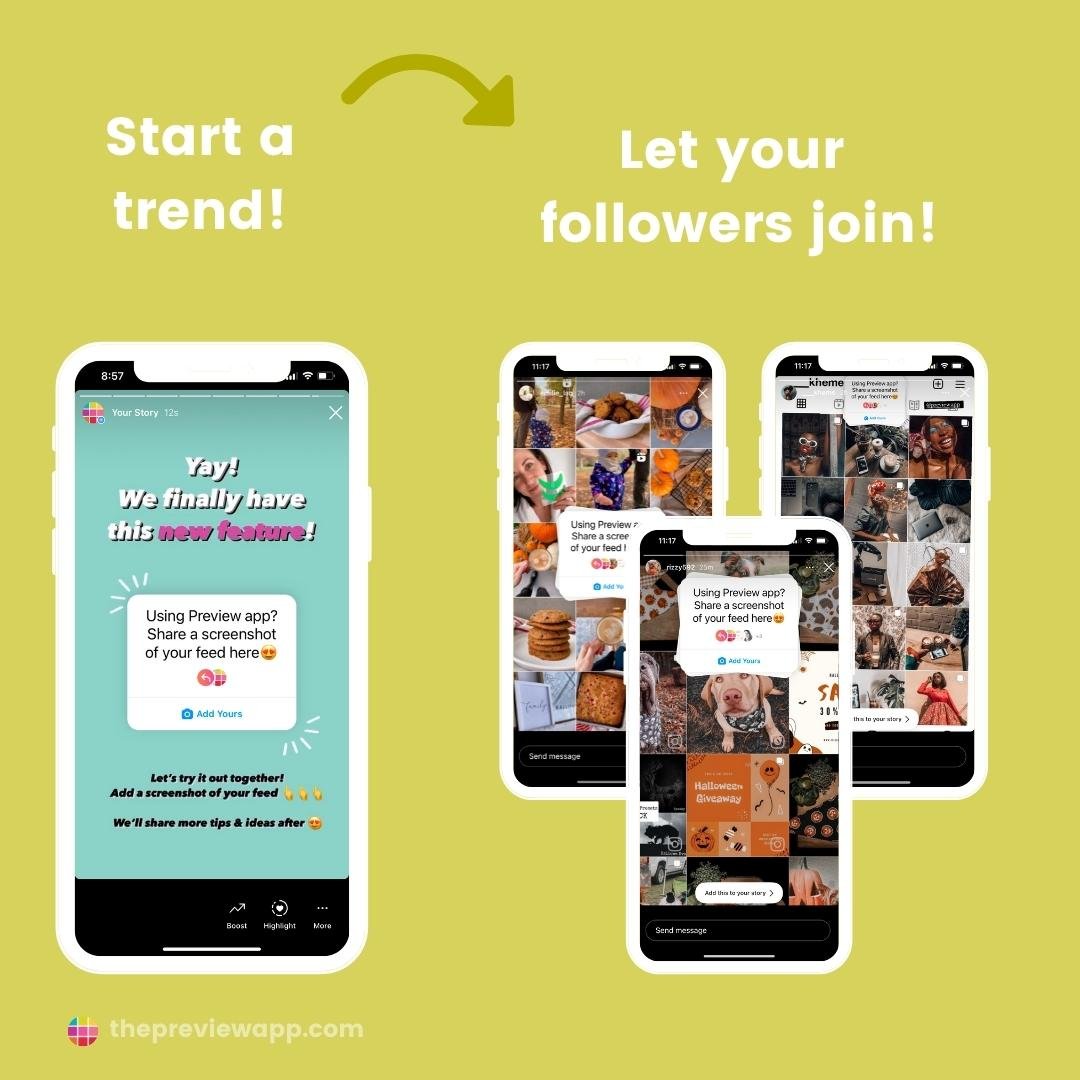
They can respond with a photo, a video, a screenshot or any other media from their camera roll.
The photo / video will appear in THEIR Stories, and you can see all the submitted Stories too!
Other people can also tap on the Sticker and see everyone’s Insta Stories. How cool is this?!
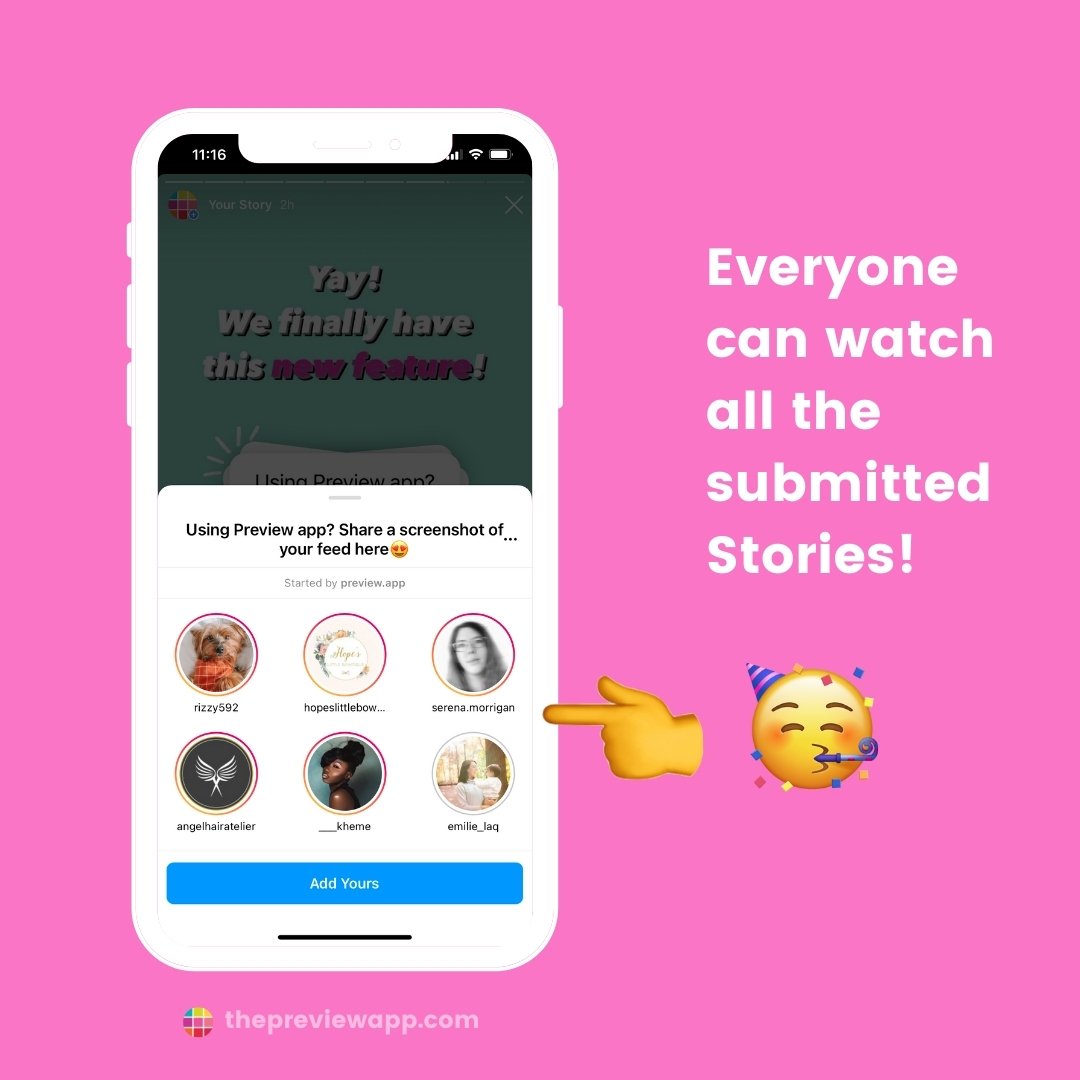
This is AMAZING to:
- Have fun!
- Bring your community together
- Get your account seen by more people (because your followers’ followers will see YOUR challenge sticker, and they might check you out and join too!)
More info and ideas below.
First, let’s see how to use this “Add Yours” Story sticker.
How to use the new “Add Yours” Instagram Story Sticker
It’s super easy.
I’ll show you extra tricks too.
Here is how to use the “Add Yours” Instagram Story sticker (image tutorial below):
- Add a photo or video in your Story
- Press on the “Sticker” button
- “Add Yours”
- Write a title for your challenge (see ideas below), or
- Tap on the “dice” button to generate random challenge idea
- Post!
Now wait for people to add their photos or videos.
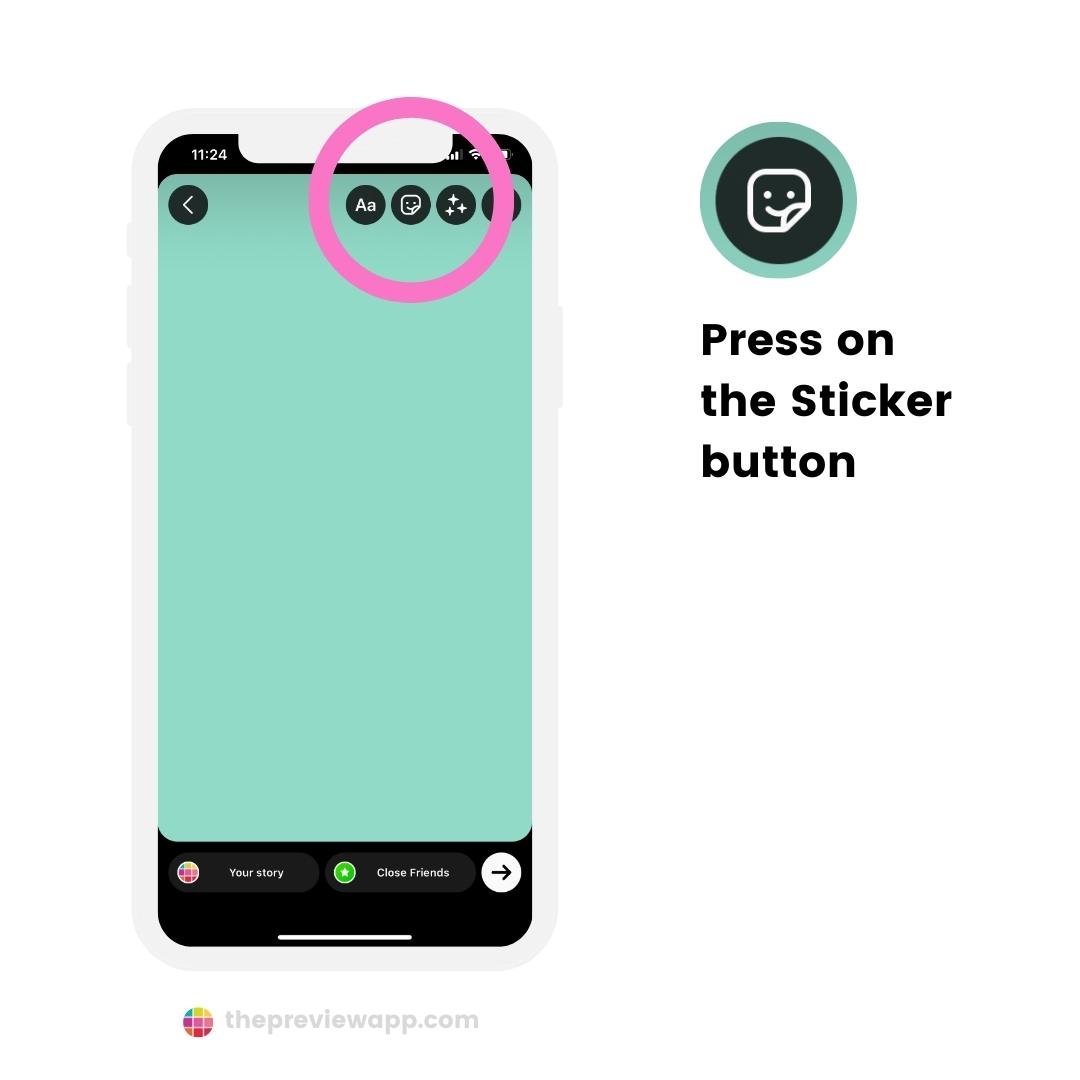
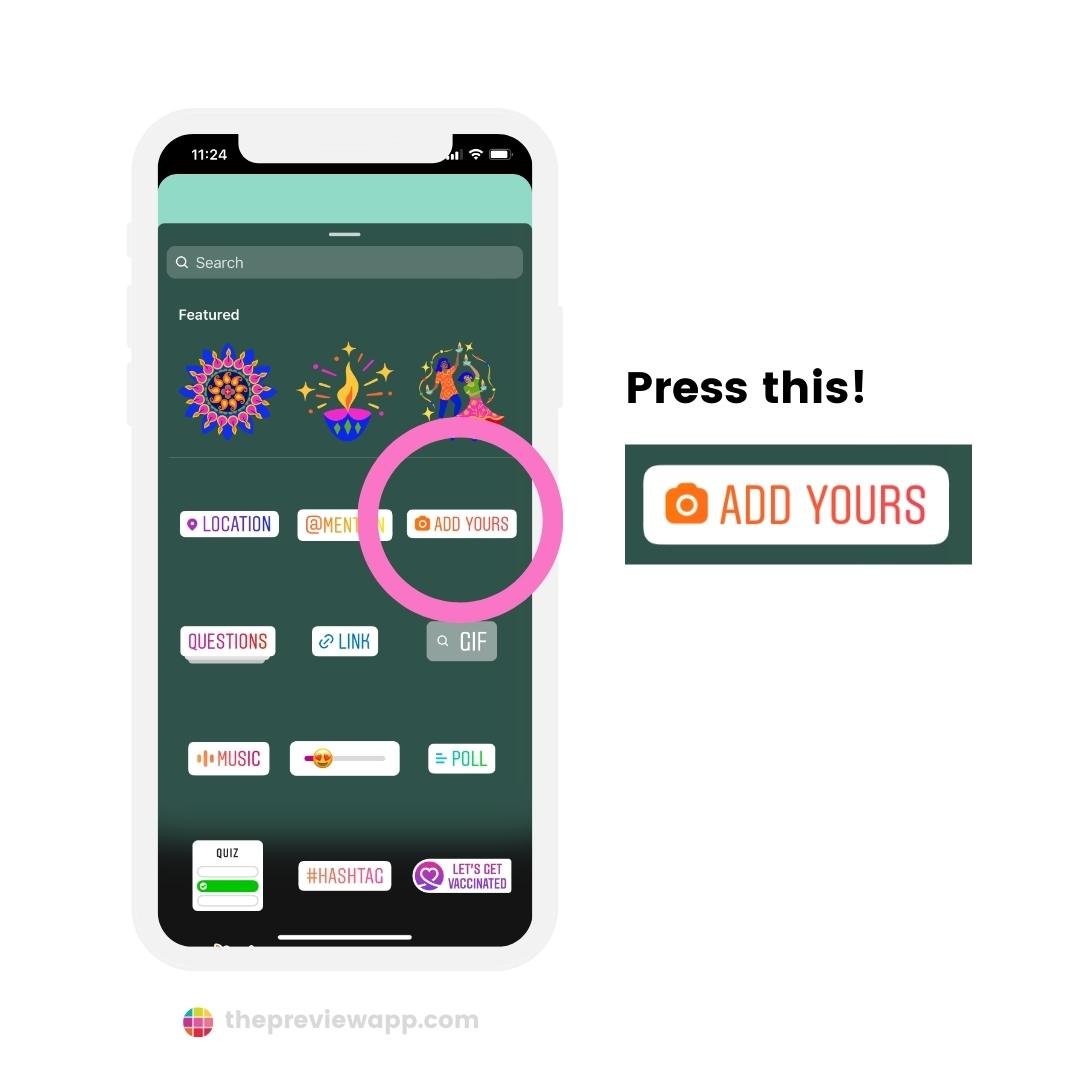
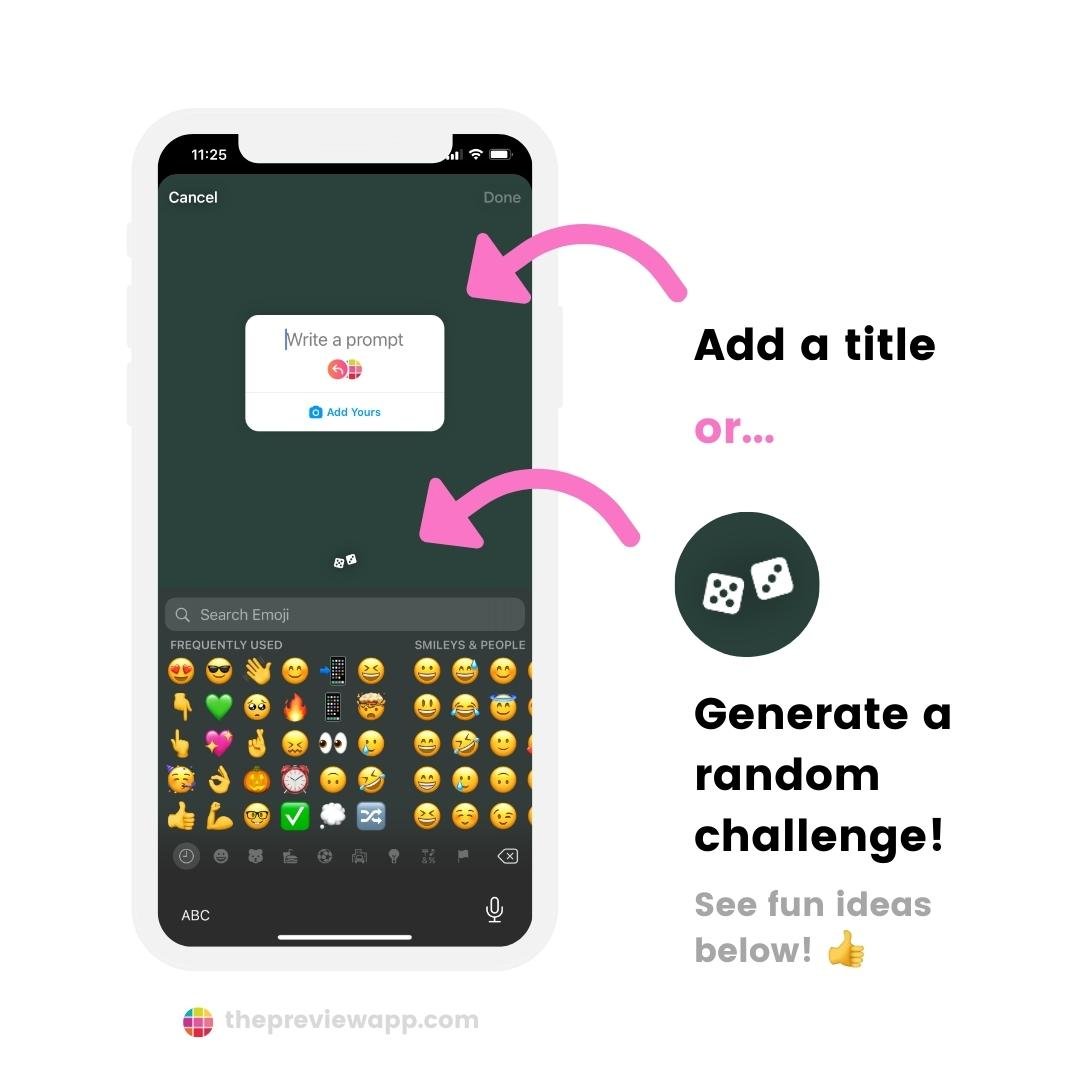
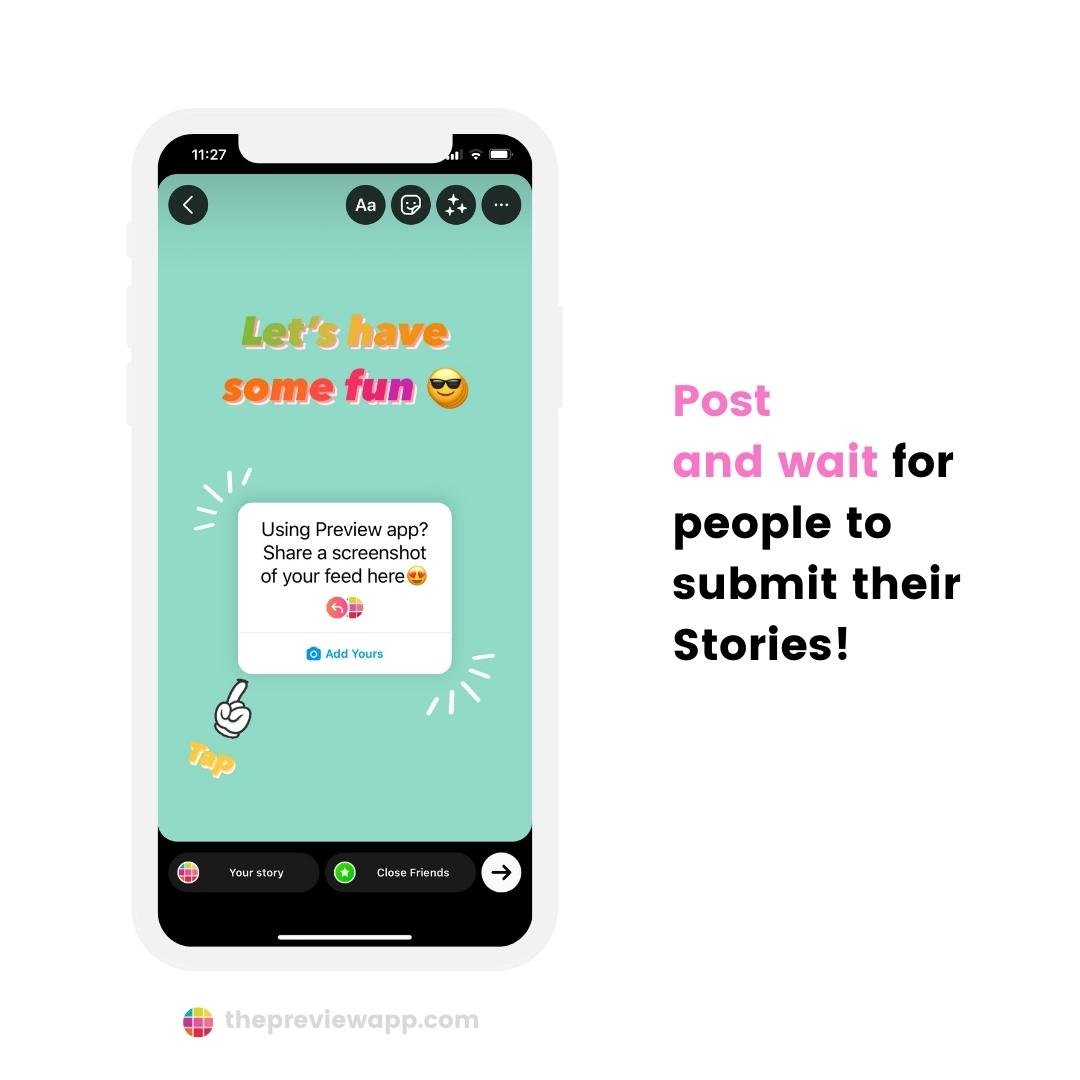
Extra tricks:
When you share your own response, you can design your Story how you want.
You can:
- Move the Sticker
- Add a color background,
- Add the Link Sticker (AMAZING to share your blog post or products!!)
- Add multiple photos and videos on one screen
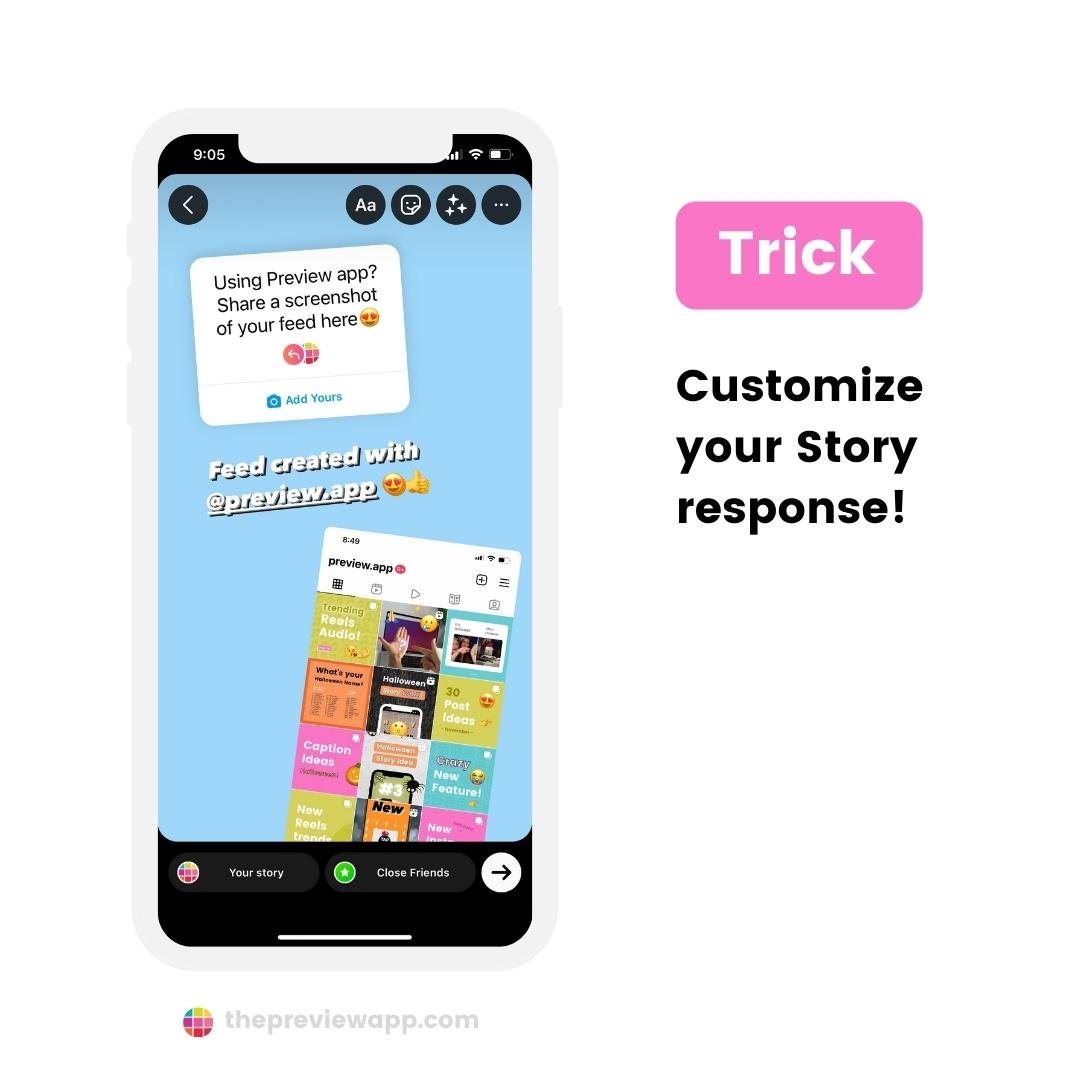
How to see if people added their photos to your “Add Yours” Sticker?
To see people’s Story responses:
- Open your Story
- Tap on your Sticker
- You will see people’s profile pictures
- Tap on one to see their Stories
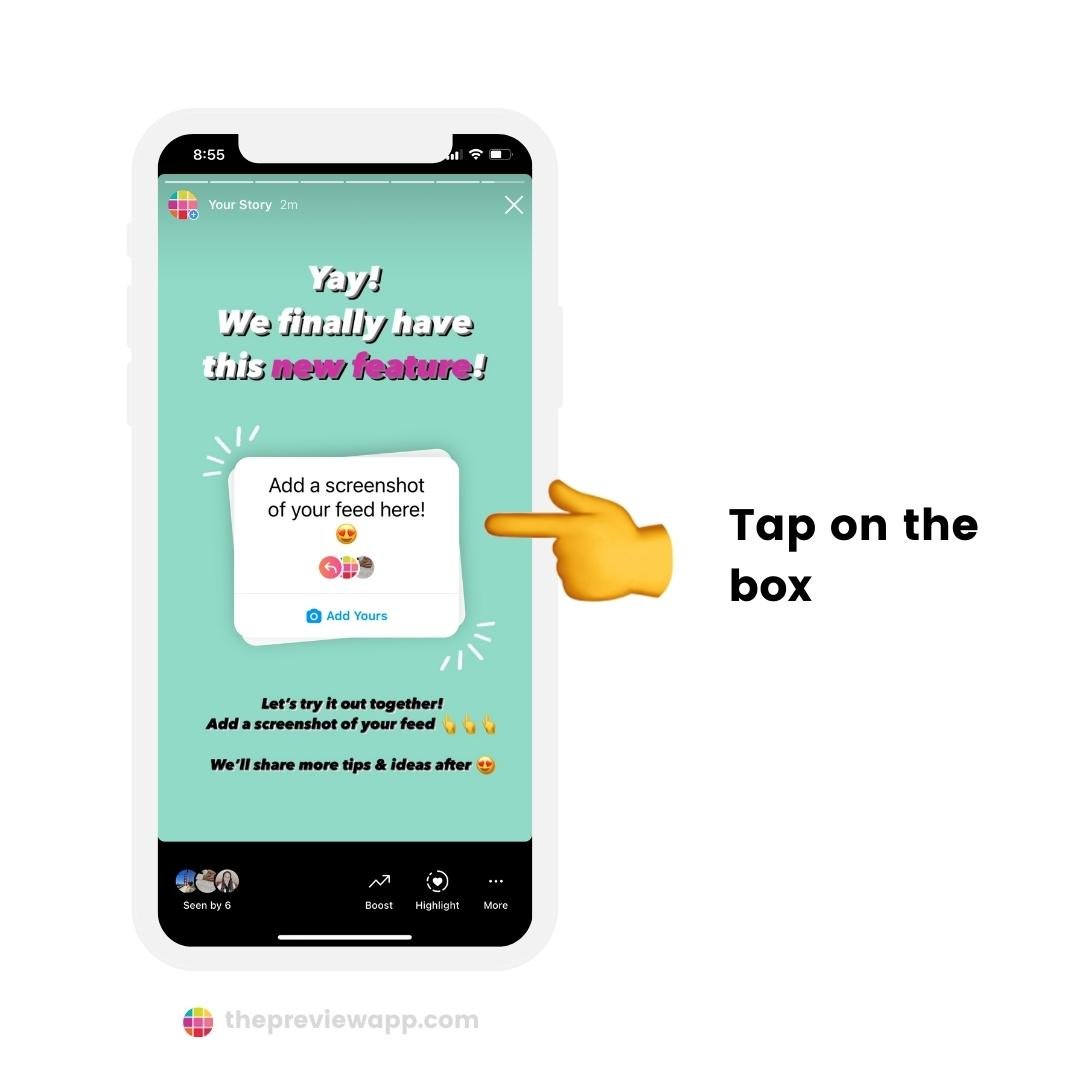
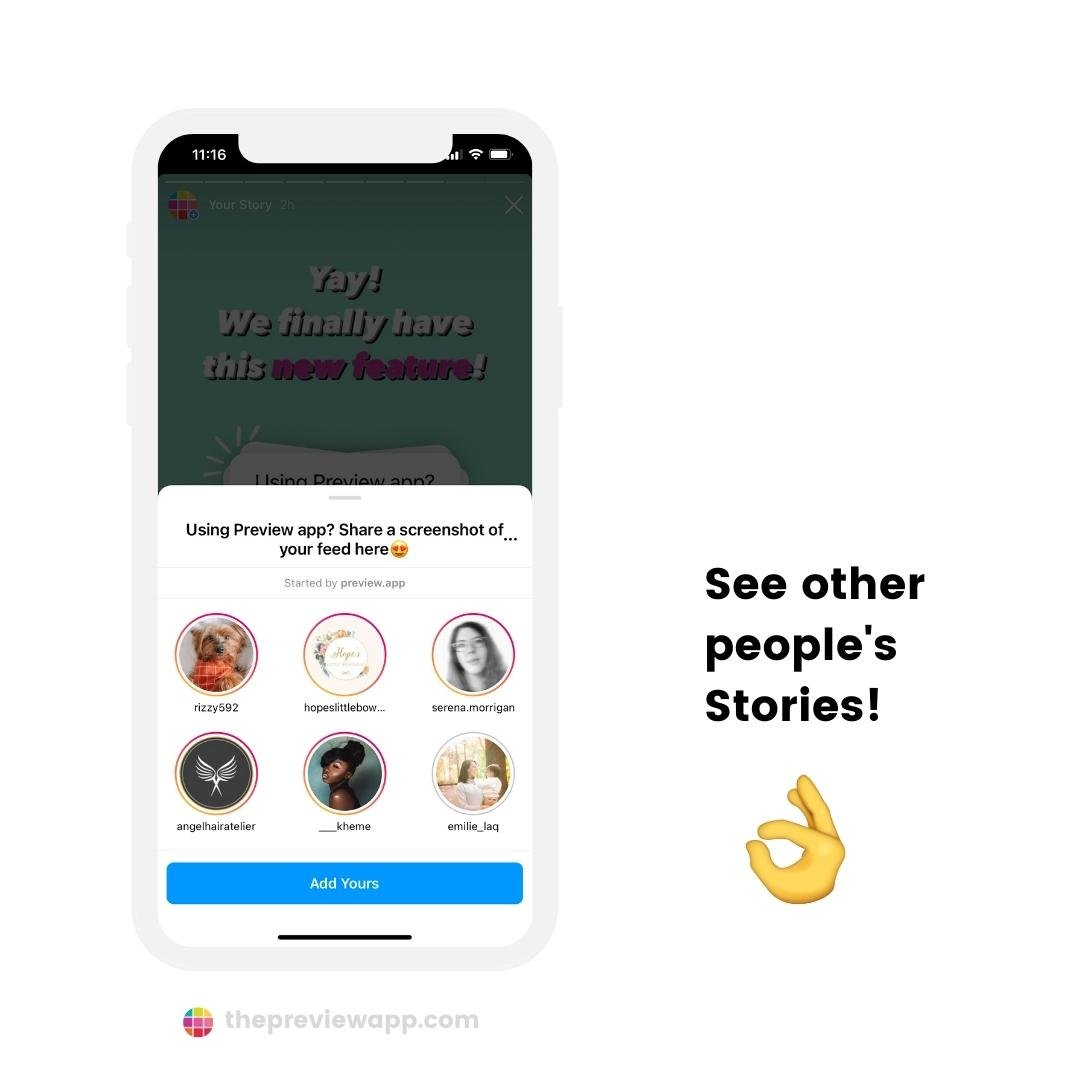
Can you repost their Stories in your Stories?
Let’s say you started a Thread.
You check someone’s Stories.
Can you re-share their Story in your Story?
Right now, there’s no reshare button unfortunately.
Hopefully Instagram will add this new feature soon, because it would be super helpful!
What if you really want to re-share someone’s Insta Story in your Story?
You have 2 options:
- When you share the “Add Yours” sticker, ask your followers to tag you in their Stories.
Like this:
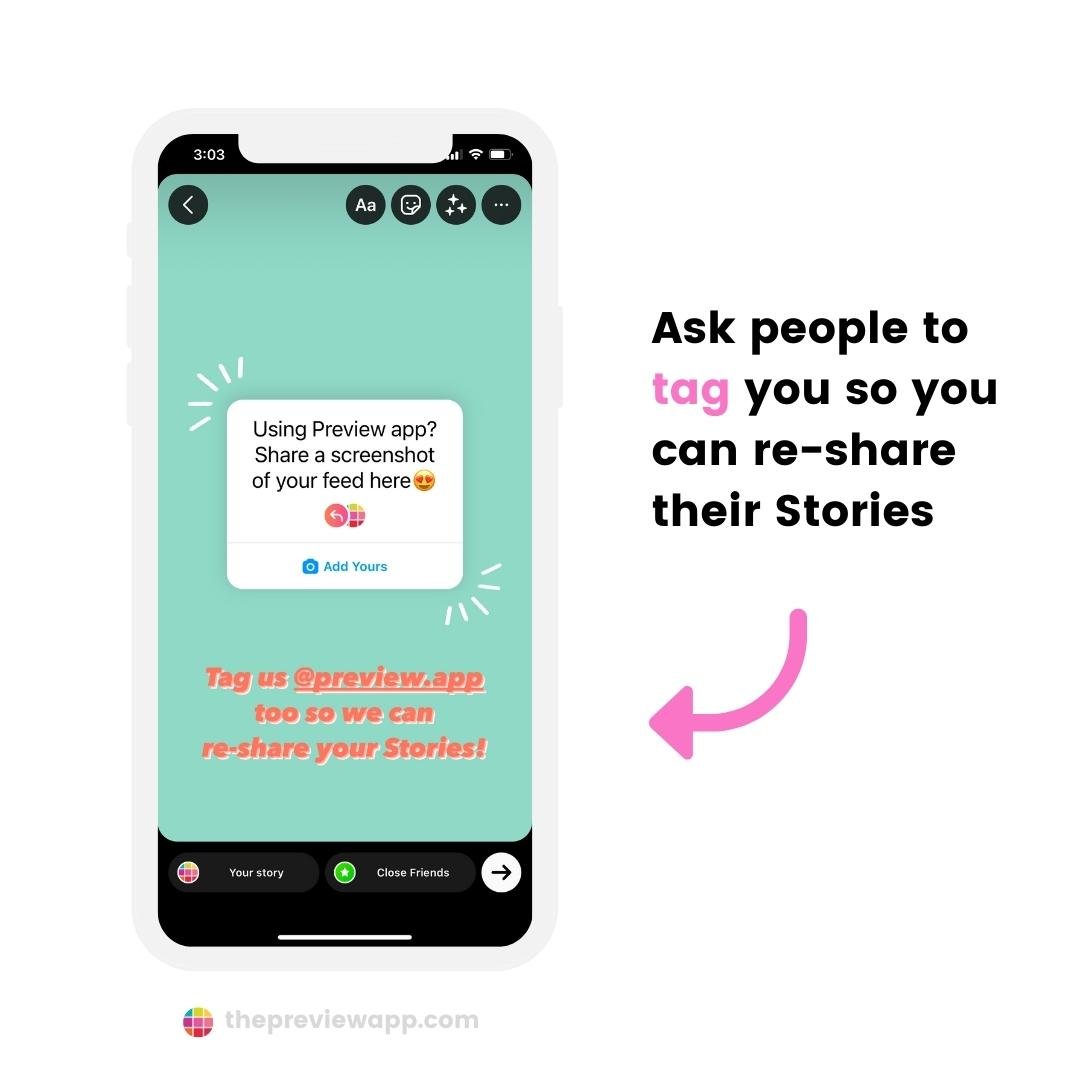
2. Take a screenshot or screen recording of their Stories, then share it in your Story. Click here for the tutorial. Don’t forget to tag them in your Story so they can see you re-shared them.
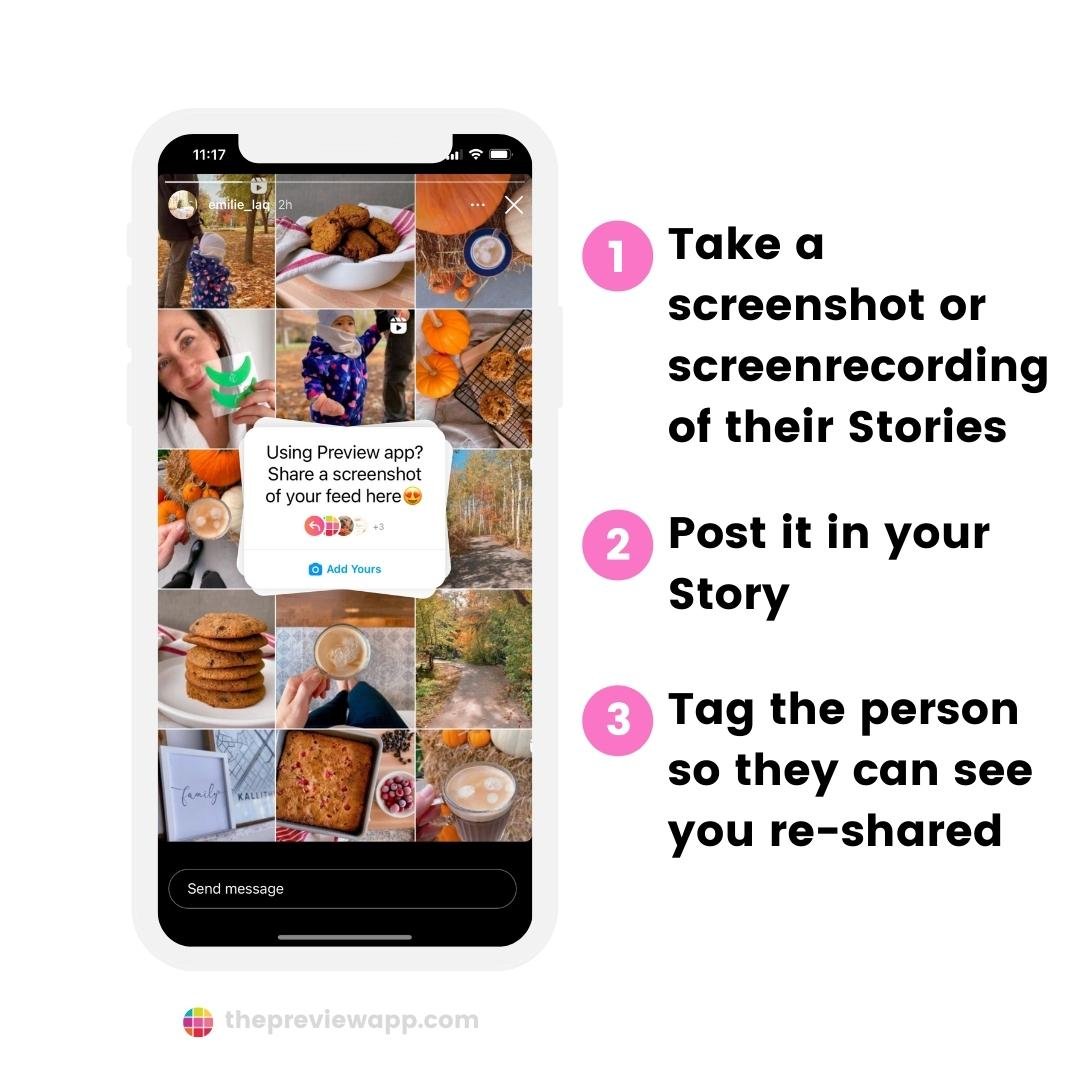
Who can see the photos that are added in the “Add Yours” Sticker?
This is a public challenge.
This means everyone will be able to see your Story.
And by “everyone”, I mean everyone who taps on the Sticker to see everyone’s entries.
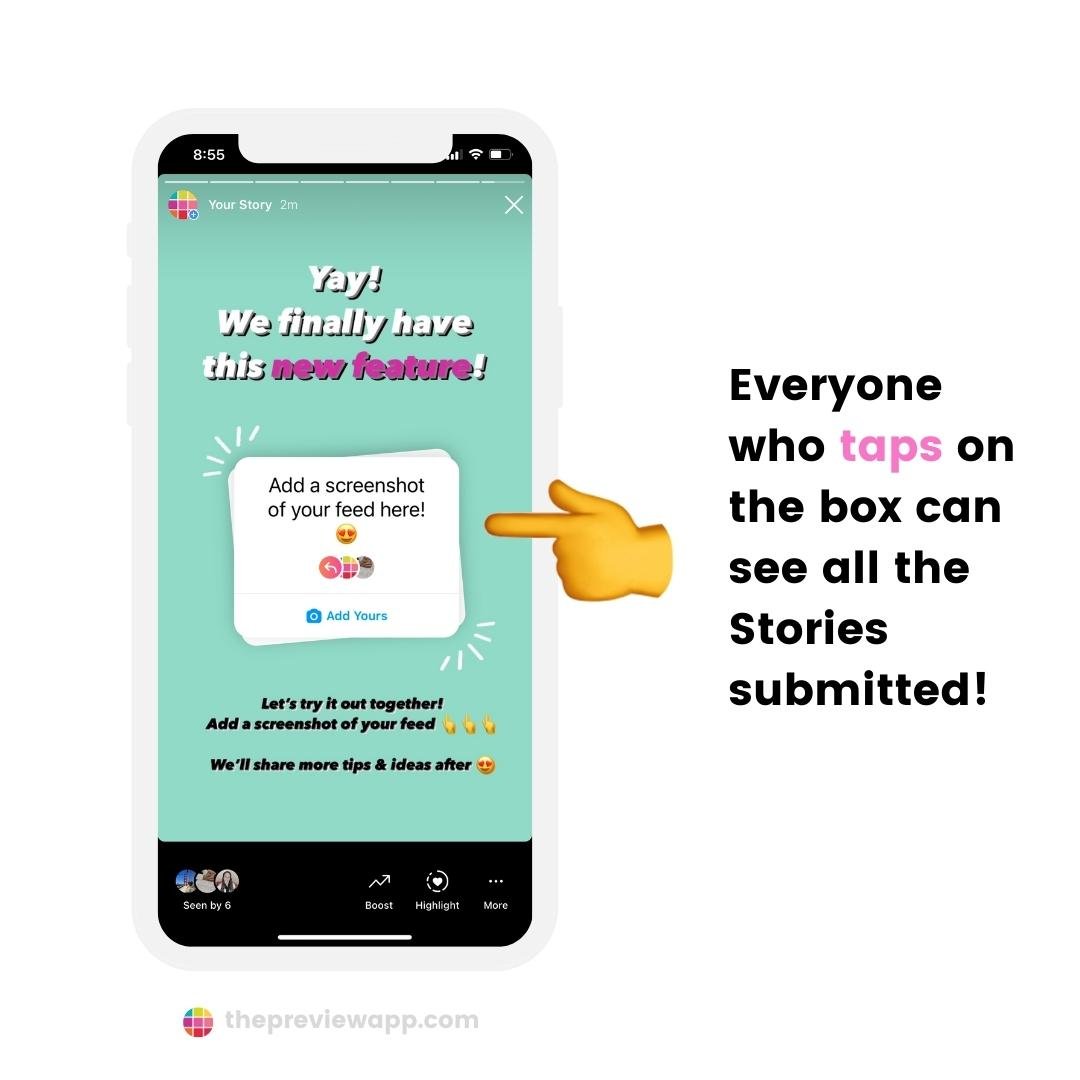
This is an amazing opportunity for you because more people can see YOUR Story!
This means you could get more views AND new followers!
How fun is that?!
How to get the “Add Yours” Insta Story sticker?
Don’t have the “Add Yours” sticker?
Or can’t press on the Sticker to add your photo or video?
Instagram usually slowly rolls out new features to everyone around the world.
So it is normal if you don’t have it yet.
Go in your App Store and check if you can manually update your Instagram app:
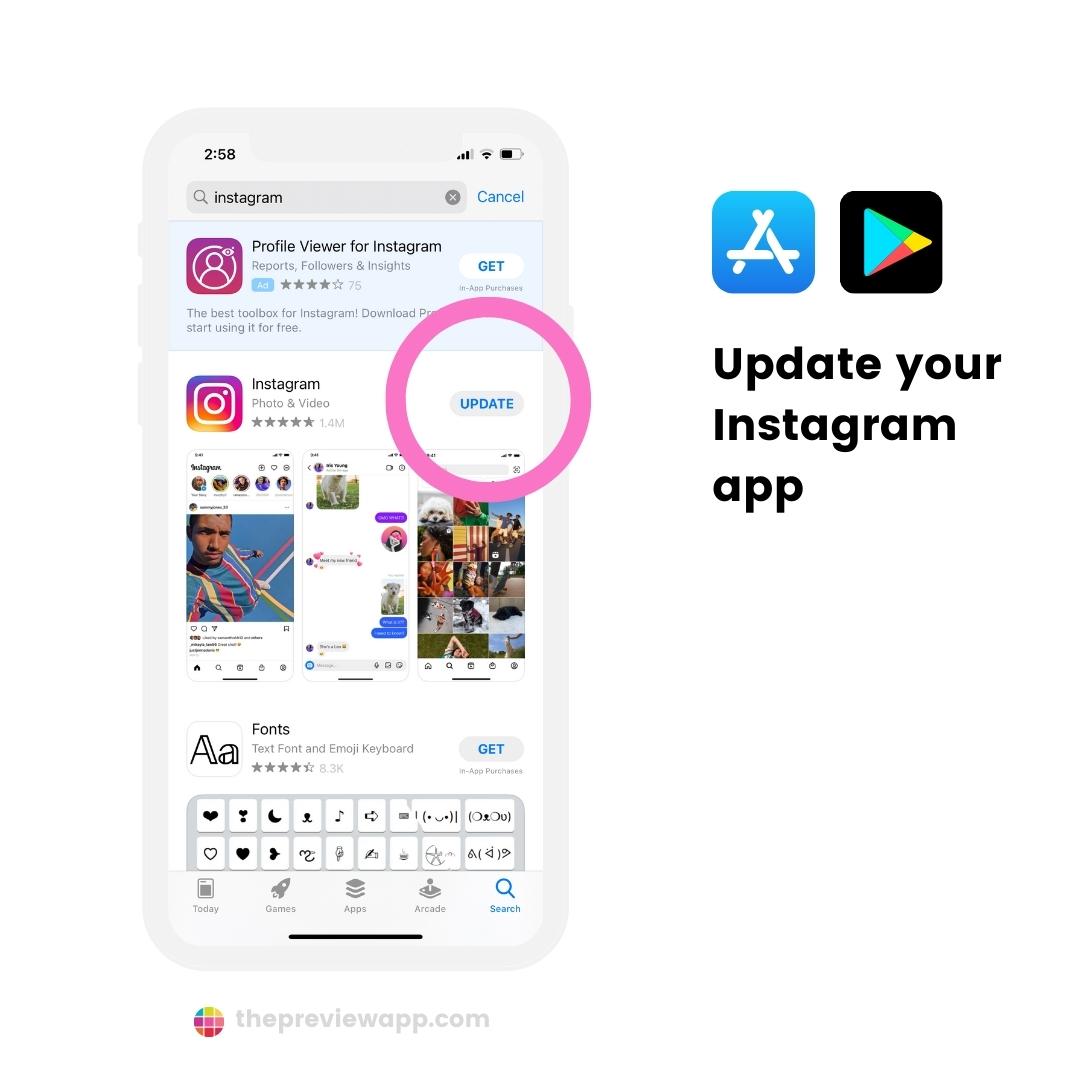
If it is up-to-date and you still don’t have it, you will have to wait a little bit.
Instagram will update your account in a few days.
If not, report the problem to Instagram, like this:
- Go in your Instagram settings
- Help
- Report a problem
Then wait a few days and check if the new feature appears.
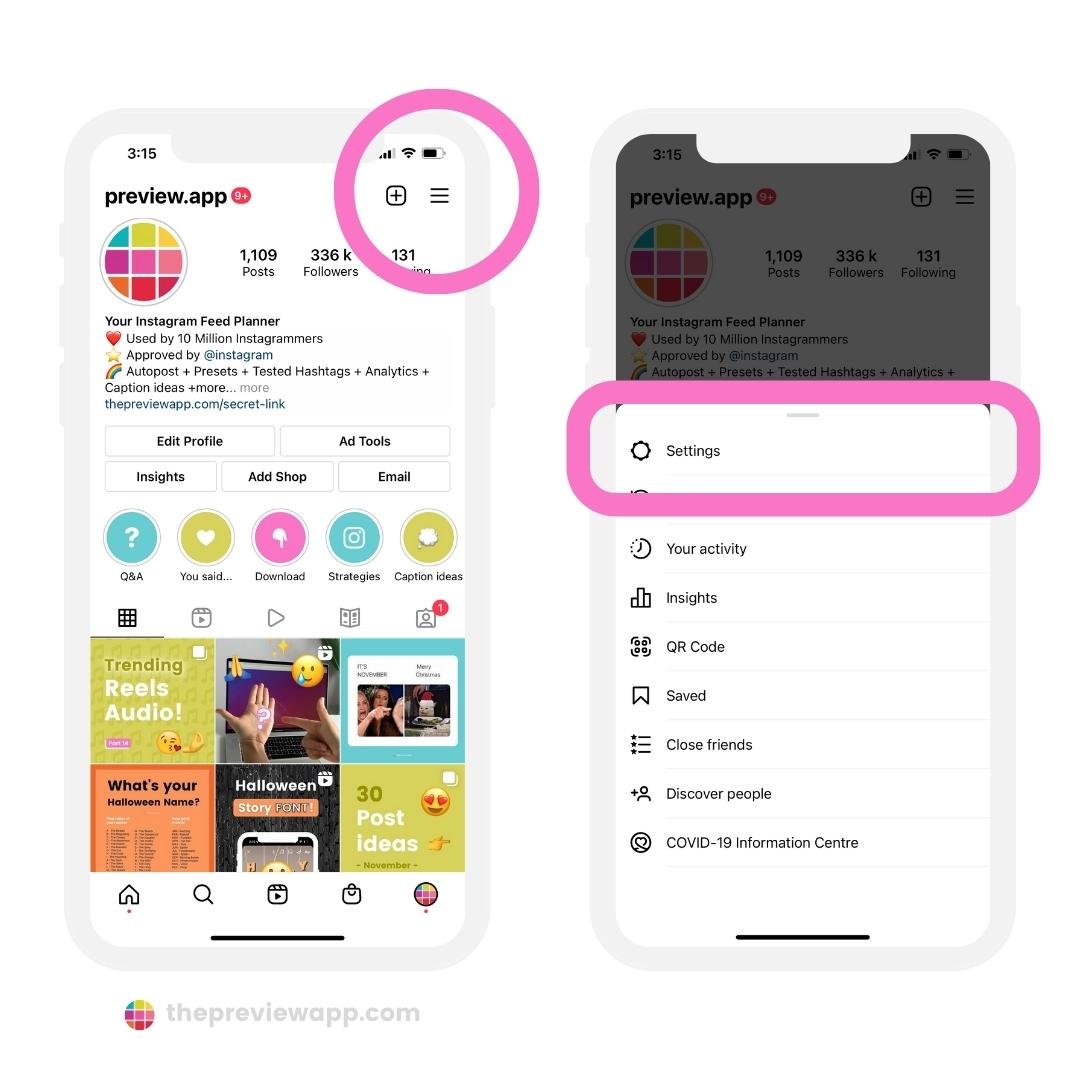
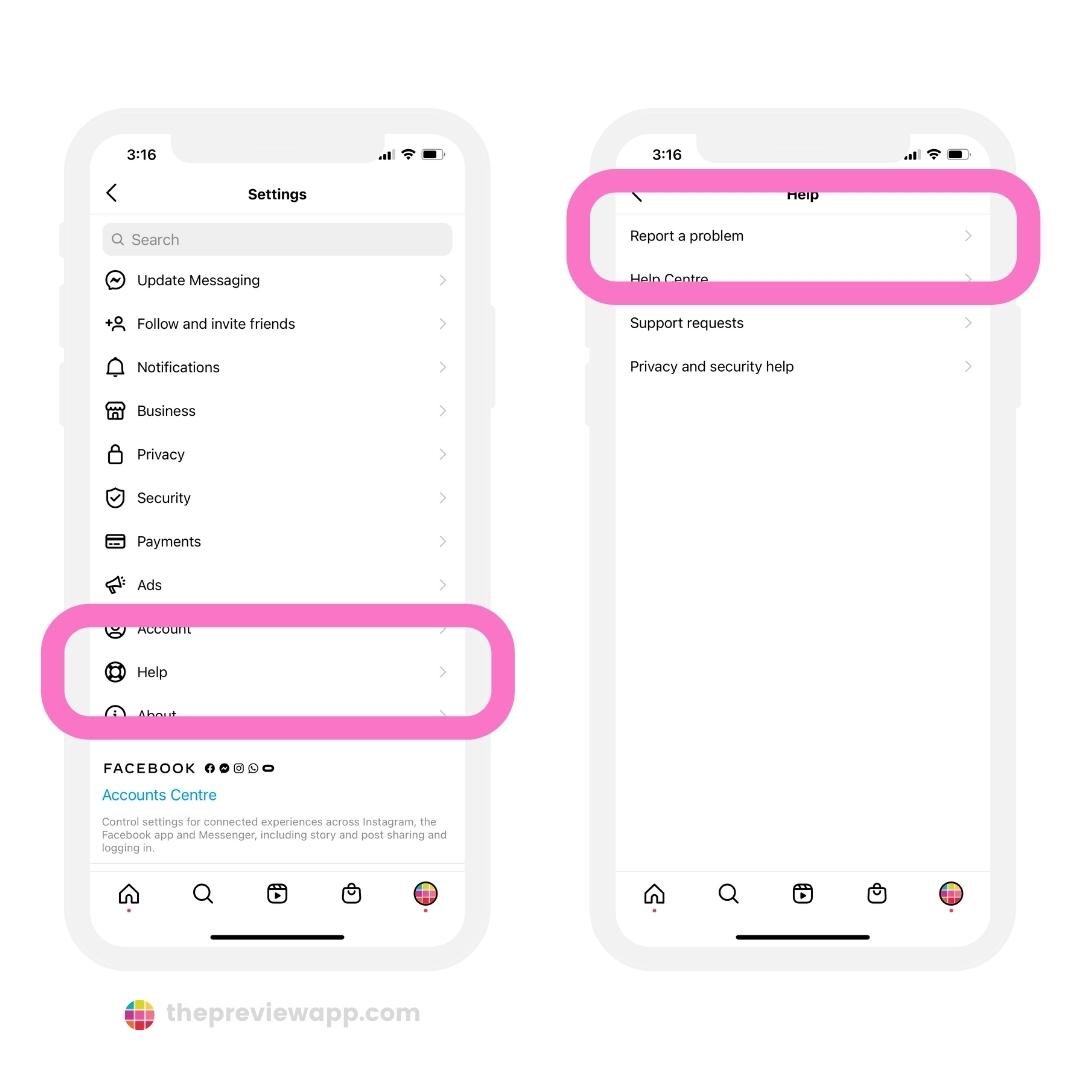
80+ Creative “Add Yours” Ideas
Now onto the fun part!
What fun challenges / threads can YOU start on YOUR account?
Here are 80+ ideas for personal and business accounts:
Business

- Show your home office
- Show your to-do list
- Show your favorite tool
- Show your behind the scene right now
- Show what you’re working on right now
- Share your favorite motivational quote
- Thoughts about ___ [talk about a trend, news or business practice]
- Best tip about __ [let people share their top tips about a specific subject]
- Introduce yourself!
- Tell us about your product / service!
- Share your business story
- Share the biggest thing you’ve learned about business
Do you sell products or services?
You can also start these threads to get your customers talking about you in THEIR Stories:
- Share your [brand name] photo
- Share how you style [this product]
- What would you say to a friend about [brand name]?
- Your favorite thing about [brand name / product / service]
Travel
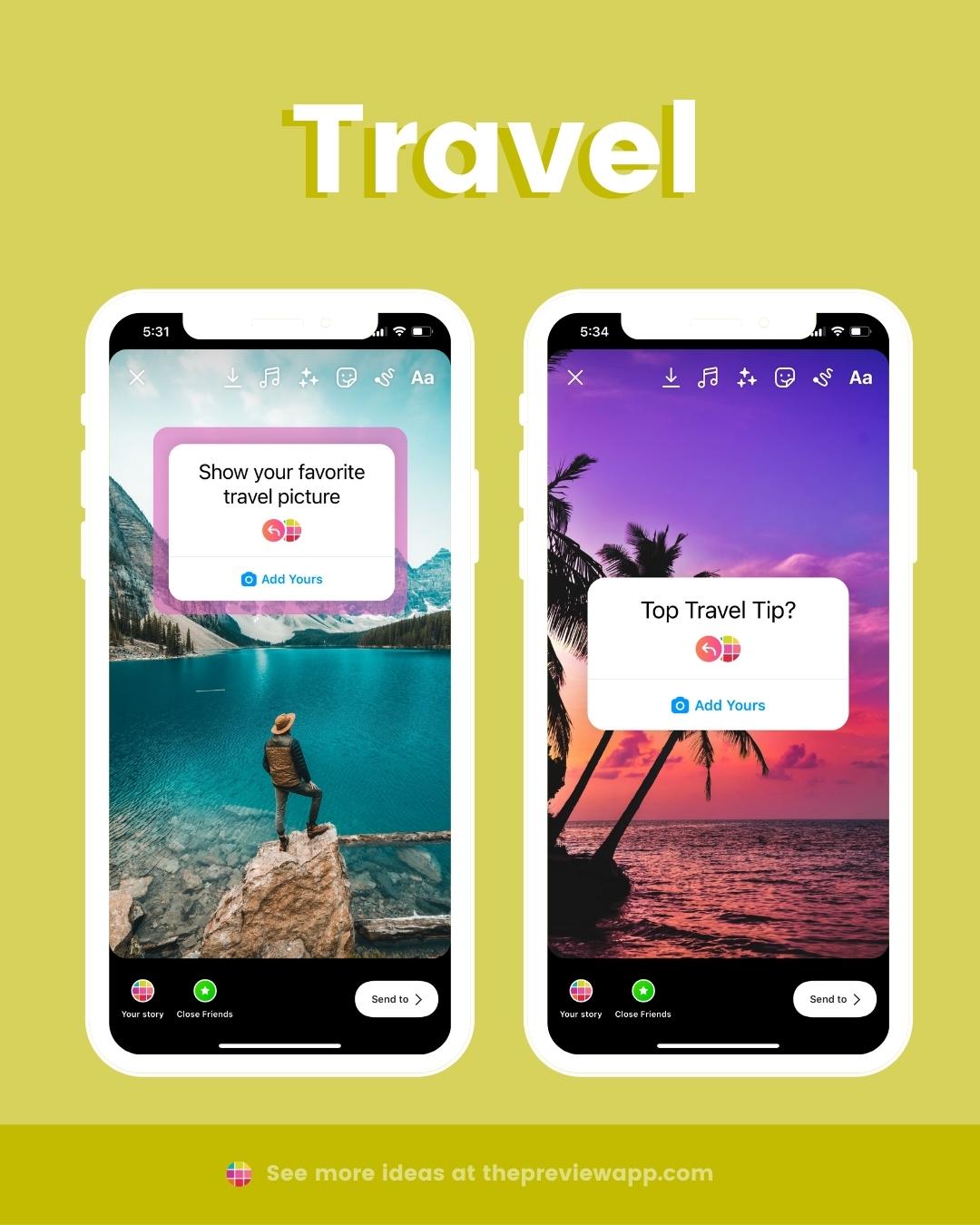
- Show your favorite travel picture
- Show a photo of your favorite hotel
- Favorite trip
- Travel recommendations
- Travel tips
- Favorite summer destination
- Favorite beach
- Favorite memory
- Favorite landscape photo
Fashion
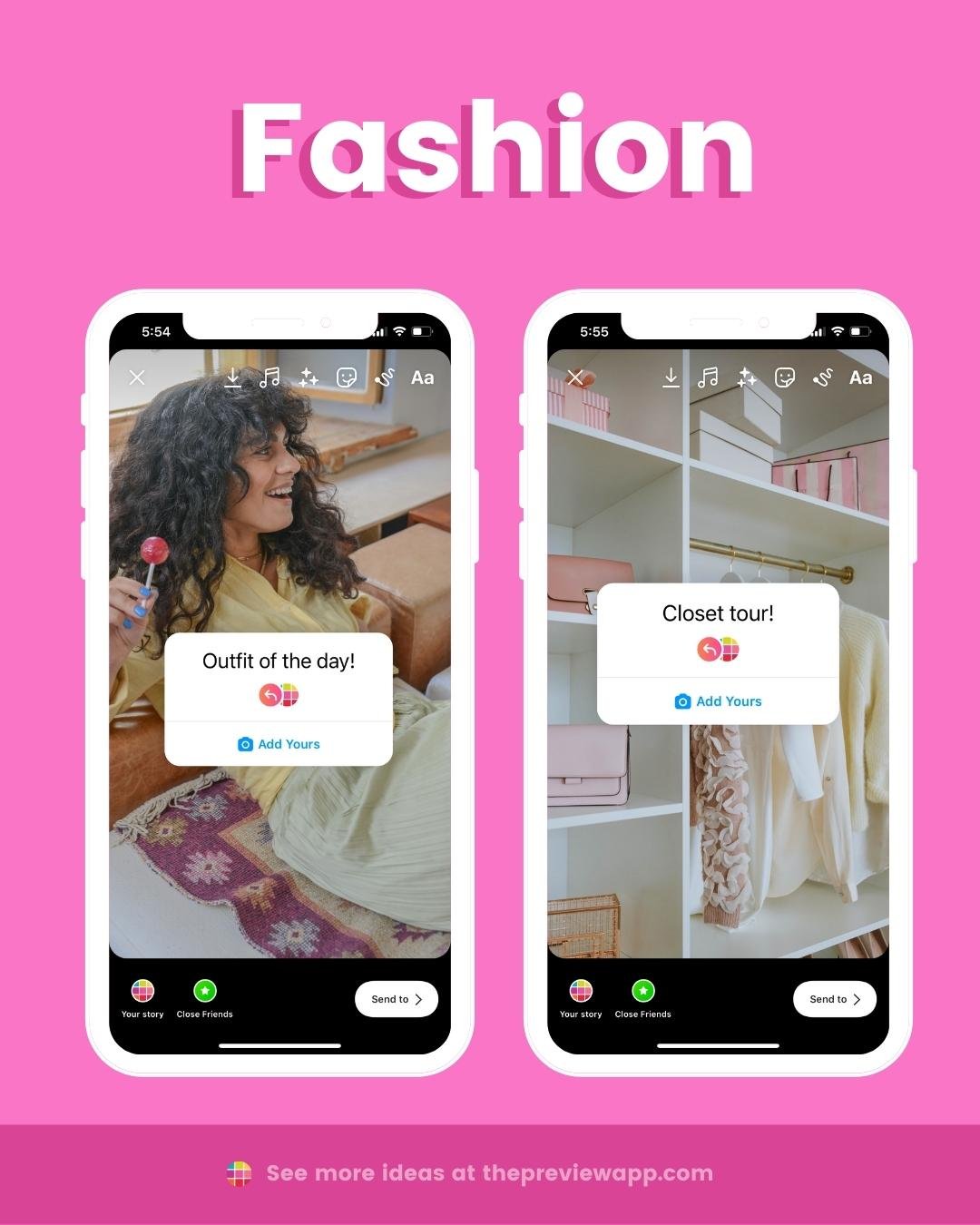
- Show your outfit of the day
- Fall outfit idea
- Share your go-to style
- Lounging outfit
- Activewear outfit
- Worst purchase
- Best purchase
- Top you wear the most
- Best jeans
- Favorite dress
- Shoes staples
- Wardrobe / closet tour
- Jewellery collection tour
Beauty, Hair and Makeup
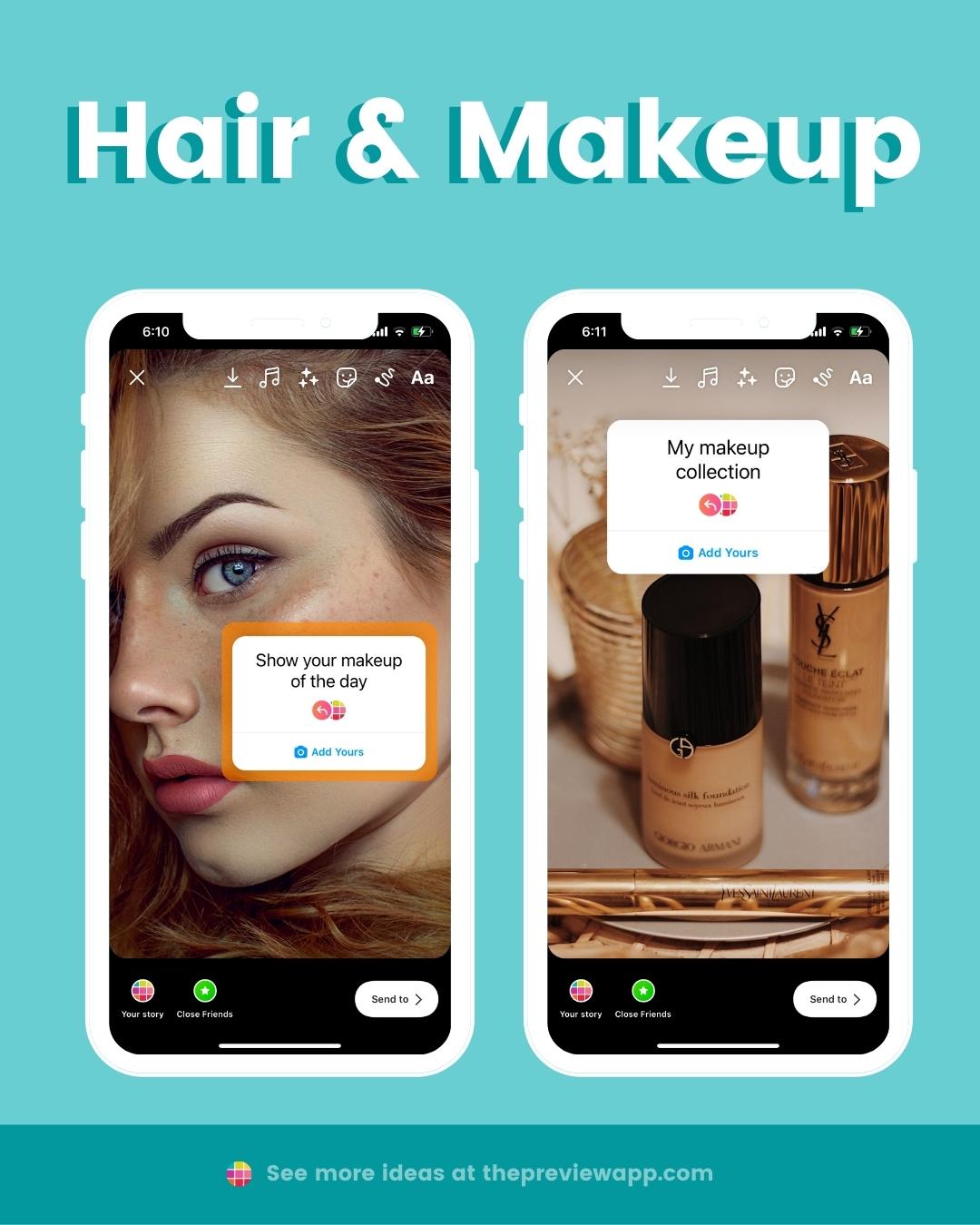
- Makeup of the day
- Hair of the day
- Challenge: do you best wing eyeliner
- 10 second makeup challenge
- Your best hair day
- Your worst hair day
- Your favorite makeup look
- Favorite makeup products
- Makeup collection tour
- Beauty essentials
- Skincare routine
Art
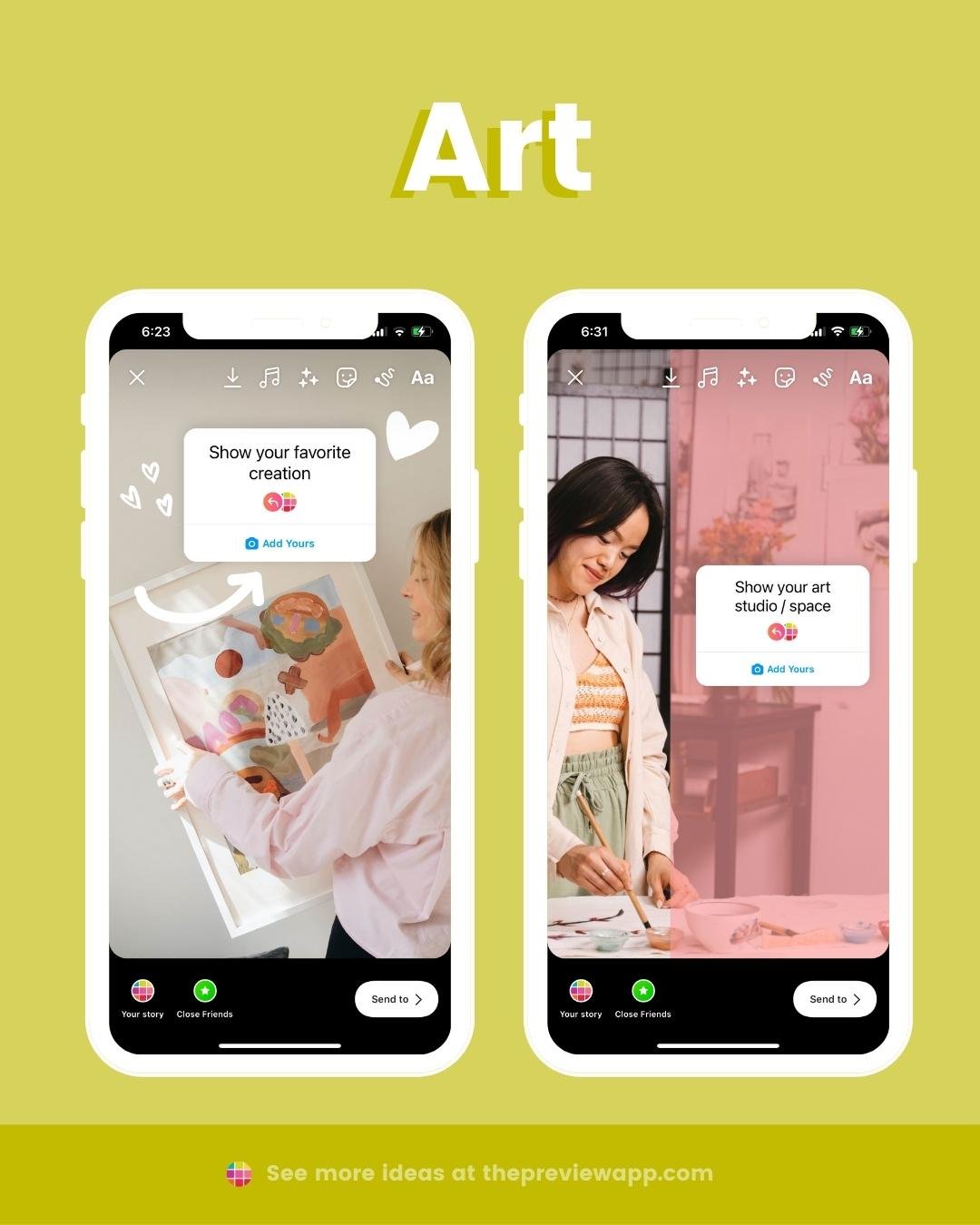
Show your:
- Favorite tools
- Favorite materials
- Favorite paints
- Favorite brushes
- Favorite creations
- Studio
- What inspires you
- Your first artwork ever
Photographer

- Favorite photo you’ve taken
- Share your camera gear
- What was your first camera?
- One tip you’d share with beginner photographer
- Share a funny behind the scene story
- Show a before-after shot
- Your favorite sunset photos
- Most memorable moment as a photographer
- Take a pic of your good profile / side
- #CHALLENGE: Creative Shadow Photo
Fitness
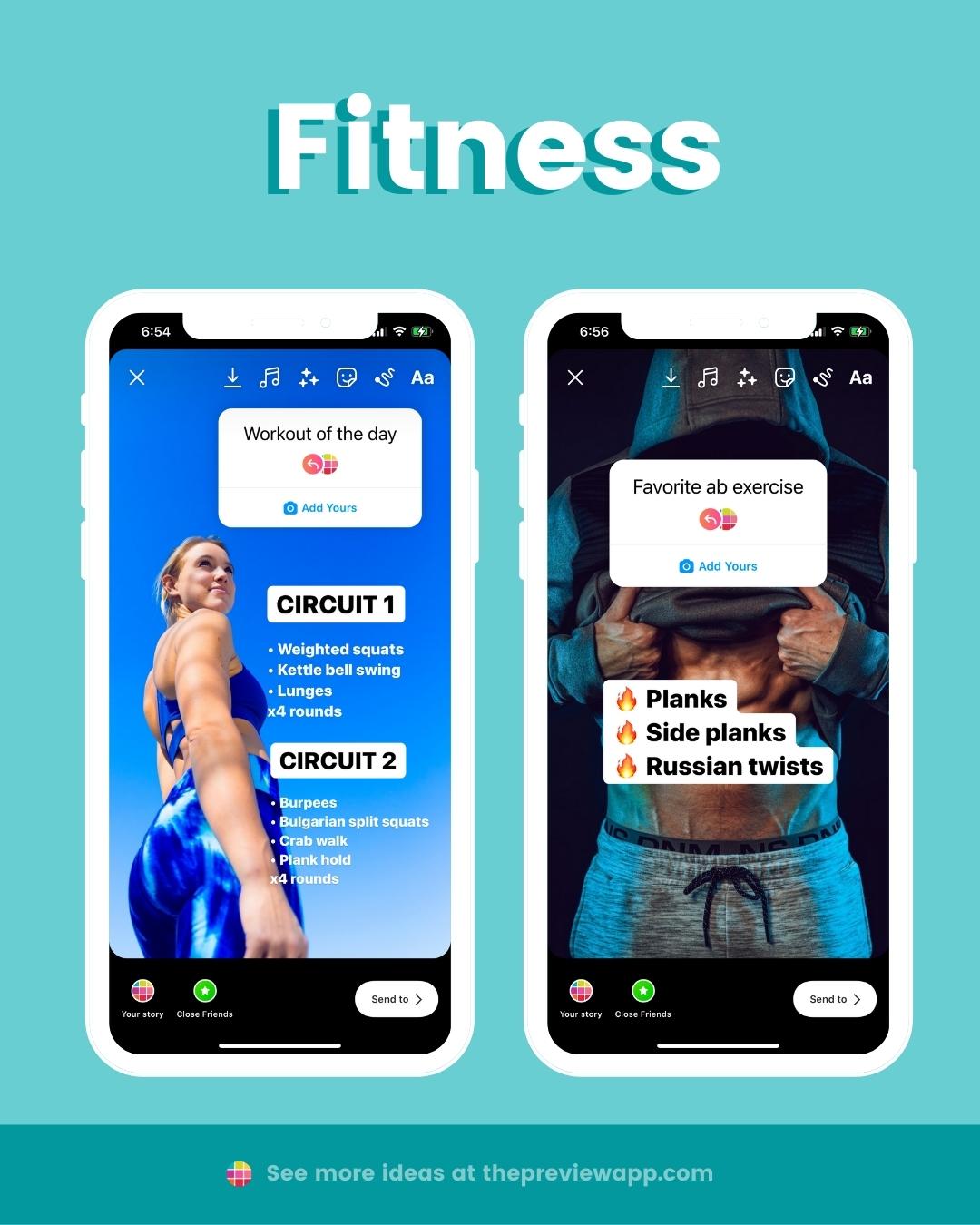
- Workout of the day
- Favorite leg exercise
- Favorite upper body exercise
- Favorite full body exercise
- Favorite workout equipment
- Favorite activewear
- Pre-workout drink
- Post-workout fuel
Food
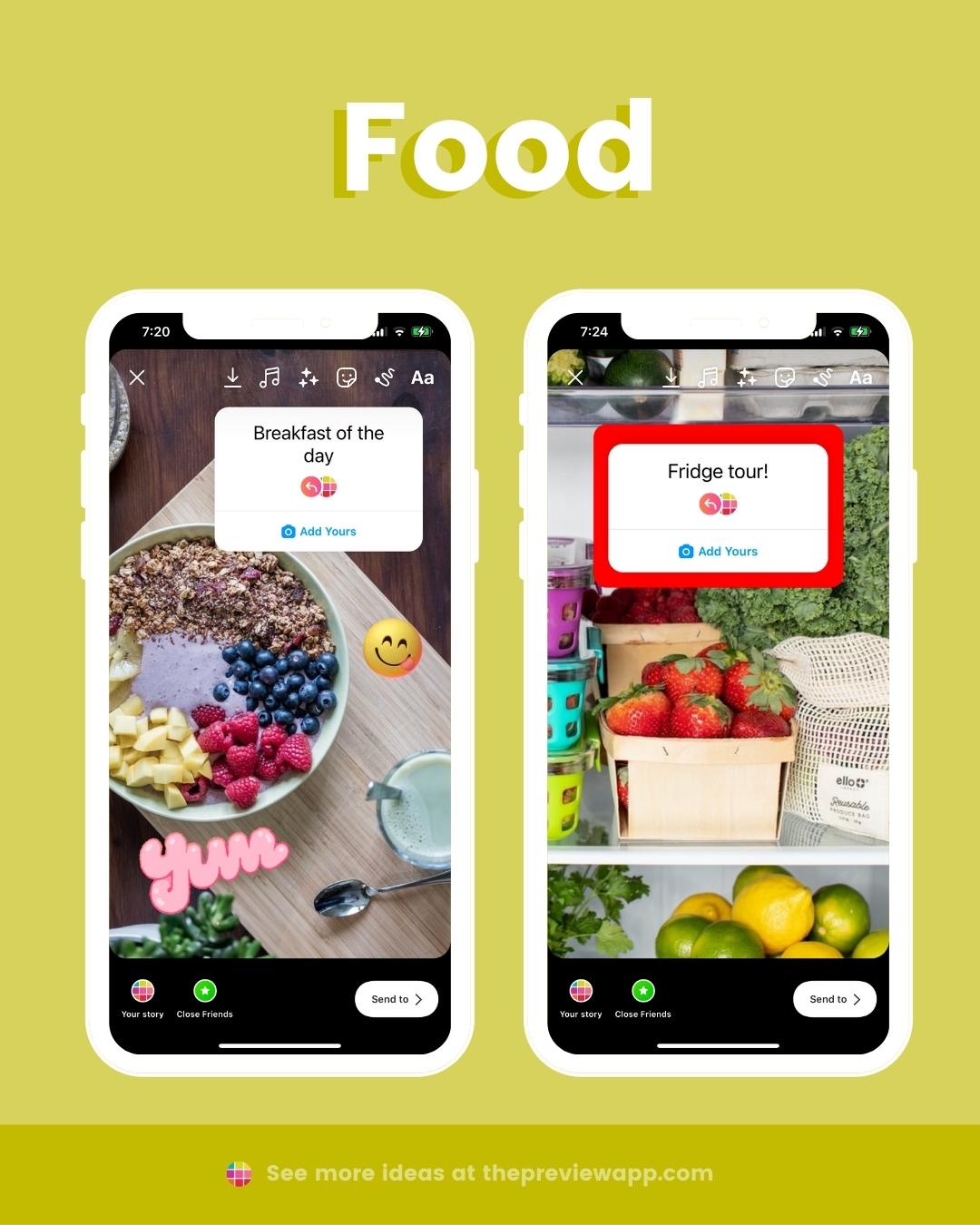
- Plate of the day
- What’s in your pantry
- What’s in your fridge
- Pantry staples
- Show your break
- Show your lunch
- Show your dinner
- Show your dessert
- Show your kitchen
- Show your favorite kitchen utensil
- Show something everyone should have in their kitchen
- Show your most useless kitchen utensil
- Favorite restaurant
- Challenge: Make this drink [put the recipe or video on the screen]
- Favorite snack in your house right now
- Share your best recipe
Seasons
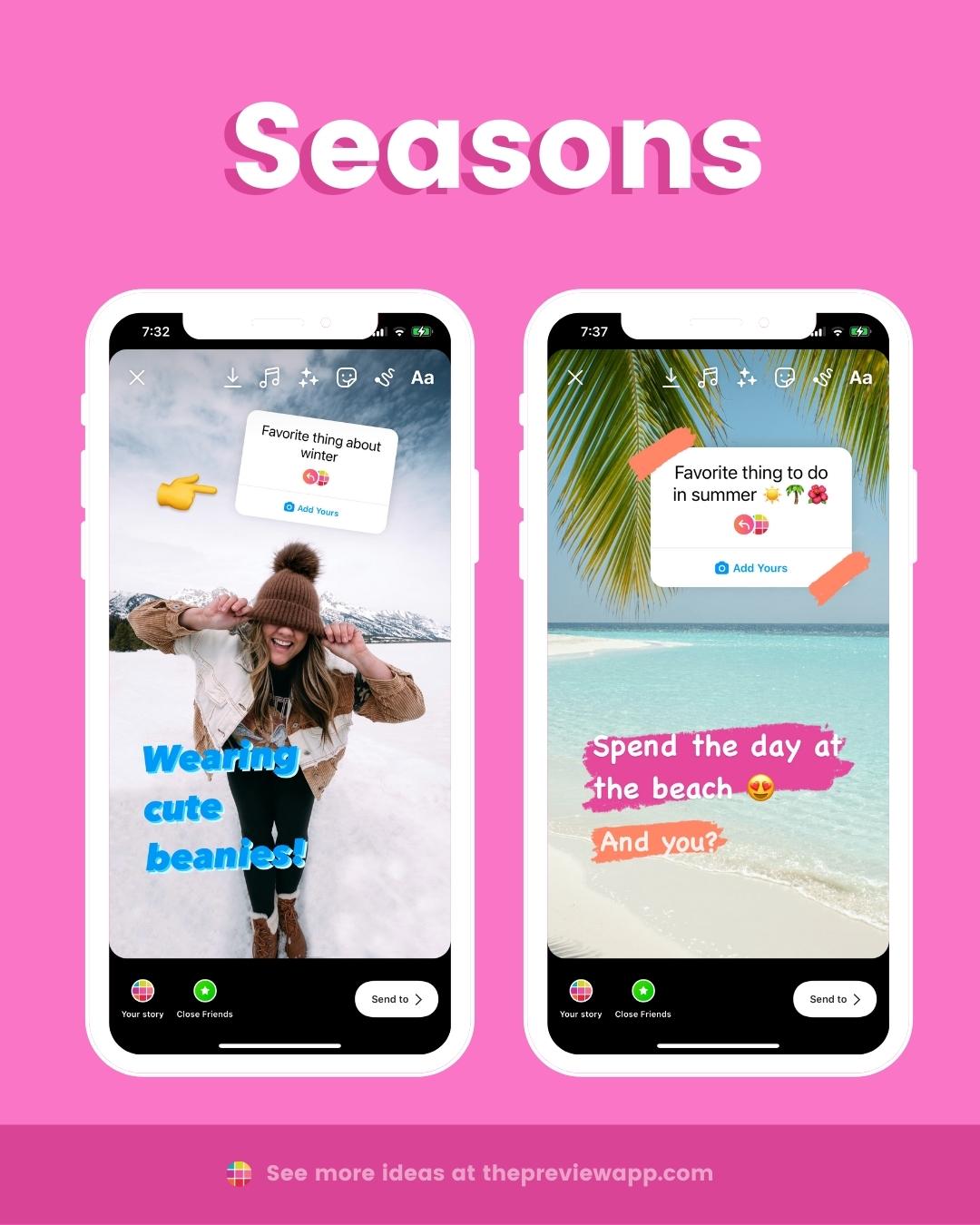
Start trends based on the season. For example:
- Favorite thing about winter
- Least favorite thing about winter
- Favorite winter drink
- How I feel about winter
- Beautiful fall photo
- Favorite thing to do in summer
Fun
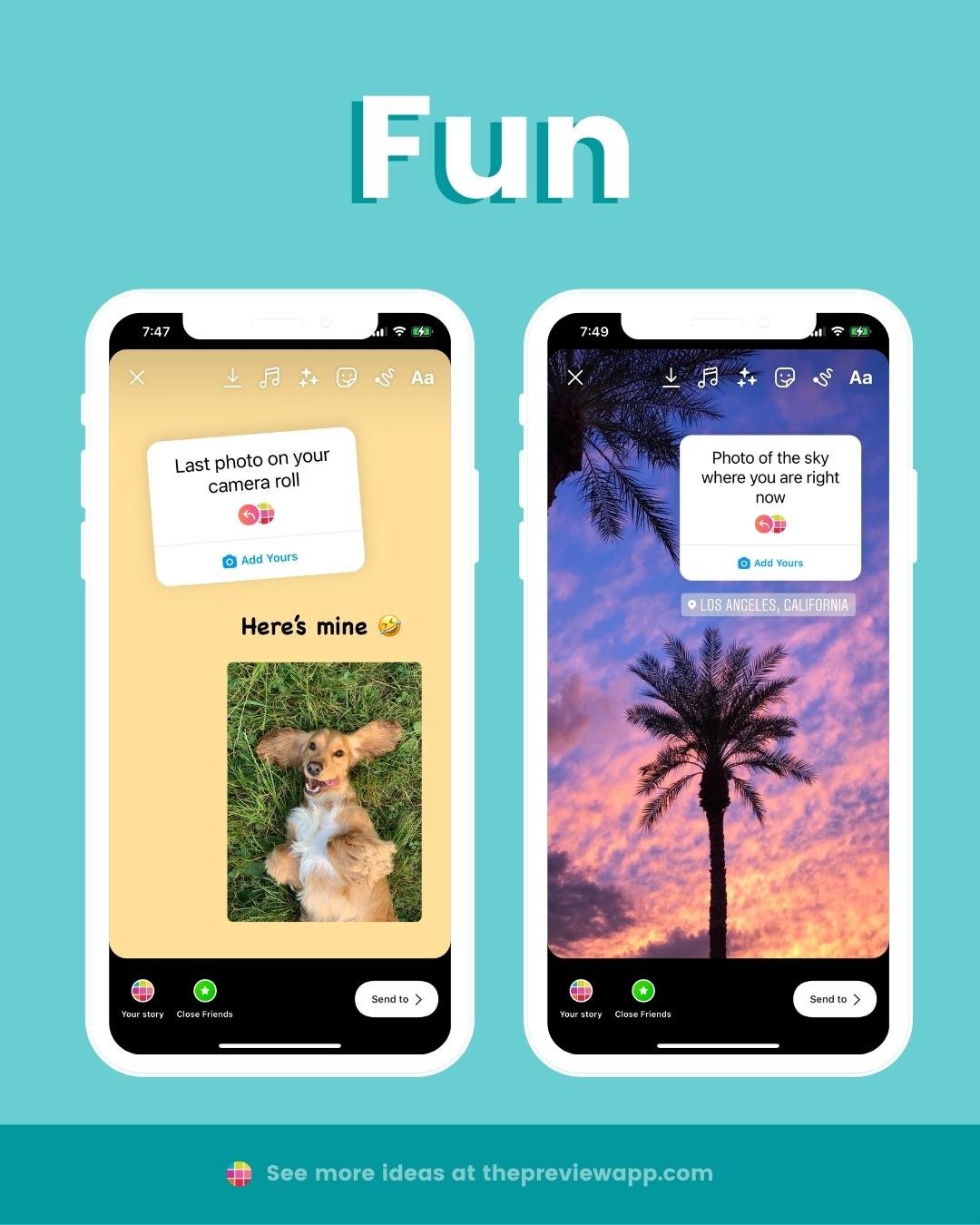
- Monday vibes
- Ask a question
- #JokeDay – Share a joke
- Recent photo you took
- Share your latest screenshot
- What’s in your bag
- What’s on your bedside table
- Say this fast: Red lorry, yellow lorry [Write a short tongue twister]
- #THROWBACK – Share an old picture of you
- Share the first 2021 photo in your camera roll
- Share the weirdest fun fact you know
- Share a hidden talent
- Your view right now
- The sky where you are right now
- Reaction about… [it can be a big news, ask people to react to the news real-time!]
That’s it!
Did you like this blog post?
Let me know if you did in the comments below!
Have fun trying the new “Add Yours” Sticker!
Tag us @preview.app in your Story if you try it out so we can come check it out too!




