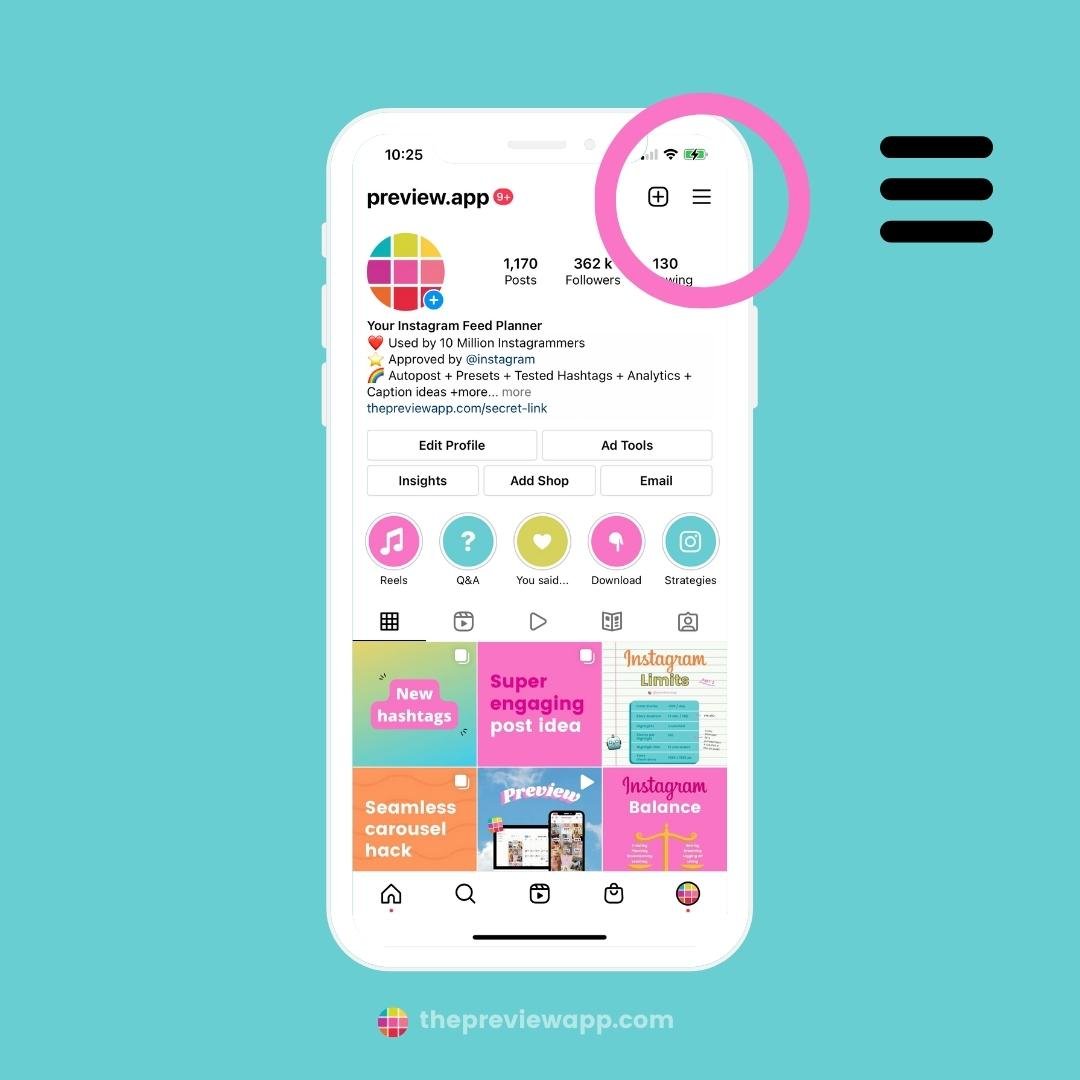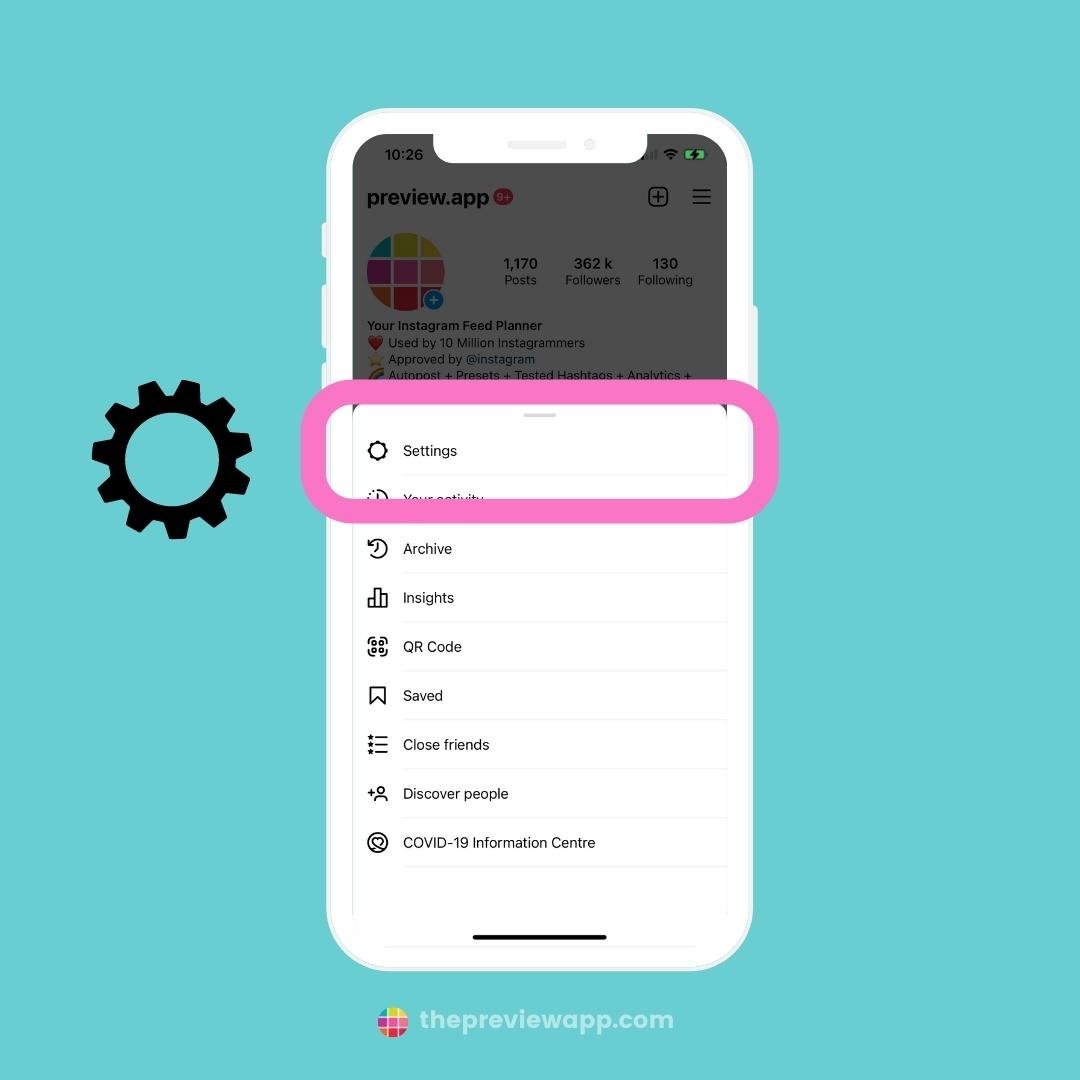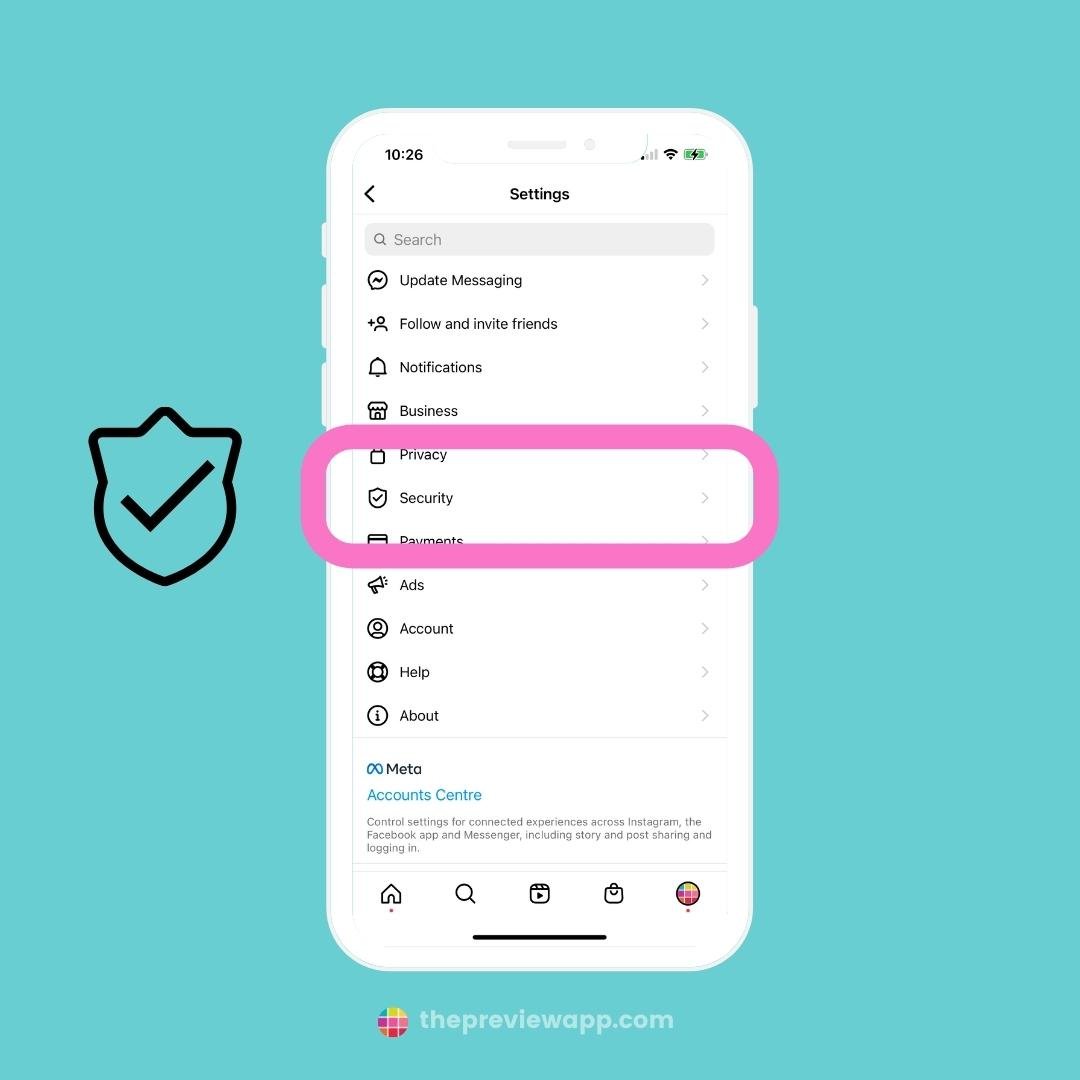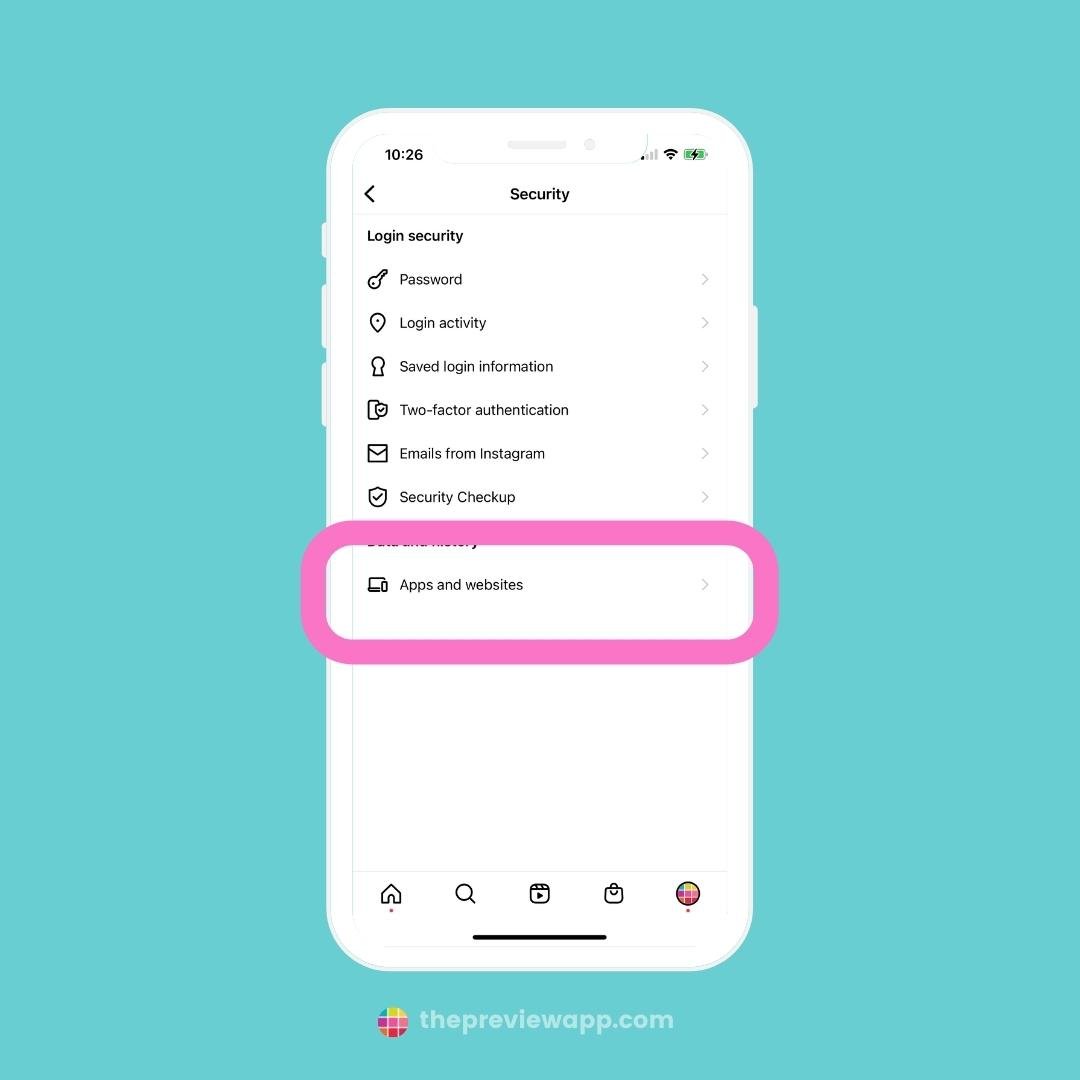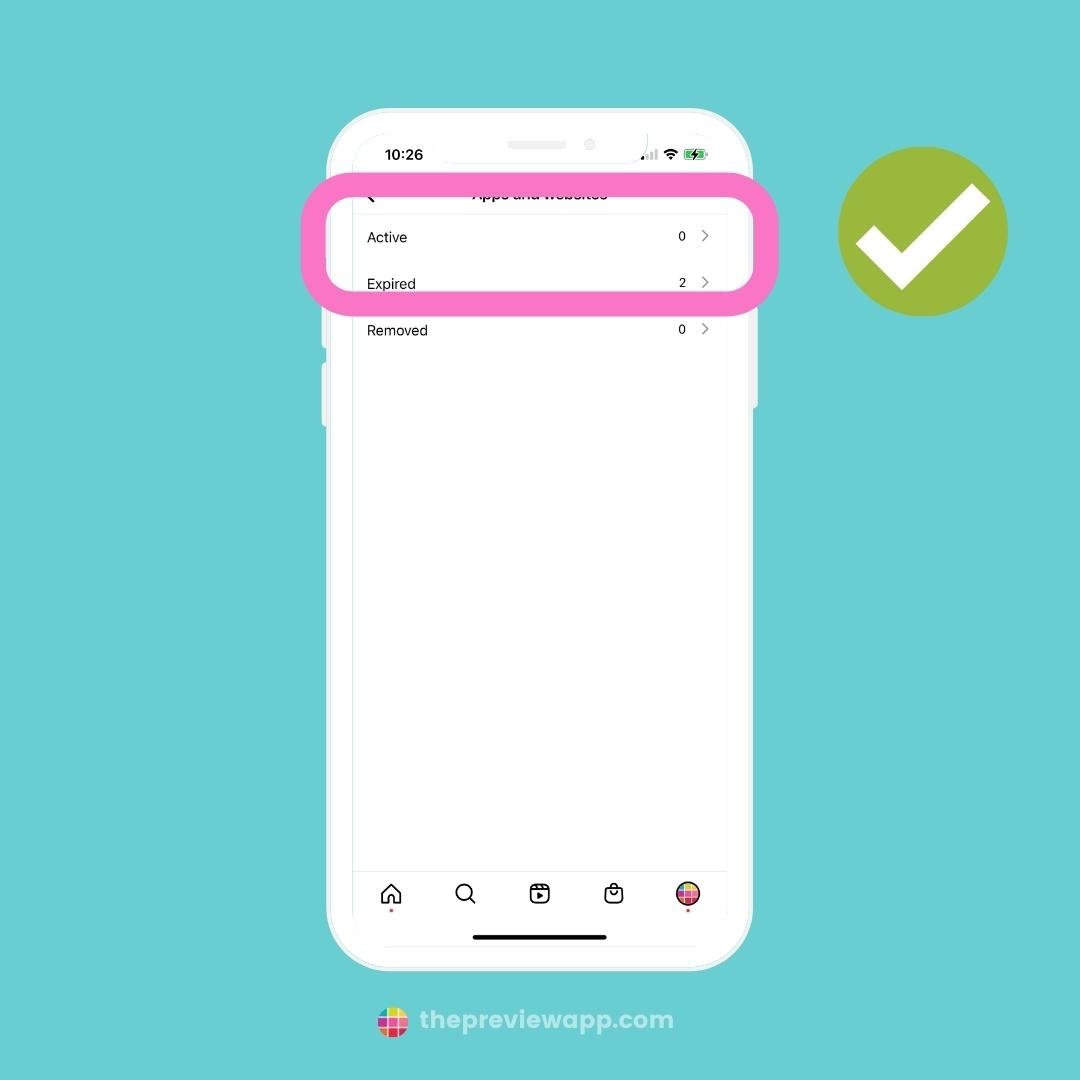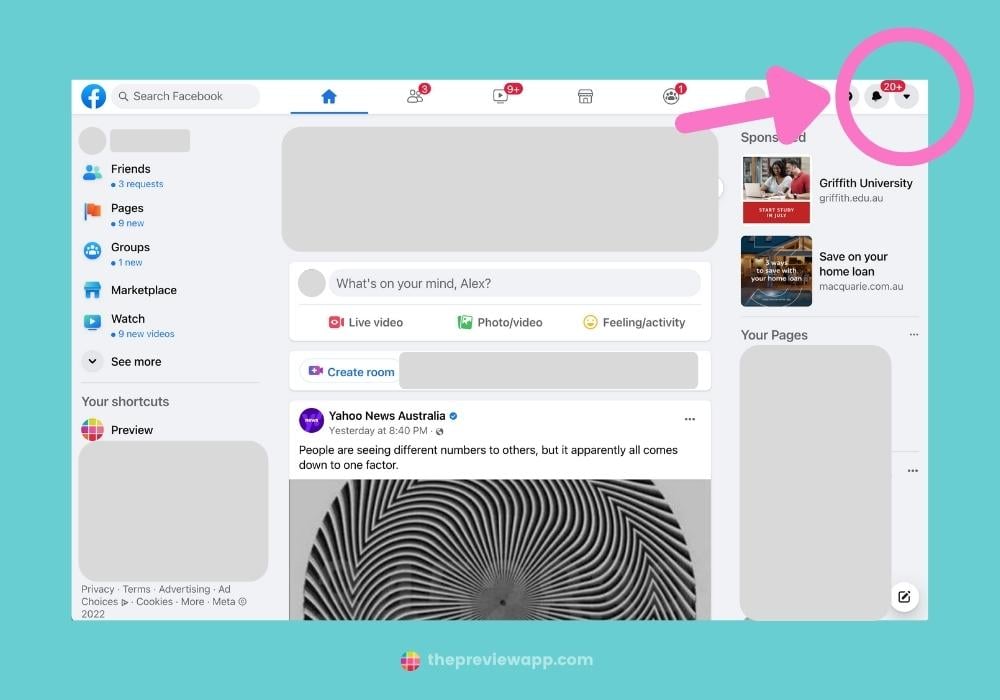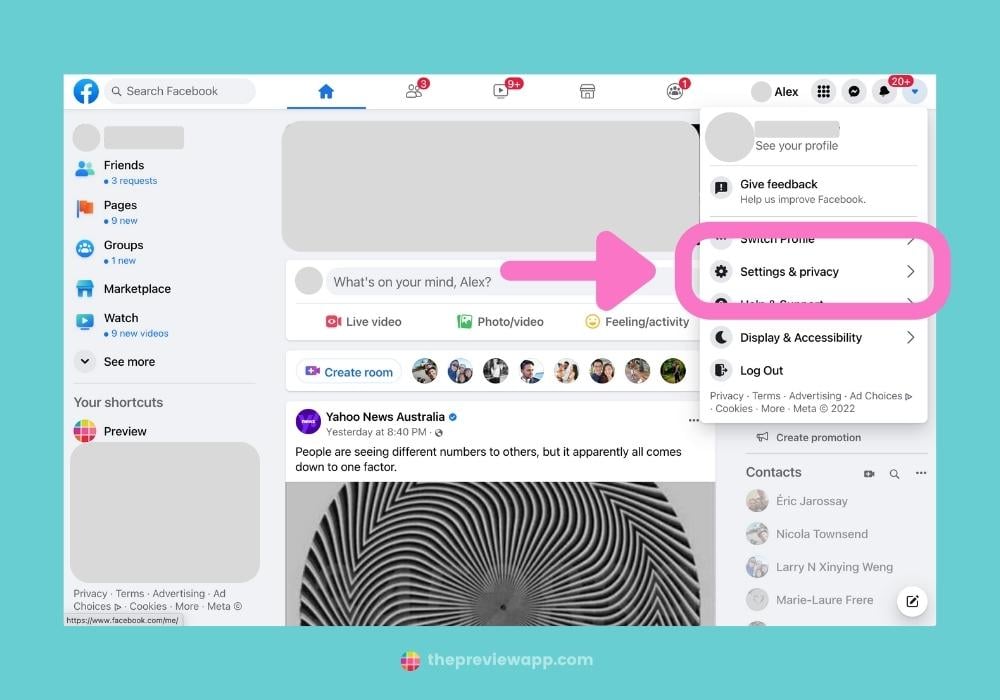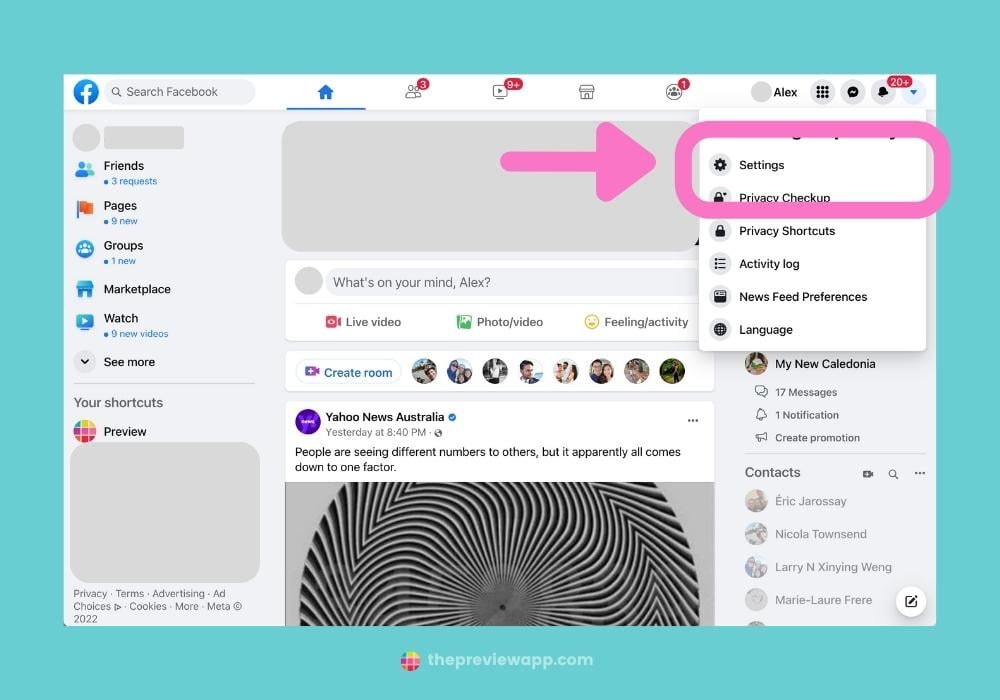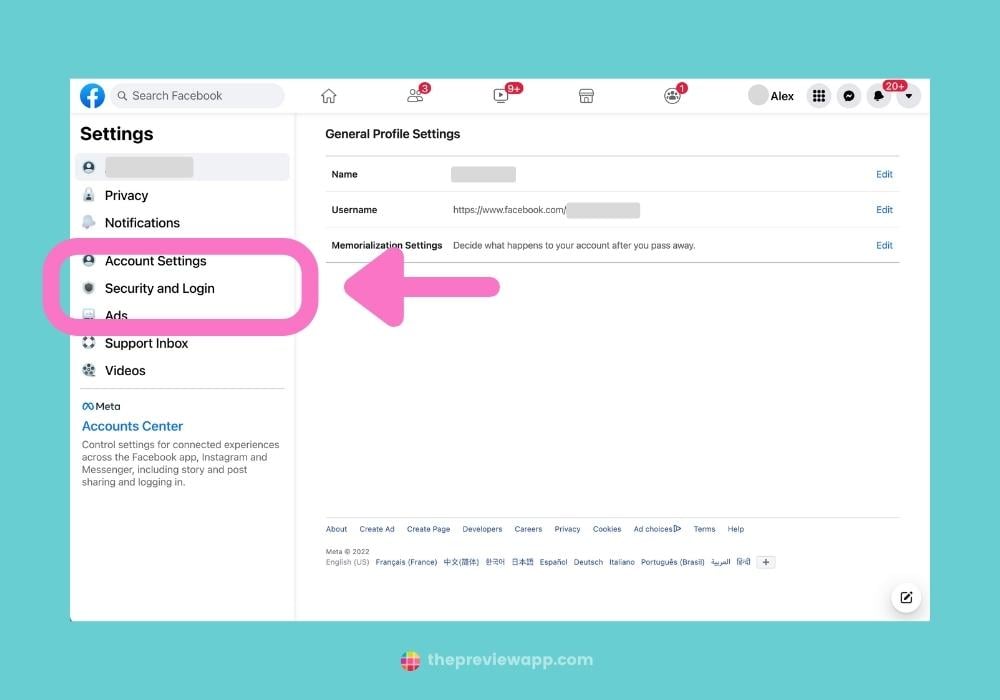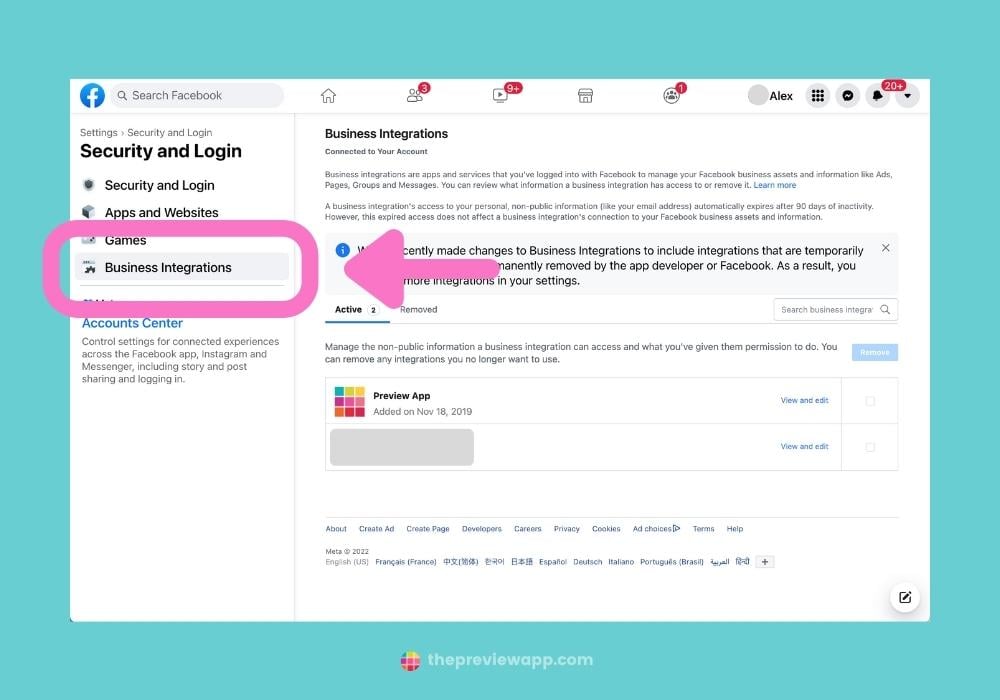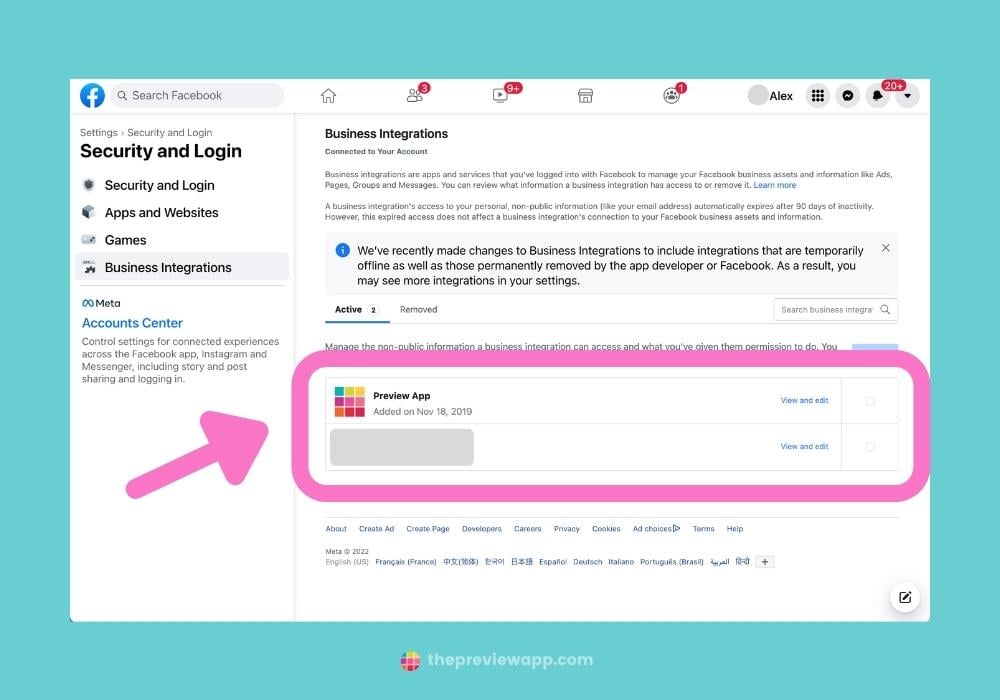Is the app you’re using approved by Instagram?
So many people are getting their Instagram accounts hacked.
Or all of a sudden their account starts following, commenting or liking other people’s posts – without them knowing, and definitely without their permission.
And one day, they might notice they are following more people – which they definitely didn’t do.
This happens if you are using an app that is NOT approved by Instagram.
These apps / websites get access to your Instagram password.
And if they have your password, they can like, comment, follow and unfollow. Without you approving.
No bueno.
Now the big question is:
“How do I know if a third-party app is approved by Instagram and safe to use?”
You might want to try a new Instagram scheduler, an analytics app, caption or hashtag generator, or a new photo or video editor, that require you to log into your Instagram account.
There are 3 ways to spot if the tool has not been approved by Instagram.
Let’s look at:
How to know if an app is approved by Instagram?
3 ways:
1. Unapproved Instagram login form
First you need to know:
All approved apps HAVE TO use Instagram’s OFFICIAL login system.
It’s part of Instagram’s Rules and Policy to keep your account safe.
This means that the login form in a third-party app should be the EXACT SAME as the login form on the Instagram app itself.
But here’s the thing:
Some third-party apps and websites are getting very sneaky.
They are mimicking Instagram’s login, so you can’t spot the difference.
This allows them to STEAL your Instagram password and/or your own, unique, private access token.
But… there is a way for you to see EXACTLY if it is a sneaky Instagram login form or not.
Just look out for this one screen.
If it doesn’t appear: RUN. Delete the app immediately. Do not enter your Instagram password.
If you have already entered your password, don’t worry. Keep scrolling to see what to do.
Here is the screen that is missing in a sneaky Instagram login form inside of an unapproved third-party tool:
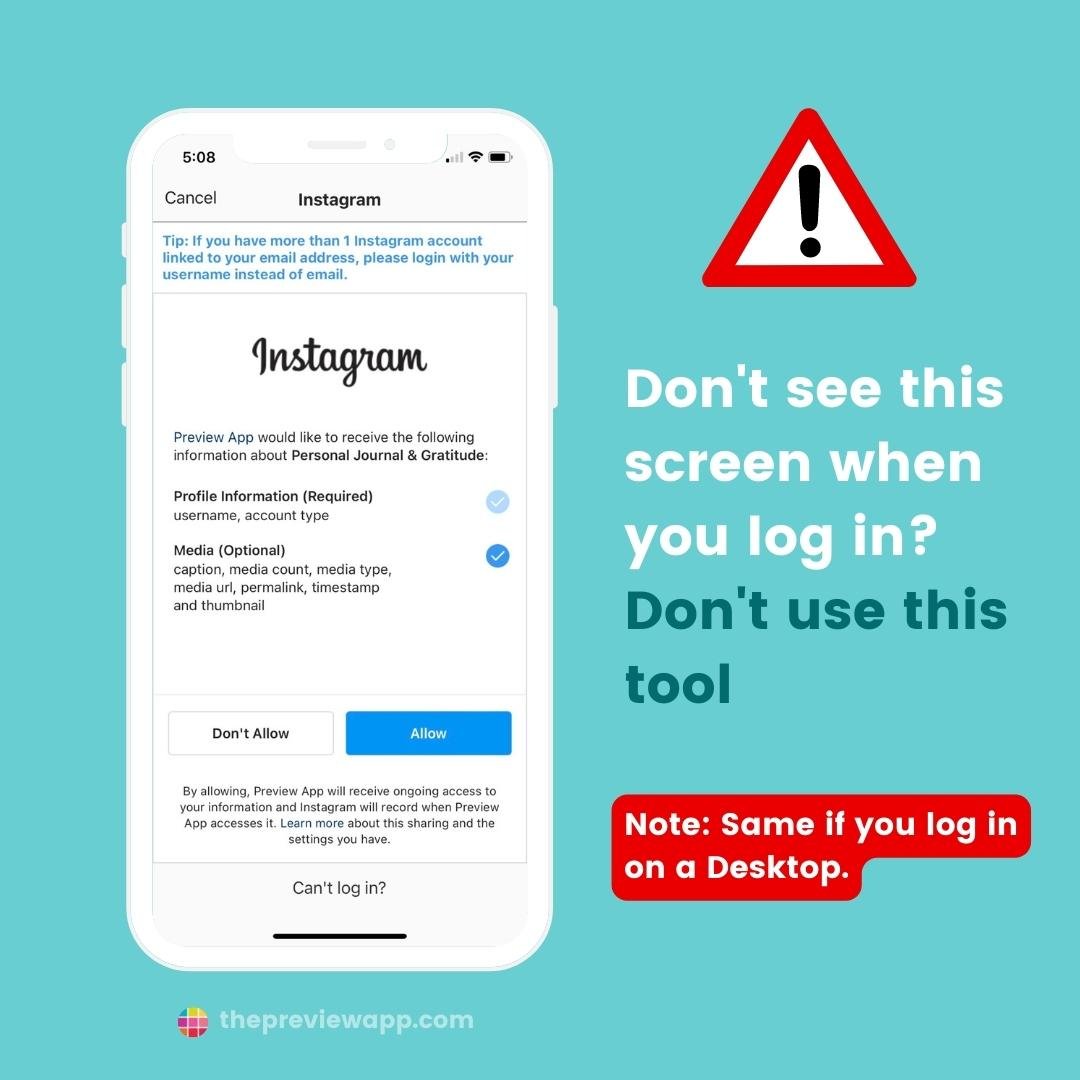
An approved app will have these 3 steps:
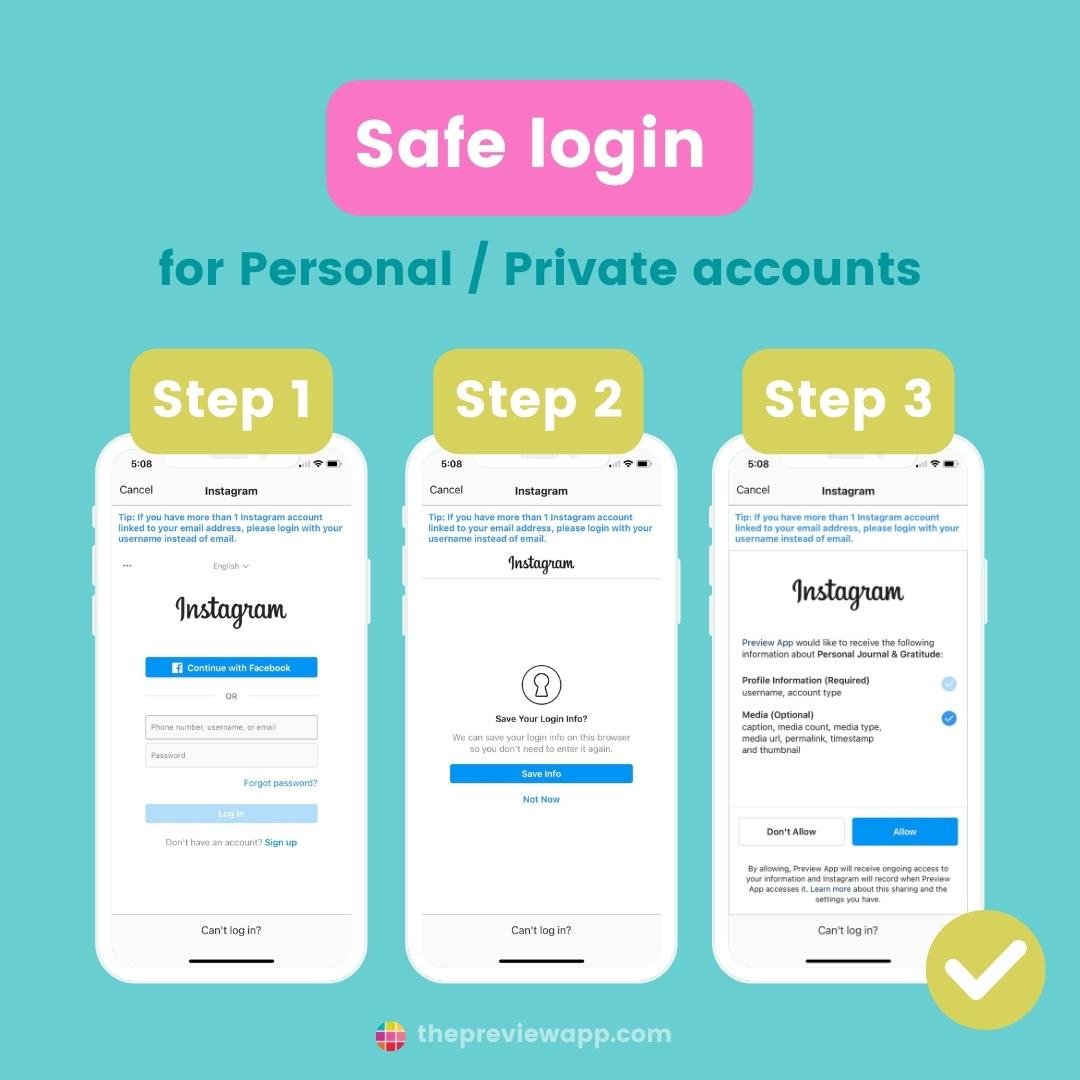
What if you have a Business or Creator account?
Approved apps will ask you to login with Facebook.
Unapproved apps can’t do that. They will always ask you to login with the sneaky Instagram Login Form.
This is how the official Facebook Login will look like:
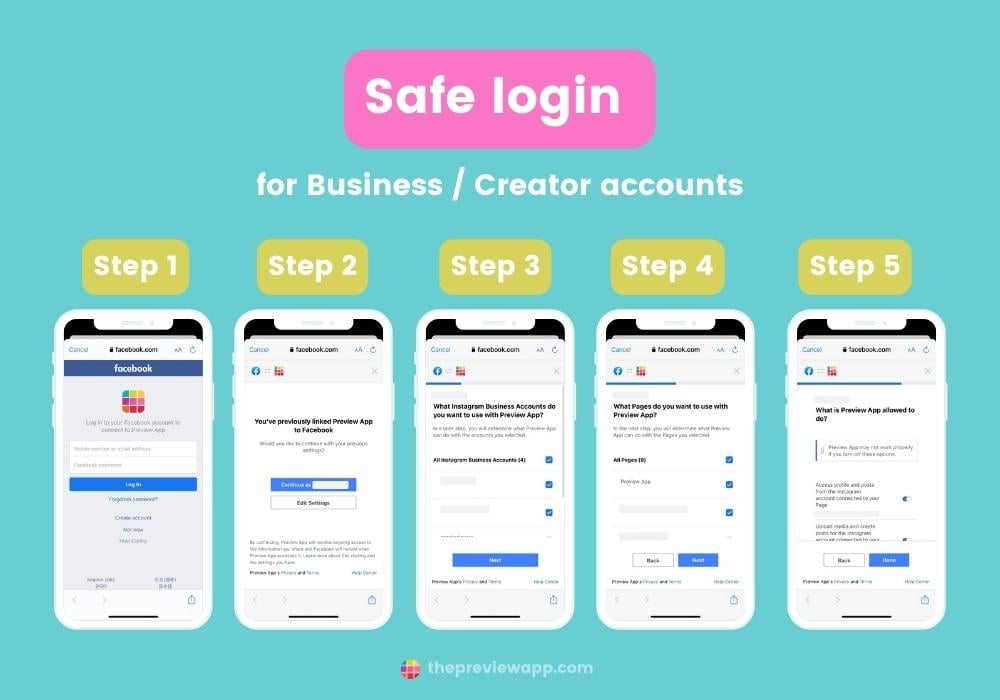
3. Unapproved features
Another way to know if an app is NOT approved by Instagram is by looking at the features it offers.
Some third-party app features are not approved by Instagram.
For example:
- Auto-posting carousels
- Auto-posting Reels
- Auto-posting Instagram Stories
- Deleting already posted Instagram posts
- Follow-unfollow bot
- Liking and commenting bot
- Unfollow tracker
- Followers tracker
- Automated DMs (direct messages)
- Automated Instagram hashtag generator that are identical to Instagram hashtag results (hashtags appear automatically as you type in a scheduler for example)
What to do if you used an app was not approved by Instagram?
What to do if you suspect you “logged into” an app that was NOT approved by Instagram?
Easy:
Change your Instagram password right now.
The app / website you had used won’t be able to access your account anymore.
That’s it!
I hope this blog post was helpful.
Now you know how to check if an app is authorized by Instagram.
Happy Instagramming!