Making a white background for Instagram is very easy.
Surprise: you don’t need to edit for hours.
You don’t need multiple apps.
All you need is:
- Preview app (here),
- Natural light, and
- 5 minutes.
Natural light is very, VERY important.
Or else your photo will look grainy, low quality, underexposed.
And your photo won’t look good after you apply a filter if you don’t use natural light.
- Take your photo next to a window.
- Take your photos in the morning or in the afternoon for the best natural light.
- Avoid direct sunlight.
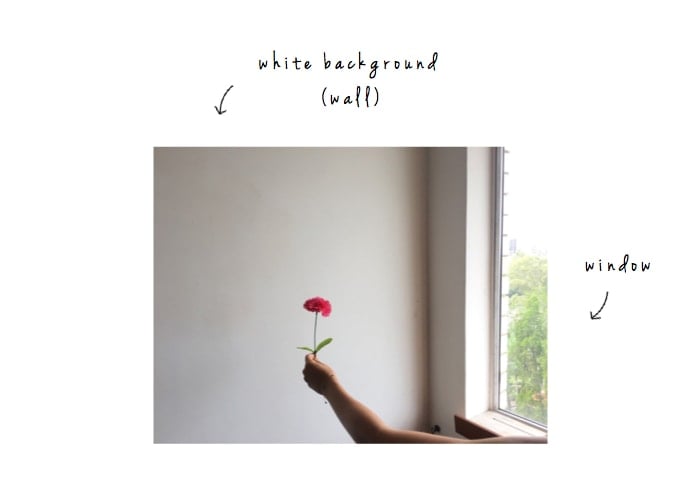
1. Use this free whitening tool on the white background
Once you have a photo, you have two options:
- If your background doesn’t have ugly dark or yellow spots distracting our eyes: Go ahead and apply a white filter right now.
- If your white background has ugly dark spots, use the whitening tool.
My photo is pretty good. I could simply apply a white filter right now. But I will show you how to use the whitening tool to just get that extra POP of white before you apply a filter.
Let’s go ahead to quickly whiten the white background:
Go in the photo editor section of Preview app
Select the whitening tool
With your finger brush over the white surface to make the background whiter
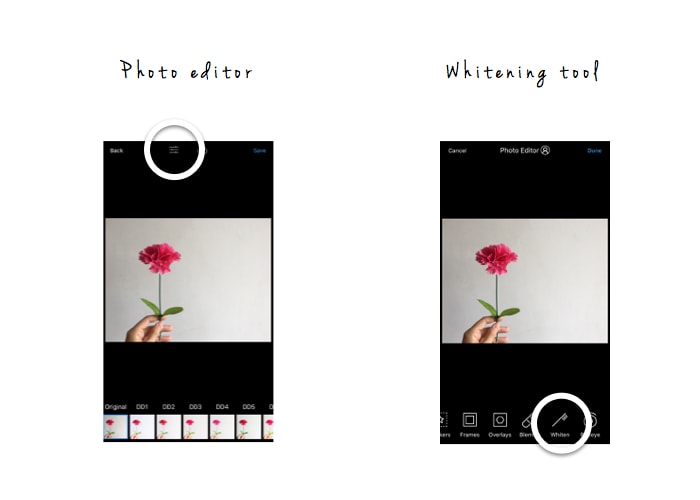
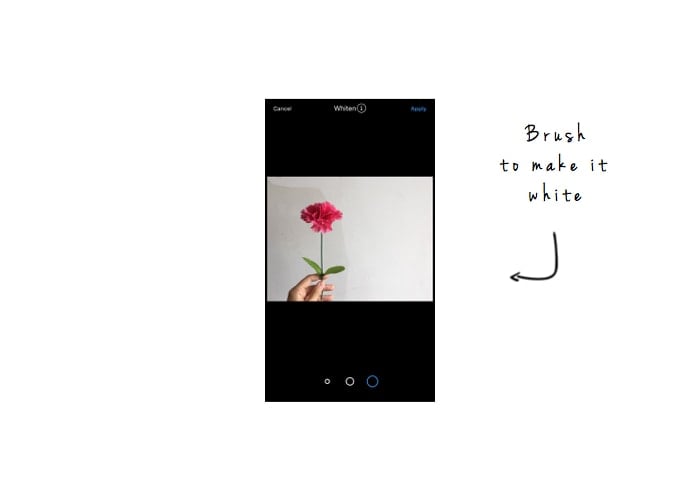
2. Apply a White Filter
Lastly, just apply a white filter.
Preview app is the first and only app to offer white filters.
If you love making white, bright themes, you will love the filter packs in Preview.
Once you apply your favorite filter, Preview app will do the rest. It will make sure your photo pop and the whites are bright… and white.
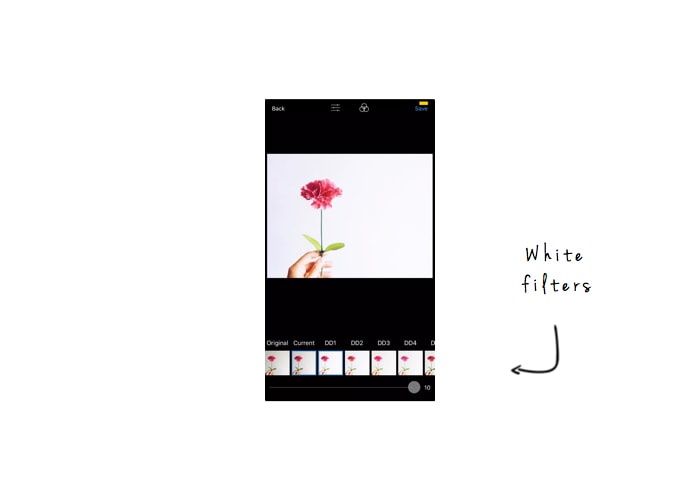
Your turn
Your turn!
Take a photo using natural light, next to your window.
And then go inside Preview and make your background white.
Tag me on your Instagram photo (@preview.app) so I can see the transformation!
Enjoy!
Alexandra
+400,000 Instagrammers are already using Preview App to edit, plan & schedule their feed. If you haven't tried it, you're missing out.

