Let’s talk about how the Instagram algorithm works in 2022.
I feel like people are making it more complicated than it actually is.
You’ll see it’s actually very simple. Instagram focuses on only 5 factors.
Once you know these factors, you can create specific content to grow your account.
Let’s talk about:
- What actually is the “Instagram Algorithm”?
- Instagram feed posts algorithm
- Instagram carousel post algorithm
- Instagram Reels algorithm
- Home Feed algorithm
- Explore Page algorithm
- Search Page algorithm
- Hashtag algorithm
- Instagram Story algorithm
- How to work with the Instagram algorithm
- Answering your questions
Let’s start.
What actually is the “Instagram Algorithm”?
Once upon a time, there was no “algorithm”.
It was the beginning of Instagram.
Not many people used it yet.
You could scroll through your Home Feed, and see posts from your friends in a chronological order.
After a few years, millions of people were using Instagram.
We all followed at least 500 people.
This meant that it was impossible to see all the content from people we followed.
In fact, people were missing 70% of all posts in their Home Feed (including almost half from their close connections).
You would have to stay on Instagram for HOURS to watch all the content on your Home Feed, from people you followed. Even then, you would probably not enjoy all the content you scrolled through.
So in 2016, Instagram introduced an “Algorithm”.
A program that categorizes content to help you find content you actually wanted to watch.
How?
The “Algorithm” would learn from your behavior. It would learn what you watched the most and then show you similar content.
For example, if the Algorithm saw that you interacted with dog photos the most, it would show you more dog photos.
Simple.
Now, let’s talk about how the Instagram algorithm works today.
Starting with your feed posts.
How the Instagram Algorithm works for Feed Posts
I’m going to share 2 things:
- How the Instagram algorithm works based on our experience (from our own trial and error of posting), and
- How Instagram themselves say their algorithm works
You will see that both overlap, which is great news!
It means you can “control” the Algorithm.
So first, here is what we found out from our own experience:
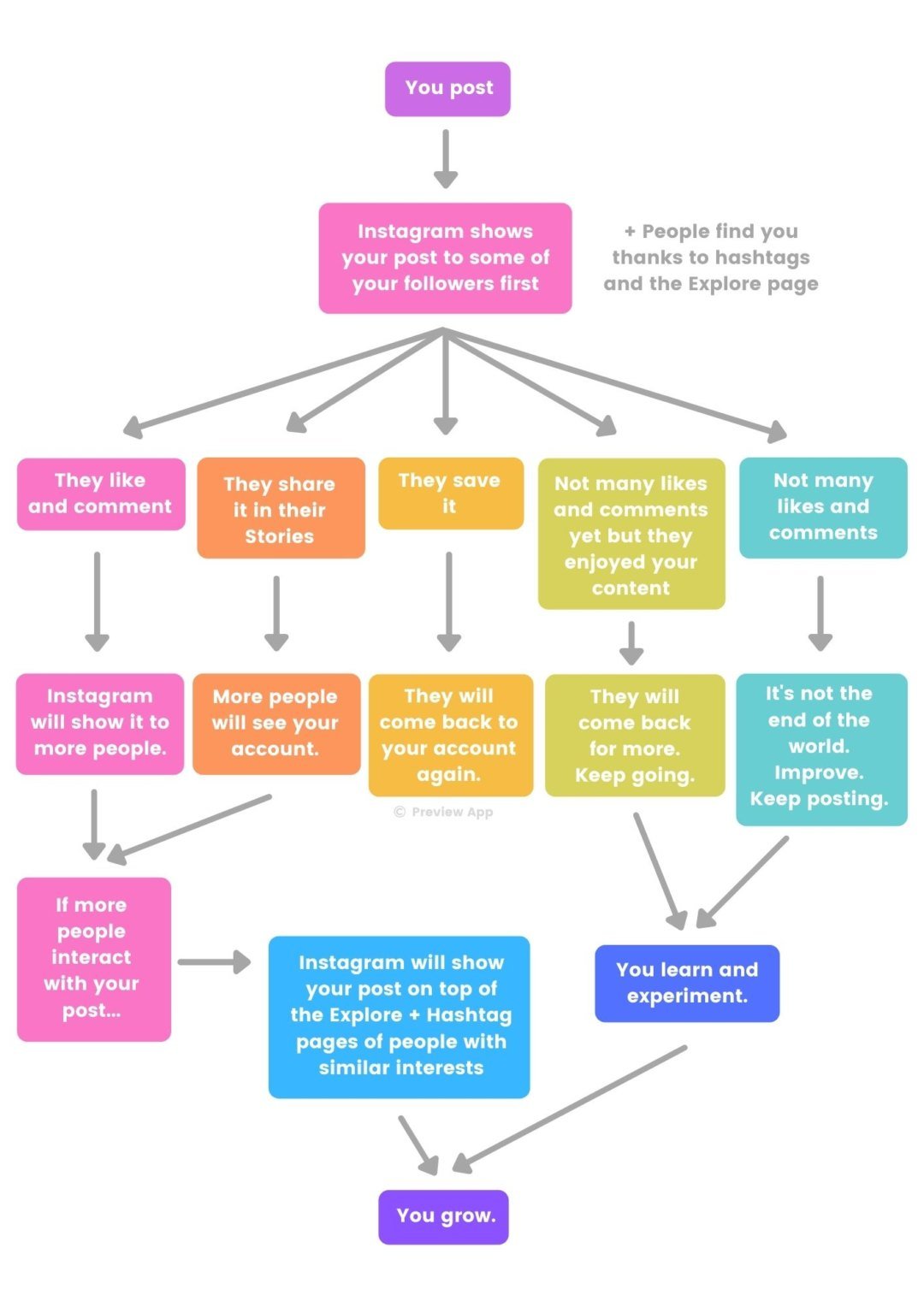
Can you see what we need to focus on?
5 things:
- Getting genuine comments
- Getting more “Shares”
- Getting more “Saves”
- Making people feel good or helping people so they come back to your account for more
- Experimenting and engaging with other accounts until you start getting more comments, shares, saves, reach and impressions (reach and impressions = more people are checking out your content)
At the end of the blog post, I will answer the question:
“Do all your posts need to have comments, shares and saves all the time to satisfy the Algorithm and grow?”
For now, let’s continue.
What does Instagram say about their Algorithm?
Instagram confirmed that they are four factors that influence the Instagram algorithm:
- Information about the post: What is the post about?
- Information about the person who posts: How interesting is your post to other people? Are these people your friends? How often do they engage with your content? The more often they engage, and the closer they are to you, the more likely they will see your content.
- The Activity of the person: What type of content do people usually engage with? For example, if they engage with videos the most, the Instagram Algorithm will recommend videos to them. Therefore, you should consider
- The past interactions of the person: Did the person engage on your page in the past? If so, the Algorithm is more likely to show your content to them again.
What can we learn from this?
- The more engagement, the more the algorithm will show your post.
- Create content your community wants to engage with.
Take action:
- What do YOU want to post about?
- What does your community want to see?
- Test different types of content forms (videos, single posts, Reels or carousels) to see what people love to watch from you.
- Create content that can get more saves (tutorials and “ideas” get more saves)
- Encourage comments and start genuine conversations (ask questions, use calls-to-actions)
How the Instagram Algorithm works for Carousel Posts
We found that the Instagram algorithm for carousel posts works the same as for feed posts.
But with a difference.
We found that carousel posts do much better on the Explore Page and Hashtag page when we get a lot of saves.
Whereas a normal feed post can appear on the Explore page more easily than a carousel post; even if it doesn’t have many saves.
That might be different for different types of accounts. But so far, that has been our experience.
Take action:
- What can you share in a carousel post to get more saves?
- News, inspiration and educational posts get more saves.
How the Instagram Algorithm works for Reels
According to Instagram, here is what to do to satisfy the Reels algorithm:
- Make entertaining and fun Reels (people are more likely to comment and share)
- Inspire (start a trend)
- Use creative tools (the text tool, filters and camera effect)
- Use music from the Instagram Music Library and/or original audio you create or find on Reels
- Experiment with your own style (try something new – if it’s new and represents you, it will grab people’s attention)
The Instagram algorithm will NOT spread your Reels as often if it has:
- Blurry or low resolution (1080x1920px is the best)
- Another app’s logo or watermark (like TikTok’s watermark)
- Borders around the video (although I’ve seen a lot of Reels videos with borders that went viral)
- Too much text
We also found that these Reels also go viral:
- Post your Reels in your main feed (not just your Reels feed)
- Post Short Reels: Sometimes the shorter the Reels, the more views because people want to re-watch.
- Add a transition: Transitions can catch people’s attention and give you more views.
- Use a trending audio: See this list of trending Reels audio.
- Post consistently (even if you feel you don’t get many views YET): We found that you need to post consistently; At least two Reels per week for 2 months until your Reels start getting more views. Instagram wants to see that you are committed.
- Never delete a Reels: If one of your Reels doesn’t have many views yet, don’t delete it. It can take up to 2 weeks for a Reels to go viral.
Take action:
- Create at least 2 Reels per week for 2 months.
- Hop on a trending audio when you feel inspired to join.
- Let your own style and personality shine to stand out from the crowd.
Bonus: Plan and schedule your Reels with Preview App. Choose your thumbnails and prepare your captions and hashtags too.
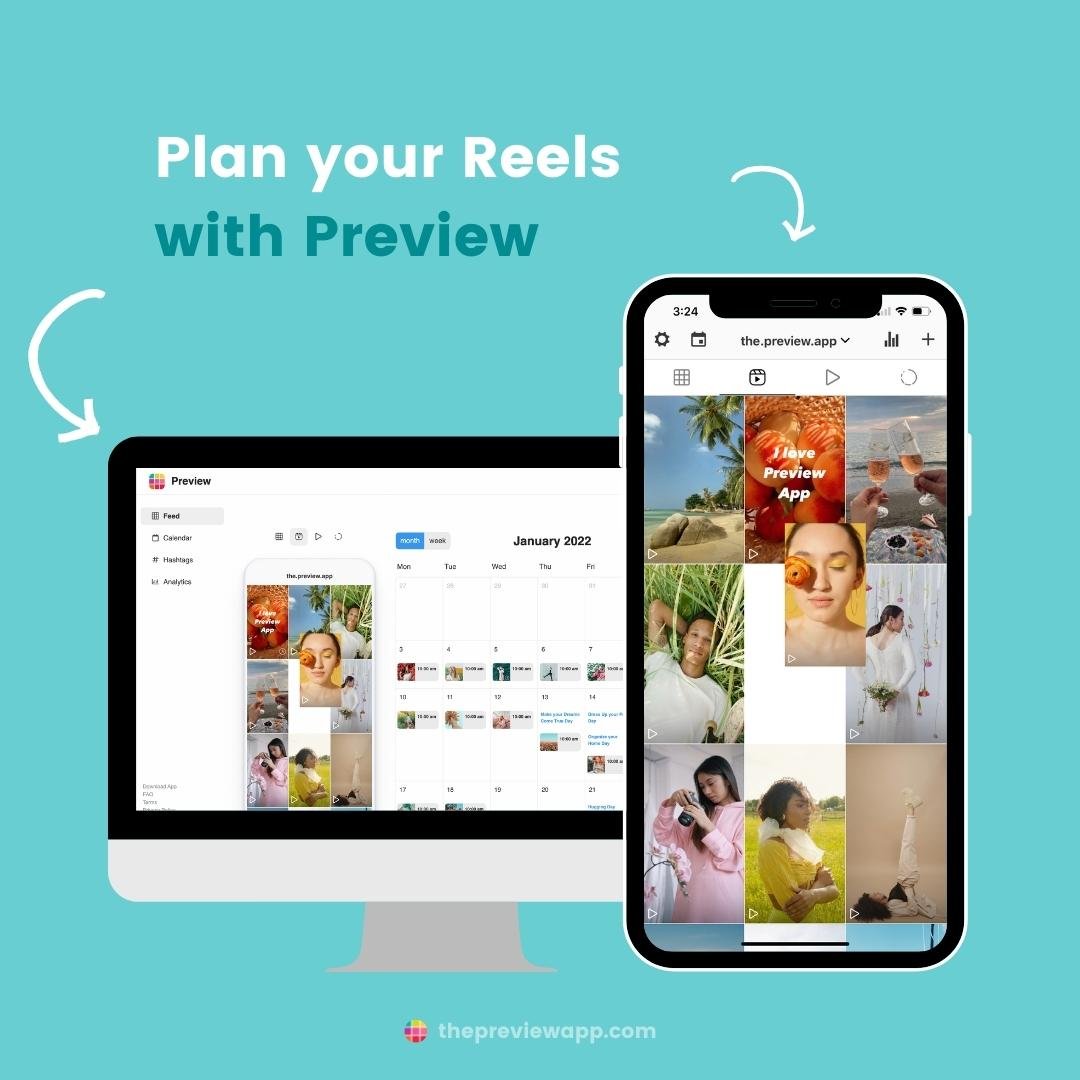
How the Instagram Home Feed algorithm works
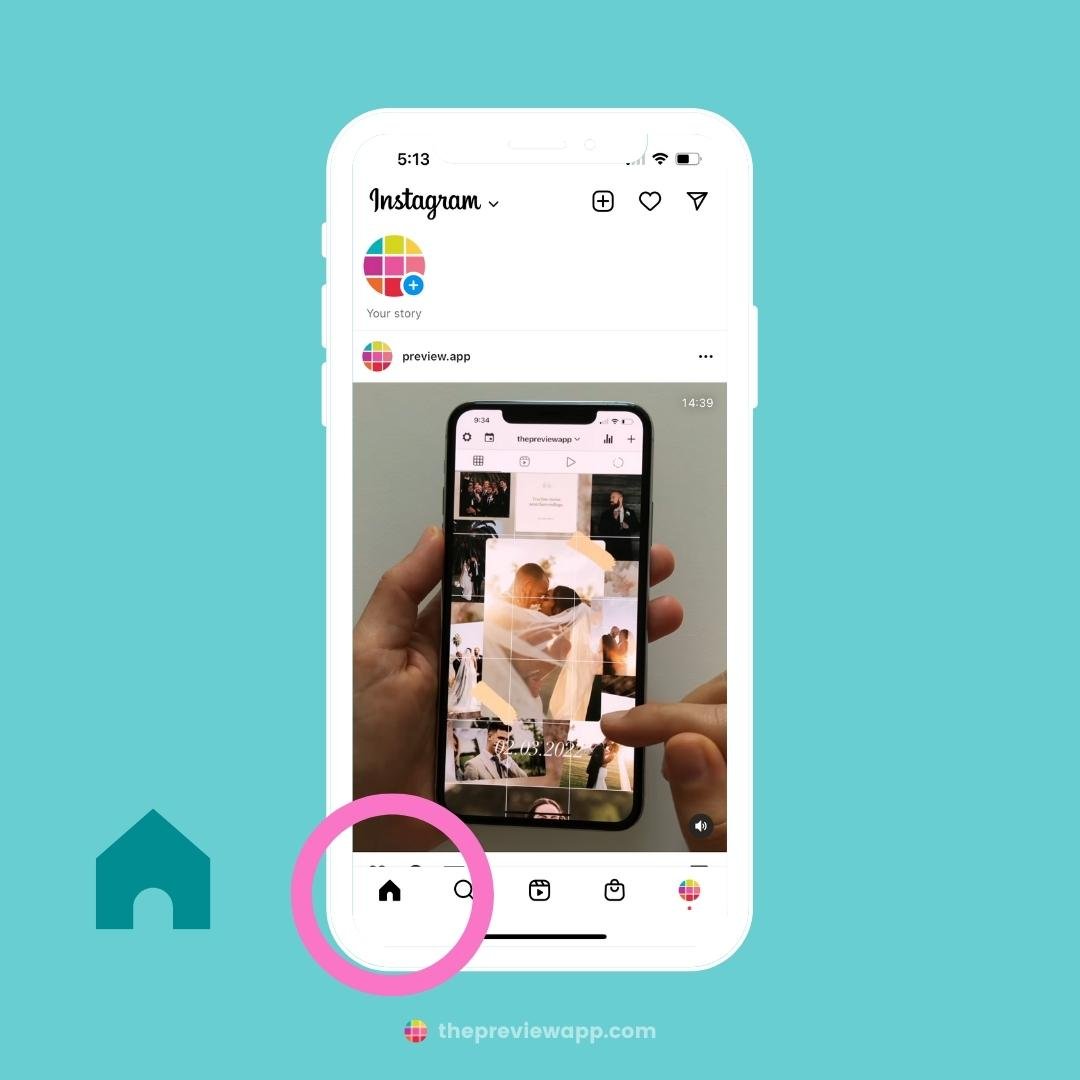
How does Instagram rank your post in people’s Home Feeds?
Instagram introduced the new Chronological Feed. Amazing!!
So now, you have 3 ways to see your Home Feed:
- Algorithm-based: The Algorithm ranks the posts based on what you might like to see the most
- Chronological: See the latest posts from people you follow
- Favorites: See the latest posts from people you saved as “Favorites”
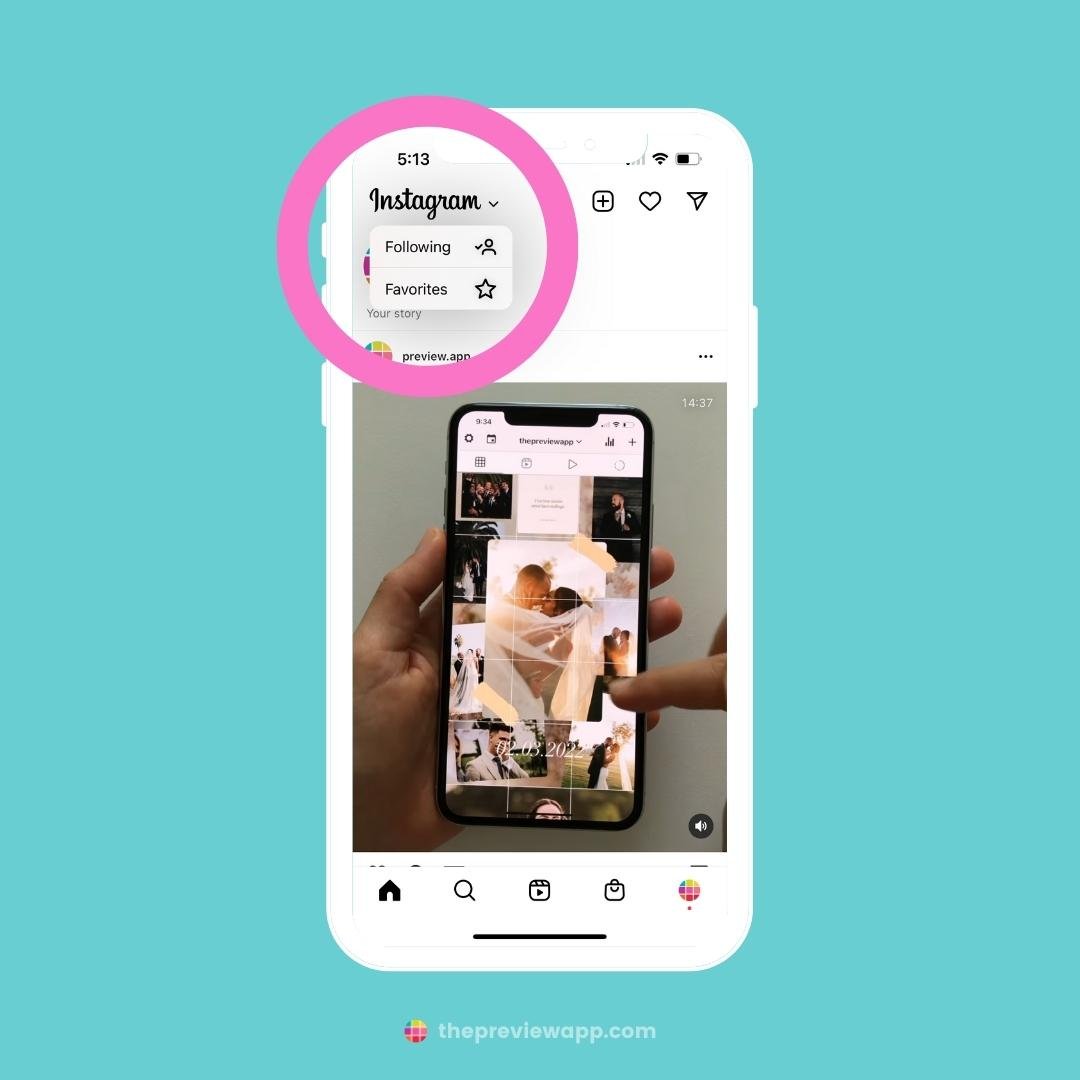
Obviously, there is no algorithm for the “Chronological” and “Favorites” Home Feed. You will see the posts ranked based on time.
But the main feed people will see when they open their Instagram app is the “Algorithm-Based” Home Feed.
So let’s take a look at how it works.
Instagram said that the Algorithm takes into consideration 5 interactions:
- Time spent: How long people are likely to spend on your post
- Likes: How many likes your post gets
- Comments: How many comments your post gets
- Saves: How many saves your post gets
- Taps on Profile: How like people are to tap on your profile picture to see your full account
Adam Mosseri, Head of Instagram, adds:
The more likely people are to take an action, the more heavily Instagram weighs that action, and the higher up they will put your post.
So once again:
- Engagement is key.
Take action:
- Focus on creating content your community loves to interact with (like, comment, save and share) without falling into the engagement trap (of creating content just for the sake of getting engagement).
- Have fun experimenting and creating your content!
How the Explore Page algorithm works
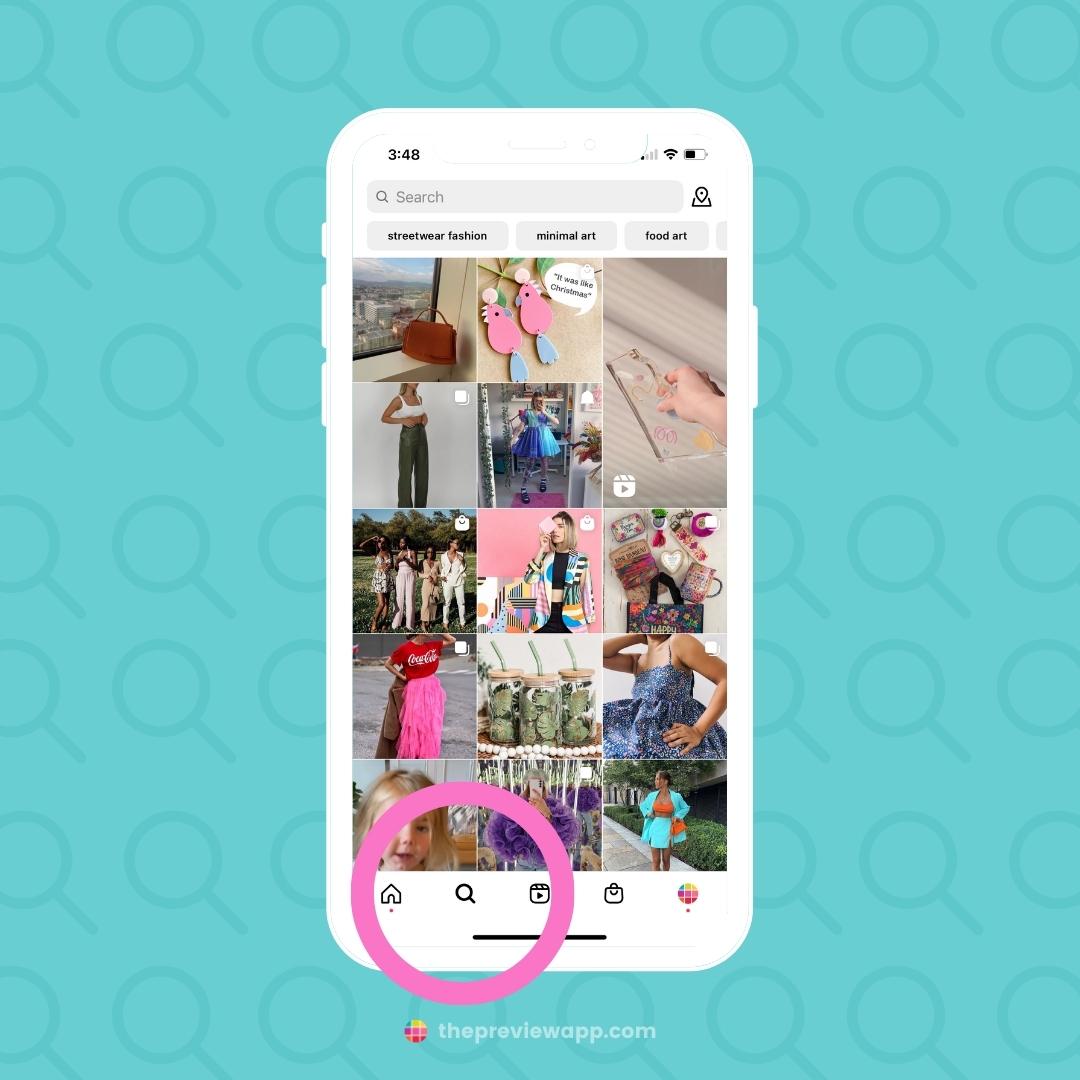
The Explore Page is different from the Home Feed.
- On the Home Feed, you see posts from people you already follow.
- On the Explore Page, you see posts from people you don’t know.
The Explore Page is a beast of its own.
It’s constantly evolving.
You can do many things on the Explore Page:
- Discover new accounts (by looking at the Explore Page itself), and
- Search for specific content (more about this after)
How can you appear on the Explore Page?
According to Instagram, the Algorithm pays attention to the same factors on the Explore page too:
- Information about the post: How quickly other people are liking, commenting, sharing, and saving a post (these are the most important according to Instagram)
- History of interacting with your posts: Did the person see your account before? If so, they are more likely to see you in their Explore Page. Moral of the story: Keep posting because the more you post, the more chances you have to be seen again by the same people. Based on what Instagram revealed, it means that if you engage with people who don’t follow you yet, and they check out your account, but don’t follow you yet, you will have more chances to appear in their Explore Page again. The more people see you, the more likely they will follow you.
- Activity: Does the person interact with similar content as yours? If so, Instagram will show your post in their Explore Page.
Take action:
- Focus on creating content people want to interact with (like, comment, save or share).
- Interact with people who don’t follow you yet (especially if you have a new Instagram account). You will increase your chances of people visiting your account, and therefore seeing you more often in their Explore Feeds (if they don’t follow you straight away).
How to appear on the Search Page
The Search feature is new.
It’s like Google, but on Instagram.
Here is how it works:
- Type anything you want in the search bar (on top of the Explore Page)
- Hit Enter
- See the Search Results in the “Top” tab
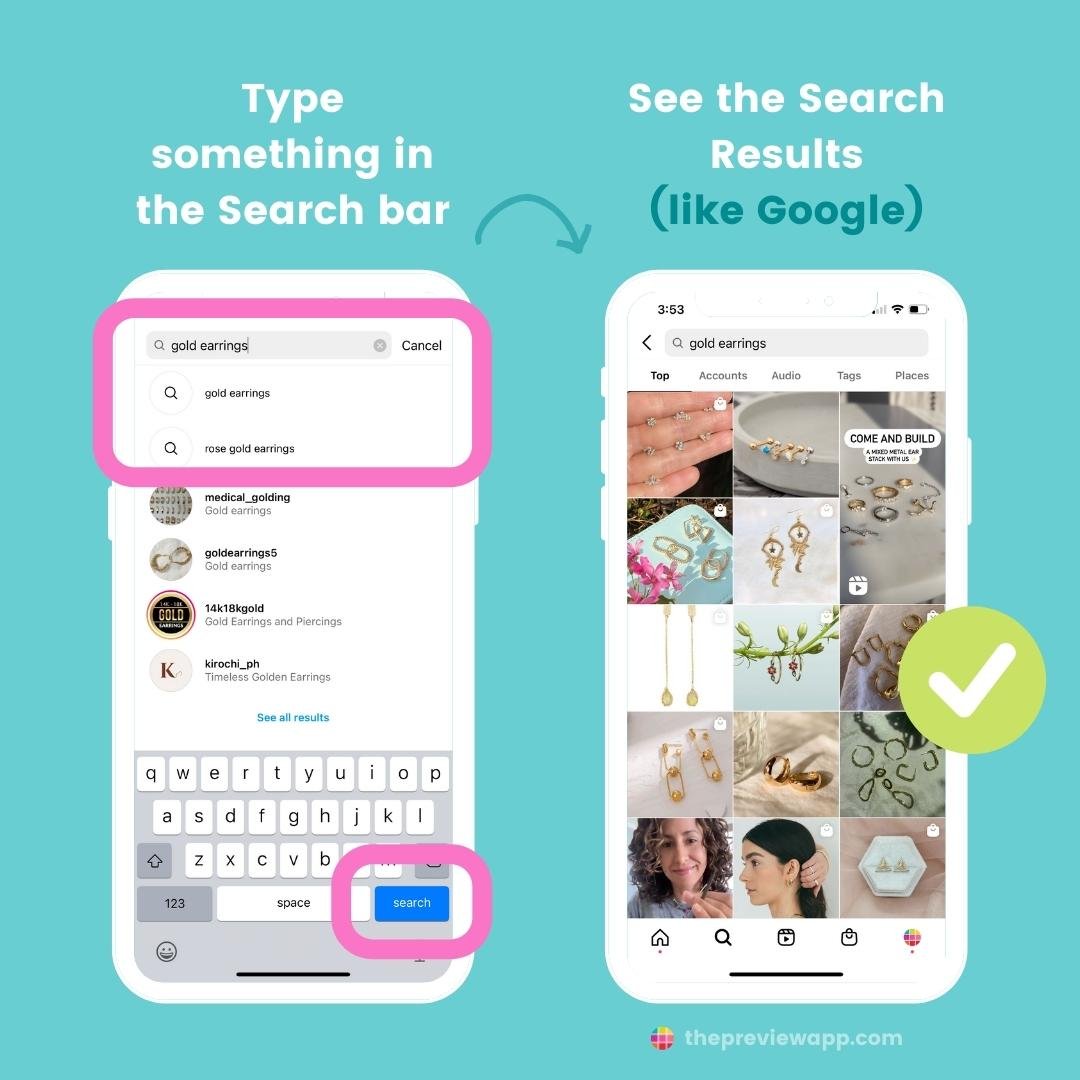
How to appear on the Search Page?
Easy.
- Add keywords in your caption and/or hashtags
- Keep the hashtags in your caption (do not in the comments because they will not count)
For example, if you are selling gold jewelry, use the keyword “gold jewelry” in your caption or hashtags.
Sometimes, you can’t cram all keywords in your caption (otherwise it would sound too heavy and not natural). So use your hashtags. Hashtags = keywords.
Take action:
- Add keywords in your caption.
- Use hashtags (especially if you have a new or small account) so that the Algorithm can understand what your content is about and recommend you on people’s Explore Page and Search Pages.
- Add an Alt Text for your posts (this is a bonus tip that can help with your Instagram SEO).
How the Instagram Algorithm works for Hashtags
Hashtags can help you appear on the Explore Page and the Search Page Result.
Plus, people look at Hashtag pages:
- When they are looking for something specific, or
- When they are looking for content to repost (for example some brands have created a community hashtag so they can see and repost your content)
The Hashtag Page has 3 tabs:
- The “Top” page: The Instagram algorithm ranking the posts
- The “Recent” hashtag tab: See the posts in a chronological order
- The “Reels” tab: See all the Reels that use the hashtag
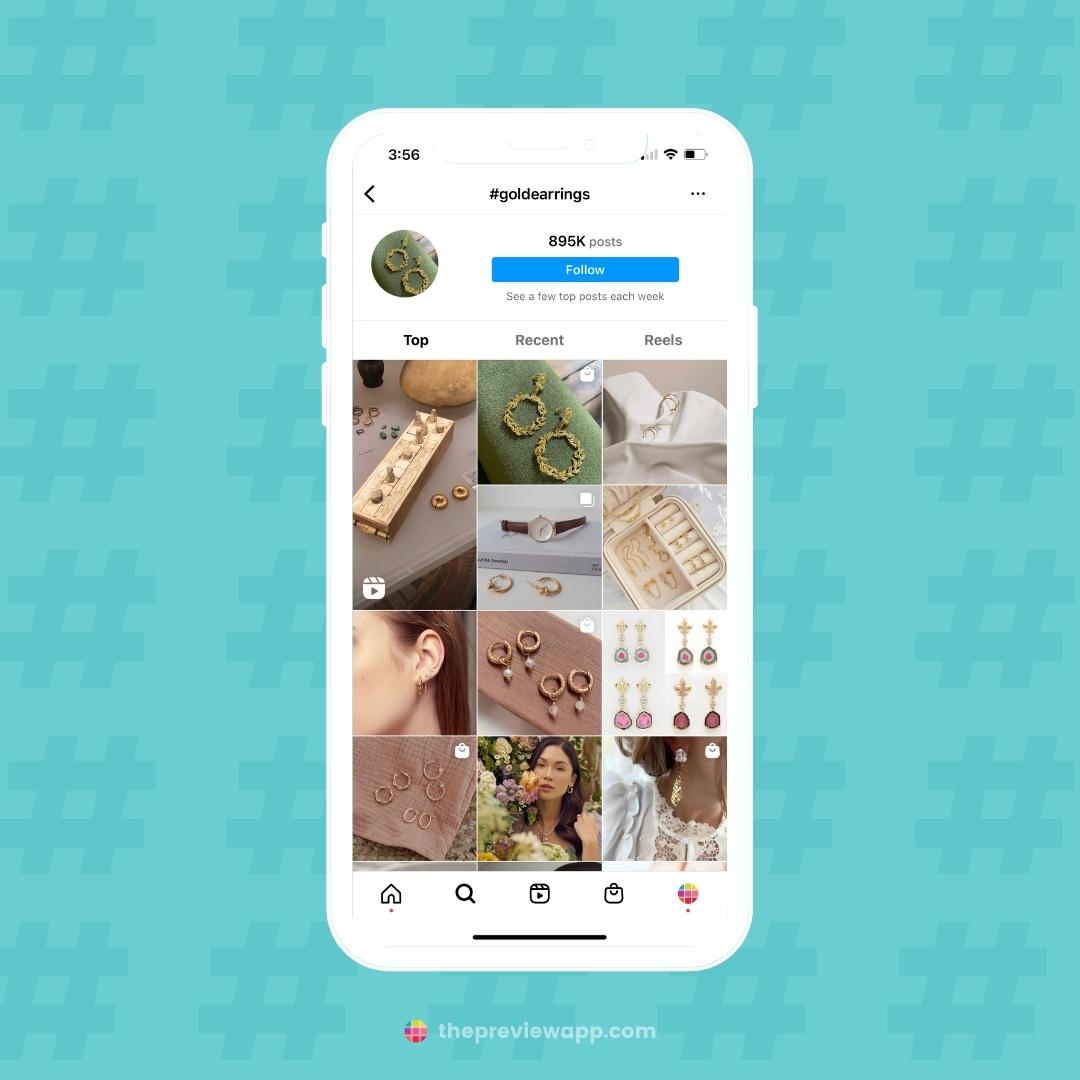
How can you appear in the “Top” hashtag page?
After many experiments, once again we found this:
- Our posts that got the most engagement (likes, comments, saves or shares) appeared on the “Top” hashtag page
- Instagram shows different posts on the “Top” page based on who people interacted with in the past. For example, if I searched for #puppies and I usually like golden retriever posts, I would see a lot of golden retriever puppies in the Top posts. Because the algorithm knows that’s what I liked the most.
- Instagram also shows posts from people who live in my city / country. This is amazing if you have a local business or shop. Let’s say you have a jewelry store and someone is searching for #jewelry, you could appear in their Top Hashtag Posts, simply because you are located in the same city or country! And you don’t have to get crazy engagement to appear in the “Top” tab.
Take action:
- Once again, create content your community loves to engage with.
- Have a local business? Add a location tag on your post or location hashtags.
How the Instagram Story algorithm works
I’ve written the full blog post about how to get more Instagram Story views.
It will answer a lot of questions about how the Instagram Story algorithm works.
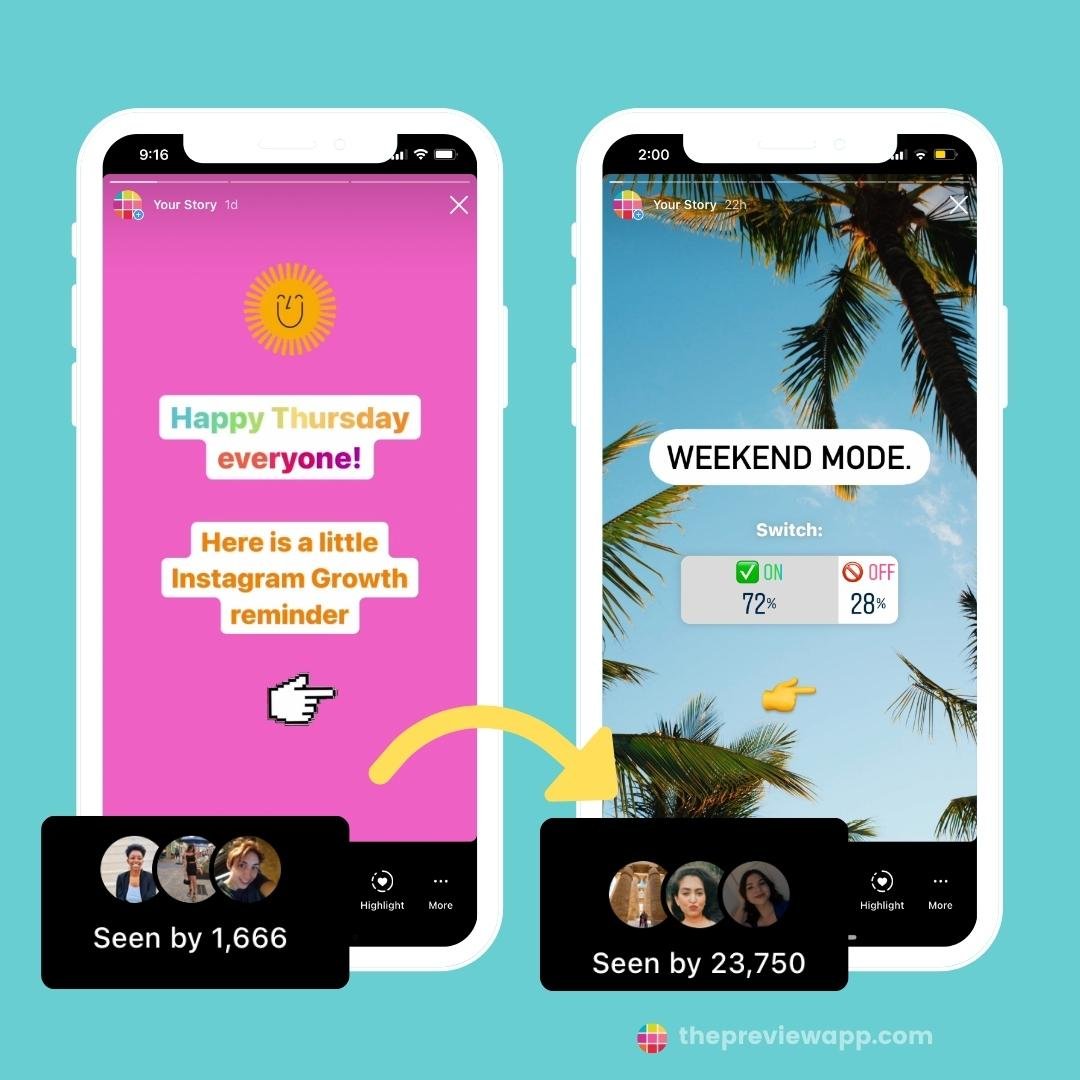
How to work with the Instagram algorithm
So what did we learn?
The Instagram Algorithm focuses on only 5 key factors:
- Getting engagement
- Timing of engagement (except for Reels because they can go viral 2 weeks later)
- People’s history of interacting with your content
- What your post is about
- How close you and your followers are
What can YOU do?
To recap:
- Create content that people want to like, comment on, share or save (see all the content ideas in our Instagram Guide).
- But don’t get sucked into the “engagement trap” of creating content for the sake of getting engagement (it will drive you crazy and suck the creative energy out of you – hello burnout)
- Experiment and have fun creating.
If you have a business:
- Do the above.
- Add keywords in your caption.
- Use hashtags as keywords.
- Add location tag on your post and/or location hashtags.
If you have a new Instagram account, I would do this:
- Do the above.
- Engage meaningfully with other people’s posts (see page 215 of our Instagram Guide for quick 10 minutes engagement strategies).
Answering your questions
Do ALL my posts need to get comments, shares, saves for the Instagram algorithm to push my posts?
Not every single post has to get comments, shares and saves all the time.
It really depends on your account and content.
For example:
- If you share only quotes, you are more likely to get more shares over time.
- If you want to share only super helpful tips and tricks, people will save them.
So you can mix things up.
For example, let’s say you are a hairstylist. You can:
- Post quotes (to get more shares)
- Post tips (to get more saves)
- Play games or ask questions (to get more comments)
Done.
Here is an example of a feed I would plan with Preview App:
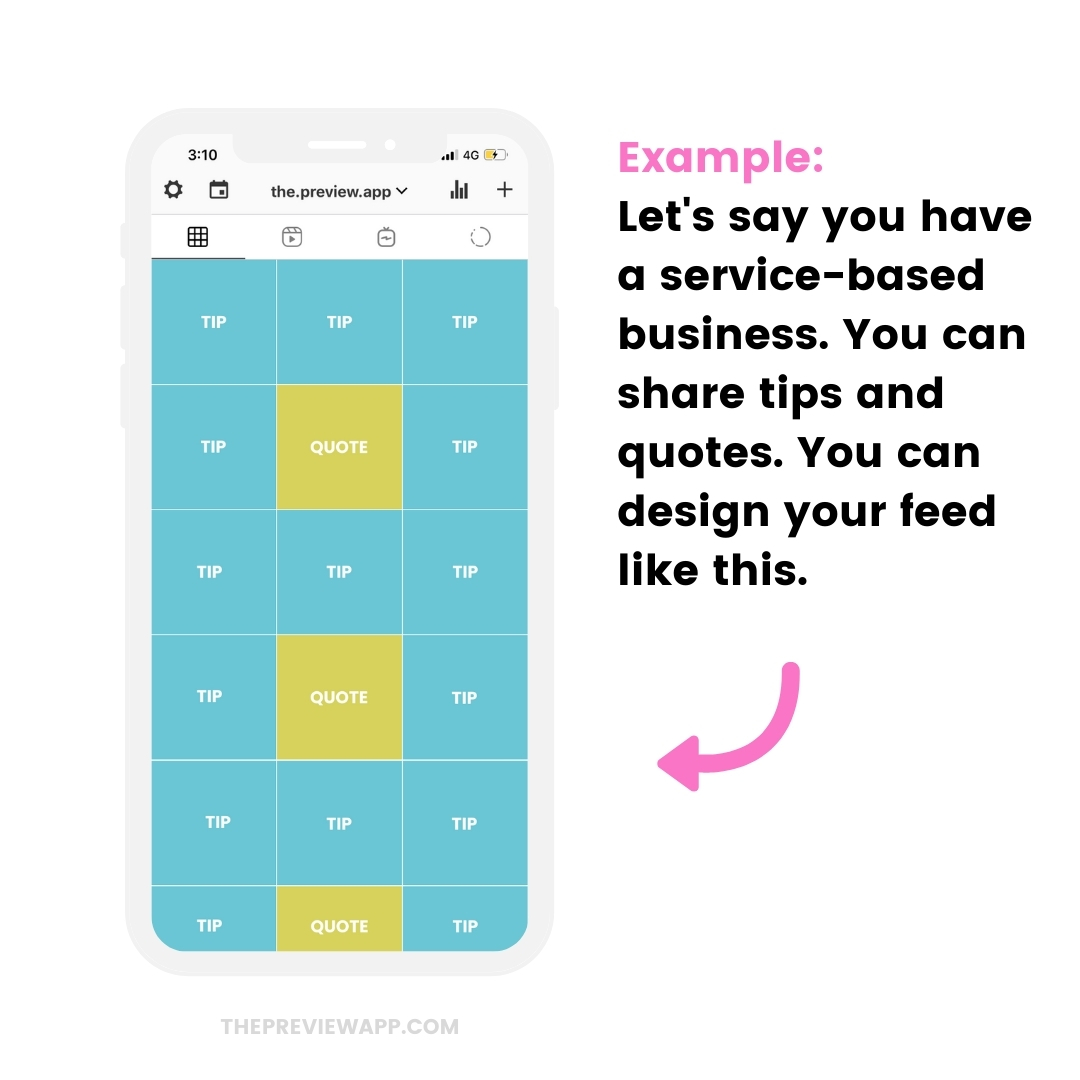
How long does it take to become friends with the Instagram algorithm?
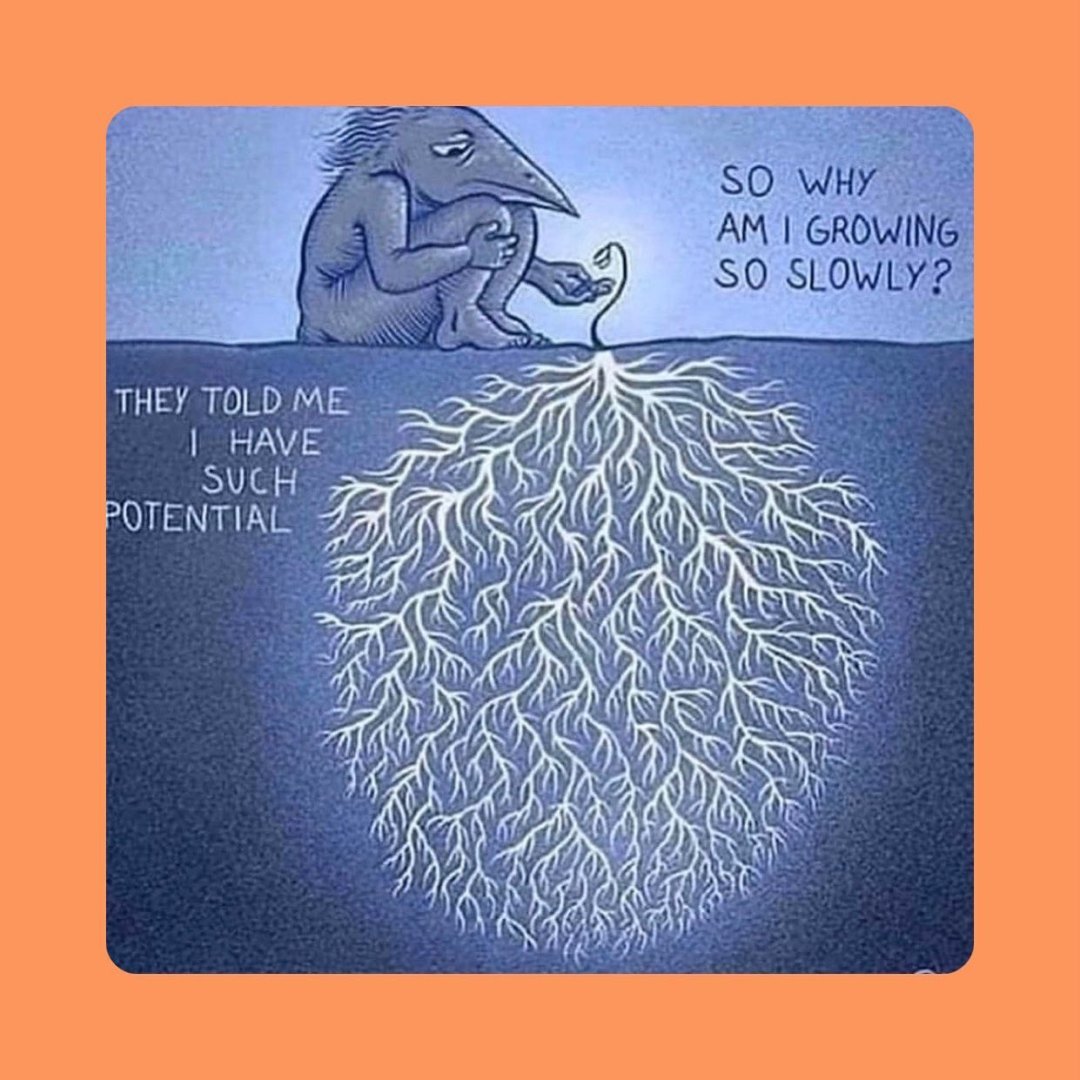
You might say:
“I’m doing all the things: I’m putting calls-to-action, I’m asking questions, I’m posting consistently, I’m posting quotes, and I’m not growing or getting comments, saves or shares”.
Let’s be real.
Growing on Instagram can take time.
We’re in it for the long-run. We’re looking for a sustainable, real way to grow our Instagram.
So I’m going to say it straight away:
Growth can take time
And let’s be ok with it.
It can take time to create your content, test different content ideas, engage consistently, find out what your audience likes or needs help with, nurturing the people who already follow you, until Instagram notices your persistence and understands what your content is about, and who to show it to more.
But once they do: You’ll be on your way to grow an amazing community on your account.
So keep going. Even if it seems like people are not answering your questions. They are. People are reading your captions. They might not answer in the comments section yet. But you are starting a dialogue with them, in their head. This is a crucial first step.
How long does it take to grow?
It all depends on how consistent you are, your content, and how dedicated you are to your vision.
It can take a month.
It can take 6 months.
It can take a year.
We’ve seen new business owners posting quality content consistently for 6 months (and sometimes more) until they started to gain traction. And now that they have traction, their business is flourishing.
This can be you too.
How often do you need to post to make the Instagram algorithm happy?
Instagram is like exercising.
You won’t see results straight away.
But you’re building your muscles as you work out consistently.
Just like you won’t get fit if you don’t work out.
You won’t grow if you don’t post.
Moral of the story:
Just post consistently.
You will only grow if you post.
It doesn’t mean you have to post every single day.
Find a realistic schedule that works for you and your life.
As we always say: “The goal is to be consistent. Not burned out”.
That’s it!
Now go and have fun creating your content.
And until next time, see you on Instagram!





Hello Alexandra! Thanks for great guide! It may be useful to add a few more ways to beat Instagram algorithm:
– Optimize Your Profile. Optimizing profile includes adding the best profile picture and writing the best description that defines yourself and your work on Instagram.
– Share your new post in your stories. Also, shares and saves are more valuable than likes and comments, so encourage your followers to do so.
– Go to Discover page of your app and check out the trending hashtag, use of them in your post.
– Don’t use fake likes and followers, this spoils engagement and other metrics. And Instagram can ban your account.
– Your posts should be informative, entertaining and engaging.
– Make original content, if you are sure about your confident and have right kind of skills.
– Identify your audience and their interest, likes and dislike, find High-traffic times. You can use Popsters to analyze the content of your pages and competitors.
– Upload your posts once per day at least. It affects positively on Instagram algorithm.
I really hope it will be useful!