Is your Instagram Story photo or video bad quality after you upload it?
Instagram Stories can become blurry on iPhones and Android.
Let’s look at 9 tricks you can try to fix this issue.
- The reasons why Instagram Stories are blurry
- Trick #1: Send a test photo to a friend
- Trick #2: Update the Instagram app
- Trick #3: Test a new photo or video
- Trick #4: Use your mobile data only
- Trick #5: Adjust your camera settings
- Trick #6: Turn off “Data” saver in the Instagram settings
- Trick #7: Turn on the “High quality upload” settings on Instagram
- Trick #8: Use the Instagram camera
- Trick #9: Upload your Stories in Preview App
Why are your Instagram Stories blurry?
Instagram Stories can become bad quality because of one or more of these issues:
- You recently backed-up your phone, some of your photos and videos might not have backed-up properly and are corrupted
- Your Internet connection (most common issue)
- Your phone automatically takes higher resolution photos and Instagram automatically crops or lower it
- Your Instagram version could have an issue
- You need to change your Instagram photo and video quality settings
Let’s look at how to fix blurry Instagram Stories.
Fix Blurry Insta Story Trick #1. Send a test photo to a friend
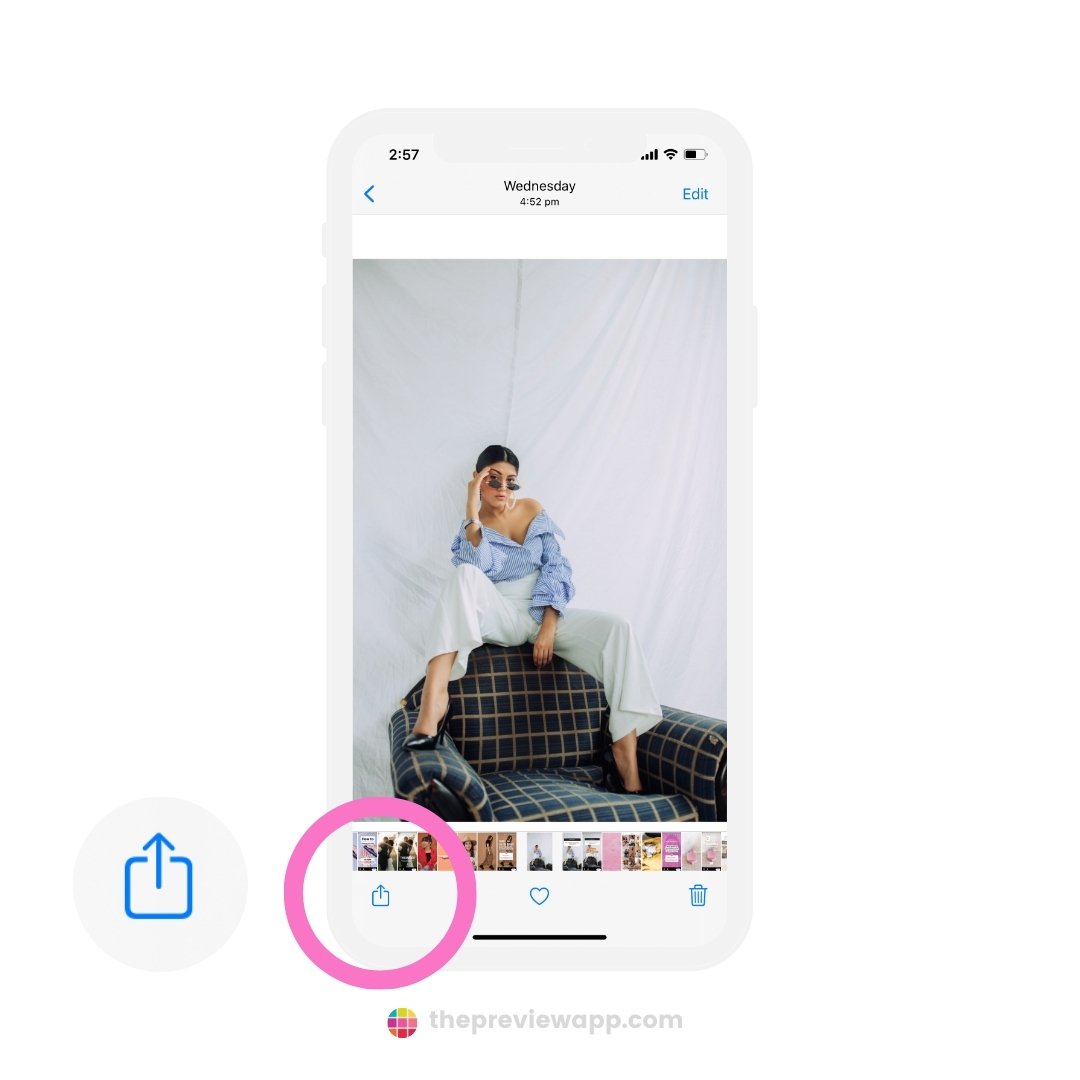
First, let’s check if the issue is or is not your phone.
Send the photo you want to post in your Instagram Story to a friend, as a private message.
- Does your friend see the photo in good quality or bad quality?
- Ask them to post the photo in their Story: is it good quality or bad quality?
- If they see a good quality, then it might not be your phone’s photos fault.
- If they see bad quality, then your phone needs help.
Keep reading to see what you can try.
Fix Blurry Insta Story Trick #2. Update the Instagram app
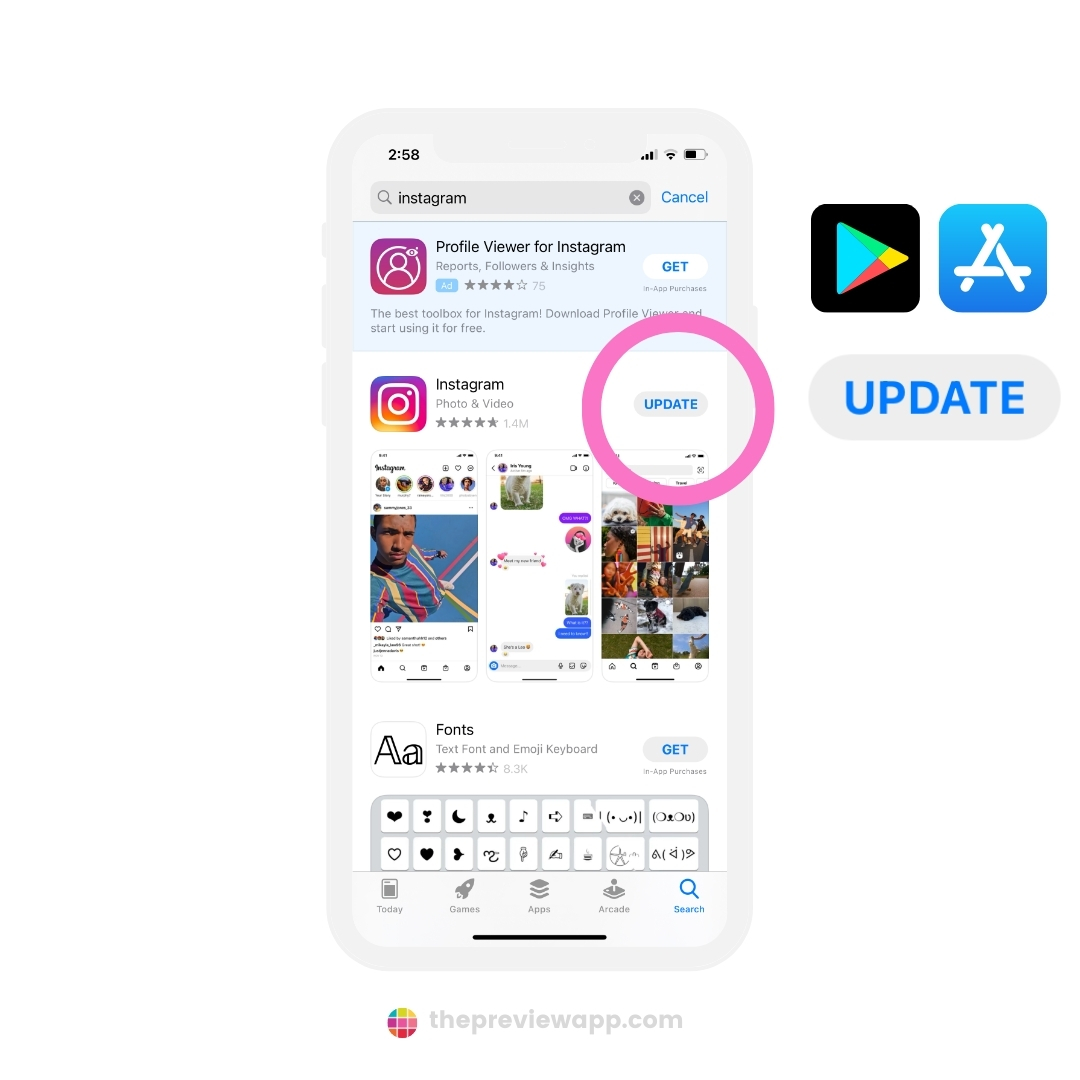
Second, let’s check if it’s an issue with your Instagram version.
Sometimes, Instagram does a new update that changes the quality of Instagram Stories.
- Go in your App Store / Google PlayStore app
- Search for Instagram
- Check if there is an “Update” button you can press
- After the update, post in your Instagram Story again
- Check if it is better quality
If it is not better quality, try trick #3.
Fix Blurry Insta Story Trick #3. Test a new photo or video

This trick is for you if you recently backed up your phone.
Sometimes, a backup can change / corrupt photos and videos.
So let’s check if it is an issue with your old photos and videos.
- Take a new photo or video
- Post it in your Story
- If it is still bad quality: go to trick #4
- If it is good quality: it means your old photos and videos have been corrupted. They will always look blurry. But you can try trick #11.
Fix Blurry Insta Story Trick #4. Use your mobile data only

This is one of the most common reasons why Instagram Stories look blurry.
It happens to me so many times.
And when that happens, there’s only one solution:
- Use your phone’s mobile data – not your WiFi (turn off your WiFi and make sure you are using your mobile data only).
- Post in your Instagram Story
- If it is good quality: congratulations, you found the solution!
- If it is still bad quality: go to Trick #5
Usually, mobile data has a more stable Internet connection.
Fix Blurry Insta Story Trick #5. Adjust your camera settings
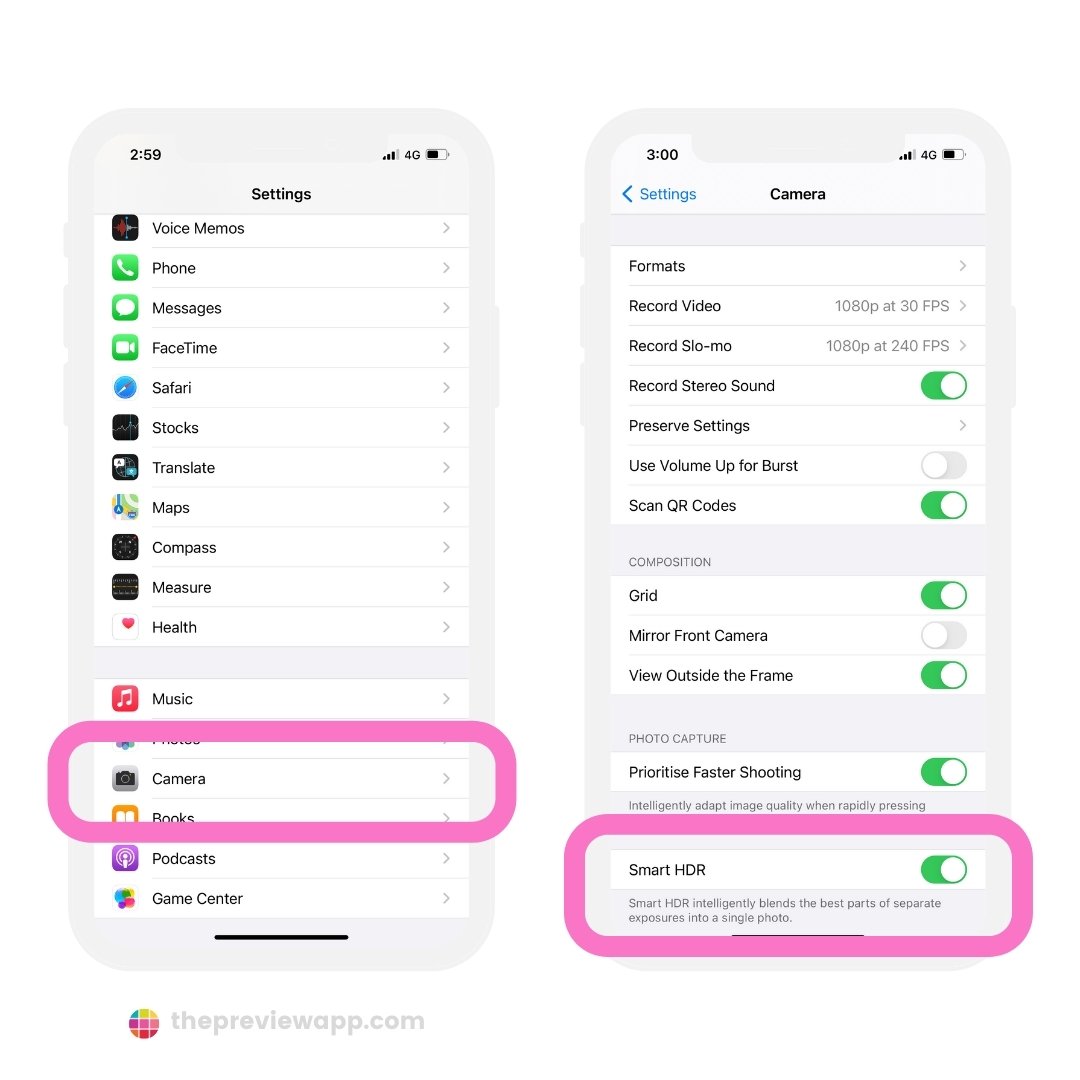
On Android:
- Open the default Camera app on your phone
- Press on the Settings icon (it’s the gear icon)
- Adjust the picture and video size to the highest quality
On iPhone:
- Open your iPhone Settings app
- Find “Camera”
- Adjust camera quality and toggle the “Smart DHR” on
Other iPhone trick:
- Take photos using the 16:9 option, like this:
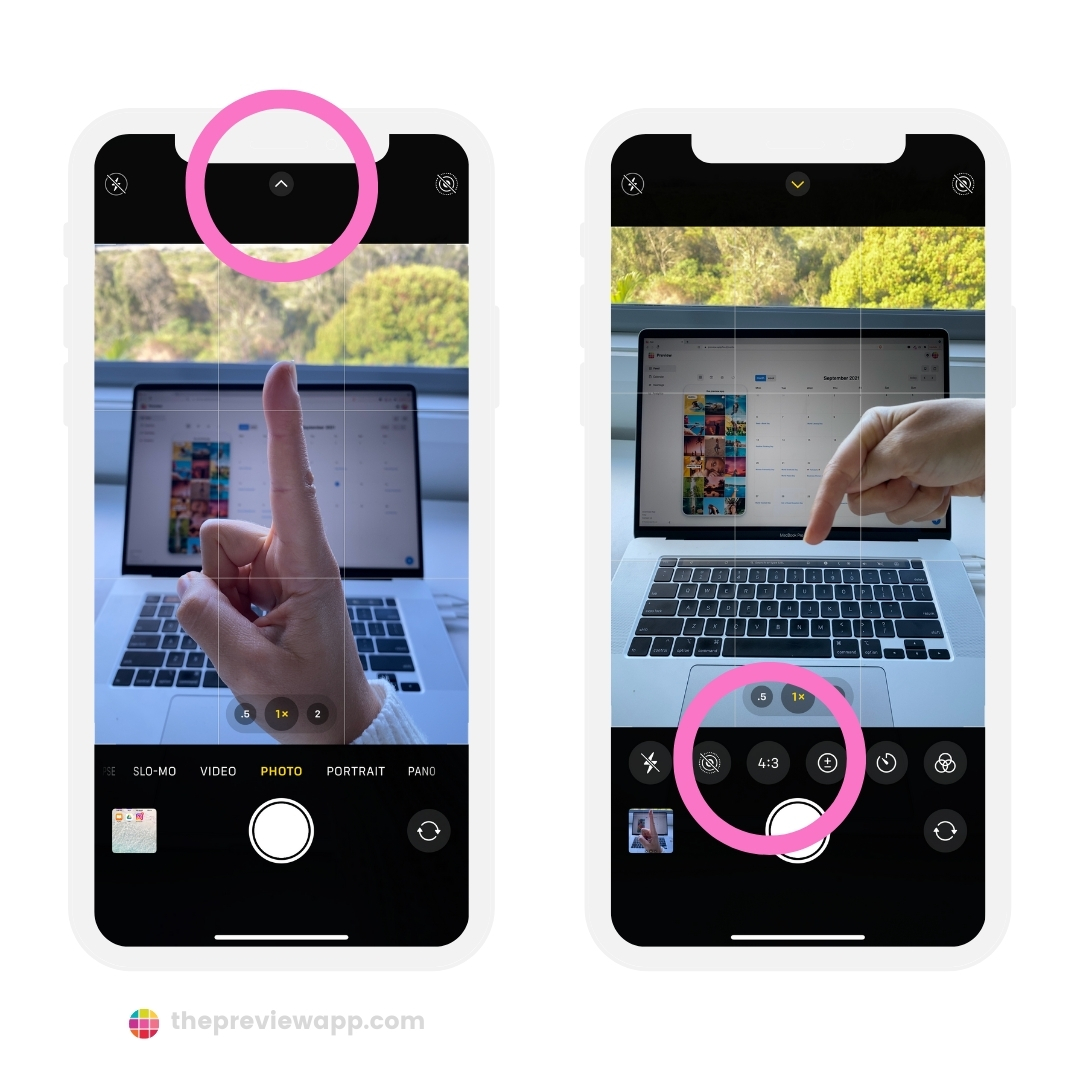
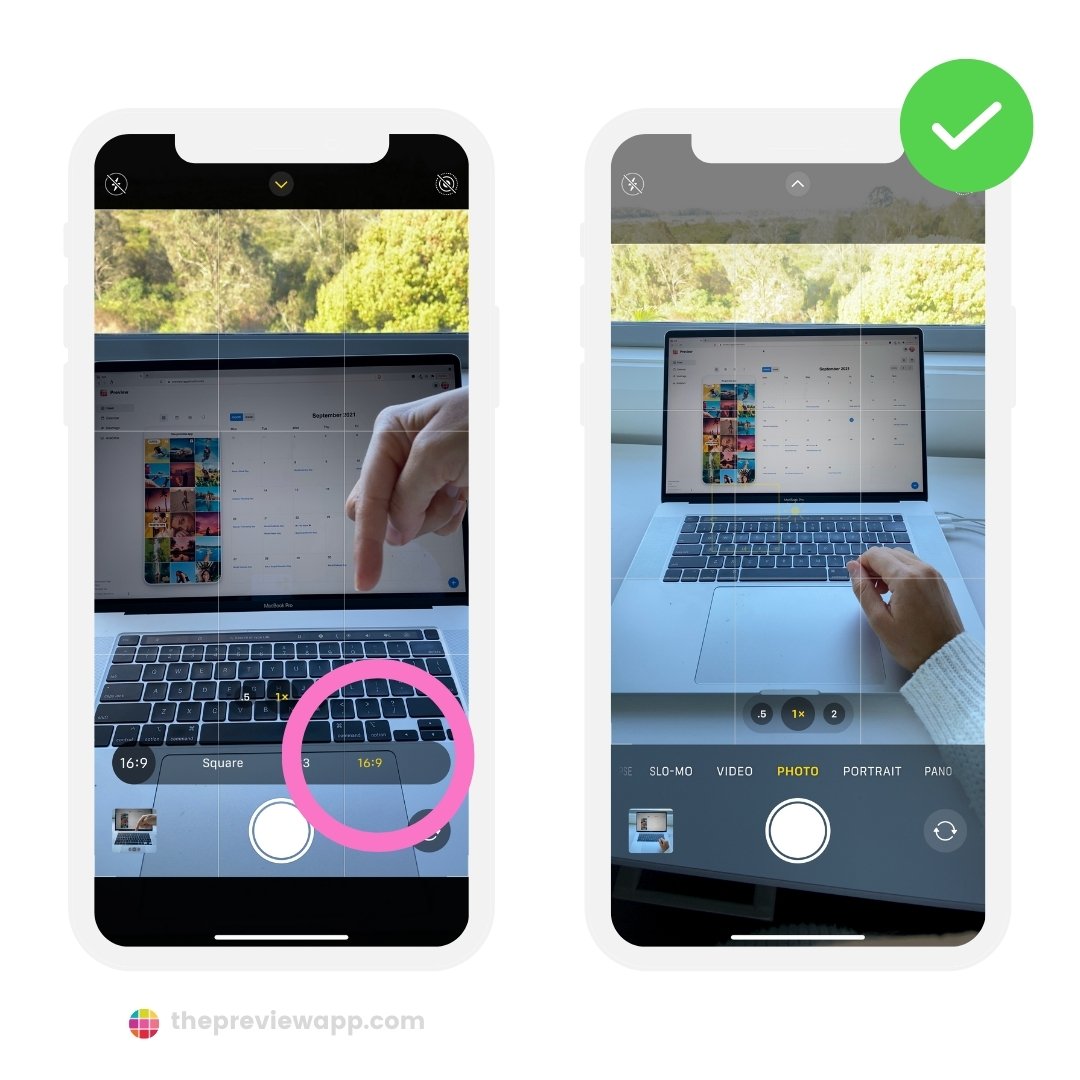
Fix Blurry Insta Story Trick #6. Turn off “Data” saver in the Instagram settings
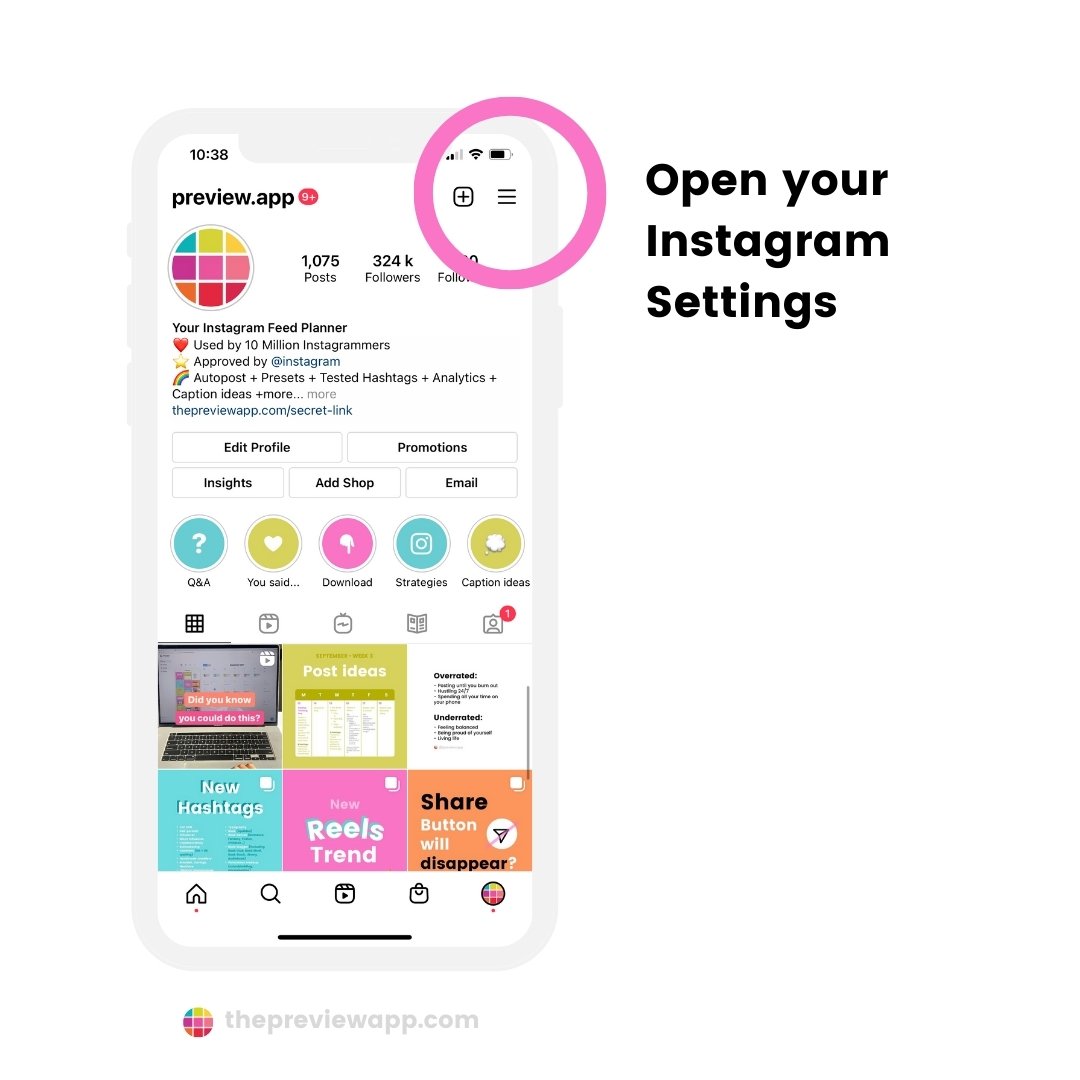
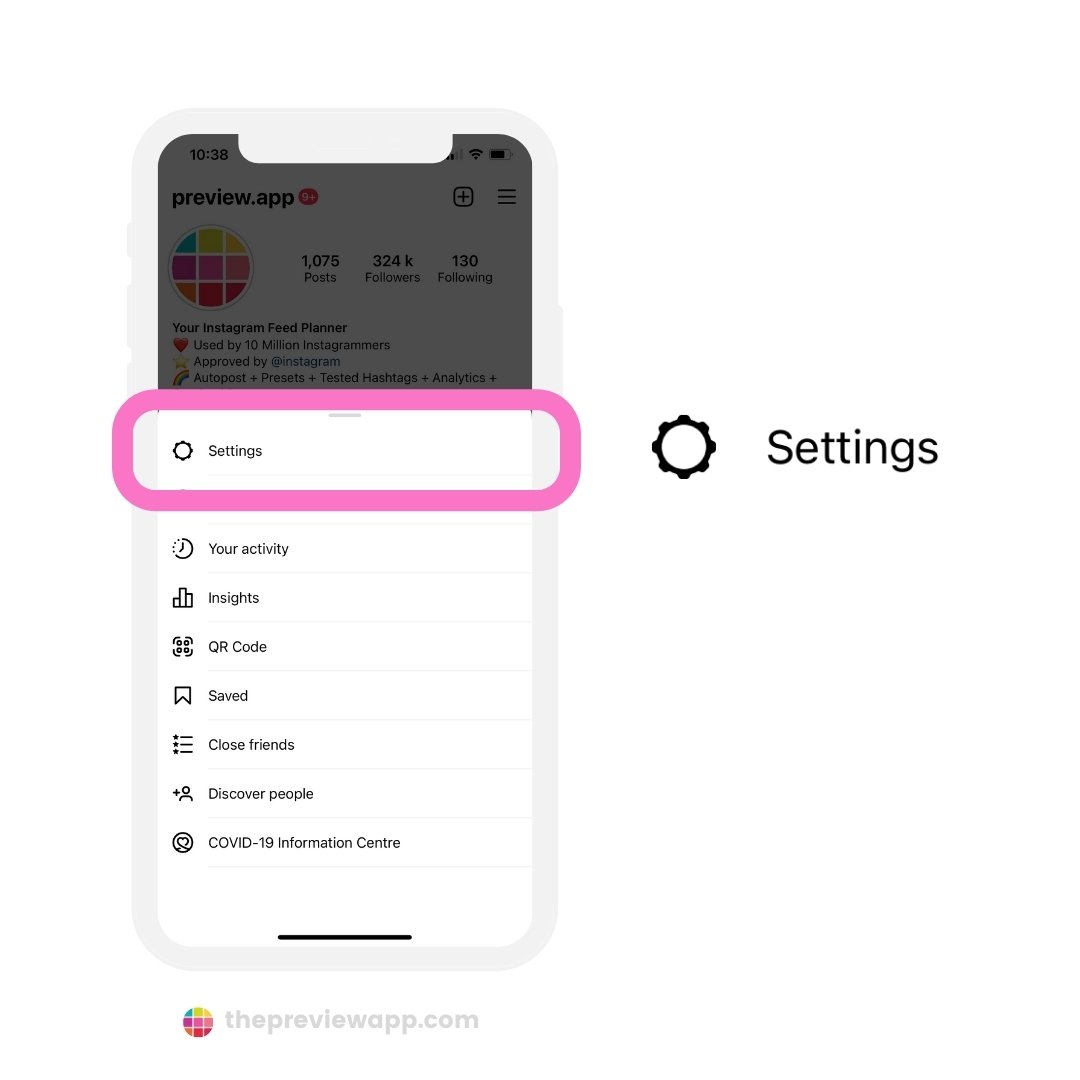
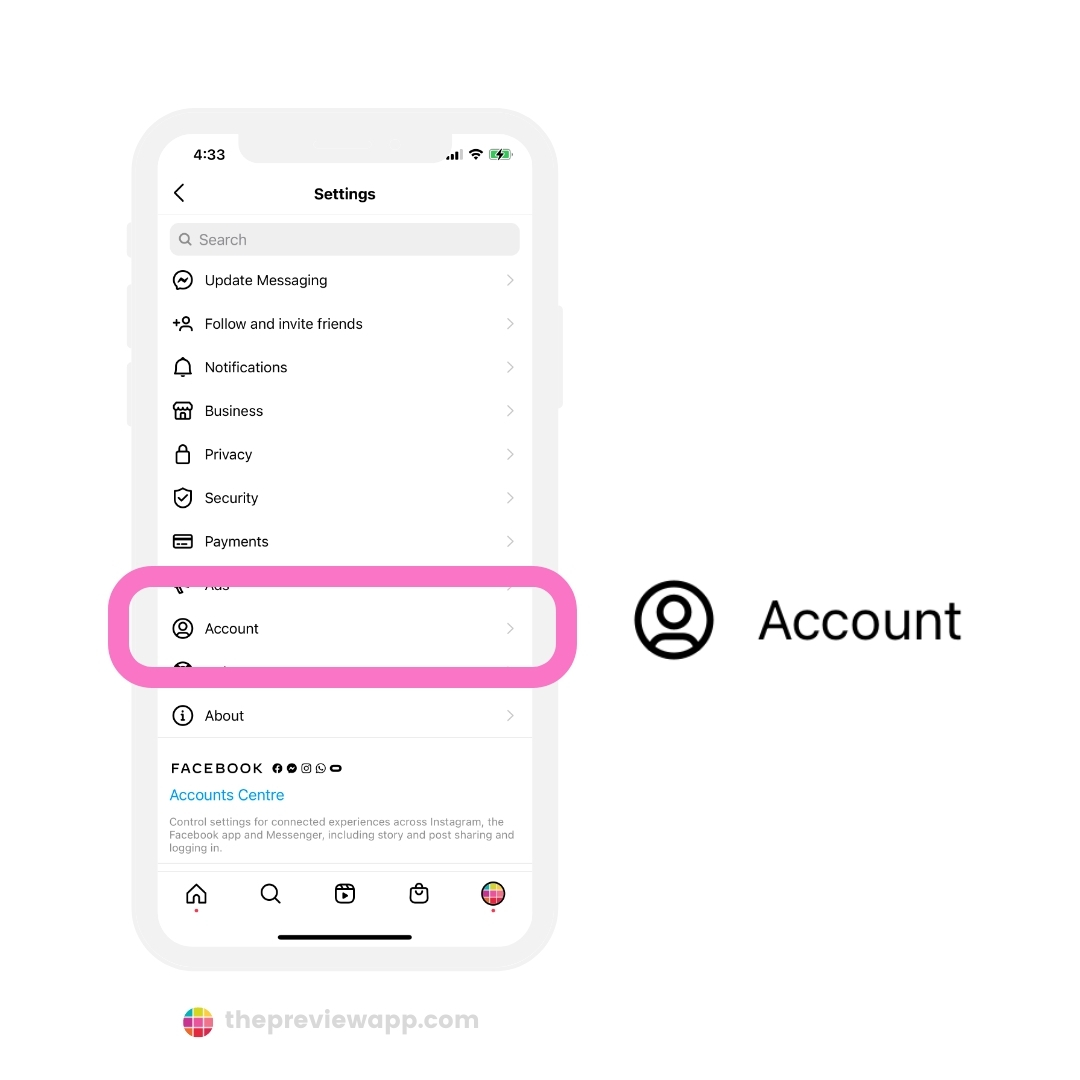
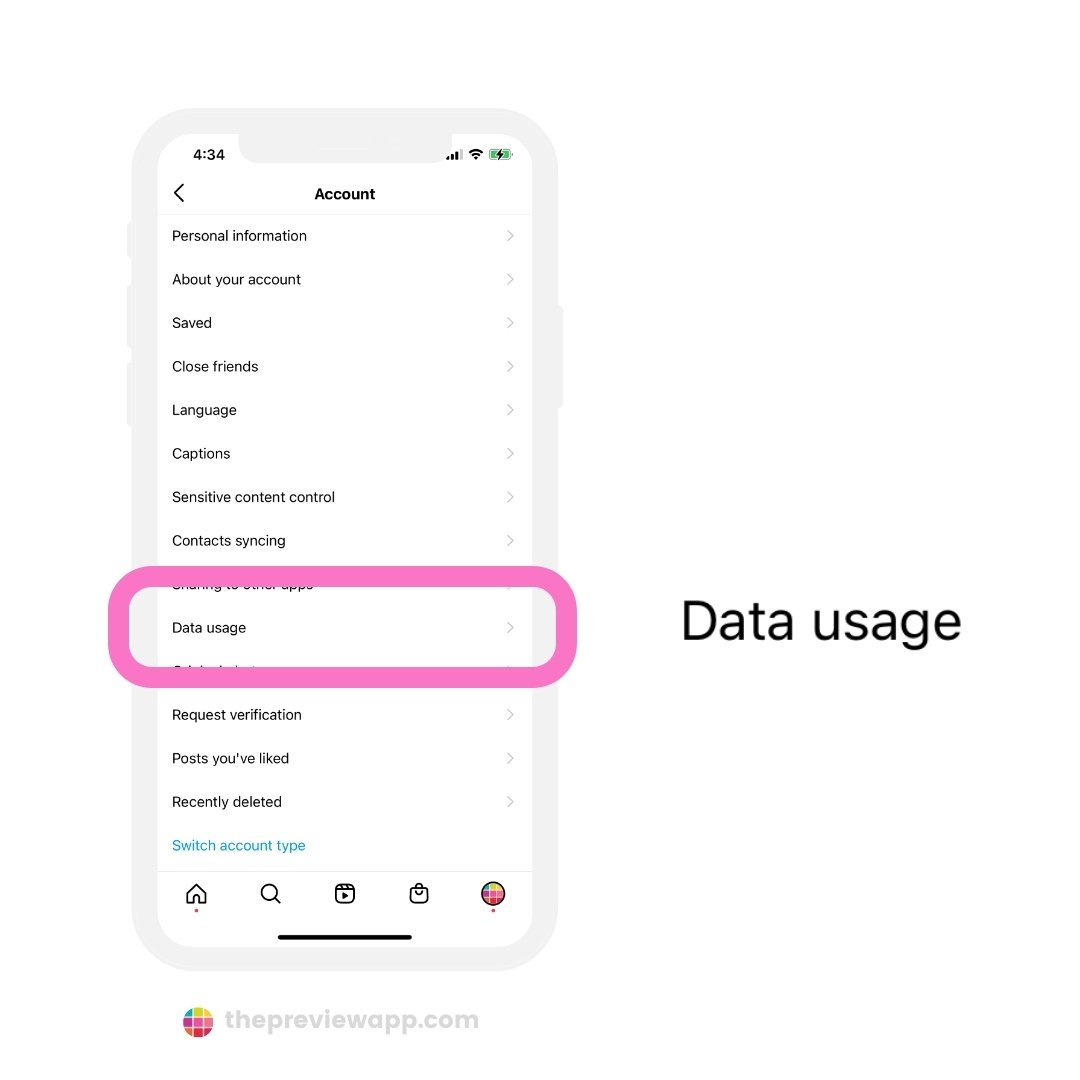
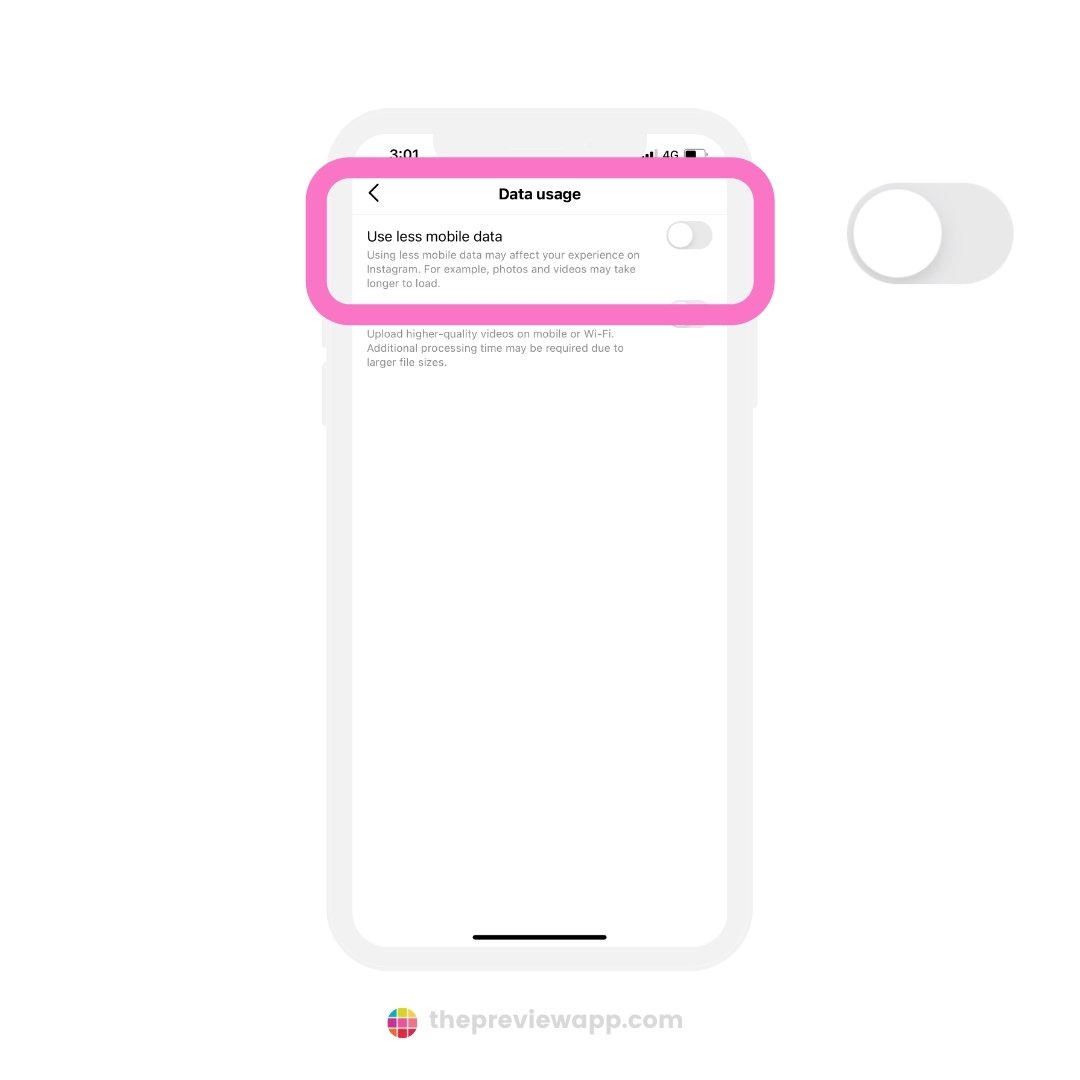
Instagram usually automatically turns off your mobile data usage. This can make your photos and videos take longer to upload on Instagram. And it can make your Instagram Stories blurry.
Do this:
- Open your Instagram settings
- “Account”
- “Data usage”
- Turn off “Use less mobile data”
Post your Story:
- If it is good quality: awesome, you’ve fixed the issue!
If it is bad quality: go to Trick #7
Fix Blurry Insta Story Trick #7. Turn on the “High quality upload” settings on Instagram
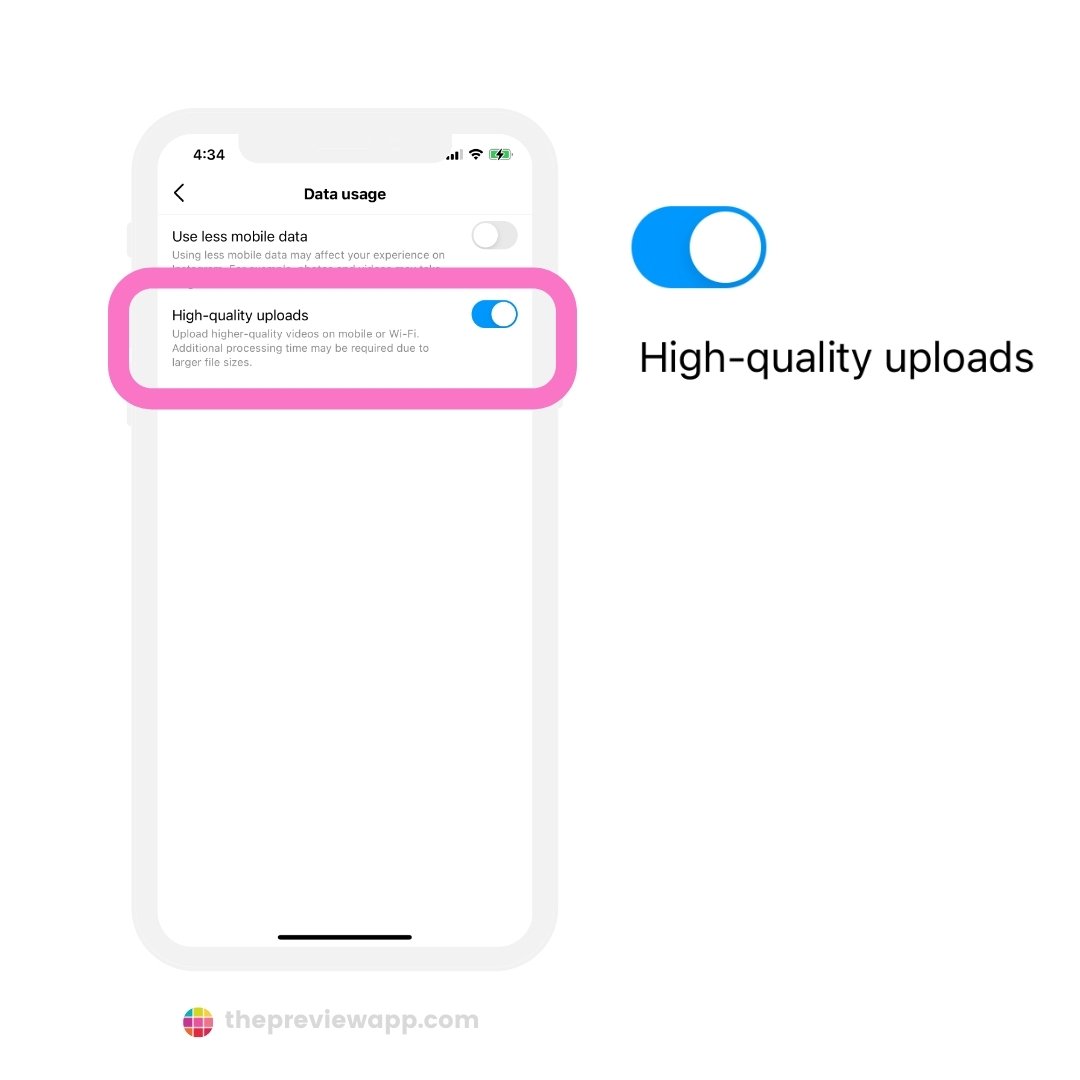
Under “Use less mobile data” you should see “High-quality uploads“
Turn this on.
This will help Instagram upload higher resolution photos and videos.
Post in your Stories:
- If it is good quality: awesome, you’ve fixed the issue
- If it is bad quality: go to Trick #8.
Fix Blurry Insta Story Trick #8. Use the Instagram camera
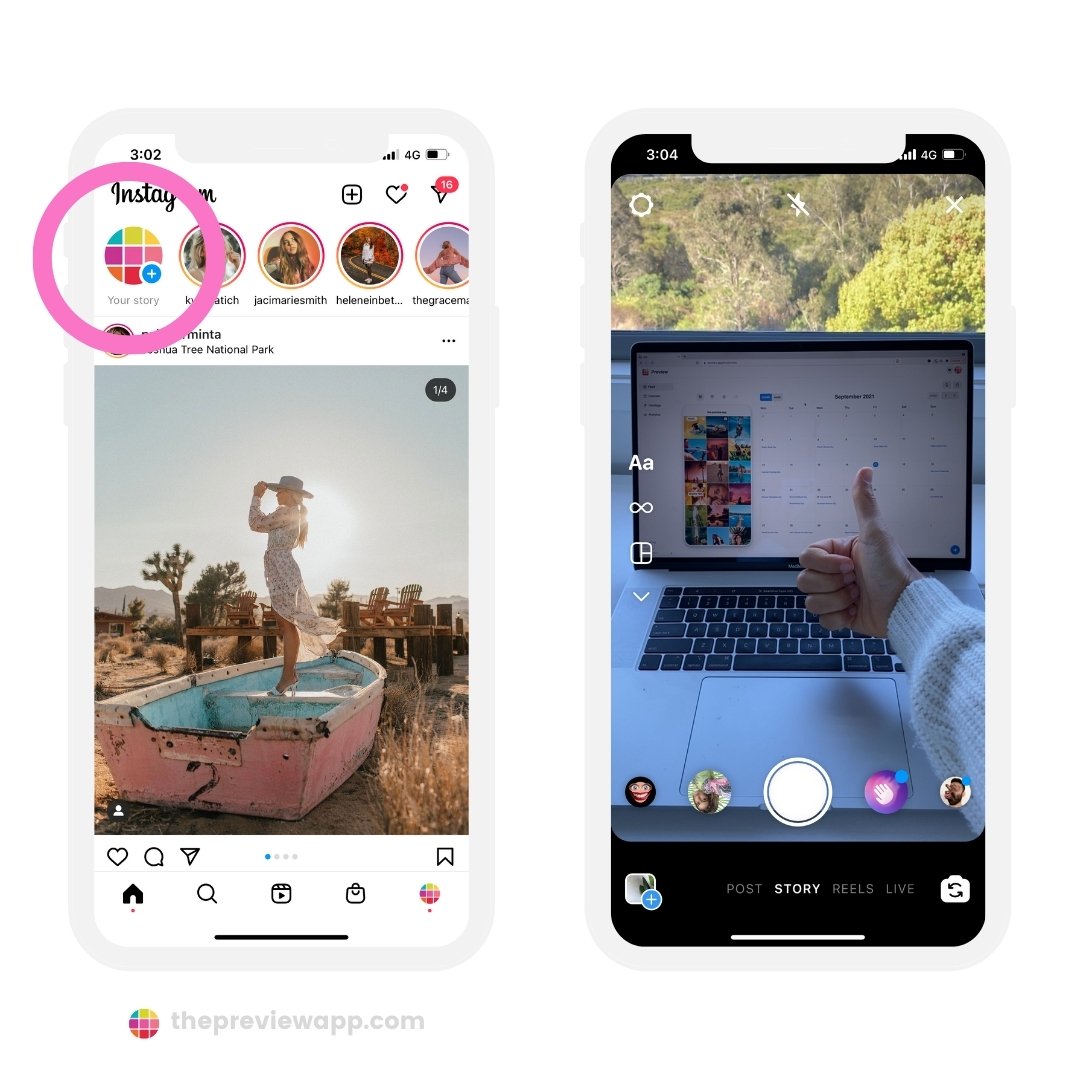
If none of the tricks worked so far, there are 2 more tricks you can try:
Trick #8 and Trick #9 below.
Trick #8: Use the Instagram camera.
Why?
Because you will take photos and videos that are exactly the official Instagram Story size, for the best photo and video quality.
The official Instagram Story size is:
- 1080×1920
That is:
- Width: 1080 pixels
- Height: 1920 pixels
This size will not crop or stretch your Instagram Stories.
The photo or video will be Instagram-ready.
You can post now, or press on the “Save” button to post it later.
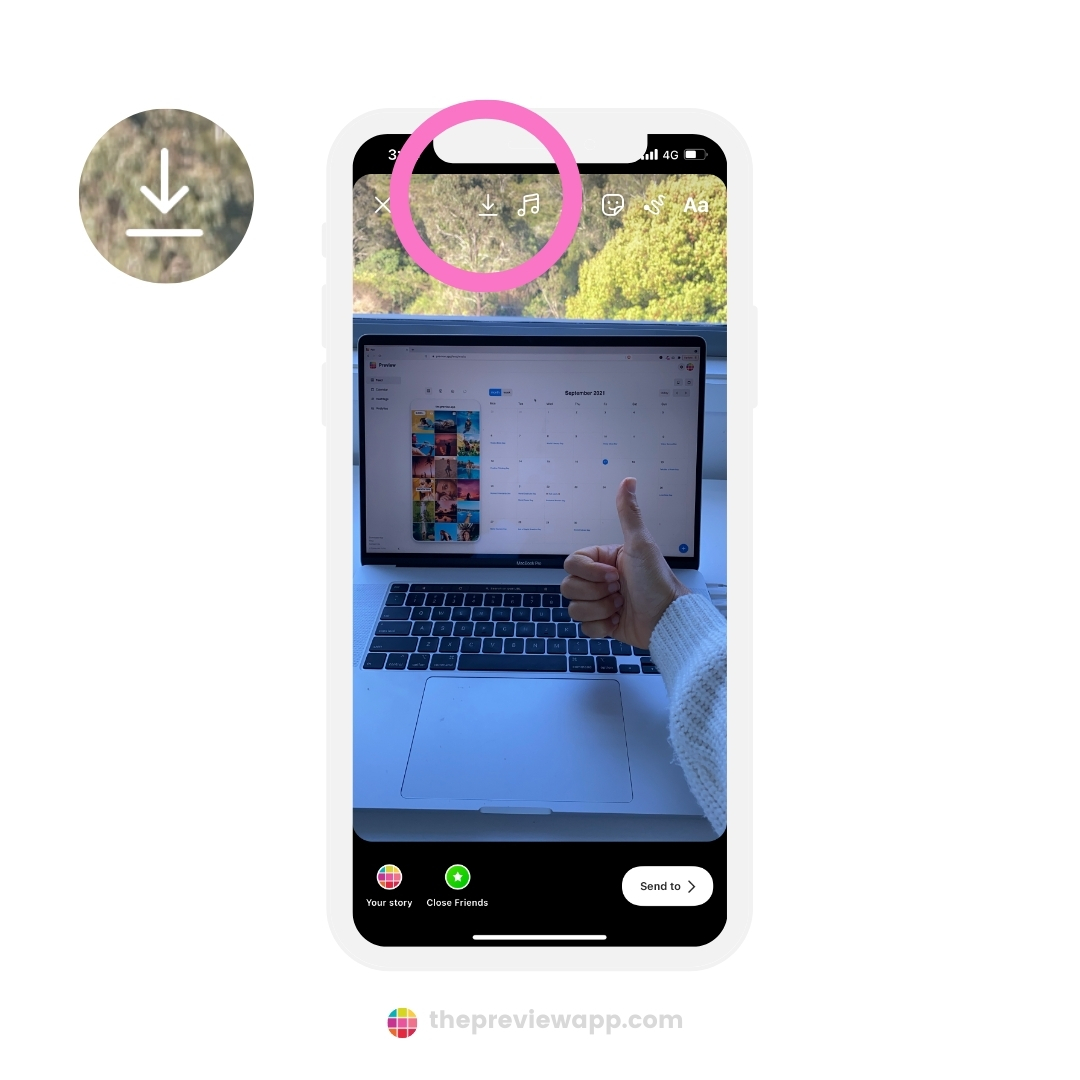
Fix Blurry Insta Story Trick #9. Upload your Stories in Preview App
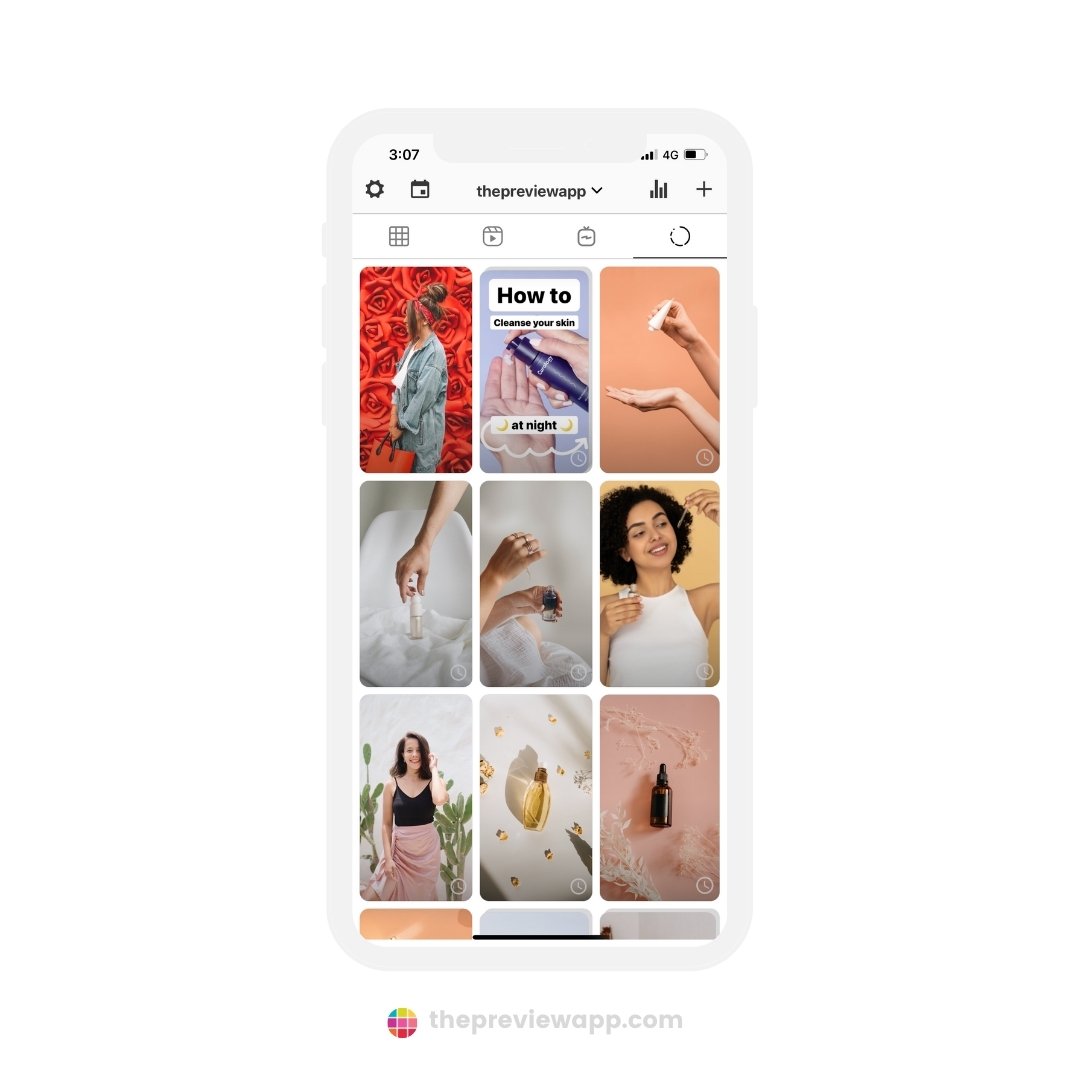
Use Preview App if:
- Your photos or videos have been damaged after a backup, or
- You want to post with Instagram’s requirements.
Here is what to do:
- Press on the Insta Story button
- Press +
- Upload a photo or video
- The photo or video will appear in Preview
You can post the Story now or later.
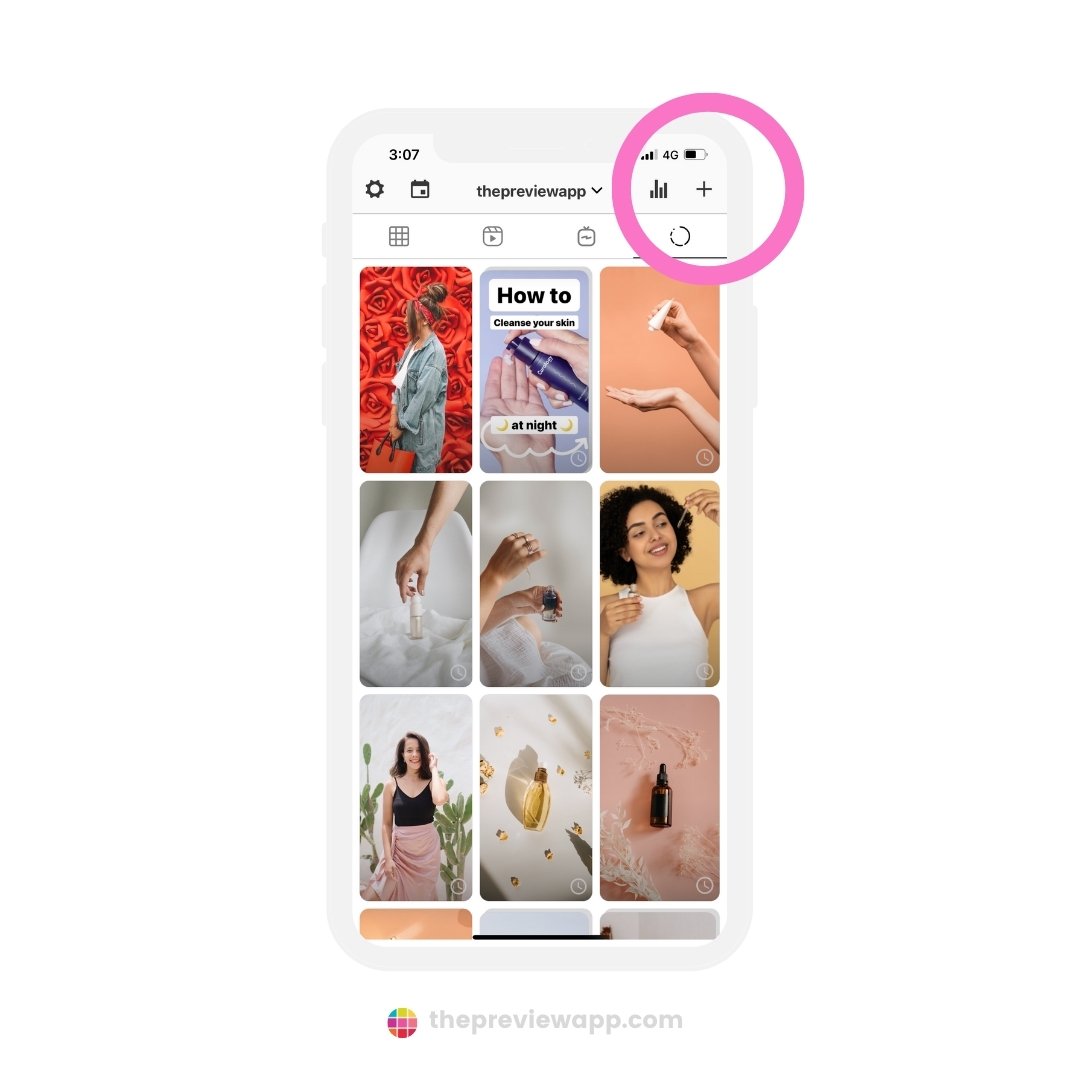
To post on Instagram:
- Press on the Story you want to post
- Press on the “Share” button
- Choose “Story” to post in your Story
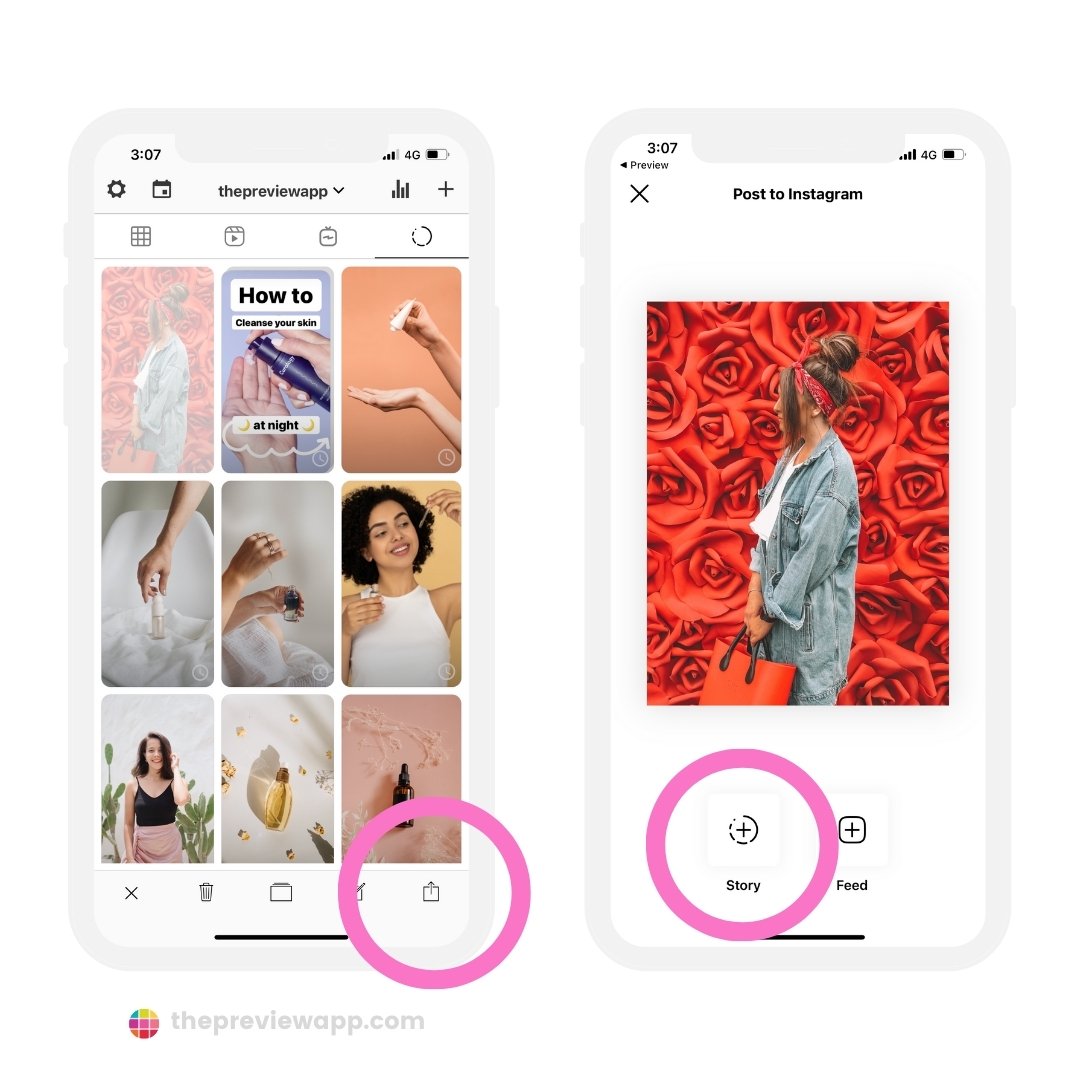
That’s it!
I hope one of these tricks will work for you to fix blurry Instagram Stories.
If one trick worked for you, please let us know which one in the comments below to help other people.
And if you know any other tricks that work, please share too!
All about Instagram news, strategies and tricks:




