Want to be notified when one of your favorite Instagram accounts posts?
Or want to stop receiving Instagram push notifications?
Here is:
- How to turn on post notifications on Instagram for someone’s account.
- How to turn on post notifications on Instagram on laptop
- How to turn off notifications on Instagram for someone’s account
- How to turn on and off Instagram push notifications on your phone
Let’s start.
How to turn on post notifications on Instagram for someone’s account
To turn on notifications ON Instagram for someone’s account:
- Follow the account
- Go to their profile
- Press on the “bell” button in the top right corner of the screen
- Turn on post notifications for posts, Story, IGTV and/or Live videos
You will receive a push notification when the person posts on their feed, Instagram Stories, IGTV or goes Live.
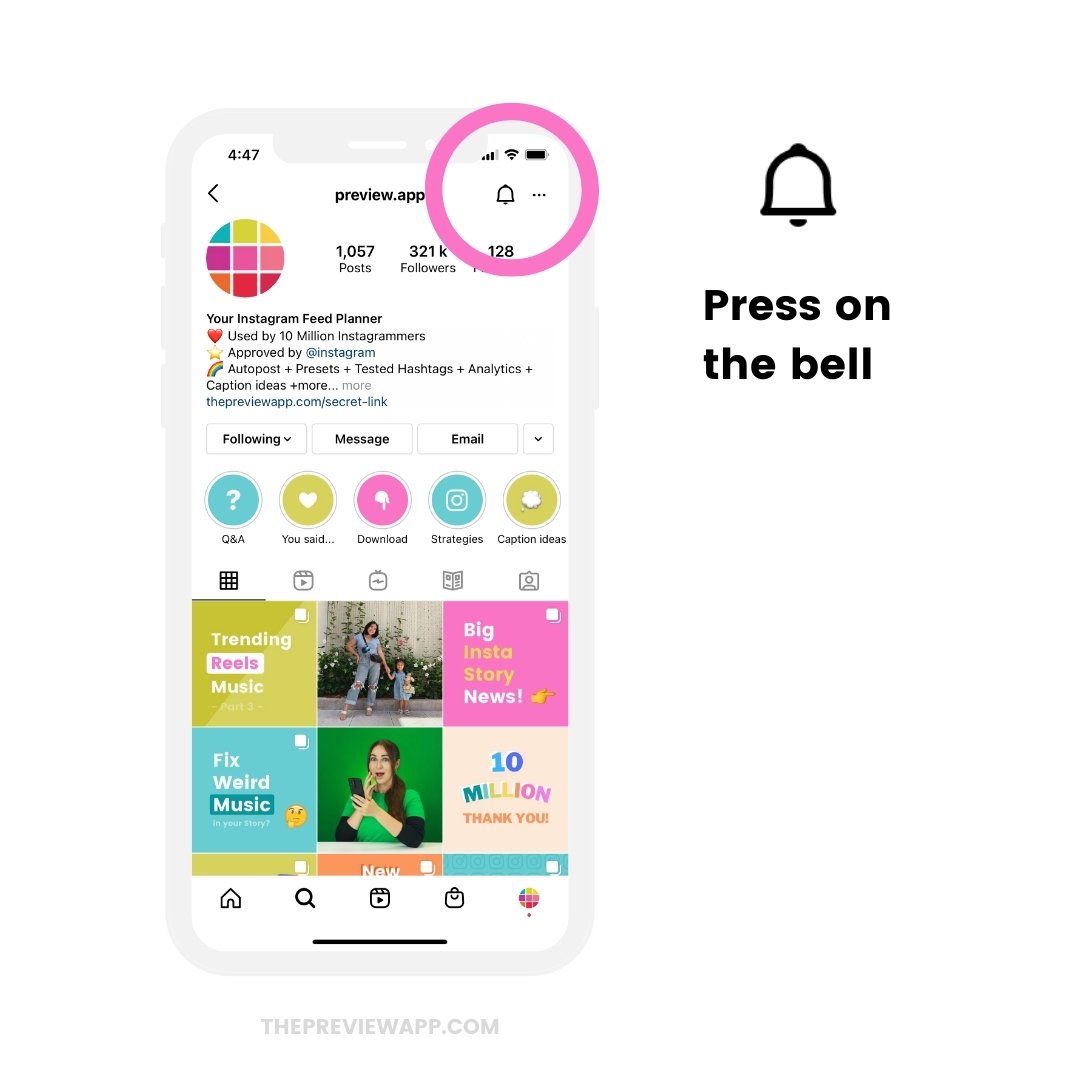
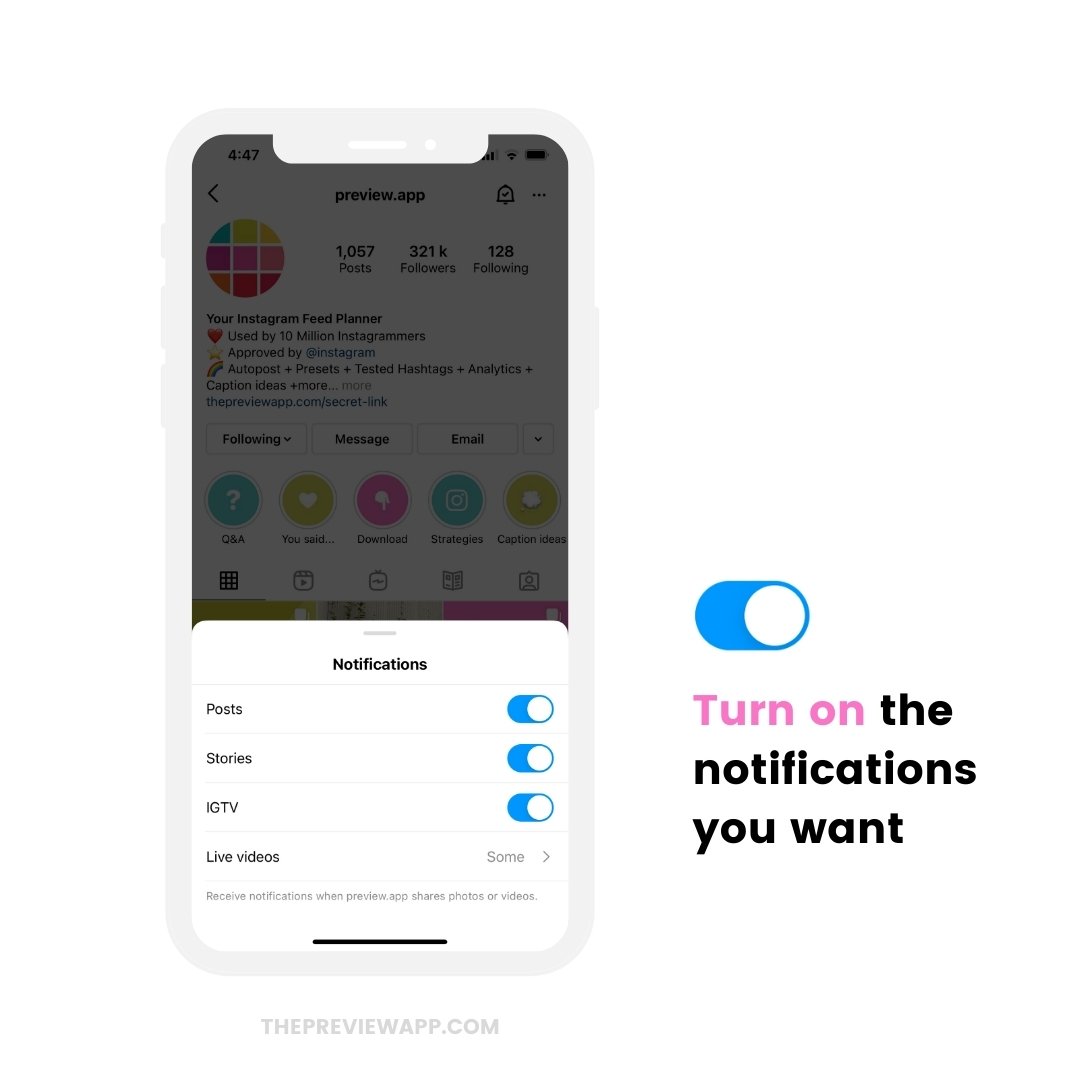
How to turn on post notifications on Instagram on laptop
Unfortunately Instagram doesn’t have a feature at the moment (August 2021) to turn on post notifications on Instagram for a specific person.
You need to turn on the notifications from your phone (iPhone or Android).
I suspect that the post notification setting on laptop will be here (if they ever introduce it):
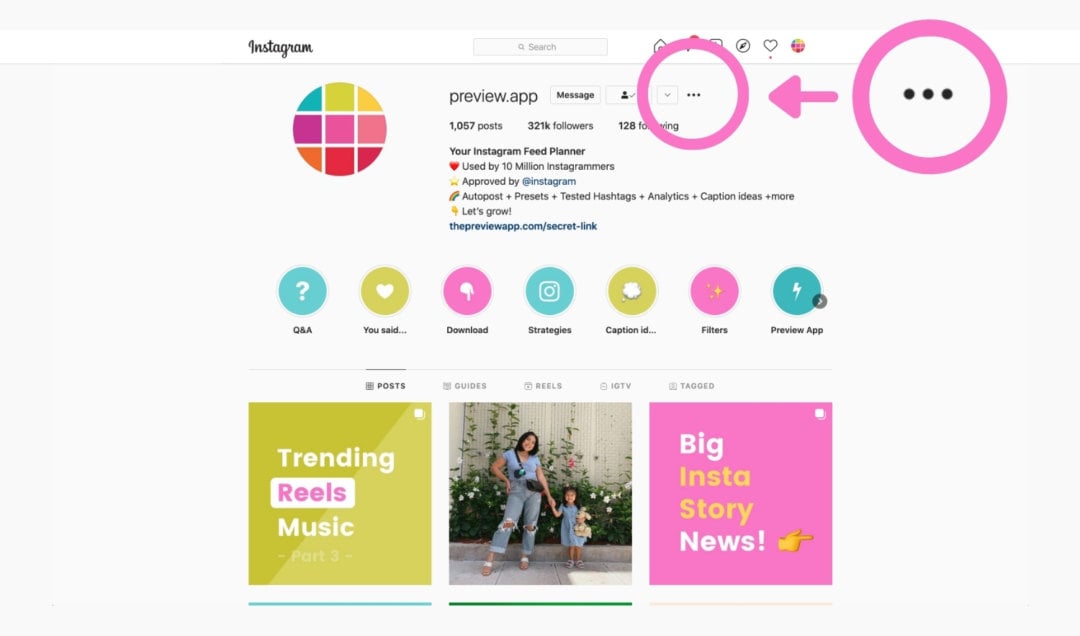
How to turn off post notifications on Instagram
What if you don’t want to receive post notifications anymore?
Here is how to turn OFF post notifications:
- Press on the “Bell” button again
- Unselect the options
Done.
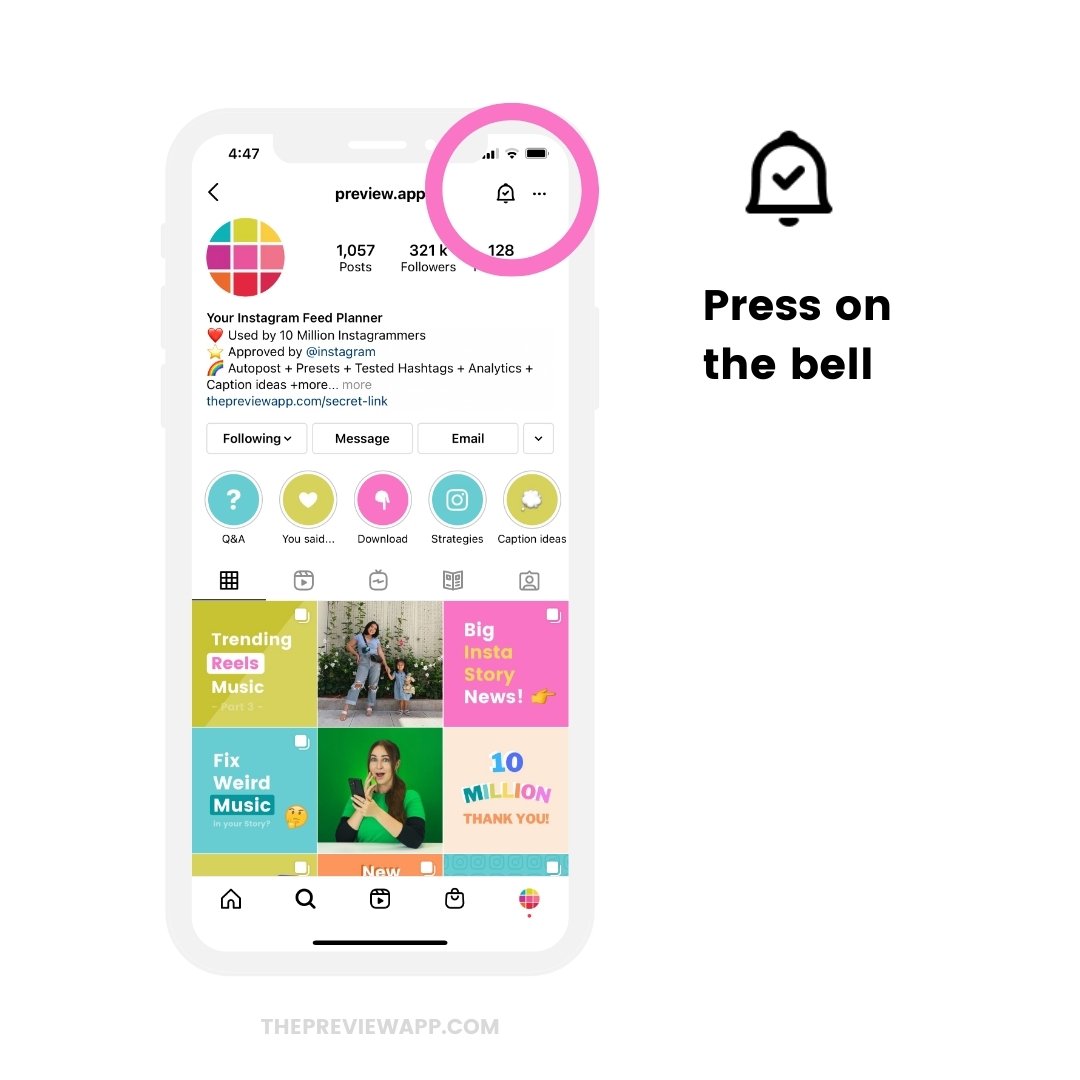
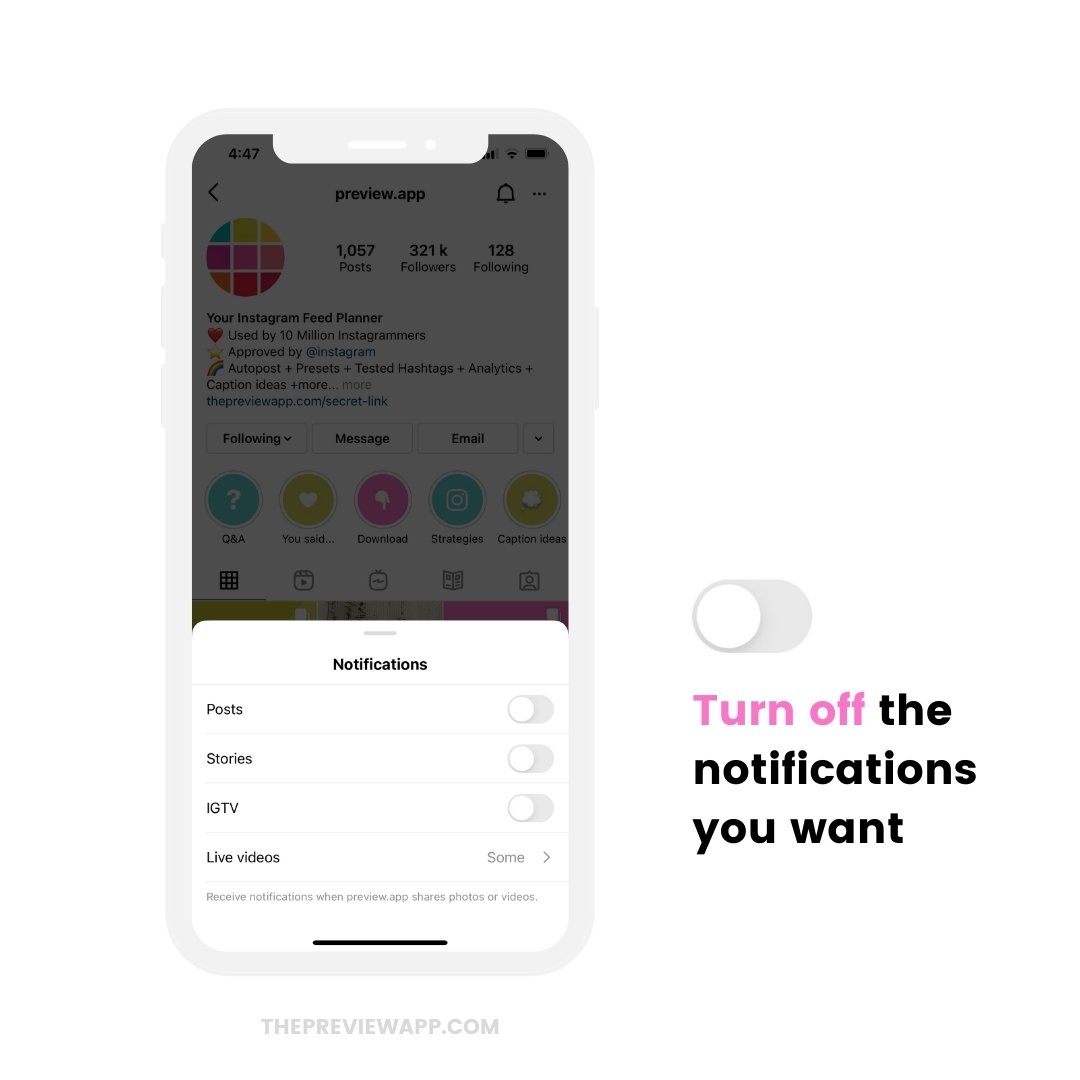
How to turn on and off Instagram push notifications on your phone
Push notifications are notifications that appear on your phone, when you are not using Instagram. They appear on your phone’s lock screen, notification center or as a pop-up banner when you are doing something else on your phone.
Don’t want to receive these Instagram push notifications on your phone?
Or maybe you turned them off and don’t know how to turn them on again?
There are 2 ways to do it:
Option 1: In your phone settings
- Open your phone settings
- Notifications
- Turn off “Allow Notifications” or unselect options on your screen
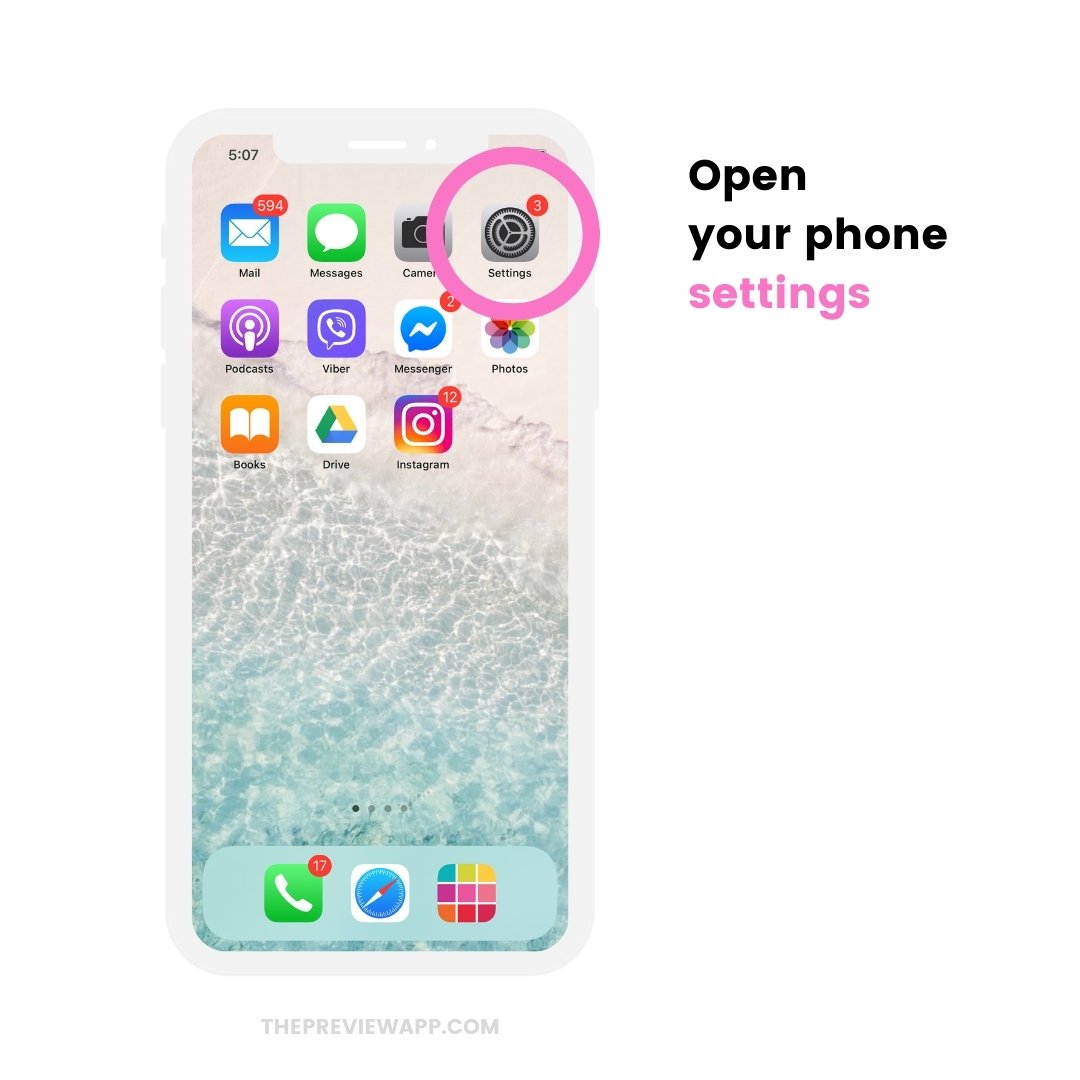
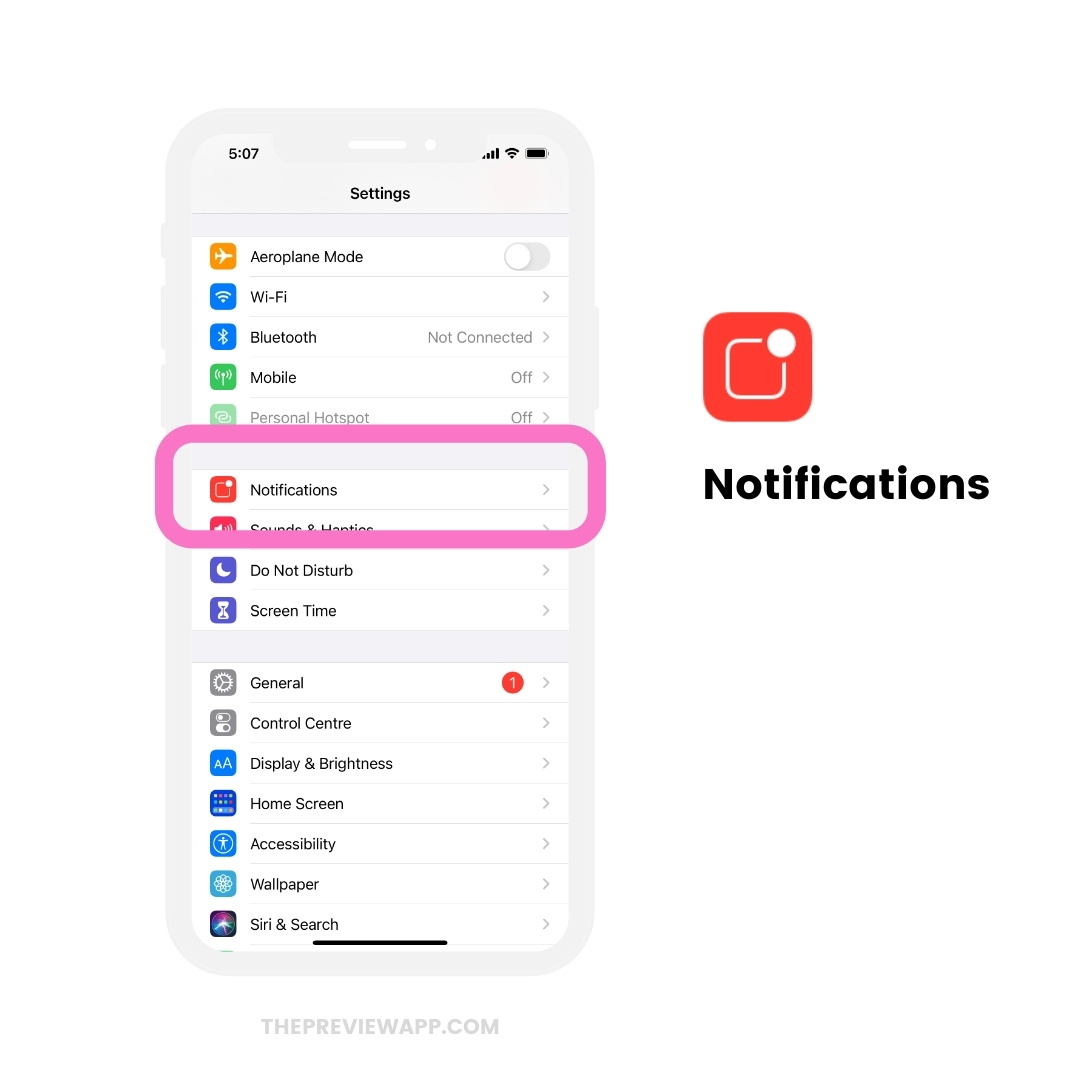
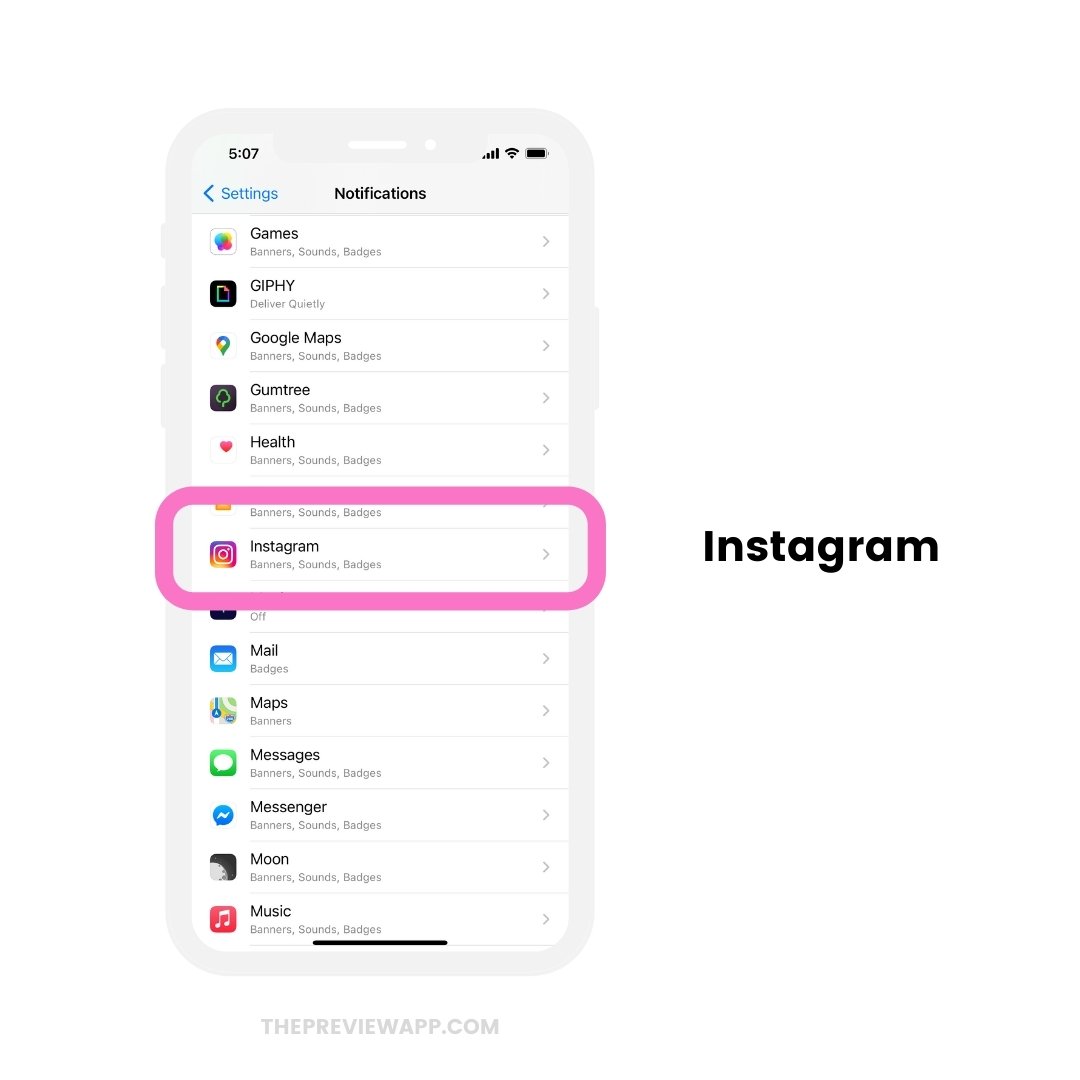
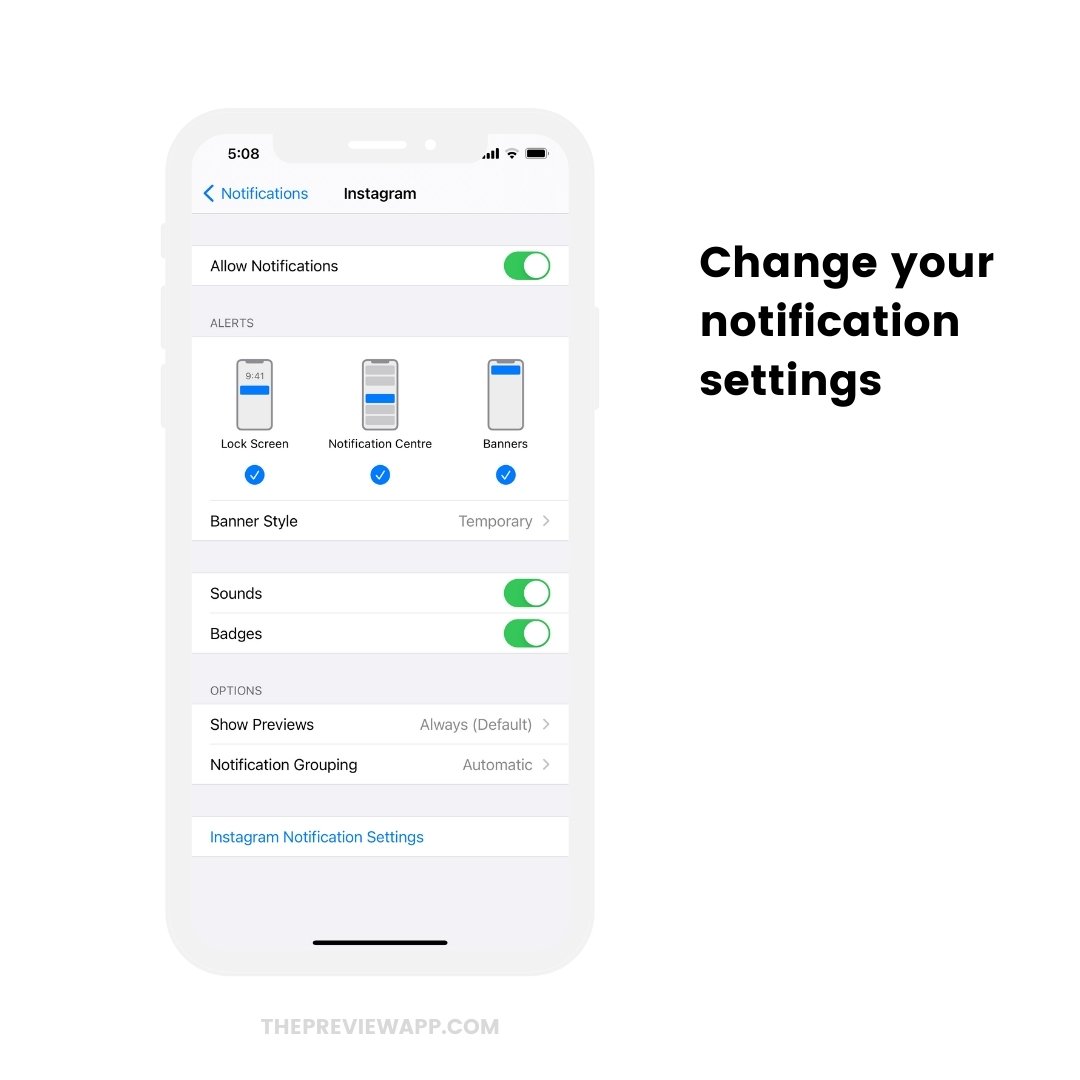
Option 2: In your Instagram settings
Instagram has a setting inside the app to turn off push notifications.
- Open your Instagram settings
- Notifications
- Turn on “Pause All” if you want to turn off all Instagram push notifications, or
- Customize your Instagram push notifications
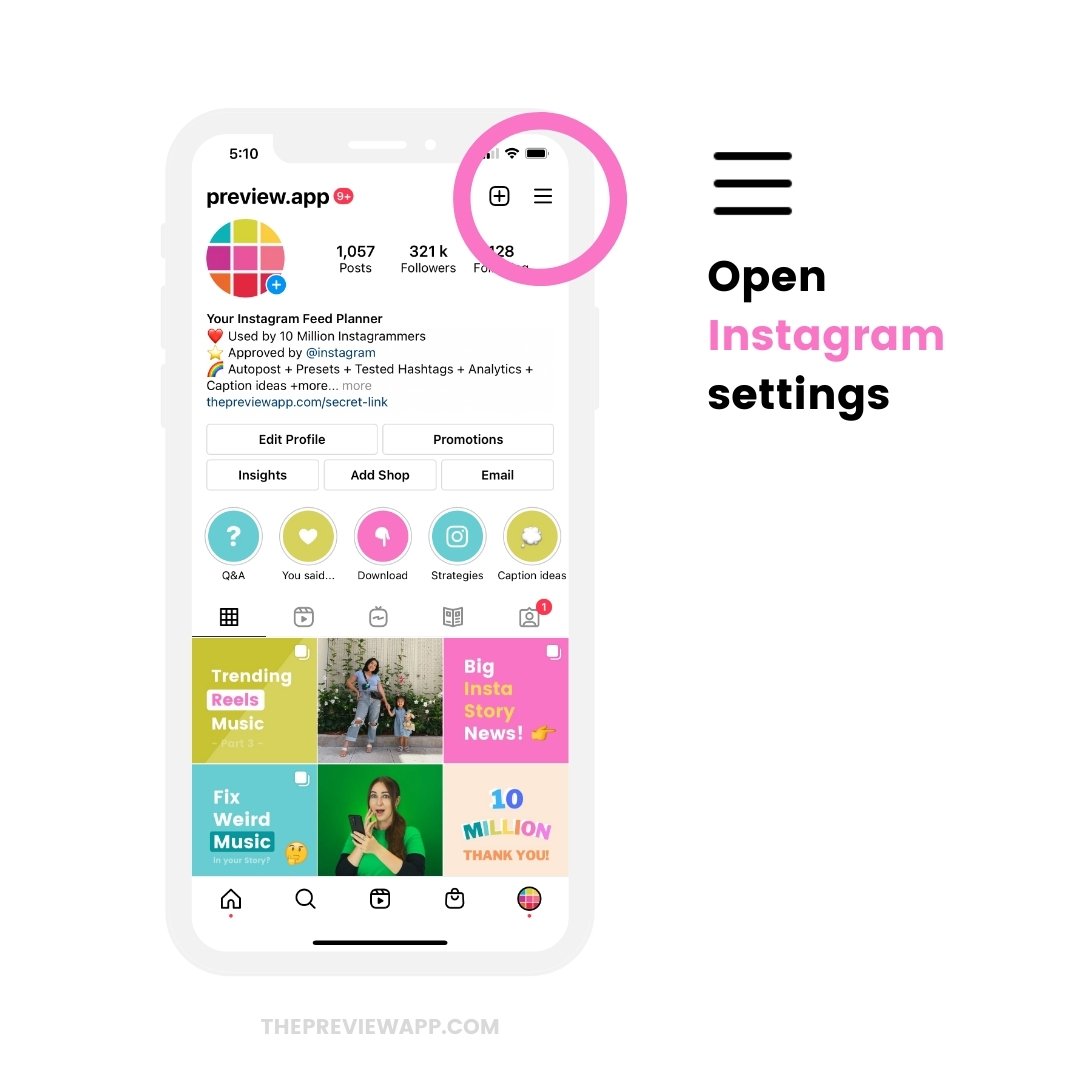
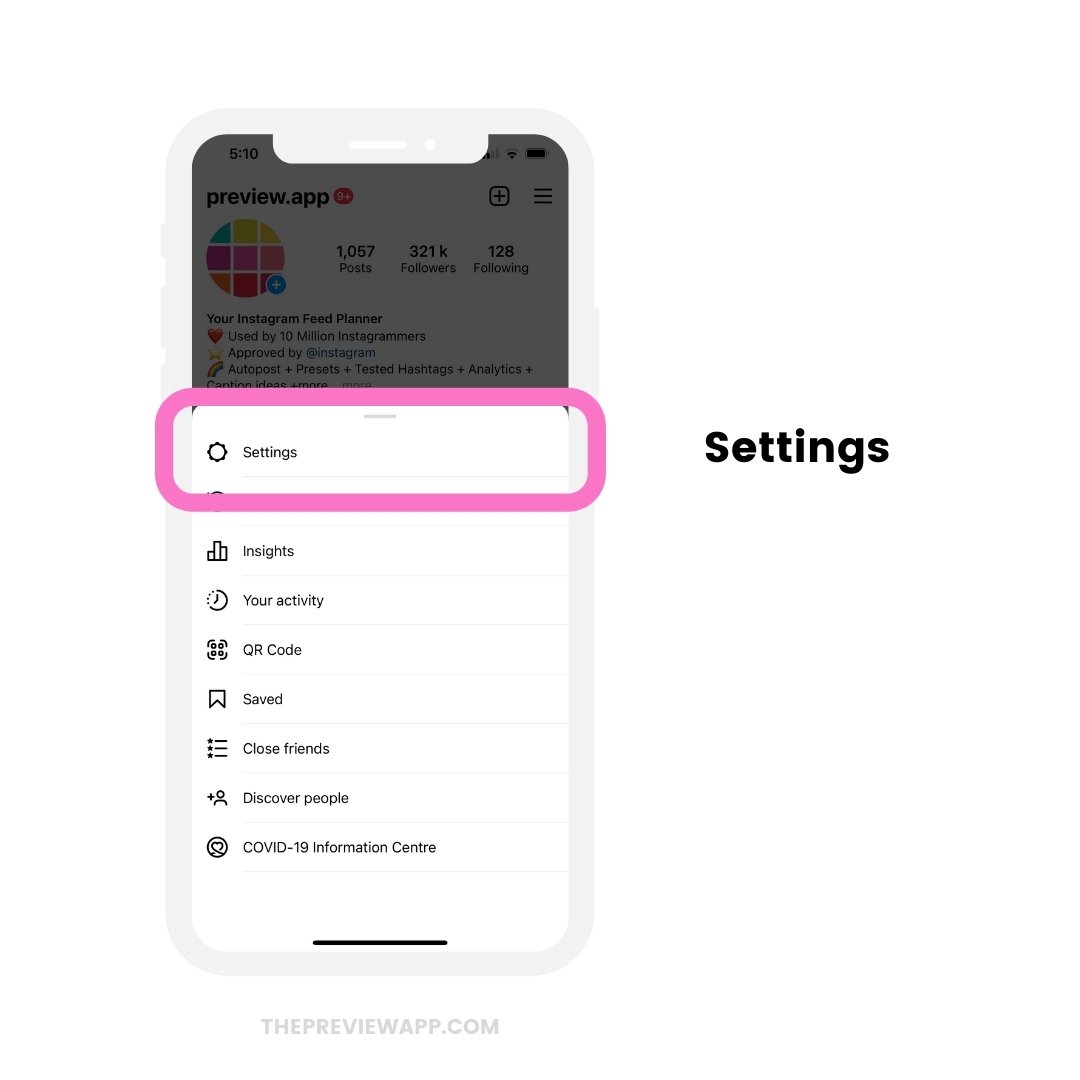
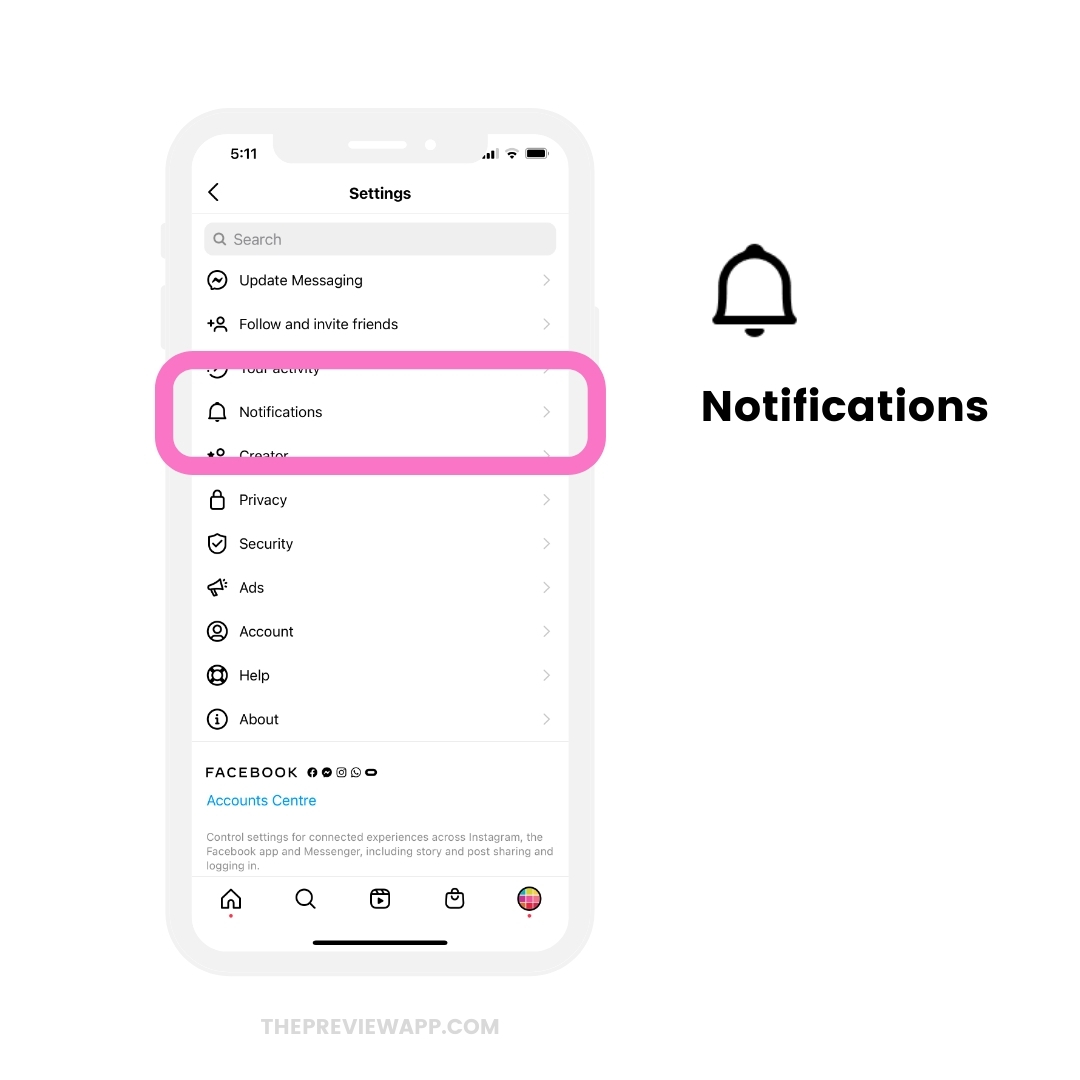
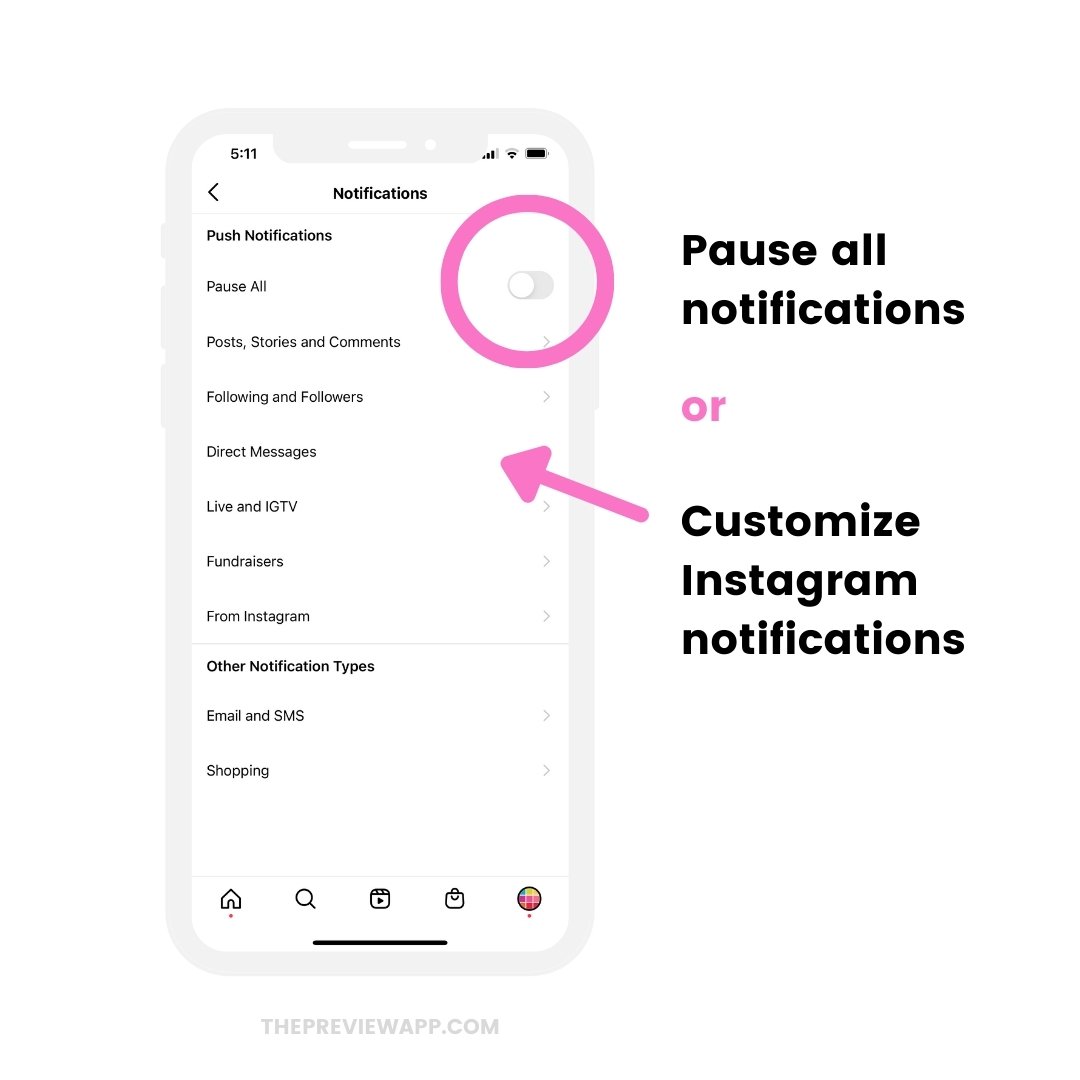
That’s it!
Want more Instagram tips, tricks and growth hacks?




