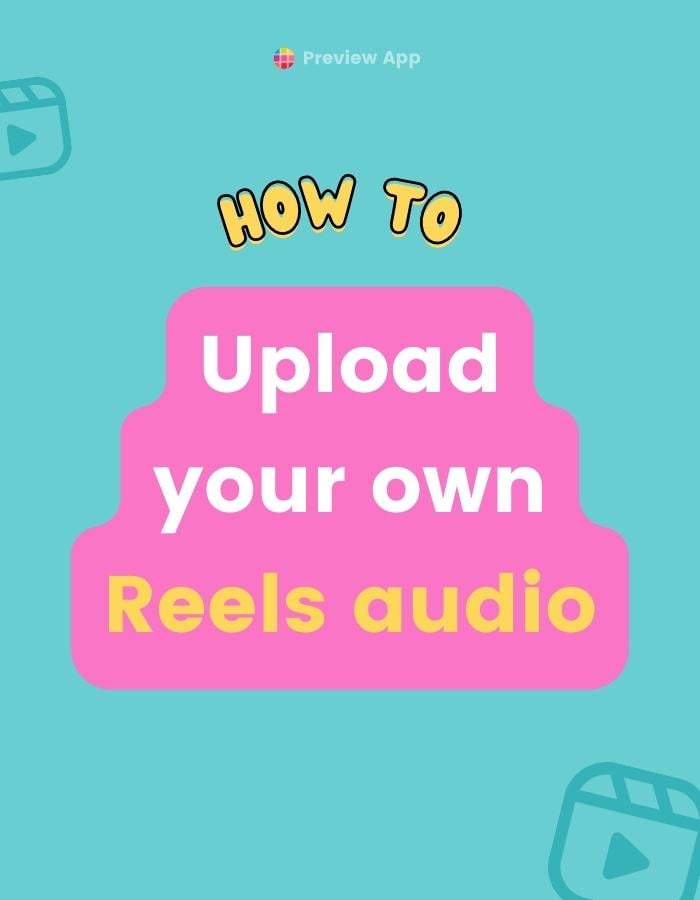Want to upload your own audio for your Instagram Reels video?
Here is a super useful trick for whenever you want to use an audio that is NOT inside the Instagram Music or Audio Library yet.
You might have an audio from YouTube or TikTok you want to use for your Reels.
The big question is: How to upload it on Instagram so you can use it for your Reels?
Luckily Instagram has a feature for this.
And it’s super easy to use.
How to upload your own audio on Instagram for Reels video?
Here is the video tutorial. If you prefer to read the steps, keep scrolling.
To upload your own audio on Instagram for Reels (images below):
- Save a video that has the audio you want in your camera roll (this is required by Instagram)
- Open the Instagram app
- Open your Reels editor
- Press on the “Audio” button
- Press on “Import”
- Choose the video that has the audio you need
- Done
- Upload or record your video
Done! Your audio will play on top of your photos / videos.


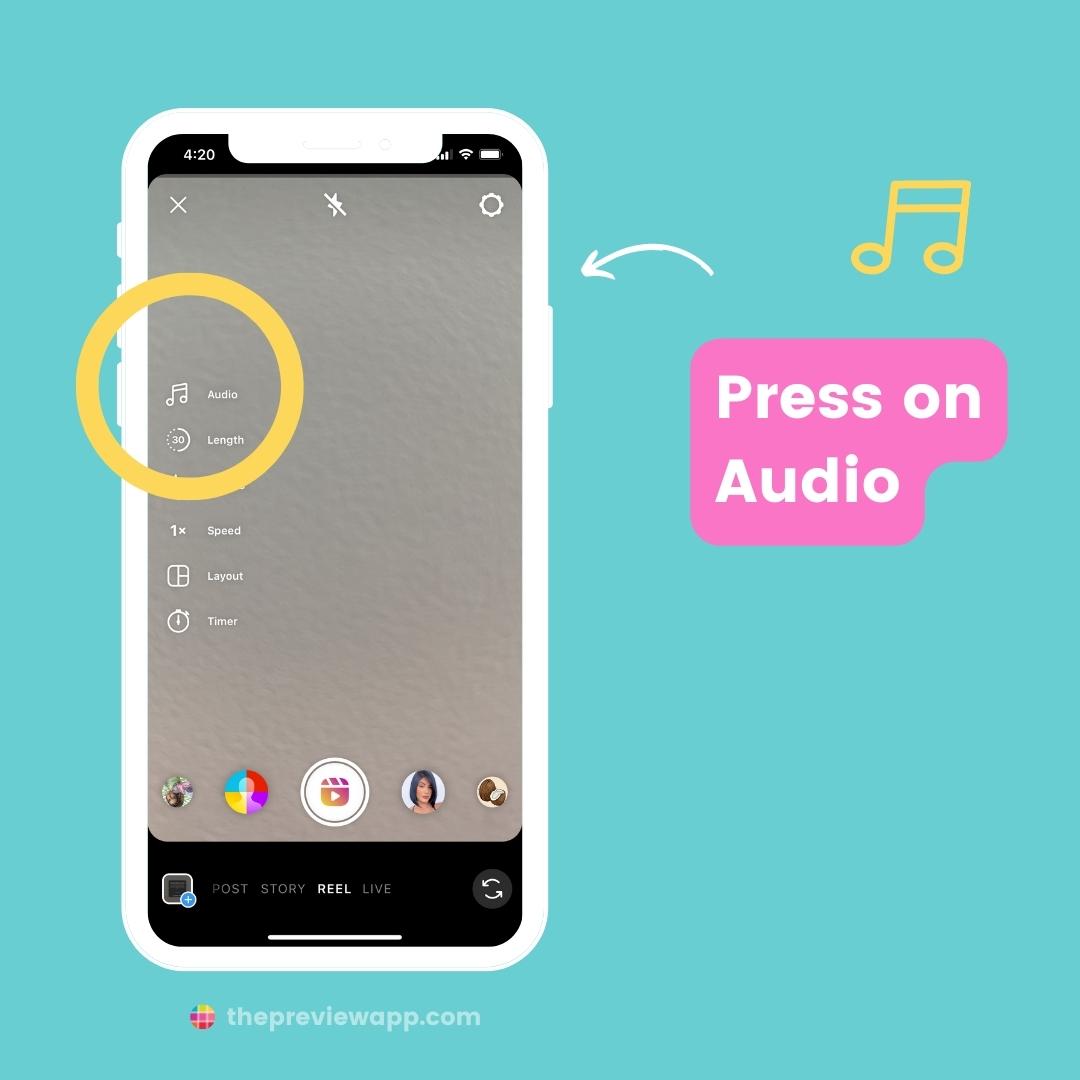
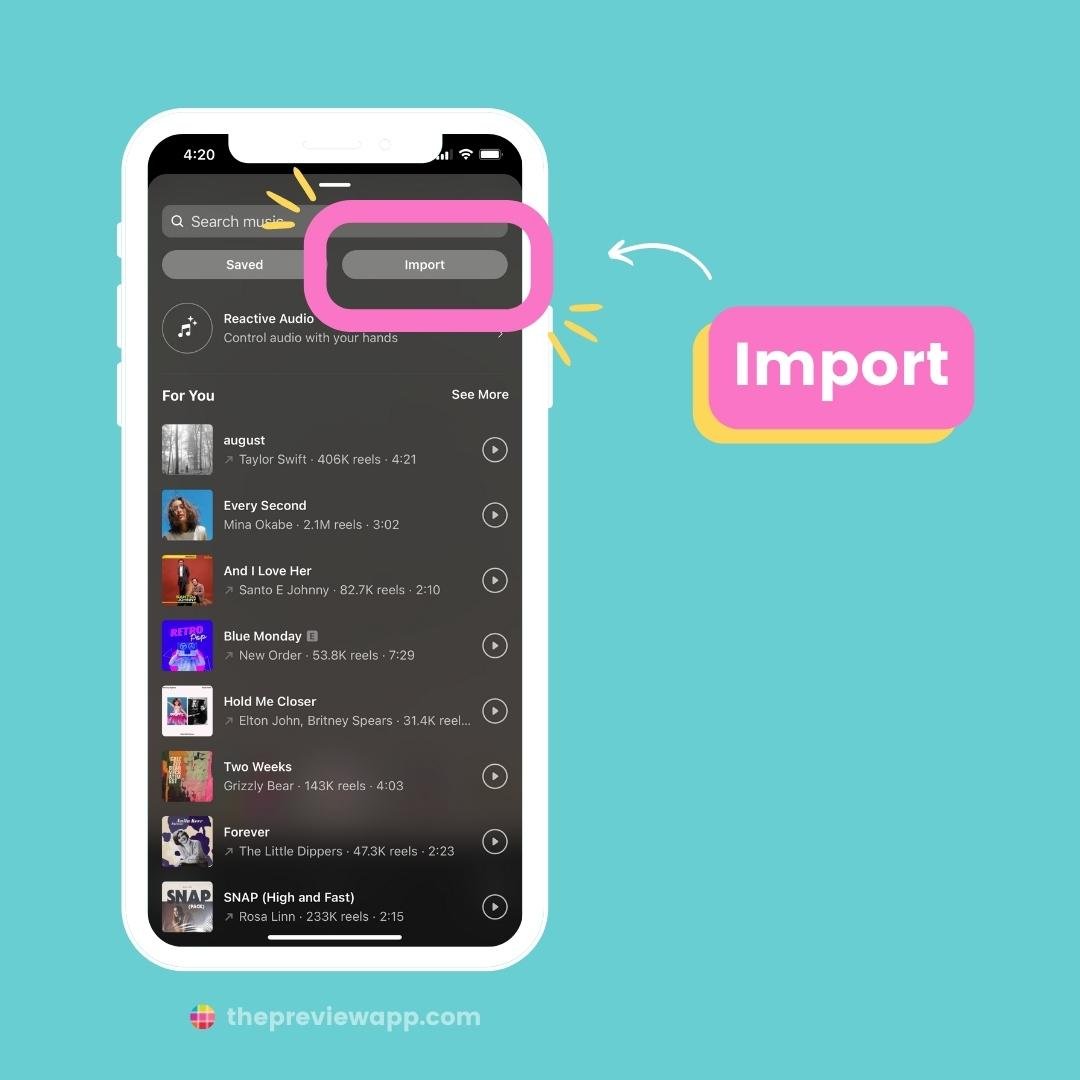
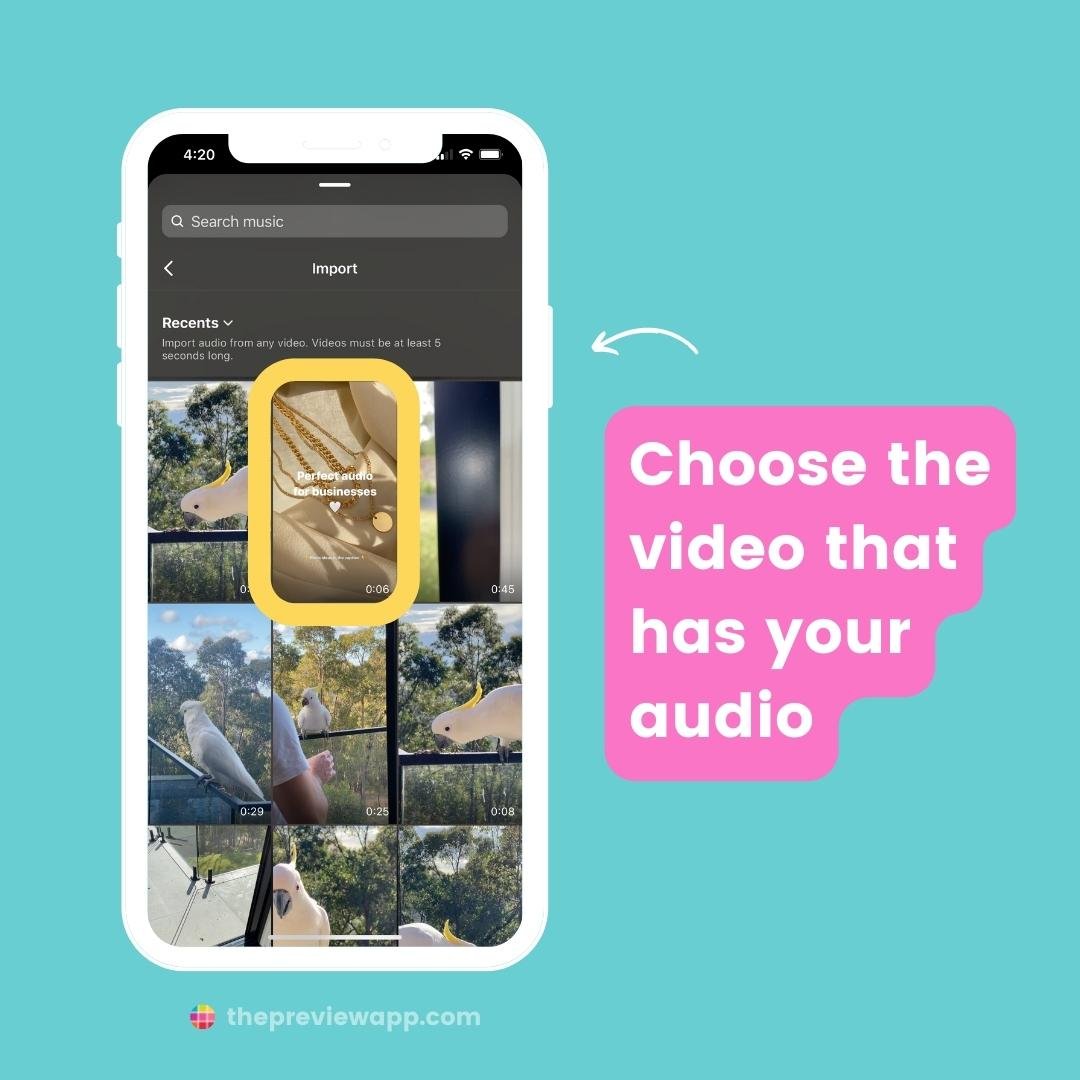
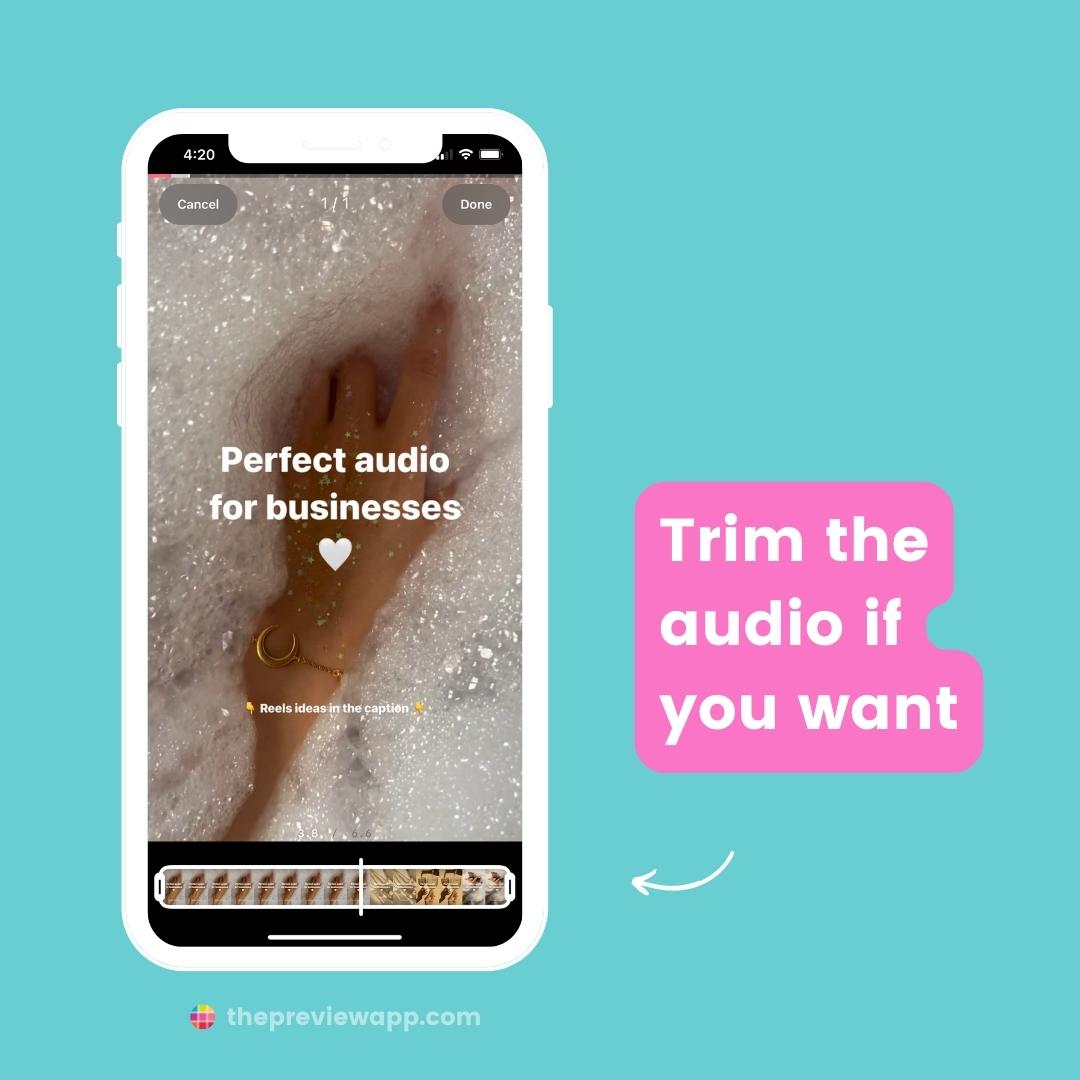
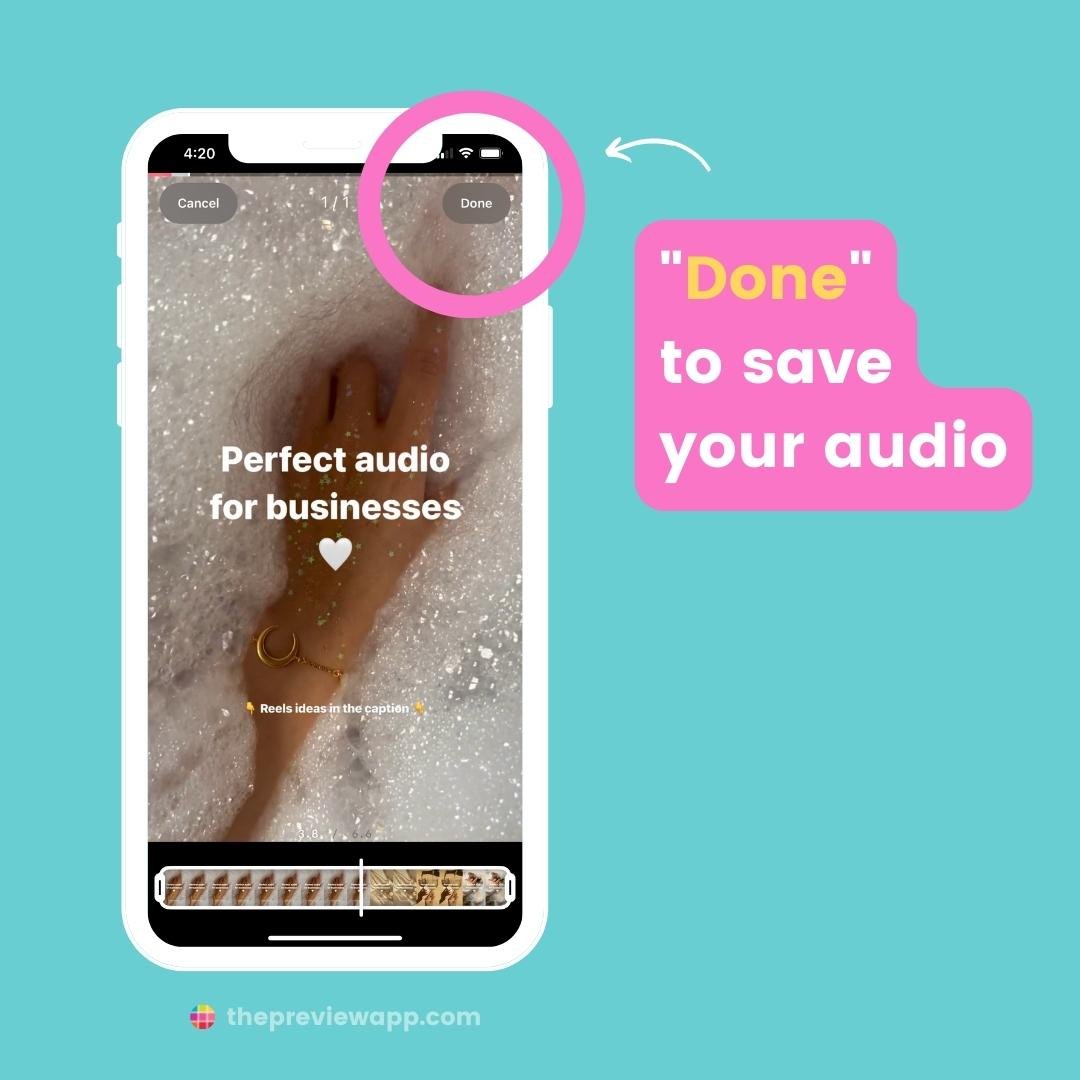


BONUS: Schedule your Reels with Preview App
And now, here’s a bonus trick:
What if you want to “preview” your Reels feed? Or schedule your Reels?
Press on the “Save” button. The Reels will be saved in your camera roll.

Upload your Reels in Preview App. Here is what you can do:
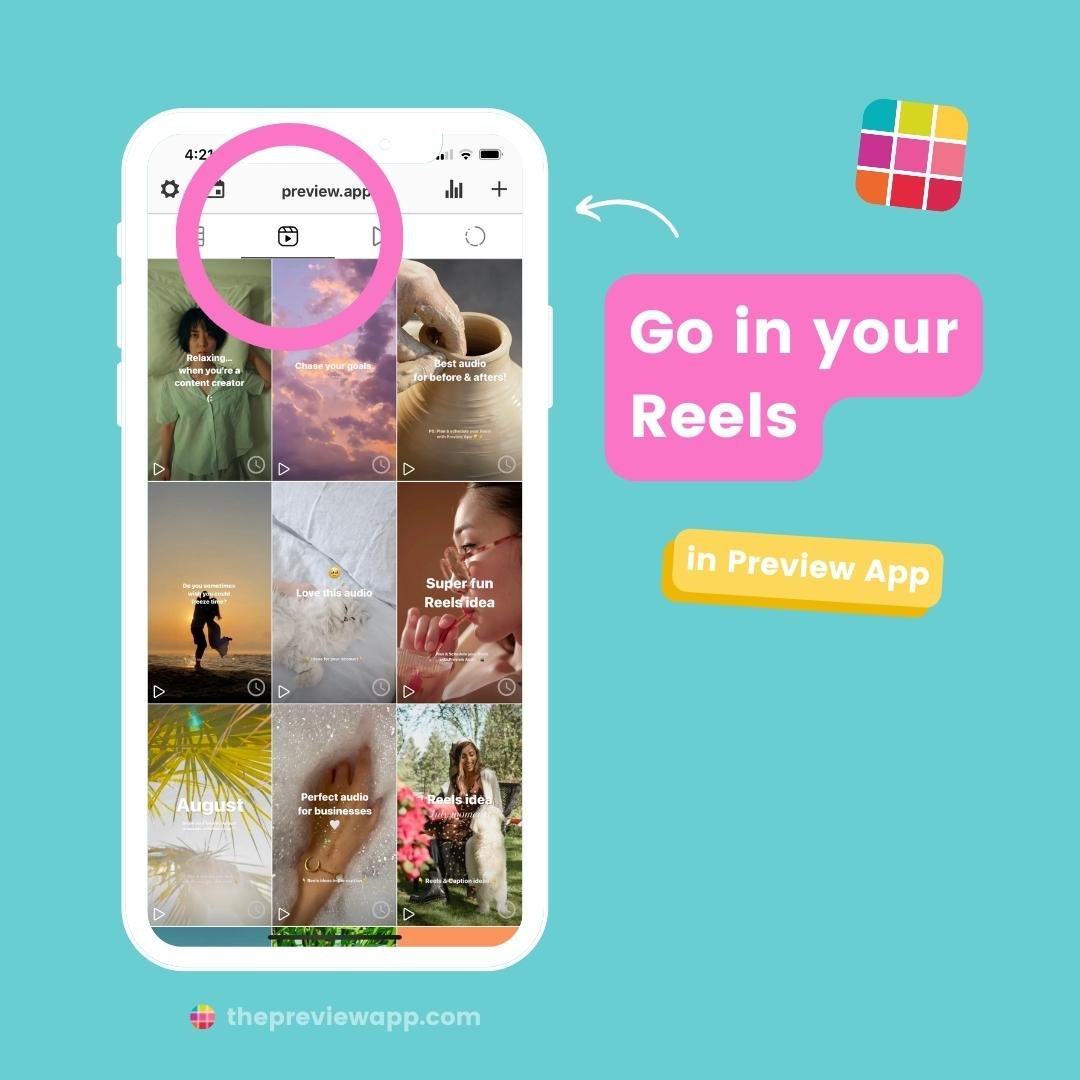
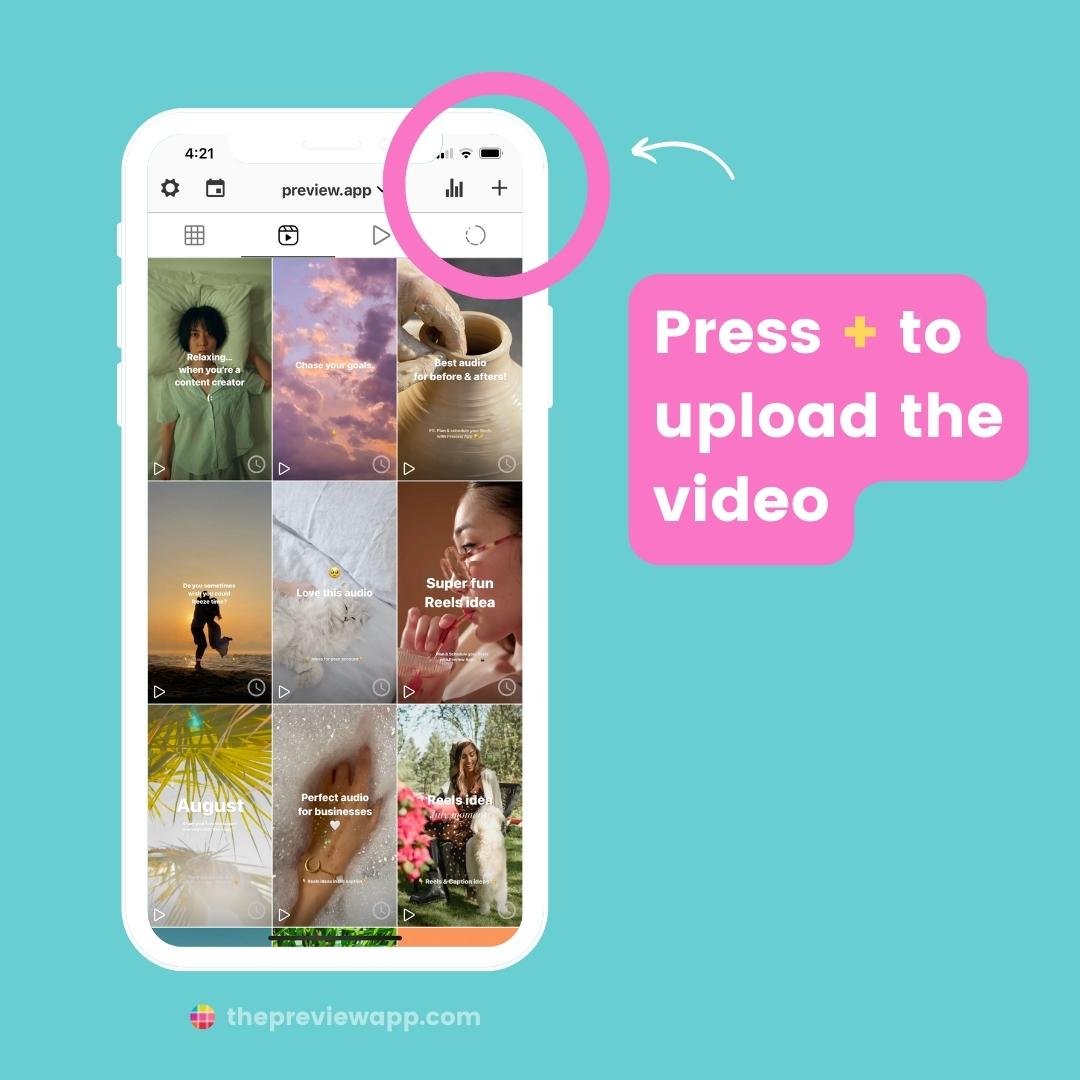
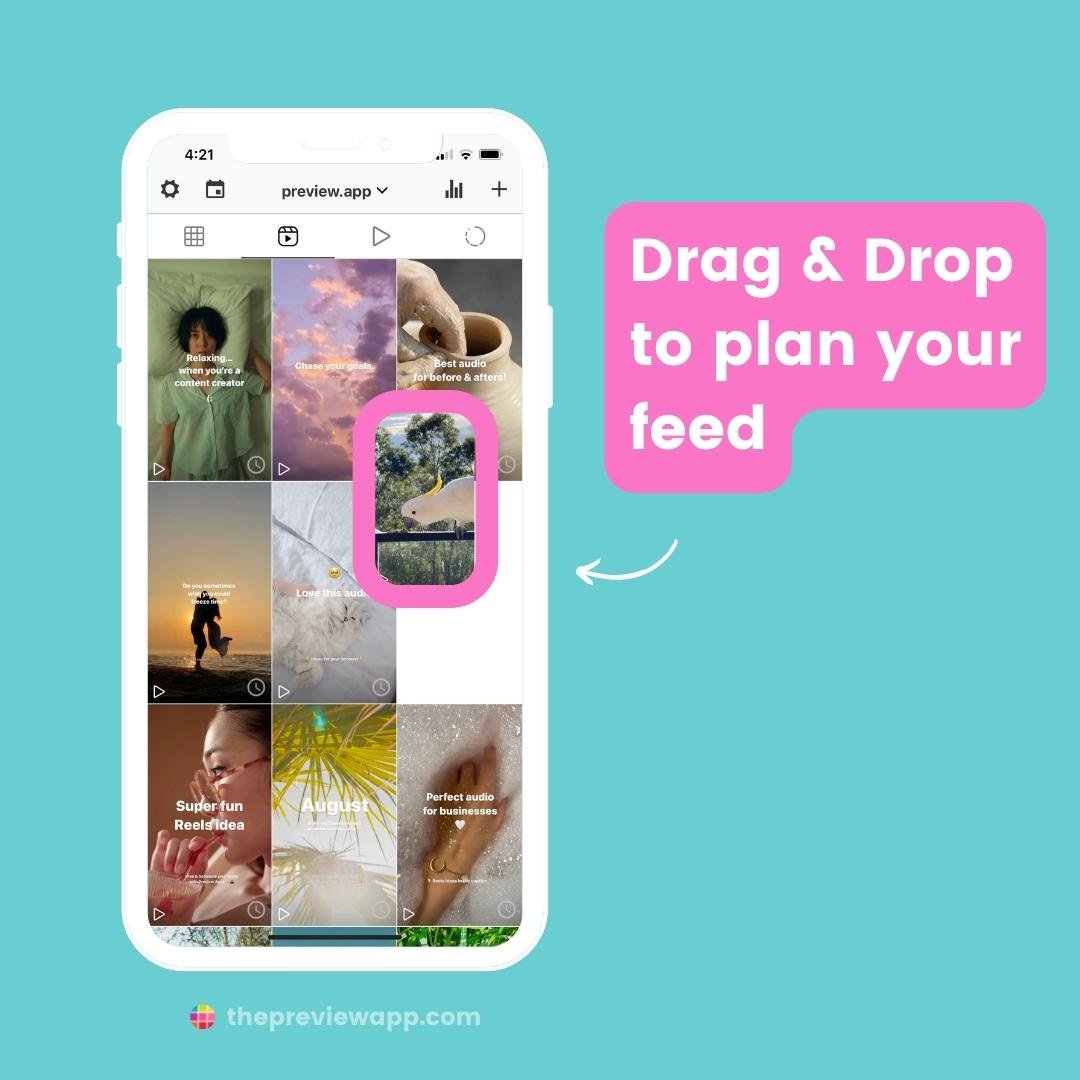
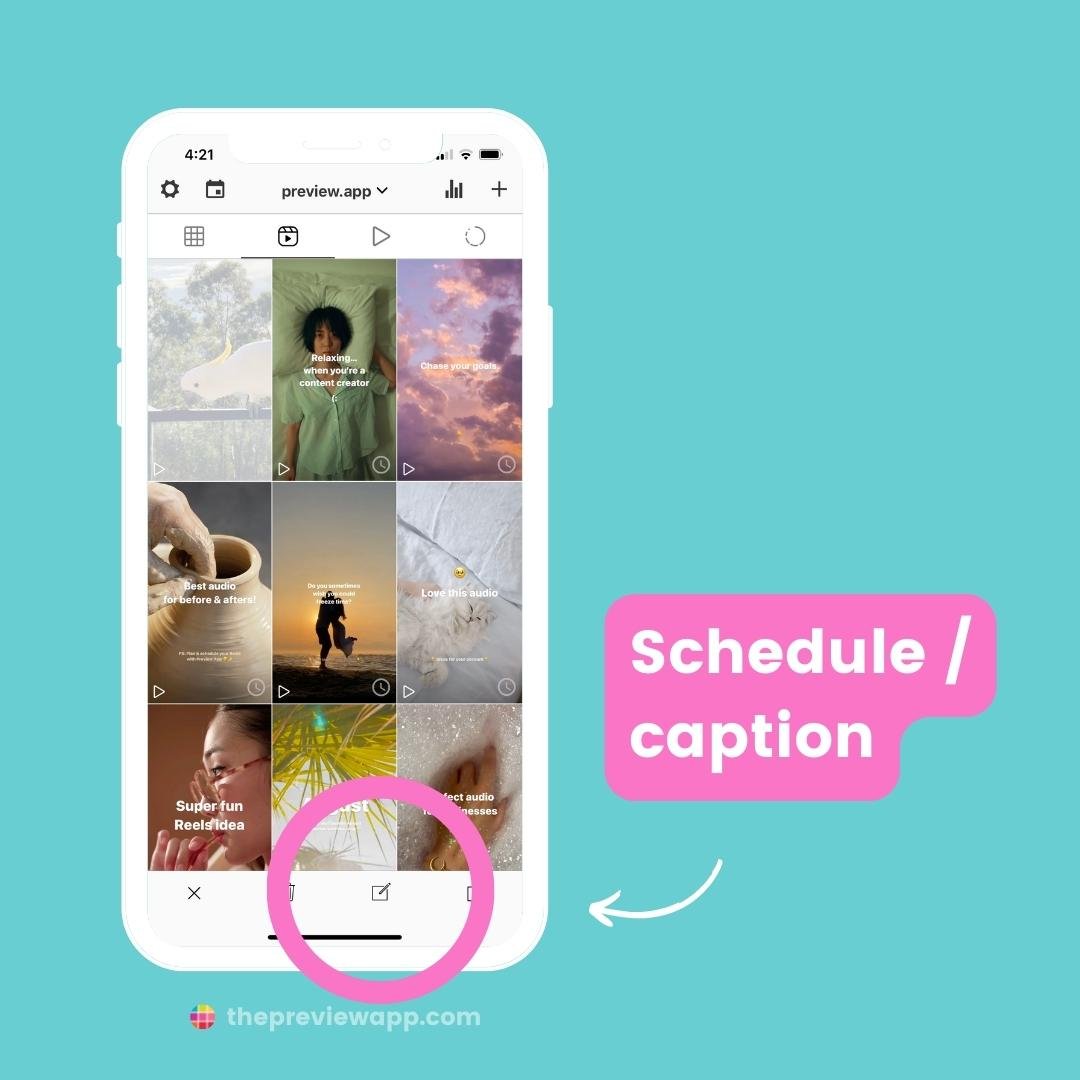
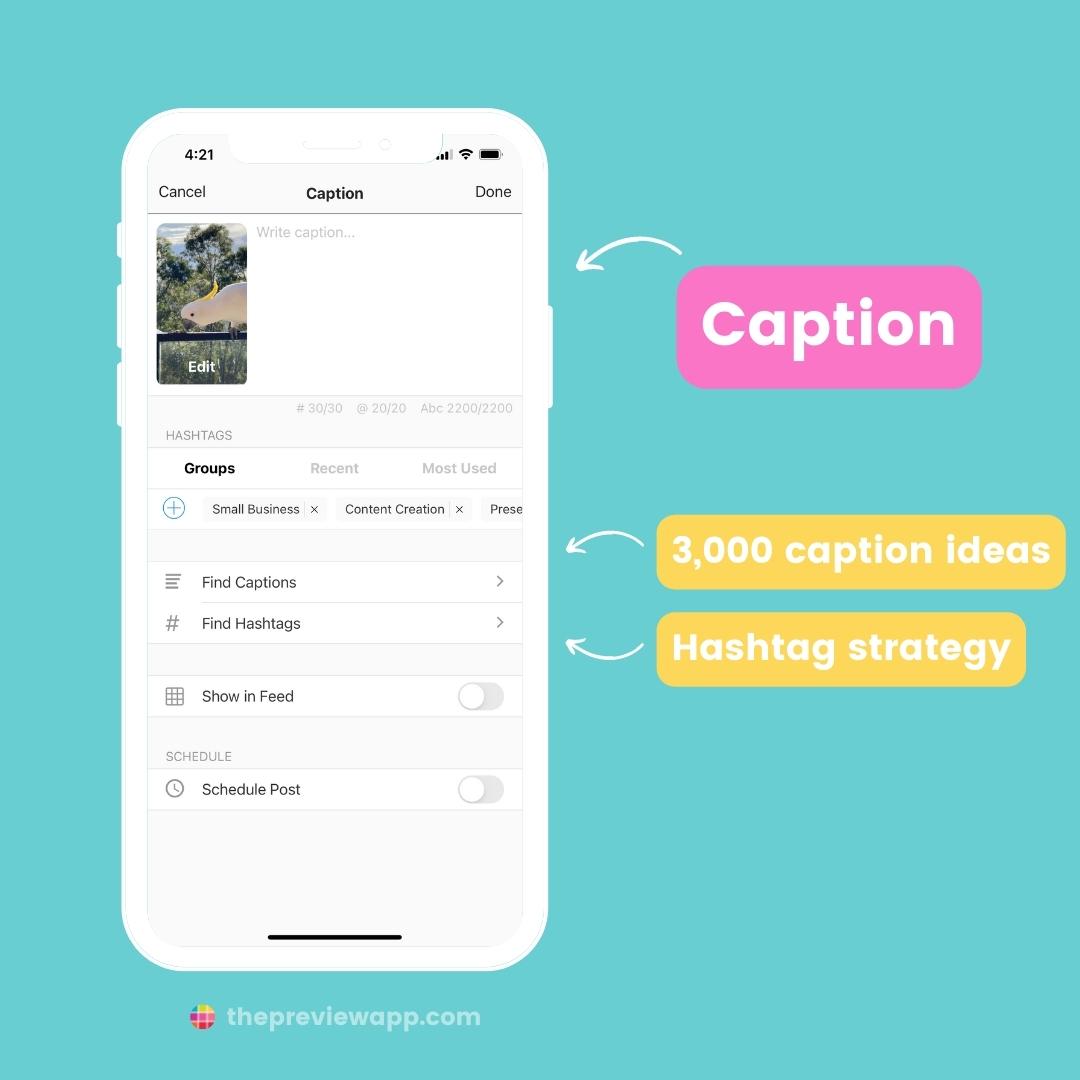
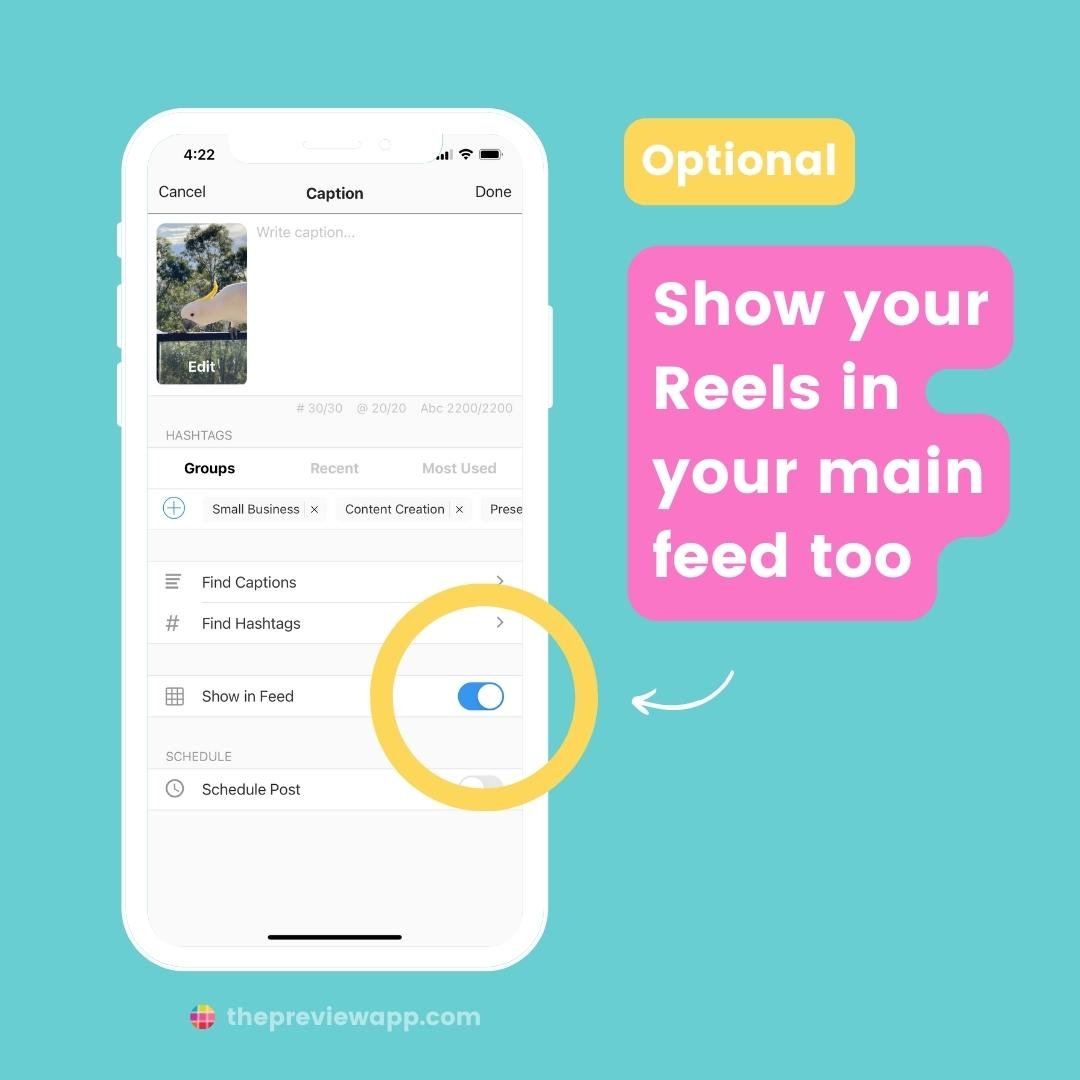
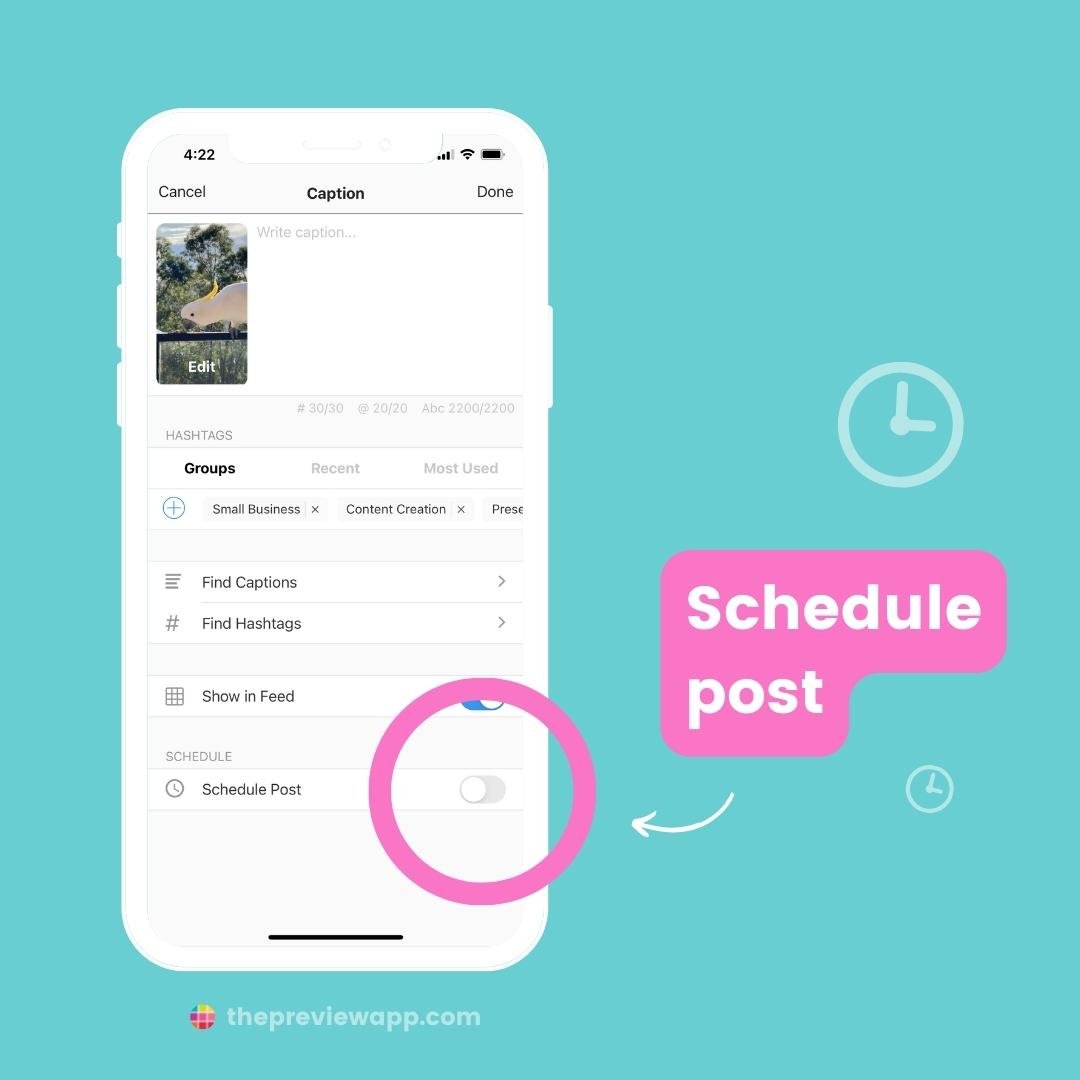
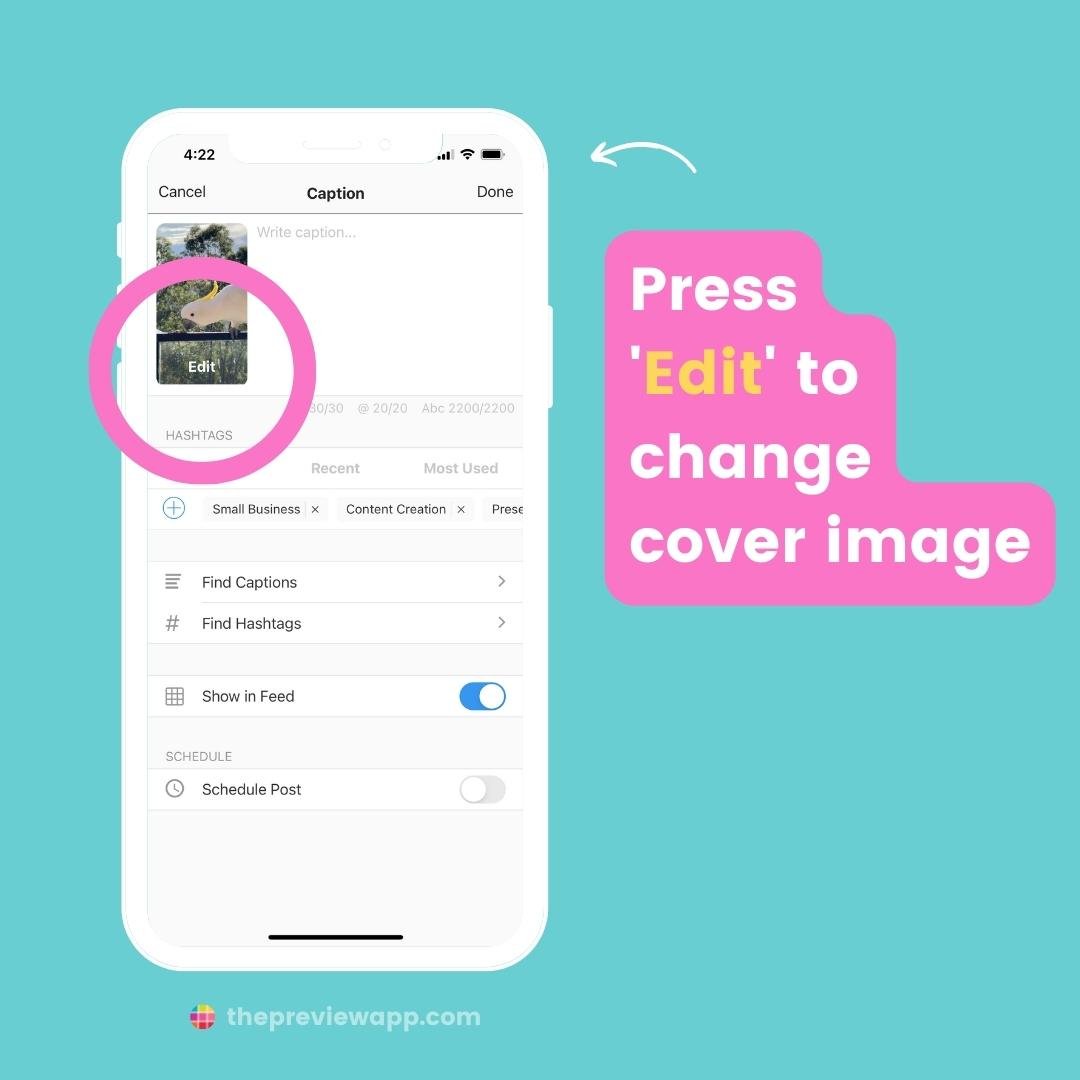
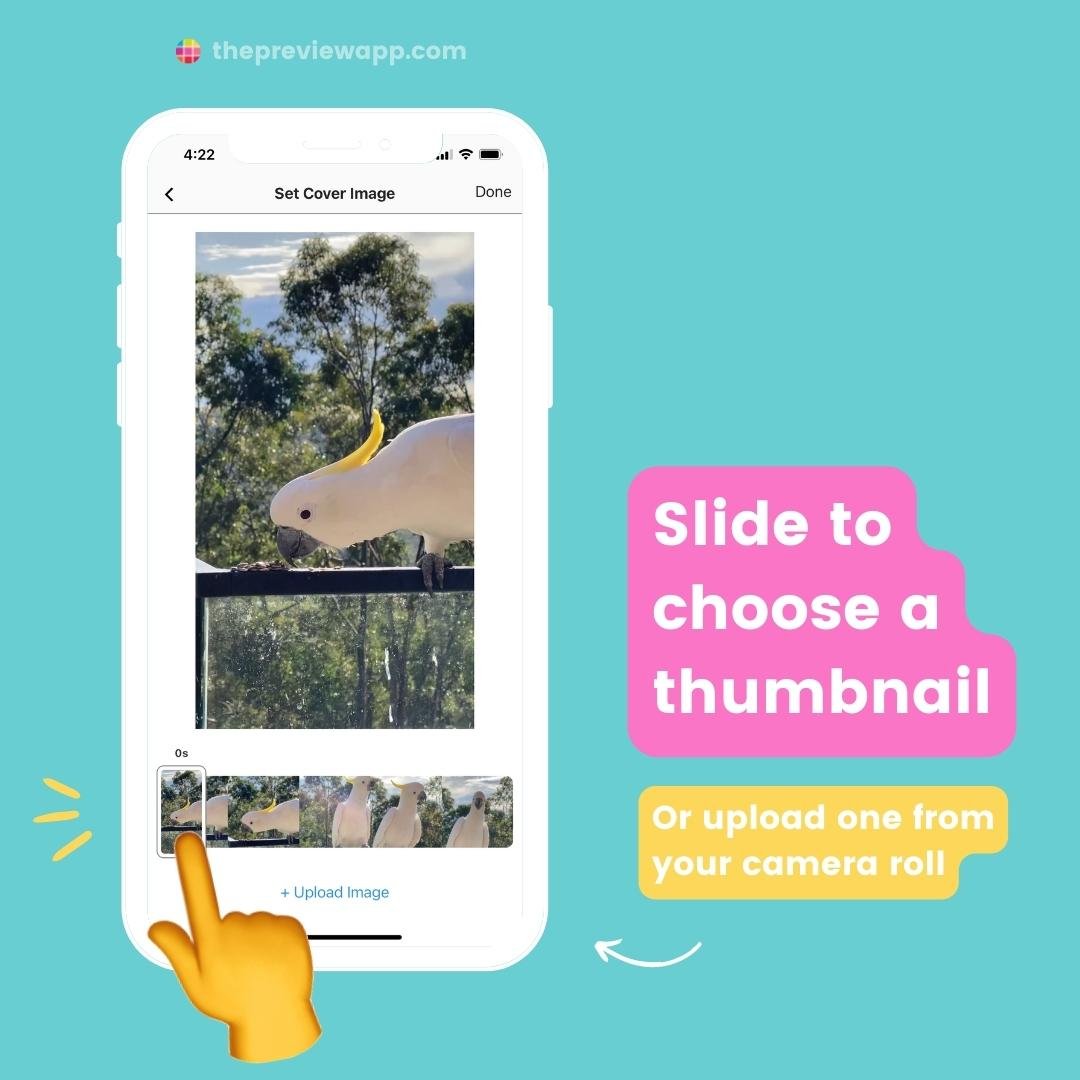
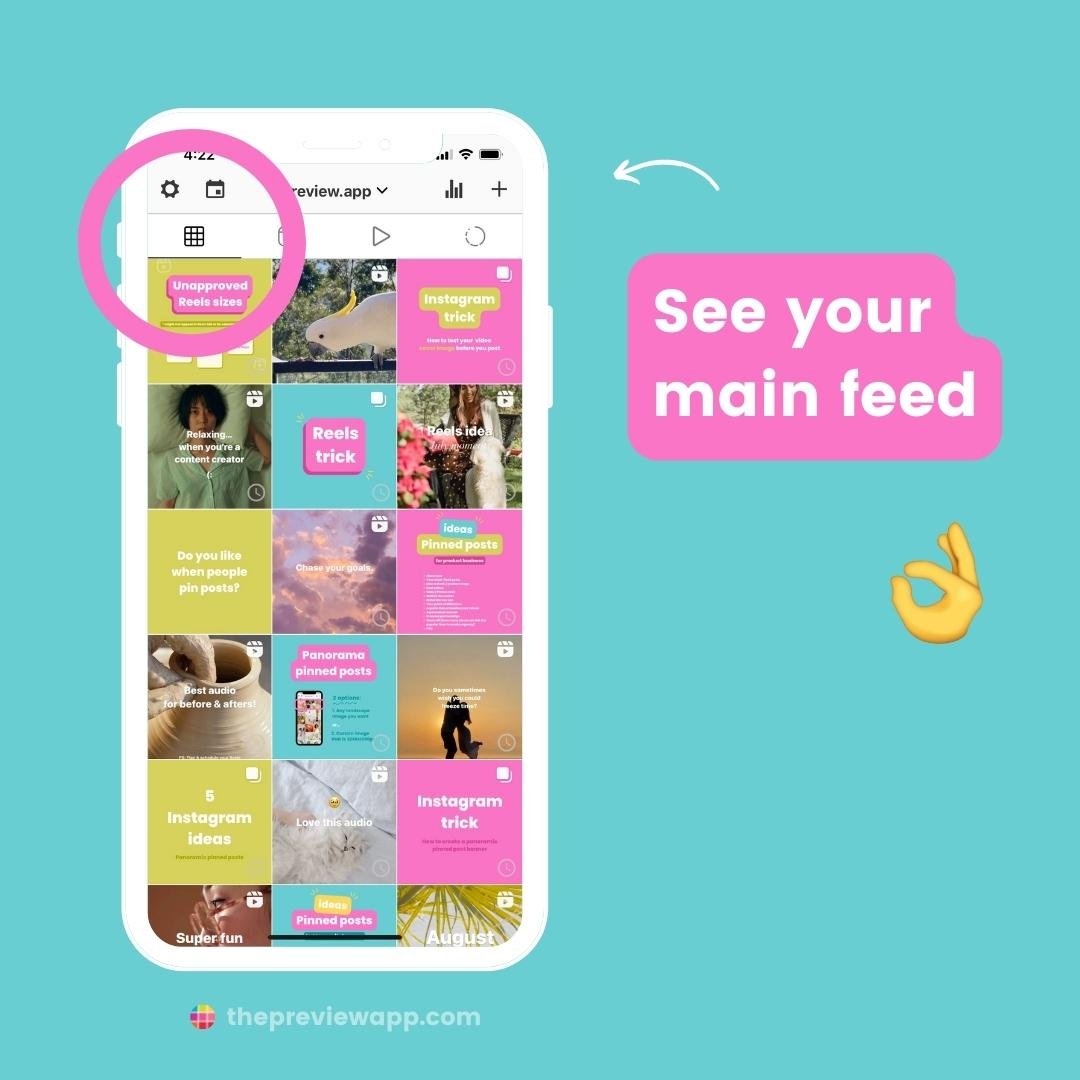
That’s it!
Have fun creating your Reels!
Let us know if you have any questions!