

Do you love posting on your Insta Stories but sometimes you don’t want ALL your followers (or even people who don’t follow you but find your account) to see your photos and videos? Do you wish that only SOME people could see some of your Stories?
If so, you’ll love the new Insta Story Close Friends feature.
This feature lets you create a private list of people.
After you create your list of “Close Friends” you can share Insta Stories only with these people. Nobody else will be able to see them.
You can use this feature however you want.
You can use this feature to gather your close friends. Or you can use this feature to gather your biggest fans, supporters and happiest customers.
Think of the people as your “VIP members”.
Here are some ideas of how you can use this new feature:
- Share private Stories or posts
- Share exclusive stories, offers or sales
- Show sneaky behind the scene photos and videos
- Gather your own focus group to help you grow your brand
- Do exclusive polls
- Gather deep, personal insights
- Get help choosing something (like your outfits, your next product, a color, etc…)
Tips:
- You can update your list and remove people at any time. People won’t be notified when you add or remove them from your list.
- People on your close friends list will know they’re on it, but they can’t see who else is on your list.
- Only you can see your close friends list, and no one can request to be added (unless they send you a message asking you to be part of it).
- After you post, your close friends will see a green circle around your profile pic to let them know you posted Close Friends-only content.
- At the moment, you can only create one close friends list. You cannot create multiple close friends lists.
If someone has added you to THEIR list, you’ll see a green circle around their profile pic (see below) and green badge inside of their Stories (I’ll show you how this one looks like at the end).

Ok, now let’s look at how to create a Close Friends list and how to share Stories.
1. Open your Instagram settings
Go on your Instagram profile and open your settings.
To go in your settings, press on the 3 bars icon that is located on the top right corner of your screen.
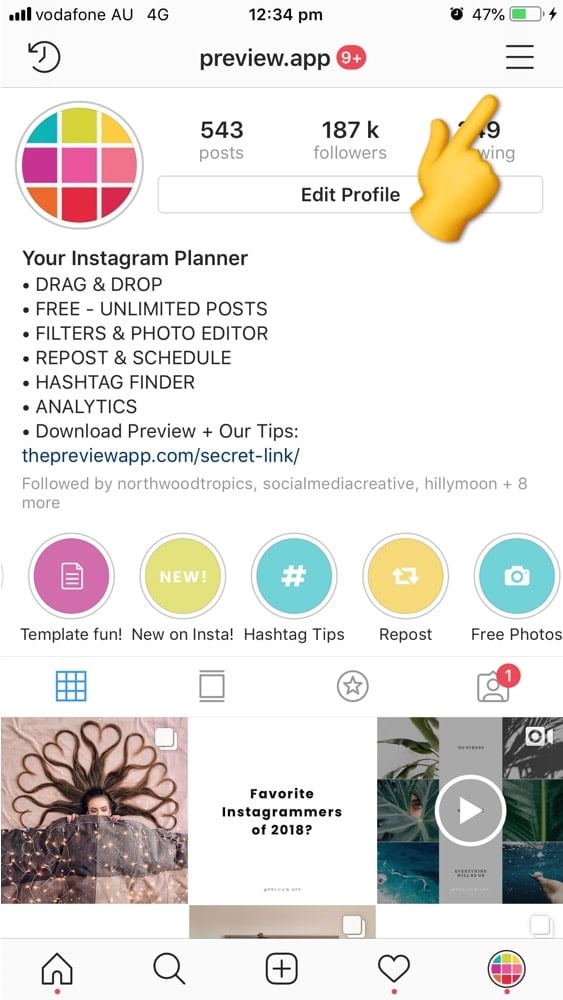
2. Select “Close Friends”
Select the “Close Friends” option.
After you press on it, you will see 2 tabs:
- Your List
- Suggestions
Your list will be empty.
You need to add people to your list:
- Press on “Suggestions” to find people.
- Or use the “Search” bar to search for someone specific
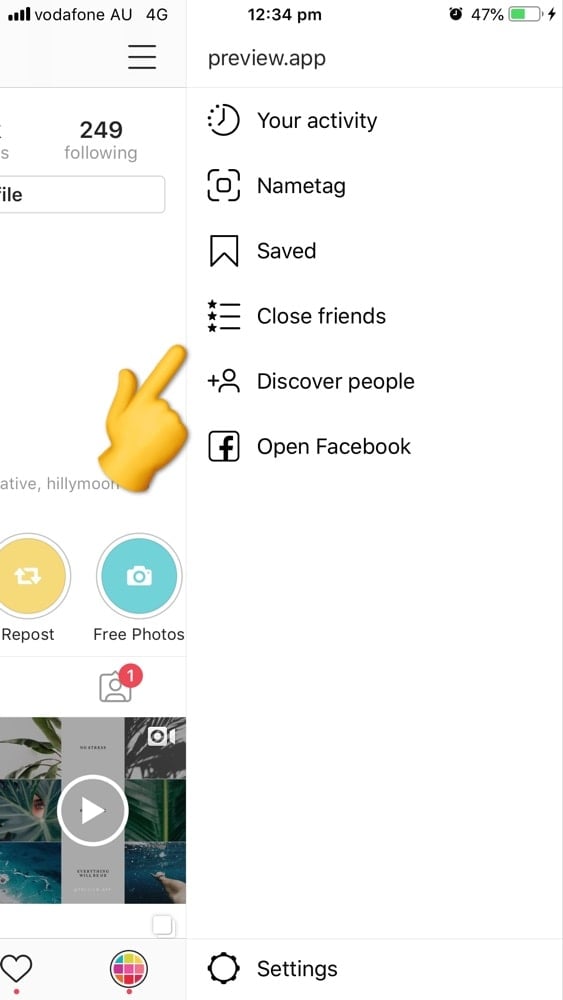
3. Add people to your “Close Friends” list
To add people to your close friends list, press on the “Add” button next to their name.
When you are done adding people to your list, press “Done” (top right corner of your screen).
Tip: You can update your list and remove people at any time. People won’t be notified when you add or remove them from your list.
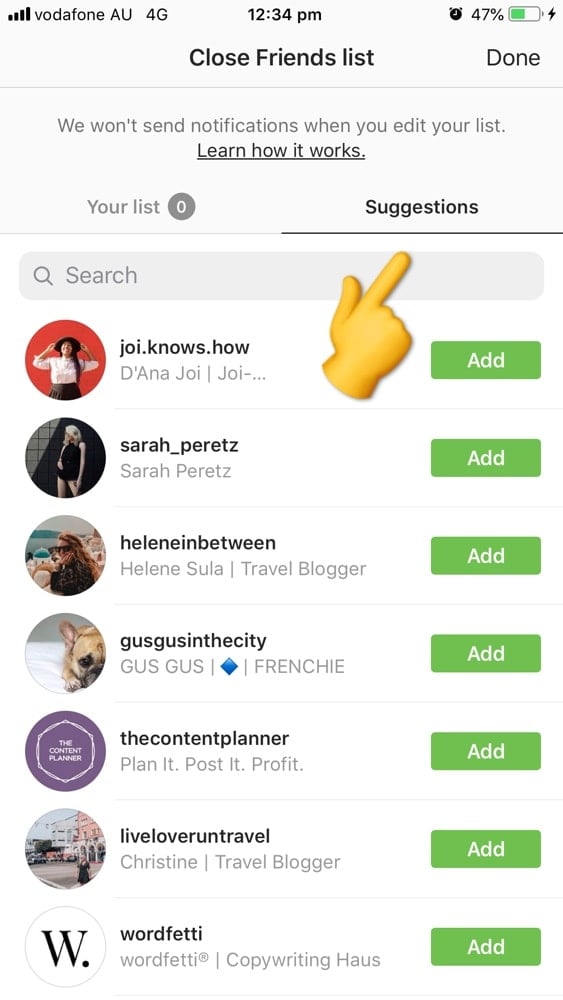
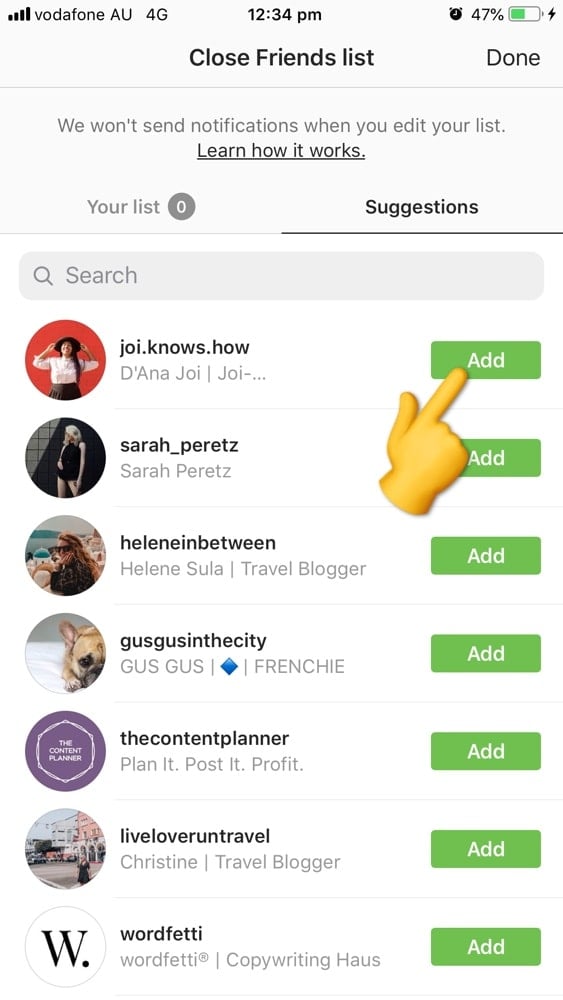
4. Open your Insta Story and take a photo or video
Open your Insta Story as usual. Take a photo or video. Customize your Insta Story as you normally would (GIFs, text, etc…).
5. Press on the “star” button
When you are ready to post, press on the “star” button.
The “star” icon is located on the bottom of your screen, next to “Your Story” button.
You’re done!

Your Insta Story for your close-friends will appear amongst all your other Insta Stories. But don’t worry. Only you and your close friends can see it. To make sure only you and them can see it, look on top of your Insta Story screen. You will see a green “close-friends” tag, like this:
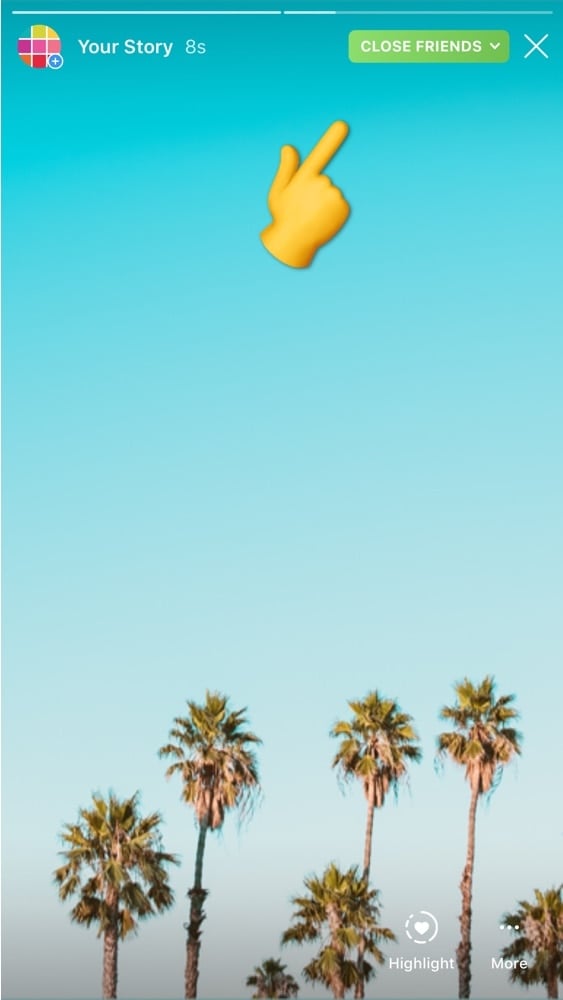
That’s it!
Let me know if you have any questions.
Until next time, see you on Instagram or keep reading our Instagram blog.

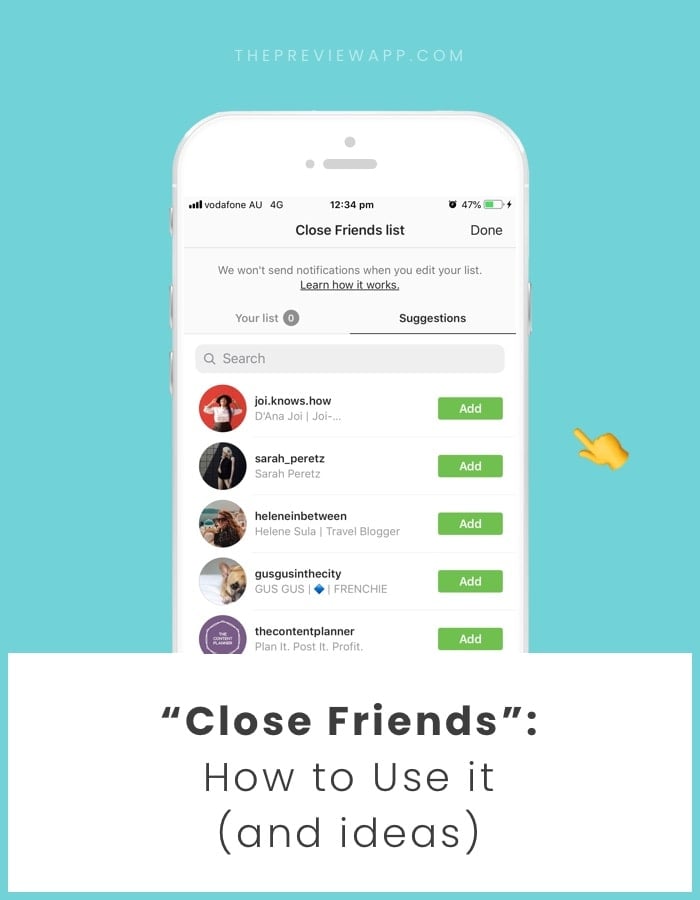



when you see the green tag on someone’s story does that mean you are in the close friends list? please answer fast