The Instagram AI Sticker feature can be pretty fun to use.
You can create any Sticker you can think of.
Let’s see how it works, and some fun ideas for your account.
How to use the AI Stickers on Instagram
Open your Insta Story.
Add a photo or video. Then, press on the “Stickers” on top of your screen:
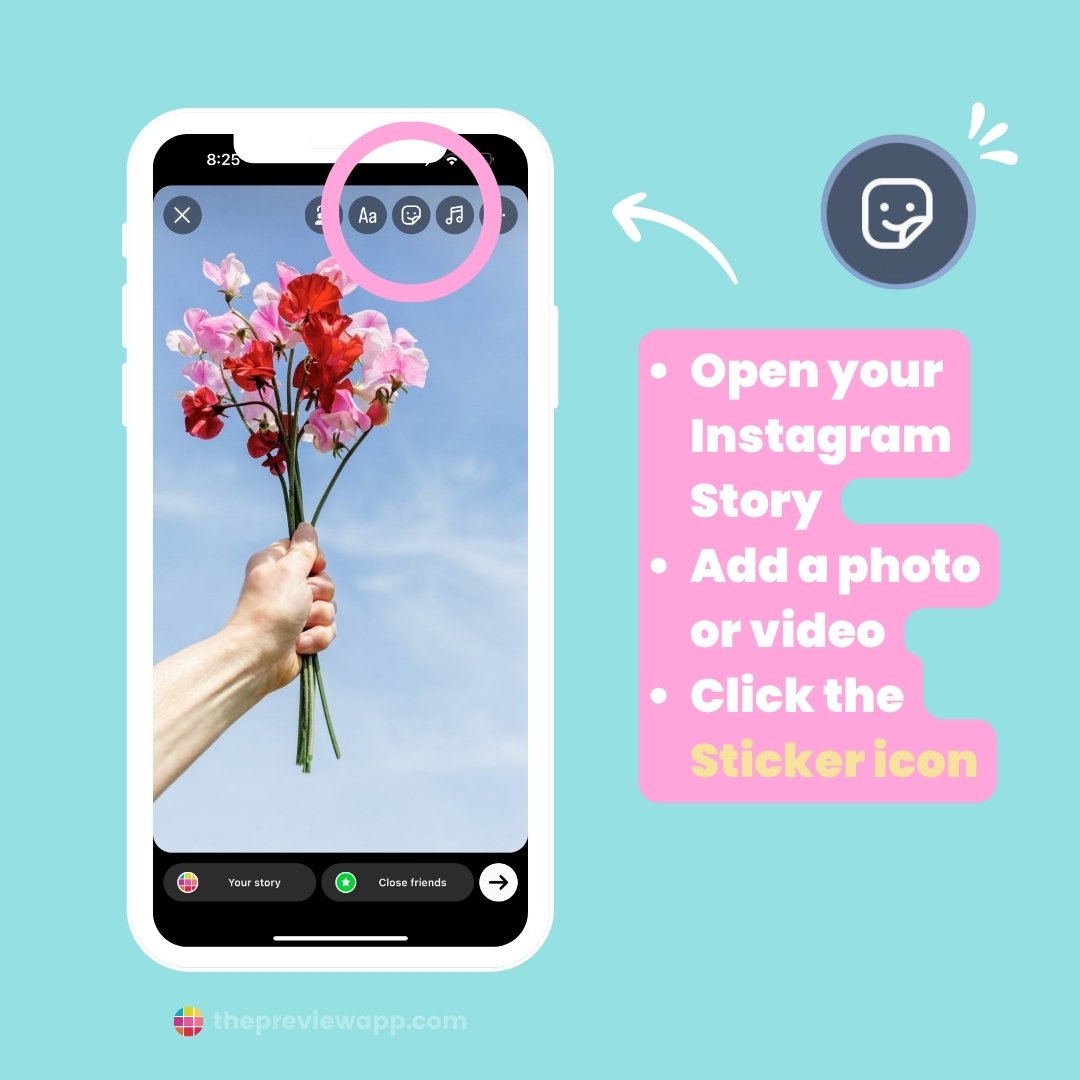
Tap on “AI Sticker“:

You will see a search bar. You can write a short or very, very descriptive idea.
For example, you could write:
- “White cloud”, or
- “Peaceful pink cloud smiling”, or
- “Woman sitting in a field of pink flowers with bright blue sky above and sun shining”

AI Sticker ideas
We’ll start with some easy ideas, and then end with some even more creative ones.
Idea #1: Color related
Let’s say you’re sharing a photo that has a lot of purple in it. You can continue with the theme of the photo and add purple Stickers.
Or if you have a business and your new products are purple, you can continue to play with the purple theme.
You can write ANYTHING you want in the search bar.
- Purple dog
- Purple flower
- Purple star
- Purple nails
- Purple bow
- Purple clouds
- Etc…
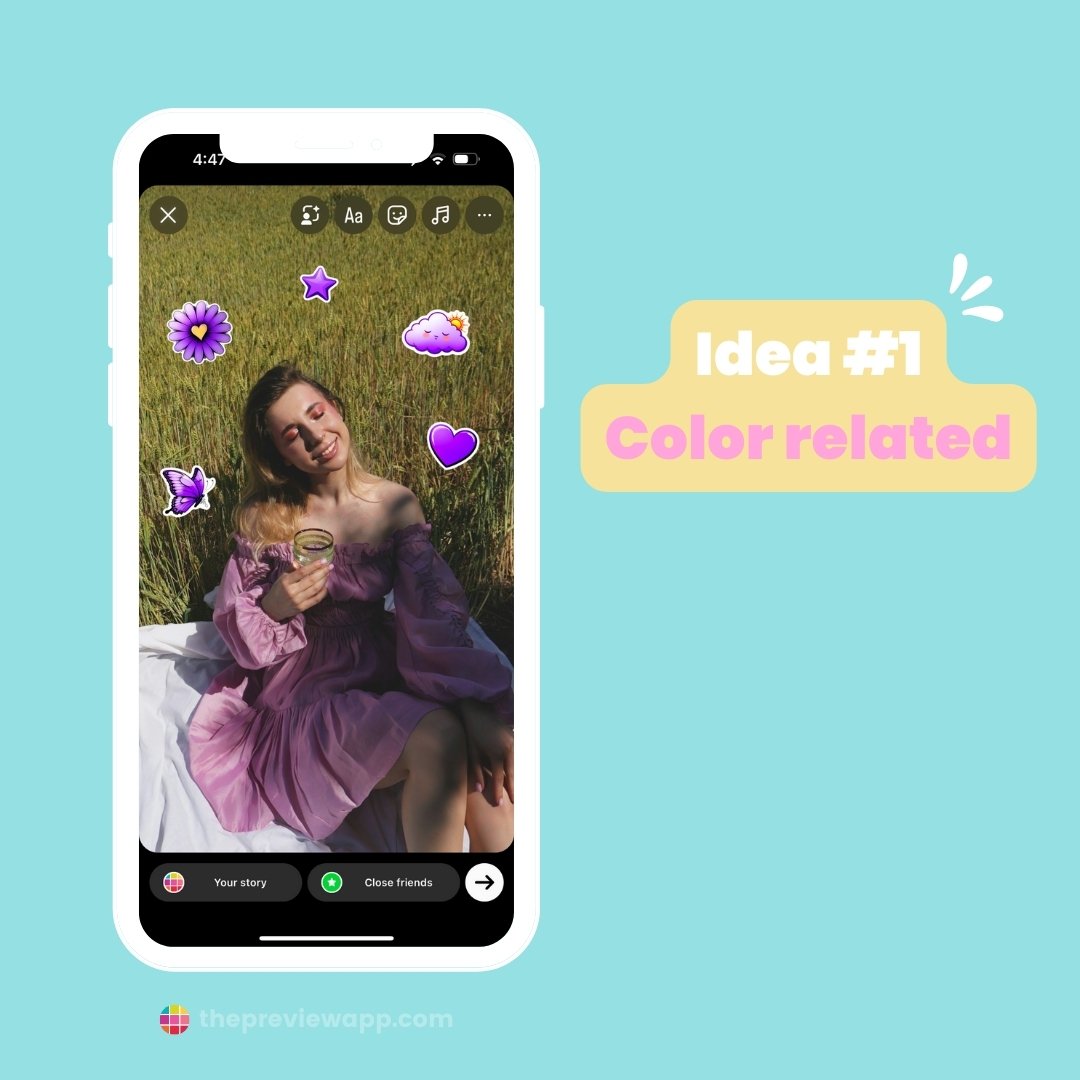
Idea #2: Scent related
This is great if you’re a cook, essential oil lover, candle maker, or anything else that relates to smell.
Or maybe you’re visiting the beach or a bakery, then you can add fun Stickers related to it on your photo or video.
For example:
- Coconut / Coconut trees / Ocean Stickers for coconut smells
- Lavender flowers for lavender scents
- Vanilla beans / vanilla flowers for vanilla scents
And so on.

Idea #3: Taste related
Let’s say you cooked a dish, and took a photo or video of it.
You can make it even more fun by adding stickers of the ingredients you used.

Idea #4: Location related
Traveling somewhere?
Or launching a product that is inspired by a location? For example, a fashion collection inspired by the Mediterranean.
Then add Stickers related to that city or country.
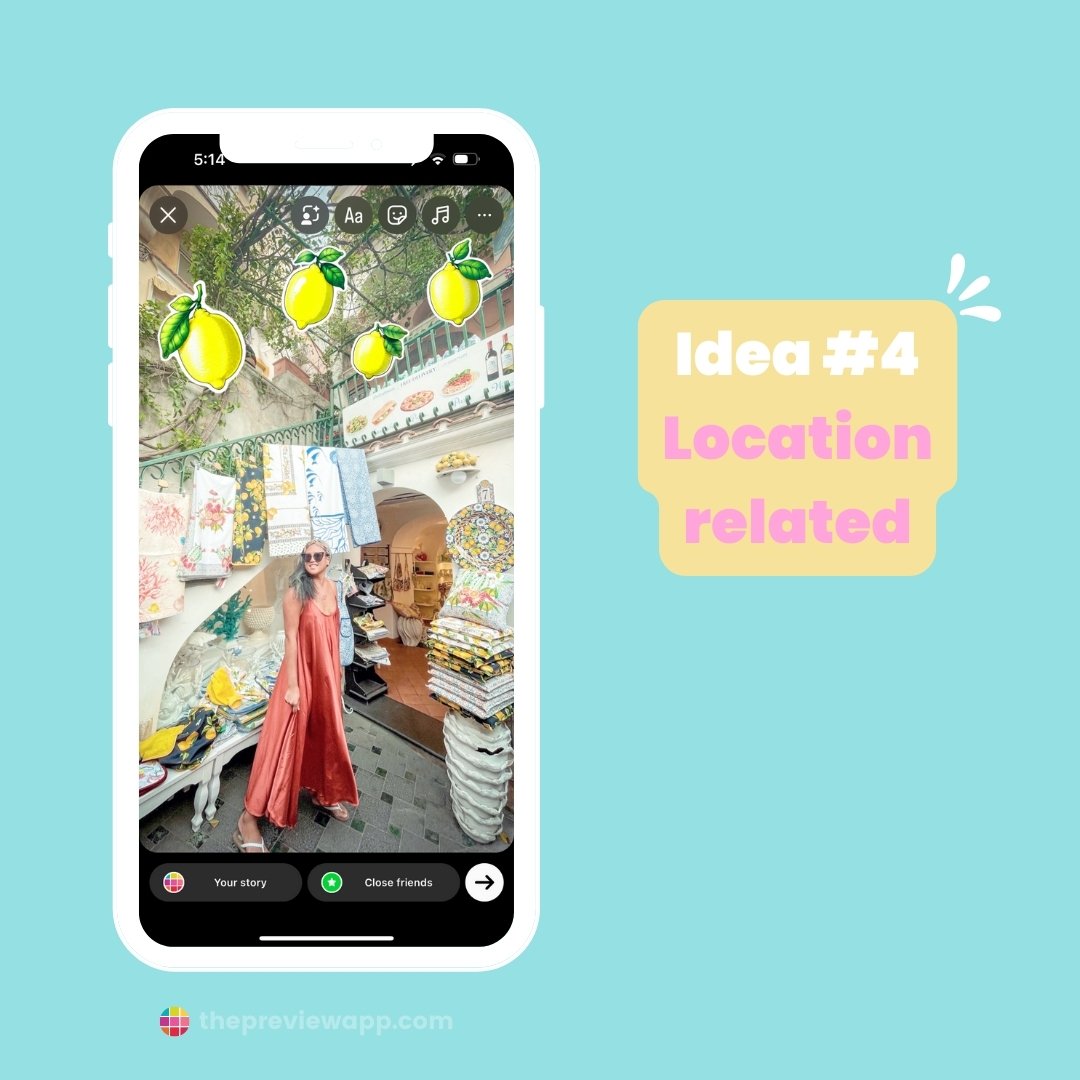
Idea #5: Sneak peek
Are you planning to announce something?
Why not describe what you’re about to announce or launch, and make it into an AI Sticker.

Idea #6: Guessing game
Play a guessing game with your followers. Create an AI Sticker and let them guess what you’re thinking about, what you’re doing, or about to announce.

Idea #7: Emotions / Mood of the Day
Don’t want to show your face? But still want to share how you’re feeling today?
Create an AI Sticker that represents your mood.

Idea #8: Dream
Create a dream you have: a dream world, dream product, dream house, dream outfit, dream dog, dream anything you can think of.
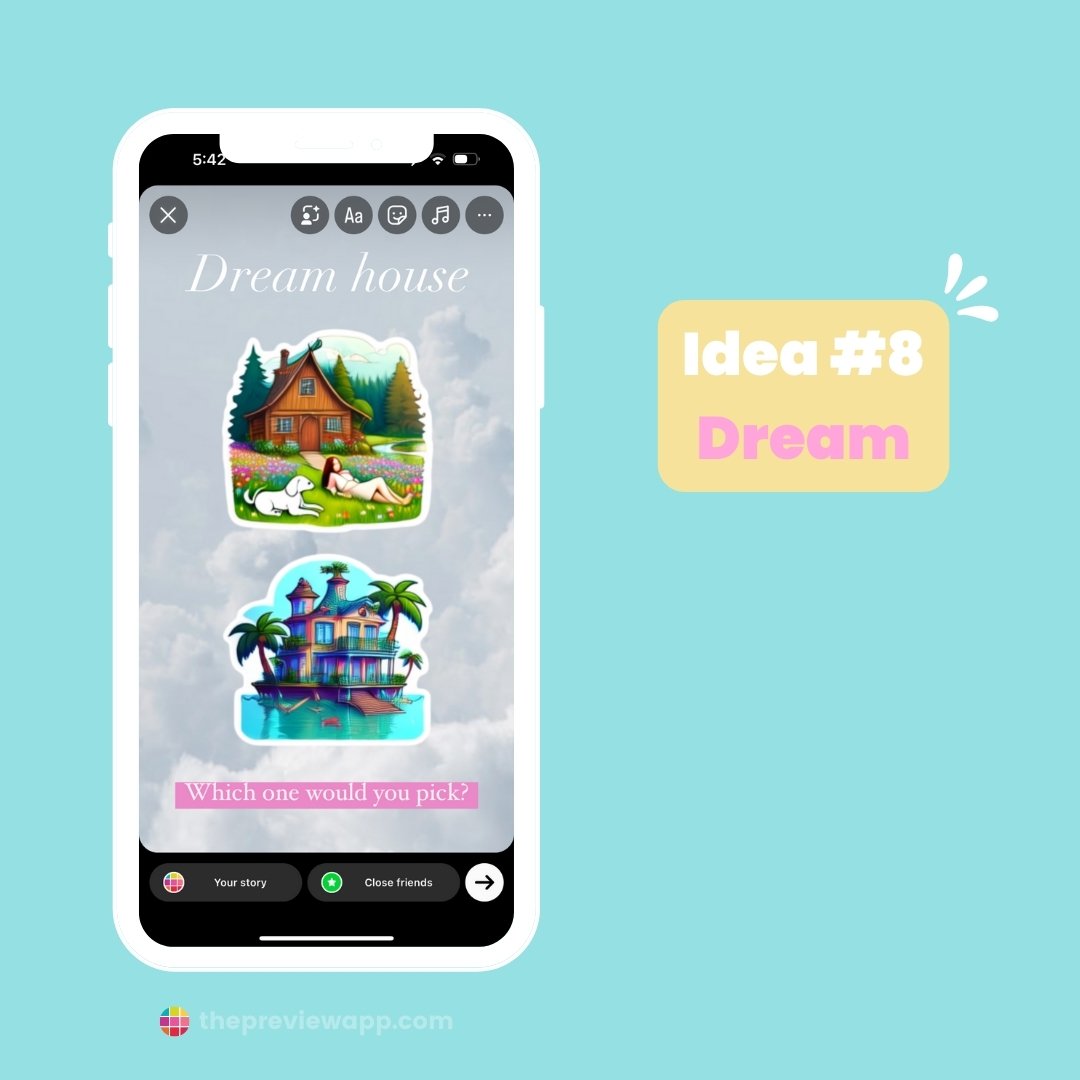
Idea #9: Yourself
Instead of using the Avatar feature, you could literally turn yourself into a Sticker.
For example, let’s say you’re a girl with mid-length brown hair, and you want to show that you’re happy.
You could write:
- “Me today”
- “Me right now” (“dog sleeping in the lap of a woman with mid length brown hair on a pink sofa in the middle of a flower field”)
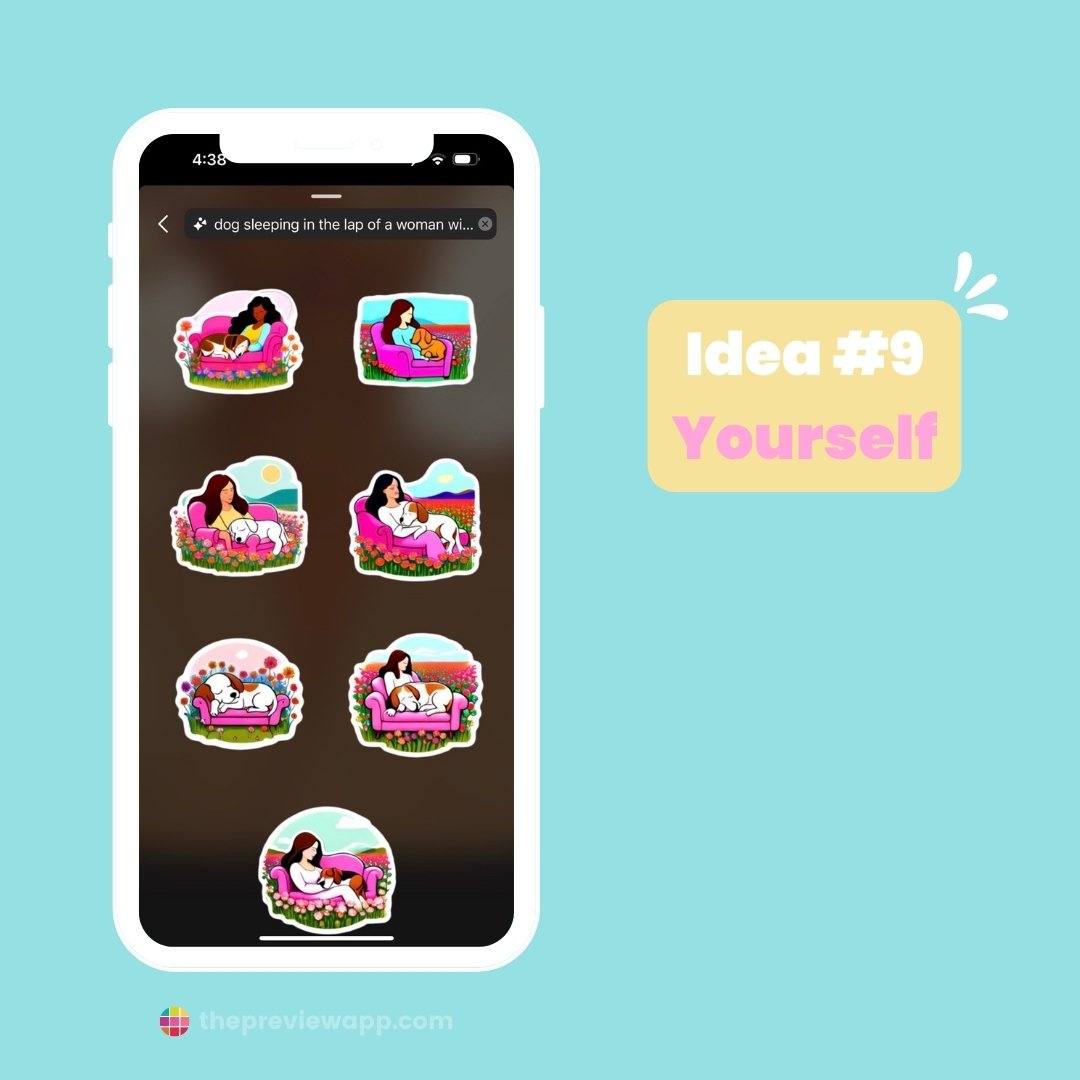
Idea #10: Create a cartoon
You can have fun and create a cartoon. It can be a cartoon about:
- Your life
- Your day
- Your favorite things in life
- An imaginary world
- A movie you want to turn into a cartoon (imagine doing a scene from the Titanic!)
- The making of one of your products / services

BONUS: Plan your posts with Preview App
Plan as many posts as you want in Preview App:
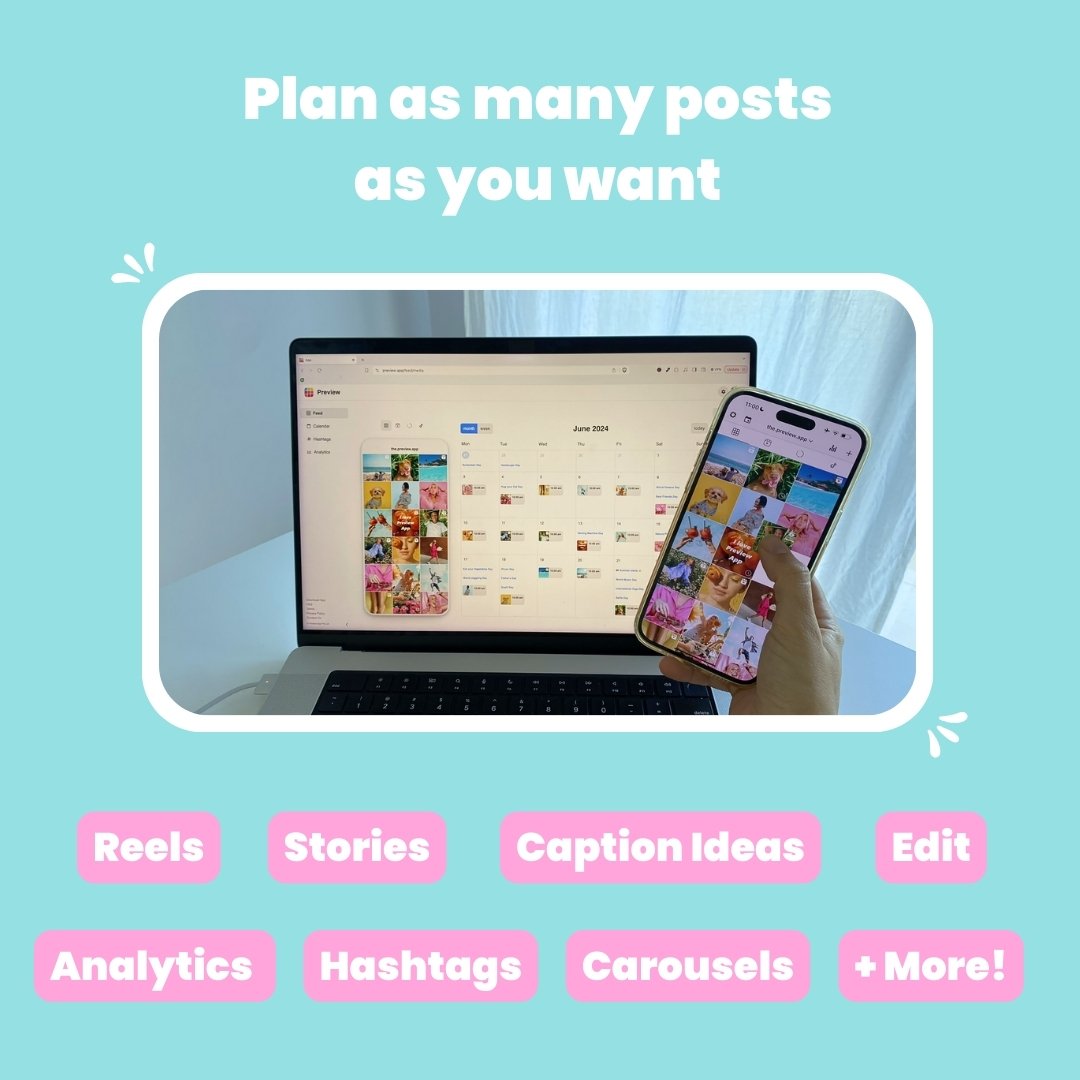
That’s it!
I hope this blog post gave you some ideas.
Have fun creating your own AI Stickers!
Tag us @preview.app on Instagram is you try it out, we’d love to see it ✨




