Instagram carousels are an amazing way to increase your engagement.
People can stay longer on your post (which the algorithm LOVES) and you can get more saves, likes and comments.
Ready?
Here are Instagram carousel examples, ideas and designs:
- Example #1. Zoom
- Example #2. Details
- Example #3. Video Version
- Example #4. Throwbacks
- Example #5. Panoramic / seamless
- Example #6. Photo dump
- Example #7. Before and After
- Example #8. Instagram versus Reality
- Example #9. Reveal
- Example #10. Hidden treasure
- Example #11. This or That
- Example #12. Choices
- Example #13. Photobooth effect
- Example #14. Game
- Example #15. Tutorial
- Example #16. Story
- Example #17. Outtakes
- BONUS #1: How to schedule your carousel posts
- BONUS #2: Preview your carousel flow
Let’s start.
Instagram Carousel Example #1. Zoom
Make a statement.
Zoom into a part of the photo to show more details, like @paola_cossentino:
Or make it funny to bring attention to a specific part of the photo, like @rianne.meijer:
Instagram Carousel Example #2. Details
The first slide is the hero shot (the big picture).
Then the next slide can show the details of the big picture.
For example, if you show an outfit, the next slides can be the shoes only, then the pants only, then the accessories only.
Like @fakander:
Instagram Carousel Example #3. Video Version
The first slide is a photo.
The next slide is a video version of the photo.
This will make your followers stay longer on your post.
It’s also a great carousel idea if you are selling something and want your followers to see how the product looks when it moves.
For example, if you sell jewellery, you could move the pieces in the sunlight to show how shiny it looks.
It’s an experience.
Instagram Carousel Example #4. Throwbacks
What has changed since last year?
Re-create the same photo.
Show your transformation or progress.
You can also write in your caption: “How it started versus How it’s going”.
Slide 1: Your photo from today.
Slide 2: Same day last year.
Or vice versa.
Instagram Carousel Example #5. Panoramic / seamless
The photo continues seamlessly as you scroll to the next slide, like @thebucketlistfamily:
Instagram Carousel Example #6. Photo dump
People love seeing what you have been up to or what catches your eyes.
It’s like flipping through your personal journal.
Choose your favorite photos from your camera roll.
It can be your favorite photos / videos from the weekend, the week, the month or the year.
Here is an example from @lolitabylolita:
Instagram Carousel Example #7. Before and After
Another super interactive Instagram carousel idea is to show a “Before and After”.
The first slide can be the after. And the next slide is the before.
For example, @elysiantheory_ shows the final products first. Her behind the scenes (the before) is in the next slide:
Instagram Carousel Example #8. Instagram versus Reality
Want to have some fun?
The first slide is your Instagram-perfect picture.
The second slide is the “Reality”.
If you have a business, it could be your behind the scenes, your studio, raw materials or what it took to get the shot.
Instagram Carousel Example #9. Reveal
Surprise your followers!
Use the second slide to reveal something.
It can be a:
- Product reveal
- Announcement reveal
- A surprise giveaway
Instagram Carousel Example #11. This or That
Post a carousel with 2 slides.
Why 2 only?
Because sometimes less options means it’s faster for people to make a choice and write a comment.
This means: More engagement for you.
Instagram Carousel Example #12. Choices
Give more than 2 choices.
Bonus: Write the number on the slide and ask people to choose which one they like the most. It will be easier for people to write their favorite number.
1, 2, 3, 4, 5 or 6?
Instagram Carousel Example #13. Photobooth effect
Take multiple photos of yourself with different facial expressions / moods.
These carousels are super fun to watch!
Instagram Carousel Example #14. Game
Ask a question in the first slide of the carousel.
And reveal the answer in the second slide.
Instagram Carousel Example #15. Tutorial
Share:
- A step-by-step process
- One tip per slide
- An informational post
Bonus: At the end of the carousel, add a call-to-action (like: “Did you like this tip?”; or “Leave a thumb up emoji in the comments if you liked it!)
Instagram Carousel Example #16. Story
Stories make people watch to keep swiping to find out more.
Share a story, slide by slide.
It can be:
- A cartoon
- Your personal story
- Your business story
- Your evolution
Instagram Carousel Example #17. Outtakes
Put the perfect Instagram photo first, then post the outtakes in the next slides.
This is a super fun Instagram carousel idea.
People love seeing the real and raw pictures. And they love to have some fun with you too!
BONUS #1. How to schedule your carousel posts
Use Preview App on your phone and computer:
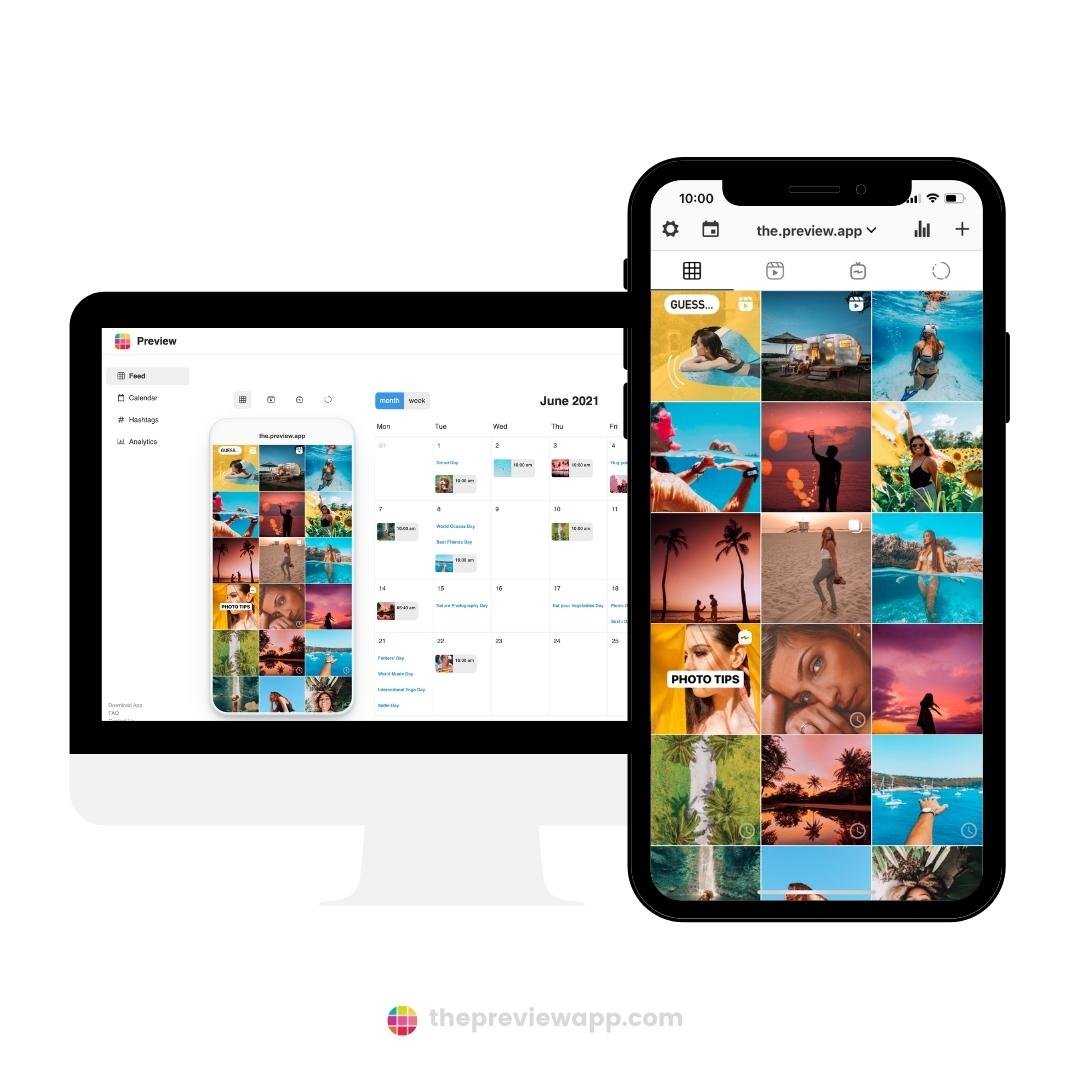
Want to move your carousel post between other posts?
Drag and drop: Hold your finger on the carousel and drag it to another spot in your feed.
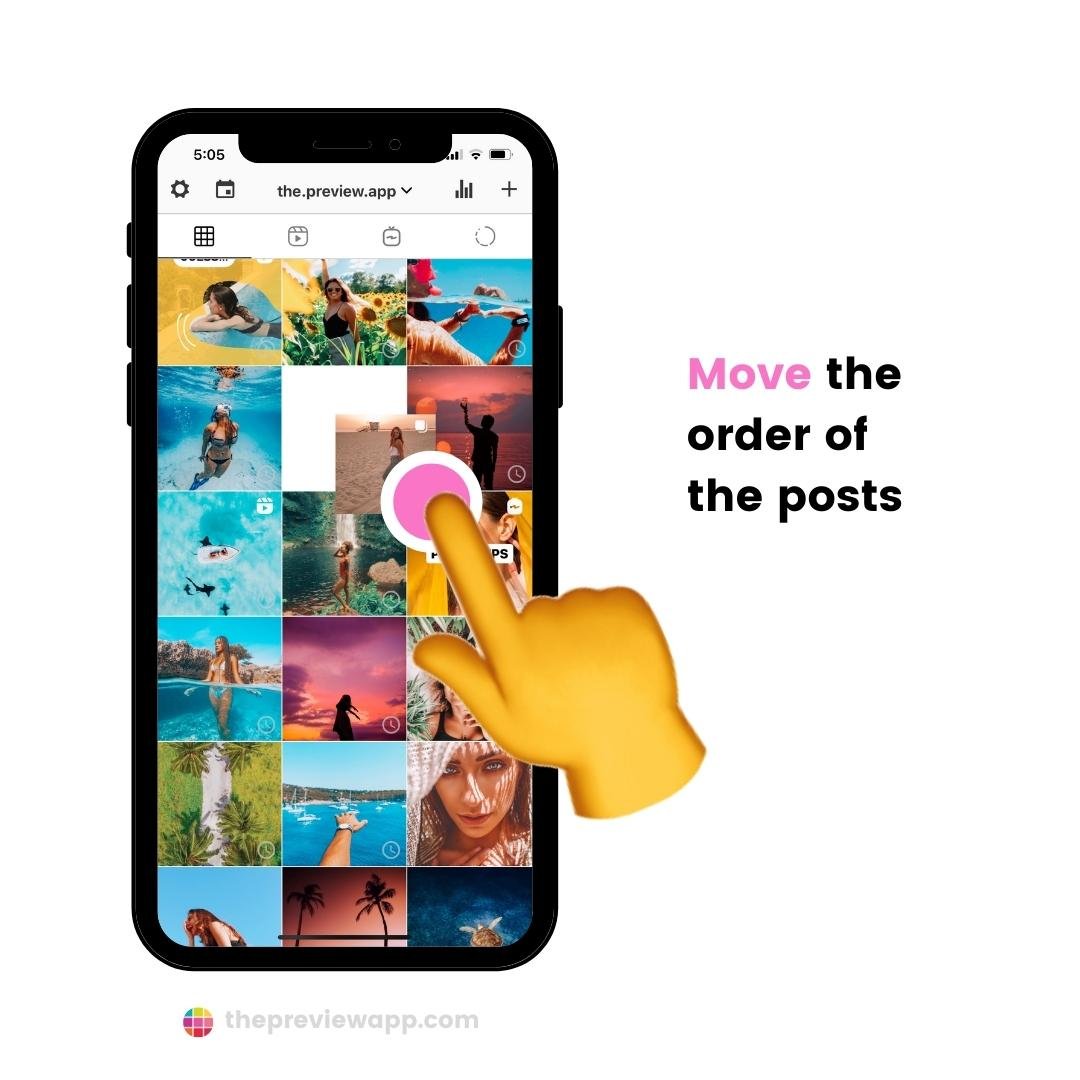
Want to edit your photos?
Press on the “Edit” button.
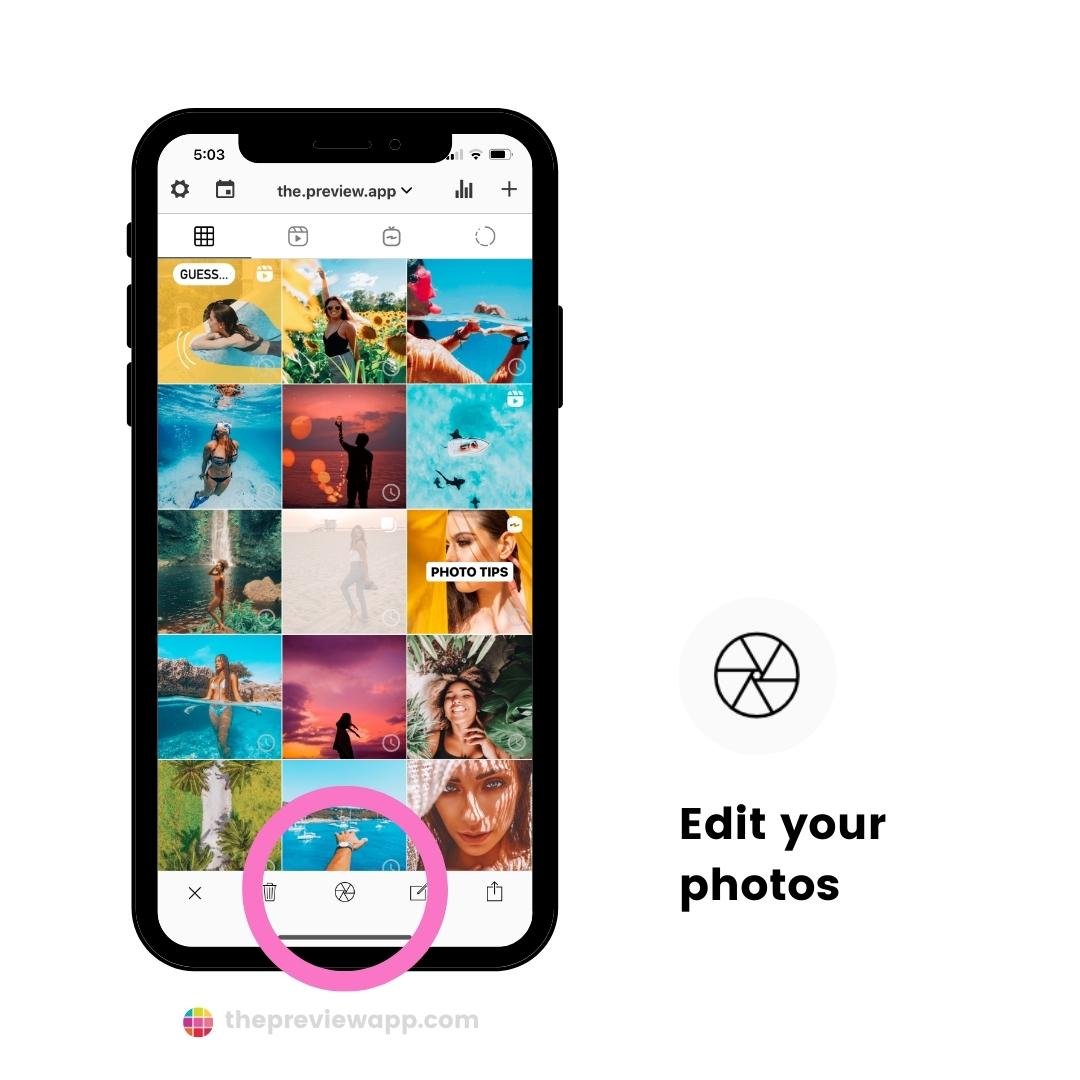
Want to prepare your captions?
Press on the caption button.
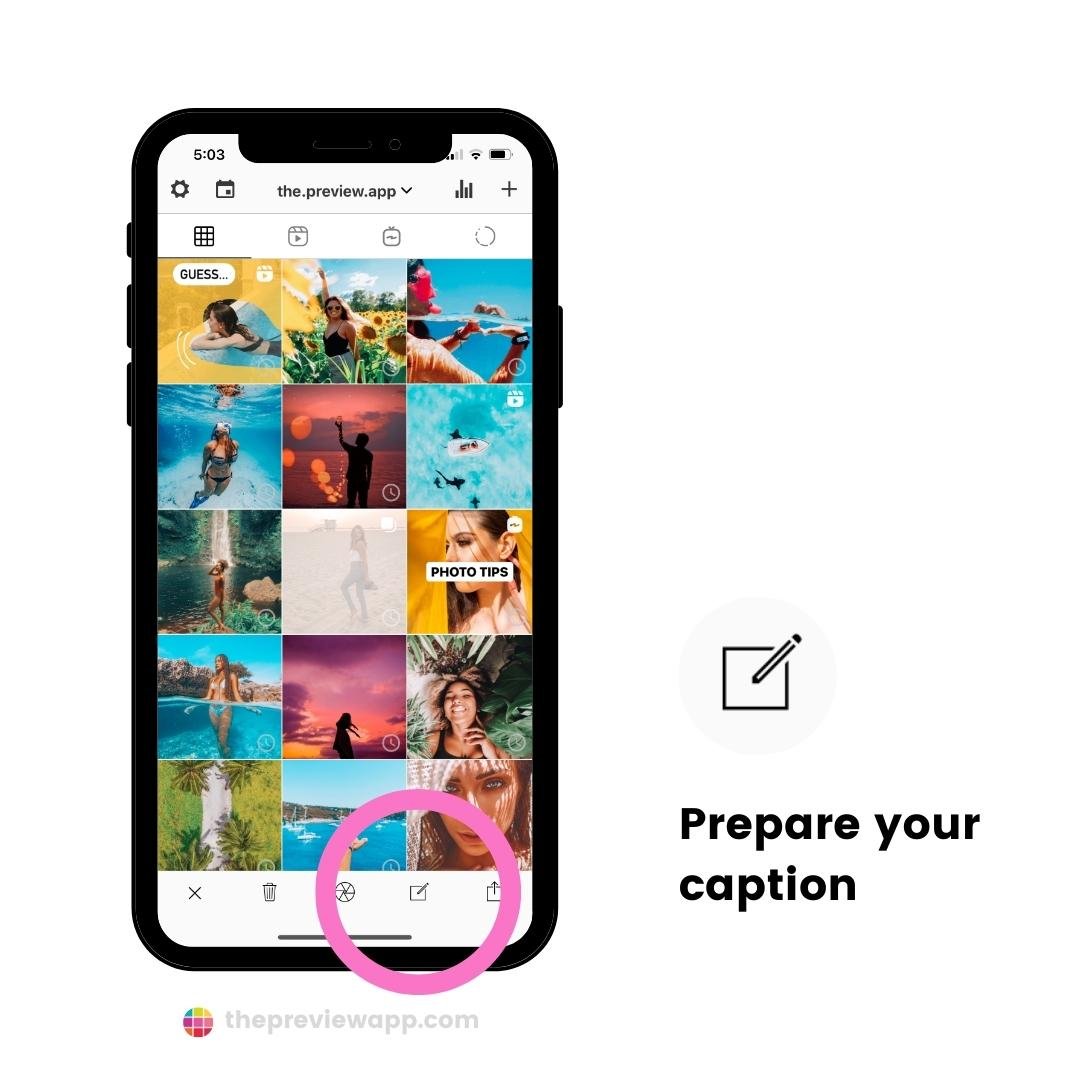
Need helping finding hashtags and caption ideas?
Press on “Find Captions” and “Find Hashtags”.
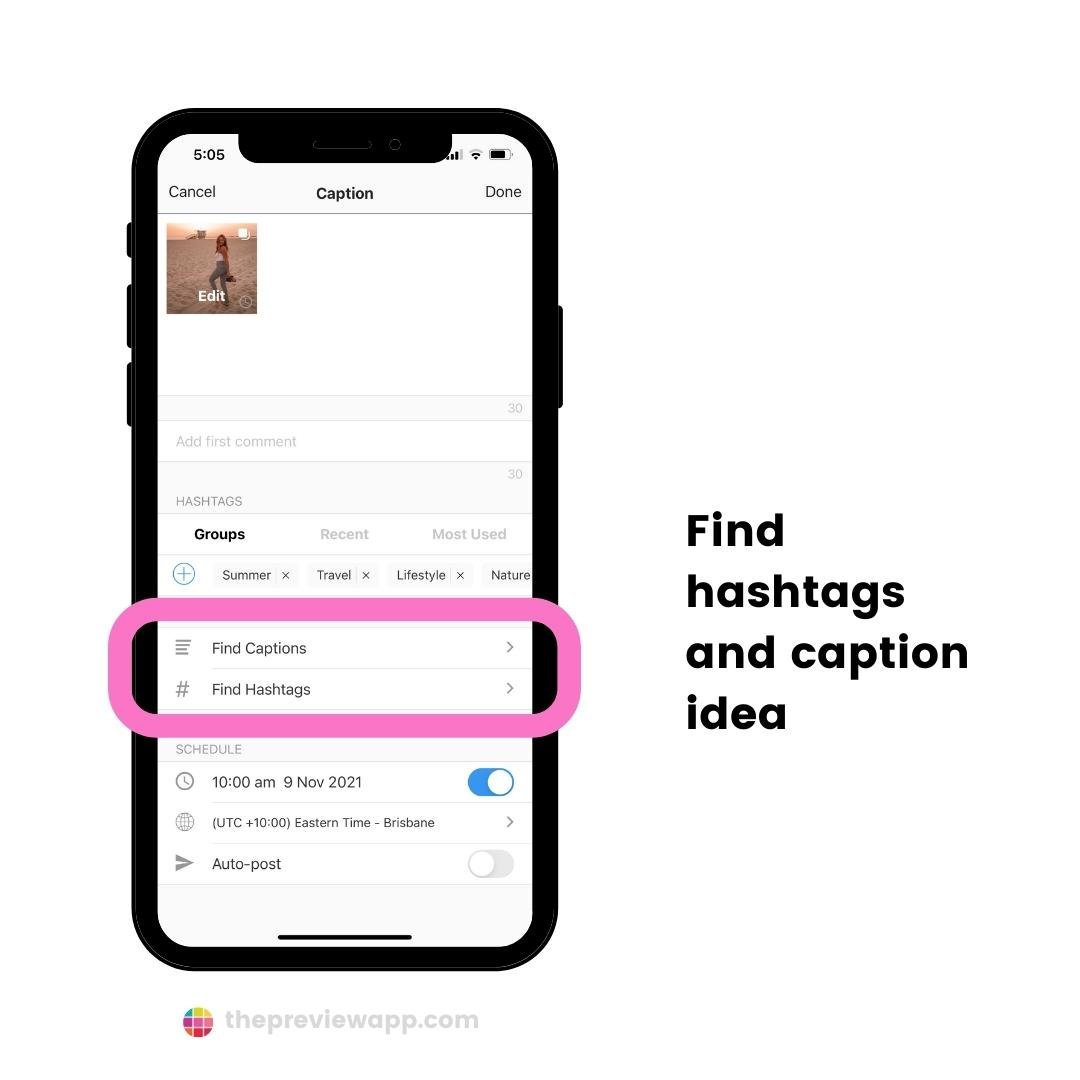
BONUS #2. Preview your carousel flow
Want to see how your carousel looks before you post on Instagram? And check if you like the flow?
Double tap on the carousel in Preview App.
The carousel post will appear full-screen. Slide left and right (like on Instagram).
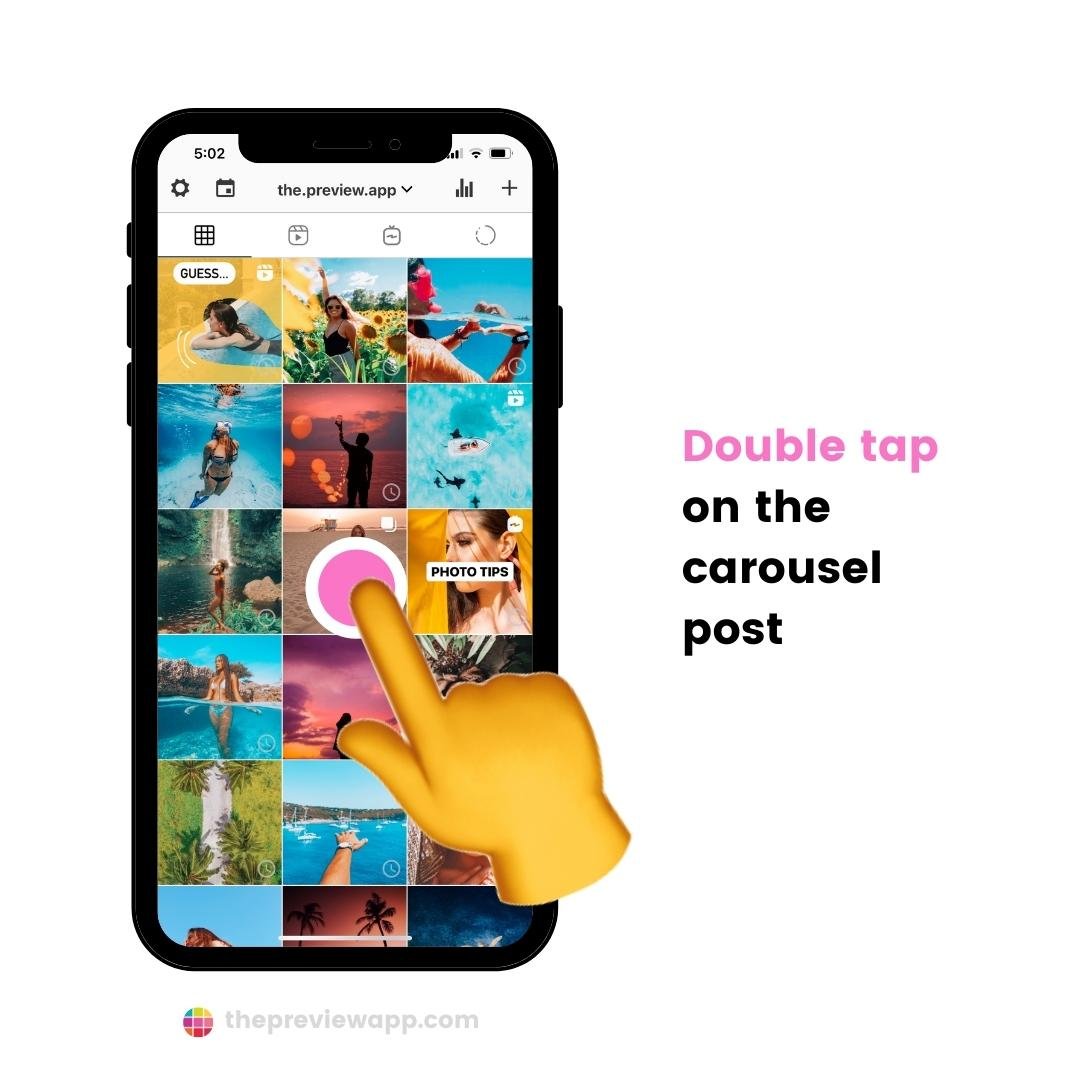
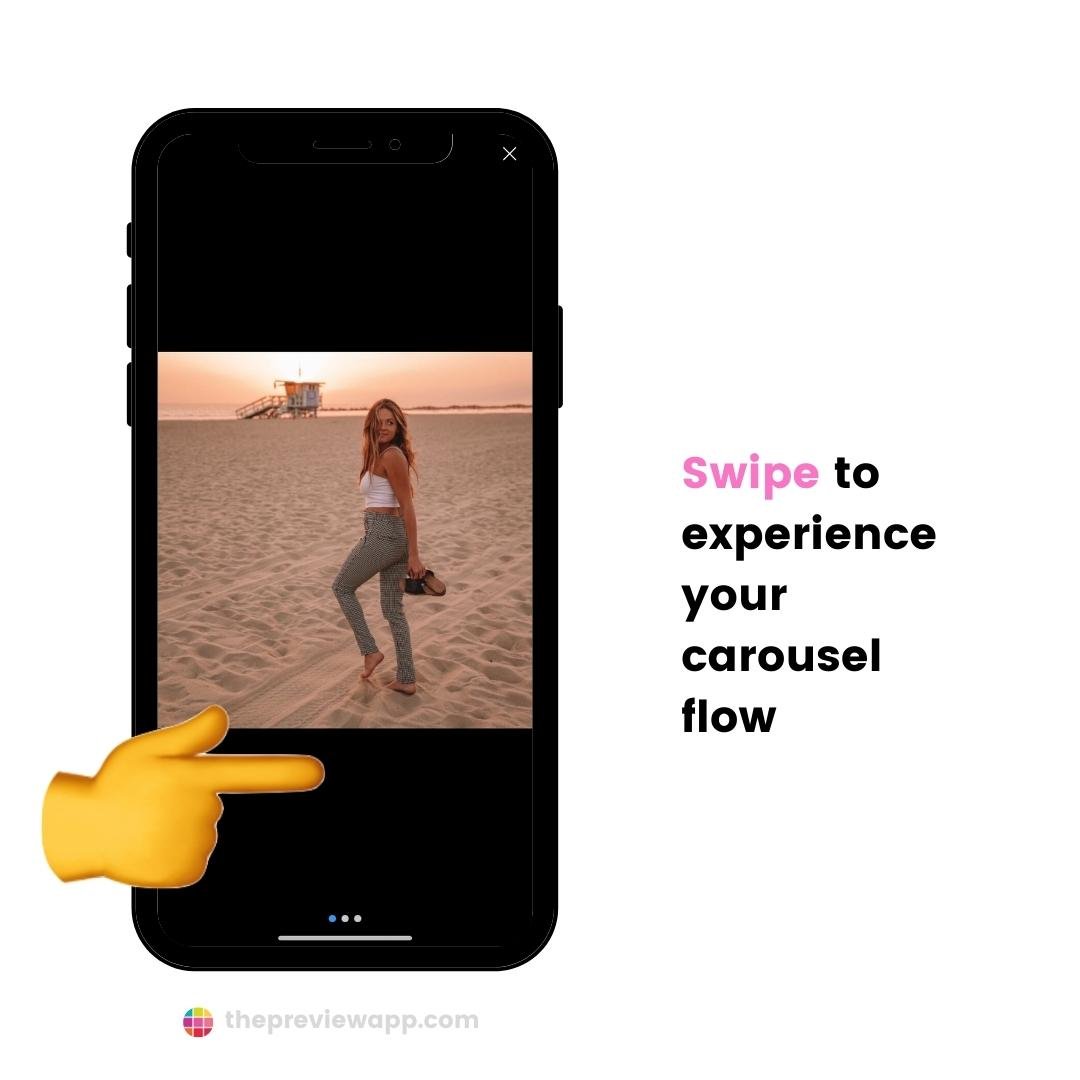
That’s it!
Did you like the ideas?
Let me know if you did in the comments below!




