Instagram has a new feature that allows you to check your “Account Status“.
You can see if you have violated any Instagram Community Guidelines.
Let’s talk about:
Instagram Community Guidelines
Instagram has 6 main Community Guidelines:
- Intellectual property: Request the right to share the content before you post.
- Appropriate imagery: Nudity isn’t allowed unless you are actively breastfeeding, show your post-mastectomy scarring, painting or sculpture.
- Spam: Like sending unwanted emails, messages, comments and likes.
- Illegal content: Terrorism, organized crimes, hate groups and offering sexual services are not allowed on Instagram.
- Hate speech, bullying and abuse
- Self-injury: Instagram does not support the “glorification or encouragement of self-injury, including eating disorders”. They do allow content that creates awareness or supports those suffering from self-injury or eating disorders.
- Graphic violence: Instagram may remove photos and videos that show intense, graphic violence. If shared in relation to important and newsworthy events, and this imagery is shared to condemn or raise awareness and educate, it may be allowed.
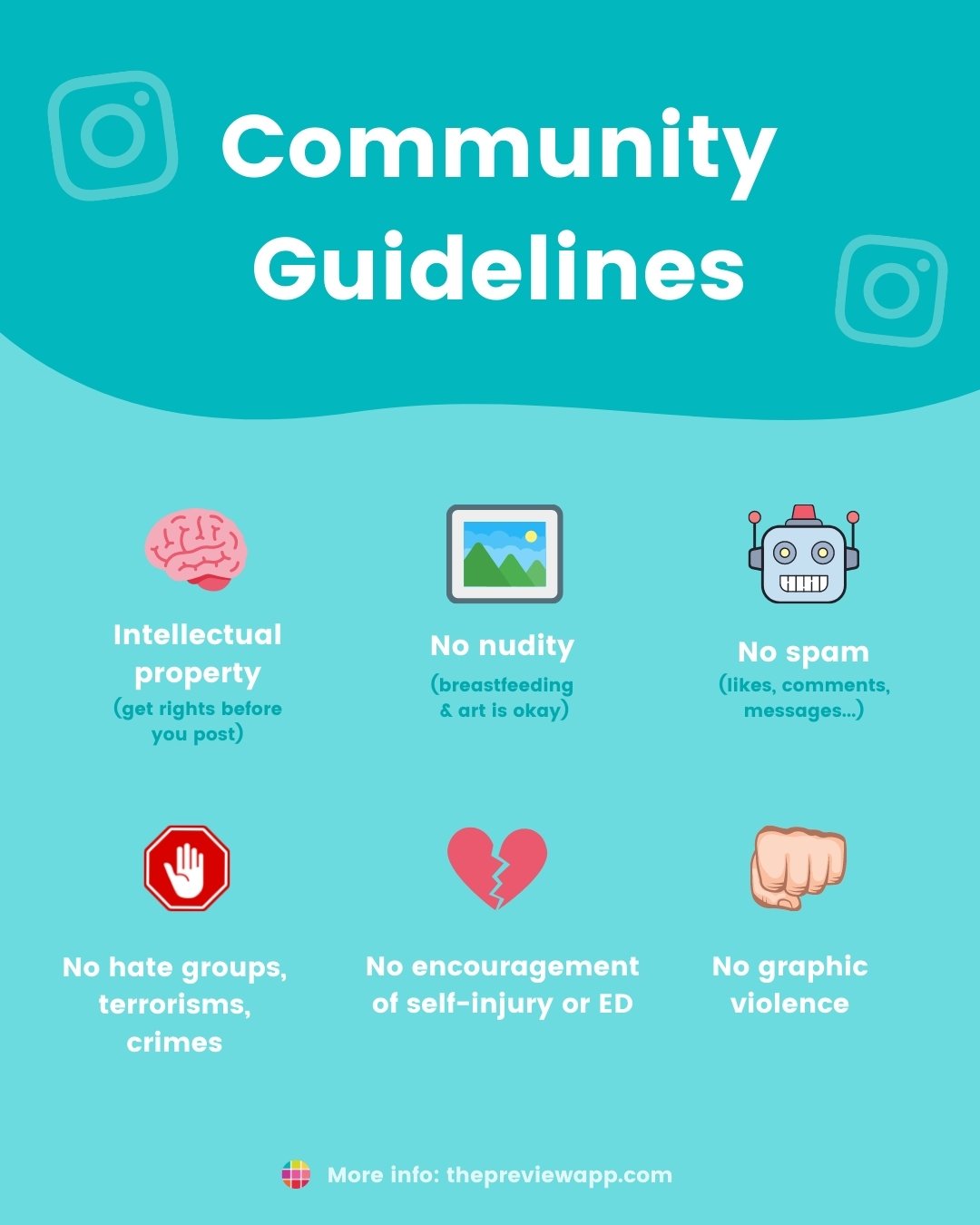
Other important restrictions
Instagram wants to remain as “spam-free” as possible.
They want people to engage like human beings.
So they have “Daily Limits“.
They put a limit on the number of actions you can do in an hour and day.
They limit the number of:
- Likes
- Comments
- Follows
- Unfollows
- DMs
- Combined action (a mix of any of the above)
If you go over the limits, you might be considered as “spam“.
Instagram could temporarily disable your account.
Similarly, Instagram doesn’t allow anyone to use apps or websites that automatically like, comment or follow for you. So if you ever used these tools, delete them and change your Instagram password right now.
It is better to:
- Like and comment at the speed of a normal human being (don’t look like a bot)
- Write personalized comments
- Send personalized DMs
- Never send the same DMs to many people
So what are the Daily Limits?
Instagram has not revealed their official limits.
However, people did their tests.
Here are estimations:

What happens if you violate Instagram Community Guidelines?
Instagram could:
- Delete your content, or
- Disable your account, or
- Delete your account (with or without warning)
How to Check if you Violated Instagram Community Guidelines & Rules
Are you worried Instagram shadowbanned, blocked or flagged your account?
Here is how to check your Instagram Account Status:
- Open your Instagram settings
- “Account”
- “Account status”
You will see if you have posted anything that is affecting your Account Status.
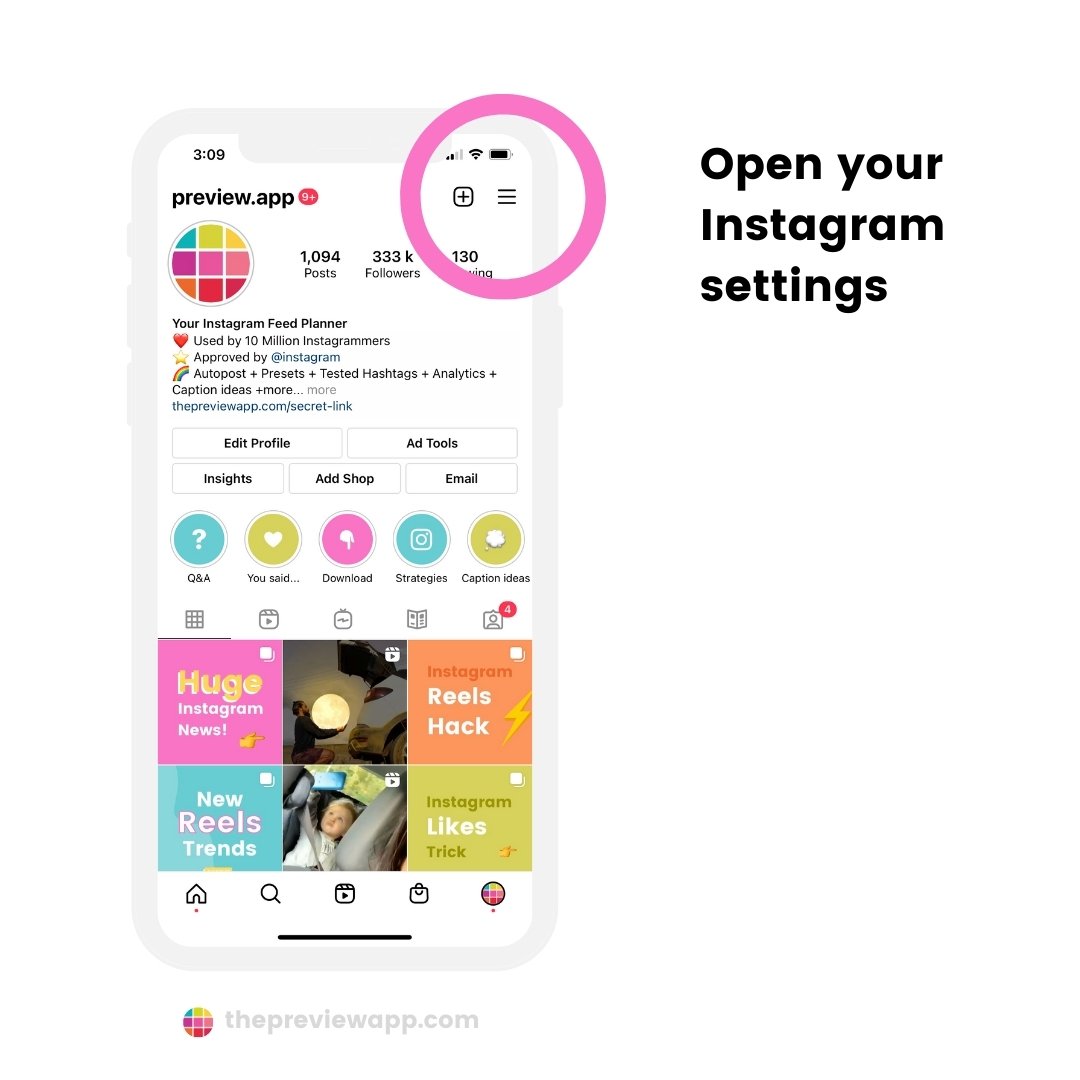
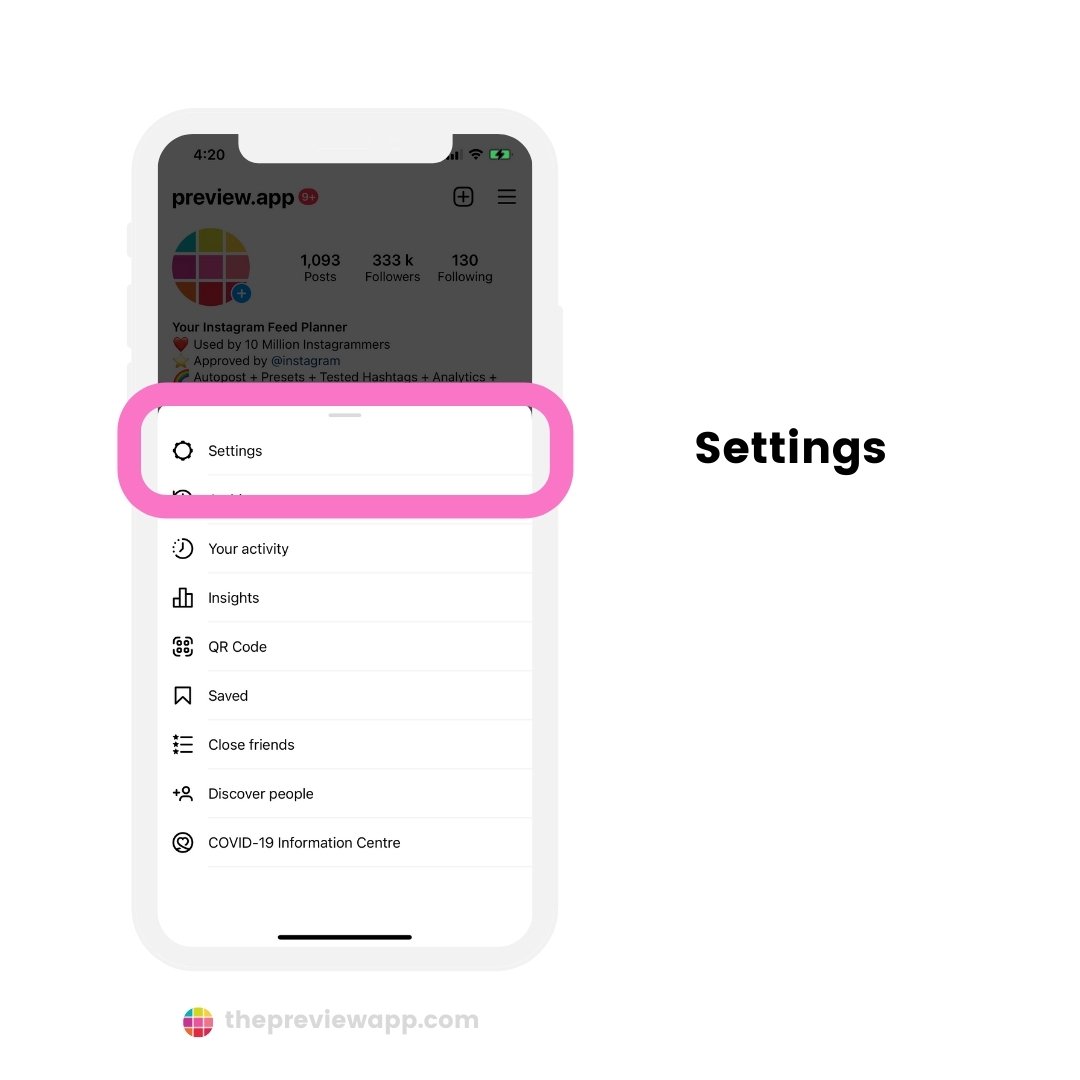
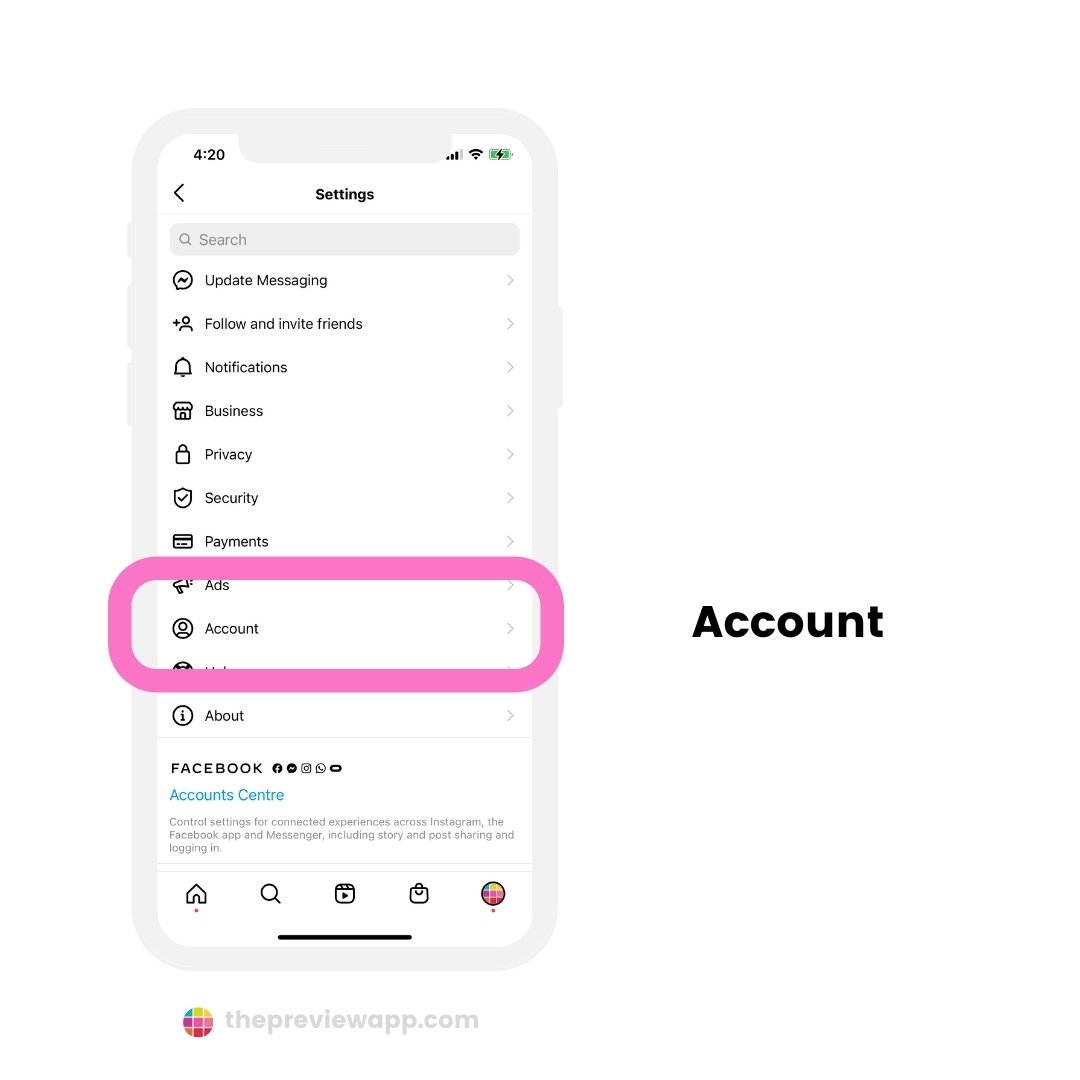
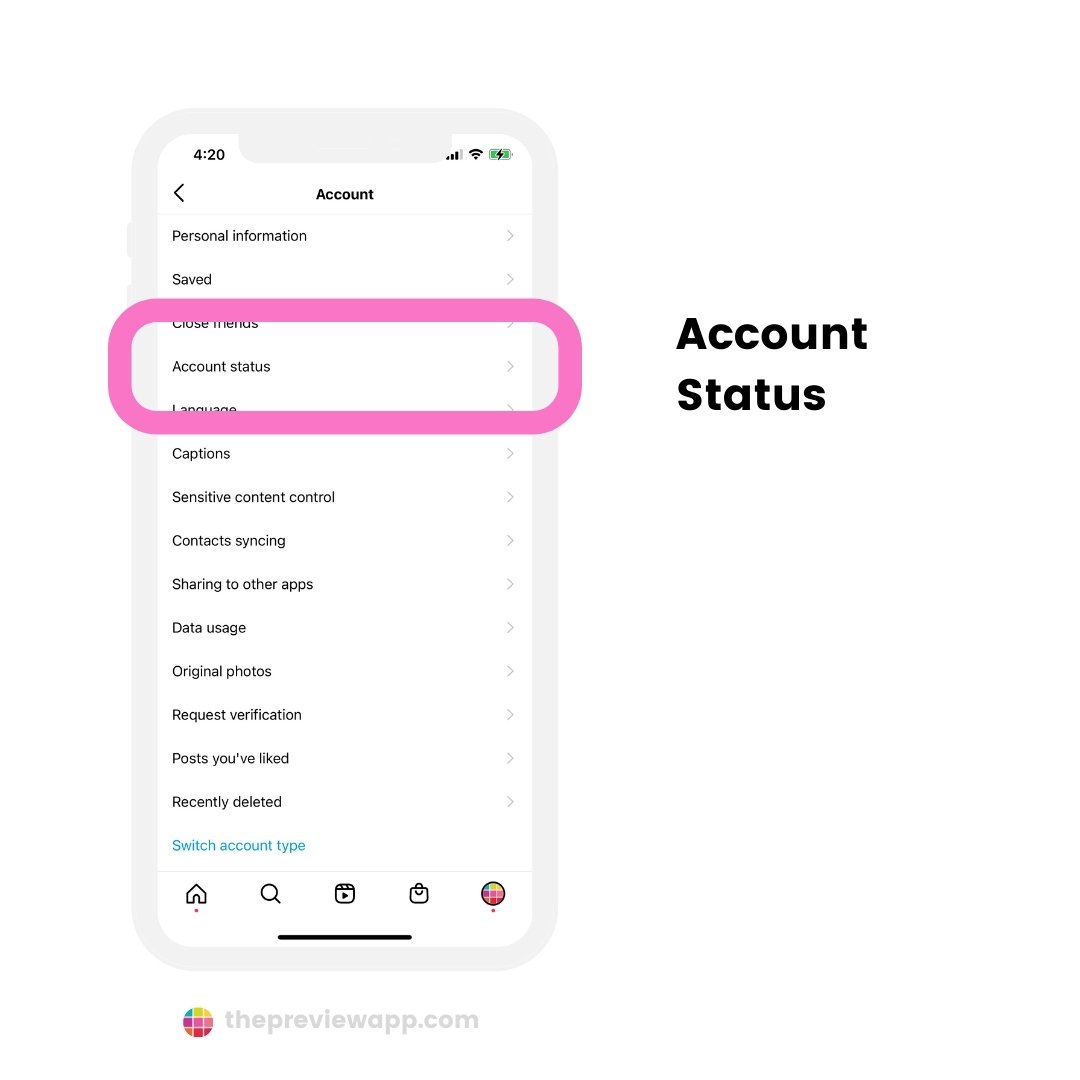
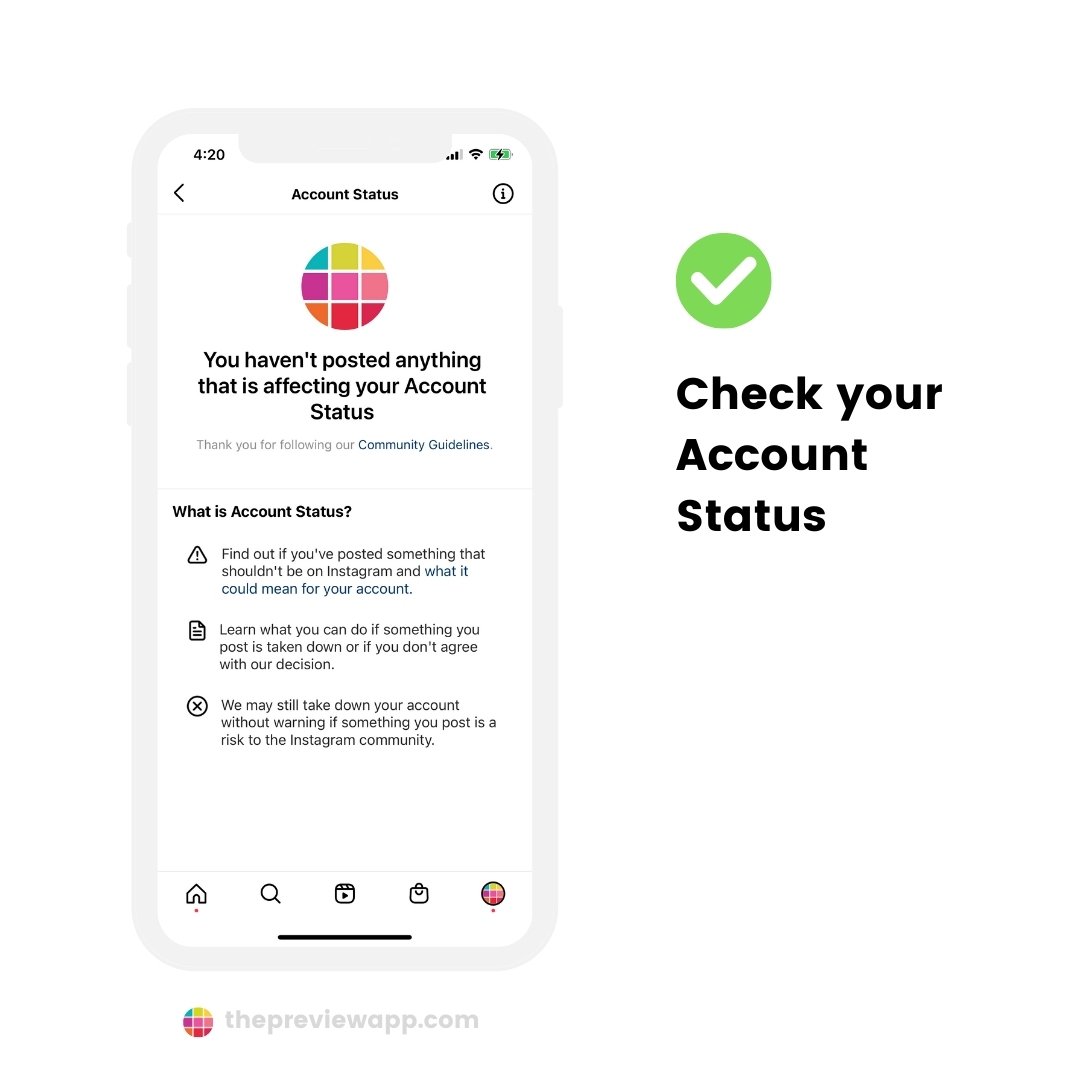
What to do if Instagram removed your post
Instagram could make mistakes. It happens.
If Instagram deleted your post by accident and you know you didn’t violate any Community Guidelines, you can appeal their decision.
Tap on “Request a Review“.
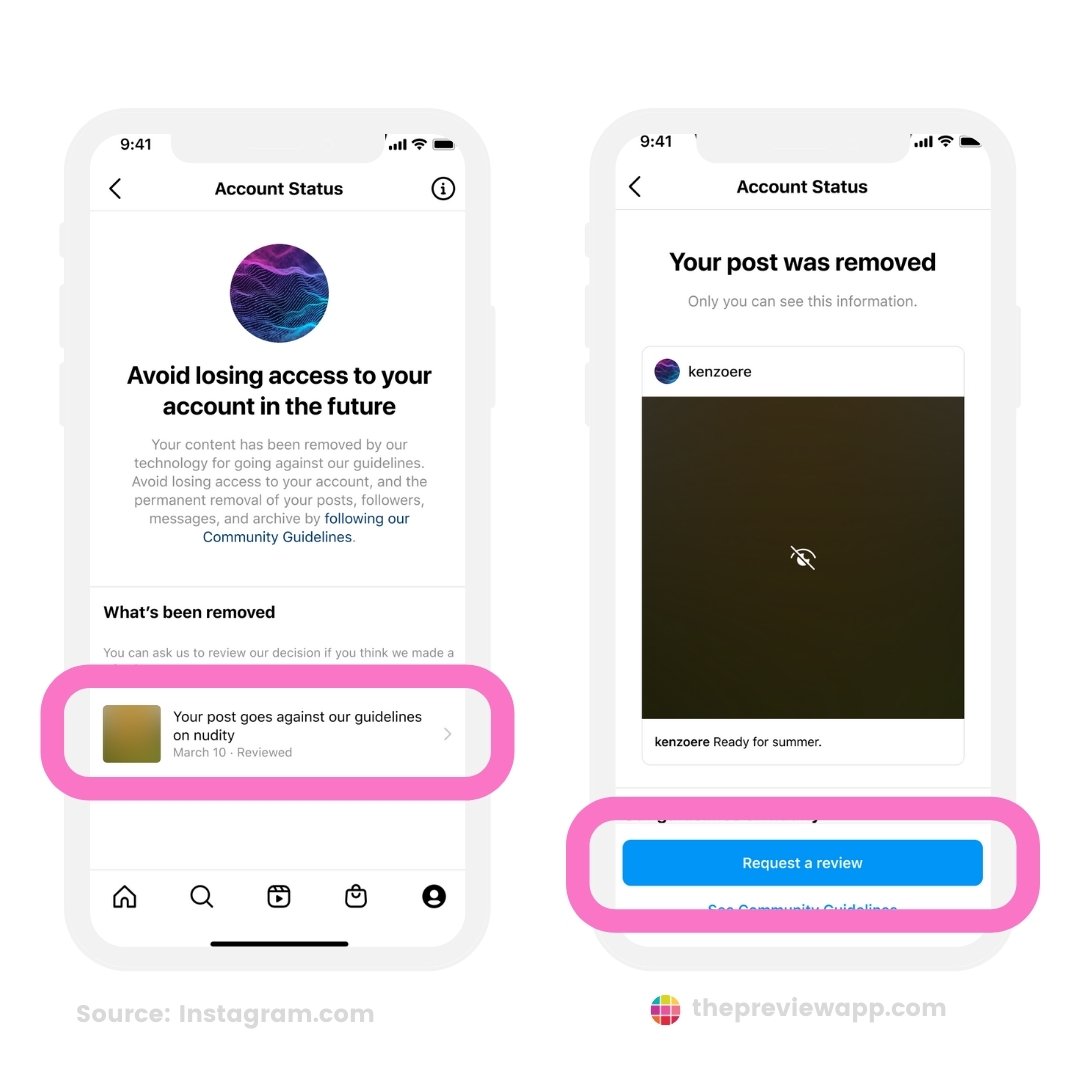
You will receive a notification in your Support Inbox once Instagram reviewed your request.
- Open your Instagram Settings
- “Help”
- Check your Support Inboxes
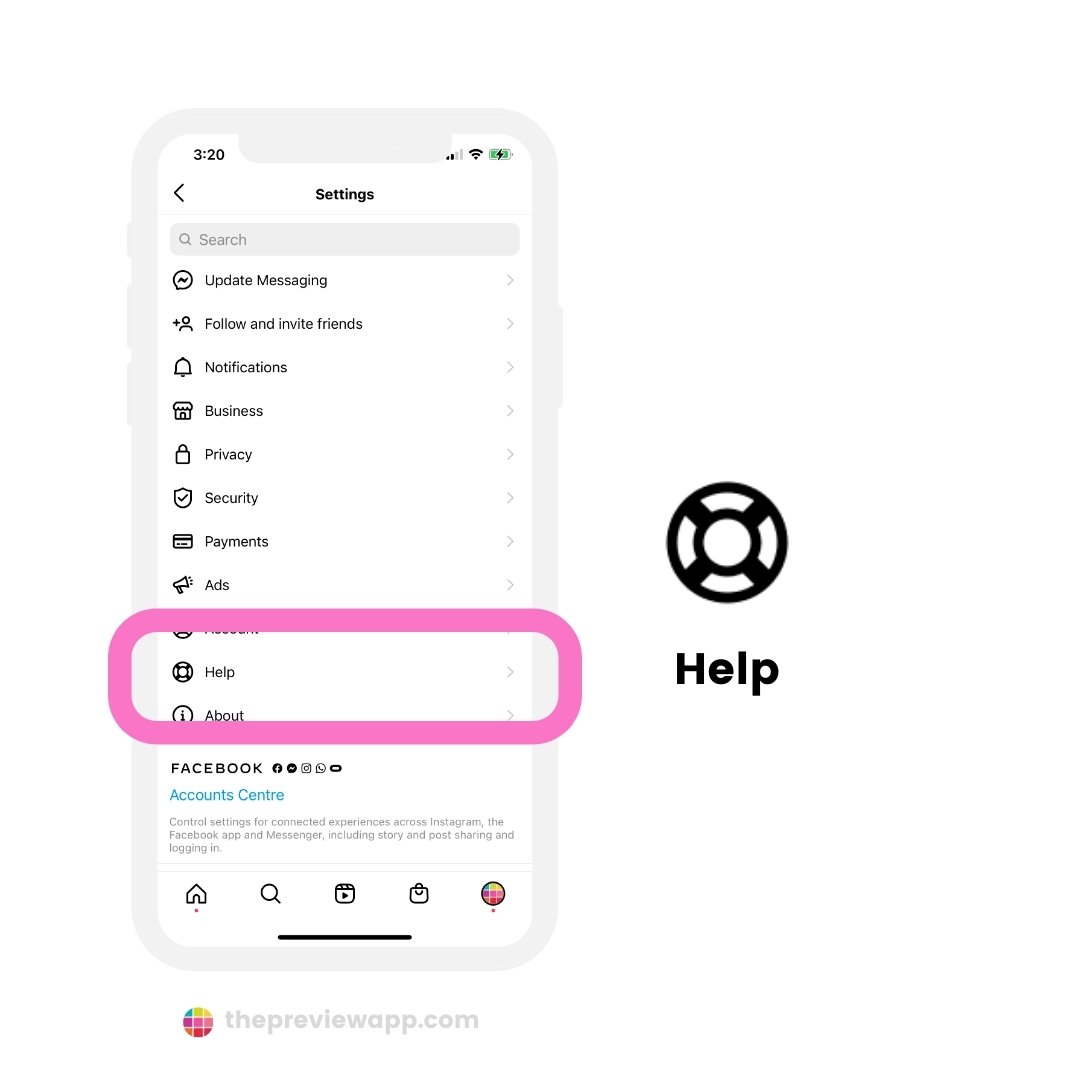
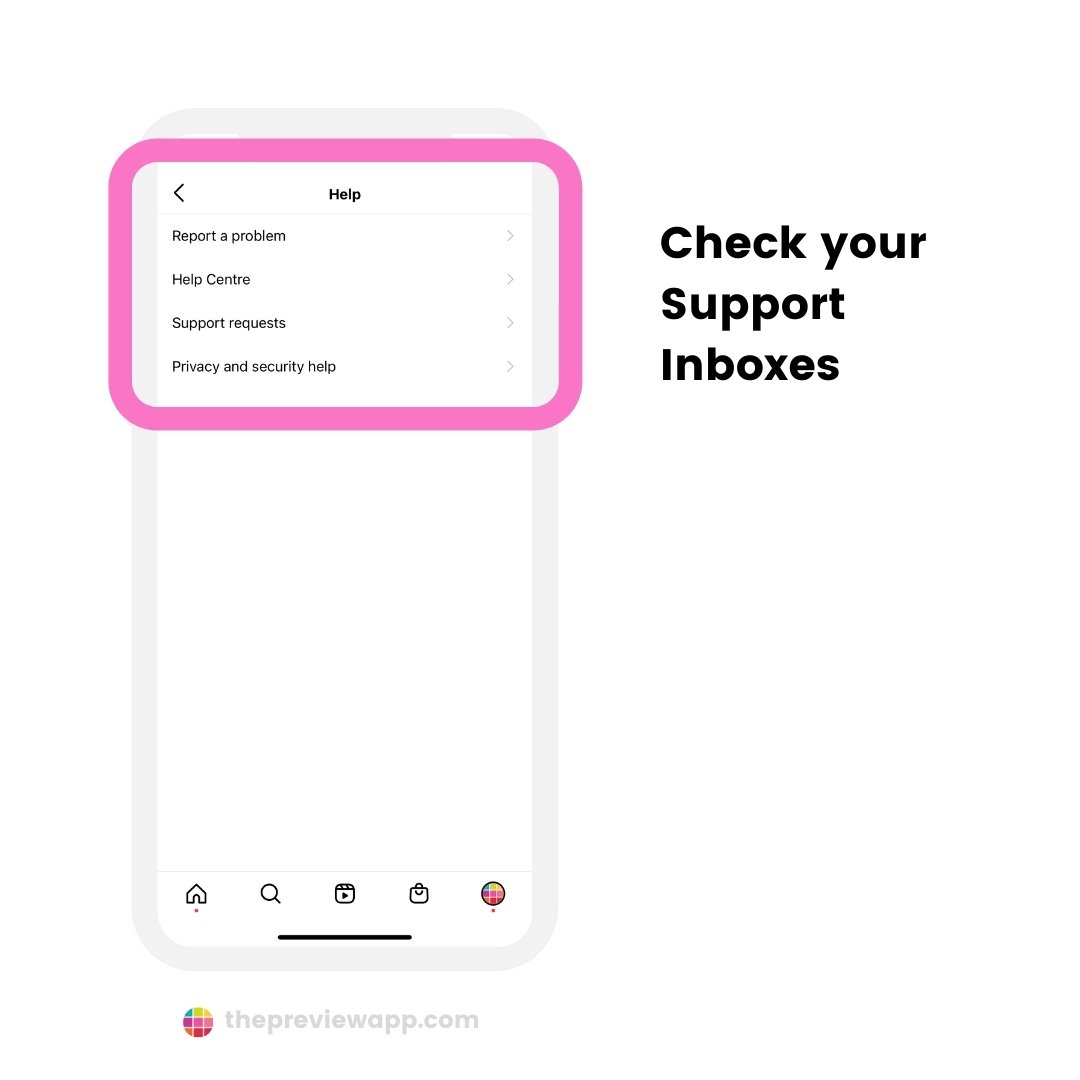
If they realize that they deleted your post by accident, your post will reappear.
That’s it!
I hope this blog post was useful.
Has your account ever been disabled? Or did one of your posts disappear?
Did you manage to get it back?
How long did it take?
Share your experience in the comments below. It can help other people reading this blog post too.




