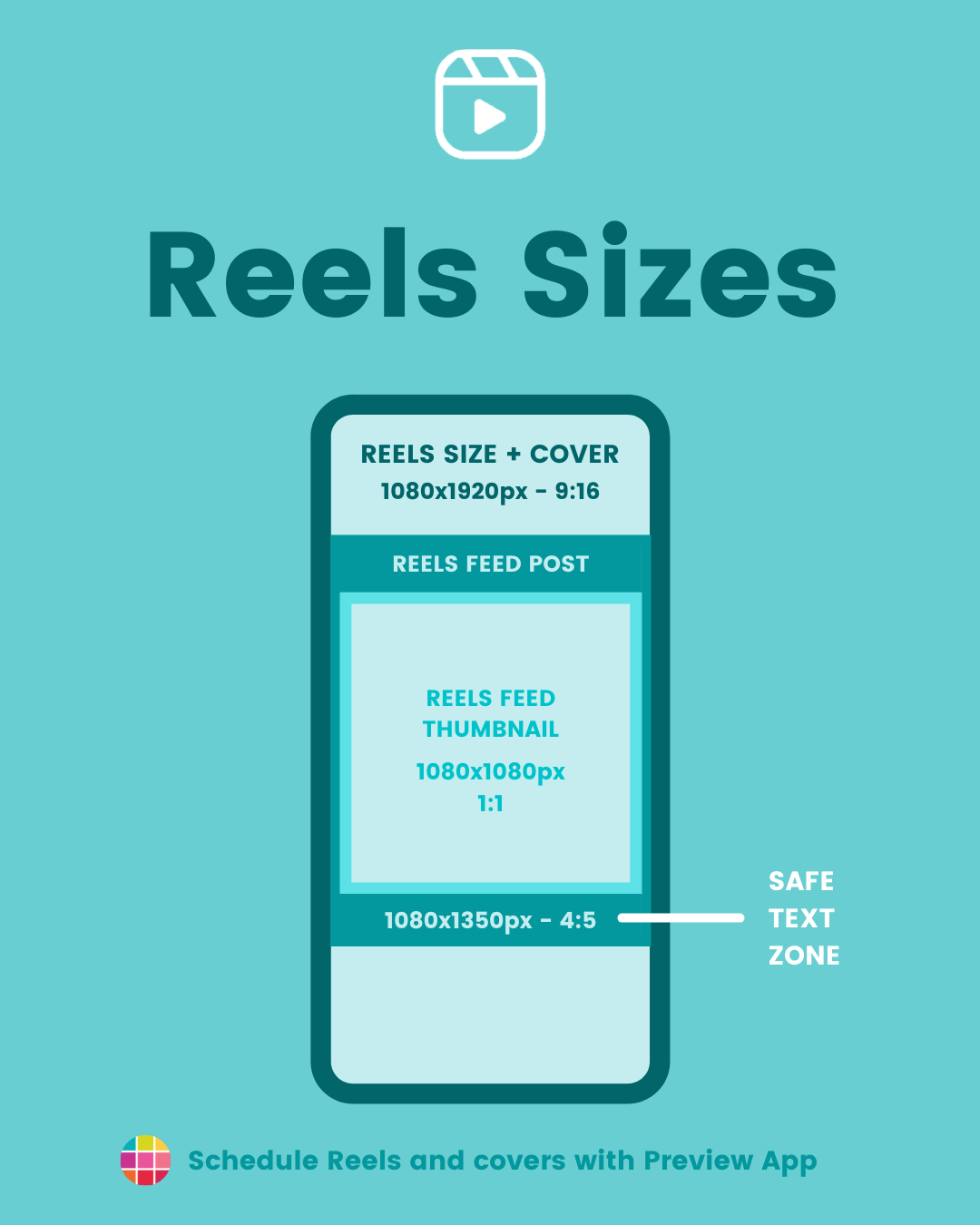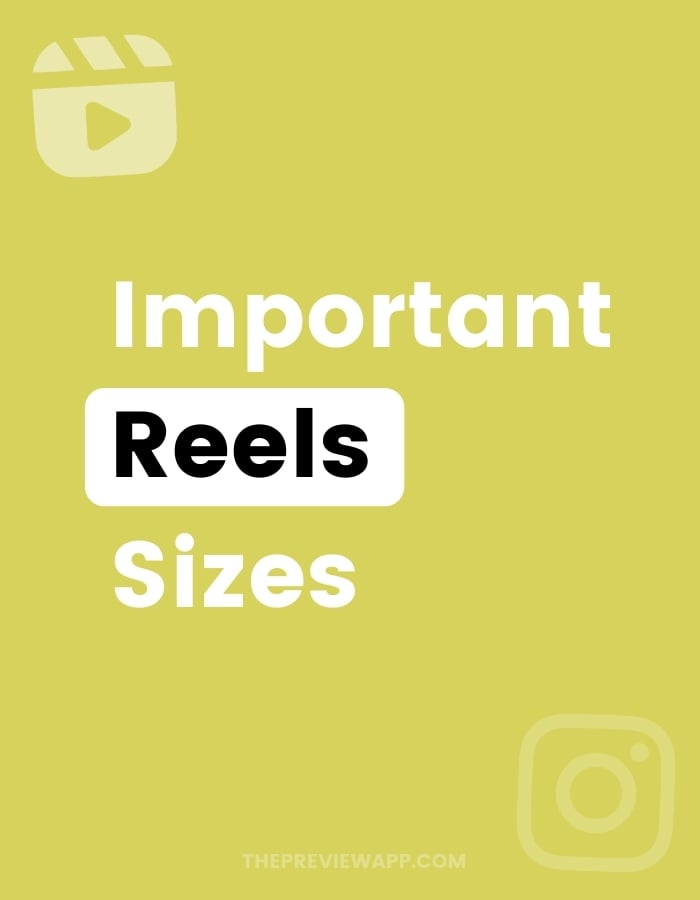To make the best Instagram Reels content, there are specific Instagram Reels sizes, dimensions and ratios you need to know.
Here is everything you need to know:
- Instagram Reels duration
- Instagram Reels format
- Instagram Reels dimensions and ratio
- Instagram Reels Cover size – Reels Feed view
- Instagram Reels size – Feed Thumbnail view
- How to test your Reels thumbnail and cover before you post
- Instagram Reels size – Feed Post view
- Instagram Reels Text Safe Zone
Cheat Sheet at the end that you can save to always have the right dimensions.
Let’s start.
Tip: Use Preview App to schedule your Reels and test your Reels cover image and thumbnails, on your phone and computer.
Instagram Reels duration
Instagram Reels can be up to 1 minute long.
Instagram Reels format
You can record your Reels on your phone, using the Instagram Reels editing tools. The Reels video format will already be Instagram-approved.
What if you edit your Reels videos outside of Instagram? On your computer or using another app?
Instagram allows these formats:
- .mov
- mp4
So make sure you export your video using one of these.
Instagram Reels dimension and ratio
What about the actual video dimensions and ratio?
For the highest quality Reels video, here are the official dimensions.
- Instagram Reels dimension: 1080px x 1920px (that is, width: 1080 pixels and height: 1920 pixels)
- Instagram Reels aspect ratio: 9:16

Instagram Reels Cover size – Reels Feed view
A good cover can give you more views because it catches people’s attention.
So what is the best Instagram Reels cover size?
There are different cover sizes you need to pay attention to:
- The Cover Size in your Reels Feed, versus
- The Cover Size in your Feed Thumbnail
This is your Reels feed:
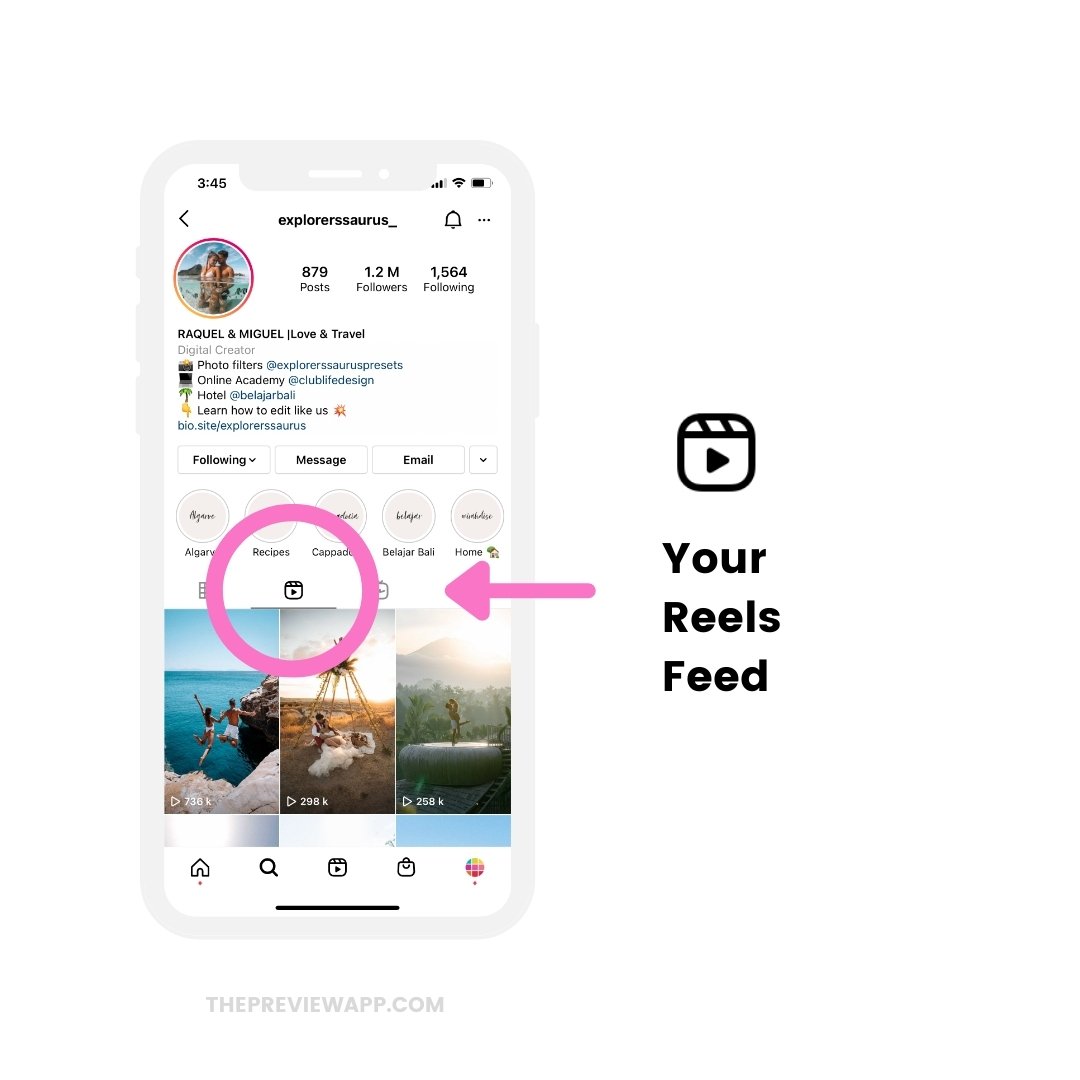
The cover image of your Reels, for your Reels Feed:
- Instagram Reels Cover size: 1080 pixels x 1920 pixels (that is: 1080px width and 1920px height)
- Instagram Reels Cover Aspect Ratio: 9:16
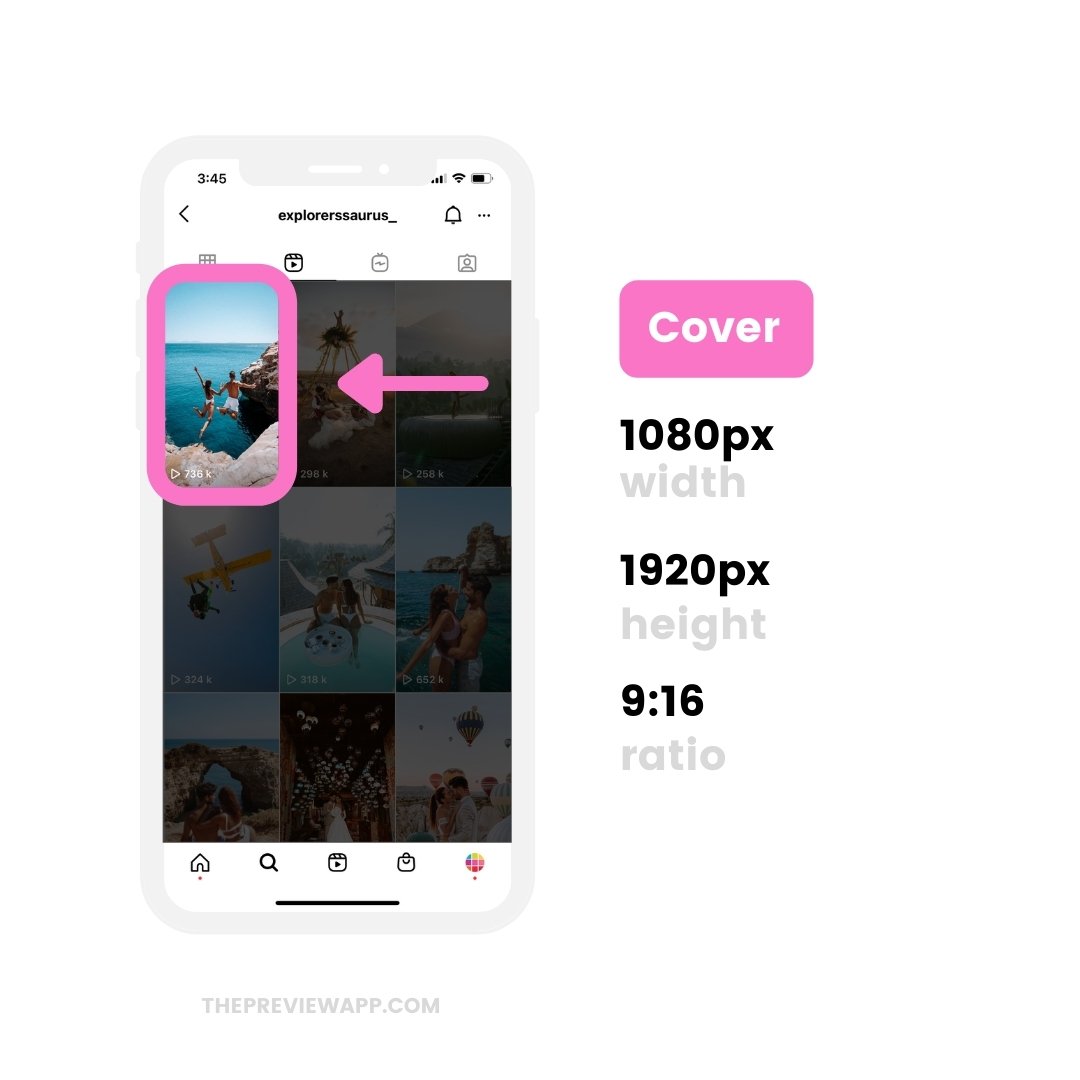
Instagram Reels size – Feed Thumbnail view
You also need to pay attention to the Reels thumbnail, in your main Instagram feed. Your main Instagram feed is where your other posts are.
The thumbnail is what people will see if they scroll through your main Instagram grid.
Instagram will automatically cut your Reels video thumbnail into a square.
What is the Instagram Reels video size in your main feed?
- Instagram Reels video thumbnail: 1080 pixels x 1080 pixels
- Instagram Reels thumbnail aspect ratio: 1:1
Like this:
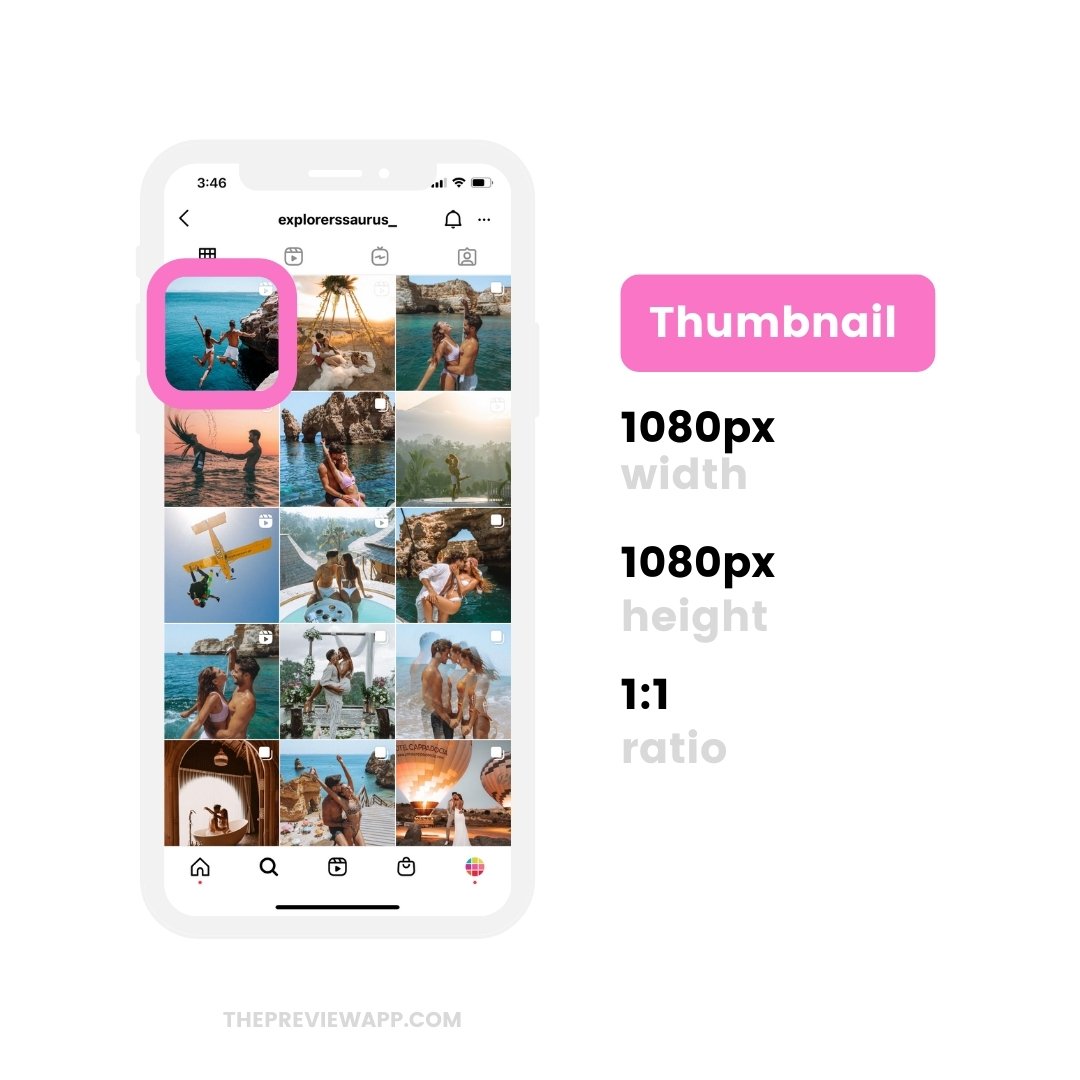
Test your Reels cover images before you post
Want to check your Reels cover image to make sure it fits in your Reels feed and with your main Instagram feed? Before you post on Instagram?
Here is how to do it:
- Open your Preview App
- Press + to upload a Reels
- Tap on your Reels
- Open the caption
- Press “Edit”
- Upload or change your thumbnail / cover image
- Turn on “Show in Feed” to see your cover image in your main grid
Done.
Here is how it looks like:
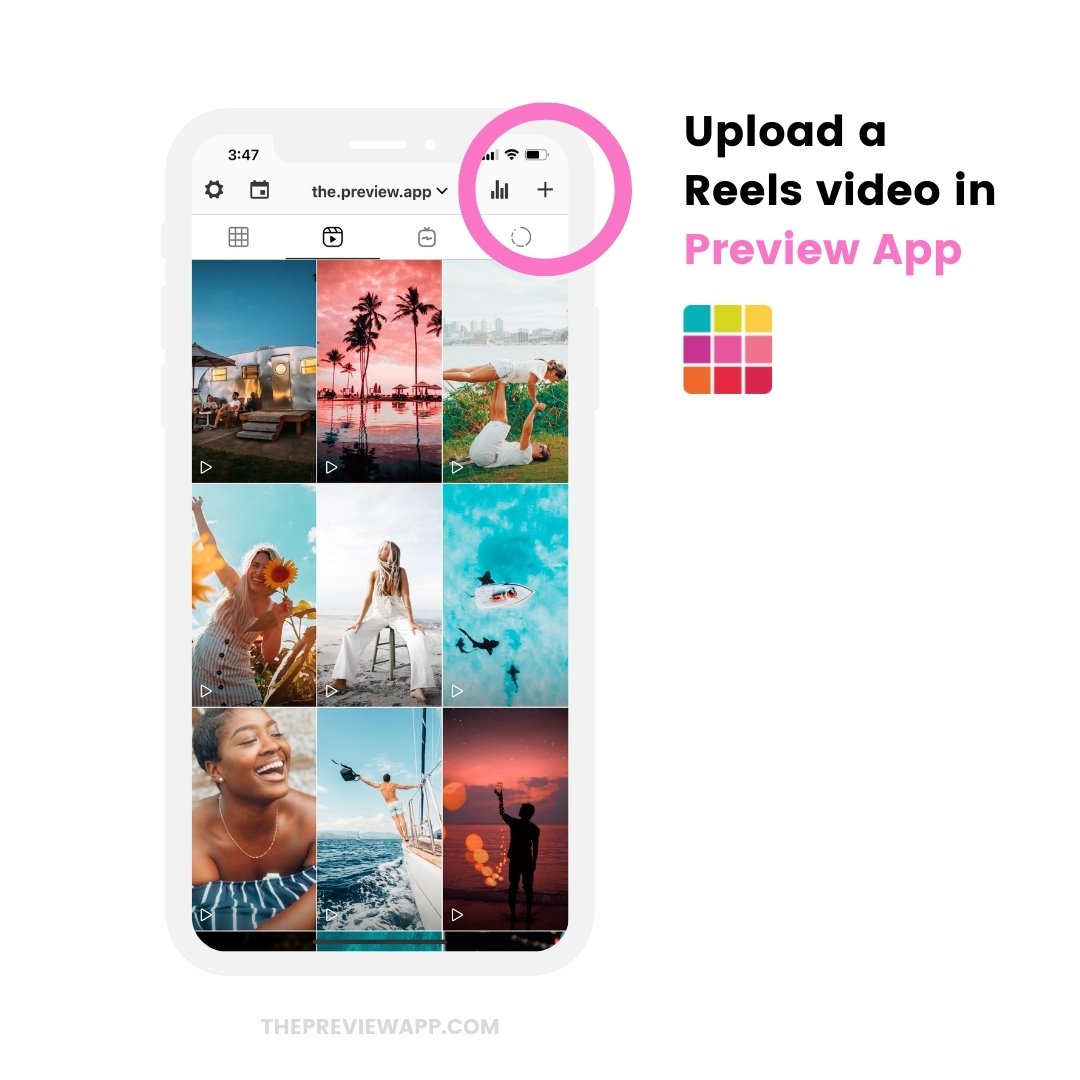
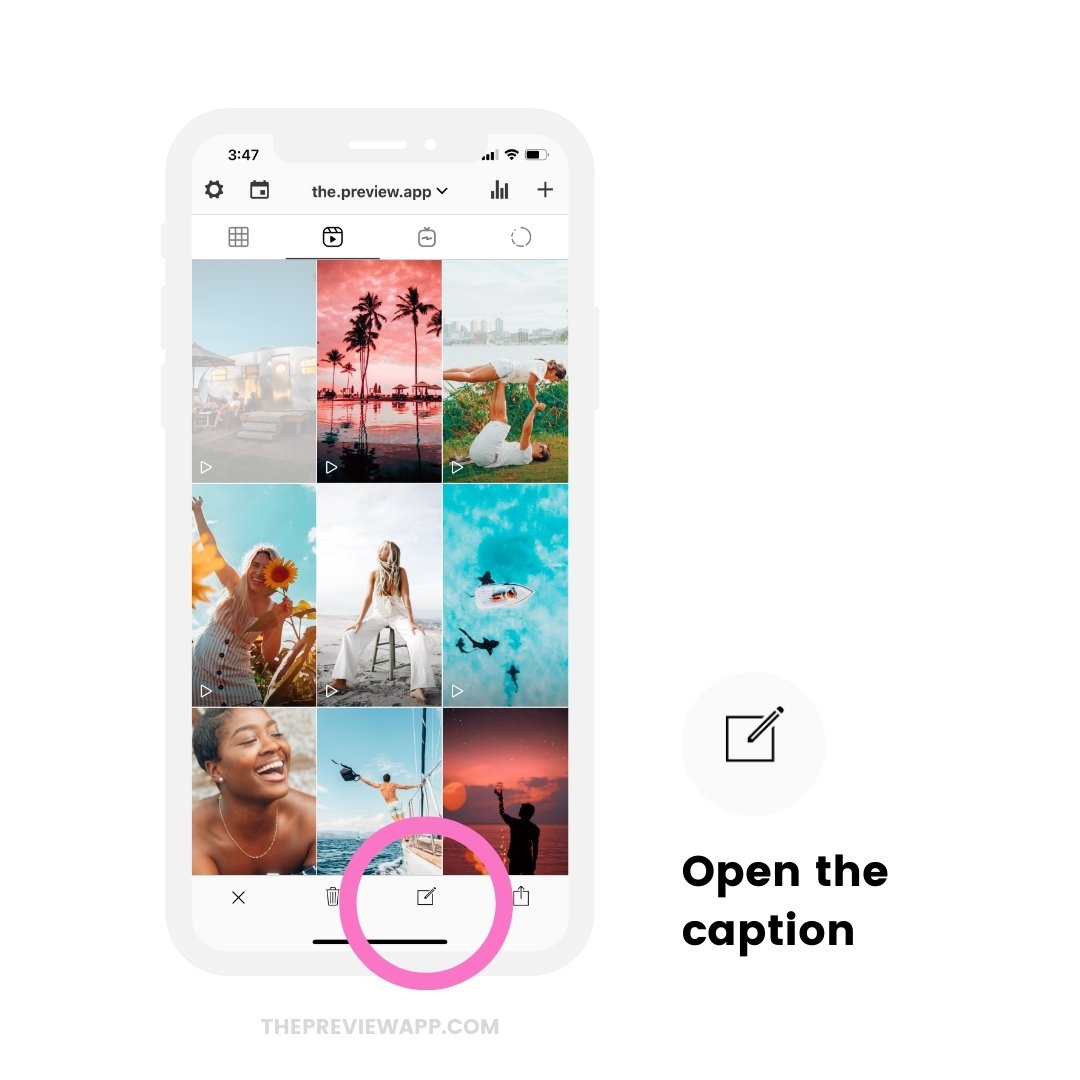
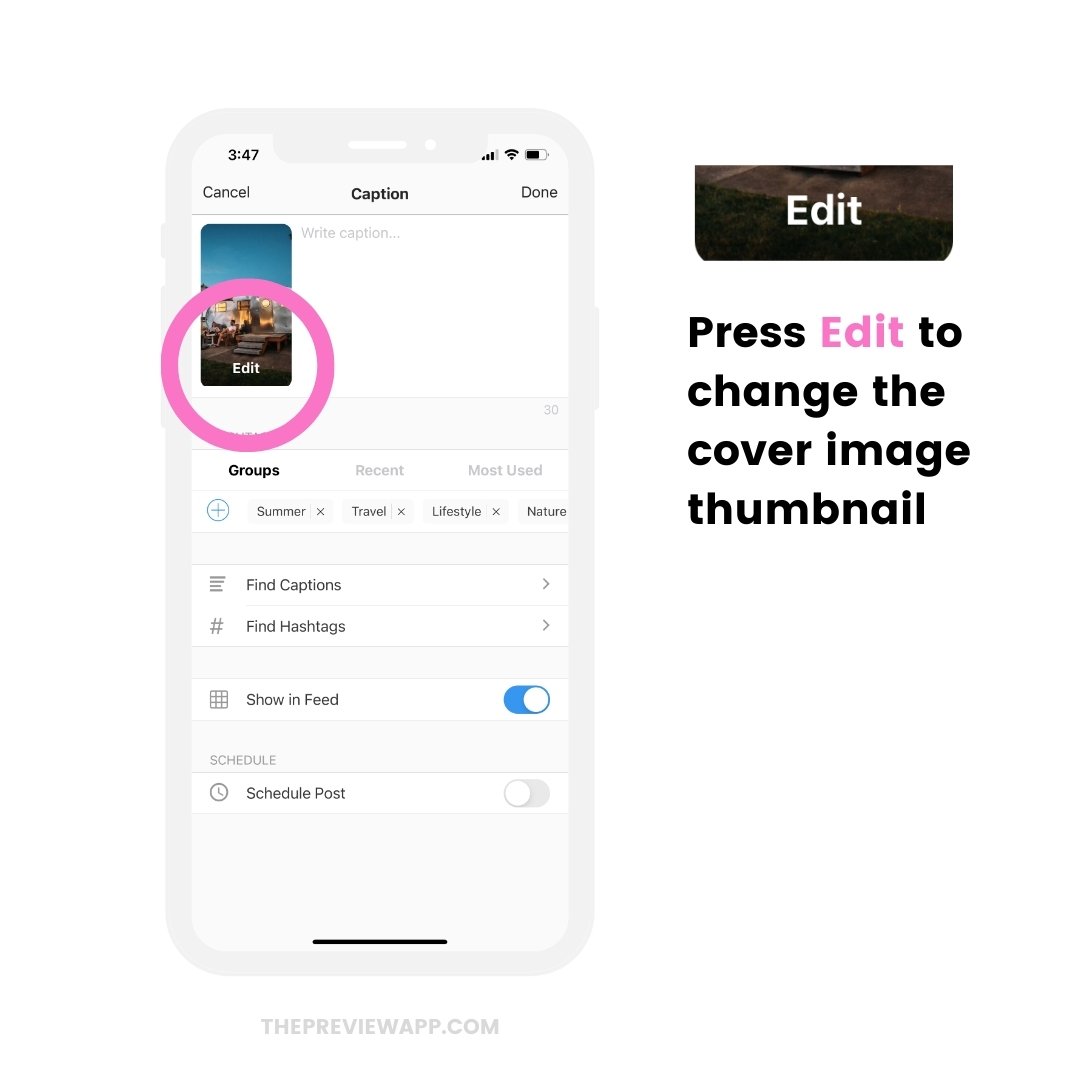
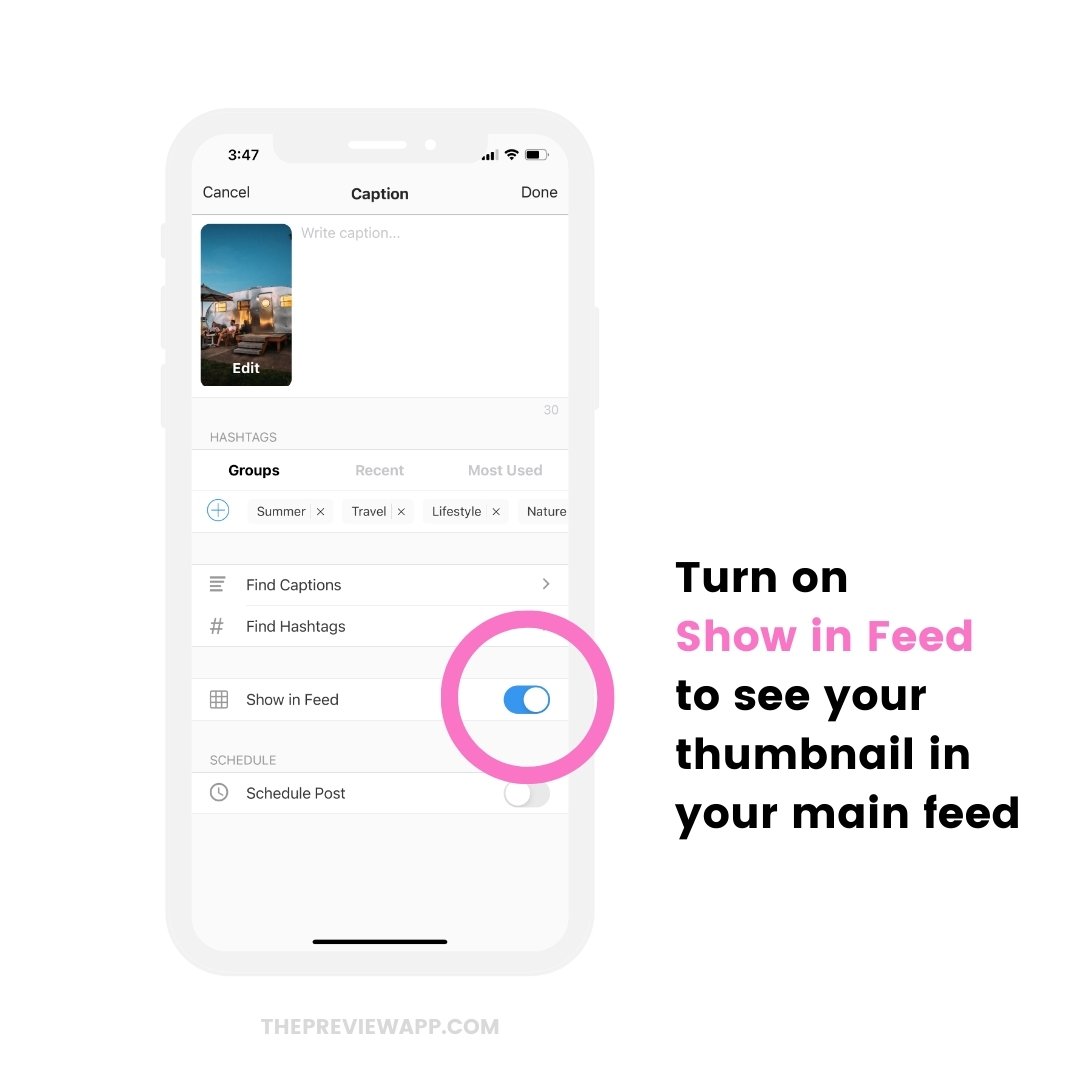
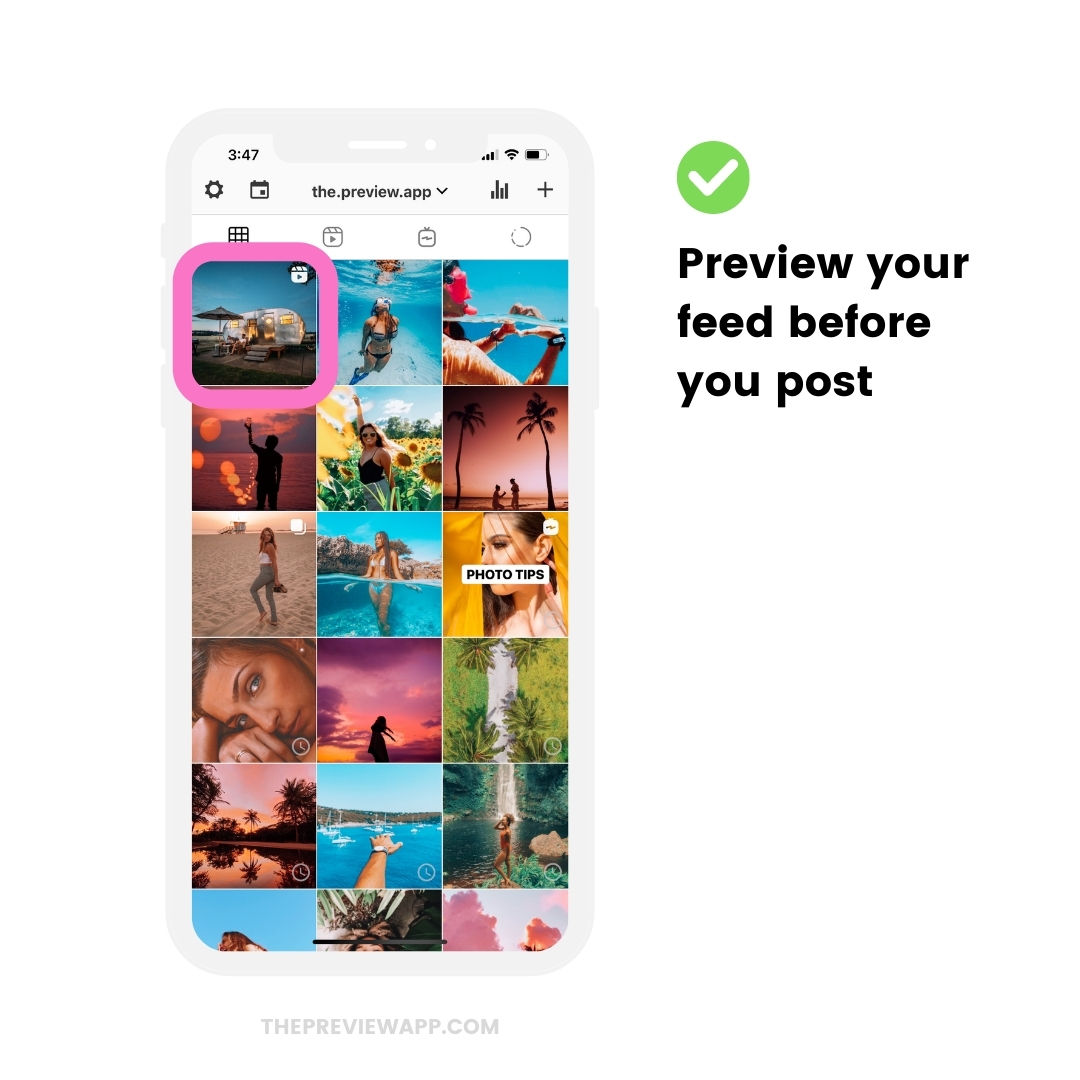
Instagram Reels size – Feed Post view
Instagram doesn’t play the full Instagram Reels video size (9:16 ratio) when people see your video in their home feed or when they scroll through your main feed.
This is what people will see:
- Aspect ratio: 4:5
- Video dimension: 1080 pixels x 1350 pixels (that is 1080px width; 1350px height)
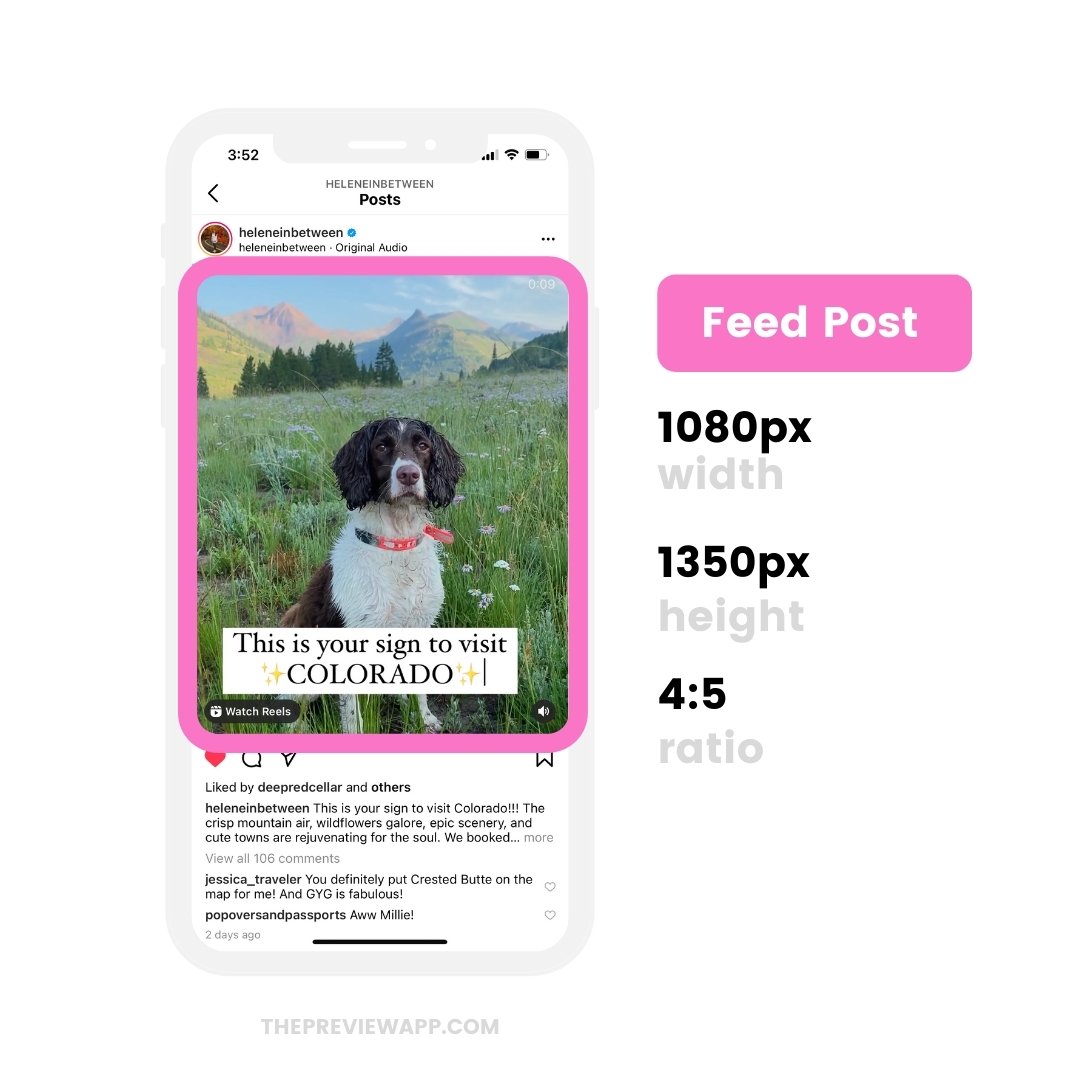
People see a smaller video version of your Reels video. They have to tap on the “Watch Reels” button to see the full screen video.
Tip:
Show important information within this 4:5 area. Important information like:
- Text / caption
- Your face (if you are talking directly to the camera)
- Your body (if you are doing a wide shot)
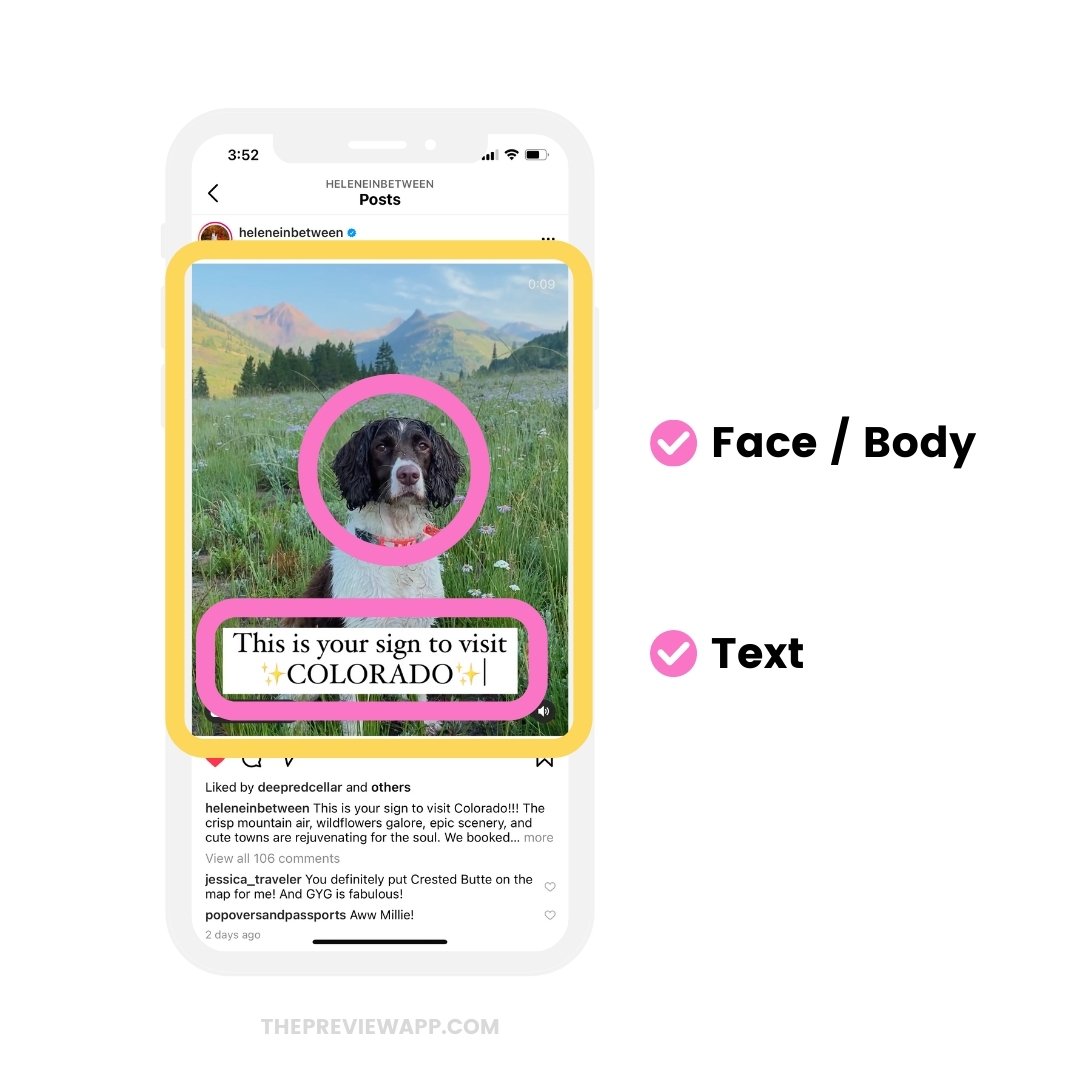
Do you have to make sure important information is in this area?
Yes, I recommend it if you have a brand / business and want to make things easier for your followers. It is more professional and shows that you care.
But you don’t have to. Some people do it on purpose not to show important information in this area.
Why do they do it on purpose?
- For comedic purposes, or
- To keep their video real and raw, or
- So that people spend more time on their Reels. The more time they spend on the Reels, the more engagement they get. The more the Instagram Algorithm loves it.
Do what feels right for your brand.
Instagram Reels Safe Text Zone
What about text?
Where is the best place to write text to make sure Instagram doesn’t crop it?
To play it safe, stick to this area:
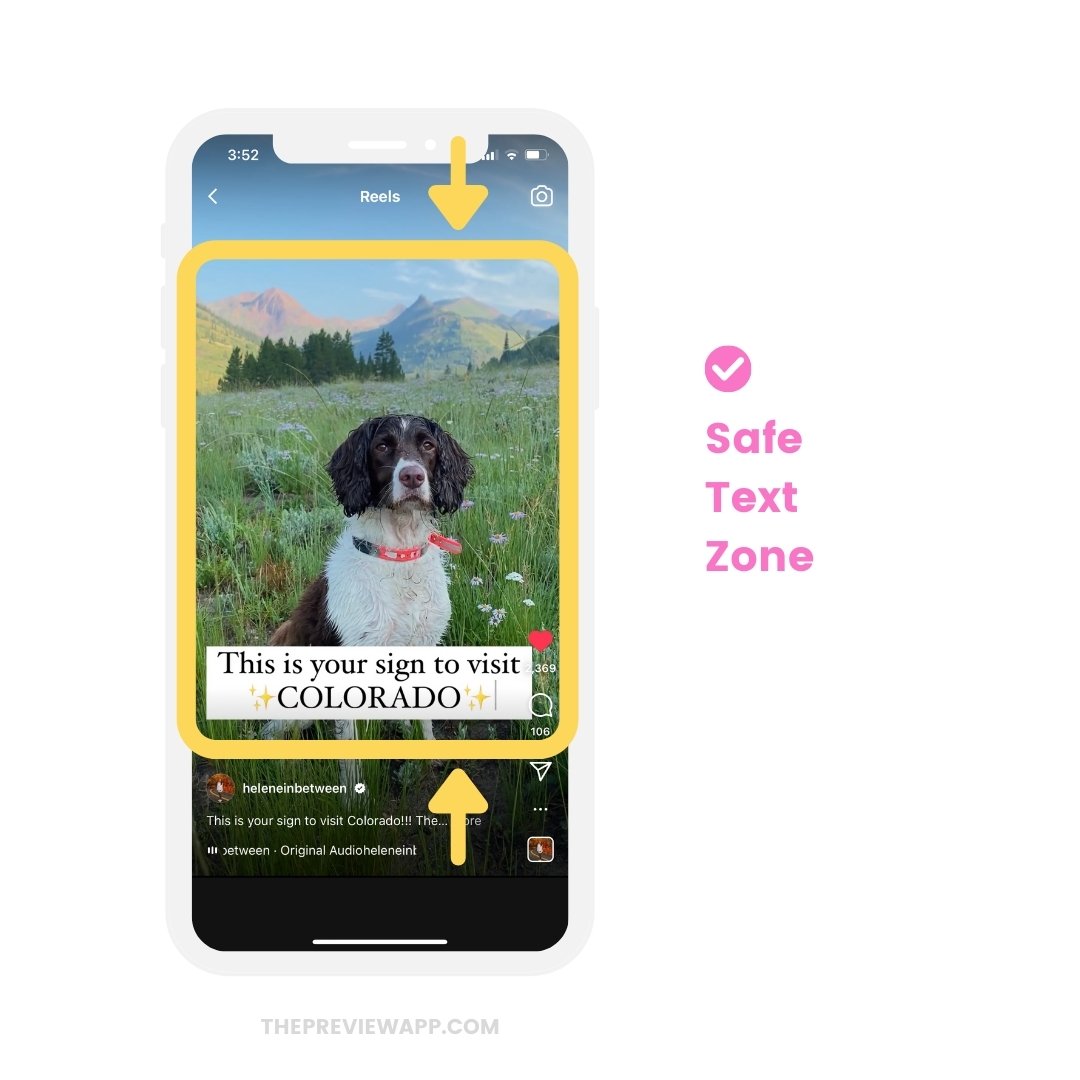
Why?
- This is the clear area. Instagram doesn’t show any information in this zone. So people can read your text or see what you’re showing without any obstruction.
- The text will also show up in your Feed view, so that people can read if they watch your Reels from your feed or from their home feed.
- Your text won’t get automatically cropped out by Instagram.
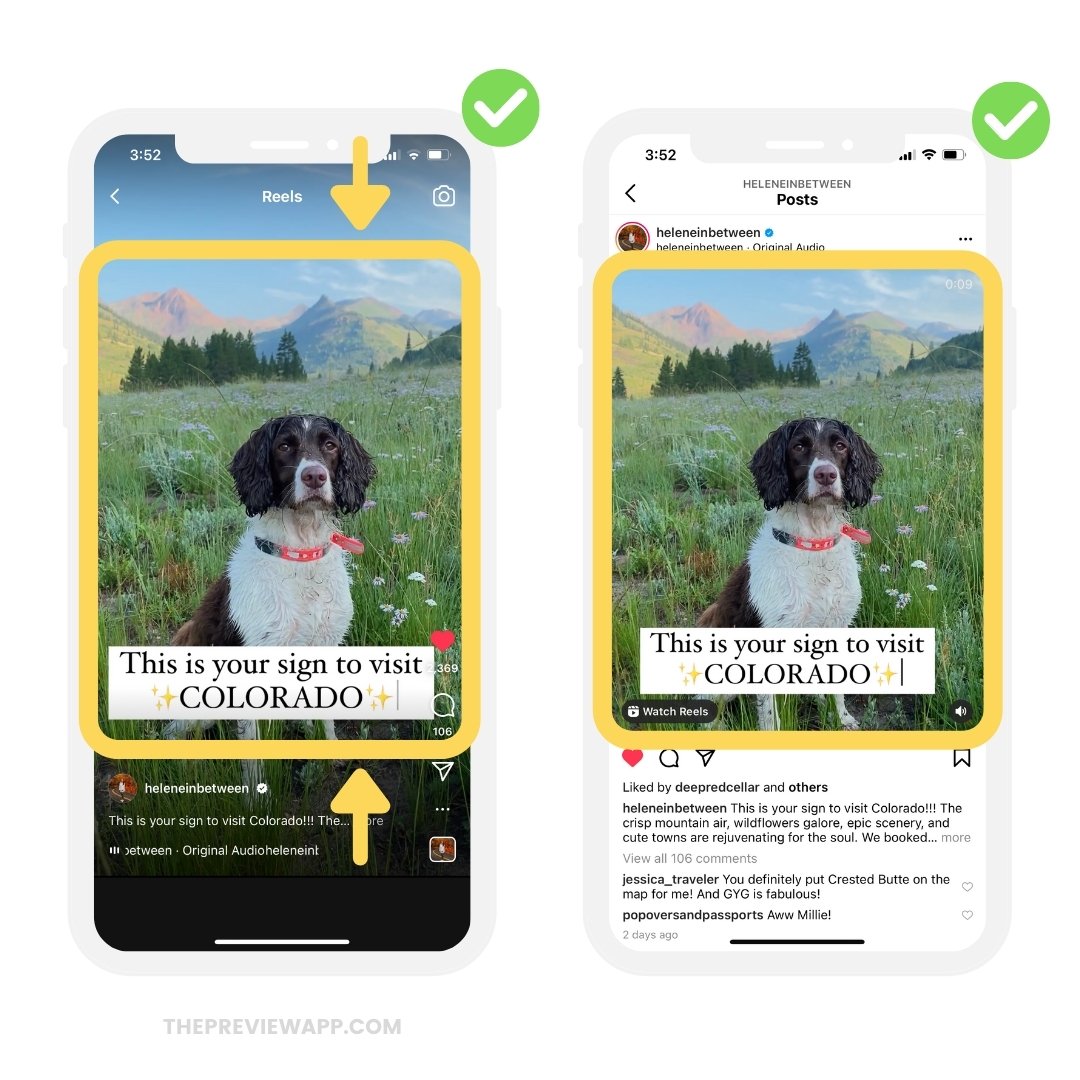
Important dimensions:
- Aspect ratio: Around 4:5
- Sides: Around 30 pixels from the edge of the phone (Instagram sometimes crops text that is too close to the sides)
- Bottom: About 430 pixels from the bottom of the screen (because this is where Instagram shows your username, caption and audio)
That’s it!
Here is a recap. Feel free to save this image for future reference.