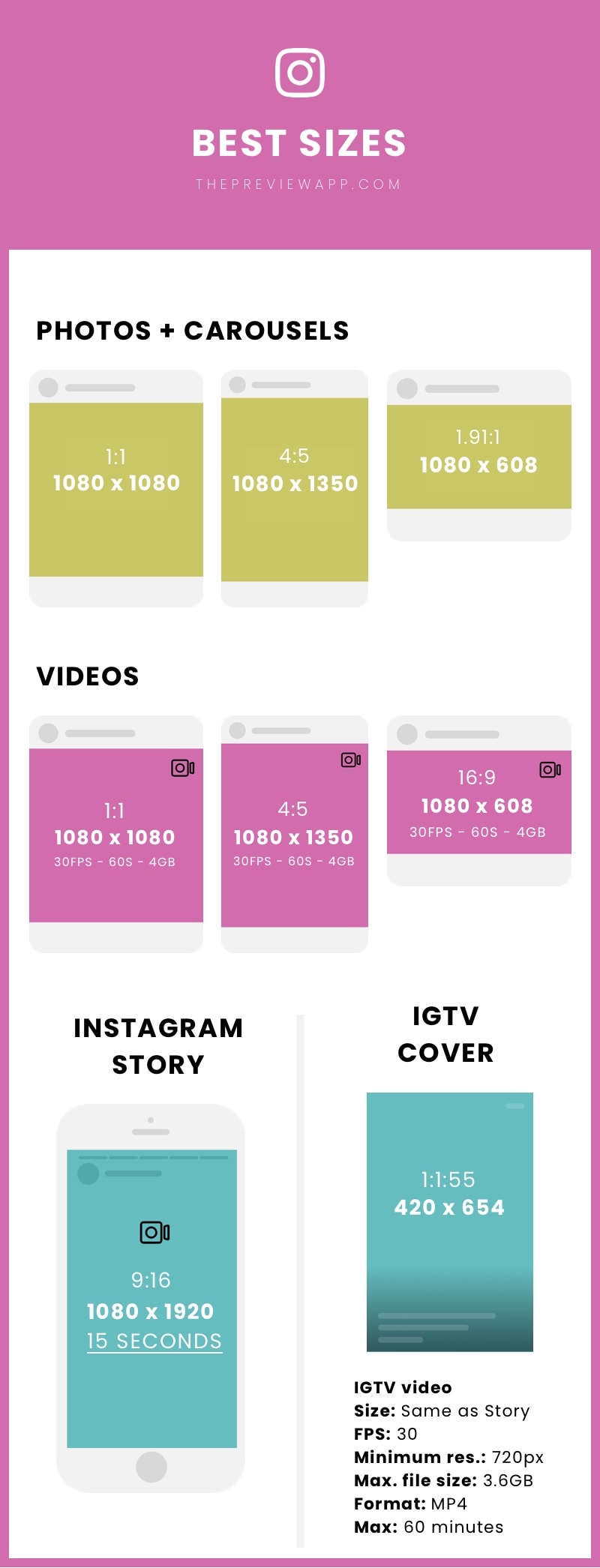Here are all the Instagram sizes you need to know to create the perfect Instagram posts:
- Square post
- Portrait photo
- Landscape photo
- Video post
- Instagram Story
- IGTV video
- IGTV Preview
- IGTV cover
I’m going to share everything from sizes, aspect ratios, durations to frames per second.
These are the official Instagram sizes: the sizes Instagram wants you to use to make sure your photos and videos have the highest quality and look their best on the app and desktop.
If you don’t use these Instagram sizes, your posts might look blurry or pixelated.
Ready?
Let’s start.
Instagram size #1: Square post
Ideal square Instagram size: 1080 x 1080px
Square aspect ratio: 1:1
Your photo should be between 320x320px and 1080x1080px.
For the best square photo resolution possible: upload 1080x1080px.
Note: If you upload a photo that is bigger than 1080x1080px, Instagram will automatically compress your photo. In other words, Instagram will automatically reduce the size of your image.
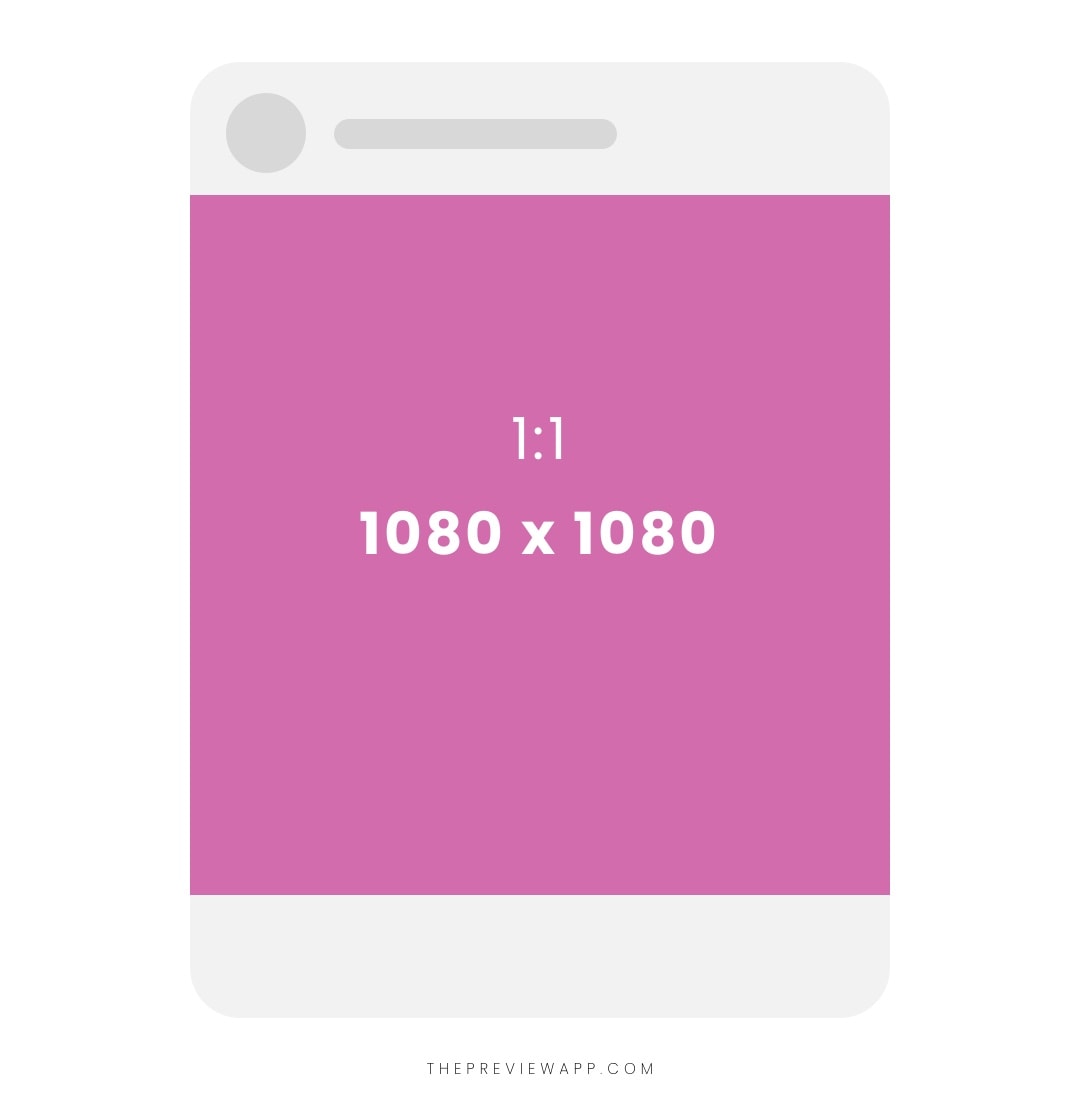
Instagram size #2: Portrait photo
Ideal Instagram portrait photo size: 1080 x 1350 px
Instagram portrait aspect ratio: 4:5
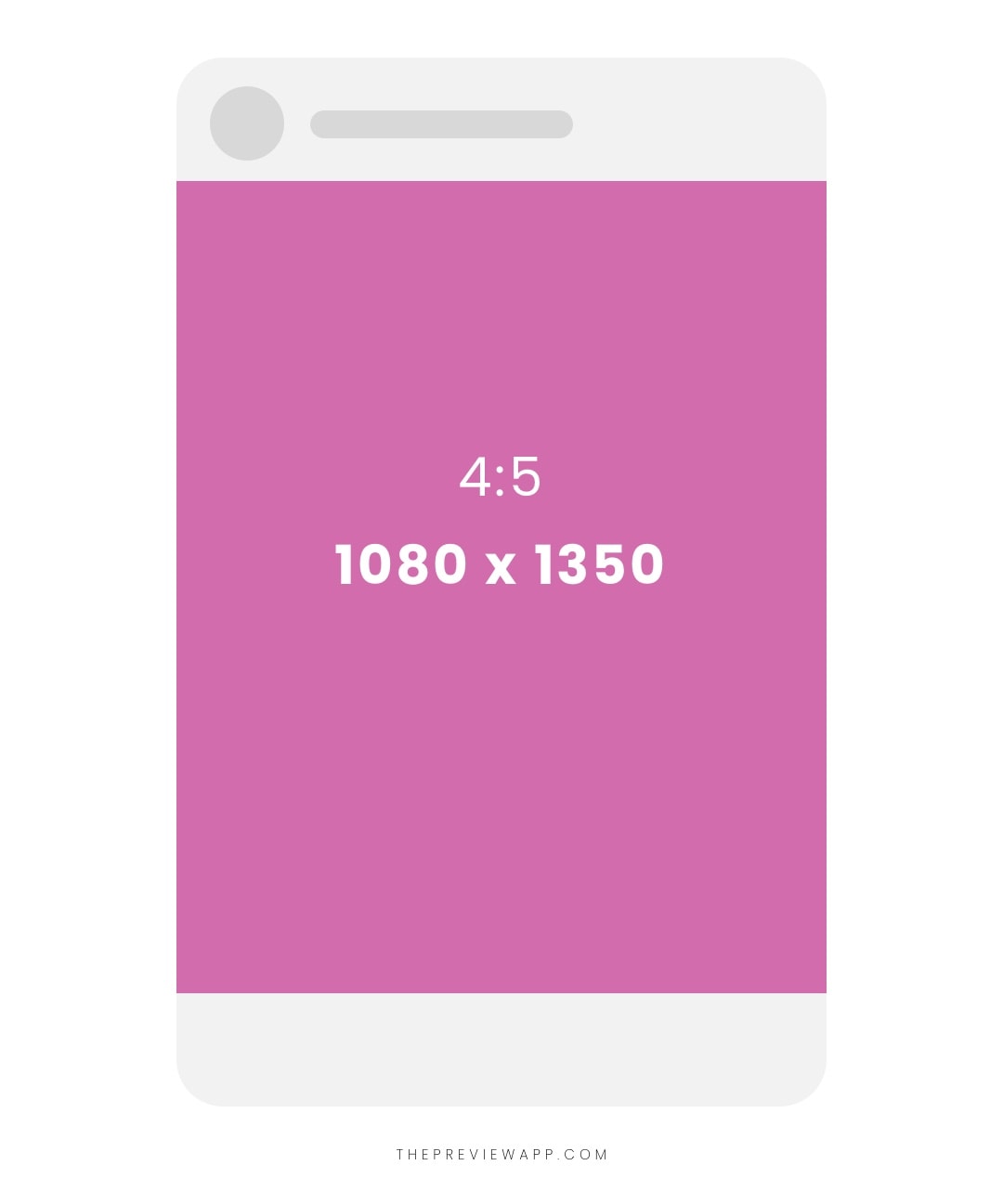
Tip: You can use Preview app to crop your photo 4:5. The cool thing about using Preview app is that you can “preview” how your portrait photo is going to look like in your Instagram feed, before you post it on Instagram. This way you can adjust how you want to crop your photo to make sure the right details are included in the final square thumbnail that shows up in your feed.
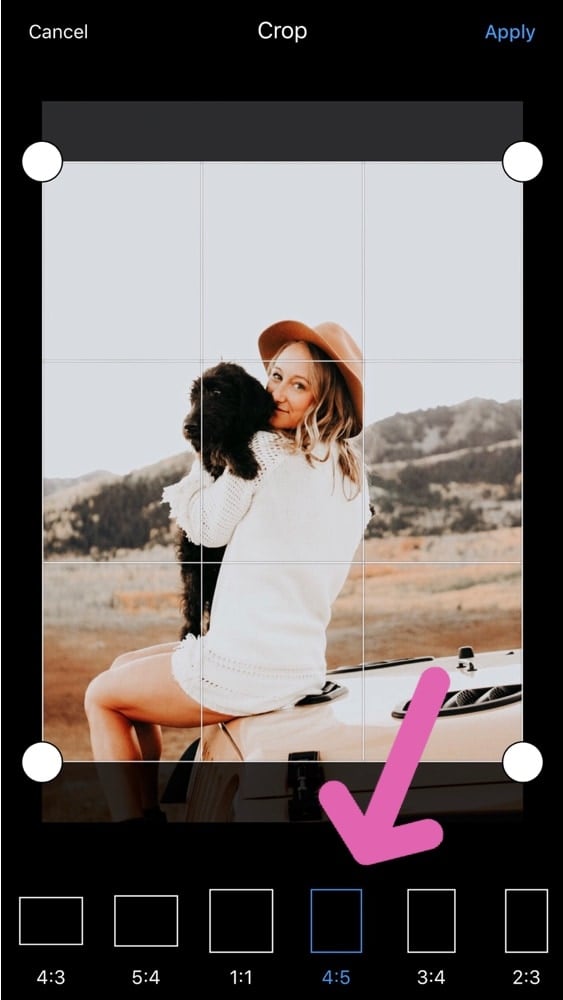
Instagram size #3: Landscape photo
Ideal Instagram landscape photo size: 1080 x 608 px
Instagram landscape photo aspect ratio: 1.91:1
Note:
- If you use the ideal landscape photo dimensions: you will upload the perfect horizontal photo without a border.
- If you upload a larger landscape photo: Instagram will automatically add a black border on top and on the bottom of the image
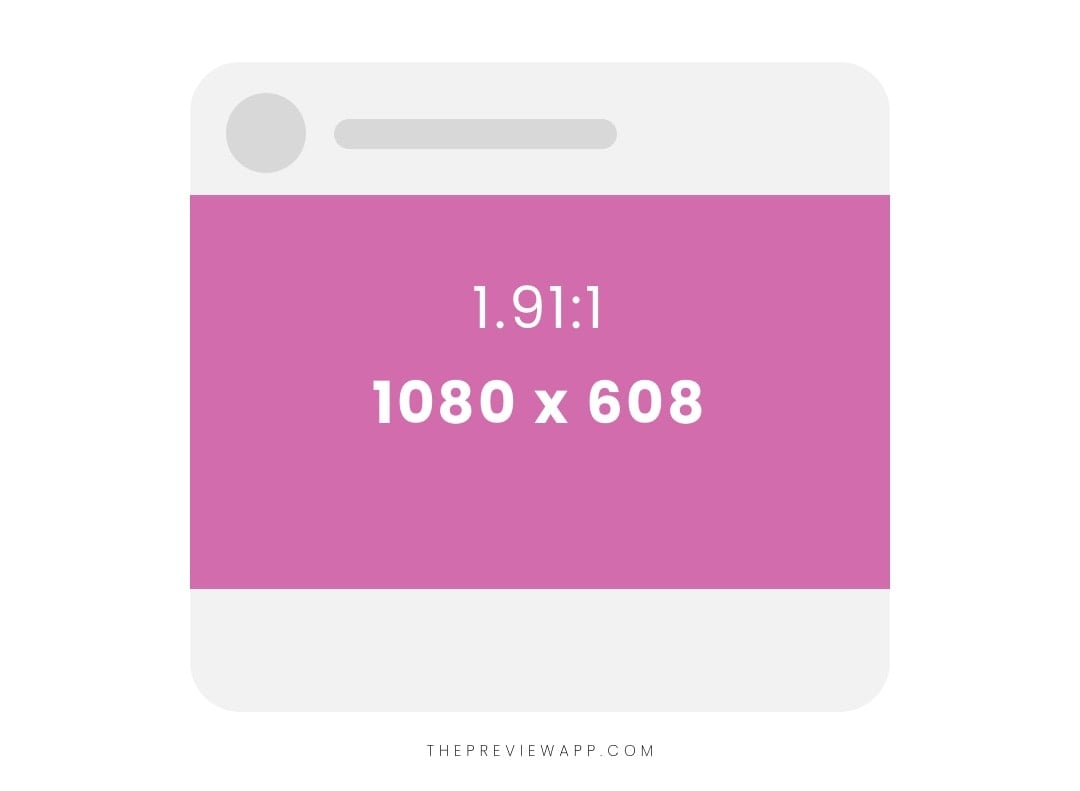
Instagram size #4: Video post
Sizes for Instagram videos are a bit more tricky.
Here are the Instagram video dimensions.
Square video:
- Minimum video resolution: 600 x 600
- Maximum video resolution*: 1080 x 1080
- Ratio: 1:1
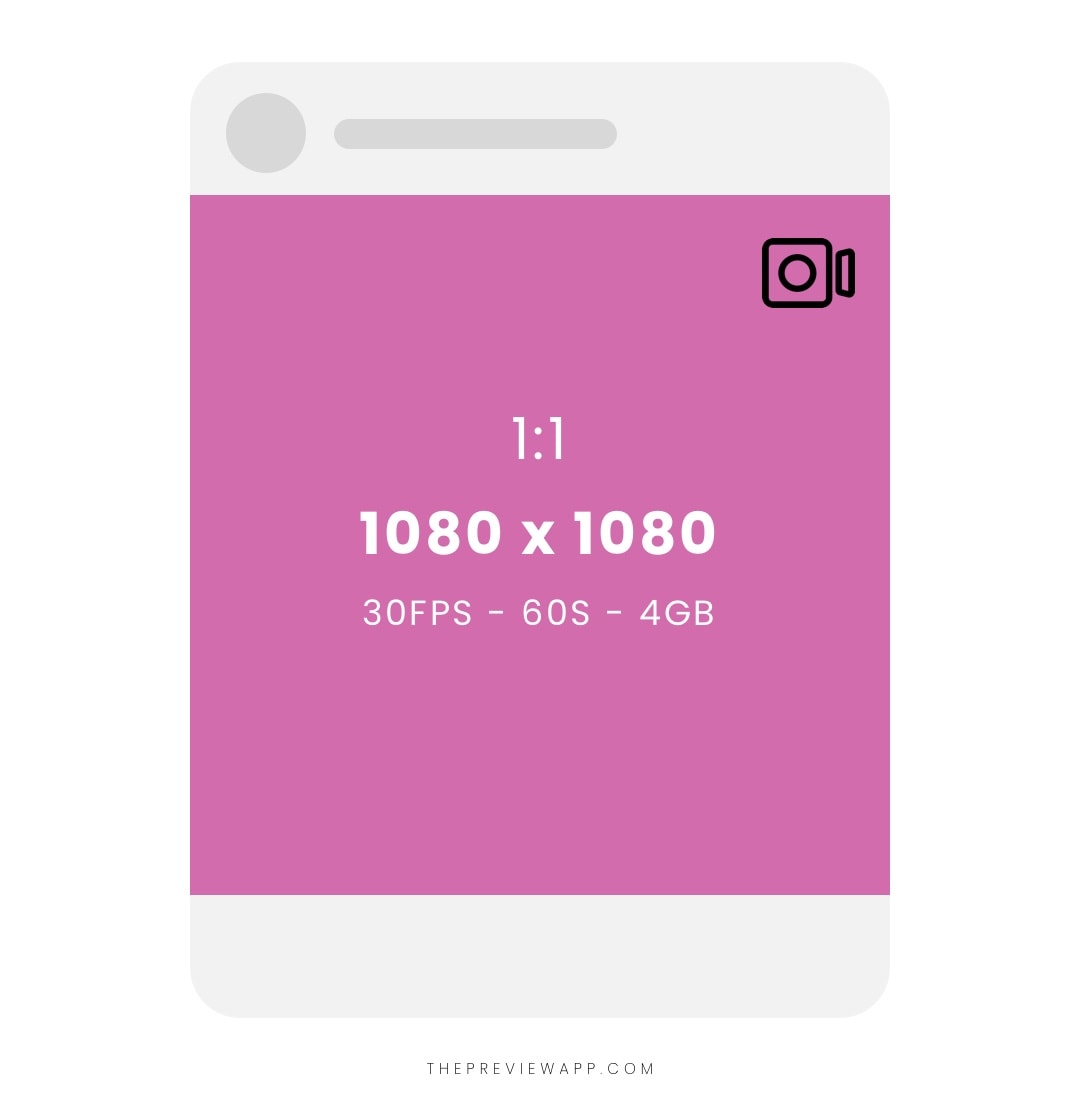
Portrait video:
- Minimum video resolution: 600 x 750
- Maximum video resolution*: 1080 x 1350
- Ratio: 4:5 aspect ratio

Landscape video:
- Minimum video resolution: 600 x 315
- Maximum video resolution*: 1080 x 608
- Aspect ratio: 16:9
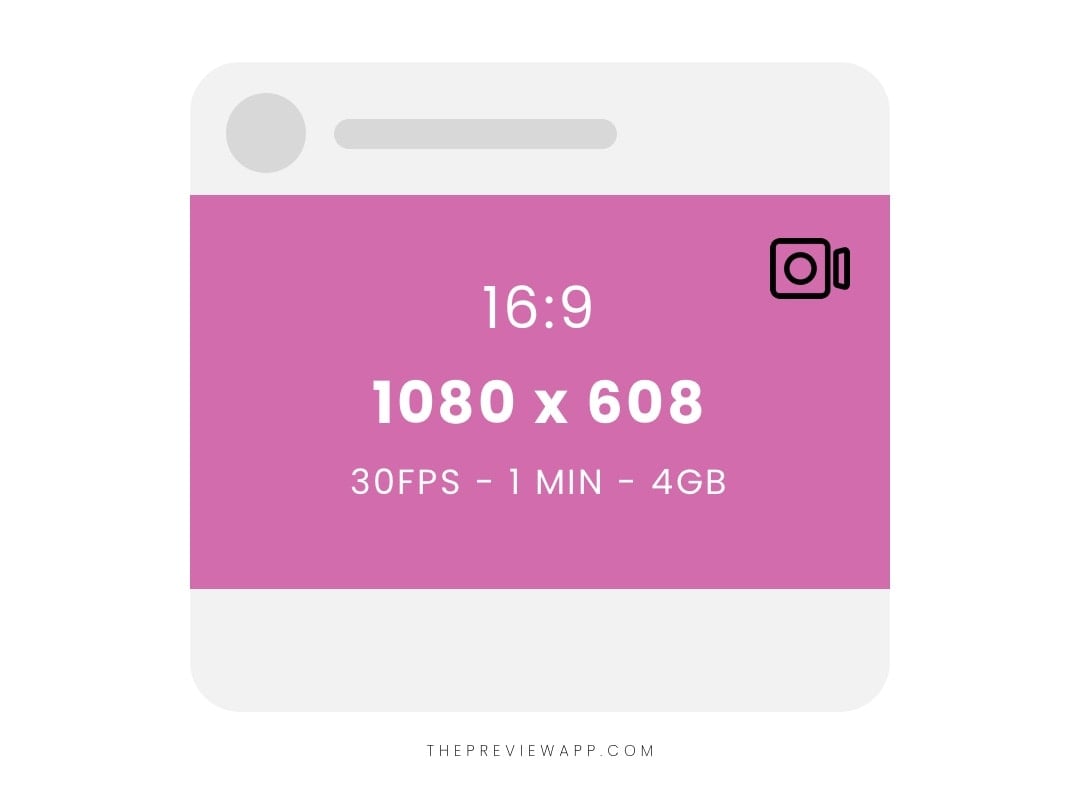
Maximum Video Resolution is recommended to ensure the highest video quality.
Your Instagram video post must have a maximum of:
- 30 frames per second
- 60 seconds (one minute) in length
- 4 GB file size
Note:
If your video is bigger, you won’t be able to upload it on Instagram. You will see a red “Upload Failed” message.
Trick:
Want to post a video longer than 60 seconds? Post a carousel of videos. Instagram allows you to post a maximum number of 10 videos in one carousel post. 10 videos x 60 seconds = 10 minute video.
Instagram size #5: Instagram Story size
Instagram Stories are an immersive experience. They fill the whole screen of your followers.
The Instagram Story sizes are:
Ideal Instagram Story size: 1080 x 1920 px
Instagram Story Aspect Ratio: 9:16
Instagram Story photo duration: 7 seconds
Instagram Story video duration: 15 seconds
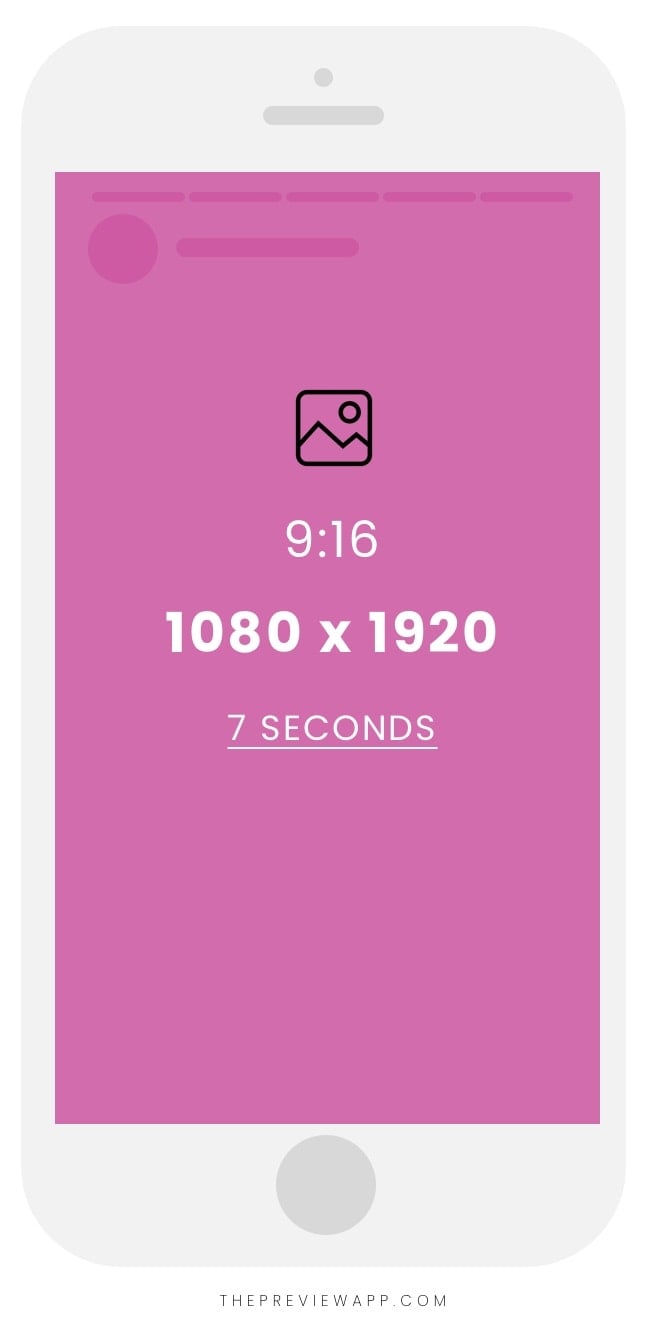
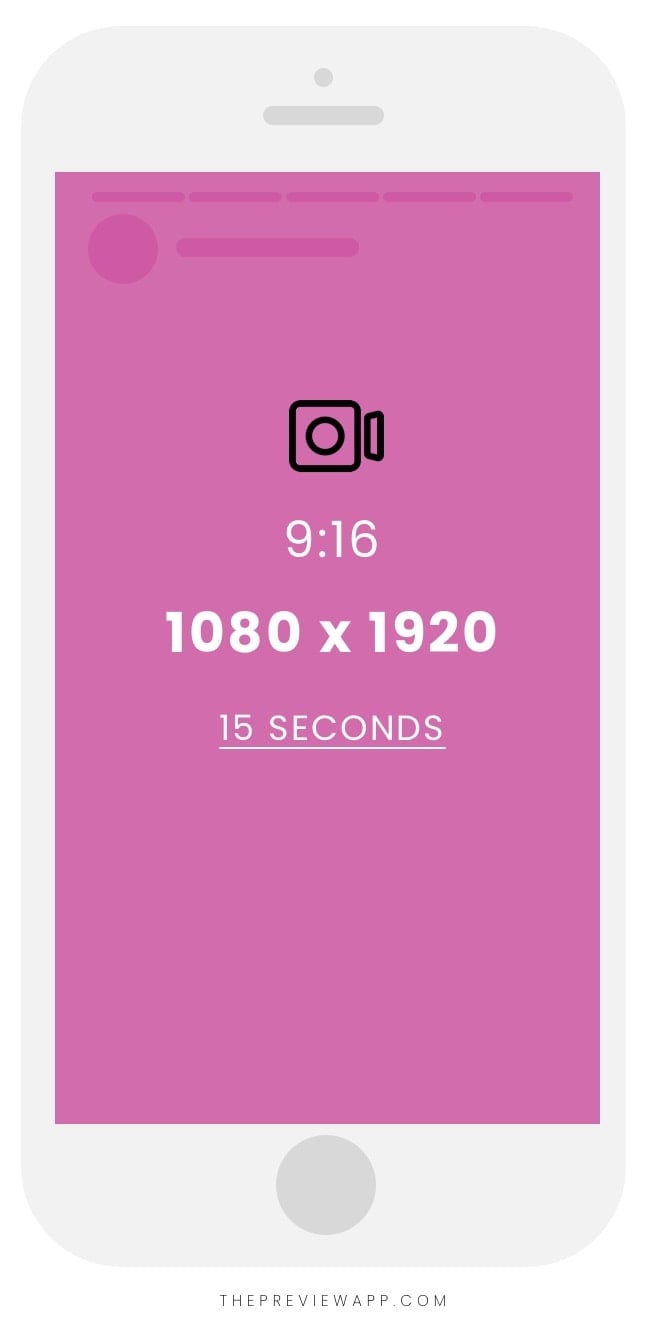
If you don’t use this ideal Insta Story size, Instagram will automatically crop the sides of your photo or video to make it fill the whole screen.
If Instagram ends up cropping your photo or video, don’t worry, you can still resize it within Instagram itself.
To resize your image: Put your two thumbs in the corners of your image and do the “zoom out” motion. Or you can use this Instagram Story trick to position the photo (or video) wherever you want, with any background color you want.
As for the duration of the Insta Story: Each clip is 7 seconds (for photos) and 15 seconds (for videos). If you upload a video that is longer than 15 seconds, Instagram will automatically cut it into multiple 15 seconds clip so that you can post them one-by-one.
Instagram size #6: IGTV video
Want to upload a video that is longer than 60 seconds? Upload a video on your IGTV channel.
You can upload vertical (portrait) and horizontal (landscape) IGTV videos.
Here are the IGTV video sizes:
IGTV video length:
- Videos must be at least one minute long.
- Maximum length: 15 minutes when uploading from a mobile device
- Maximum length: 60 minutes when uploading from the web
Vertical IGTV videos:
- Minimum aspect ratio: 4:5
- Maximum aspect ratio: 9:16
Horizontal IGTV videos:
- Minimum aspect ratio: 5:4
- Maximum aspect ratio: 16:9
IGTV frame rate:
- Minimum: 30 frames per second
IGTV resolution:
- Minimum: 720 pixels
IGTV file size:
- For videos that are 10 minutes or less: 650MB
- For videos up to 60 minutes: The maximum file size is 3.6GB
IGTV video format:
- MP4
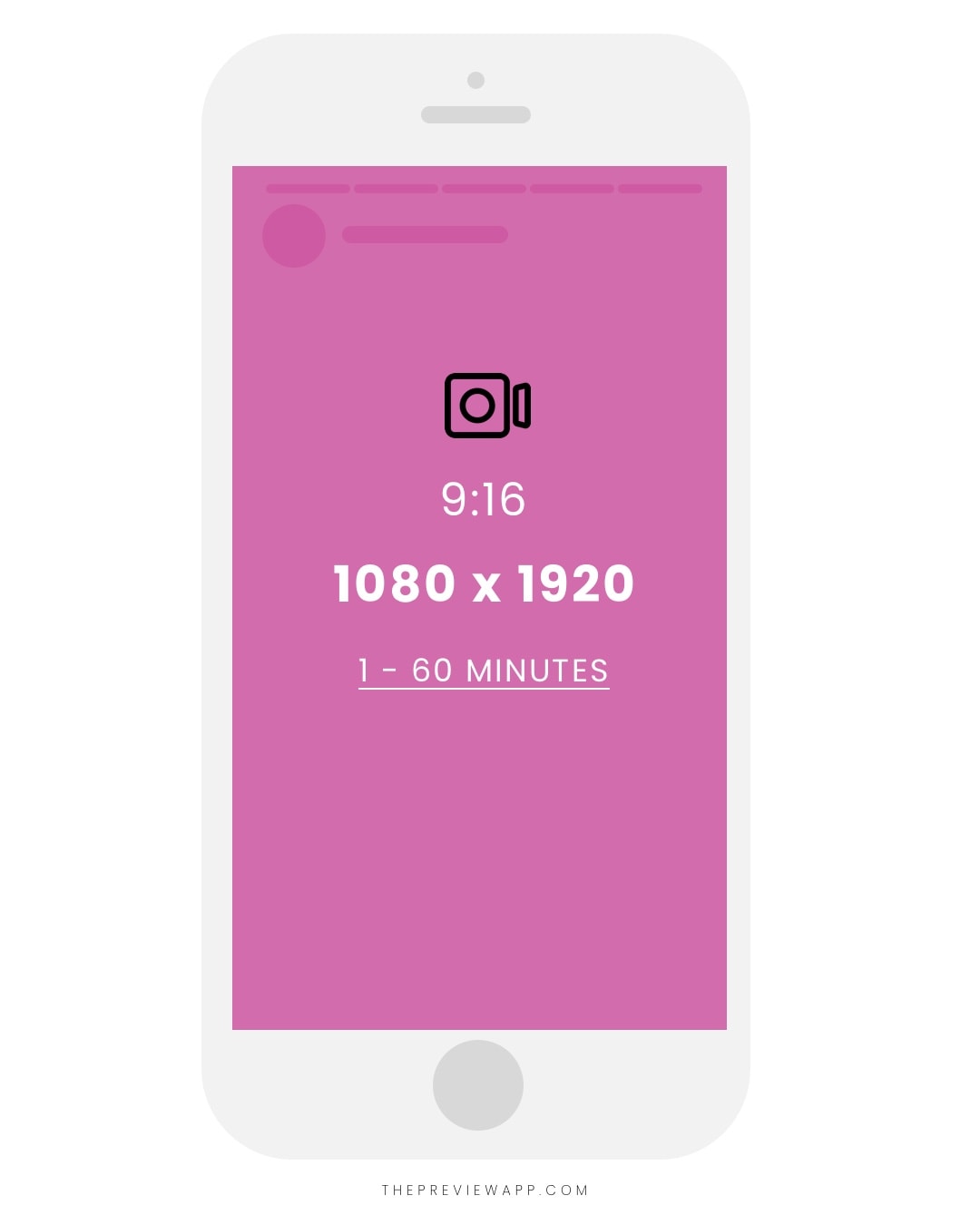
Instagram size #7: IGTV Preview
The IGTV Preview is the one-minute video that shows up in your Instagram feed.
It is automatically cropped by Instagram to fit in your feed.
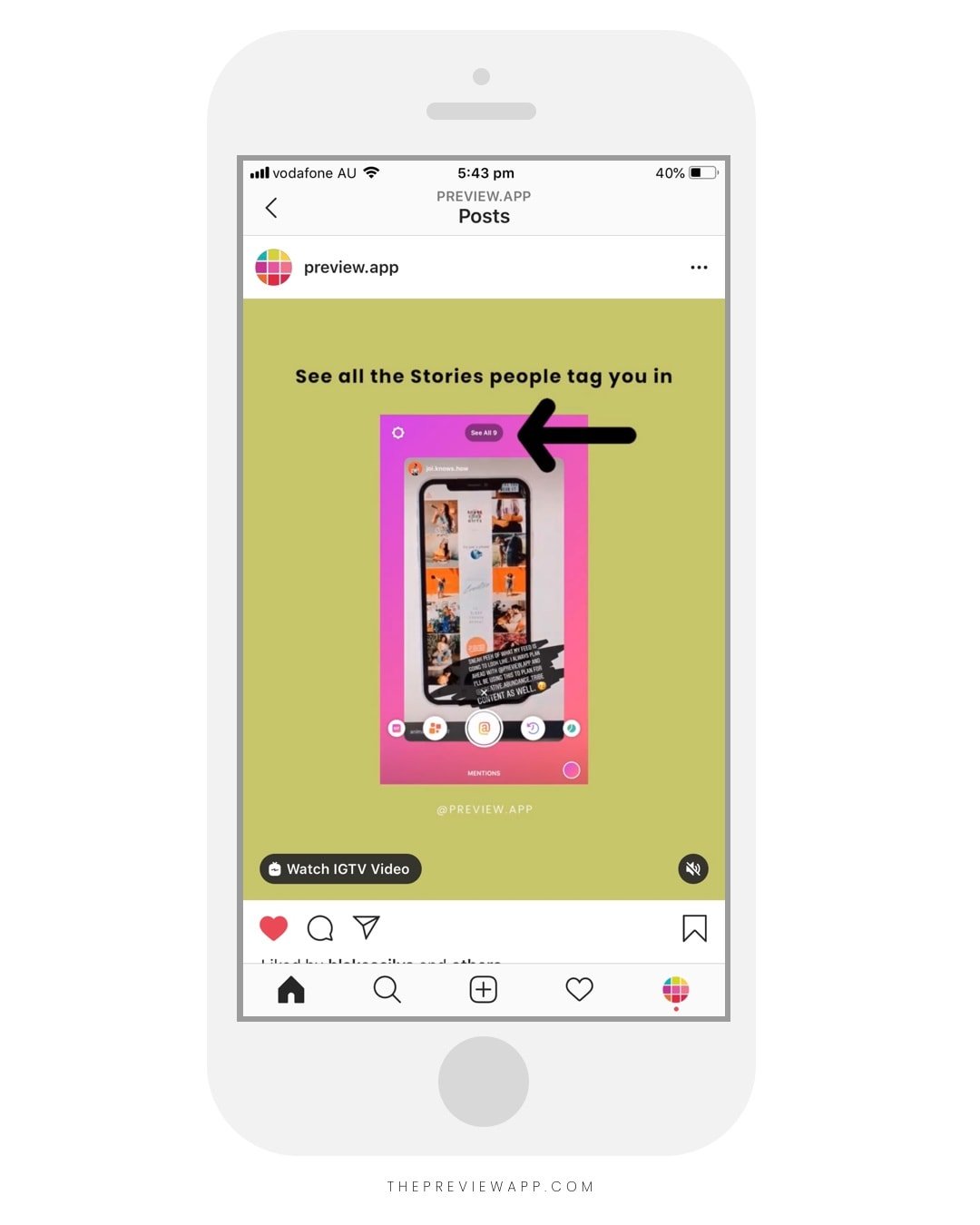
Aspect Ratio (when watching the video in the feed): 4:5
Thumbnail in your grid: 1:1 square
IGTV Preview duration: 1 minute
People are able to watch the first 1 minute of your IGTV in your feed. After the 1 minute is over, they will be prompted to continue watching your full IGTV video, within IGTV.
Instagram size #8: IGTV cover
The Instagram sizes for IGTV cover is:
- Ideal IGTV Cover Size: 420 x 654 px
- Aspect ratio: 1:1:55
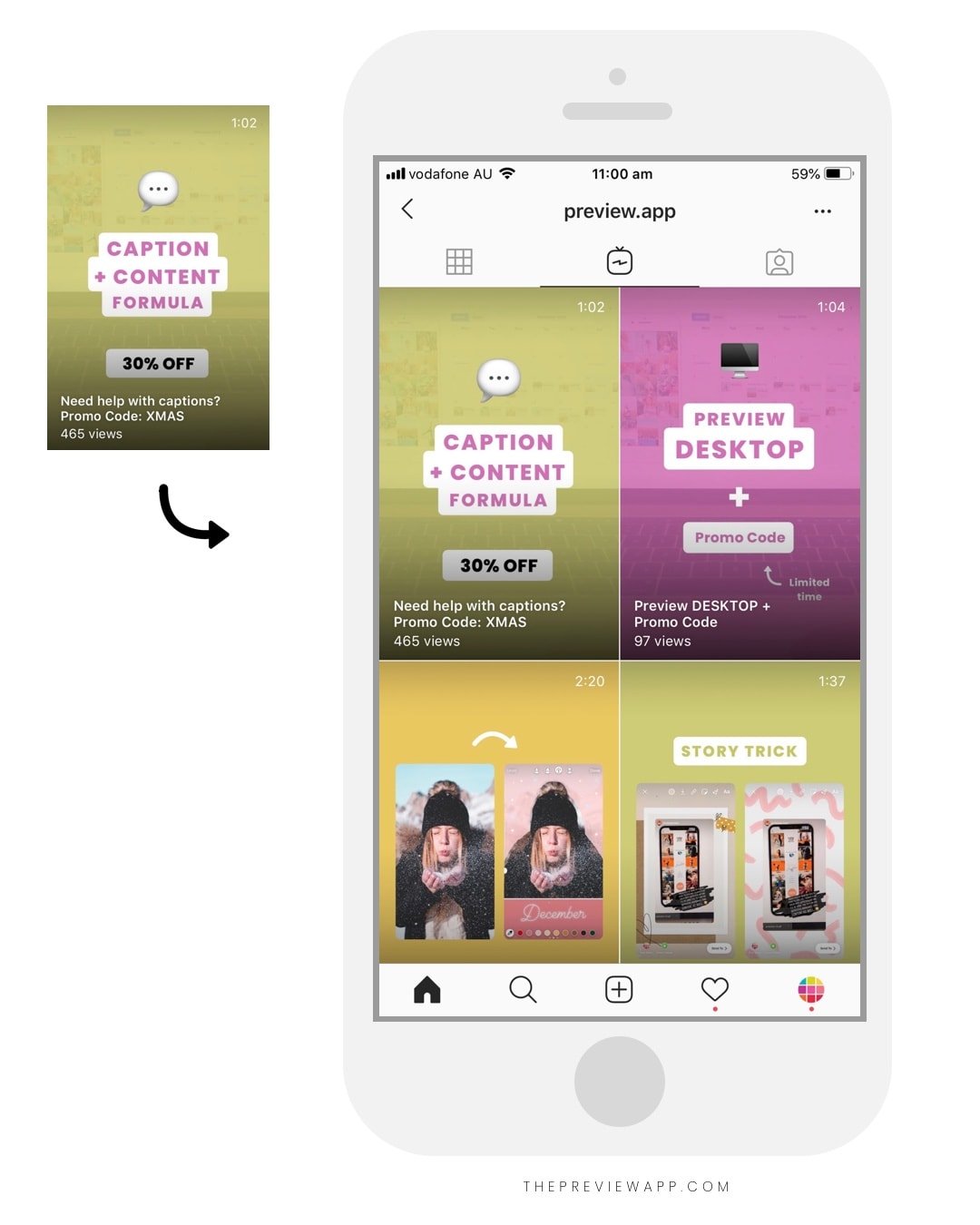
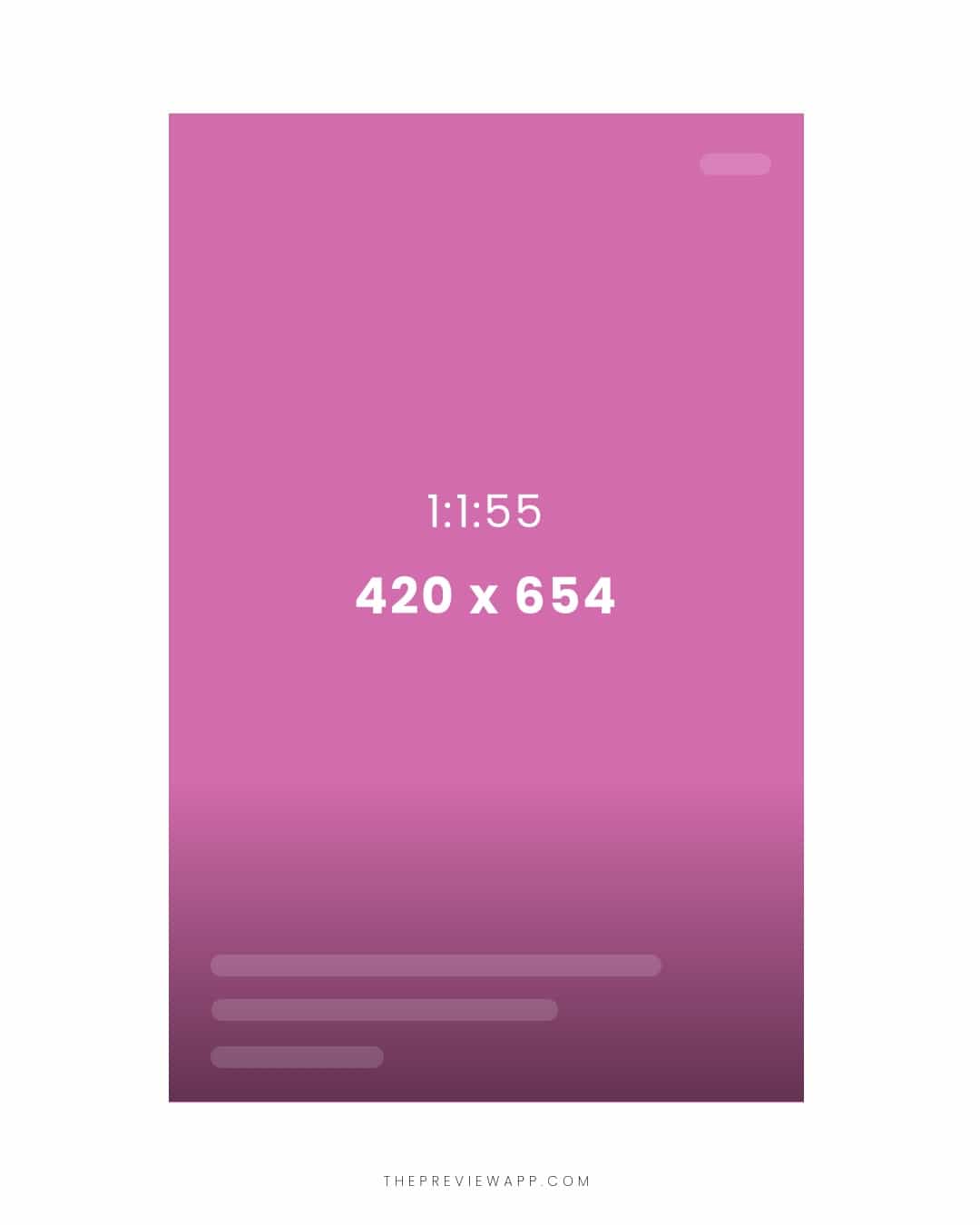
You can upload your own IGTV cover.
If you don’t upload an IGTV cover, Instagram will automatically select a random frame from your video.
The IGTV cover is vertical. It will show as small square in your Instagram grid.
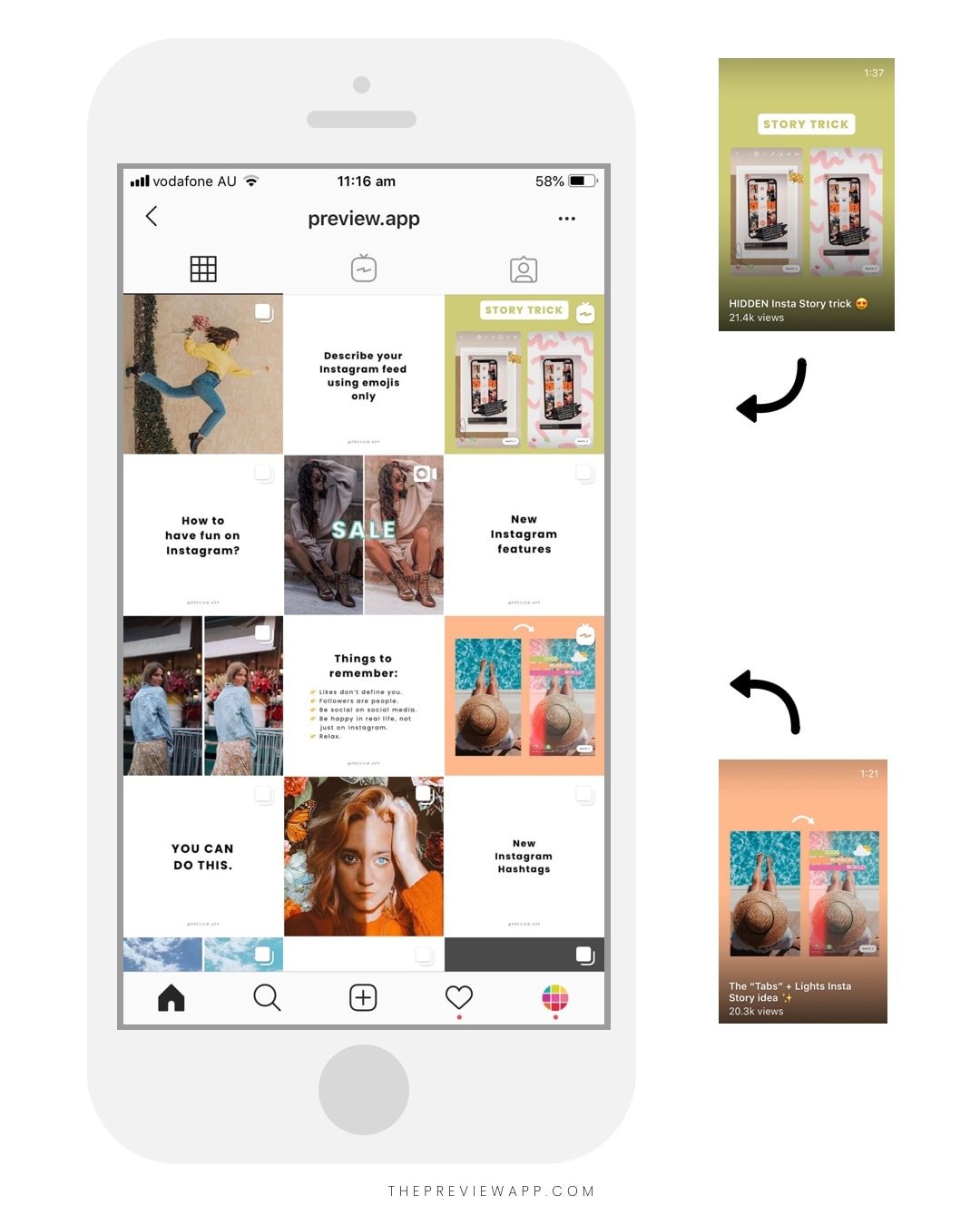
Note: At the moment, Instagram doesn’t allow you to change your cover after you have uploaded your IGTV video. So it is very important you create the right IGTV cover image the first time.
Tip: To make sure the right part of your cover shows up in your Instagram grid, upload your IGTV cover in Preview App. You can see if it fits with the rest of your feed and if the right part of the image shows up (for example, if your title shows correctly, or if your head is not cut off).
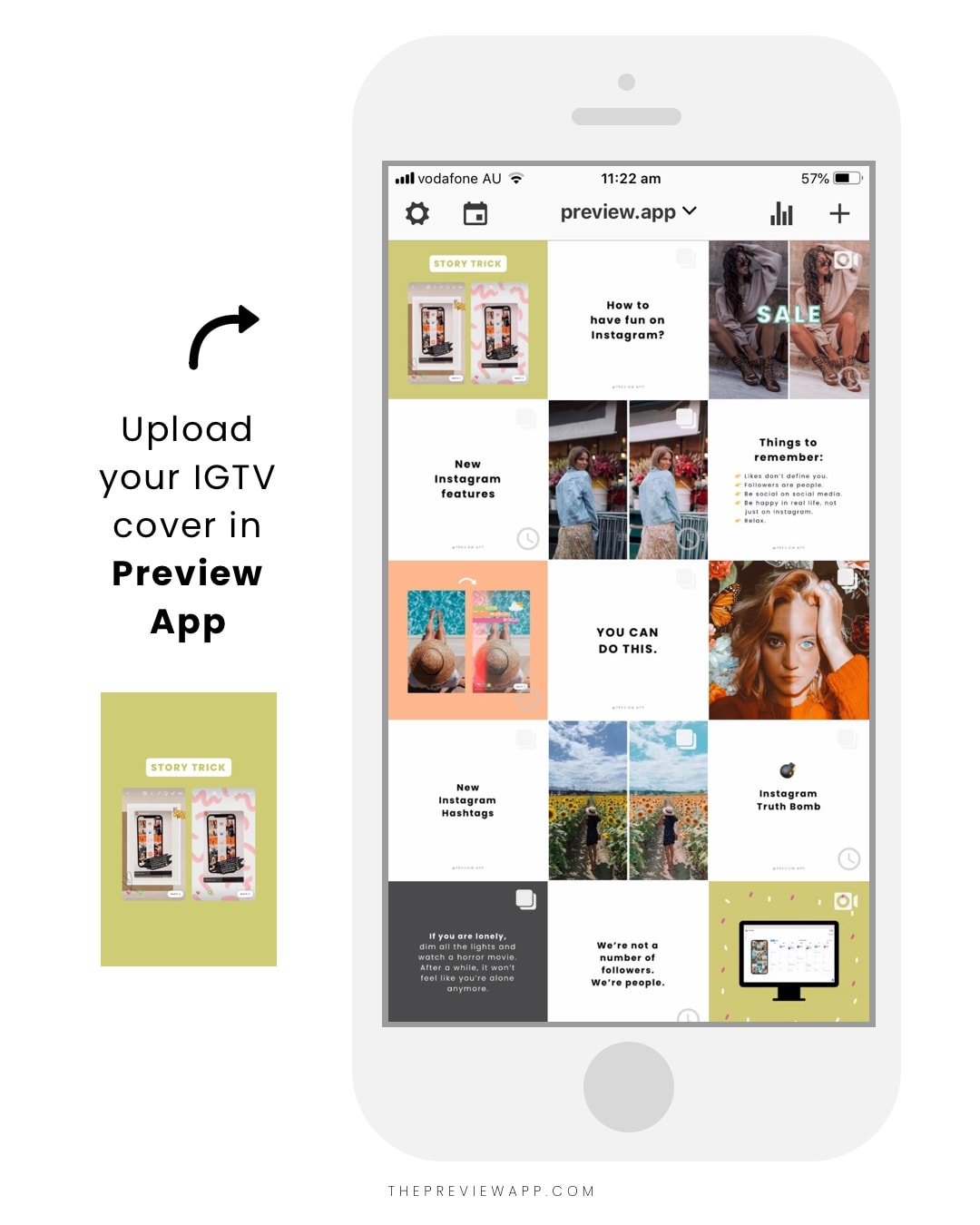
That’s it! All the best Instagram sizes
One more thing:
Whether you are sharing a landscape or portrait or IGTV video: all of them are going to look square 1:1 in your Instagram grid.
To make sure it looks perfectly positioned in your feed before you post on Instagram, quickly upload it in your Preview app. This way you can see how your post will look like with the rest of your Instagram posts.
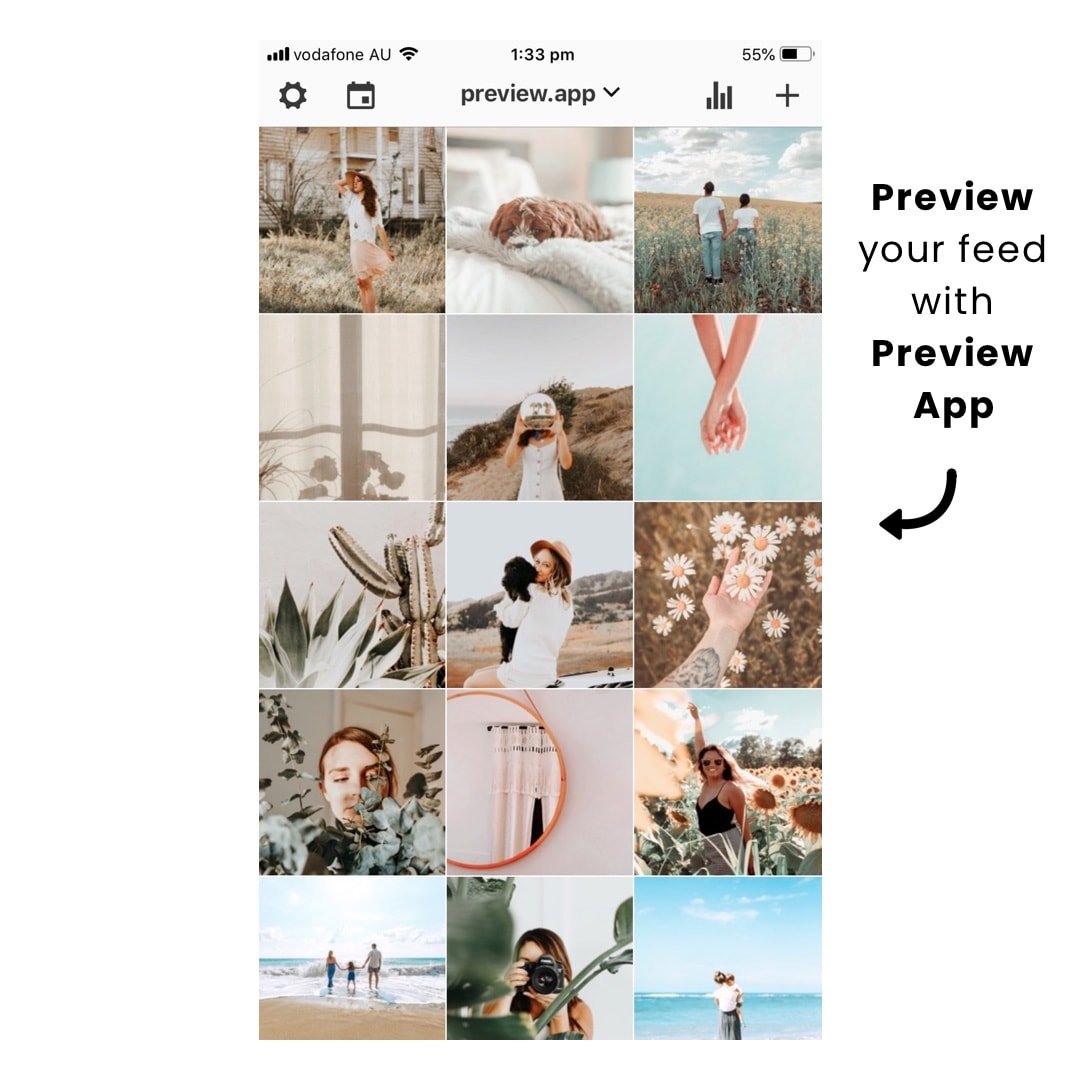
That’s it for now.
Let me know if there are any Instagram sizes I’ve missed and that you need, and I’ll add them to the list.
Until next time, have fun creating your posts!
Alex