The Instagram Story Backdrop feature is AMAZING!
Let’s look at how it works and some fun ideas for your account.
What is the Instagram Story Backdrop feature?
Basically, all you have to do is take a photo of something, someone or a product.
The Backdrop feature will remove the background.
Then you can create any background you want.
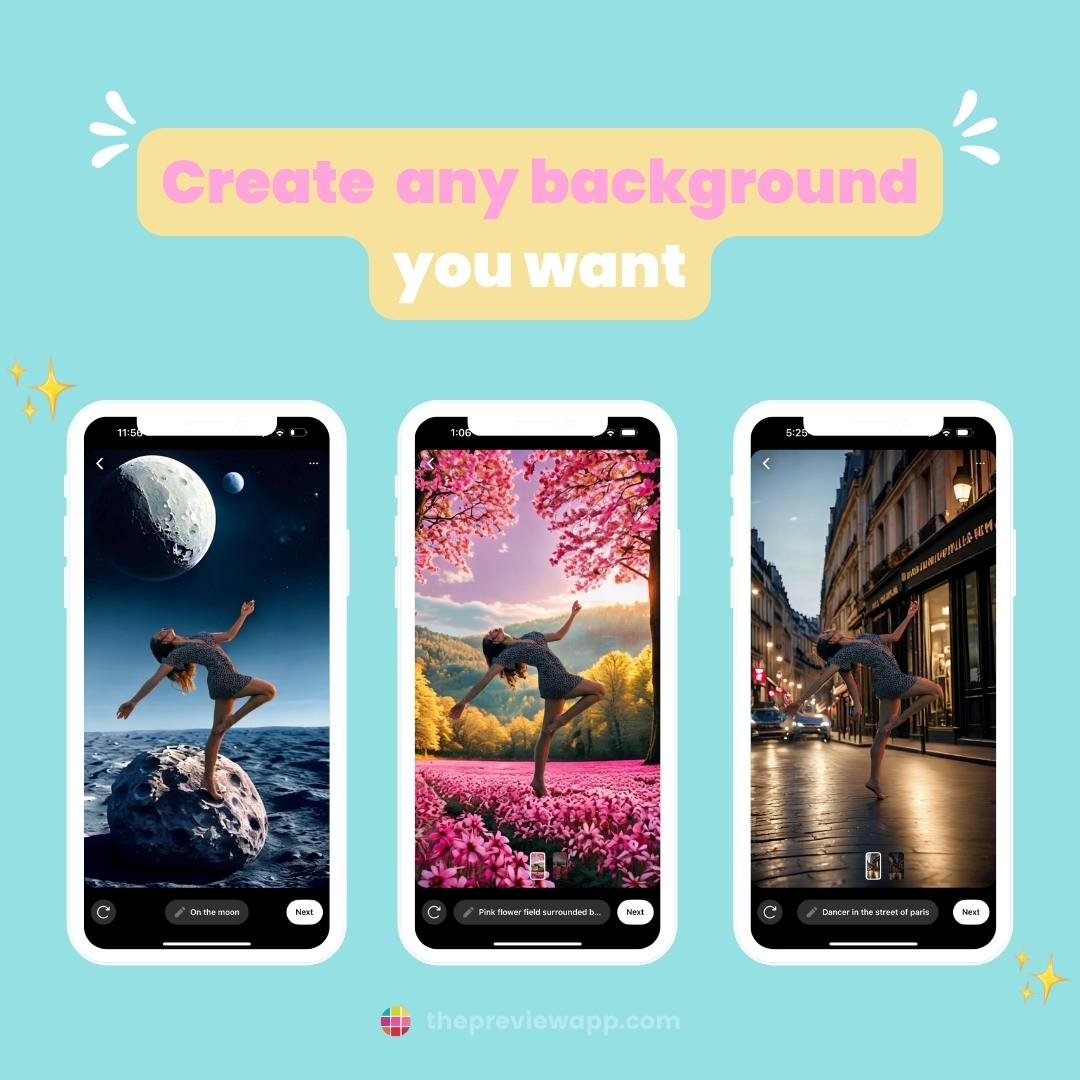
How to use the Instagram Story Backdrop feature
Add a photo in your Story.
There are 2 ways to add a backdrop:
- Tap on the “Backdrop” button on top of your screen, or
- Tap on the “Stickers” button and select the “Backdrop sticker
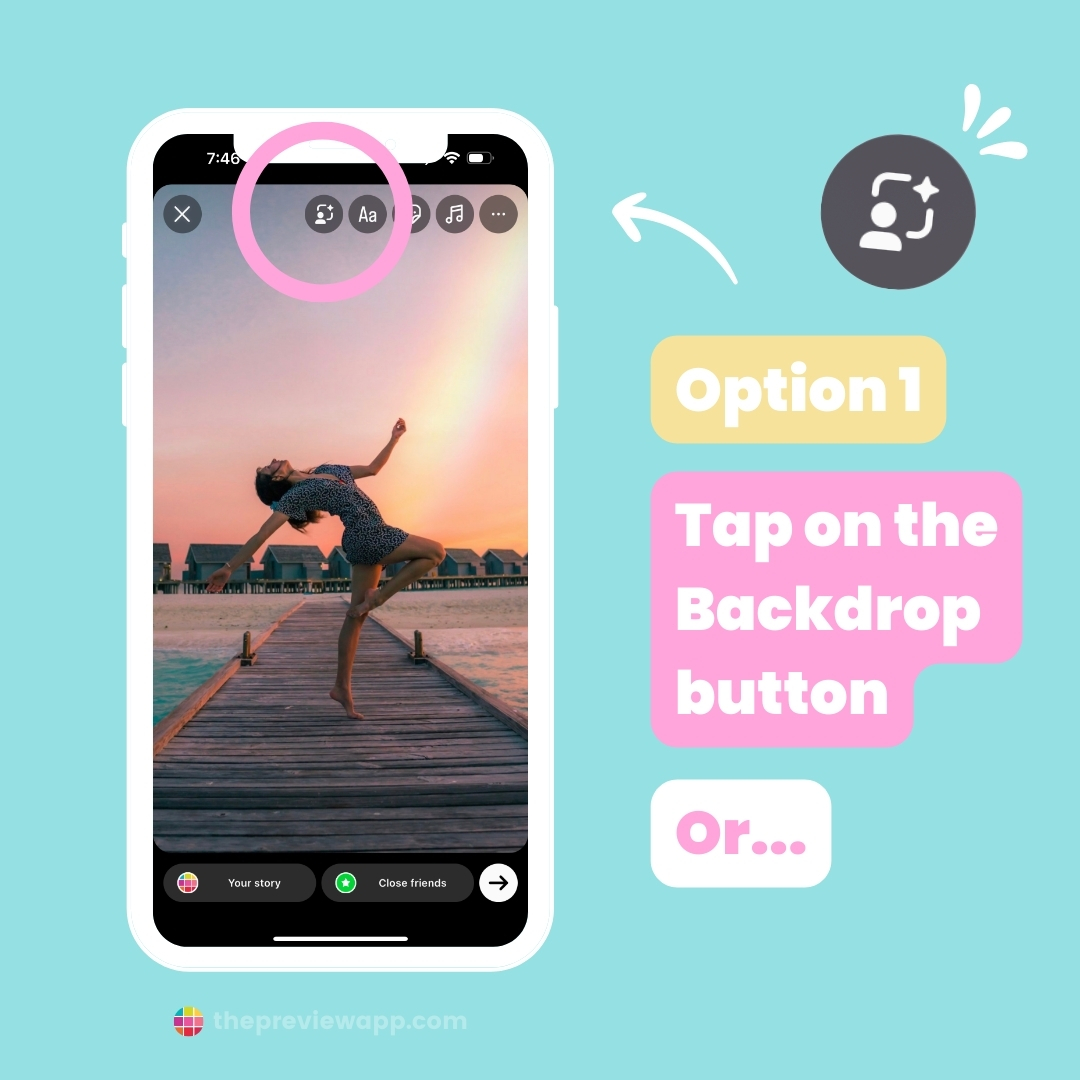

Instagram will automatically select an object or person in your photo (you can change it if you want, you’ll see):

If you’re not happy with what it has selected, just tap on “Edit Subject“. You can manually select what you want your subject to be:
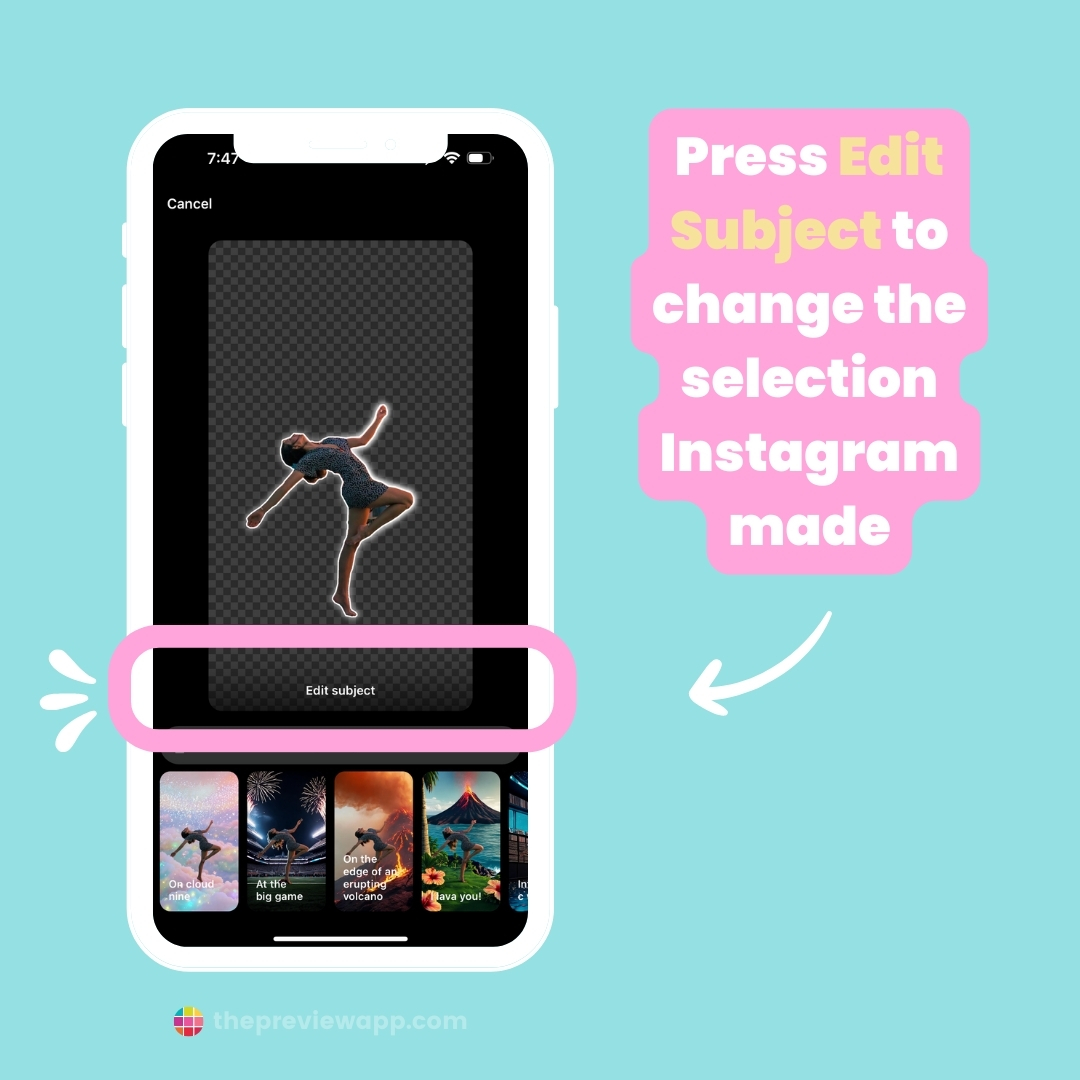
Then, choose a random background at the bottom of your screen, or…
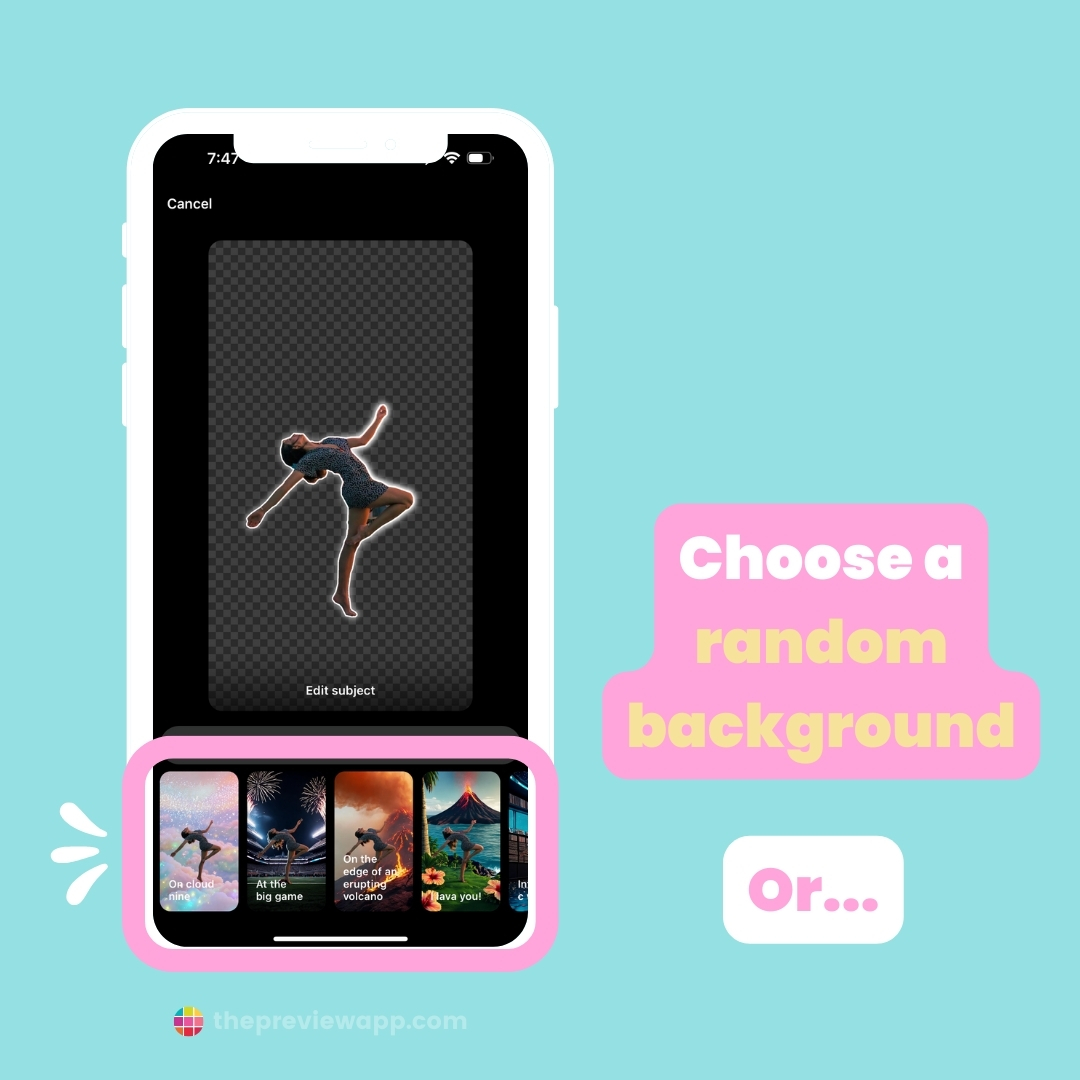
Or, type in the search bar exactly what you want your background to be. You can write something very short and simple, or very, very descriptive:
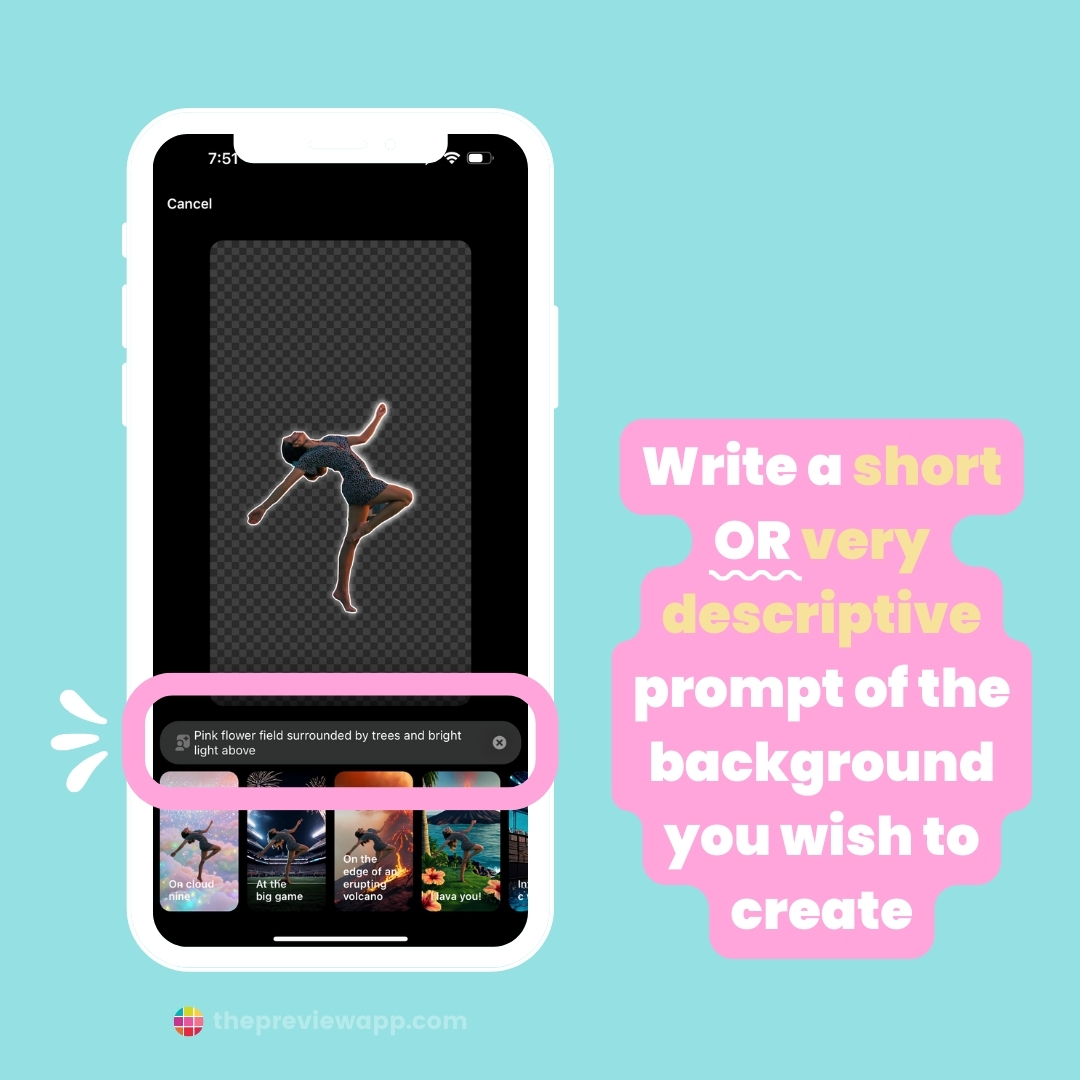
The image will appear on your screen:
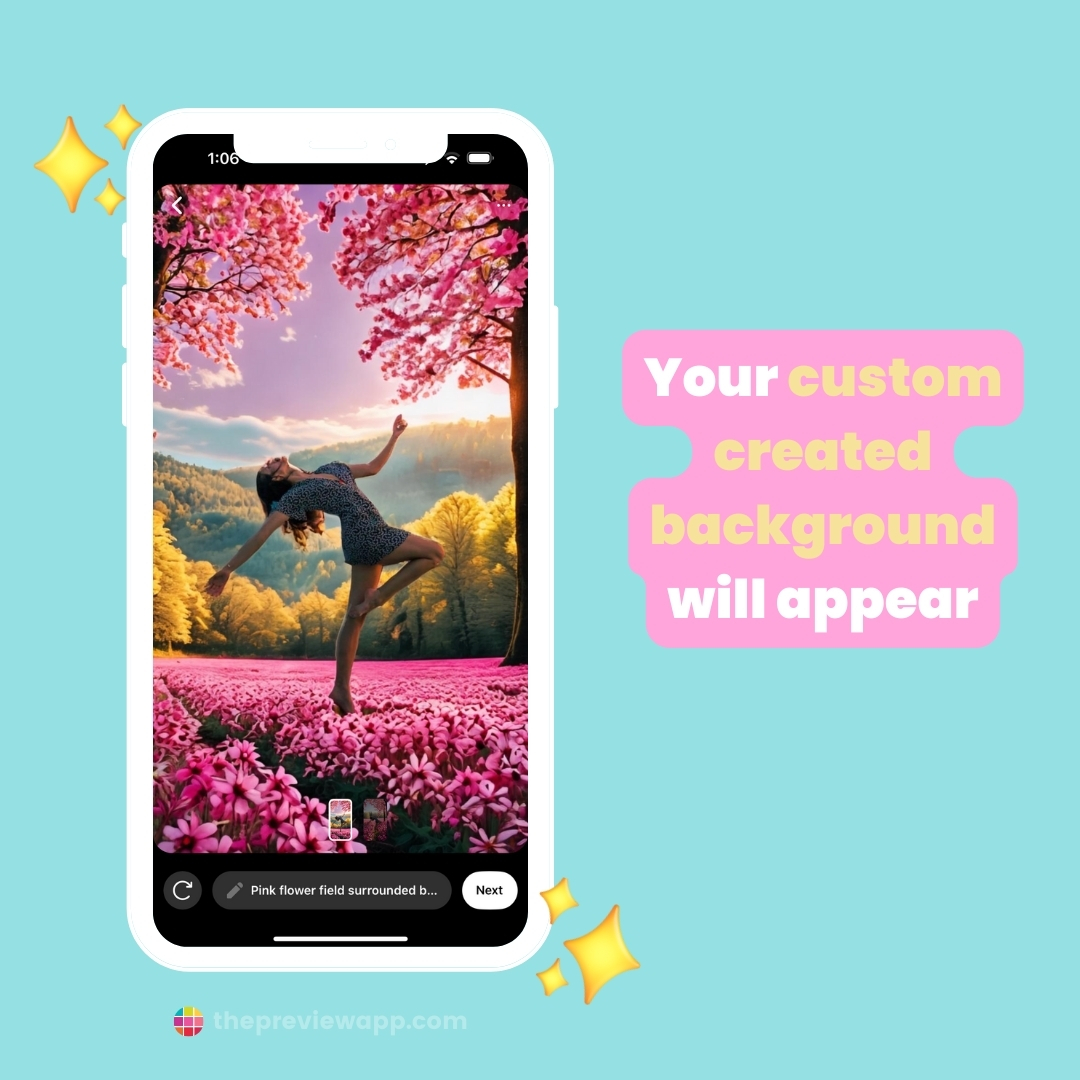
If you want even more options, tap on the arrow (bottom left corner of your screen). It will generate more options for you:

Once you’re happy with the design, press “Next“:
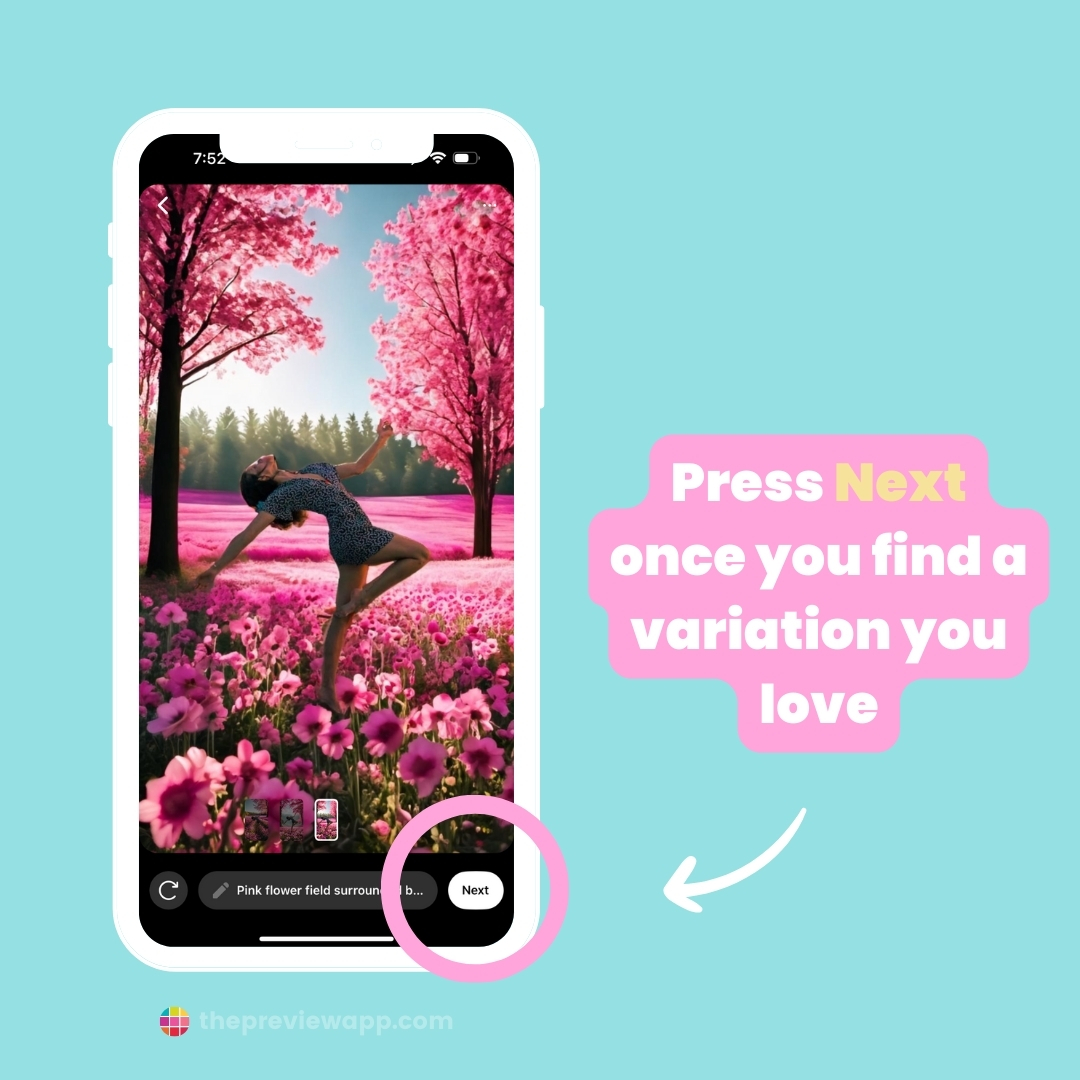
You will see a “Try it” Sticker will automatically appear on your design. Instagram does it so that once you post, other people can join your design and generate their own image with your prompt:

If you don’t want the Sticker to appear, just hold your finger on it and drag it down in the bin:
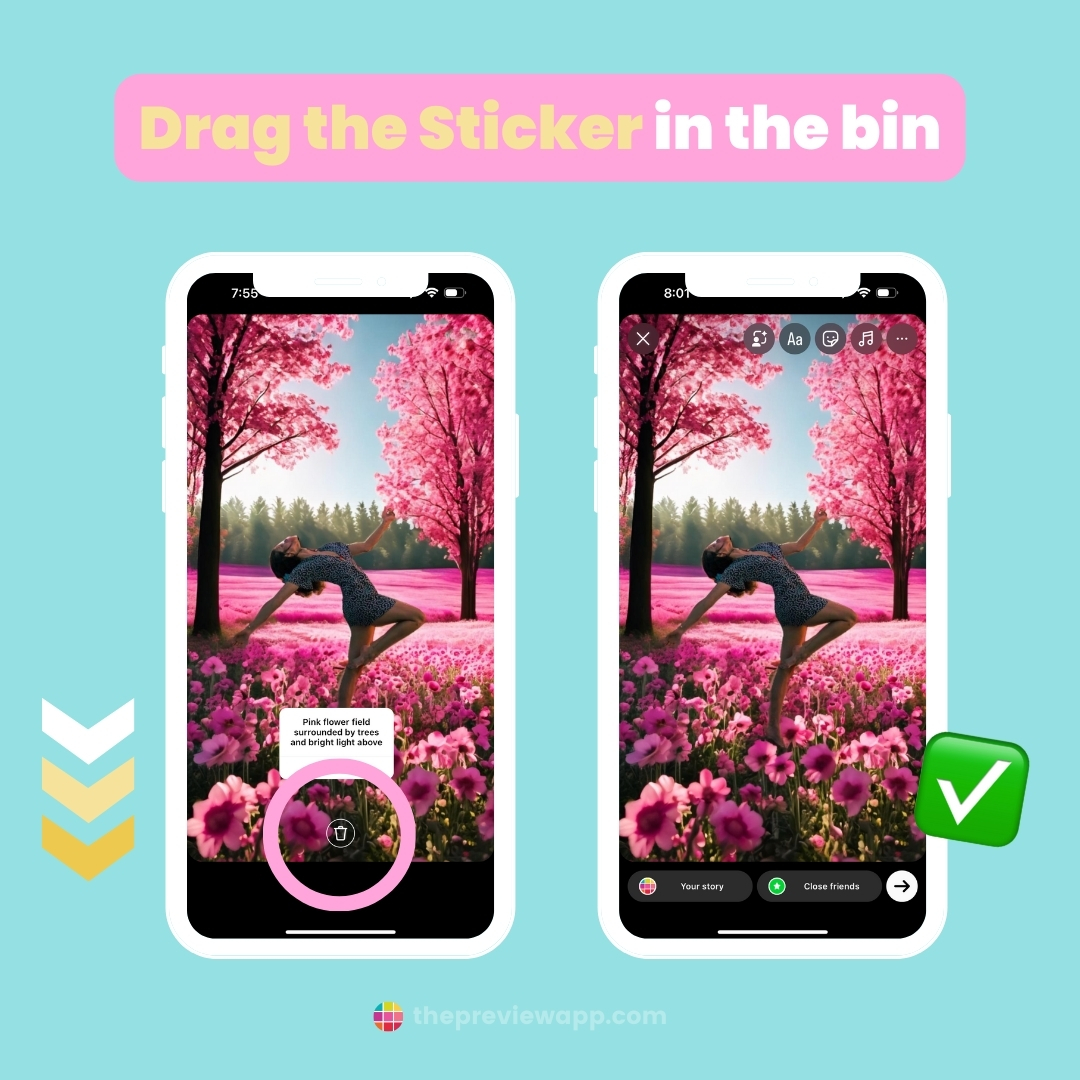
That’s it!
Fun Backdrop ideas
Here are some fun ideas.
Idea #1. New world
First obvious idea: Place your subject in a new world.
For example, you can imagine an underwater world that has elements of the world on land: “underwater with pink tulips and yellow butterflies flying”.
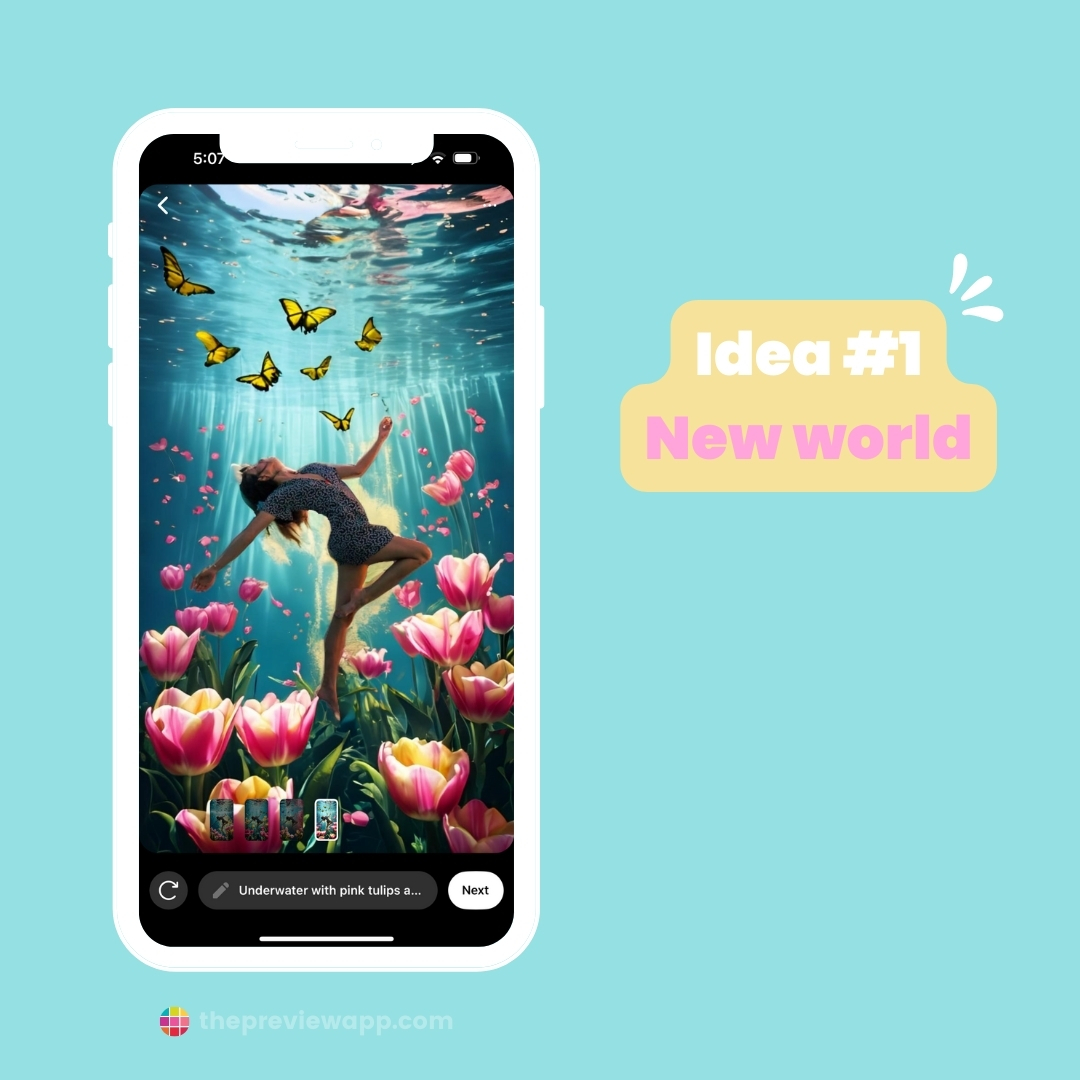
Idea #2. Where you’d rather be
Take a photo of yourself and type exactly where you’d rather be.
Like “on the beach in the Maldives”:

Idea #3. Pattern
I usually write something like: “Repeated _ pattern on a _ background“.
For example: “Repeated pastel pink hearts pattern on a yellow background”.
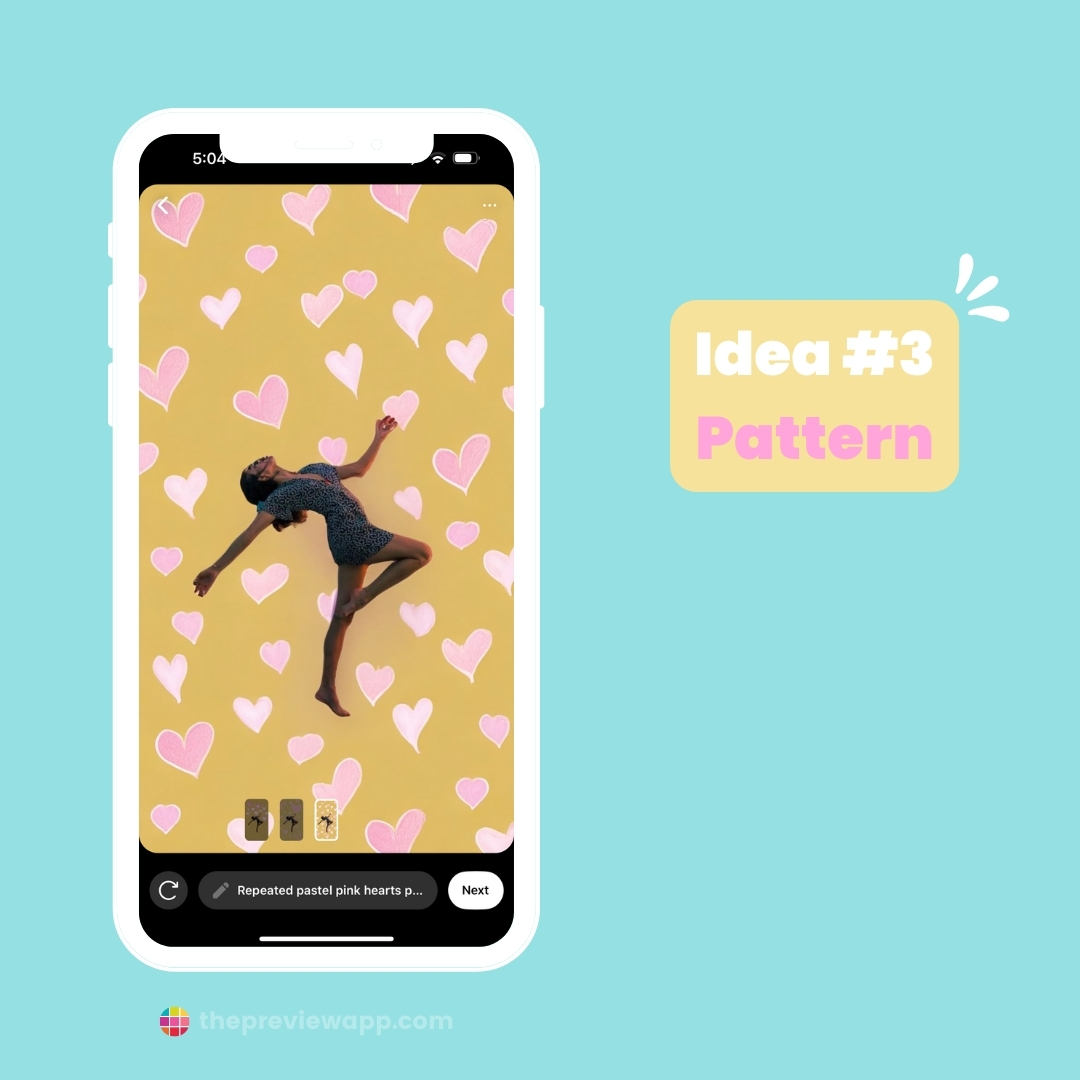
Idea #4. Picture frame
Write “picture frame” in the search bar.
You can be specific and write what you want inside the picture frame, surrounding your subject, or how you want your picture frame to look like (“minimalist picture frame”, “crafty picture frame”, “picture frame with flowers”, “wooden picture frame”, etc…)
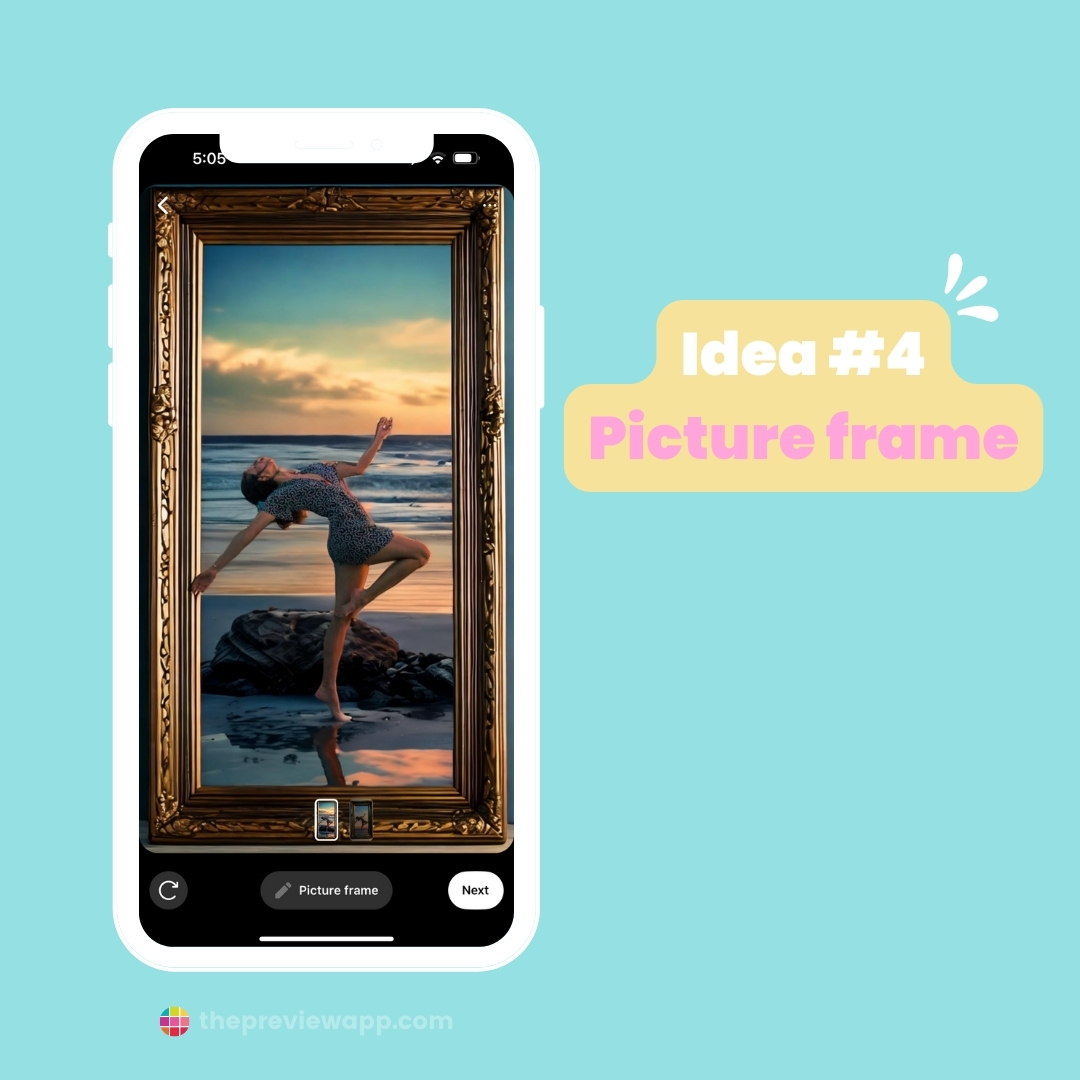
Idea #5. Related to a taste or smell
Great if you want to post about food, a drink or a smell.
Make the key ingredient or smell the star of the backdrop (like caramel, vanilla, strawberries, flowers, etc…).
For example, I wrote “caramel” and got this background:

Idea #6. Related to a color
If you’re into a specific color, or launching a product that has a color theme: Use the color as a background. Like “yellow petals background”:

Idea #7. Gradient
Create a color background for your image.
It can be a solid color, or a gradient (pink gradient, rainbow gradient, earthy colors gradient, etc…)
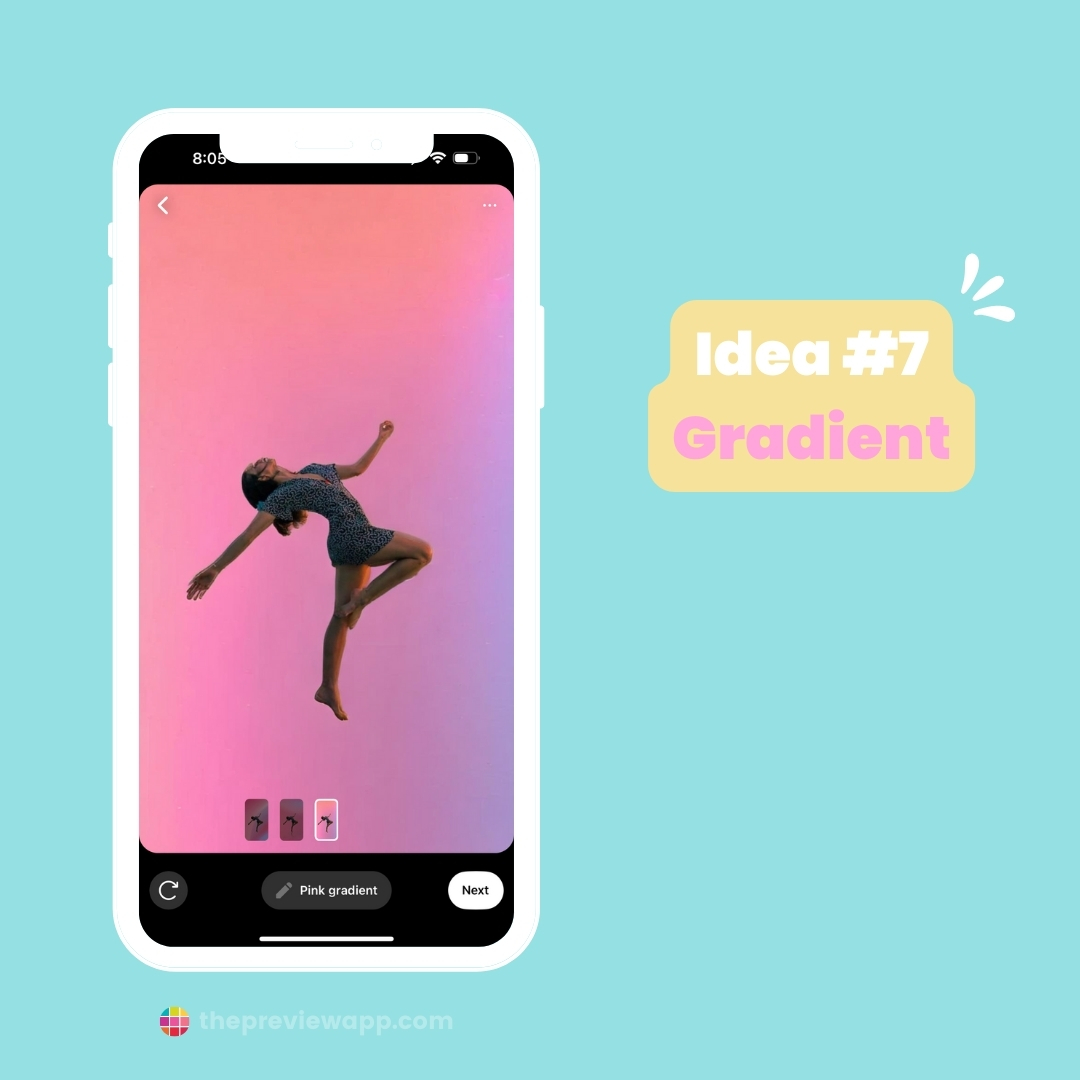
Idea #8. New creatures
Surround your subject with new creatures. Like “a white bear with wings”:

Idea #9. Recreate a dream you had last night
Ever had a dream you wish you could show people? Sometimes words don’t do a dream any justice, and you wish you could just draw it so you can show it to a friend?
Just write exactly what your dream looked like. AI can come very, very close to what you describe.
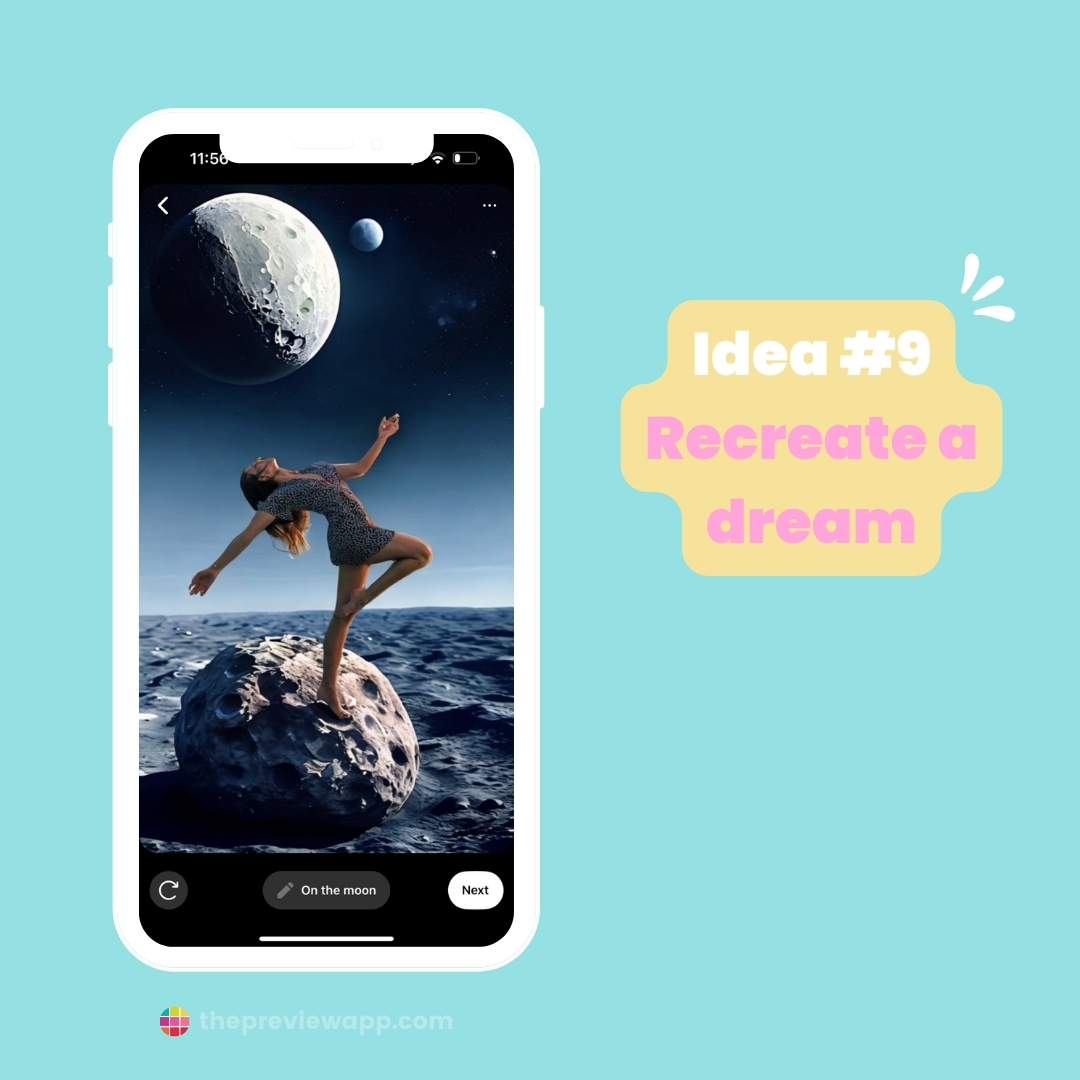
Idea #10. Create a movie or cartoon featuring yourself, friends, dog or cat
You can create a whole story, in any country in the world (or an imaginary world), in any house or time period you can think of.
For example, I could make a story about:
- A “dancer in the street of Paris”, or
- Being in Jurassic Park
- Living in the Avatar world with the Na’vi tribe
- Being on the Titanic and living a love story
Then I can take more photos of myself or other people in different poses, and add more Paris backdrops as I go.
Within a few minutes, you’ll have a full story of a dancer in Paris.


Idea #11. Dreamy
AI features allow us to be as creative as we want to. You can dream.
Some dreamy keywords you can use to create dreamy backdrops:
- Bubbles everywhere
- On cloud nine
- Match made in heaven
- Stars
- Billions of butterflies
- Dream life
- Fairy magic

BONUS: Plan unlimited posts with Preview
You can save your Stories to your camera roll, and upload it in Preview App.
From there you can:
- Plan your posts & Stories
- Schedule and auto-post
- Find hashtags & SEO keywords
- Find caption ideas
- Check your insights
- See other people’s Instagram Analytics
- And more
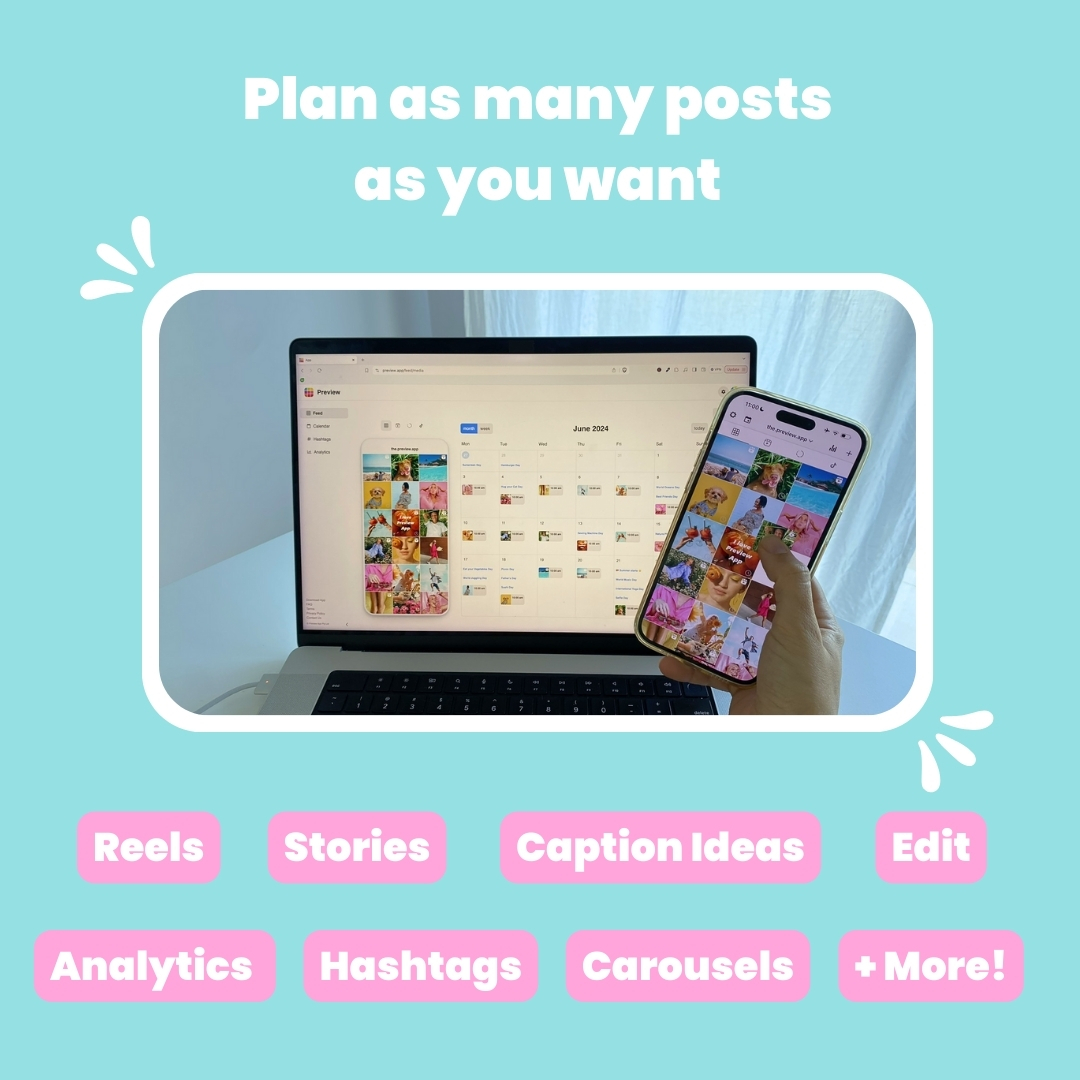
That’s it!
Have fun playing with this new feature.
Tag us @preview.app on Instagram if you try it out! We’d love to see what you create!
If you want to see more Instagram tips and tricks: Click here.




