The “Threads” app is a new, separate, Instagram app.
Let’s talk about it and see what’s different and how you can use it with your friends and even for your business / brand.
What does “Threads” do?
It’s a messaging app focused on sending photos and videos super quickly to your “Close Friends”.
How is it different from Instagram DMs or Facebook Messenger?
As soon as you open the app, your camera in ON. You don’t see a list of all your messages like in other apps.
Your camera is open, ready to take a photo or video. Your friends’ profile pictures are at the bottom of the screen.
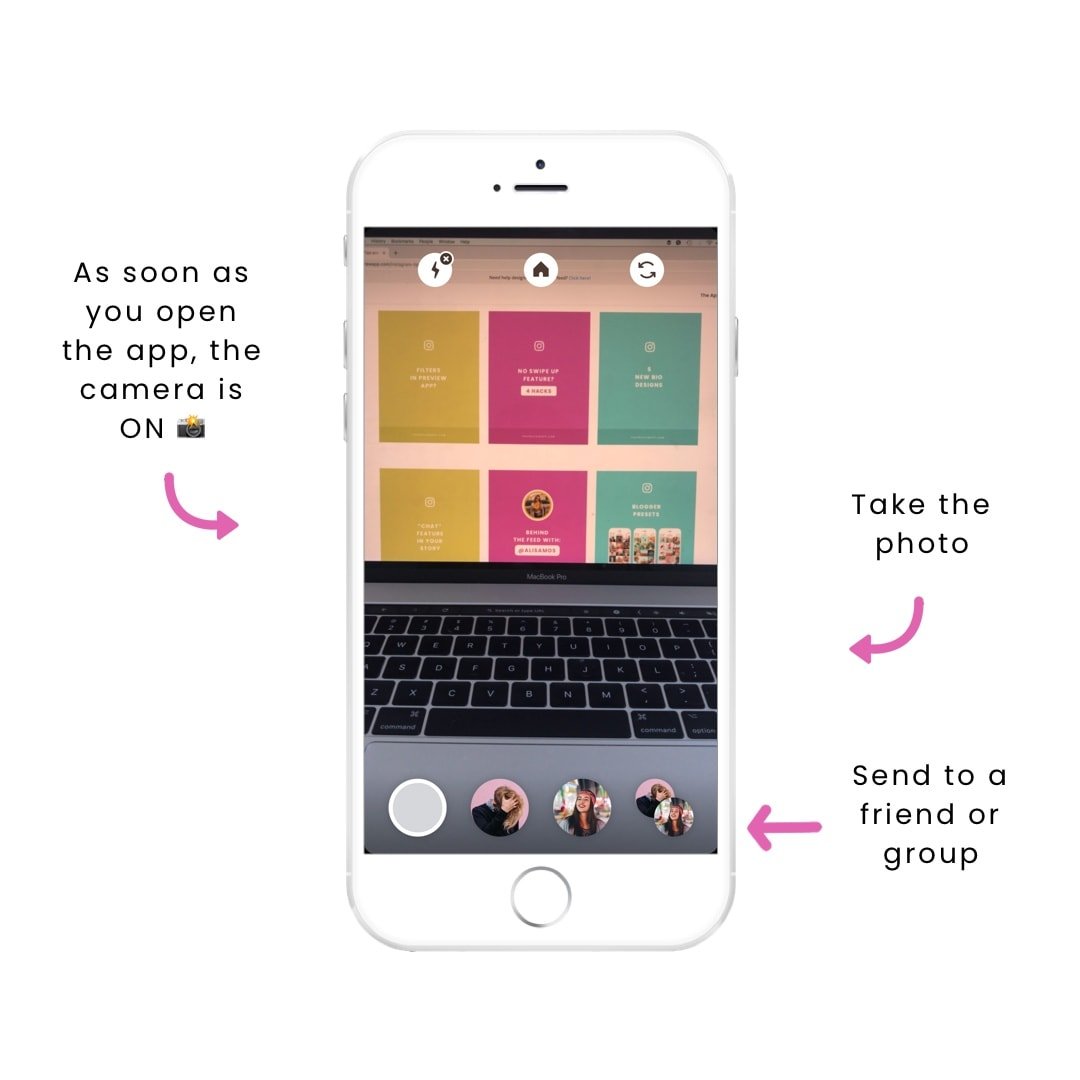
Shortcut: Do you always send messages to the same people? You can choose which friends you want to add at the bottom of your screen. You can choose up to 8 people to appear at the bottom of your screen.
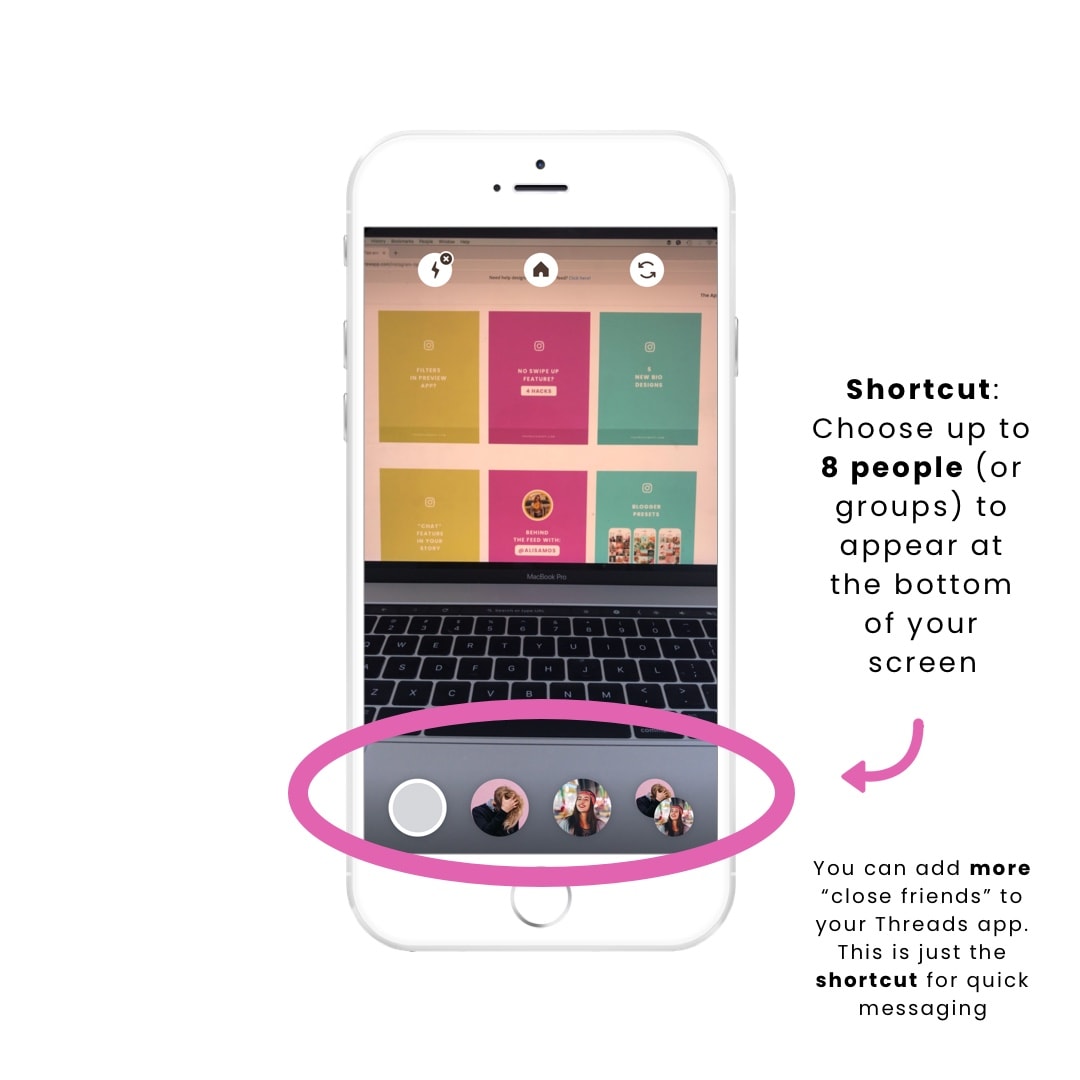
The goal?
Literally: Snap and send.
Open the app and send a photo/video super quickly to your friends.
How is this useful? The biggest advantage I see for myself: Saving time + communicating super fast. For example, I can imagine myself going shopping, seeing a shirt I like, and wanting to show it to my friend. All I have to do is open the Threads app, snap the pic and send. I don’t even have to try to find my friend within all my DMs, I don’t have to type her name in the search bar, then find her, then take a photo then send hit to send. None of that. It’s fast. Super fast. The question is: is this advantage enough for everyone to switch over and start using Threads all the time?
What else is different?
The “Close Friends” factor.
In case you didn’t know: You can create a “Close Friends” list on Instagram.
It can be a list of your best friends, your family, collaborators or clients. When you post Instagram Posts or Insta Stories with “close friends” only, none of your other Instagram followers will see your content.
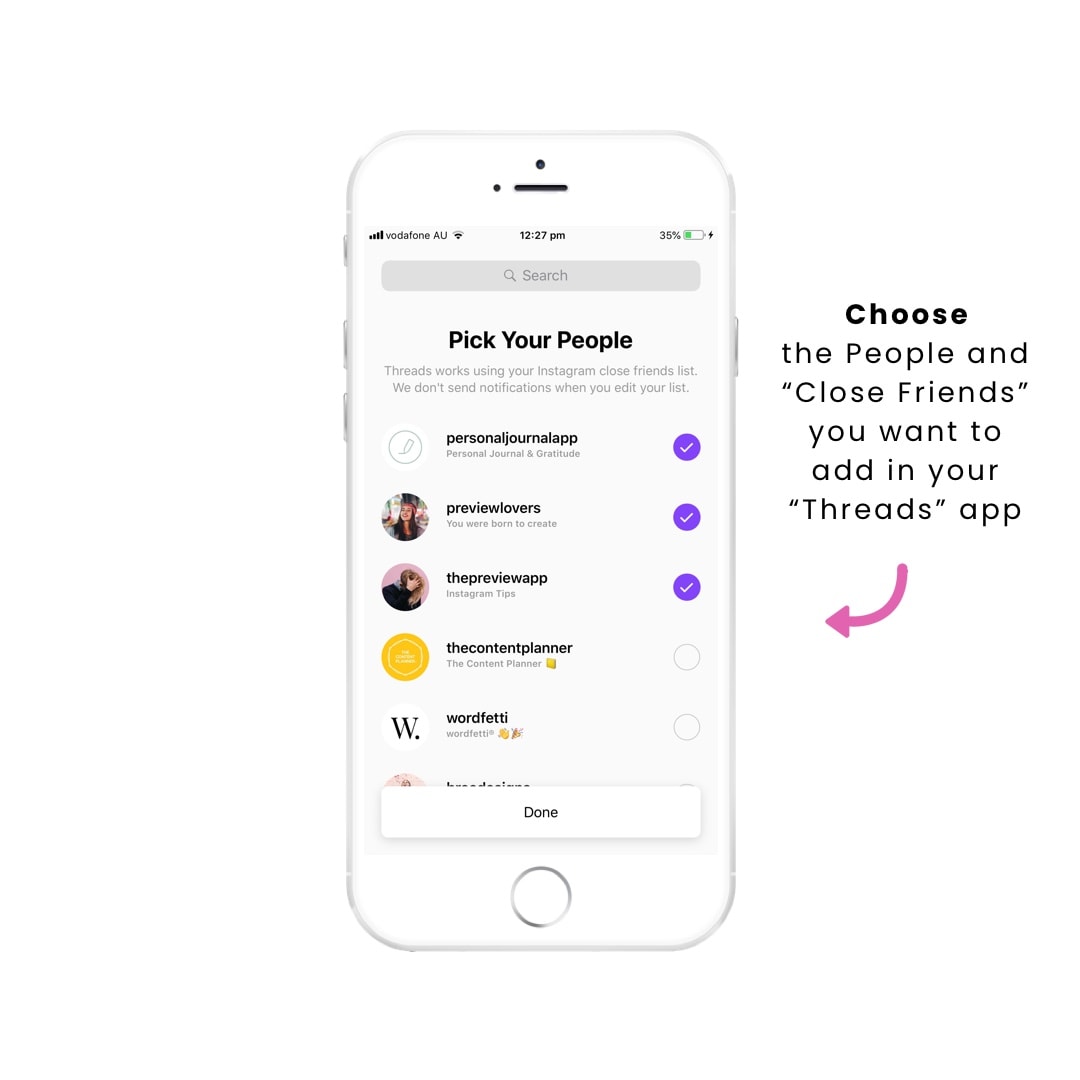
What does it have to do with the “Threads” app?
In the “Threads” app, you can only message people who are in your “Close Friends” list, not all your Instagram followers.
Can you create different lists / groups of “Close Friends” inside the “Threads” app?
Yes! This is a pretty great feature (I’m looking at you business owners).
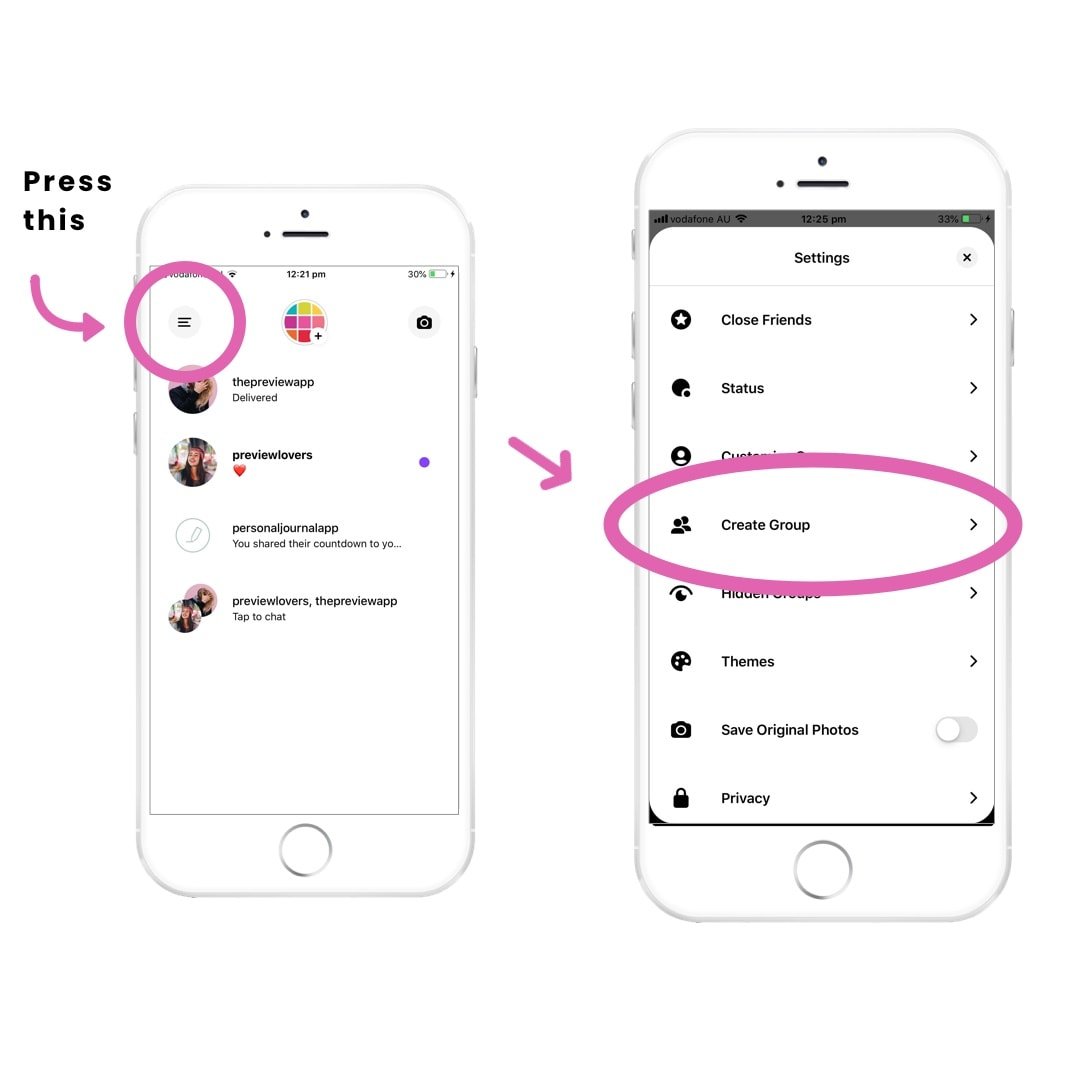
If you’re on Instagram for fun:
You can create a new Thread “group” if you want to create a group chat only with some of your Close Friends. For example, you can have one Thread group for family members. Another Thread group for best friends. Another Thread Group for your Birthday Party preparation. Imagine you’re preparing for your birthday party and you’re choosing cakes. You can literally open the Thread app, snap a pic of the cake (add a text on top of it if you want to – like on Instagram Story – “What do you guys think about this cake?”), send it to the group – in 2 quick taps.
If you’re on Instagram for your business/brand, could the Threads app be an opportunity for you to:
- Manage DMs more easily? Add in your Threads app the people who require a lot of your attention: clients, partners, collaborators.
- Create an intimate, back-stage experience? You could go Live for a certain set of people.
- Segment? You can choose your favorite followers or collaborators or clients as part of your “Close Friends”. And then segment them in your Threads app. Send Insta Stories / Videos / Go Live only for this group of people.
- Create a peaceful messaging space? Threads can be your “home away from the Instagram home” – away from all the other DMs, clutter or distractions. An app to just focus on these people.
I can see this working for coaches, teachers, masterminds, support groups, brainstorming groups.
All I’m trying to do is help you think about opportunities.
The Instagram Threads app might not be for “everyone” but it can be a tremendous opportunity for someone’s business or brand. You can use it to build closer relationships with your followers, your gang.
Your turn to get creative and see how you can use this new app and its features to better serve your brand and your people.
What else is in the Threads app?
You can share your “status”. For example: “Busy”, “Studying”, “Eating”, etc… You can also create your own status.
This way people can know what you are up to.
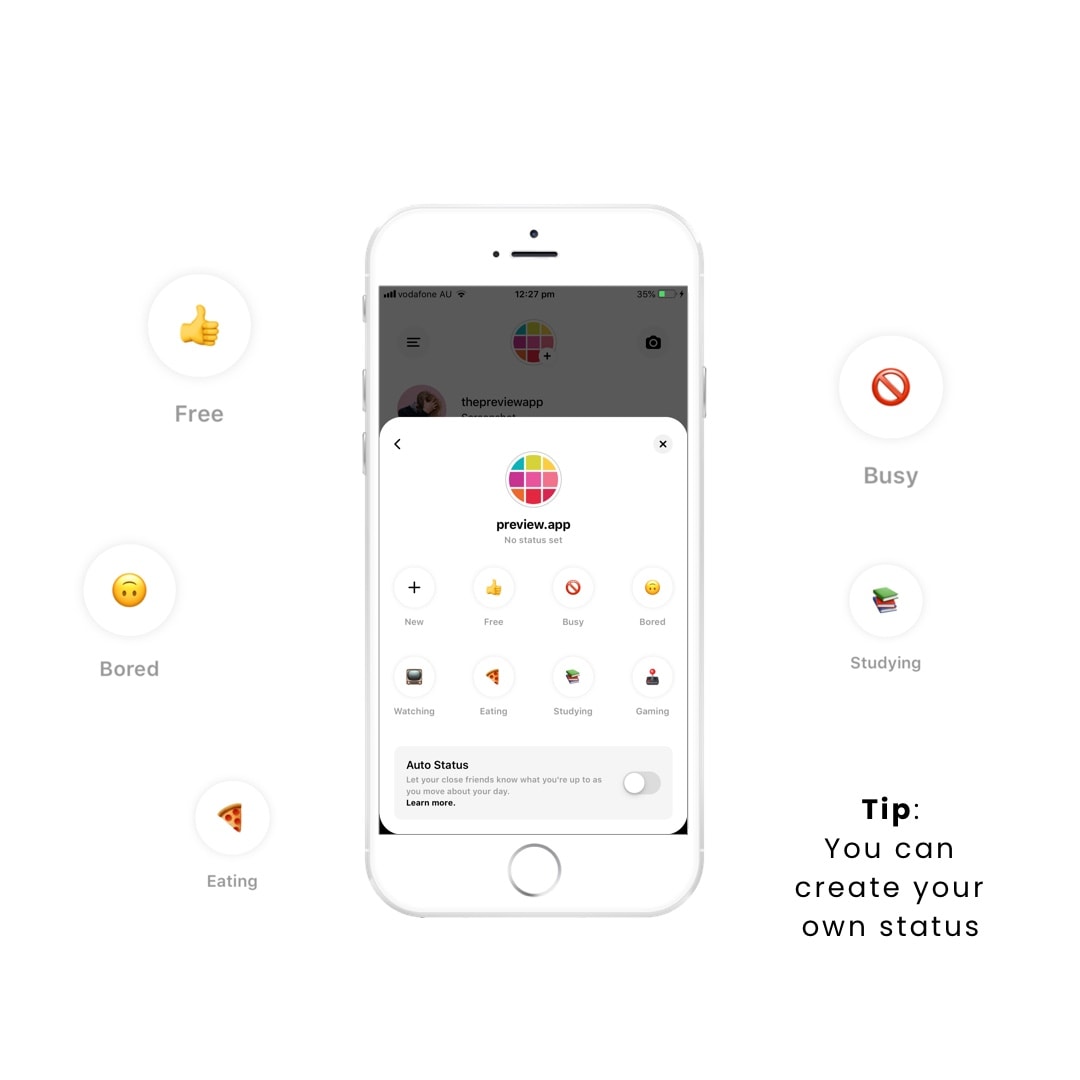
With all that being said, what do you guys think?
What do you guys think?
? or ? ?
Let us know your thoughts in the comments below!
– Alex




