“Is Preview app safe to use?”
“Is Preview app approved by Instagram?”
Yes.
Preview always follows Instagram’s Policies, Terms of Use and rules.
Want more information?
Let’s get into it.
“Is Preview approved by Instagram?”
Yes. Instagram officially reviewed Preview and approved Preview.
“How can I know if Preview app is approved by Instagram?”
- Login to your Instagram account on your computer
- Open your Settings
- Select “Approved apps” (here)
if you logged in Preview using your Instagram account, you will see Preview in the list of “Approved Apps”.
If you logged in Preview using your Facebook page (for your business Instagram account), you will see Preview on Facebook’s “Business Integration” tools: click here.
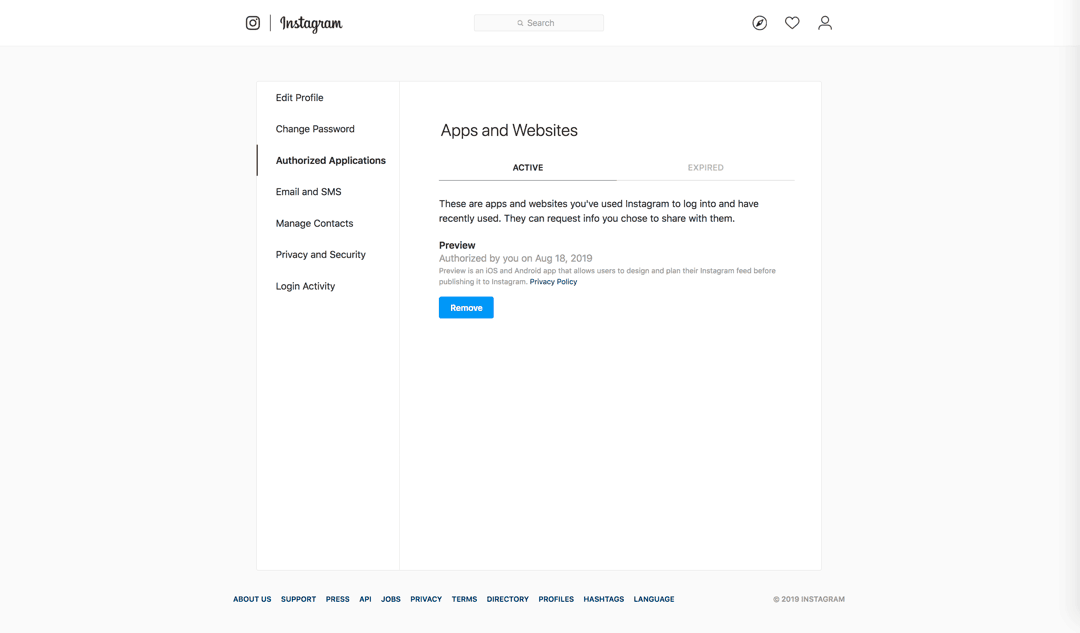
“I already logged in to Preview with my Instagram account: is it safe?”
Yes.
Preview uses the official Instagram login system.
The login form in Preview is the exact same login form you use when you are in your Instagram app.
All third-party apps / websites must use the official Instagram login system if they want to be approved by Instagram – which Preview does.
“How to find out if a third-party app is safe before you log in?”
The only way to tell if a third-party app has been approved by Instagram before you actually log into the app, with your Instagram account, is by looking at the login form they provide.
If the login form is the Instagram website itself, embedded inside the third-party app, then they should be Instagram approved. The form should look like this:
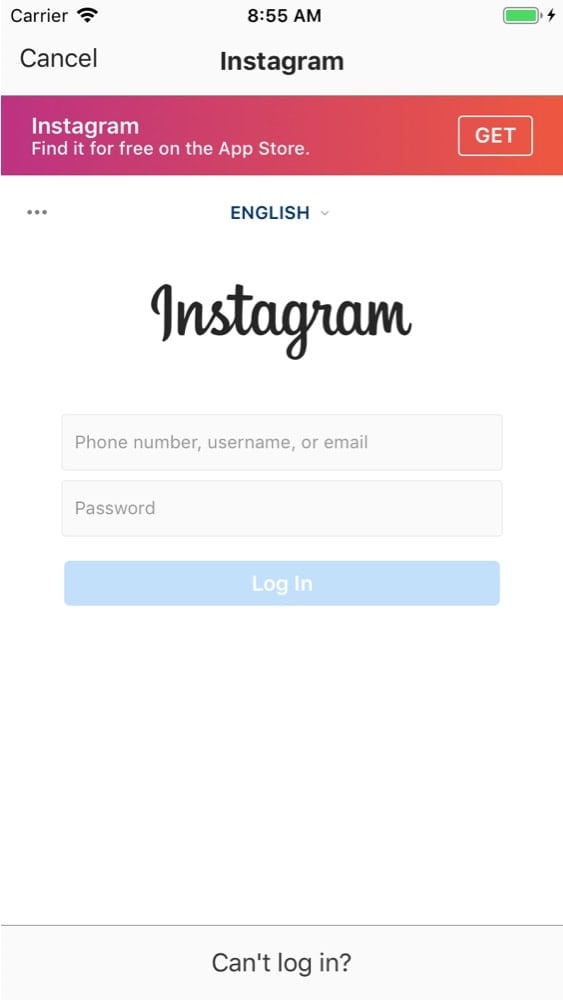
If you log in with Facebook (for business Instagram accounts), then you might see something like this:
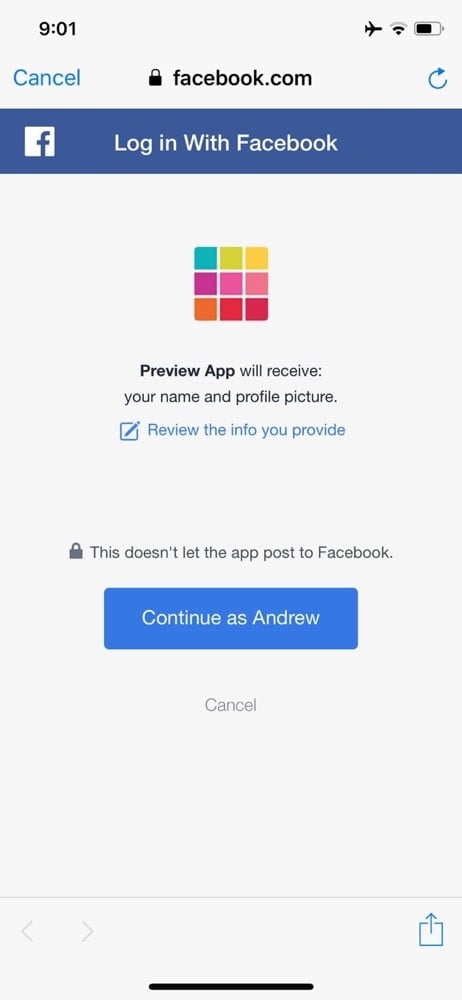
There is an issue with this method. A third-party app could fake the login form and make it look like the real Instagram one. If you use the fake form, this app would get access to your Instagram username and password and is able to access your Instagram account and do whatever they want with it (like comment or like or follow other accounts, without you knowing).
Tip #1: As soon as you login to a third party app, check your “Approved apps” list from the Instagram website (or “Business Integration” tools on Facebook if you logged in with with your business account).
Tip #2: If you don’t see the third-party app in the “Approved apps” or “Business Integration” tools, change your Instagram password immediately, to keep your account safe.
That’s it!
If you have any questions, don’t hesitate to send us an email.
And until next time, see you on Instagram!




