Not getting your Preview account emails?
To make sure you don’t miss important emails about your Preview account, check all your inbox folders (Spam, Junk, Social, Promotion, etc…).
Make sure none of your Preview emails are in there.
If they are, mark them as Not Spam.
Here is how to do it if you have Gmail or another email provider:
On your phone:

- Open your Gmail app
- Go in your Spam folder
- Find one of our emails
- Tap on Report Not Spam
Tip: To stop our emails from being sent to Spam in the future, you can add us to your Contacts.
Click here to see how to add a Contact on Gmail.
On your computer:
- Open Gmail
- On the left, click More
- Click Spam
- Open one of our emails
- At the top, click Not Spam
Want to receive Instagram news and tips?
Receive the latest Instagram news, tips and content ideas.
Fill this form to sign up:
[et_bloom_inline optin_id="optin_1"]
Talk soon!
~ Your Preview Team
