Do you want to put your favorite Insta Stories under your Instagram bio?
This new feature is called an Insta Story “Highlight”. You can pick whatever photos and videos you want to share in one Highlight.
Facts:
- A Highlight = a collection of Insta Stories you’ve already posted
- A Highlight can have up to 100 photos and videos in it
- You can add as many Highlights under your bio as you want
- They last forever until you decide to remove them
- You can delete a Highlight from your Instagram page whenever you want
- You can add and remove stories from a Highlight whenever you want
- You can see how many views you got (and it will keep increasing as people watch)
- If you add more than 100 photos, Instagram will remove the first photo you posted in your Highlight to give a free space to your new photo.
Now that you know the basics, let’s move on to the tutorial.
This is how to manage your Insta Story “Highlight”:
- Turn on the “Save to Archive” feature
- Post your Insta Stories as usual
- Create an Insta Story Highlight under your bio
- How to delete a Highlight from your Instagram page?
- How to add or remove Insta Stories from a Highlight?
Click on a link to go to any section.
1. Turn on the “Save to Archive” feature
The first thing you have to do is enable to Insta Story archive feature.
- Go in your Instagram settings
- Select “Story settings”
- Under Saving, turn on “Save to archive”
Now all your Insta Stories will be automatically added in your archive folder on Instagram.
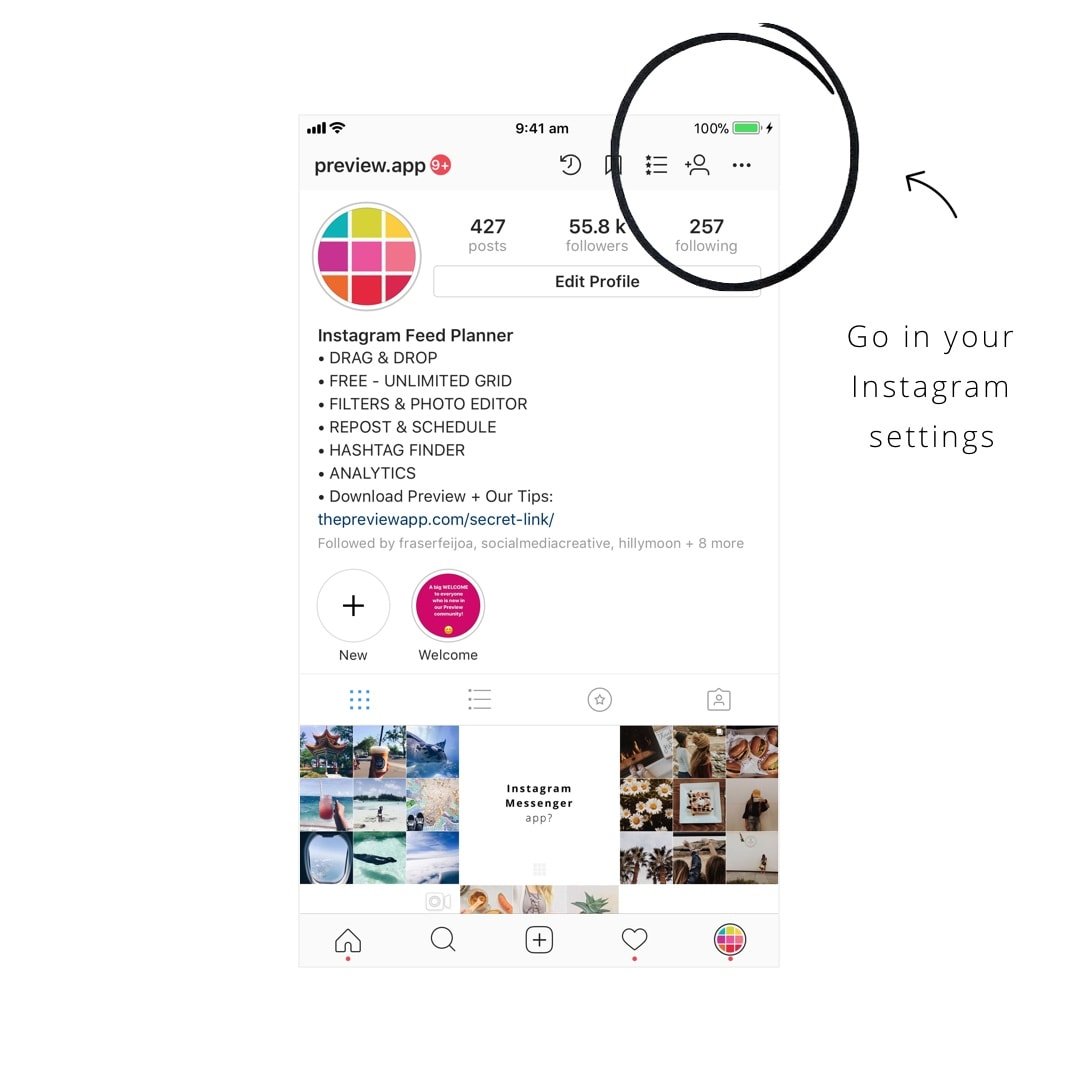
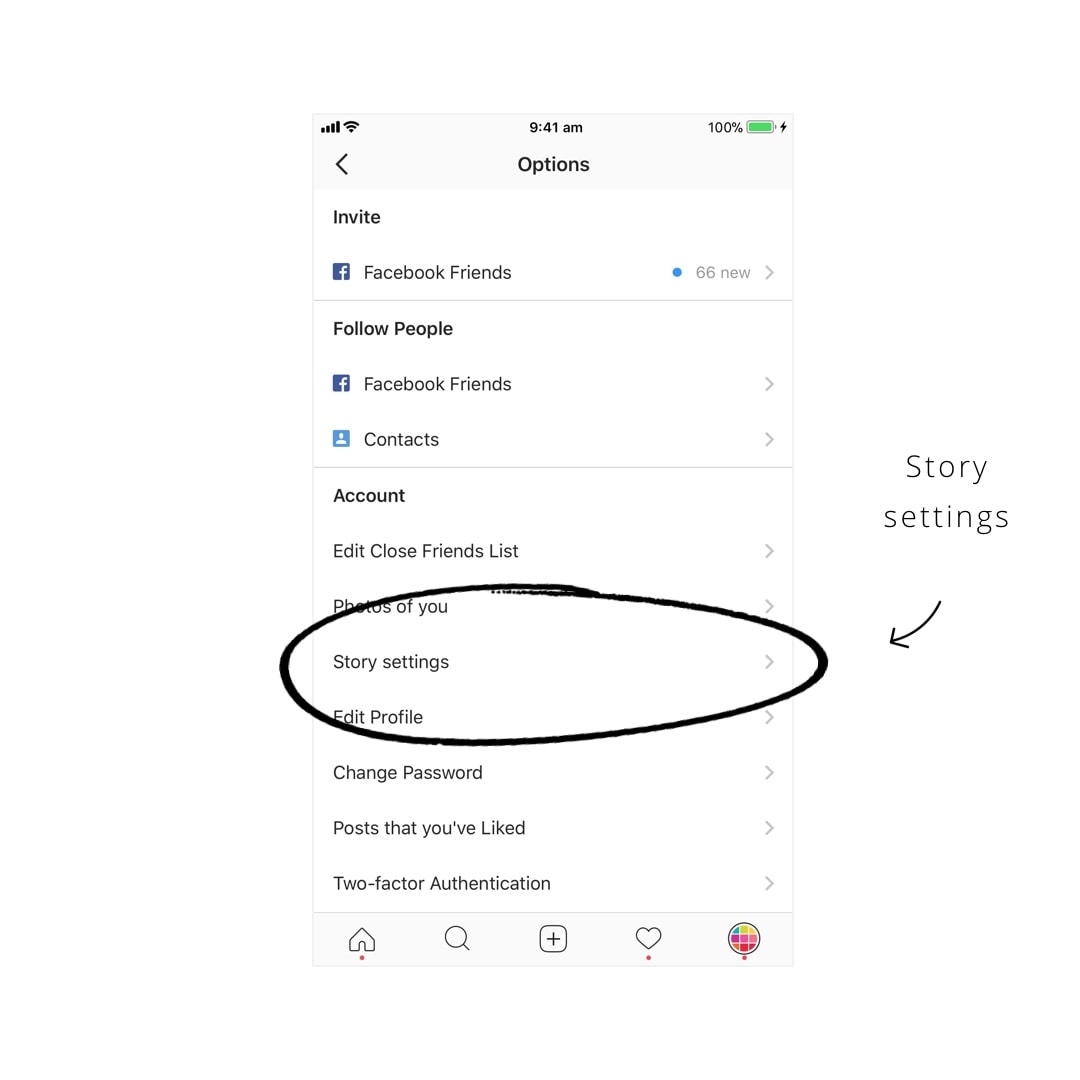
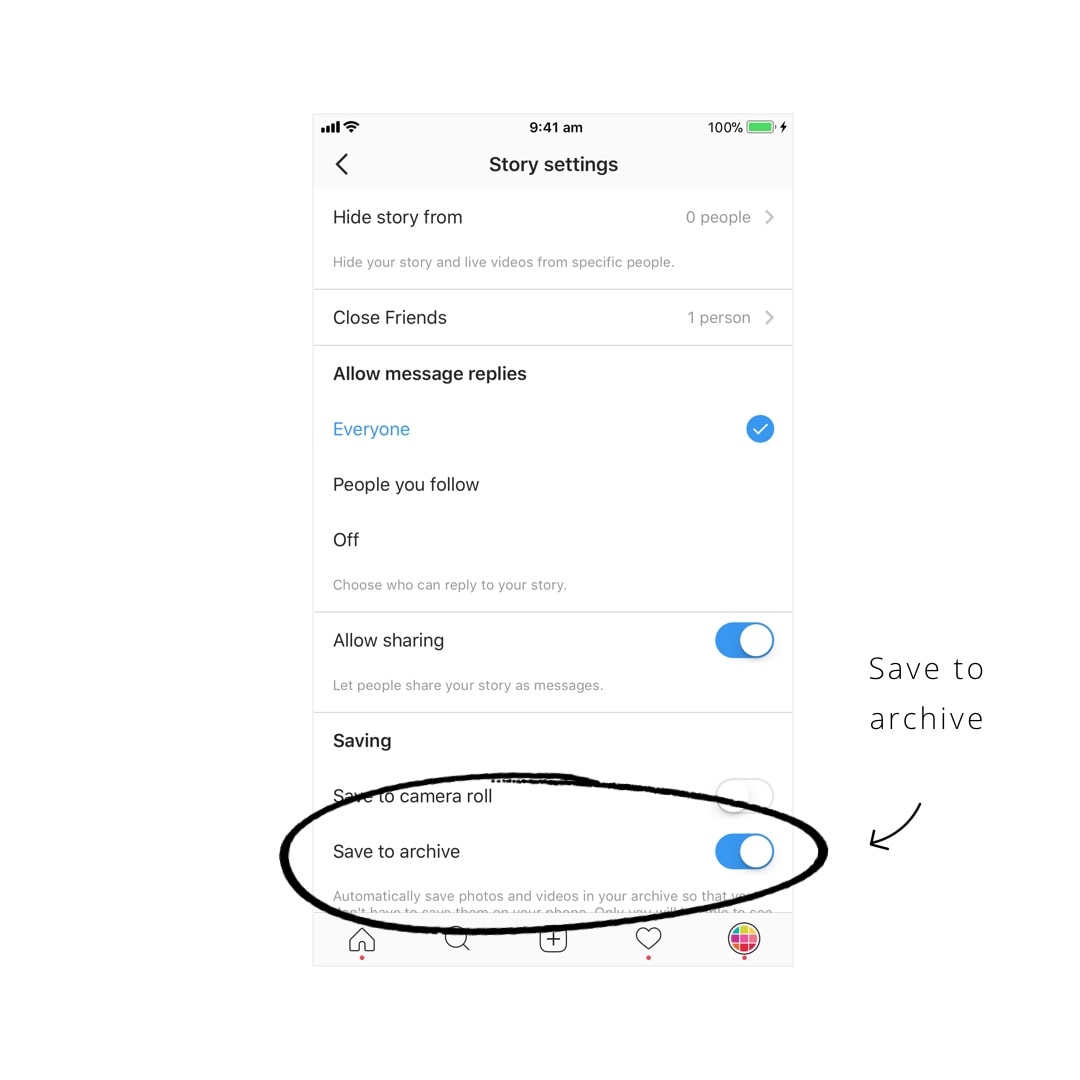
2. Post your Insta Stories as usual
Now, just post your Insta Stories as usual.
Instagram will start archiving them for you.
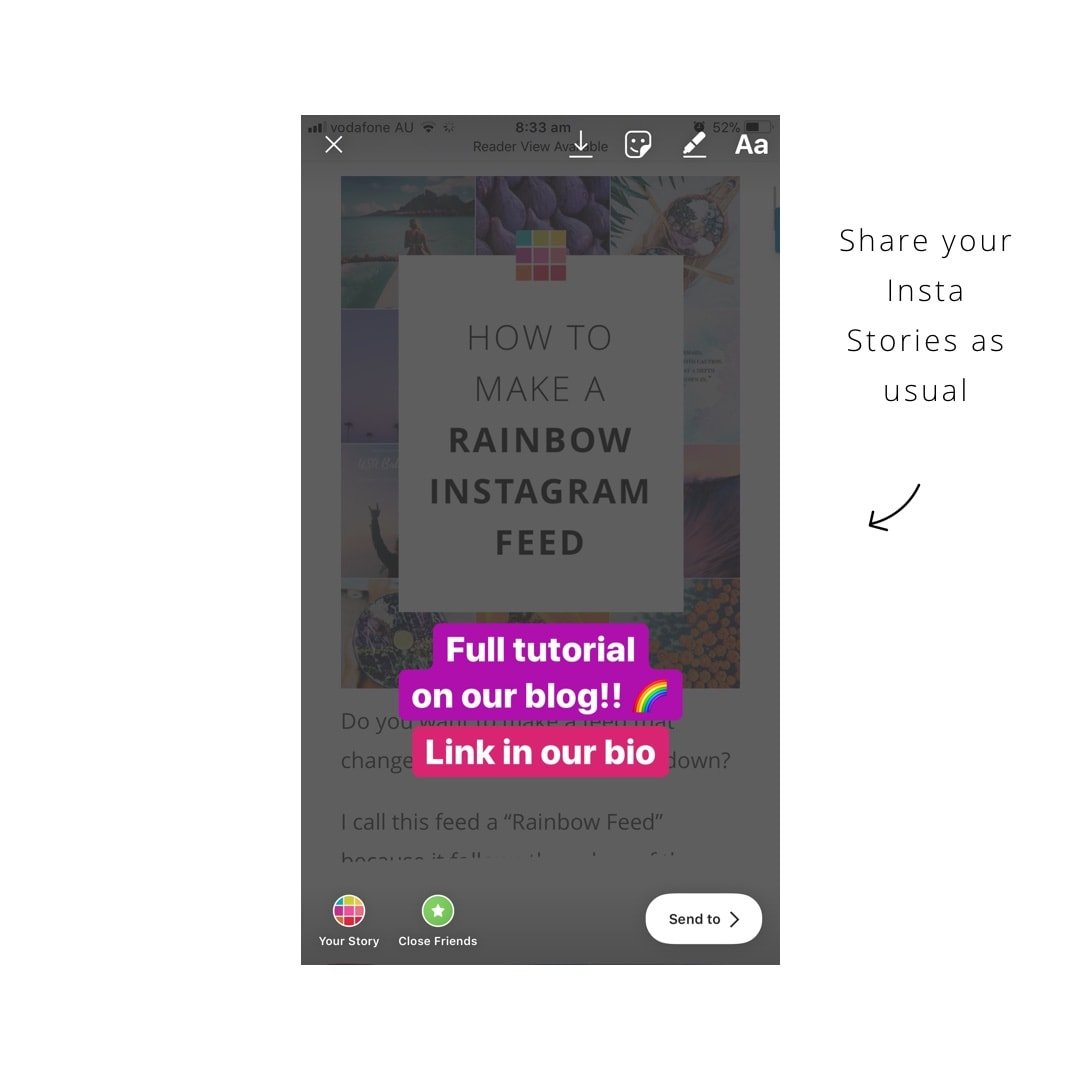
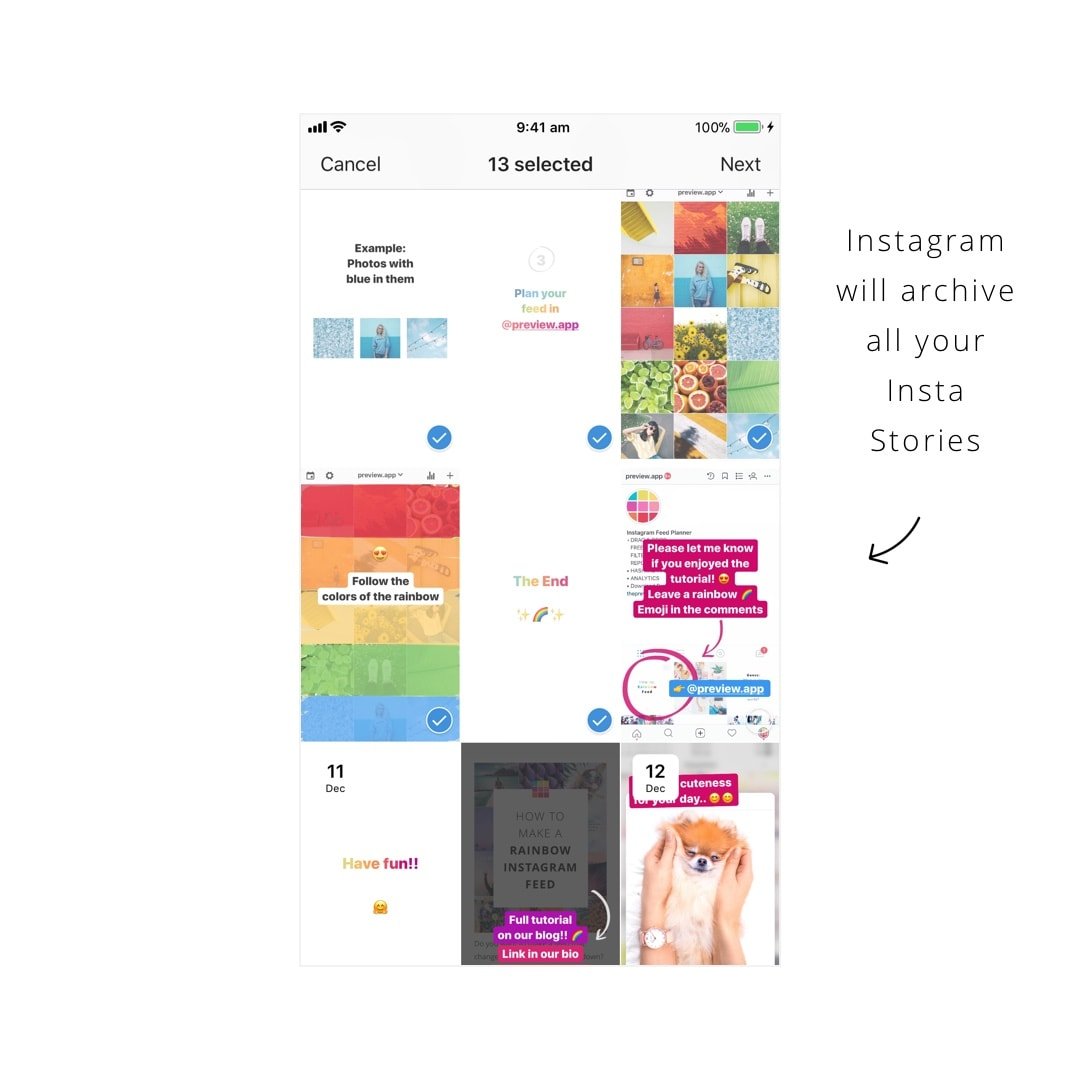
3. Create an Insta Story Highlight under your bio
Now you are reading to share your first Insta Story Highlight.
On your Instagram page:
- Press the “+” button under your Instagram bio
- Select the photos and videos you want to add to your Highlight
- Give a name to your Insta Story Highlight
- Post
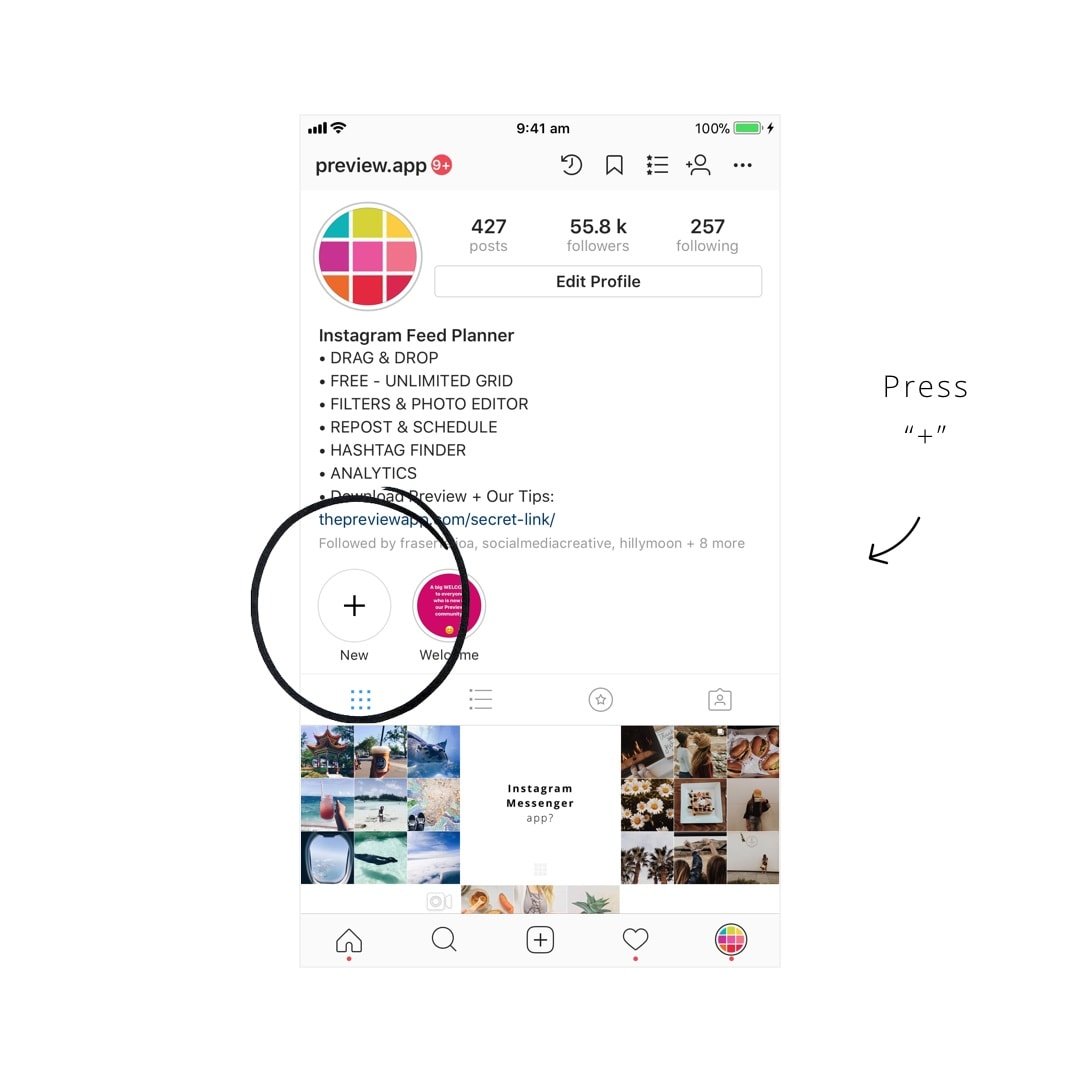
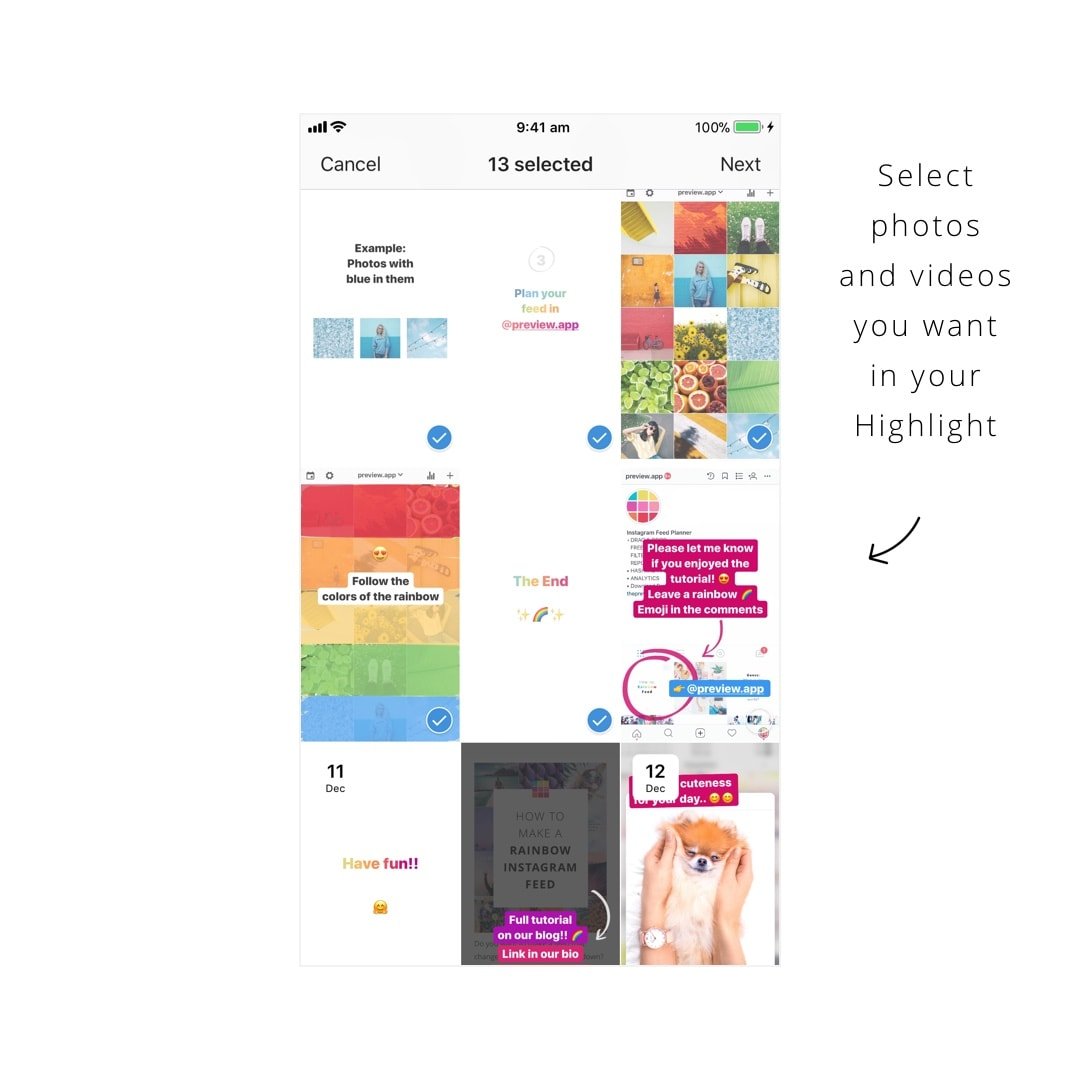
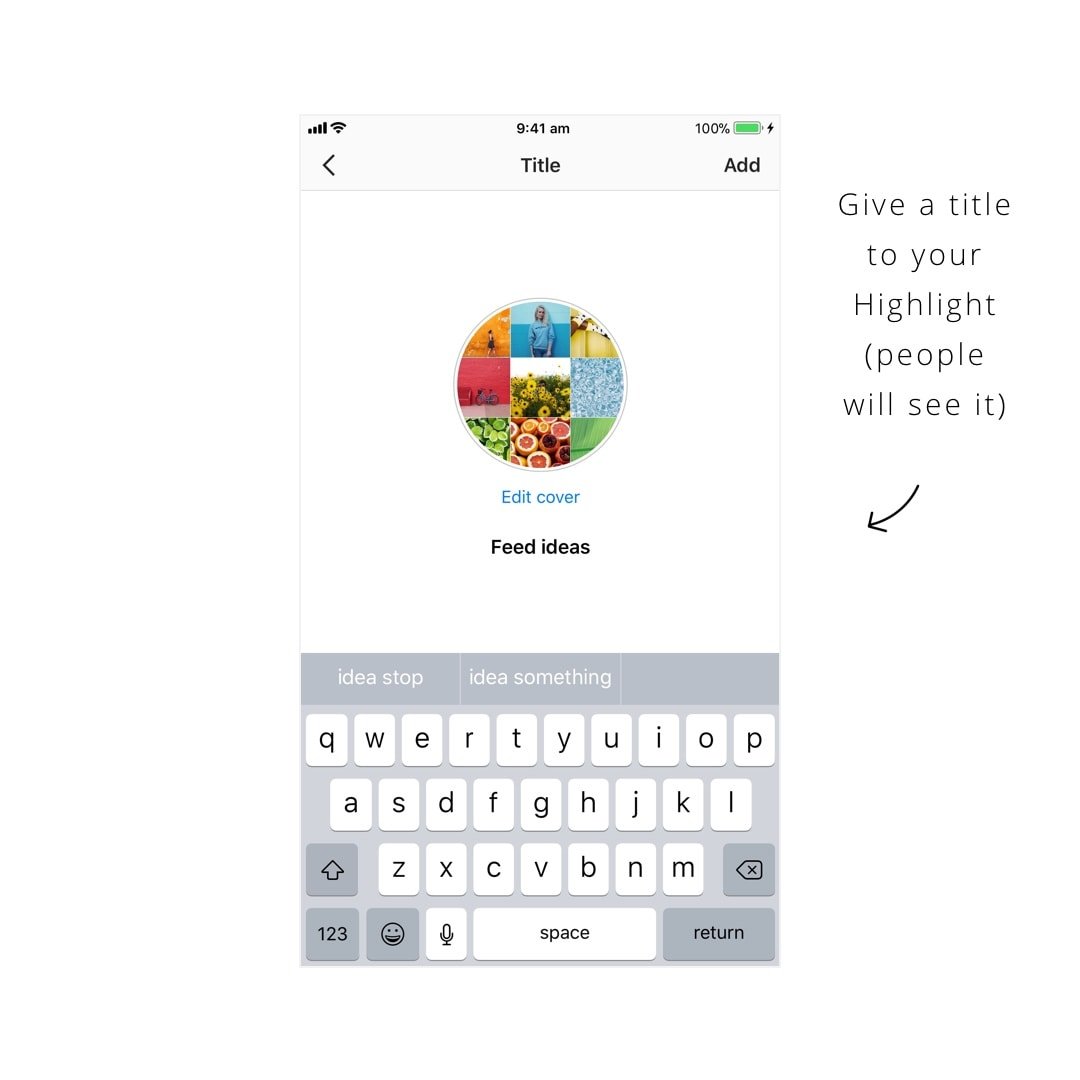
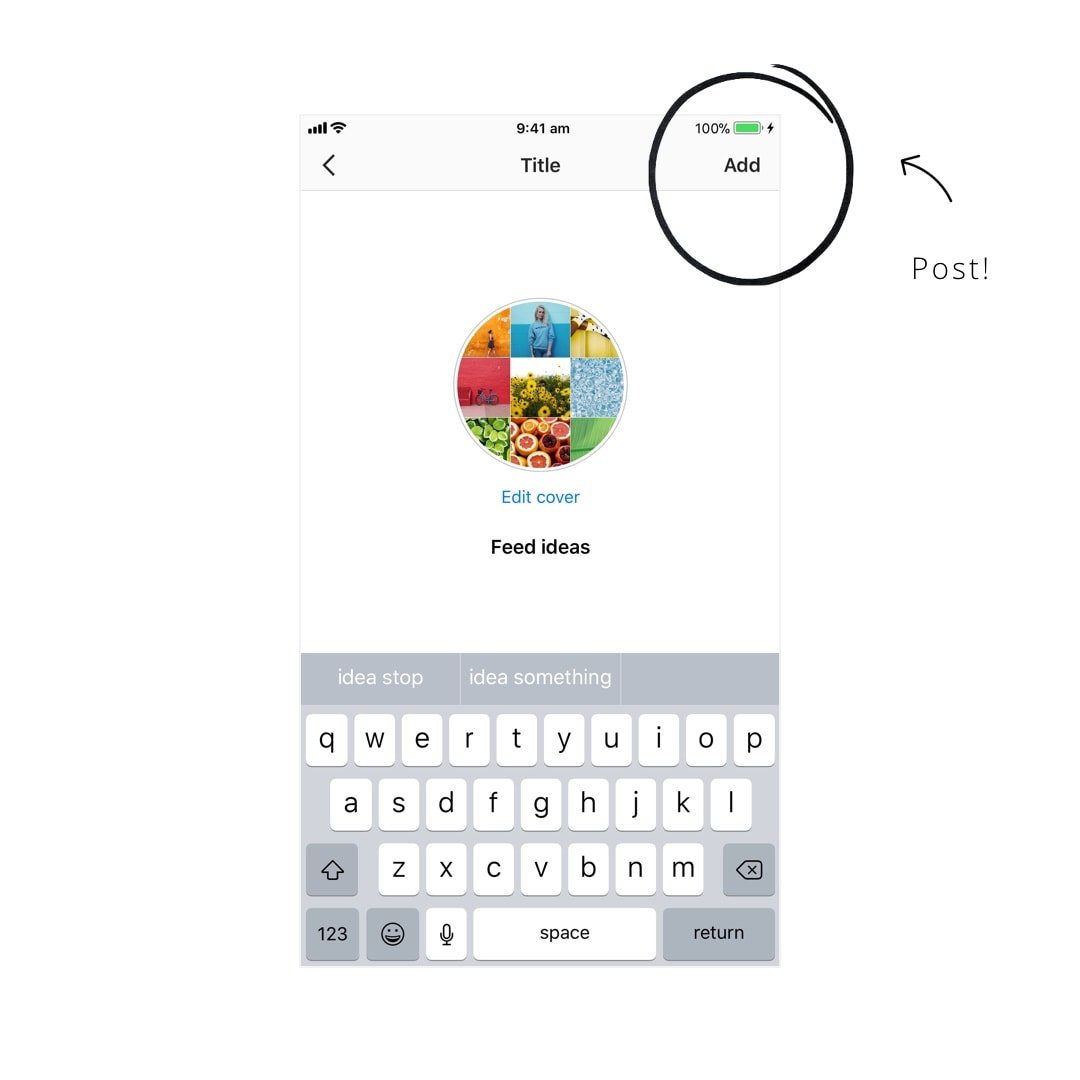
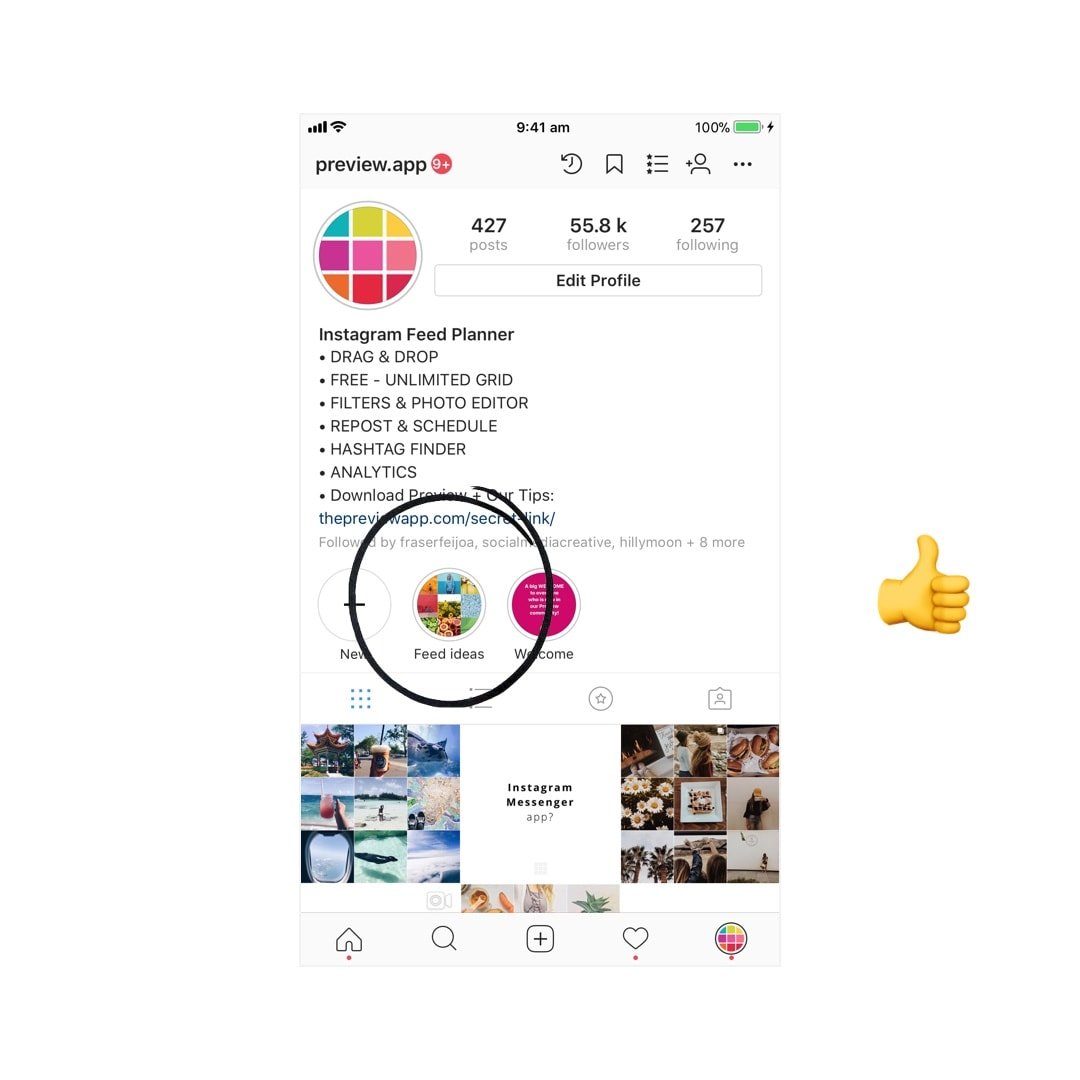
Note: You can also edit the cover of your Highlights. This is what people will see in the circle when they see your Instagram page.
4. How to delete a Highlight from your Instagram page?
What if you want to delete your whole Insta Story Highlight? Remove it from your Instagram page?
- Hold your finger and press on the circle
- Select “Delete Highlight”
- And confirm “Delete”
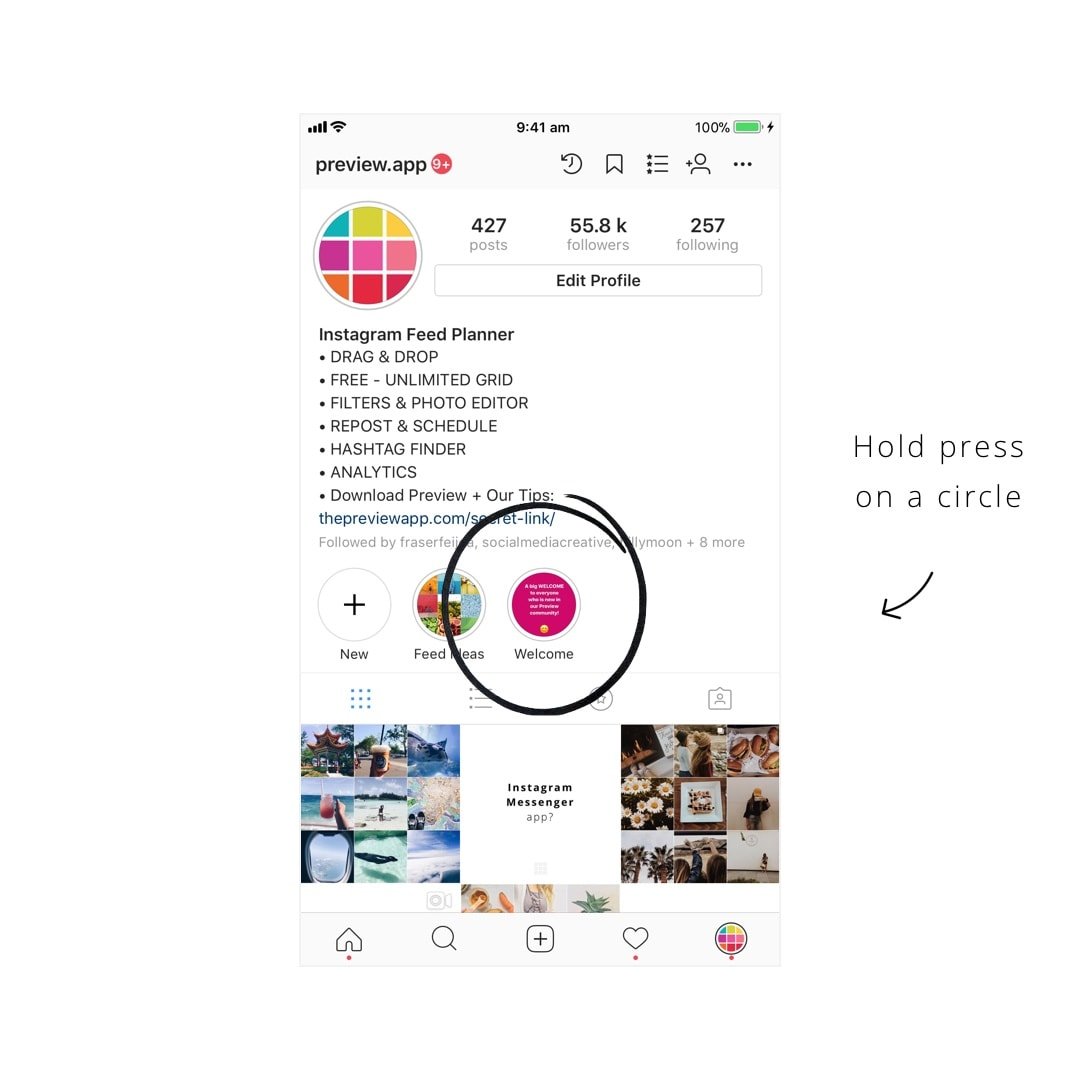
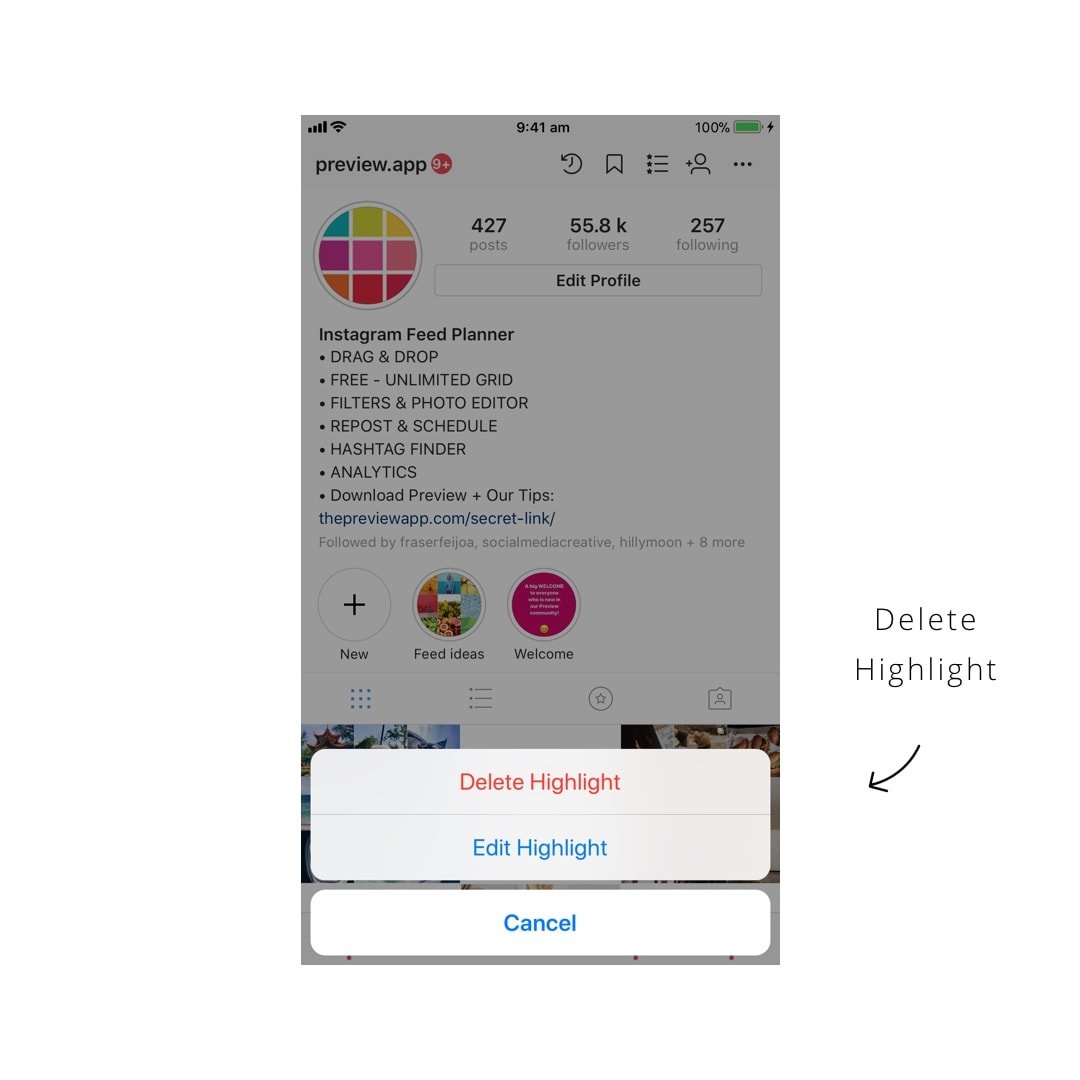
5. How to add or remove Insta Stories from a Highlight?
Now imagine you want to remove a specific photo or video from a Highlight:
- Press (normally) on the Highlight to open it
- Select the three dots in the bottom right corner of your screen
- Press “Delete Highlight” to remove a photo / video from your Highlight
- Press “Edit Highlight” to add more Insta Stories in your Highlight
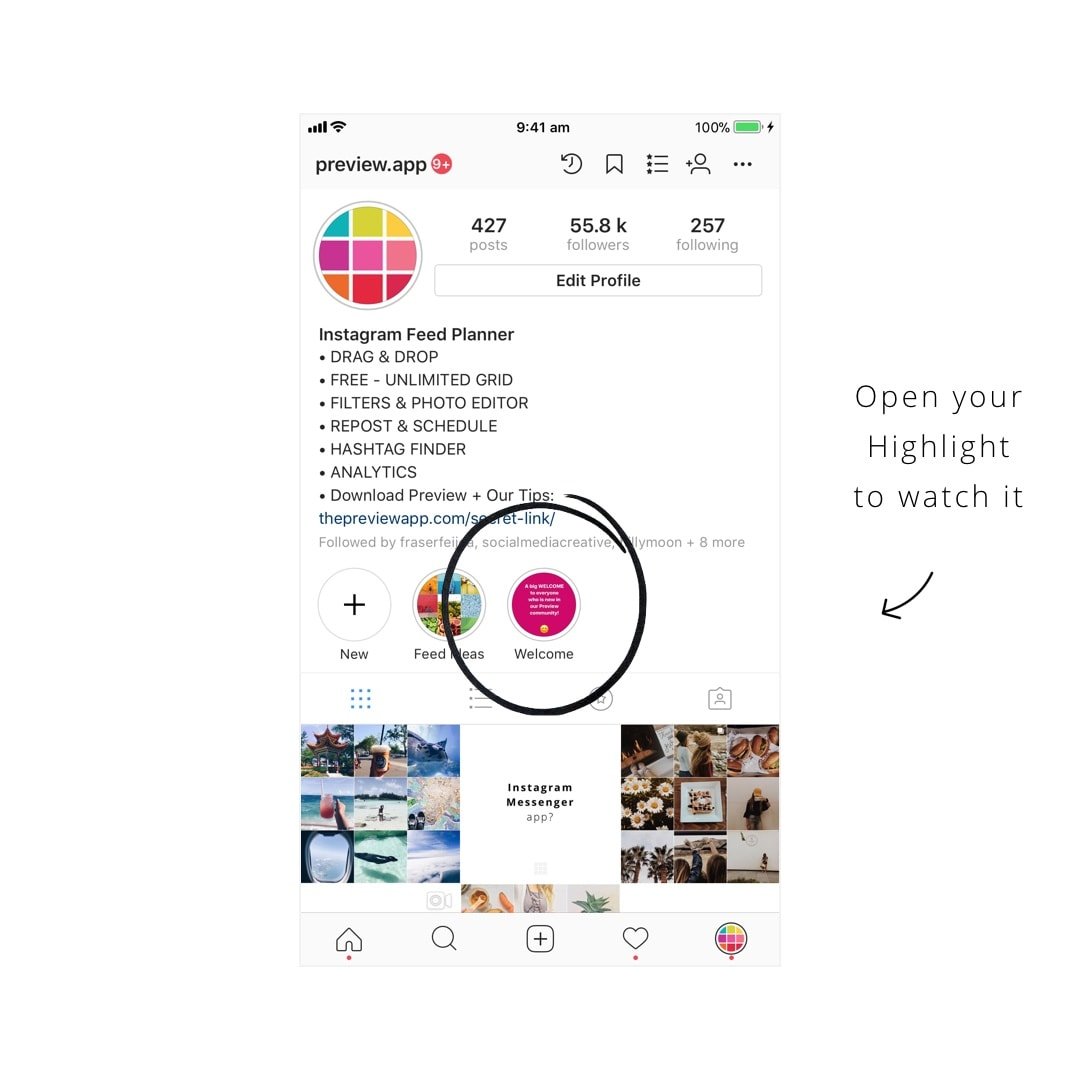
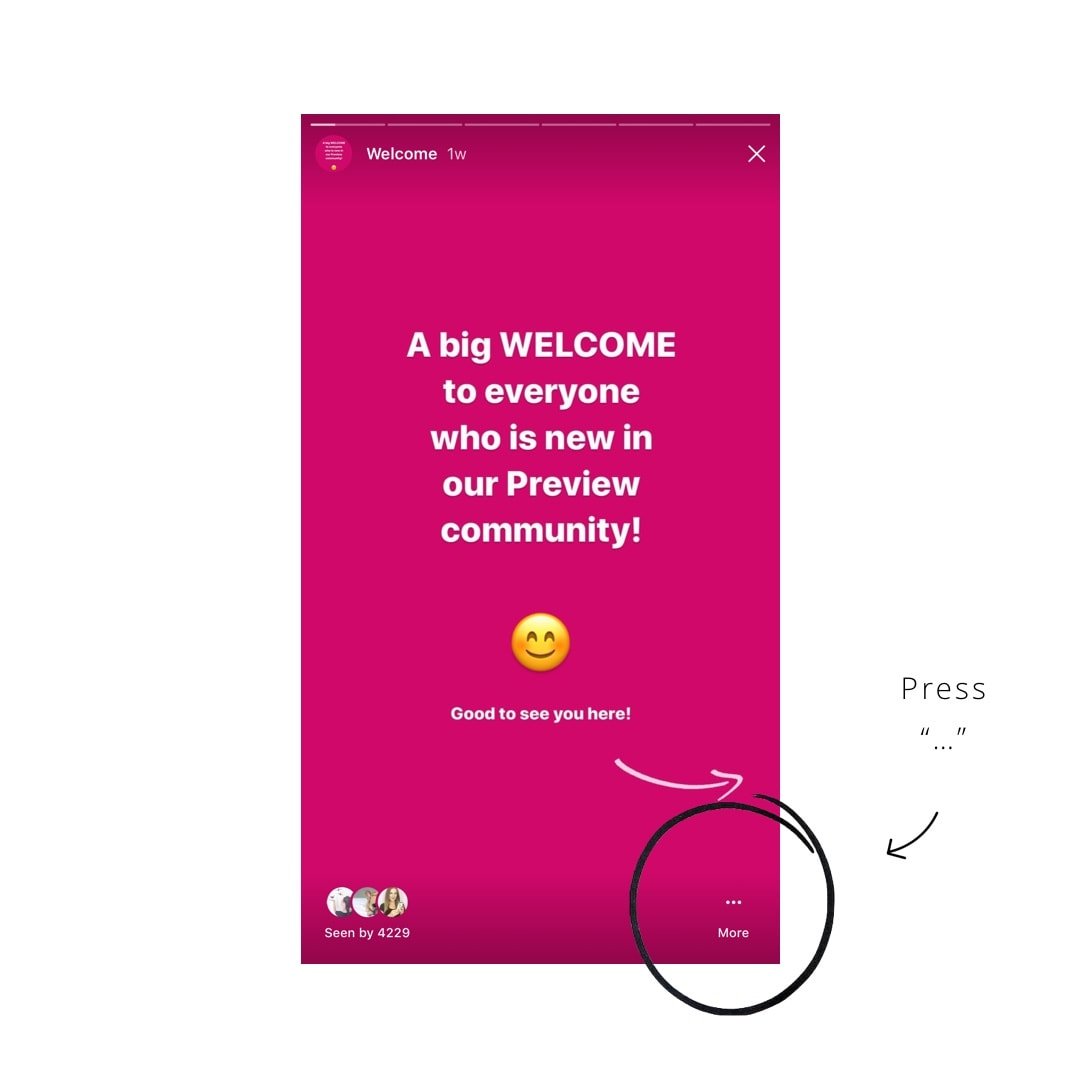
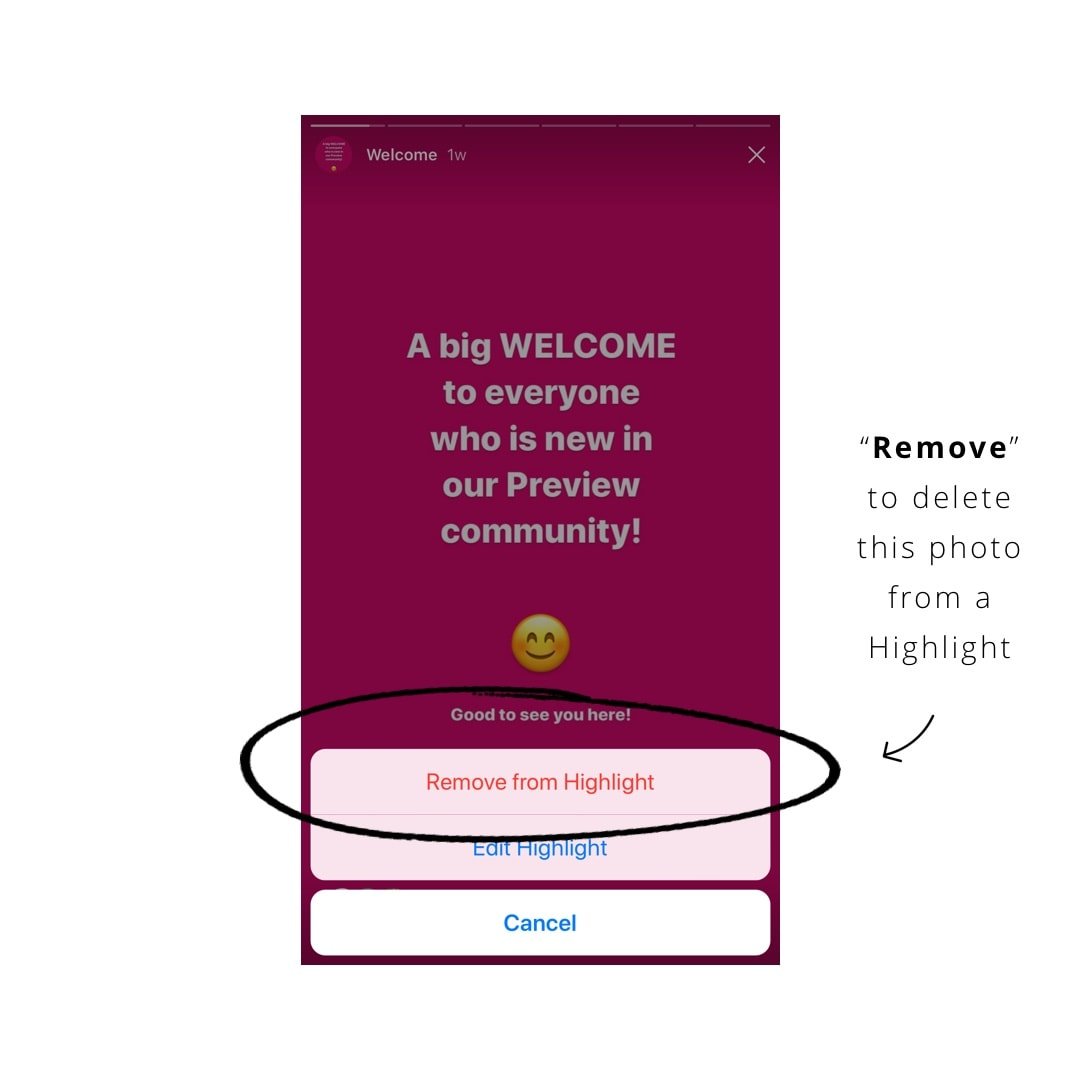
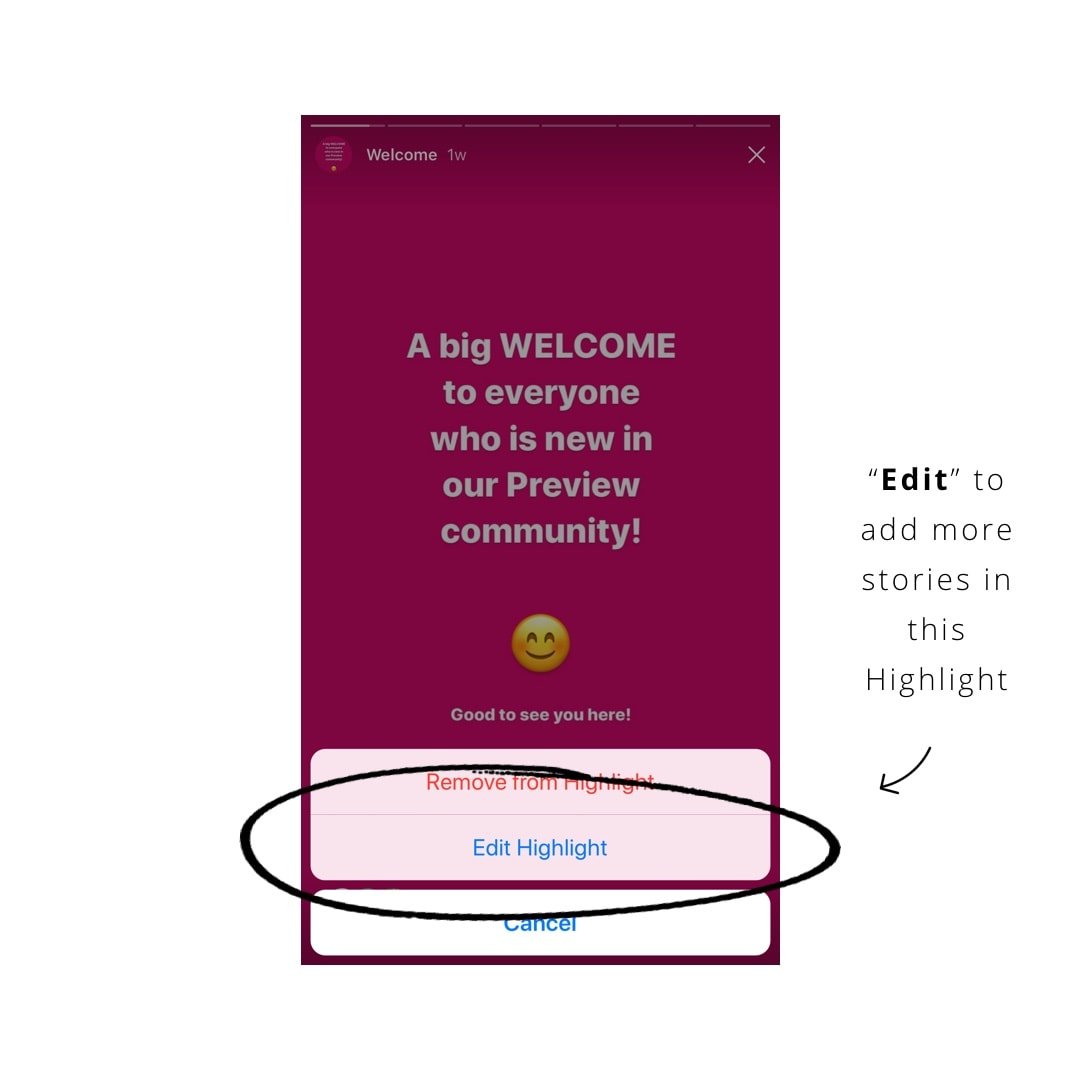
That’s it!
Have fun creating your Insta Story Highlights!
Leave a comment below if you have any questions.

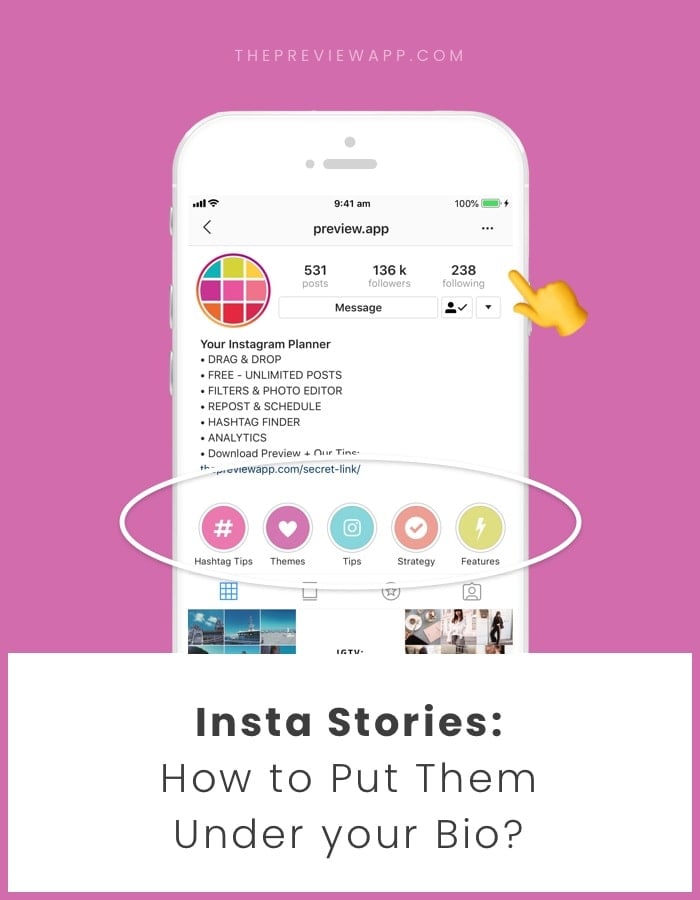



Do you know why not everyone has this feature yet? I don’t have it and the weirdest thing is someone else has a highlight I can’t see it under his bio either. I upgraded to the latest version but nothing happened.
This is happening to me! I have a personal account and a business account and I’m always logged into both and switching back and forth between the two. On my personal account I can see everyone’s highlights and post my own highlights as well, on my business account I can’t see anyone’s highlights and I don’t have the option to make my own highlights either. I thought maybe business accounts didn’t have the feature but I see other businesses doing it. I’m so annoyed and can’t figure out the problem! If you figure out the problem please let me know!
Exactly the same for me, very frustrated!
What’s the number of followers on your personal account and business account? I’m trying to figure out if it could have something to do with the number of followers?
Same for me
I’m having the same issue. Been looking everywhere for a reason why. I finally see that I’m not the only one…
I think Instagram rolls out their new features slowly to everyone in the world. That’s what big apps usually do. So it could be the reason why not everyone has access to the feature at the same time.
Over Android it’s working
Nothing….I have no button under Bio….wtf..
Did you update your Instagram app? Instagram sometimes takes time to release features to everyone around the world. So you might have to wait a little bit.
I’ve noticed that I can add on my Normal account, but in Business account there is no option. I found out this, when I uploaded my Story and saw this tinny button in the bottom saying: Add to Highlight? after doing it, the PLUS button appeared under BIo, but in Professional account, I dont have this option, maybe over some number of followers..
Interesting.. How many followers do you have on your normal account and your business account?
in bizz i have 1700 give or take… in private 170
i have over 5 K followers and doesnt matter if i switch my personal to business or not ! my account with same user name doesnt have the add bottom and wierd is i cant see others highlight as well !
but with same phone and app when i did creat new account then the bottom appears ! so the probolem is with our account ! but what is the issue No one knows !
I’m having the same issue. It shows up on my personal profile, not on the business profile. Have the latest update, archive on, everything… so frustrating. I see many businesses with similar followers #s as me using this, but don’t know if they have personal profiles
i have seen some business profiles without Stories highlights too…
i change my business account to personal and didnt show up either ! so the problem should be something else !
Well just rreceived days ago my Stories Highlights…..after trying everything I remembered…I had already in 2 personal accounts, and I saw some Pro accounts without it and they started already to have Highlights, so this is a rollup for instagram…..don’t know how long will take to get to 100% of the users. Hope u get urs soon .
got it too during the weekend, so excited, thank you!
I still haven’t got mine either. Super frustrating.
Nothing to do with them. Believe me. Friends of mine, and some companies in my country, some HAD others Didn’t…frustrating, but the fact is, that this is indeed a stupid update which is being really slow to get to 100%. Mine arrived 1 month ago to my PRO account, and my personnal had it already since beggining….stupid but true. Just be patiente! 😉
disqus_cDy8f6a7OU easy
Same As me ! and I have over 5 K followers ! so its not about how many followers !
Still nothing too, really annoying ?
Hello! Someone told us she contacted Instagram and told them that she still didn’t have the Highlights feature, and then she got it 2 days after. Maybe try contacting Instagram?
Ok, thanks, I’ll update my comment if it works.
I have both , bizz and normal. Never Saw that + Button. I Guess that is for Over X thoussnds followers accounts.
I think Instagram takes time to release the feature to everyone around the world. It’s always releasing features in stages. Hopefully you’ll get it soon!
It has to do with number of followers, i have girlfriends with thousands and they can use the highlights. Others cant. And it can be relatei to being IOS ir android
I don’t think it has anything to do with the number of followers. My boyfriend isn’t active on Instagram and has about 200 followers but has this feature. I have significantly more and don’t have the Story Highlights feature.
So strange! So then maybe Instagram just takes time to roll out new feature to every single account.
I’m having the same problem. And I don’t have a business account. I have the version 30 installed and I still don’t have the highlights option. Nor do I have the new fonts, I just have the GIF feature.
weird, from my Bizz account, I cant see my story highlights in normal account….
story archives and highlights disappeared, when i login with other account on the same phone it appears but on my personal account it does not work. please help
Hey ! I don’t know if this helps but for the same Instagram account (private), Highlights buttons appear under my bio on my Samsung S8 but not on my iPhone SE. On the SE, to create a highlight, you have to go to Archives, tap the “…” on the upper right and it suggests you to create highlights.
Thanks for sharing! We’ll let everyone know the trick on Instagram.
It didn’t work for me….when I click the “…” all I see is Settings. I just switched to a new phone. I went from an iphone 6S to the Google Pixel 2XL and when I installed IG my highlights disappeared…I had them on my old phone…If I view my account from someone else’s phone my highlights are there for others to see but I can’t manage/create
Same here, only appears over android phone
Any updates re: lack of access to story highlights for some accounts? Is there any way we can bring this to Instagram’s attention? I can’t seem to find any way to contact them directly to even ask questions… How can the world’s leading social app not have any customer service whatsoever??
I was just telling Stas in the comment above that it looks like Instagram might take time to roll out new features to
every account (even if you have 2 accounts on your phone – they might
still be regarded as 2 separate accounts of separate owners). One of our
Preview users in our community just told me yesterday that her second
account just got the Highlight feature yesterday (after months). So
it looks like they are still rolling out features? Hopefully you’ll get it soon too.
Same changed to personal to get this option and lost all my insight but nothing changed still cannot use highlights 10+k followers
It looks like Instagram might take time to roll out new features to every account (even if you have 2 accounts on your phone – they might still be regarded as separate accounts of separate owners). One of our Preview users in our community just told me yesterday that her second account just got the Highlight feature yesterday (after months). So hopefully you’ll get it soon too!
I don’t have section “Save” in story settings at all( but in another account there is
That’s strange. Maybe you have the older version of Insta Story on this account. Do you see some sort of “save” button anywhere else on the screen?
oh, wait, I can only “Save shared photos and videos https://uploads.disquscdn.com/images/eb2b91418a9a11972a59050a57c78f664abba5e1411e64e89278d063088bb1e1.jpg “
I can see highlights when I’m in my business account but not in my personal account when using my iPad – however, I can see highlights on both accounts when using my Samsung phone ?♀️ Also, there is no option to switch on highlights ?
It actually worked!
Thanks!
Hello everyone