Instagram doesn’t have a feature that allows us to reorder Instagram Highlights (yet).
But there is a trick we can use to rearrange them!
How to Reorder Instagram Highlights
Here’s the trick:
Hold your finger pressed on the Highlight you want to move. Then, tap on “Edit Highlight“:
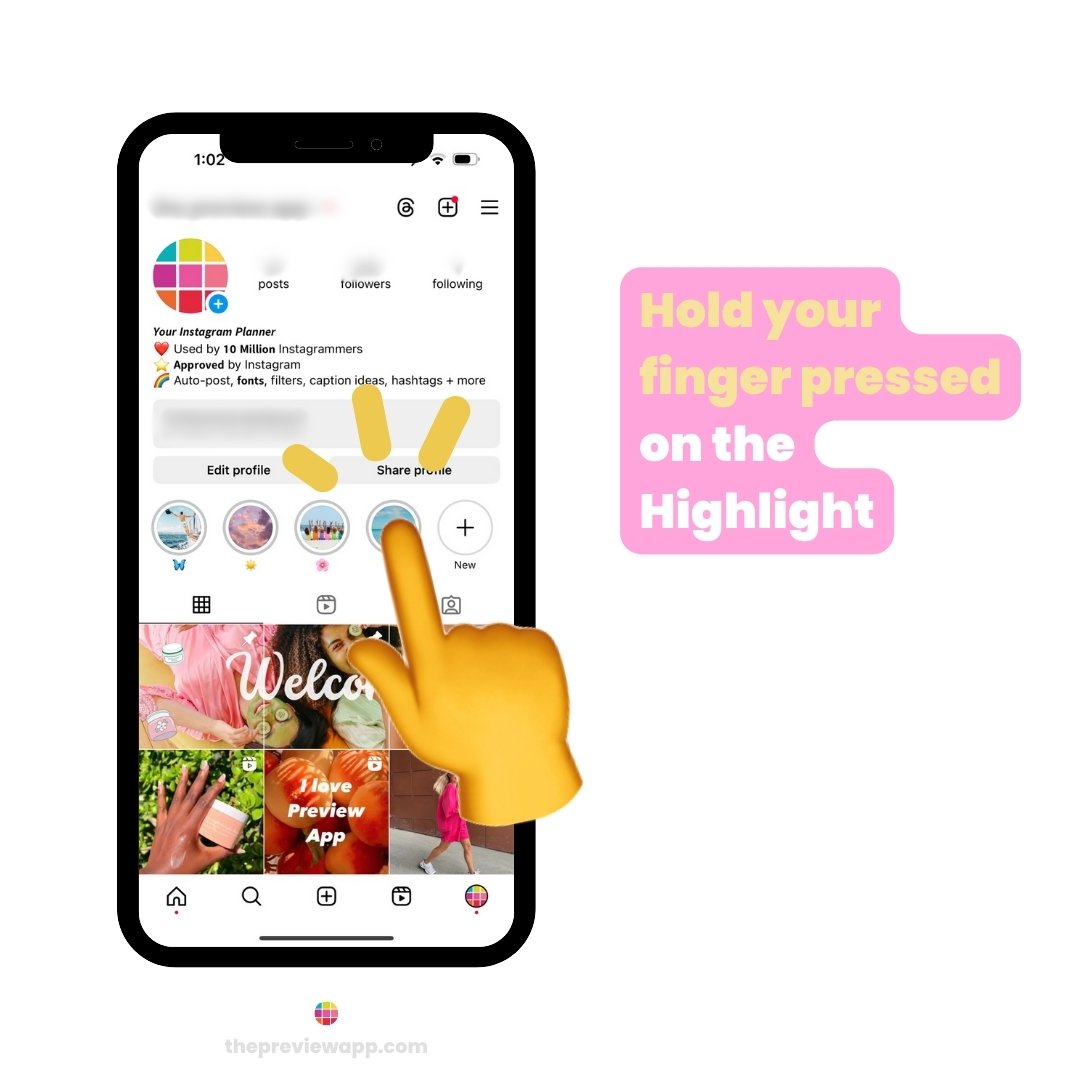
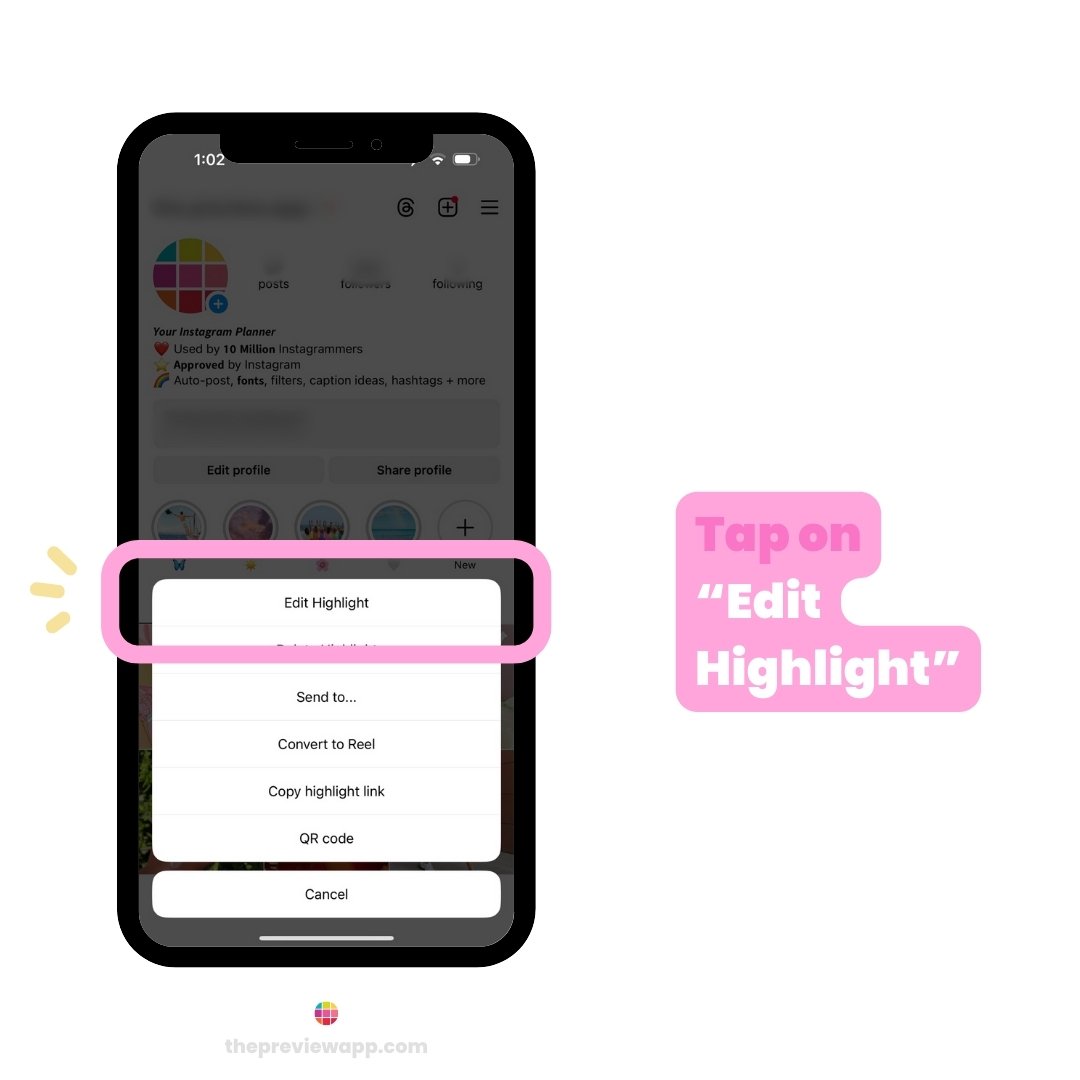
You will see your “Selected” Stories part of that Highlight.
Now here is the trick: Tap on “Stories” and select a random Story (don’t worry we’re going to remove it next).
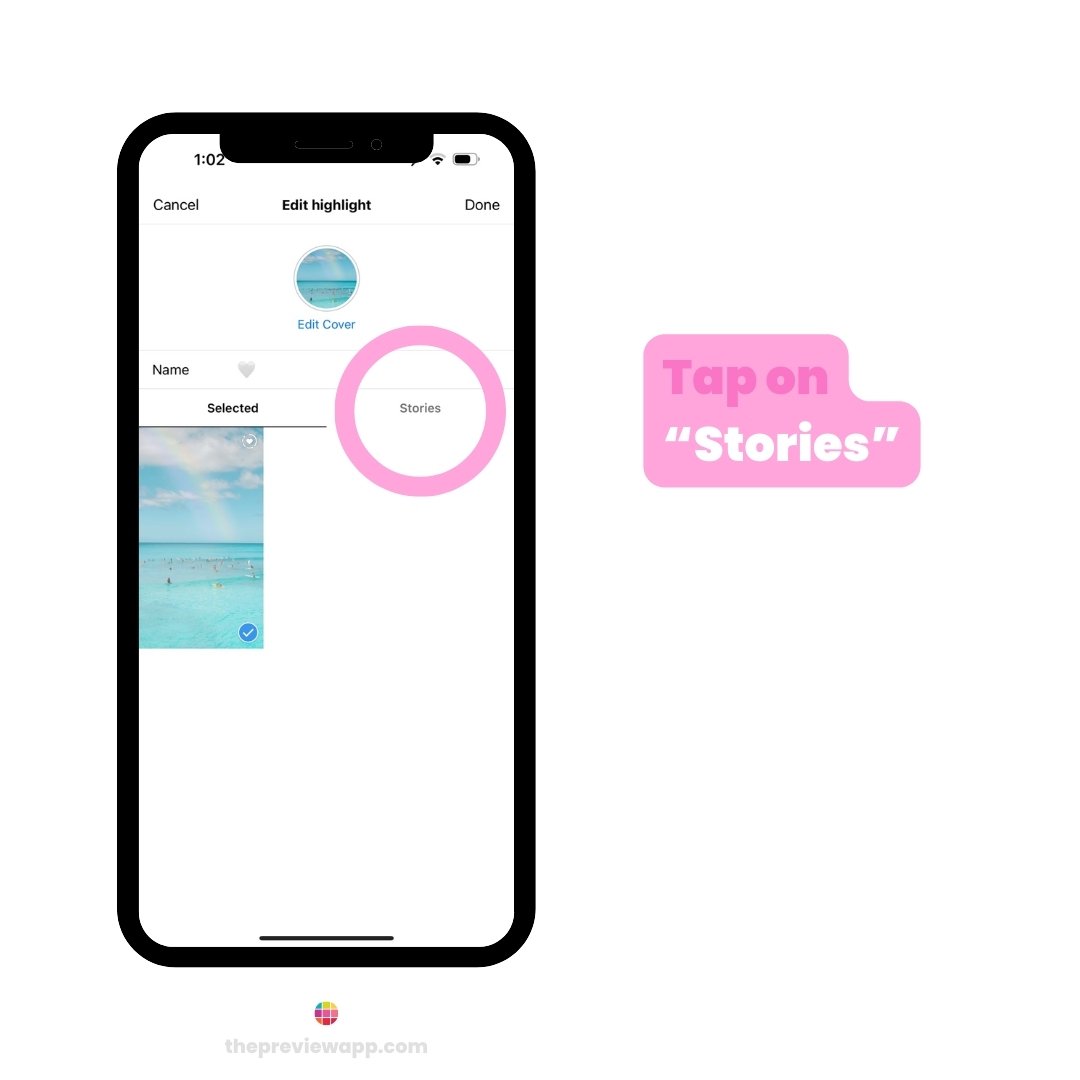
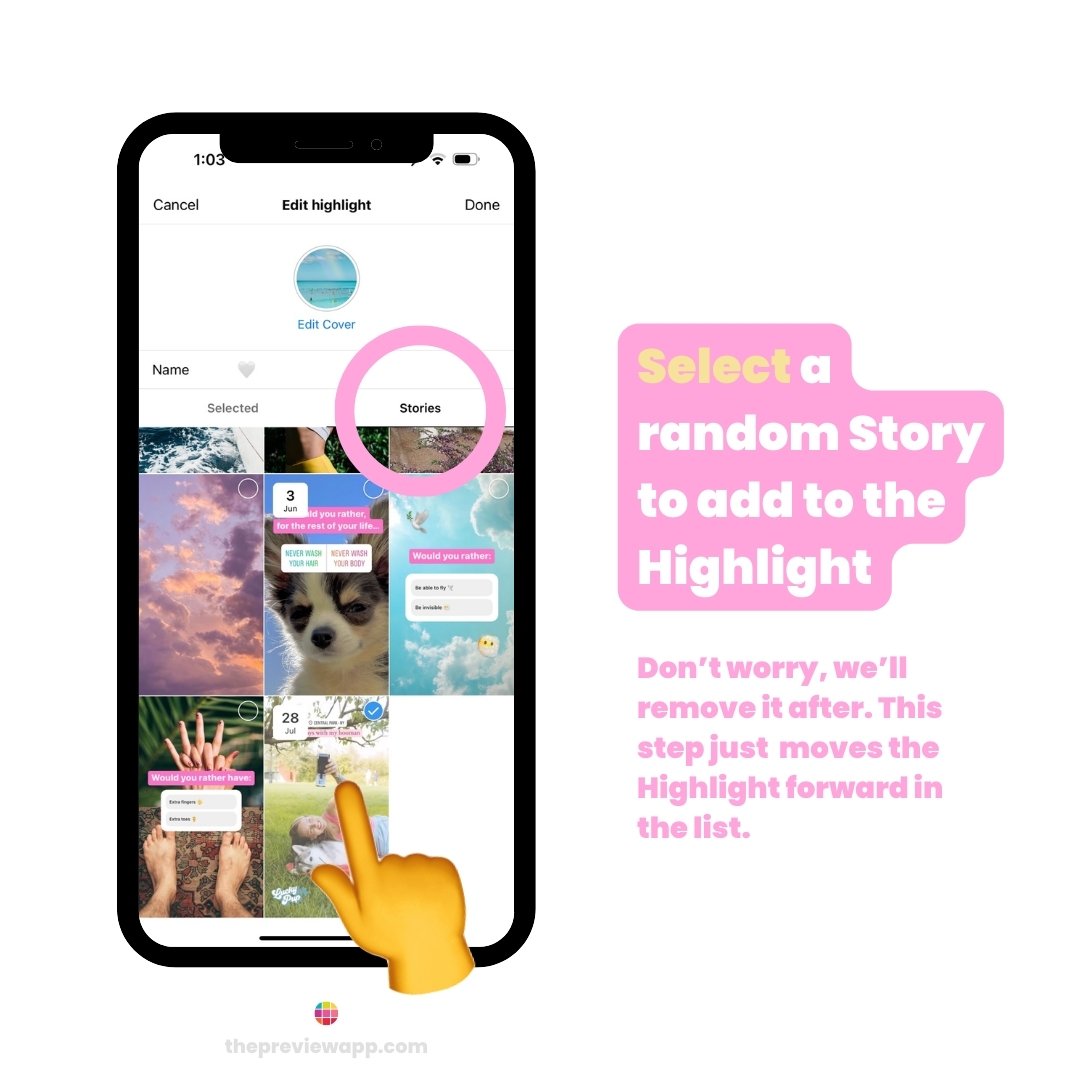
Why add the random Story to the Highlight? Because it moves it to the front of the Highlight list under your bio. That’s how Highlights work.
So you might have to plan which order you should edit your Highlights to rearrange them the way you want.
Just remember: The last Highlight you edit will be the Highlight that will appear first in the row.
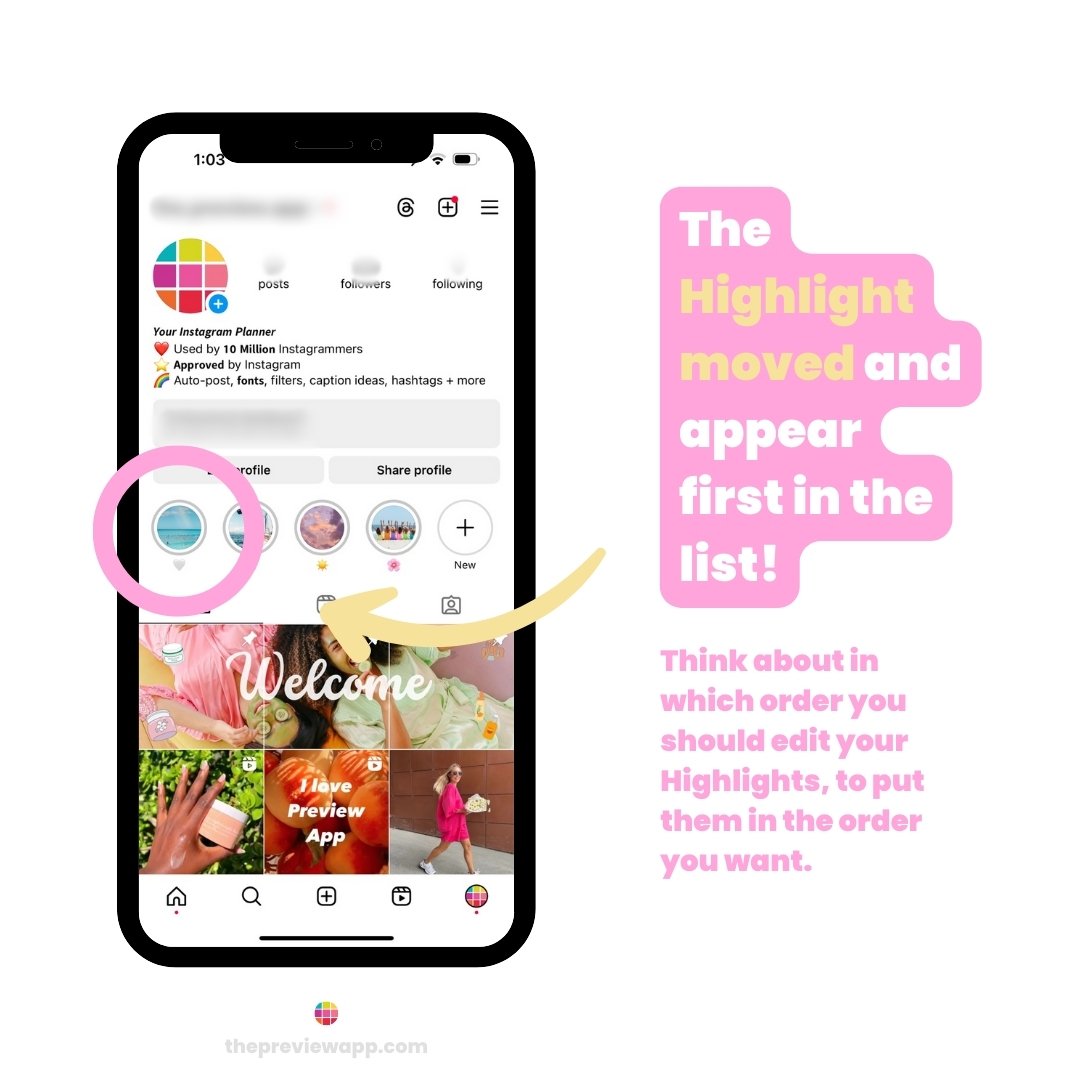
Once you’re happy with the order of your Highlight, just remove the random Stories you had added.
To remove it, hold your finger on the Highlight again, and unselect the random Story. Removing a Story from a Highlight does not affect the position of your Highlight. Only adding a Story will change the position of the Highlight.
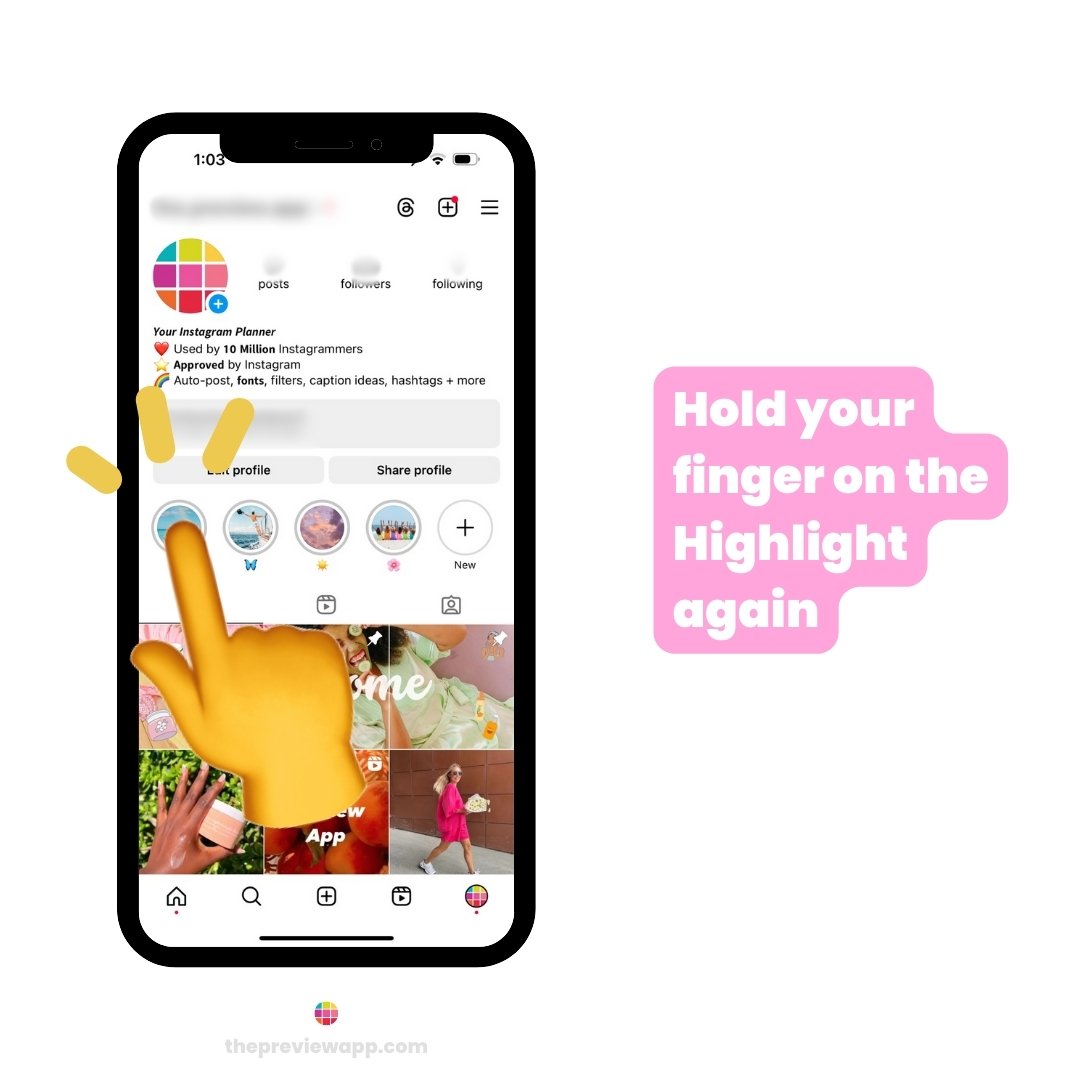
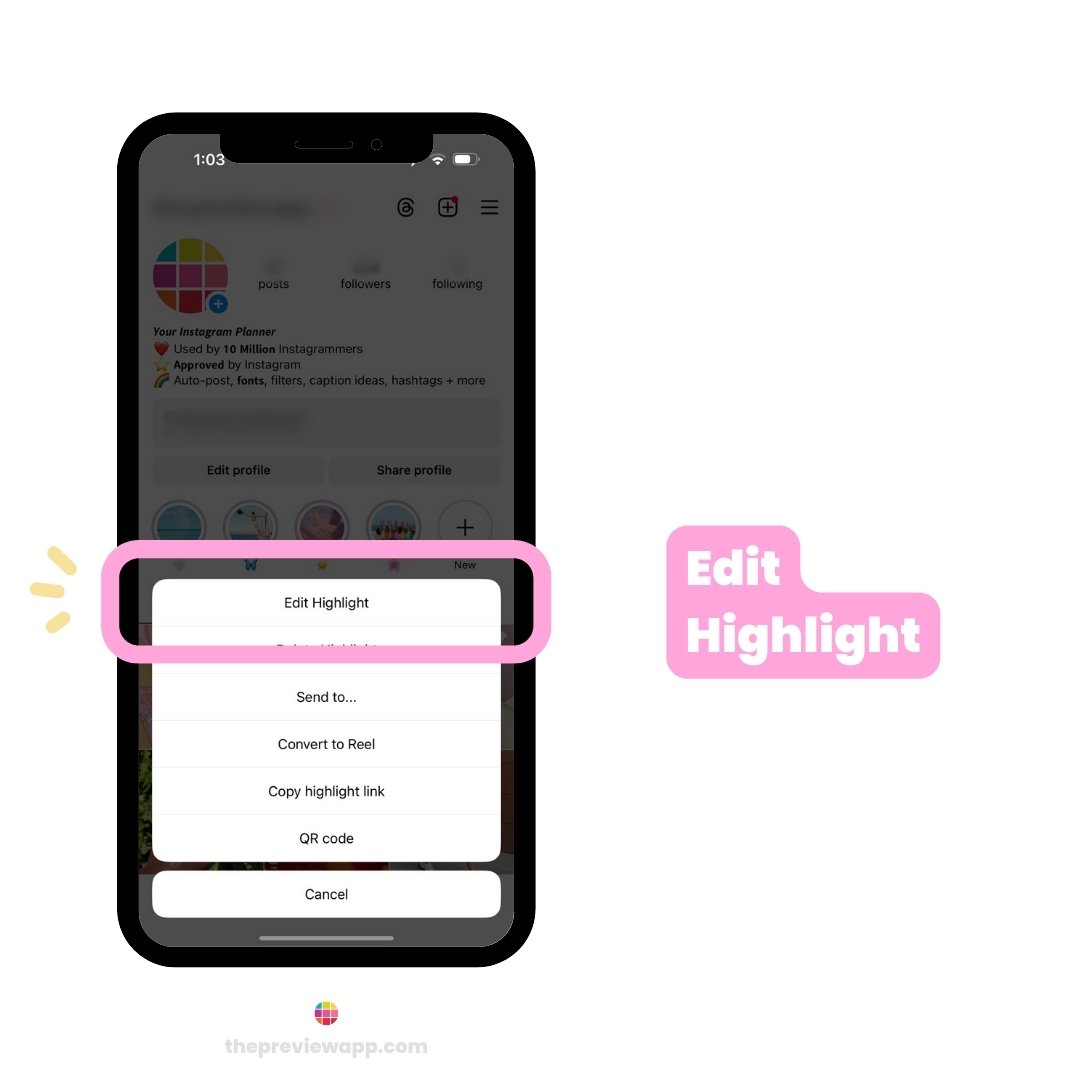
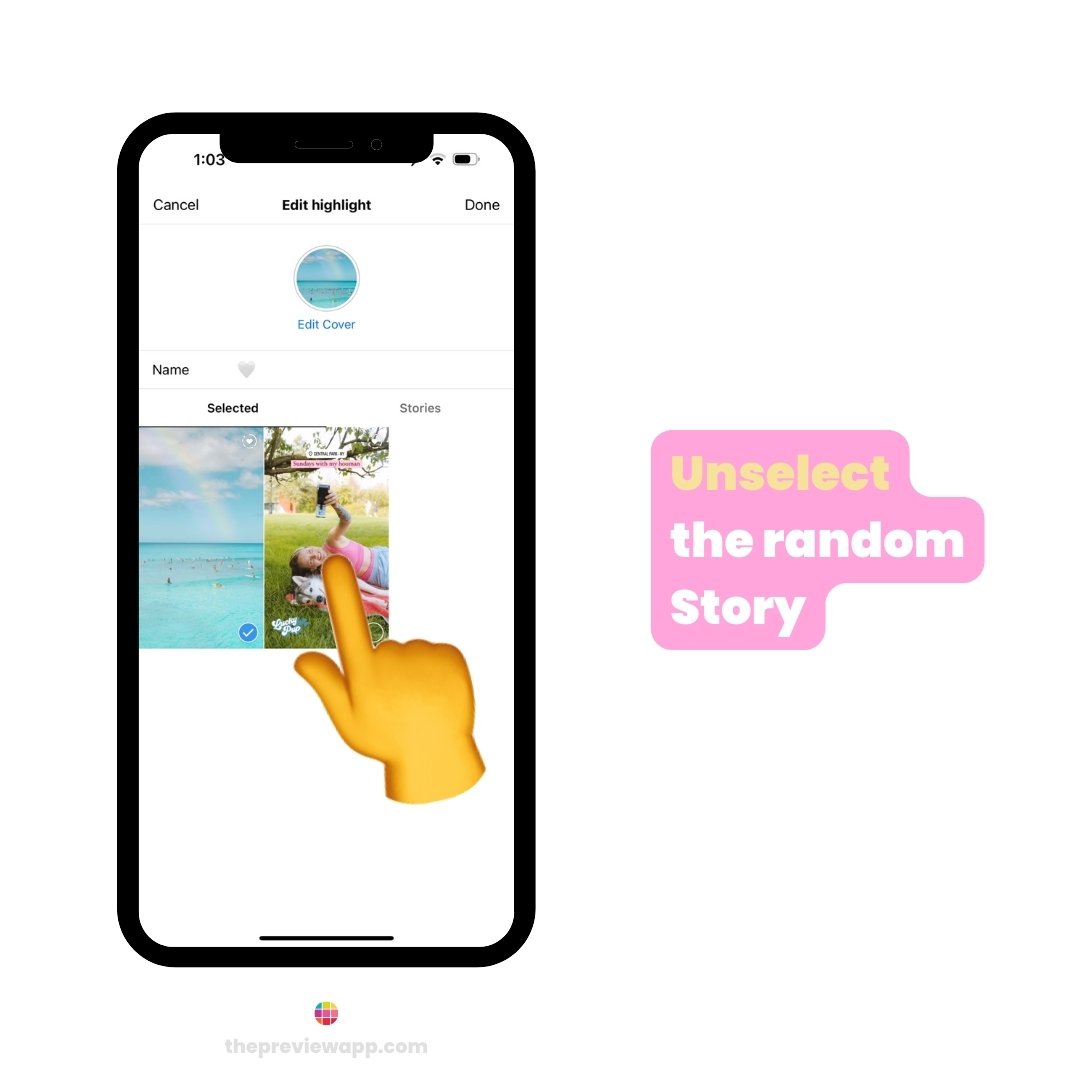
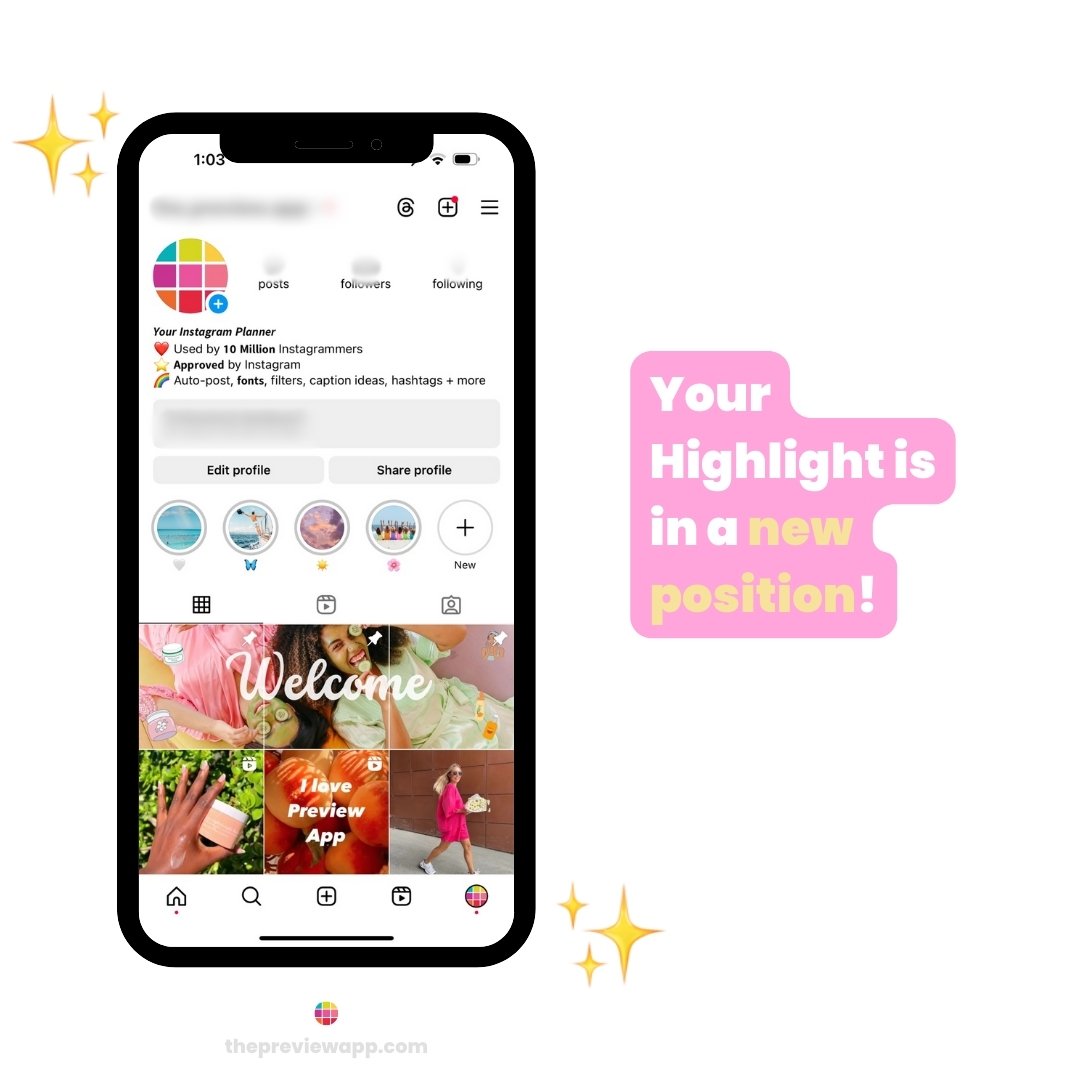
And you’re done!
Video tutorial
Bonus: Plan Unlimited Posts & Stories with Preview
You can use Preview App to create your amazing feed, and:
- Find Hashtags & Instagram SEO Keywords
- Caption ideas
- Filters & editing tools
- See competitor’s top posts, top hashtags
- And more

Have fun rearranging your Instagram Highlights (and planning your posts!)
Let me know if there are any other Instagram tricks you’d like to see.
You might like:
- How To Change the Link Sticker Color on Instagram Story
- How to Use Custom Colors on Instagram Story & Reels
- Latest Instagram Tips & Tricks
Have fun!




