Instagram has a new feature that allows you to reset your Instagram Algorithm.
It means if you don’t like what you see on your Explore, Reels or Feed Page anymore, you can reset it and start fresh.
The Algorithm will then learn from scratch what you like. After a while, it will show you things that actually interest you.
How to Reset Your Instagram Algorithm
Open your Instagram Settings:
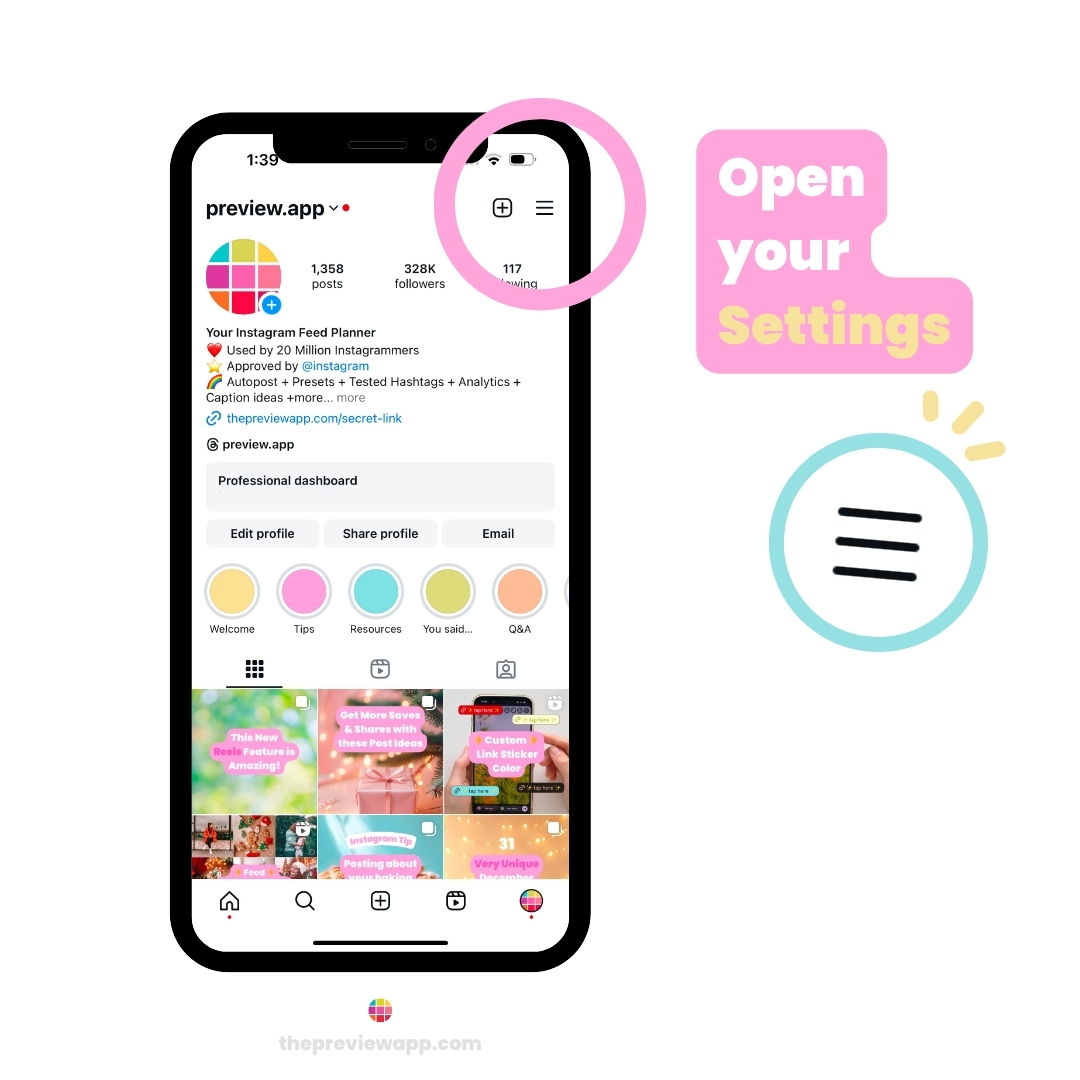
Scroll down to “Suggested Content“:
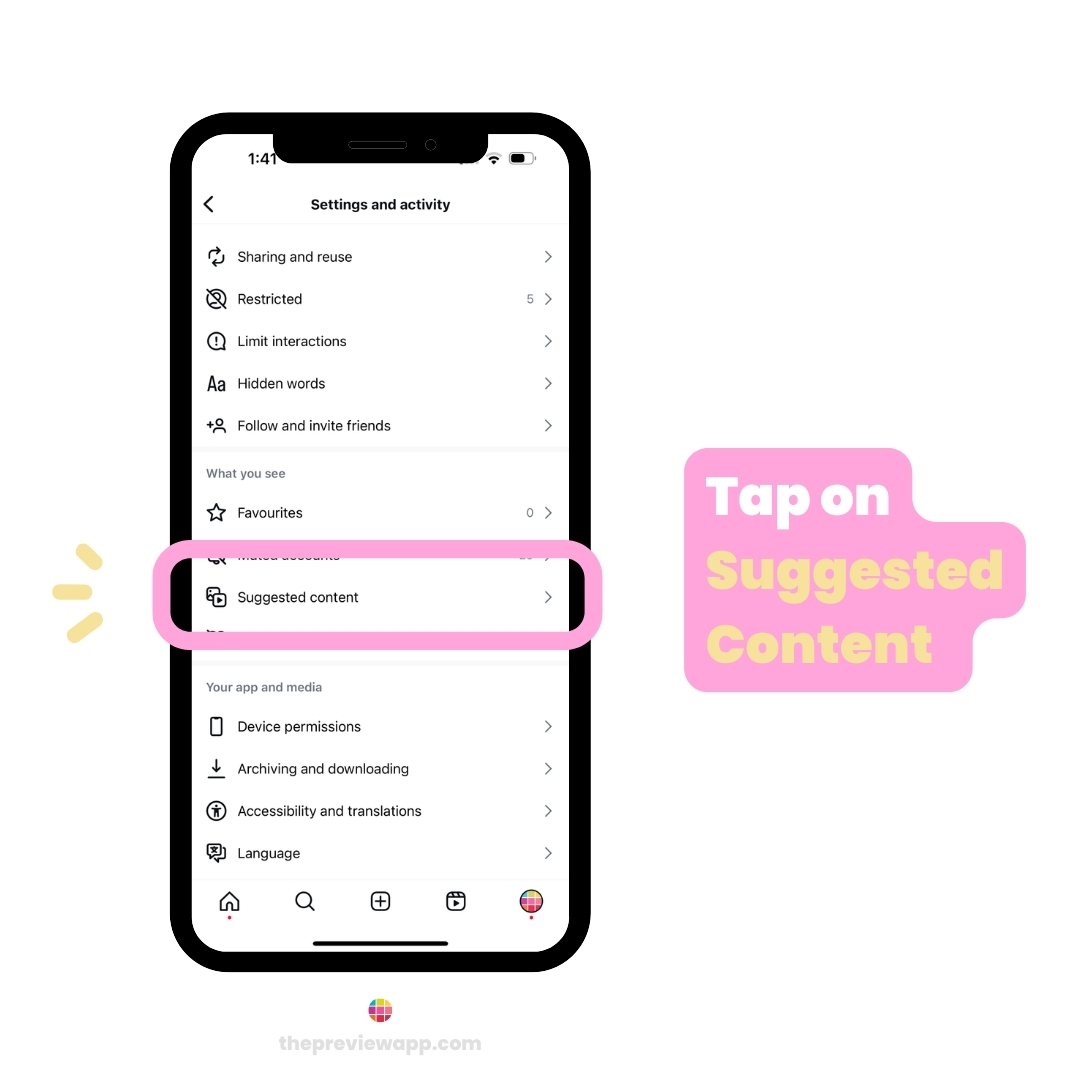
Tap on “Reset Suggested Content“:
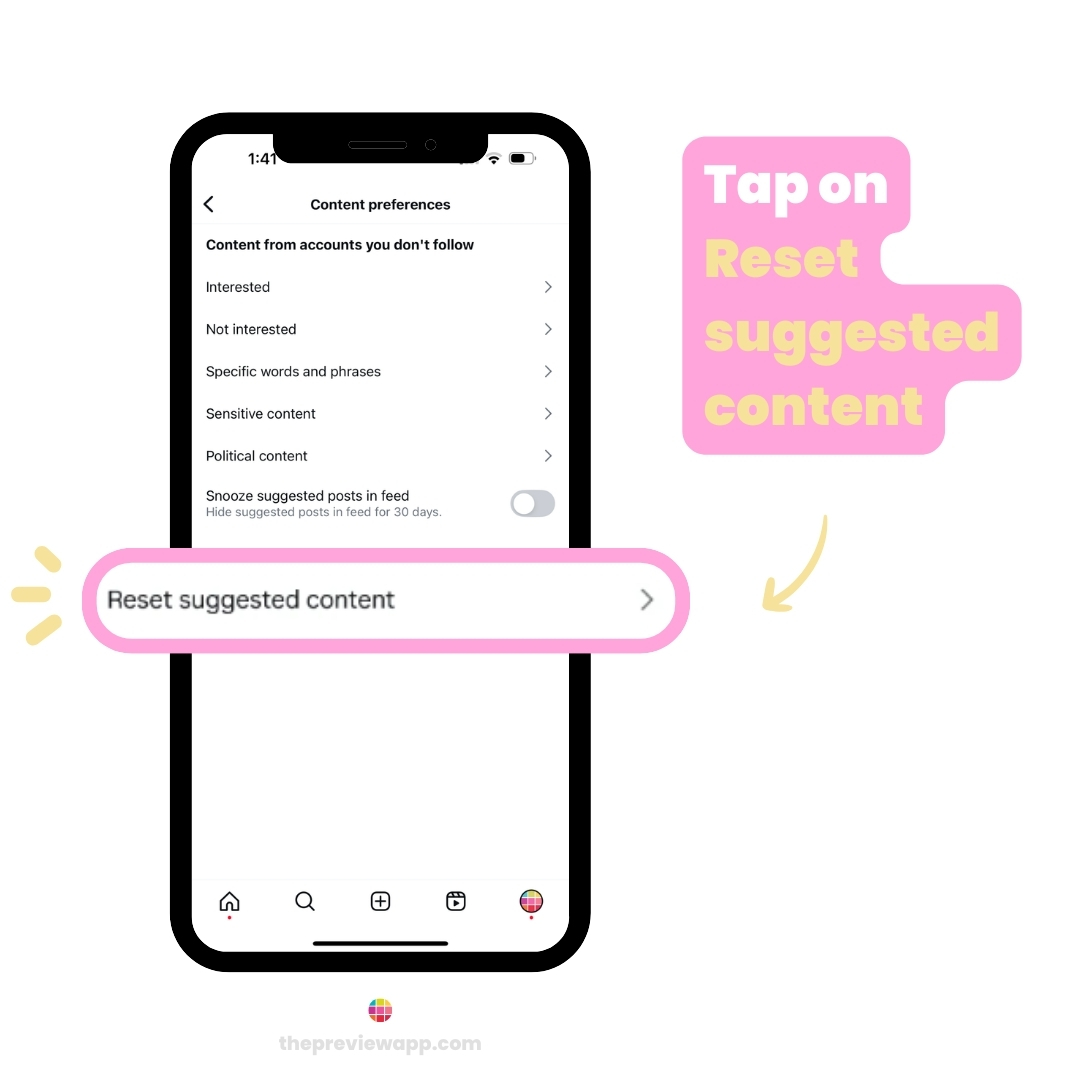
Can’t See the Reset Algorithm Button on Instagram?
Instagram is currently testing the reset feature.
So not everyone has it yet.
Check if you have the latest version of Instagram installed on your phone. It might make the option appear on your account.
If you do have the latest version and it’s still not showing, then you might have to wait a little bit. Instagram might release this new feature to everyone soon.
BONUS: Plan, Schedule & Create Unlimited Posts with Preview App
Join 20 Million amazing people 🌈
Preview App like having a content assistant in your pocket:
- Preview your feed
- Hashtag and Instagram SEO Keywords done-for-you
Caption and content ideas every month - Insights
- Your Competitors‘ Insights & Top Hashtags
- Filters & Presets to create a cohesive feed
- Editing tools
- Scheduling
Plan unlimited posts. So you can plan a week, a month or 6 months (or more) in advance. Design your feed until it’s exactly how you want it to be.
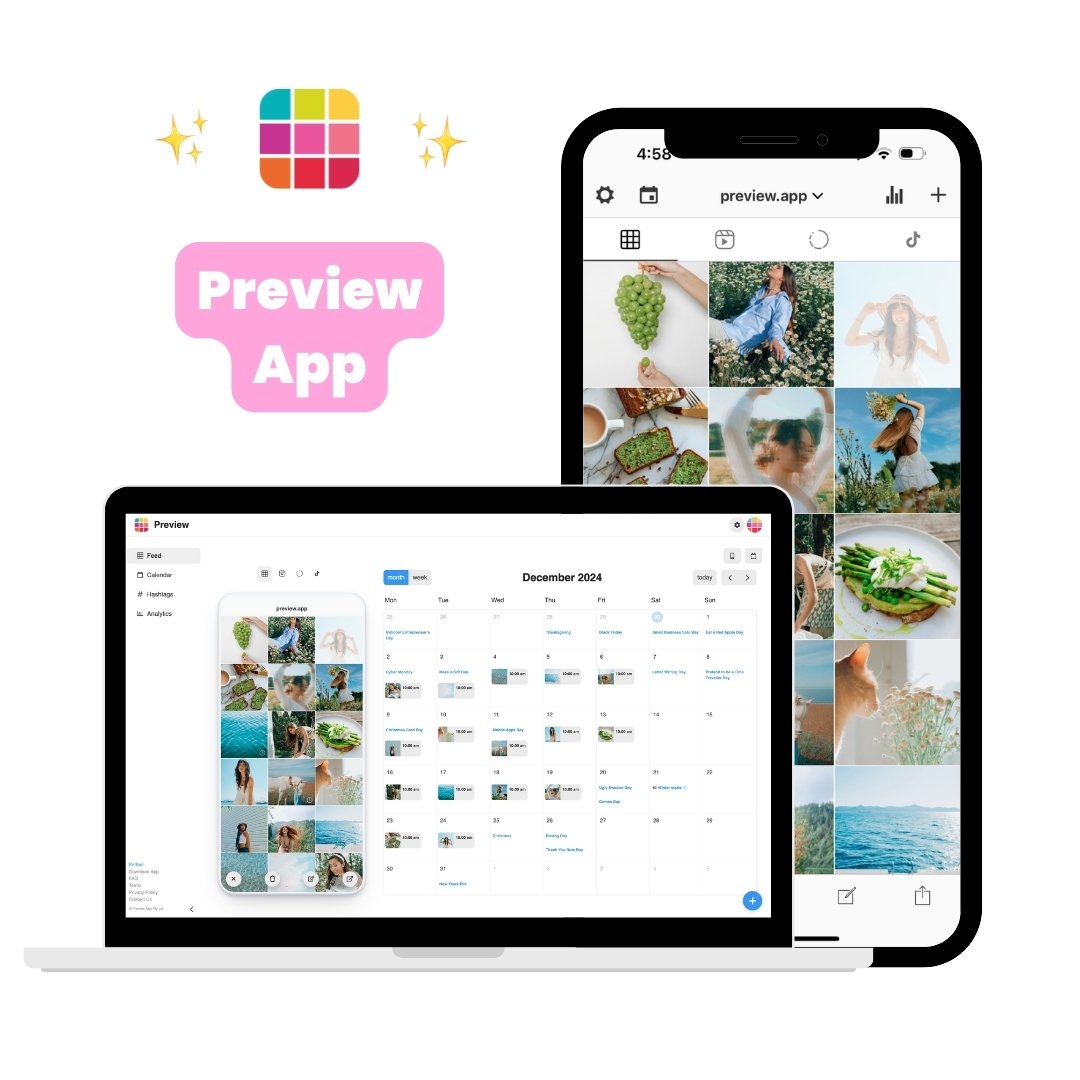
That’s it!
See the latest Instagram tips and news here.
And until next time, see you on Instagram 👋




