Our special guest for this article is Sarah, known as @bookgirlingmoments on Instagram. She is a writer and book lover. She loves to write stories and shows her very own through her Instagram feed. Each one of her photo is like turning the page of a book. She is also one of the very first person who has been using Preview app to plan her feed.
Over to you Sarah. Tell us all about yourself, your Instagram game and some cool tips for people who want to make a theme.
Konnichiwa!
No, I’m not actually Japanese but I’m kinda in denial about that.
But anyway, hi guys! I’m Sarah Wazir, the awkward introvert whose Instagram handle is @bookgirlingmoments and if you’re already following me, then you have great taste in people. ;D
I created my Instagram account in late April of 2016 and I can’t believe the number of incredible people I’ve met in that short time. I have to admit that I wasn’t exactly thrilled to get Instagram but that quickly changed as I discovered not only the bookstagram community but also the entire concept of ‘aesthetic feeds’.
An Instagram Feed = A Personal Portfolio
@imdrewscott described an Instagram feed as a personal portfolio.
It reflects who you are and what you enjoy and the better it is presented, the more of an online interaction you’ll have with everyone. So Instagram is much more than just a bunch of images randomly thrown around.
The thing that I love about it is that every person is different with their unique tastes and styles and they all try to show that through this social platform. Which is where this amazing editing app called Preview comes in handy.
Before and After Preview app
Honestly speaking, my feed was a mess before and I wasn’t sure what to do about it.
I used VSCO cam, which is awesome too, but I could never stick to one filter and wasn’t sure if that particular one would suit all my images. Hence, I couldn’t keep a consistent theme and then Preview came to the rescue. Ta-da!
Not only are the filters great, but they regularly guide people on Instagram on what theme they could go for and how well they can achieve that look that they’re aiming for.
They’re also very generous with their editing tips and tricks.
How would I describe Preview app in one or two words?
For me, it’s ‘life-saving’.
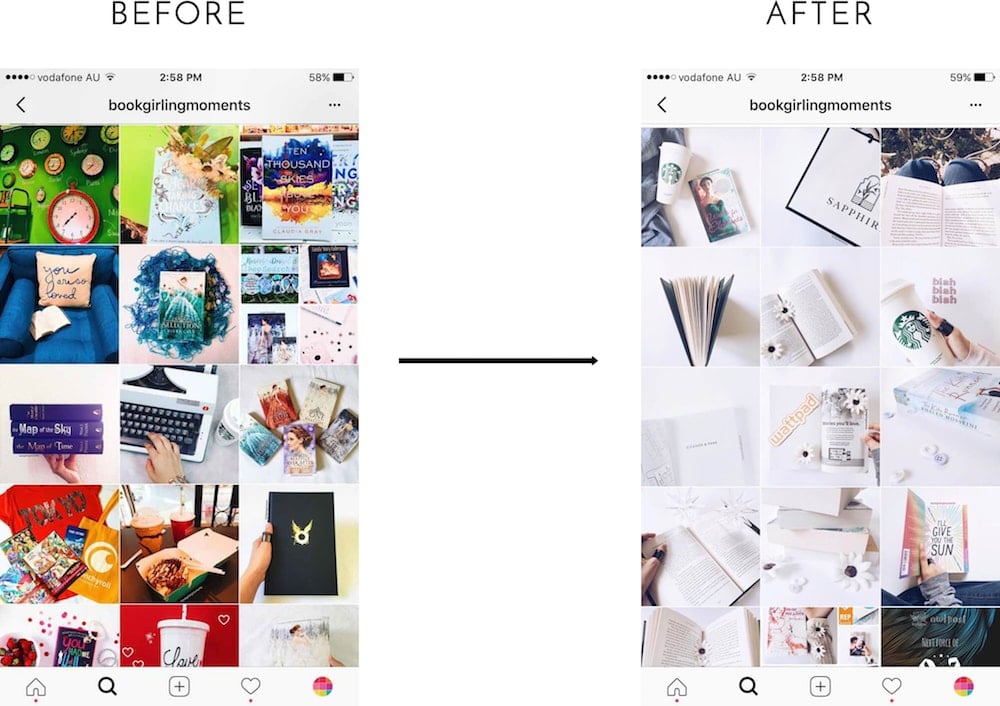
I Plan My Feed 2 Months in Advance
Another thing that I LOVE about Preview is that you can plan your feed ahead of time and I’ve planned mine for the future 2 months.
Yeah, I see your weird stares.
But you can’t blame me, the app really does keep me motivated.
You can also swipe photos and arrange them in any order that you want, a must-have feature that VSCO cam doesn’t have yet.
My Instagram theme and tips
I’ll stop gushing about the app’s features now and talk a bit about my current feed, which is mostly white with a hint of pink or occasionally, blue.
I use the A5 filter from the Preview pack which gives my photos the clean, crisp look that I adore. I also increase the brightness and the contrast sometimes, depending on the photo.
White feeds are actually quite popular at the moment as well as blue feeds. But I would suggest to go for a theme which you know you’ll be able to keep for a while.
I hope that I haven’t bored you guys to death and that you have found something to learn from what I’ve said. Thank you all so much for reading.
+400,000 Instagrammers are already using Preview App to edit, plan & schedule their feed. If you haven't tried it, you're missing out.

