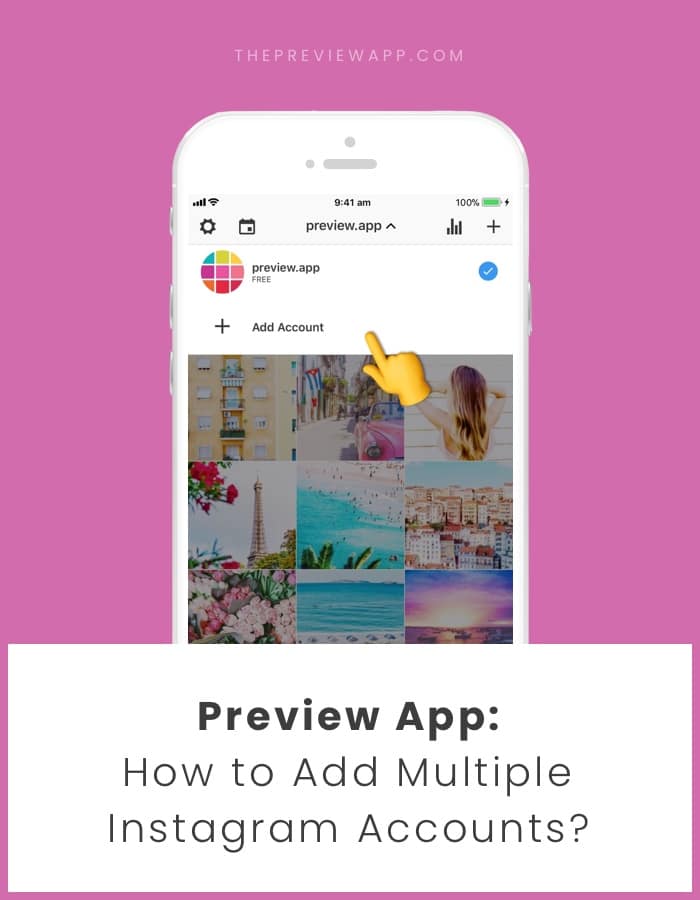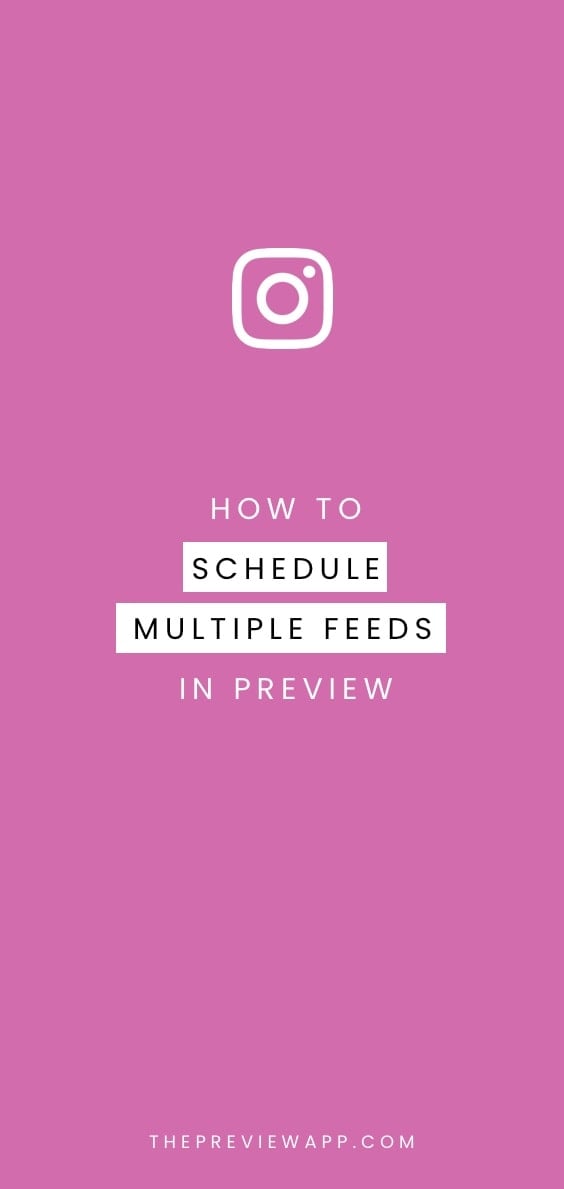
You can manage and schedule multiple Instagram accounts in your Preview app. And you can also upload as many posts as you want in each account. There are no limits.
Follow these 3 steps below to add more Instagram accounts in your Preview app. I’m also going to show you how to remove an account in Preview.
Ready? Let’s start.
1. Press the username on the top bar
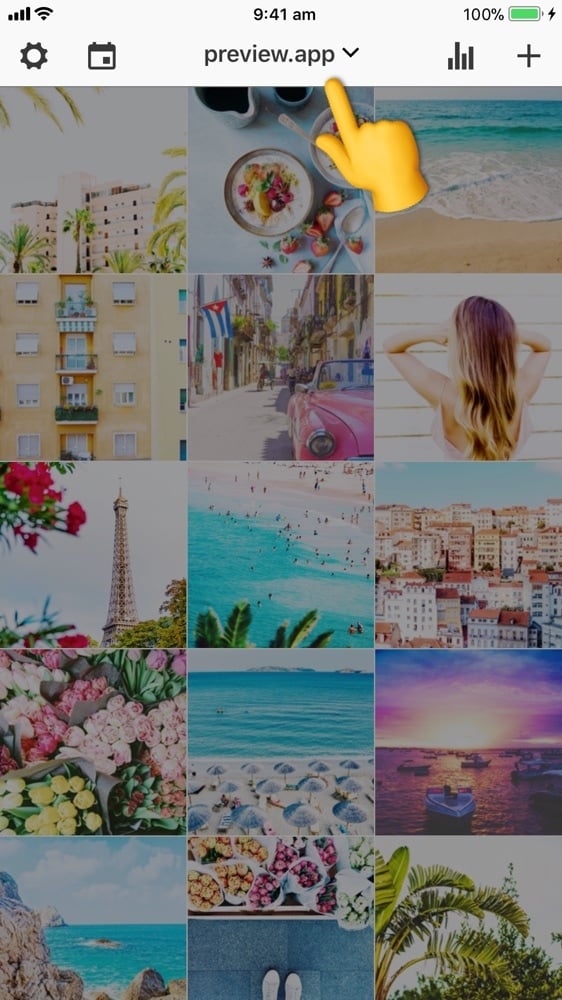
2. Press “+ Add Account”
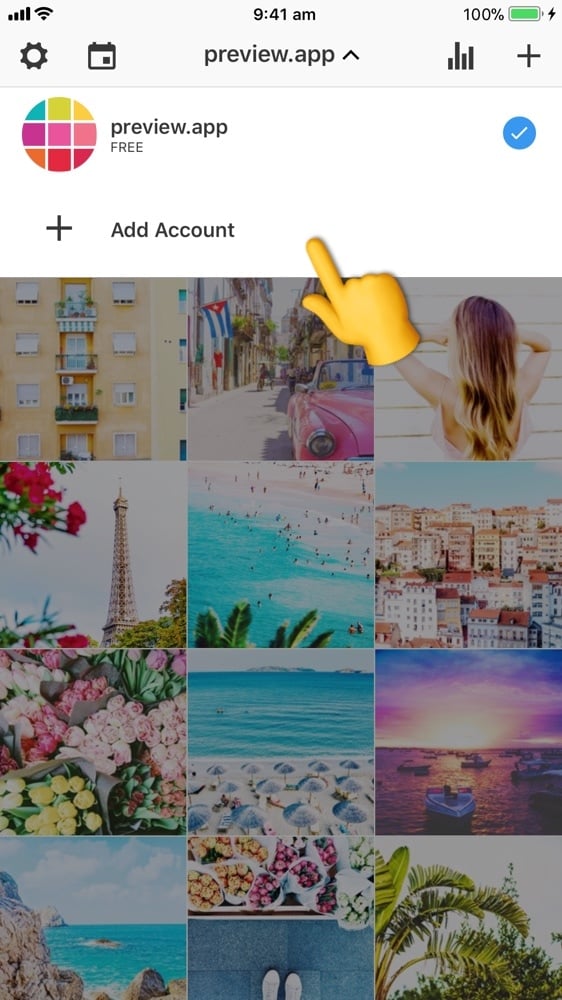
3. Select one of the plans
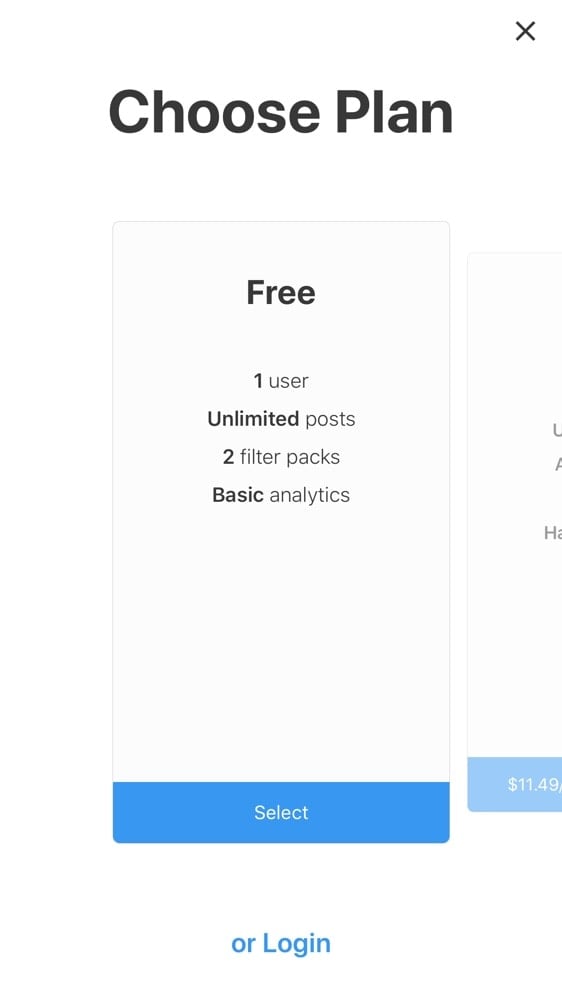
How to remove your account from Preview
Let’s say you finished managing the Instagram feed for a client, or you want to delete one of your accounts in Preview. How to remove your account? It’s easy:
- Go in your settings
- Scroll down to “Delete account”
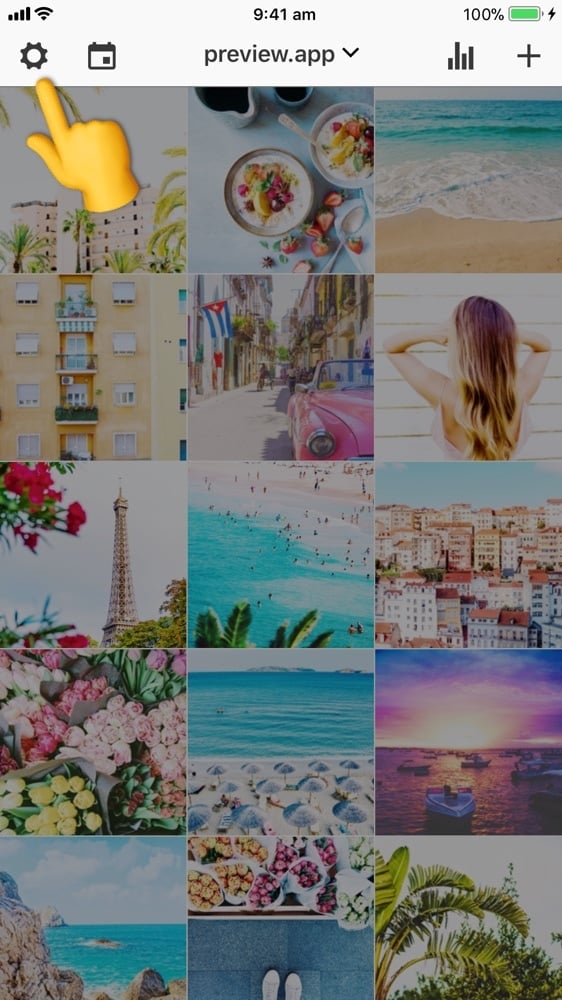
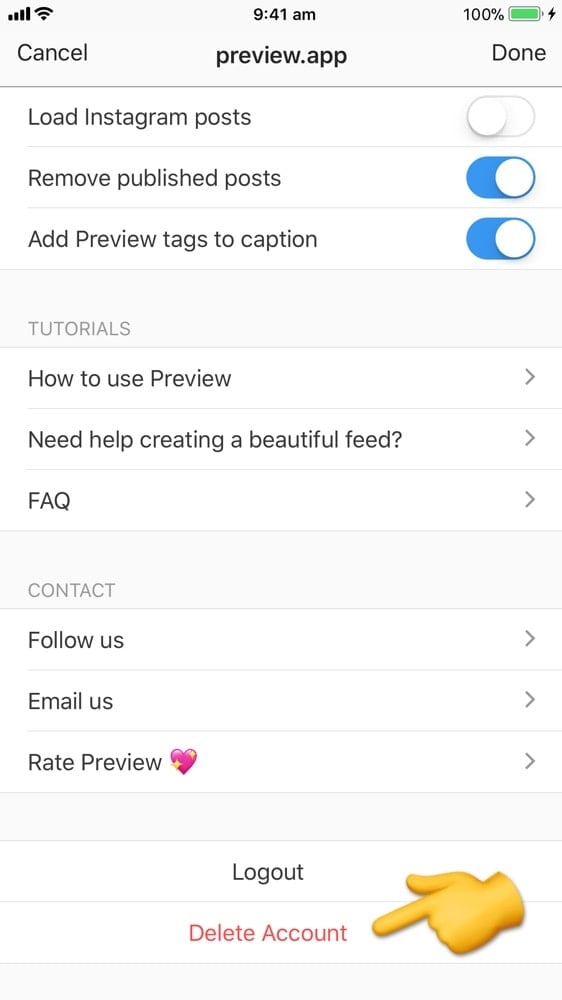
That’s it!
Have fun planning multiple Instagram accounts in your Preview app! Don’t hesitate to send us an email if you have any questions.
Until next time, see you on Instagram!