Don’t panic! You’re not the only one!
Many people all over the Internet are having this issue too.
“Suspicious Login Attempt” and “We Detected an Unusual Login Attempt”, like this:
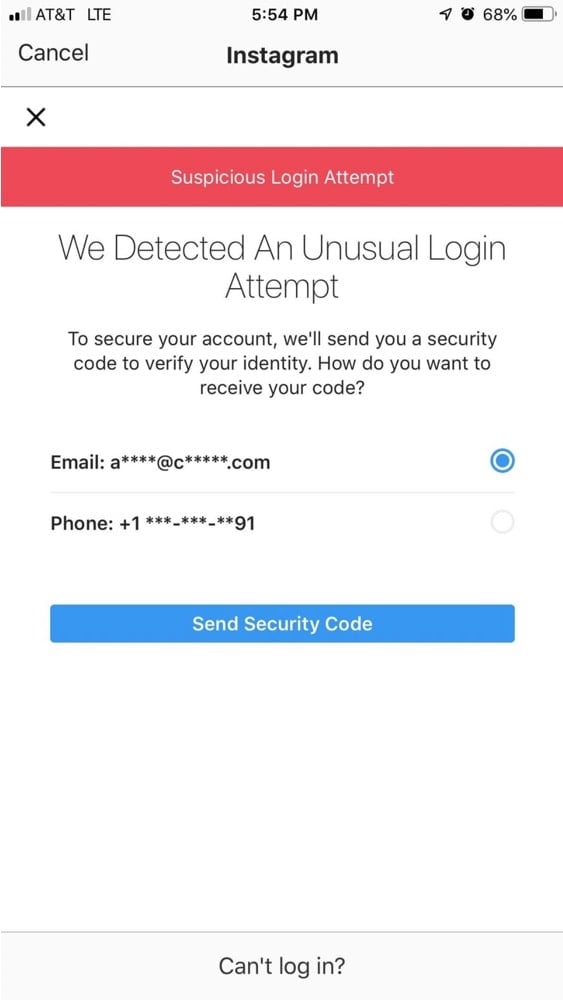
No one really knows what’s going on.
We can only assume that Instagram and Facebook might be changing something with their login system.
Instagram “Suspicious login attempt” solution?
How can you fix the Instagram login problem?
How to bypass “suspicious login attempt”?
We have searched all over the Internet.
Most people have said that by turning off the WiFi on their phone and using the phone Internet to login seems to fix the issue.
Try to do the same too:
- Turn off your phone’s WiFi
- Use your phone’s Internet (3G, 4G, 5G)
- Login to your Instagram account
That should work.
After you are logged in, you can turn your phone’s WiFi back on.
Let us know if that works for you as well or if you find any other fix or solutions.
Extra tip for people using Preview app to schedule their posts
If you are using Preview app to plan your Instagram posts, just try to do the same as before as well:
- Turn off your phone’s WiFi
- Use your phone’s Internet (3G, 4G, 5G)
- Login to your Instagram account in your Preview app
Done.
Once you are logged in to your Instagram account on Preview, you can start planning your feed.
If you cannot log in to your Instagram account on Preview, don’t panic.
Good news: You can use Preview without logging in to your Instagram account.
Do this:
- Press on “Free” to create your free account
- Select “Create local gallery”
Done!
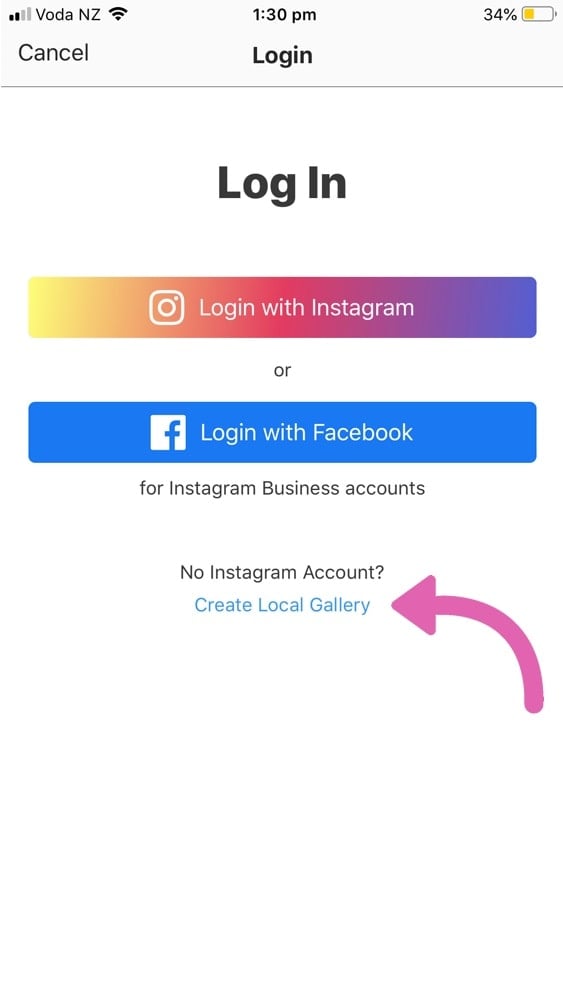
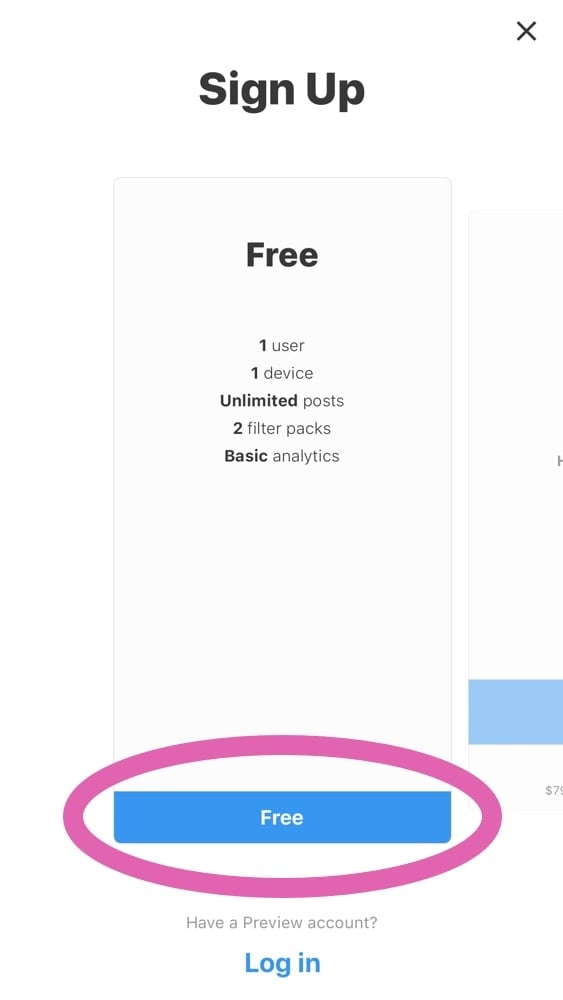
If you can login but get asked to login again straight away, then try this:
- Go to your Preview settings
- Press the button with your Instagram username
- Press “Unlink Business account”
- Go back to your Preview feed
- Refresh your feed by pulling it down
- You will get asked to logging with Instagram
- Login with your Instagram account (not with Facebook)
If you’re still getting stuck in Preview app, just click here to send us an email and we will help you out.
Let’s be patient. Hopefully Instagram and Facebook will fix their login system very soon.
In the meantime, please let us know if you find any other tips, tricks, solutions or fixes.




