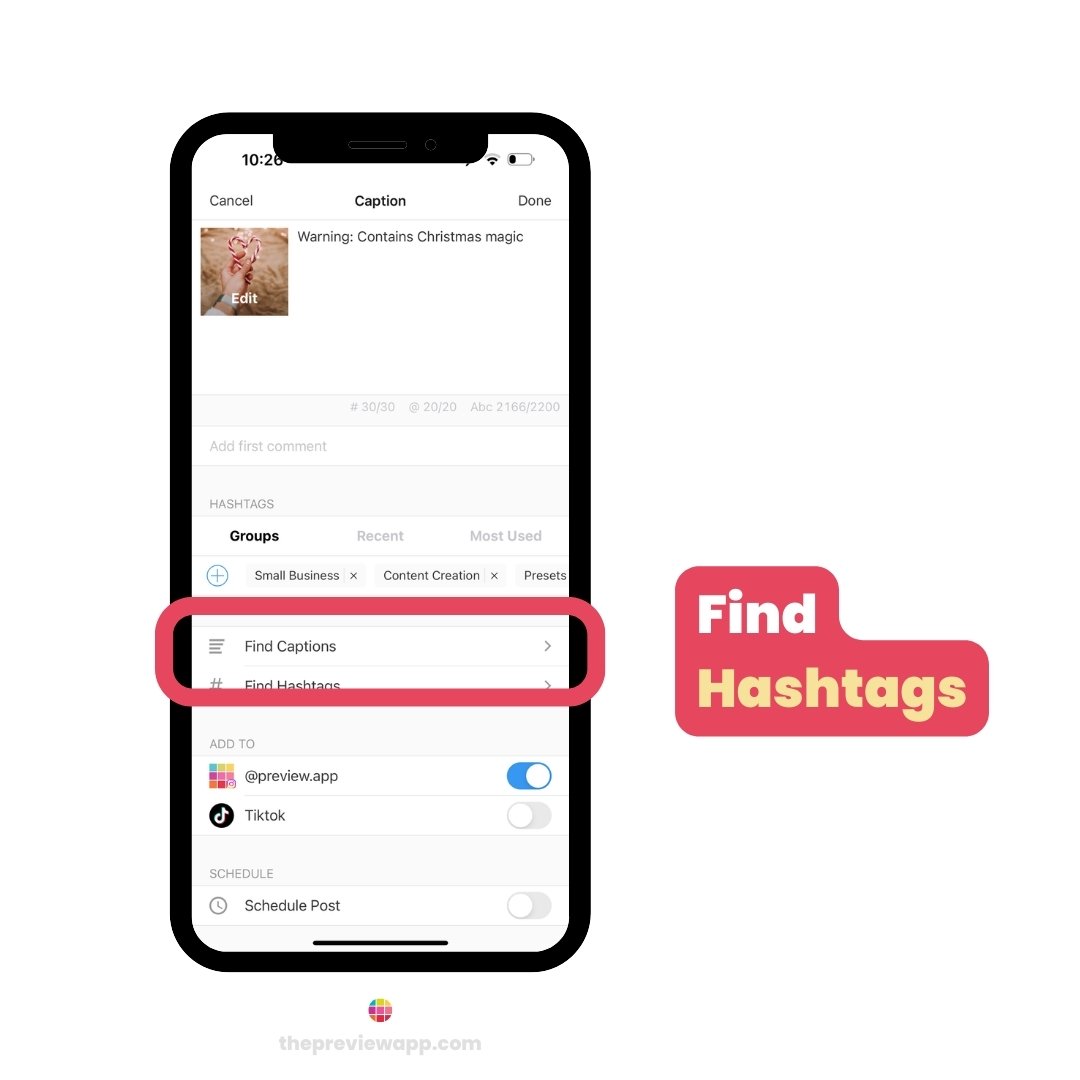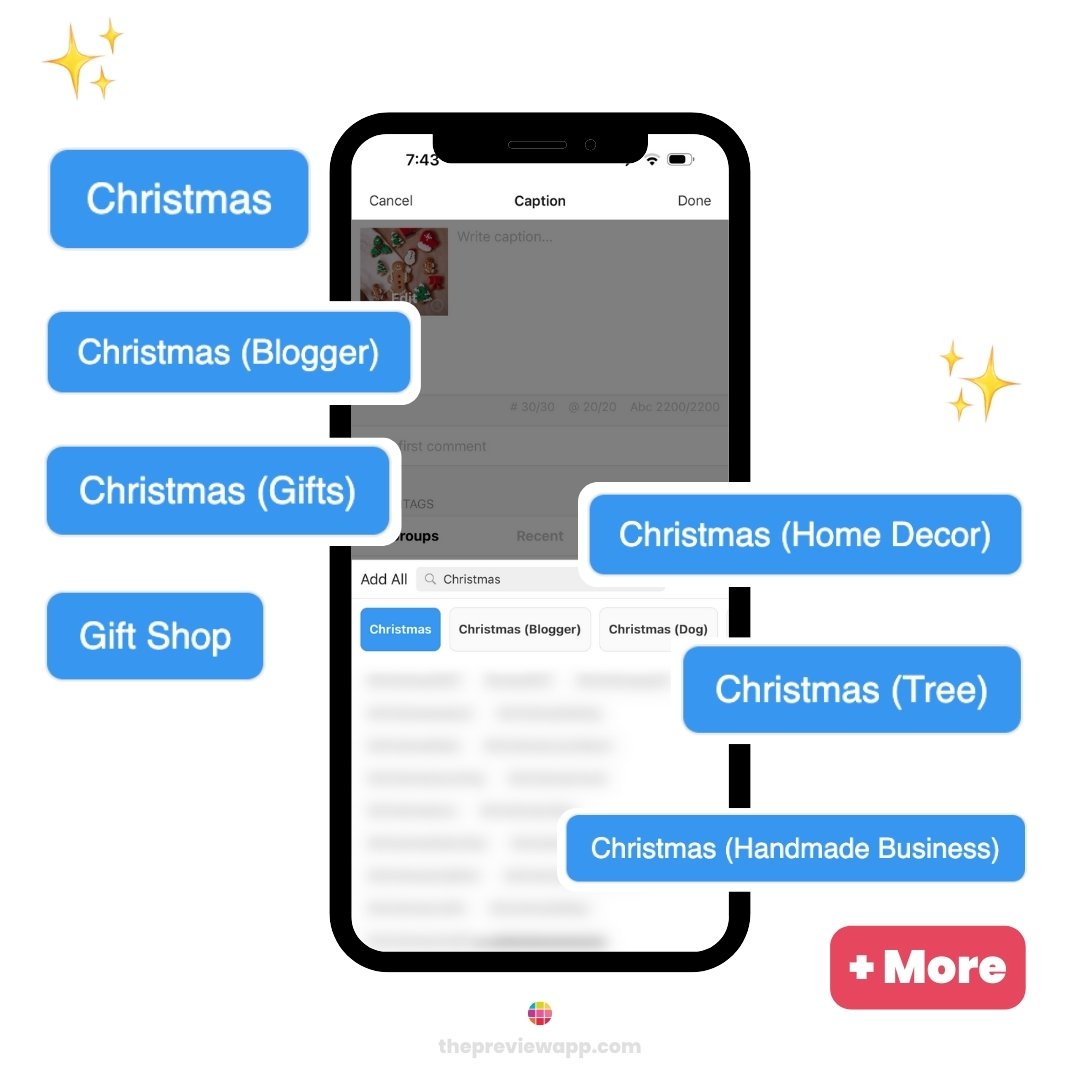Turn your pictures into Christmas magic ✨ Here is an Instagram feed idea for Christmas, using a warm, cozy, Christmas filter.
It’s Filter 2 in the “Winter” Filter Pack in Preview App.
It doesn’t have to be winter where you are to use it. It works beautifully if you want a warm Christmas theme.
How to Create a Christmas Instagram Feed
You can take any photos / videos you’d like.
If you want to create the maximum Christmas theme effect:
- Take photos of things that have green, white, and red in them
- This will make your feed look consistent
- Then just use the same filter on all of them, and you’re done!
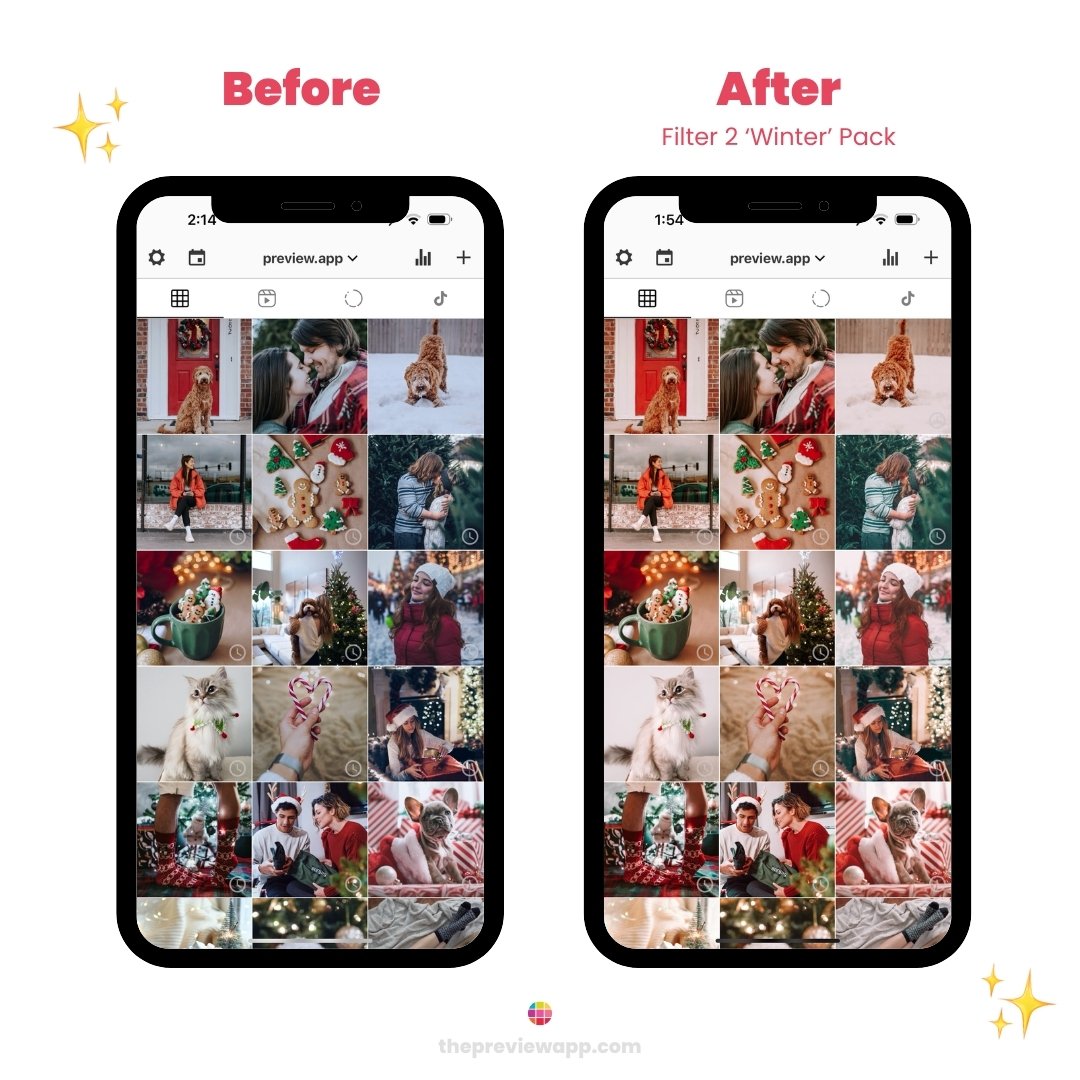
Where Are the Filters in Preview App?
Here is where to find them.
Step 1. Tap the photo and open the editor:
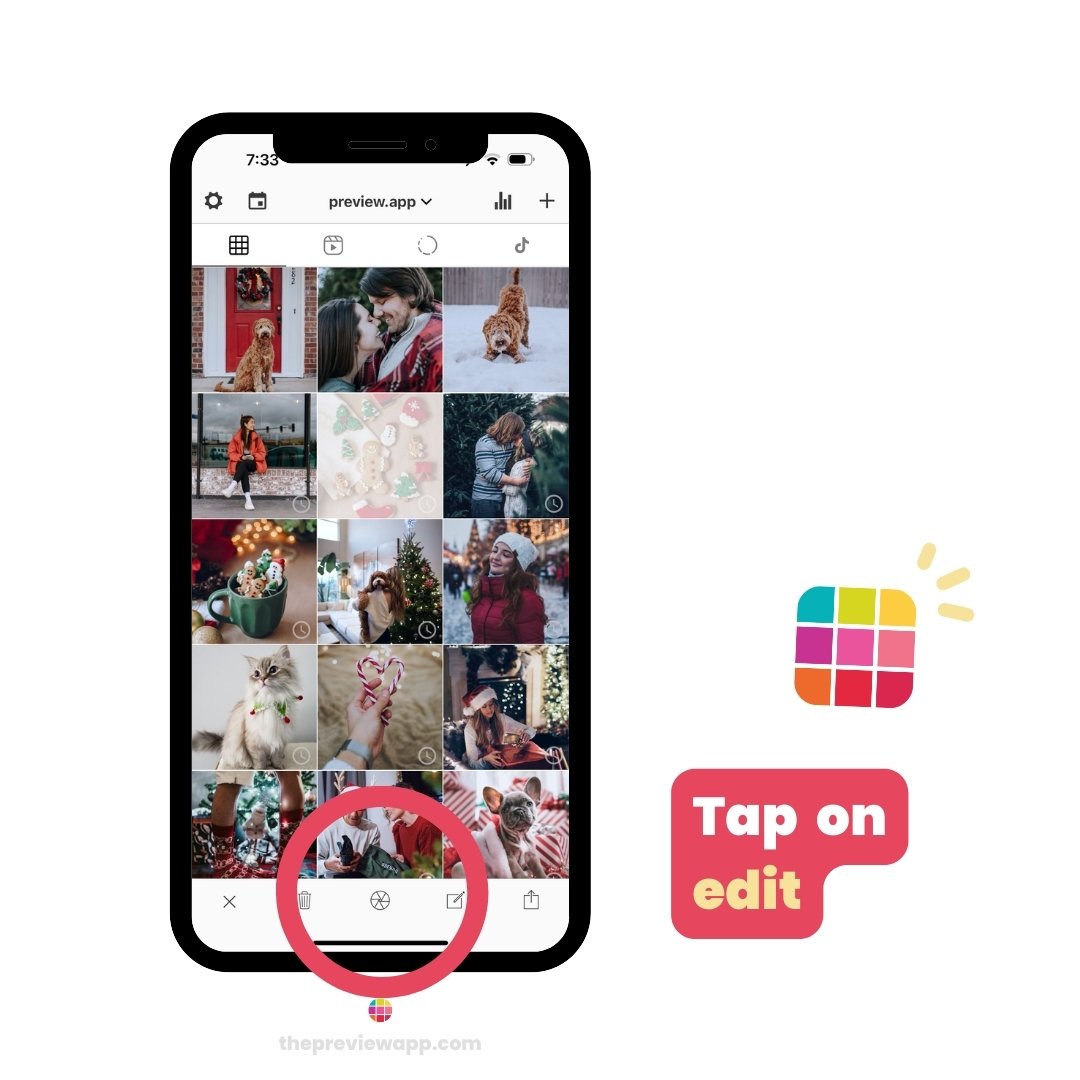
Step 2. Tap on the “Filter Pack” button on top of your screen. Then choose the “Winter” filter pack (or any other filter packs you’d like):
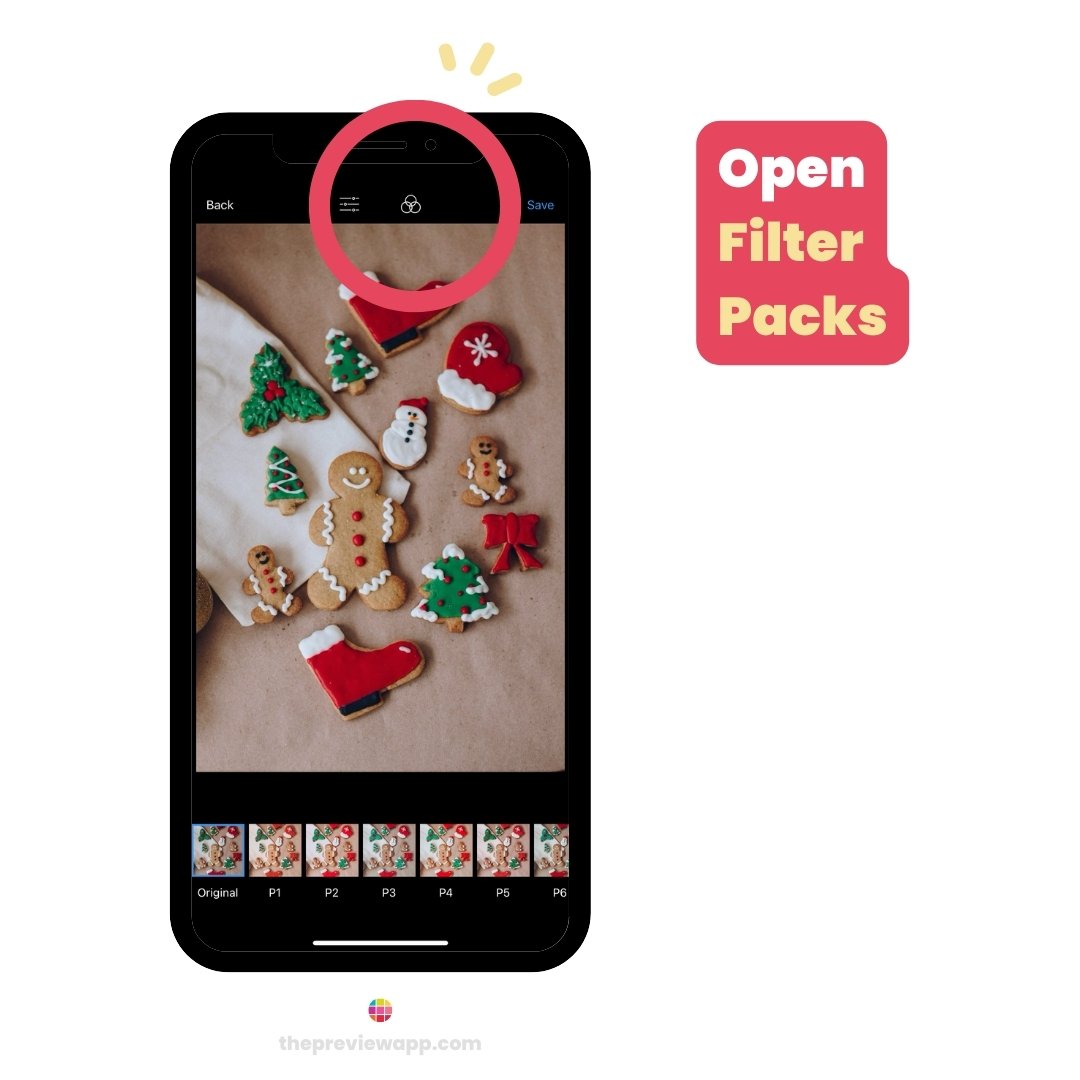
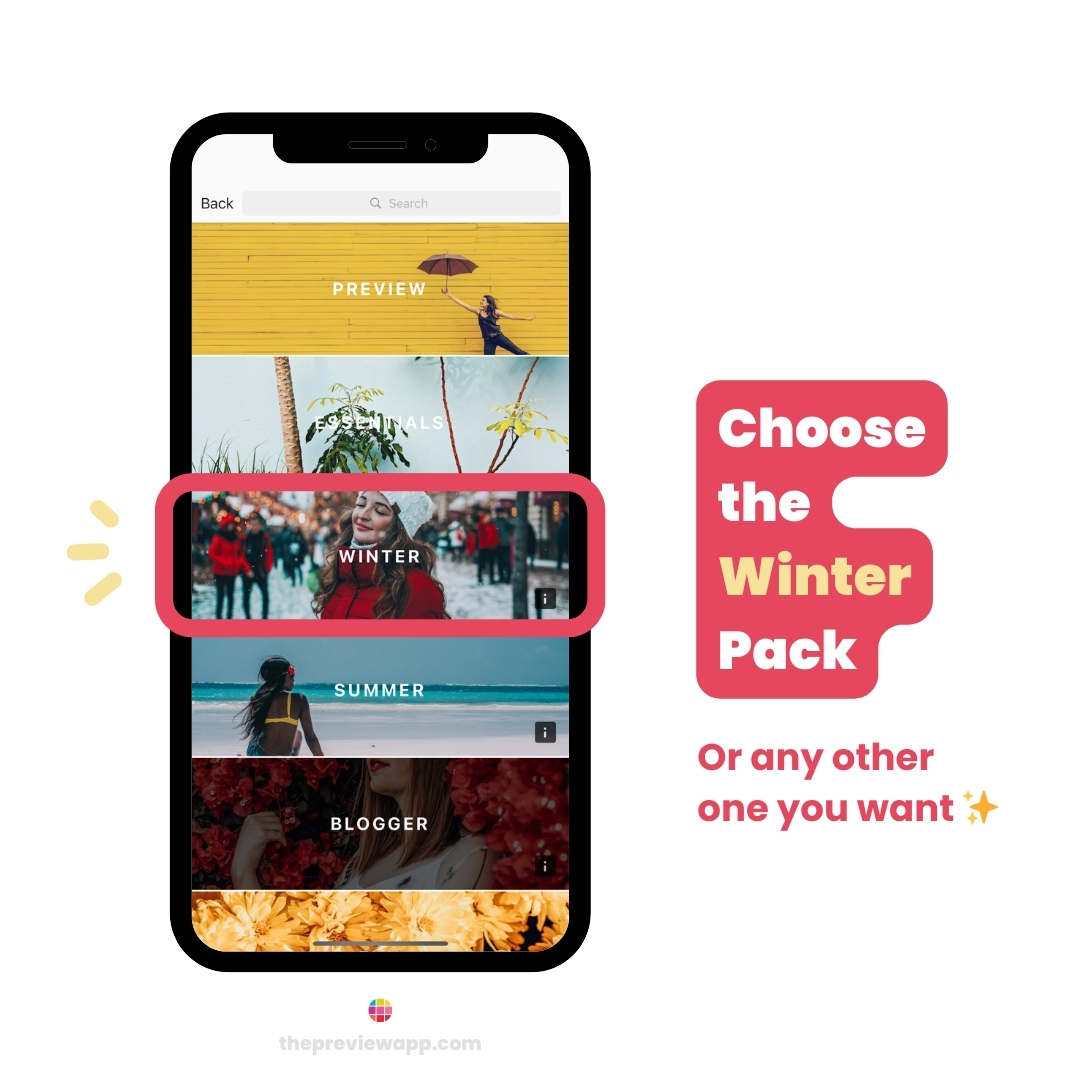
And apply the filter of your choice to transform your feed into Christmas magic ✨
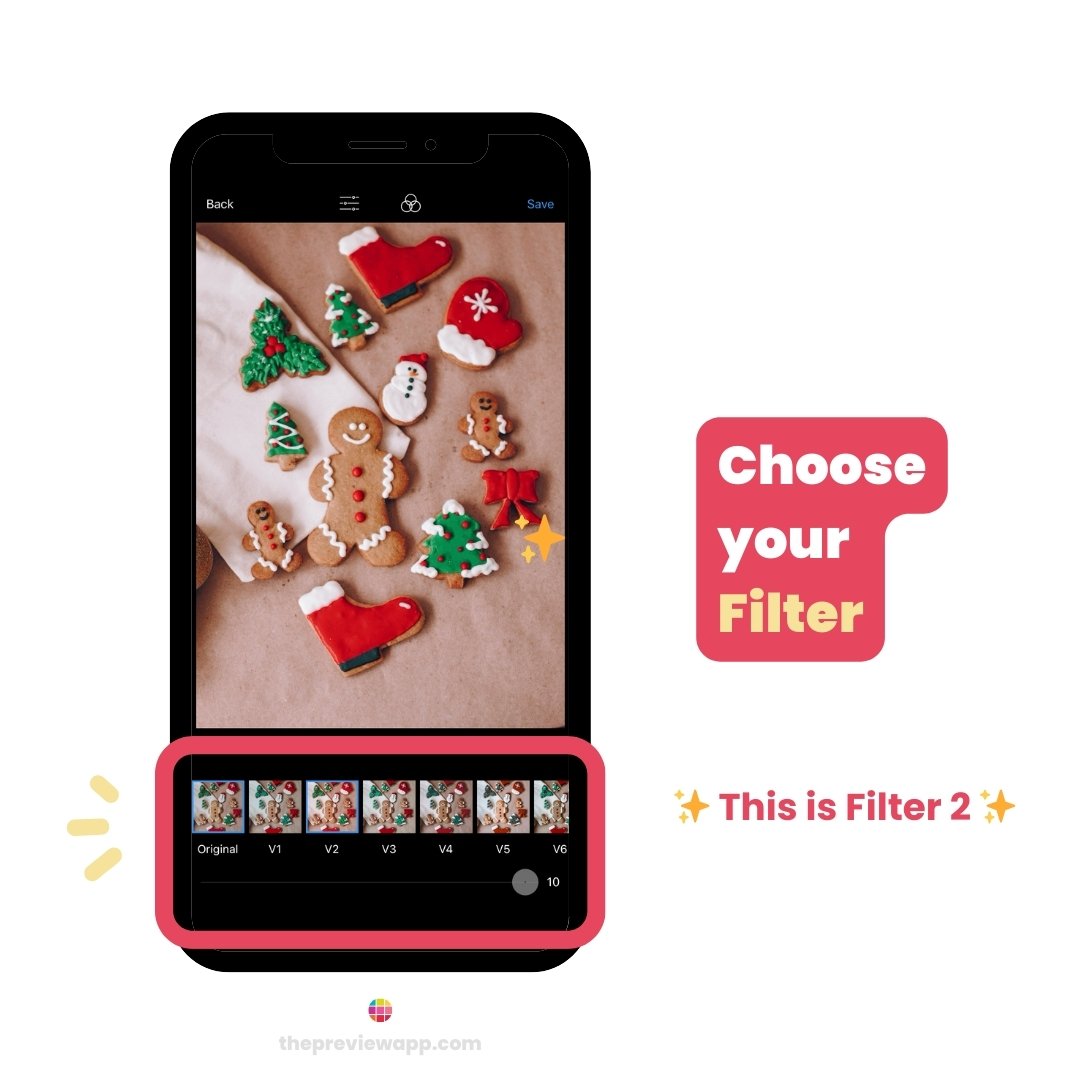
BONUS #1: Christmas Caption Ideas
The Christmas Caption Collection is here! 🌟🎄❤️ We’ve organized captions into different vibes – you’ll find everything from sweet, heartwarming family quotes that’ll make your mom tear up, to fun and playful captions for those candid friend photos. The Christmas Tree section is particularly clever, with options for both your picture-perfect tree moments and the “well, we tried” decorating attempts!
The throwback caption ideas are genius for when you’re sharing those precious childhood Christmas memories. They’ve got that perfect mix of nostalgia and humor that makes people stop scrolling and smile.
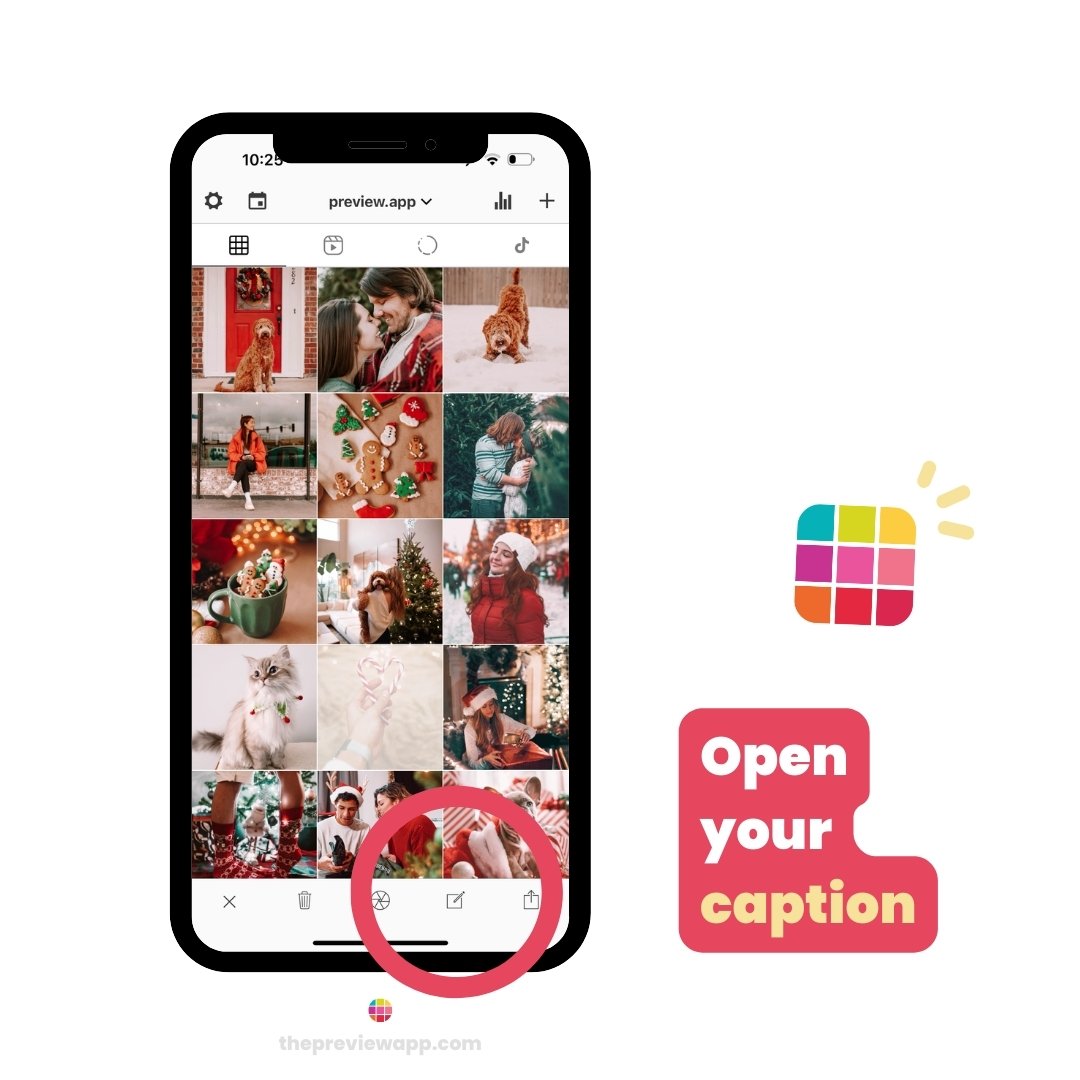
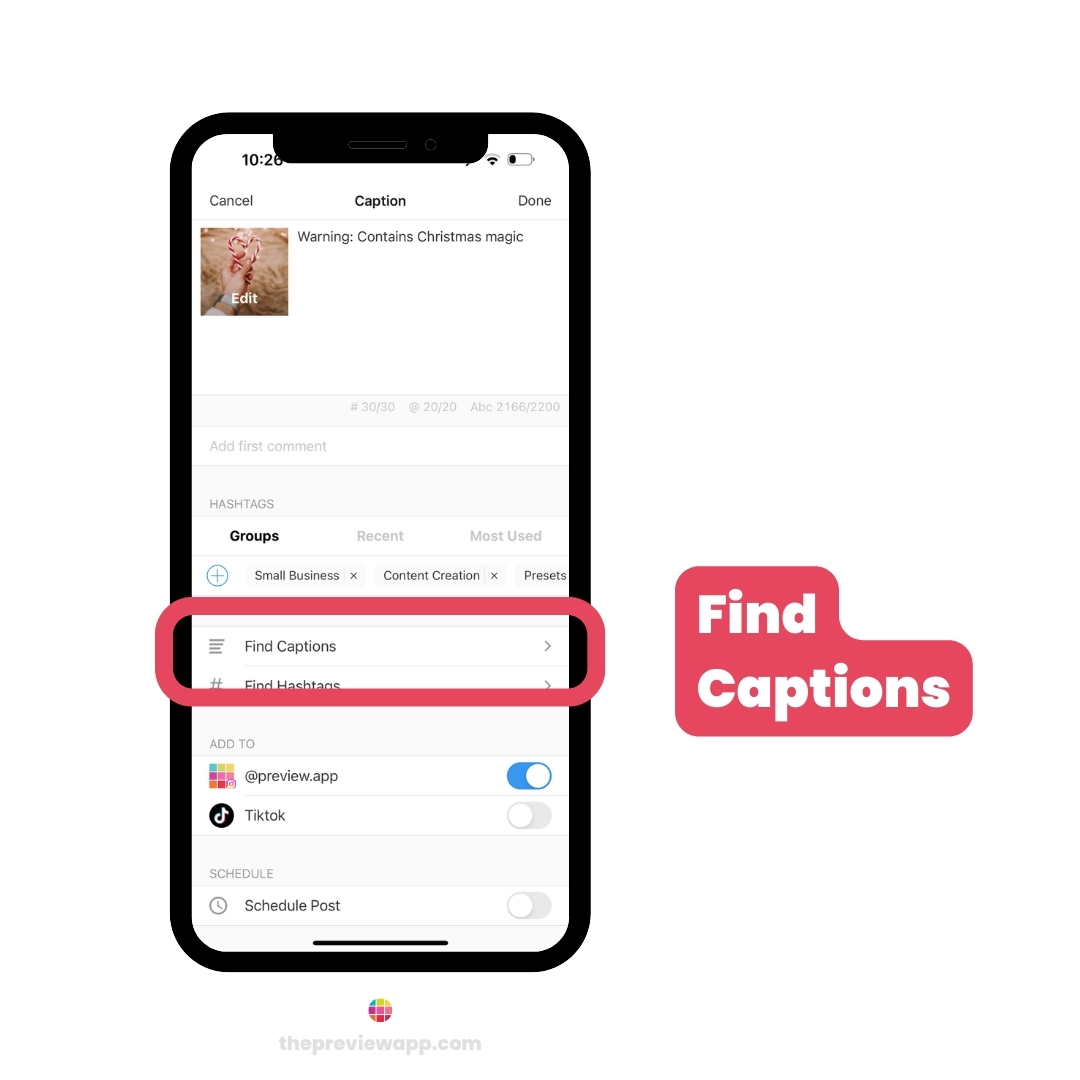
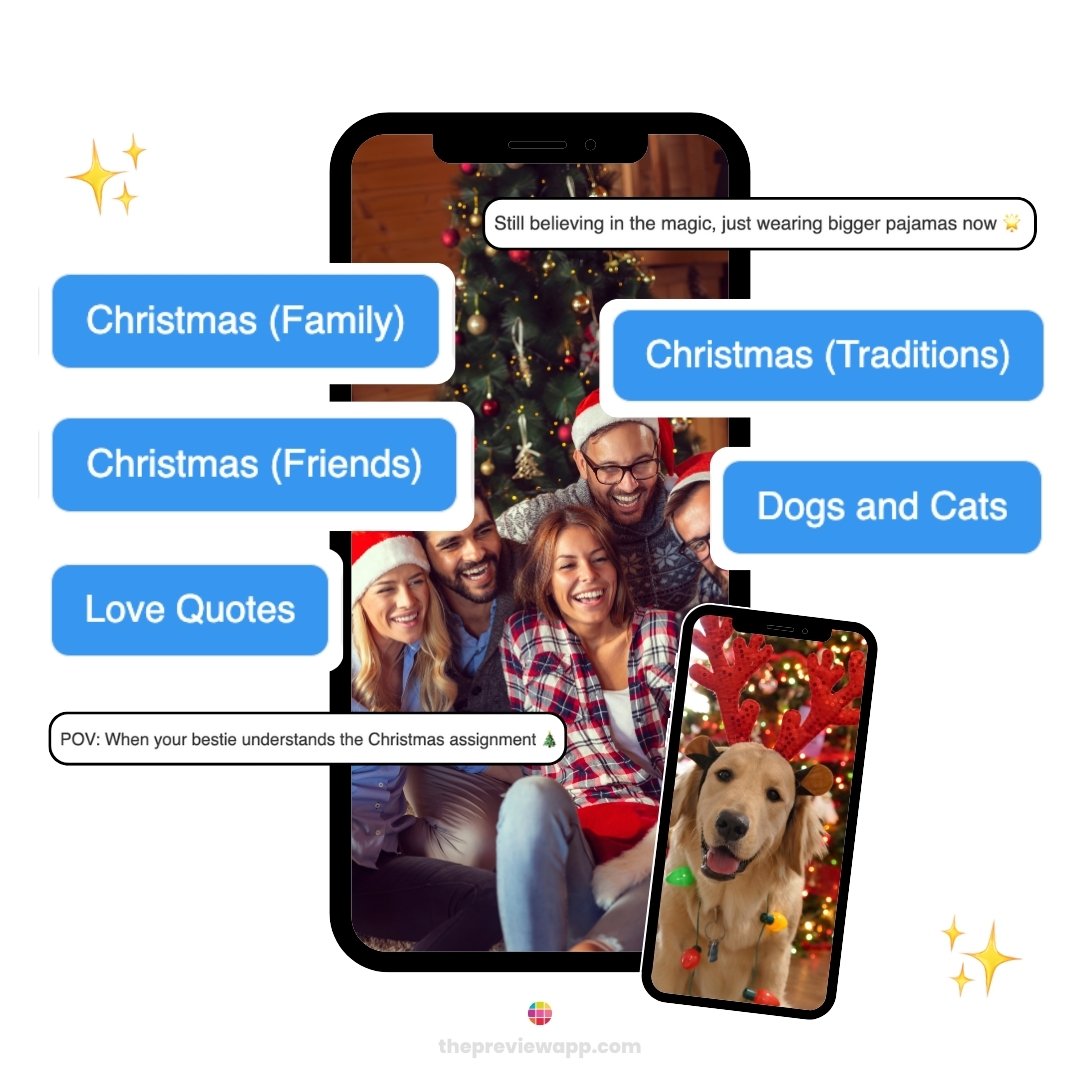

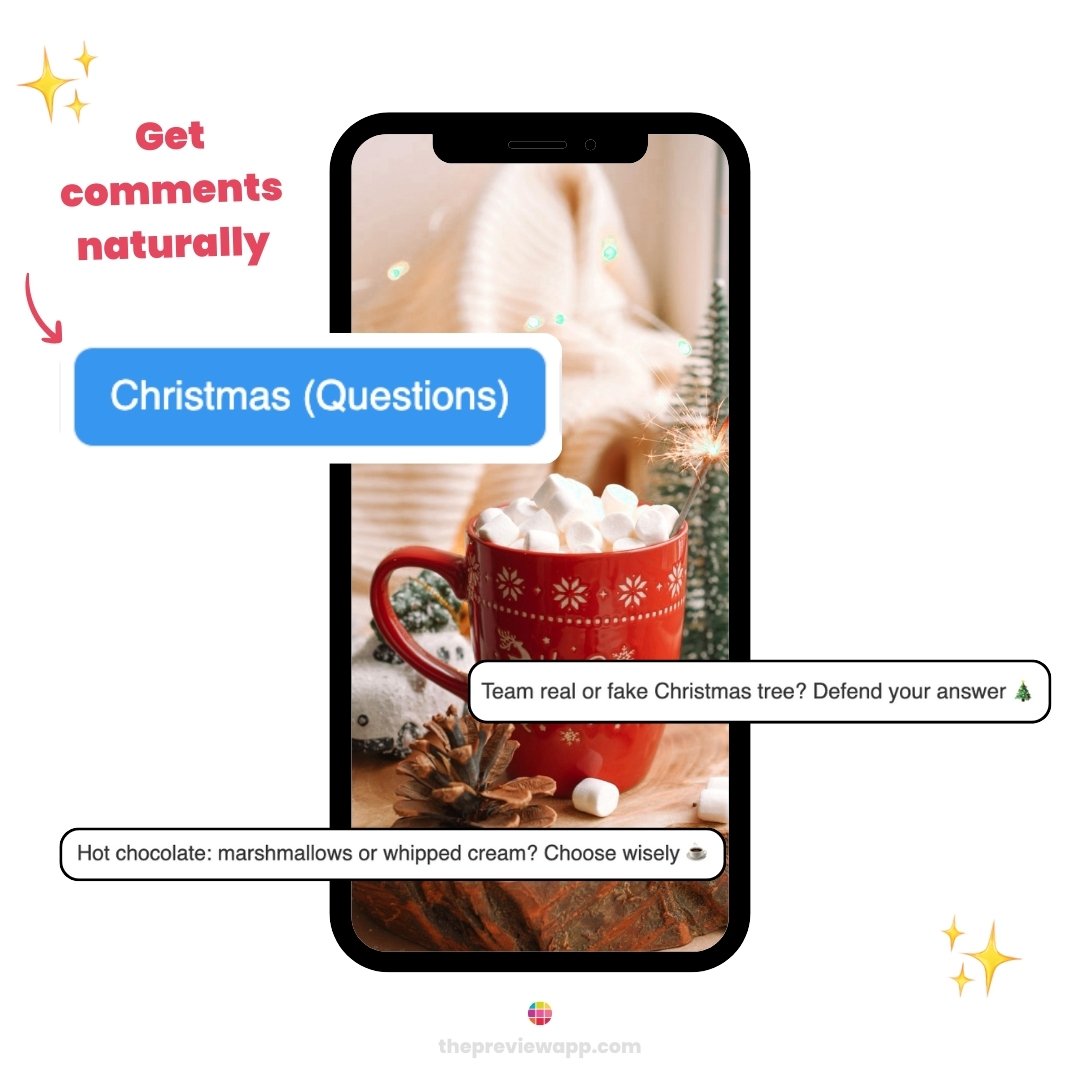

Have fun playing with your Christmas Filters!
Enjoy creating Christmas magic in your feed.
And have a wonderful end of year ✨
Alex, Andrew & Team Preview