Want to draw on Instagram photos?
Doodling on Instagram photos is one of the new Instagram trends.
And it’s super easy and fast to do. And it will make your Instagram photos look unique.
Here is how to doodle on your Instagram photos.
What you need
- Preview app
- Your photo
Ready?
Let’s go.
Step 1. Upload your photo
First you need to upload your photo in Preview app.
Preview is an app to plan your Instagram feed and edit your photos.
To upload:
- Press on the + button
- Select “Photos / Videos”
- Choose your photo
Done.
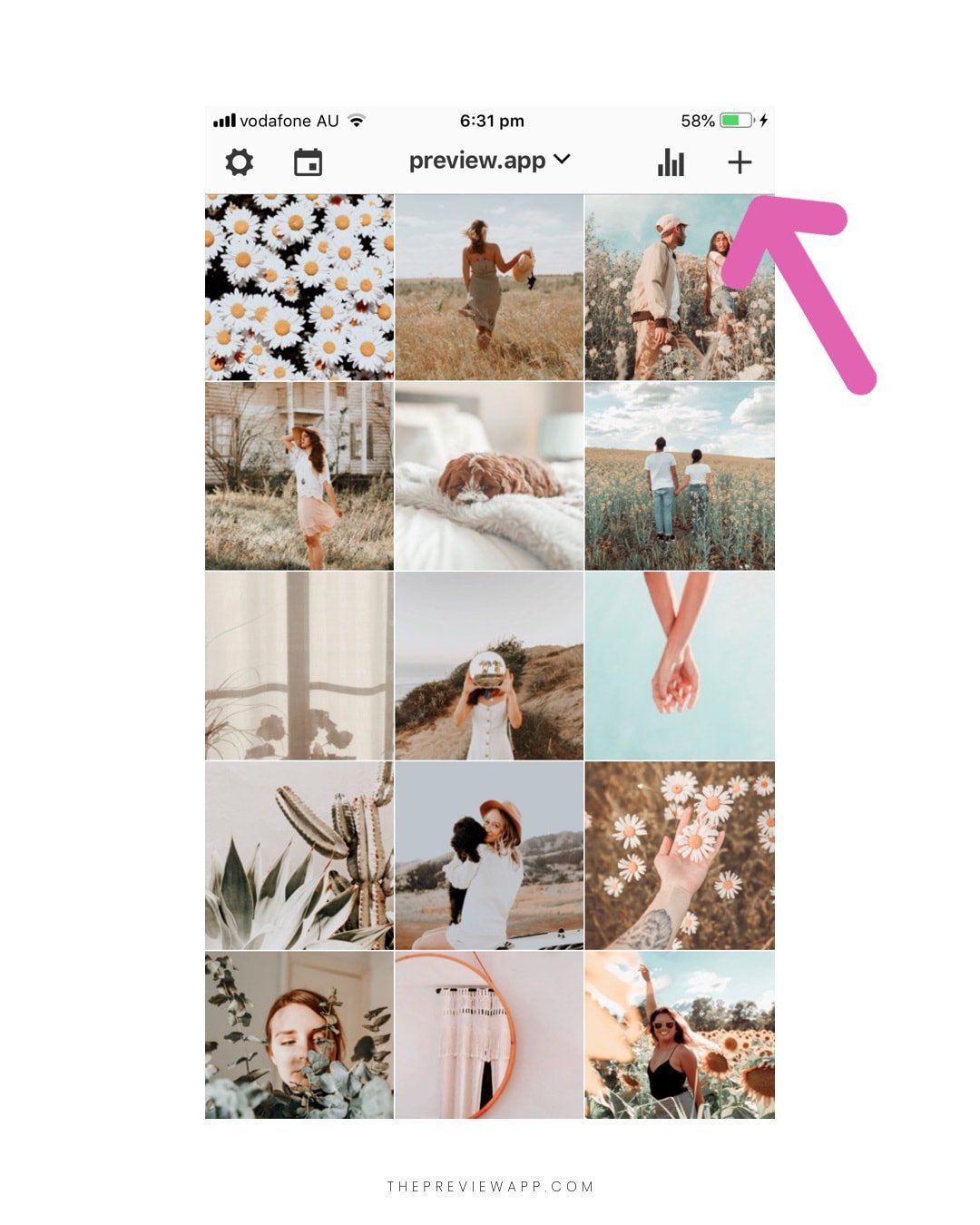
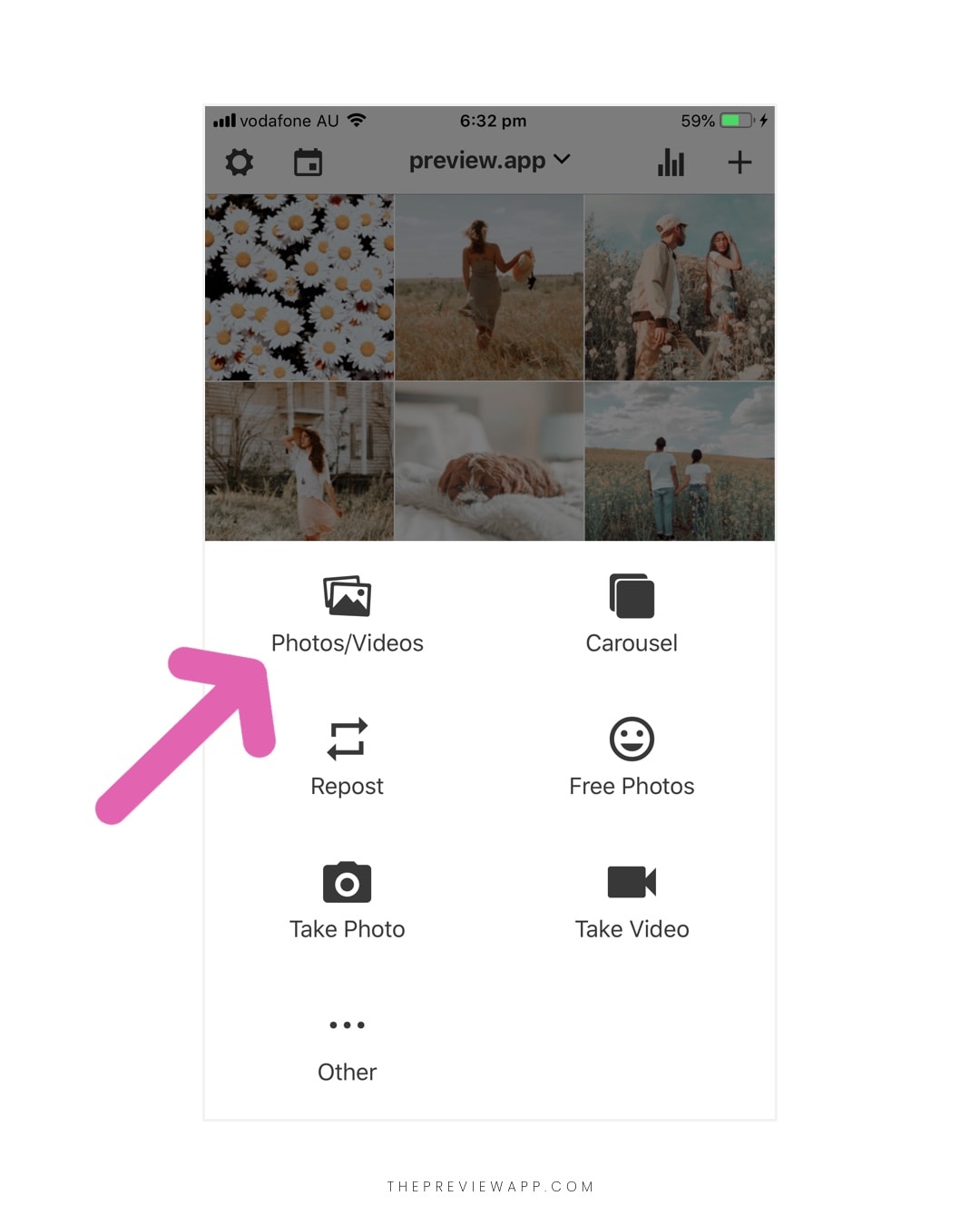
Step 2. Open the Editing Tools
Now it’s time to draw on your photo.
- Select the photo you want to doodle on
- Press the “circle” button
- Select the “editing tools” button on top of your screen
This will open the editing tools section, where you can doodle on Instagram photos.
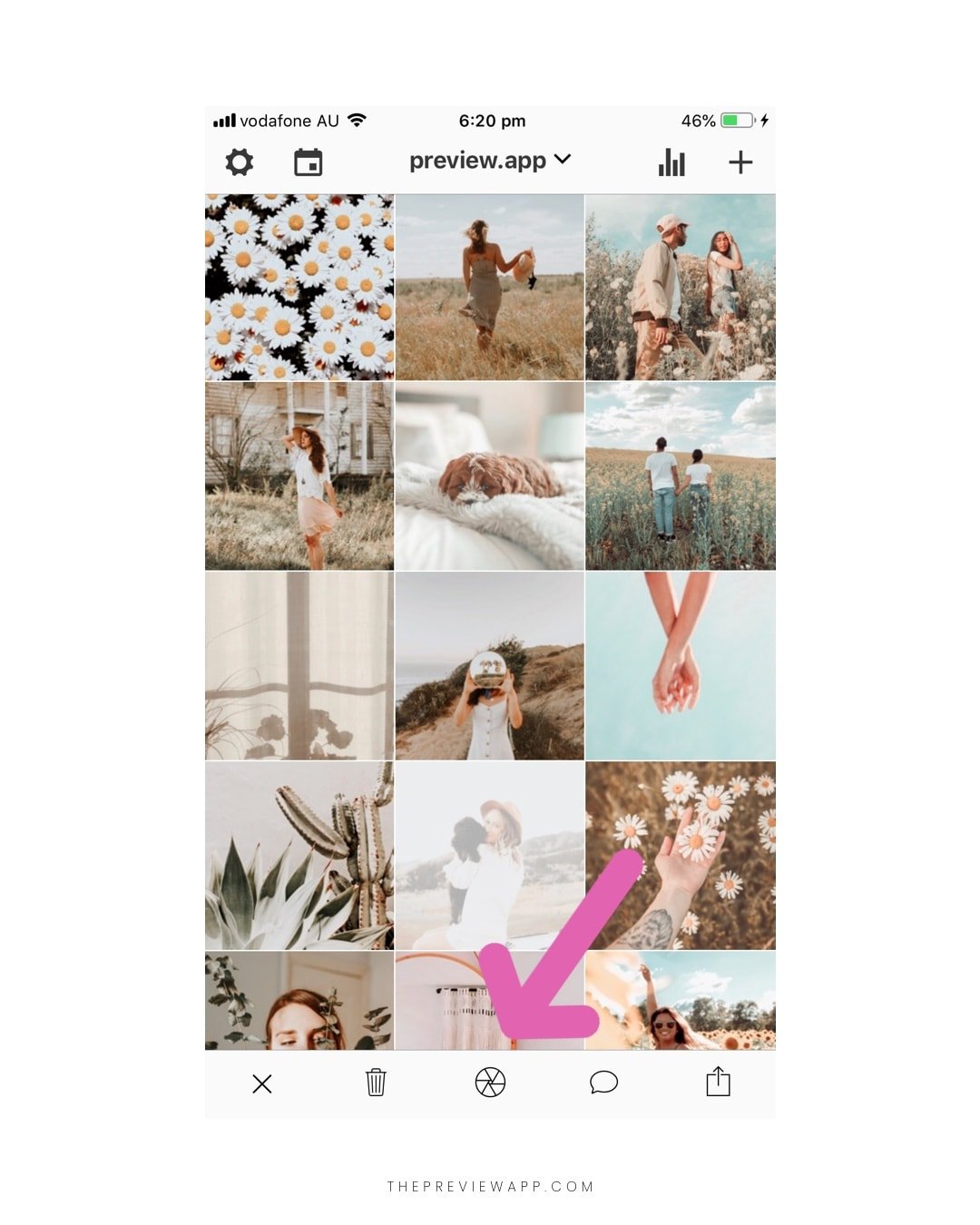
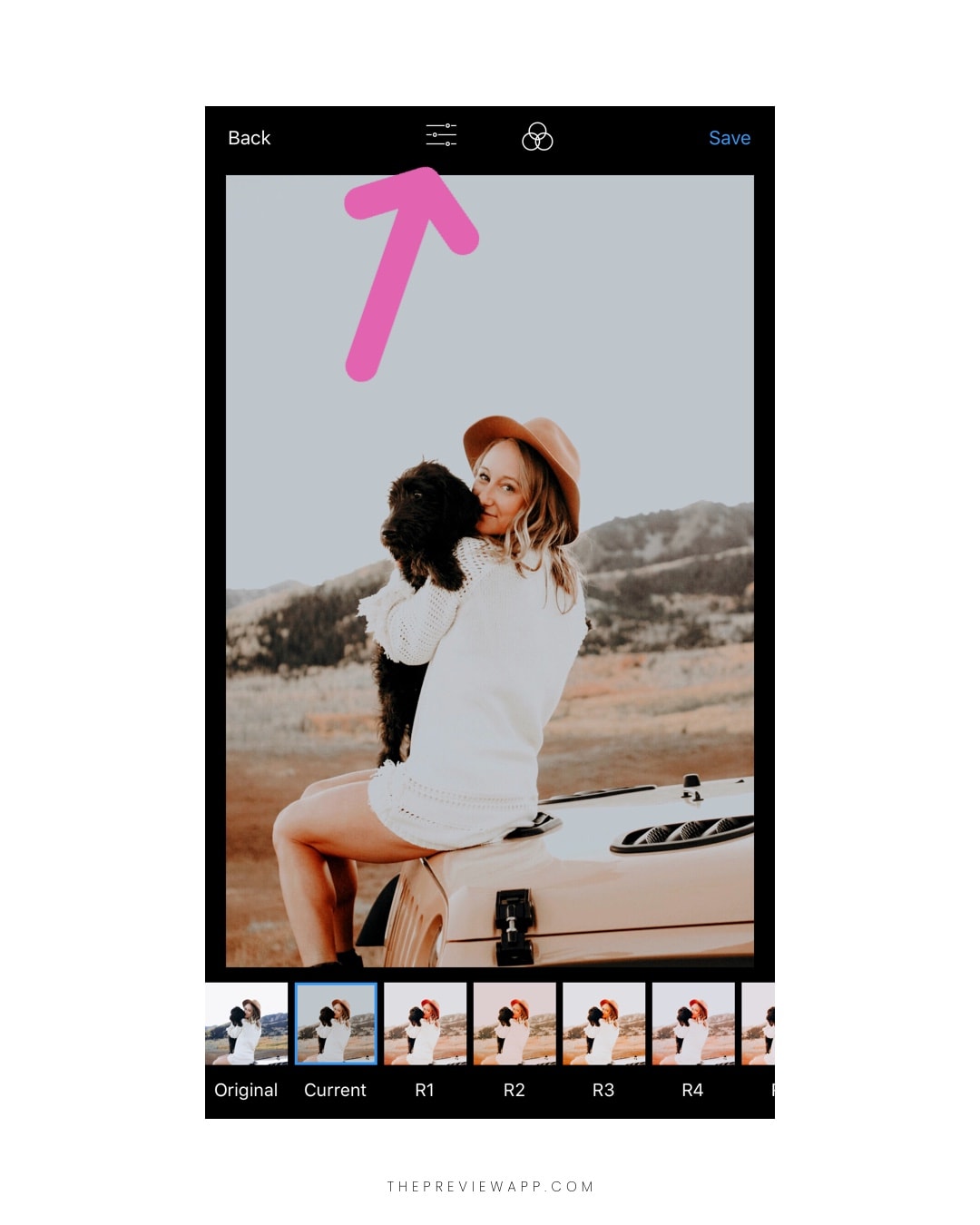
Step 3. Select the “Draw” tool
Select the “Draw” tool at the bottom of your screen:
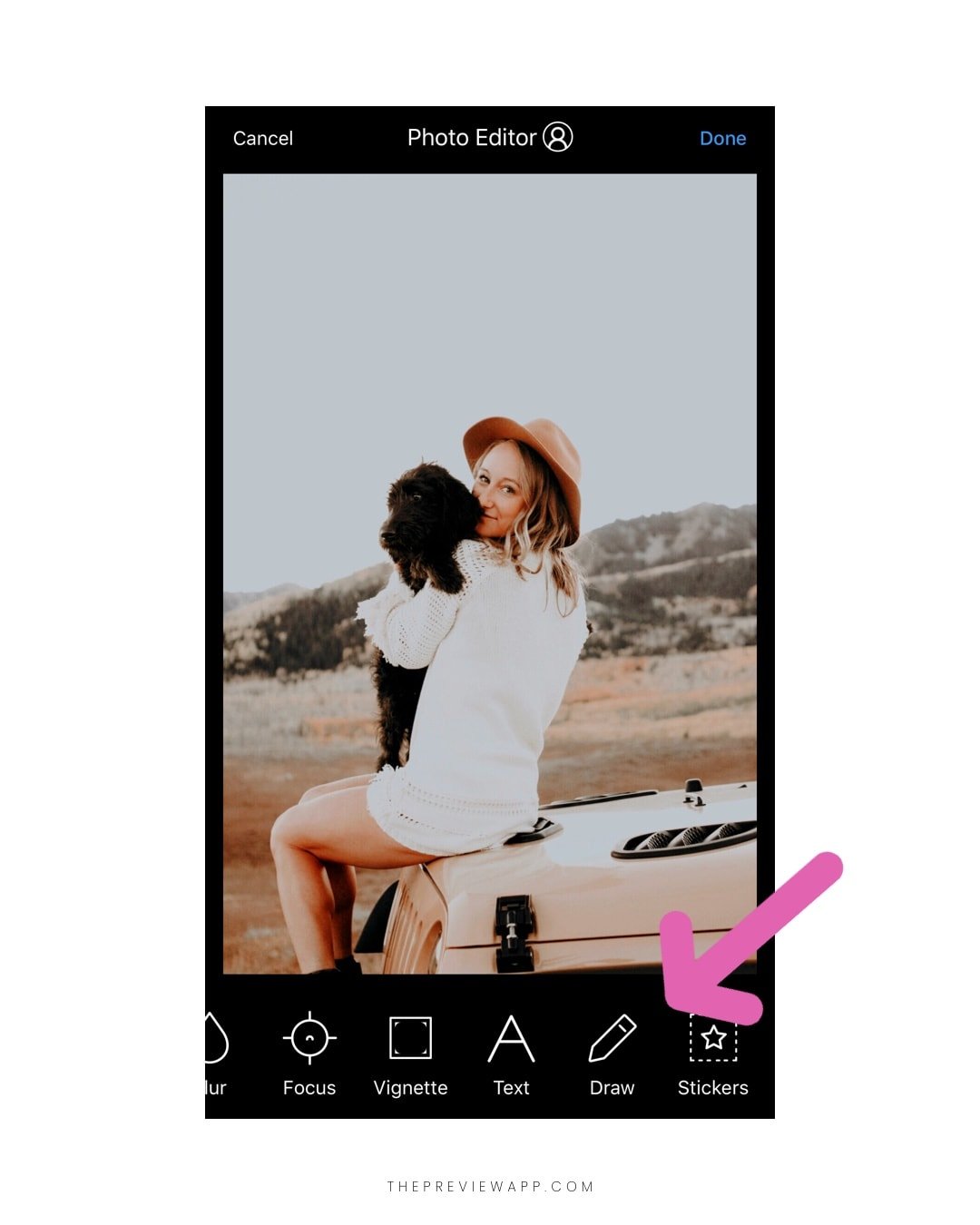
Step 4. Draw on your Instagram photo
Now you can draw on your Instagram photo.
You can select the color of your pen:
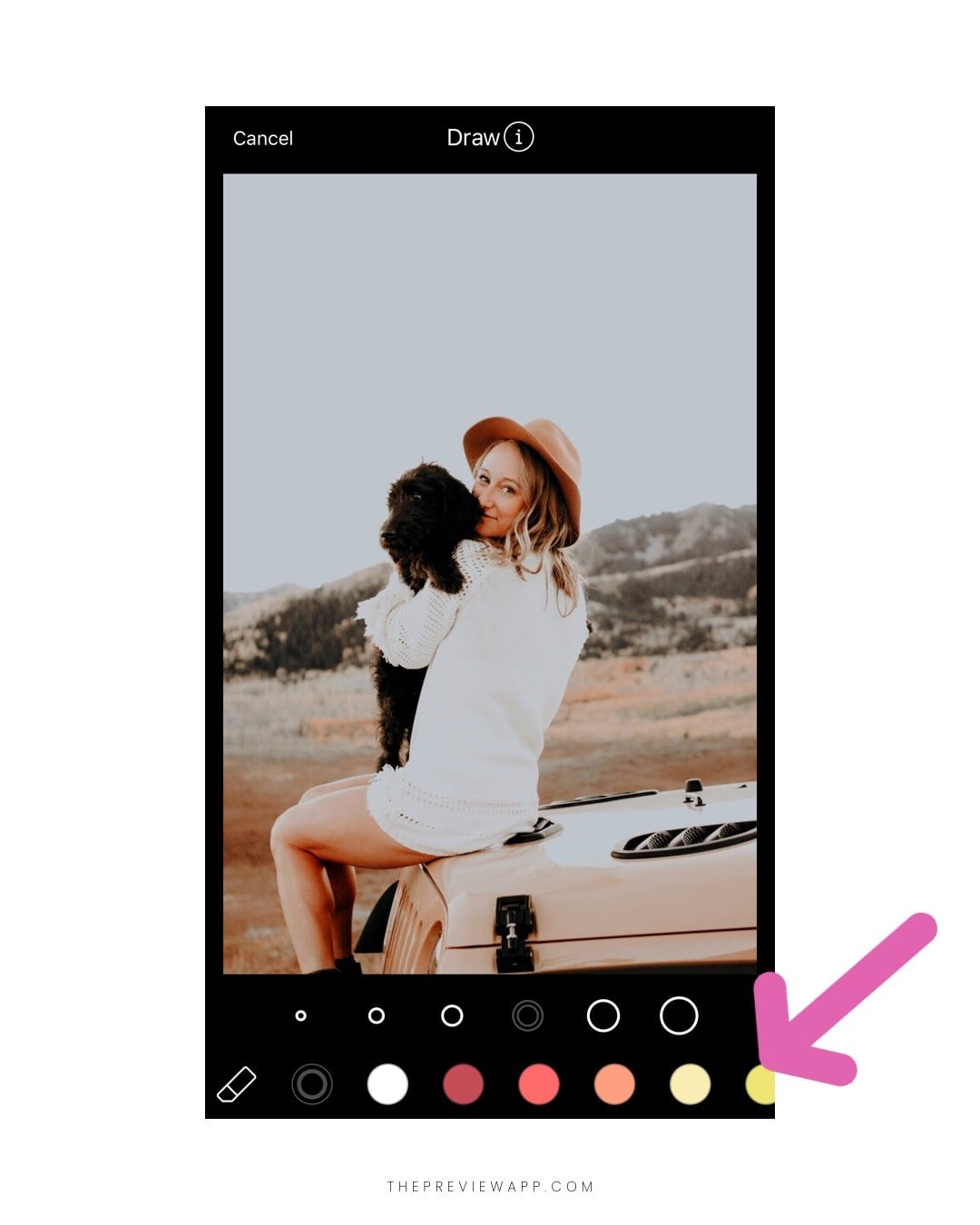
Change the thickness of your pen:
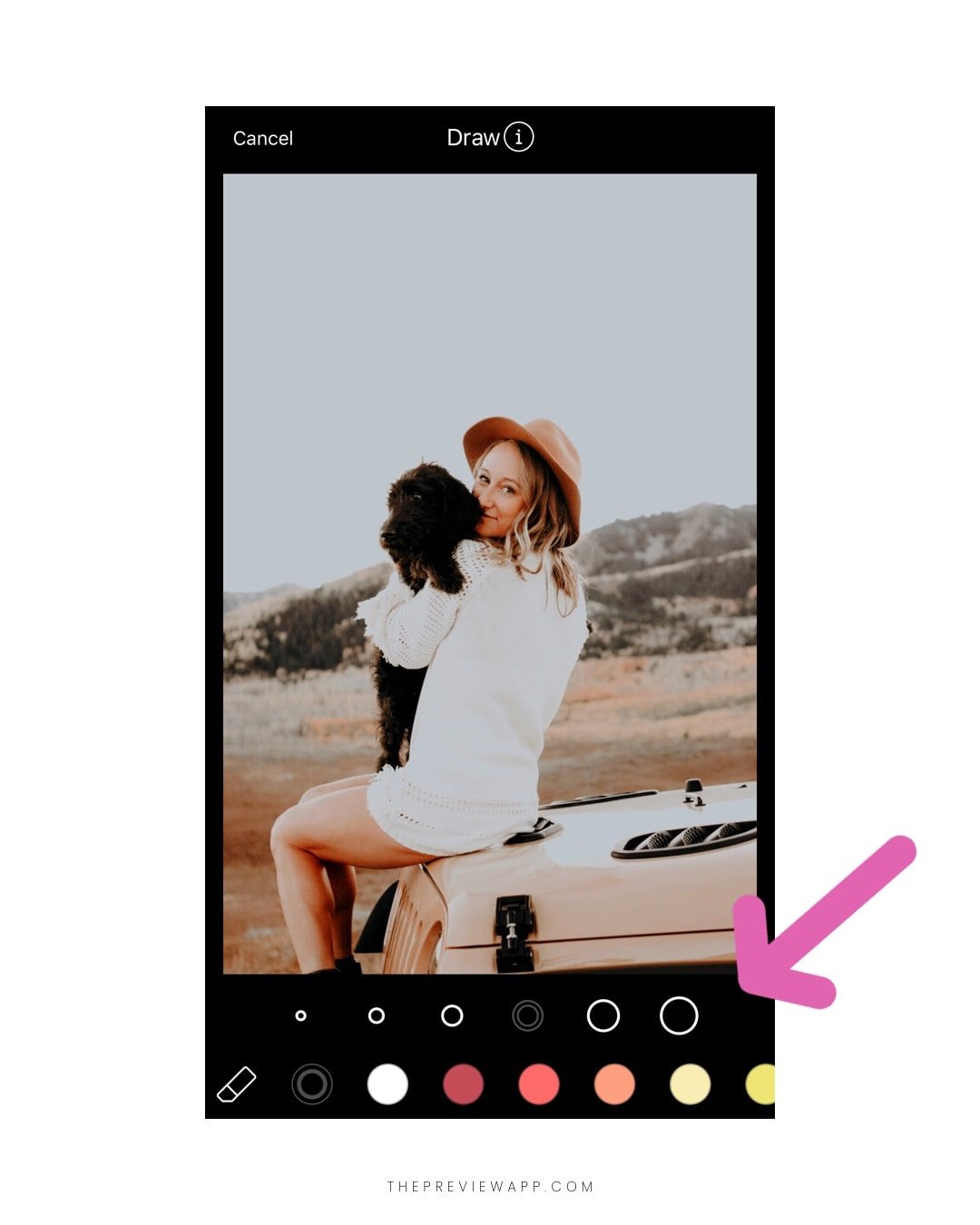
And use the Eraser to erase a doodle:
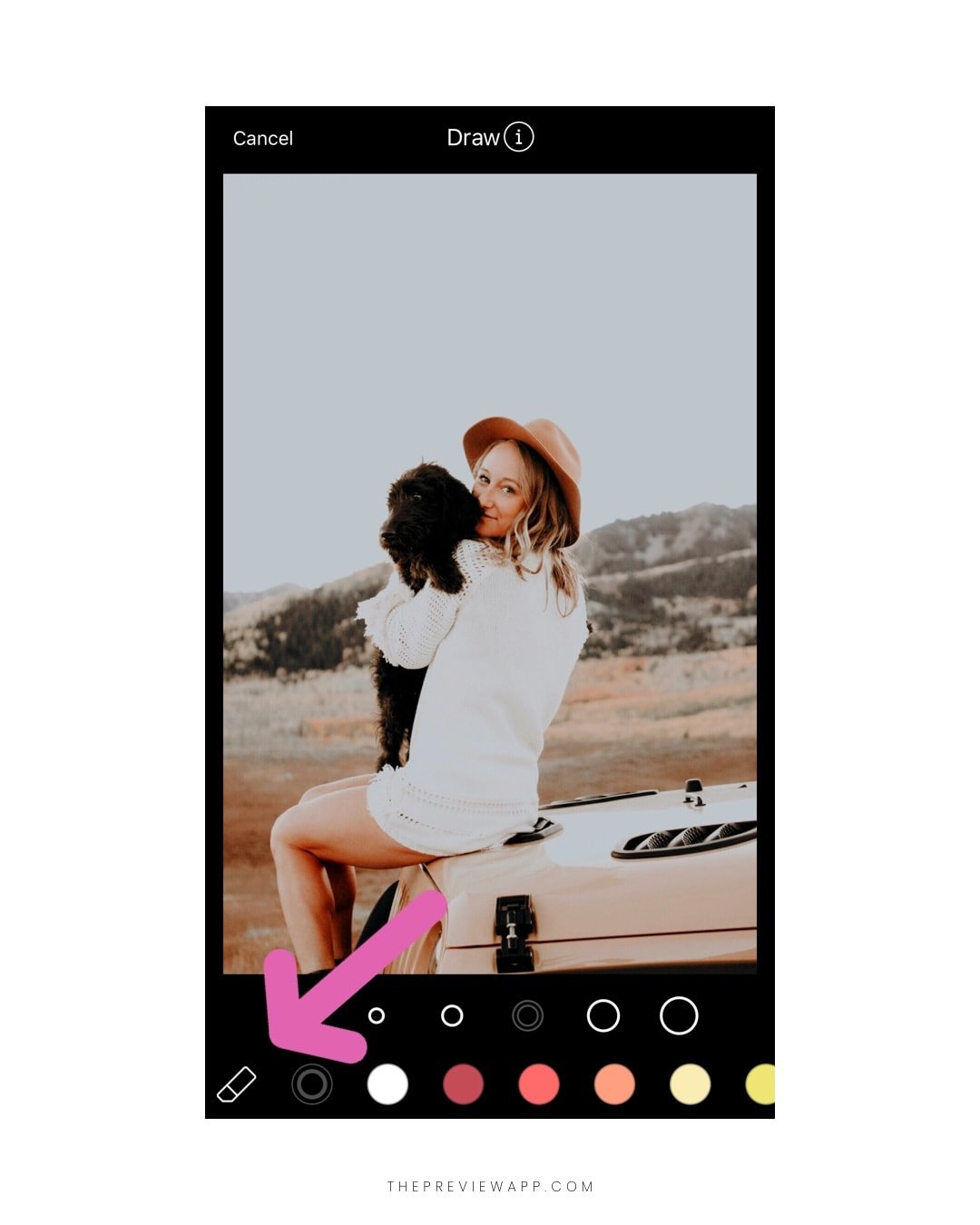
Here are some drawing ideas.
Drawing idea #1: Draw a heart on your Instagram photo:

Drawing idea #2: Draw lines around the person:

Drawing idea #3: Draw fun borders:
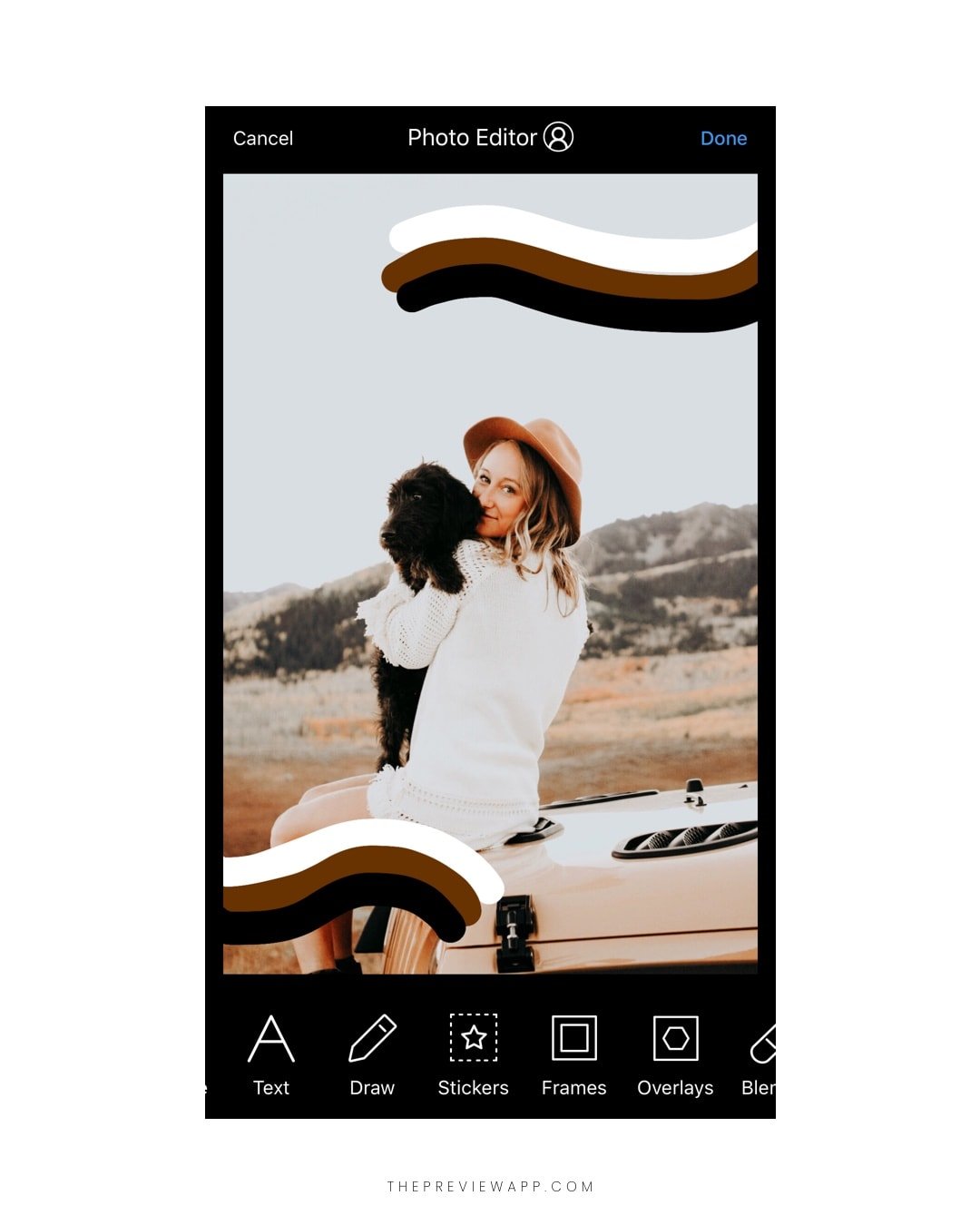
Drawing idea #4: Draw a speech bubble and use the Text tool to add text inside of your bubble:

Tada!
Your turn to draw on Instagram photos!
Have fun doodling on your Instagram photos.
Tag us in your Instagram post if you try it out: @preview.app
And if you want more Instagram tips, tricks and strategies: Click here.
Alex





Thank you for the lovely tips!