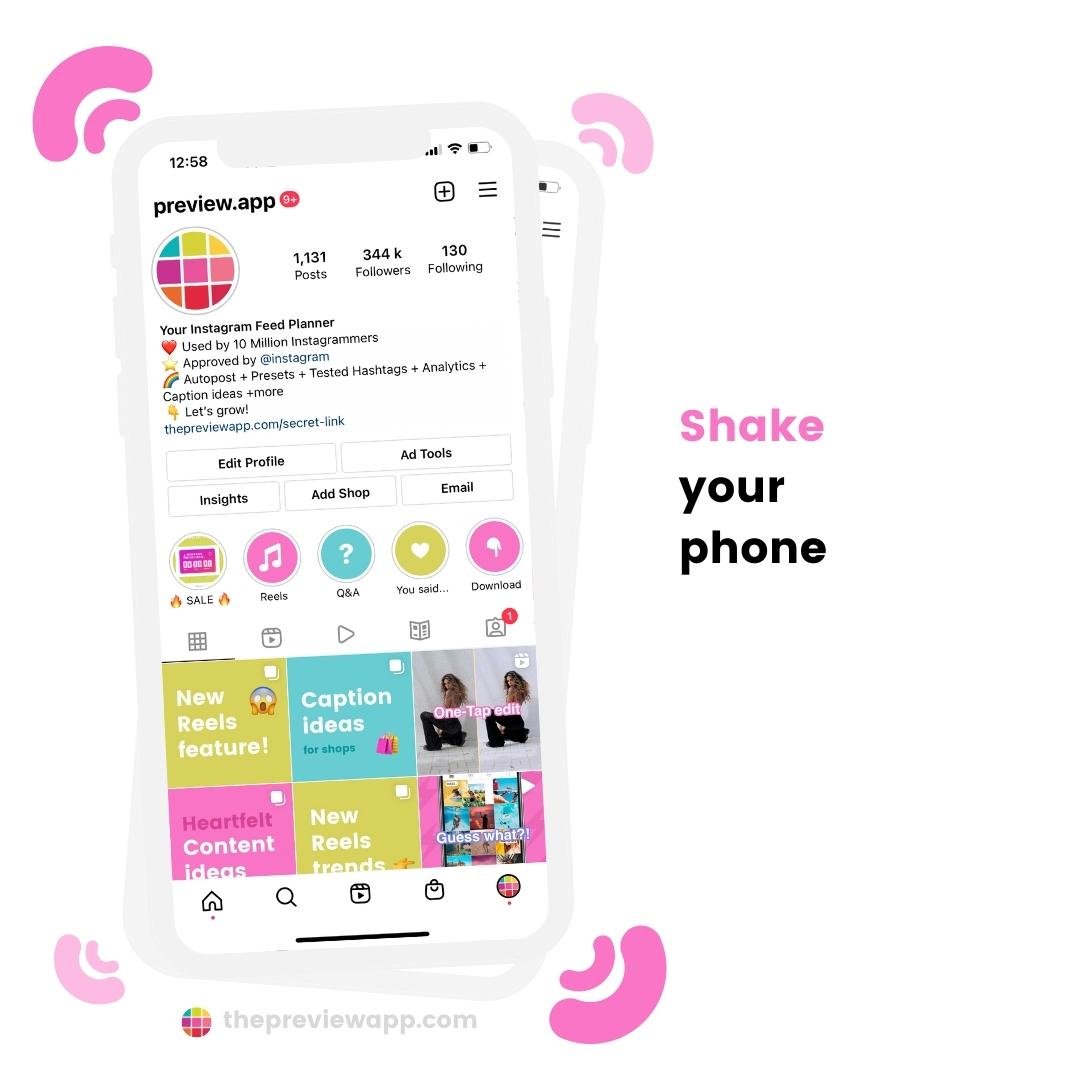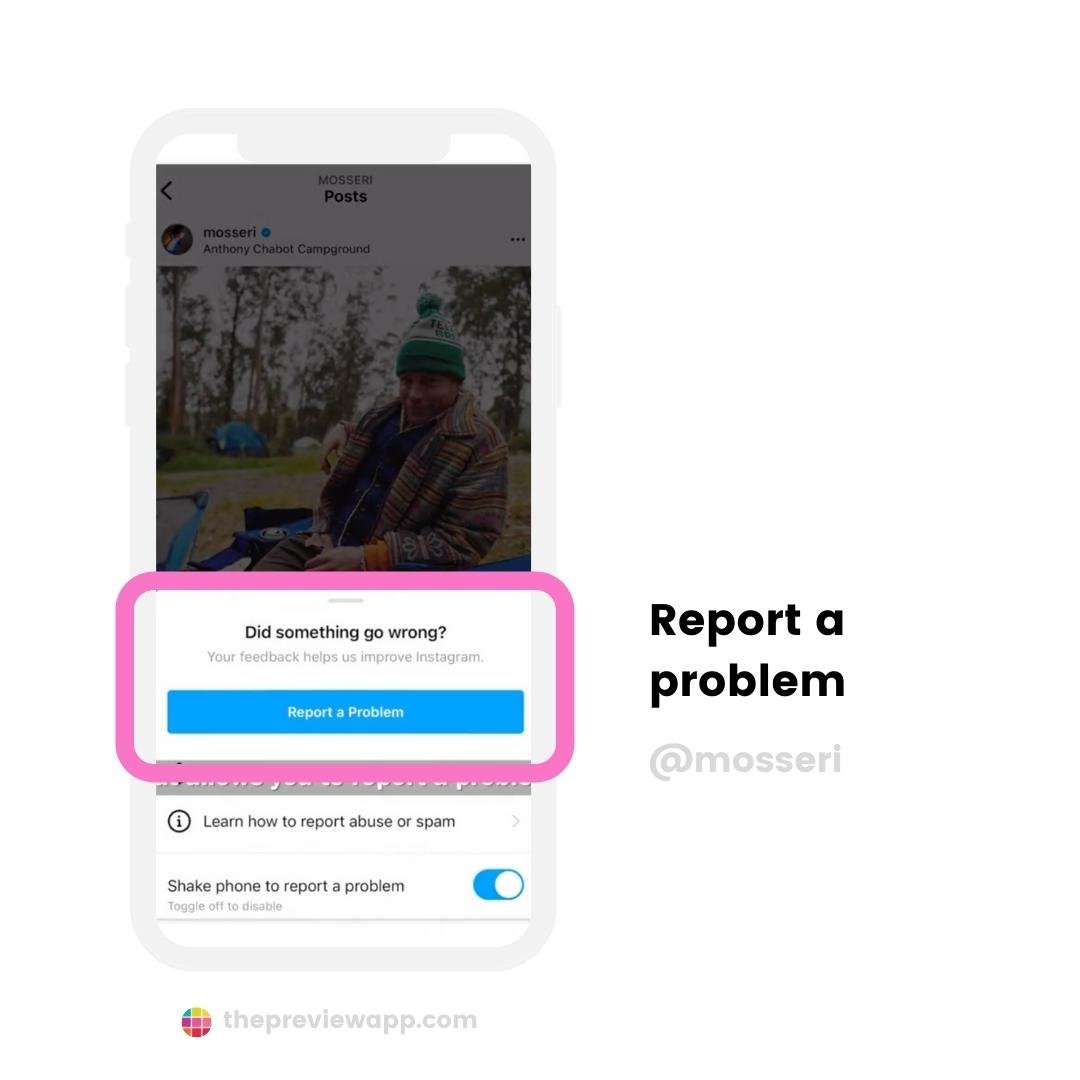Want to report a problem to Instagram?
Maybe you’re missing an Instagram feature, or you can’t upload a post or Story, or something is just not working.
Here are 2 ways to contact Instagram.
How to contact Instagram #1. Rage Shake
Shake your phone.
A pop-up will appear.
Press on “Report a Problem”.
Note: The “Rage Shake” feature is only available in the US at the moment. So if you don’t live in the US, use method #2 below.
How to contact Instagram #2. Report a Problem
Use the “Report a Problem” feature.
This is the best way to contact Instagram.
Why?
Because all of Instagram’s issues go to one place.
This allows them to see what the most requested issues are.
This way, they can prioritize the bugs and fix them faster.
Here is how to contact Instagram:
- Open your Instagram app
- Open your Settings
- Help
- Report a problem
- Choose what problem you want to report
- Give information about the problem (see details below)
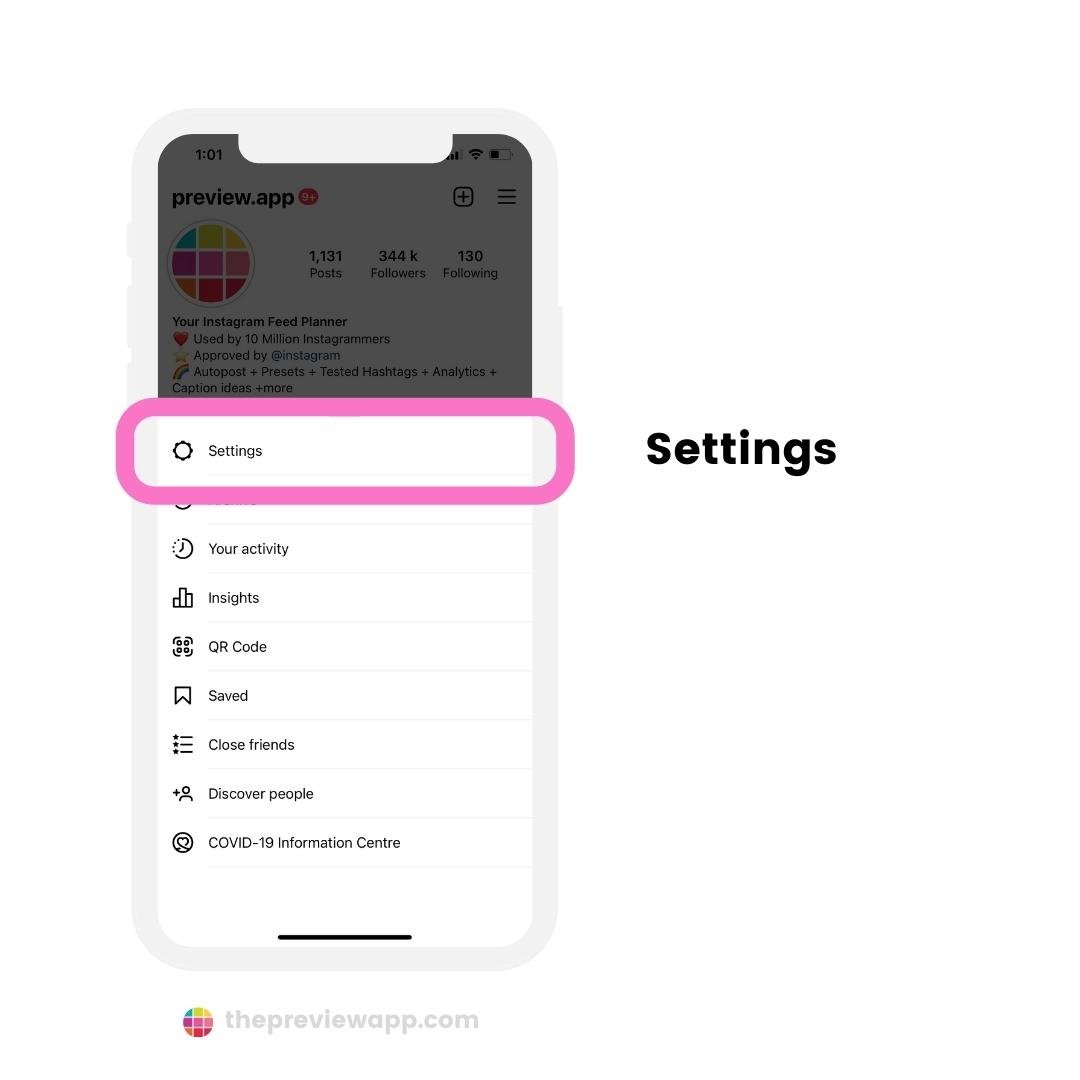
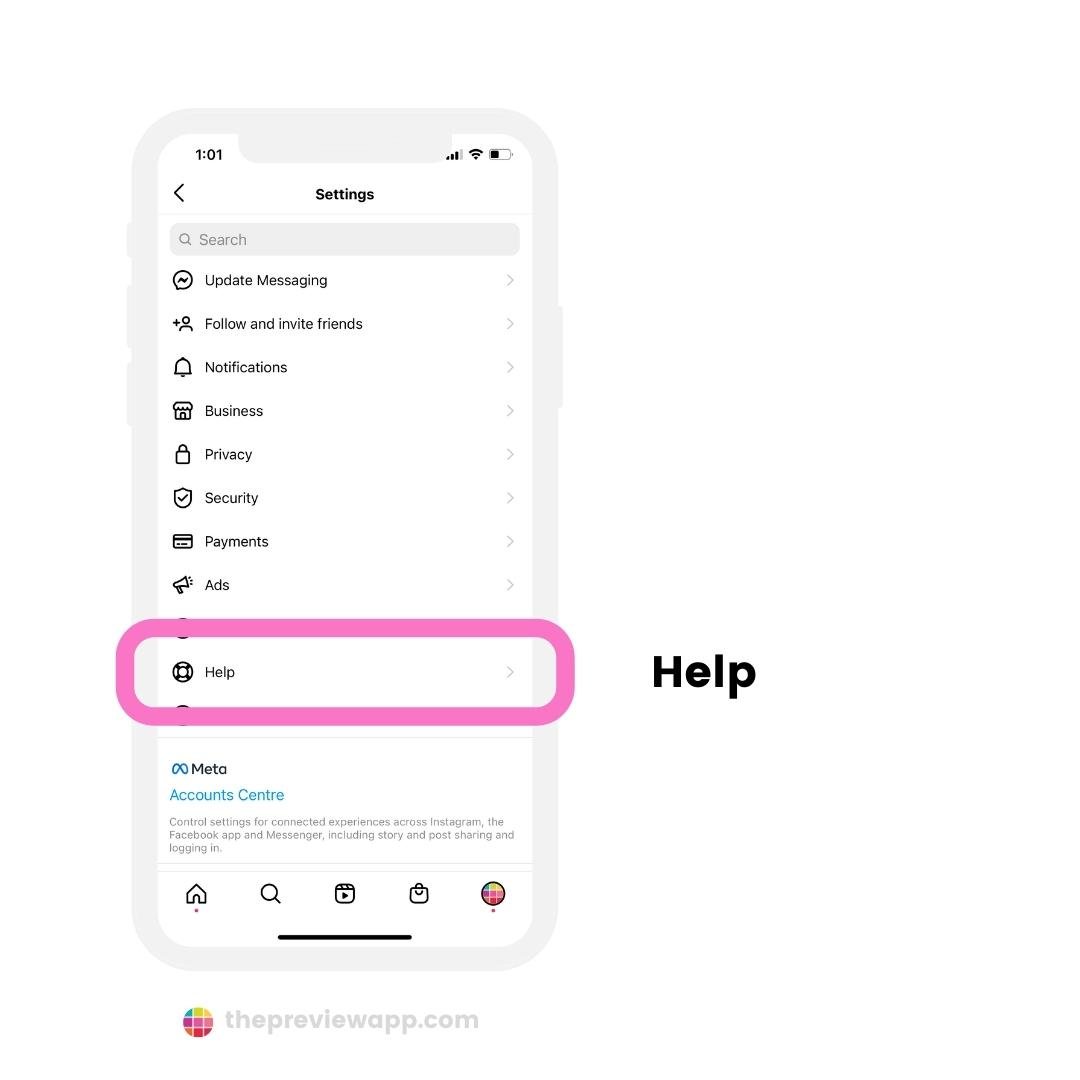
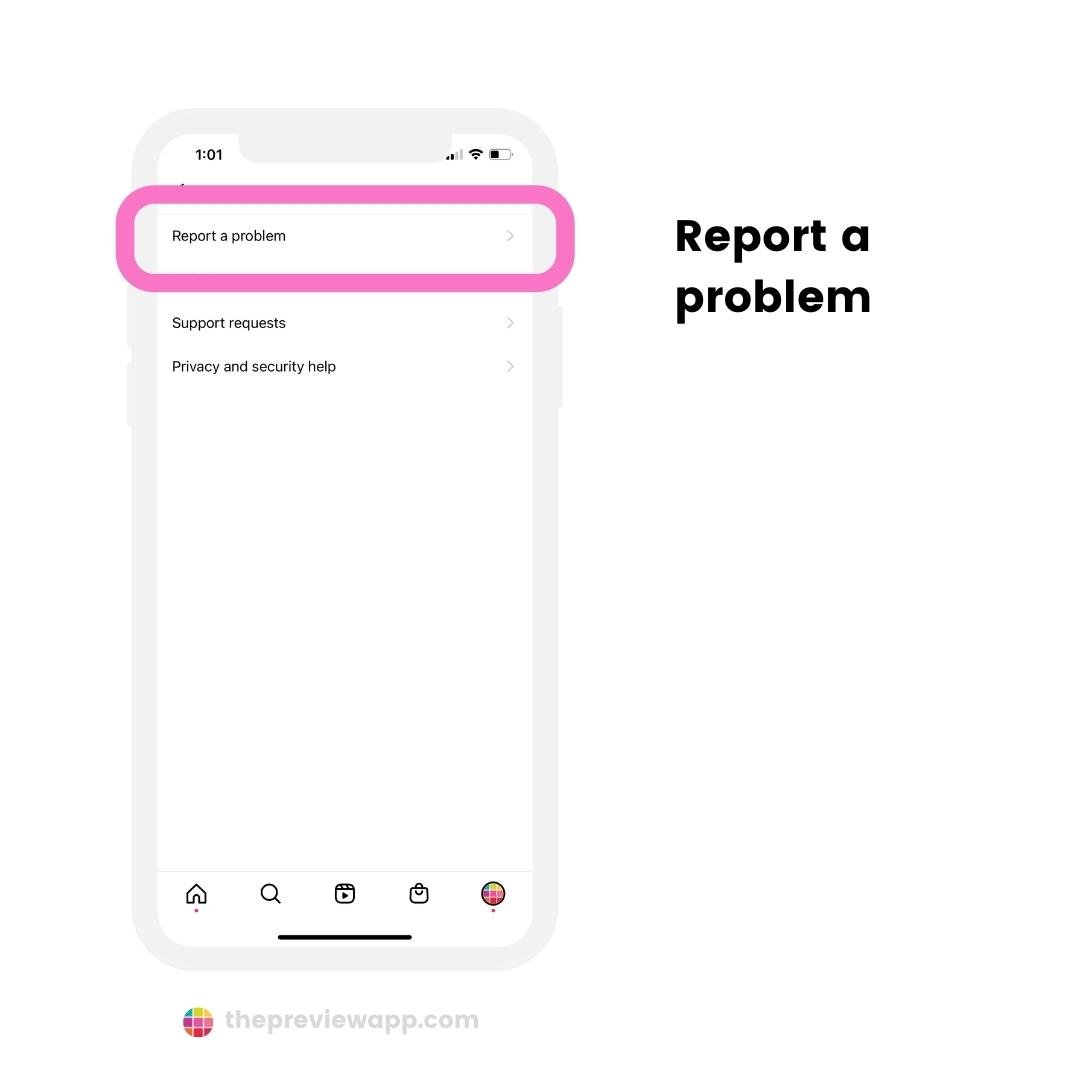
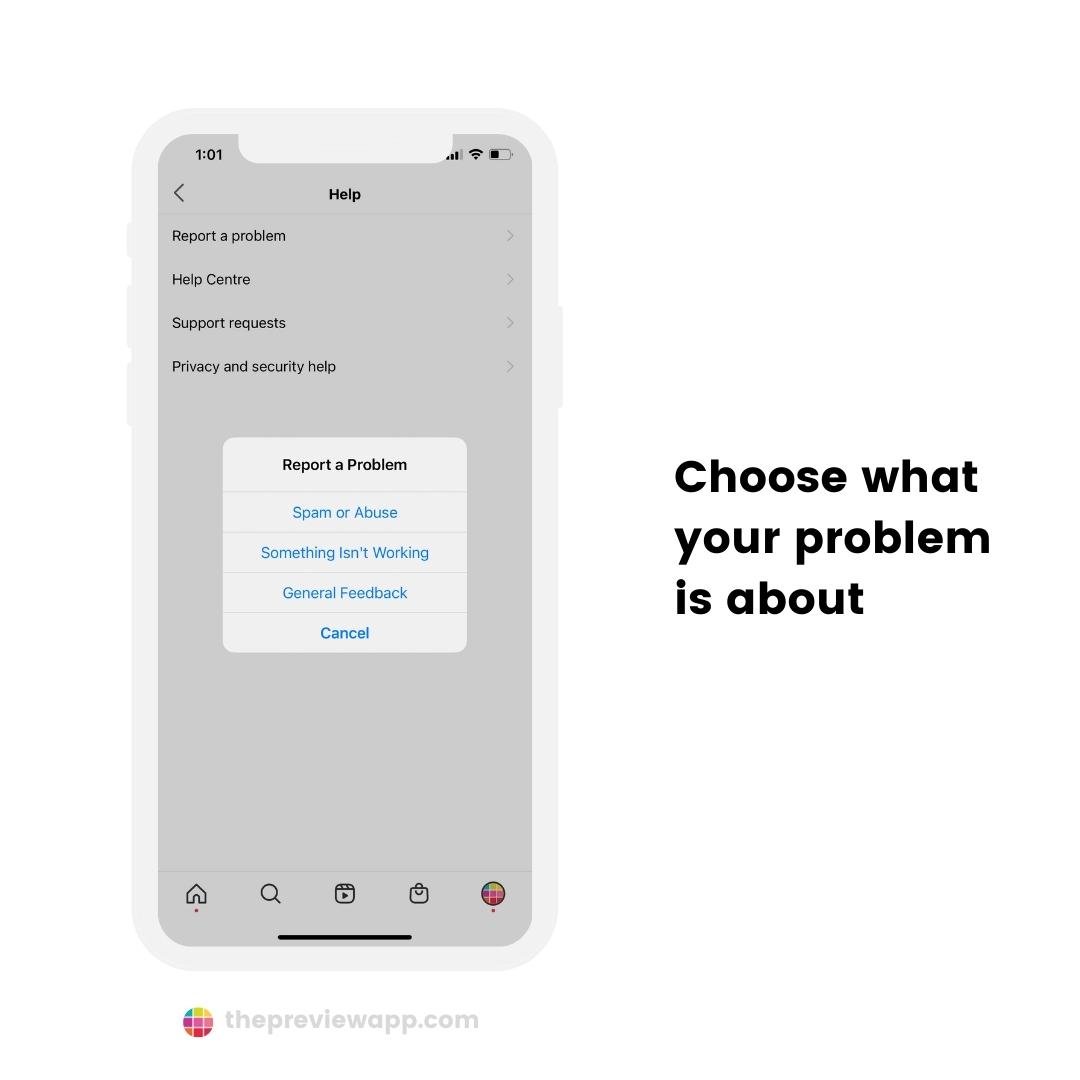
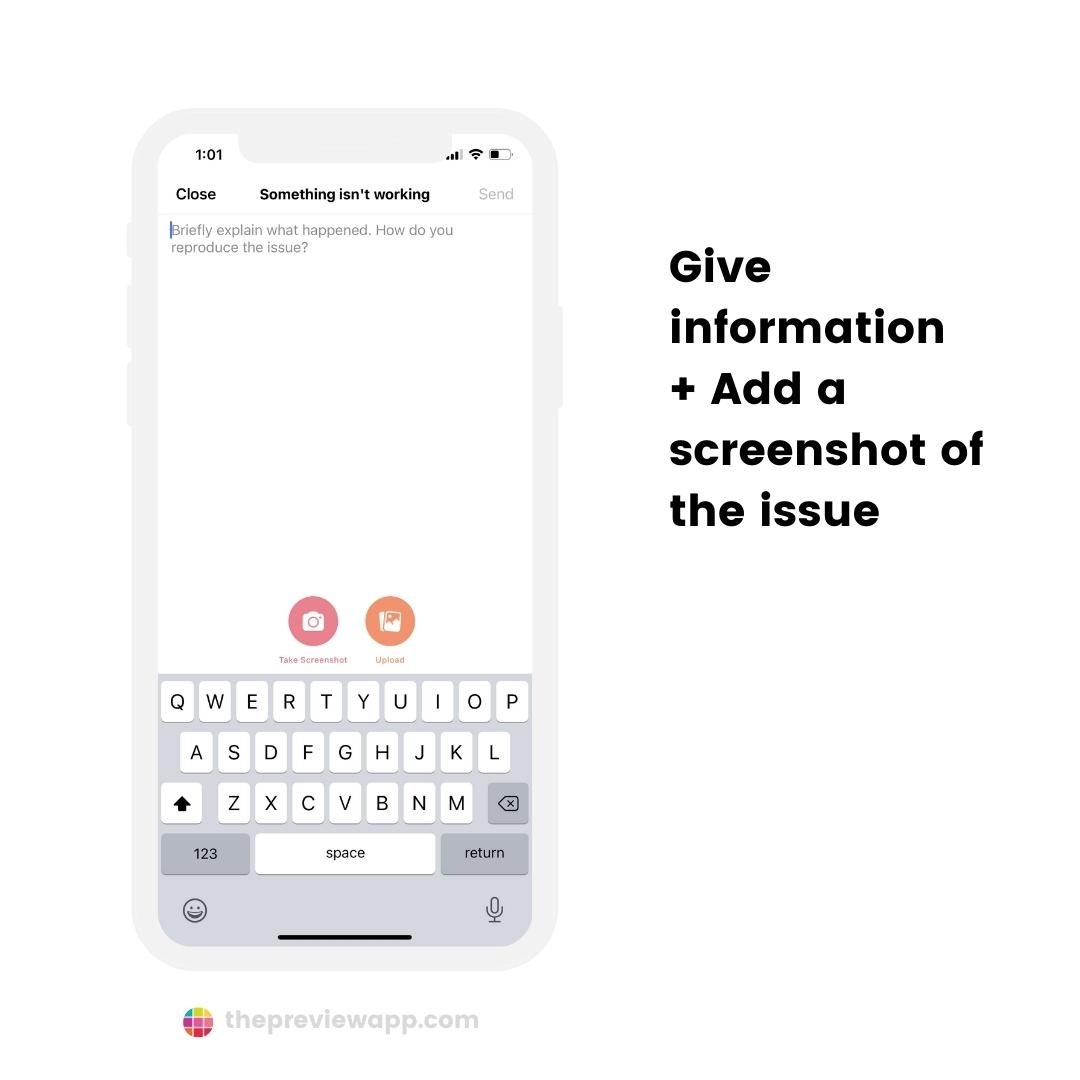
What information should you give?
Be specific.
- Describe the issue
- Say what you were doing before it happened
- Add a screenshot or screen-recording of the issue
- What device you are using (phone, tablet or computer)
- What phone version you are on (what OS version)
How to check if Instagram responds to your problem?
Go back in your Instagram app:
- Open your Instagram Settings
- “Help”
- Press on “Support Requests”
- “Reports”
In “Reports”, you will see if your issue has been resolved.
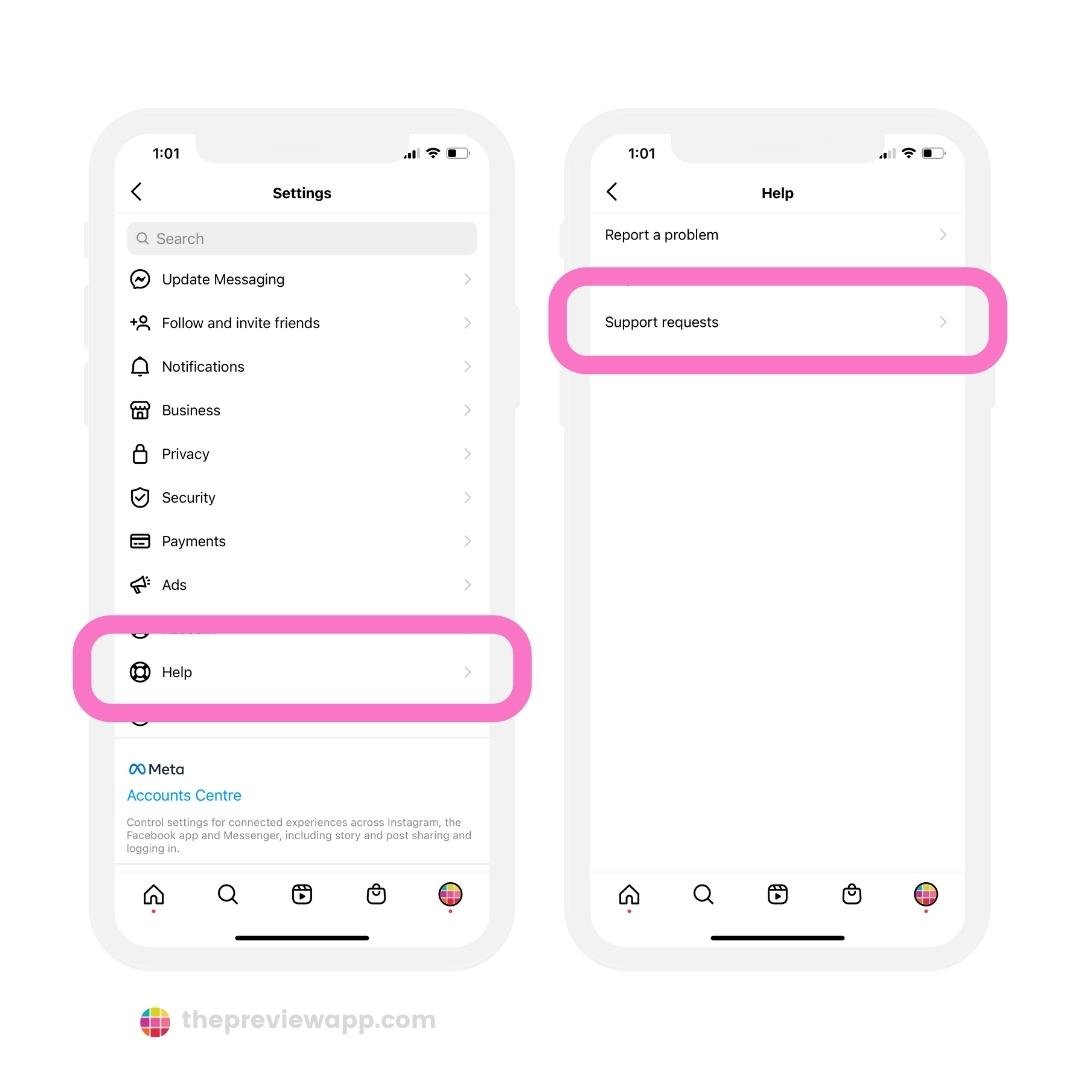
How long does it take to hear back from Instagram?
About a week.
Sometimes you might not hear back from Instagram. But your problem might still be taken care of.
A lot of people in our community said that a week or two after reporting a problem, their issue got fixed.
So be patient.
Also, some people told us that they had to report a problem multiple times before it got fixed.
They said they reported the same problem to Instagram once a week.
Where can I find solutions to problems on Instagram?
We post the latest Instagram news and tips on:
- Our blog, and
- Our Instagram page @preview.app
Instagram also has a Help Center.
Check if they already gave a solution to your problem.
Type your question in the search bar:
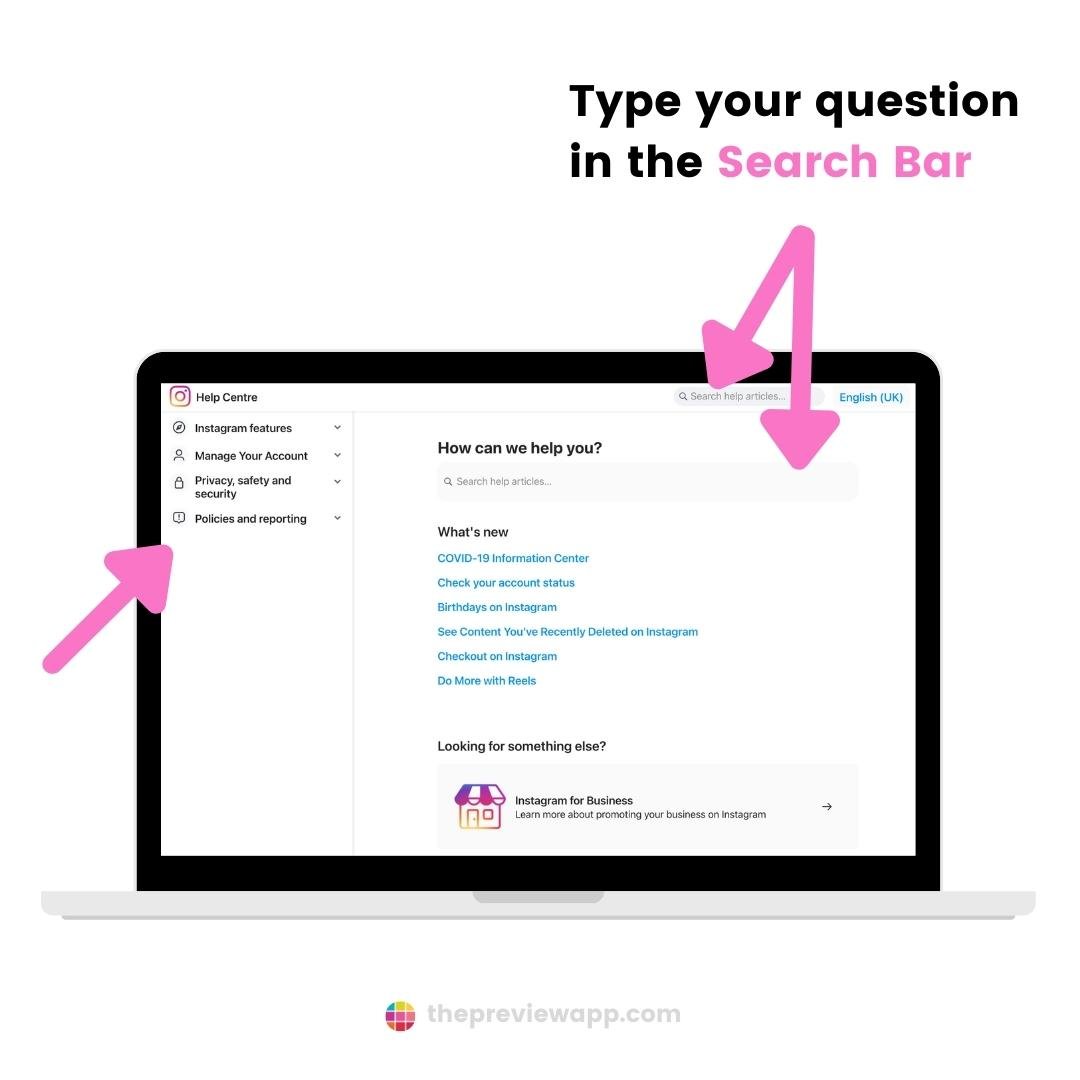
Or use the menu to find what you are looking for.
That’s it!
Let us know what your issue is about.
Maybe we have heard of it before and we can help you out too.
Otherwise, hopefully your issue will be solved soon!