Did you post your Reels and realized one of the text was missing?
Instagram sometimes has glitches.
Sometimes all your Reels Drafts could disappear. Yes, it happens.
And sometimes your text could disappear after you post.
So what can you do?
Let’s start!
How to fix Instagram Reels text disappearing after you post
Unfortunately you cannot edit your Reels after you’ve posted it on your feed.
There is only one thing I 1000% recommend you do every single time you are done editing your Reels:
- Save your Reels to your camera roll (it will save your text perfectly)
- Re-upload it on Instagram
It will save you time from re-creating your Reels from scratch AND from re-typing your caption.
In fact, you can go further: Schedule your Reels with Preview App. This way you’ll always have a copy of your Reels and captions (I’ll show you after this):

How to Schedule your Reels with Preview App
The good thing about Preview App:
- You can backup all your Reels drafts
- Schedule an UNLIMITED number of Reels
- Design your feed (drag & drop to move your post where you want)
- Pre-plan your caption & hashtags
- Find hashtags
- Find caption ideas
- Prep your cover image
- Schedule your Reels to post on Facebook & TikTok too
And so much more!
You can plan from your phone and computer.

The steps are the same on both.
For this tutorial, let’s look at how to schedule your Reels from the phone app.
Tap on the + button:
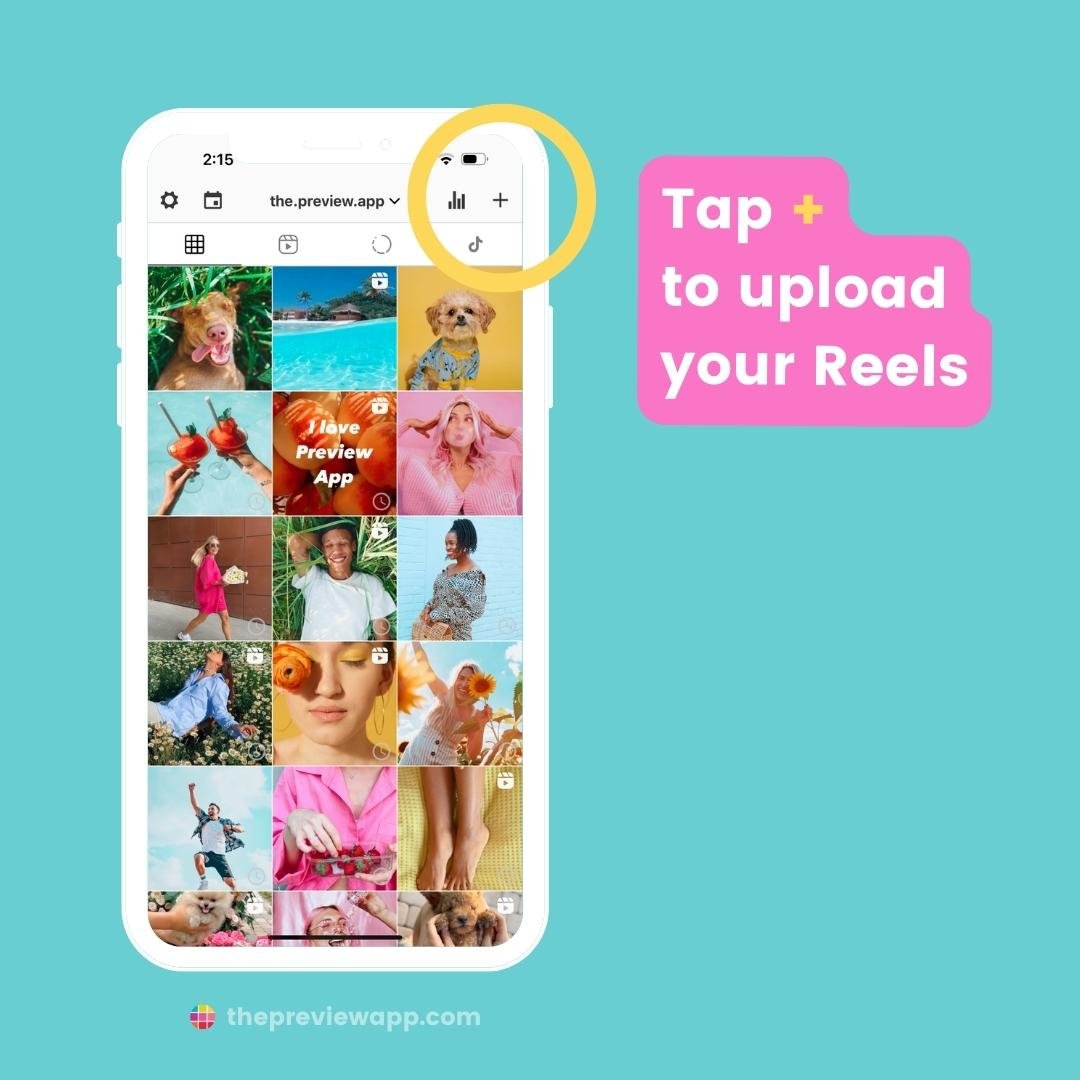
Drag and drop to design your feed how you want:
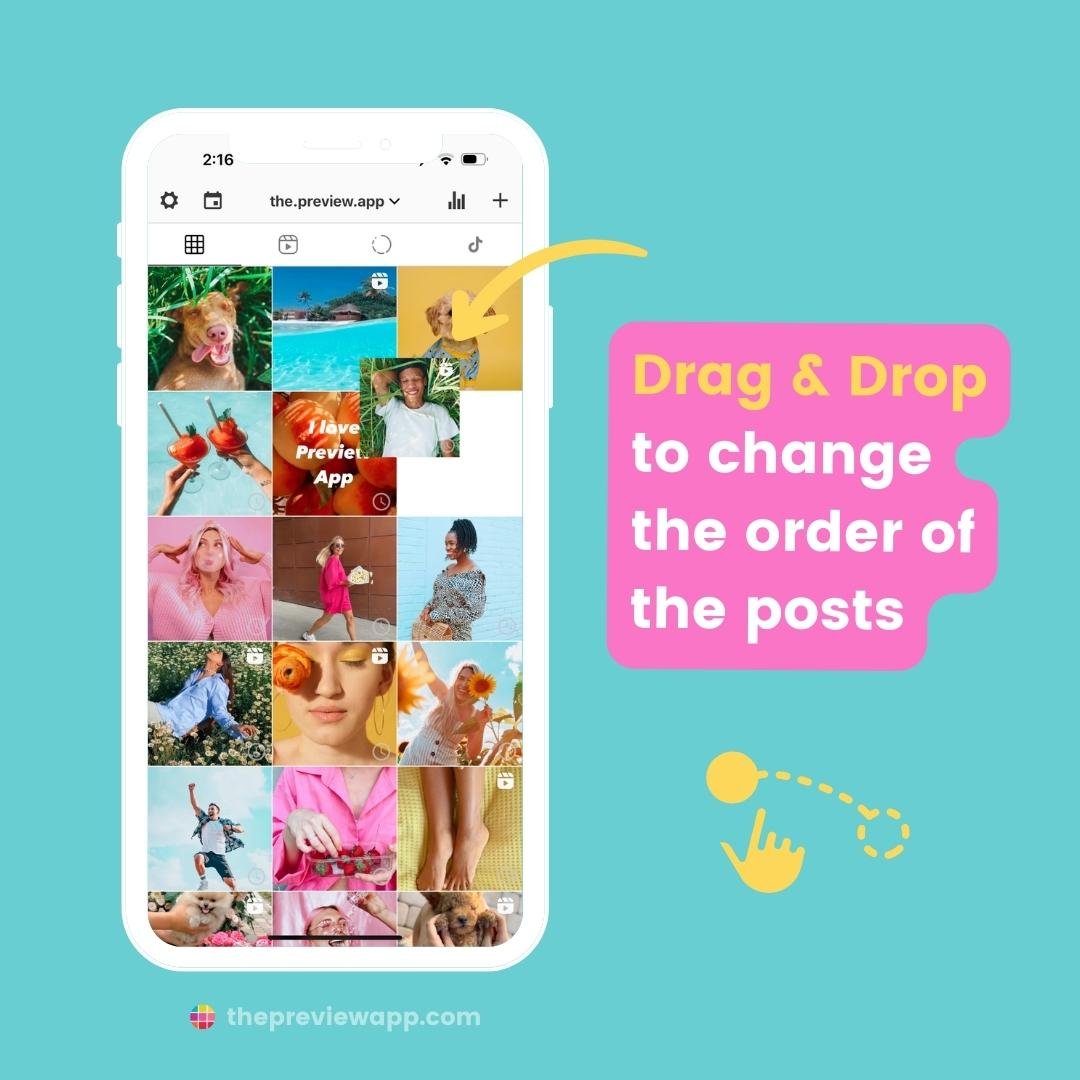
Open your caption:
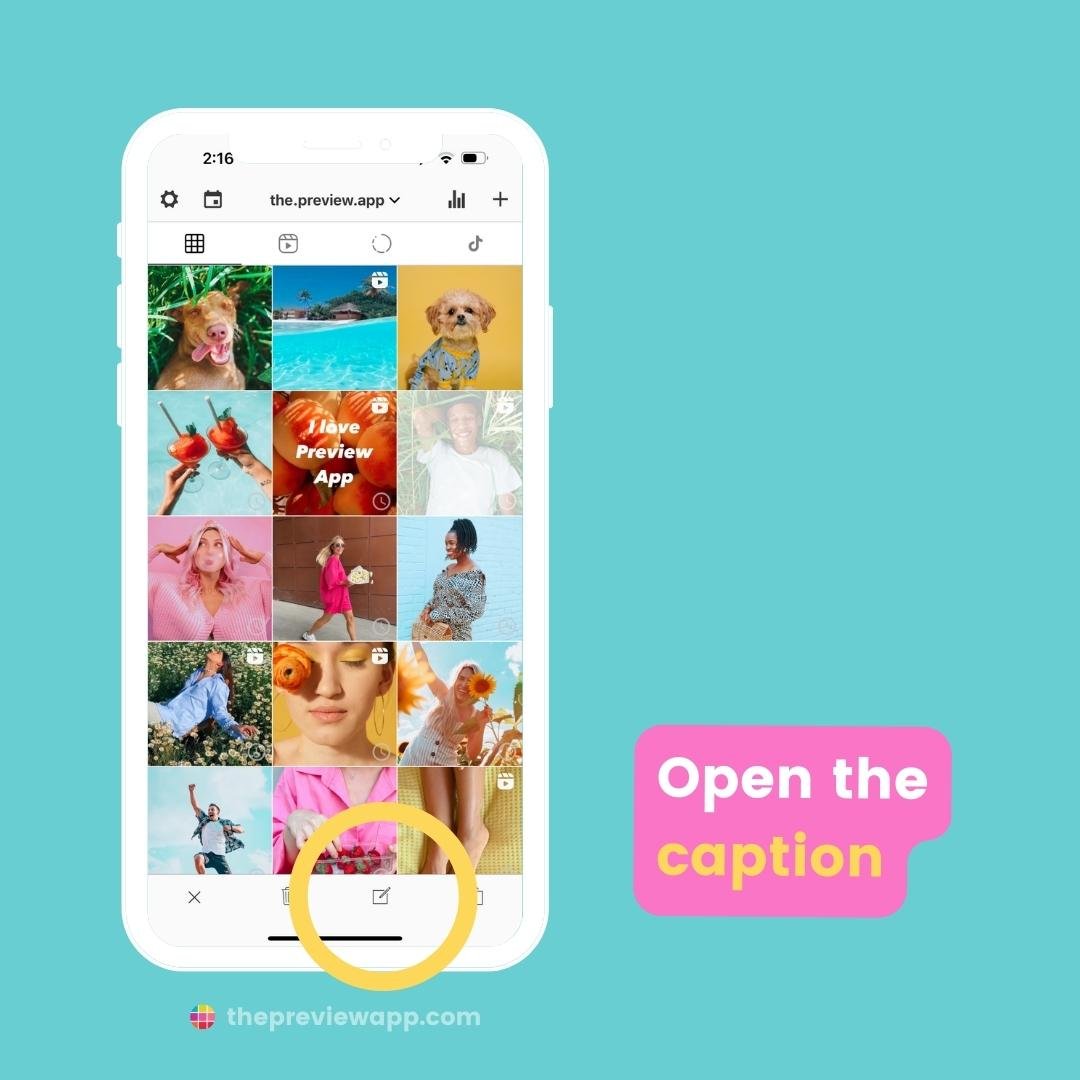
Write your caption, and turn on the “Schedule Post” button:
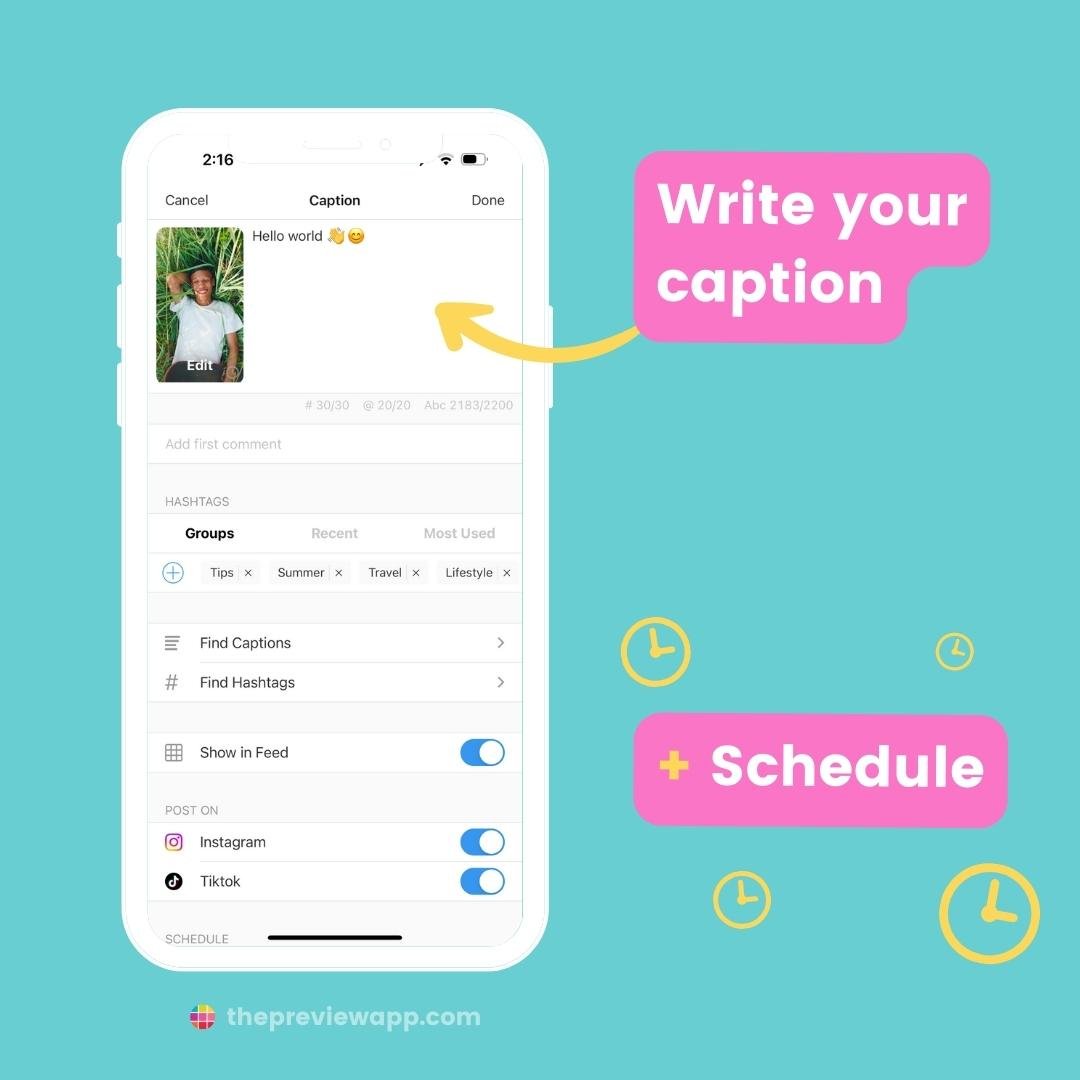
Extra tip:
If you want to set a different cover image, tap on “Edit” and “Set Cover Image“:
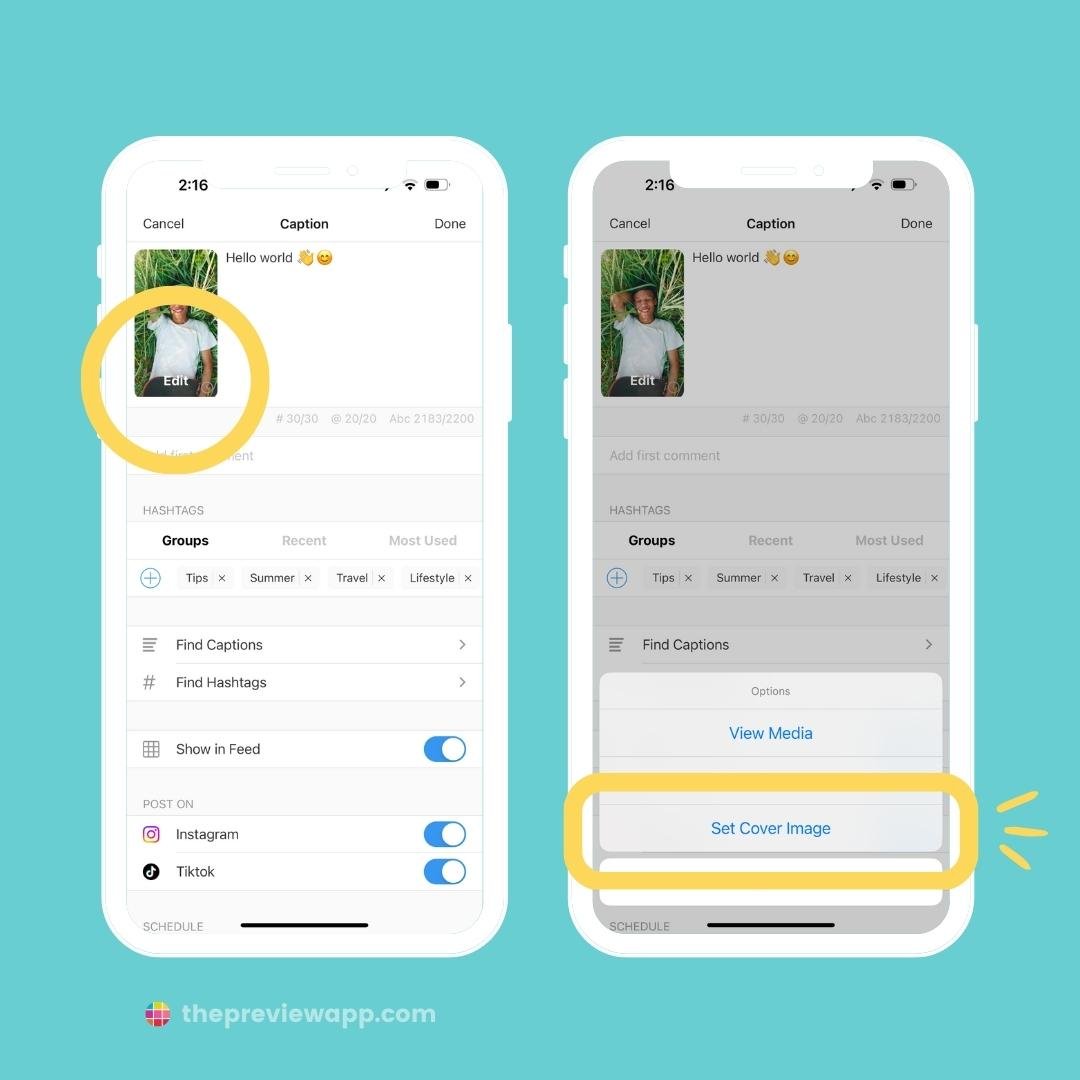
That’s it!
Have fun saving your Reels (and your sanity)!
Click here to download Preview.
And until next time, see you on Instagram!




