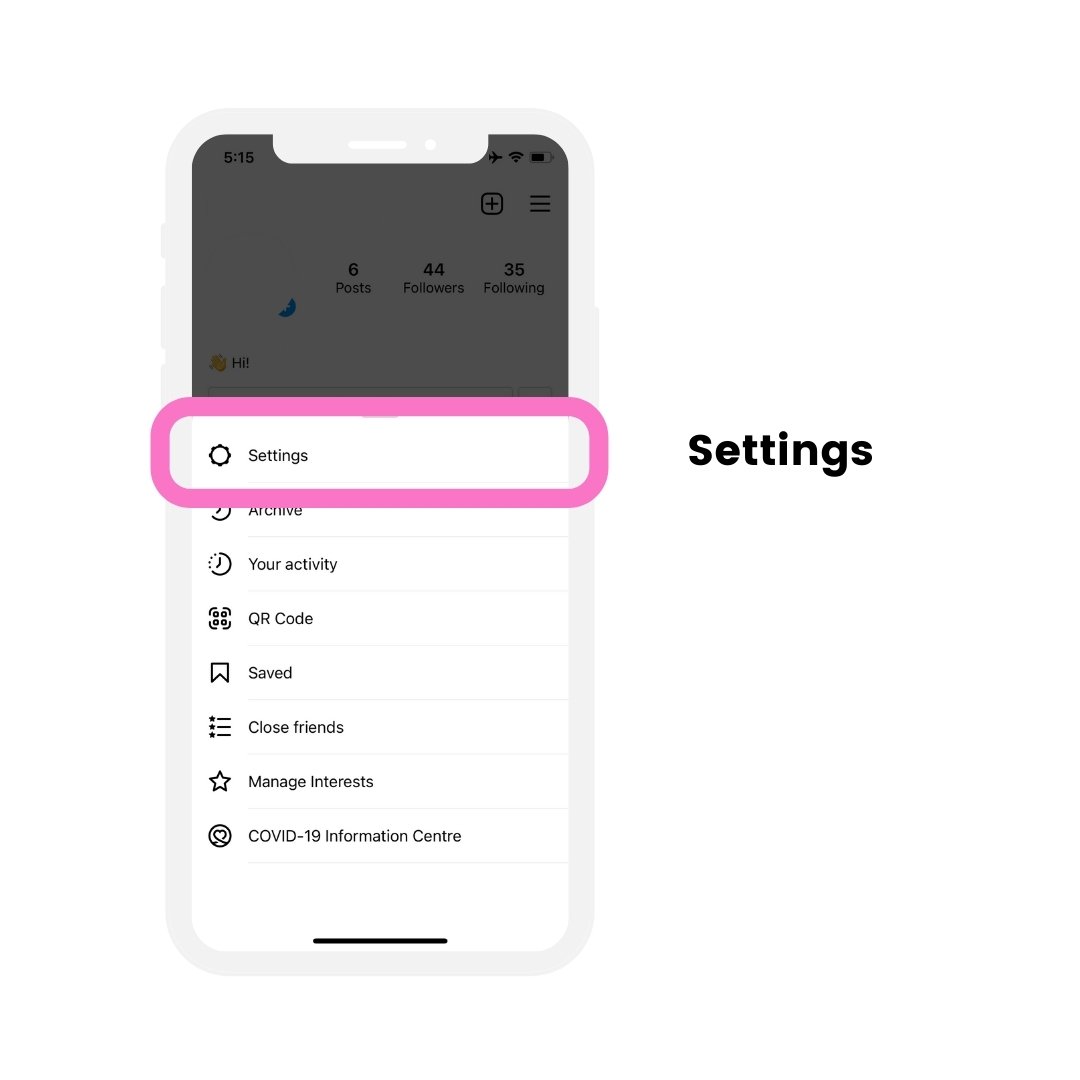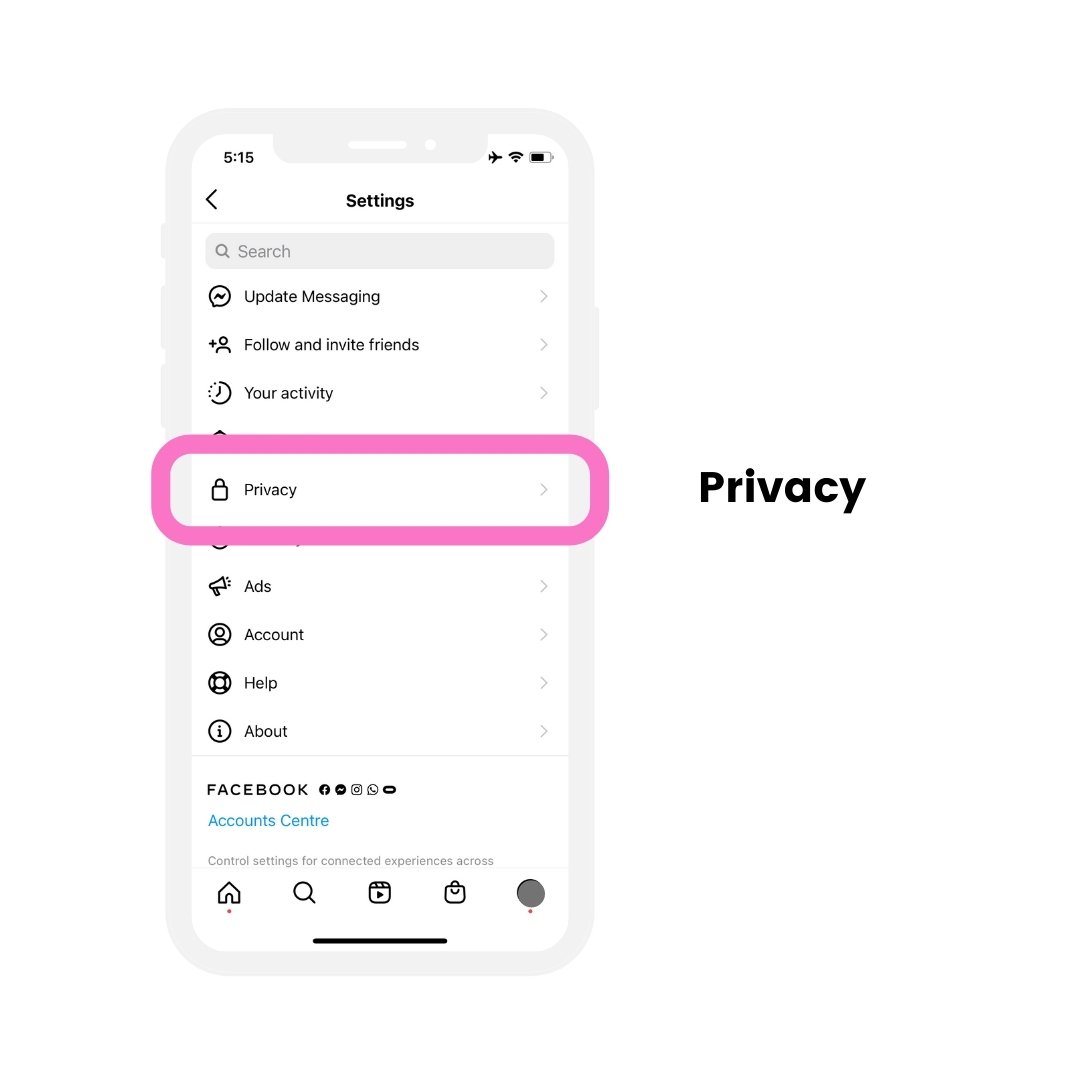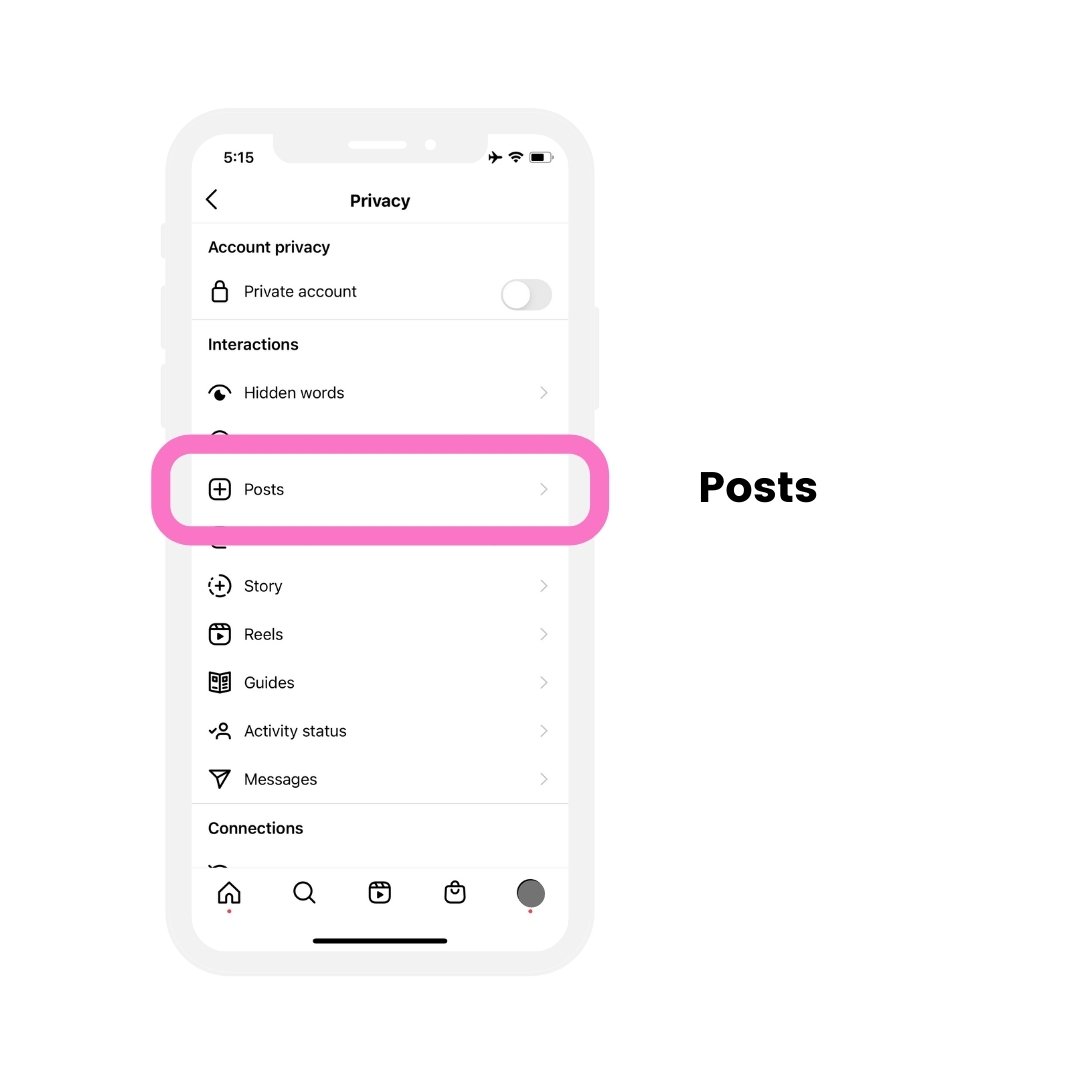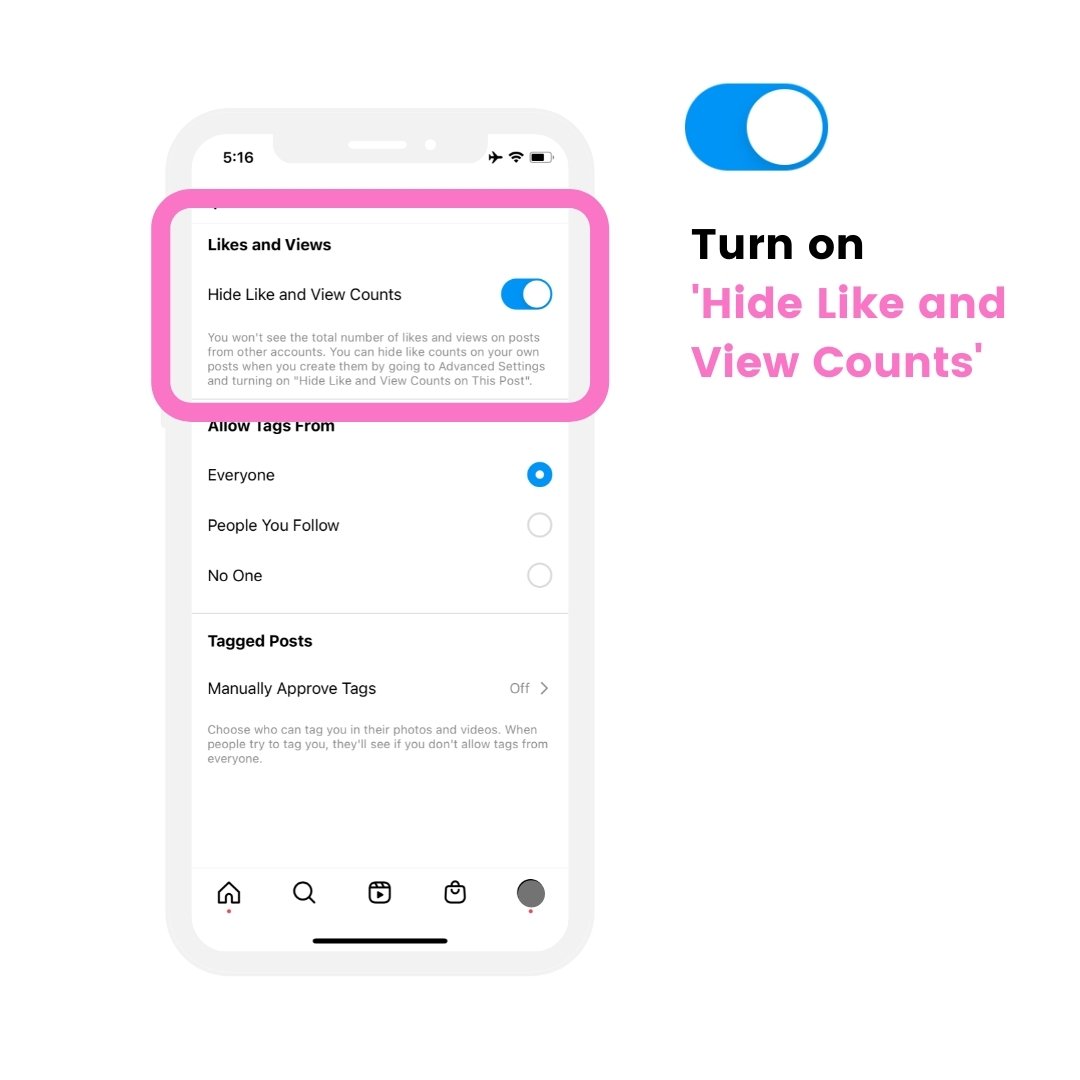Want to hide likes on Instagram?
Sometimes, you just don’t want to see your own likes.
And sometimes, you just don’t want to see other people’s number of likes under their posts.
Maybe you’re just tired of seeing likes because it feels like you’re constantly comparing yourself to others.
Maybe seeing likes doesn’t motivate you to post.
Or maybe you’re just over it and life is better without likes.
Whatever you want to do, here is how to hide Instagram likes on your post and on other people’s posts.
Tip: Want to have fun with your Instagram feed? Click here.
How to hide likes on Instagram?
Want to hide your likes?
Don’t want other people to see the number of likes under your post?
Here is how to turn off your likes on Instagram:
- Open a post
- Press on the three dots “…” in the top right corner of your post
- Press on “Hide like count”
The likes will disappear. You will only see the usernames of some people under your post.
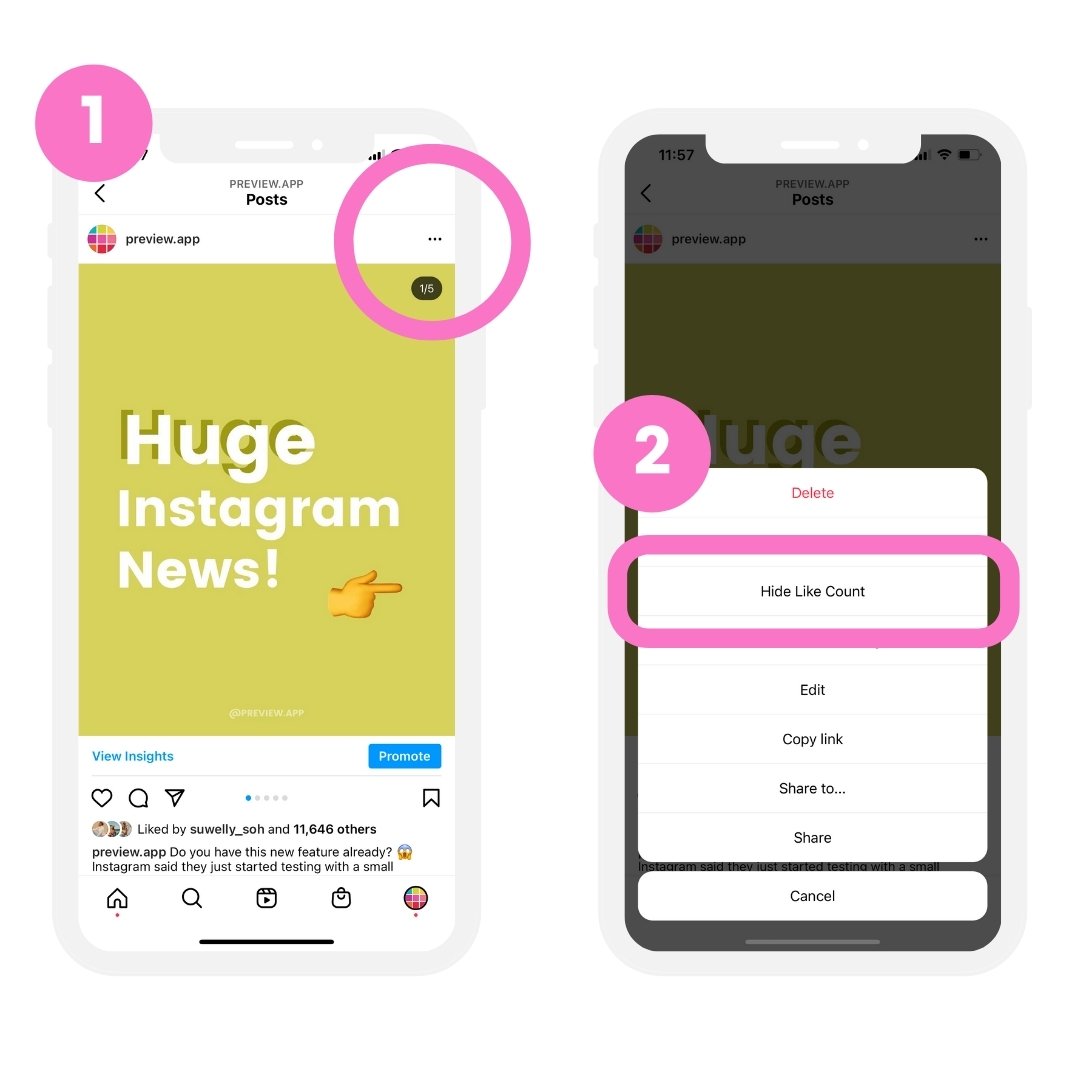
Can people still “like” your posts?
Yes. People can still double tap to like your post. You just won’t see the like number under your post.
Can other people see the number of likes under your posts?
No, not on the Instagram app (which is where most people are).
If someone really wants to see how many likes you got, they will have to go on their computer and go to instagram.com. When they hover over a post, they can see the number of likes.
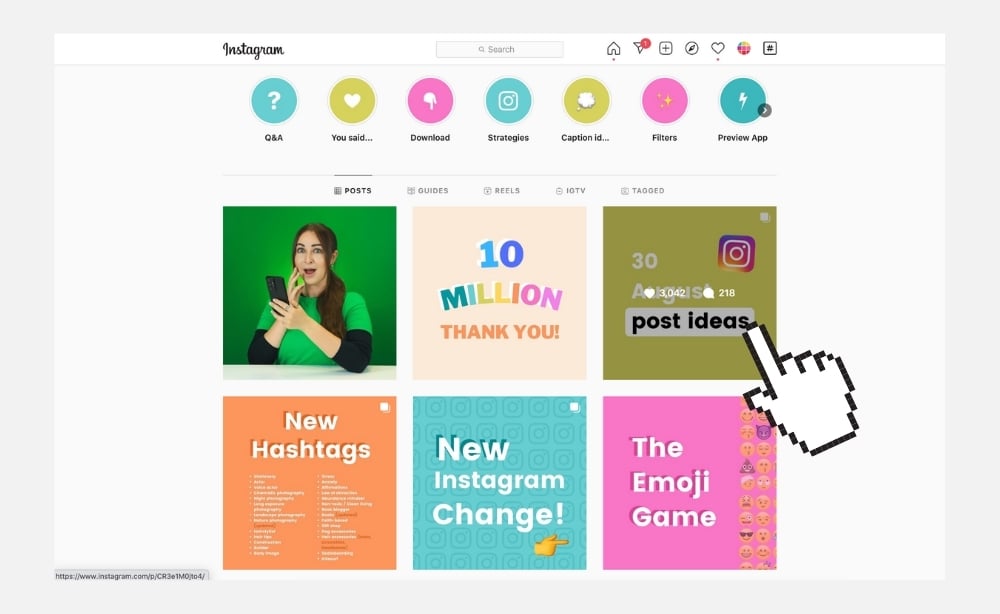
What if you want to see your number of likes to check how your post is going?
You have 2 options.
Option 1:
Sometimes, you can tap on “others” to see the total number of likes you get. But sometimes it doesn’t work.
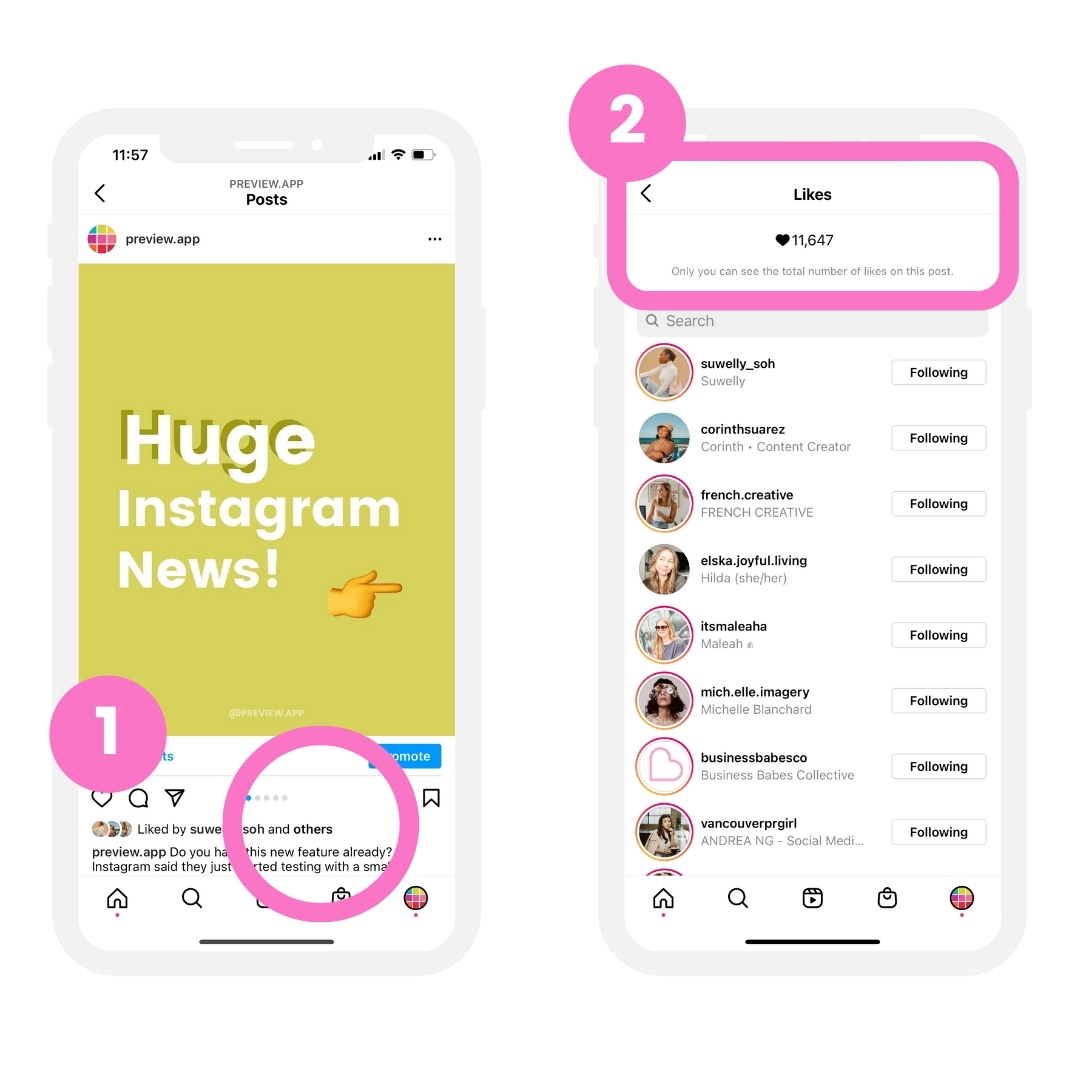
Option 2:
Use Preview App. It shows your number of likes, and you don’t have to open your Instagram app. Just press on your posted post:
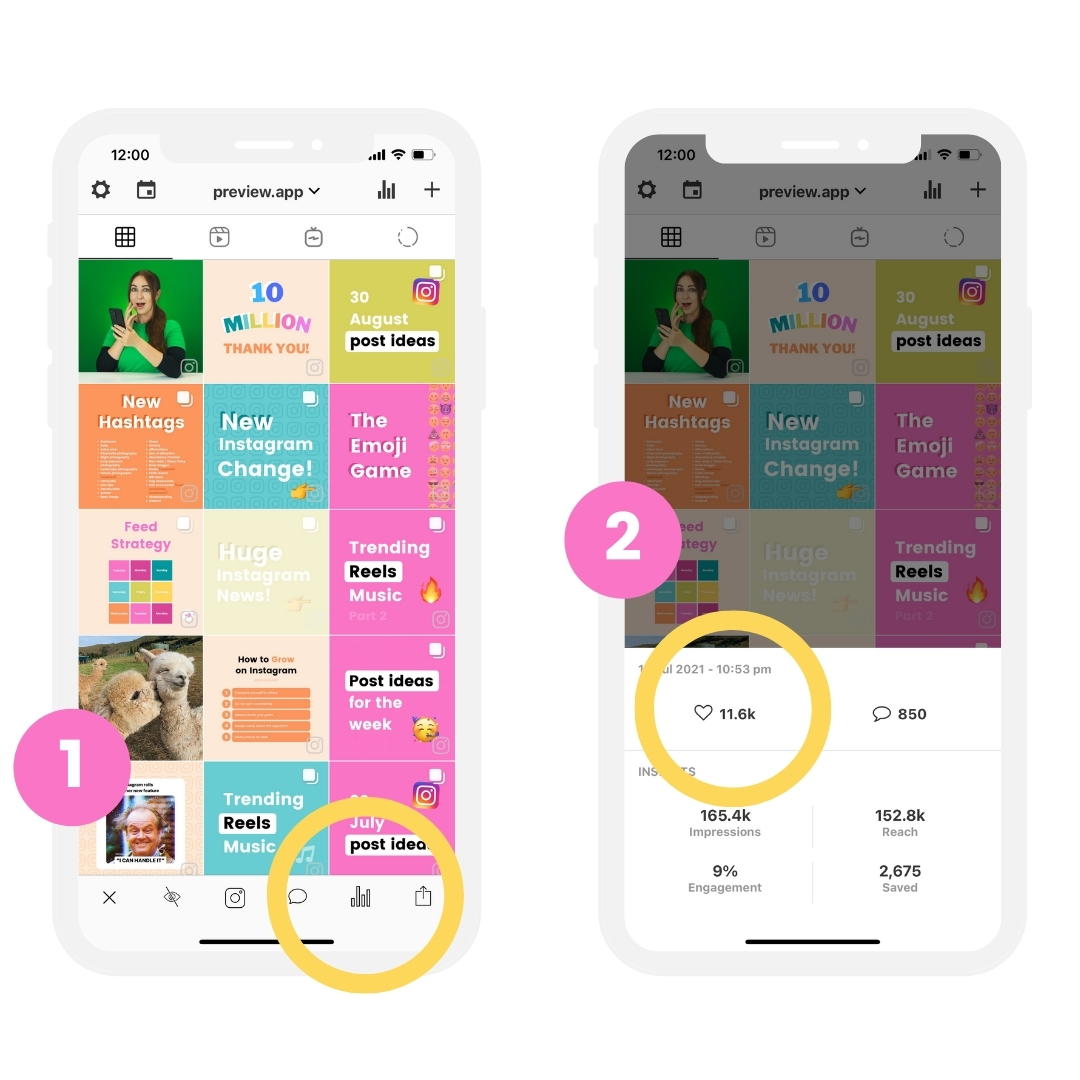
How to unhide your Instagram likes count?
Want to see your number of likes again?
You have to go to each post one-by-one and unhide the like count.
- Tap on the three dots again
- Tap “Unhide like count”
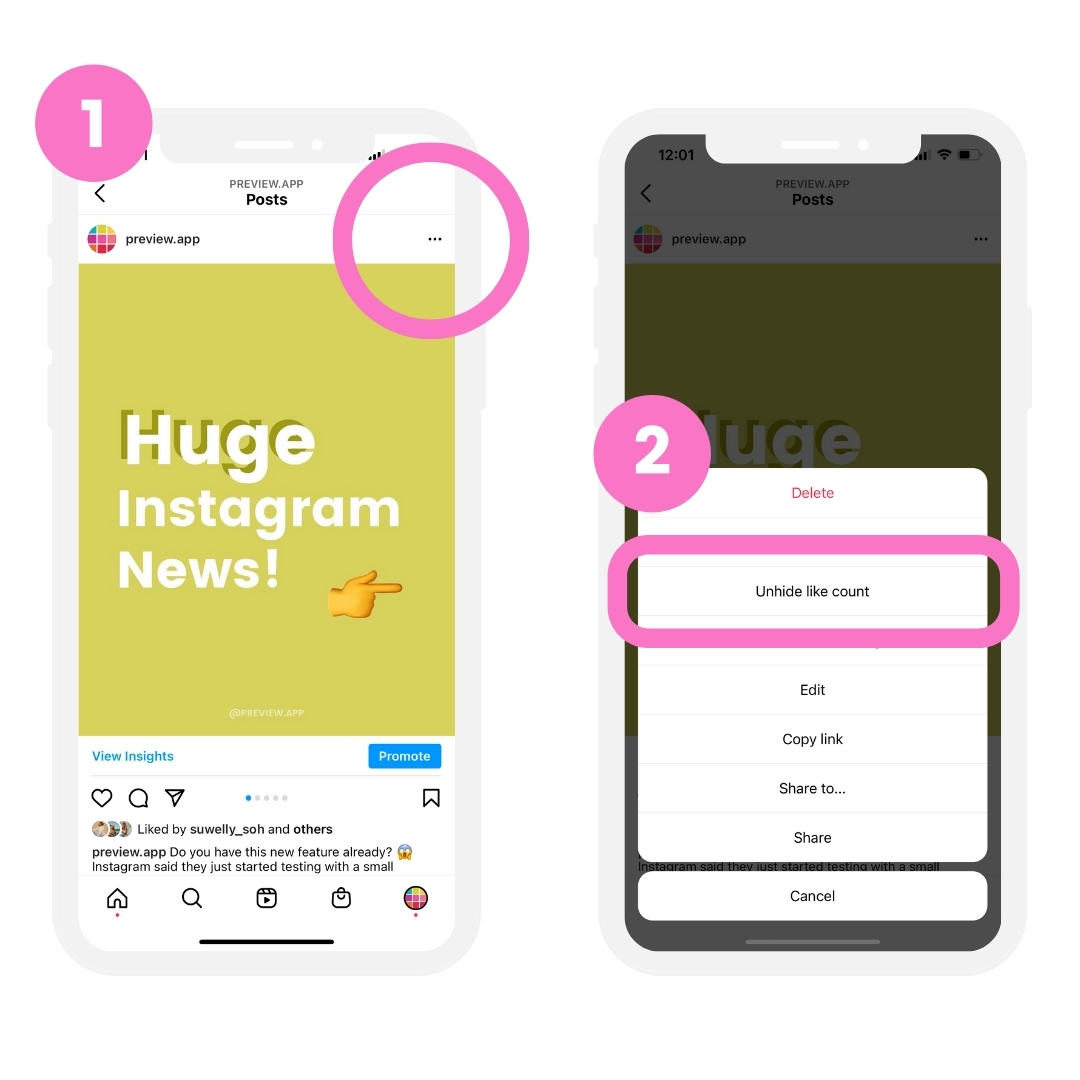
Click here to use Preview.
How to hide other people’s Instagram likes?
Let’s say you don’t want to see other people’s number of likes.
Here is how to hide other people’s Instagram likes:
- Open your Instagram settings (the button on the top right corner of your Instagram profile screen)
- “Settings”
- “Privacy”
- “Posts”
- Turn on “Hide Like and View Counts”
Done.