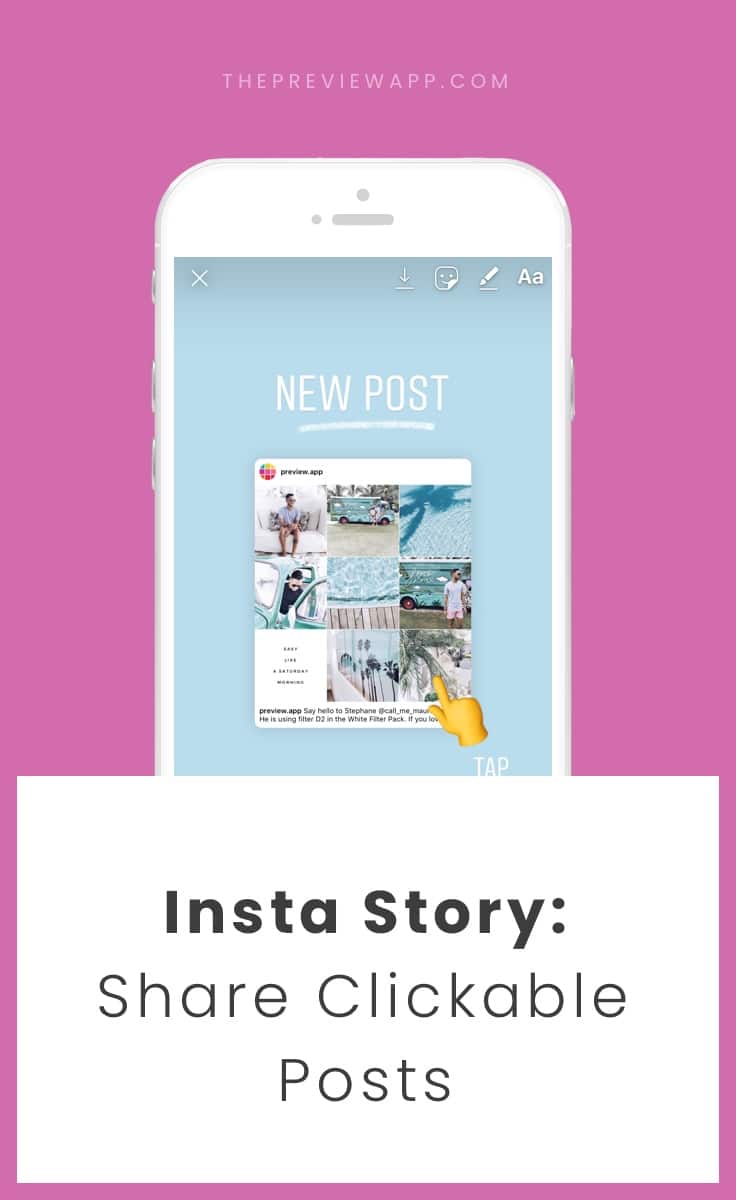
You can share your post (or someone else’s post) in your Insta Story.
- The post will then be clickable in your Insta Story.
- When people tap on the post, they will be redirected to the post instantly.
This is a great trick:
- If you want to share your post from your feed in your Insta Story, or
- If you want to feature someone in your Insta Story.
I’m going to show you how to share a post in your Insta Story and 4 fun tricks you can use to make your Insta Story post look better.
How to share a post in your Insta Story?
Follow these steps:
- Go to the post you want to share
- Press on the paper plane icon below the post
- Select “Add post to Story”

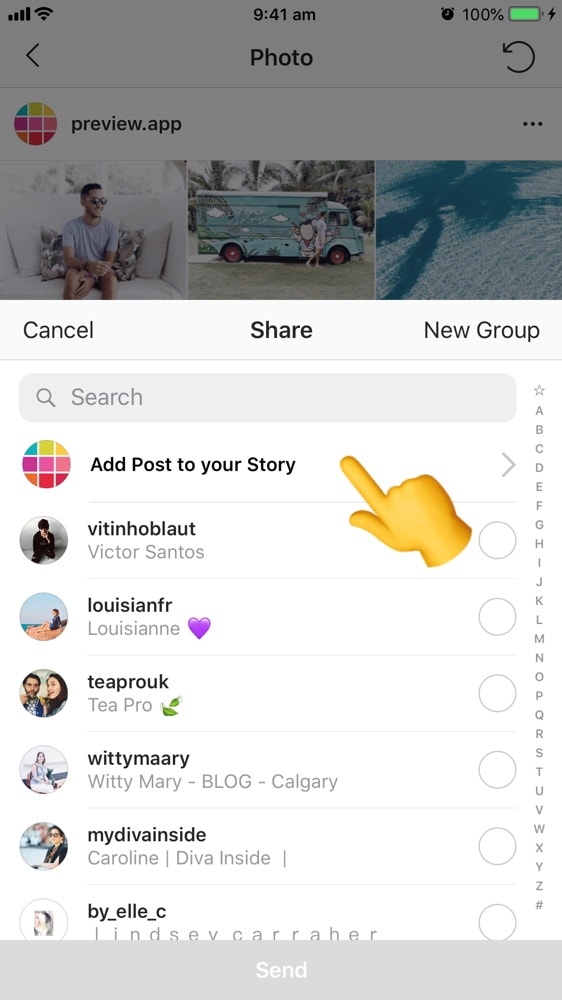
Your Insta Story will open.
Here are 4 tricks you can use:
1. Tap on the post to change the style of the card
There are 2 different designs. Simply tap on the post to change design:
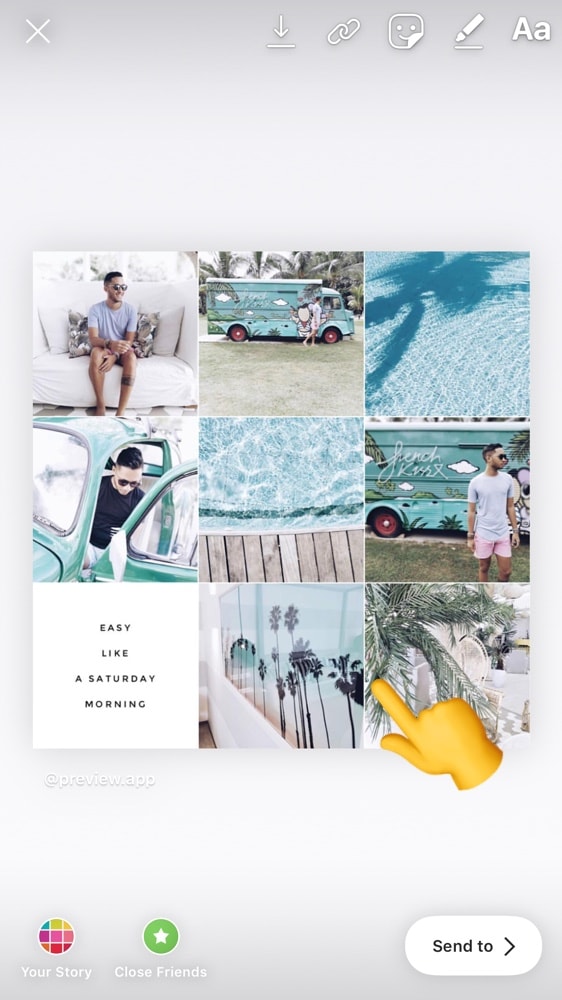
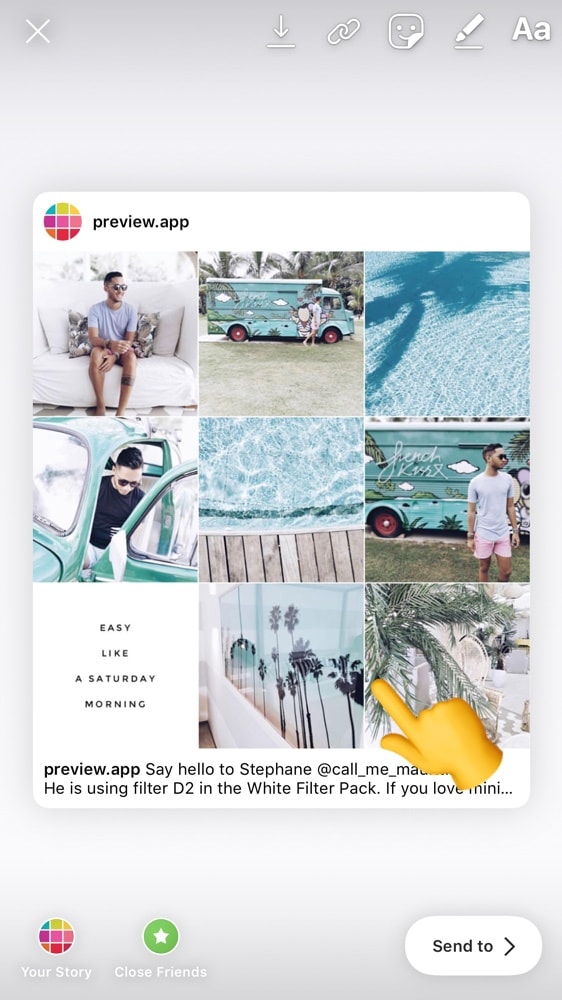
2. Resize the post
You can change the size of the post in your Insta Story. To make it smaller, pinch the screen and drag your finger towards the center of the screen.
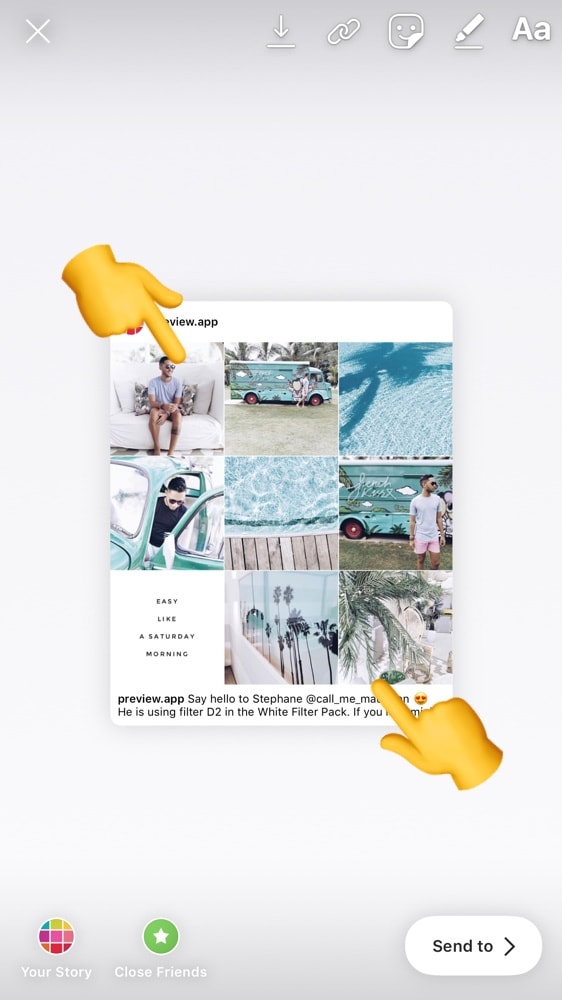
3. Change the background color
The background color will be randomly selected by Instagram. But you can change it if you want. To change the color of the background:
- Select the pen tool
- Select the first pen style
- Choose a color
- Hold your finger pressed anywhere on the background
- Done!
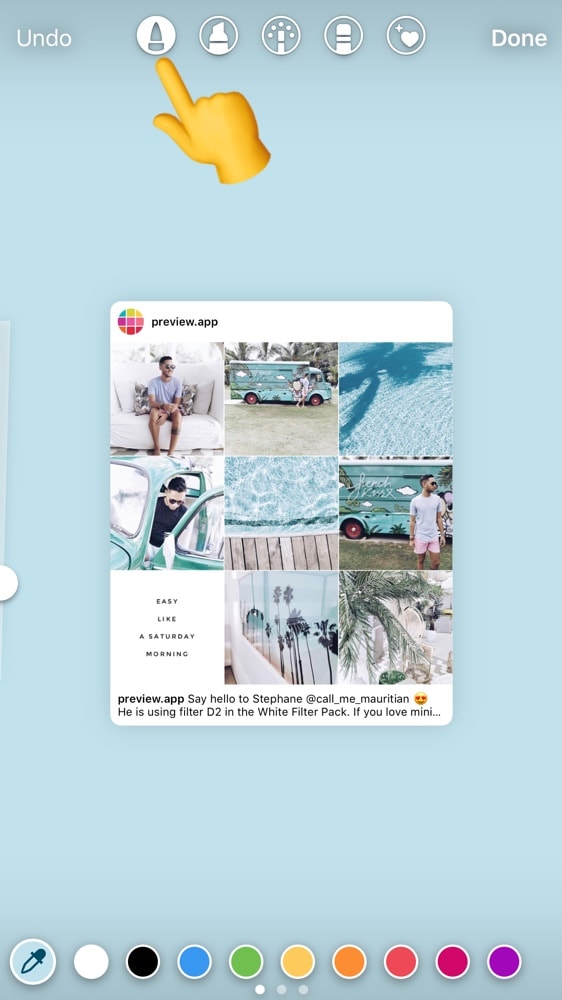
4. Use the Insta Story tools
You can use the other Insta Story tools to make your Story stand out: draw, add text and GIFs.
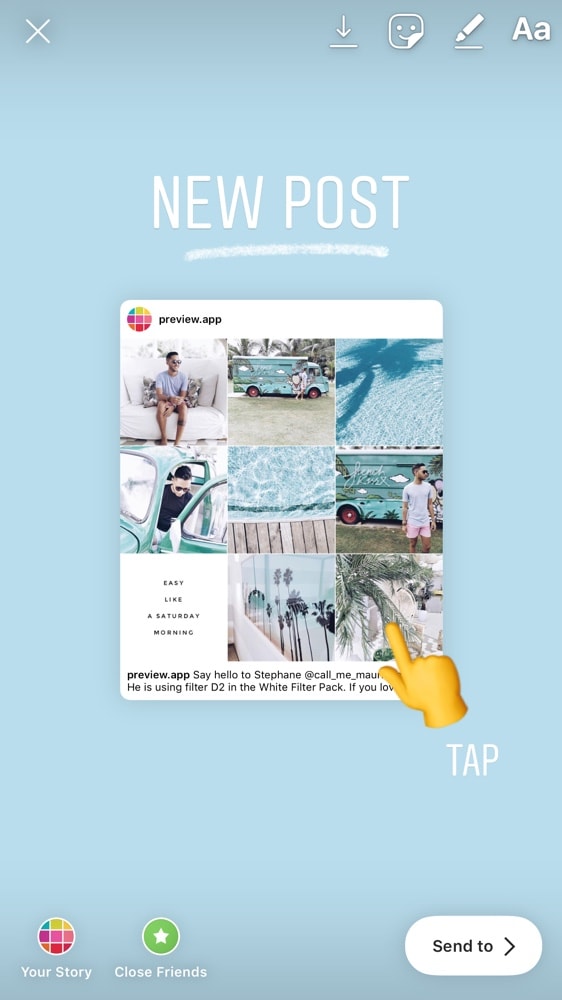
Have fun!

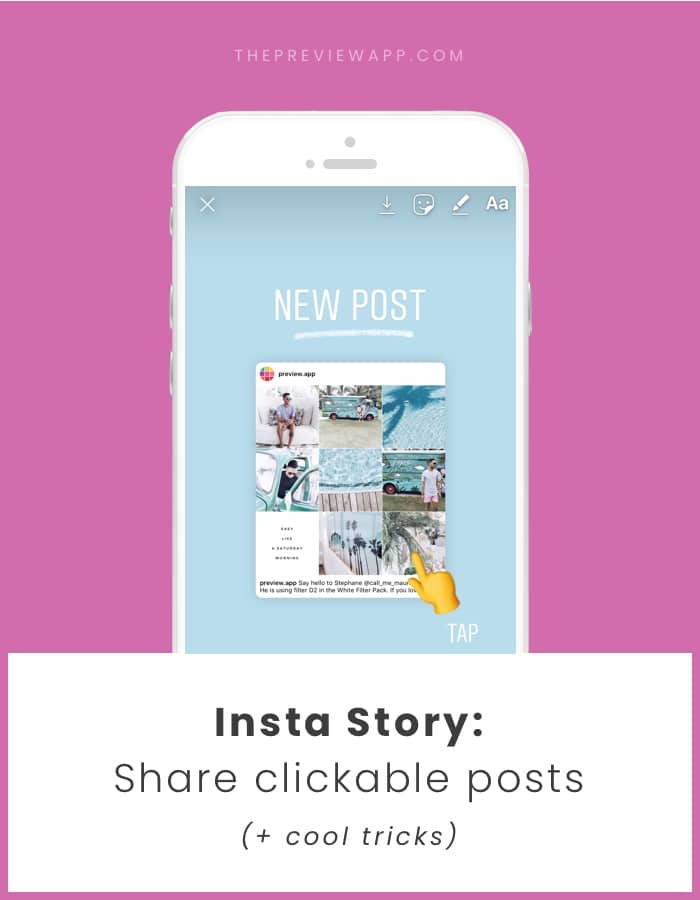



Hi i have see some users that apply a link to their Stories how to do that?
regards
you have to have 10k followers for that feature to be active.
Thx
i have a business account with 20k+ followers, and I don’t have the option to add it to my story when I click on the Share icon. Is this only available to personal accounts?