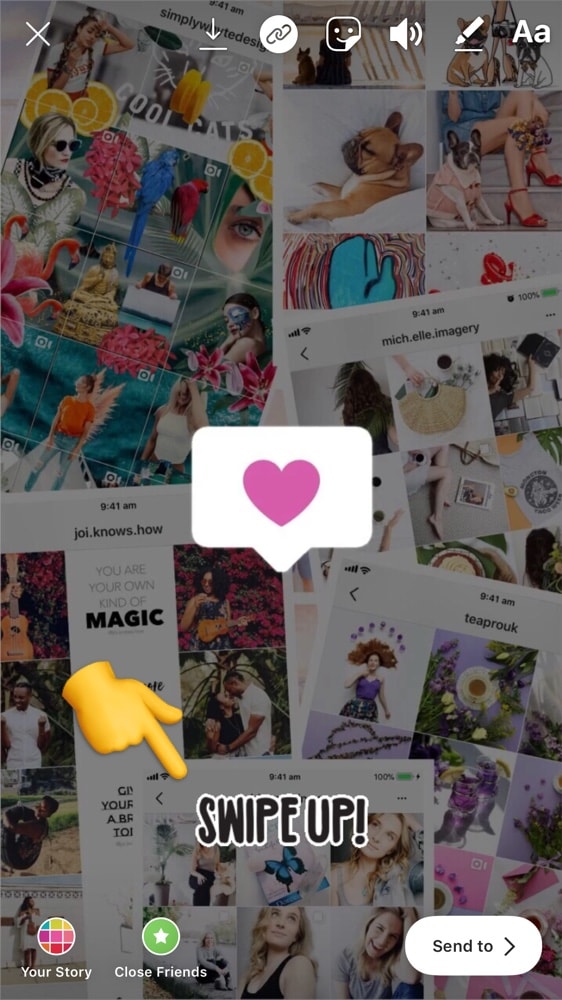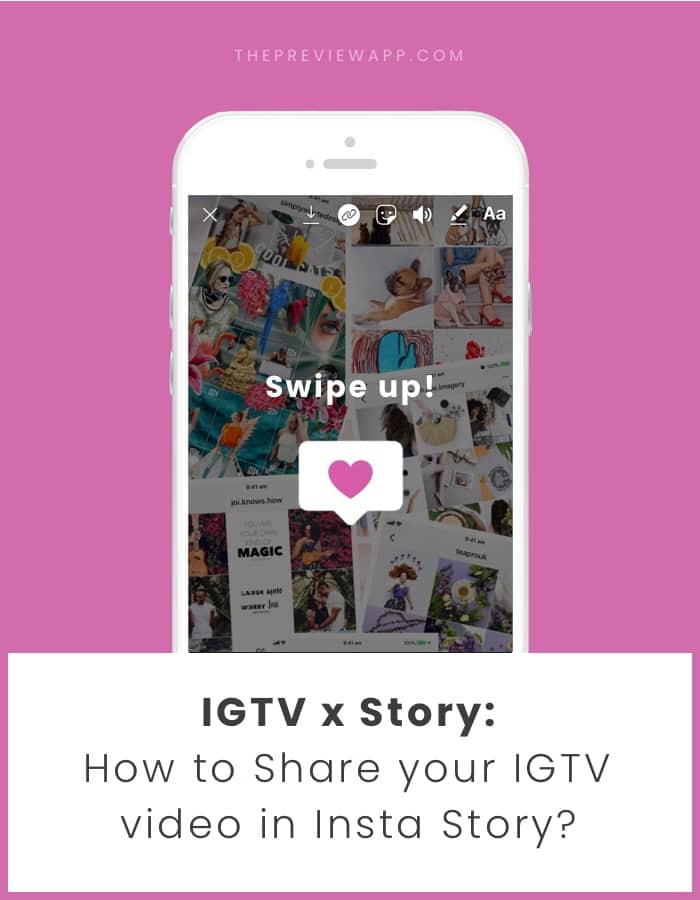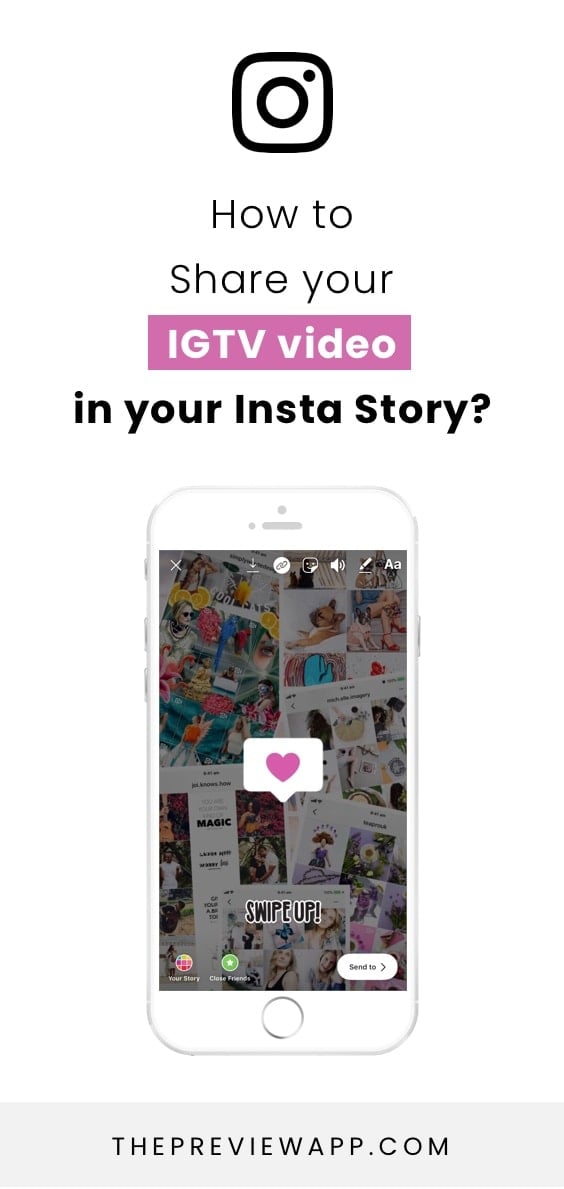
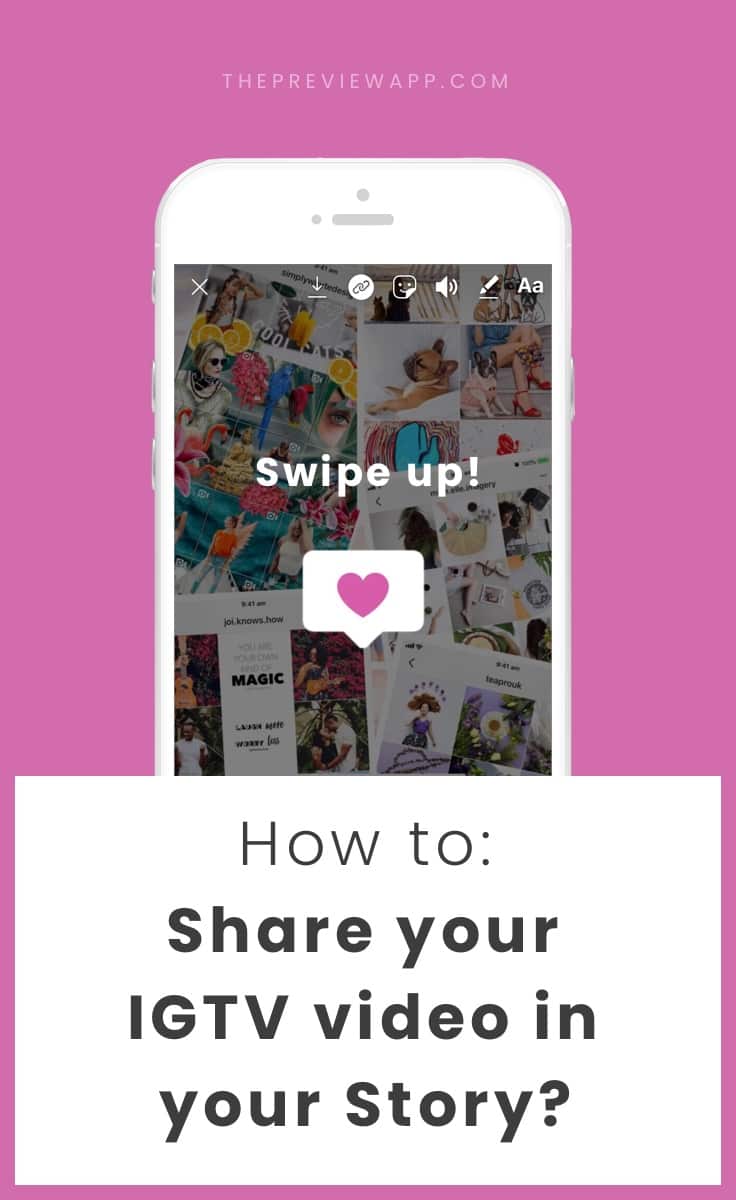
The new IGTV Instagram app has been out for a few weeks now. How do you feel about it? Yay or meh?
IGTV is actually awesome for content creators, bloggers and businesses. There is a lot of potential (maybe too much because it feels so overwhelming at the beginning – but it’s okay – we’ve got you covered with our IGTV Guide and videos ideas).
The amazing thing about IGTV so far:
- You can focus on growing your community on Instagram
- Your followers can consume all your content from one place (thanks Instagram!)
- You can share LINKS in your IGTV video caption (like a link to your website)
- And you can also share your IGTV video in your Insta Story
- People will be able to “swipe up” to watch your video
This is how:
1. Open your Insta Story
Open your Insta Story as you normally would. Upload a video, photo or even a screenshot of your IGTV cover (as a sneak peek – like we did below).
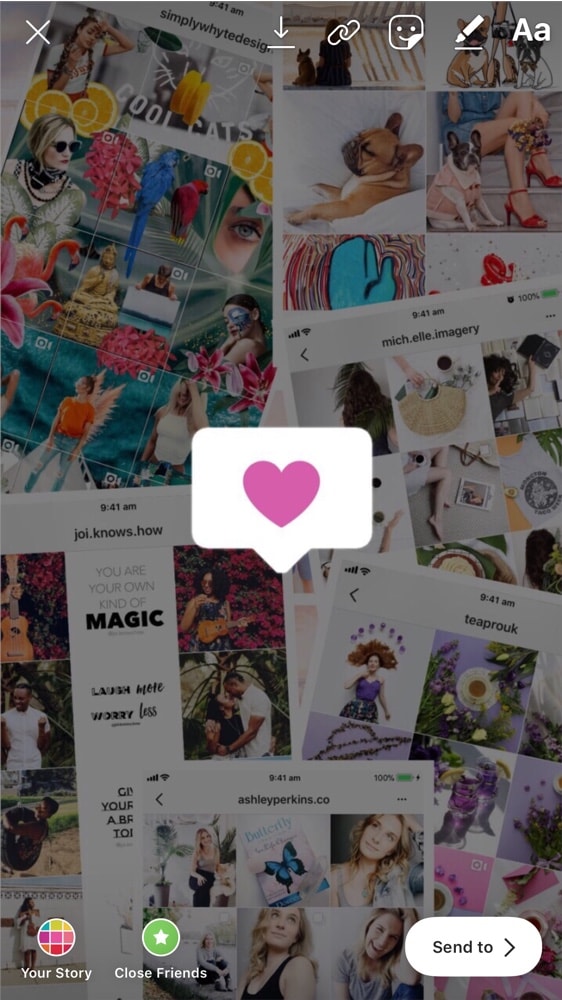
2. Click on the link icon

3. Select the IGTV video you want to share
- Select “IGTV video”
- Select the IGTV video you want to share
Done! Now share your Insta Story and people will be able to swipe to see your IGTV video.

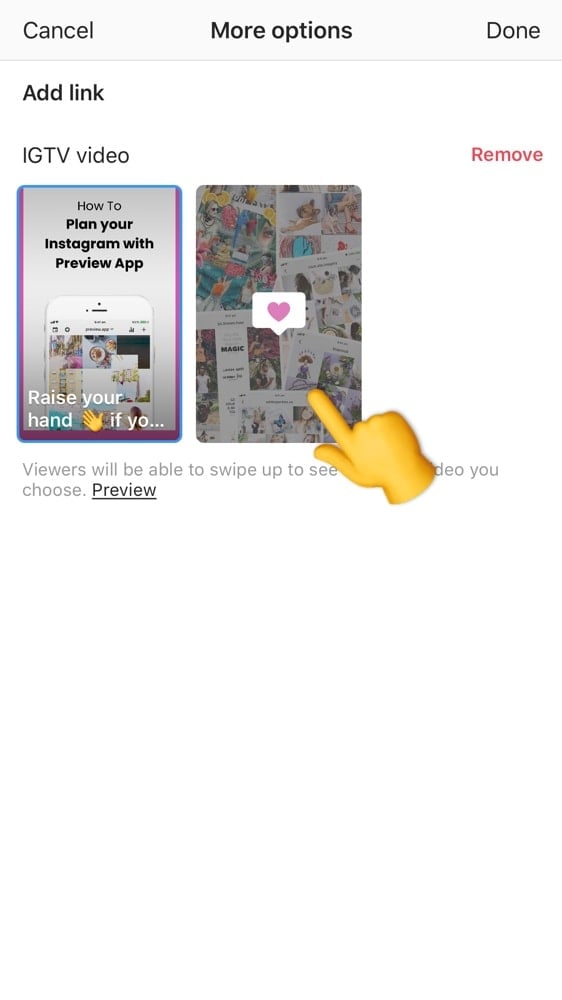
Extra
You can add GIFs, emojis and text if you want to personalise your Insta Story. We added a “Swipe up” GIF at the bottom of the screen because people will need to swipe up to see the video ? .