Want to switch to an Instagram Business account or Creator account?
It’s super fast.
Follow these steps if you want to:
- See your Instagram insights inside your Preview App
- Automatically schedule Instagram posts with Preview (Business account required)
Here’s how to do it:
1. Open your Instagram Settings
To open your Instagram Settings:
- Press on the three bars in the top right corner of your Instagram profile
- Select “Settings and privacy”
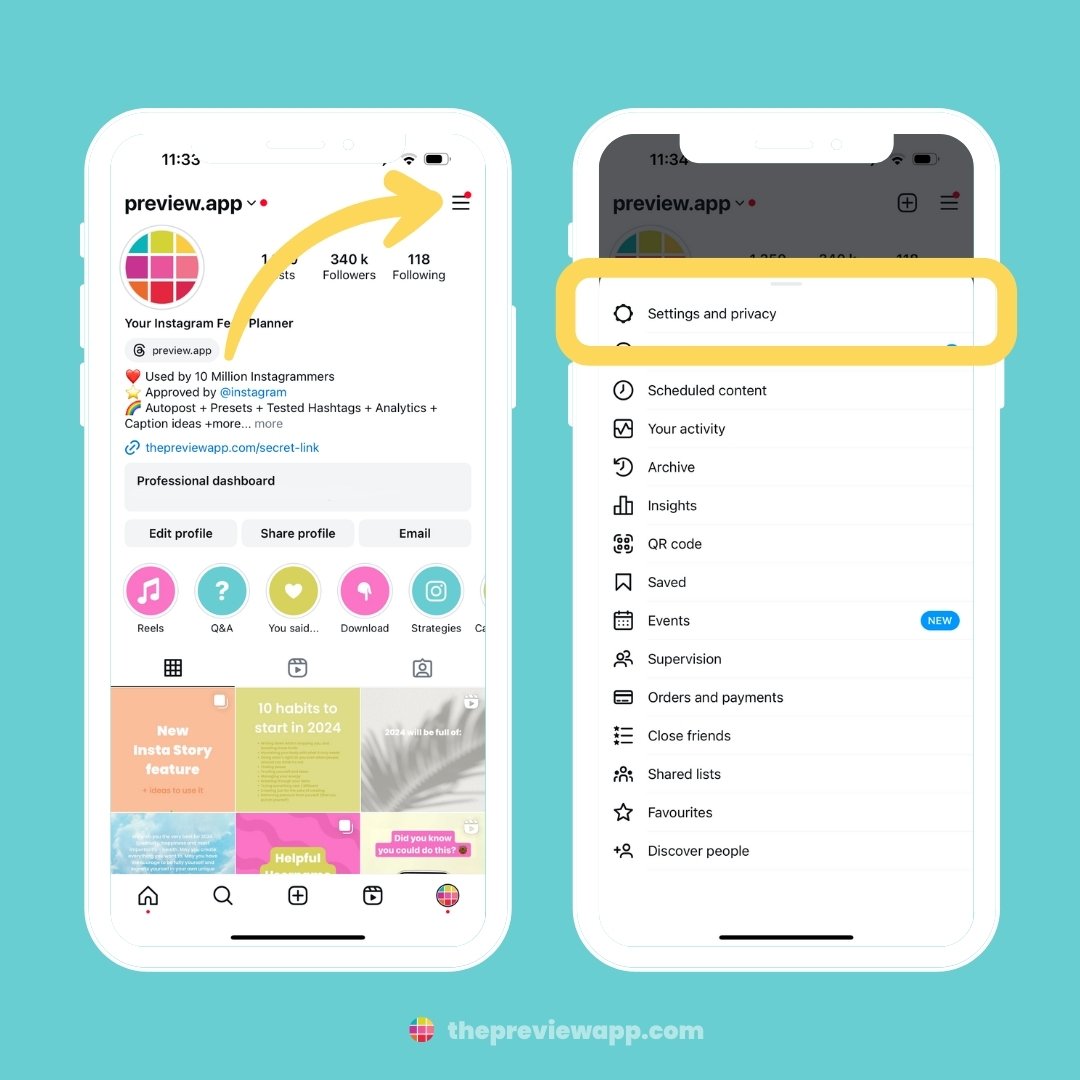
2. Select “Account type and tools”
Now select the “Account type and tools” option.
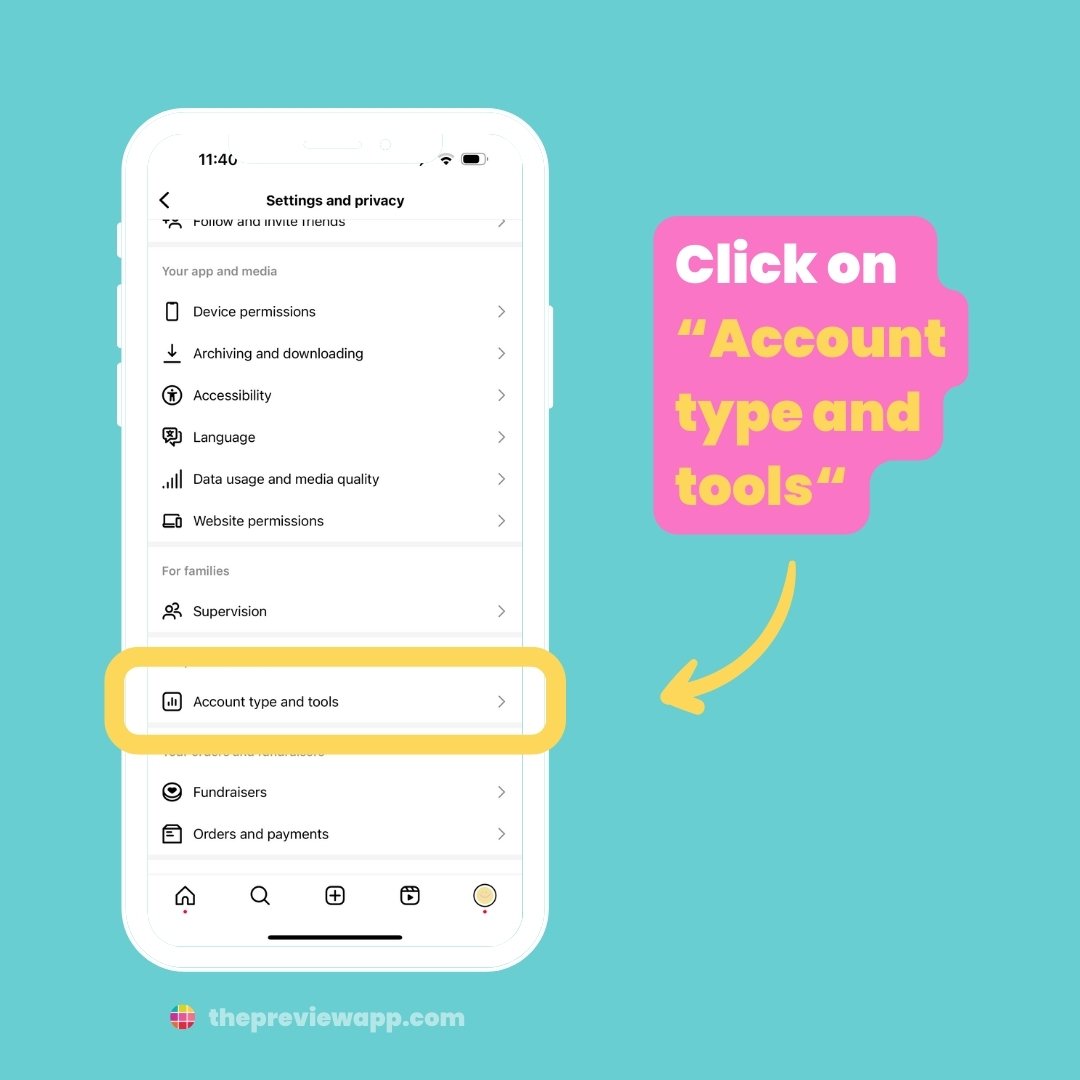
3. Select “Switch to Professional account”
At the top of the screen, you will see “Switch to Professional account”. This is where you can set up your Instagram business account.
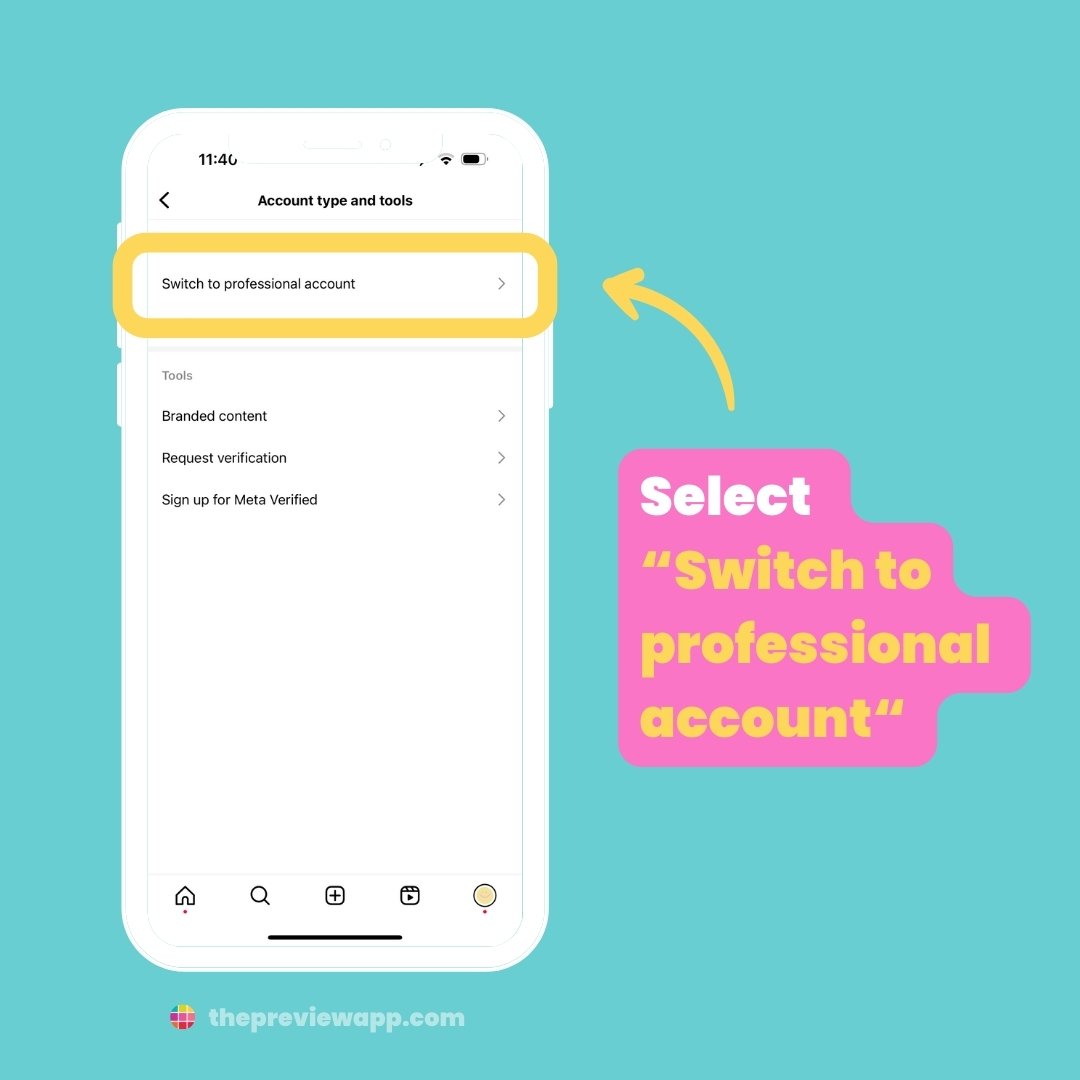
4. Choose the category that best describes your account
Scroll through the categories until you discover one that best describes you. Already know your perfect category? Type in in the search bar at the top.
You can also choose if you want your category to be displayed on your profile.
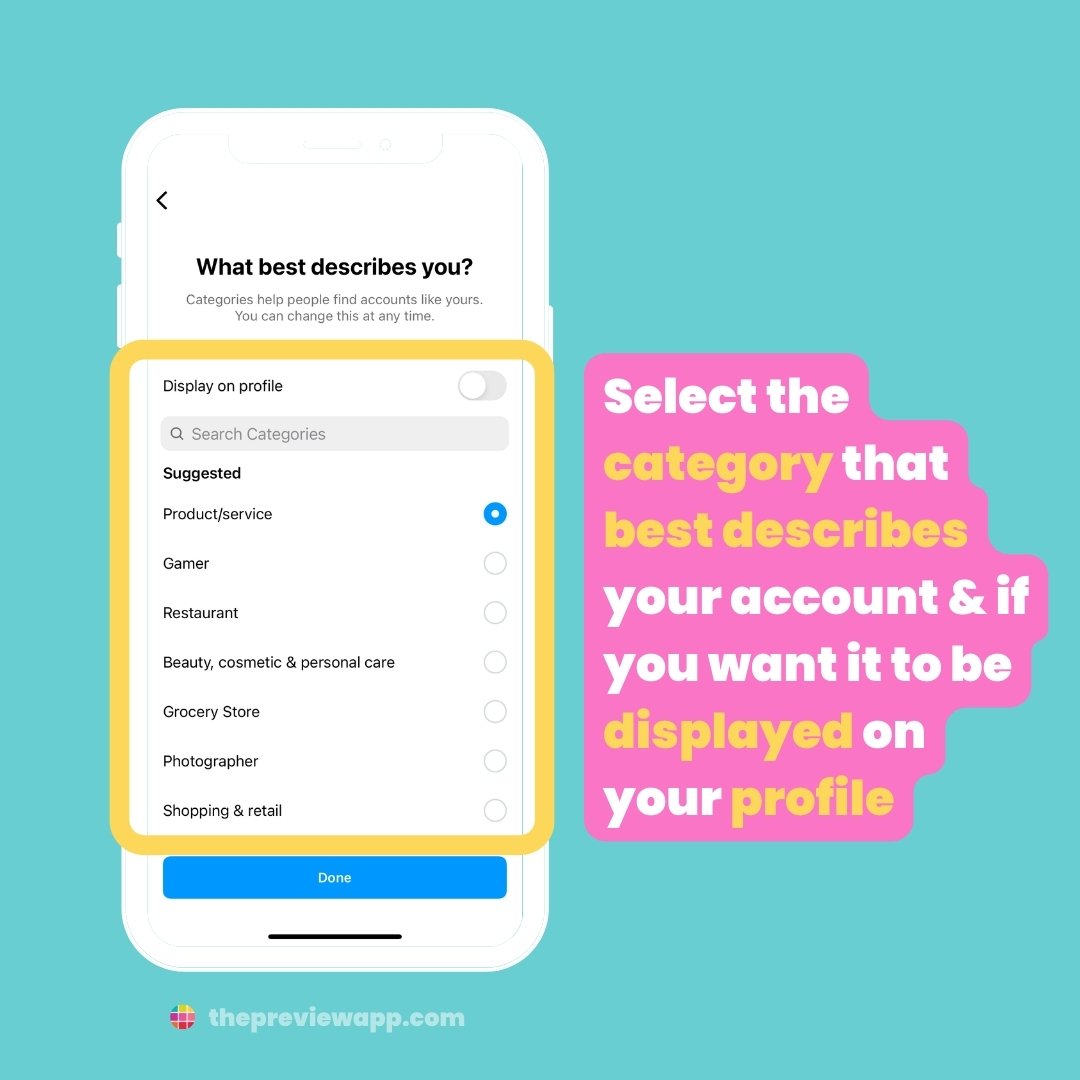
5. Select “Business”
Select the “Business” option to switch to an Instagram business account:
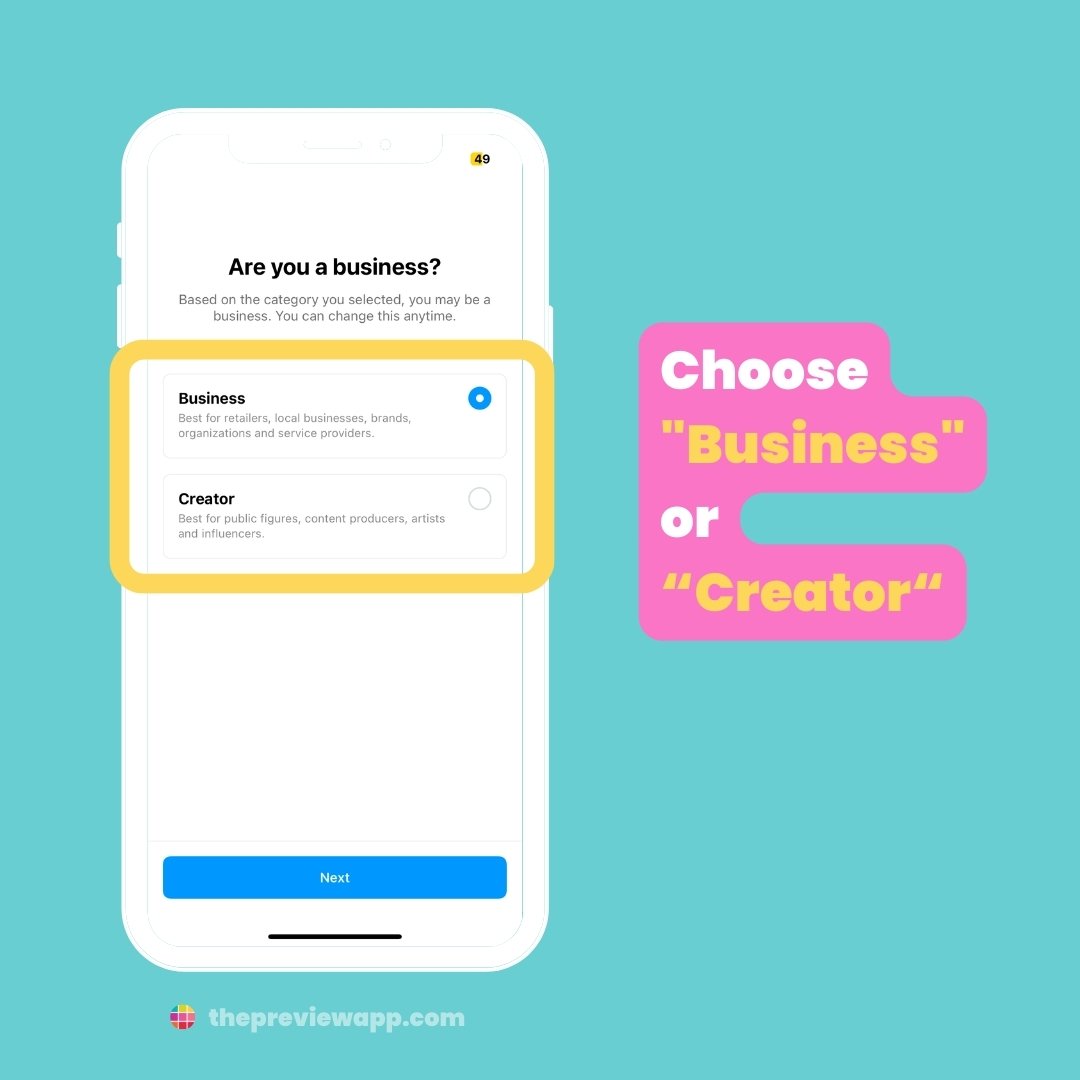
6. Add your business’ contact details
Add in your business’ contact information, like the address of your shop if you have one, or your email address for clients to reach out to you.
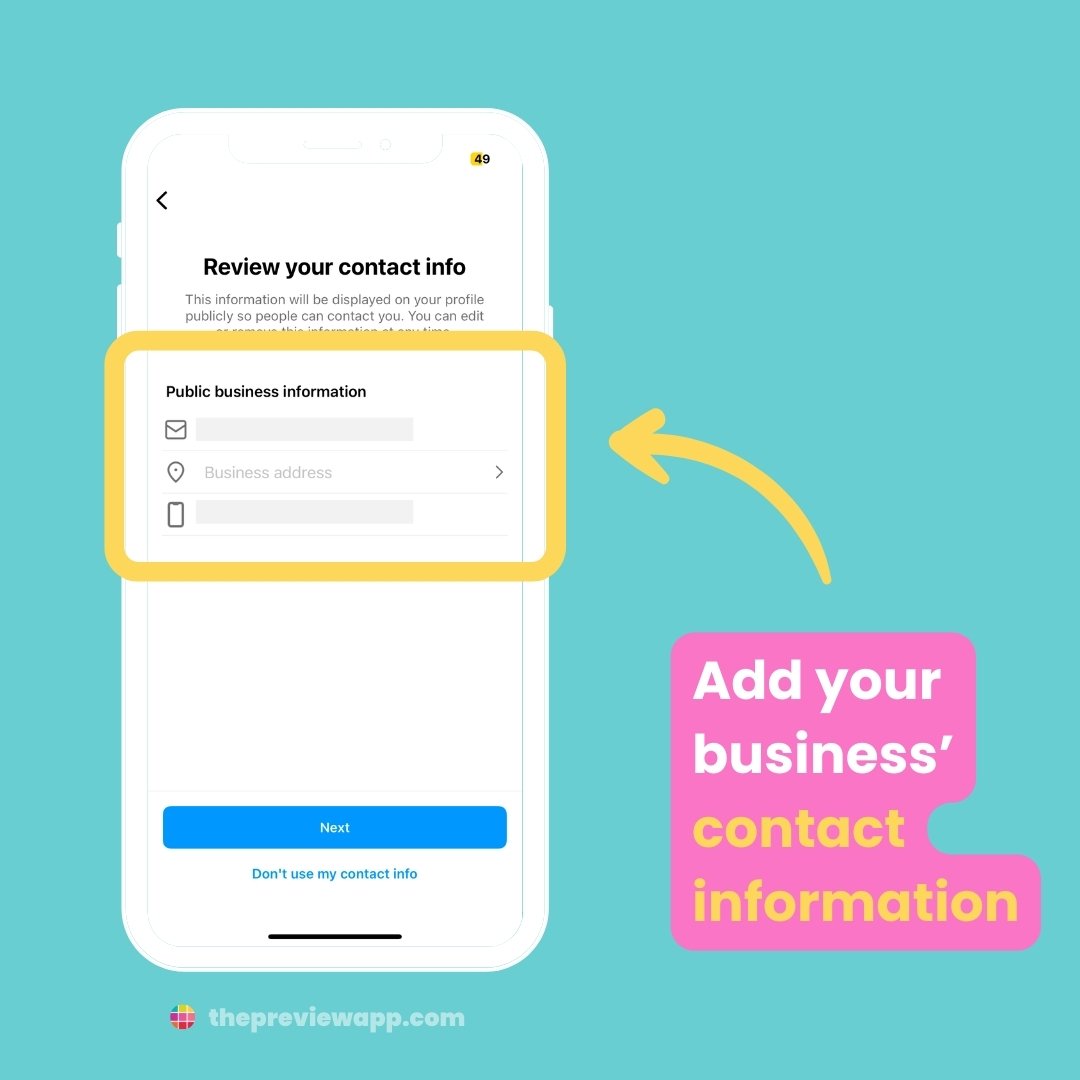
7. Connect your Facebook page
Important: When you switch to a Creator or Business Profile, you will need to connect with your business Facebook Page.
Instagram requires everyone who wants to switch to a Creator or Business Profile to also have a Facebook Page.
If you don’t already have a Facebook page, you will need to create one to connect it to your Instagram account. A lot of people create a Facebook Page just for their Instagram Creator or Business account, and never use that Facebook Page.
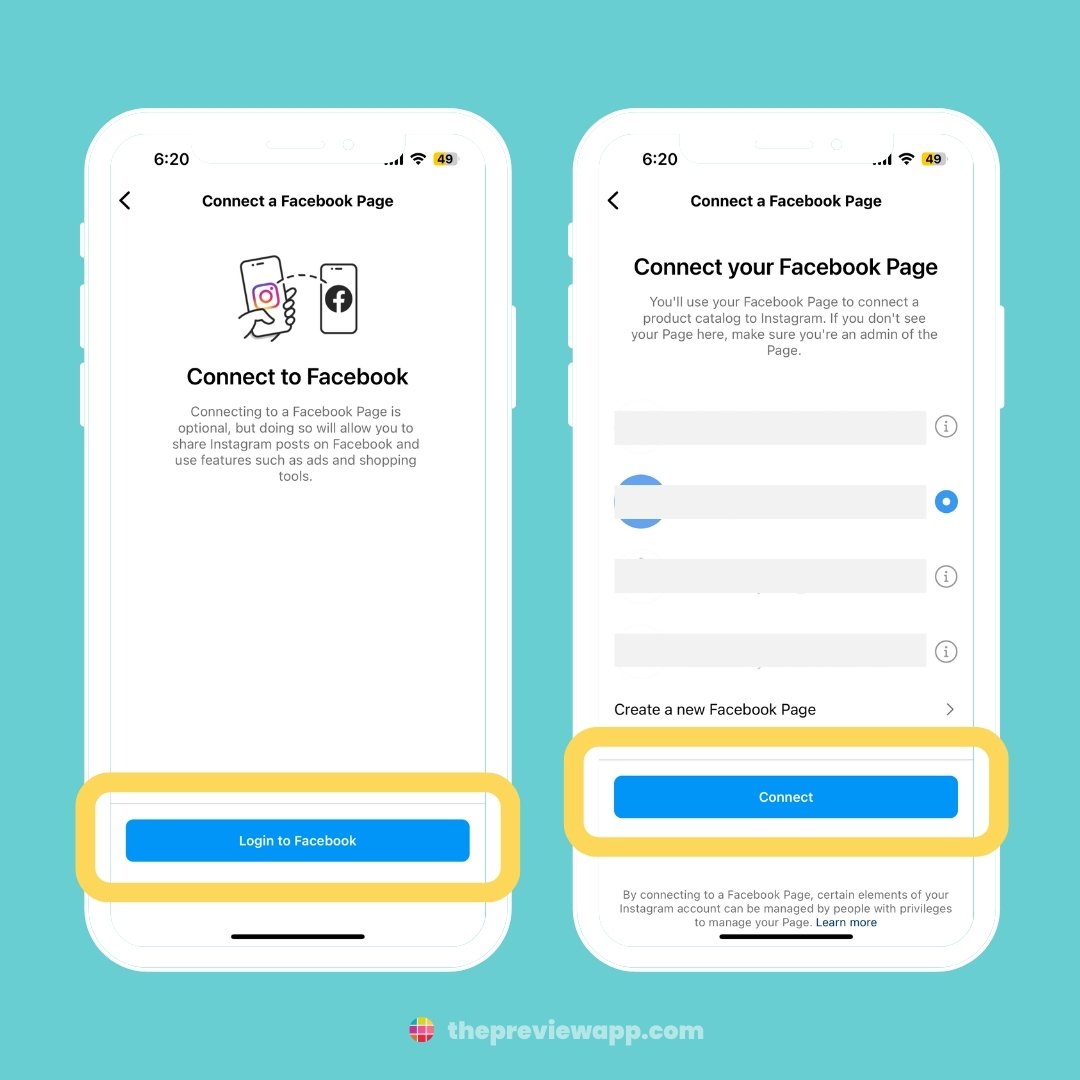
8. Complete the set up steps
Instagram will then give you 5 steps to complete your new business account set up.
These optional steps, like completing your profile, getting inspired by other content, and posting a Reel to showcase your new business, are highly recommended.
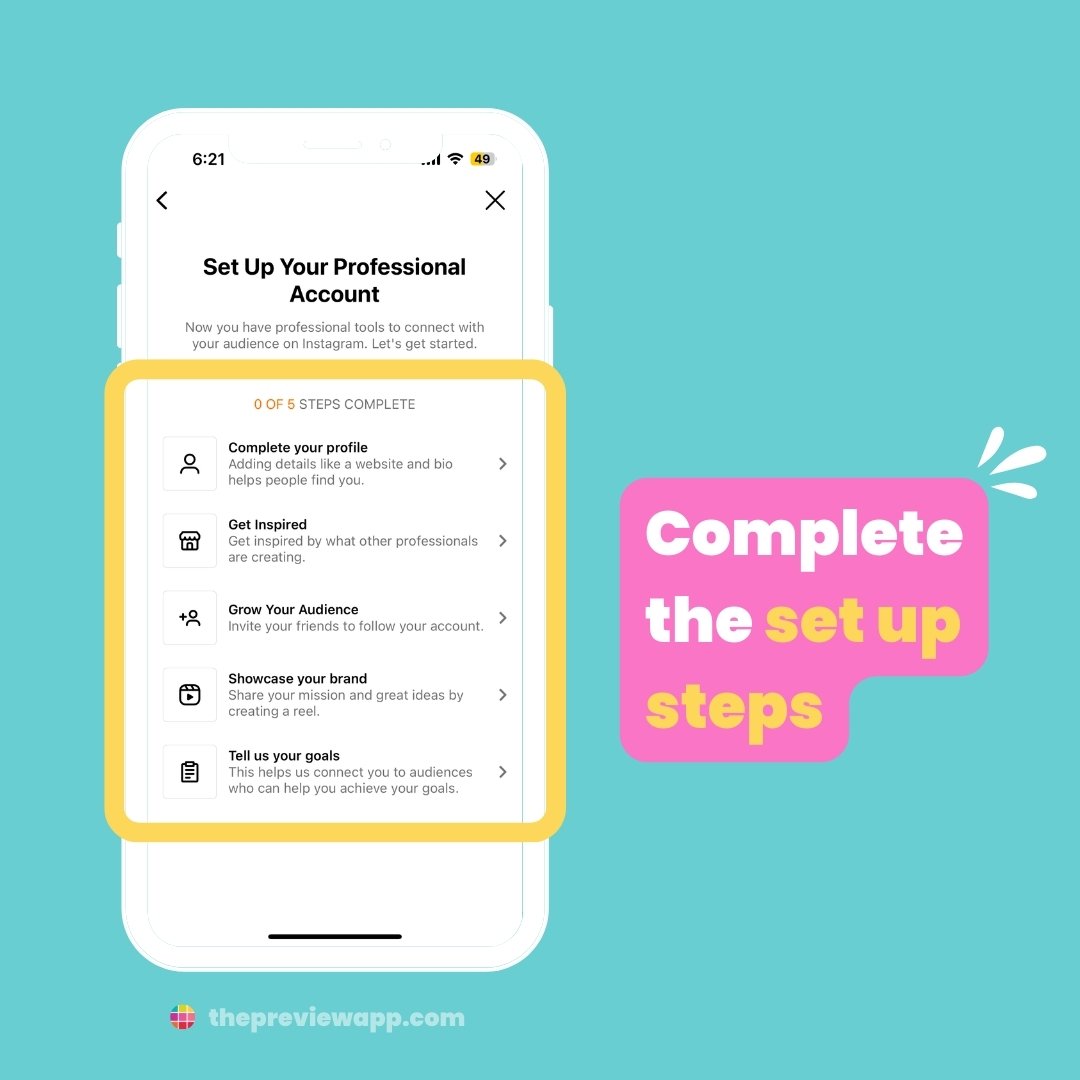
Done!
That’s it!
Preview App users: Now go inside your Preview App settings and turn on the button next to “Instagram Business/Creator” and follow the steps to login with Facebook.
Done.
Have fun!




