Don’t have Instagram Music sticker? Is it missing? Or not showing?
You’re not the only one. A lot of people on Instagram don’t have it.
Where is the Music sticker?
Some people have the Music sticker on one of their accounts, but not on the other one.
Other people had the Music sticker, and then it disappeared.
I searched the whole Internet to find some solutions.
I also asked our community on Instagram (the comments section is gold – thanks for your help guys!):
Here’s what you should know:
The Instagram Music sticker is not available worldwide yet.
Why? Because it might depend on where Instagram is able to get a license for music (different countries might have different music licensing laws). This might explain why some countries have the Music Sticker, while others don’t.
If you see a message on Instagram that says “Instagram music isn’t available in your region”, you have to wait for your country to allow Instagram Music.

Source: Techwiser
When will the Music sticker be available worldwide?
We’re not sure yet. Instagram said they are “working hard to bring it to the global community”.
I completely understand that it must be such a huge (legal) task to make Music available worldwide. So let’s be patient (and try some of the tricks below).
So far, the Music sticker is available in these countries (and a few more as time goes on):
- US
- UK
- Australia
- New Zealand
- France
- Germany
- Sweden
But you could still be in one of these countries and not have it yet (or not have it anymore).
Enough talking.
Ready to try the tricks?
There are 10 tricks you can try.
Some of the tricks work for some people, but not for others.
So feel free to try them out one-by-one.
I’ve ranked them from “easy” to more “difficult” – because who knows, one of the easiest one might work for your account and you won’t have to try the other ones.
Let’s start.
How to get the Instagram Music Sticker #1: Update your Instagram app
The easiest trick first:
- Go in your Apple or Google Play Store app
- Find “Instagram”
- Check if your Instagram app is up-to-date
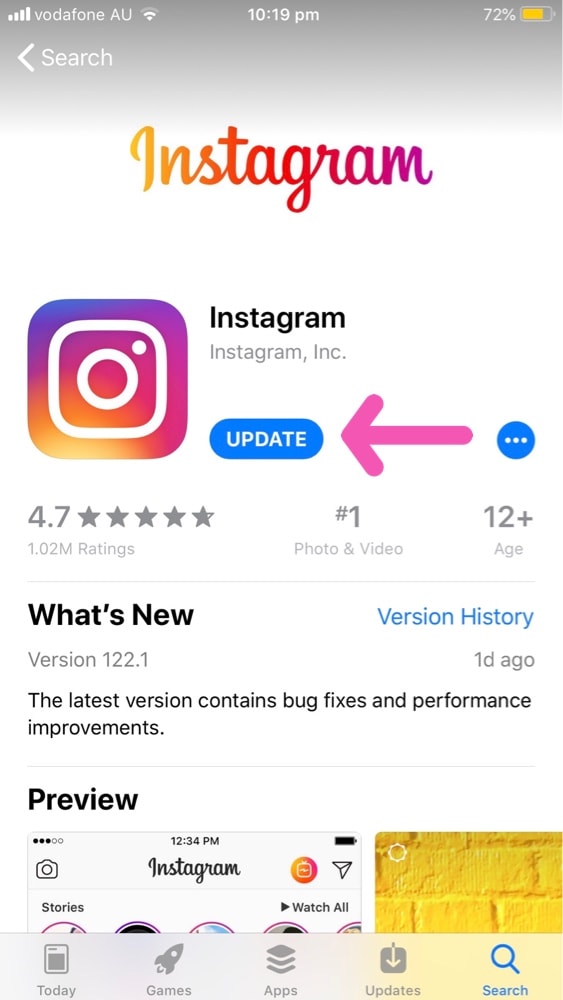
How to get the Instagram Music Sticker #2: Log in and log out of your Instagram account
Try to log in and log out of your Instagram account. This might help “force reset” your account.
To log out:
– Go in your Instagram settings
– Scroll down
– Select “Log out”
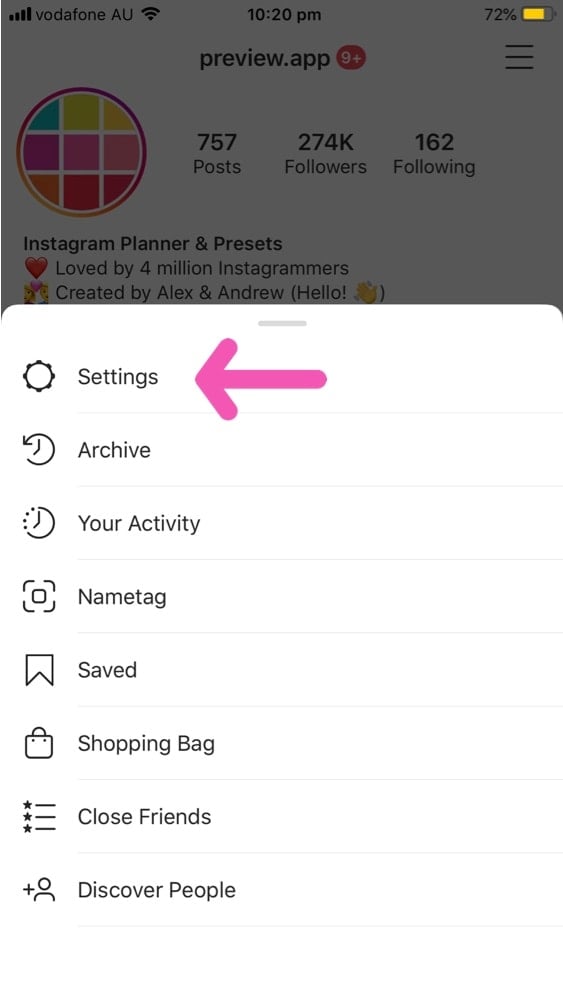
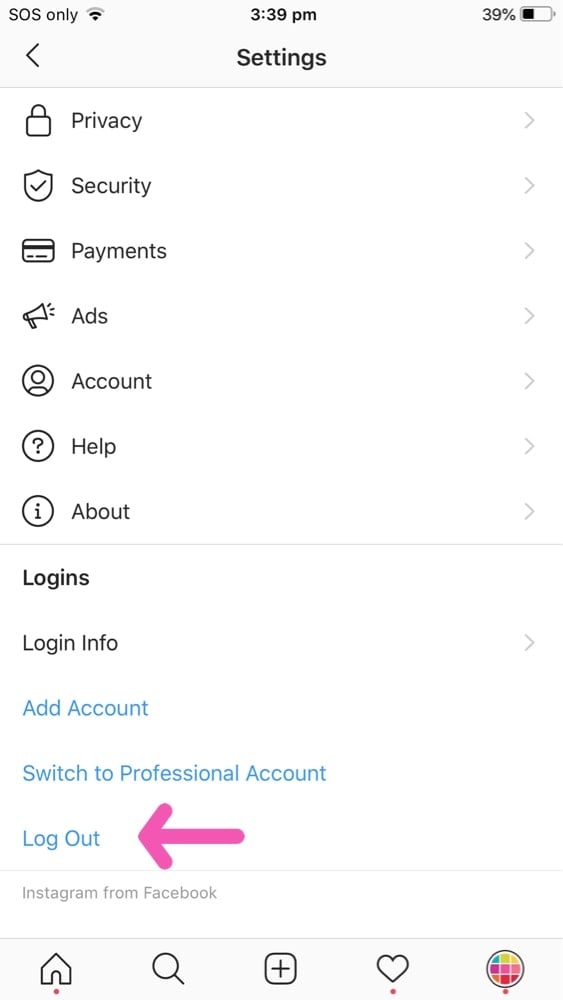
How to get the Instagram Music Sticker #3: Uninstall and reinstall the Instagram app
Uninstall your Instagram app and reinstall it again.
Once again, some people said that this trick worked for them because it forced their app to reset and clears Instagram cache. And therefore you might get the new features – including the Music Sticker.
How to get the Instagram Music Sticker #4: Switch from a Business to Personal Instagram account
Do you have a Business account?
Some people lost the Music sticker after they switched to a Business Account. And other people got the Music sticker back after switching back to a personal account.
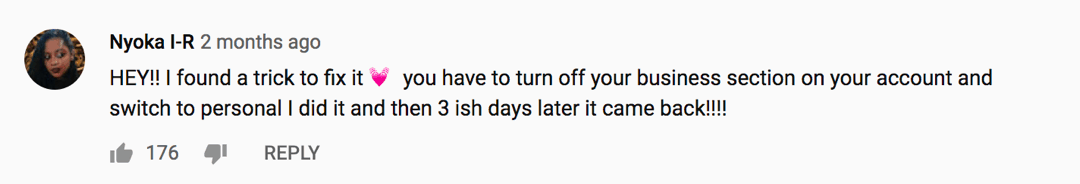
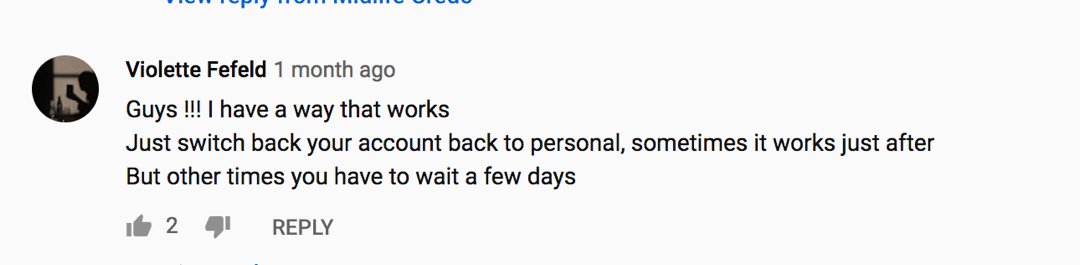
Source: Midlife Credo YouTube Channel
Instagram has not officially commented on this.
But it does make sense if you think about it:
Business accounts might not be allowed to use Music for free in their Insta Stories while they are advertising their products or services. Copyright and licensing laws could be different in different countries.
Mila Fontes talked about this on Quora. She said:
“Unfortunately this feature is not available for Business accounts. Only personal accounts have the music feature.
Due to copyrights but also infringements and other agreements. […] Also, consider the fact that business accounts don’t have music because often use it for commercial, marketing purposes, people push ads, to make return of investment and music does not allow for these kind of things, personal accounts don’t have a way of marketing on the same level, so they’re less risky.”
What can you do?
If you have a Business account and really want the Music sticker: switch from a Business to a personal Instagram account
You will lose some of the other features like the “Email” and “Direction” buttons, “Swipe up”, Instagram insights, and “Shop” feature (if you have a shop).
If you don’t mind losing these features, then here is how to switch back:
- In your Instagram app, open your “Settings”
- Select “Account”
- Select “Switch to personal account”
You might have to wait a few days. Most people got the Music sticker back 3 days after switching.
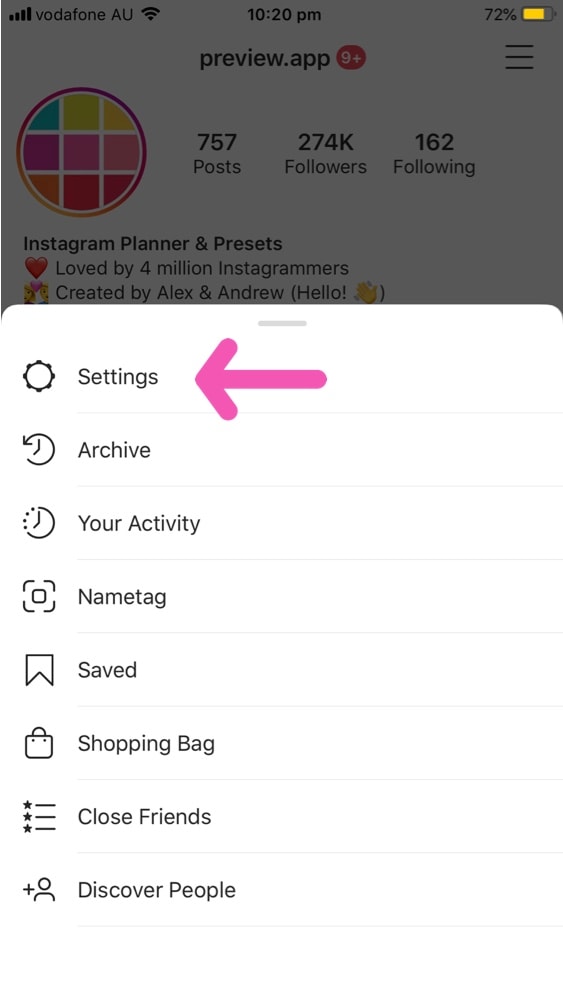
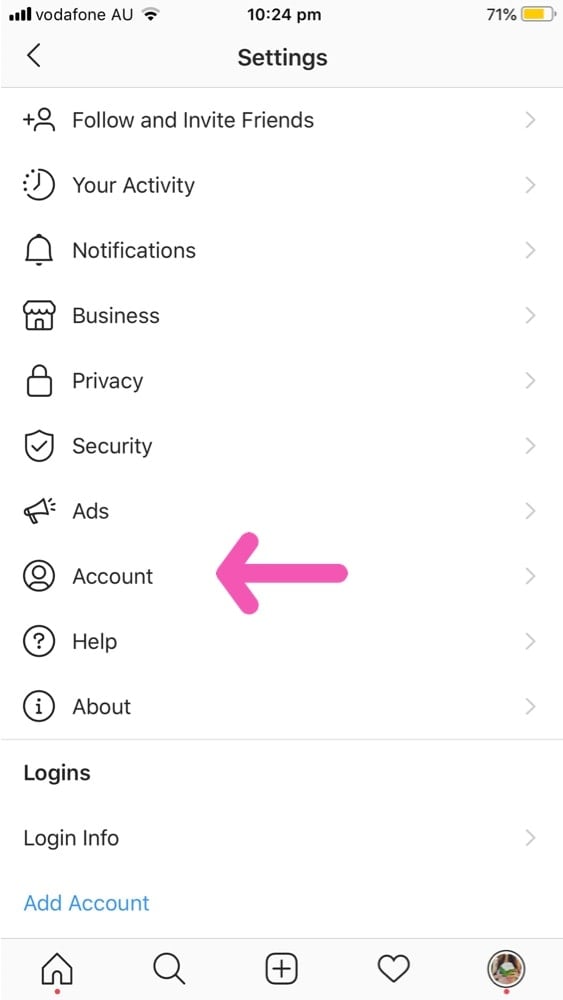
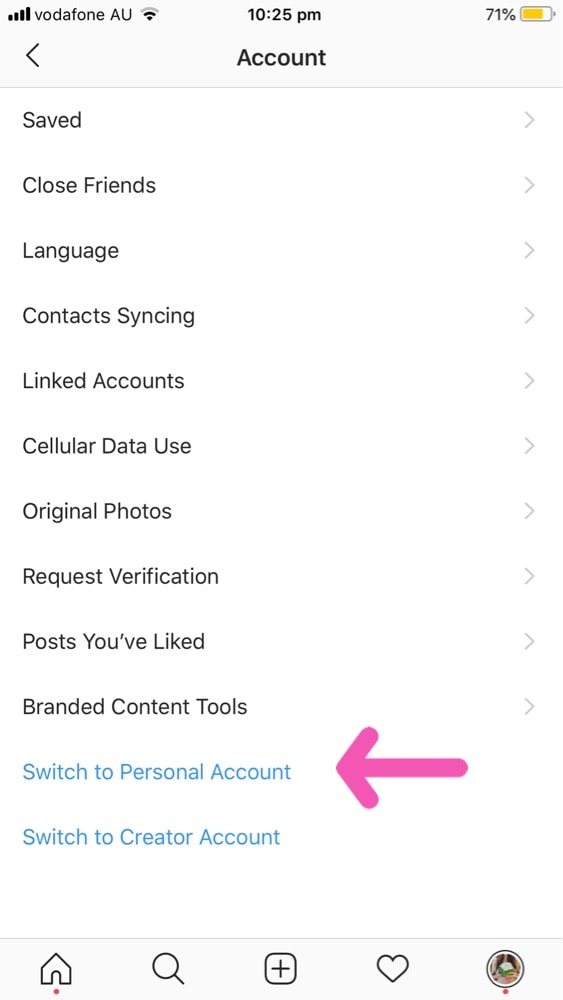
How to get the Instagram Music Sticker #5: Switch to a Creator Account
This trick worked for most people.
To switch to a Creator account:
- Go in your “Settings”
- Select “Account”
- Select “Switch to Creator account”
You might have to wait a few days. Most people got the Music sticker back 3 days after switching.
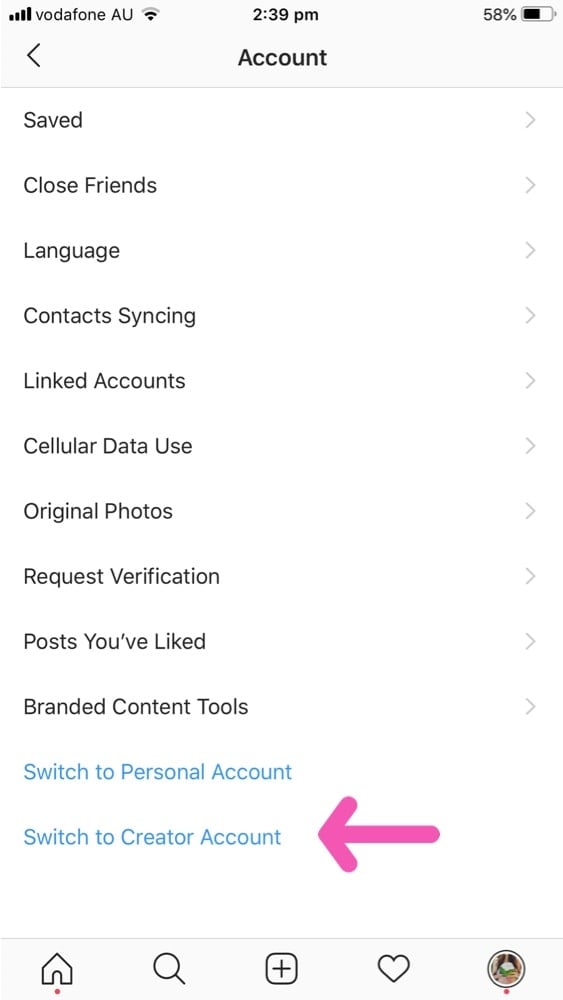
How to get the Instagram Music Sticker #6: Find someone’s Insta Story that is playing music right now
Here’s the trick:
- Find one person you are following who has the Instagram Music sticker (if one of your friends has it, ask him/her to upload an Instagram Story with Music)
- Watch their Instagram Story, and see the name of the song below their username (top left corner of your screen)
- Tap on the song
- A little pop up window will appear at the bottom of your screen with the name of the song and the artist
- You will see an icon saying “Try Music in your Story”
- Click “Try Music in your Story”
Done.
The Music sticker should now appear in your Instagram Story sticker selection.

How to get the Instagram Music Sticker #7: Use the Airplane mode
If you are creating a second account, try this trick. It works for some people.
Here is a great video tutorial:
Why create a second Instagram account?
Like I said before, most of the time brand-new Instagram accounts have all the features.
- Create a new/second Instagram account
- In your second account: go in your Insta Story and post an Instagram Story using the Music Sticker
- Now turn ON the “Airplane” mode on your phone
- Switch to your main Instagram account (the one that’s missing the feature)
- On your main Instagram account: Go in your Instagram Story and open the Stickers
- You should see the Music sticker
- Create your Instagram Story and post it
- Now turn your “Airplane” mode OFF
- Your Instagram Story will load live, and you should have your Music sticker back!
If you don’t see the Music sticker even after doing this trick:
- Press on the “Search” bar
- Your latest stickers will appear on the screen
- The Music sticker should be here
I hope this works for you too!
How to get the Instagram Music Sticker #8: Contact Instagram
One of our followers said that she kept contacting Instagram, and one day, she got the Instagram Music Feature back. It took her about 2 months of contacting Instagram.
Now, don’t start harassing Instagram. It might do more harm than good for you. Just routinely contact them (once a week or once every 2 weeks) and keep calm. People are behind the screen and they will try to help.
Remember: you’re not the only one with this issue. Hopefully they will notice you and your nice message and solve your missing Instagram Sticker too!
I’m crossing my fingers for you!
How to get the Instagram Music Sticker #9: Wait
If nothing worked, you might have to wait.
A lot of people online said that after a while their Music Sticker appeared again.
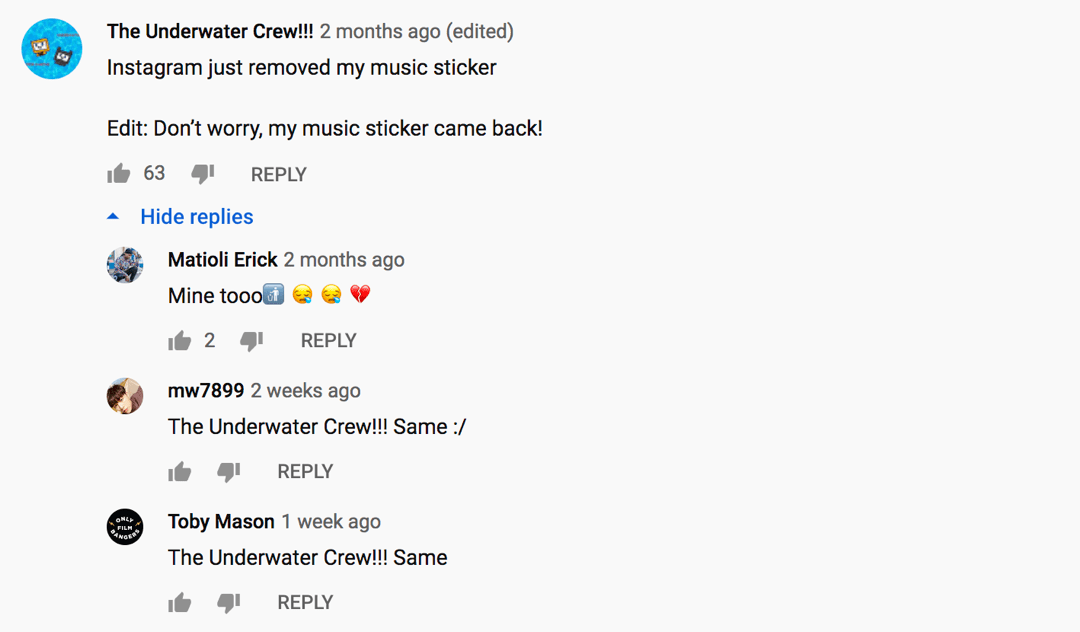
How to get the Instagram Music Sticker #10: Deactivate your account
Ok. This is the last resort.
I wouldn’t recommend this just in case something happens to your account (some people last year said they lost some of their posts after they temporarily deactivated their account).
Use this trick at your own risk.
Only do this if you are 1000% desperate and really want to try one last trick.
As you can see, this trick worked for some people:
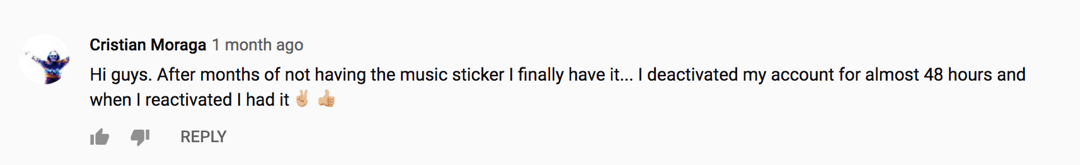
Here is how to temporarily deactivate your account:
- On your computer or mobile browser, go to the Instagram website https://instagram.com
- Go to your profile
- Select “Edit profile”
- Click on “Temporarily disable my account”
Then wait for a few days and log back in your Instagram account.
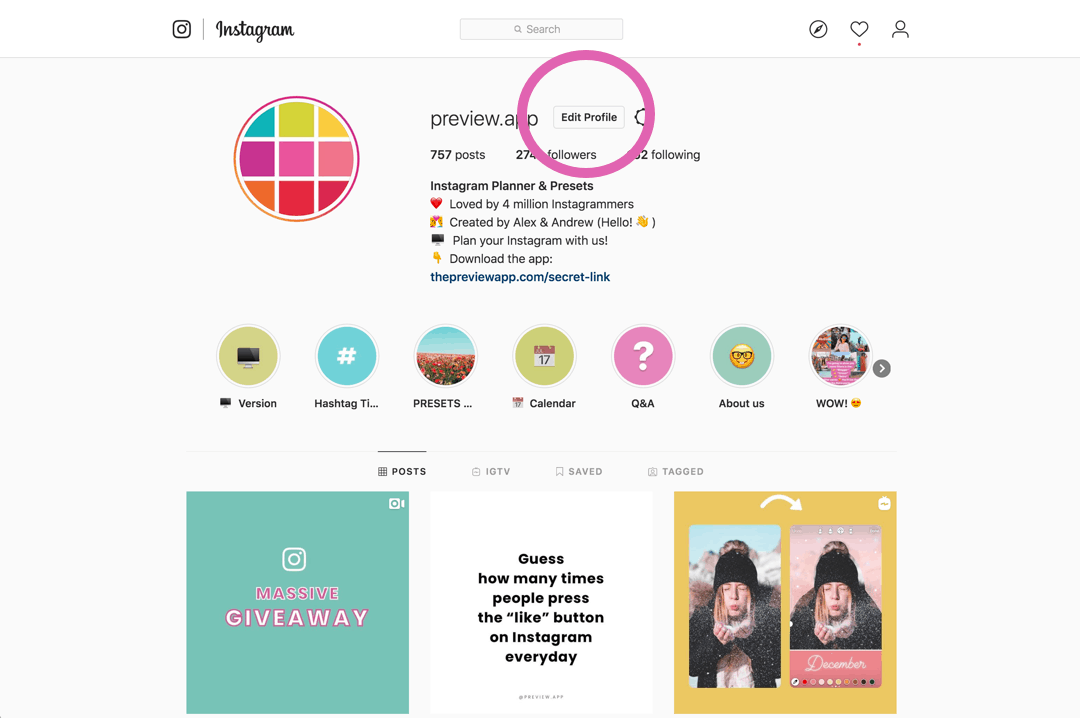
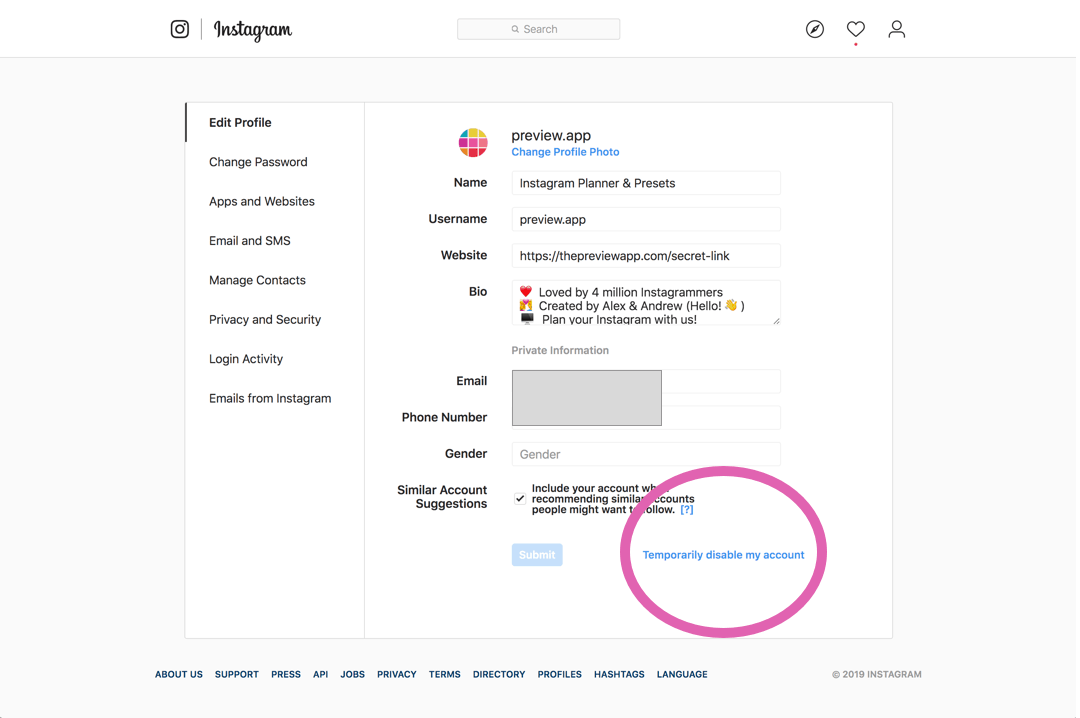
Good luck!
That’s it!
Did you try any of these tricks?
Did any of them work for you?
Or did you find another solution that works? If so, please share in the comments below!
Alex


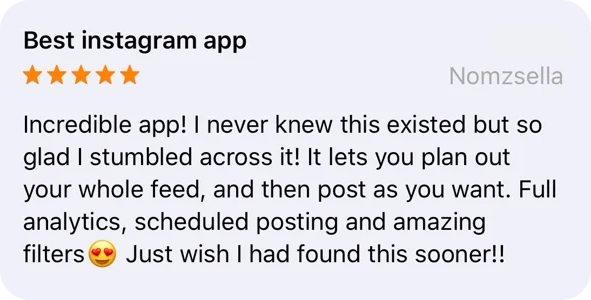
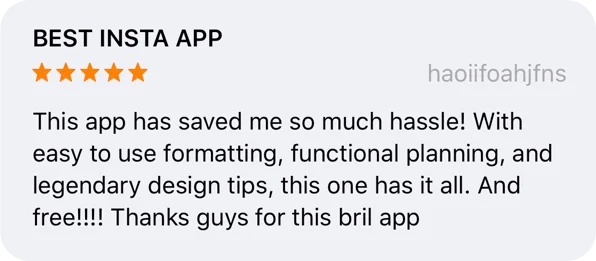




Tried all of them but nothing worked😓
check this if it not worked – https://gbmusics.com/
Tried the switching to a second account and airplane mode trick. My music sticker came back but my music choices are limited to Spanish music
@3am_rao: a mi me resultó el #5. Tenía una cuenta de Business y cambié a una de Creator y la música instantáneamente apareció… Gracias chicos!!!
@3am_rao: #5 worked perfectly for me. Music appeared instantly. I had a Business Account and switched to a Creator account. That was it… Thanks Guys!!!!