Reels are one of the ways to grow your Instagram account.
And Reels transitions are a big part of what makes your Reels stand out.
But what are some good Instagram Reels transition effects? And where can you find them?
Let’s start.
Instagram Reels transition effect #1. Warp
View this post on Instagram
Instagram Reels transition effect #2. Spin
Awesome for makeup video transformation or to show a before and after.
View this post on Instagram
Instagram Reels transition effect #3. Zoom
Awesome to zoom in on your face or to transition to the next clip.
Like this:
View this post on Instagram
Instagram Reels transition effect #4. Scan
Or a photo appearing behind you?
Or two of you in one shot: One frozen and one moving in the mirror?
Or you want to distort your face?
Use a “Scanning” effect.
There are many “Scan” transitions on Instagram. They have different “aesthetics”.
Search for these:
“Transition Scan”:
It has a green line, awesome for before and afters.
View this post on Instagram
If you prefer a red line.
View this post on Instagram
Instagram Reels transition effect #5. Selfie Skit
There are 3 different transition options in the “Selfie Skit” effect.
Here is one example:
View this post on Instagram
Instagram Reels transition effect #6. Duplicate yourself
Use the “Duplicate” Effect. Clap your hands to make another one of you appear.
View this post on Instagram
Instagram Reels transition effect #7. My Tiny Army
Use the “My Tiny Army” Effect.
Example #1:
View this post on Instagram
View this post on Instagram
View this post on Instagram
Instagram Reels transition effect #8. Freeze Frame
The trend is:
- Write a “fake” statement
- Then use the effect to reveal the truth
View this post on Instagram
Instagram Reels transition effect #9. Voice Effect
Like you’ve just inhaled helium?
Or want to sound like a giant, vocalist, announcer or robot?
Use the “Voice Effects” if you want to change your voice when you do a “Selfie Skit”. Your different characters can have different voices. It will make your video even more entertaining to watch!
View this post on Instagram
Instagram Reels transition effect #10. Body Frame
Let the camera follow your body movements.
It looks like someone is following you with the camera. But in fact no one is there. It’s just the effect!
If you jump, the camera jumps with you!
This is awesome for dance or dynamic videos.
View this post on Instagram
How to add Instagram Reels transition effects?
Does Instagram Reels have transition effects?
As you saw: 100% YES!
Here is how to add Instagram Reels transition effects:
- Open your Reels screen
- Tap “Effects” on the left or right side of your screen
- Tap “Reels”
- Choose a transition effect
- Record your video
Like this:
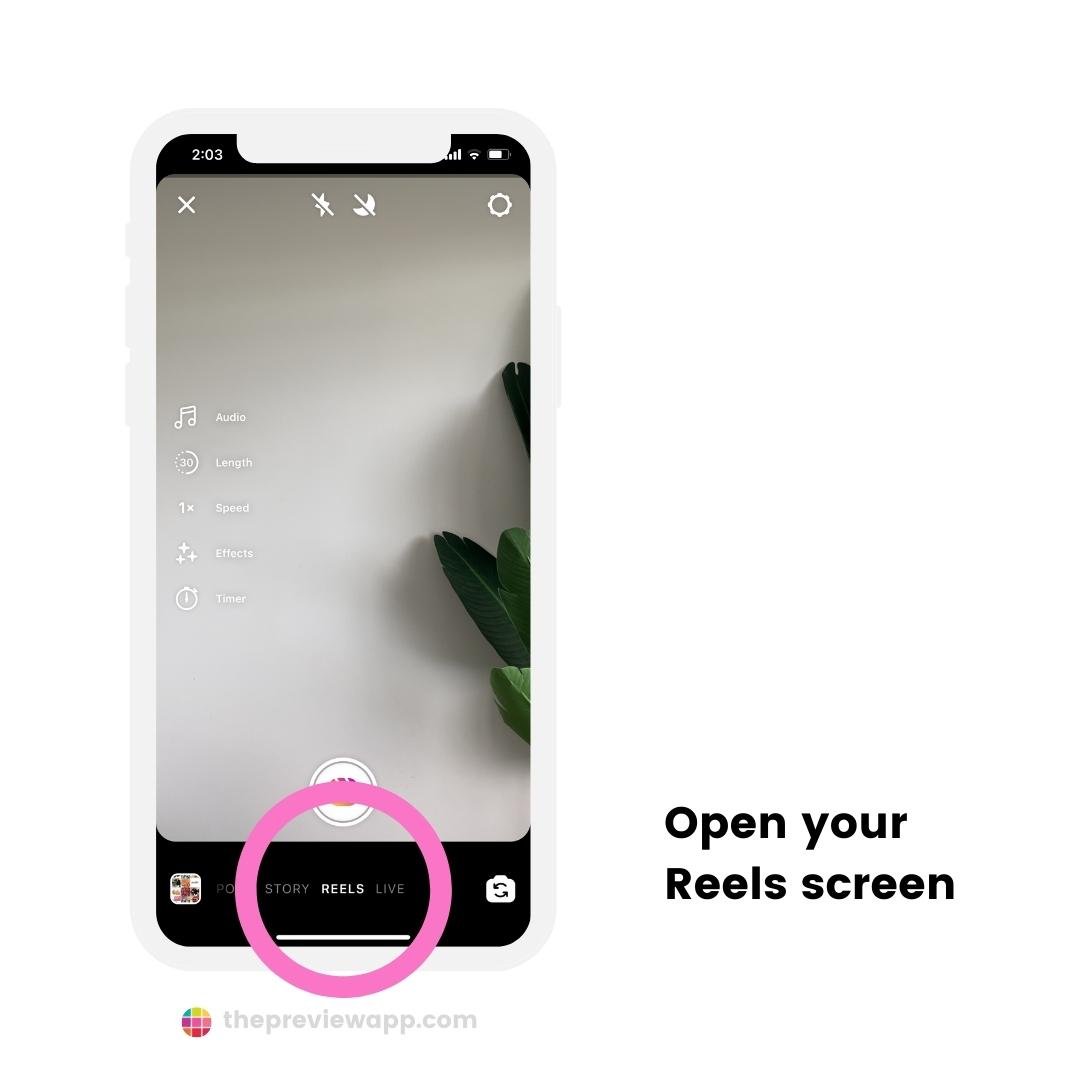
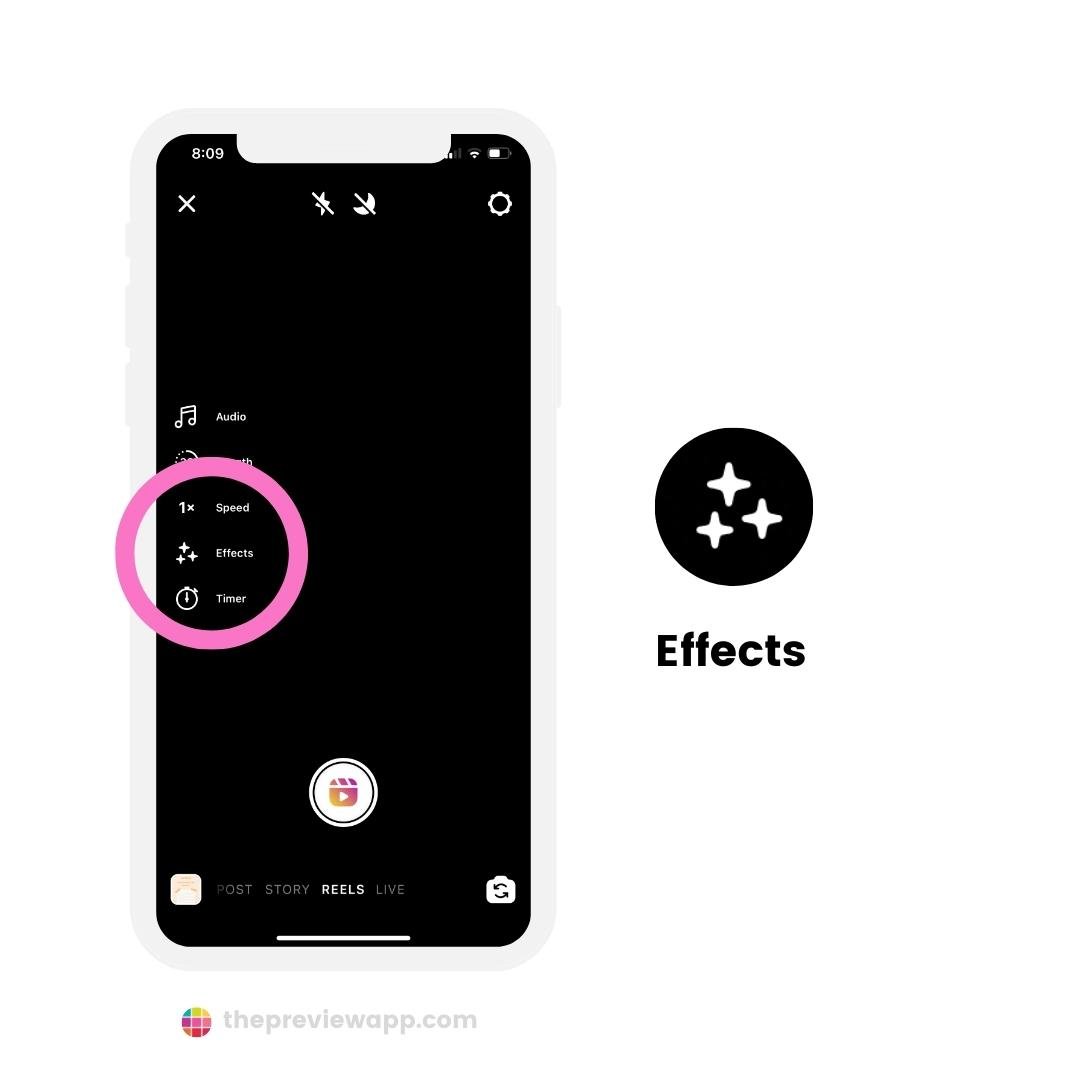
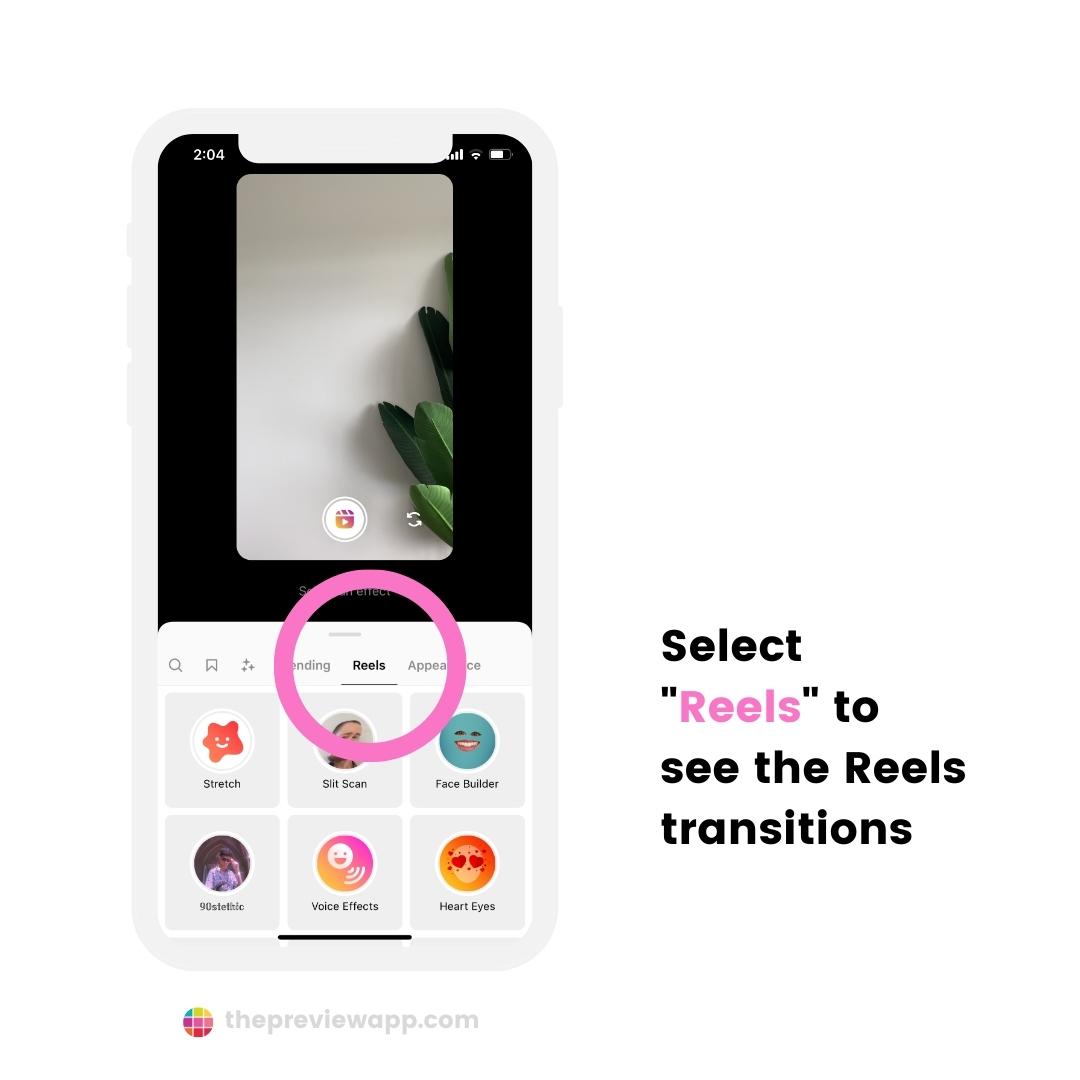
Want to find even more Reels transition effects?
- Press on the “Search” button
- Type a keyword like “transition” or a specific effect you want (like “Spin”, “Glitter”, “Face”)
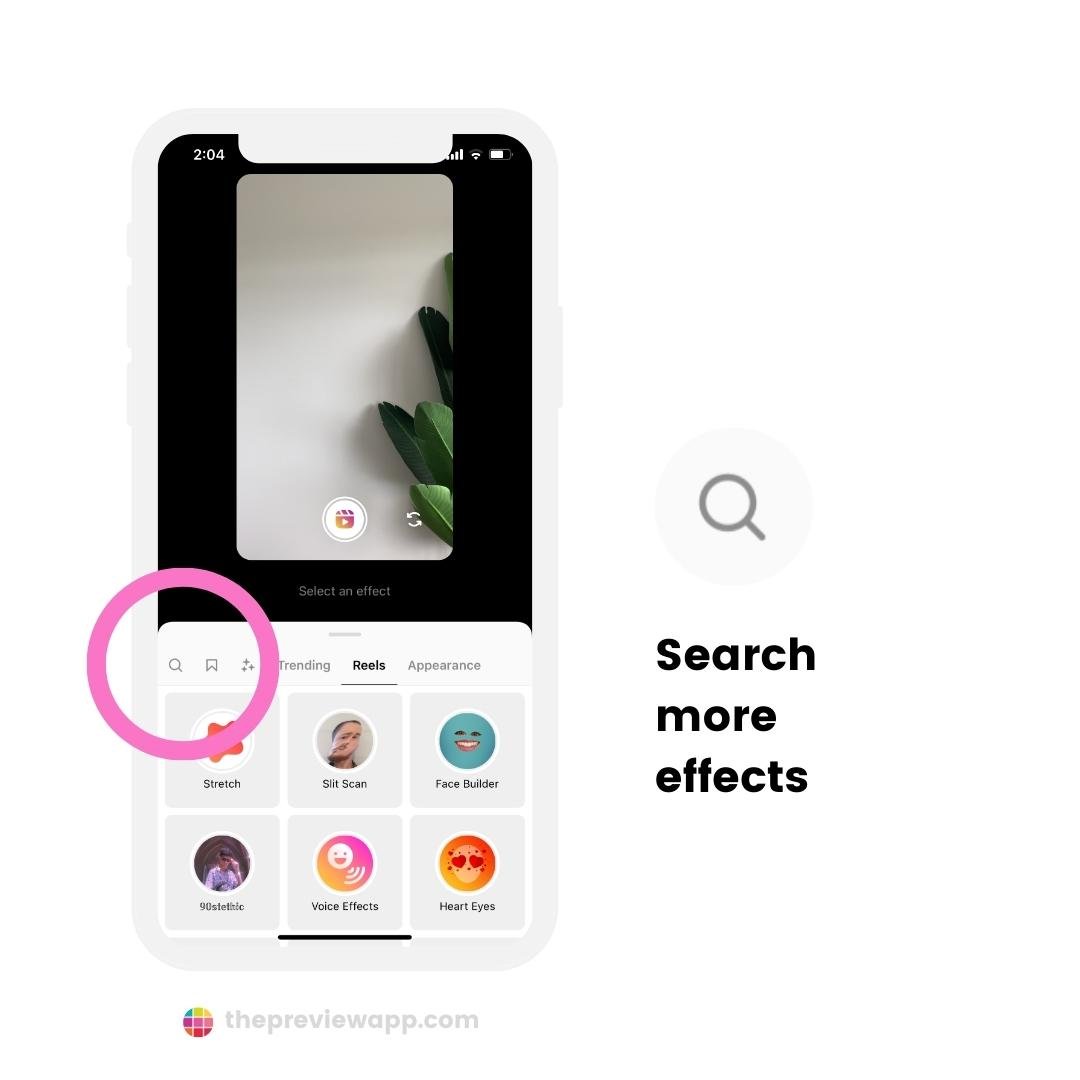
Have fun!
Let me know in the comments below!




