Looking for an Instagram repost app?
Preview App is one of the best Instagram repost apps out there.
You can use it to repost just one Instagram post.
Or… You can use it to organize your entire Instagram content and design your Instagram feed.
What I love about the Preview app is that you can:
- Repost Instagram photos, videos and carousels
- Repost as many Instagram posts as you want (no limit)
- Store as many Instagram posts as you want within the app so that you can post them later
- Rearrange the order of the reposted content so that you can plan your feed in advance
- Schedule & auto-post if you want
Bonus:
- Use +3000 caption ideas
- Find the best Instagram hashtags for the post
- Save your favorite hashtag group (if you’re used to using the same hashtags all the time – it’s a time-saver)
- Edit photos to match your feed
And…
- No watermark!
Click here to download the app.
Ready?
It’s super fast.
How the Instagram Repost App works
First, I will show you how to repost.
Then I will share extra tips that can be super helpful for planning your reposts.
Press on “+” and “Repost”:
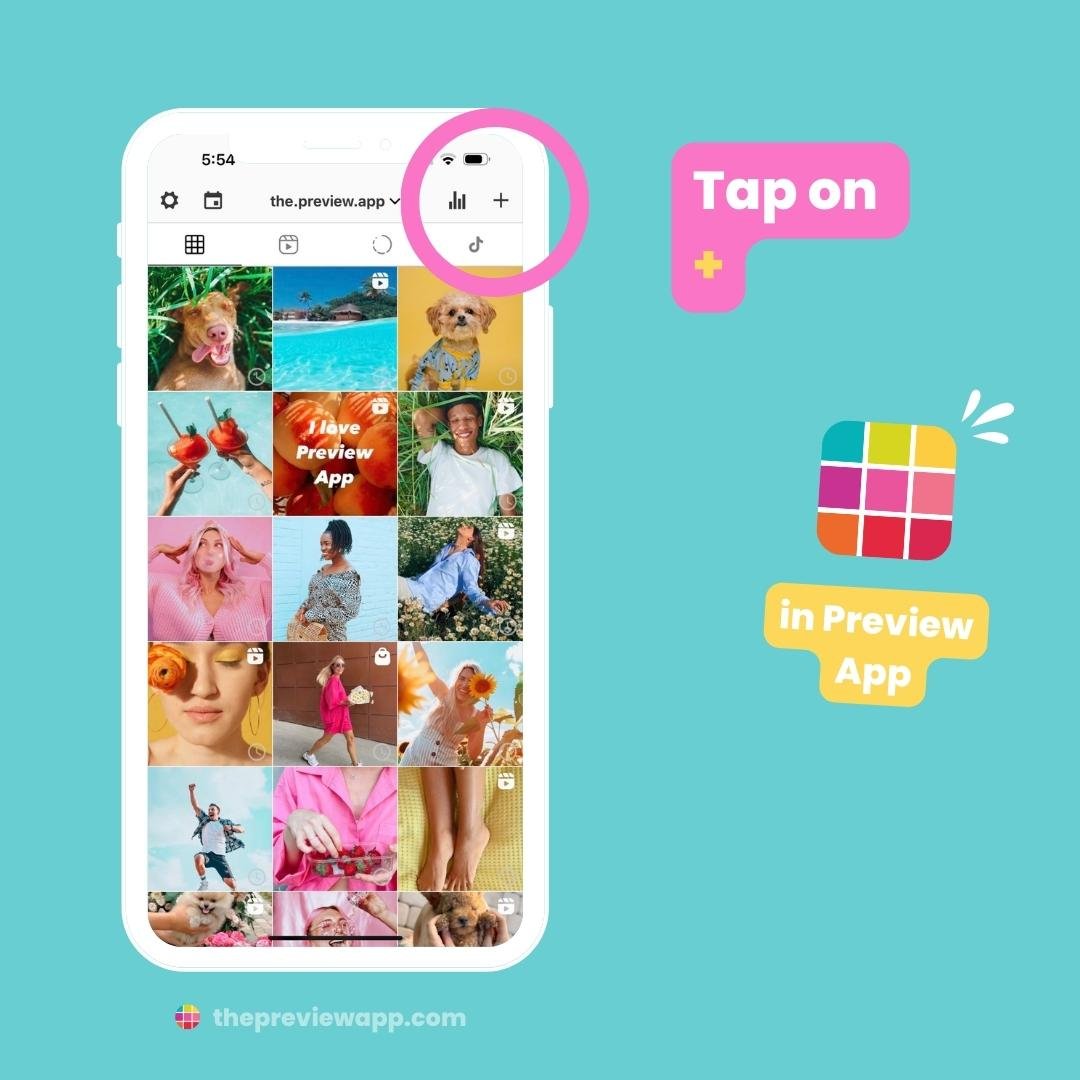
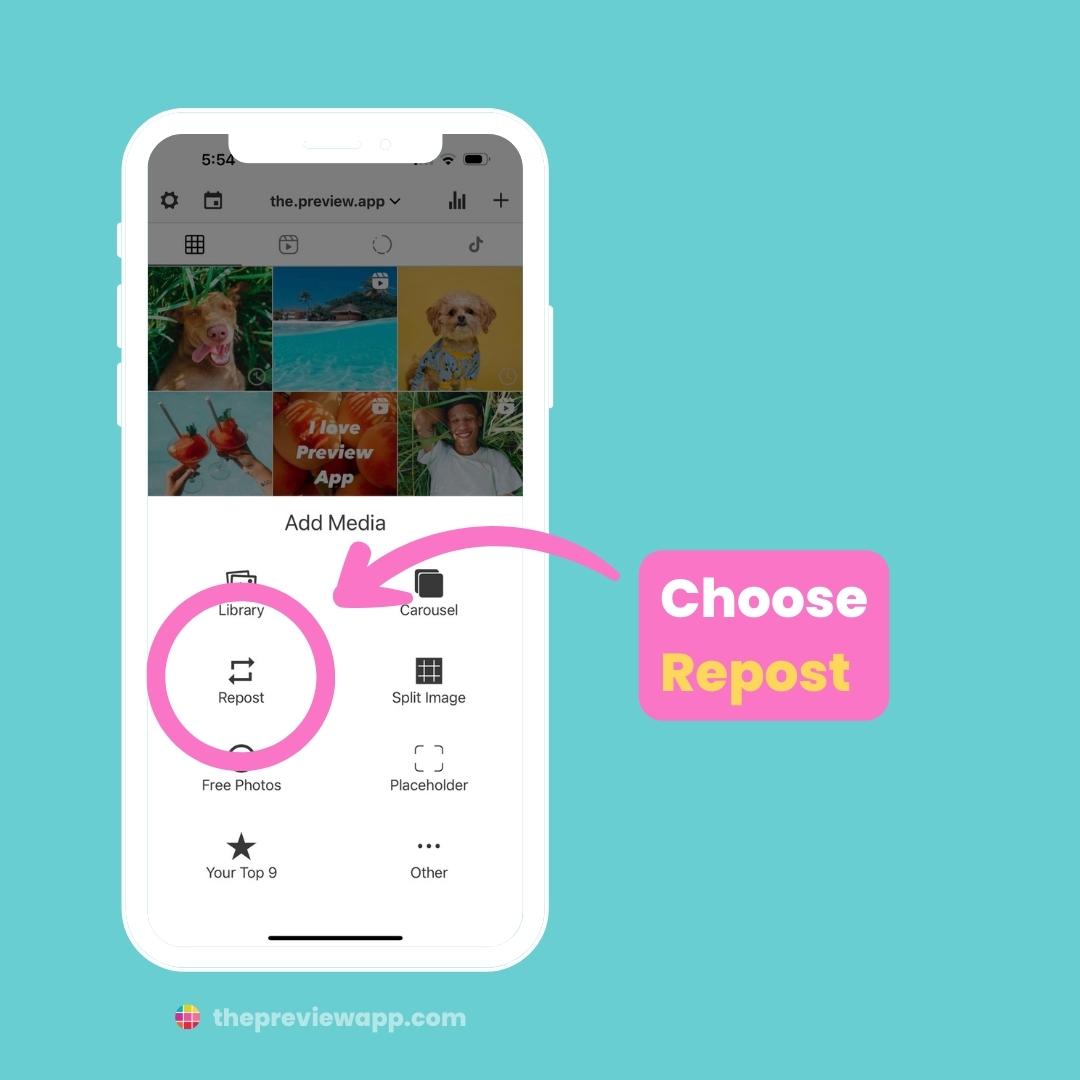
Press on the Instagram logo:
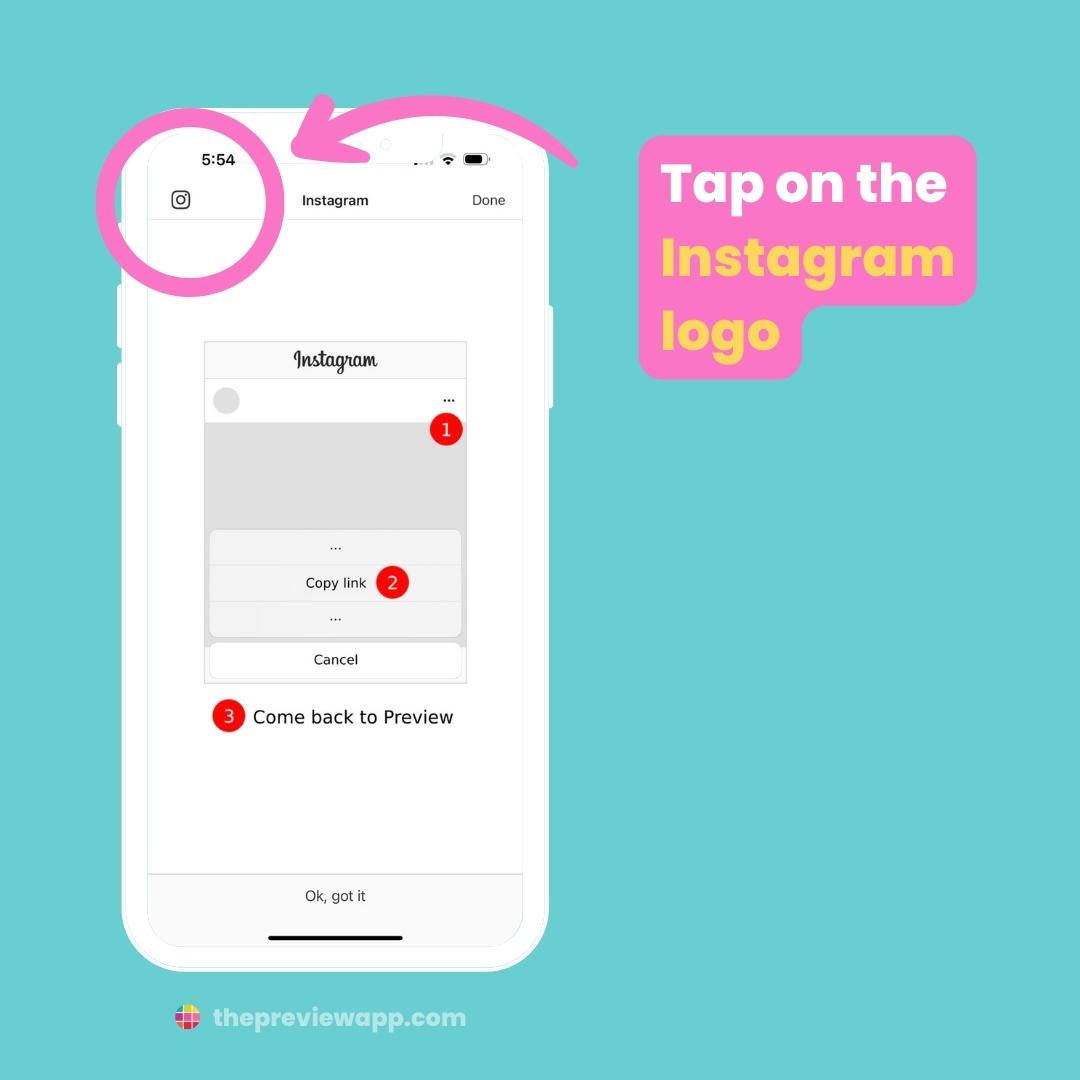
Your Instagram app will open.
Find the post you want to repost.

Tap on the “Share” button (it’s the one that looks like an airplane):
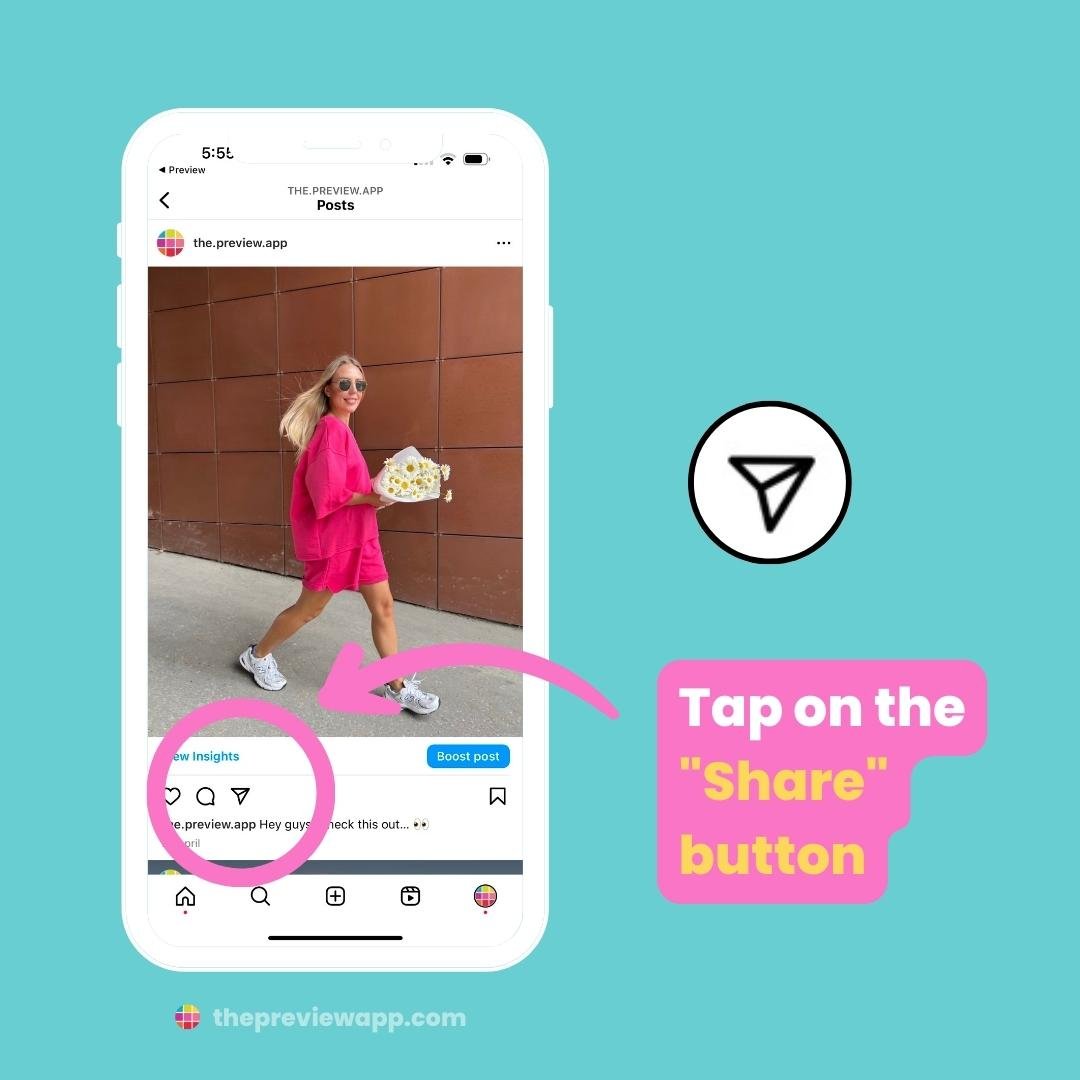
Tap on “Copy Link“:
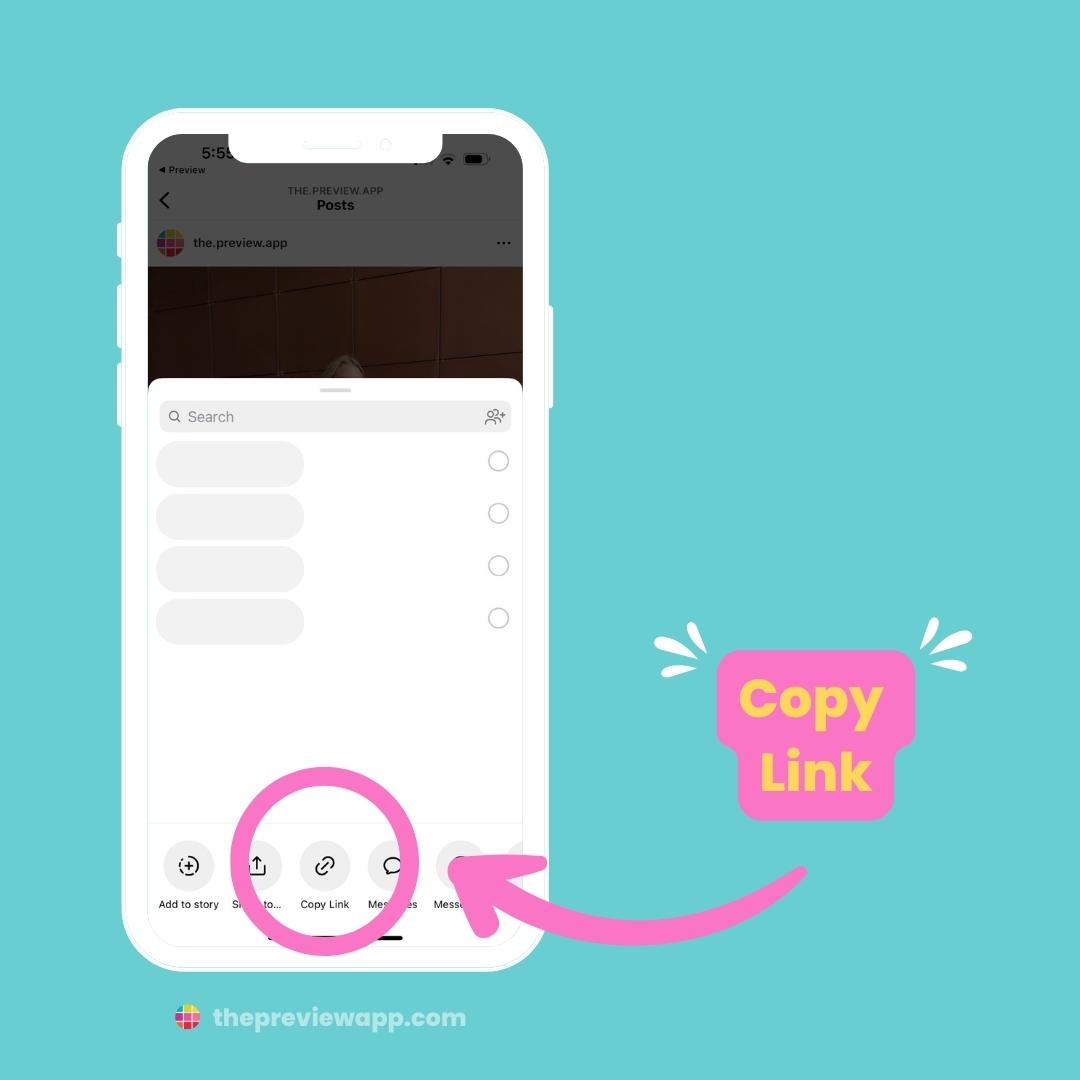
Now go back inside your Preview App.
As soon as you go back in Preview App, your Repost will appear:

Tap “Done“:
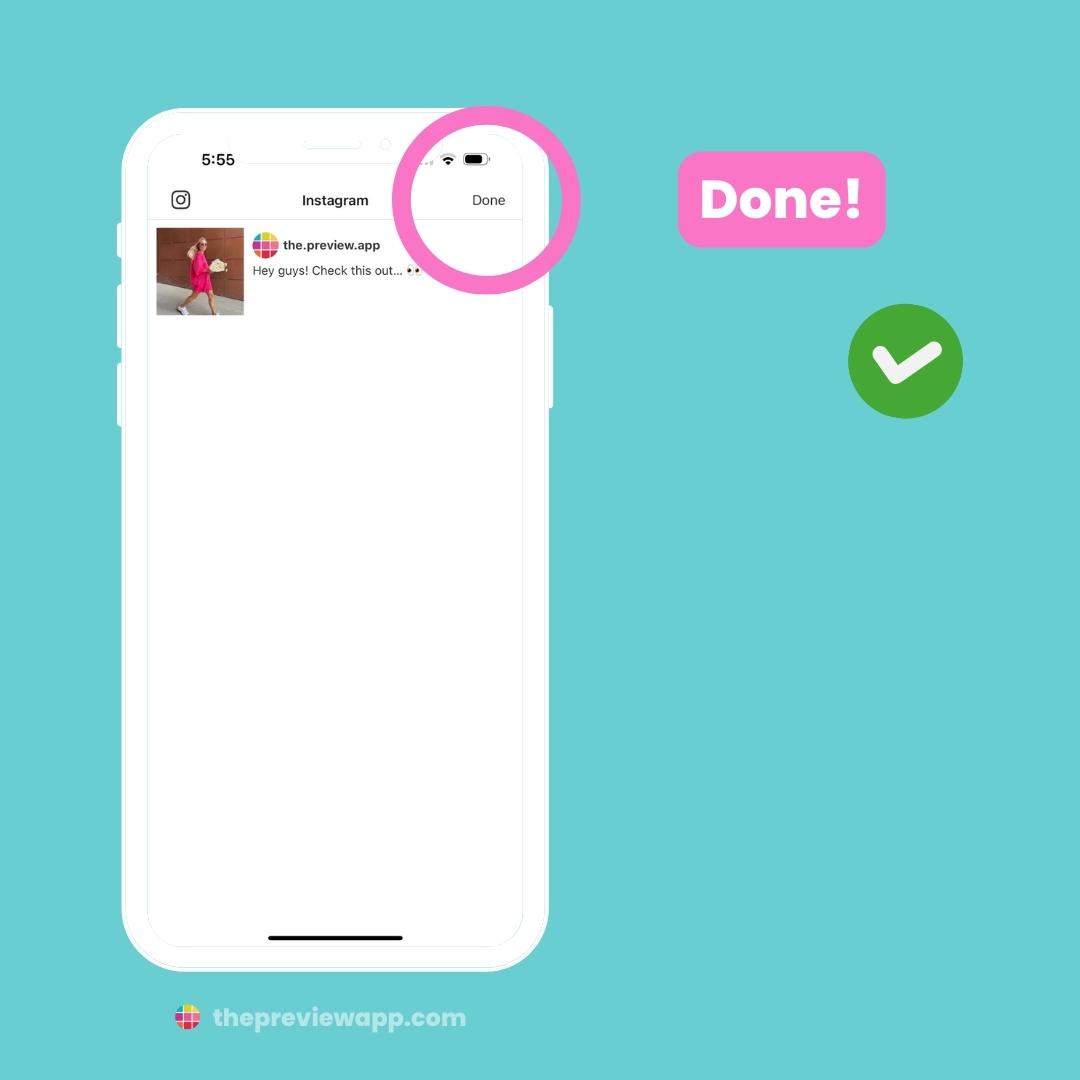
The post will appear in your Preview Feed:
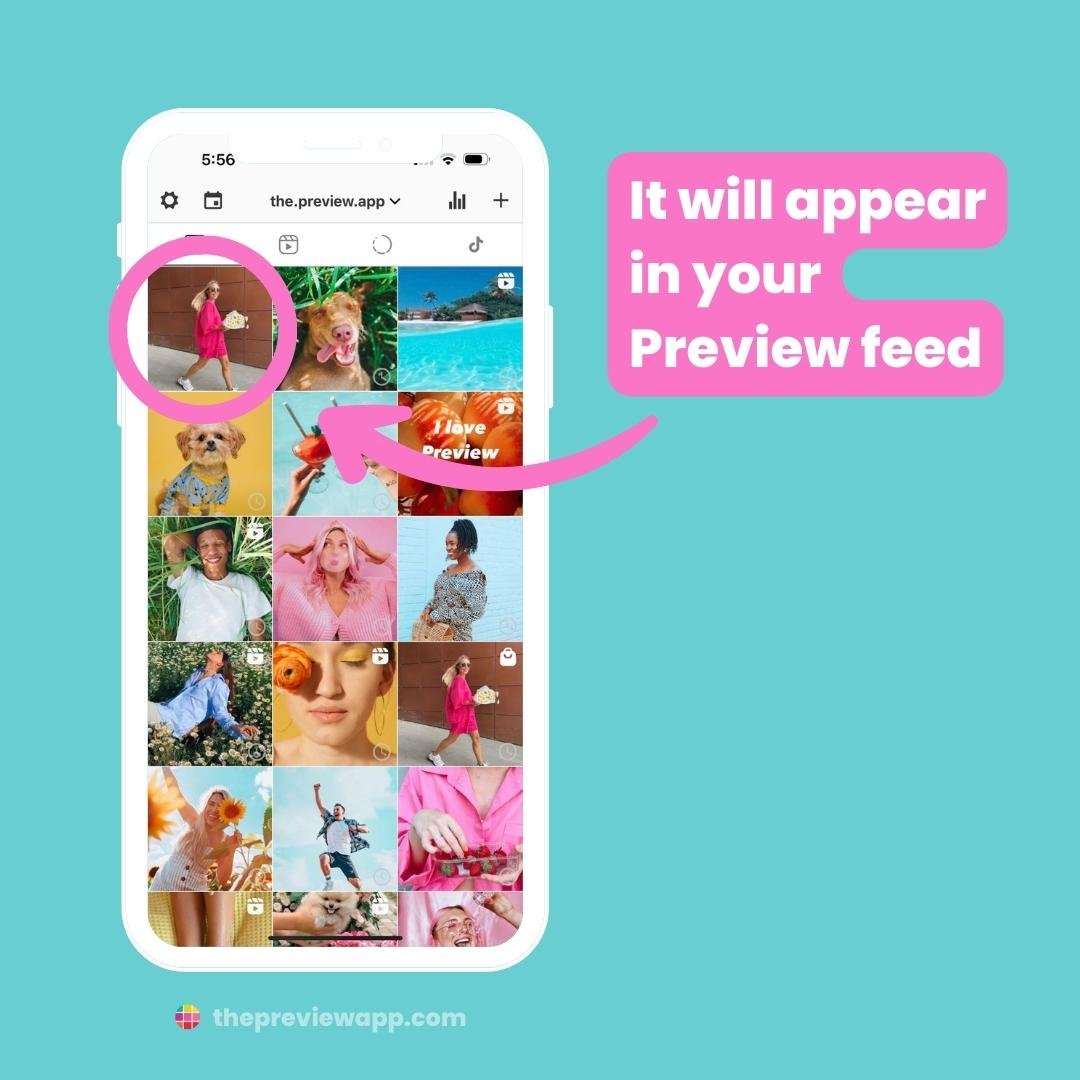
And you’re done!
Extra features in the Instagram Repost App
Here are 5 extra features:
- Rearrange the order of the posts
- Schedule or Auto-Post
- Find Caption ideas
- Find Hashtags / Instagram SEO
- Edit
1. Rearrange the order of your posts
This is if you want to preview how your feed will look before you post.
Drag and drop the posts around to design your feed.
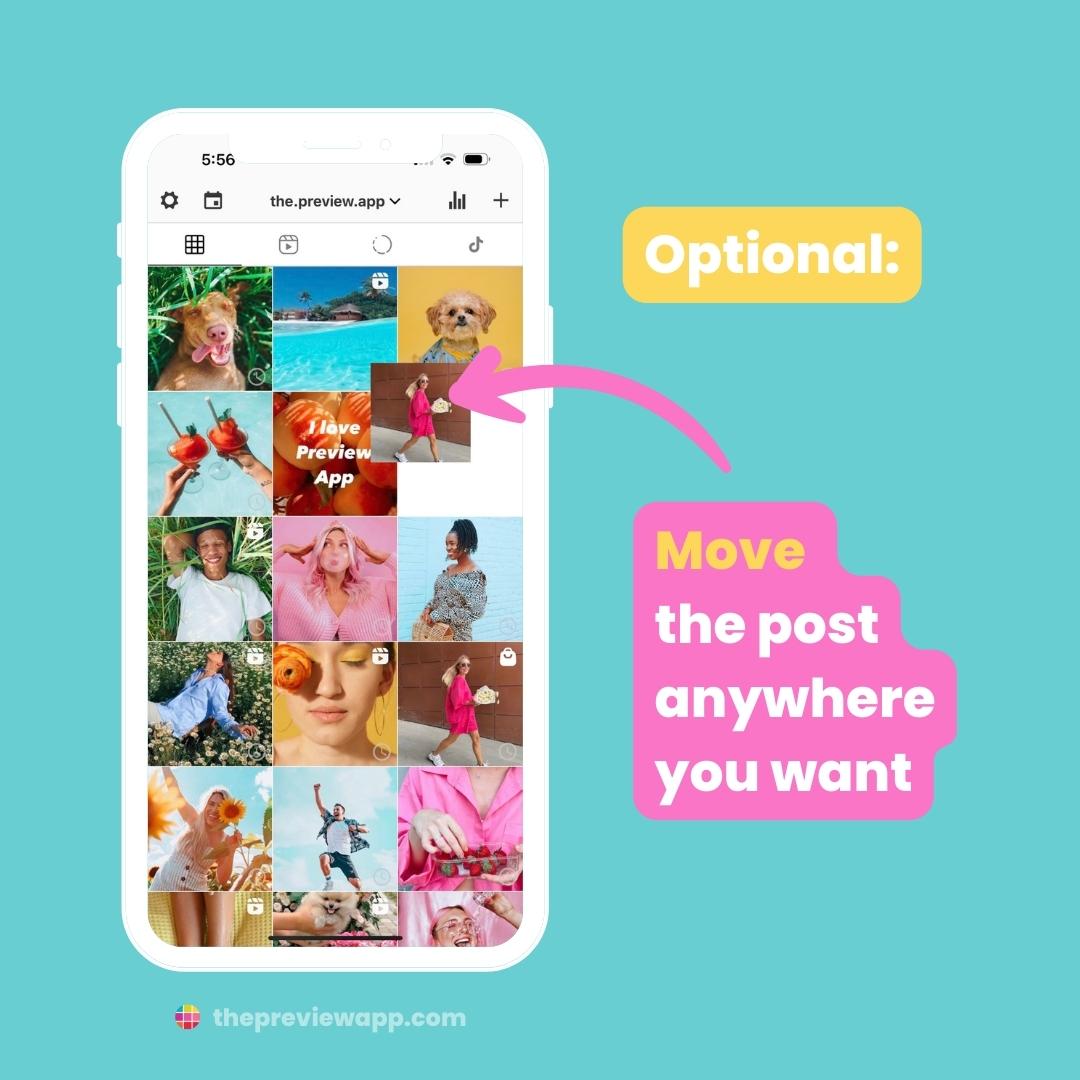
2. Schedule / Auto-Post
Want to get a reminder when it’s time to post?
Or want Preview to automatically post to Instagram for you?
- Open the caption
- Turn on “Schedule Post”
- Turn on “Auto-post”
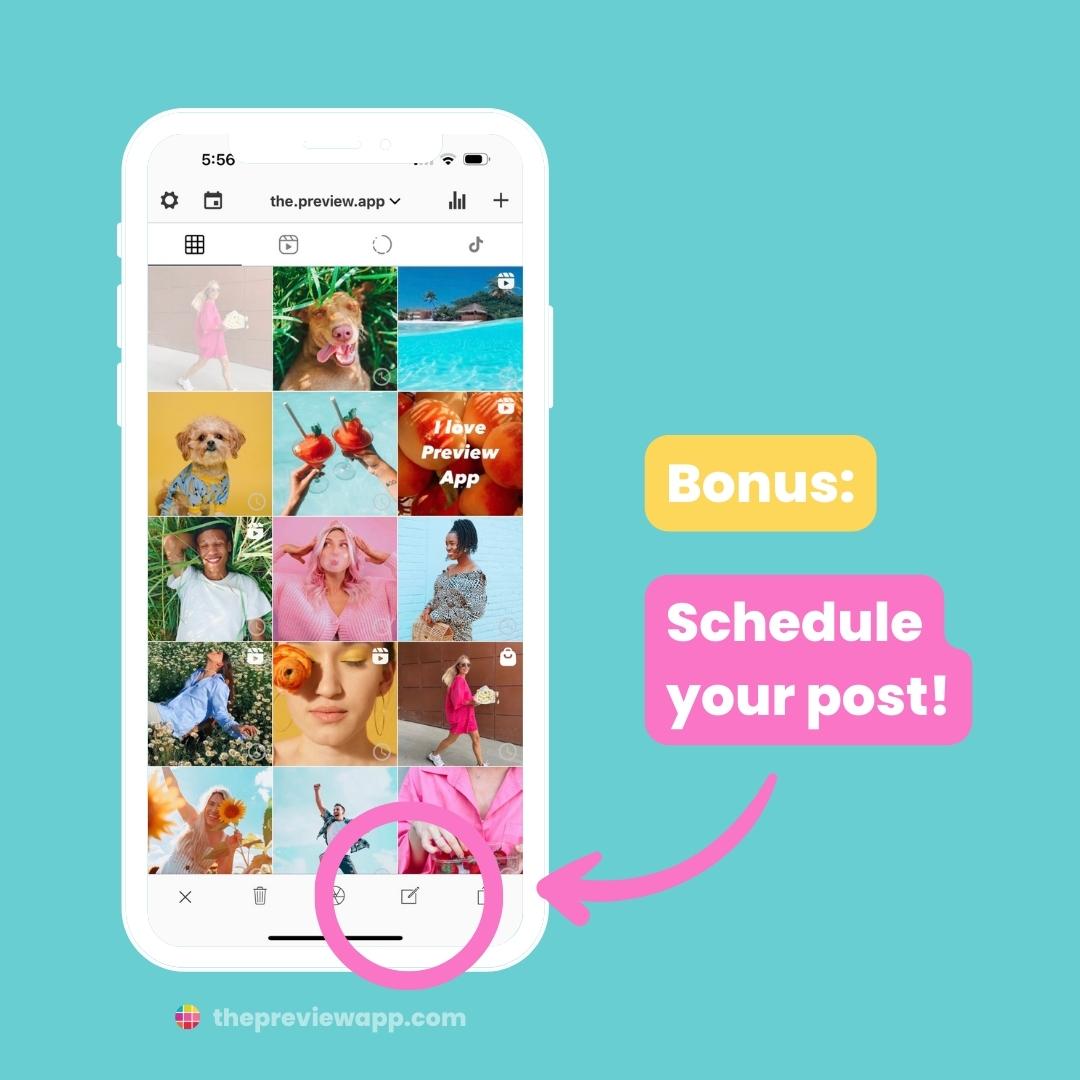
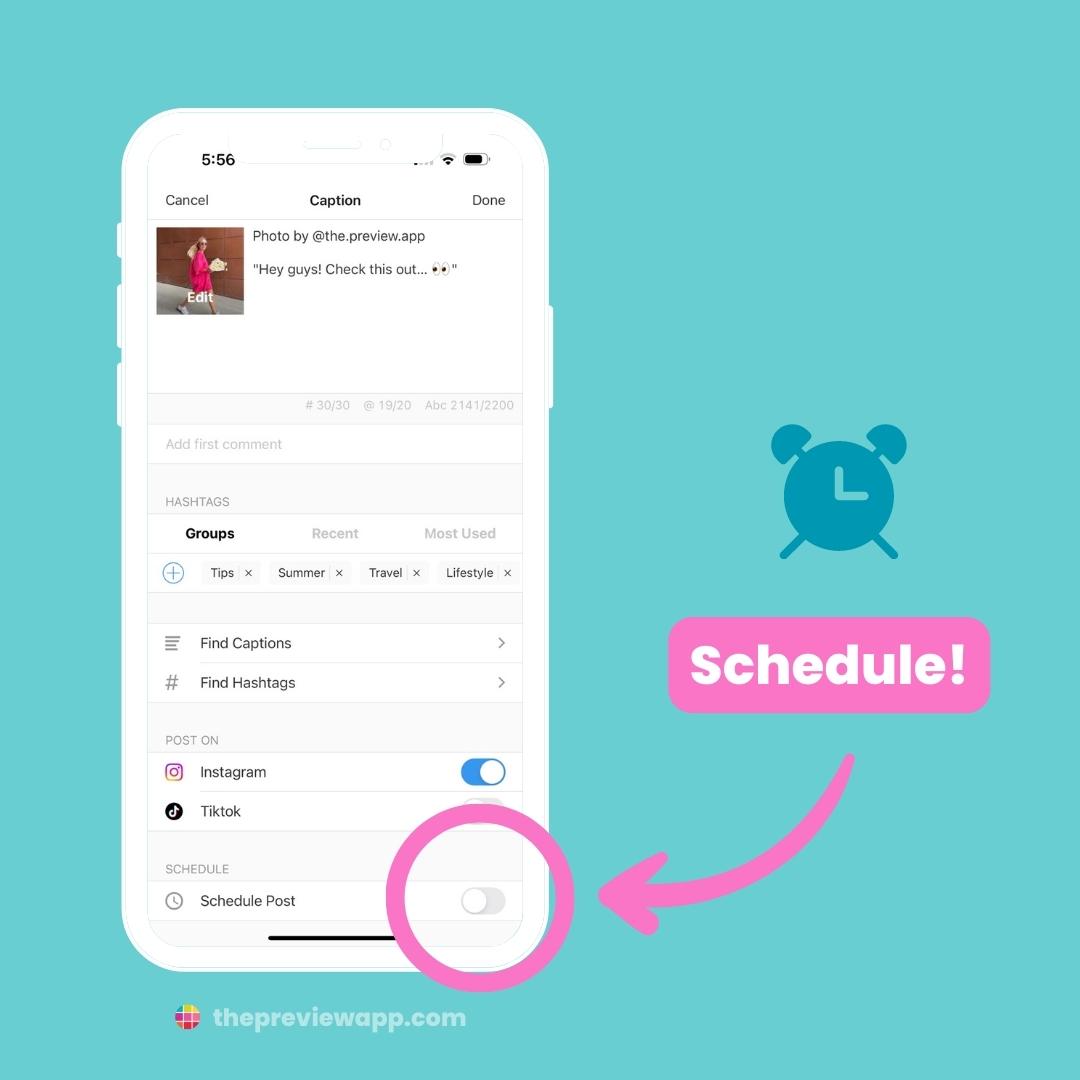
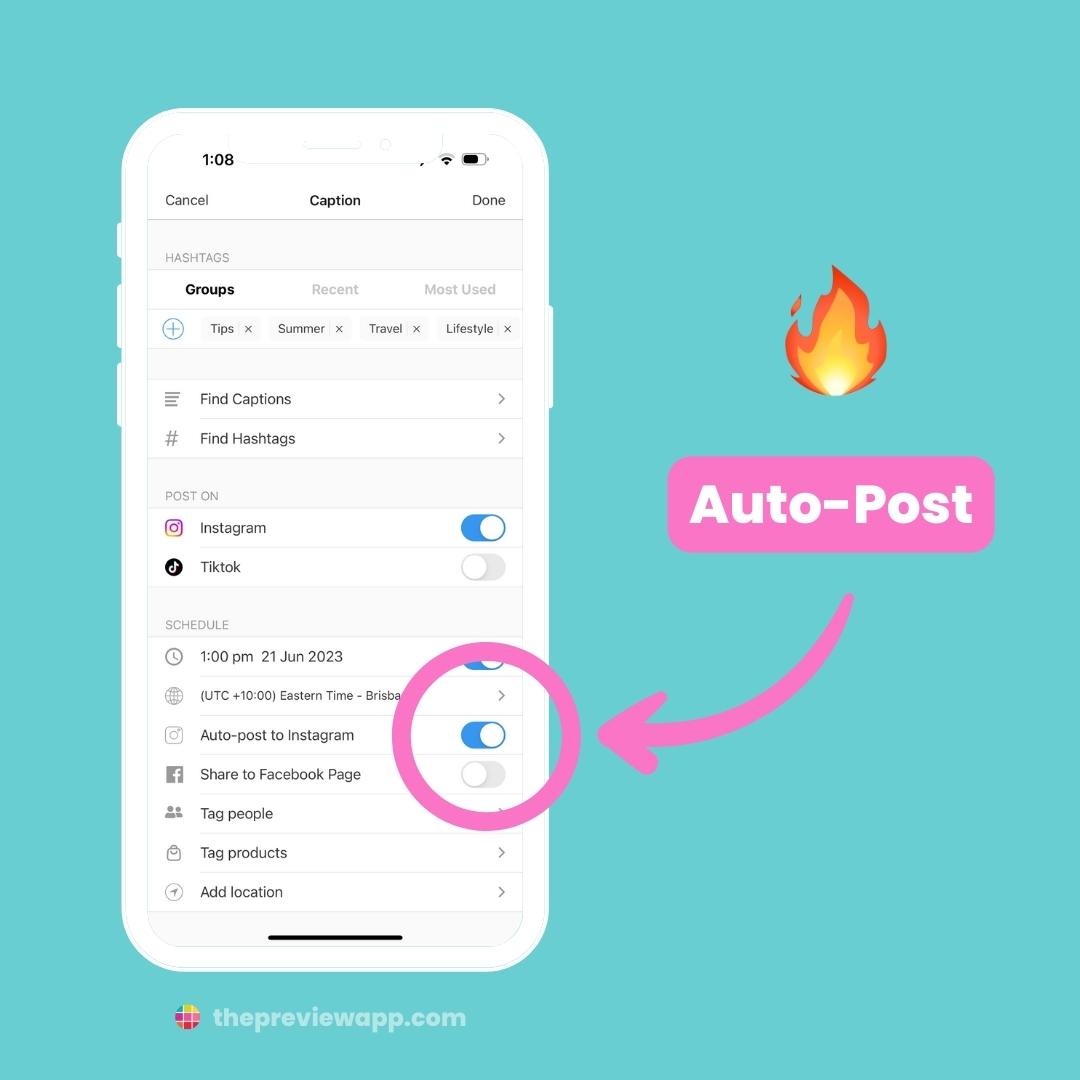
Note: You can also tag location, people and products.
3. Caption ideas
Need help writing your caption?
There are +3000 caption ideas for personal AND business accounts in Preview.
Whether you share food, travel, fashion, wedding, jewellery, flowers, workout, coaching, product content.
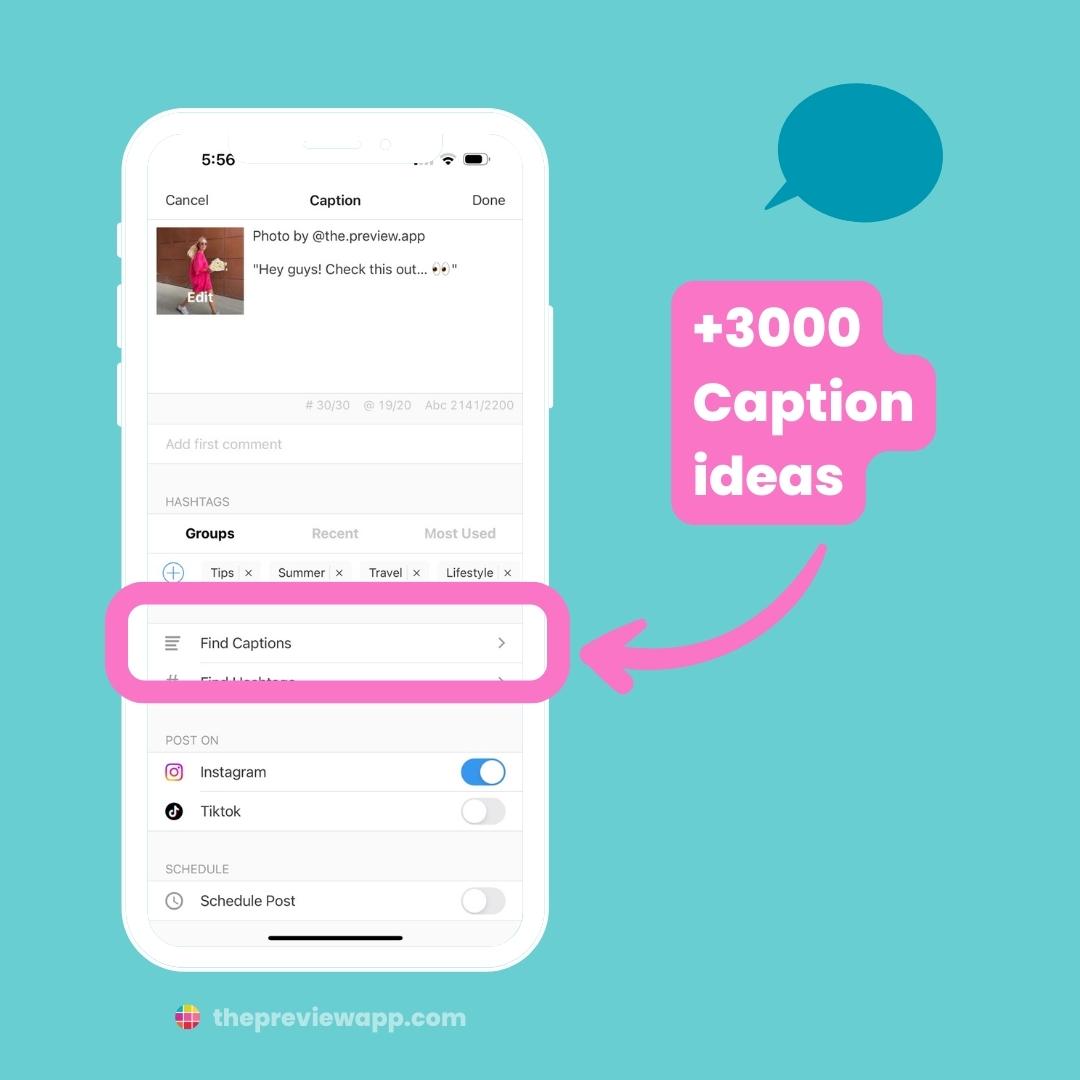
4. Find Hashtags
Preview’s Hashtag Finder is unique.
The Hashtag Research has been done for you. But it’s not just hashtags. It’s hashtags and Instagram SEO combined, so you can befriend the Instagram Algorithm and be found in the Instagram Search Results.
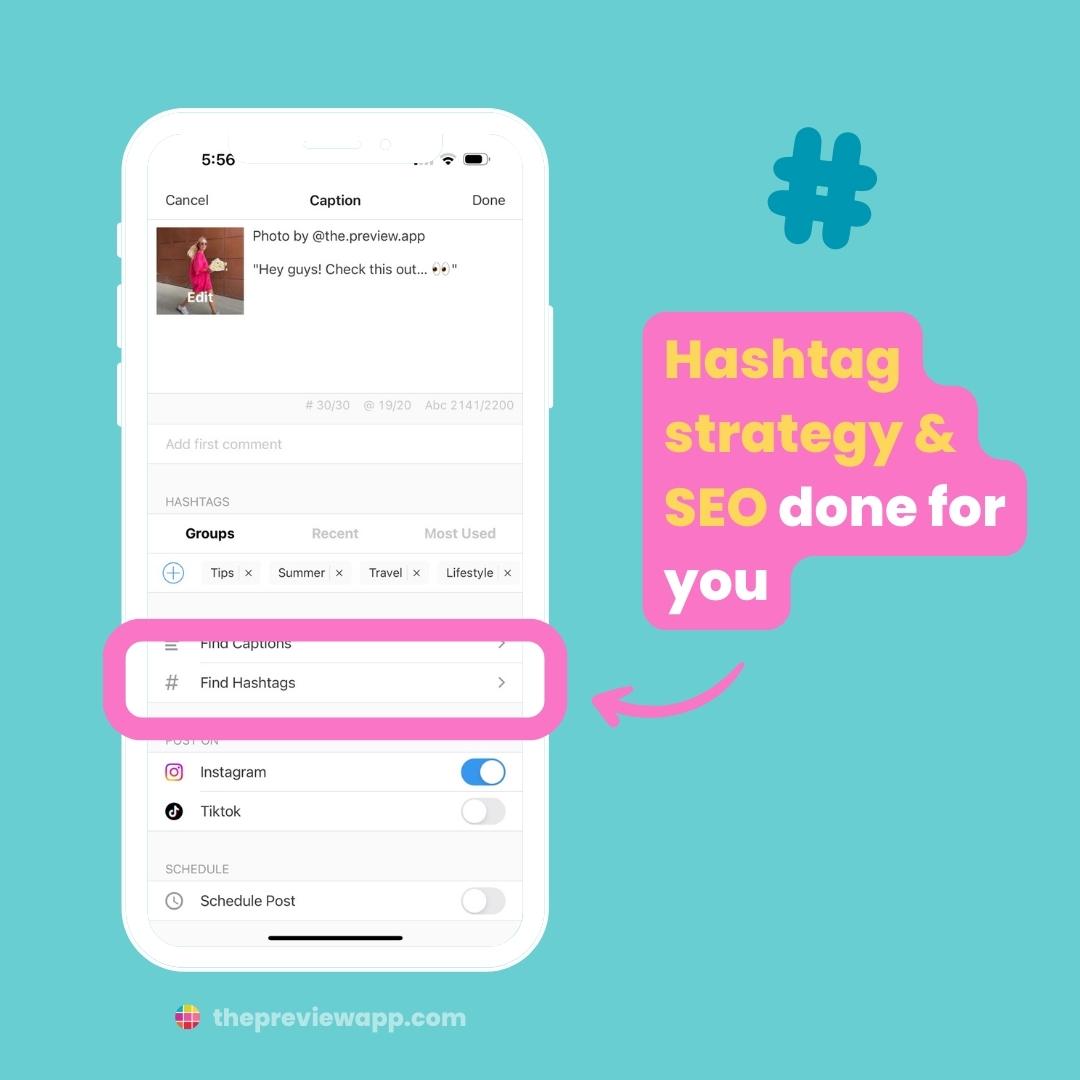
4. Find Hashtags
Preview’s Hashtag Finder is unique.
The Hashtag Research has been done for you. But it’s not just hashtags. It’s hashtags and Instagram SEO combined, so you can befriend the Instagram Algorithm and be found in the Instagram Search Results.
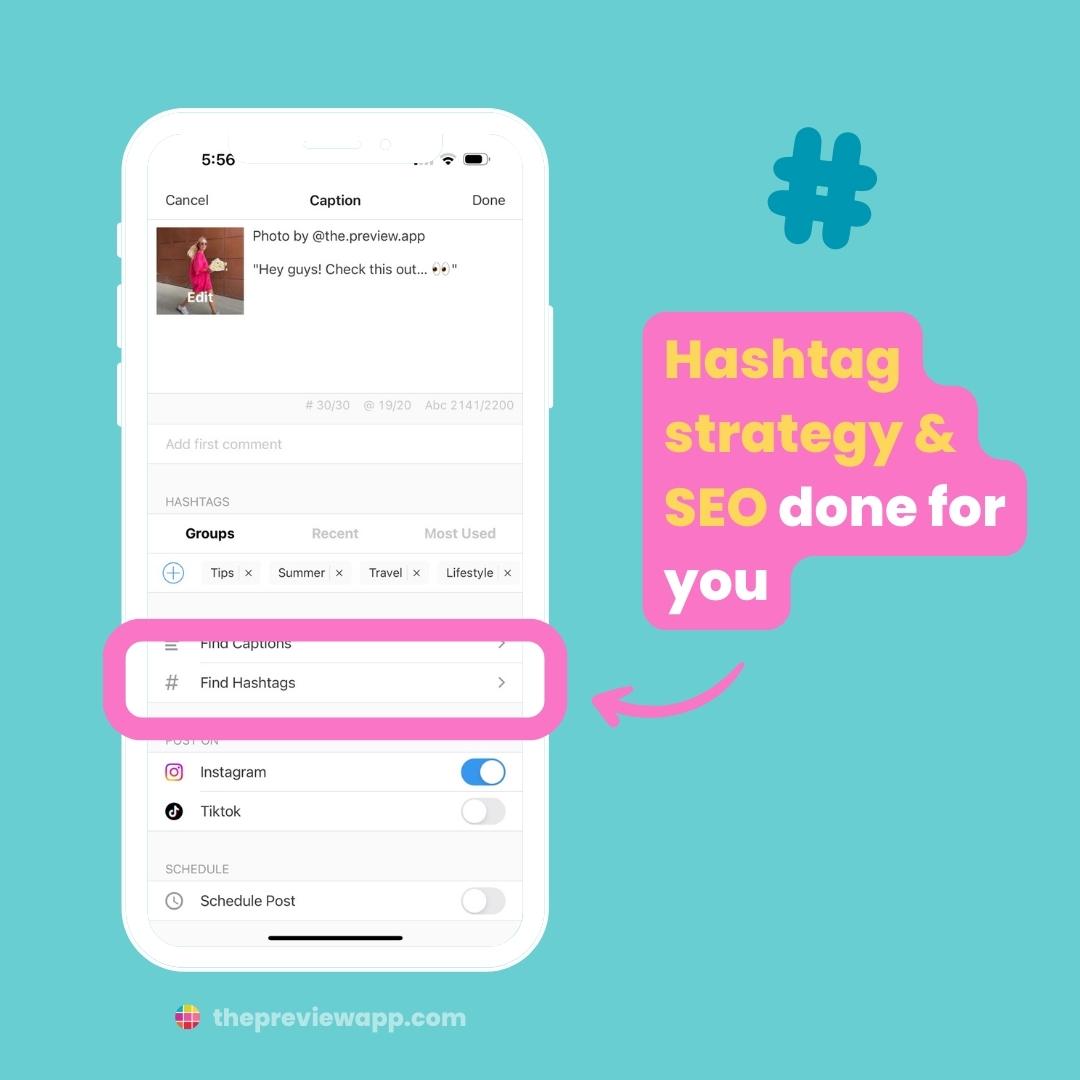
5. Edit
Tap on a post, and the “Edit” button to edit your posts.
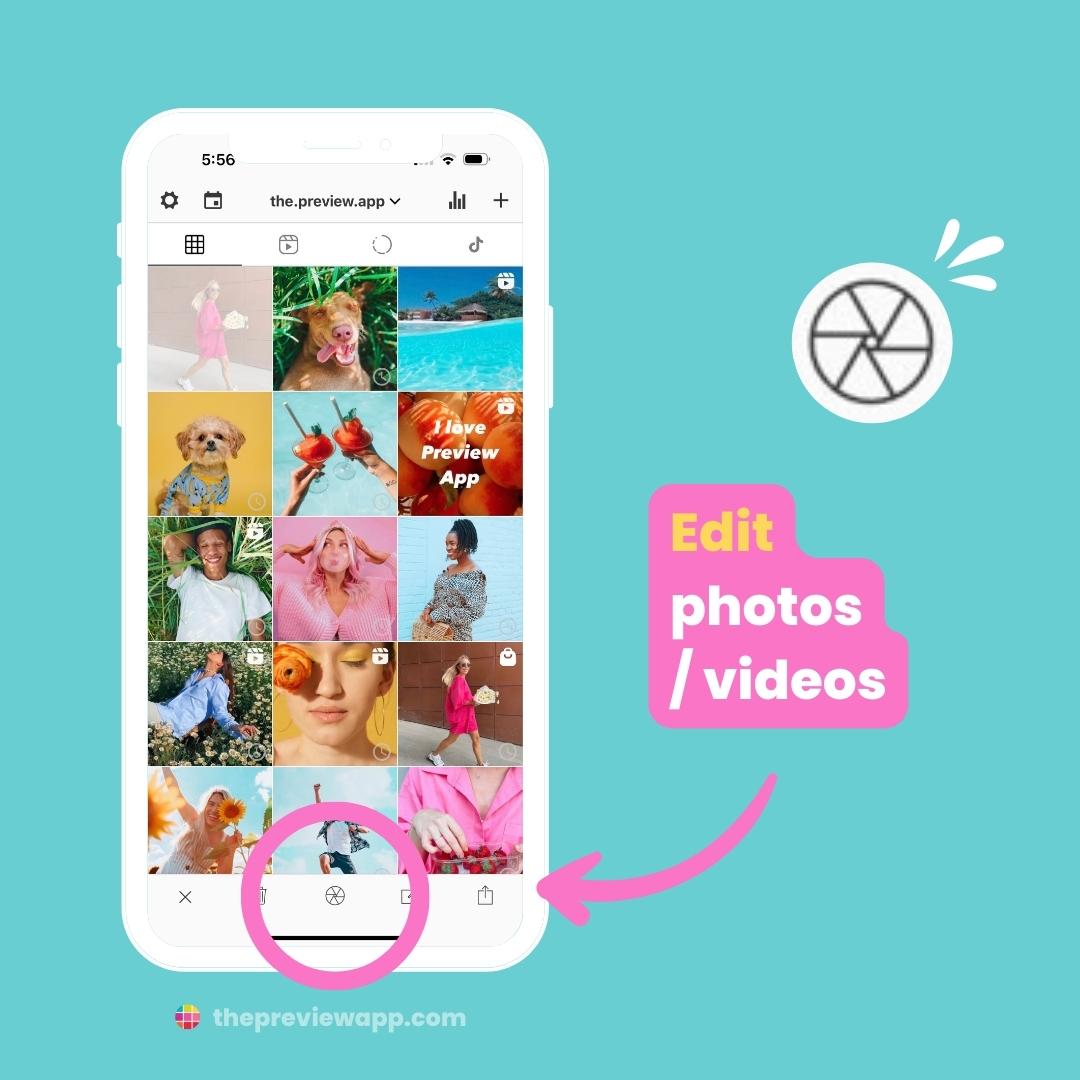
Have fun reposting!
Have fun with your special Instagram repost app.
If you have any questions about the repost feature, don’t hesitate to send us an email.
And until next time, see you on Instagram!




