

Have you seen this “microphone” button in your direct message on Instagram?
It is the new voice message feature.
Now, instead of typing or recording a video of yourself, you can record your voice and send a voice message. Your voice message can be up to 60 seconds long.
Tip: If you don’t have this new feature yet (or any other new features), click here.
Here is how to use it (including some cool tricks):
1. Hold your finger on the microphone button to start recording your voice
As soon as you press and hold the microphone button, it will start recording. And as soon as you don’t press the button anymore, your voice message will automatically send. But don’t worry if you send a voice message by mistake, I will show you how to “unsend” it.

2. Swipe up to record a voice message without holding your finger on the button
While you are holding your finger on the screen, you can drag your finger up on the screen. You will see a little “lock” icon. When you swipe up, you will lock the microphone. The lock will turn red to notify you that you have successfully locked your mic. When it is locked, it means that you can talk without having to hold your finger down on the screen until you are done talking. You’re basically going “hands-free”.
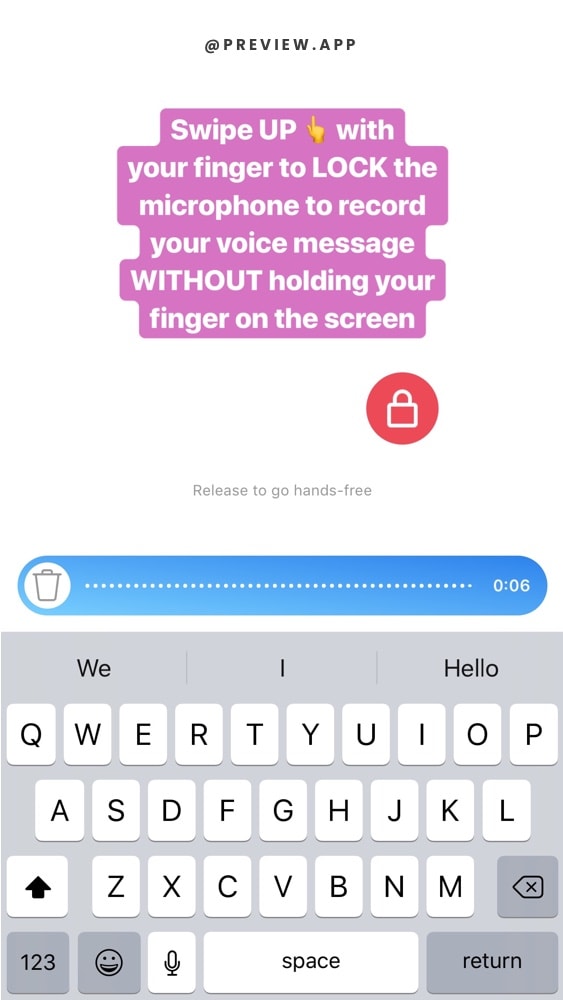
3. Swipe left to cancel your recording
What if you want to delete your recording before you send it? Maybe you don’t like what you said, or something went wrong when you recorded. You can delete / cancel your recording.
If you are holding your finger down when you record your voice:
- Drag your finger to the left
- This will delete your recording and you can start fresh again
If you locked your mic:
- Press on the “bin” icon
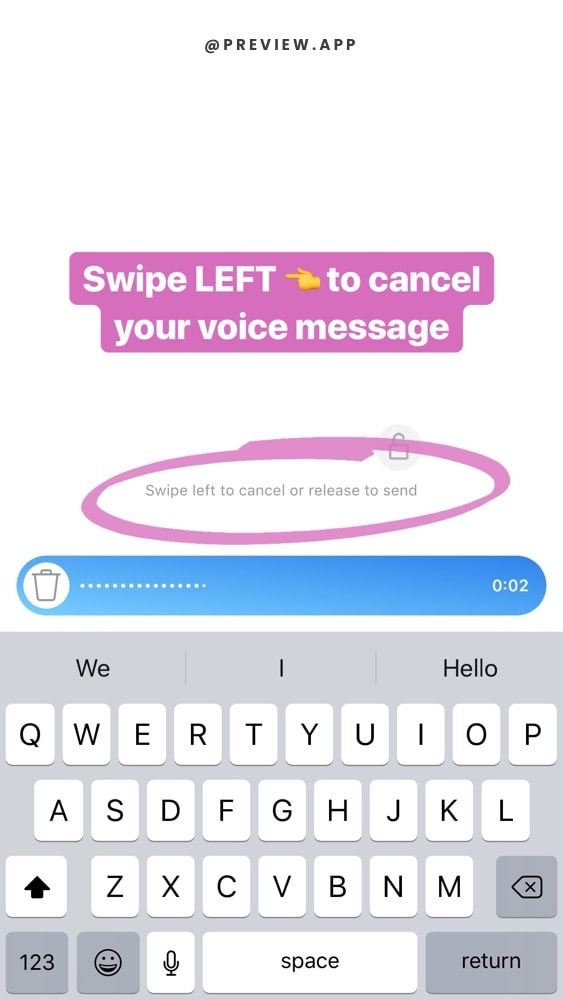
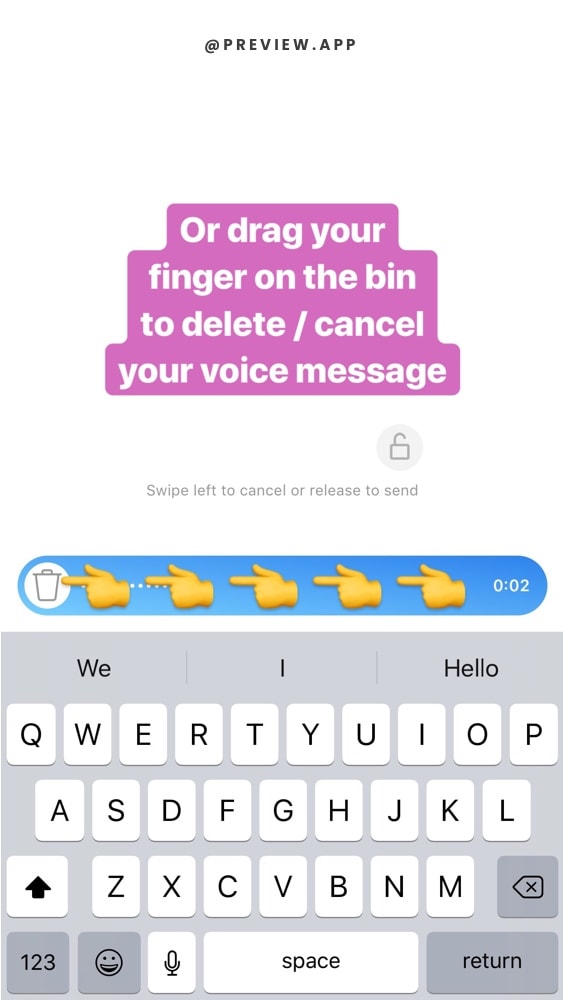
4. Release your finger from the button to send your voice message
When you are done recording your voice message, just move your finger away from your screen. Your message will automatically be sent.
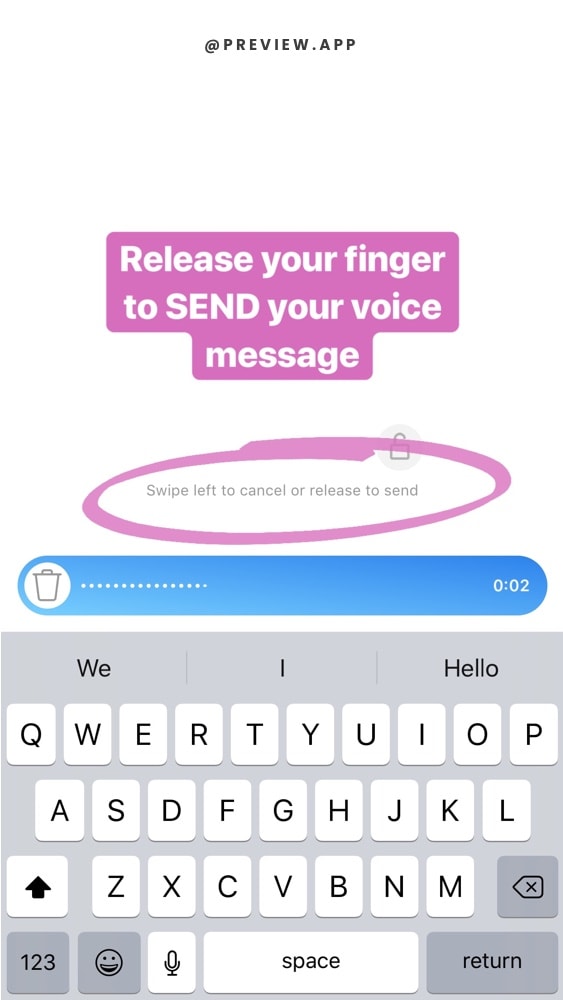
5. How to delete a sent voice message
If you sent a voice message by mistake, don’t panic. You can unsend it. To unsend it, just hold your finger on the voice message and press on “unsend”.
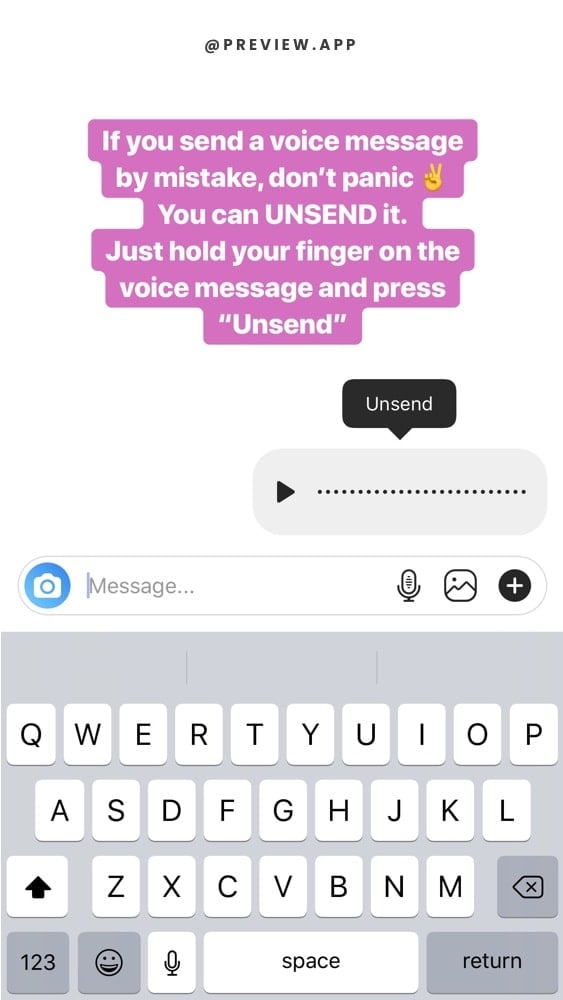
Done!
Have fun!

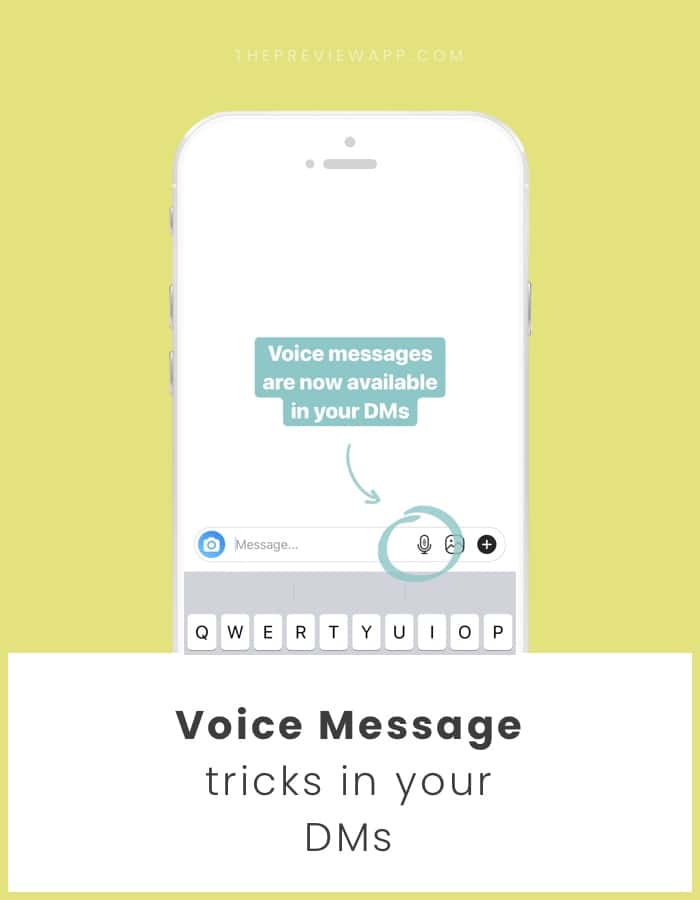



Hey! What are some cool ideas to use this feature?