Have you used a lot of different apps over the years that asked you to link to your Instagram account?
Have you used bots and automated tools in the past? As you know, Instagram prohibits the use of these tools (which can get your account shadowbanned).
Chances are your account is still connected to all these apps – even if you don’t use them anymore.
Time to clean up your Instagram. Let’s disconnect and remove apps connected to from your Instagram account, right now.
How to remove apps connected to Instagram account
To disconnect apps from your Instagram account you need to “Revoke Access“.
Follow these steps to revoke app access now:
- From your computer, go to the Instagram website. Log in with your username and password.
- Click on the user icon located on the top right of your screen.
- Go in your Instagram Settings and select “Authorized Apps”
- You will see a list of the apps & websites that are linked to your Instagram account. For those you want to disconnect from your account, select “Revoke Access” and “Yes”.
On top of that I also recommend you change your Instagram password now.
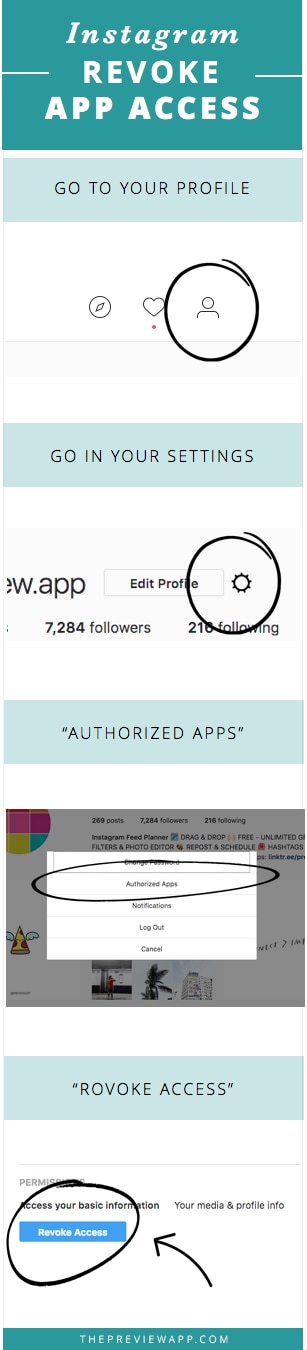
+400,000 Instagrammers are already using Preview App to edit, plan & schedule their feed. If you haven't tried it, you're missing out.

