You can do polls, sliders and now… Quizzes!
The cool thing about the Quiz sticker is that you can pre-choose the correct answer. Then when someone selects one of your answers, he/she will immediately be able to see if she was right or wrong.
It is a super fun feature to interact with your followers, and test their knowledge 😉
If you want to see some fun Quiz questions ideas, click here.
But first, let’s look at how to use this awesome Insta Story Quiz feature:
1. Open Insta Story Sticker
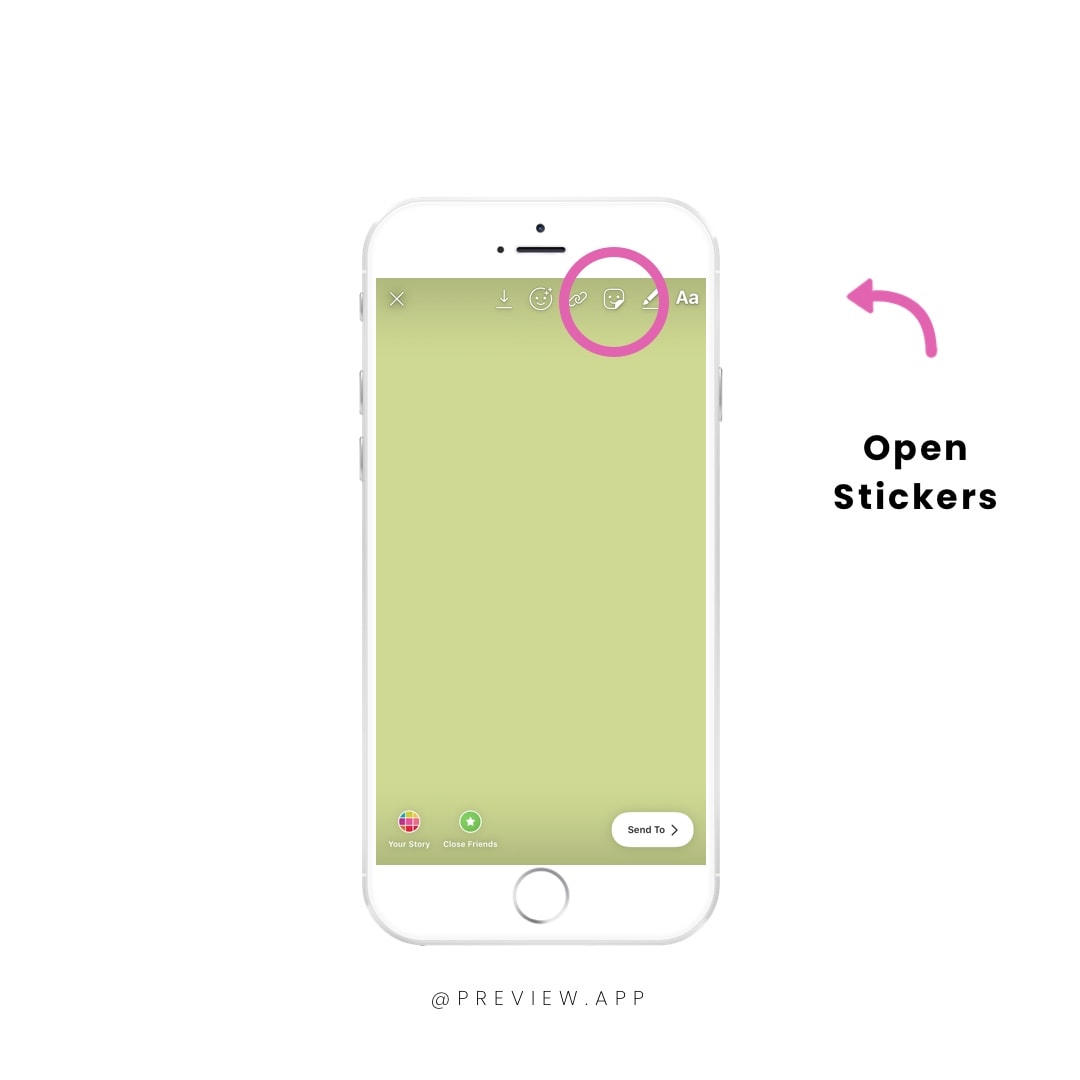
2. Select “Quick” sticker

3. Write a question and the potential answers
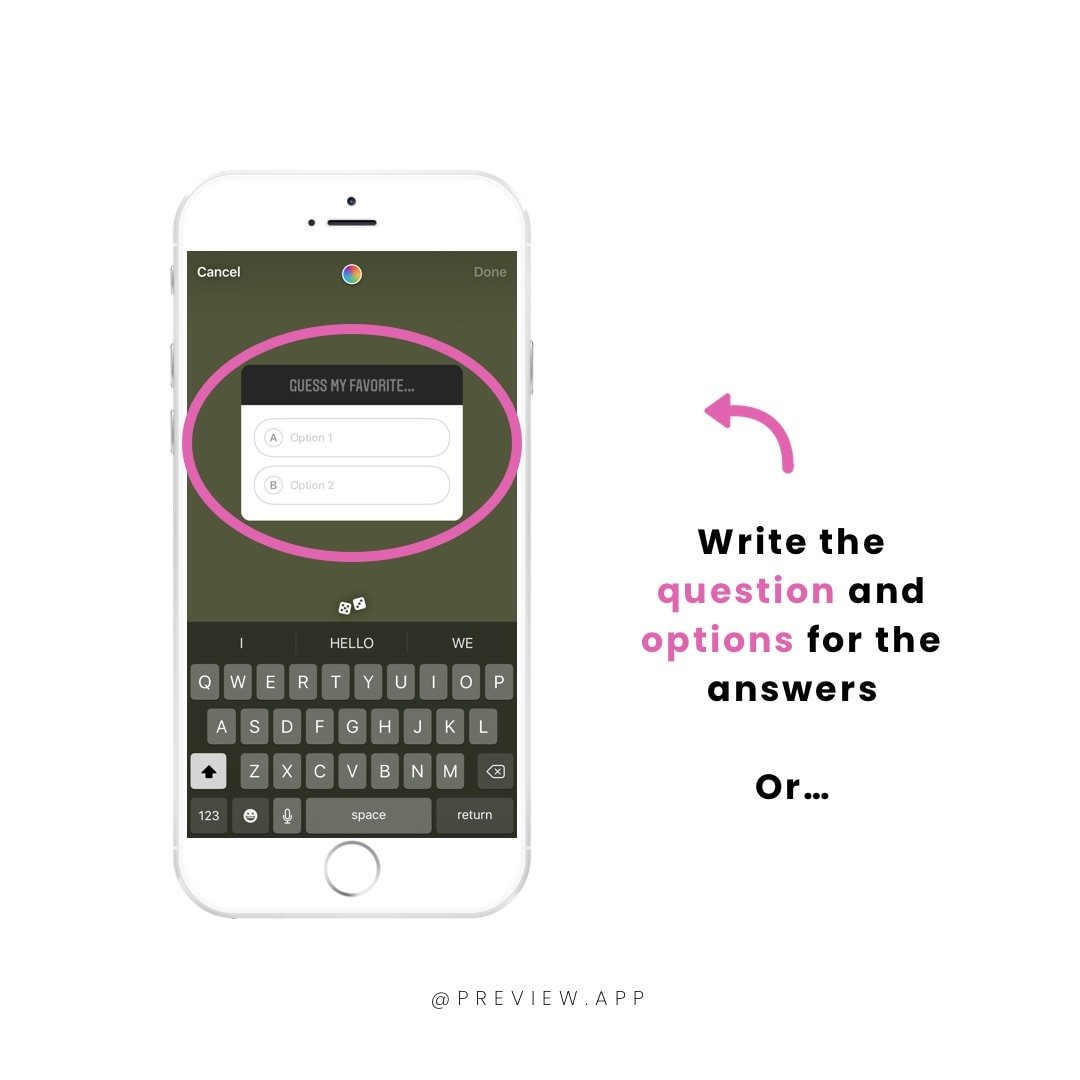
4. Press the “dice” icon to generate a random fun question
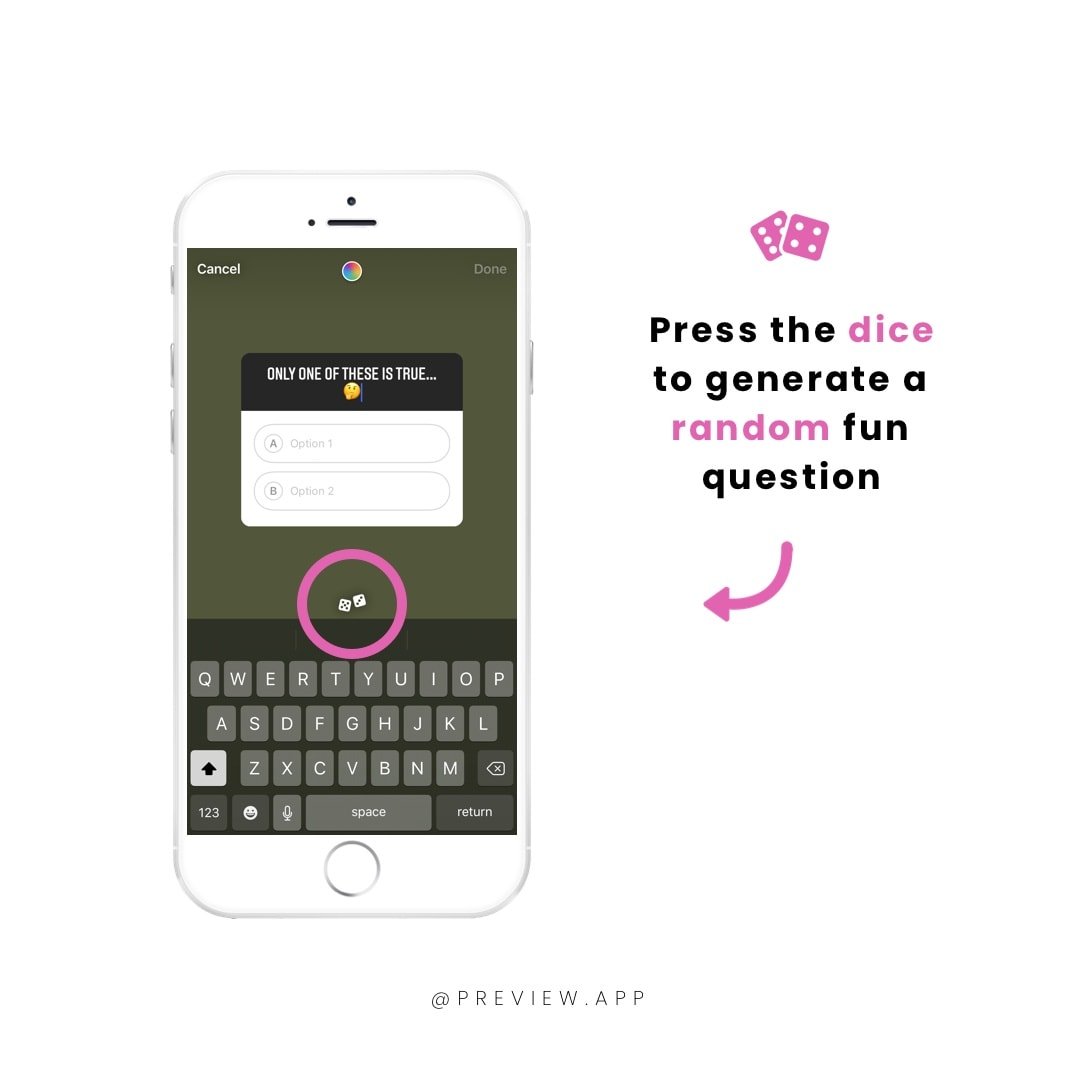
5. Select the right answer
Important: Press on the correct answer to select it. This is important because people when people choose an answer, they will be able to see if they were right or wrong.
Fun tip: If you choose the correct answer, confettis will fly on your screen.


6. Change the color of the Quiz sticker
Press on the colorful circle at the top of your screen to change the color of your Quiz sticker.
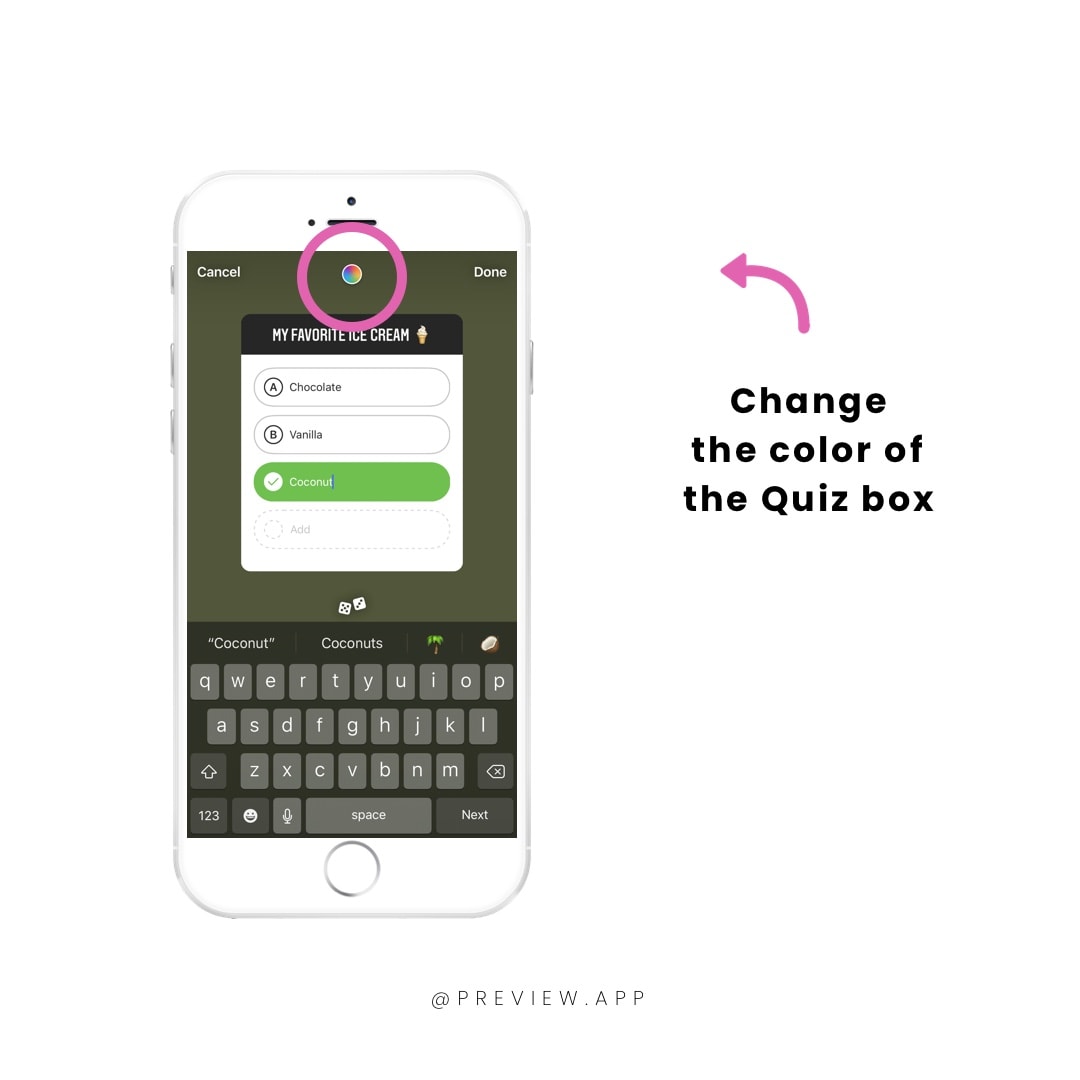
7. See who answered the Quiz
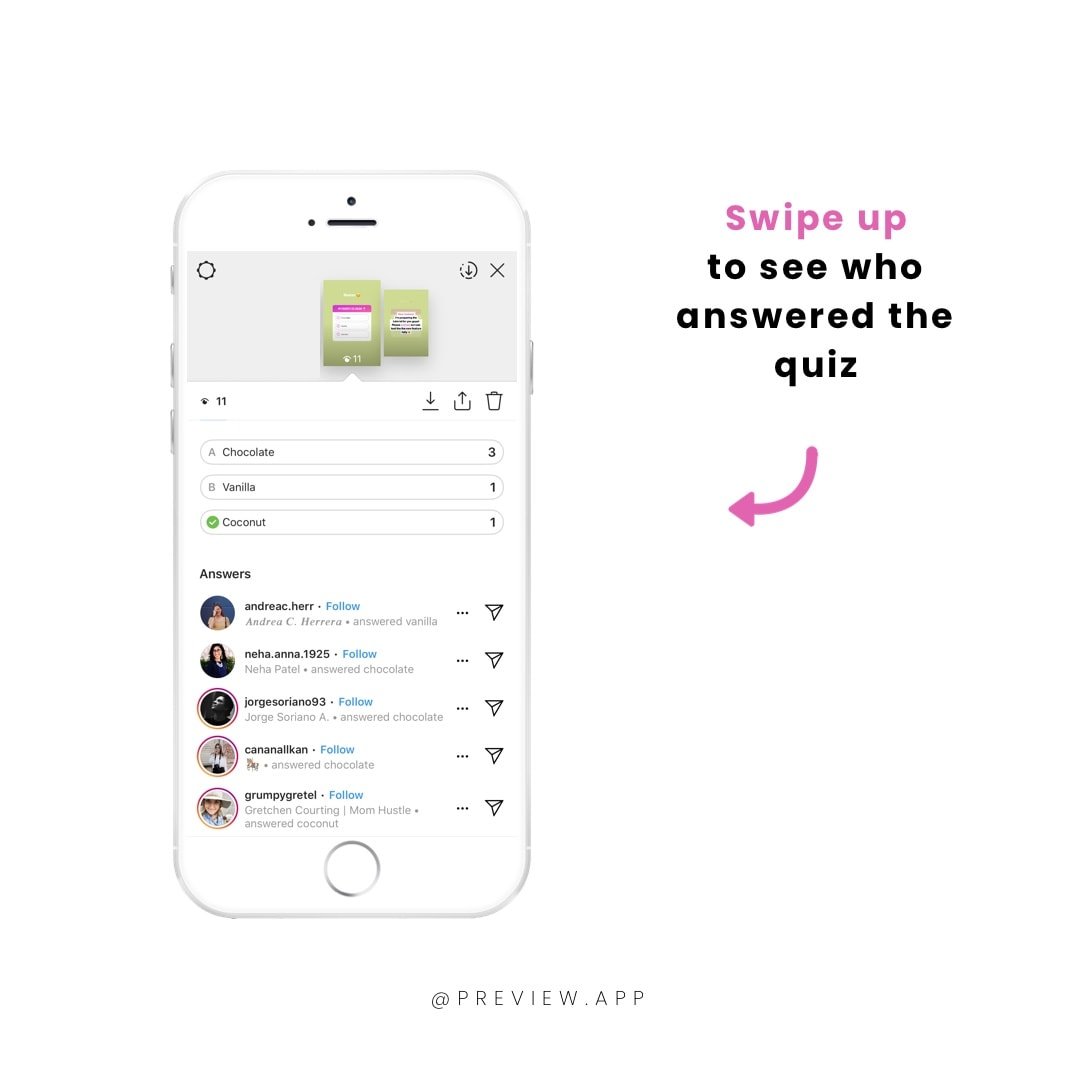
That’s it!
Have fun!
Click here to see Quiz question ideas.


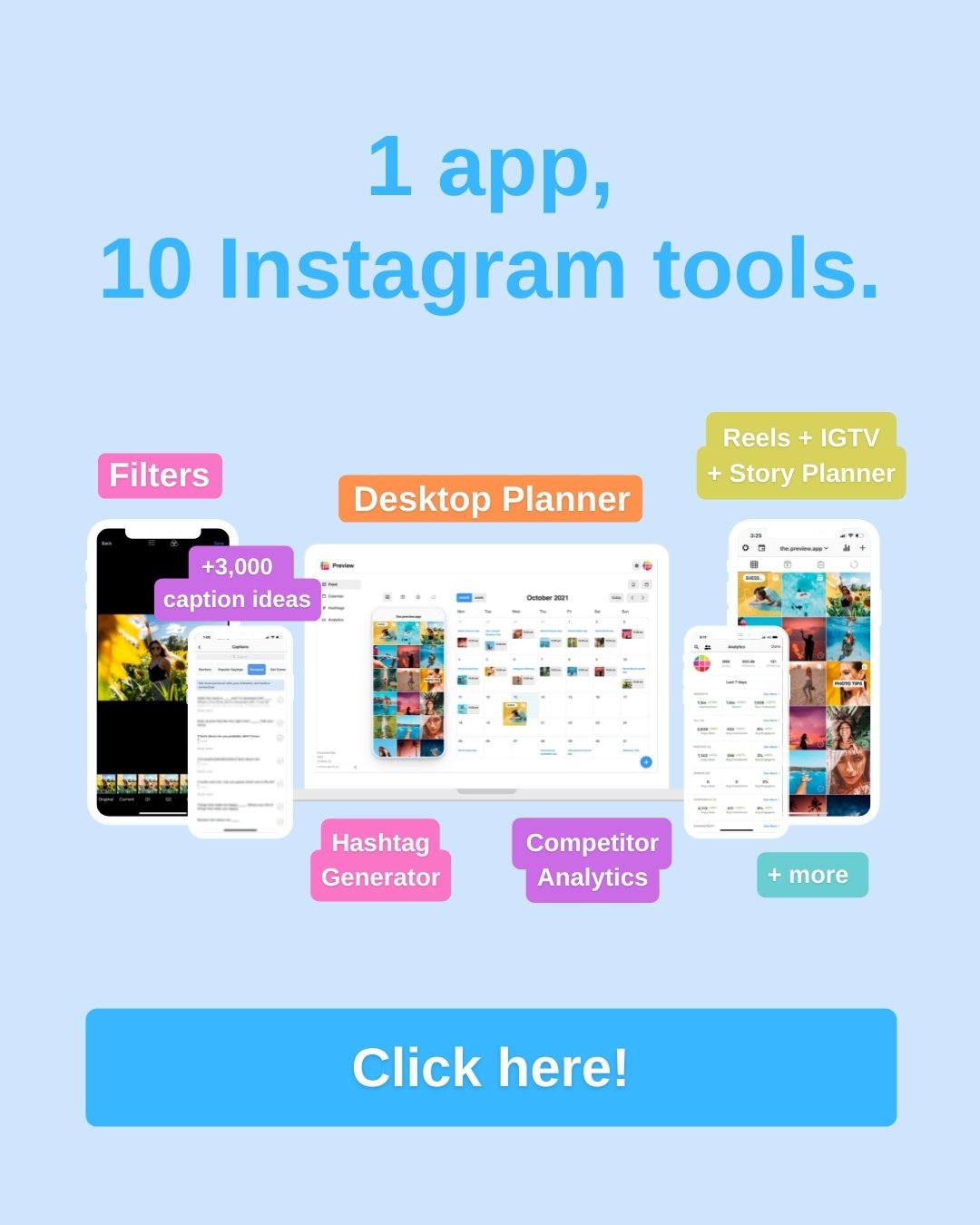



I have a new quiz website. Would this sort of Insta quiz be of any use for driving traffic to my website?
Thanks. http://www.sortinghatquiz.com