Instagram’s Creators account recently shared “Instagram hashtags Dos and Donts”.
They said we should use 3-5 hashtags on Instagram.
Is this true? Should you do it?
Let’s discuss:
- Should you use 3-5 hashtags only?
- How many hashtags should you use for your account?
- How to test your ideal hashtag number?
- Which hashtags should you use?
- Should you avoid big Instagram hashtags with millions of posts?
- Where to find Instagram-approved hashtags?
Let’s start.
Conflicting hashtag advice from Instagram
A few months ago, Instagram recommended people to use 8-15 hashtags.
And now, they recommend using 3-5 hashtags.
So what to do? Keep scrolling.

Should you use 3-5 hashtags on Instagram only?
Yes and no.
Yes: You can test it – see more info below.
No: Because we have seen a lot of people using up to 30 hashtags and seeing great results. Hashtags are keywords. Each relevant hashtag is an opportunity to be seen by your ideal followers.
For example, this is from our account:
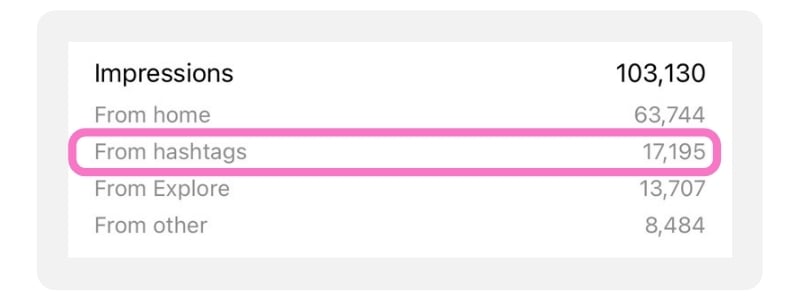
And this is what @creativegalgang gets from using 30 hashtags too:
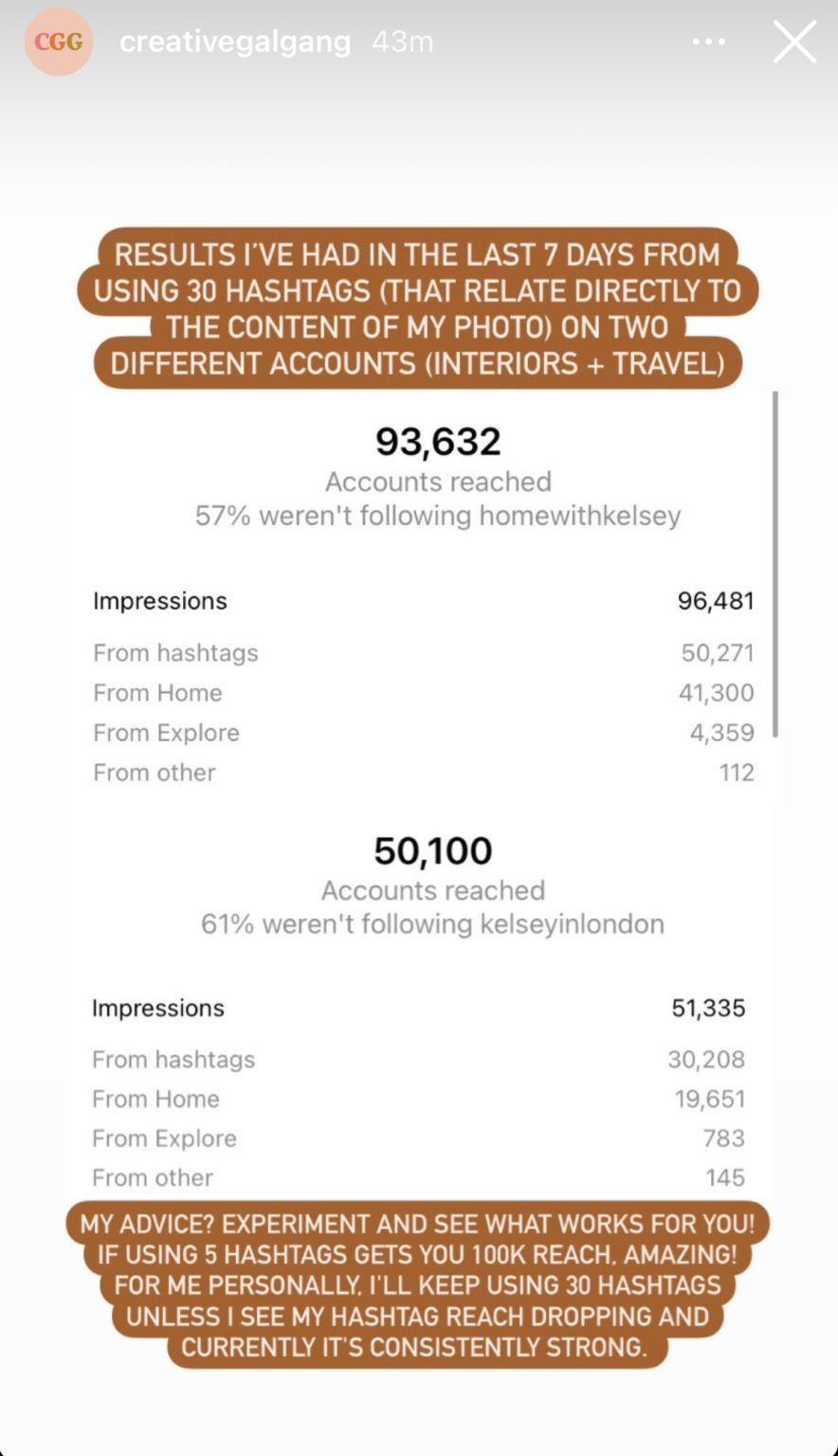
How many Instagram hashtags should you use?
What should you do for YOUR account?
You have to test.
We all post different types of content.
We all have different types of Instagram accounts.
Some of us have a lot of followers.
Some of us don’t have a lot of followers.
Some of us have new accounts.
Some of us have businesses.
And some of us create content that people will find thanks to hashtags; because hashtags are keywords the Instagram algorithm uses to show your content to the right people.
So do your own hashtag test.
How to do your own Instagram hashtag test?
Will 3-5 hashtags on Instagram work better for you?
Maybe.
Maybe not.
Run your own test, like this.
Create different hashtag groups:
- Hashtag groups with 3-5 hashtags
- Hashtag groups with 10-15 hashtags
- Hashtag groups with 20-30 hashtags
Rotate between different hashtag groups, every time you post.
For example:
- Monday: Hashtag group #1
- Tuesday: Hashtag group #2
- Wednesday: Hashtag group #3
- Thursday: Hashtag group #1 (repeat)
- Friday: Hashtag group #2
- Saturday: Hashtag group #3
Do this for about 2 weeks (or longer if you don’t post everyday on your account).
After 2 weeks, you will have a good idea of what works best for your account.
How to monitor how many hashtags you are using?
Don’t want to count? Want to quickly see how many hashtags you’re using before you post?
Type your hashtags in Preview App.
Look at the number of hashtags left to use:
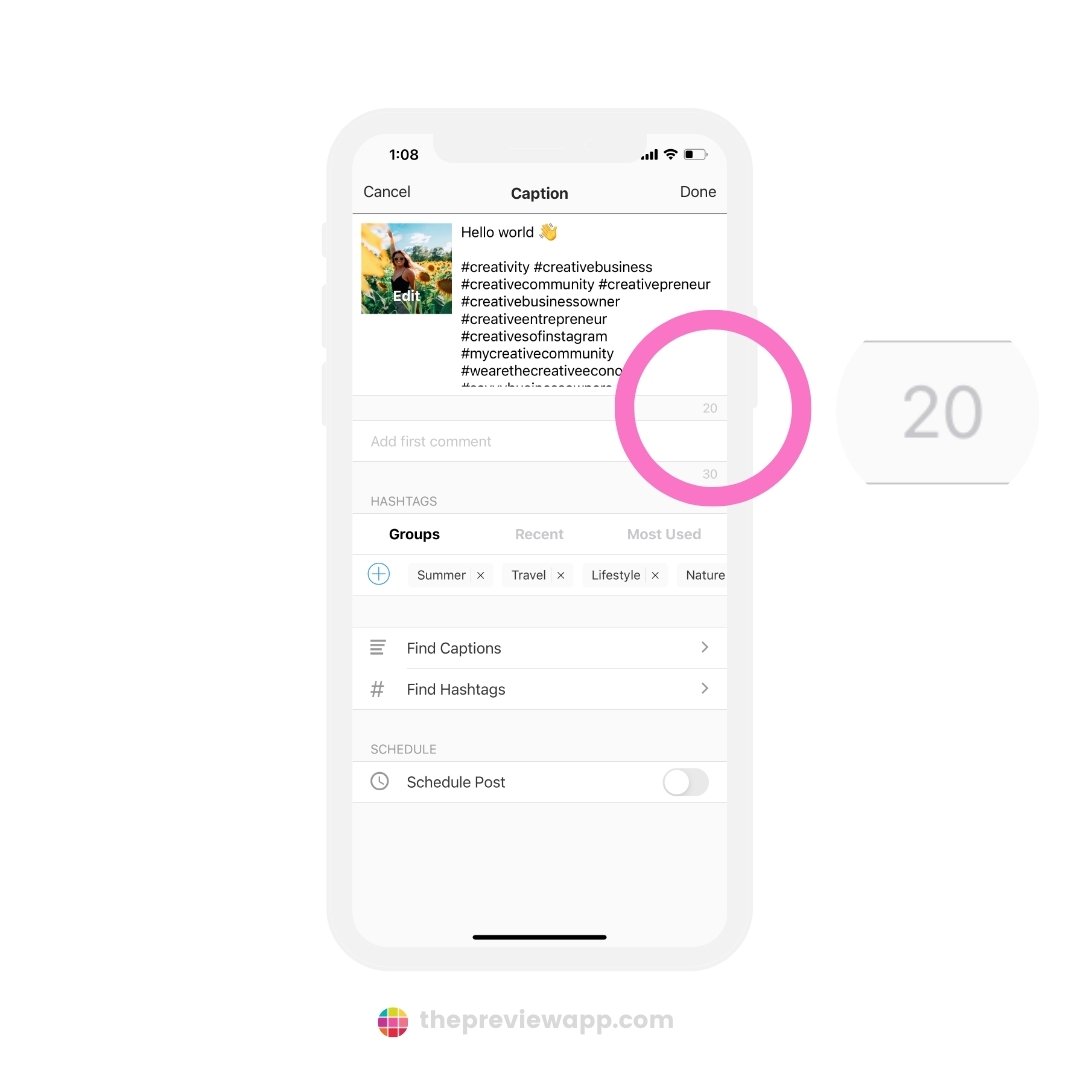
Save your hashtag groups in Preview to test them
Don’t want to type your hashtags every time you post?
Save your hashtag groups in Preview, like this:
- Add your hashtags in your caption
- Press on the “+” button
- Give a name to your hashtag group
The hashtag group name will appear below your caption. Press on it to add the hashtags in the next caption.
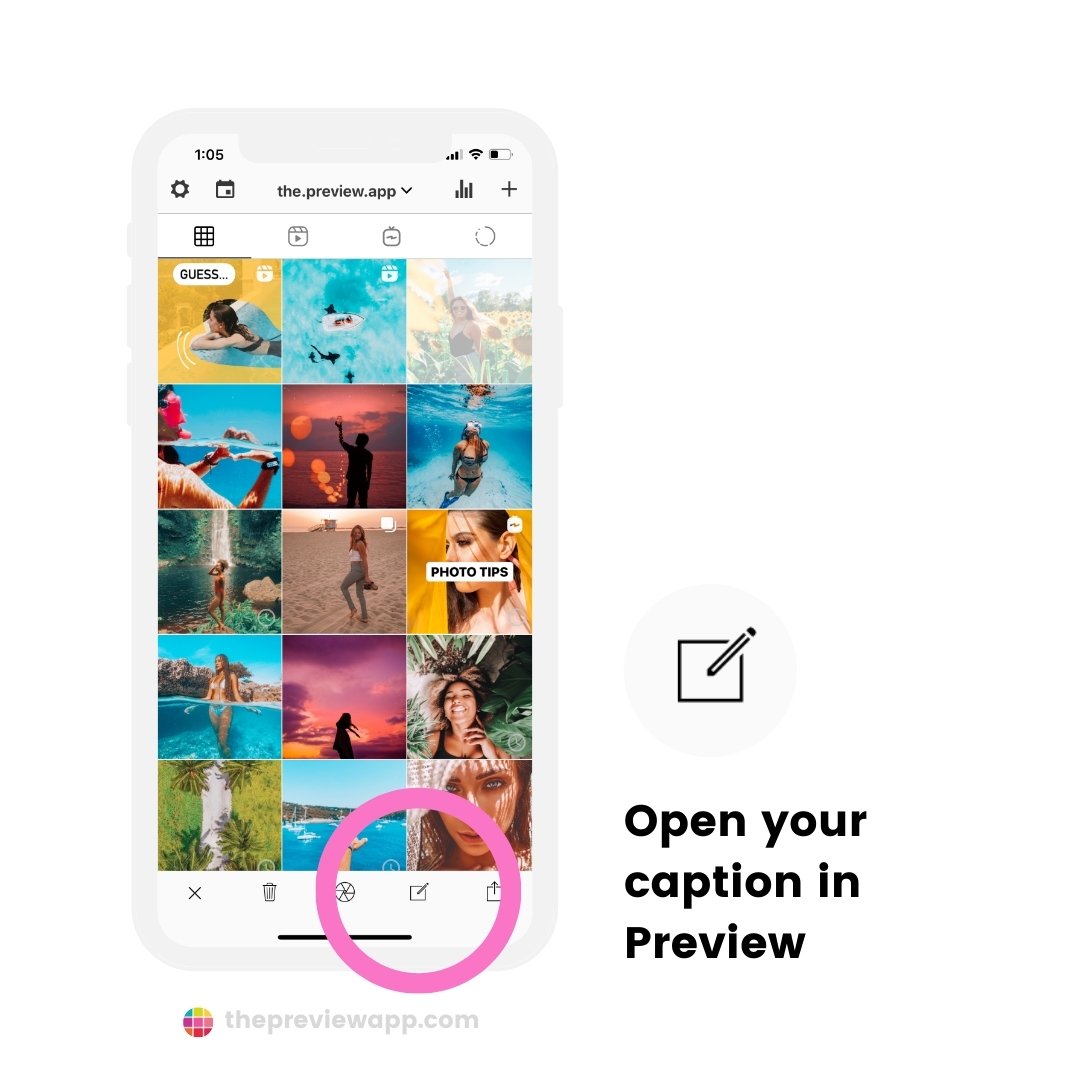
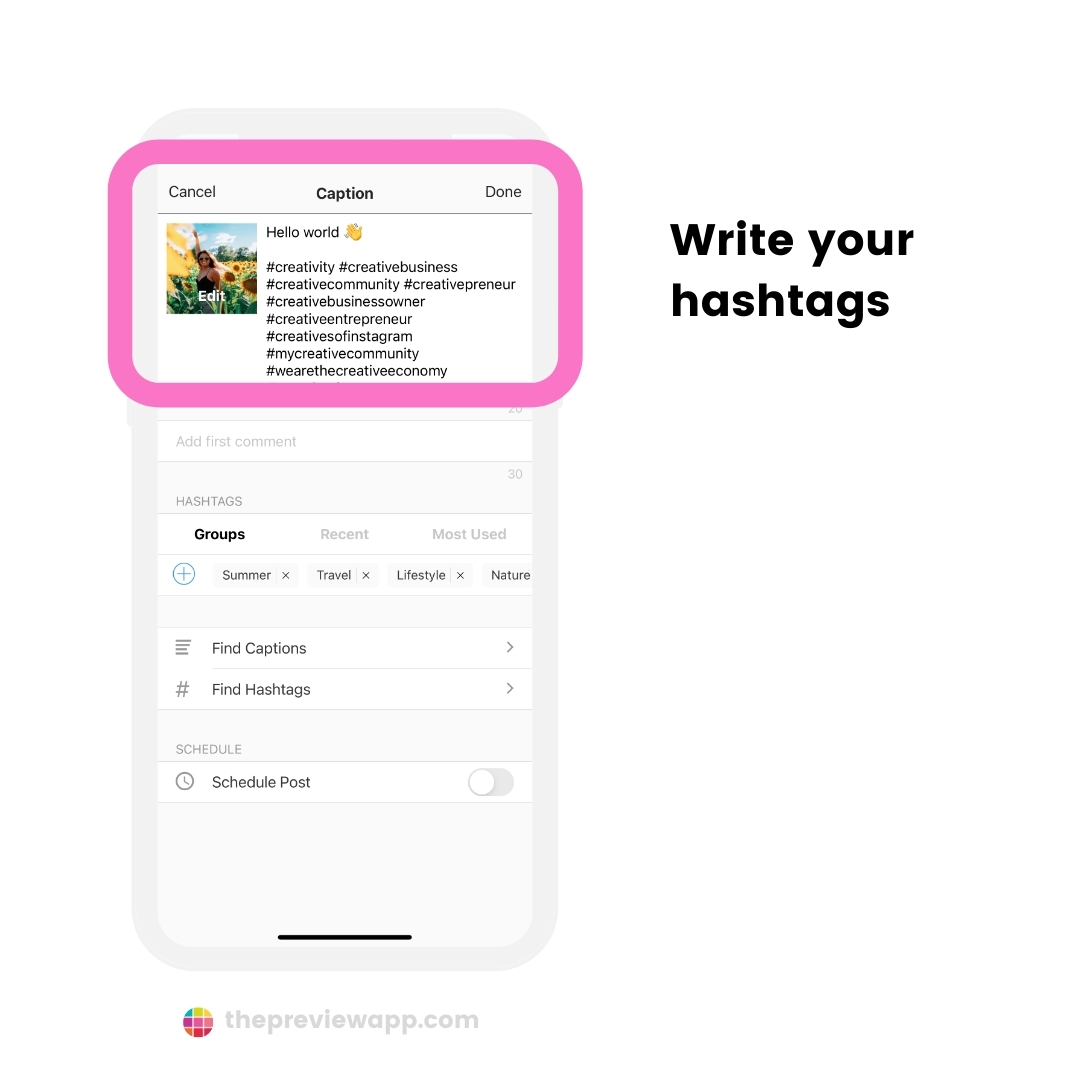
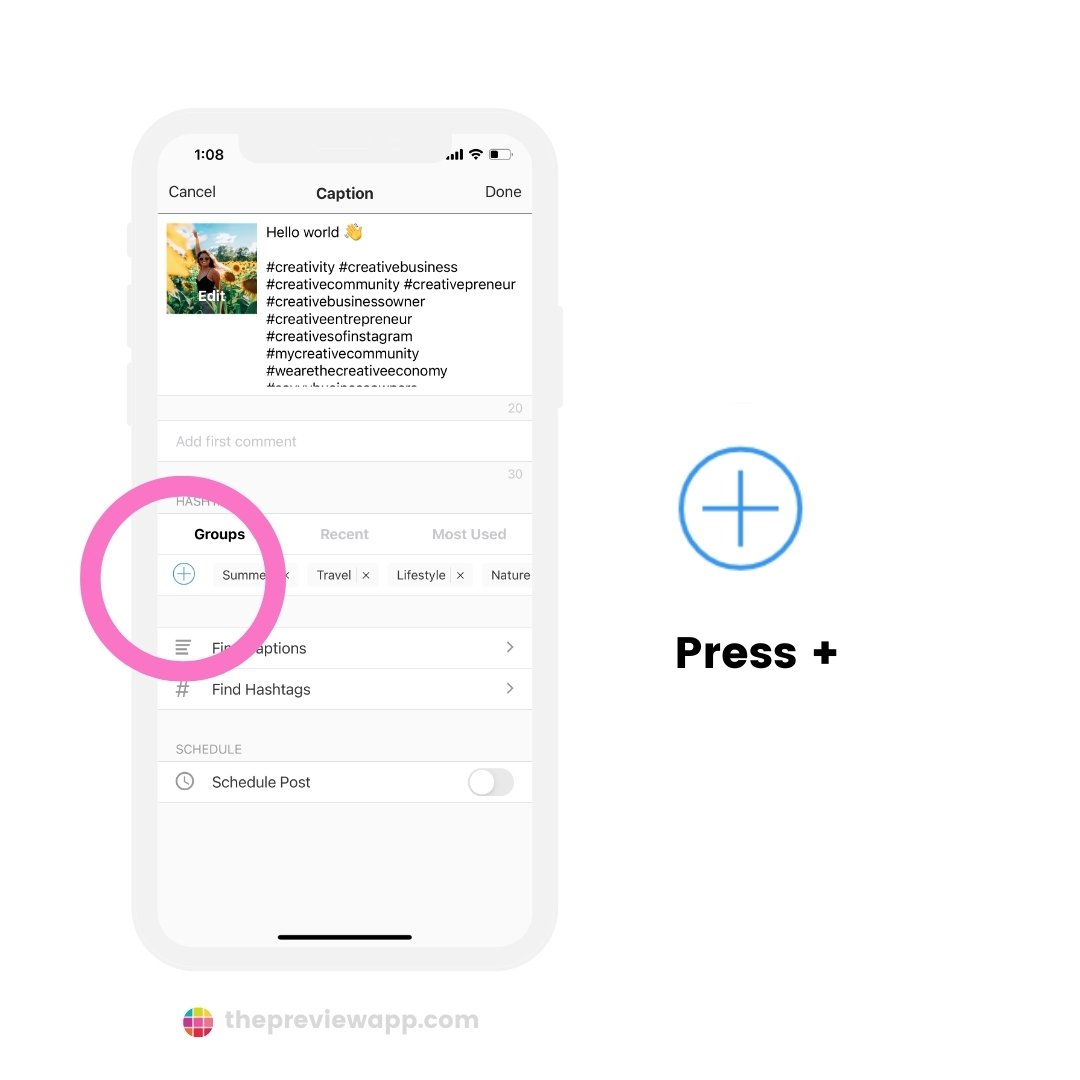
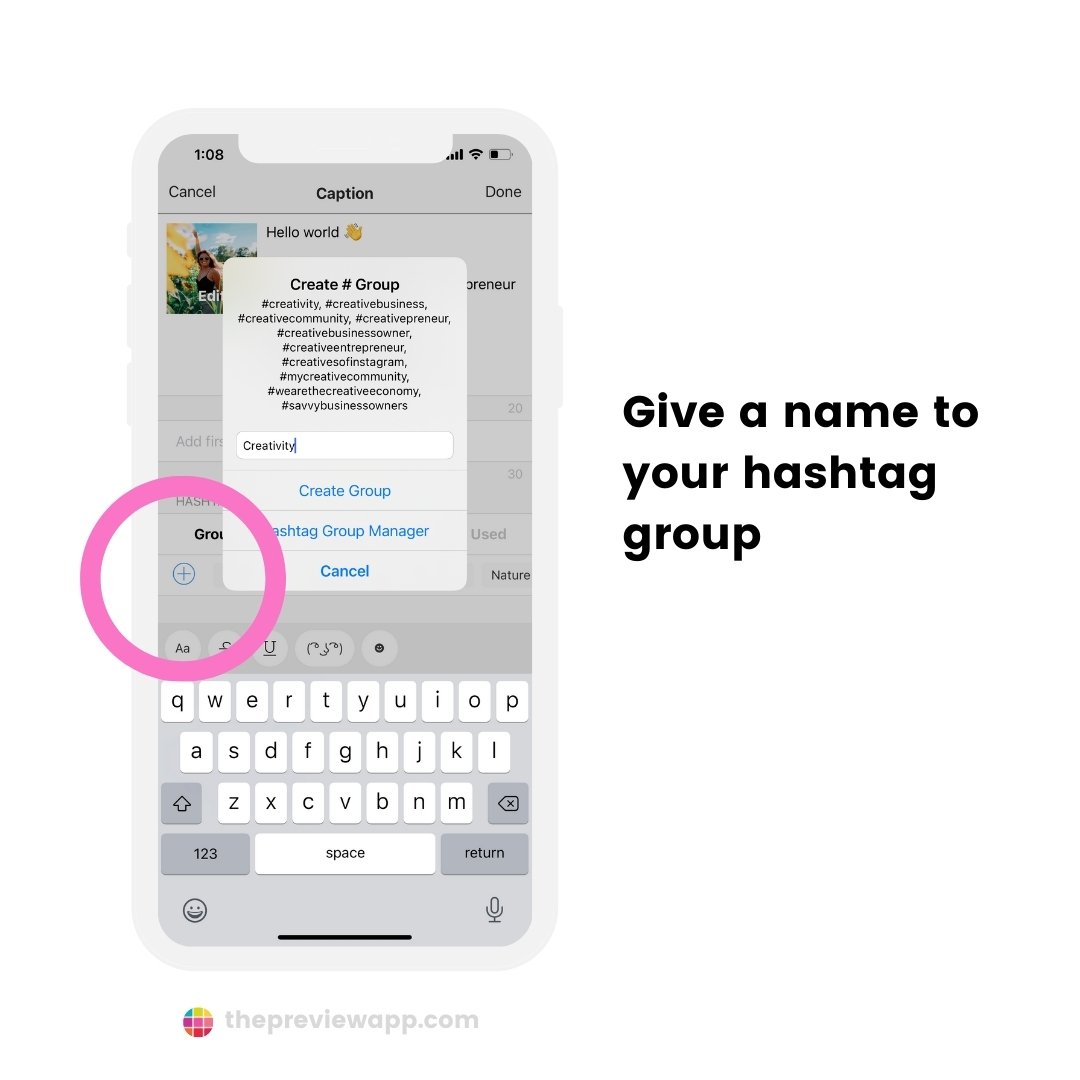
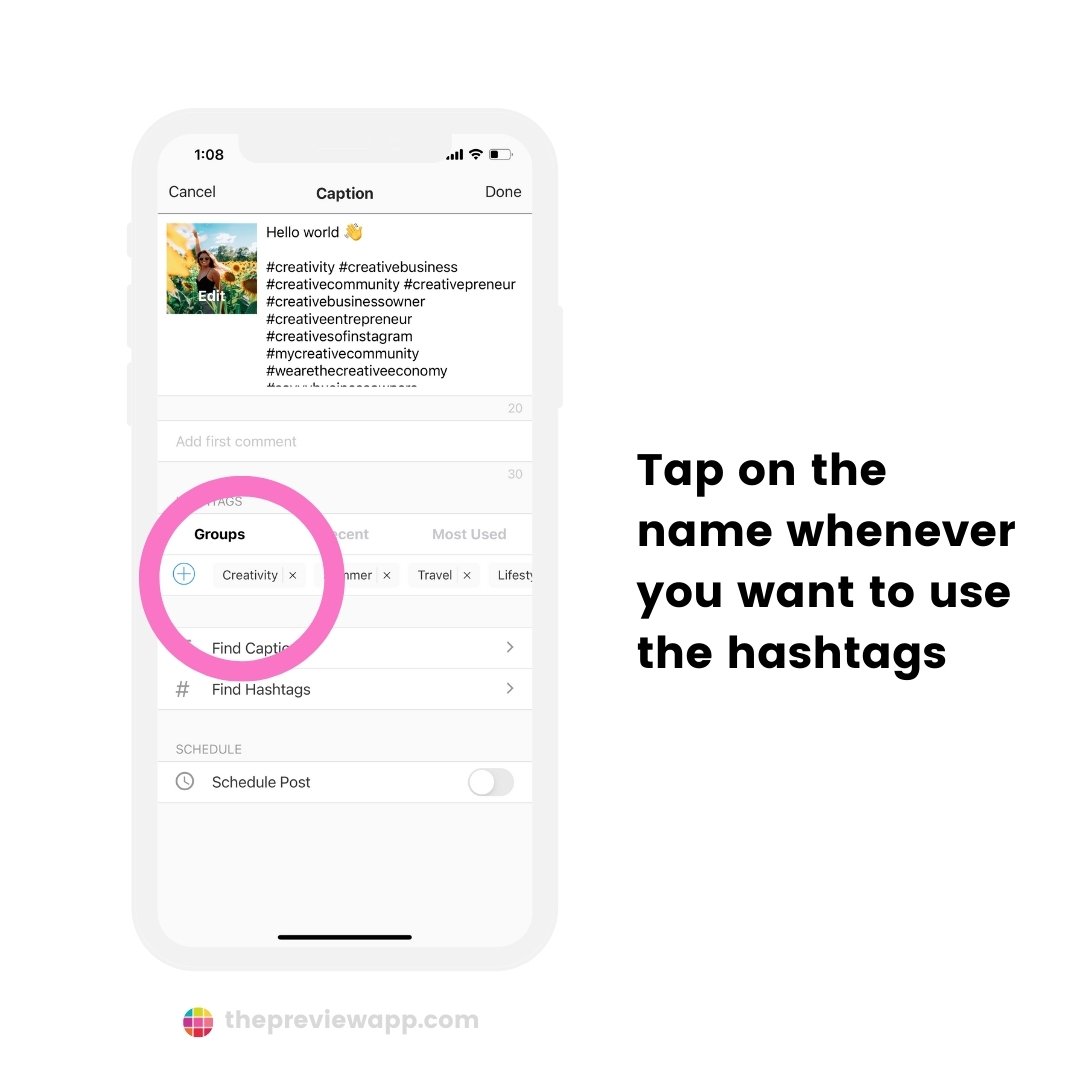
Tip: Instagram recommends putting hashtags in the caption; not the comments. This way, your posts can appear in the Search Page and Map Page.
Which hashtags should you use?
Use:
- Relevant hashtags, and
- A mix of big, medium and small hashtags
Let’s talk about hashtag relevance first.
Use hashtags that are relevant to your post.
That is:
- Hashtags that say what is on your photo, video or image (if you share a photo of dog, use “dog” related hashtags, not “business” related hashtags)
- Hashtags that are related to what you are talking about in your caption (if you are talking about your dog in your caption, use “dog” hashtags)
- Hashtags that are related to what your account is about (if you sell candles, use “candle” hashtags or hashtags related to the candle business – like “home” related hashtags)
Don’t know what hashtags to use for your account or business?
Type your business or account speciality in the search bar of our blog. We give hashtag strategy tips for different account types and industries. And if you don’t see your business on our blog, send us an email and we can brainstorm together.
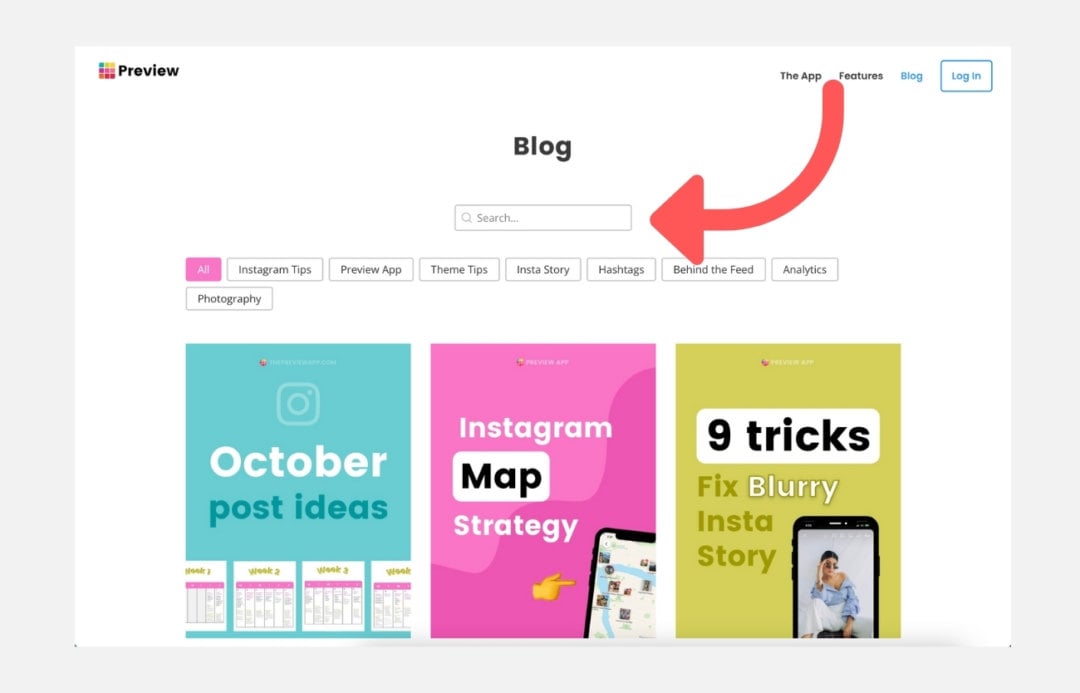
Second, when you create your hashtag group, add a mix of big, medium and small hashtags.
That is:
- Big hashtags: Hashtags that have more than 1 million posts
- Medium hashtags: Hashtags that have between 100,000 – 1 million posts
- Small hashtags: Hashtags that have less than 100,000 posts
An example of hashtag mix can be:
- 1-5 big hashtags
- 1-5 medium hashtags
- 1-5 small hashtags
Are big Instagram hashtags good to use?
Instagram recommends using “well-known” hashtags.
Well-known hashtags are “big” hashtags that have millions of posts.
You’ve probably heard before that big hashtags are too “competitive”, and that you should avoid them.
For years, we have been recommending big hashtags (along with medium and smaller hashtags).
Big hashtags are extremely useful for 4 reasons:
1. You can still rank on the “Top” Posts hashtag page, even if you have a small account, with not many likes, comments or followers. If you are a small business, this is an amazing opportunity for you to get more Reach. As such, always include 1-5 broad hashtags in your hashtag group.
2. Broad hashtags tell the Instagram algorithm what your account is about. This way, it can show your content to relevant people on the Explore Page.
3. You can appear higher on the Instagram Search Page.
Instagram is expanding their new “Search Results” Page. People can type anything in the Instagram search bar and see search results. Search results are based on what your account is about, what you write in your caption, and what hashtags you use. So use broad hashtags and smaller hashtags. Both will be useful to be found by more people.
4. You can appear on Instagram’s new Map feature.
This is for you if you have a local business or you are an influencer.
Instagram allows people to search business
Where to find Instagram hashtags?
Need help finding Instagram-approved hashtags?
With a mix of small, medium and big hashtags?
Press on “Find Hashtags” in Preview App:
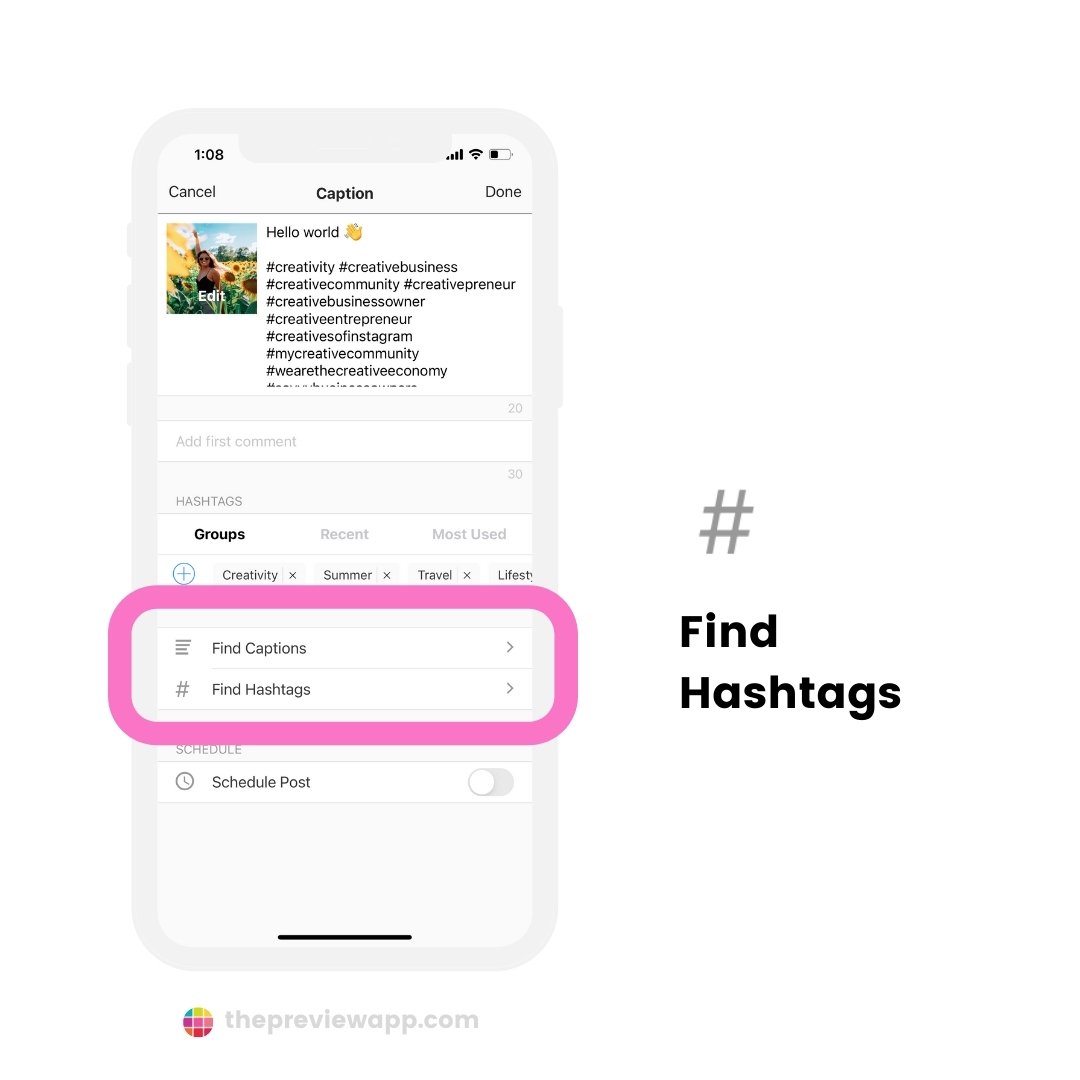
Type a keyword in the search bar. For example, if you are posting about “Food”, type “Food” in the search bar.
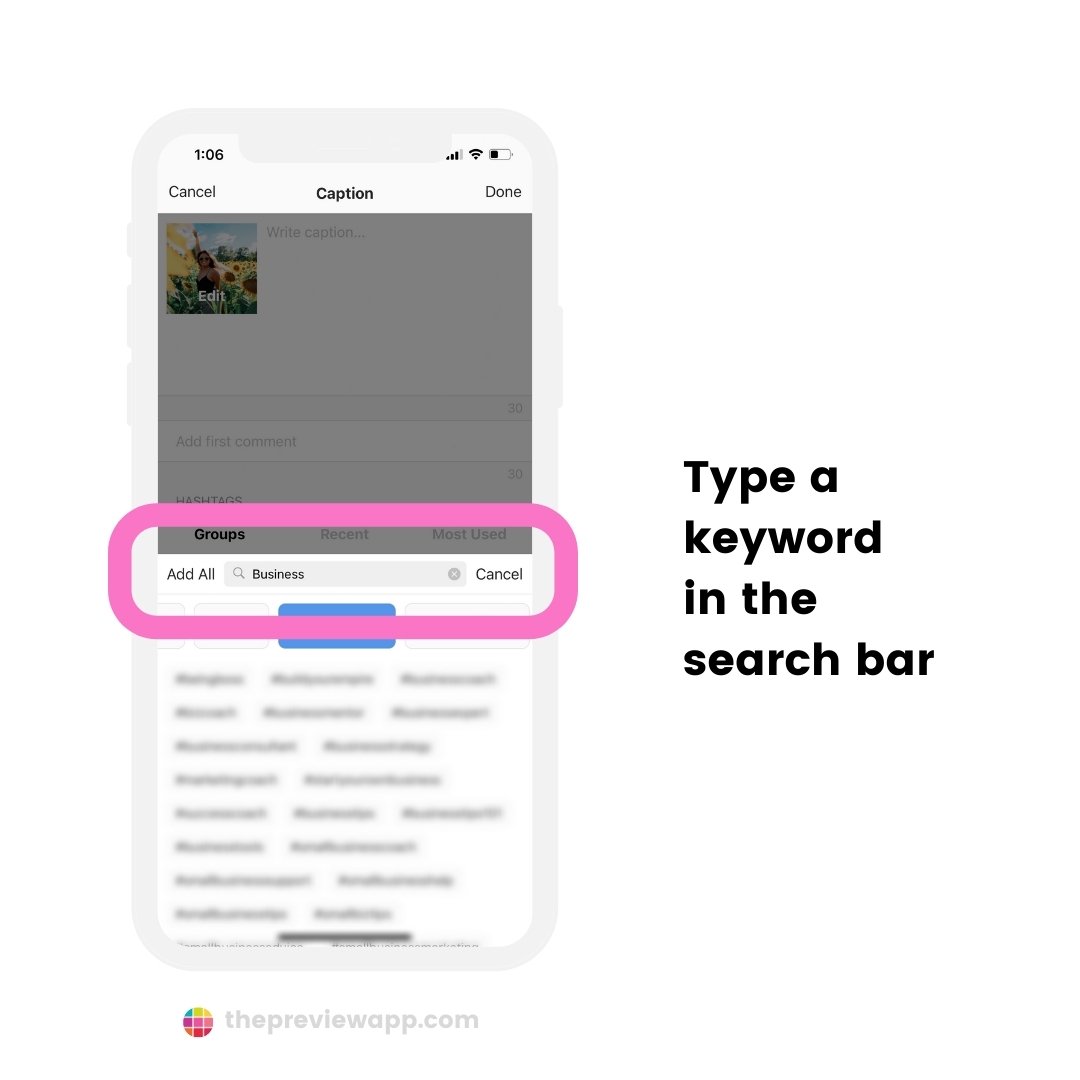
You will see all the recommended hashtag groups:
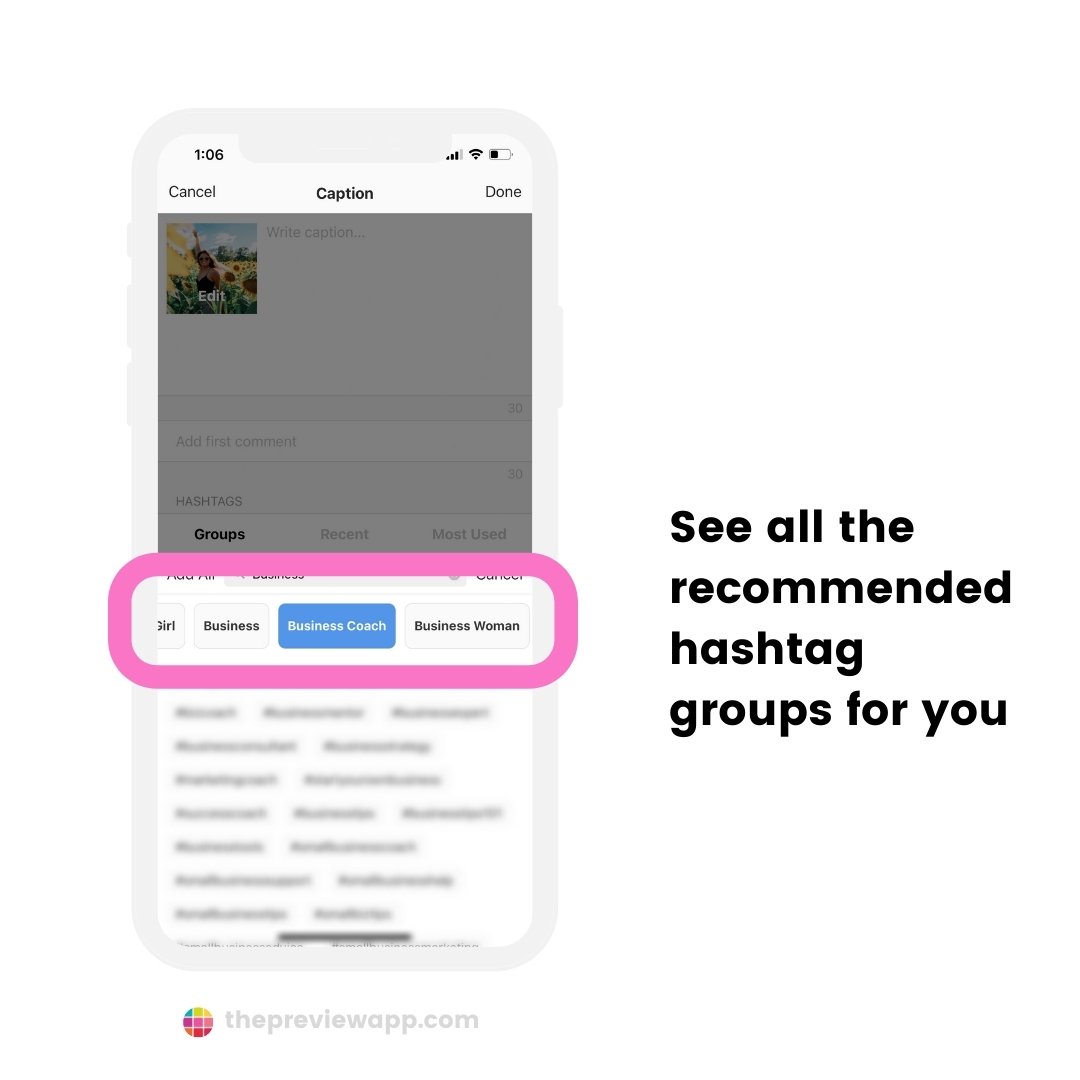
Press on “Add All” to add all the hashtags in your caption.
Or press on an individual hashtags to only add that one to your caption. This is great if you want to mix hashtags from different hashtag groups.
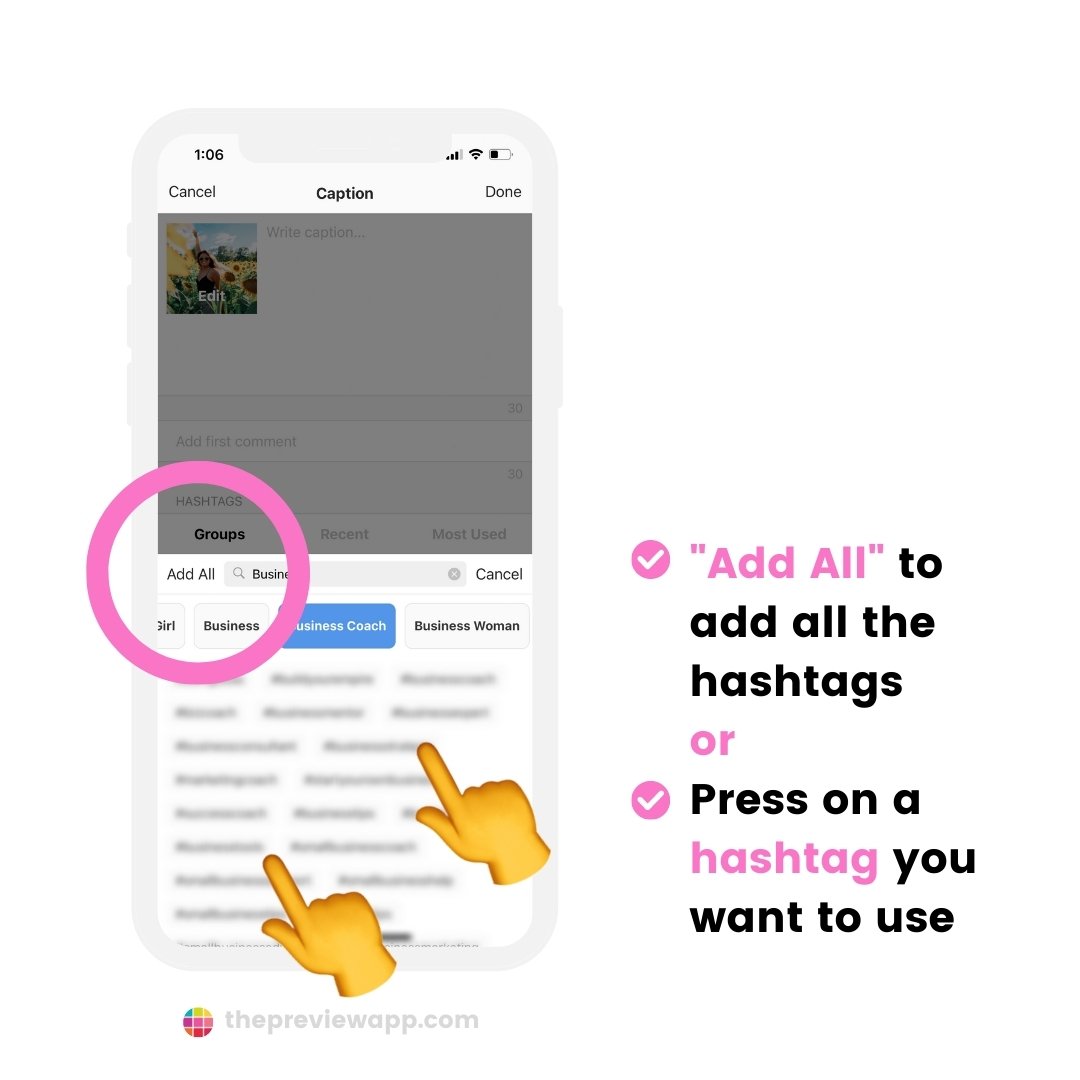
That’s it!
I hope this blog post answered your questions.
Remember to:
- Test 3-5 hashtags, on and off for at least 2 weeks
- If it doesn’t work out well for your account, no problem, add more hashtags
- Save your hashtag groups in Preview to save time
Has 3-5 hashtags worked for you?
Or are more hashtags working?
Let us know what you find out in the comments below!




