I love seeing accounts that have a seamless panorama with Instagram pinned posts.
It elevates their account and seriously catches my attention.
Luckily, it’s super easy to do!
How to create a seamless panorama with Instagram pinned posts
Here is how to create a seamless panorama with your pinned posts.
Video tutorial (images below if you prefer):
1. Select your image
First, you need an image.
You have 2 options:
- Use any landscape photo you want, or
- Create your own design. The image needs to be 3240 by 1080 pexels (that is 3240px width and 1080px height).
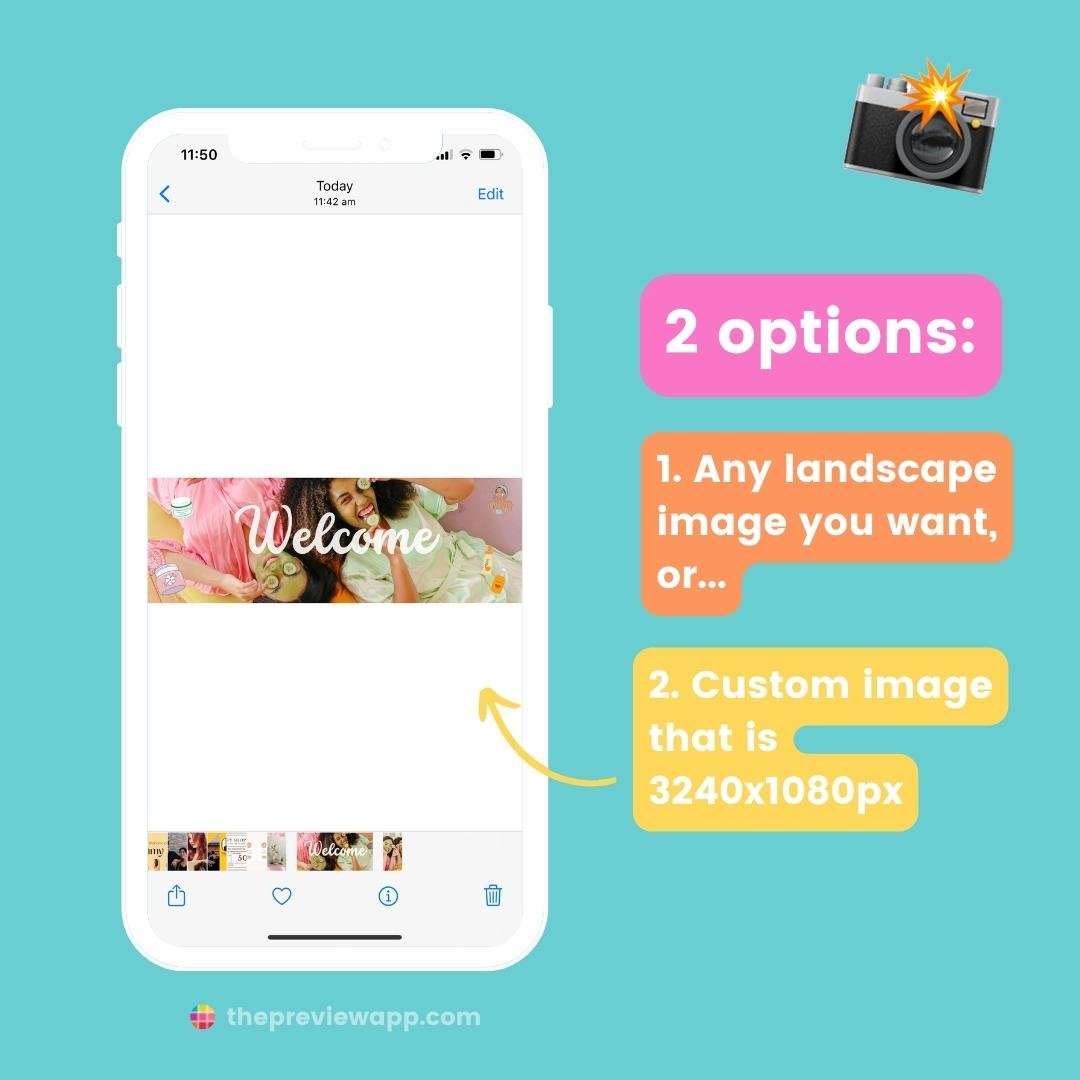
2. Split the image with Preview App
- Open Preview App
- Press +
- Split image
- Choose the 3 horizontal image split (or 2 if you only want a 2 square panorama)
- Done
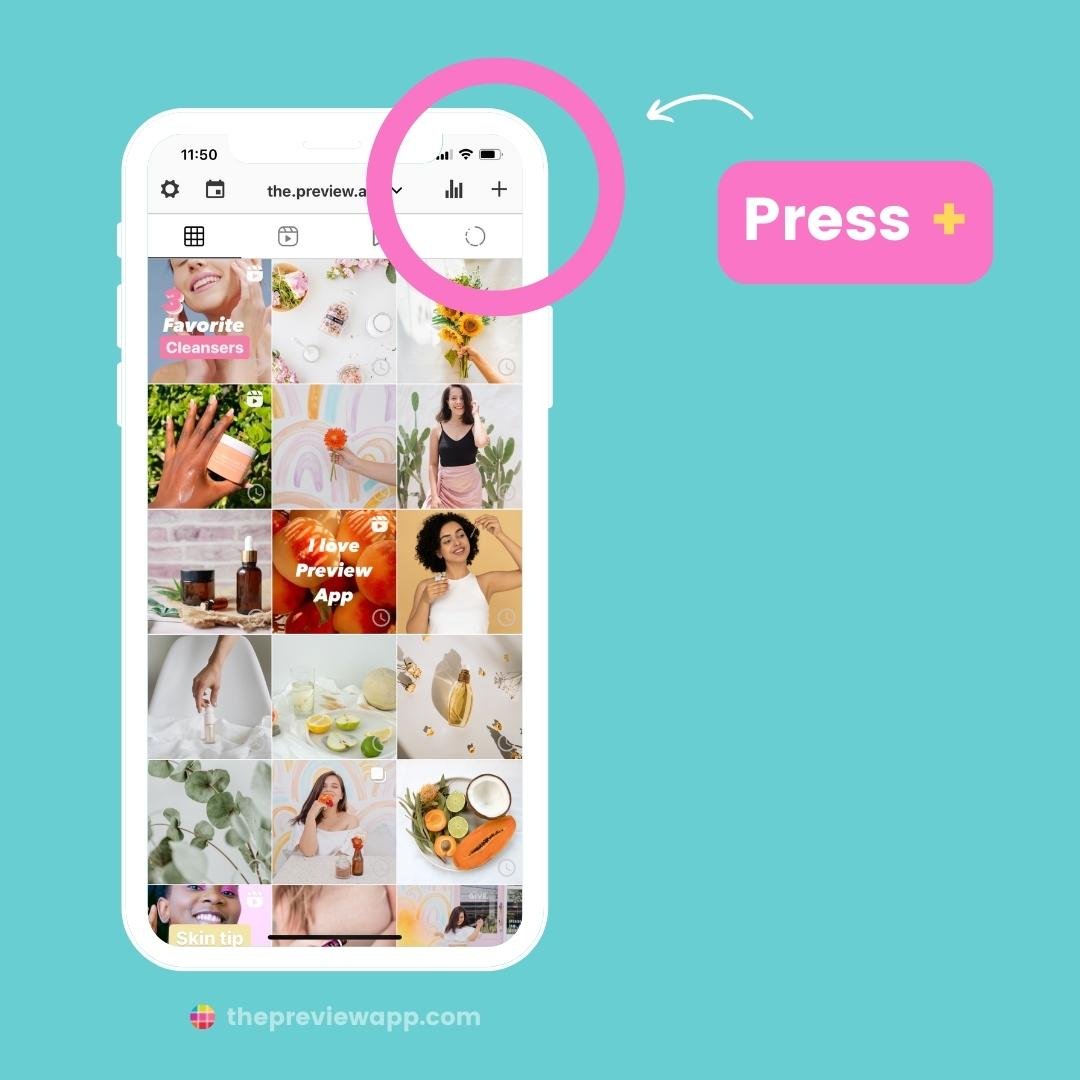
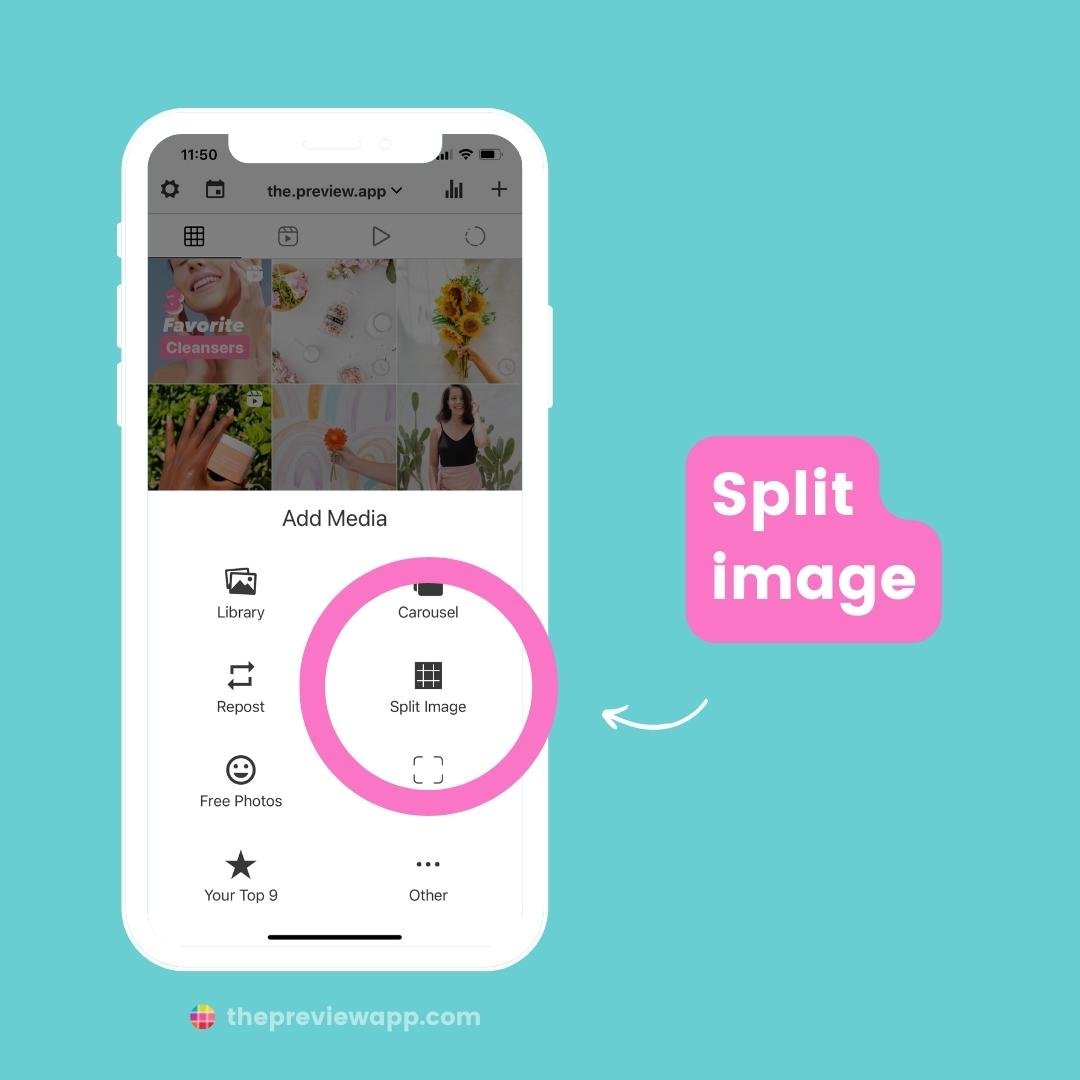

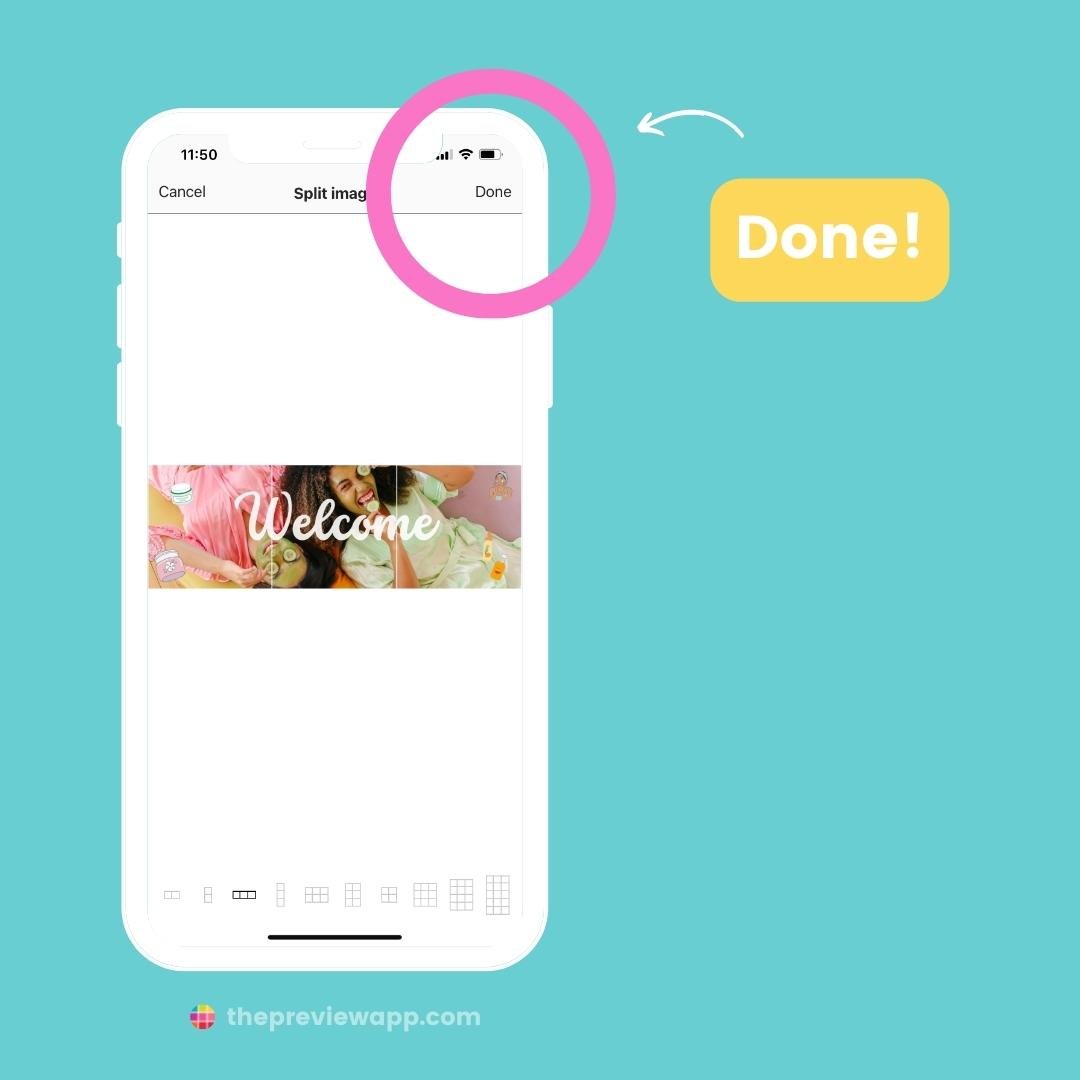

3. Post on Instagram
You have 2 options:
- Schedule to post later, or
- Post the images now
I’m going to show you how to do both.
First, here is how to schedule to post later.
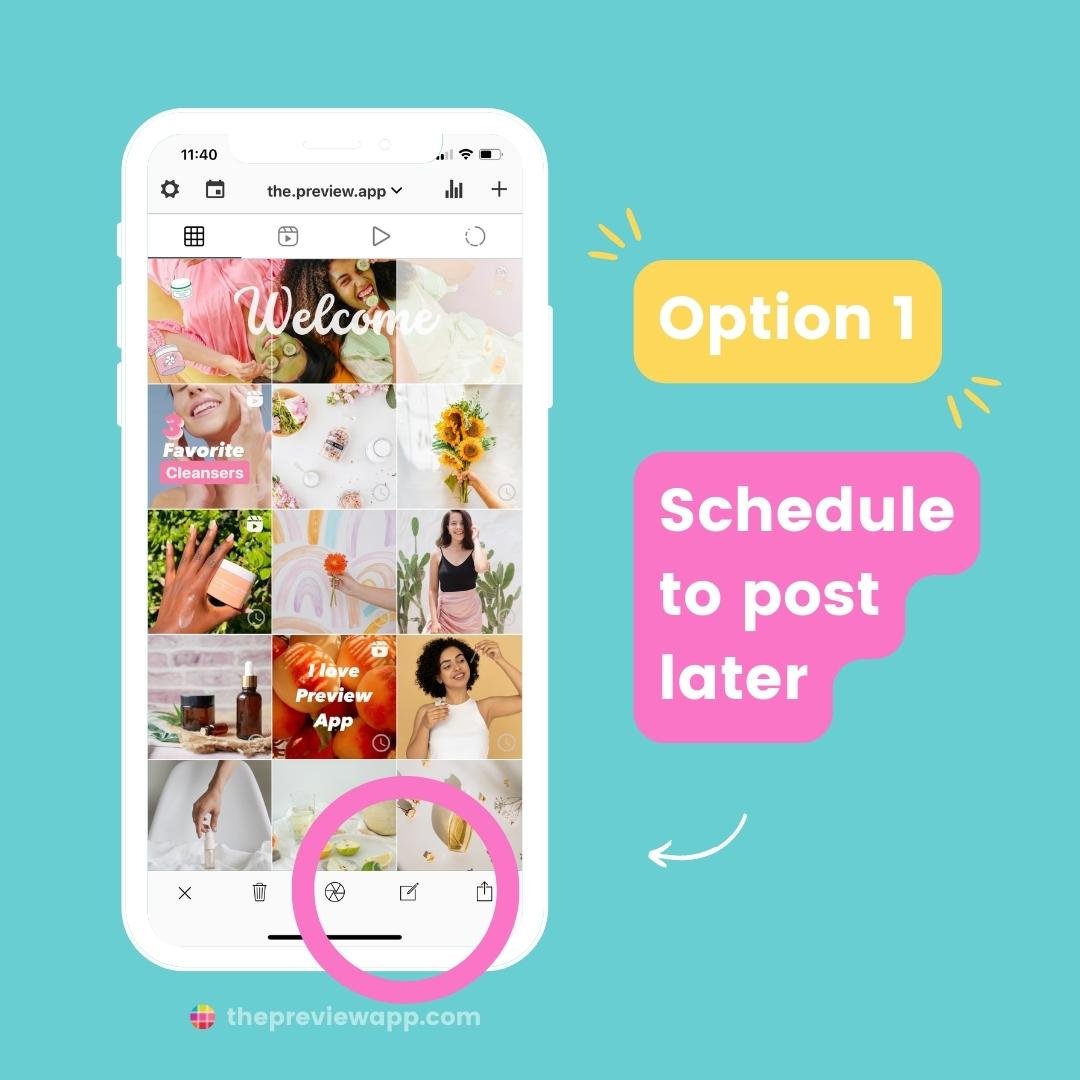
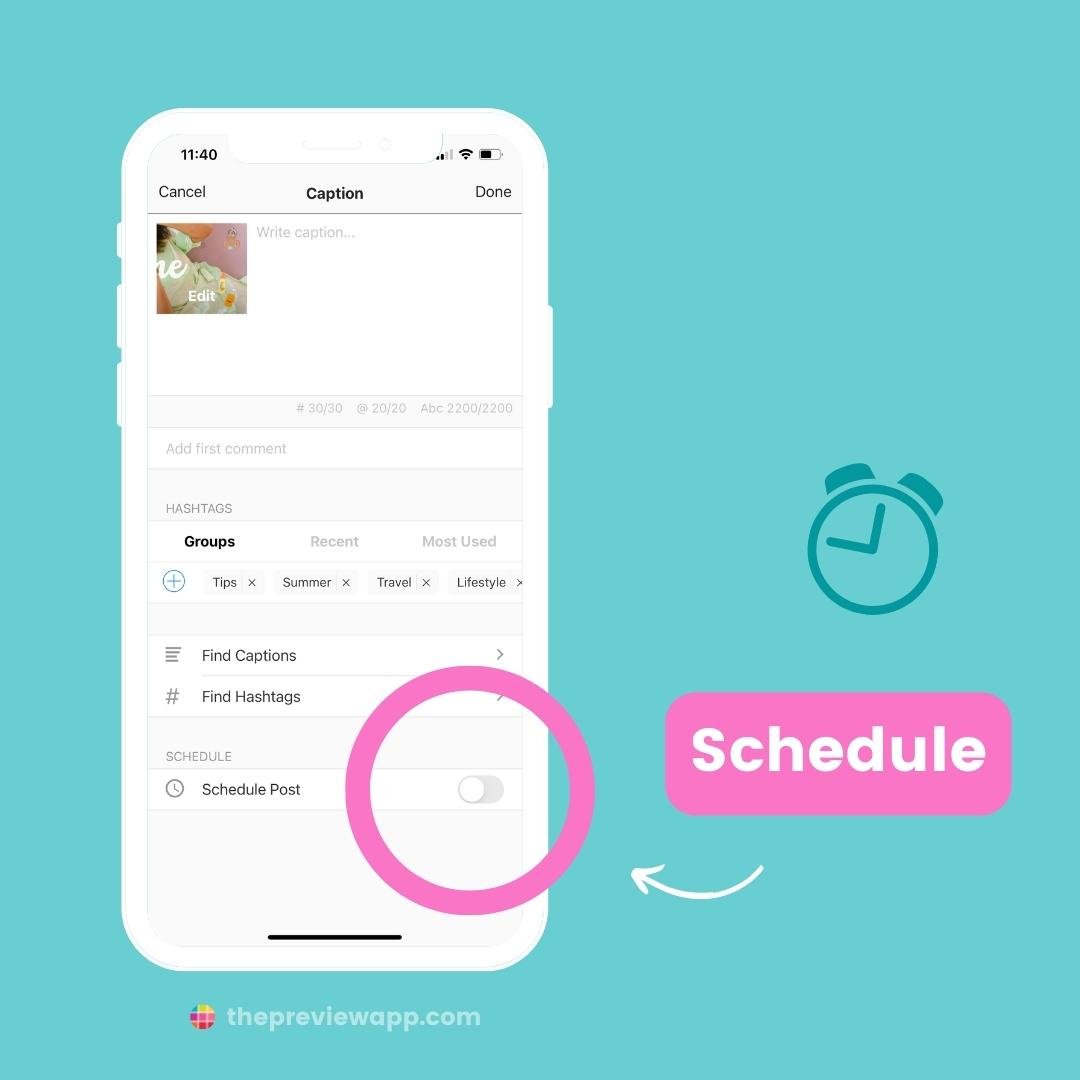
If you want to post now, press on the “Share” button:
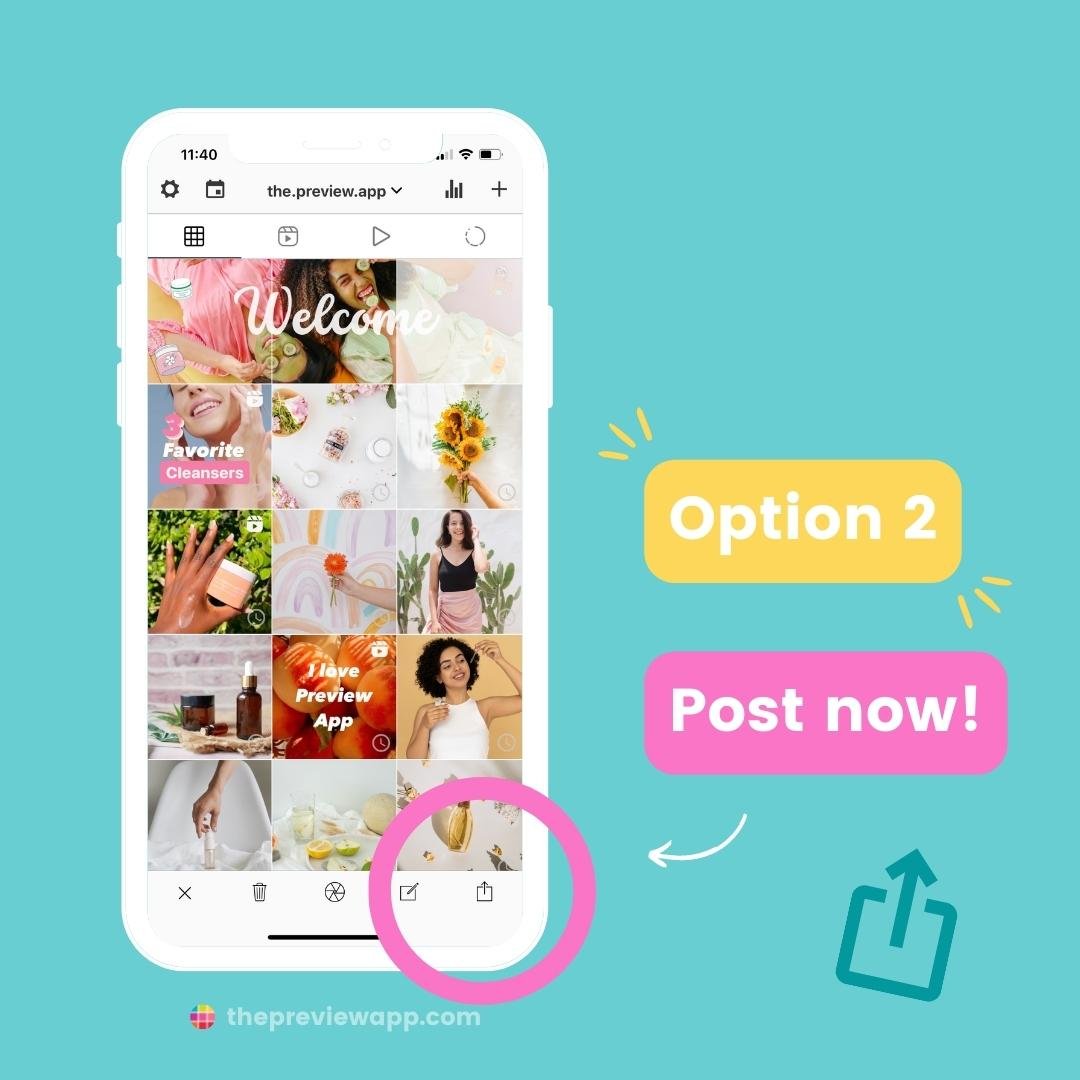

4. Pin the posts on Instagram
And now the moment you’ve been waiting for: pinning your beautiful seamless panorama!
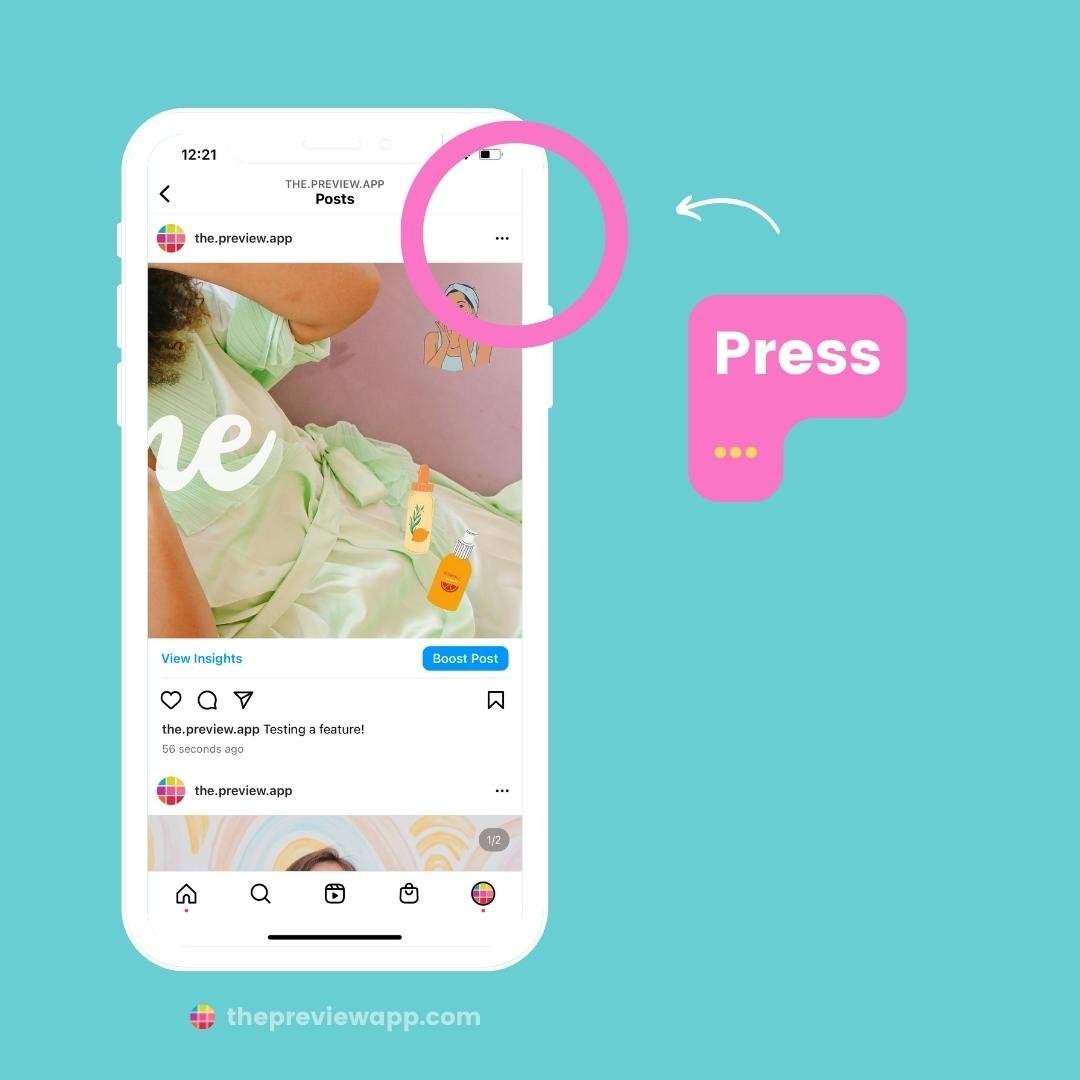
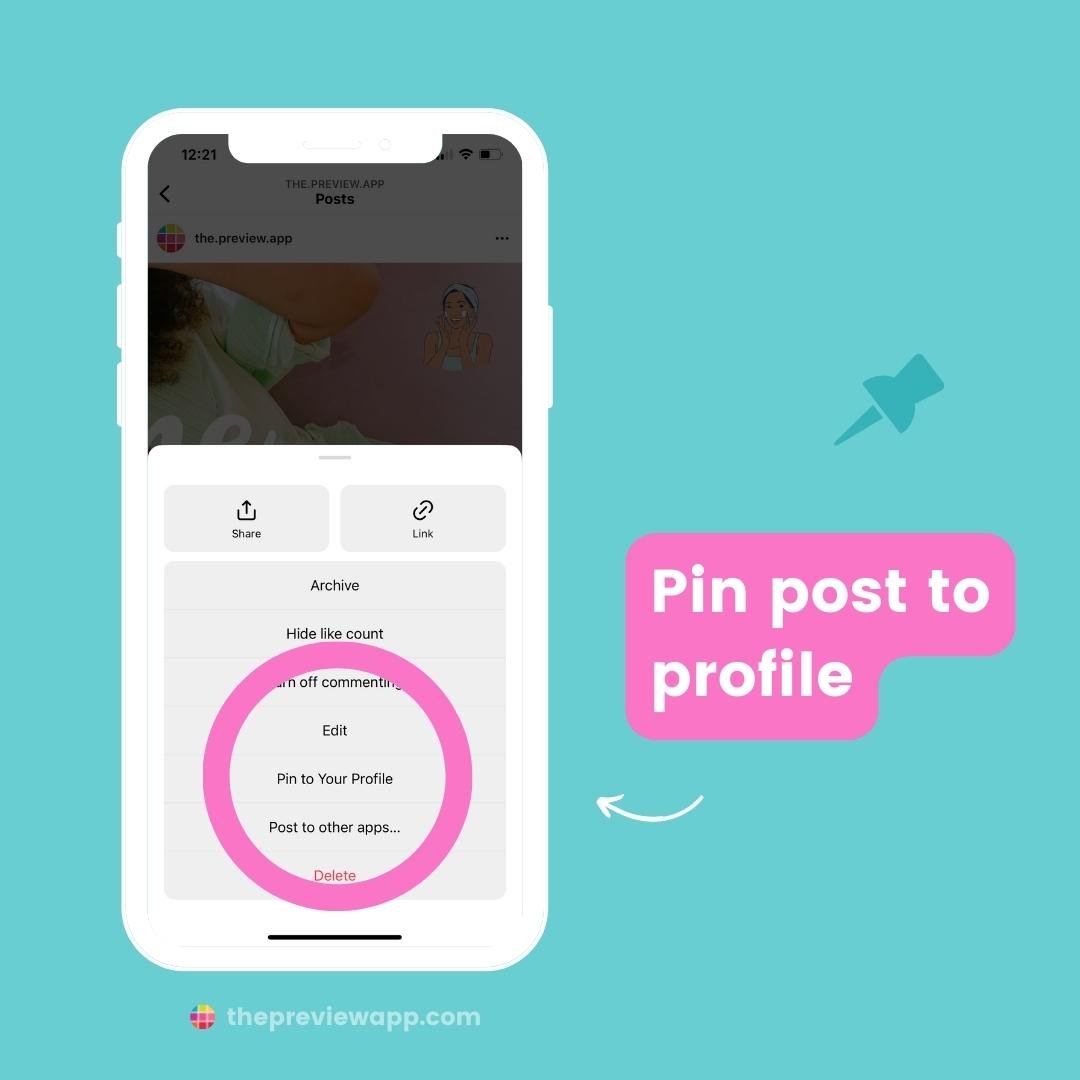
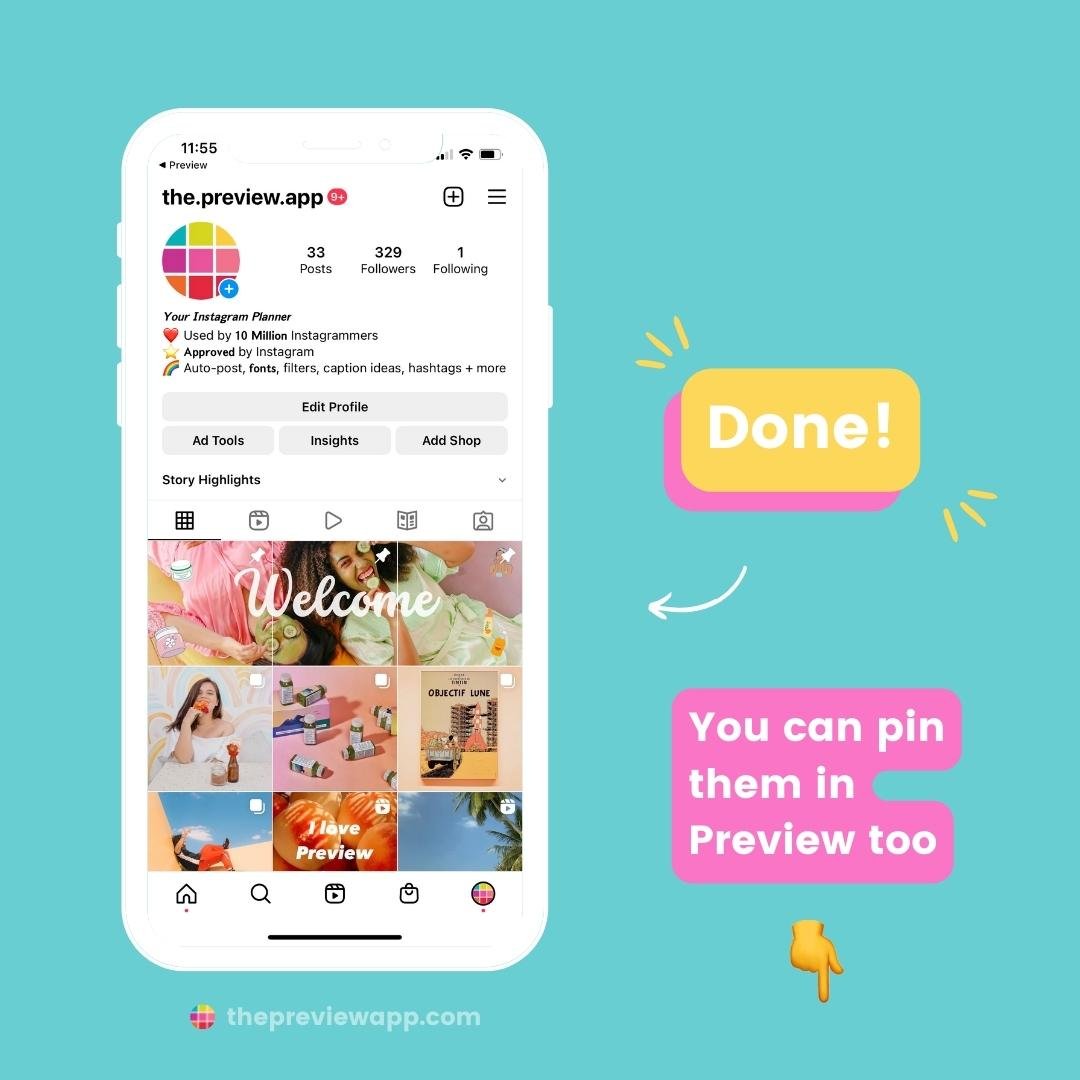
5. Pin the posts in Preview App
Use Preview to plan your future posts and see how your feed will look like – with your pinned posts!
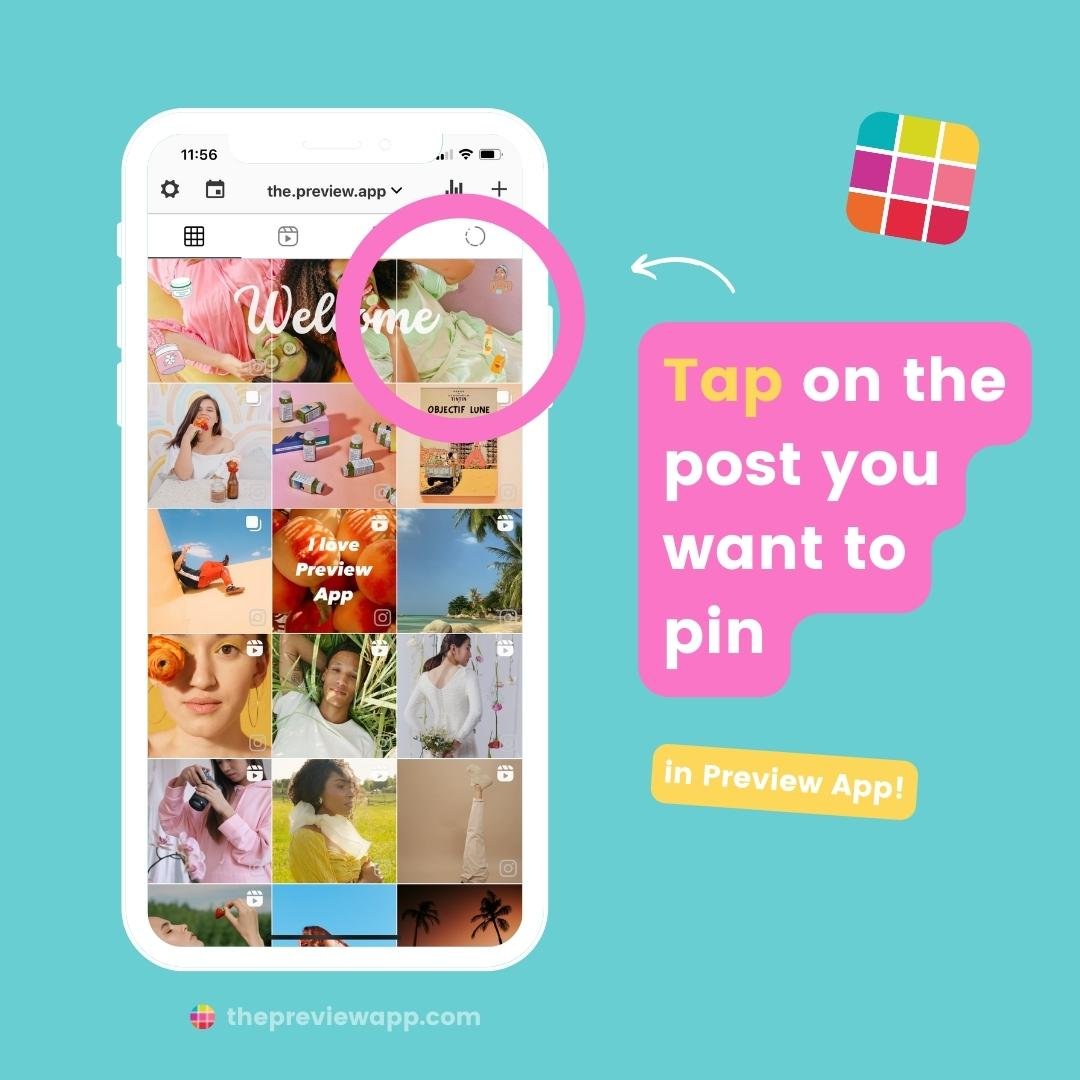

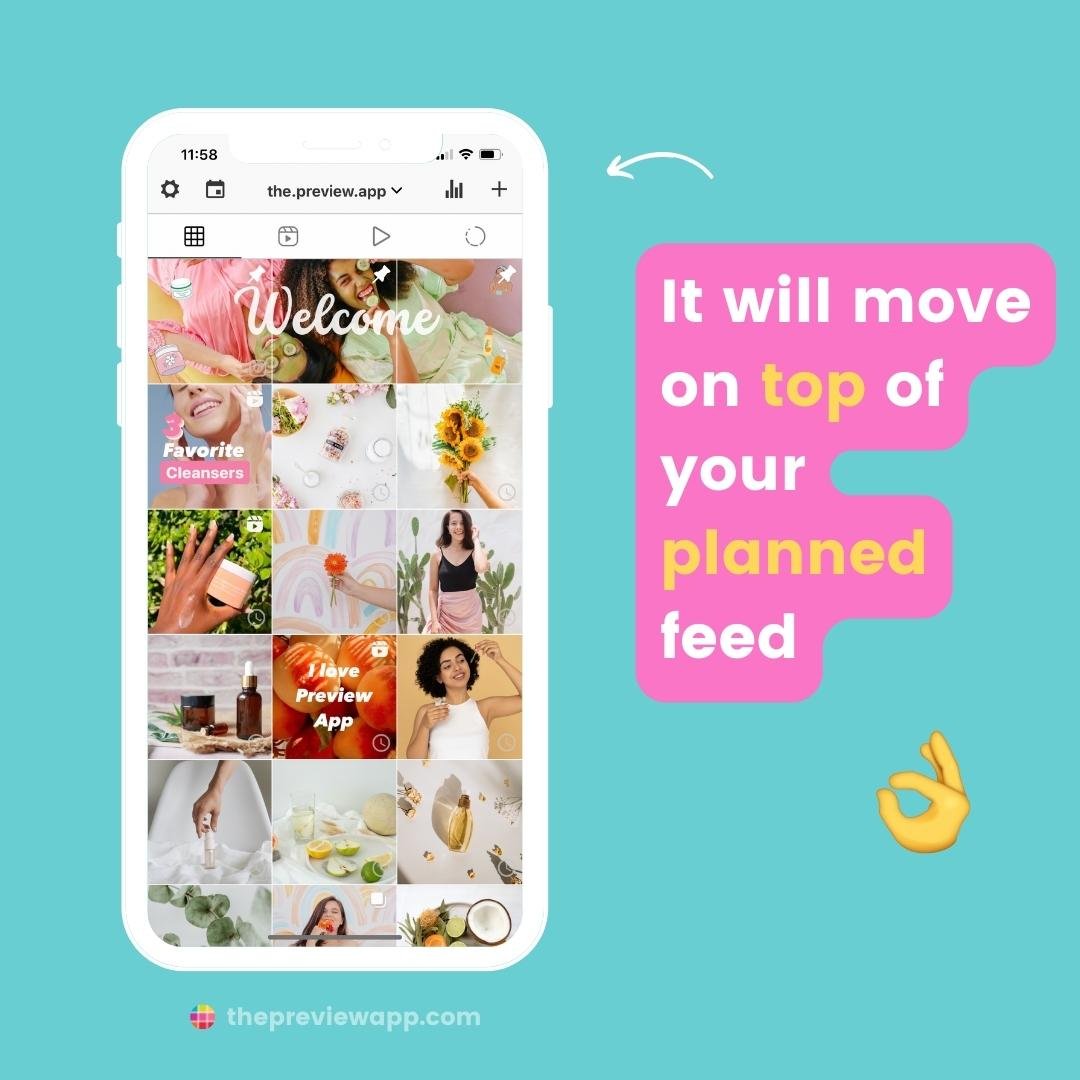
12 seamless panorama with Instagram pinned posts
Here are some ideas (images below if you prefer):
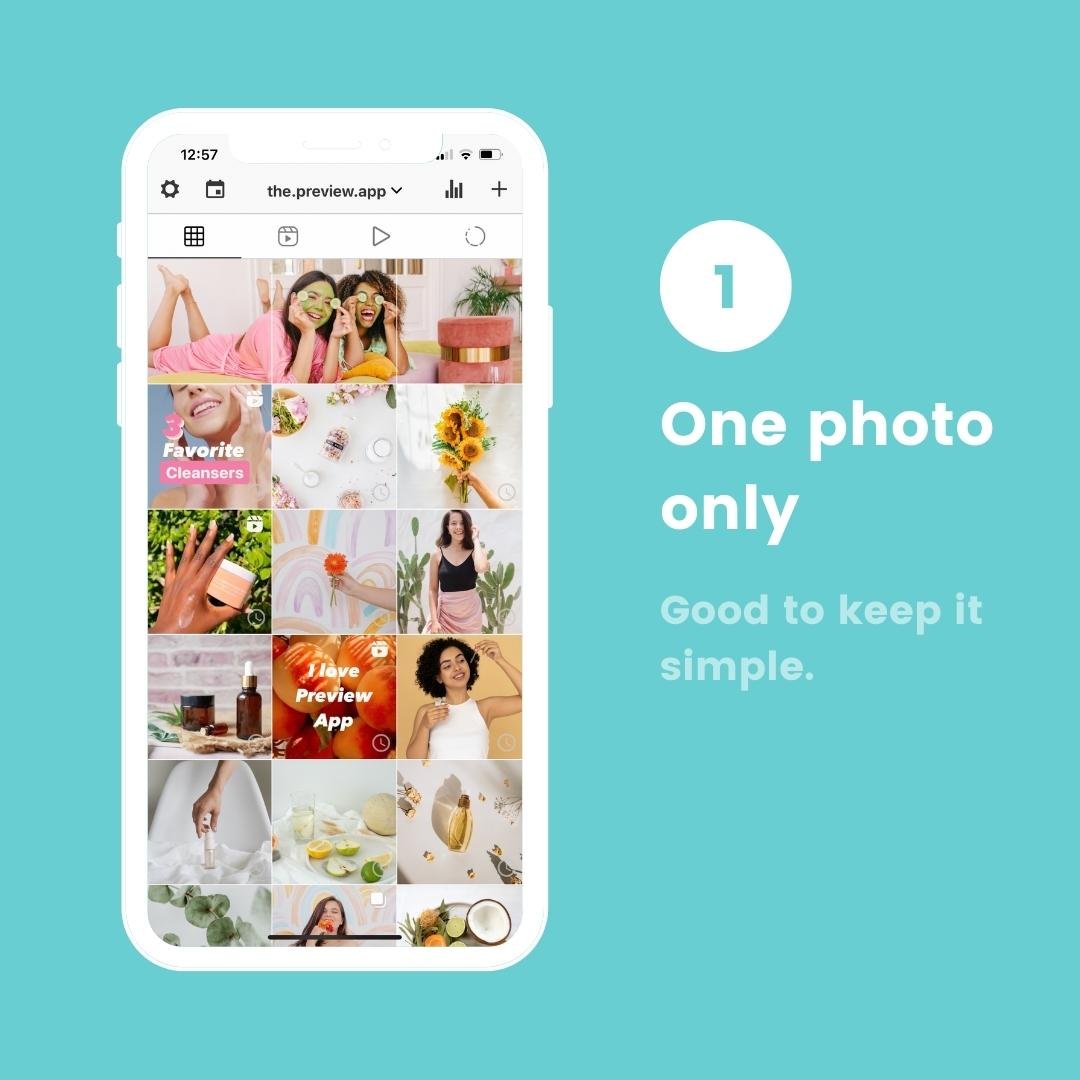
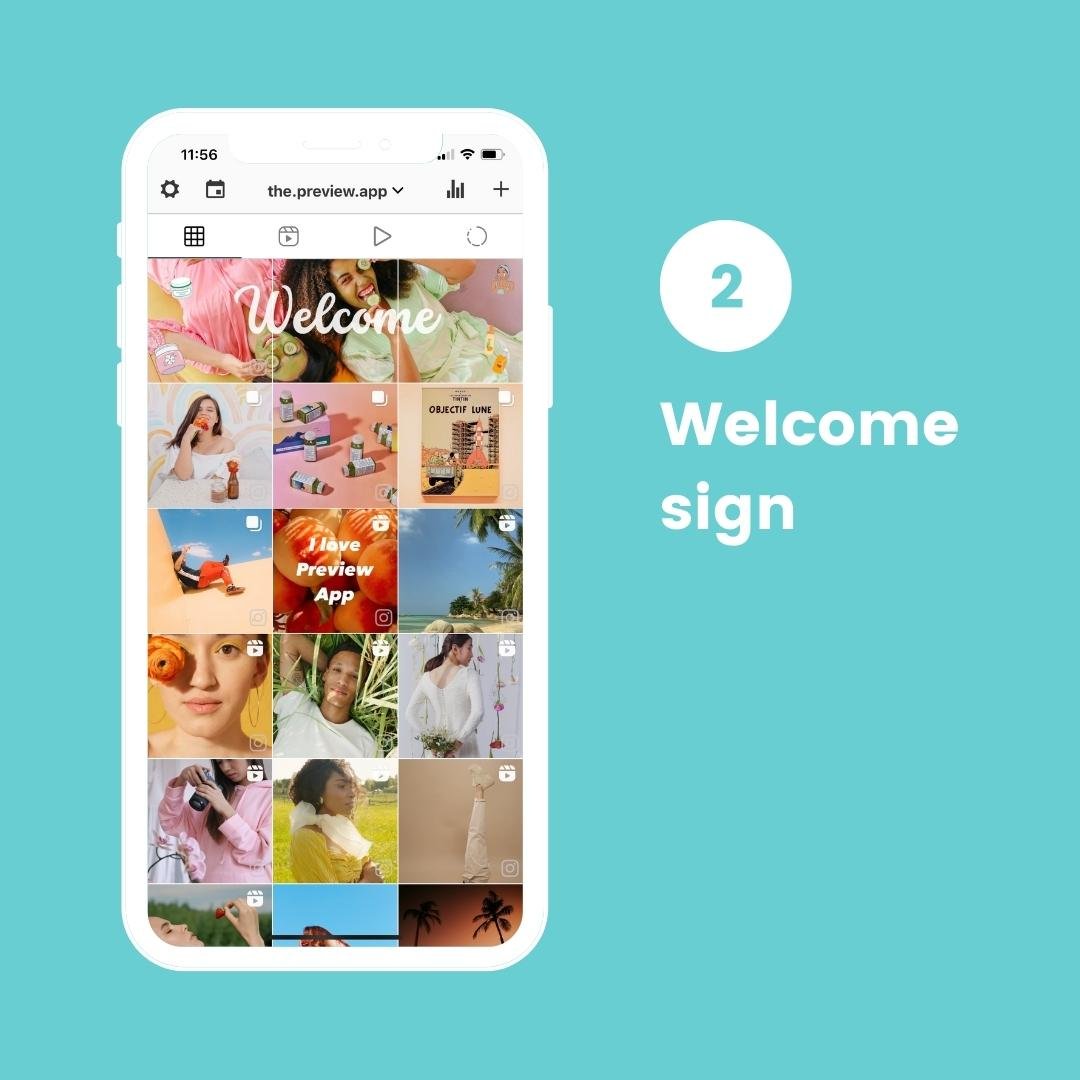
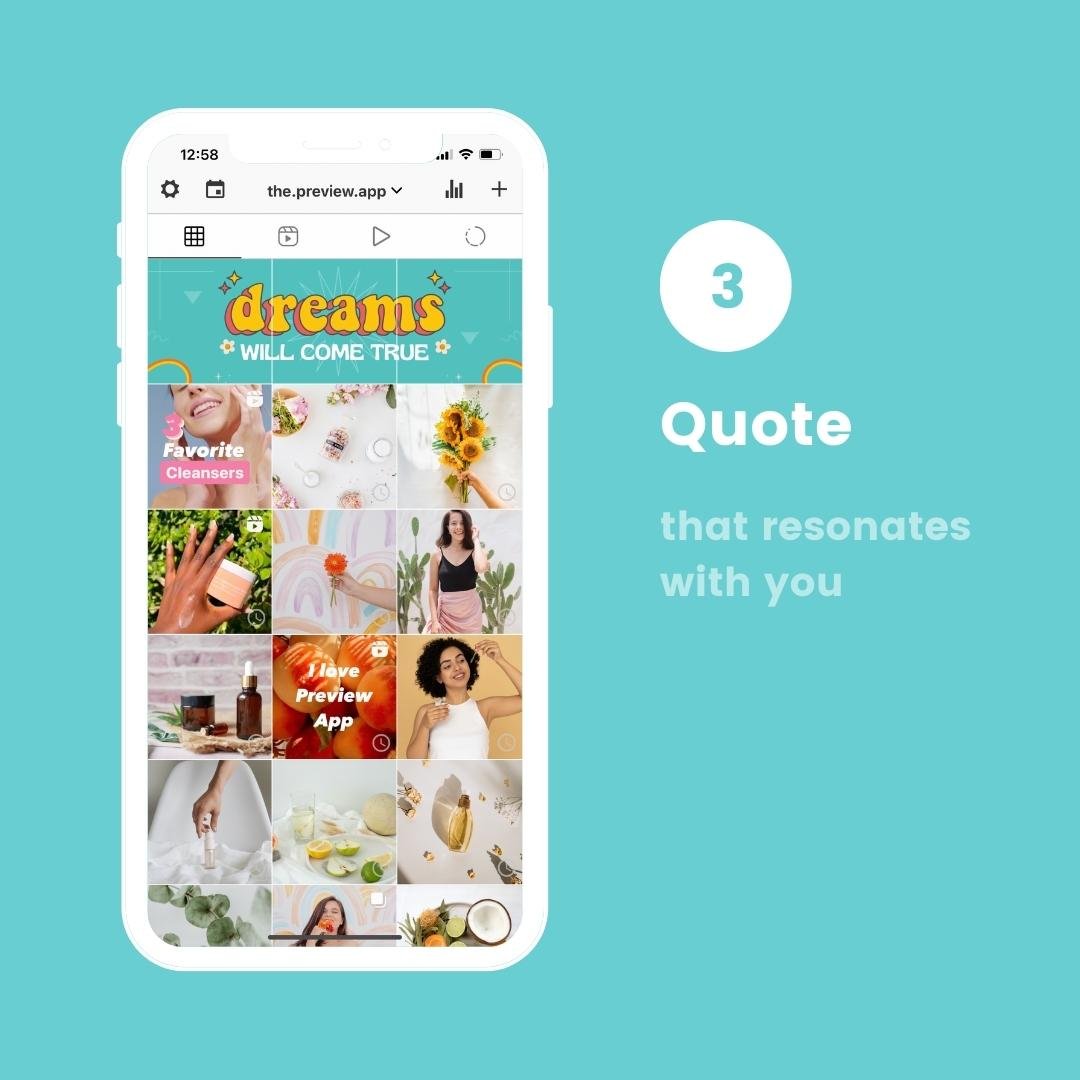
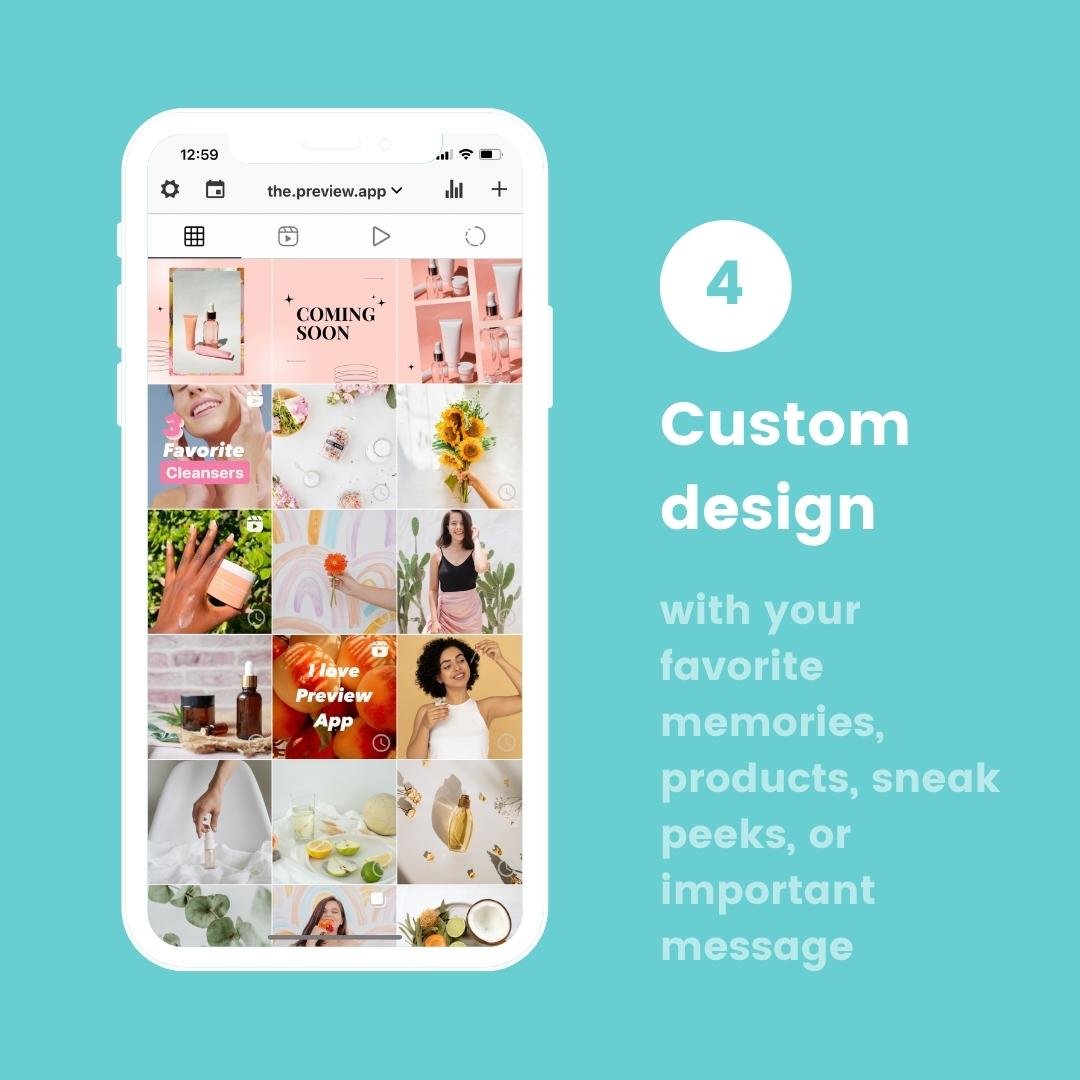
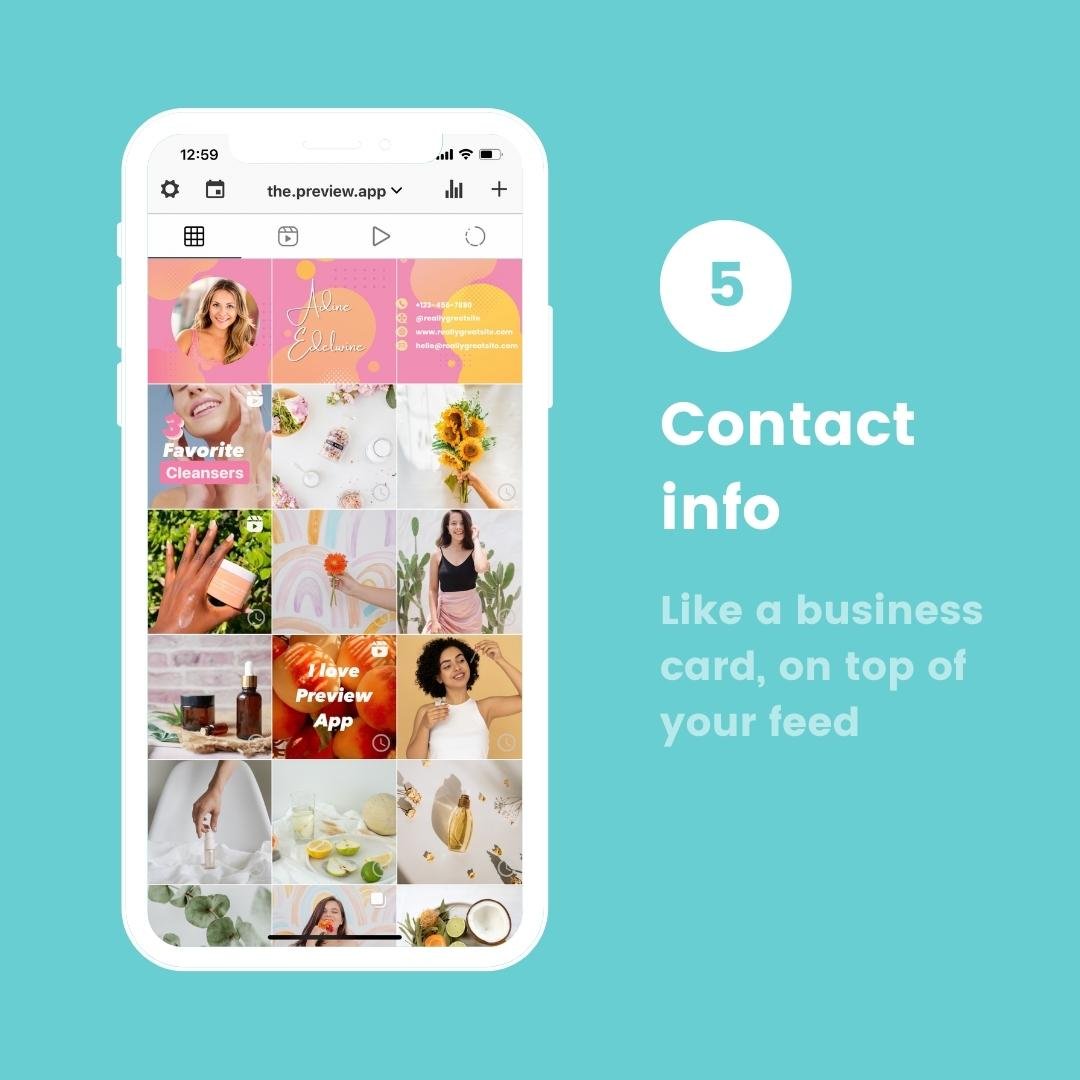
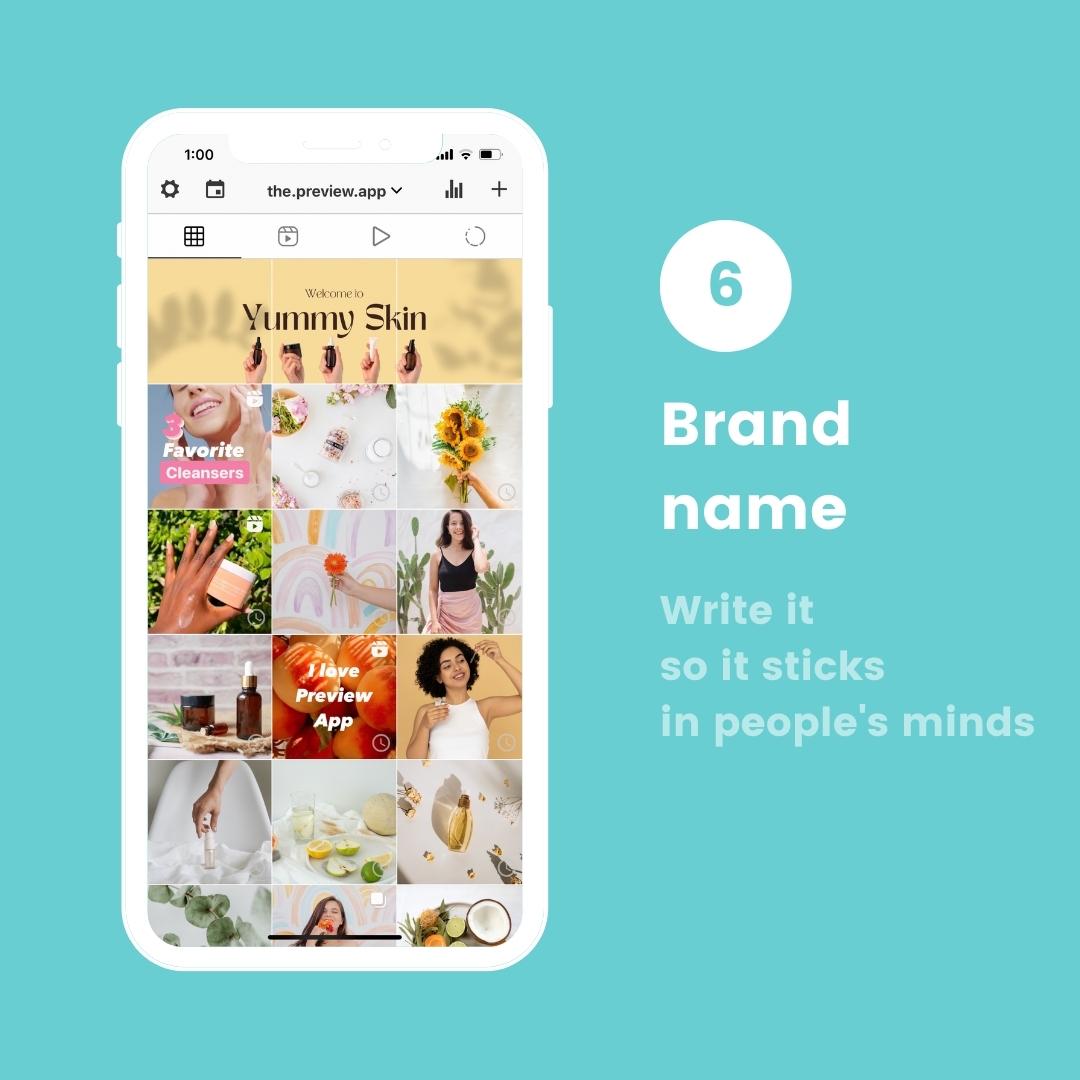
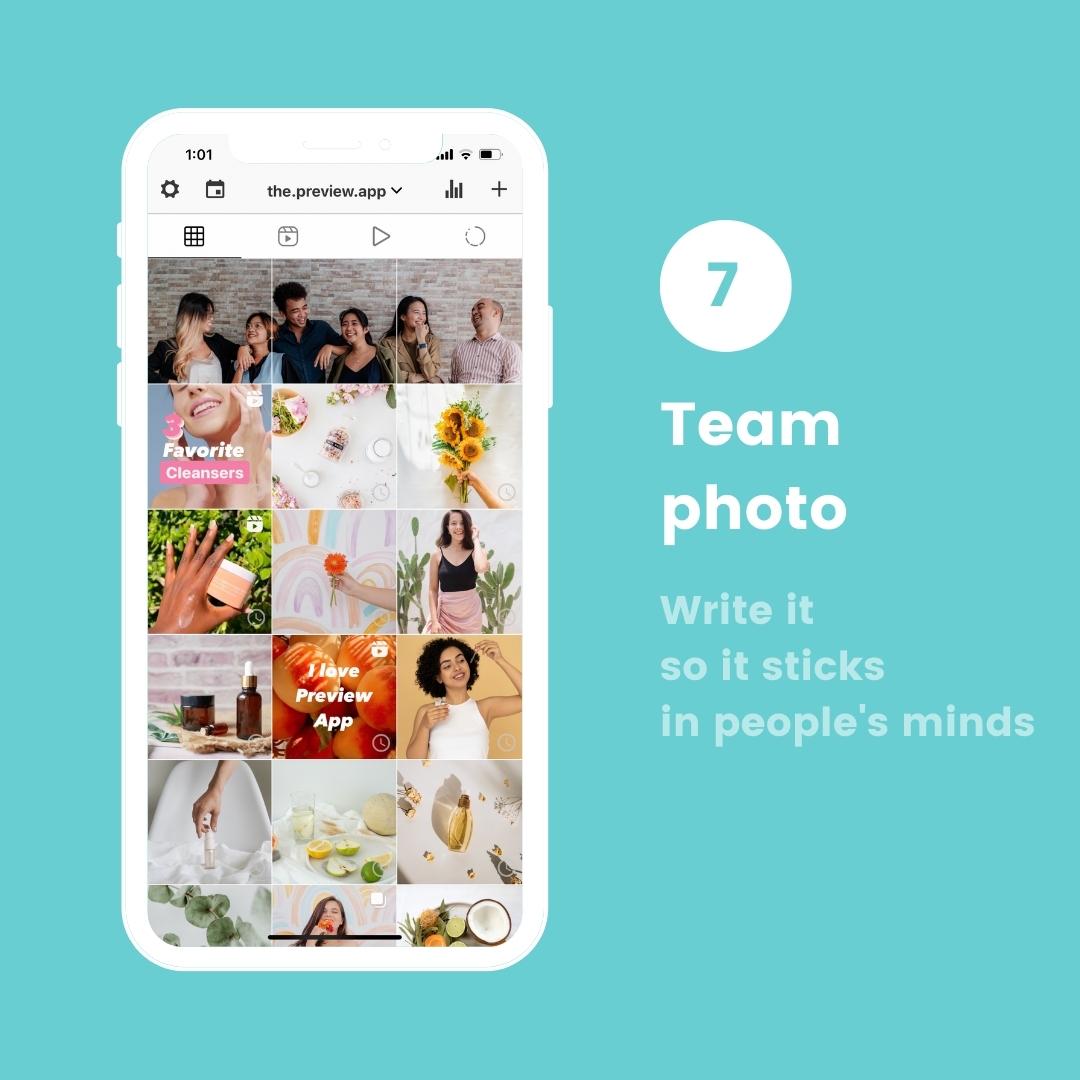
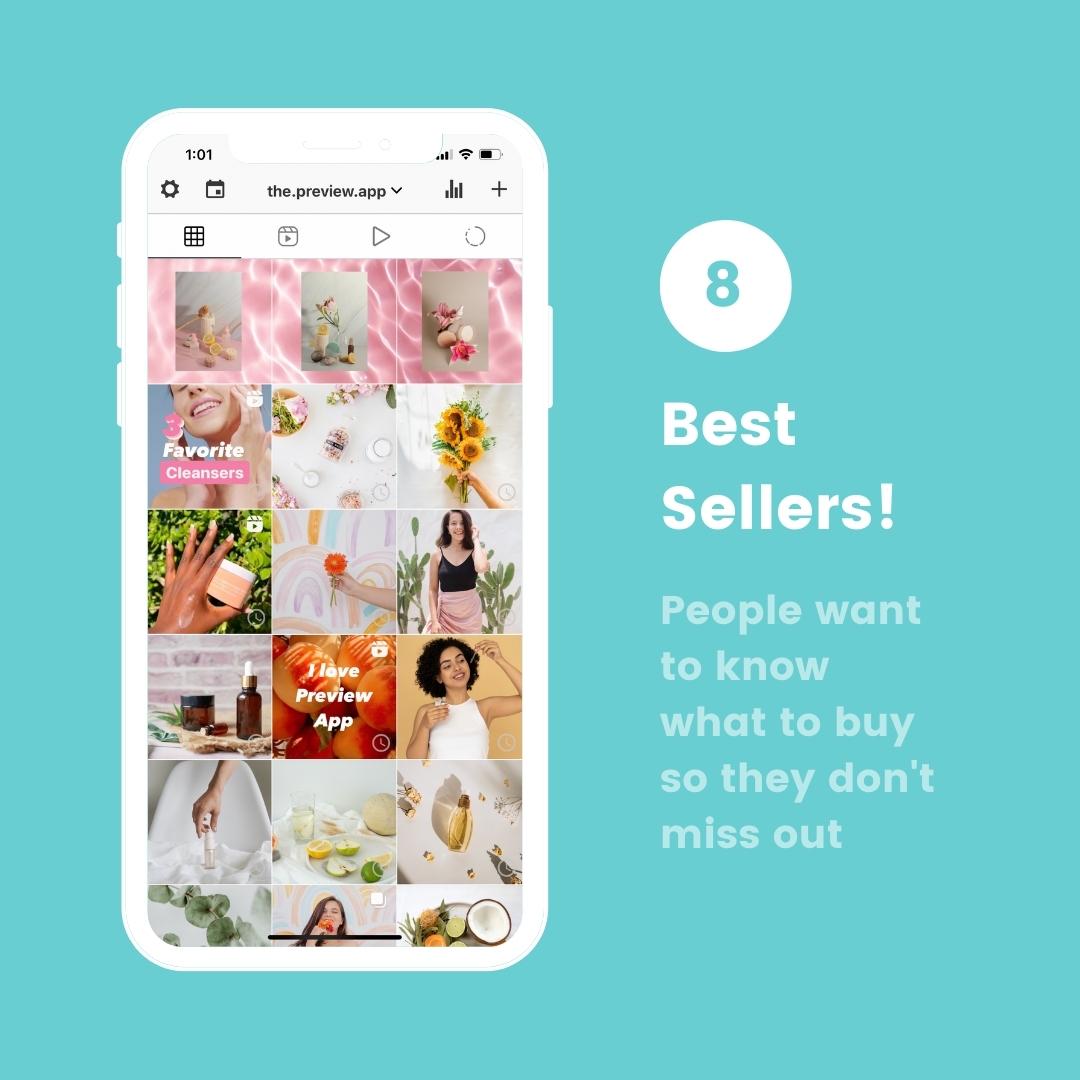
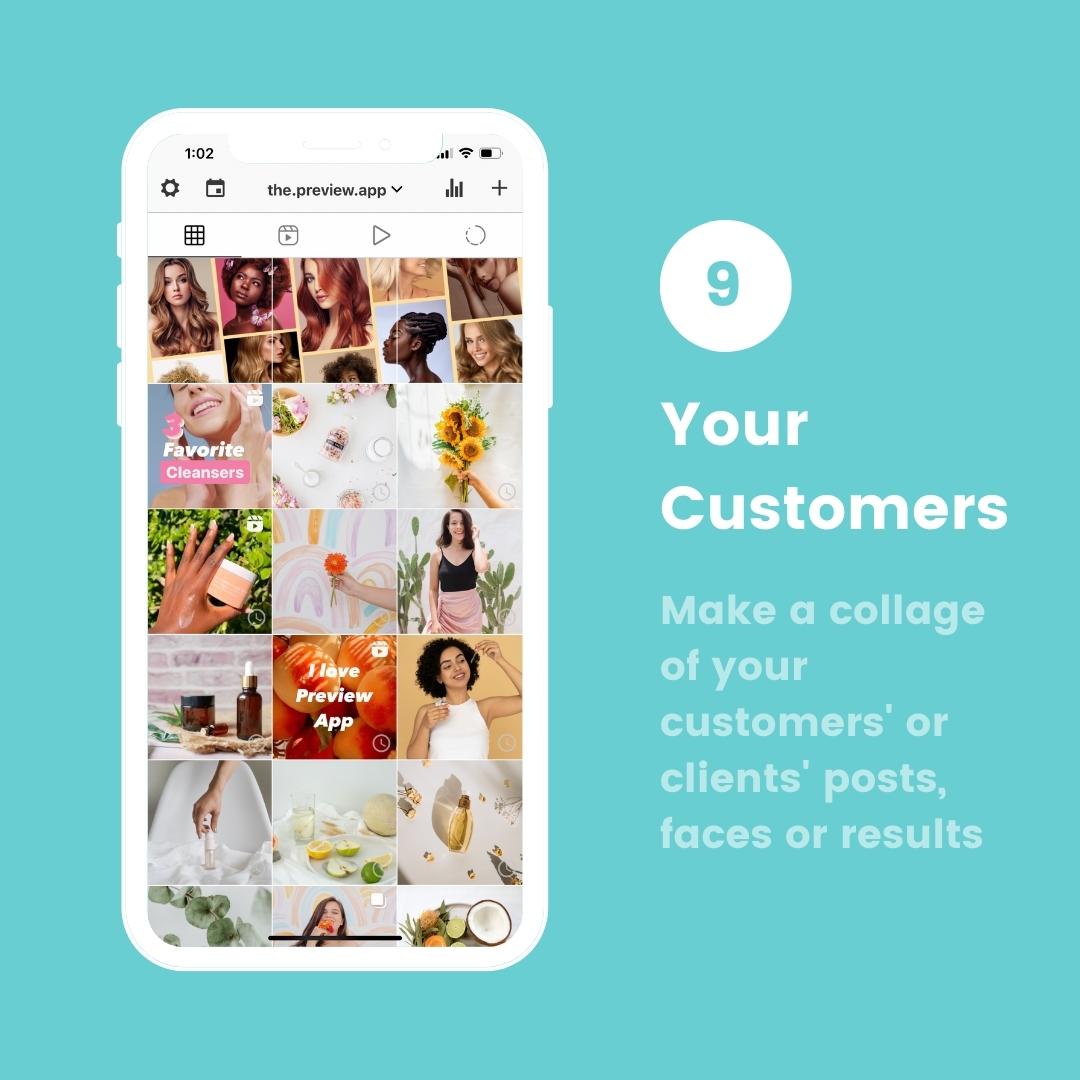
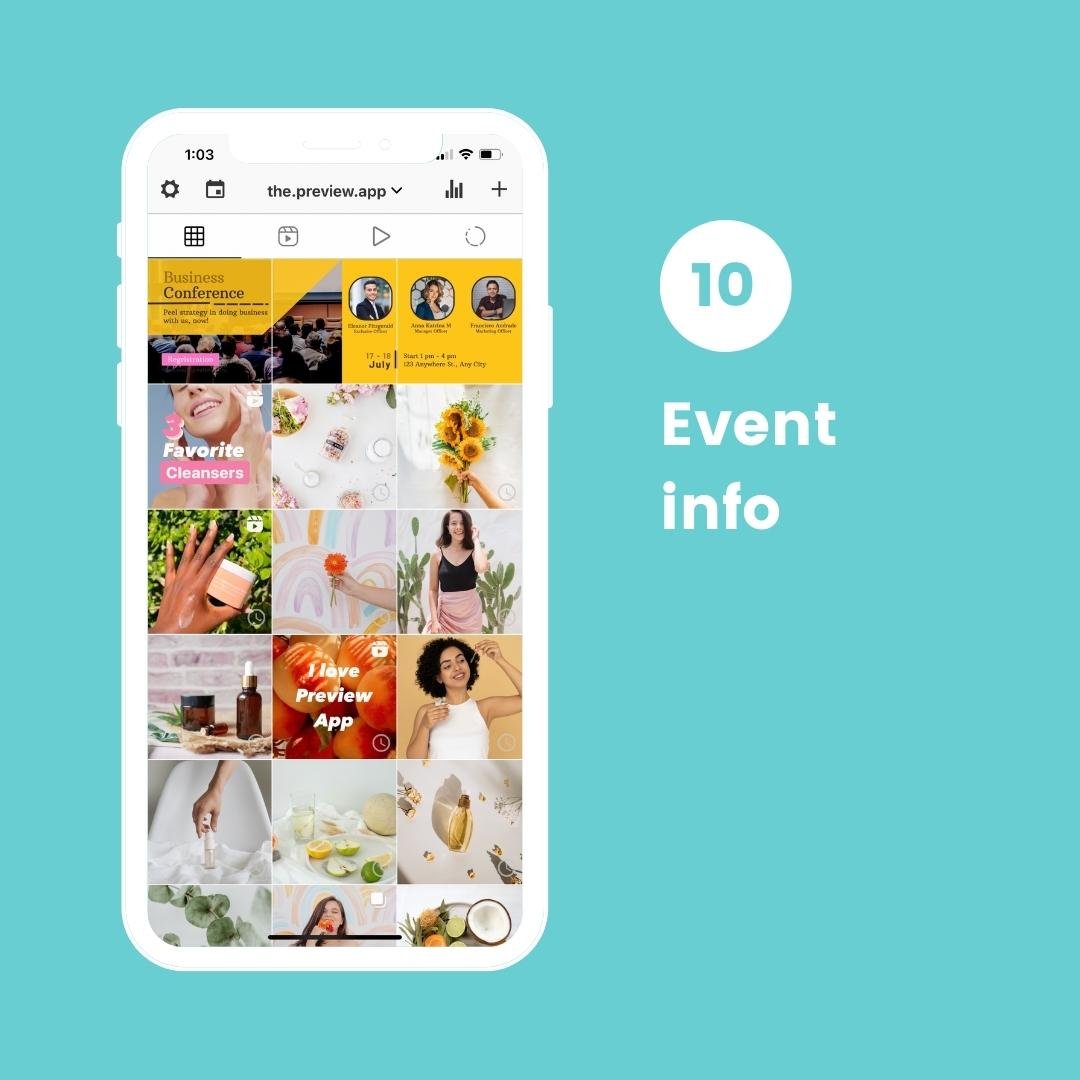
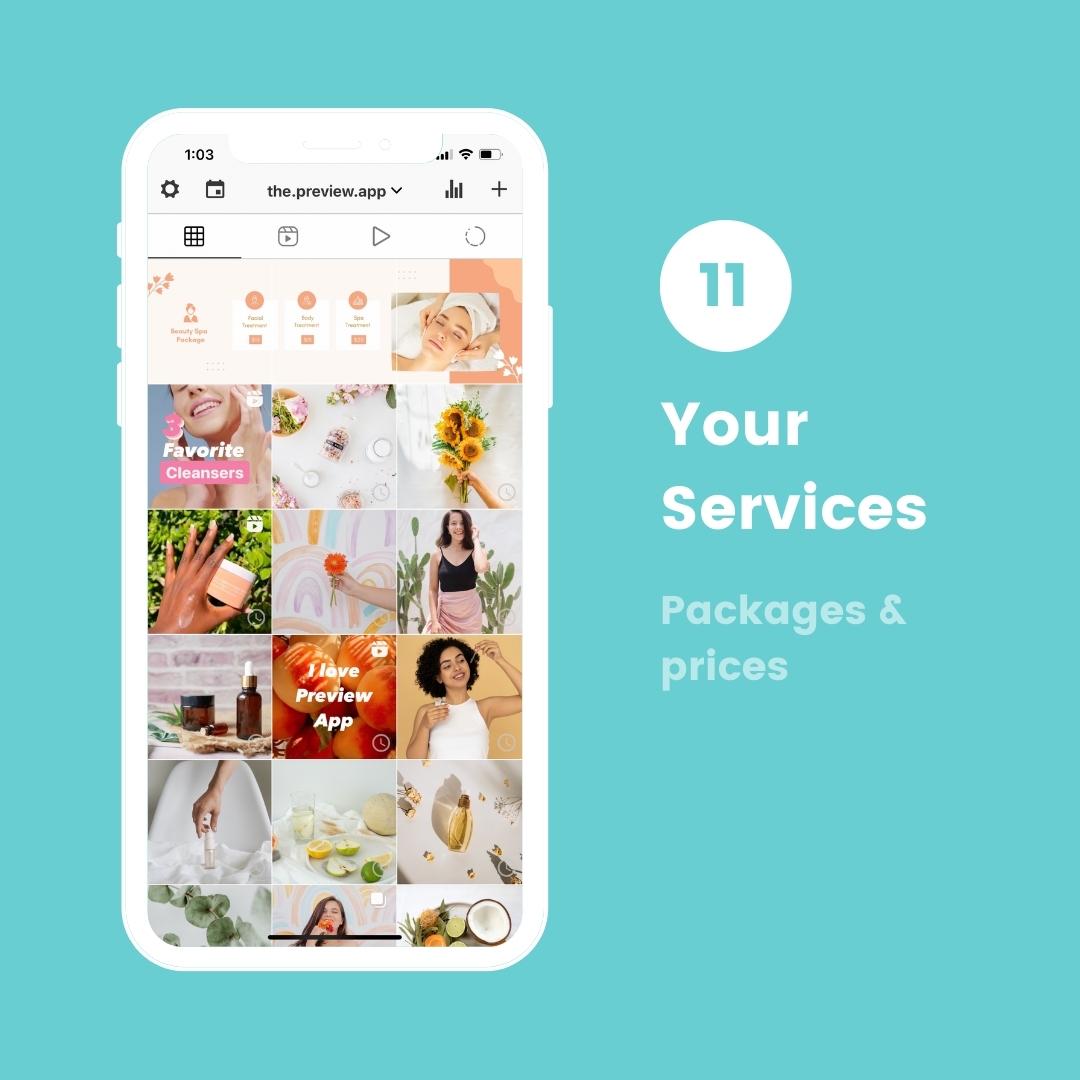
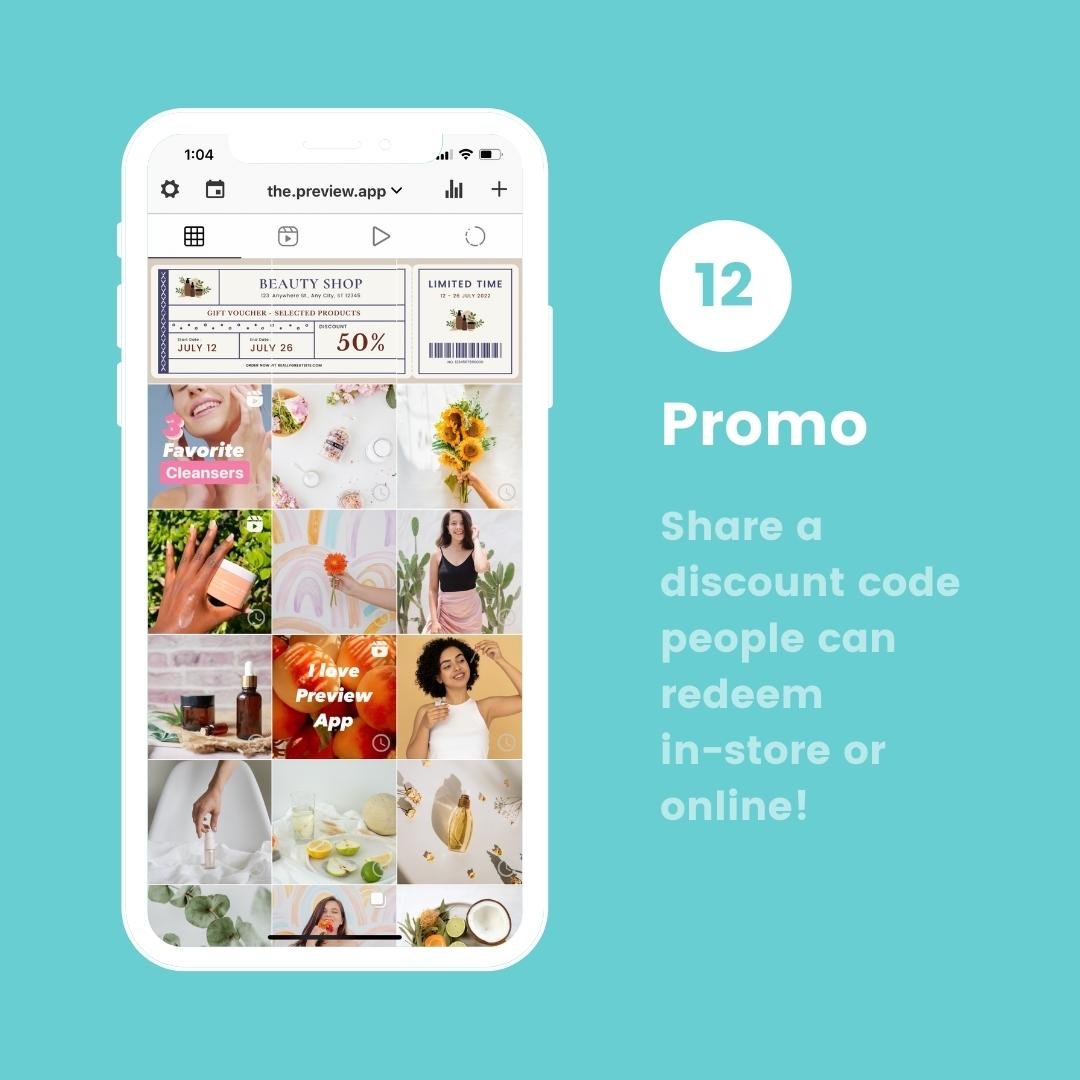
That’s it!
Let me know if you have any questions about the tutorial.
Otherwise, have fun creating your own seamless panorama with Instagram pinned posts!




