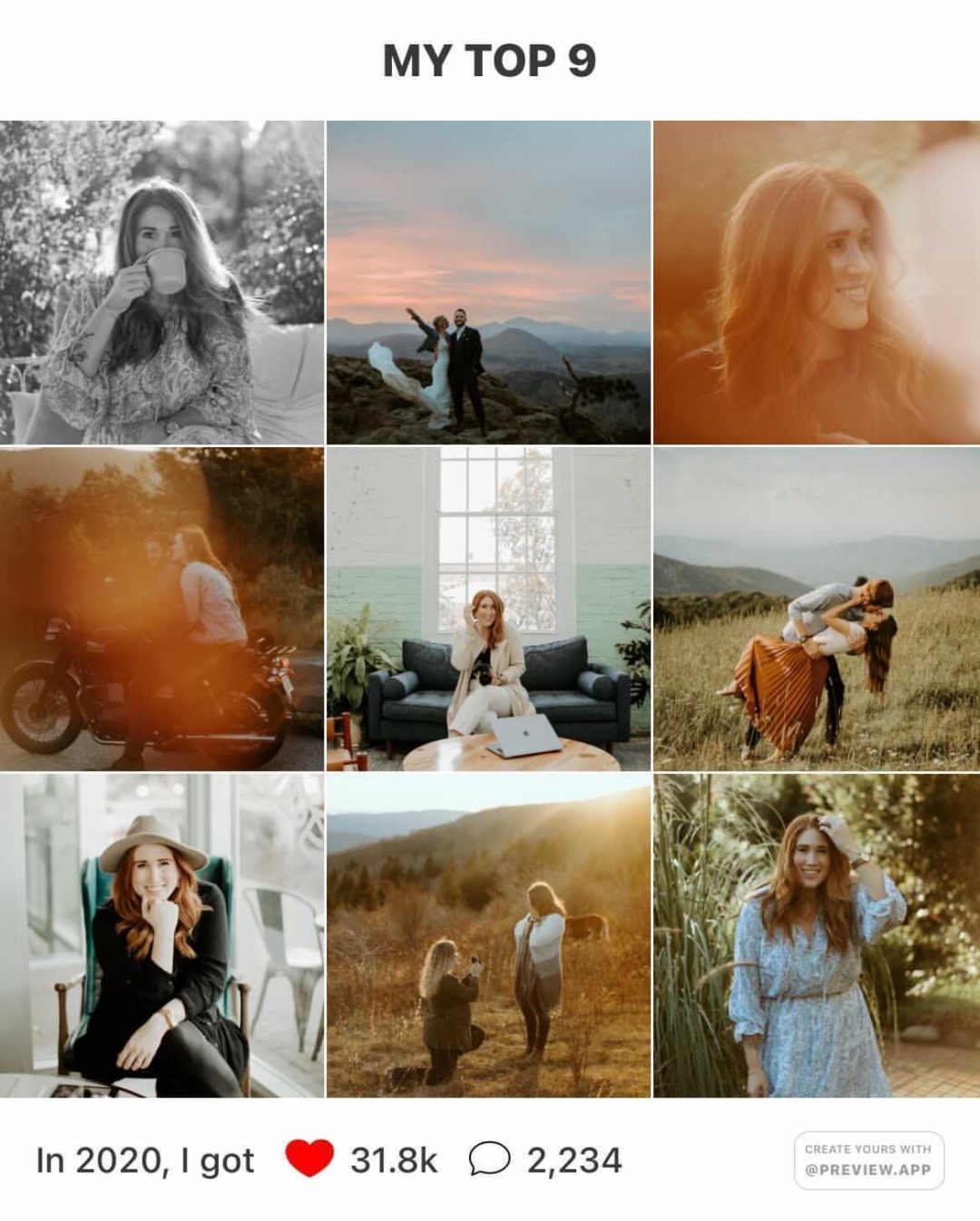Want to share your own 2020 Instagram Top 9?
We’ve just added this new feature in your Preview App called “Top 9“.
Your “Top 9” are your top posts of 2020.
Your best 9 posts of 2020.
They are the “highlights” of your year.
They are the posts that your followers loved seeing from you the most.
They are the ones that got you the most likes.
It’s a great way to review your year on Instagram, see the total number of likes and comments you got in 2020, and thank your followers for their support.
And it’s so easy to share it!
Ready?
Here’s how to create your Top 9 photos on Instagram.
How to make Instagram Top 9?
Here’s how to make your Instagram Top 9:
- Open your Preview App
- Press “+”
- “Top 9“
- Drag and drop to rearrange the order of your Top 9 photos (if you want to)
- Choose if you want to show “My Top 9” and your stats (the total number of likes and comments you got in 2020)
- Press “Done”
And you’re done!
There are other cool features you can use (keep scrolling).
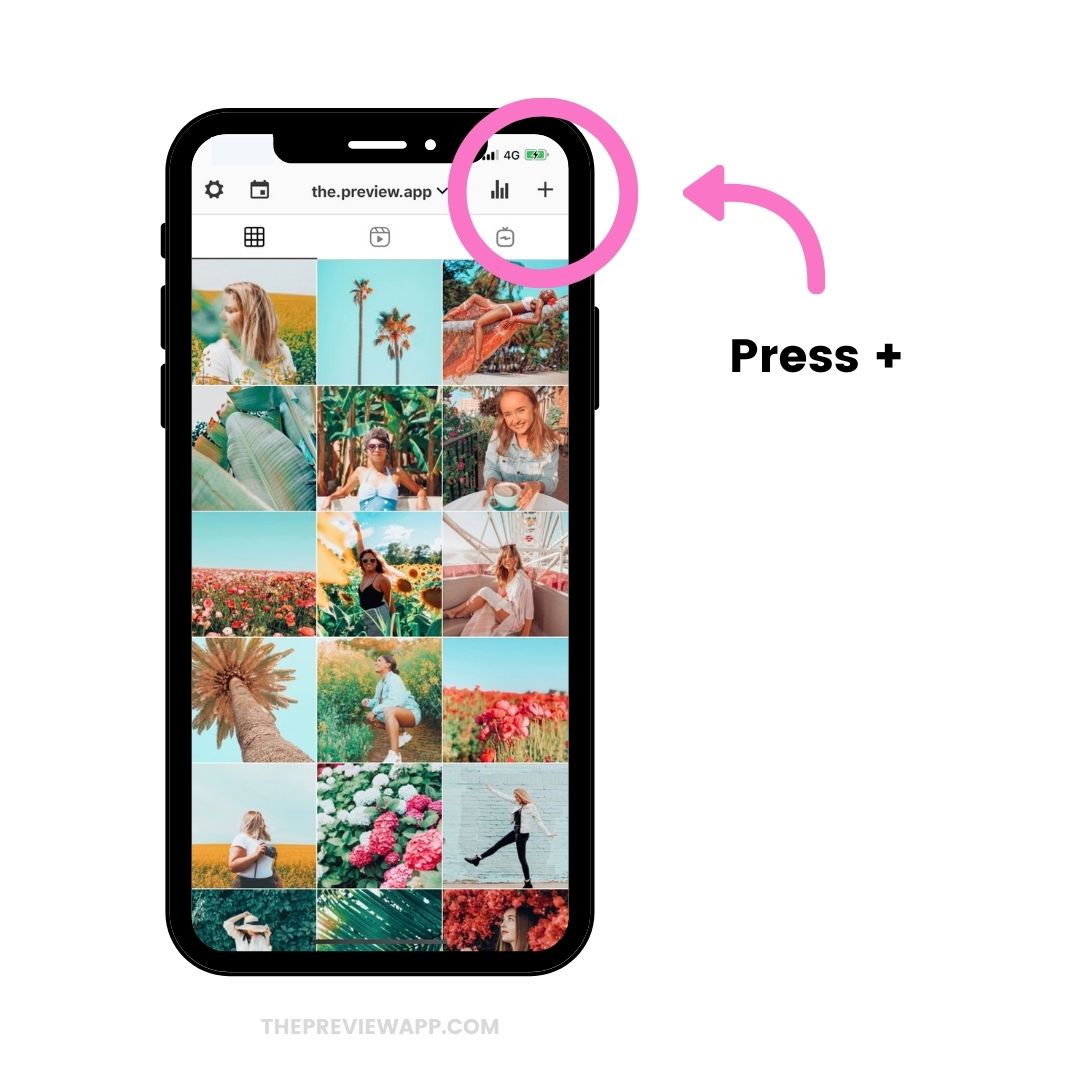
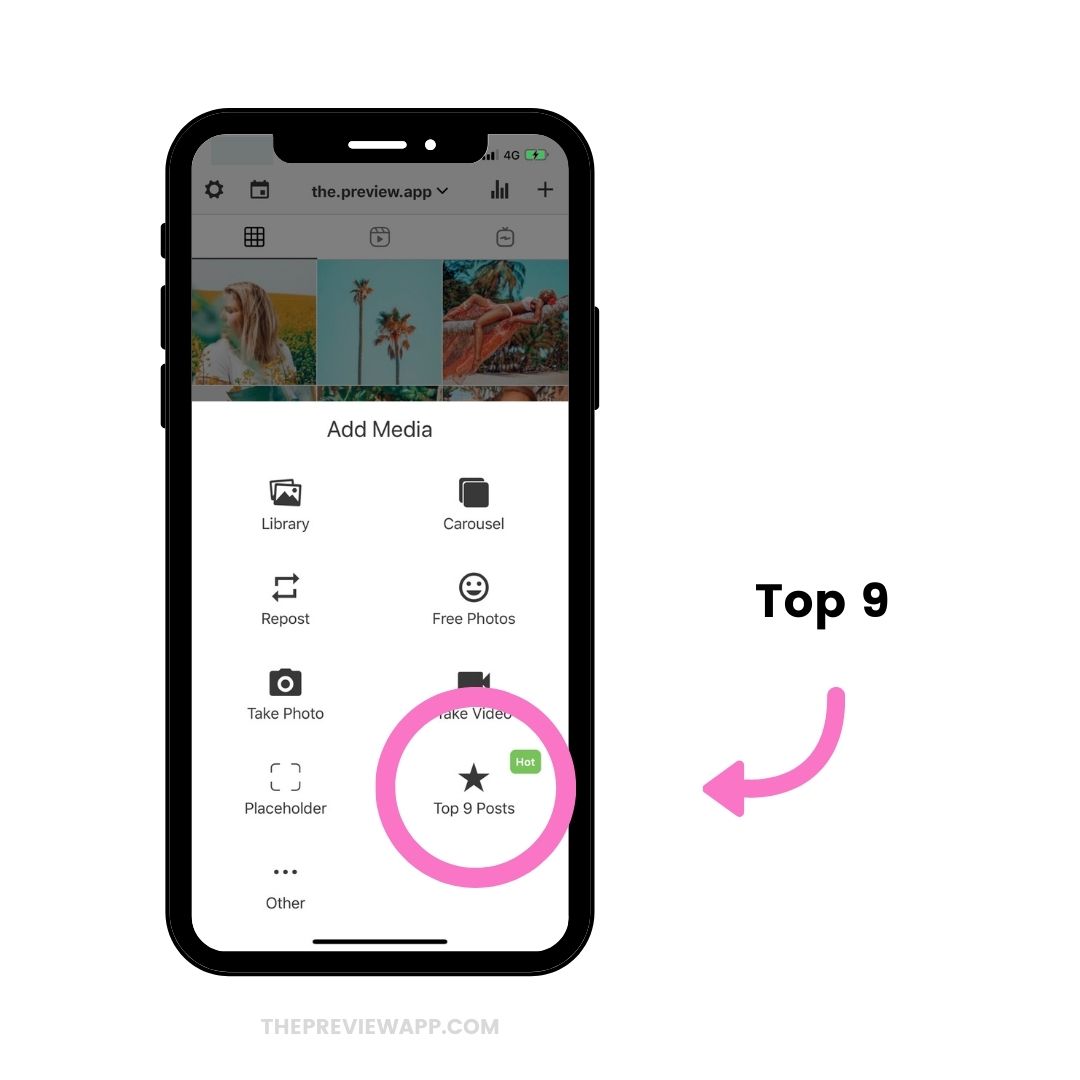
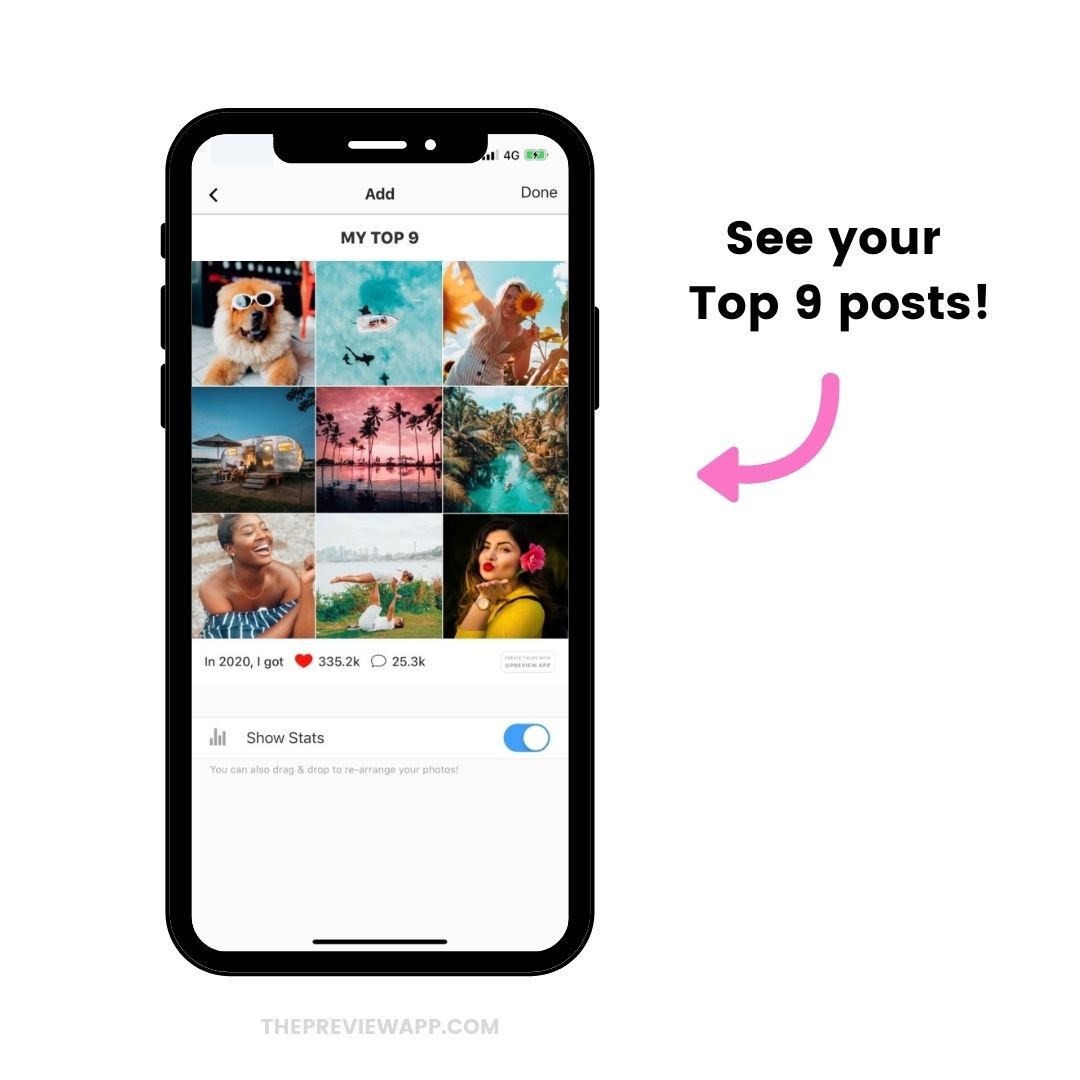
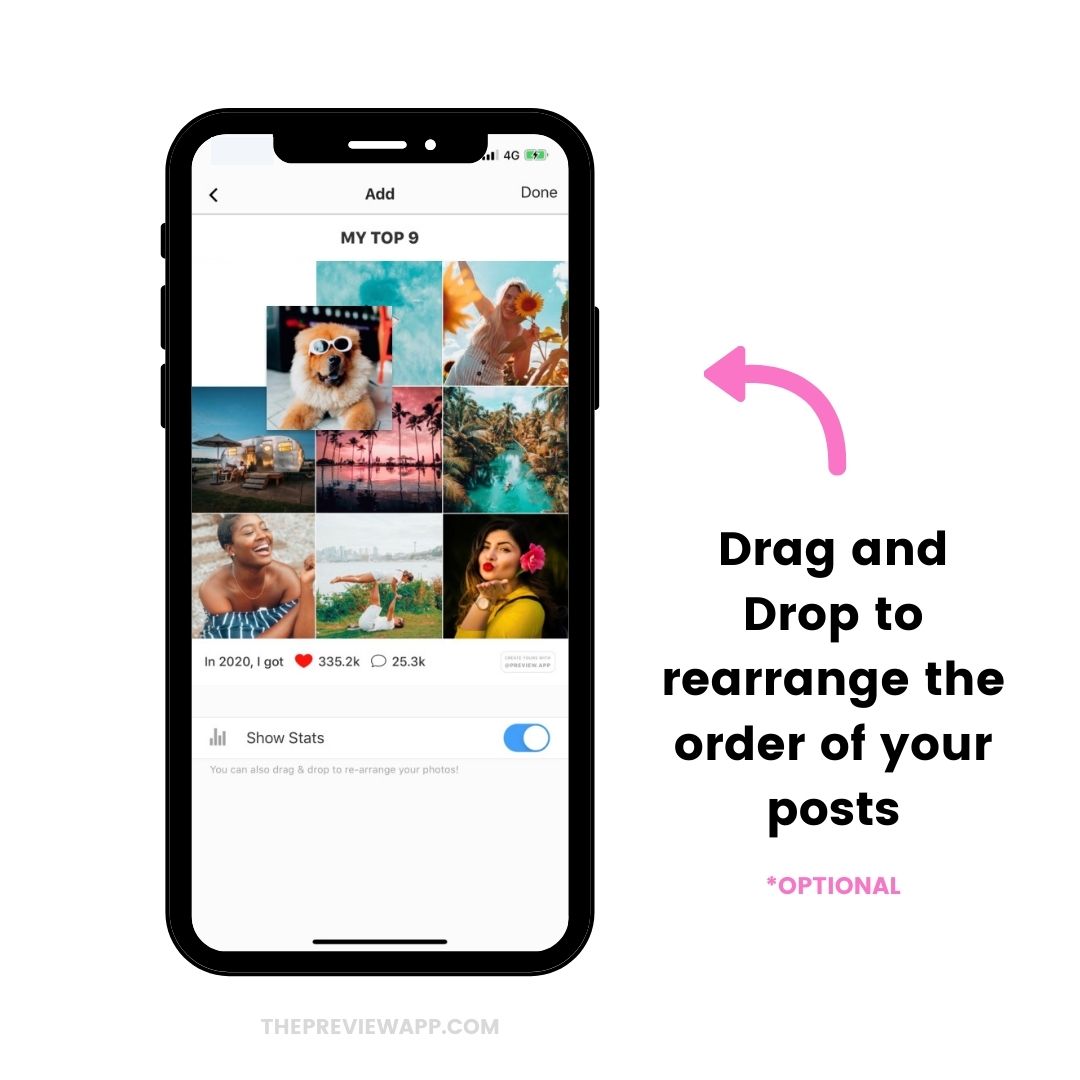
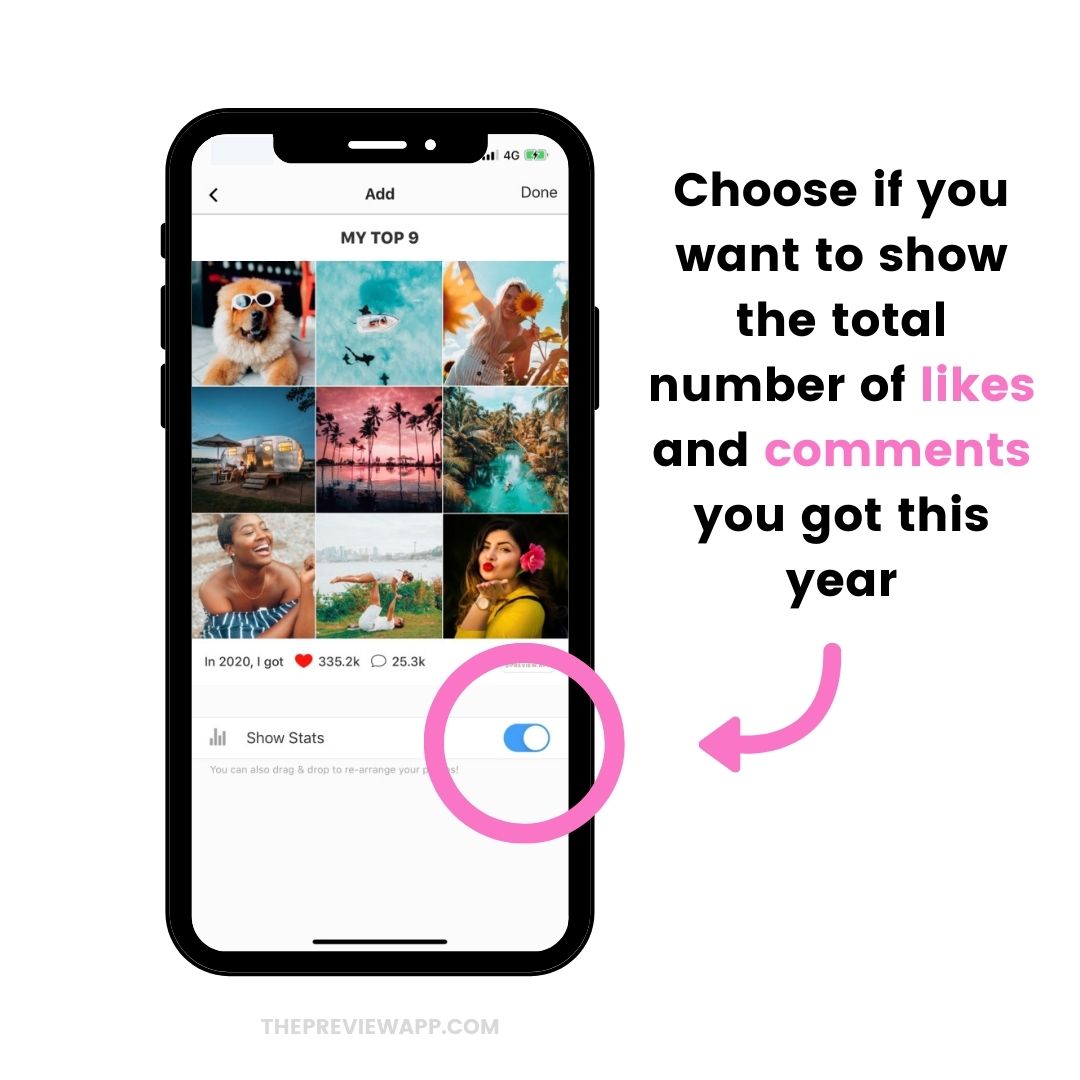
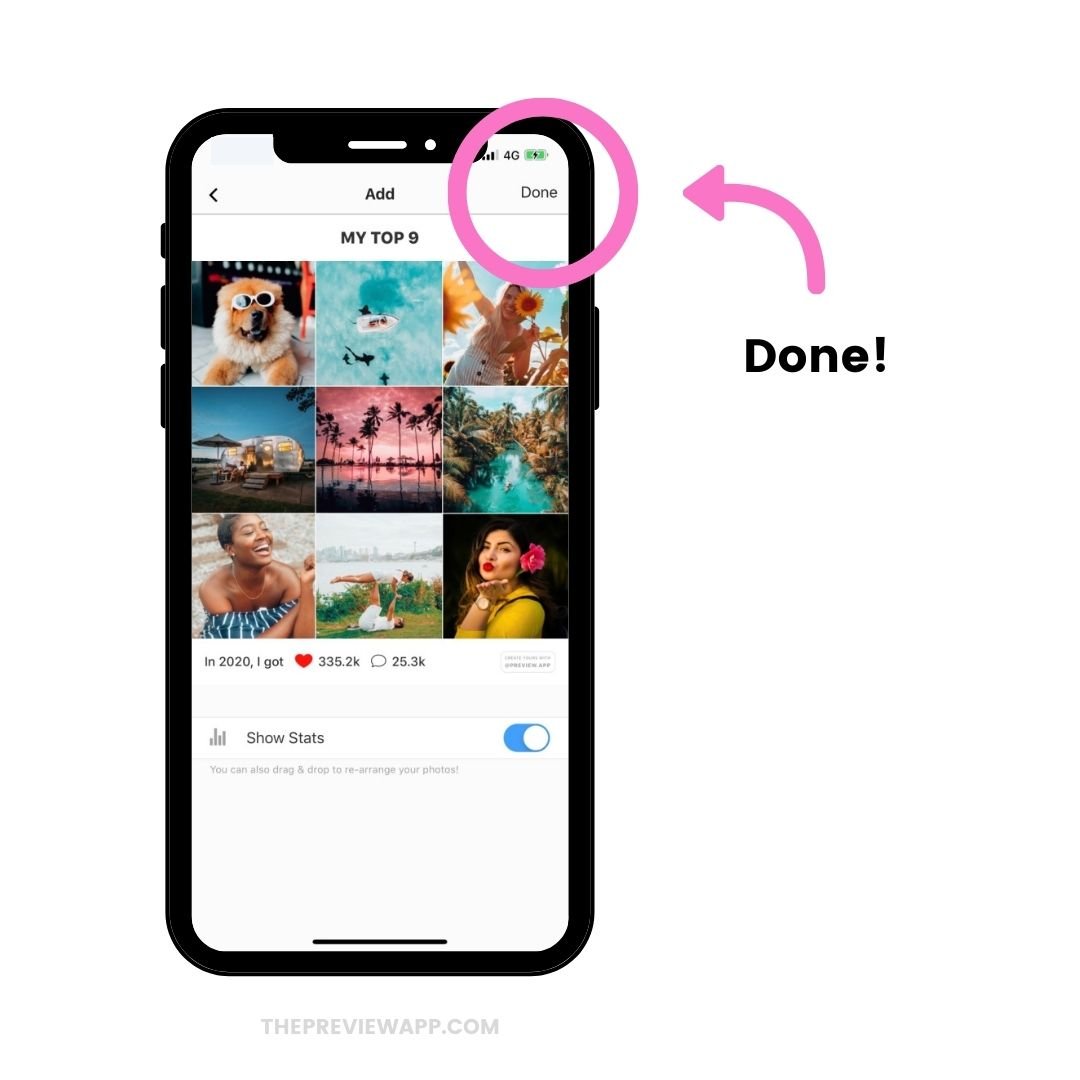
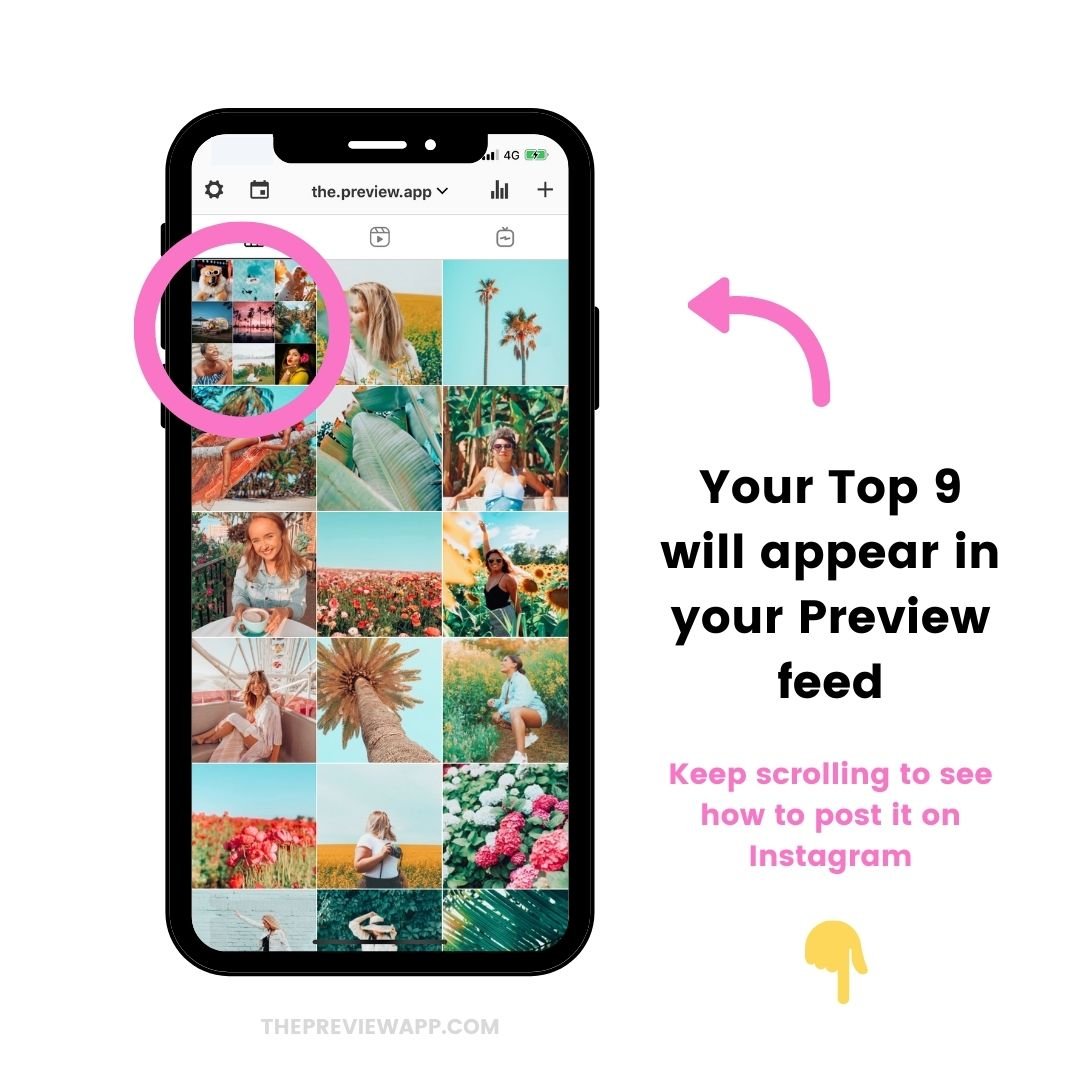
If you already use Preview, you will know these features.
If you’re new to Preview, you can also do this in the app:
- Prepare your caption
- Find hashtags
- Find caption ideas (tip: if you don’t know what to write, use the “End of Year” caption ideas)
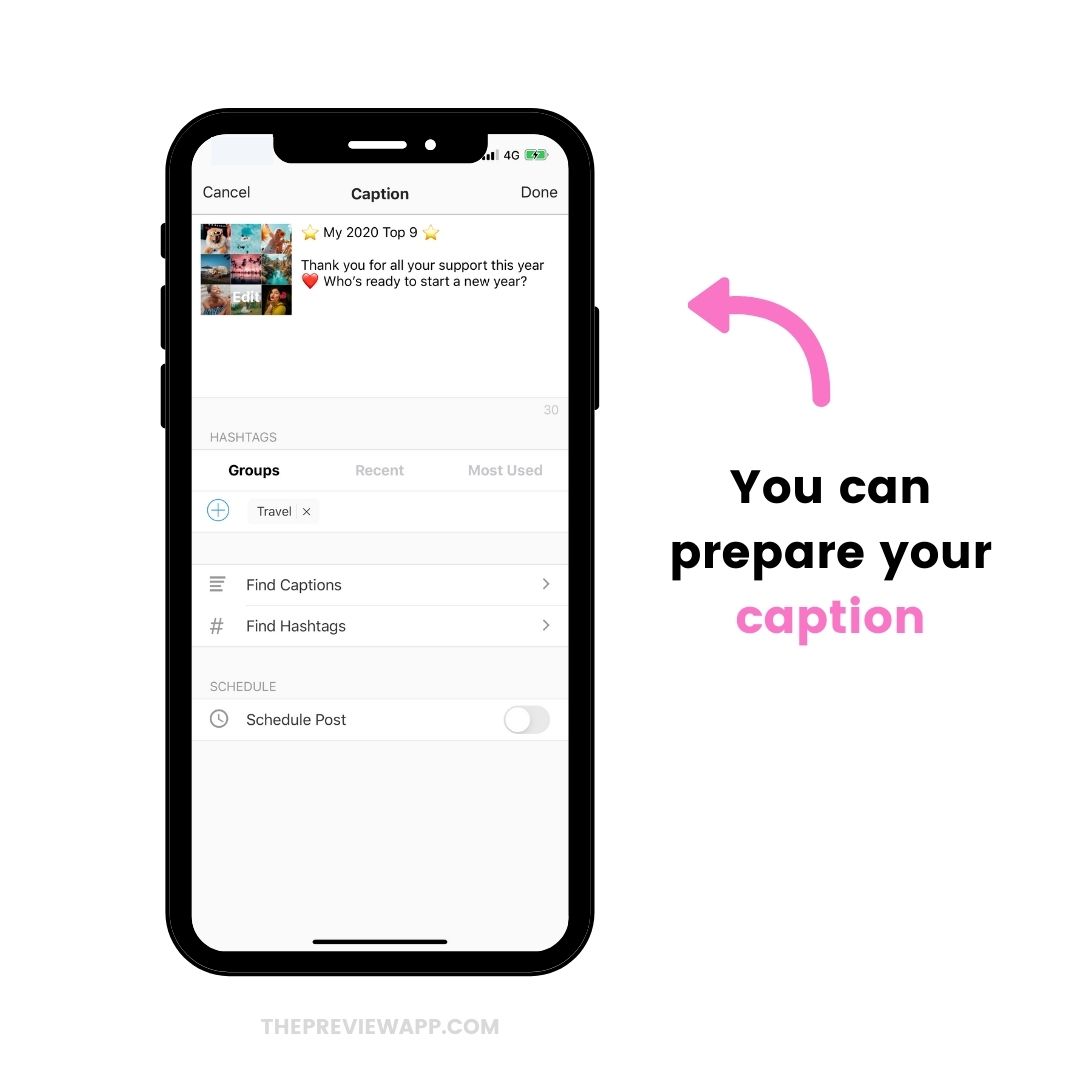
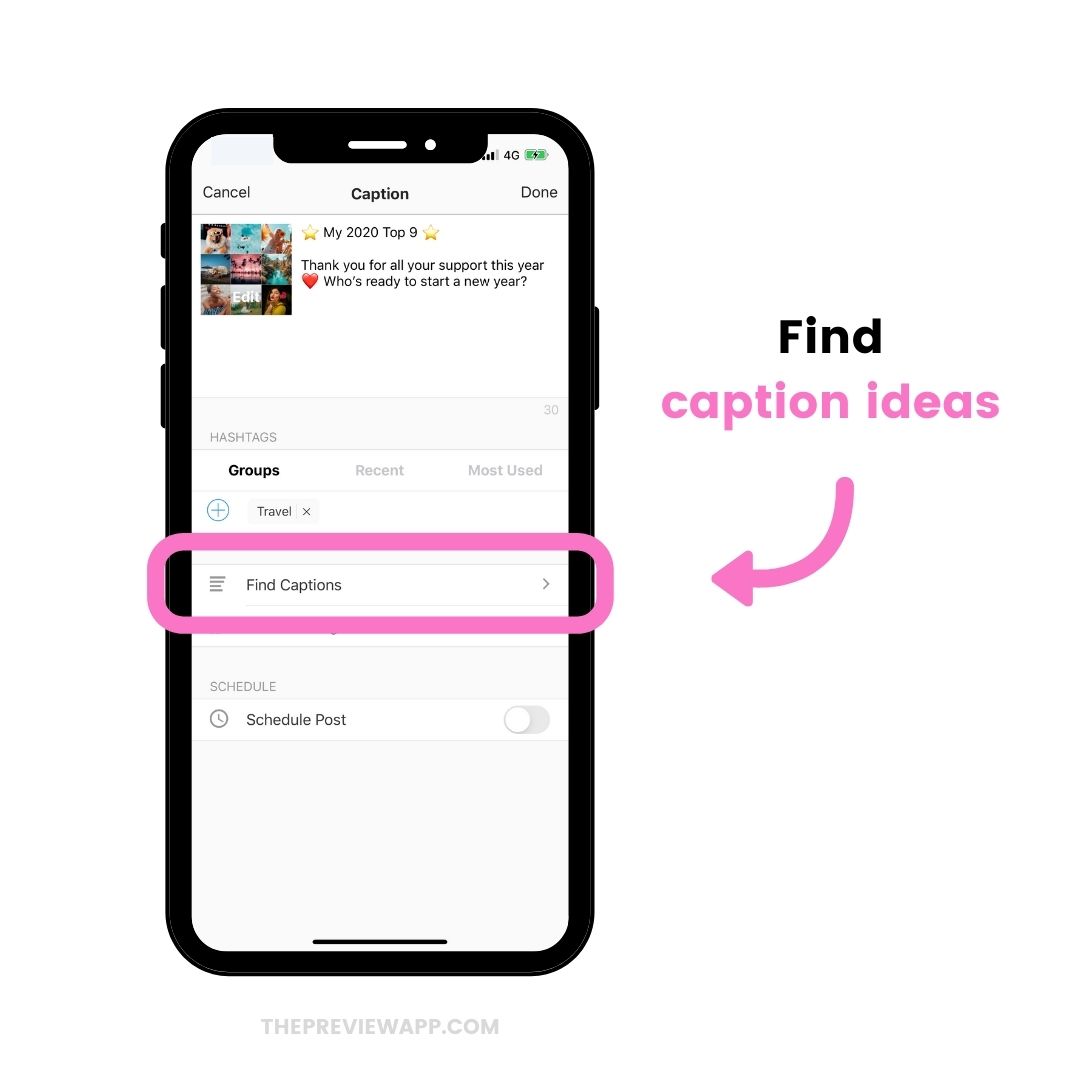
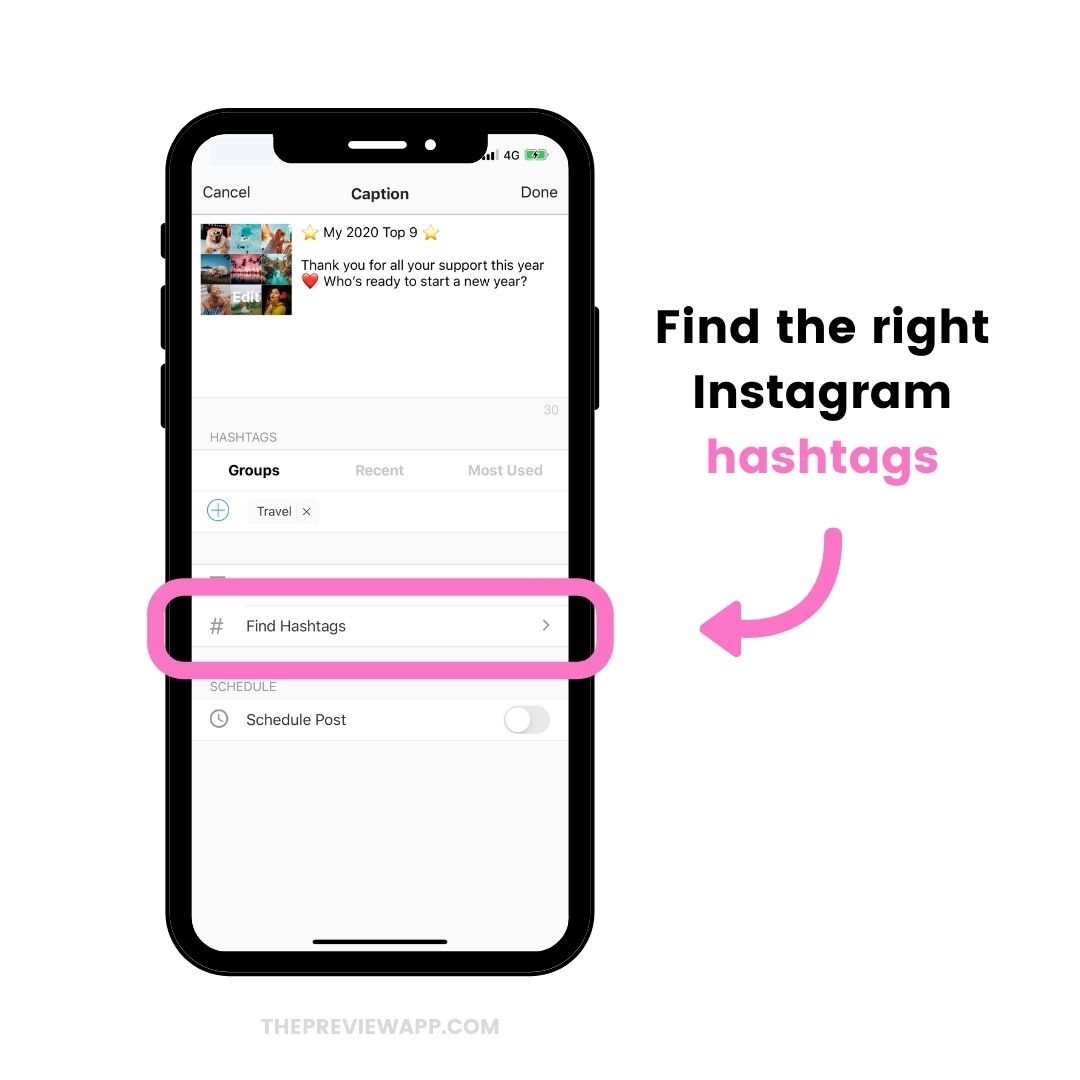
How to post your Top 9 on Instagram?
Note: Preview strictly follows Instagram rules and Policies to keep your account safe. At the moment, Instagram only allows Creator and Business Instagram accounts to see their Top 9 posts. If you have a personal or private Instagram account, and you want to see your Top 9, click here to see how to switch to a Creator and Business Instagram account. It’s super fast and easy to do.
To post your Top 9 on Instagram:
- Press on your Top 9 post
- Press on the “Share” button
- “Post on Instagram”
- Choose where you want to share your post (Feed or Insta Story)
Quick tip:
If you choose to post on your Feed and you want to show your stats, press on the “resize” button on Instagram. Otherwise Instagram will automatically crop out your stats.
How to add your prepared caption on Instagram?
Preview automatically copied your caption. So just paste it in your Instagram caption.
And you’re done!
Here is how it looks like in images:
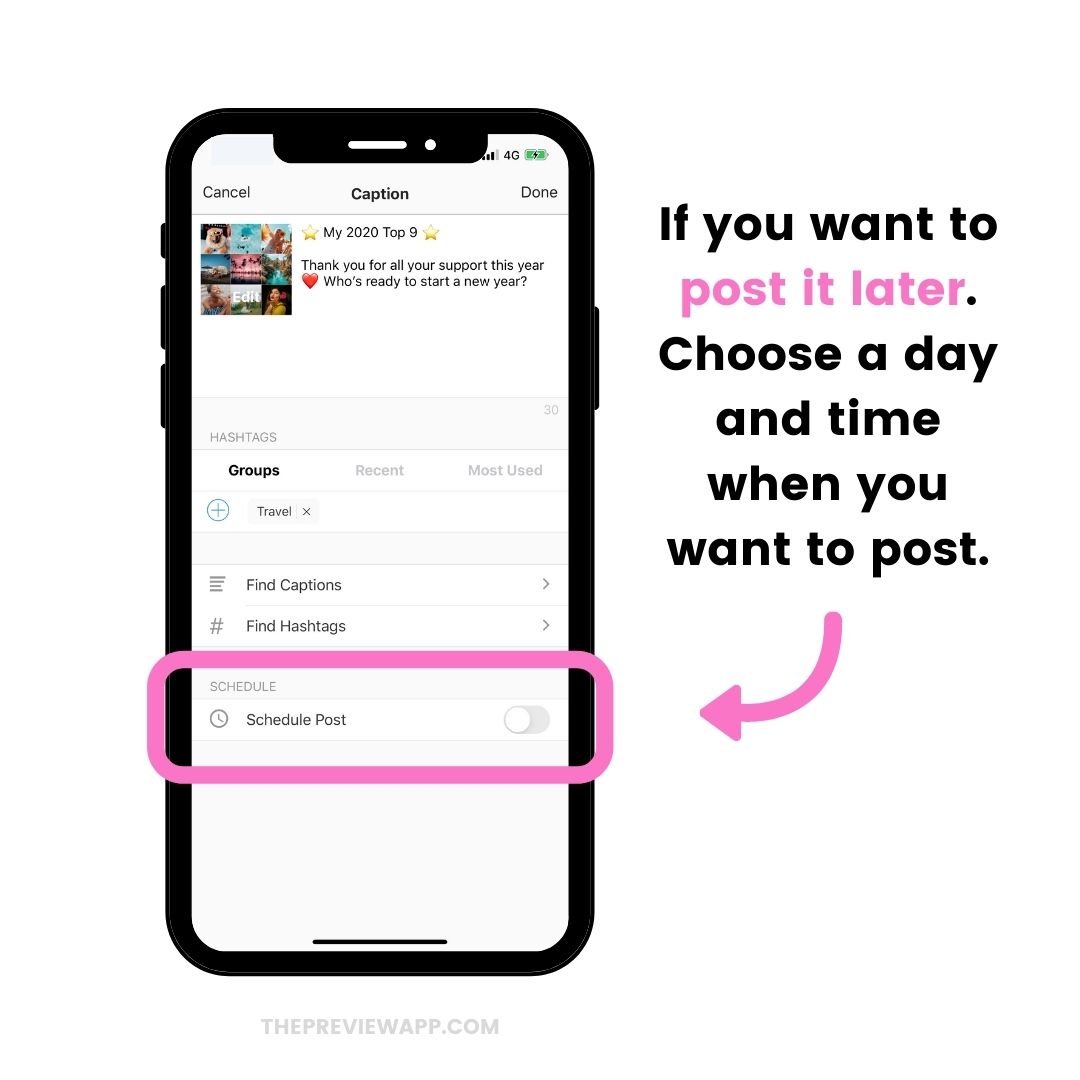
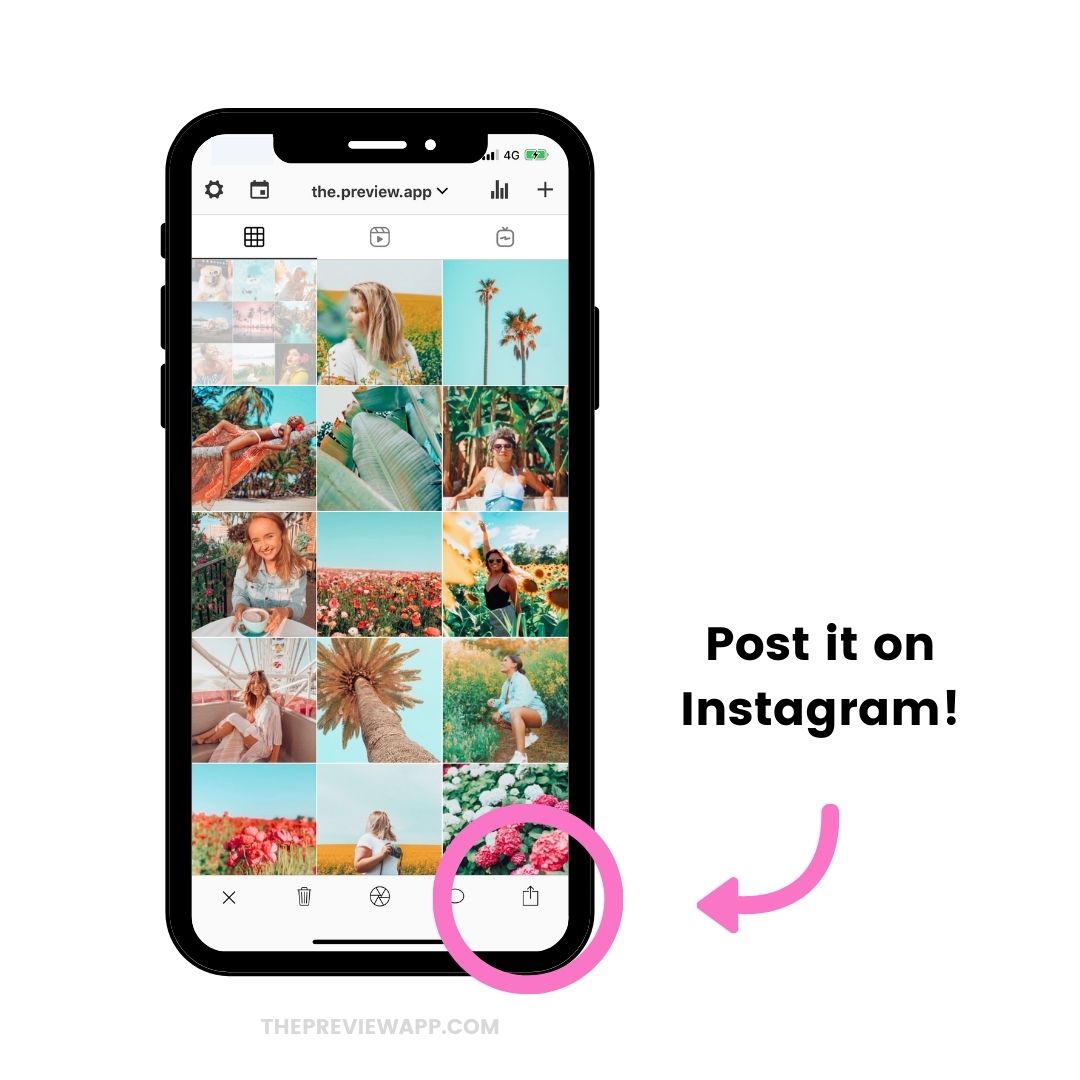
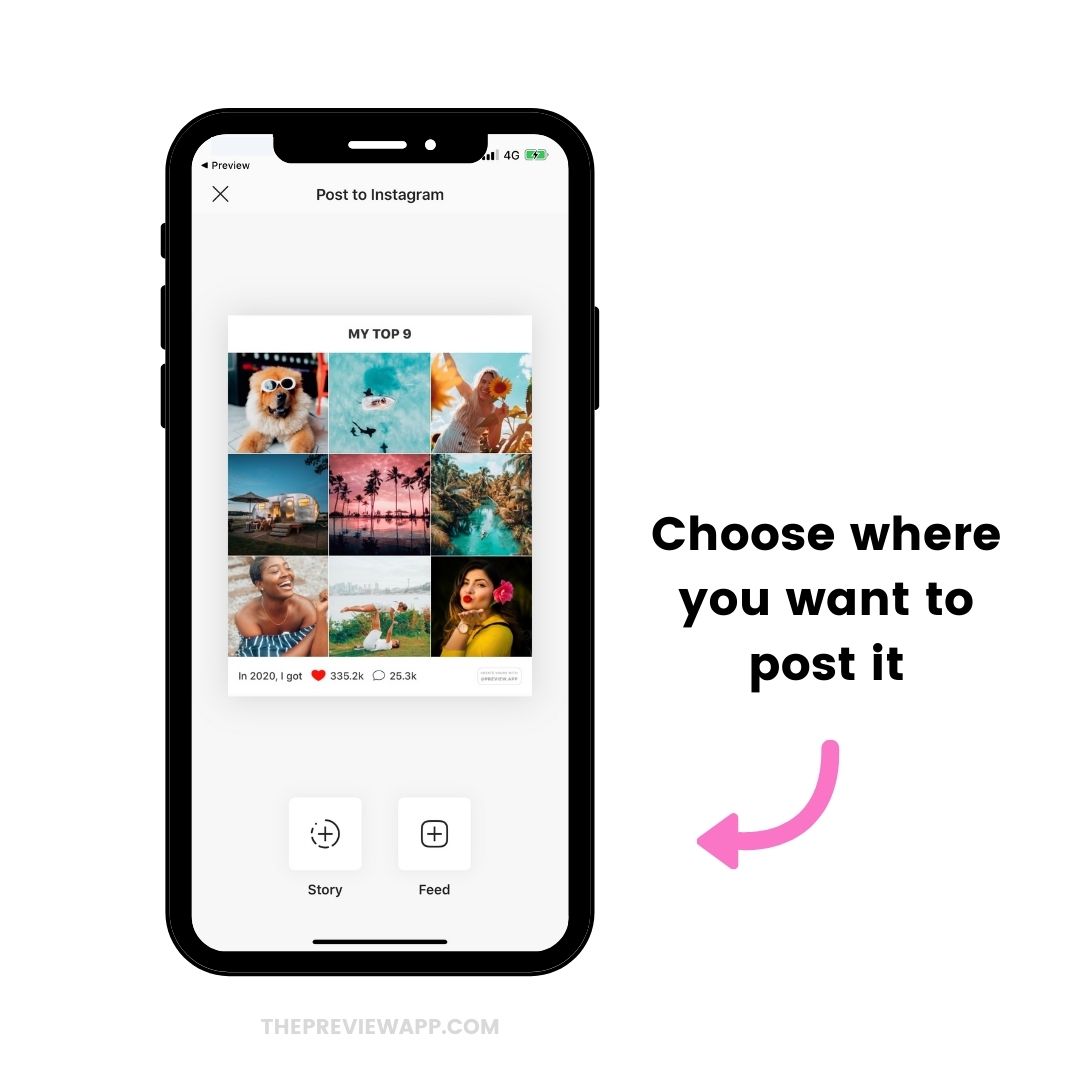
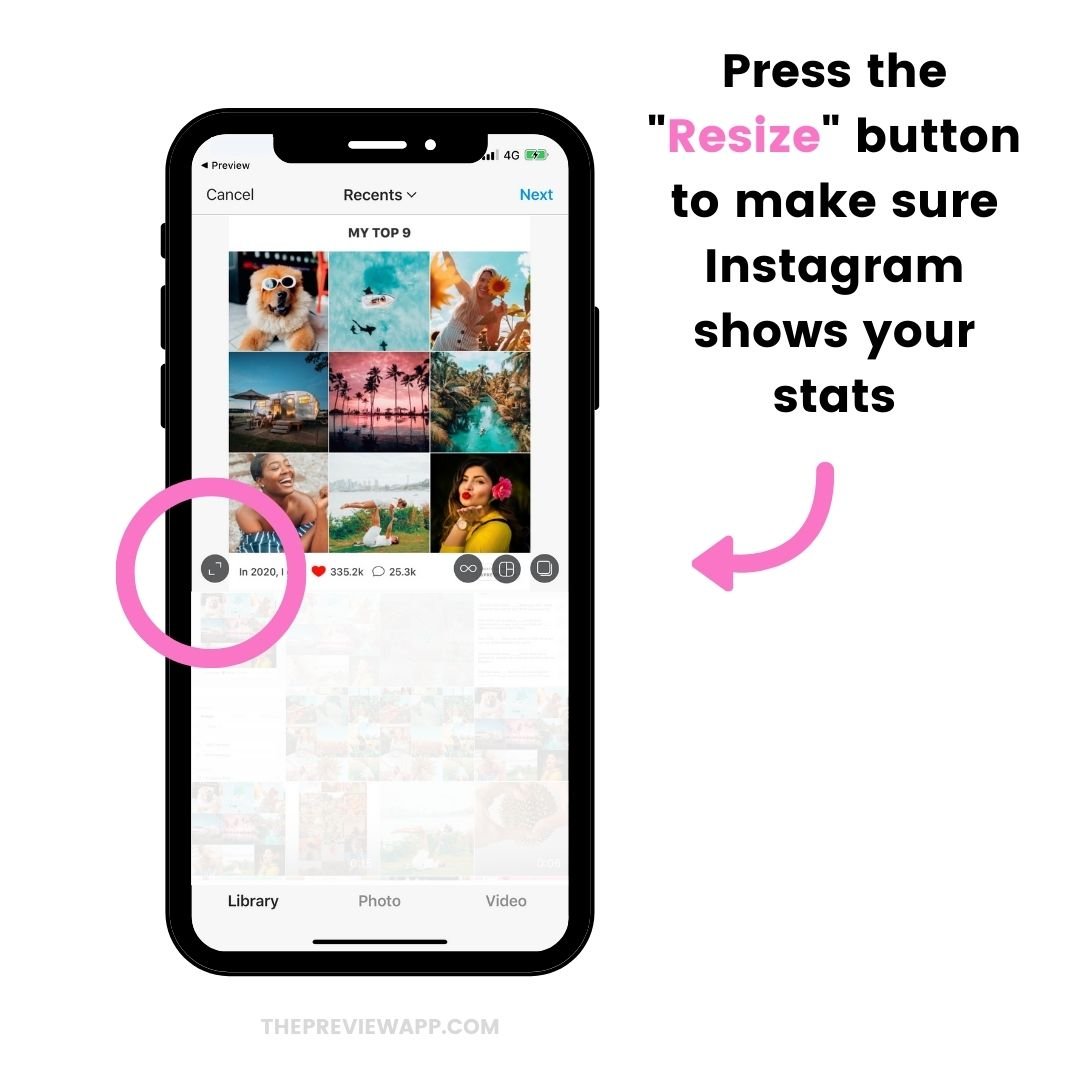
How to save your Top 9 grid on your phone?
You might want to save your Top 9 post so that you can share it on other social media platforms, on your blog, in a video, or in your email newsletter.
If you want to save your Top 9 collage in your gallery or camera roll:
- Press on the “Share button”
- “More”
- Save
And that’s it!
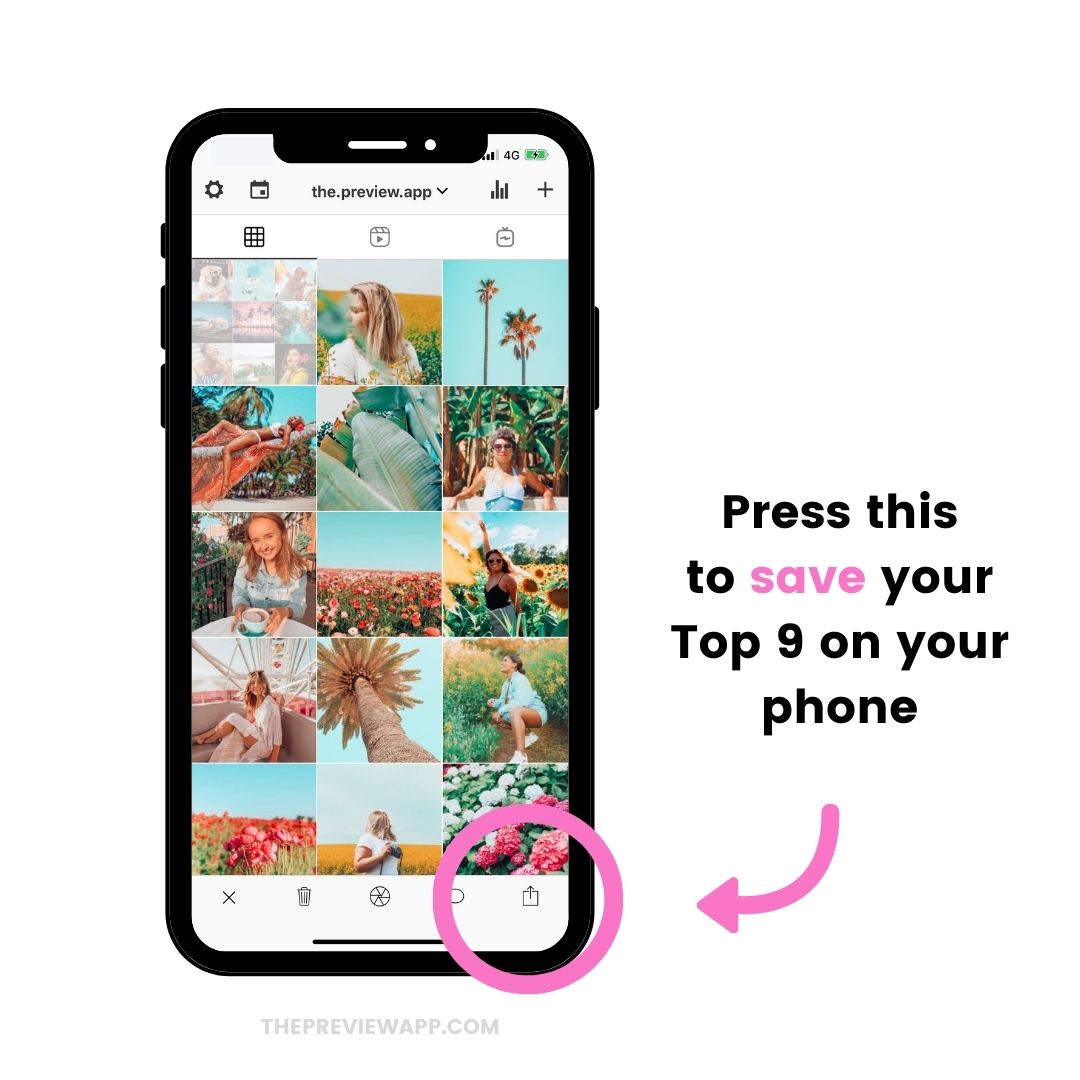
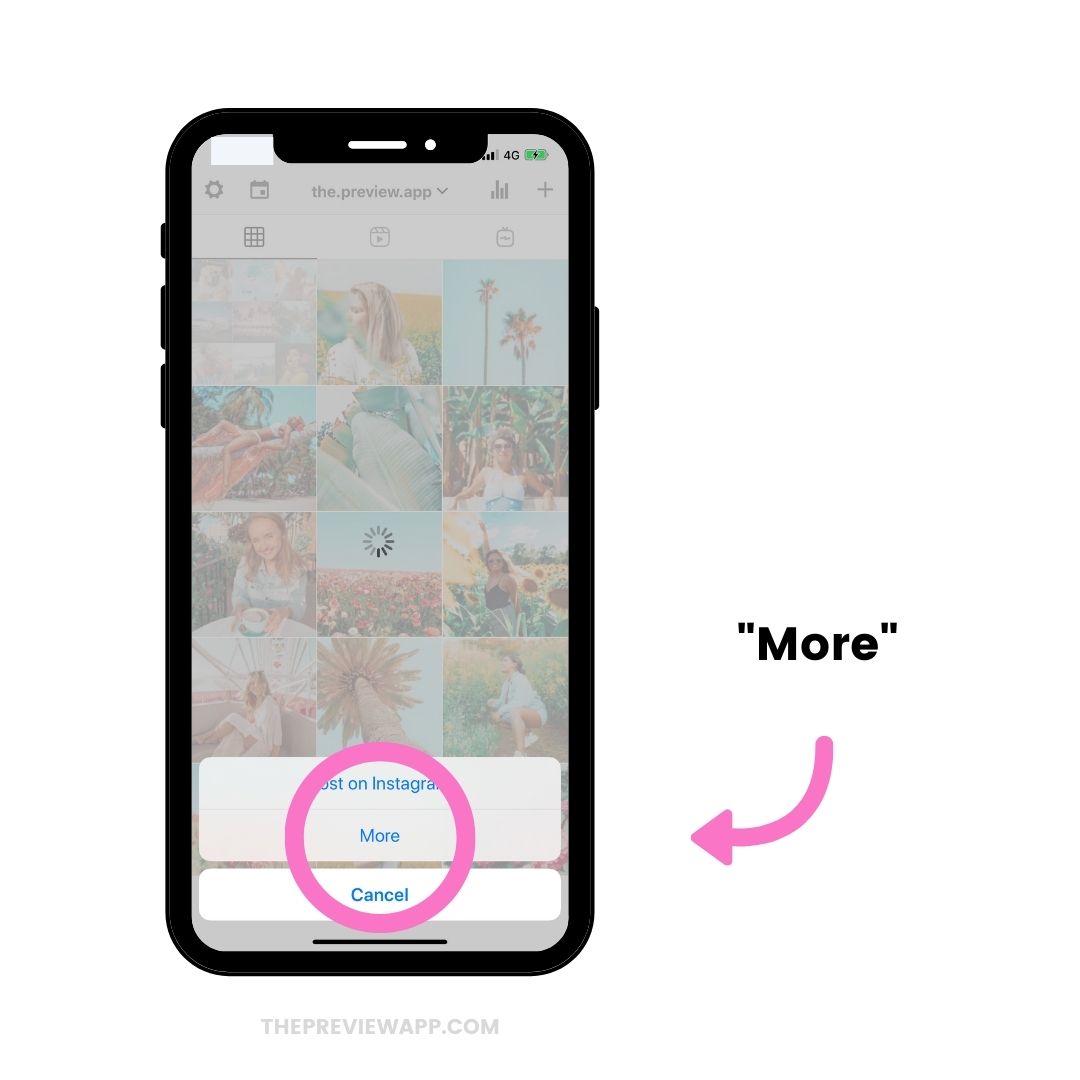
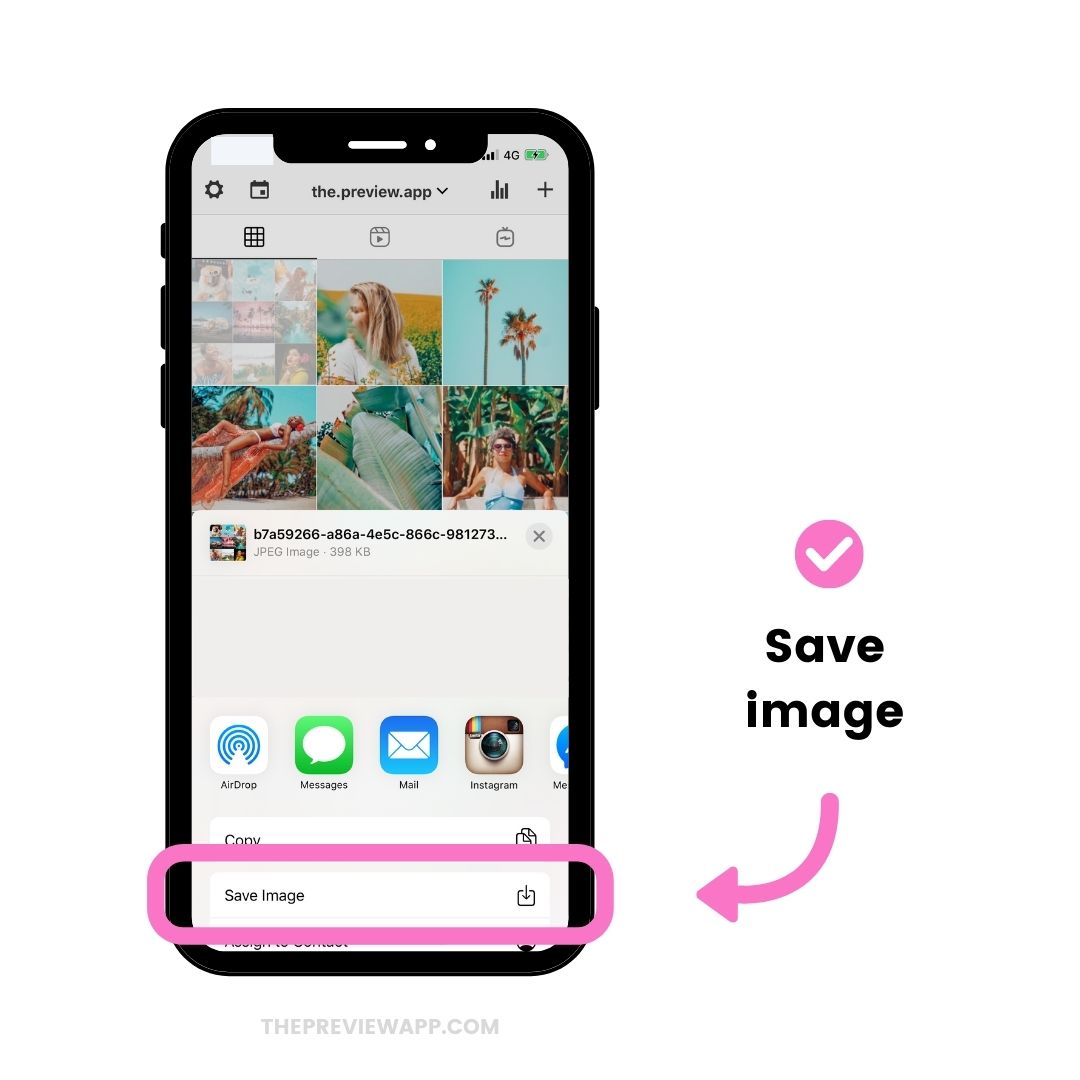
Your turn!
What are your 2020 Top 9?
We’d love to see your best posts! Tag us @preview.app so we can check your Top 9 too!
Until next time, see you on Instagram.
And have an amazing end of the year!
Alex & Andrew