I’m going to show you how to put an emoji background behind a post in your Instagram Story.
Like this:
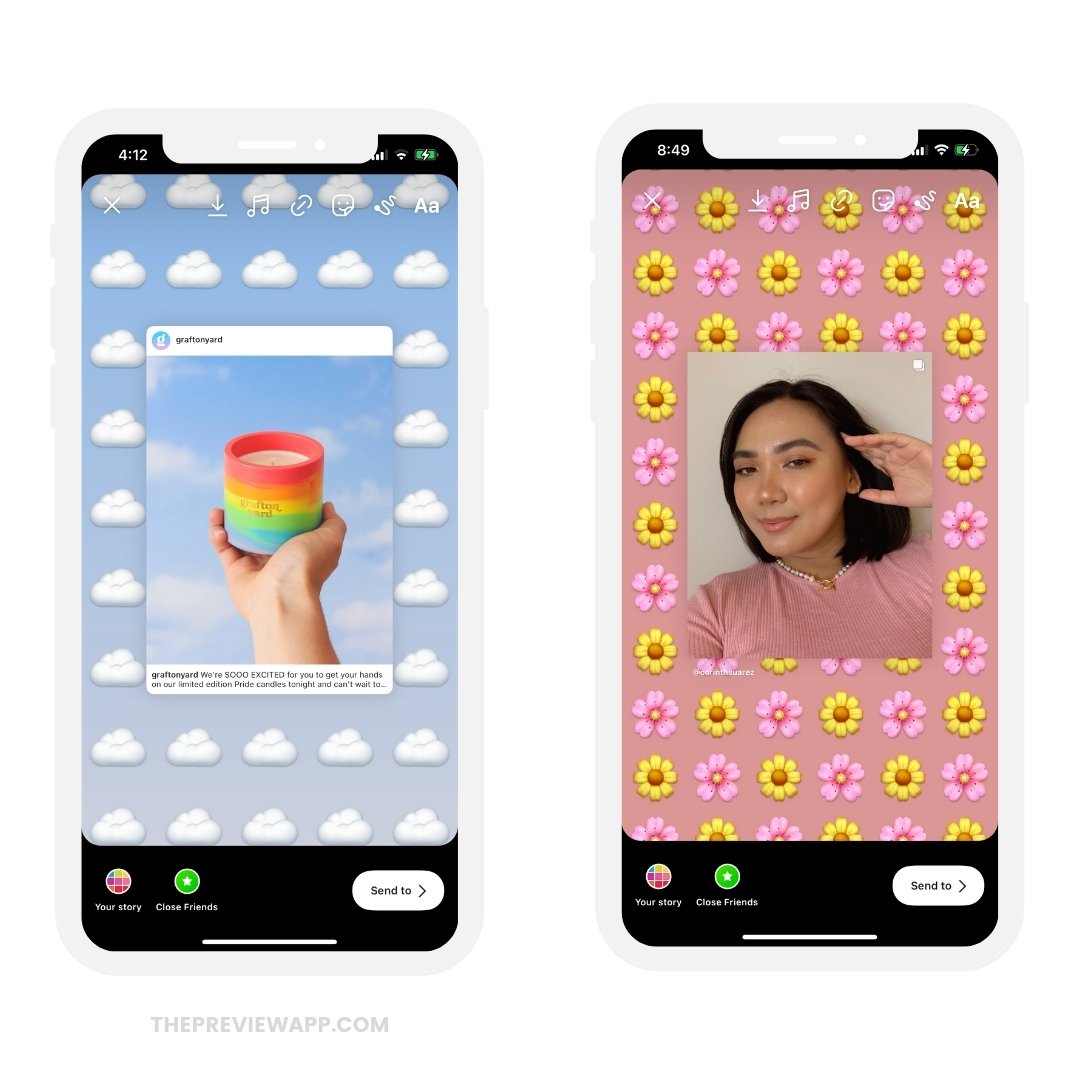

It’s super easy and fast to do!
You can use 2 things for your background:
- Emojis, or
- Cute symbols and characters
For this tutorial, I’m going to show you how you can use symbols. Follow the same steps for emojis.
I like symbols because you can change their colors and make them fit with your brand colors.
Ready?
Let’s start!
Step 1. Share a post from your feed to your Story
First, find the post you want to share to your Instagram Story.
To share a post to your Story:
- Press on the “airplane” button
- Press “Add Post to Your Story”
The post will appear in your Story.
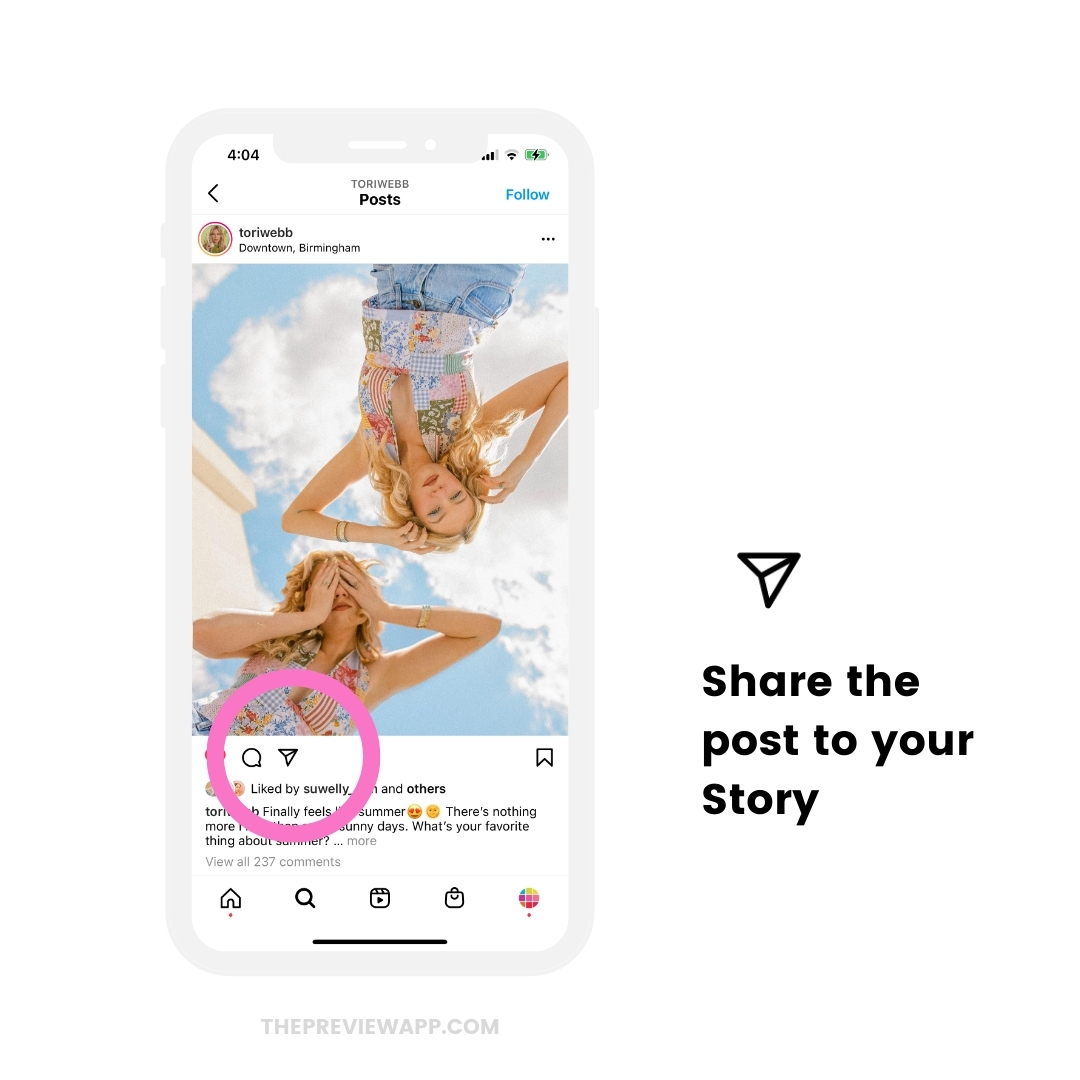
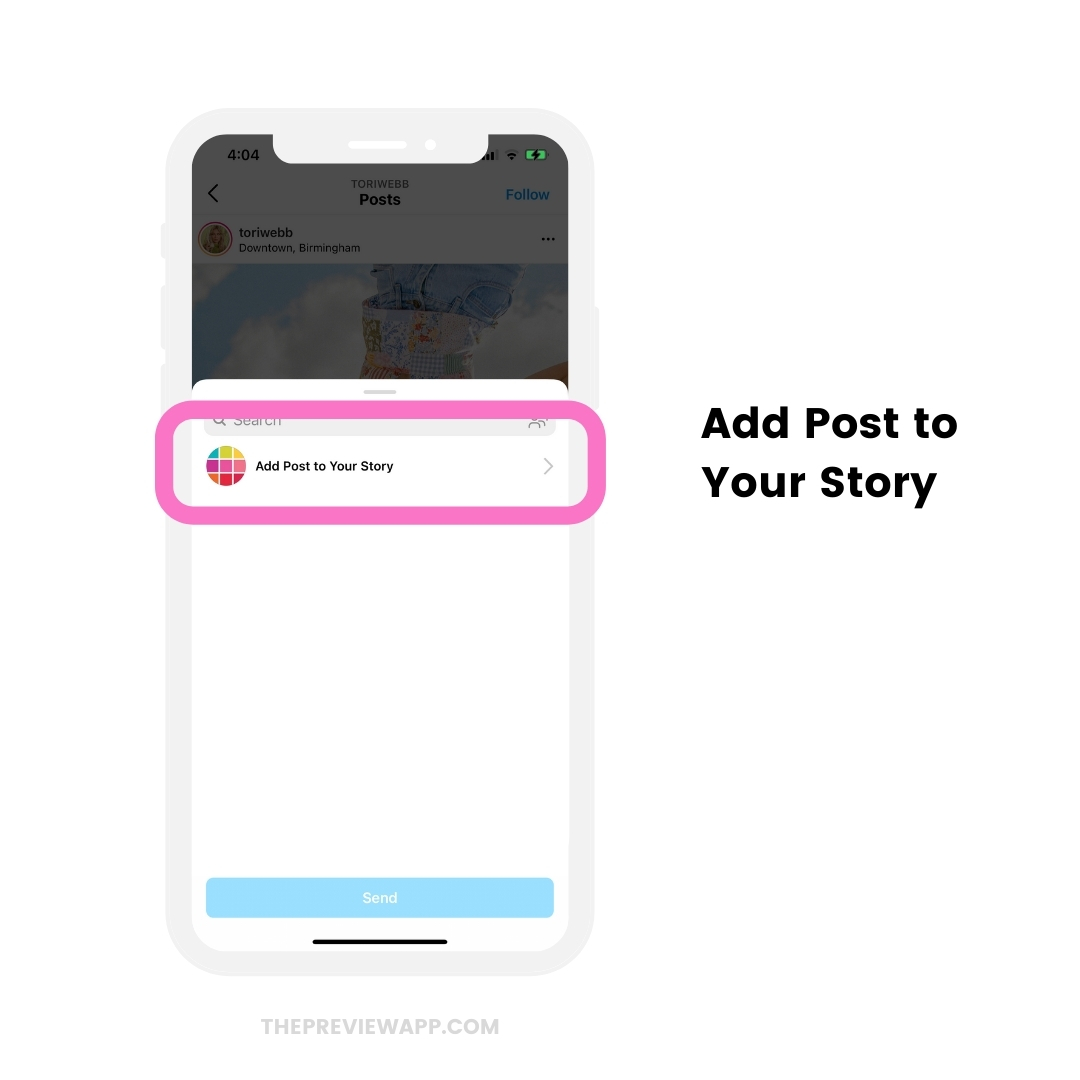
Step 2. Choose a symbol or character
Now open your Preview App.
We are going to choose a symbol / character for your background.
If you don’t want a symbol, you can use an emoji. Go to step 4.
To choose a symbol / character:
- Open your caption in Preview
- Press on the caption
- Press on the “Smiley Face”
- Choose a character
Done.
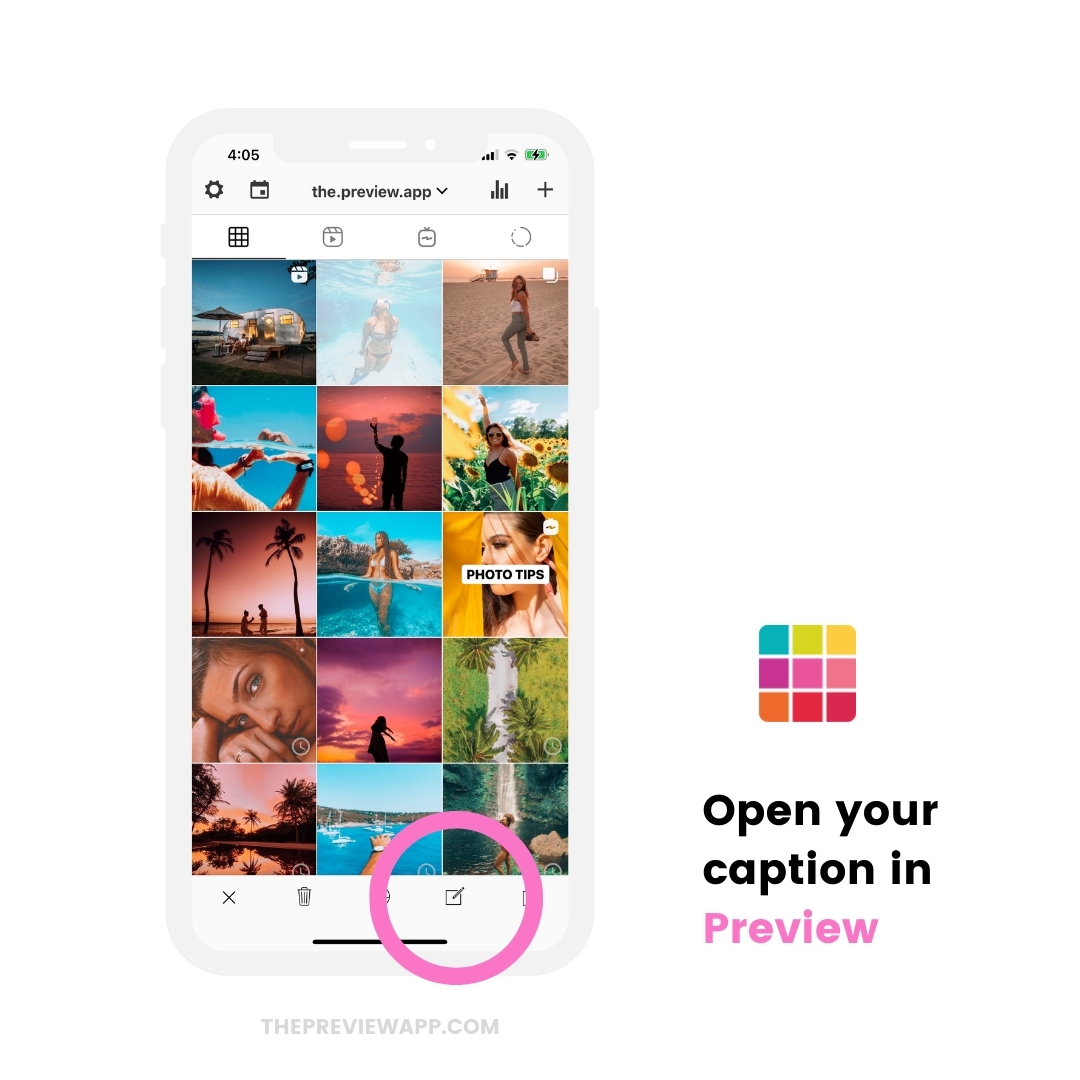
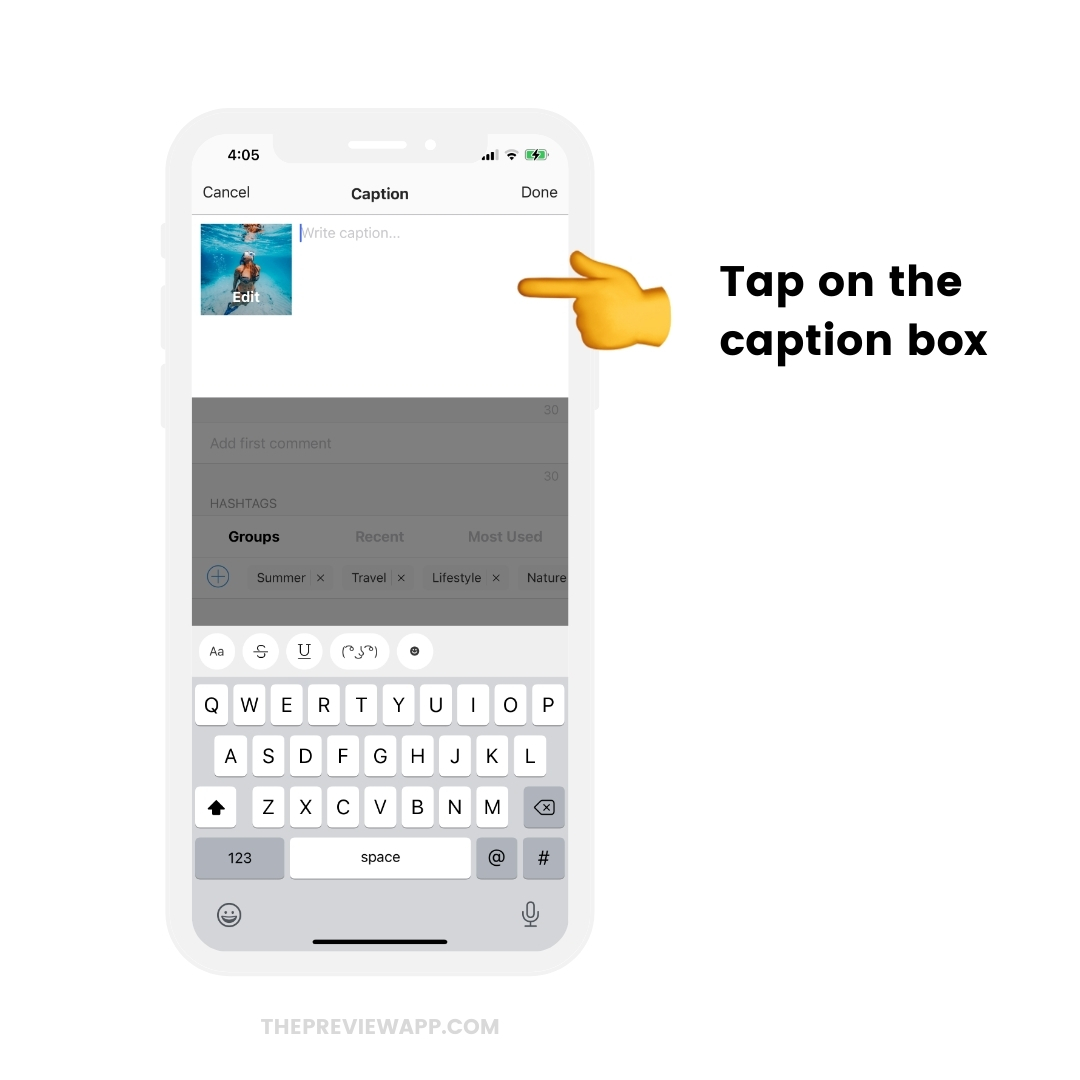
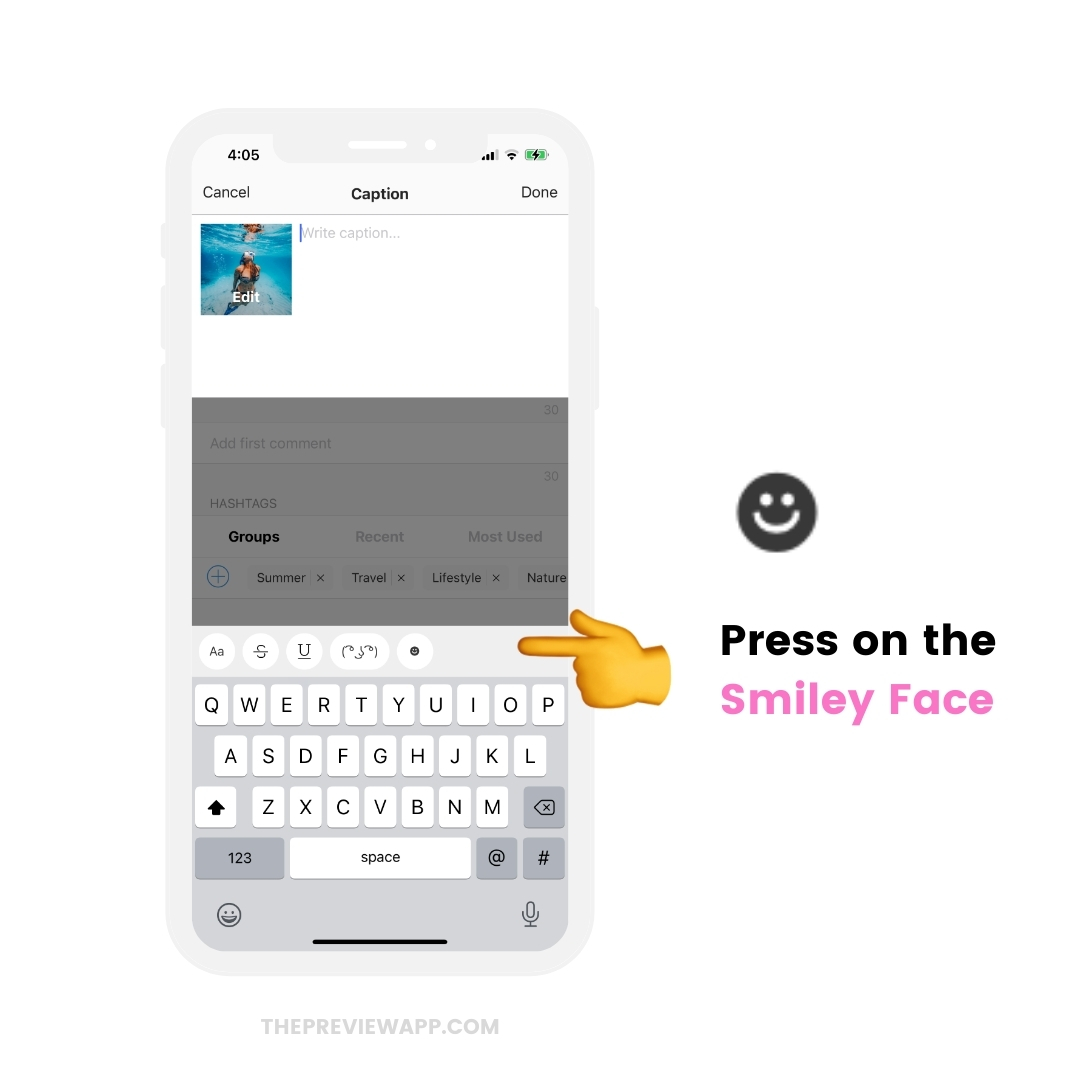
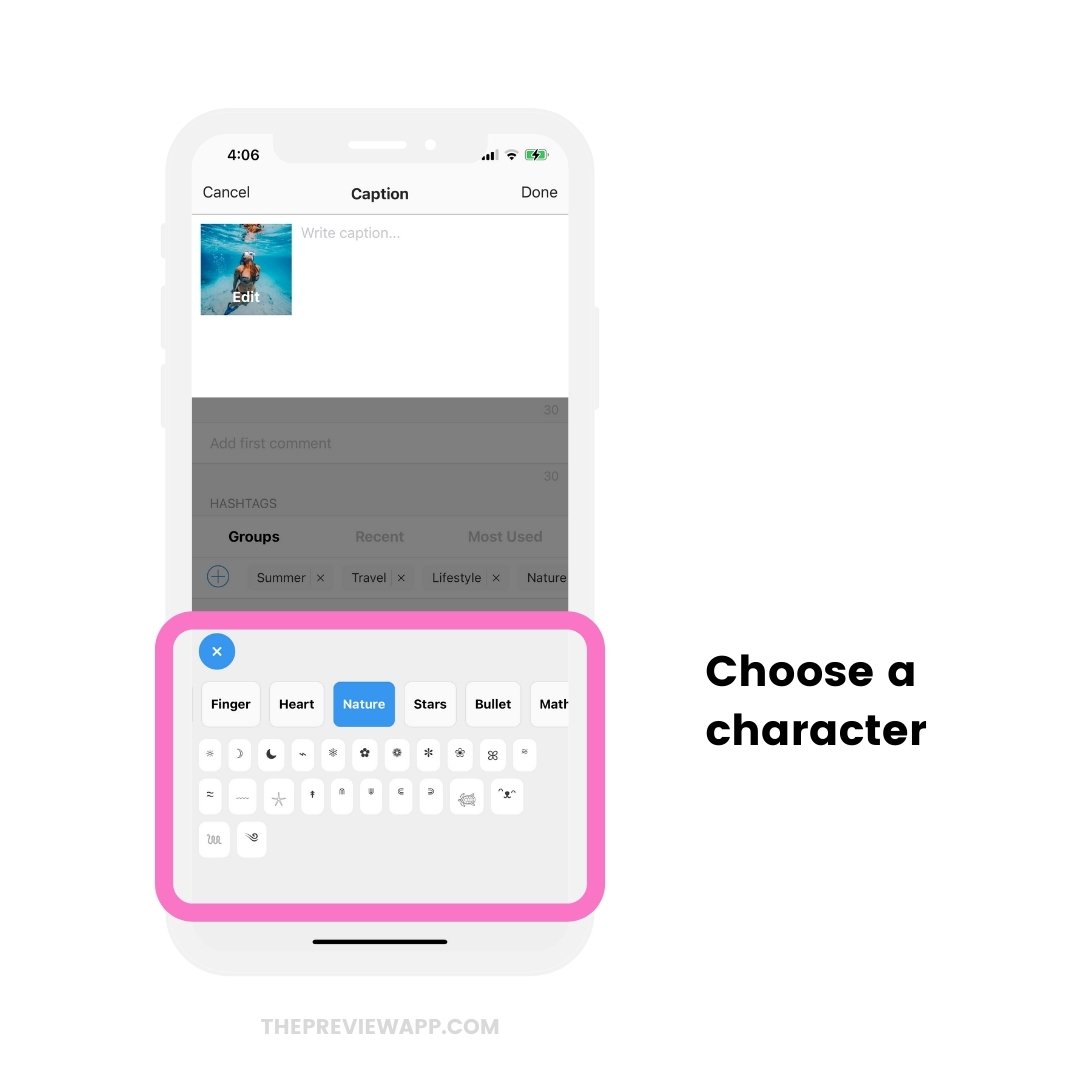
Step 3. Copy the symbol
Now copy the symbol to your keyboard like this:
- Select the symbol
- Copy
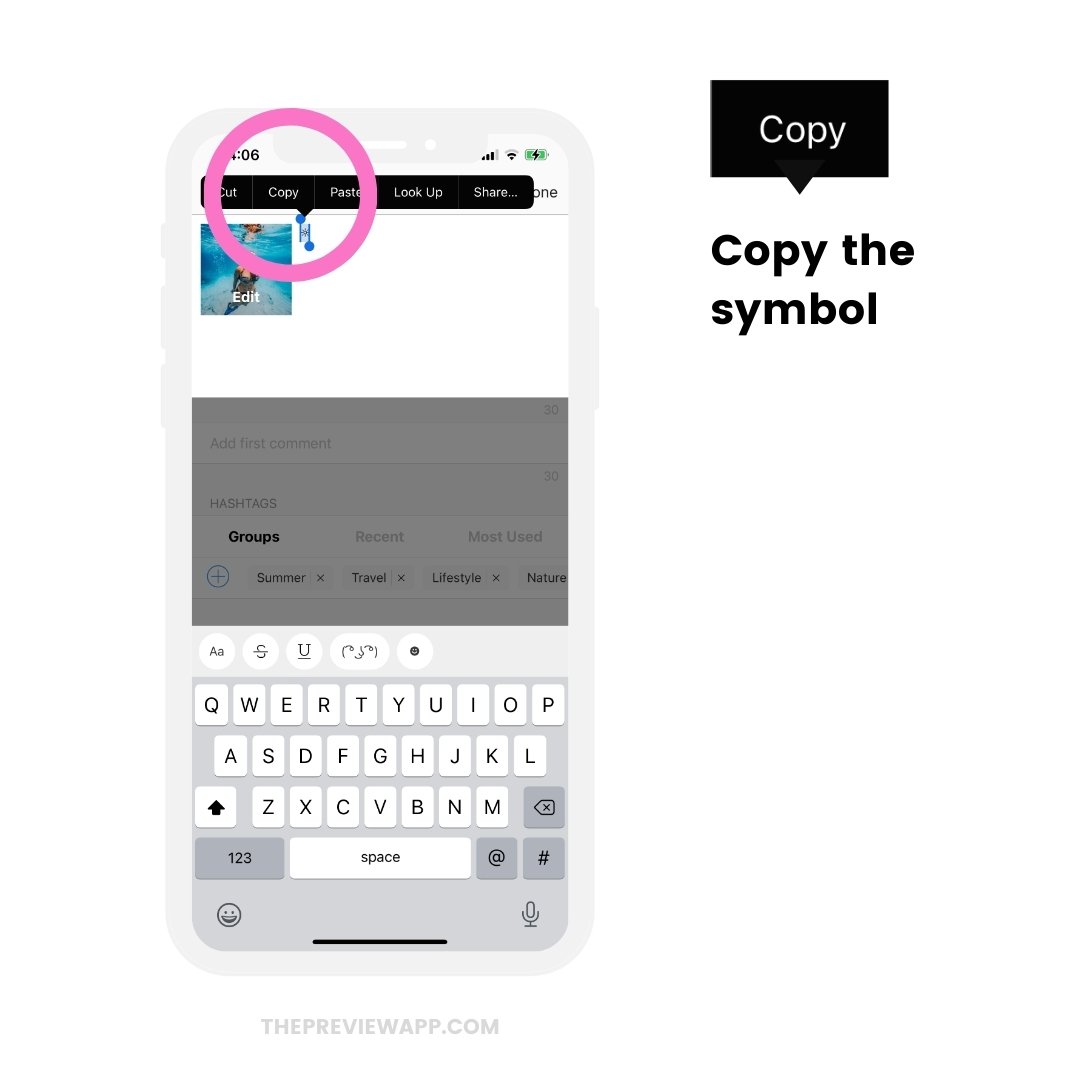
Step 4. Paste the emoji background in your Instagram Story
Time to create your symbol background or emoji background.
- Open your Instagram Story on Instagram
- Press on the “aA” to activate the text tool
- Paste the symbol (or add your emoji)
- Paste the symbol multiple times until you have a line of symbols / emojis
Trick to create your emoji background faster:
- Copy an entire row of emojis / symbols, and paste the entire row. Add as many rows as you want.
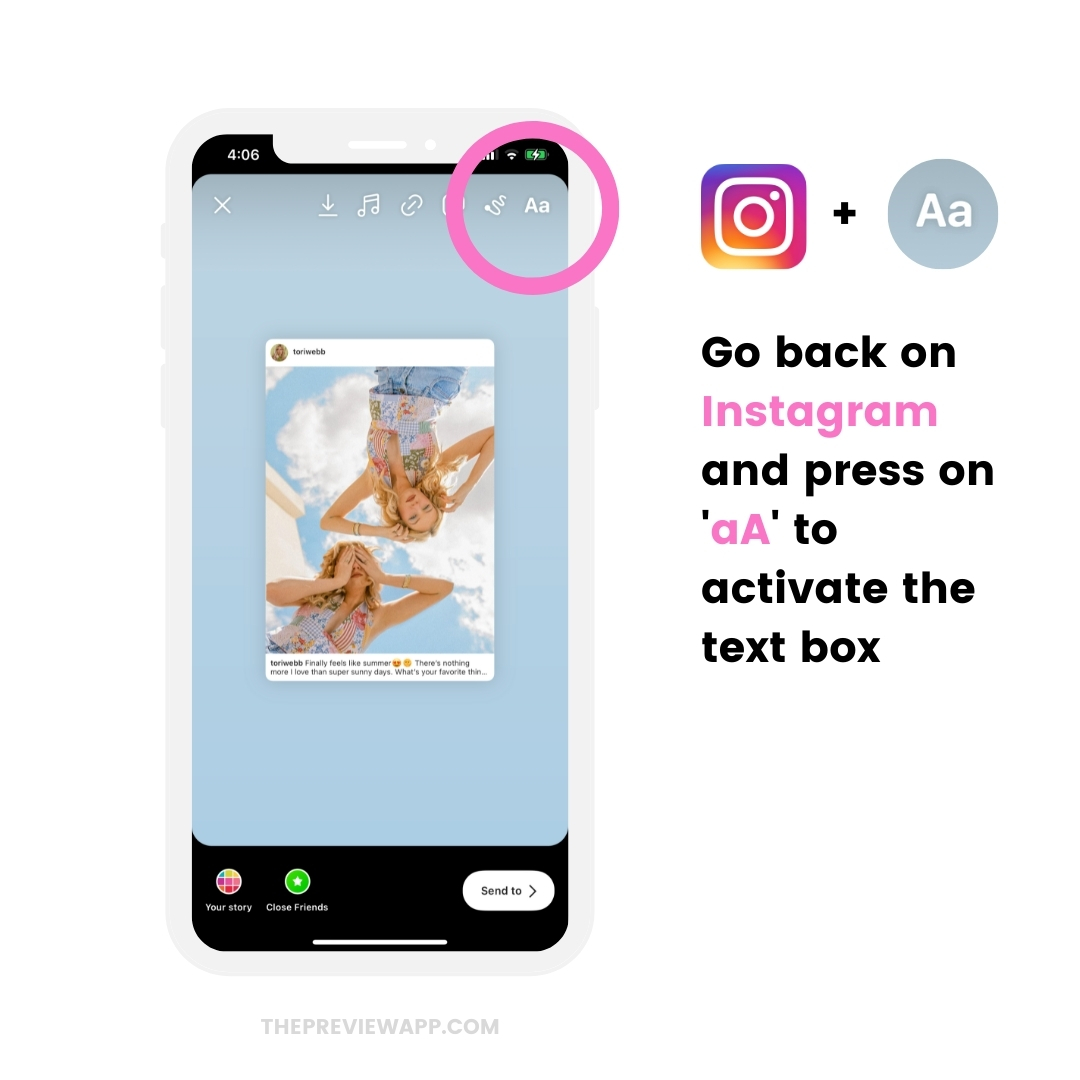
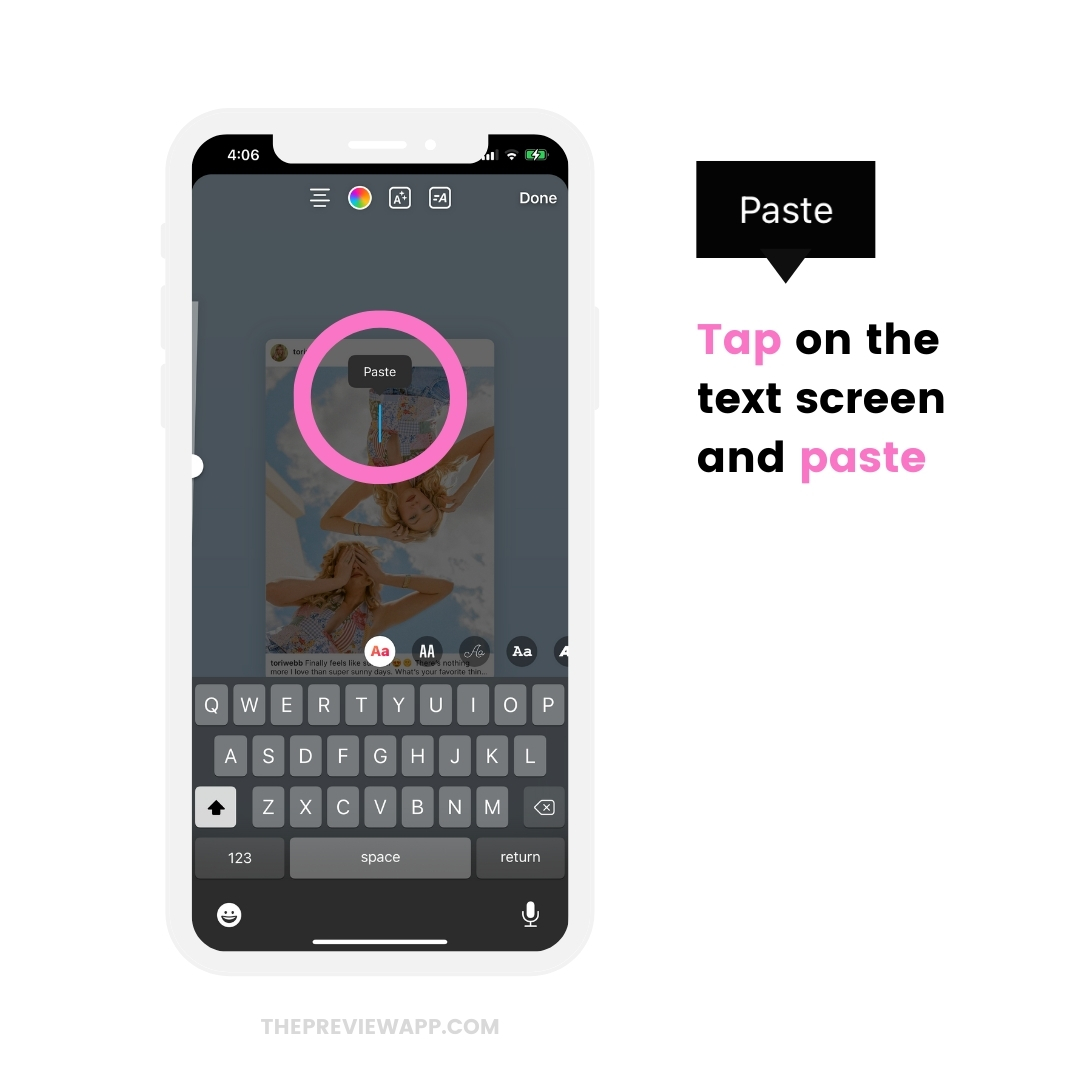
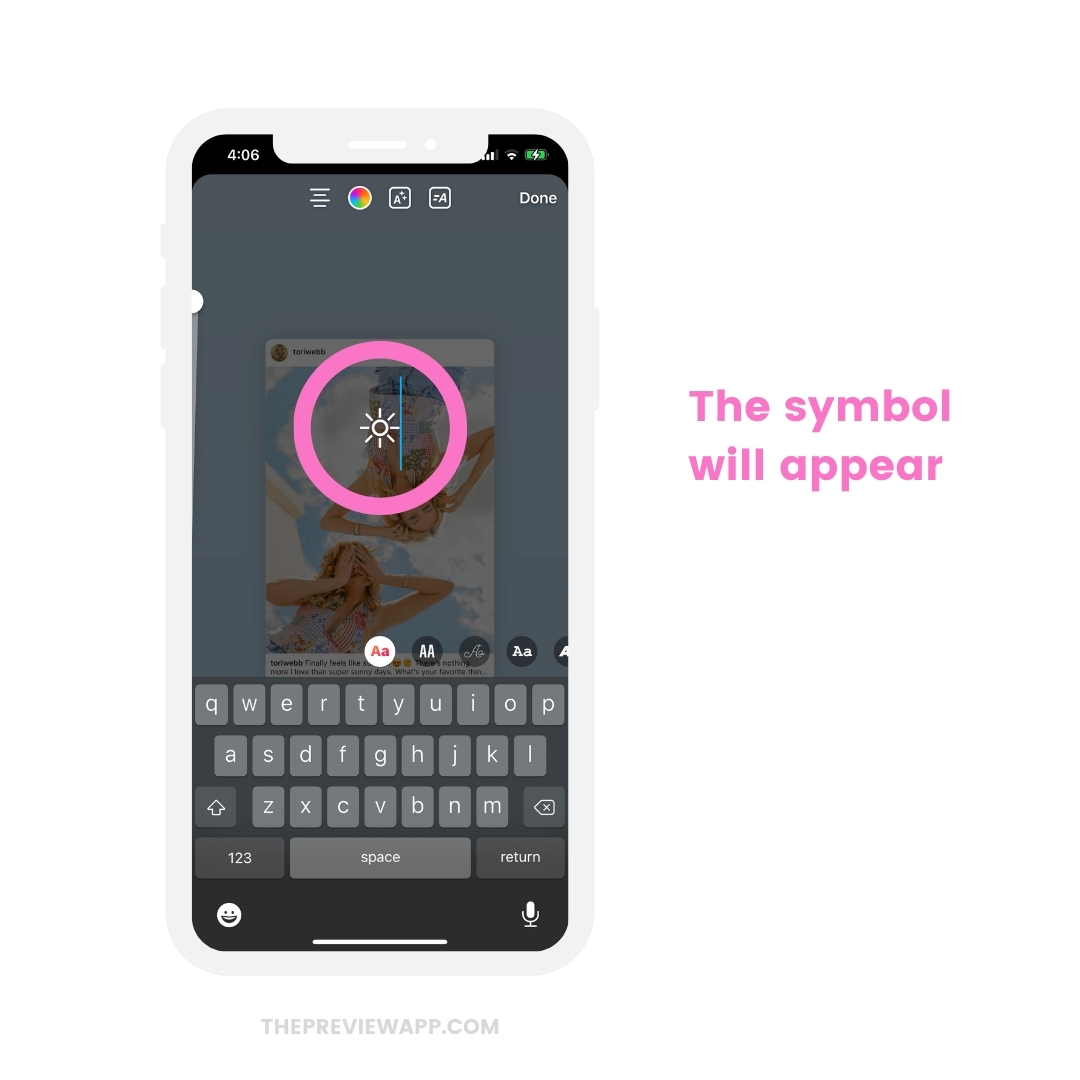
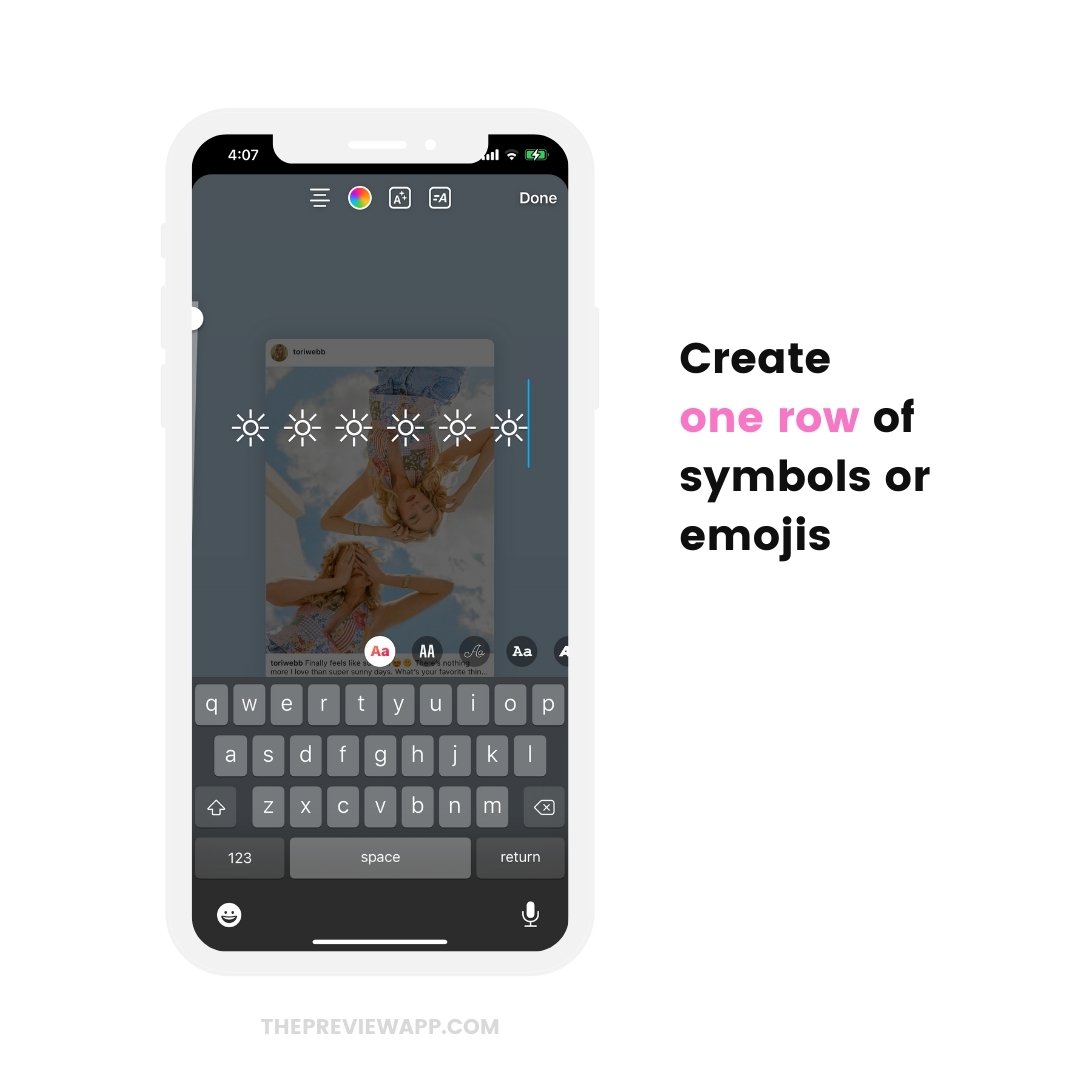
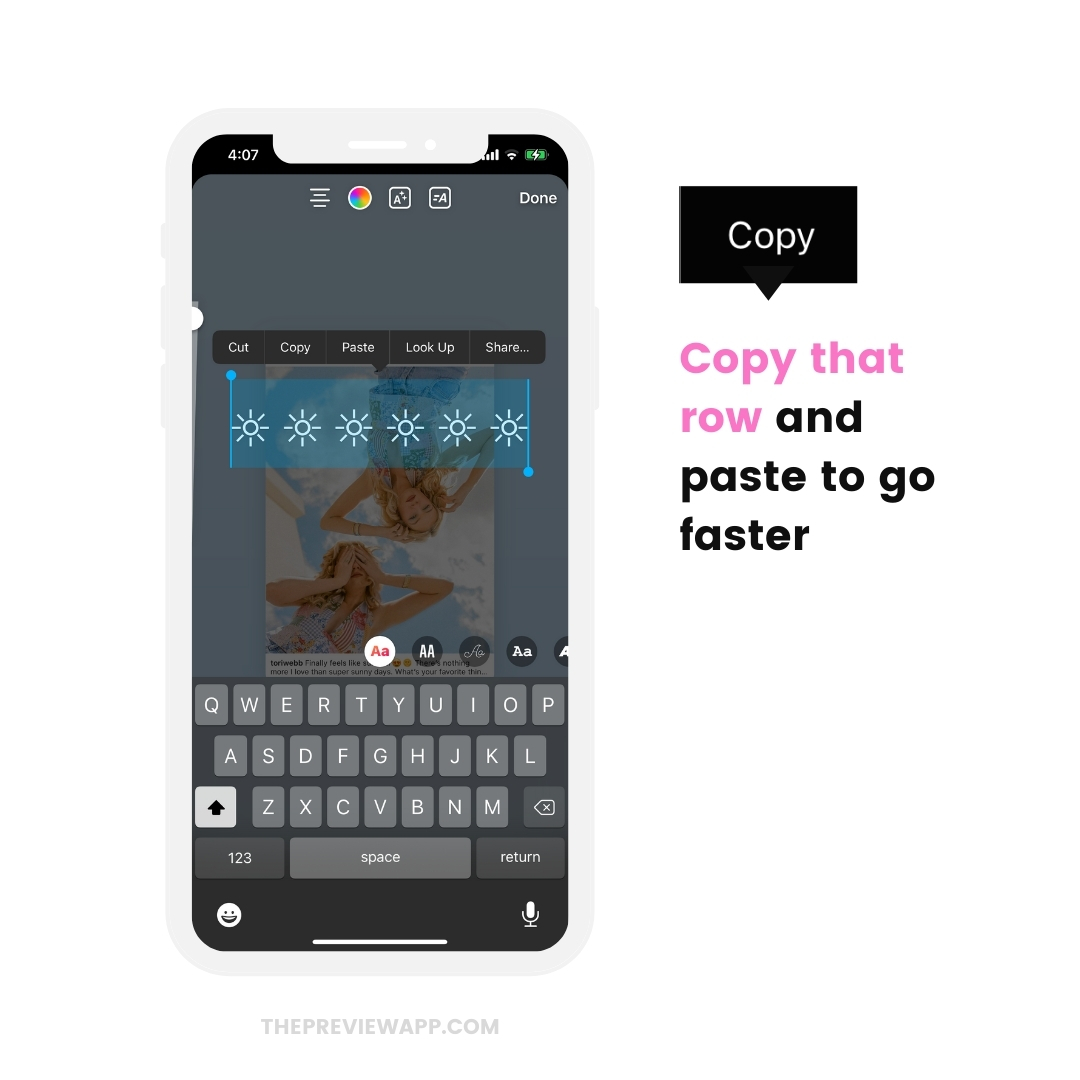
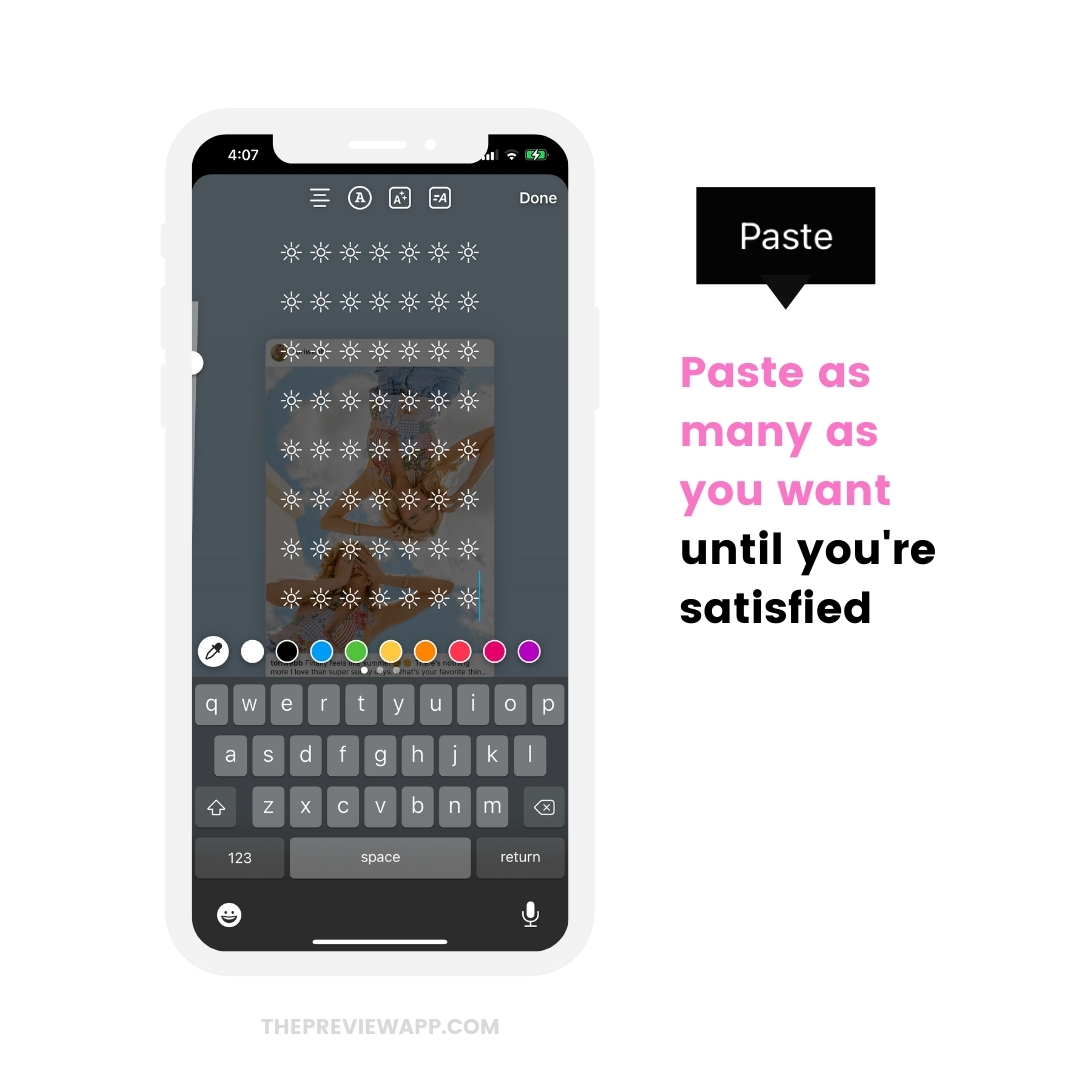
Step 5. Change the color of the symbols
This is optional.
You can change the color of the symbols.
- Select your symbols
- Tap on the “Color” circle on top of your screen
- Choose a different color
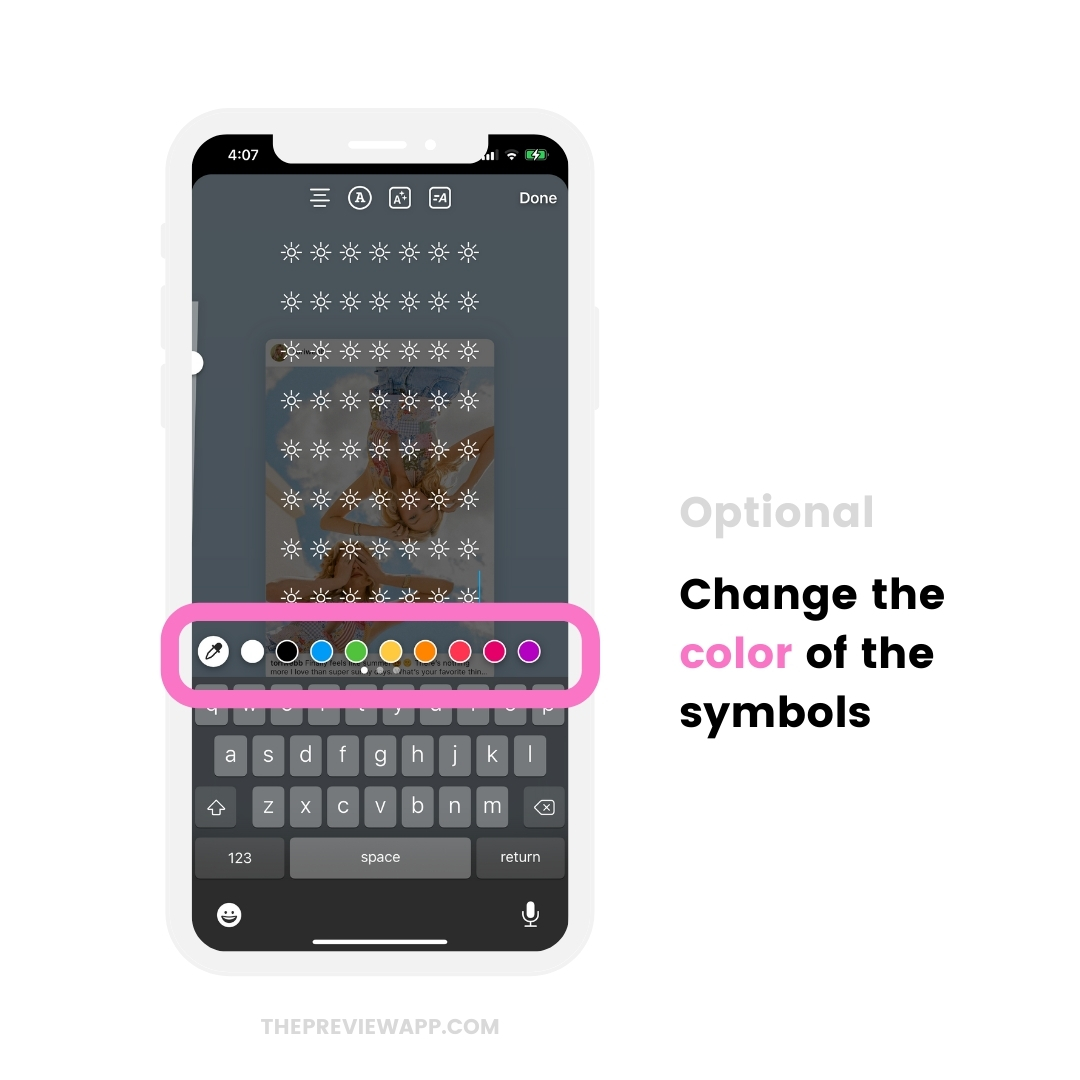
Change the background color of your Instagram Stories if you want to:
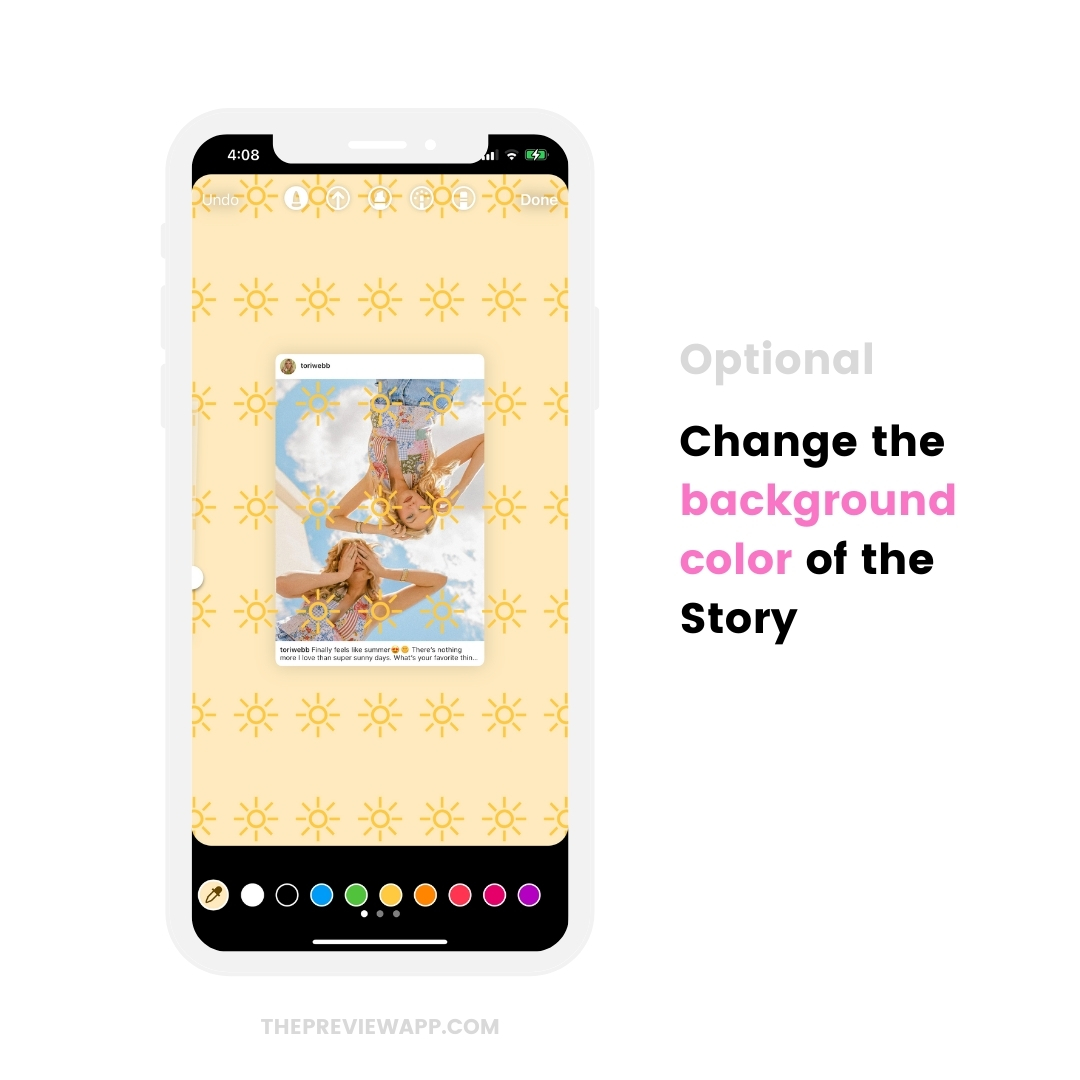
Tricks:
Want unlimited color options?
- Hold your finger pressed on a color to activate the rainbow color picker, or
- Tap on the “Eyedropper” tool to choose a color from your post
Step 6. Tap on the post to bring it above the emoji background
And finally tap on the post image.
It will bring the post on top of the emoji background or symbol background.
And share your final Instagram Story!
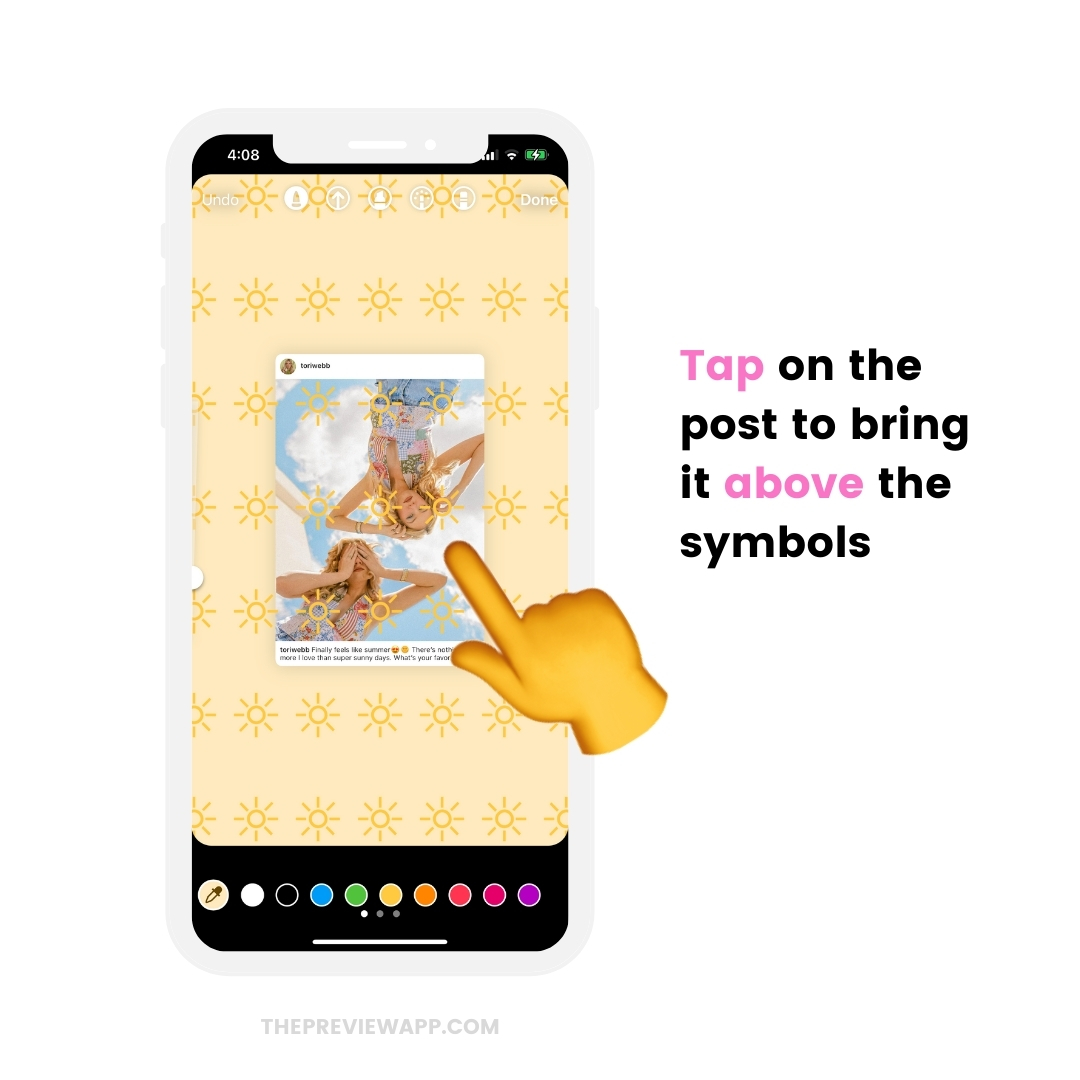
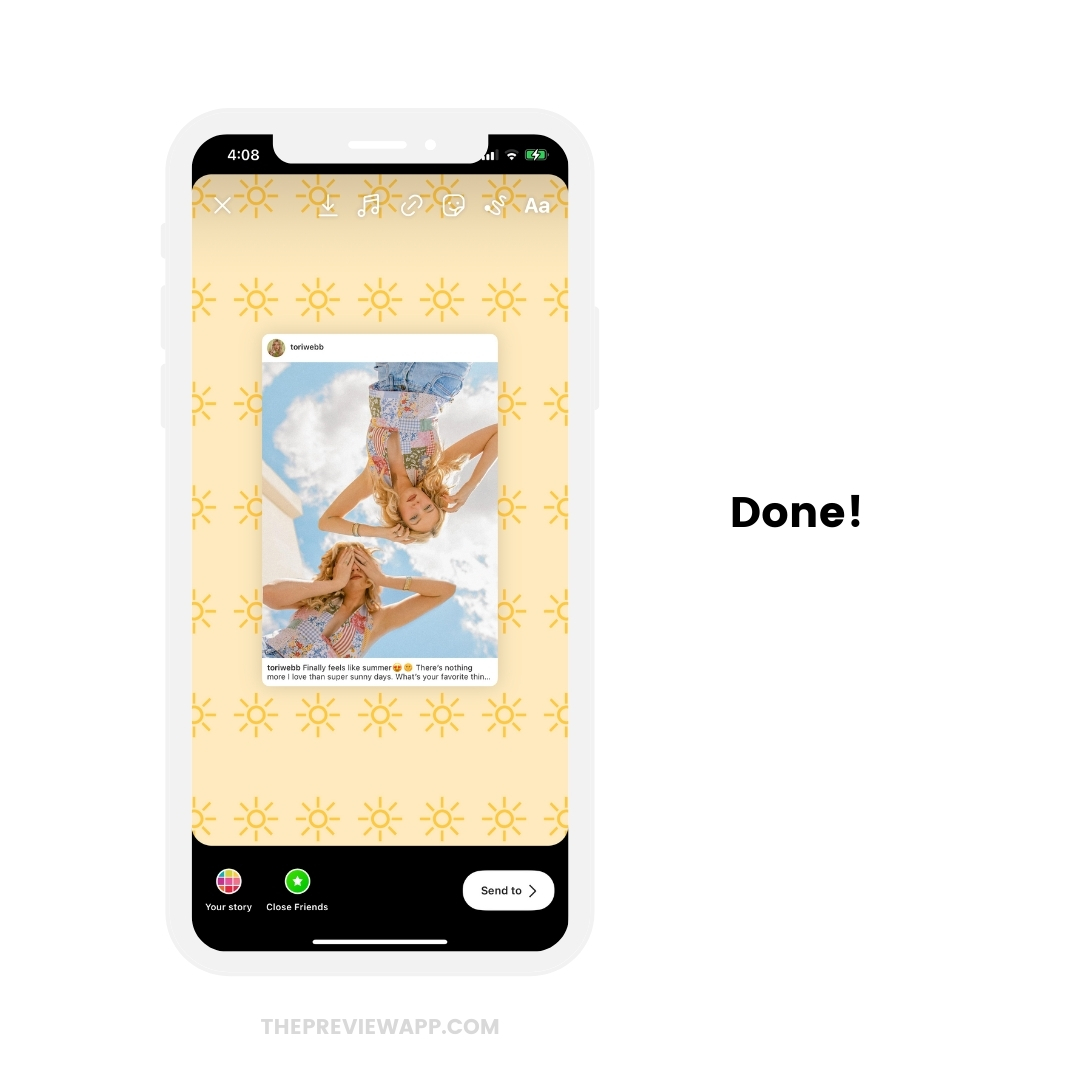
Done!
Let me know if you have any questions about this Insta Story trick!




