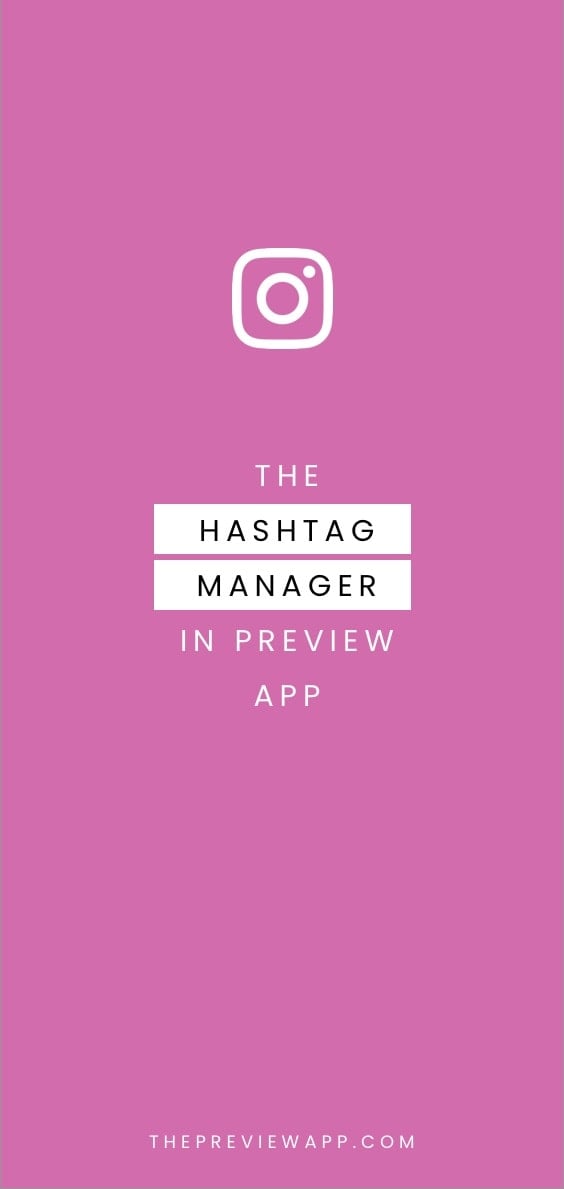
If you have no idea what Preview is, click here.
If you are already using Preview, hello and welcome back!
Most of you already know that you can save your favorite hashtags in hashtag groups, when you are preparing your caption (if not, check this guide).
The thing is, you might not want to go in your caption all the time to manage your hashtags.
So we added an extra feature: The Hashtag Group Manager.
What is it?
It’s a new section in your Preview app where you can:
- Create your hashtag groups
- Edit your hashtag groups
Here is how it works:
1. Open your Hashtag Group Manager
To open your Hashtag Group Manager:
- Go in your Preview settings
- Select “Hashtag Groups”
If you have never saved a hashtag group in Preview before, the screen will be empty.
If you have already saved hashtag groups, then you will see your list of hashtag groups here.
Now, let’s have a look at how to save new hashtag group.

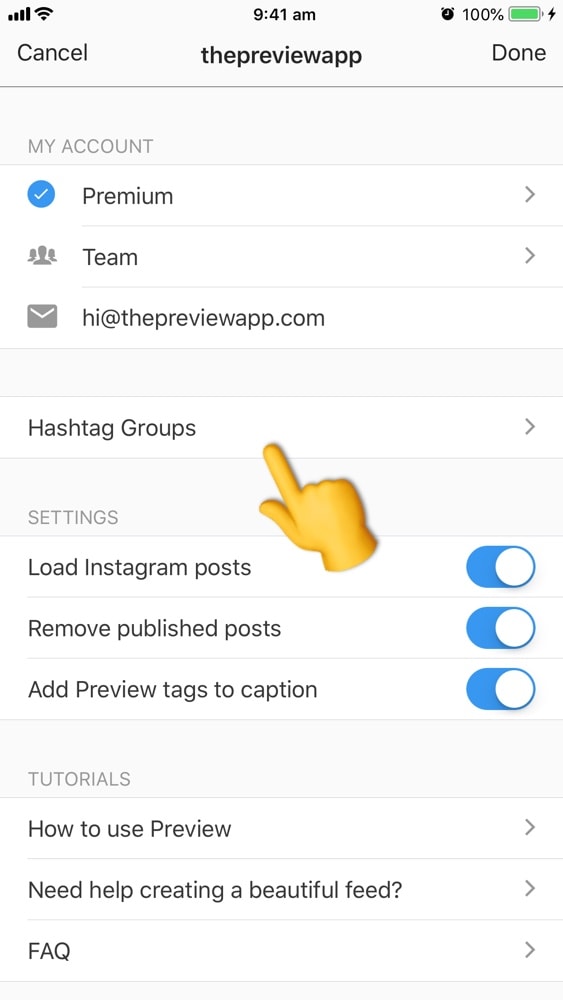
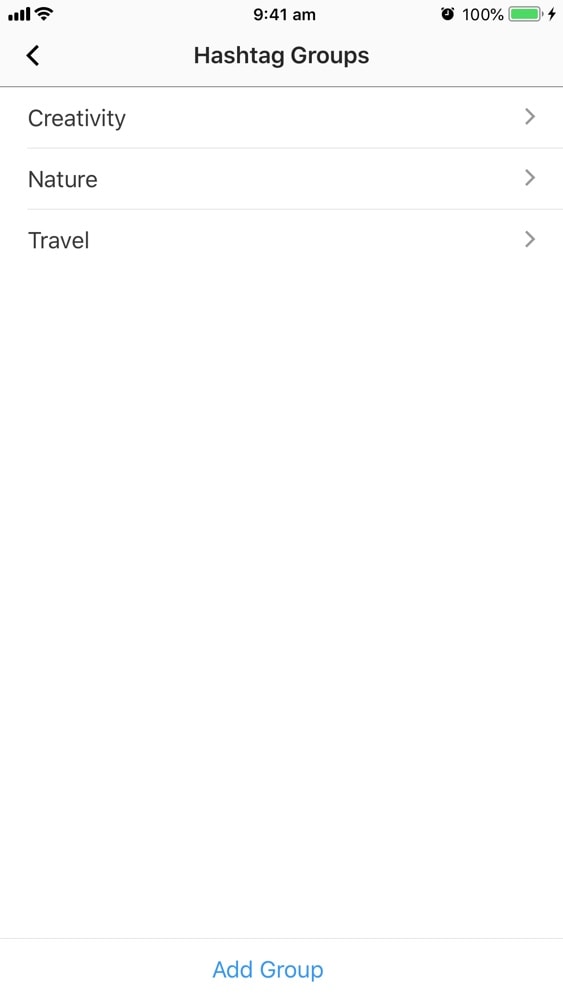
2. Create a new hashtag group
To create a new hashtag group:
- Press on “Add Group” at the bottom of your screen to create a new hashtag group.
- Write your hashtags
- Press on “Find Hashtags” to use the Hashtag Finder
- Give a name to your hashtag group
- Press “Done” to save
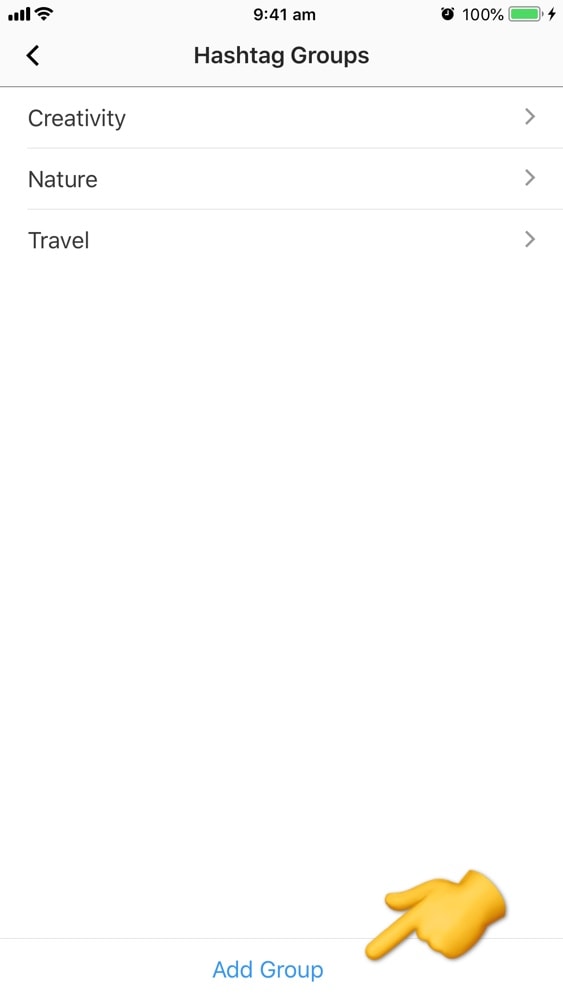
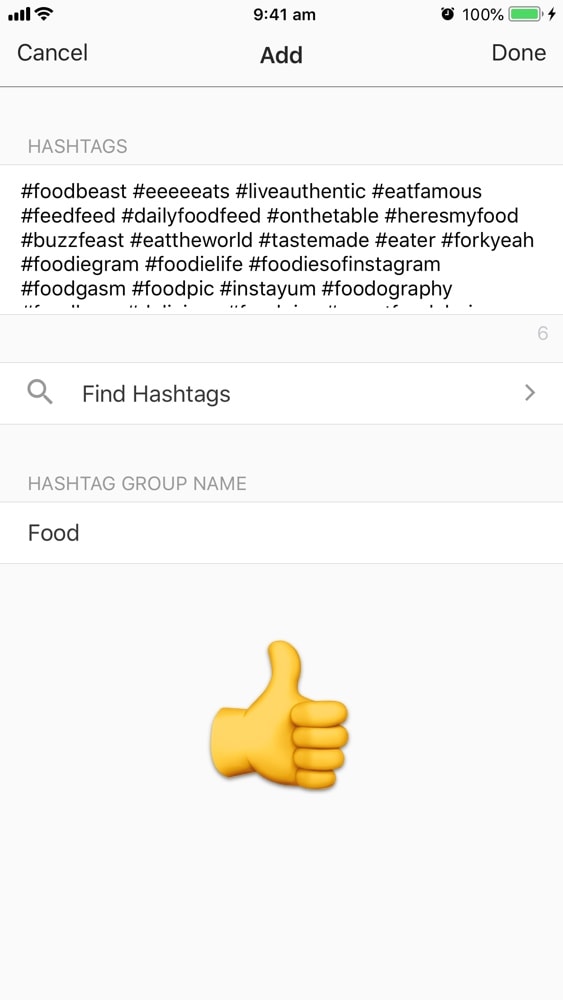
3. Edit a Hashtag Group
Simply tap on the group you want to edit. Delete or add some hashtag from the list.
If you don’t want to use the whole hashtag group anymore, you can delete it. To delete it, press on “Delete”.
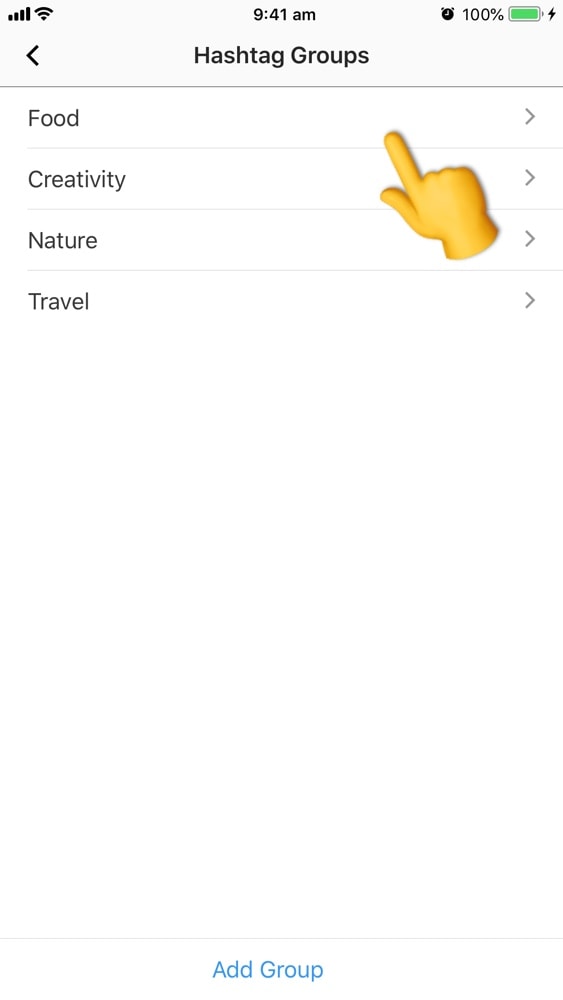
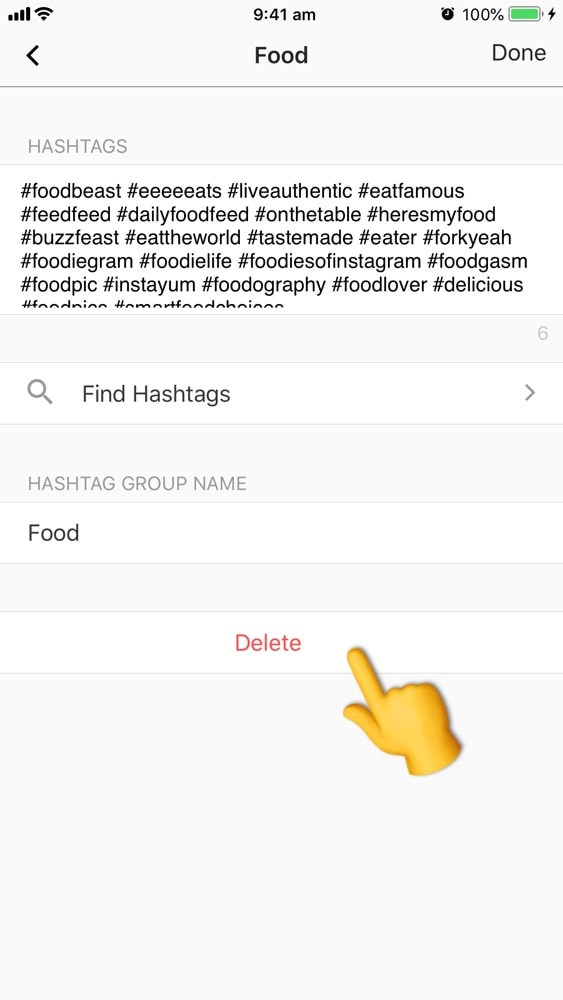
4. Add the hashtags in your caption when you need them
Time to prepare your caption and use your new hashtag groups.
- Select a post
- Open your caption
- Press on the Hashtag Group you want to use
- Your hashtags will be added to the caption

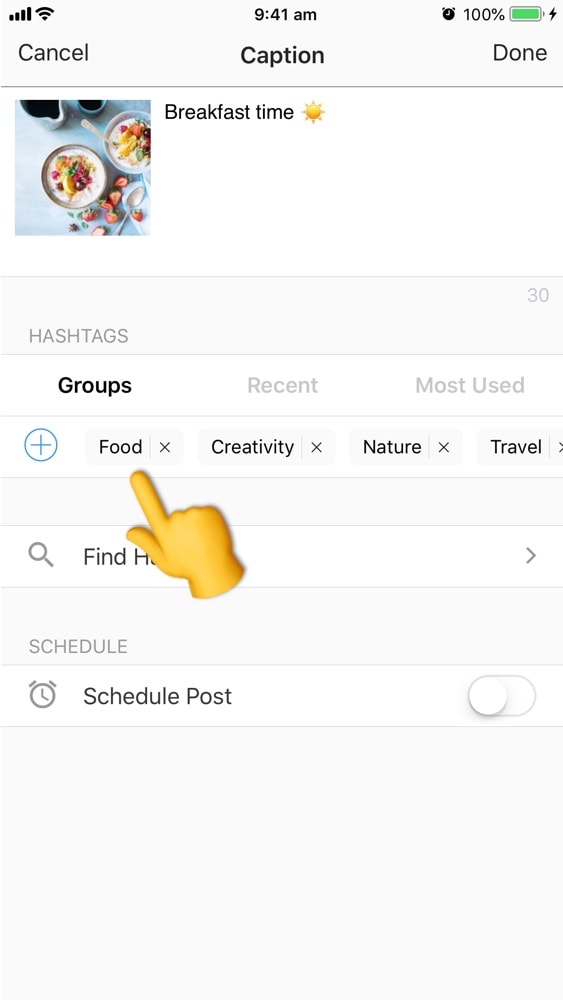
5. Manage your Hashtag Groups from your caption
There is one more thing I want to show you.
Let’s say you are already in your caption and you want to quickly edit or create a hashtag group. You can. You can access the Hashtag Manager straight from your caption screen.
If you don’t have any hashtags written in your caption yet:
- Press on the “+” button
- The Hashtag Group Manager will open
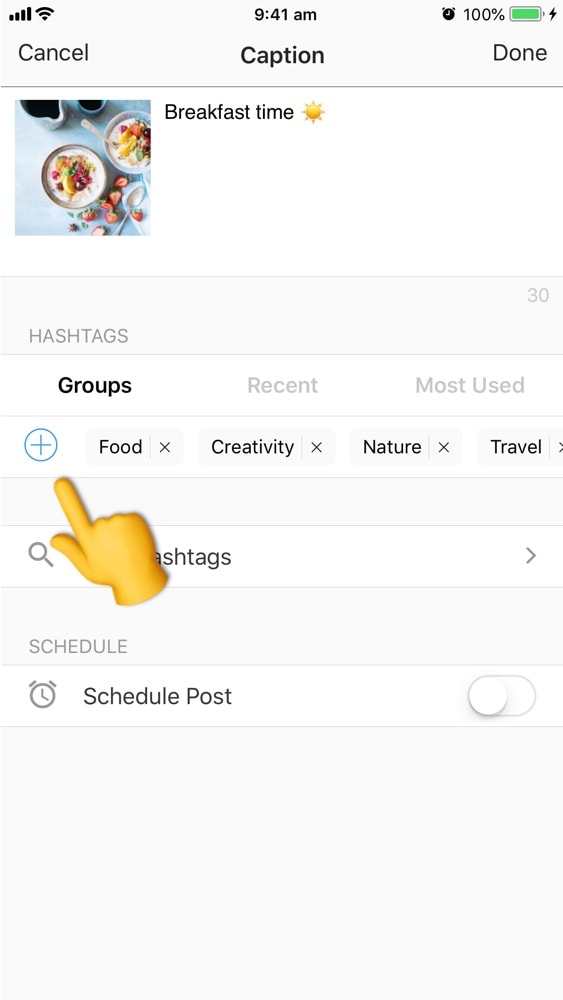
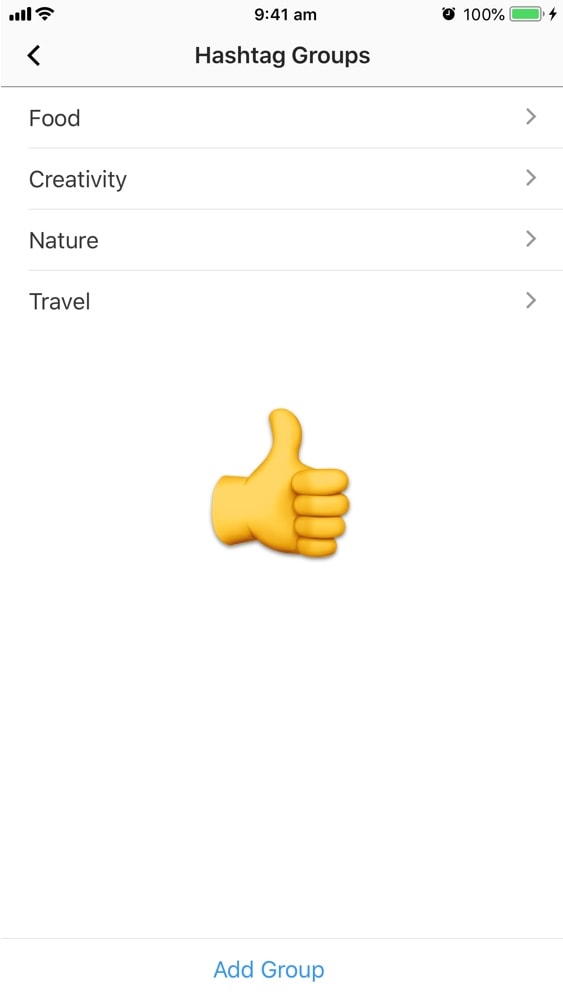
If you already have hashtags written in your caption:
- Press on the “+” button
- Select “Hashtag Group Manager”
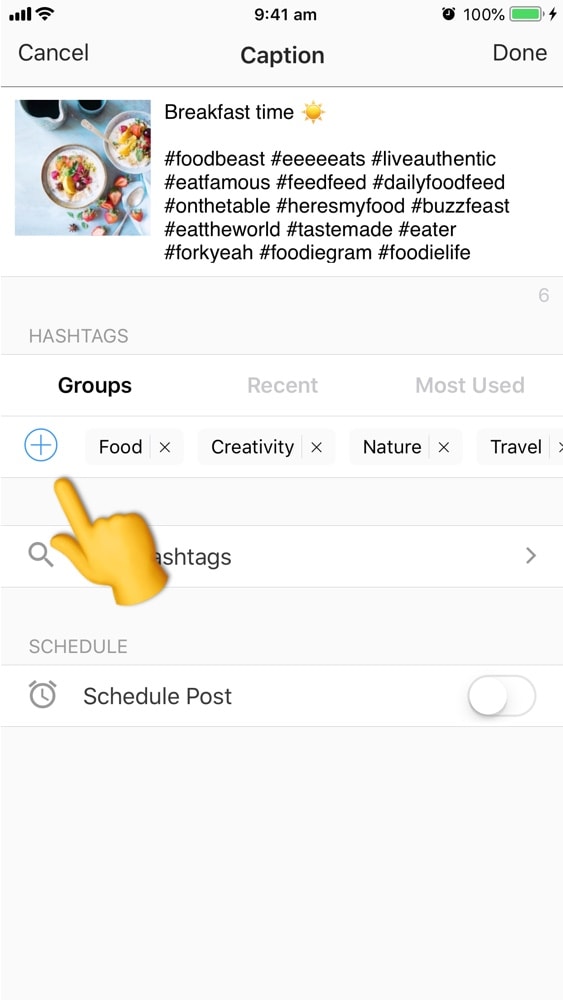
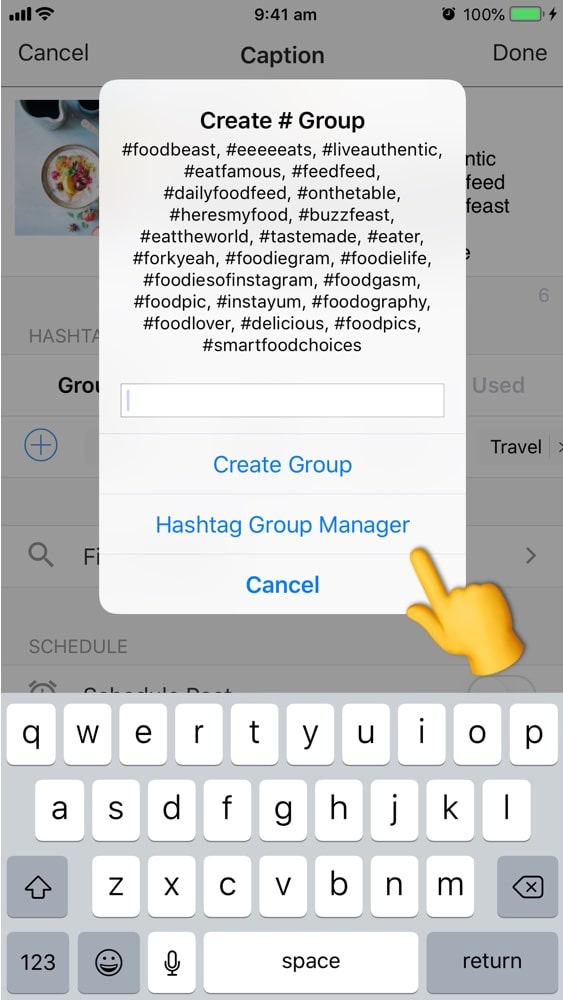
That’s it!
We hope you like this new feature. Don’t hesitate to ask if you have any questions!

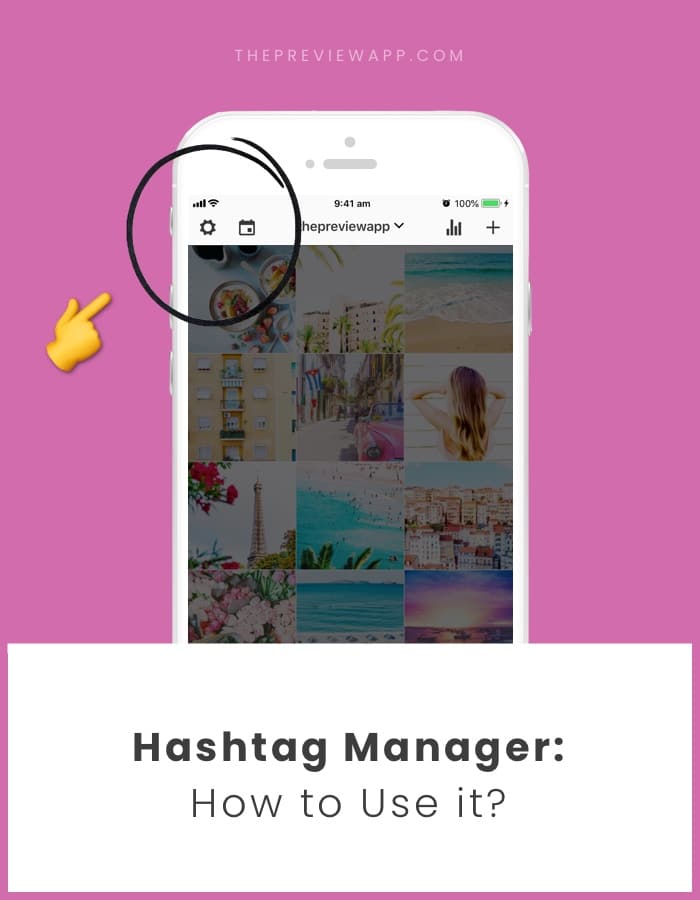



Does anyone know if there’s a way to save the five dots that help to make your caption “look cleaner”?
I have tried to type these before my hashtags in a group, but they do not save. Was wondering if anyone knew this works? Of course, doing it manually can be done, but being able to save them in the hashtag group would be #awesome and allow me to be #superlazy
Thanks! Ray