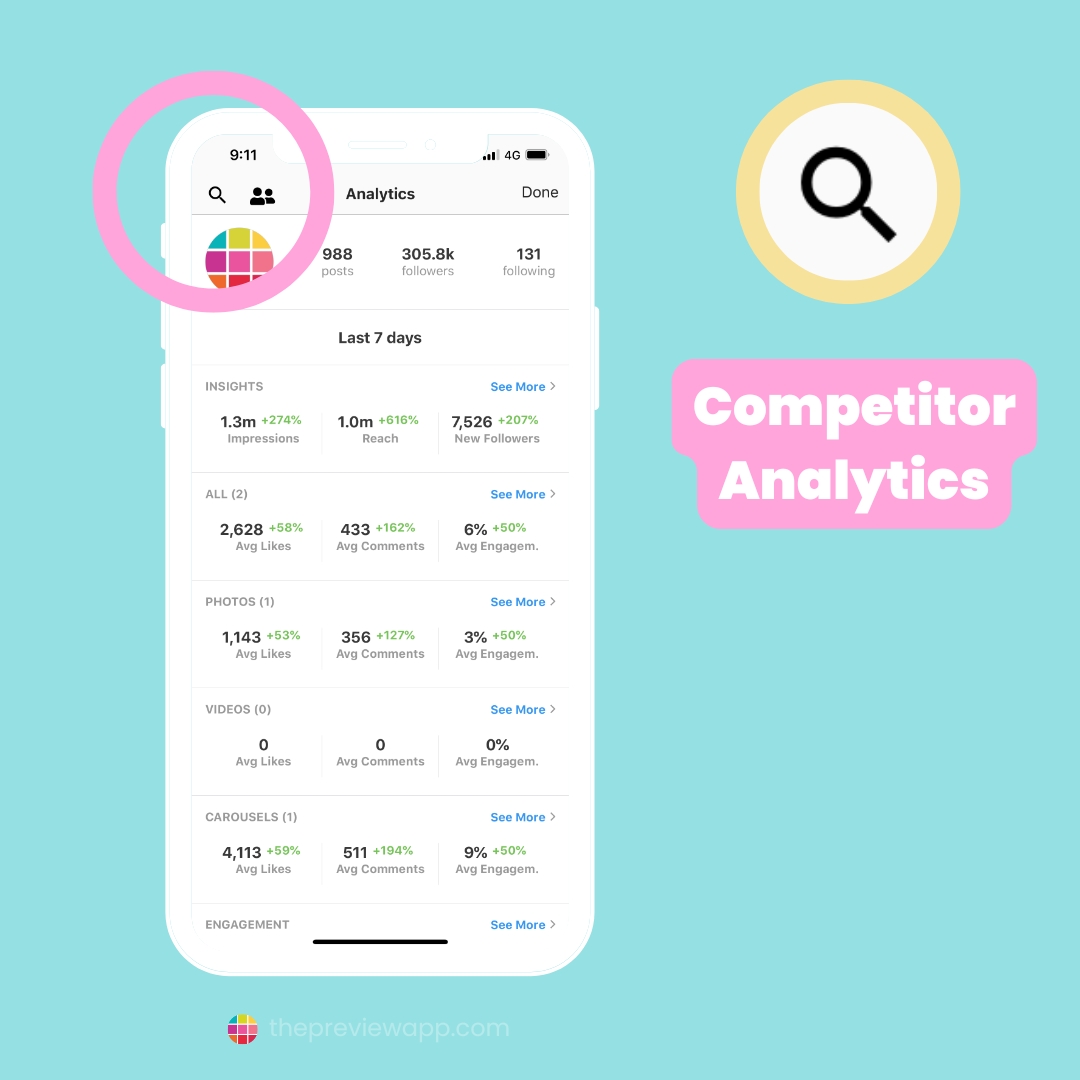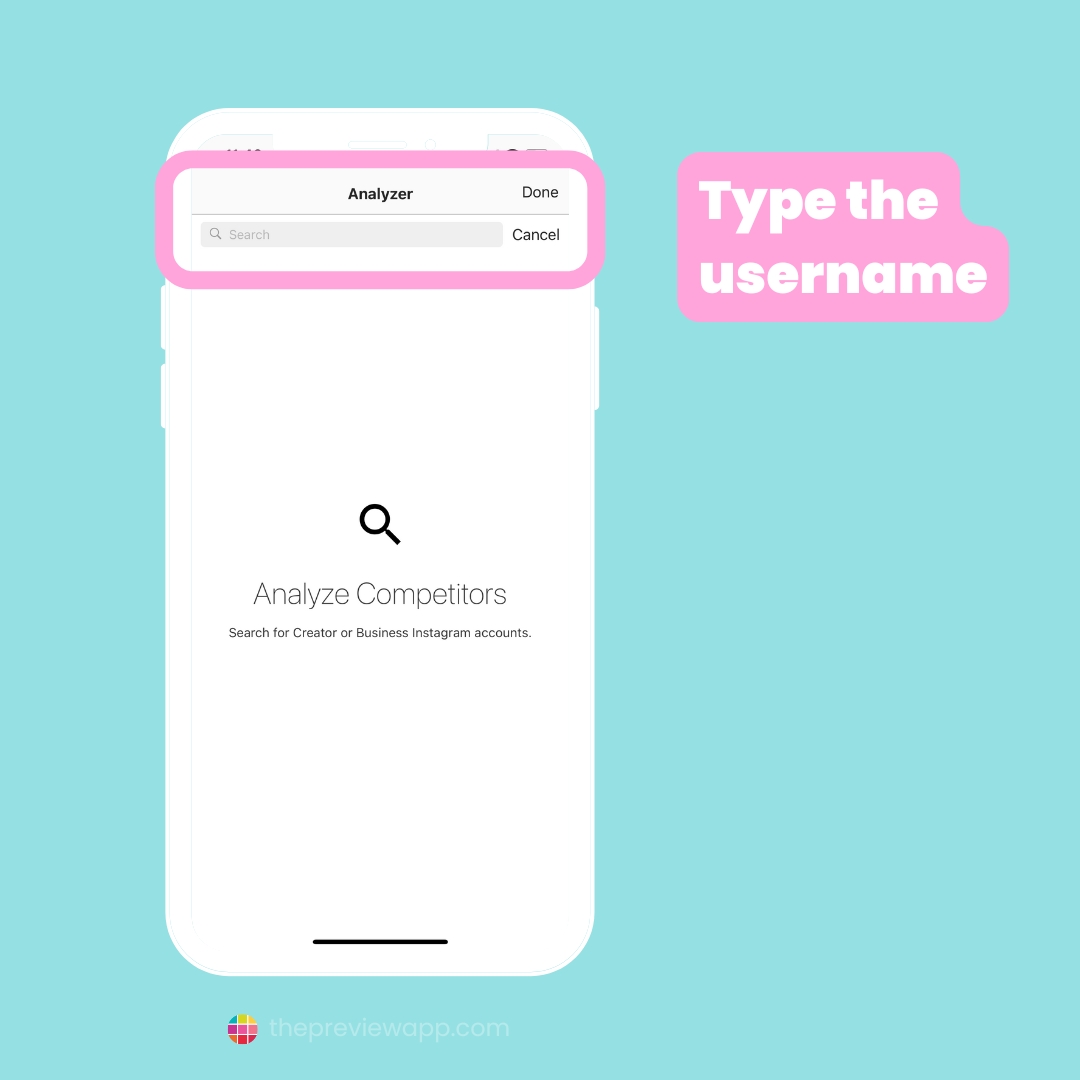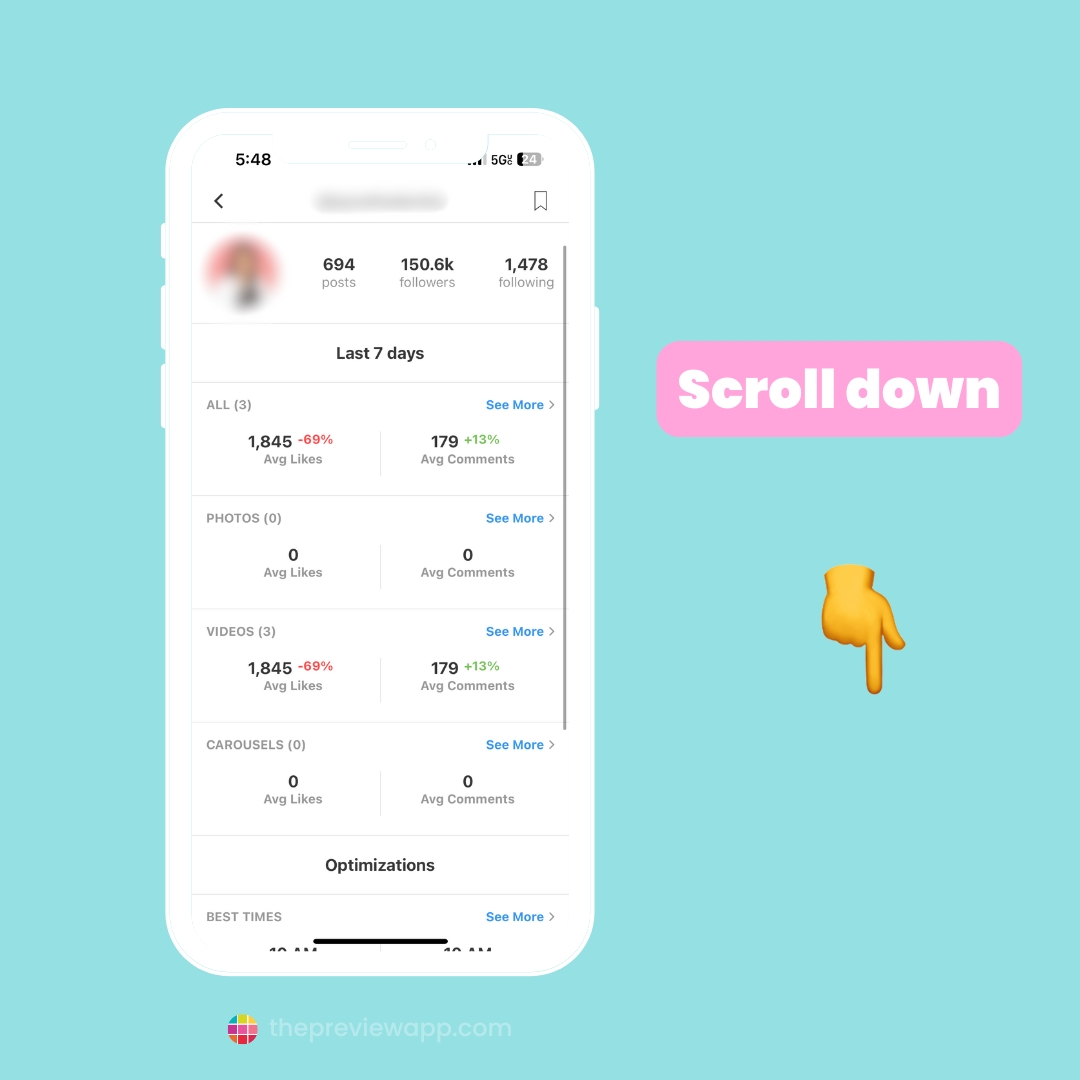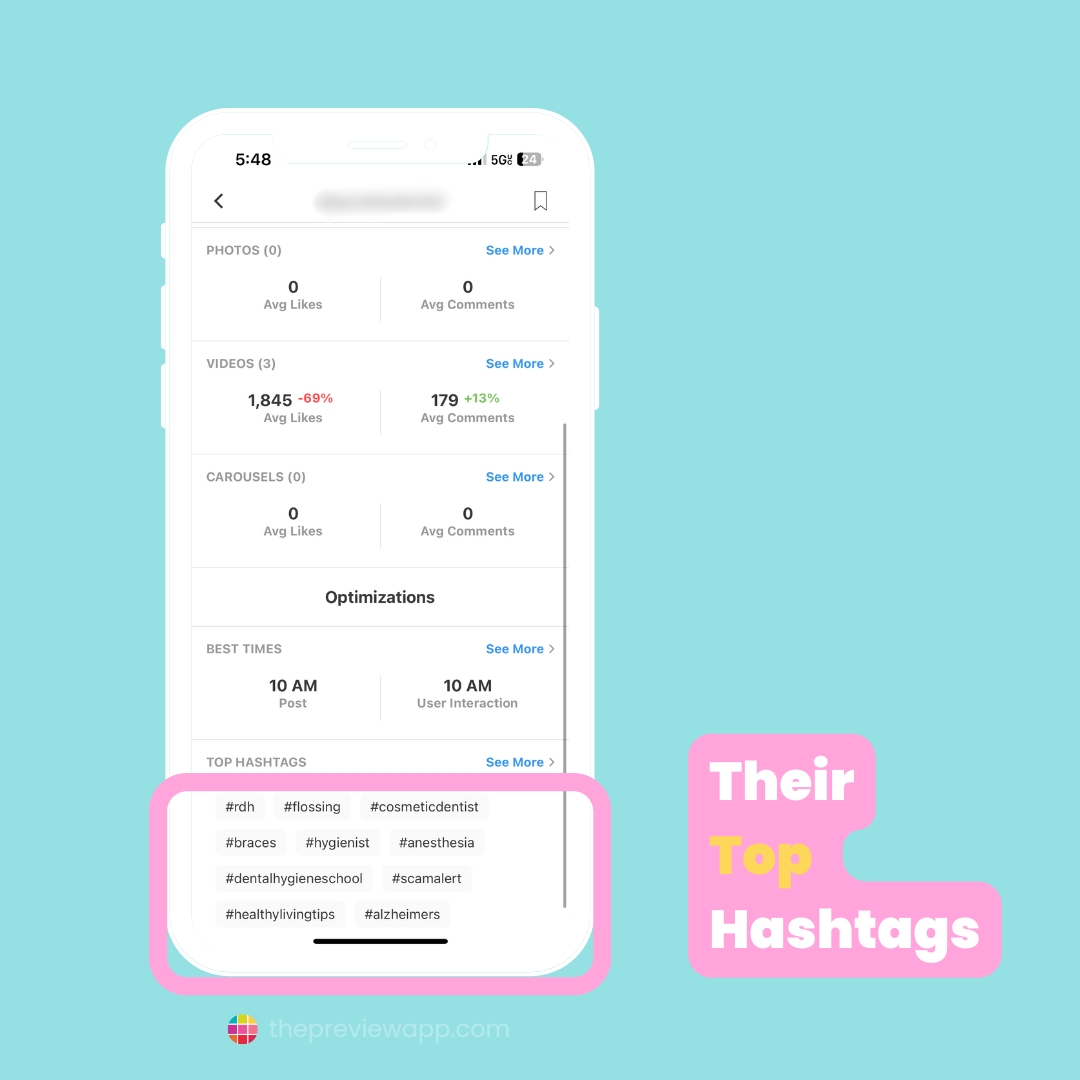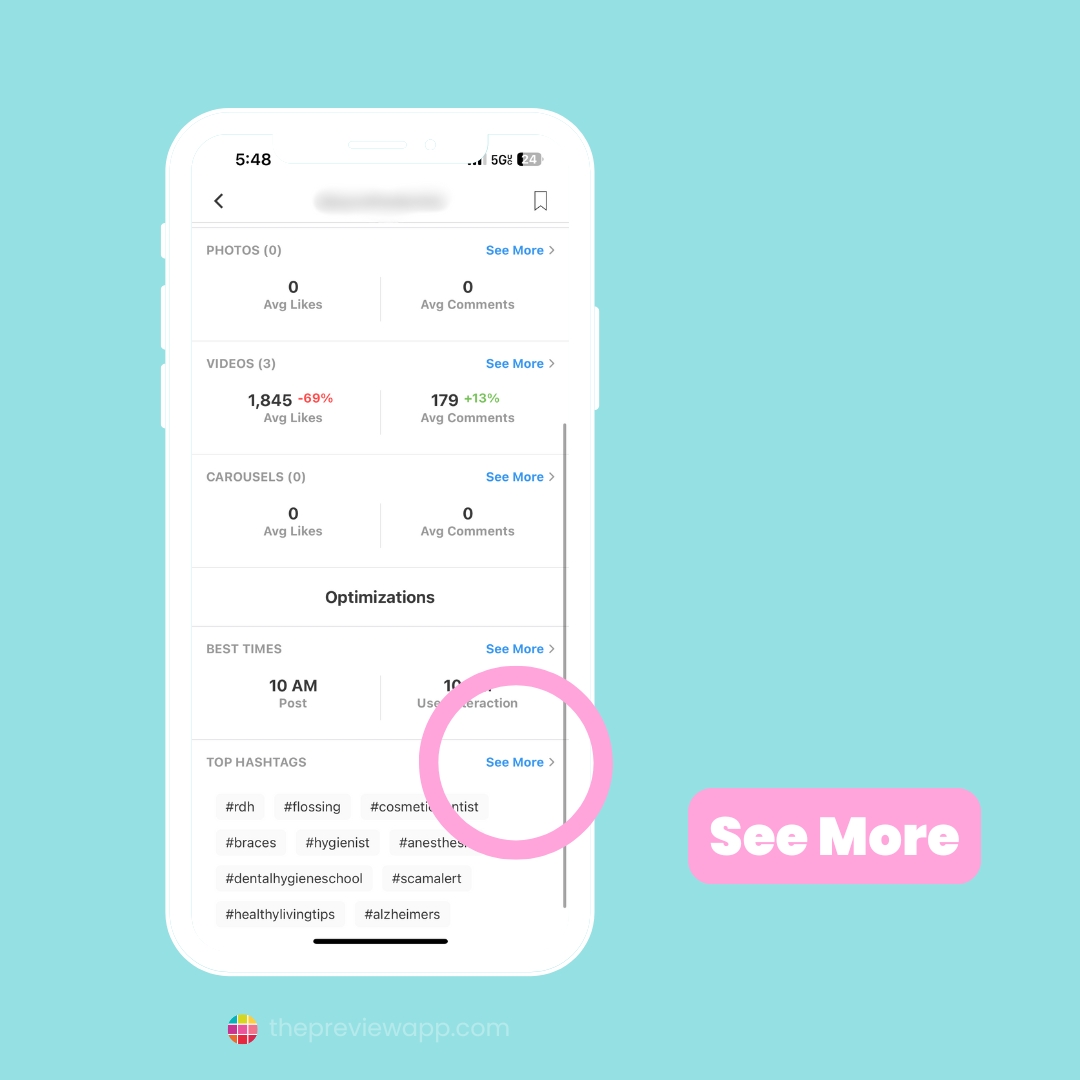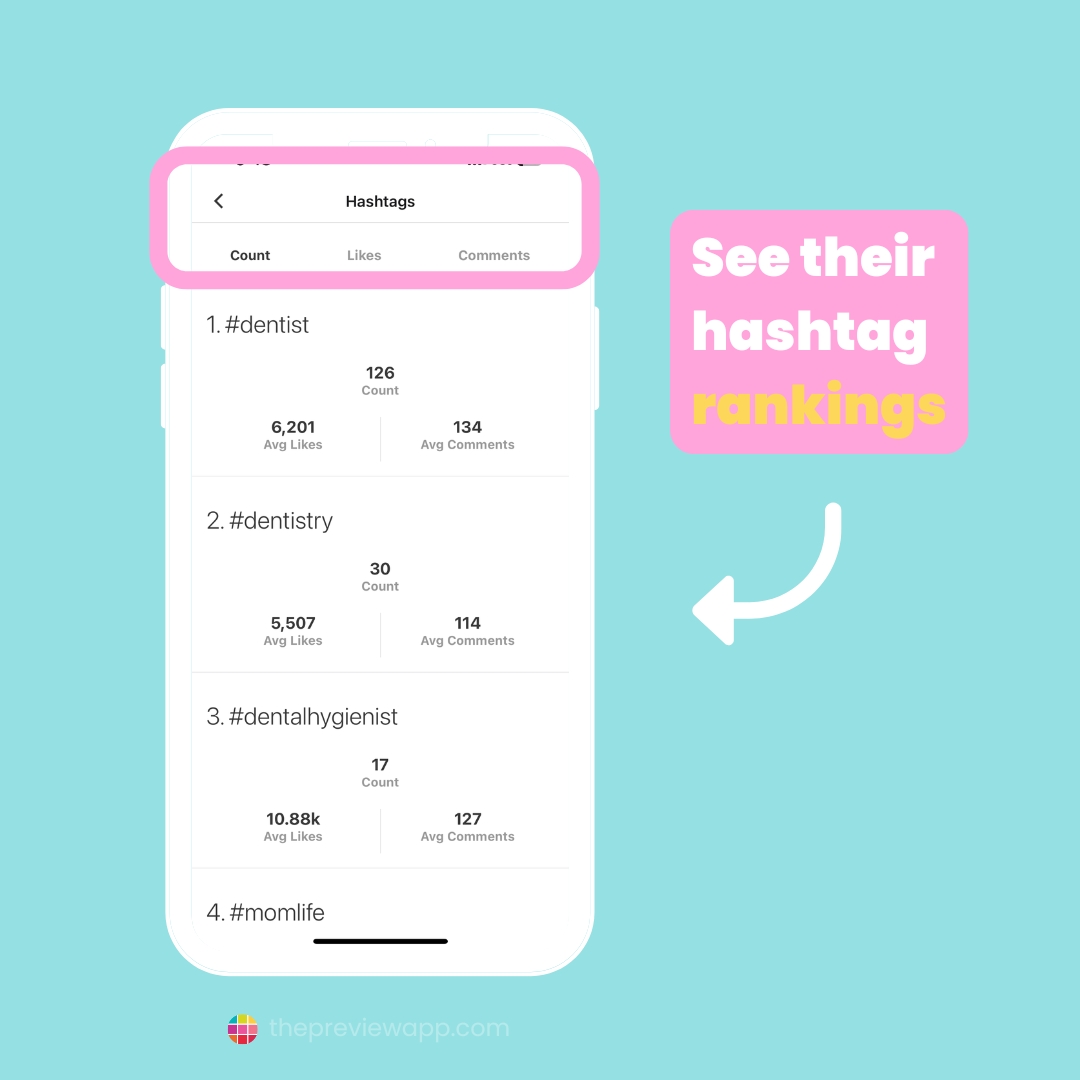All the hashtags are ready for you in Preview App. These amazing hashtags serve as keywords to help your business stand out and help patients find you for the dental services they need.
Whether you are wanting to advertise your dental practice or focused more on the entrepreneurial side with coaching other dentists, these hashtags work to help you rank higher in the Instagram algorithm and enhance your Instagram SEO:
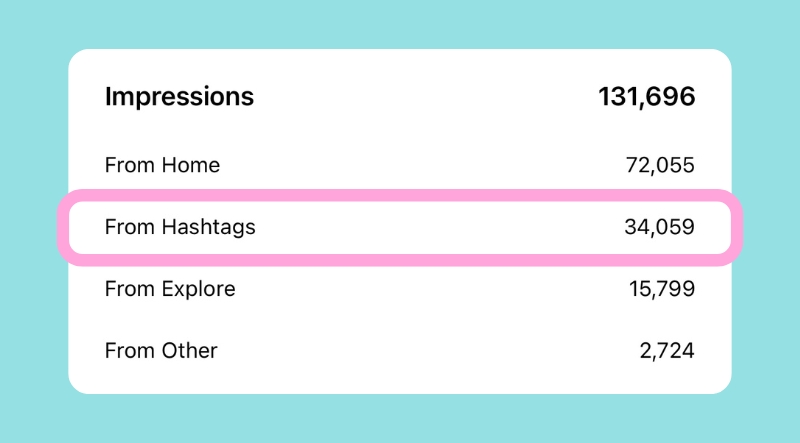
1. Dentistry
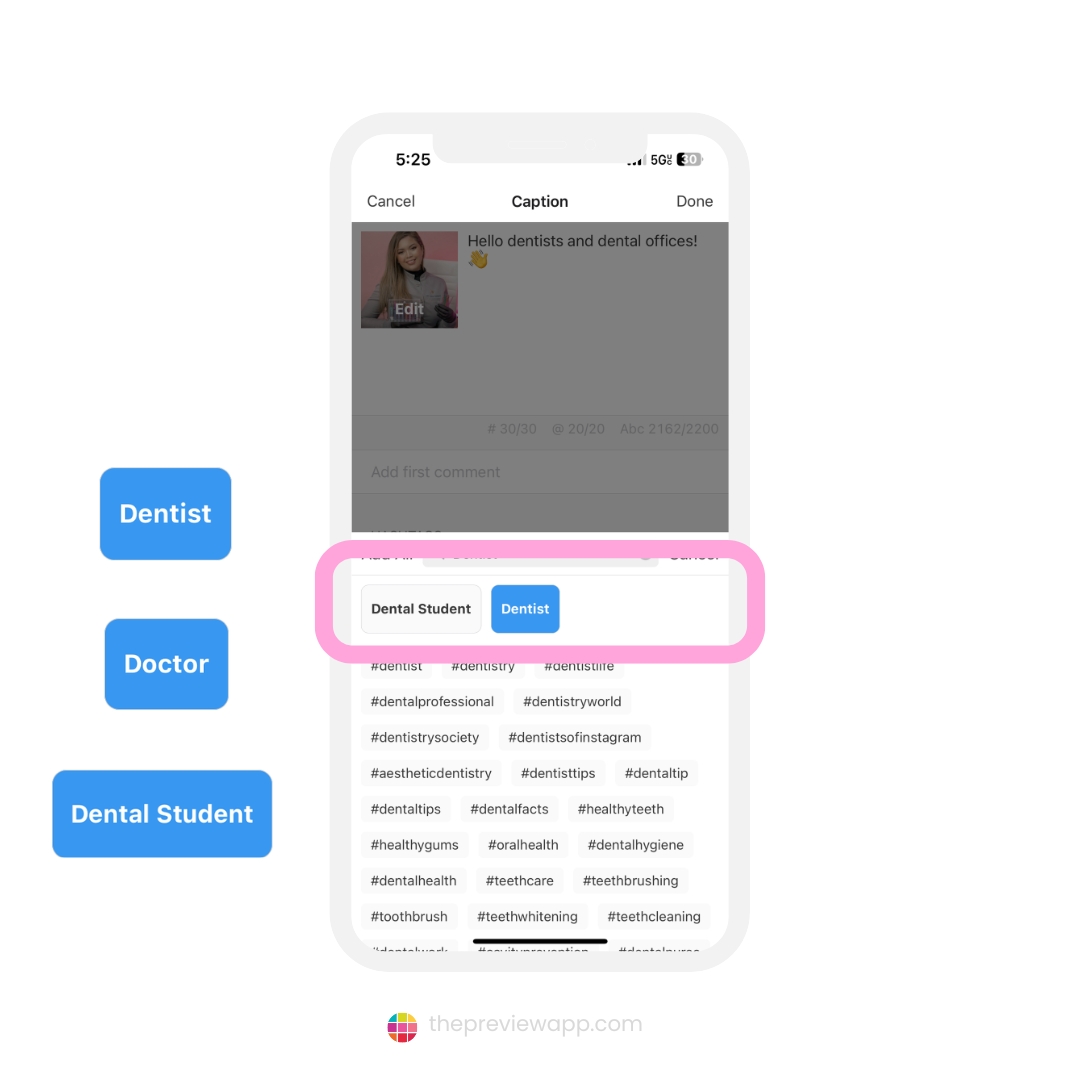
2. Healthcare and wellbeing
Here are a few you can begin with:
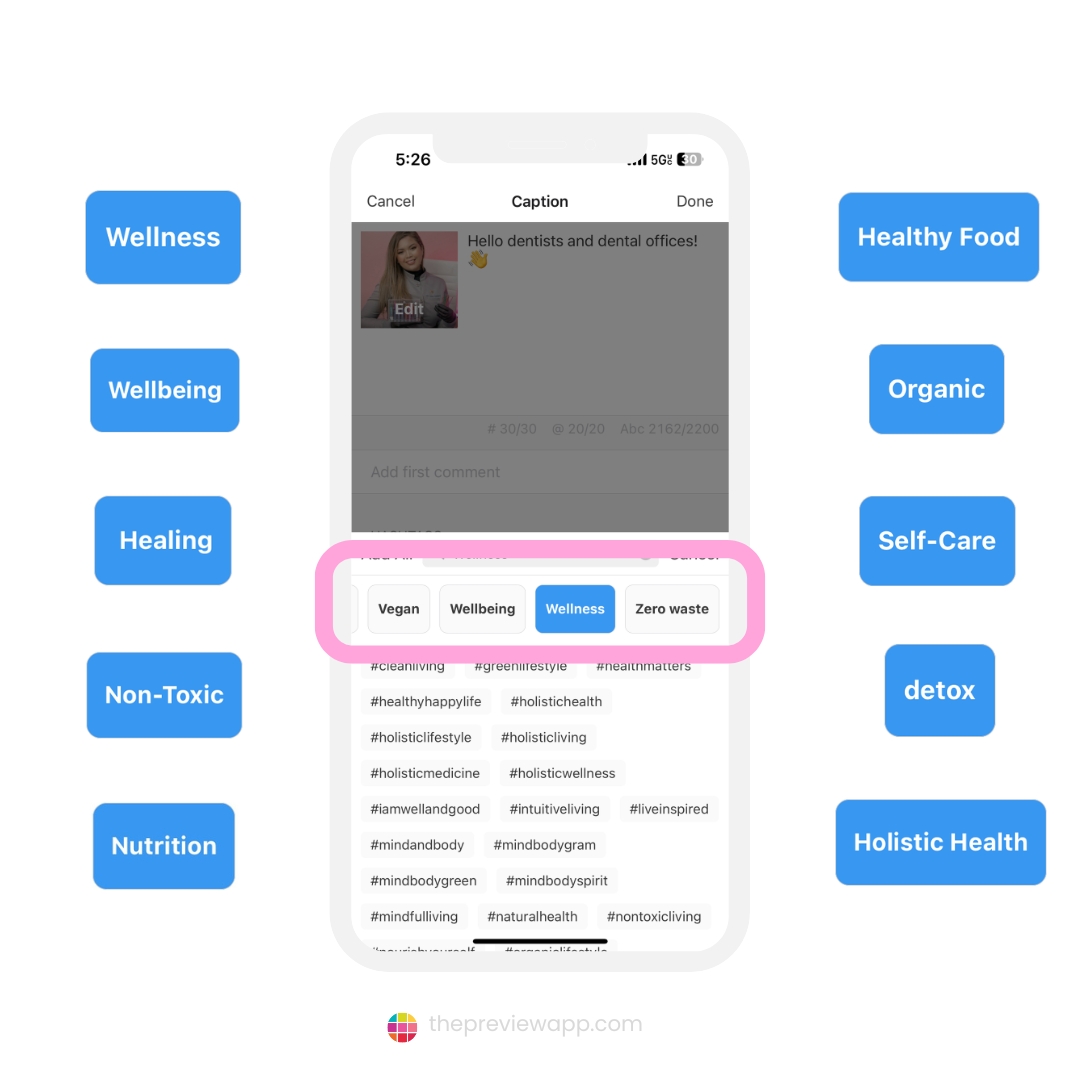
3. Business hashtags
Supplement the hashtags in Preview with keywords that relate to your local community, like your city or neighborhood.
For example, if you have a dental practice located in Denver, you could use hashtags such as:
- #denverdentalpractice
- #dentalofficedenver
- #dentalsurgeondenver
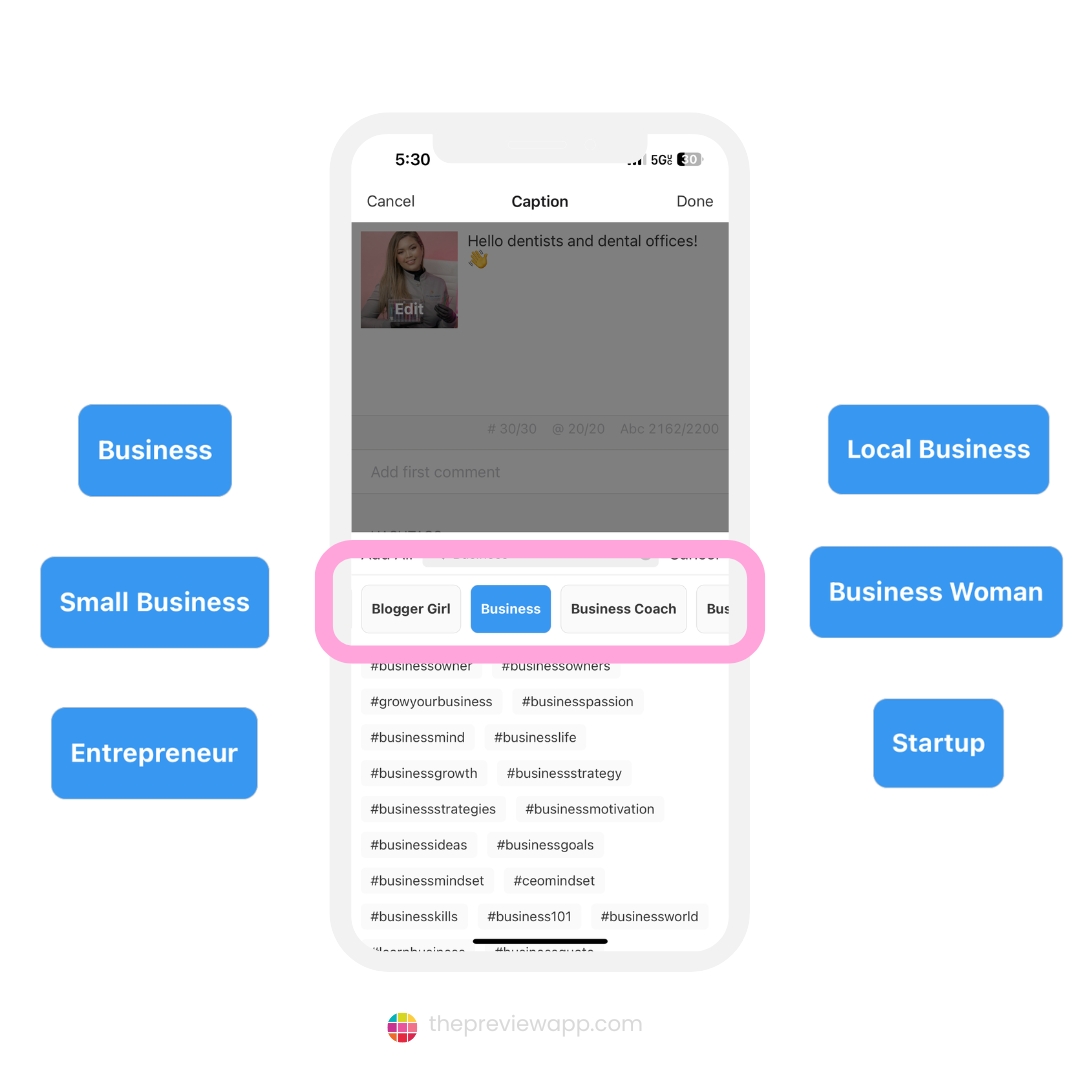
4. Business and Career Coaching
Additionally, If you offer your expertise to other aspiring dentists through coaching services, these hashtags are awesome to connect with the like-minded dentist community and help find future coaching clients.
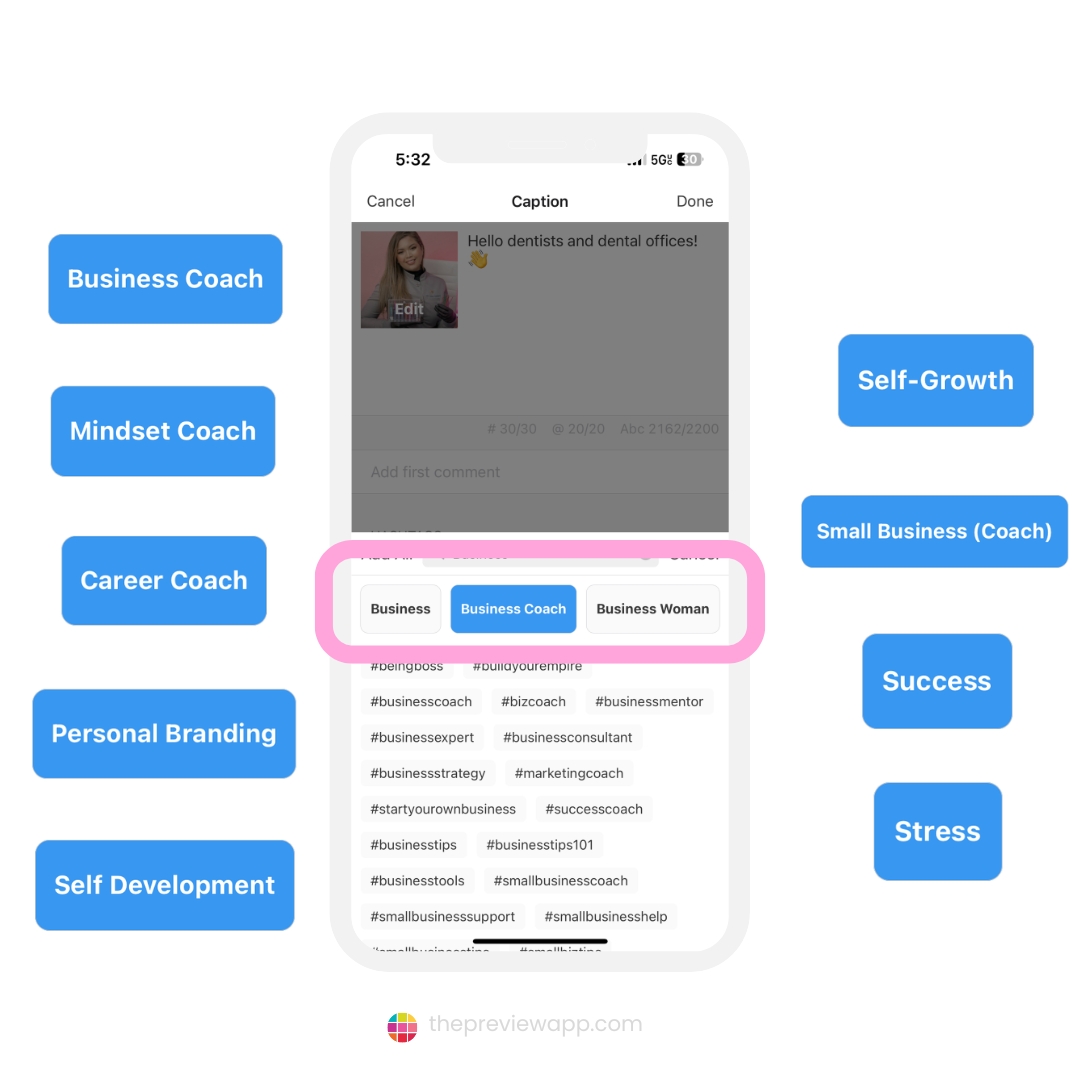
For this tutorial, I will show you how to use the phone app (the steps are the same on Preview Desktop on your computer).
Open your caption:
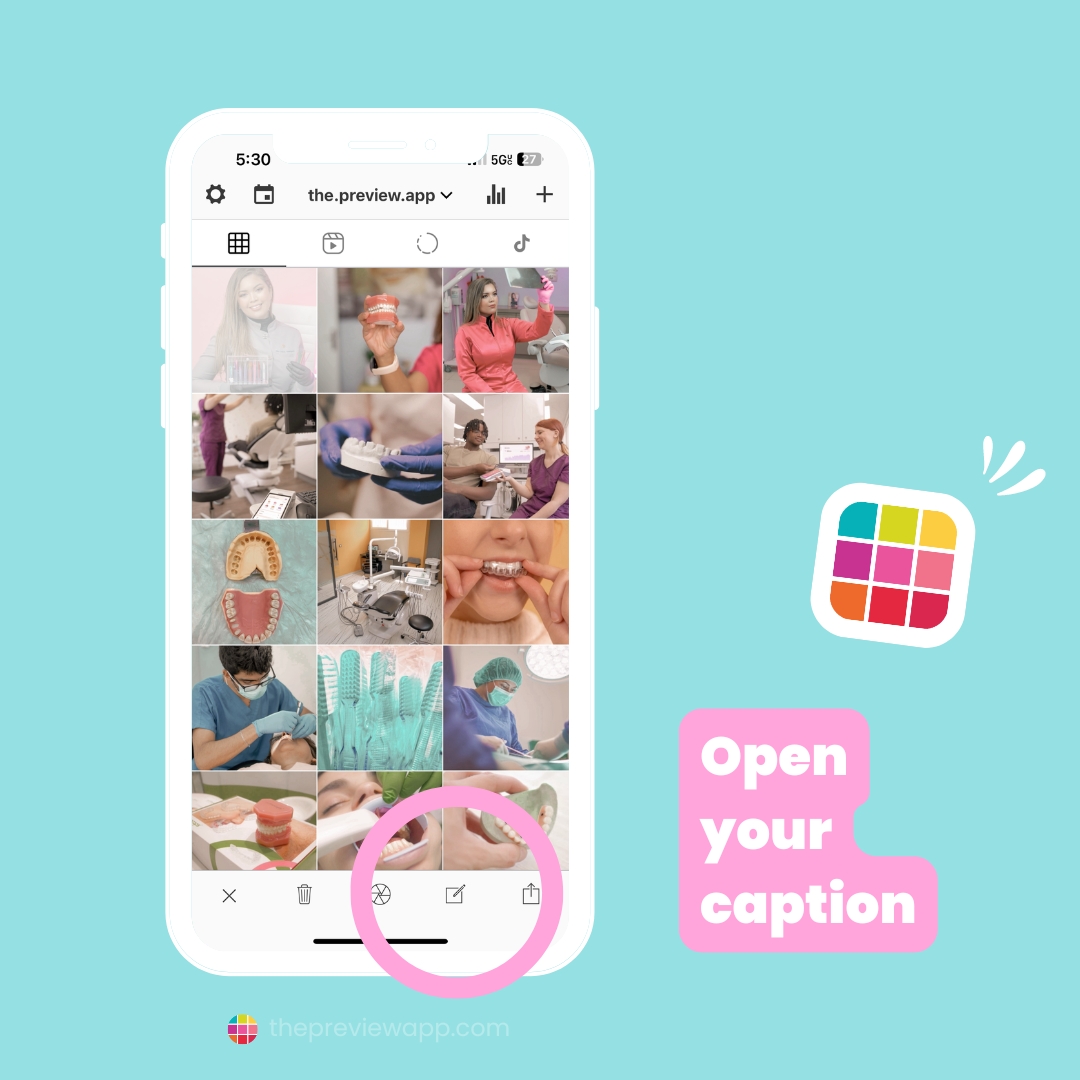
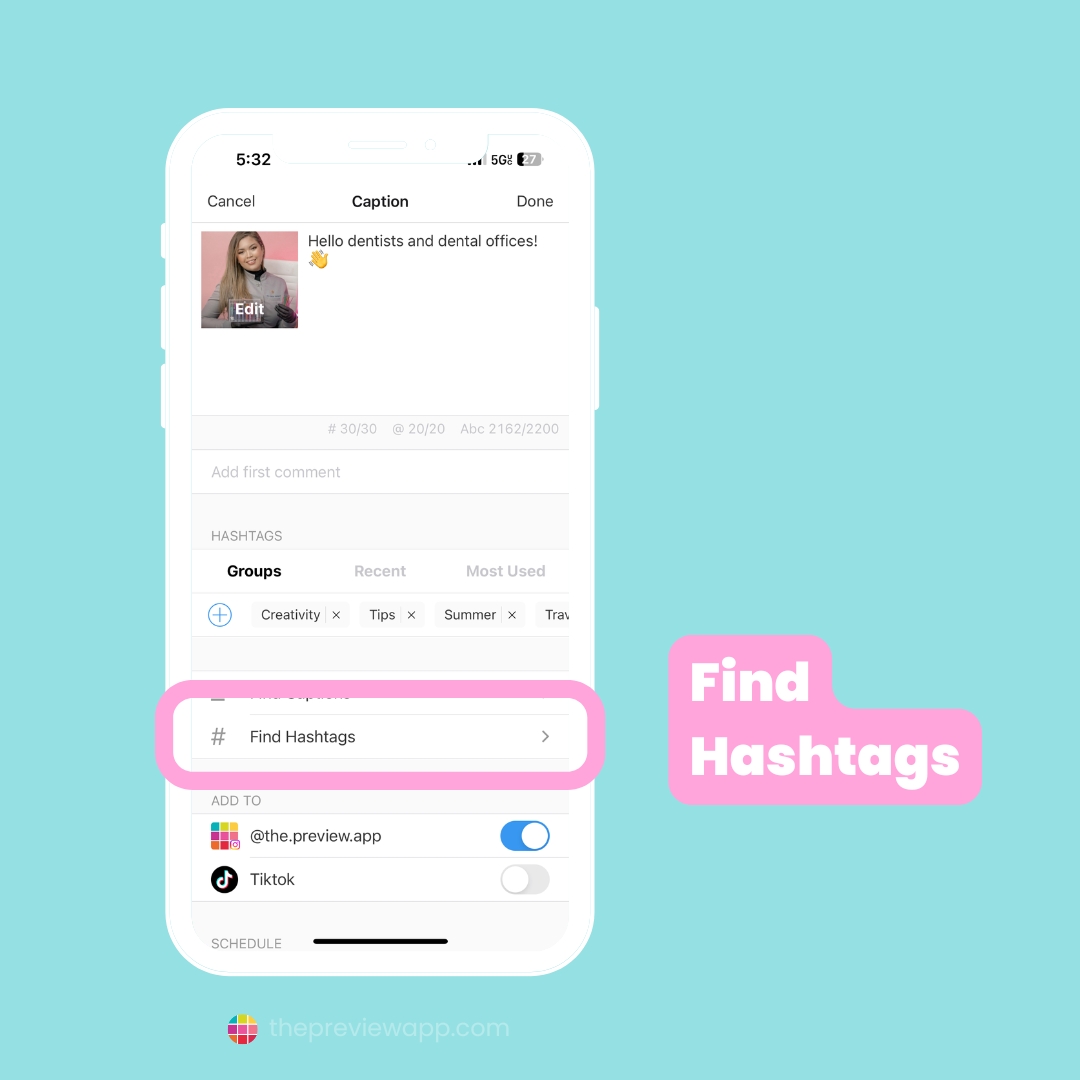

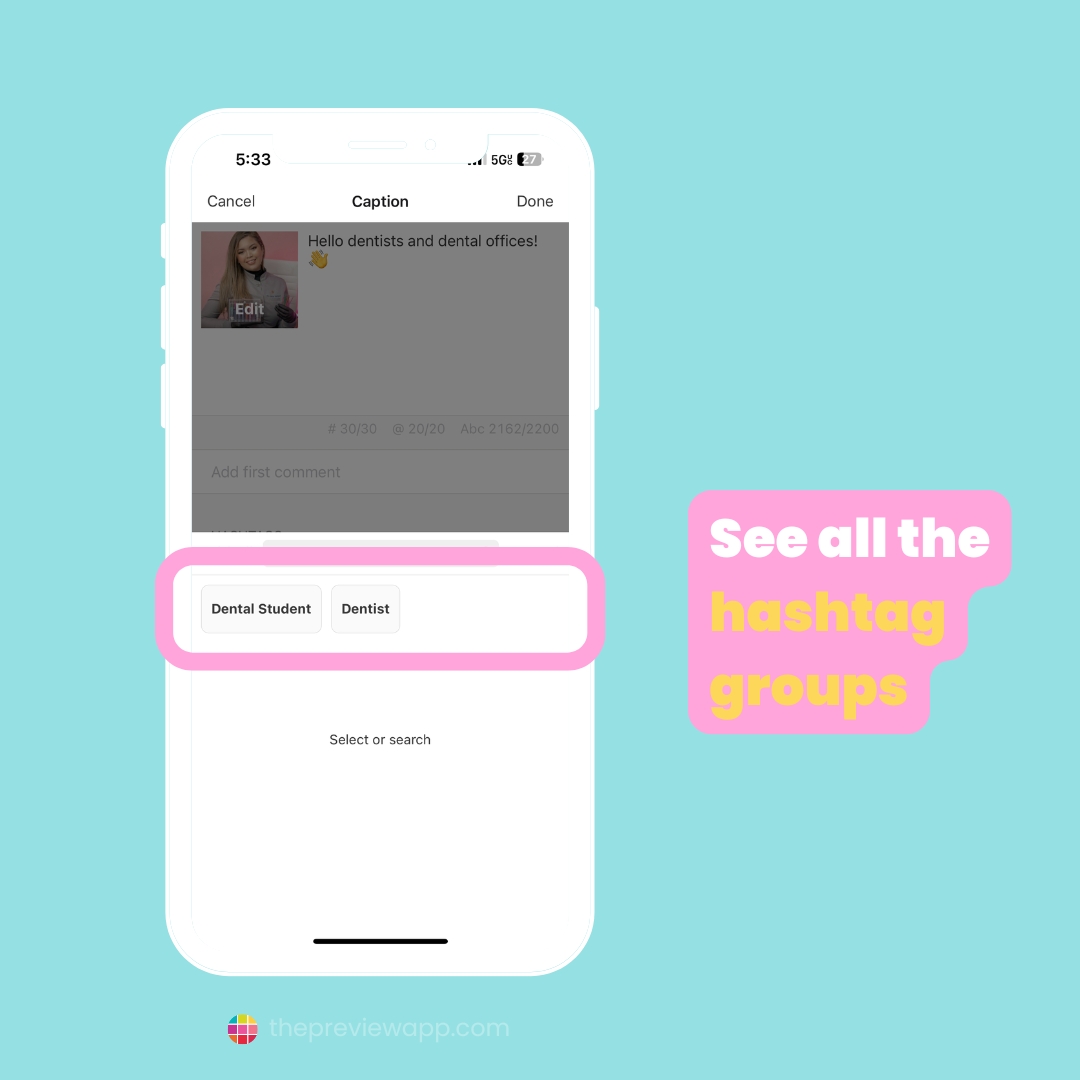
- Tap on “Add All” to add all of the hashtags from one group in your caption, or
- Tap on a single hashtag to only add that one to your post (this allows you to select exactly what you want, and mix hashtags from different hashtag groups)
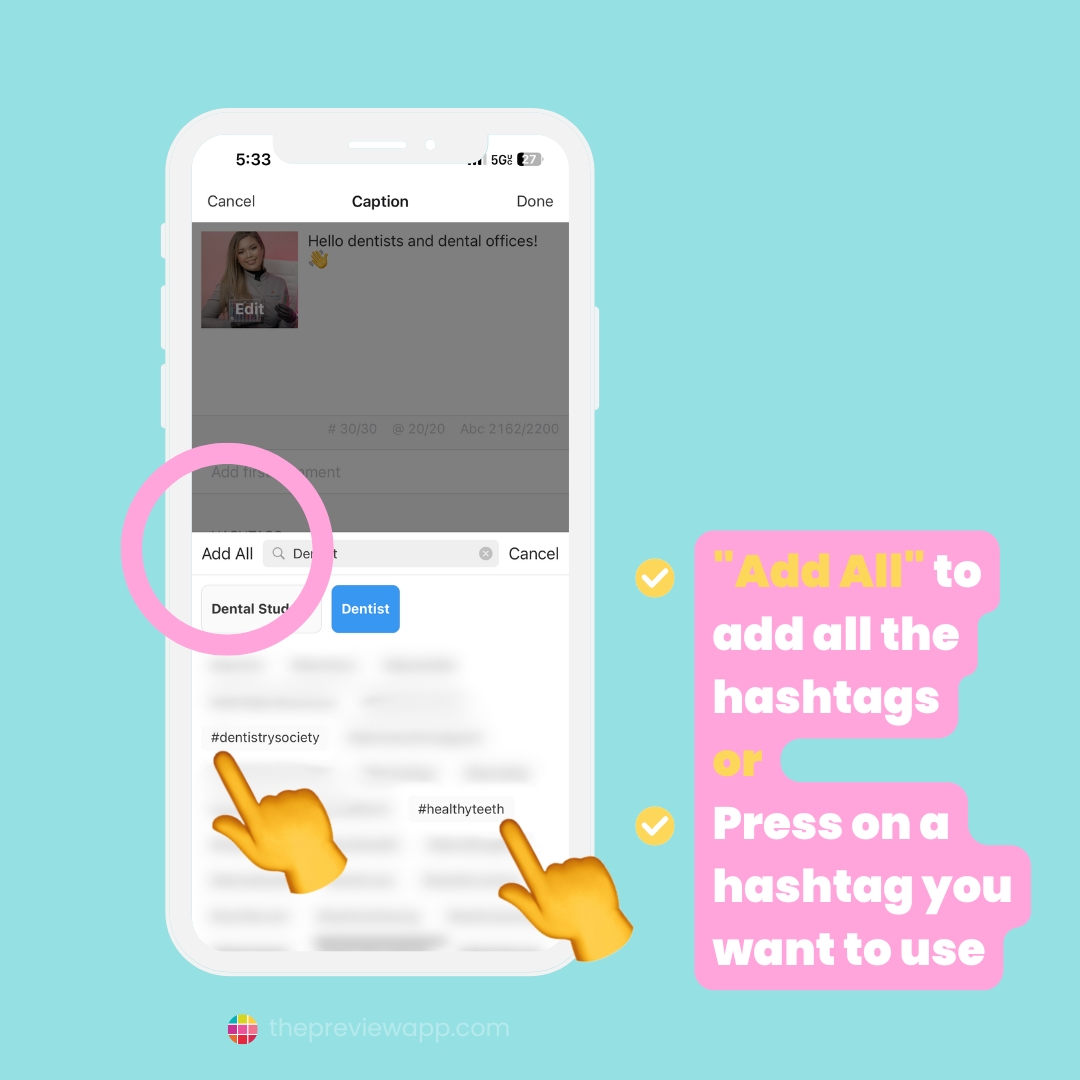
BONUS #1. See your Hashtag Analytics
- Tap on the “Analytics” button in Preview
- Scroll down
- See your “Top Hashtags“

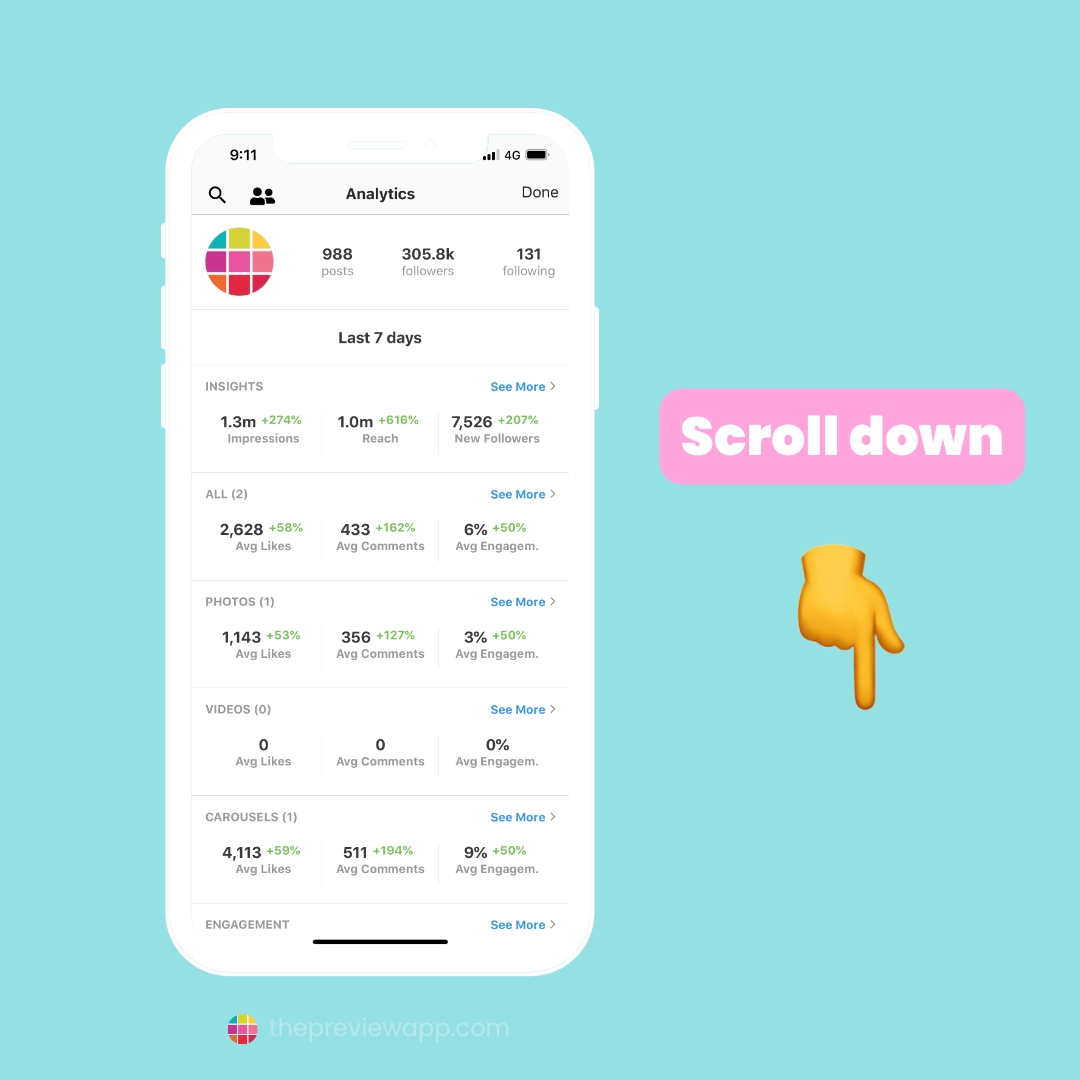
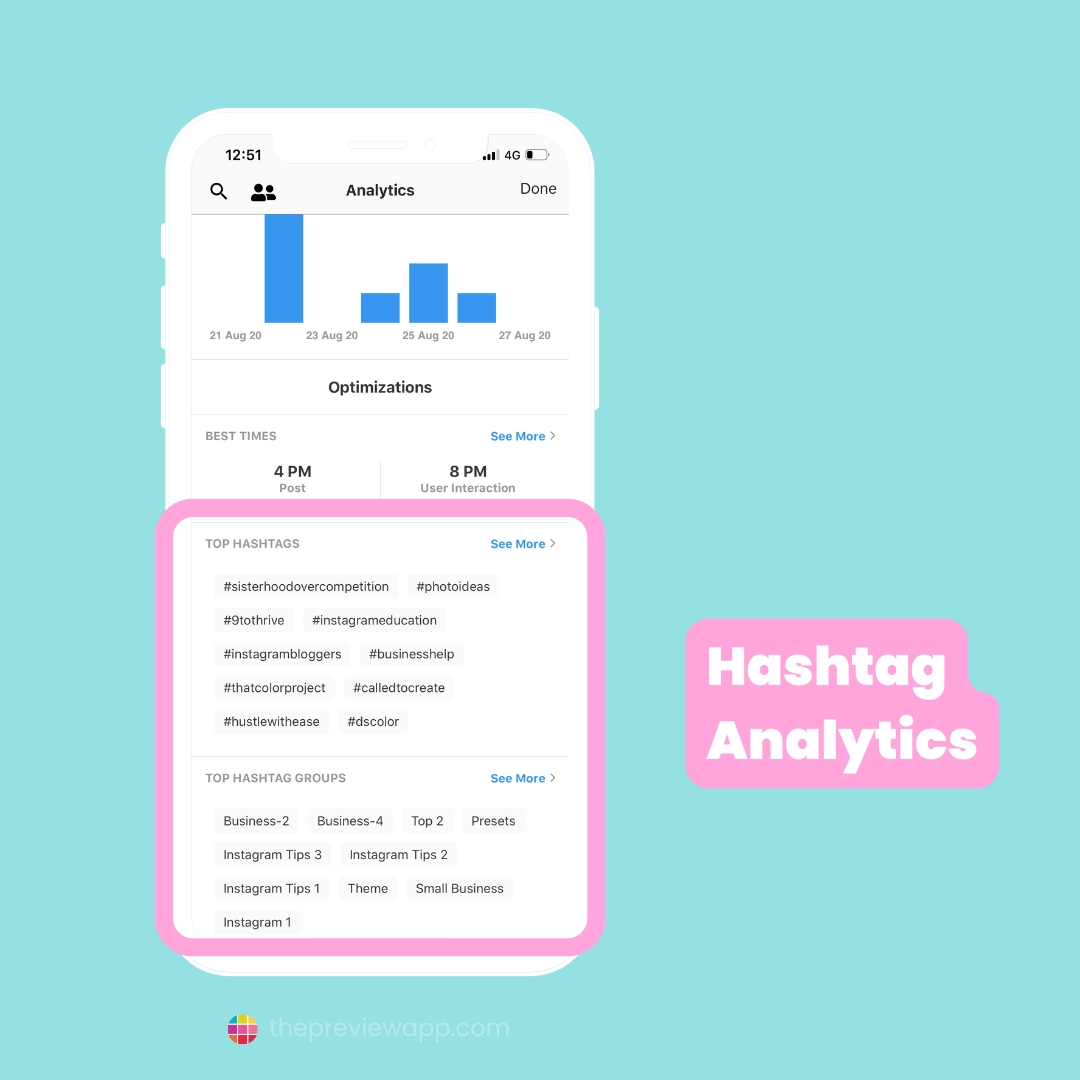
- Tap on the “Search” button
- Type their username
- Search
- Scroll down to see their Top Hashtags