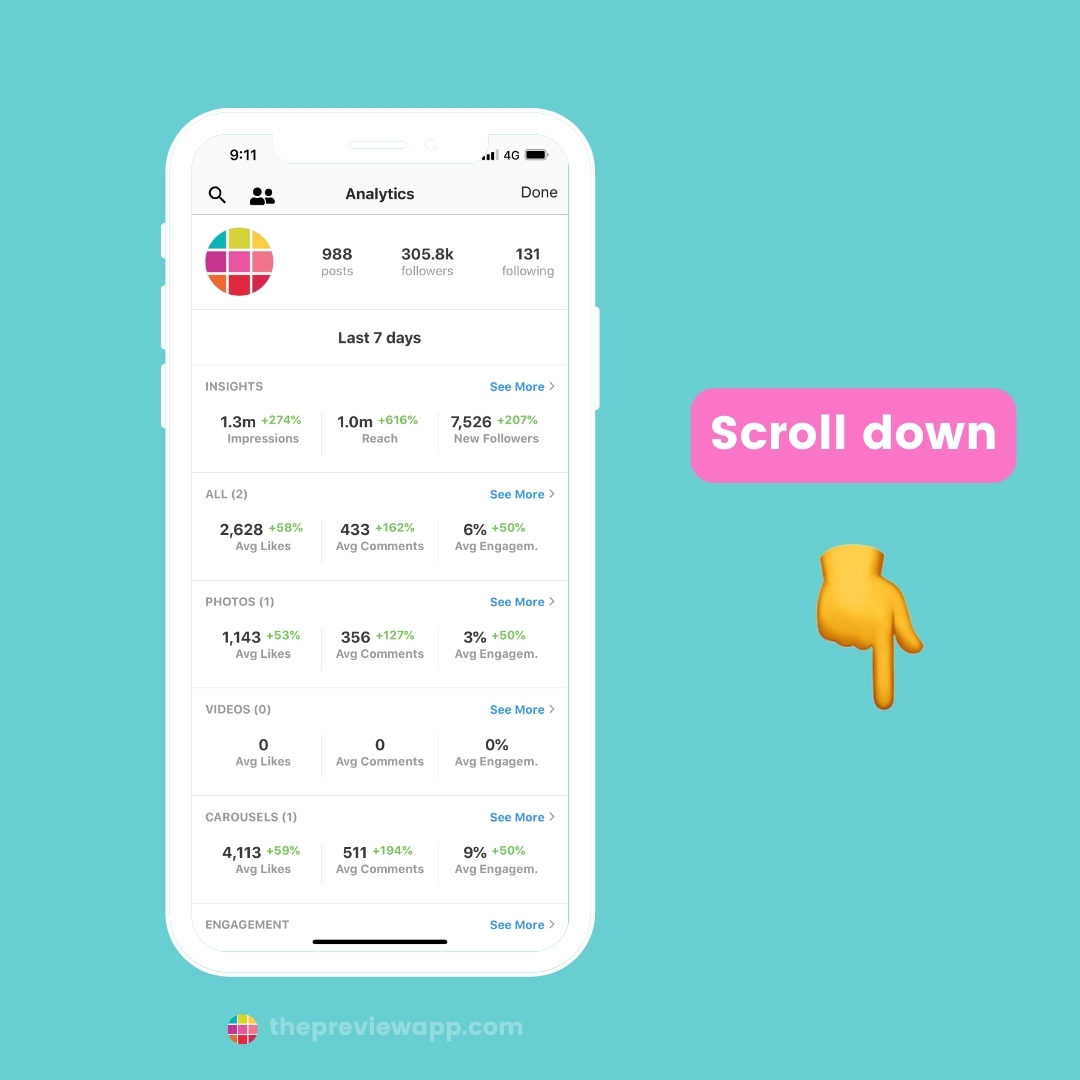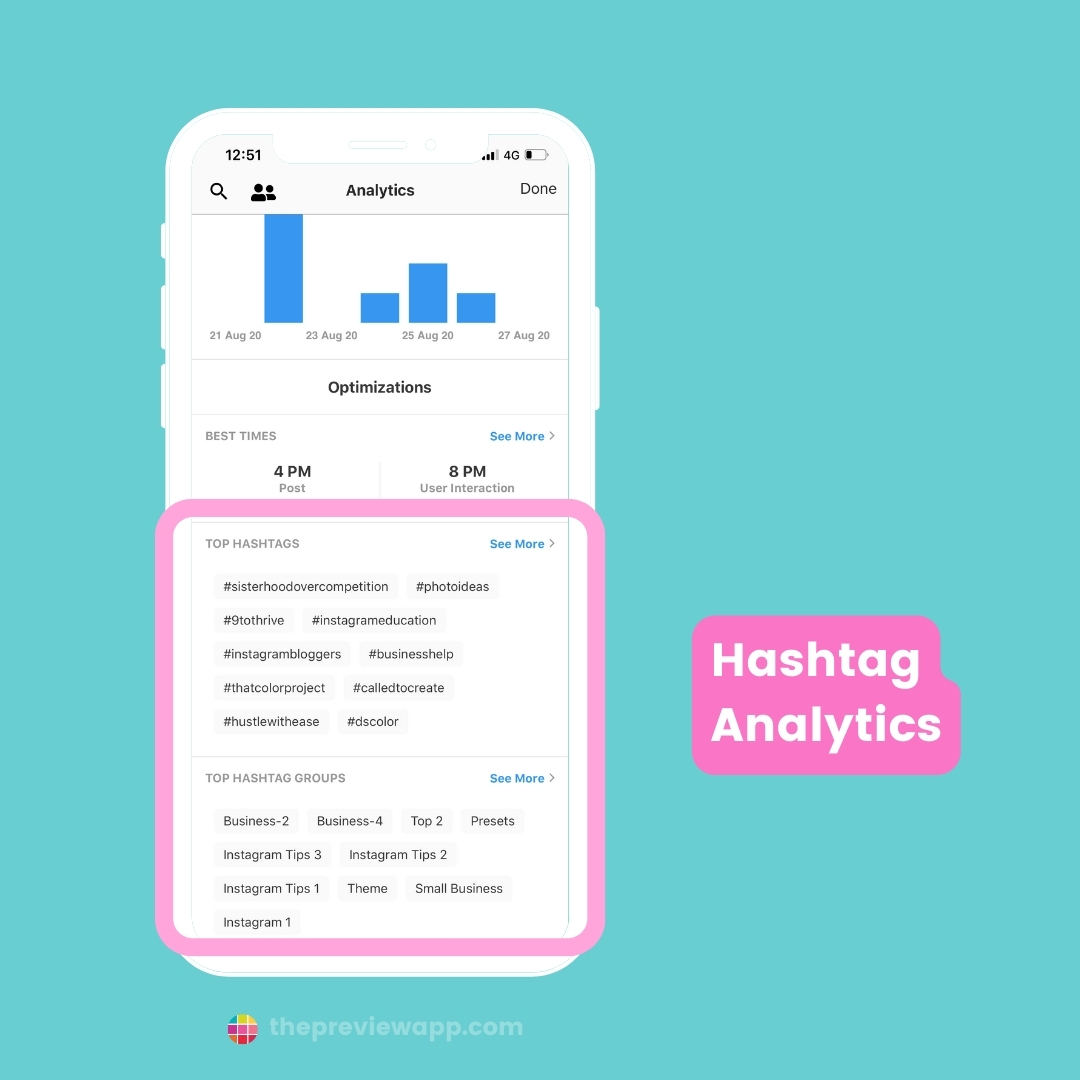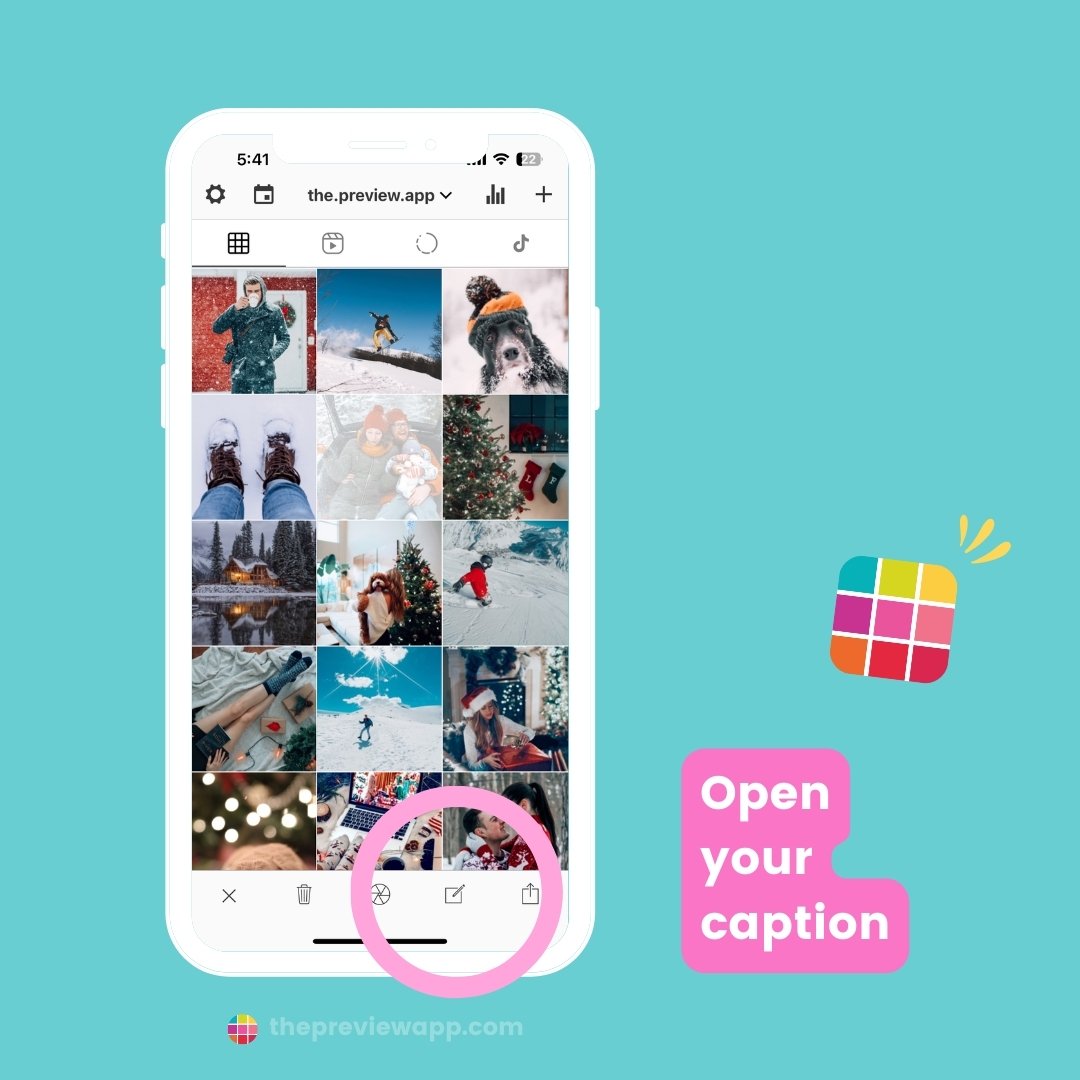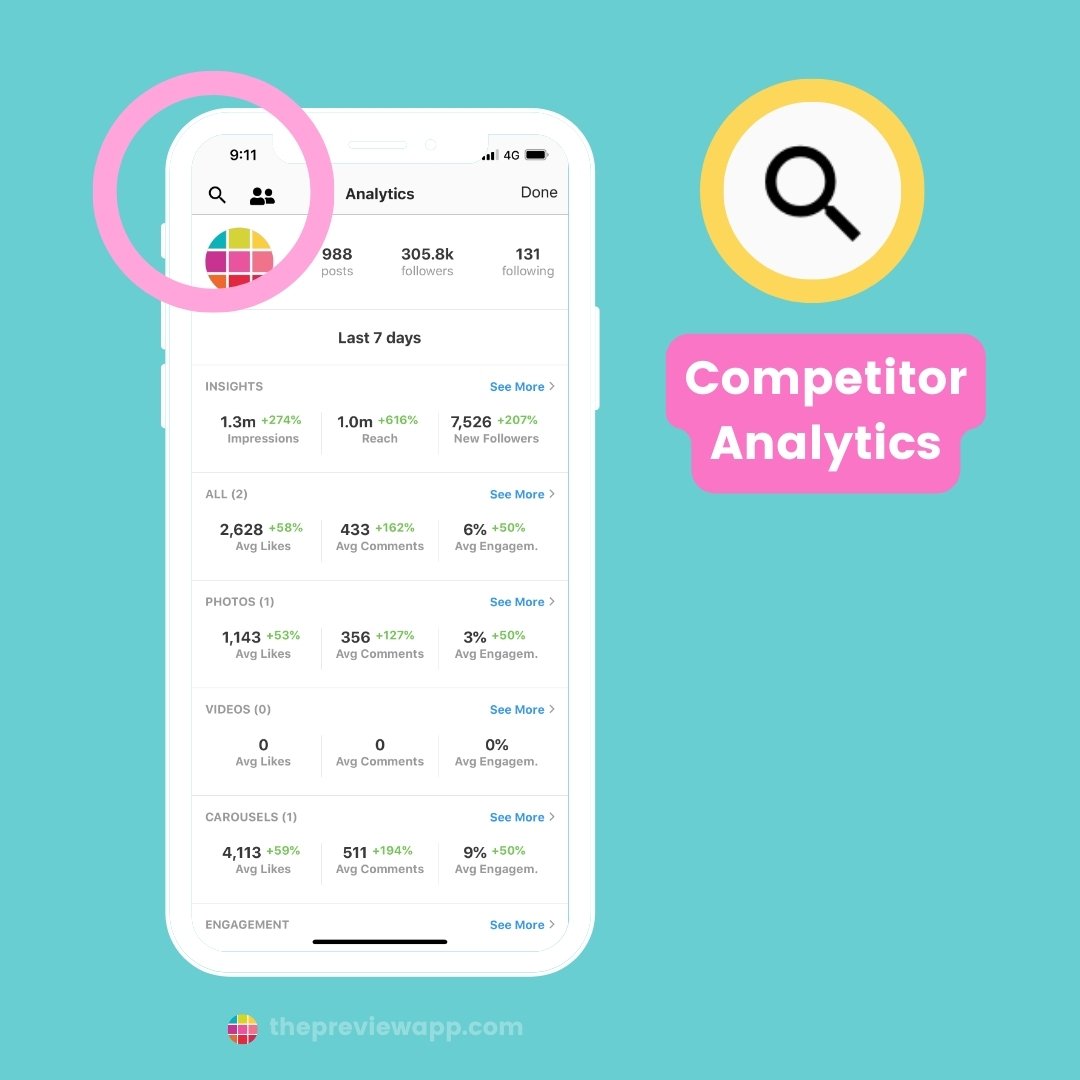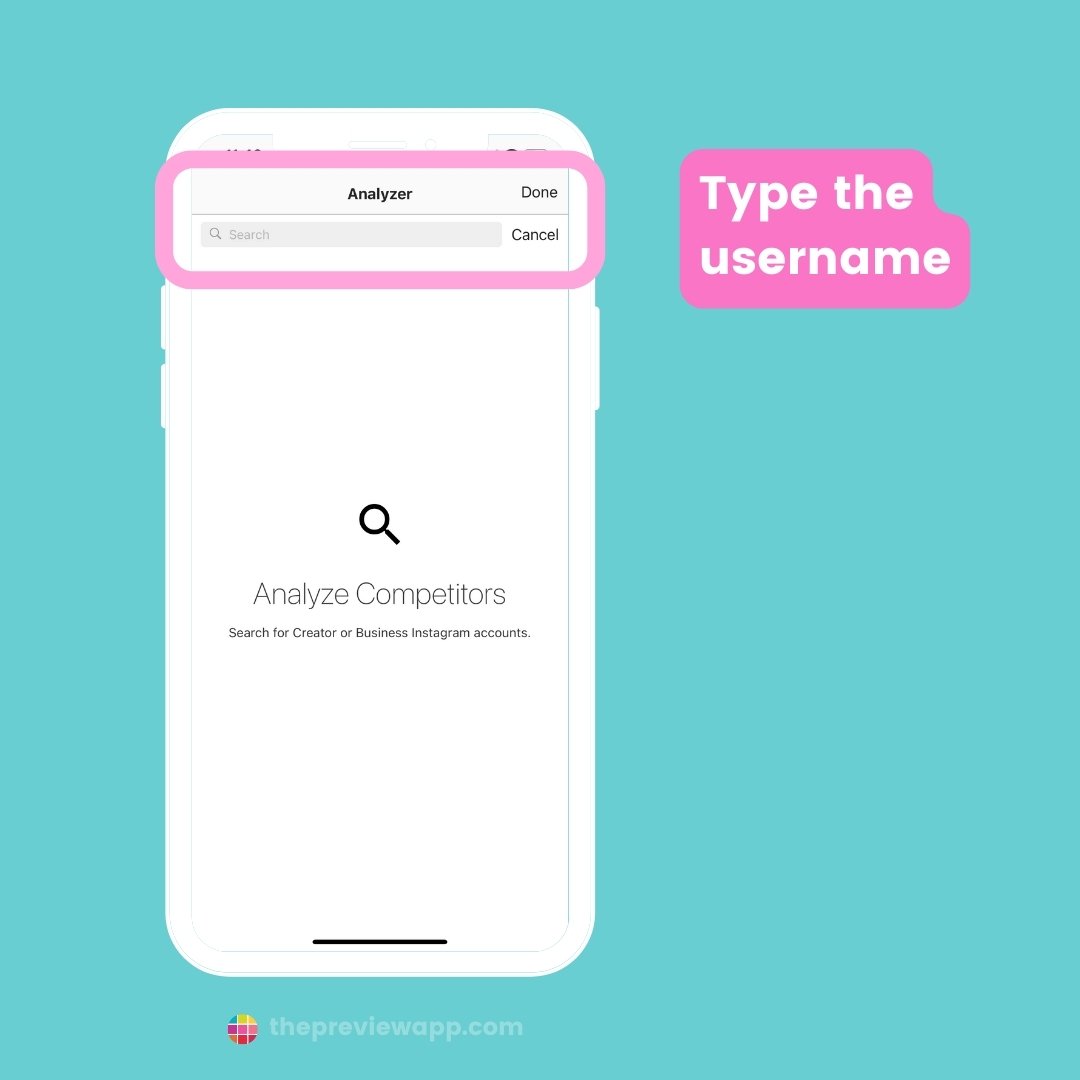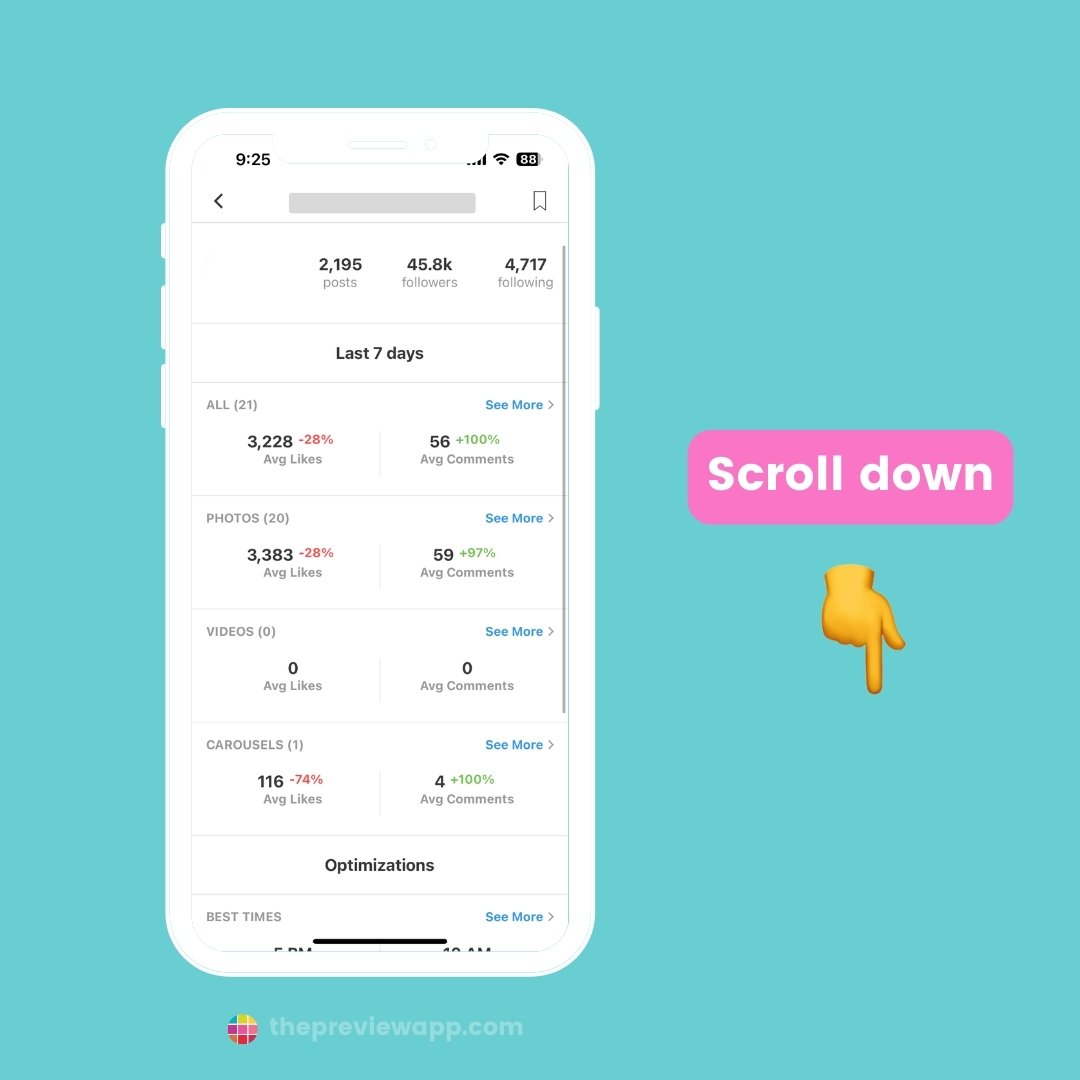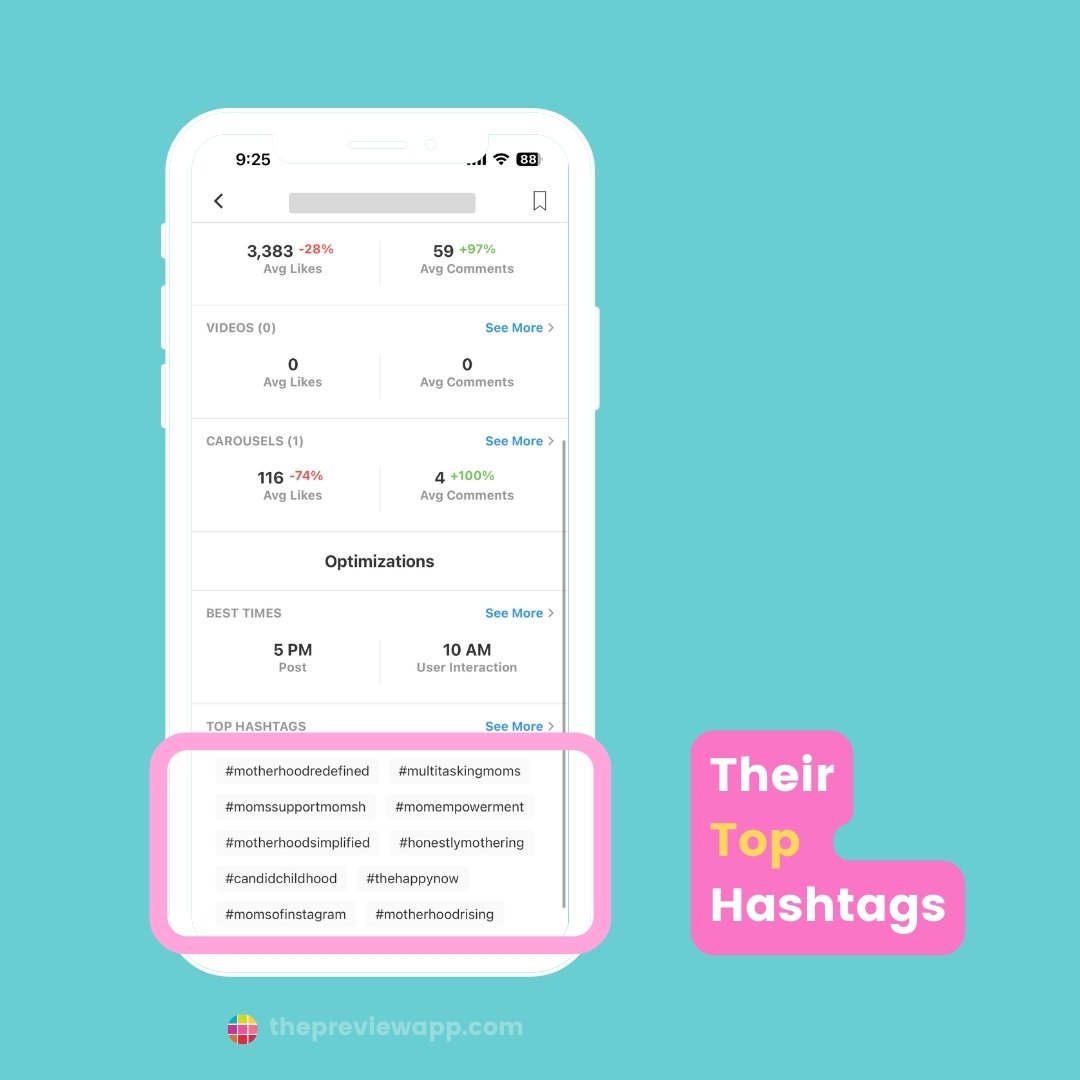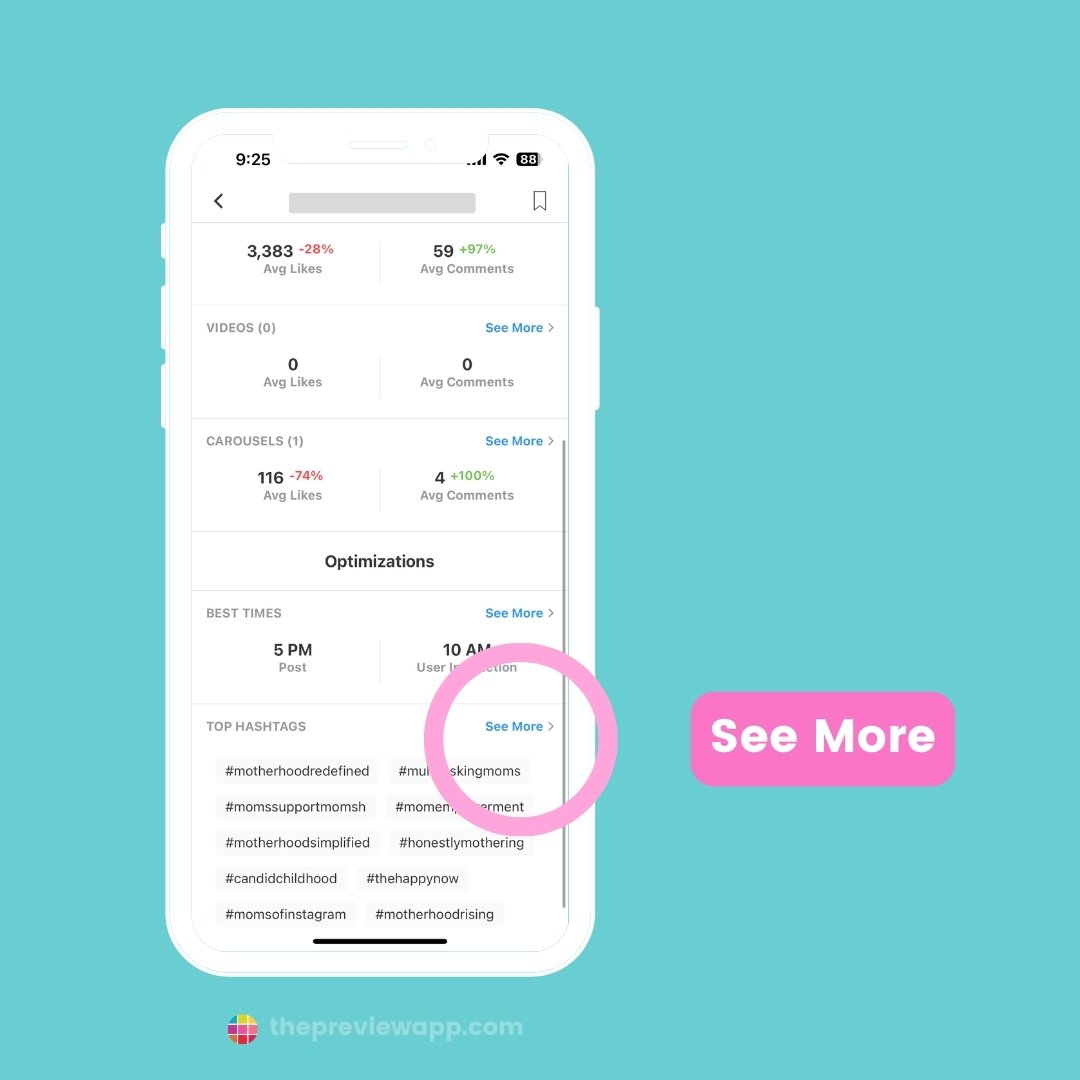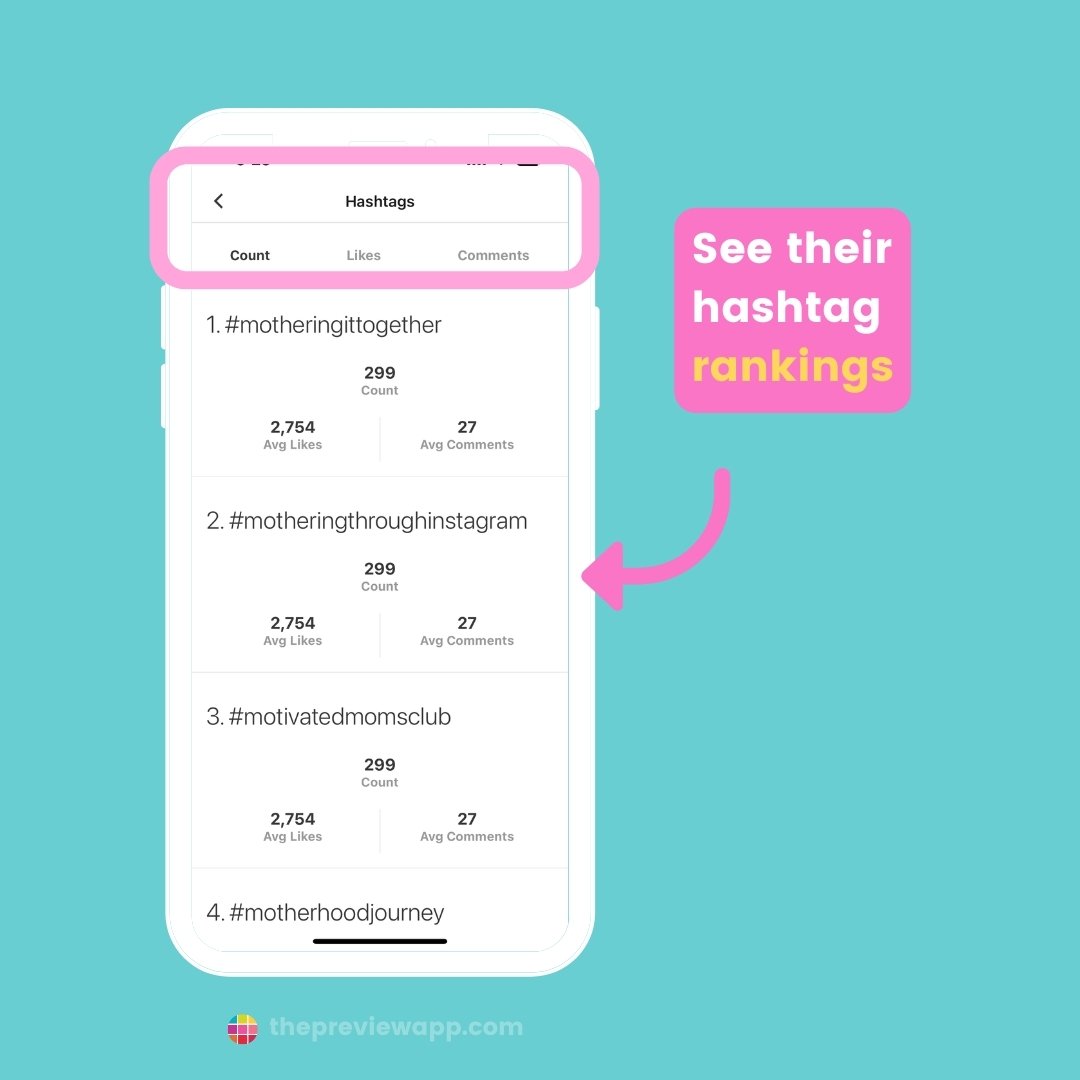If you’re a current or aspiring mom blogger, let’s find some amazing Instagram hashtags for you in Preview.
There’s a TON of different groups you can choose from to make the custom hashtag groups that work best for you.
All the hashtags I will show you work:
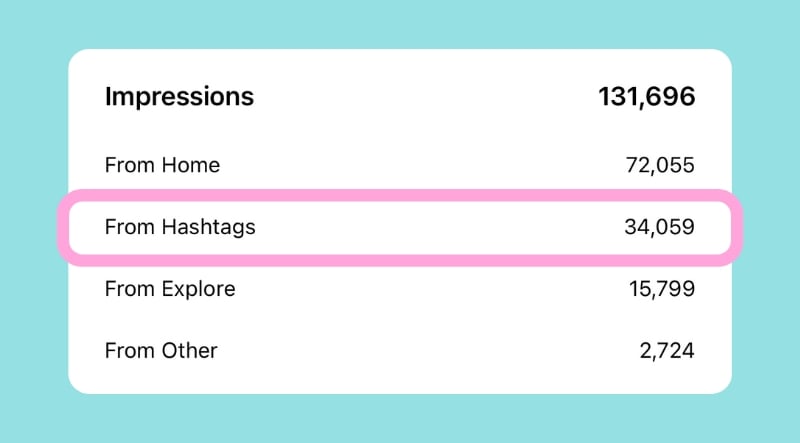
Let’s get started!
1. Pregnancy and family hashtags
No matter where you are on your motherhood journey, you can use these hashtags to connect with other moms.
Increase your Reach by linking with an amazing mom community on Instagram.
You can find all the hashtags within Preview App:
- The hashtags have been researched by an actual human (not a robot)
- They are already organized into groups to make your life easier, and
- You can schedule unlimited posts too!
Here are some of my favorite hashtag groups for pregnancy and family:
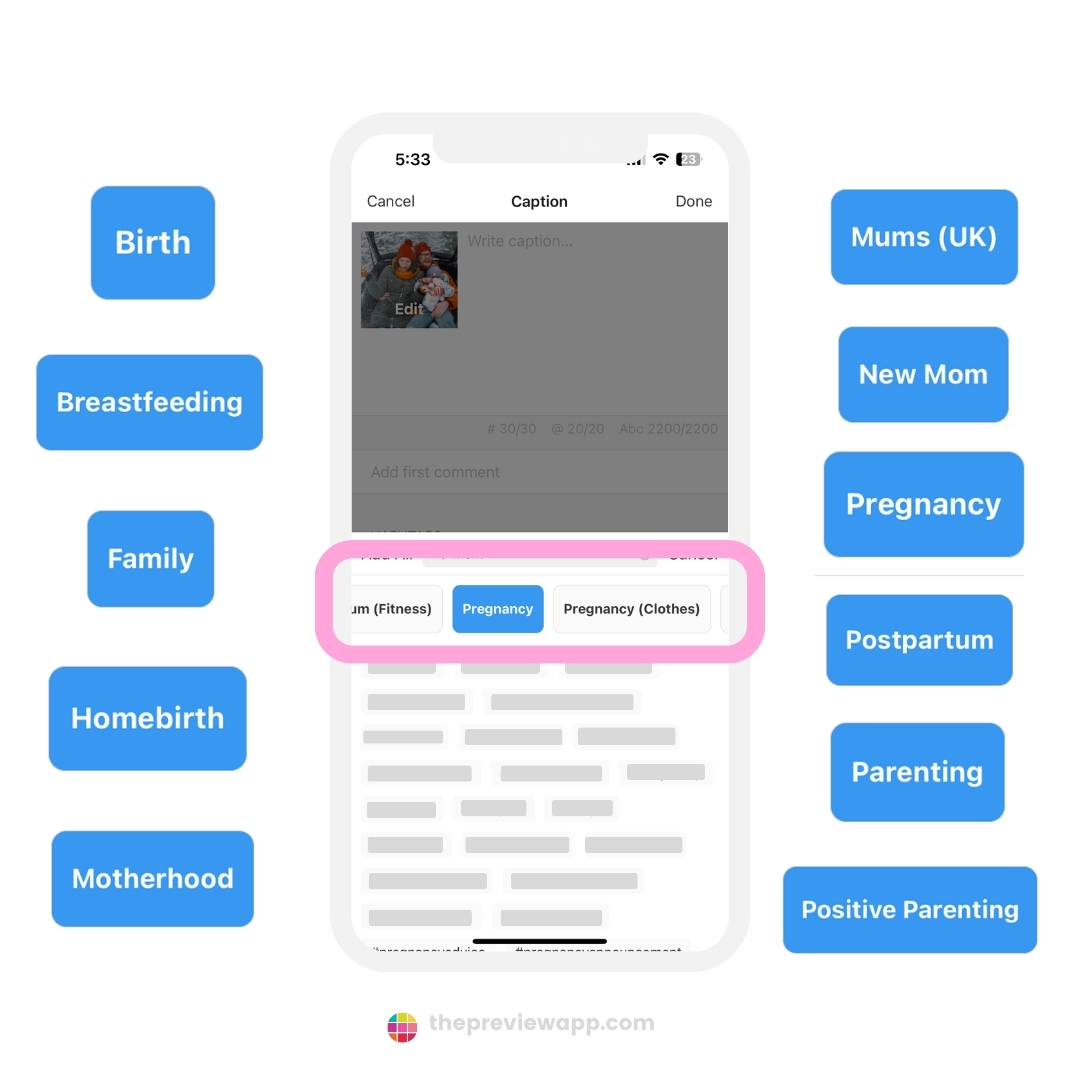
2. Hashtags for kids
If your kids love being part of your content, connect with other moms and families with these great hashtags.
Preview has you covered for all sorts of hashtags – everything from kids’ fashion to education, children’s books, playroom and nursery design, and more!
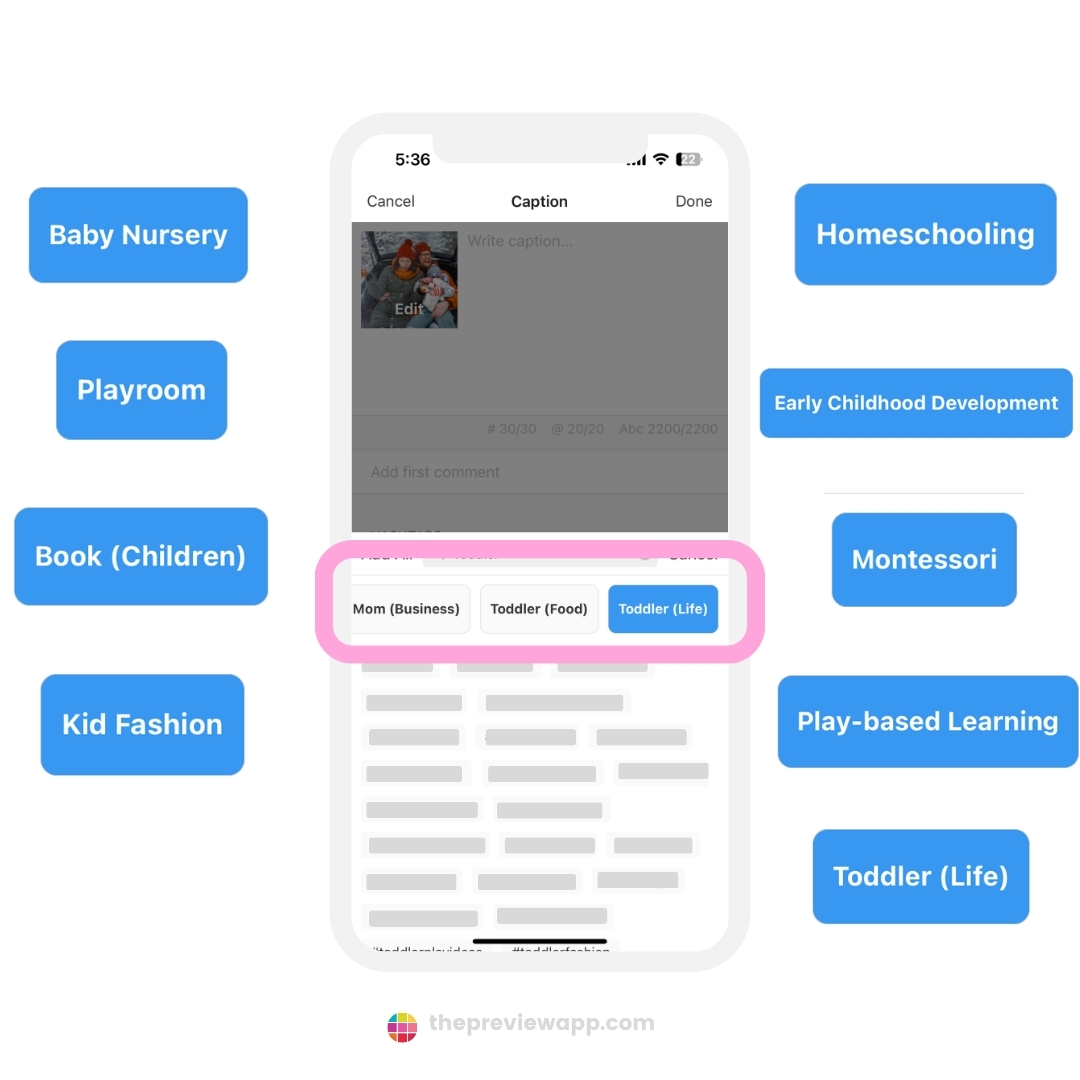
3. Mom Blogger hashtags
And lastly, be seen directly by your blogger community with these awesome hashtags.
Working on your blog from home? Has your blog turned you into a small business entrepreneur? Connect with other like-minded individuals, from the mom community and beyond, with these hashtags.
This way, the Instagram Algorithm will be able to show your posts to them.
Here are just some of the hashtag groups within Preview you can use too:
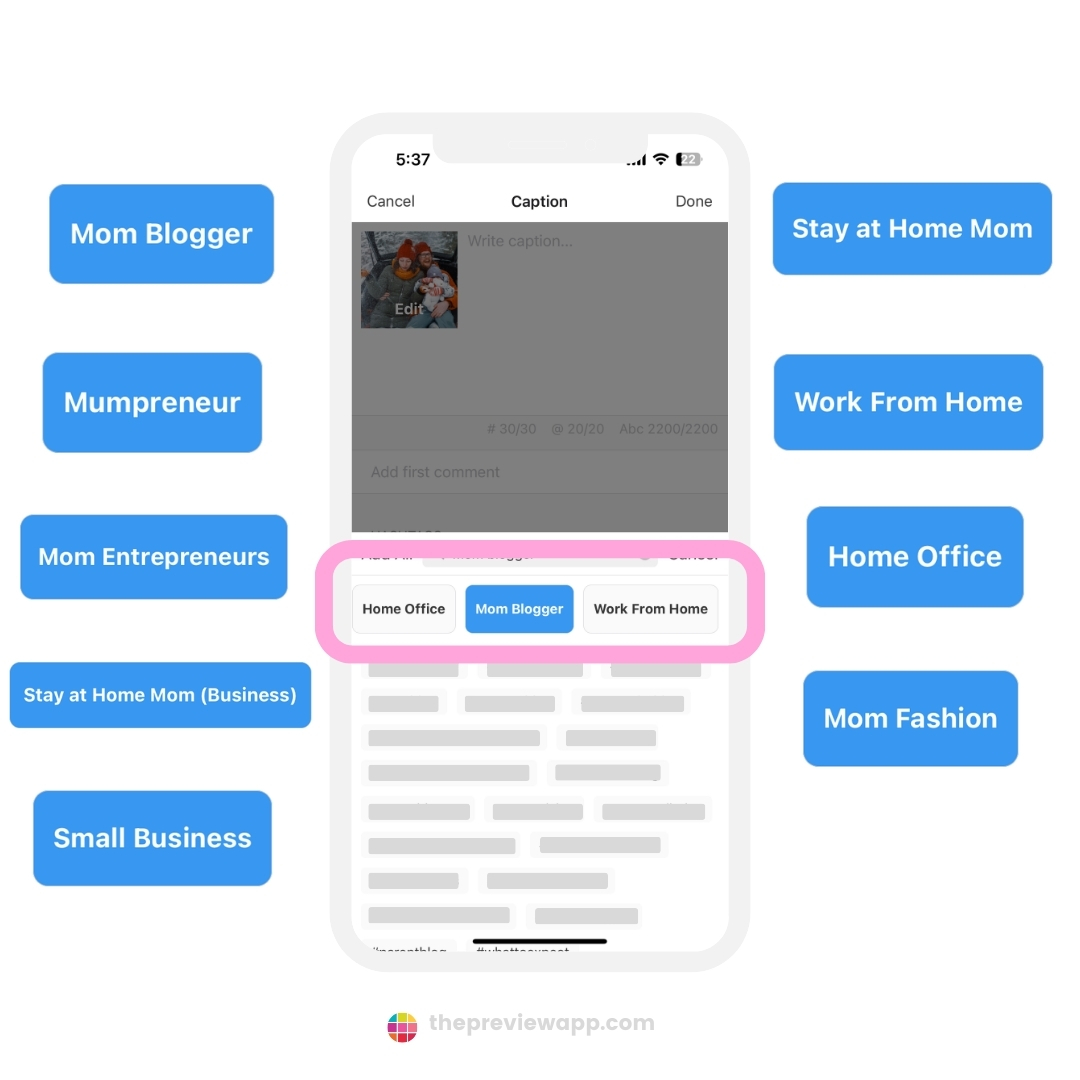
4. Home hashtags
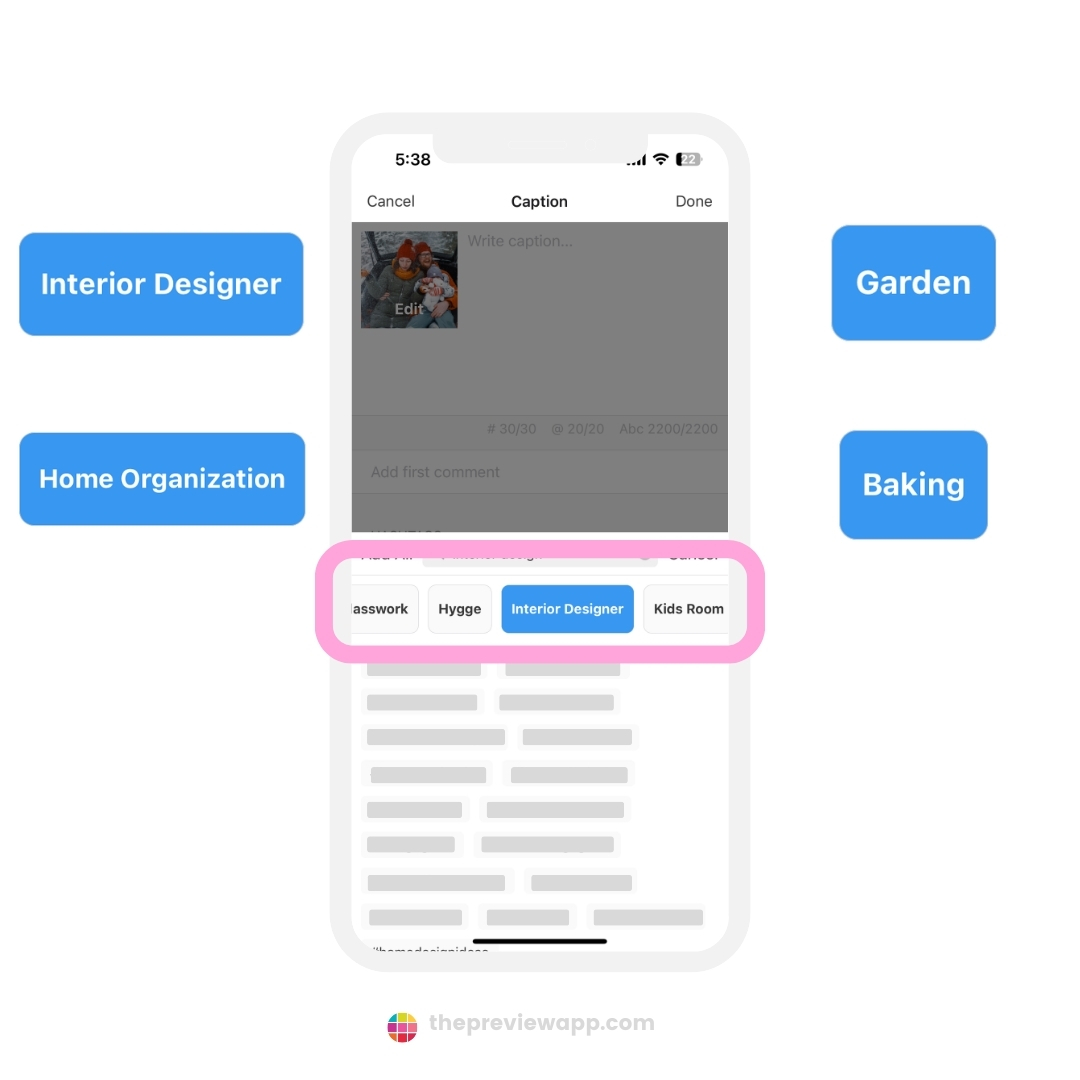
Tap on “Find Hashtags“:
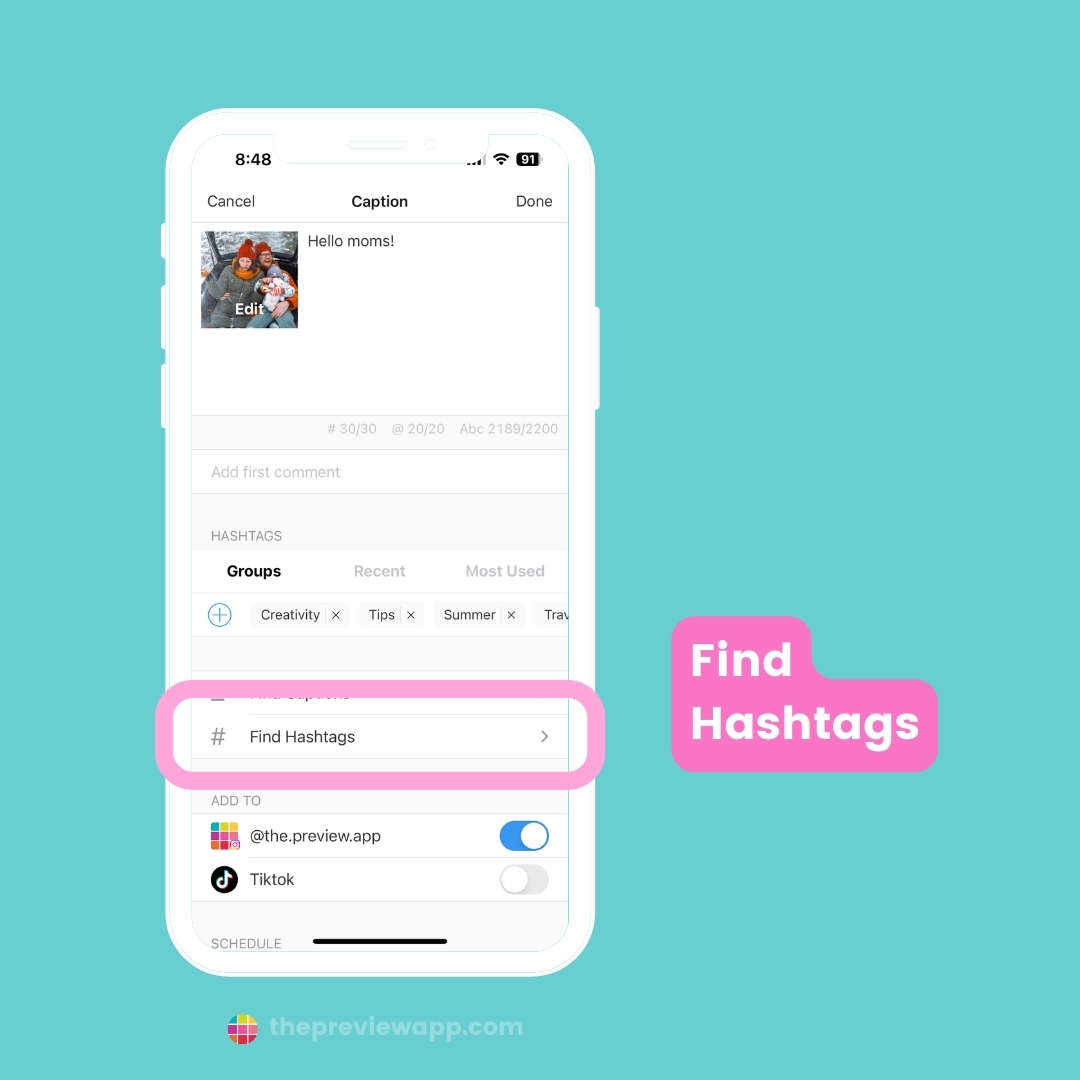
Write a keyword in the Search Bar. For example, “Mom“:
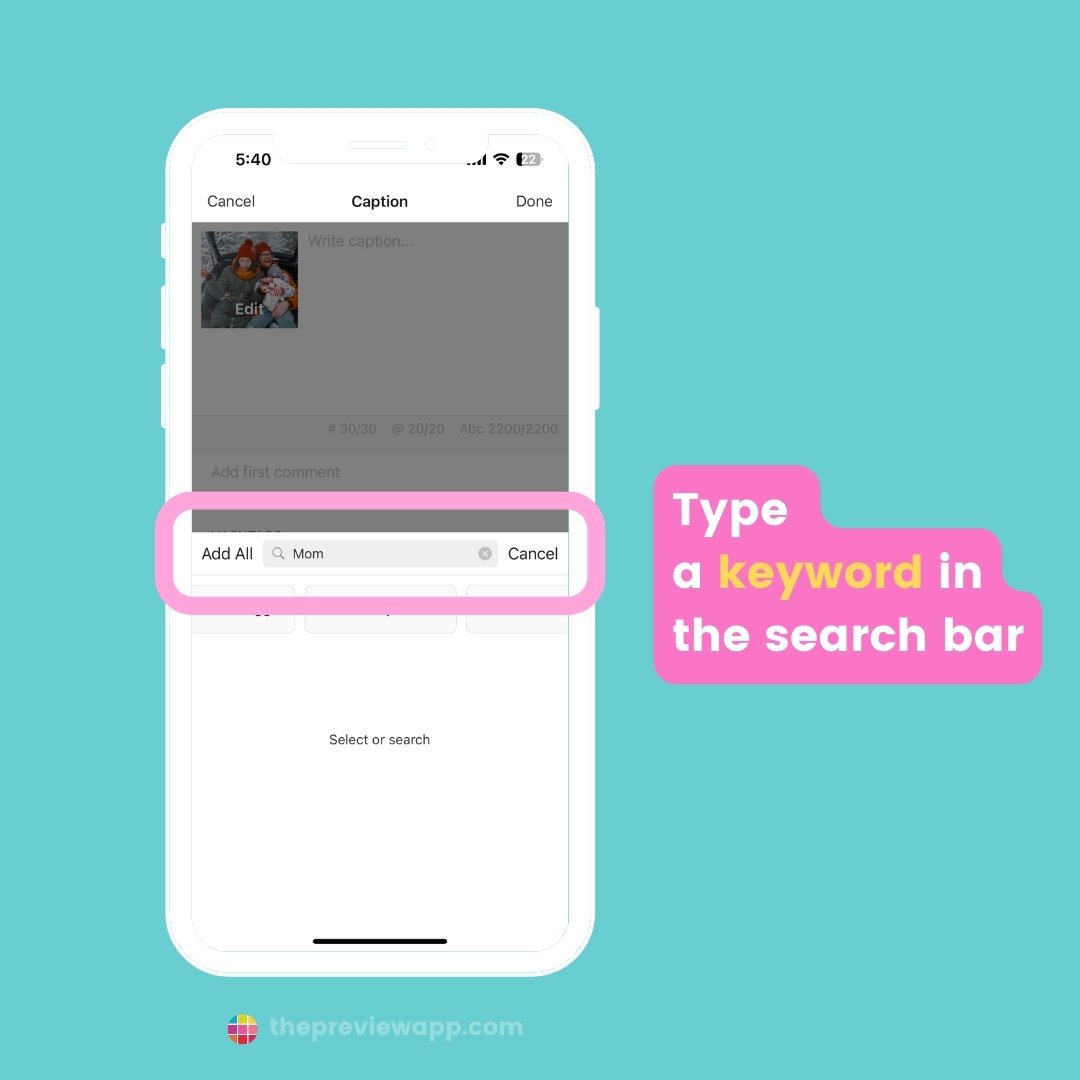
You will see the recommended hashtag groups for you:
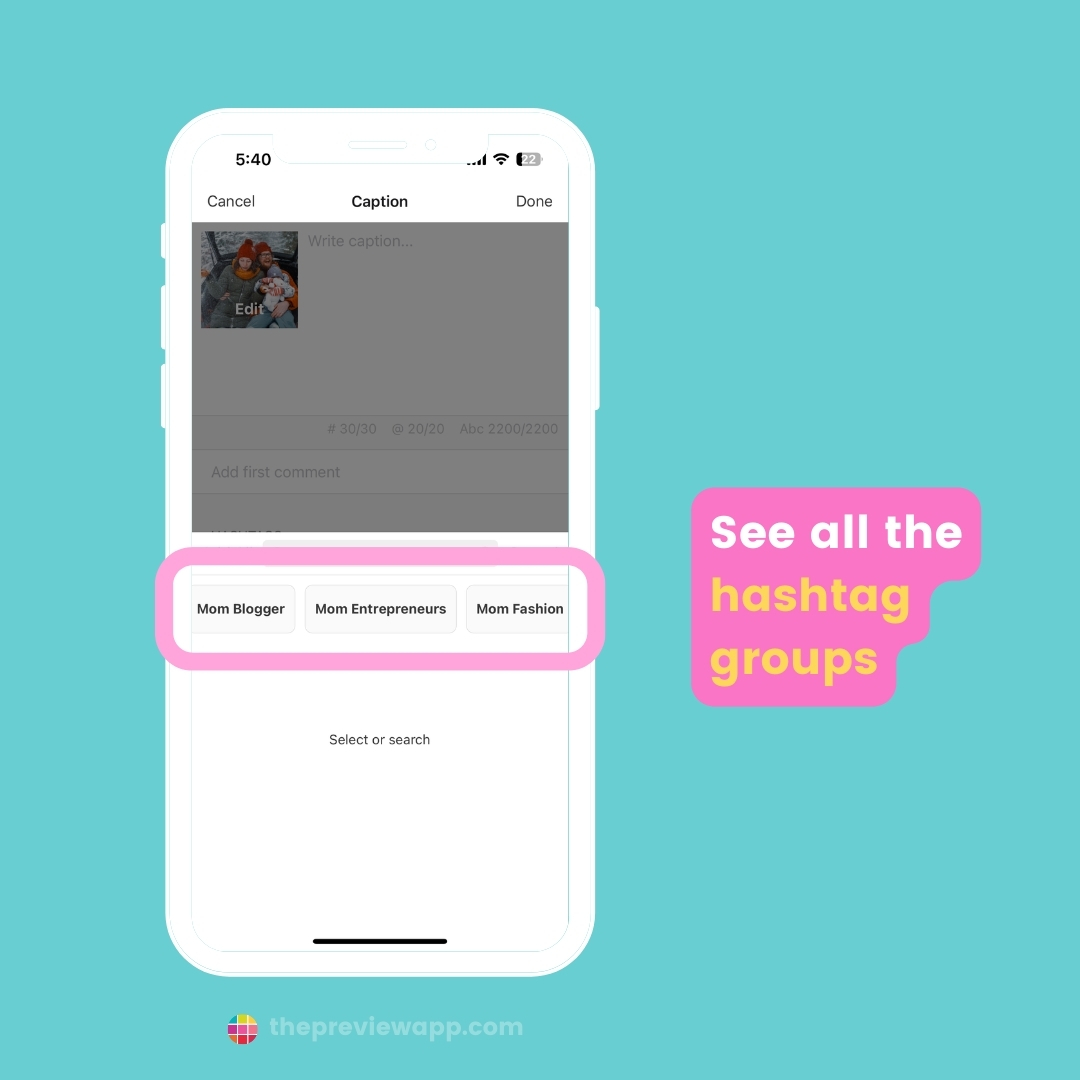
How to add them to your post?
- Tap on “Add All” to add all of the hashtags from one group in your caption, or
- Tap on a single hashtag to only add that one to your post (this allows you to select exactly what you want, and mix hashtags from different hashtag groups)
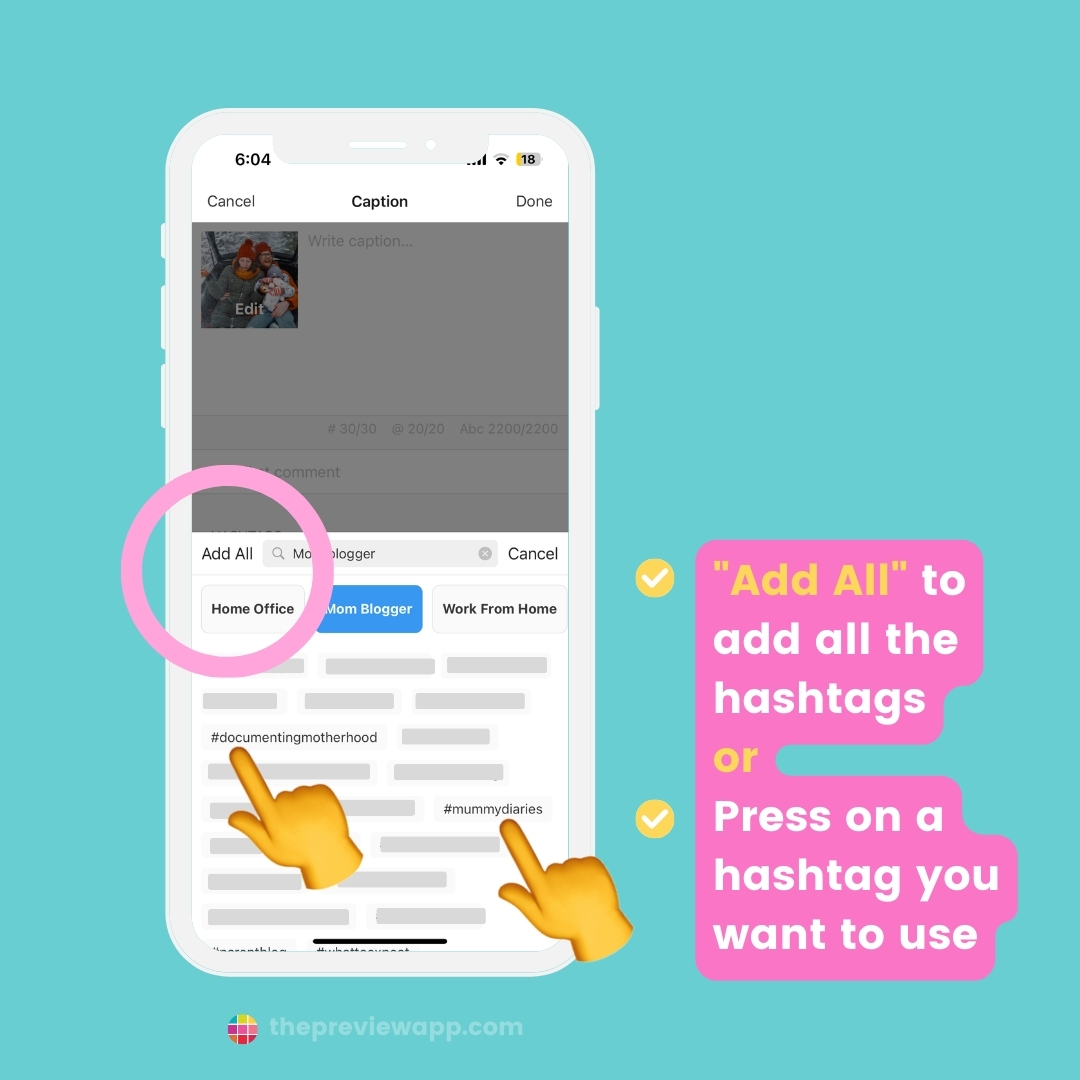
BONUS #1. See your Hashtag Analytics
Interested in learning more about what hashtags are working best for your account?
- Tap on the “Analytics” button in Preview
- Scroll down
- See your “Top Hashtags“