Want to add the super popular Robot / Siri voice effect in your Instagram Reels video?
It’s super easy!
And you don’t need TikTok.
Let’s start.
How to Add the Robot / Siri voice effect in your Instagram Reels
Don’t want to do a voice-over?
Let the Instagram Siri voice read the text for you.
Here’s how to add the Robot / Siri voice effect in your Reels:
- Write your text on your Reels video
- Tap on the text twice
- Choose “Text-to-Speech”
- Choose the voice effect you want
Like this:
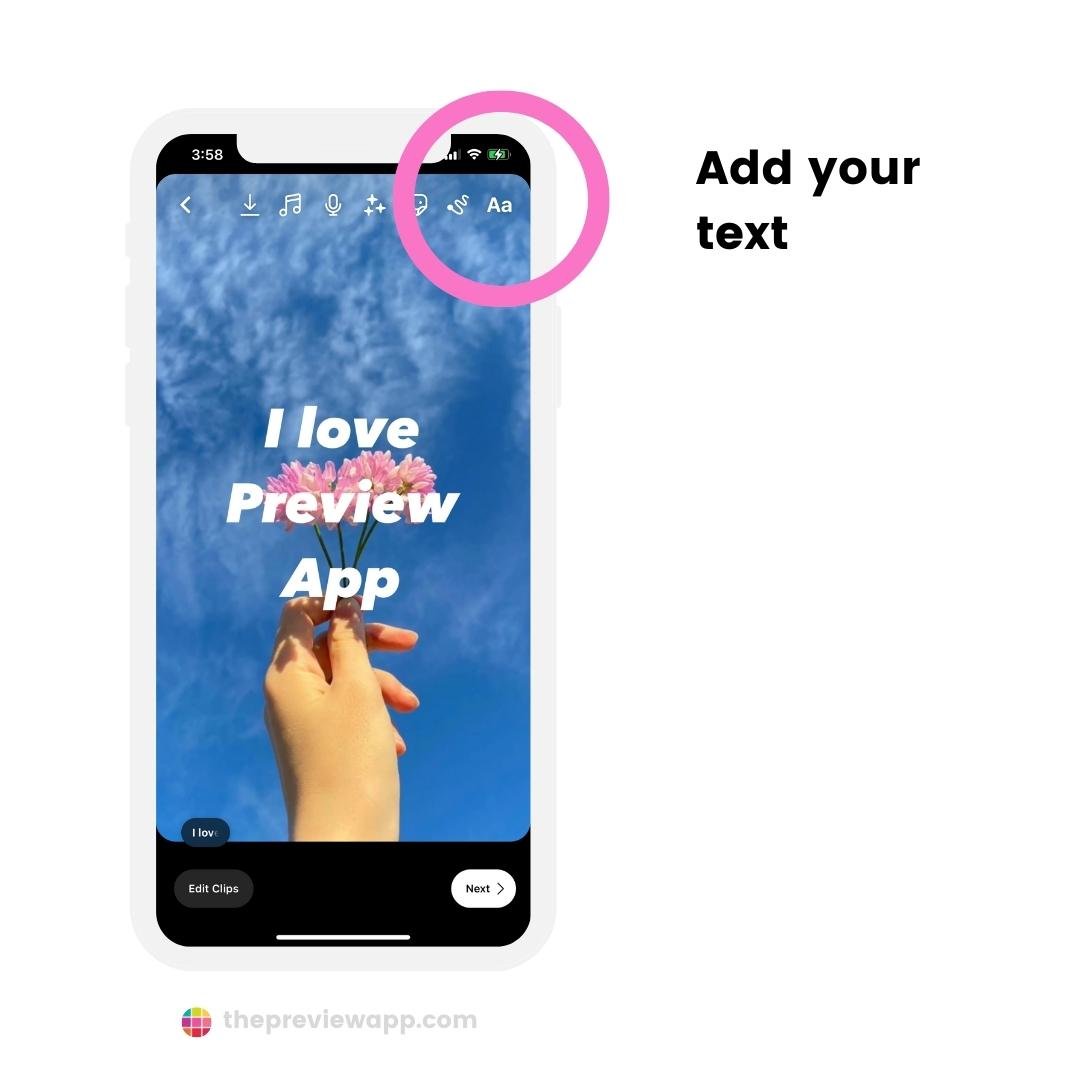
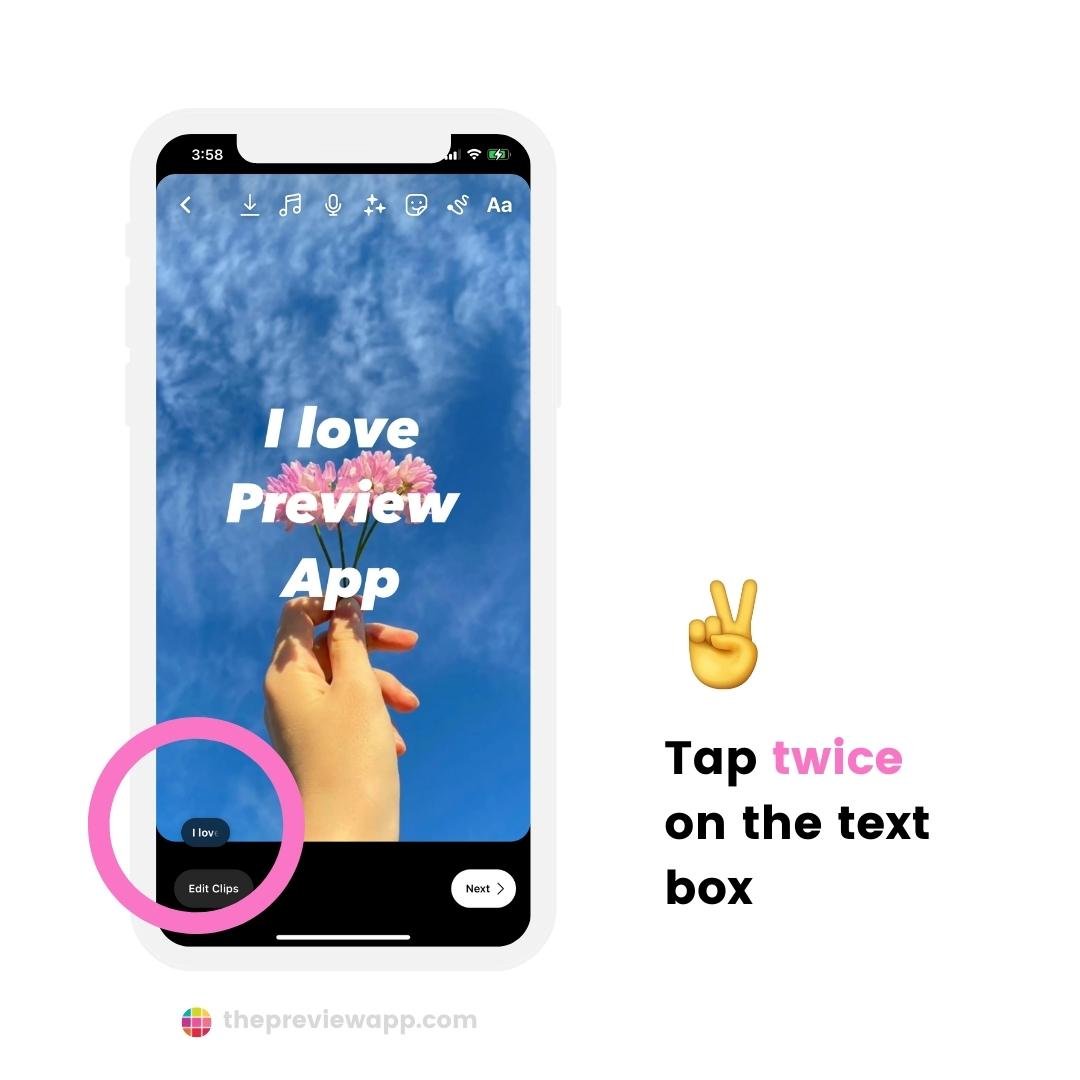
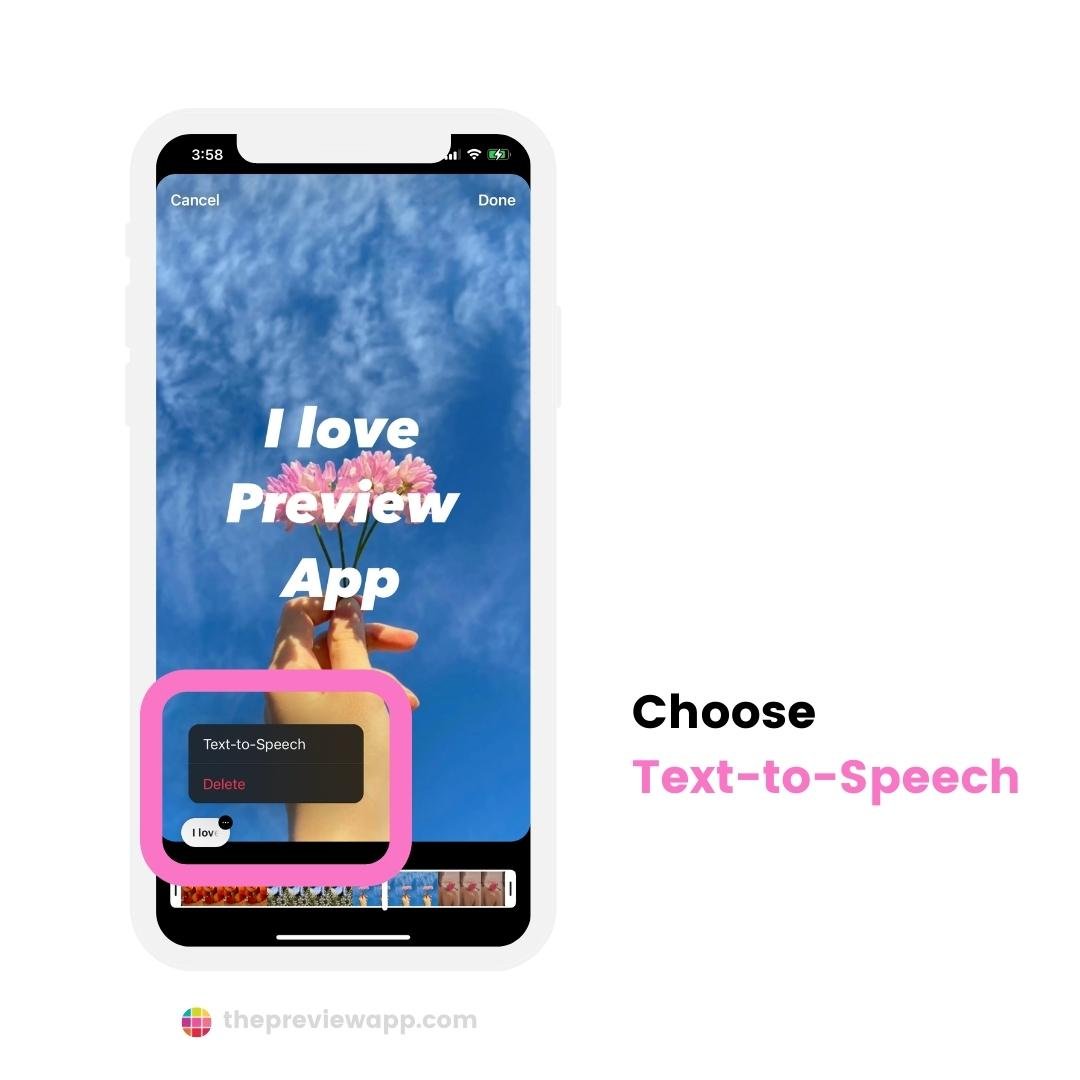
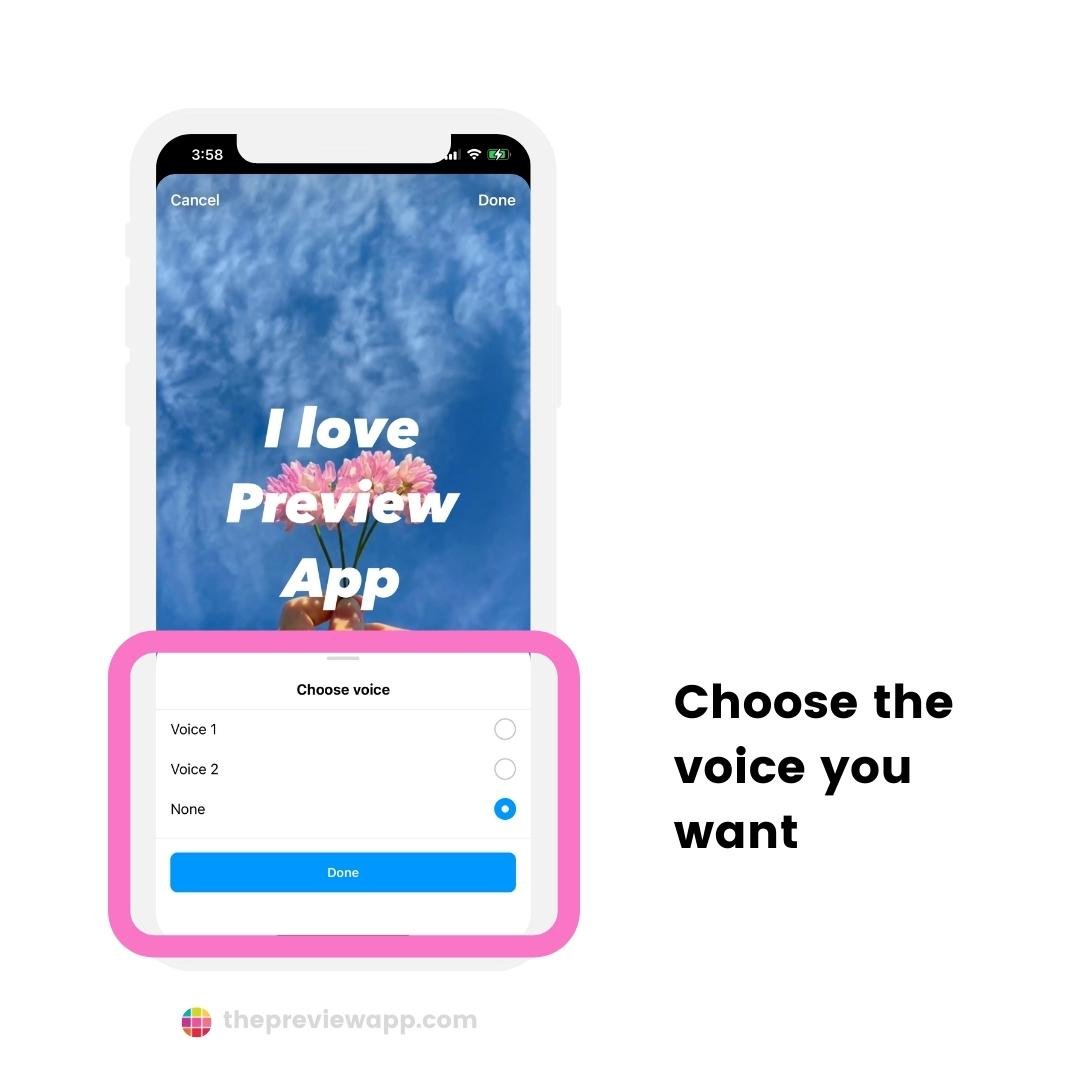
Bonus: How to schedule your Reels
Want to preview your Reels feed?
Use Preview App to pre-plan your Reels feed AND main grid.
Like this:
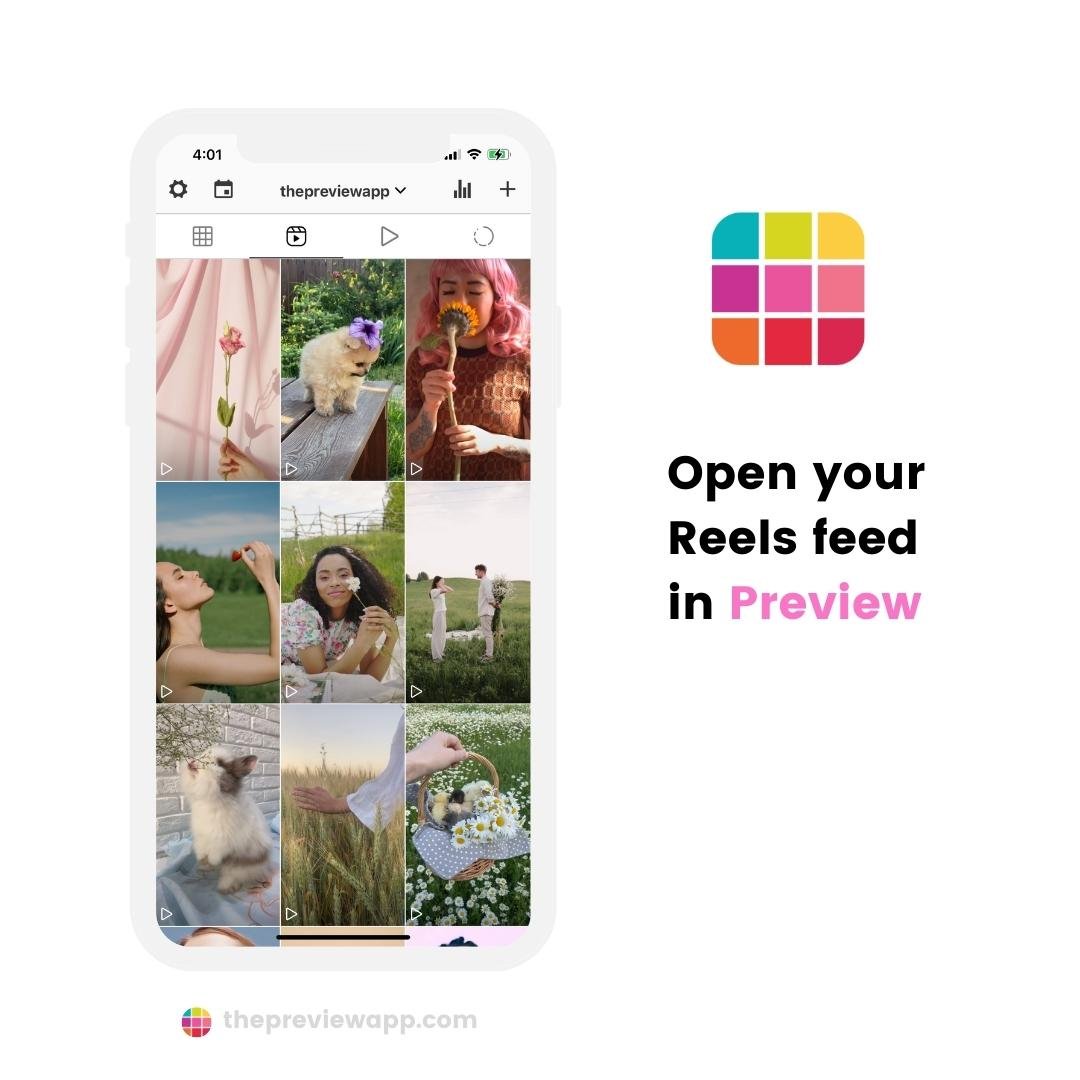
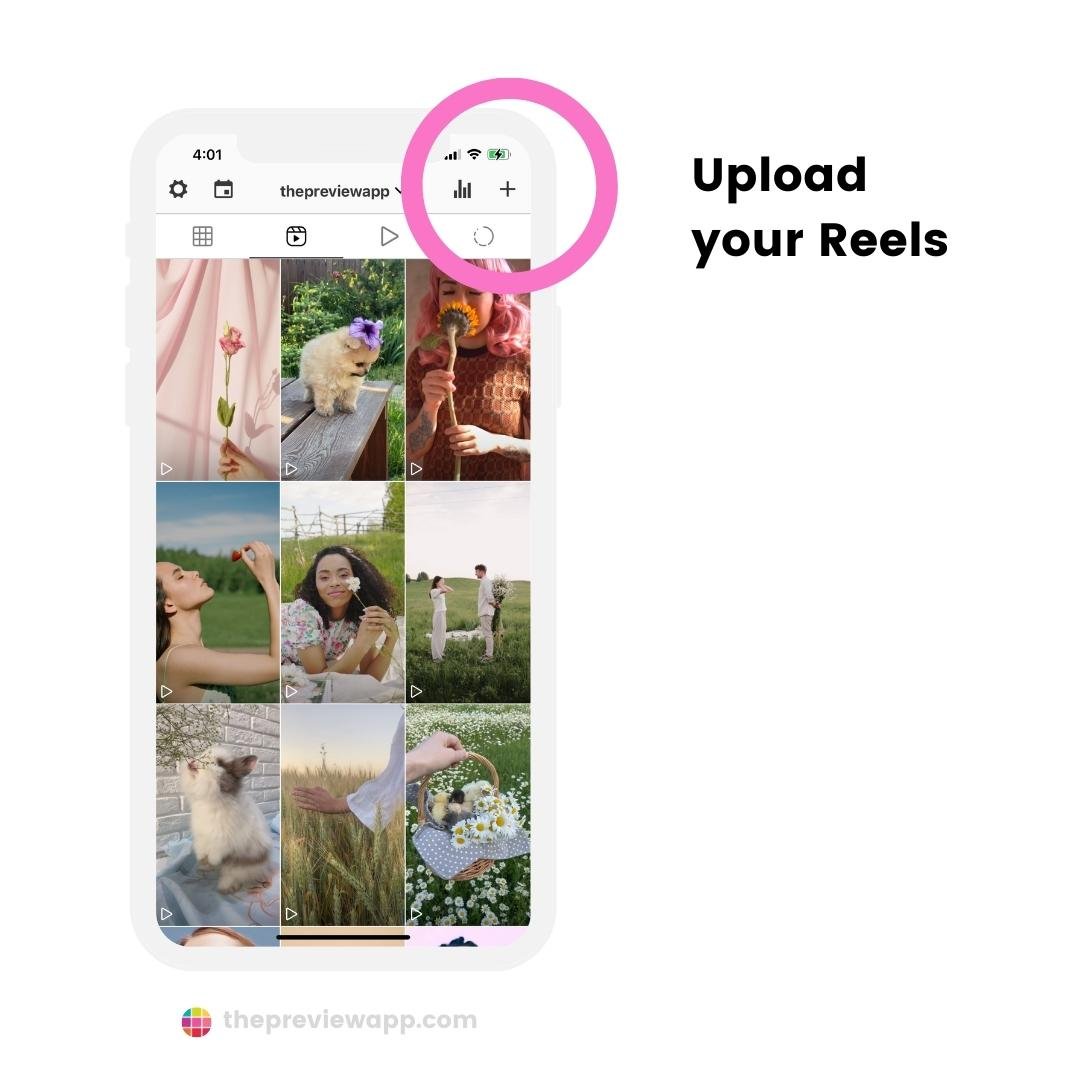
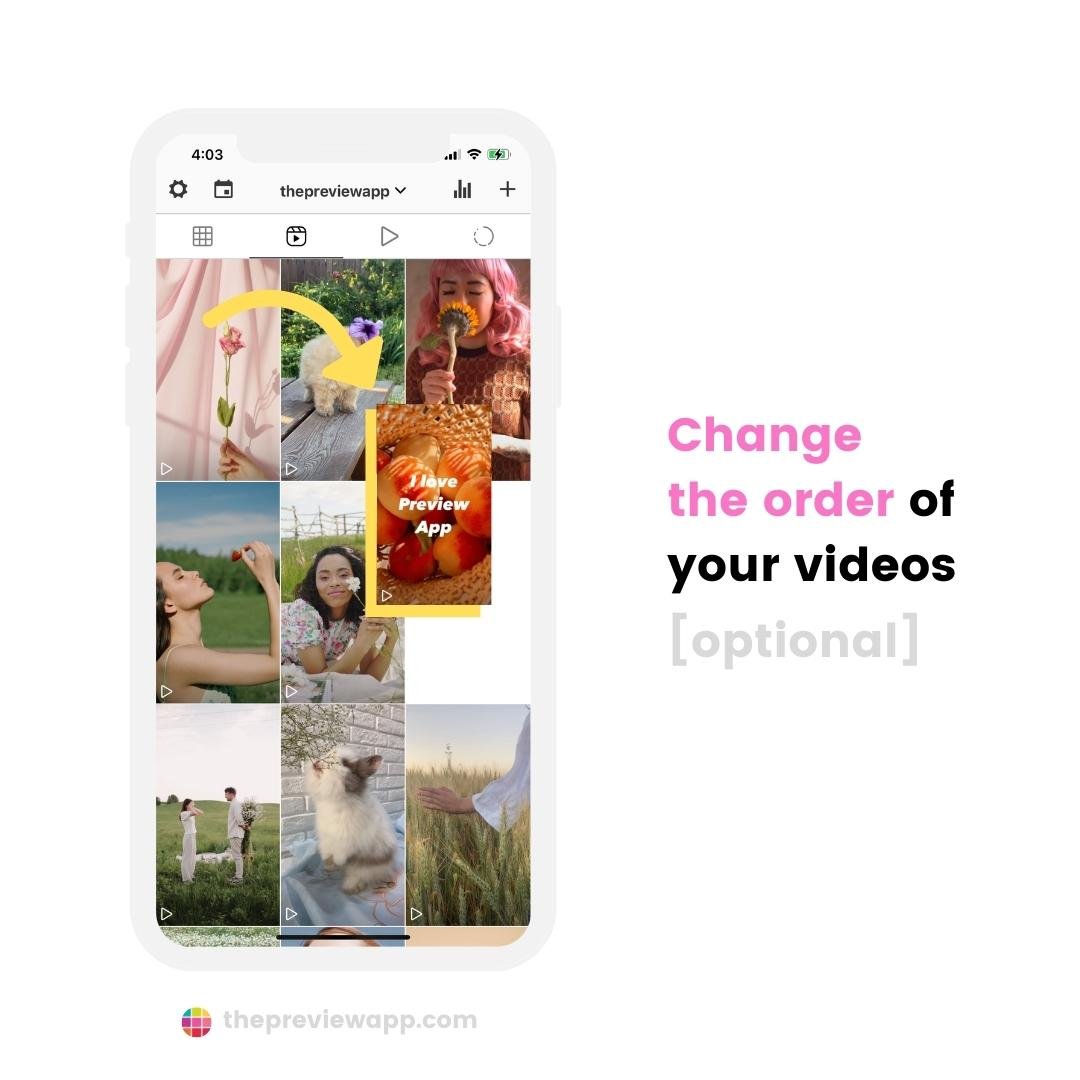
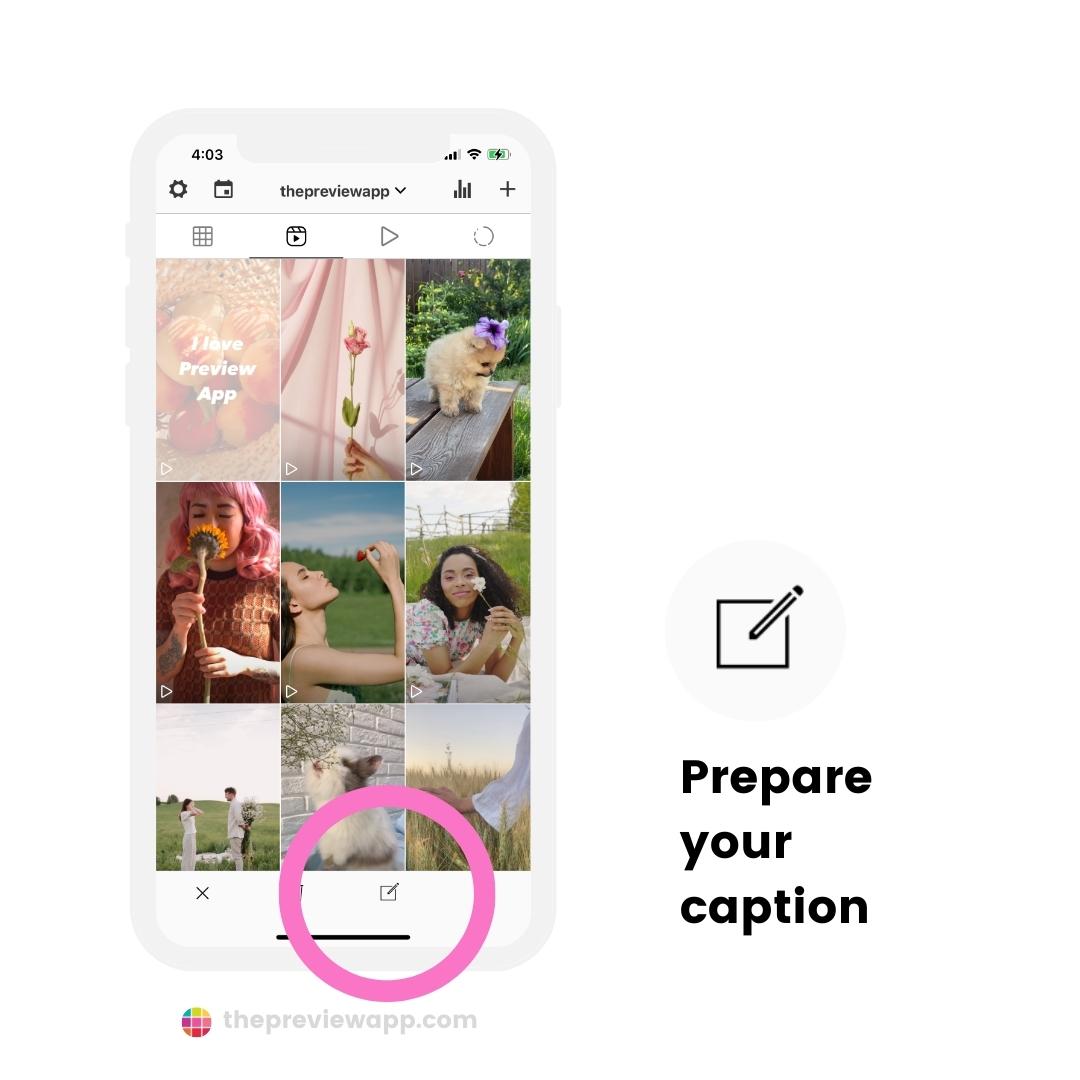
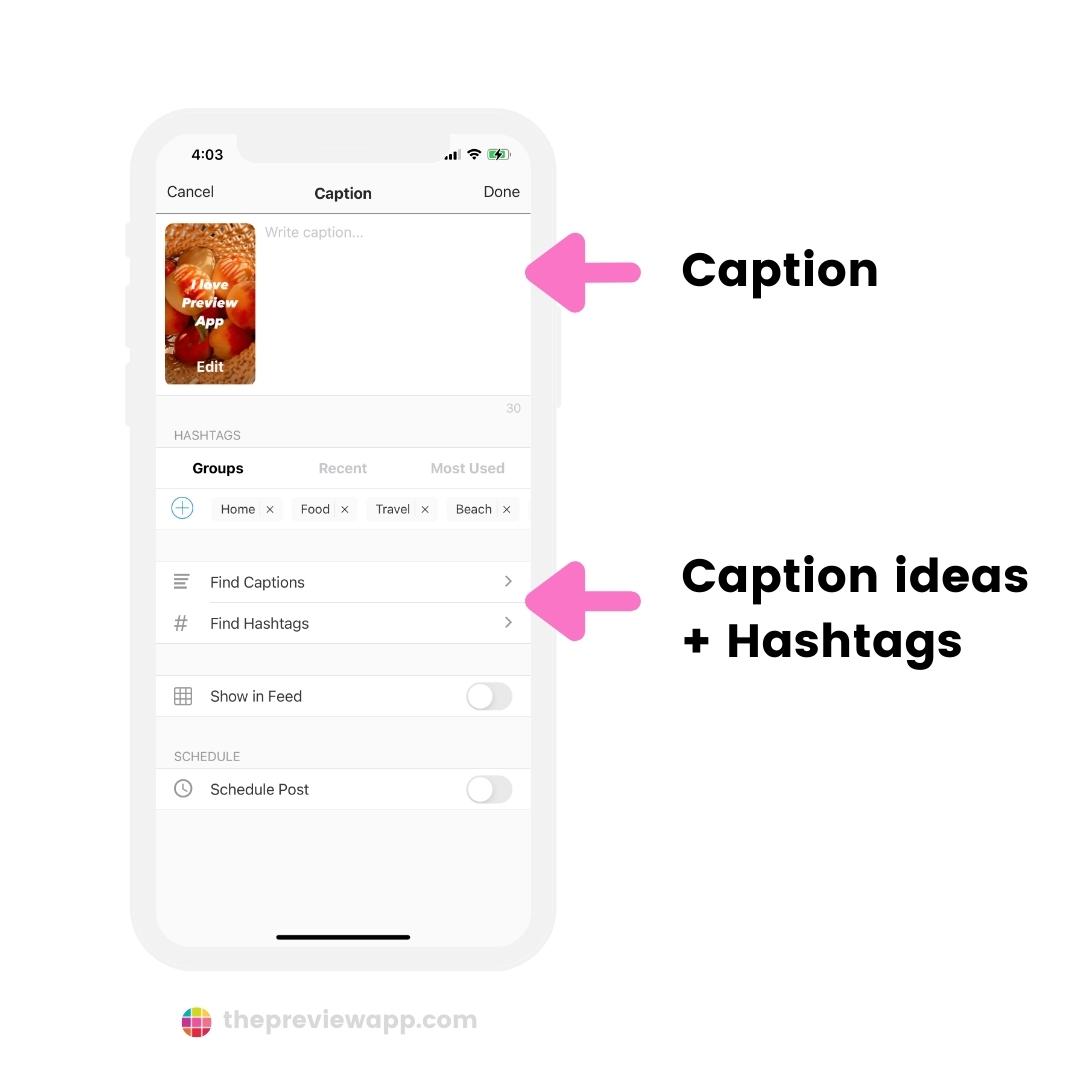
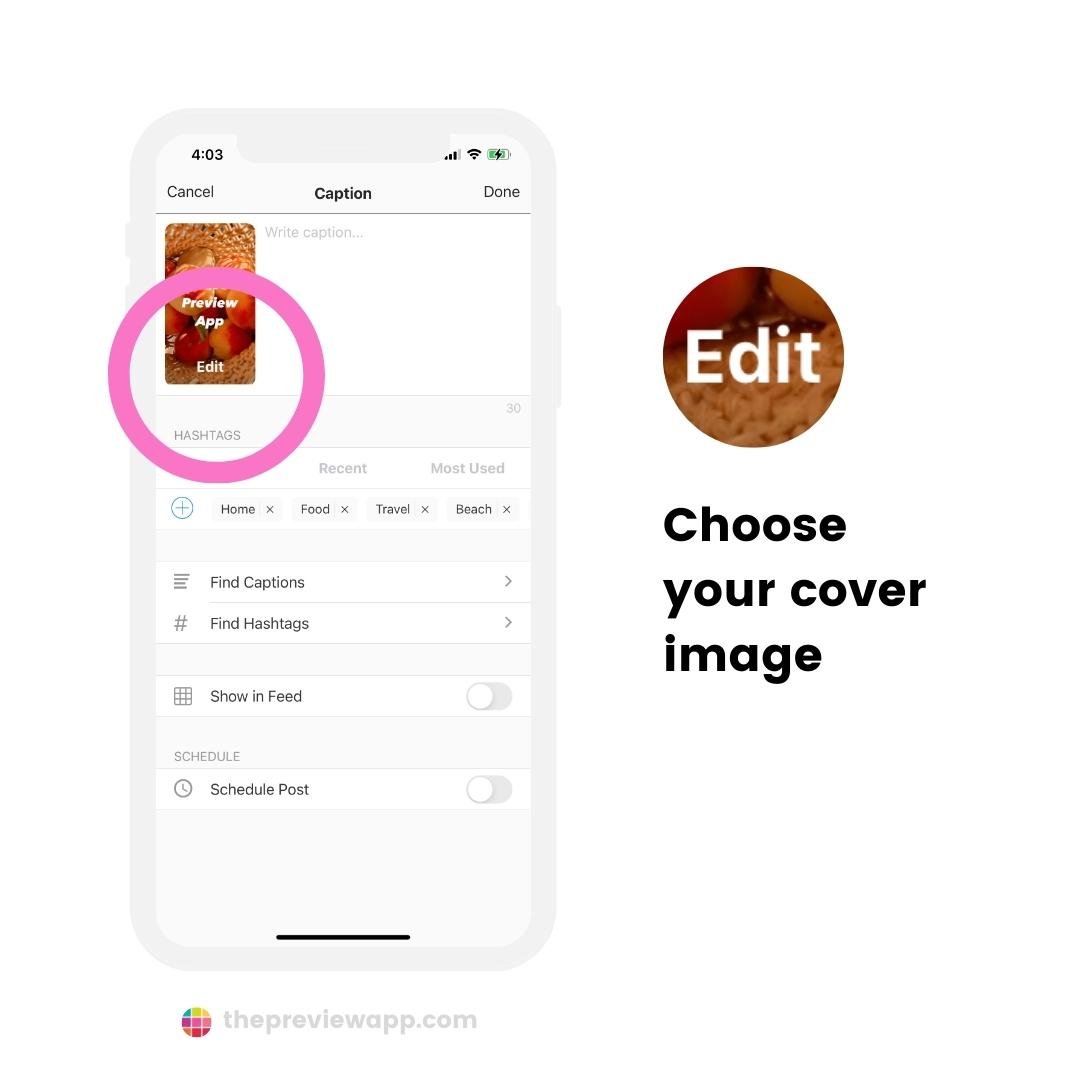
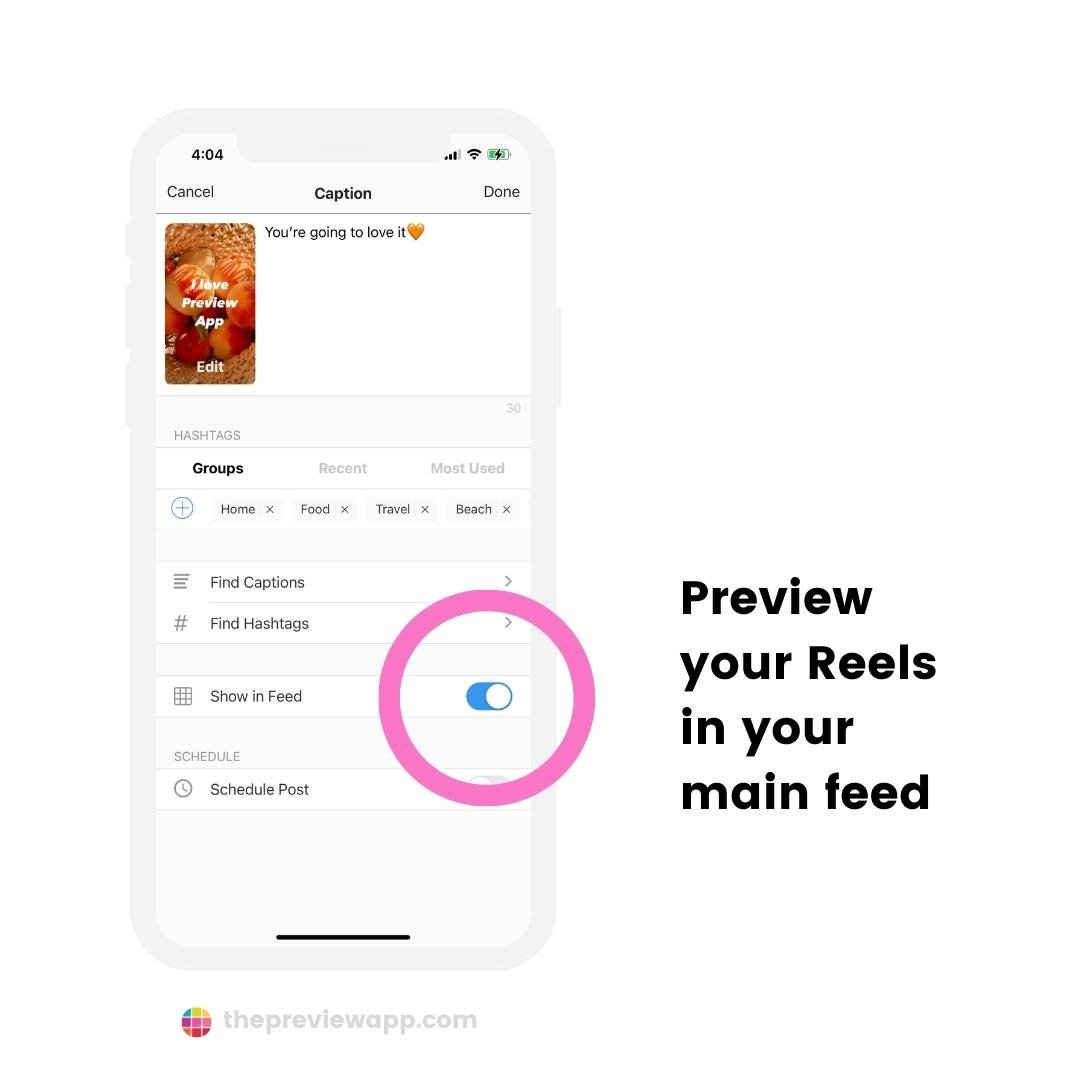
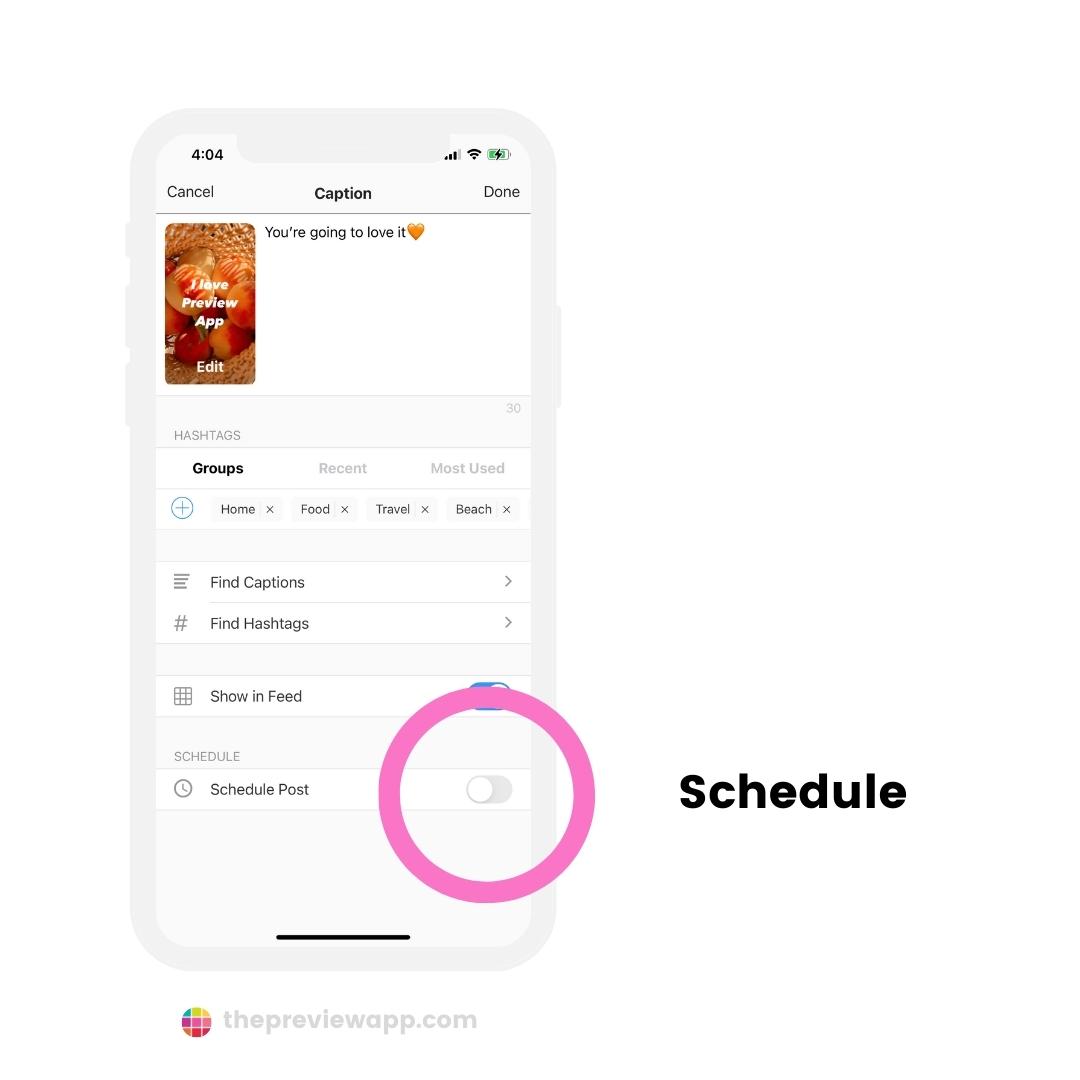
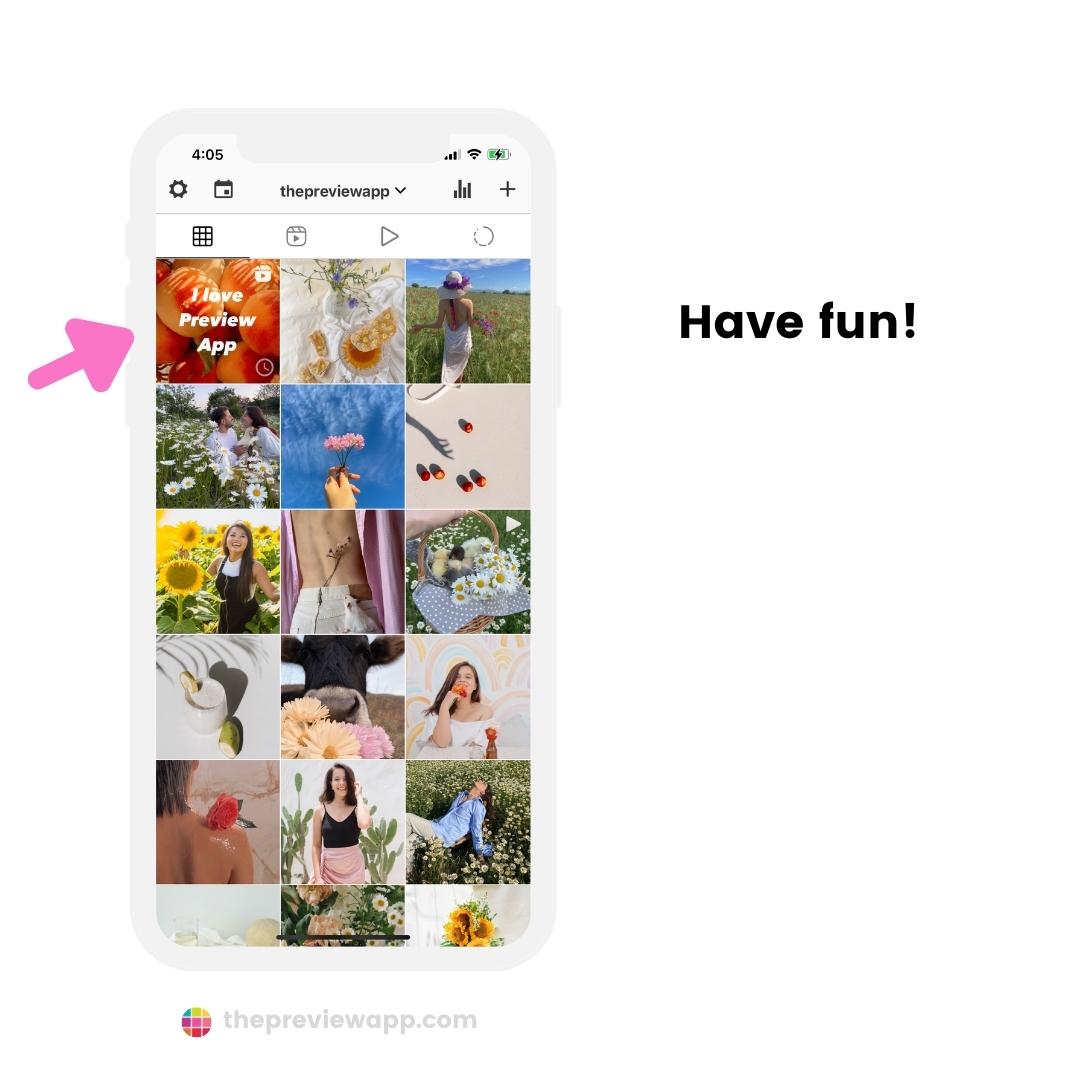
The steps are:
- Save your Reels video to your camera roll
- Upload it in Preview
- Drag and drop
- Prepare your caption
- Choose your cover image (optional)
- Schedule
- Preview your Reels in your main feed
That’s it!
Have fun creating your Reels!




