Instagram has introduced a new feature that allows followers to comment directly on your Stories. While this can boost engagement, there may be times when you want to disable comments for a particular Story.
Here’s how to do it in just a few simple steps.
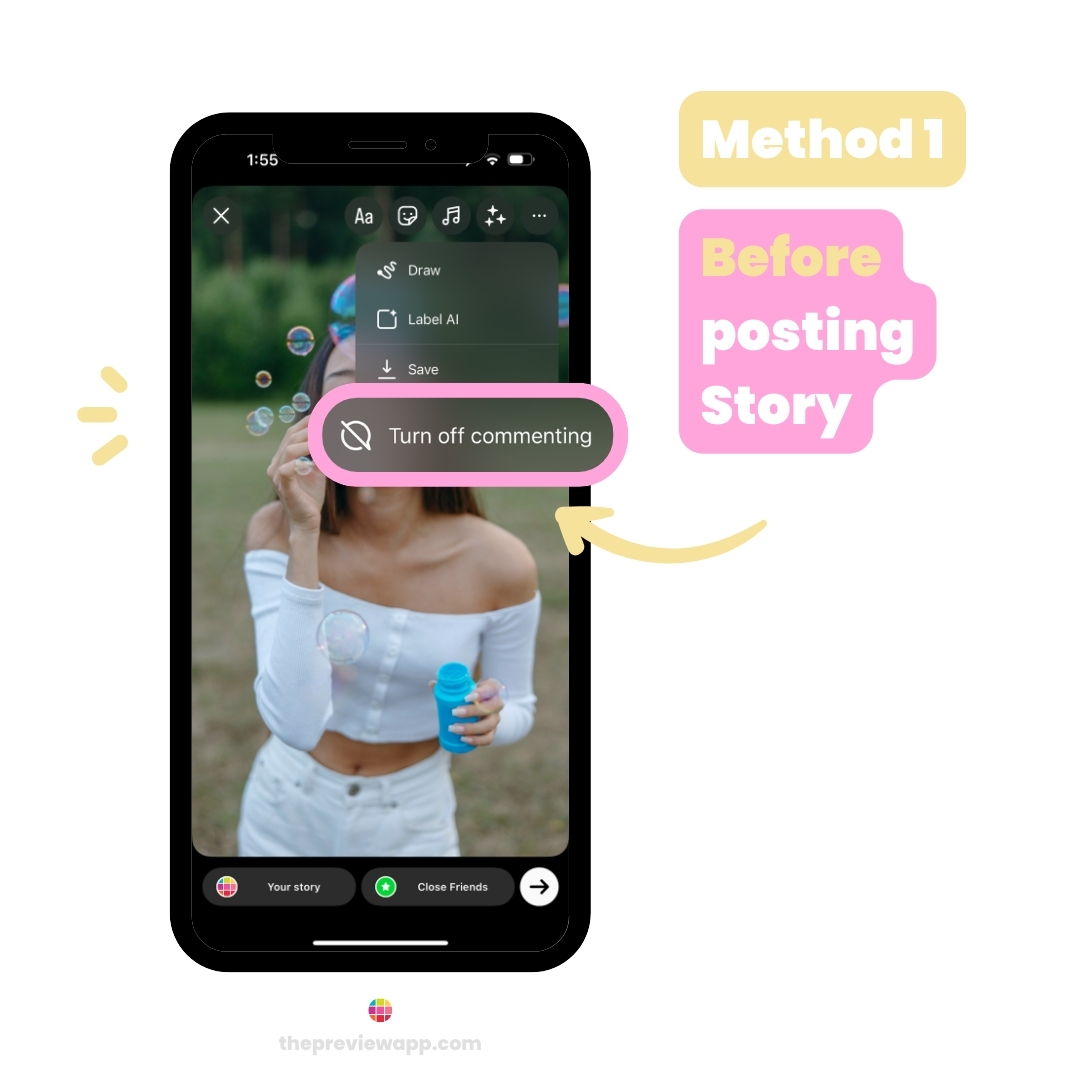
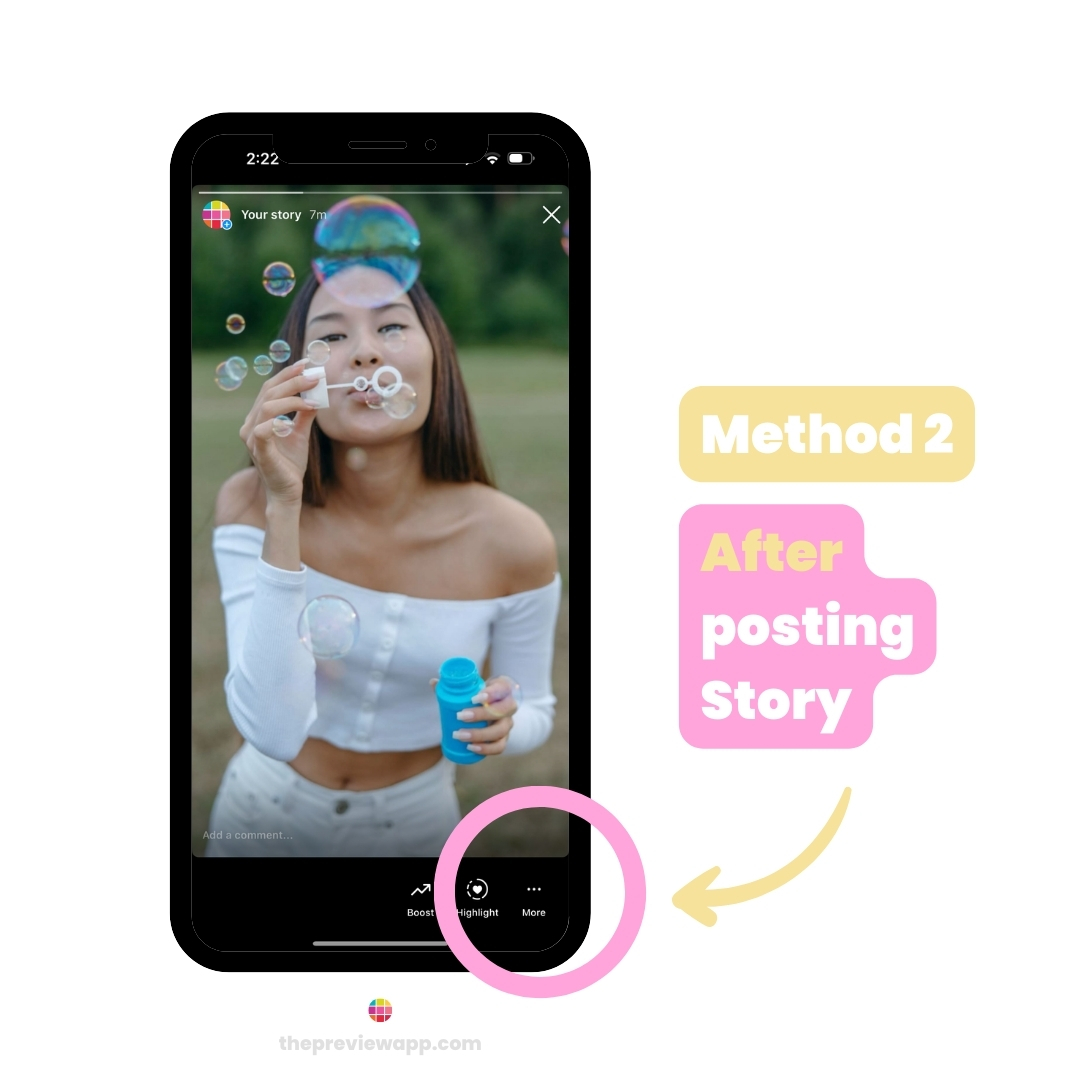
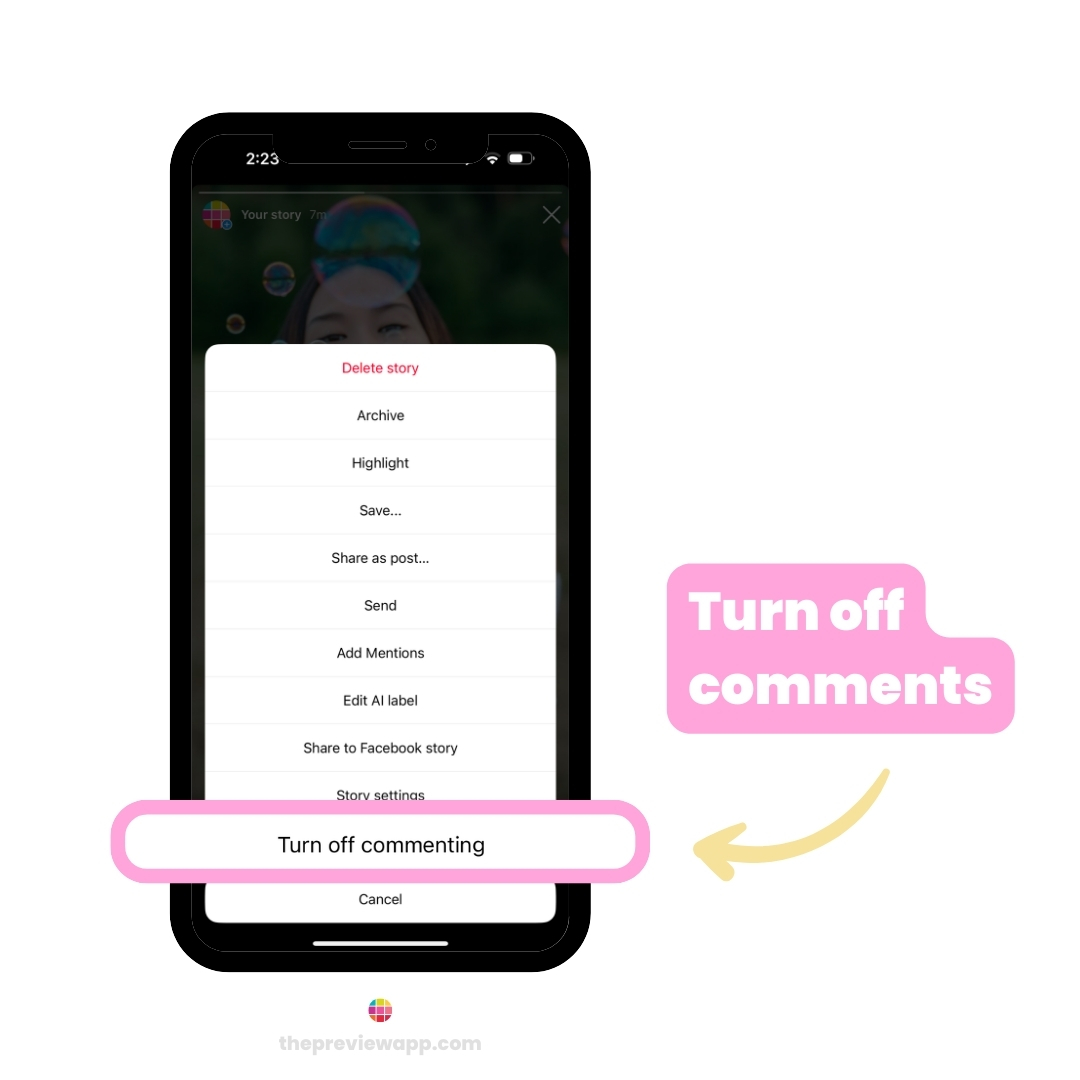
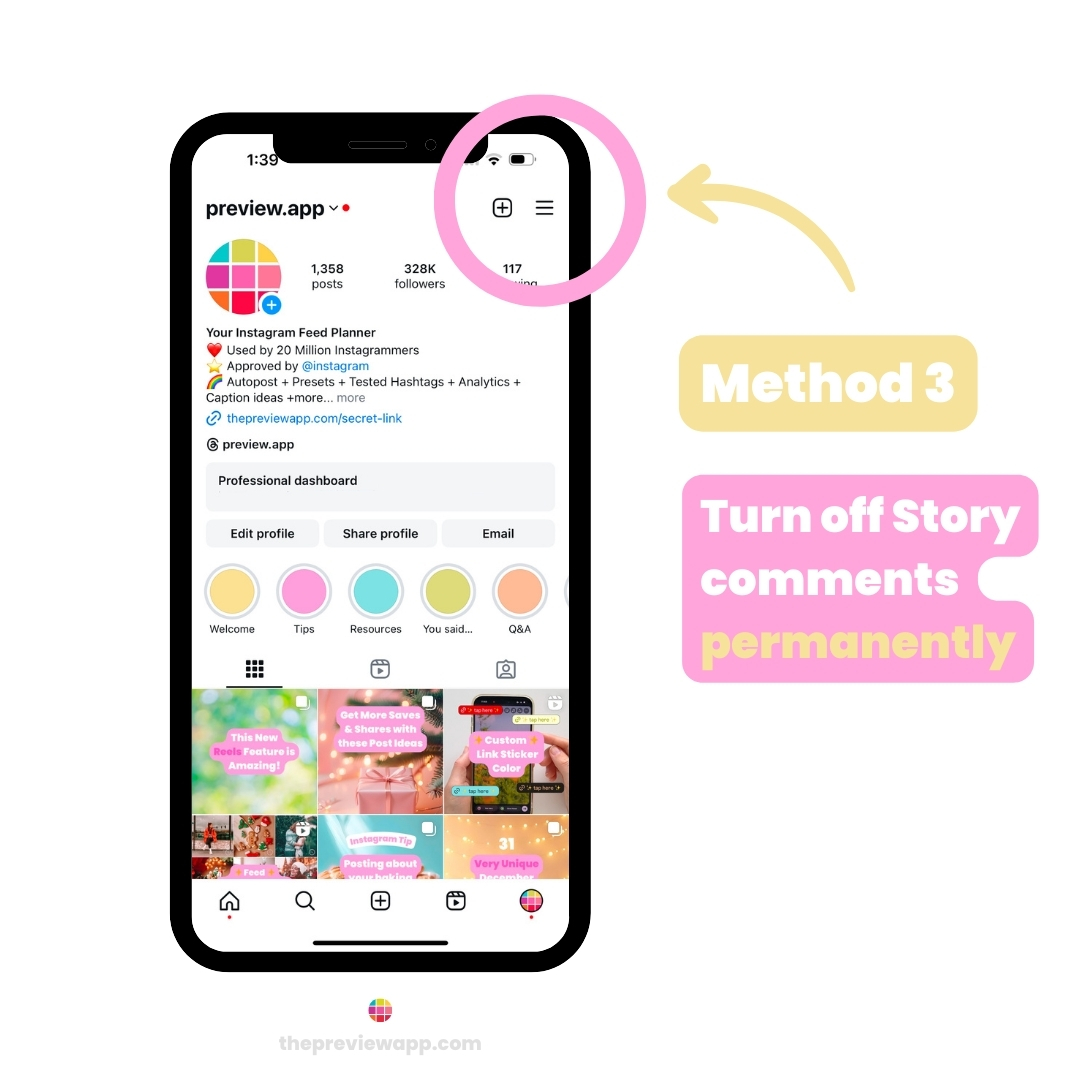
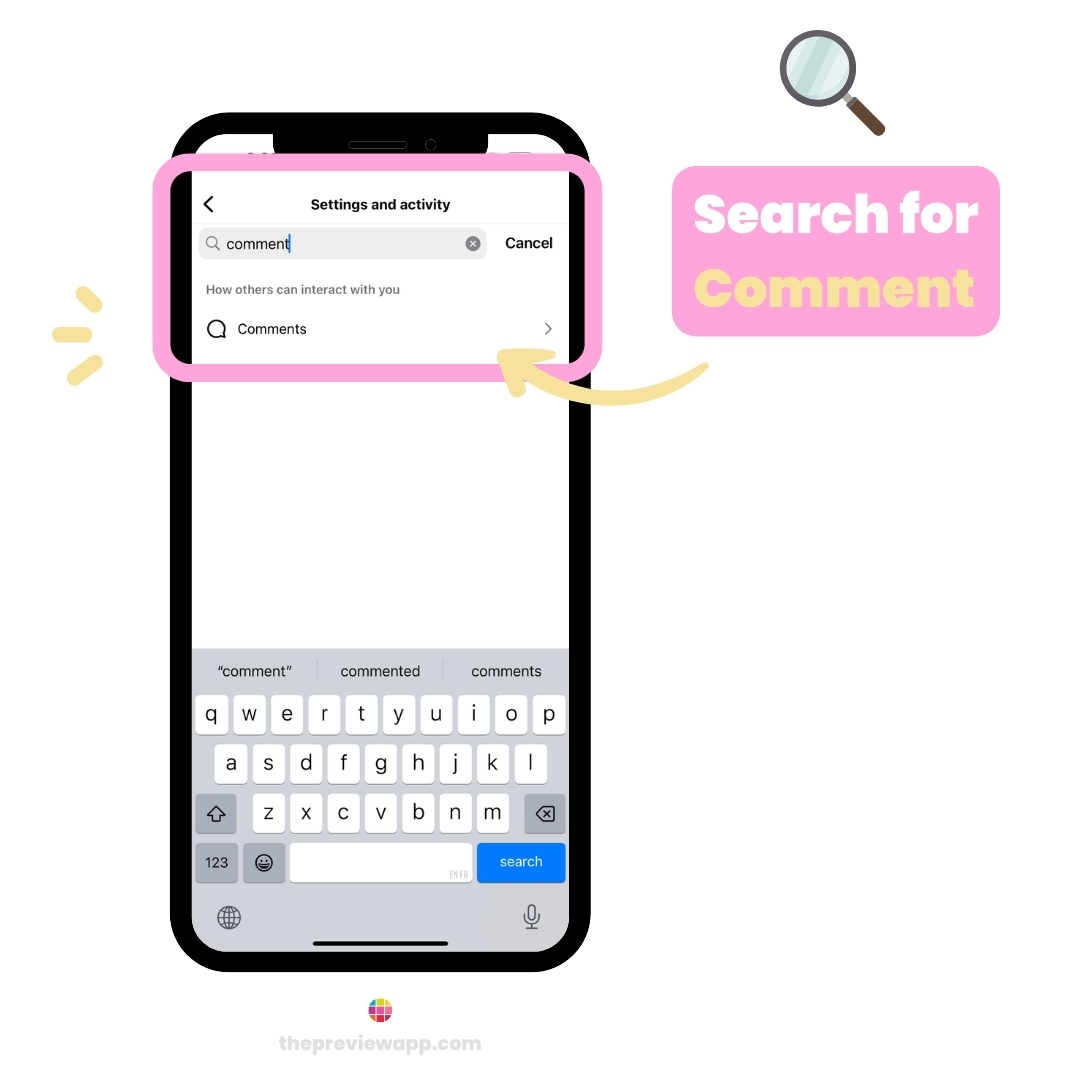
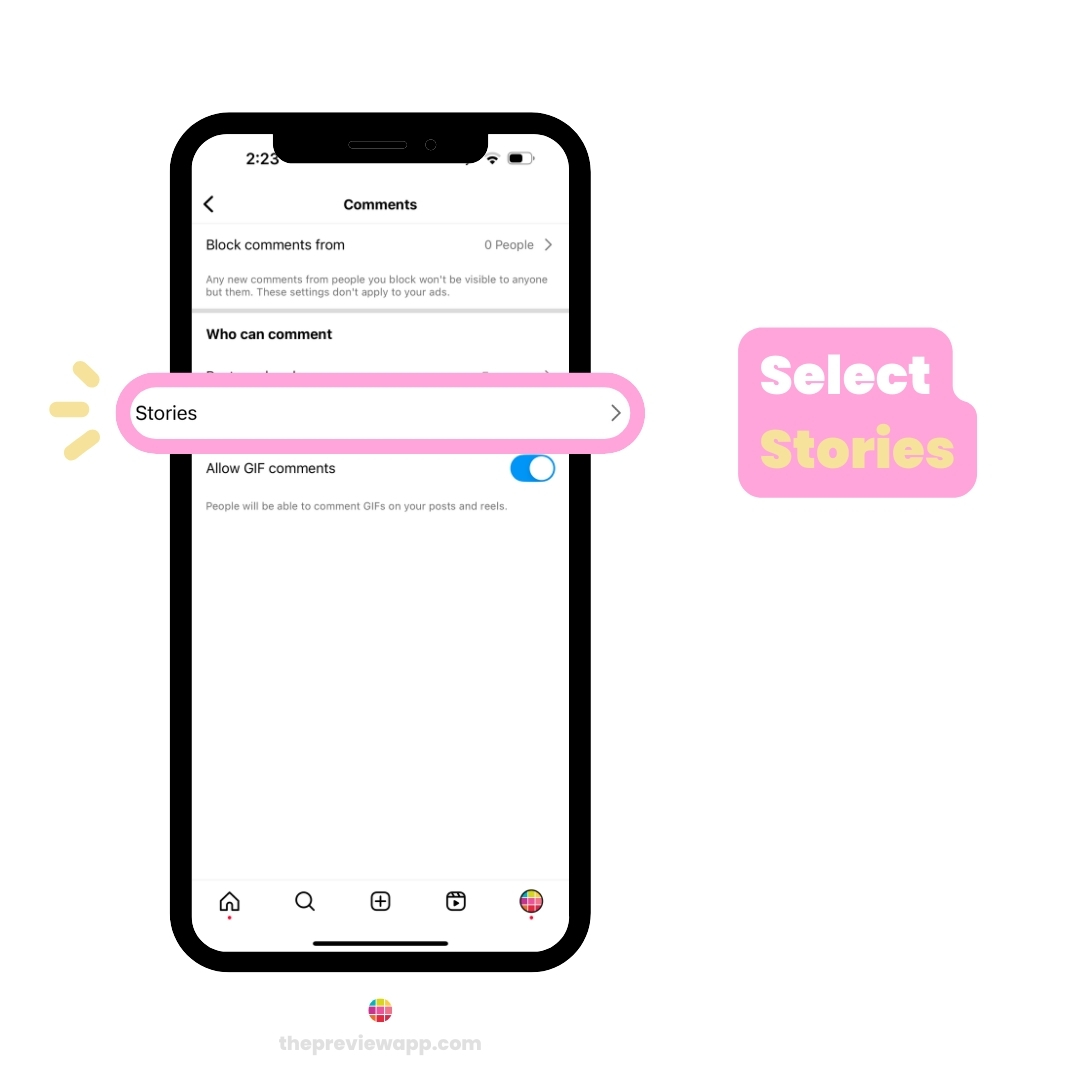
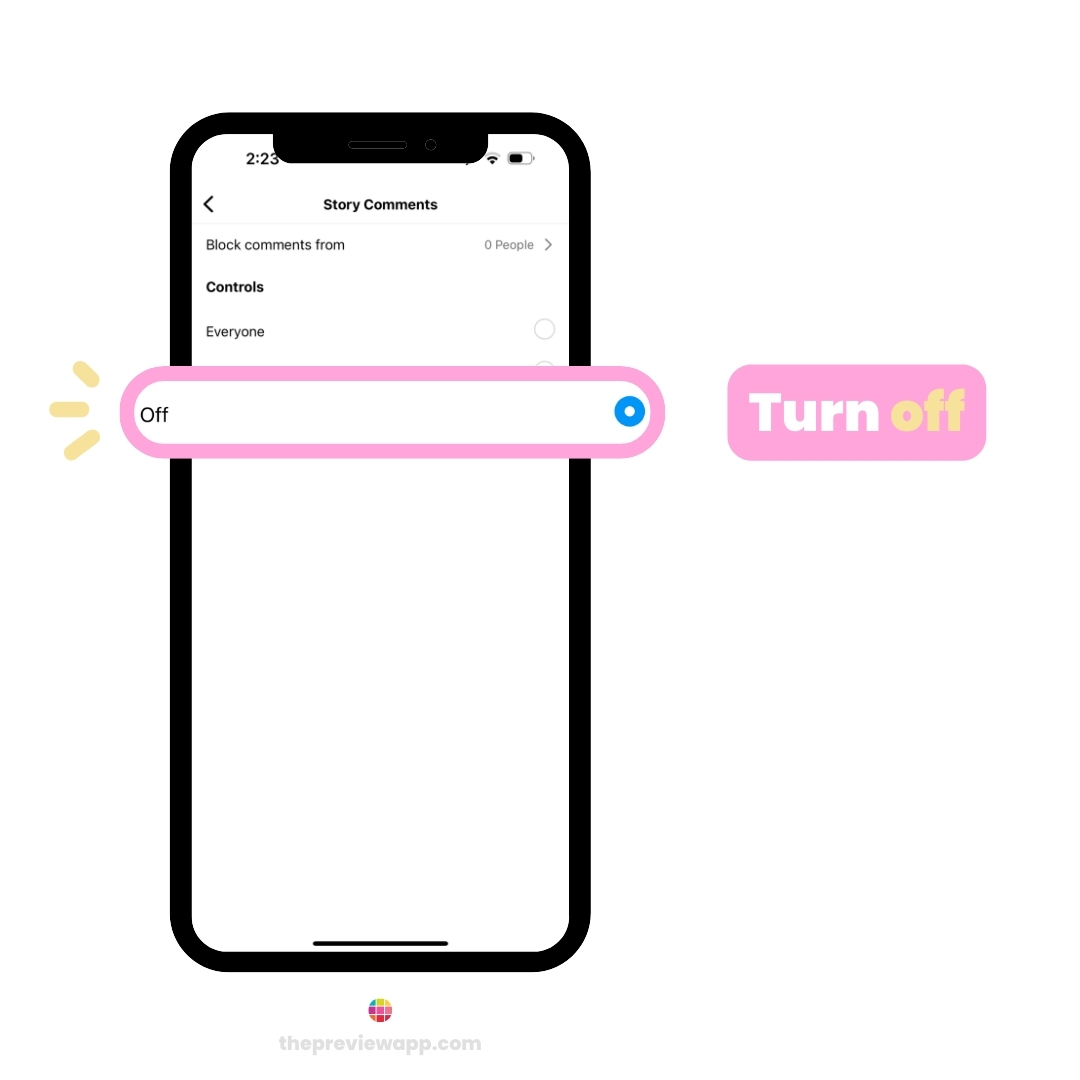
Pro Tip: Schedule Your Stories in Advance
Want to take your Instagram Story game to the next level? Here’s a bonus tip that will revolutionize your Instagram strategy: you can plan and schedule unlimited Stories using the Preview App.
With Preview App, you can:
- Pre-plan your Story content days, weeks or months in advance
- Maintain a consistent posting schedule
- Design your Stories with a cohesive aesthetic
- Preview how your Stories will look (as if watching on Instagram)
- Save time by batch-creating content
- Get reminders when it’s time to post (or auto-post)
The ability to schedule Stories combined with strategic comment management gives you complete control over your Instagram presence.
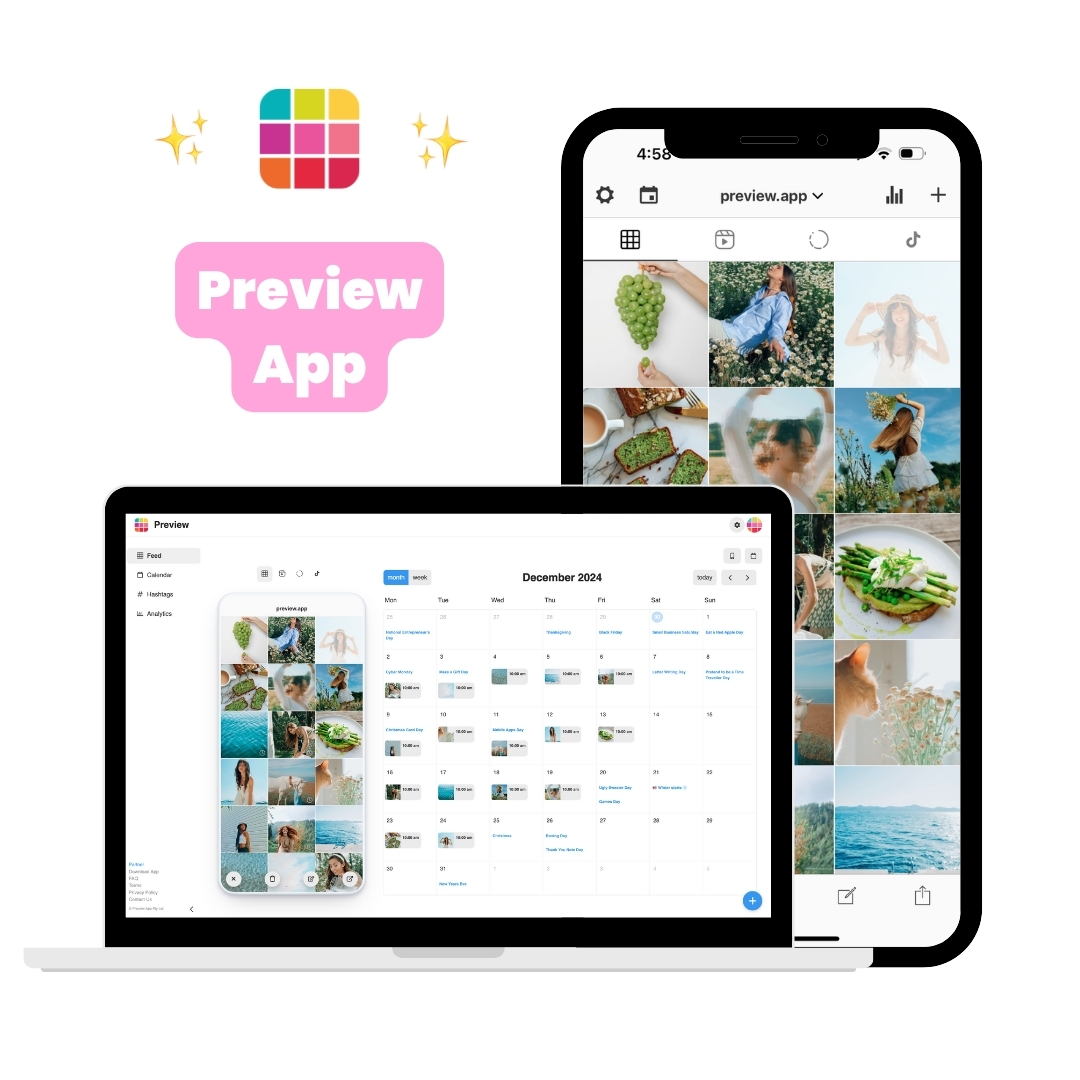
That’s it!
Whether you’re Team Comments or Team Peace-and-Quiet, you can easily switch between the two whenever you want.
Click here to see all the latest Instagram tips and news!
Quick heads up: Instagram loves to keep us on our toes with updates, so if these steps look a tiny bit different on your phone, make sure you’ve got the latest version of the app installed!
Happy Storying! ✨




