The standard camera setting on your phone is not “perfect” for Instagram.
Instagram loves full screen for everything (Reels & Stories).
But your phone camera is always set on a smaller ratio – by default.
Like this:

The good news is:
You can change your camera to the perfect setting.
This way, you will always have the perfect full screen – EVERY SINGLE TIME you open your camera to take a photo or video.
How amazing?
Your photos will always be ready for your Reels, Instagram Stories and even TikTok.
How to change phone camera settings for the perfect Full Screen Instagram posts (every time)
I will be using an iPhone for this tutorial.
If you have an Android phone, check the steps and see if you have something similar available on your phone.
This is what you need to do:
Open your Settings app:
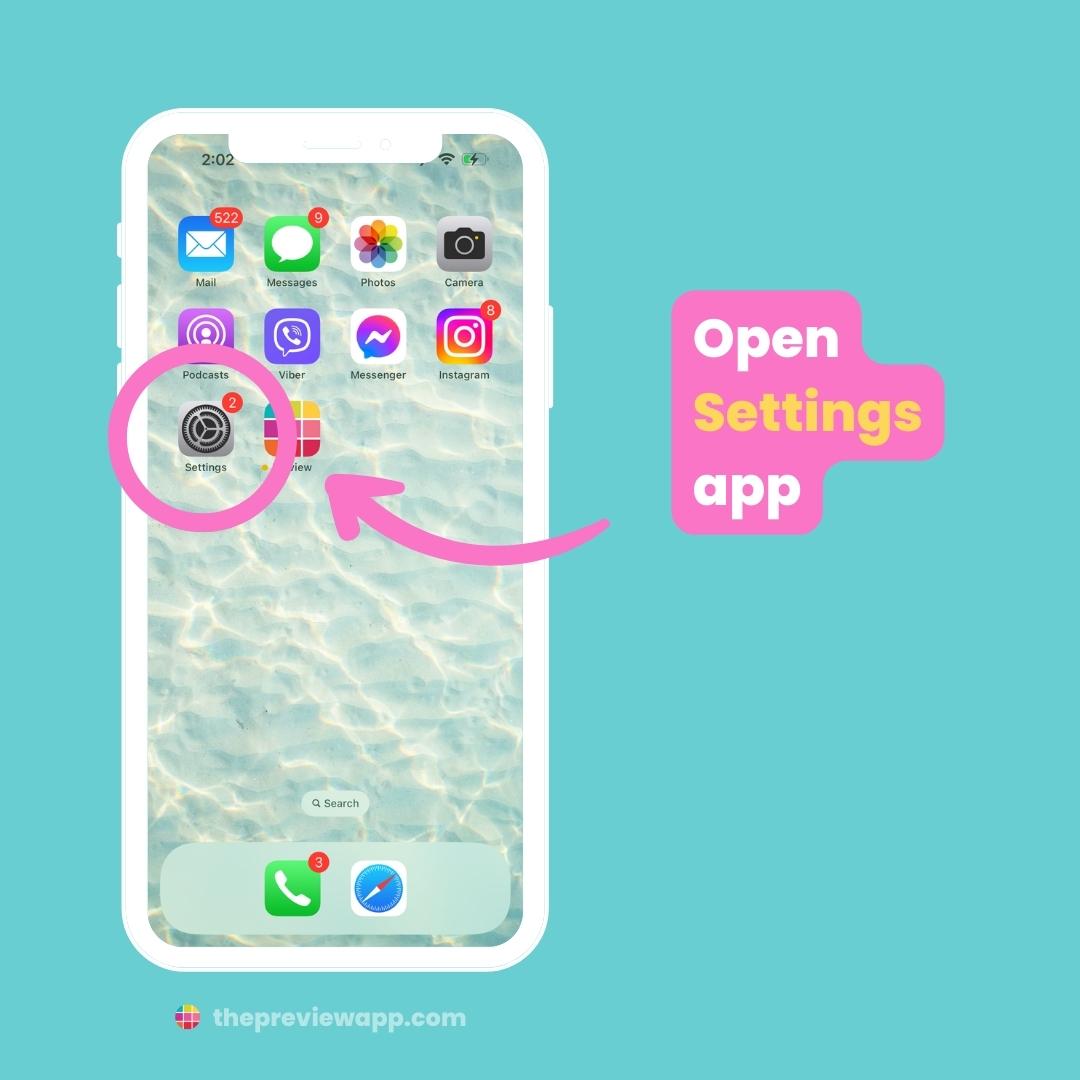
Open the “Camera” settings:
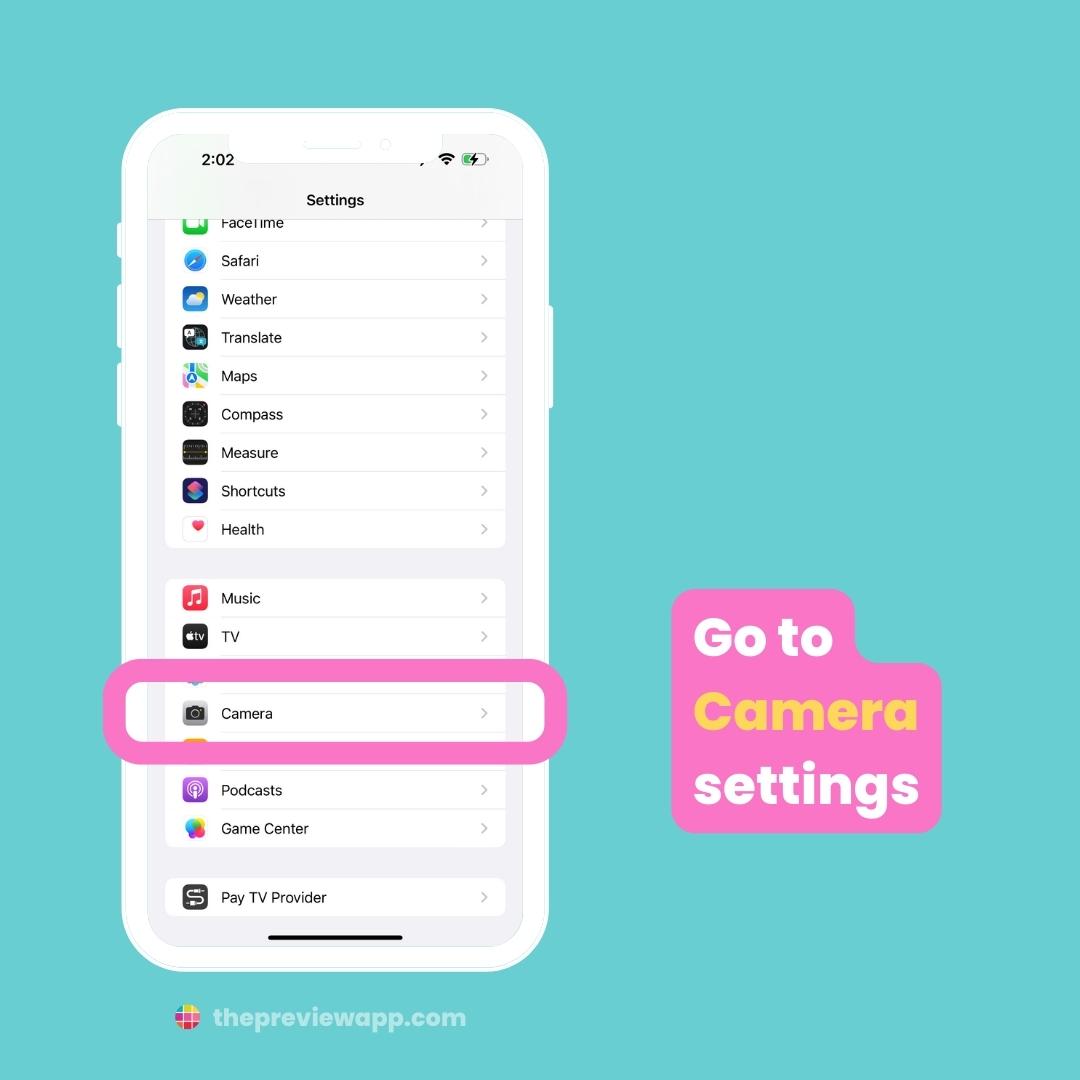
And here is the trick.
Turn on both:
- Camera Mode, and
- Creative Control
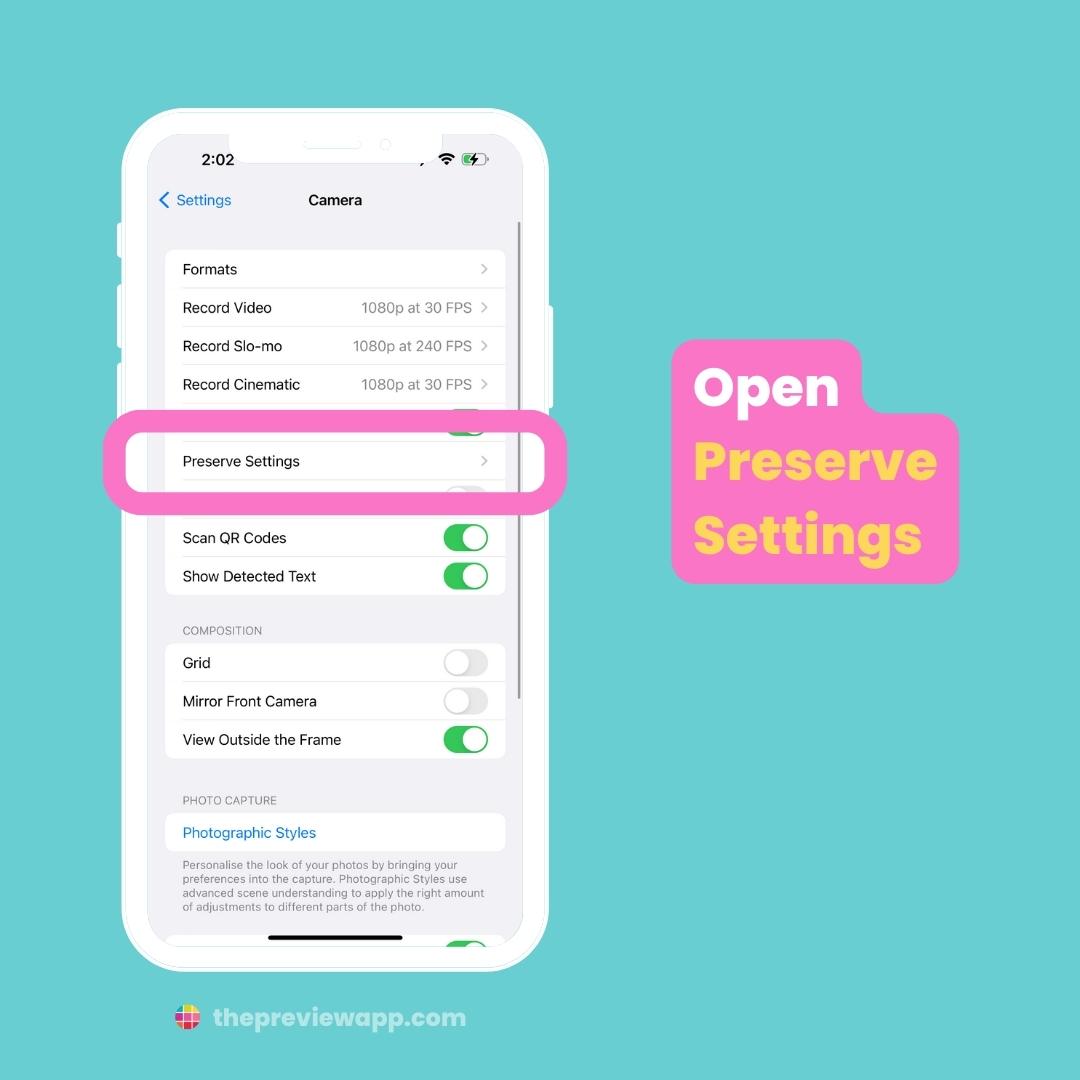
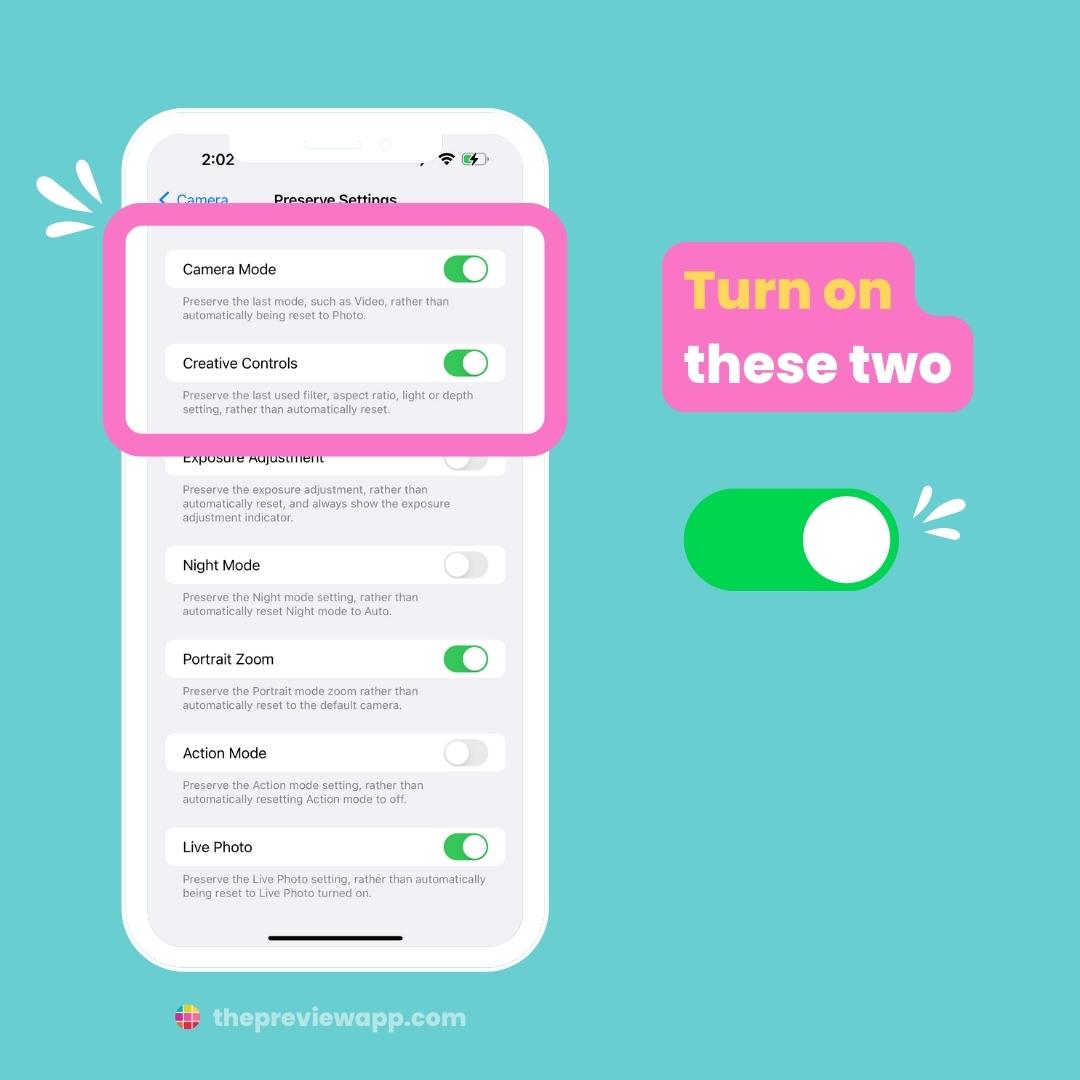
Now open your Camera app:

Make sure you are on the “Photo” mode:
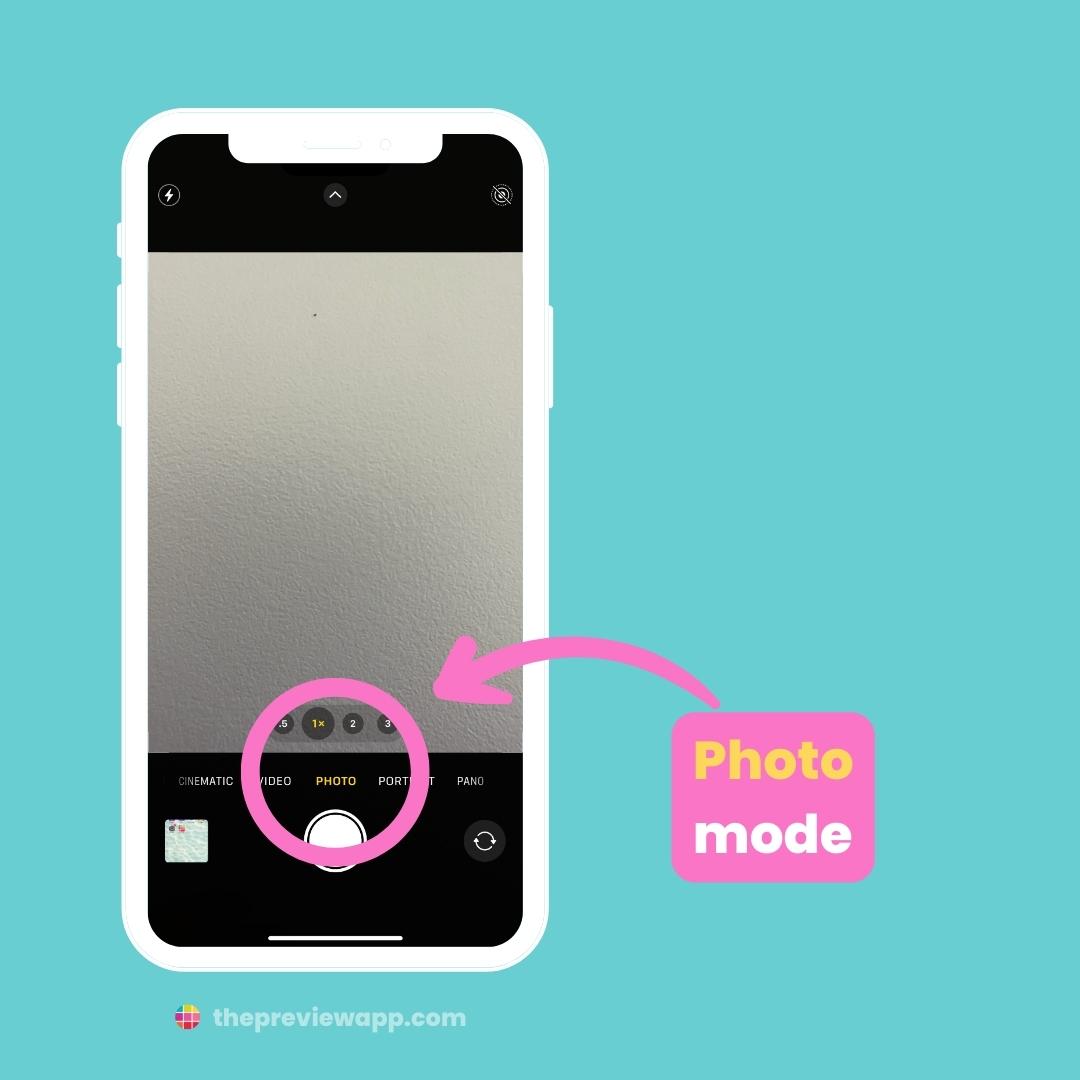
Tap on the “Arrow” button on top of your screen:
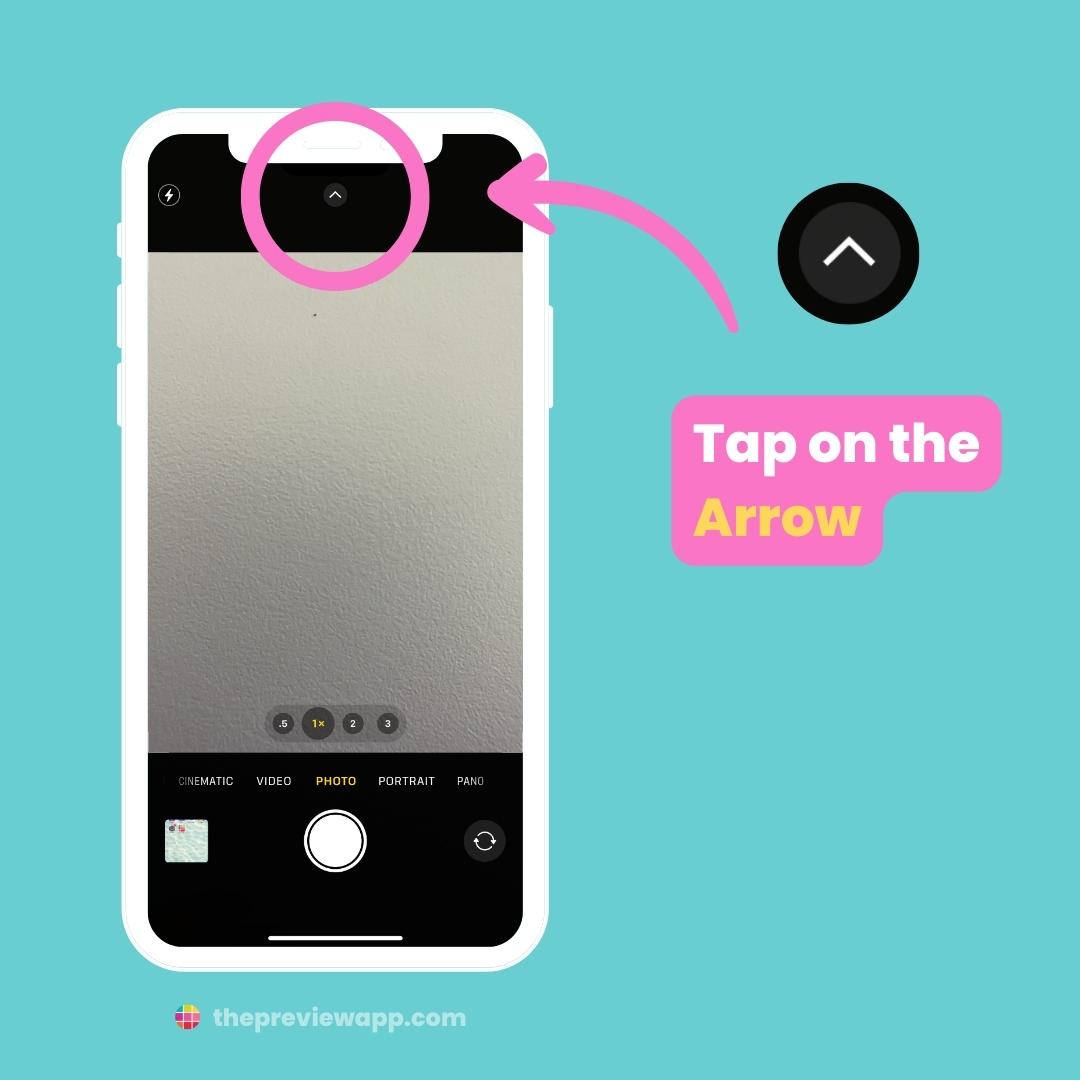
Tap on “4:3“:
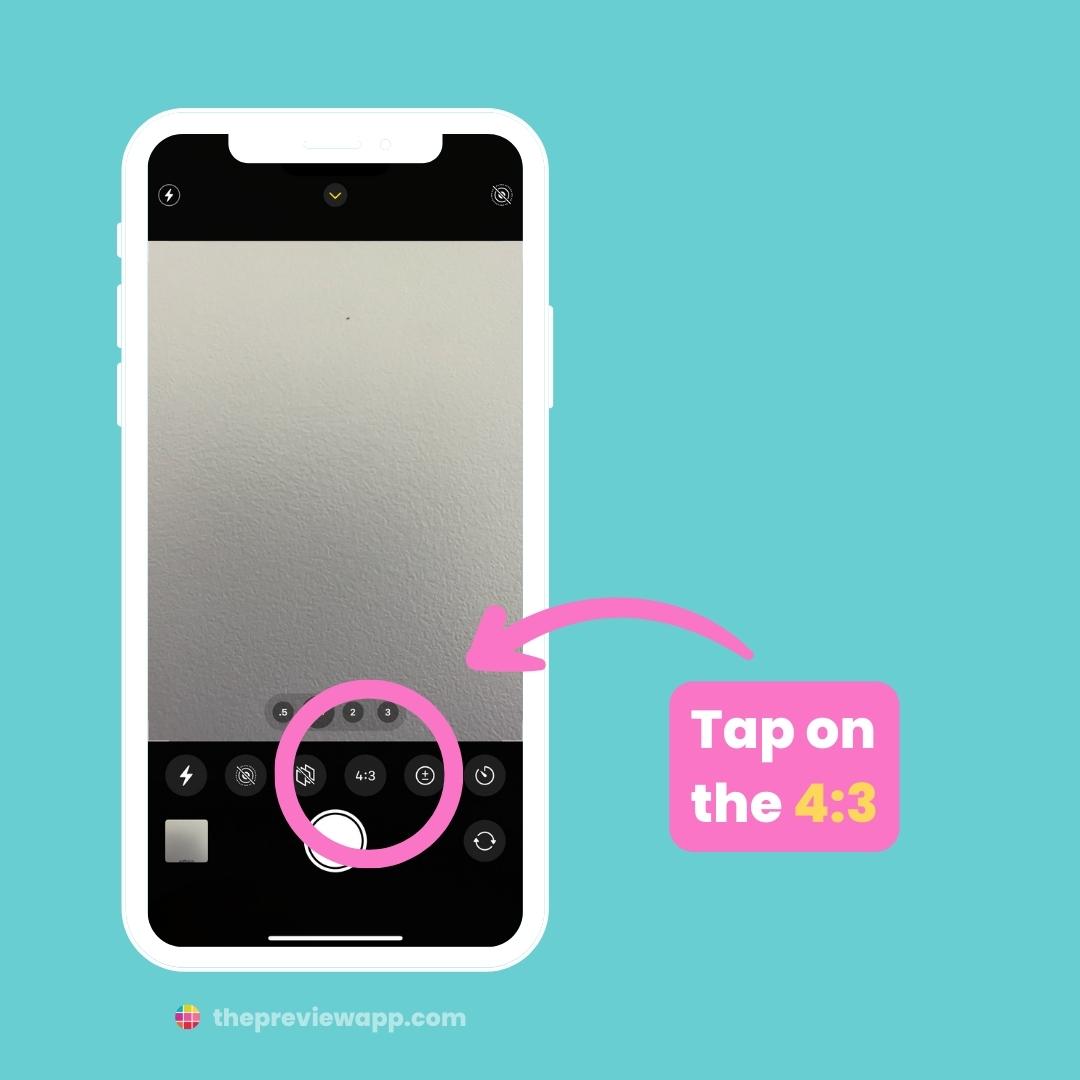
Change it to “16:9” (this is the full screen mode):

Get out of your camera app. Turn it off.
Now, every single time you open your camera, it will be in full screen mode automatically:

That’s it!
Preview & schedule your Instagram & TikToks with Preview App
And here is a quick bonus tip.
You can use Preview App to plan your:
- Instagram Feed
- Reels, and even
- TikTok
From your phone AND computer:

Video tutorial
Did you like this trick?
Click here to see more Instagram tips & tricks.
And until next time, see you on Instagram!




