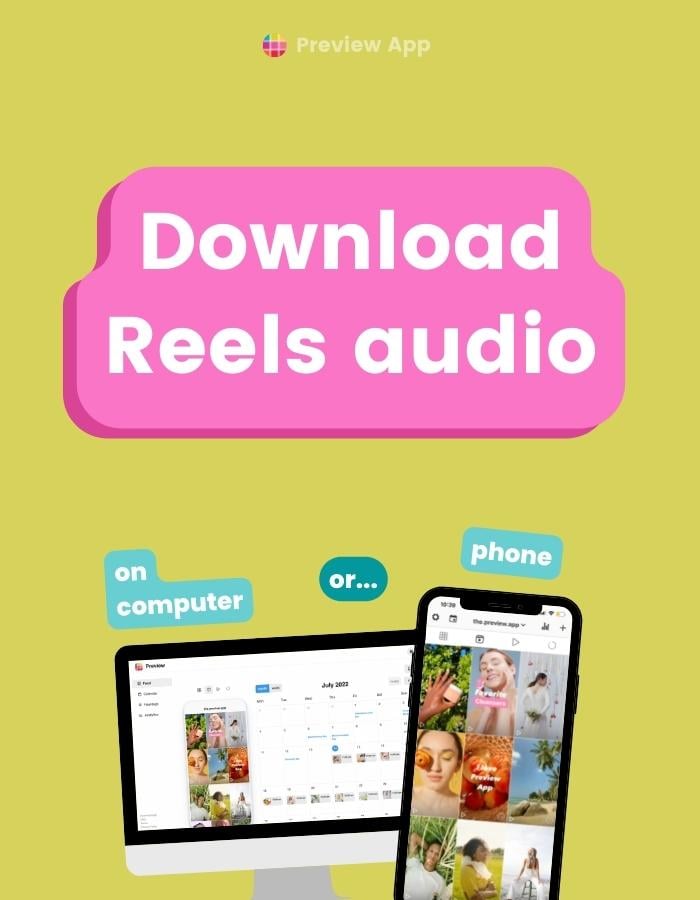Quick & easy tutorial to show you how to download Instagram Reels Audio from your phone and computer.
Let’s say you found a Reels with a sound you love.
Maybe you want to save the audio to edit your Reels in an external video editing app. Or you want to use the audio to create a TikTok video.
This tutorial shows you exactly how to save Reels audio from your iPhone / Android and Desktop computer – the Instagram-approved way.
Let’s start.
Here is the video tutorial. If you prefer to read the steps, keep scrolling.
How to download Instagram Reels audio on your phone

Here is how to download Reels audio on your phone:
- Open Preview App
- Tap on the “Reels” tab
- Press +
- “Repost“
- The Instagram Logo
- Find the Reels you want
- Tap on the three dots “…”
- “Link”
- Go back in Preview App
- The video will appear
- Tap “Done”
- To download the video, tap on it and press on the “Export” button
- The video will be saved to your camera roll
- Import the video in your favorite video editing app
- Tip: You can also import the audio on Instagram
How to download Instagram Reels audio on your desktop computer

Prefer to work on your computer?
Here is the only Instagram-approved way to download a Reels audio:
- Go to https://preview.app
- Click on the “Reels” button
- Click +
- Click on the Instagram Logo
- Type the username or hashtag where you want to download the Reels from
- Click on the Reels
- Done
- The Reels will appear in the Reels feed
- Click on it
- Click on the “Export” button to save it on your computer
- Import the Reels video in your favorite video editing software
BONUS: Schedule your Reels with Preview App
Want to plan your feed and schedule your posts?
It’s super easy!
Upload your Reels in Preview. From there, you can:
- Prepare your caption
- Cover image
- Schedule or auto-post
- Plan your Reels feed AND main grid
- Find hashtags
- And more!
Like this:
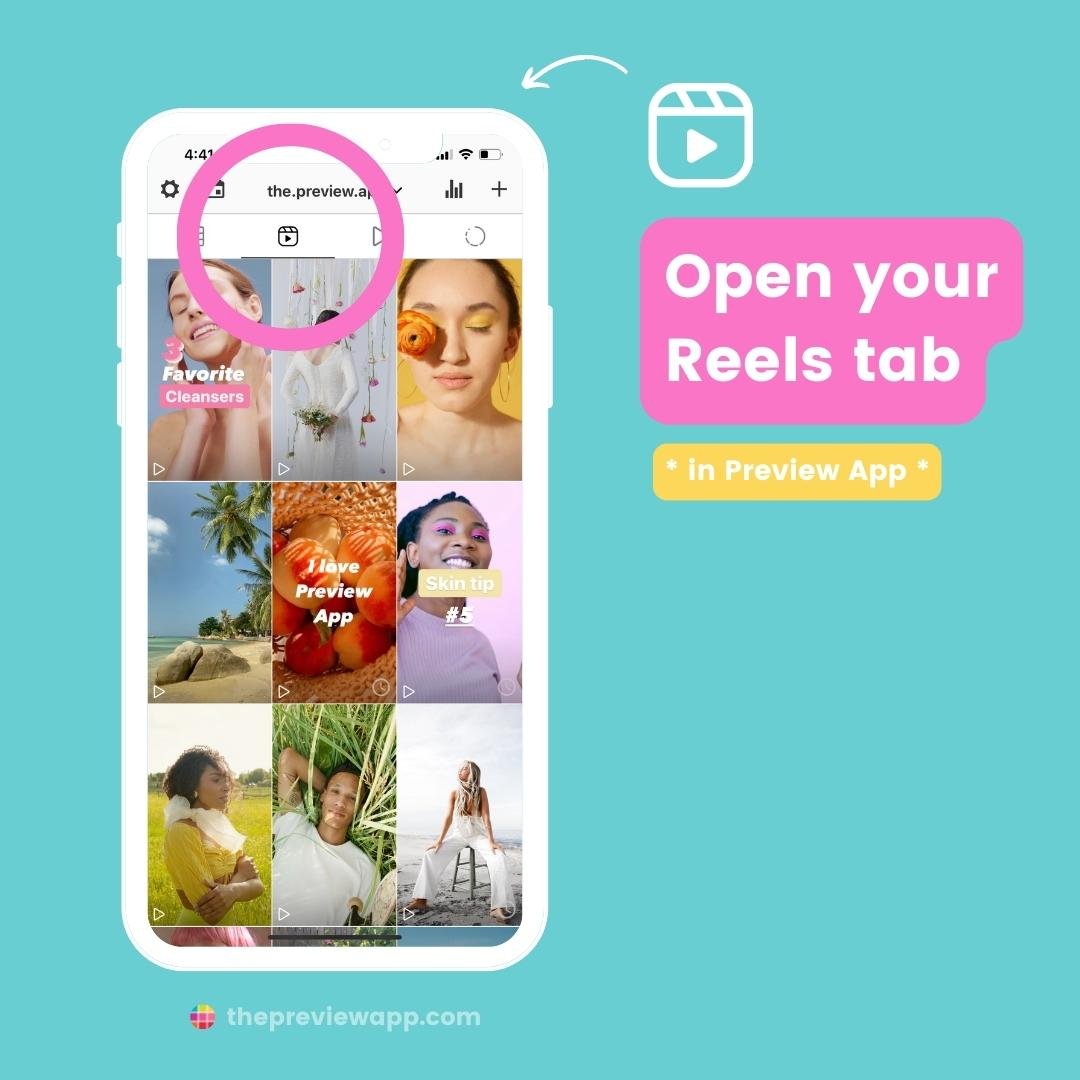
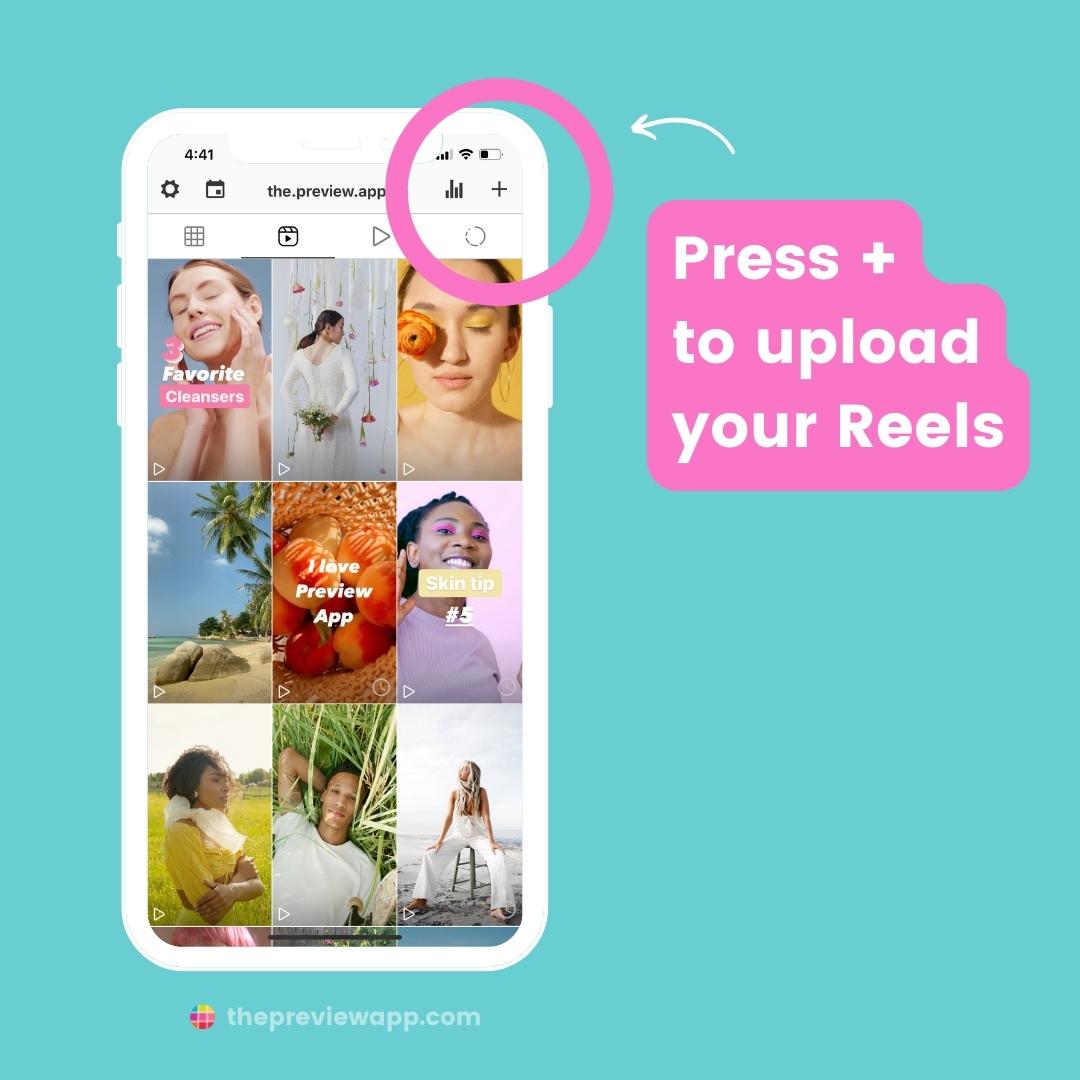
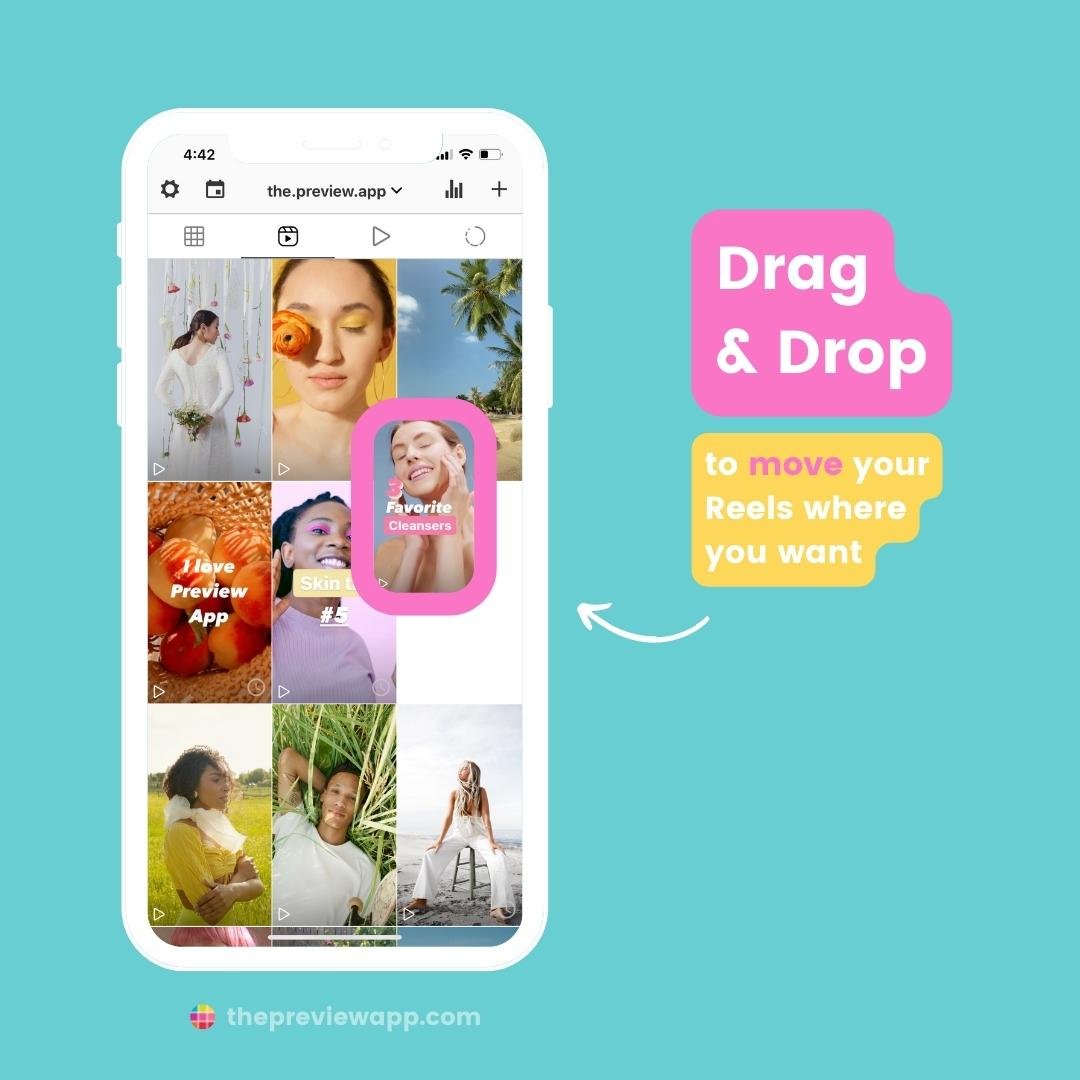
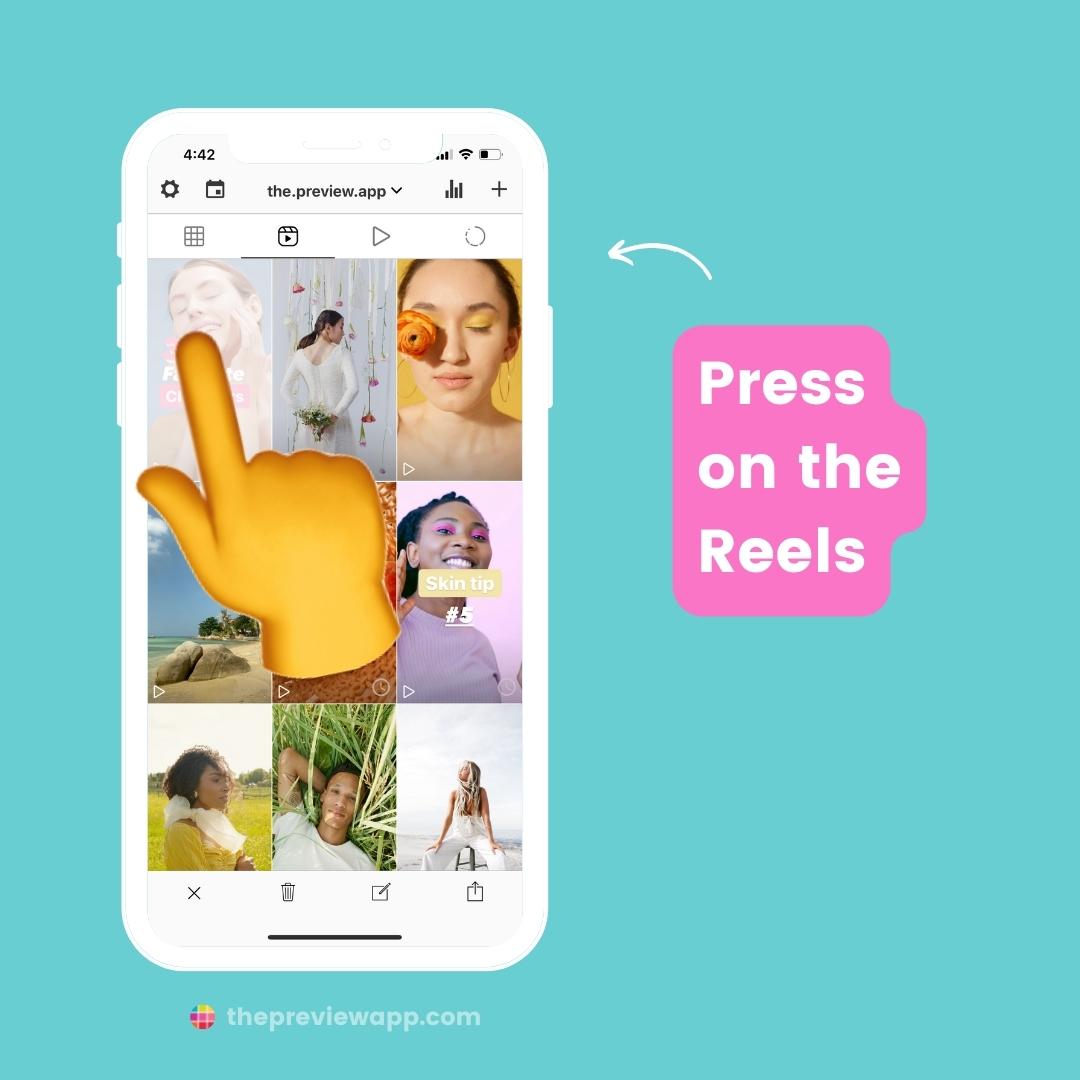
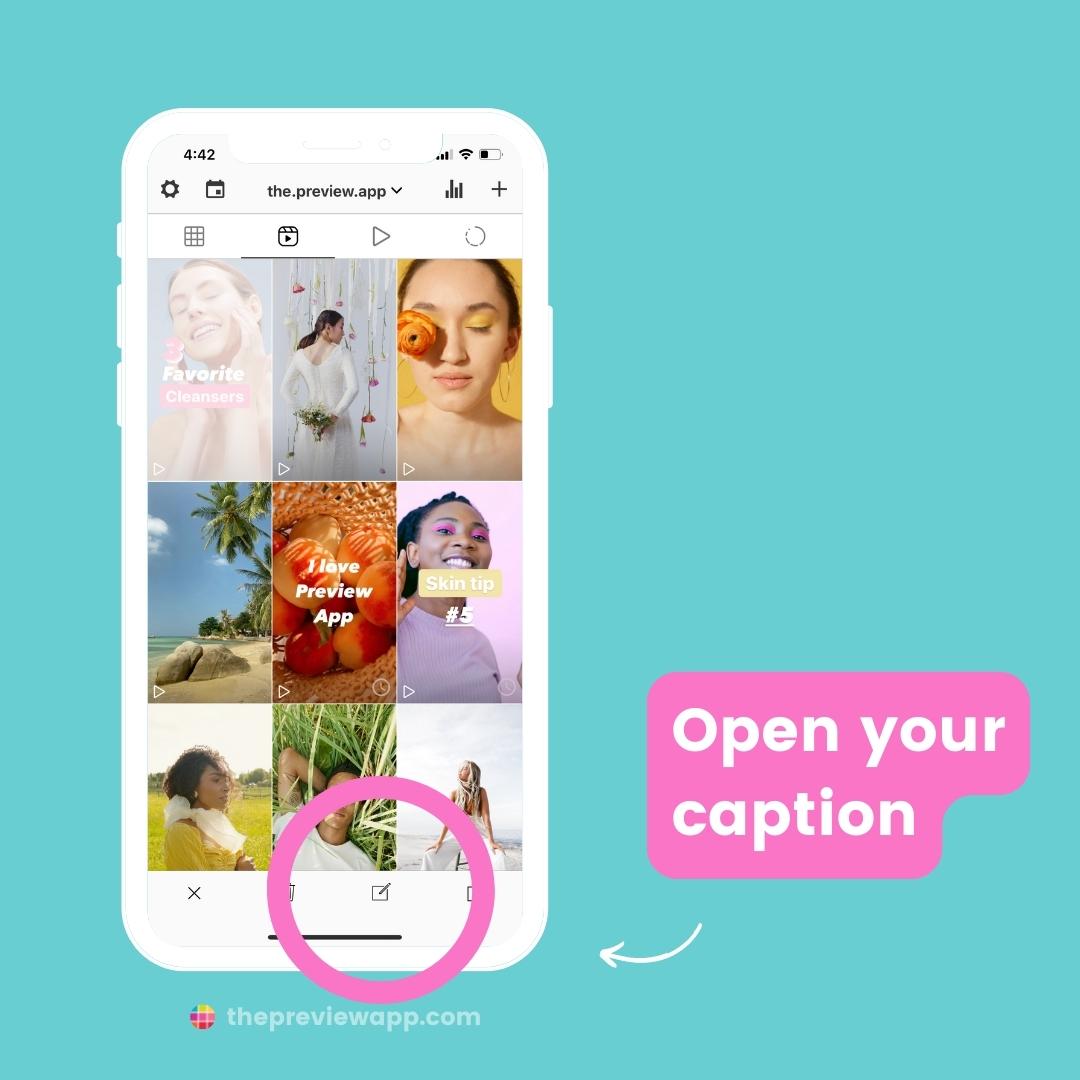
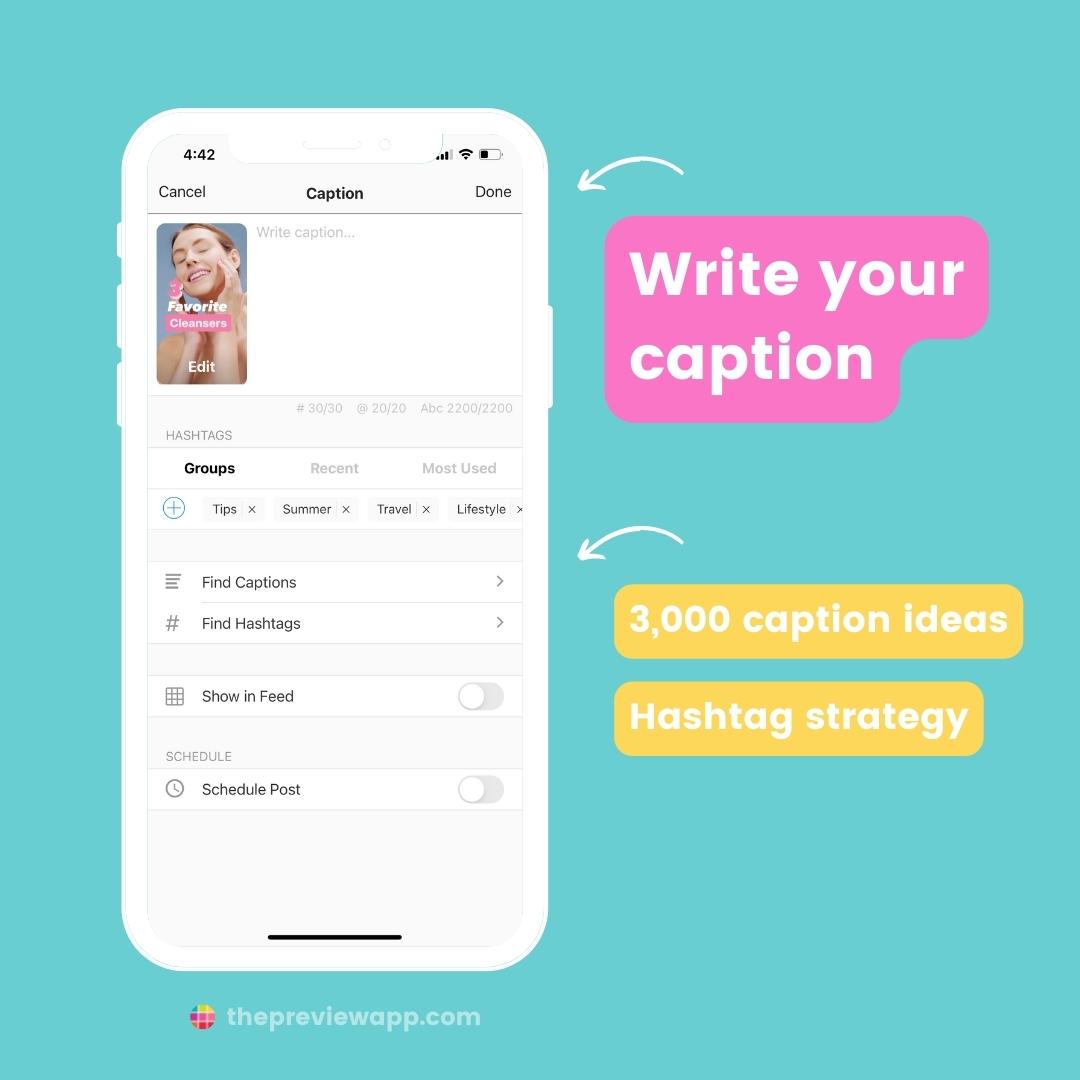
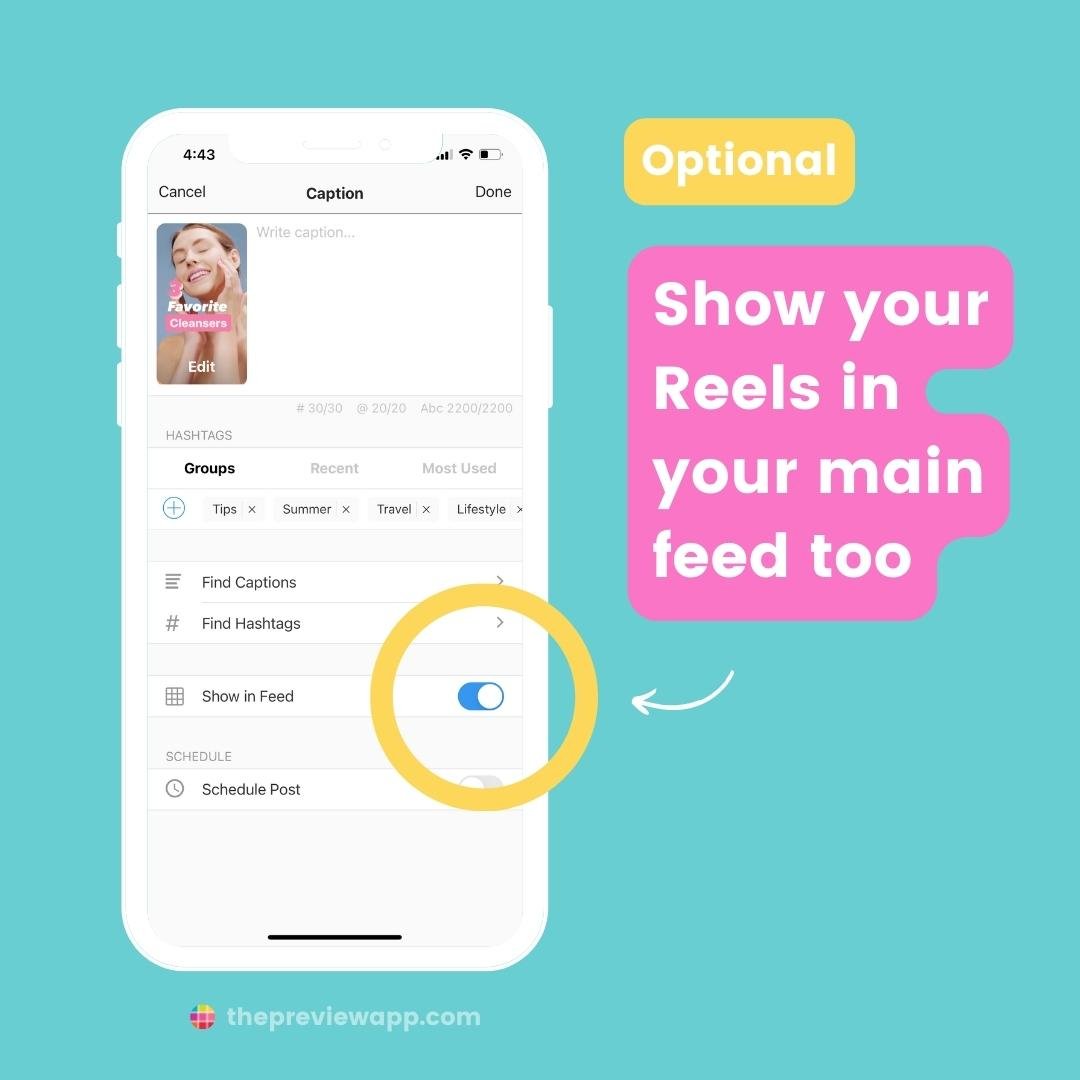
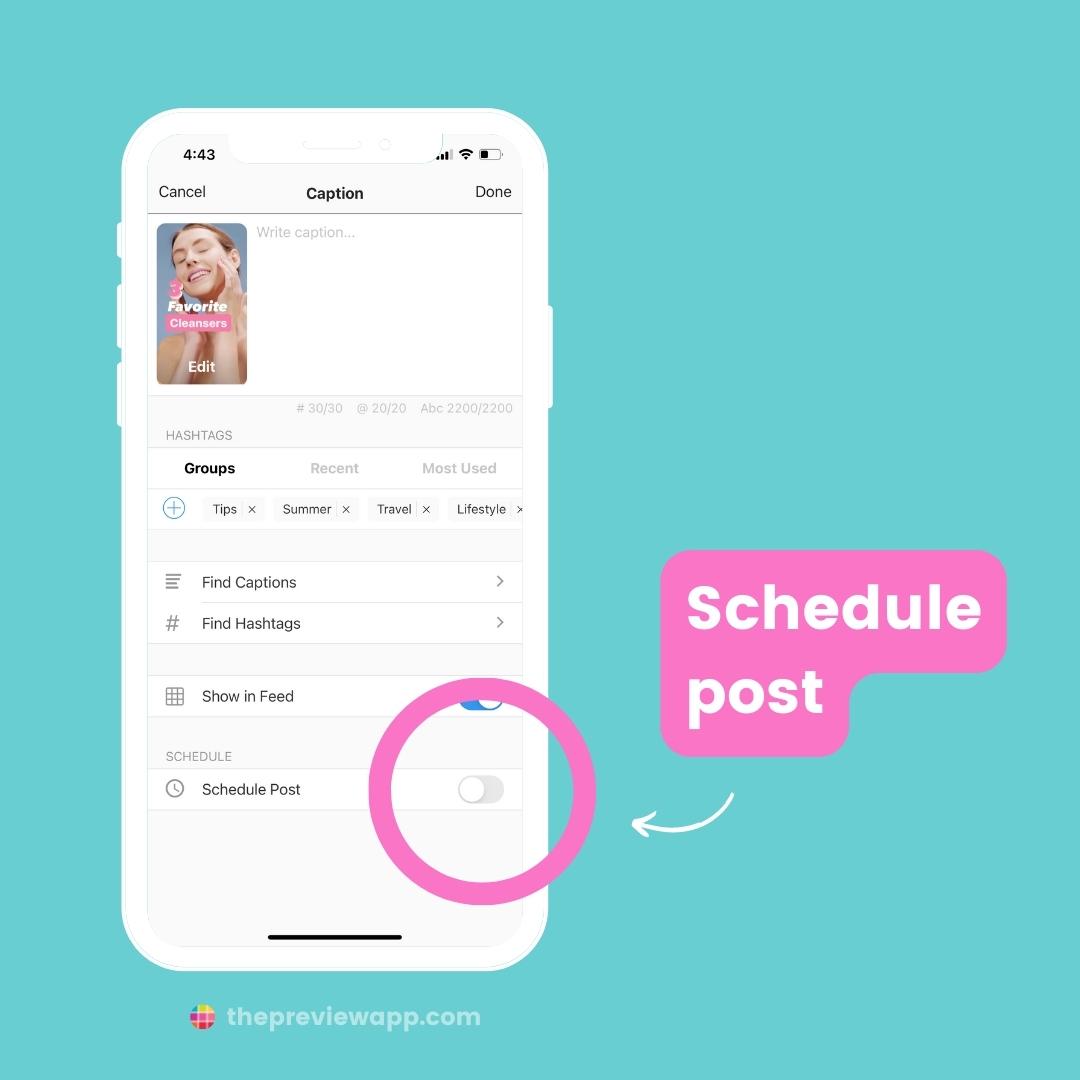
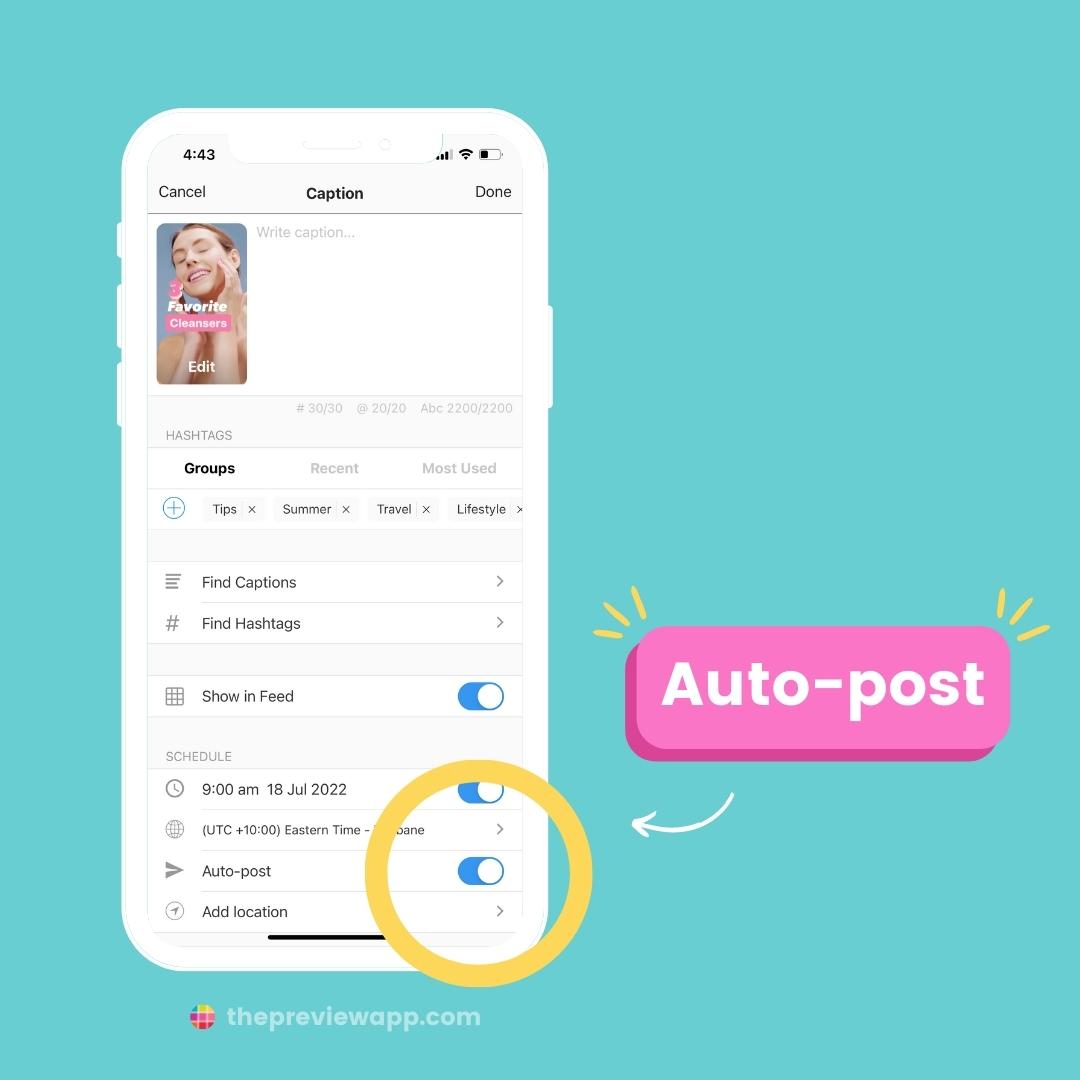
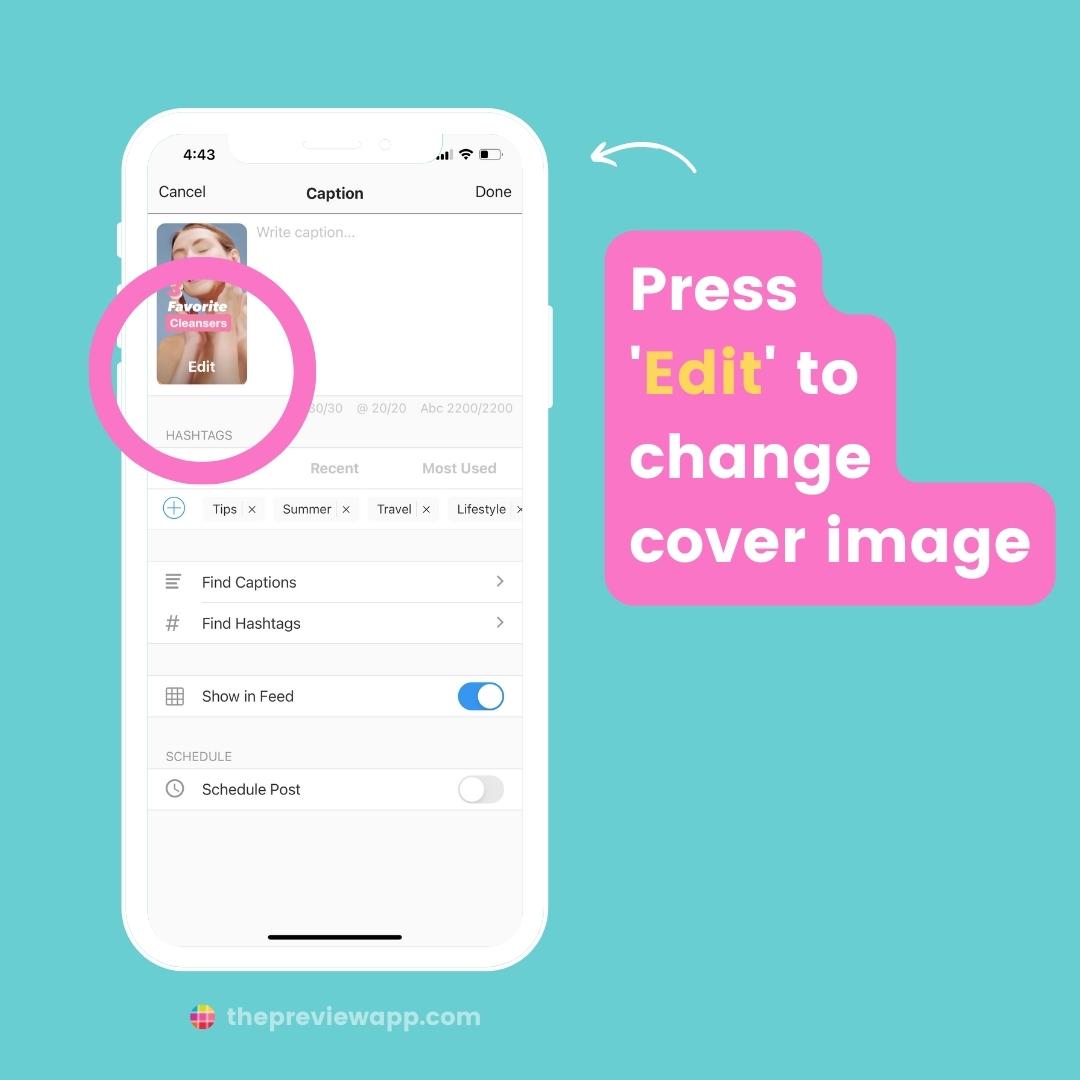
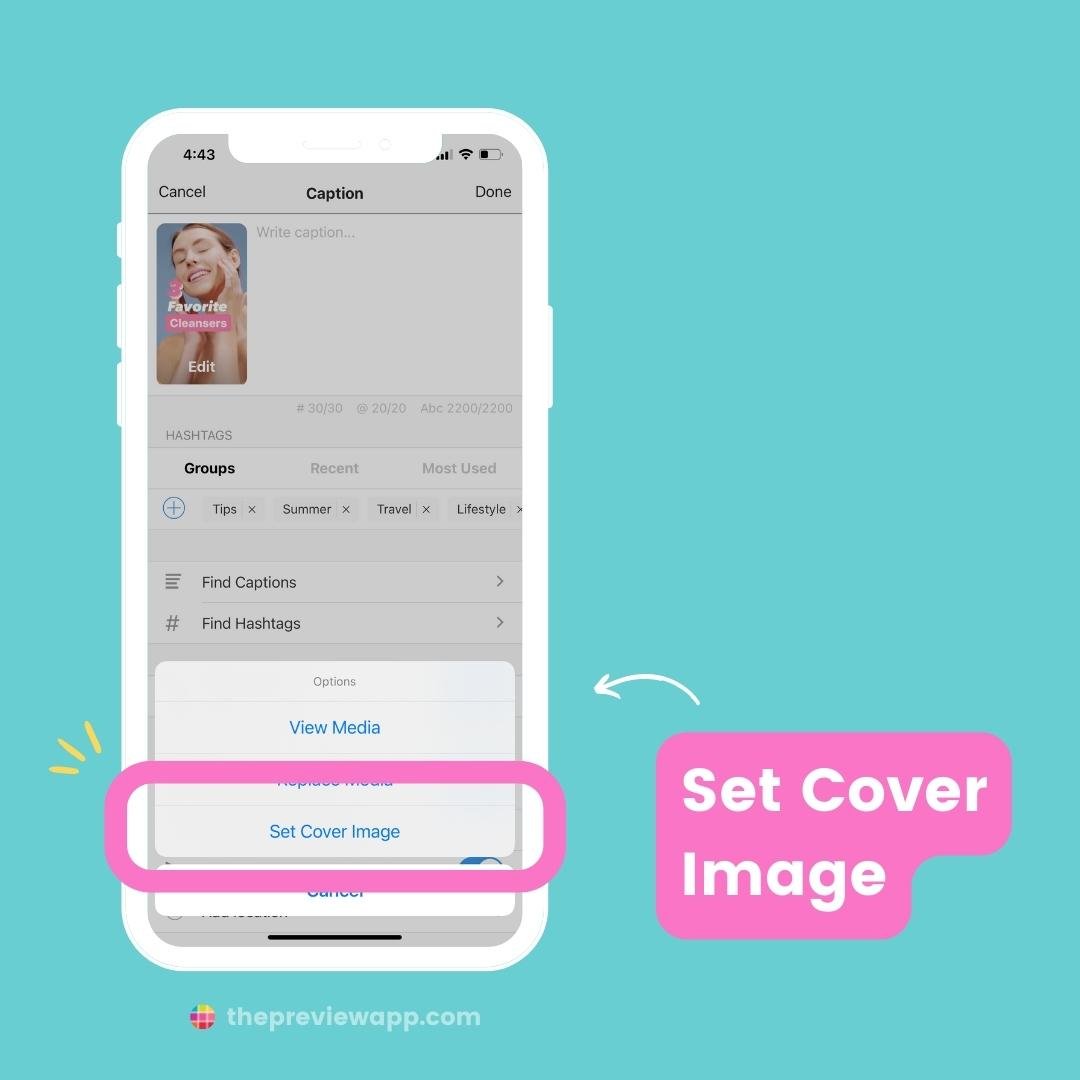
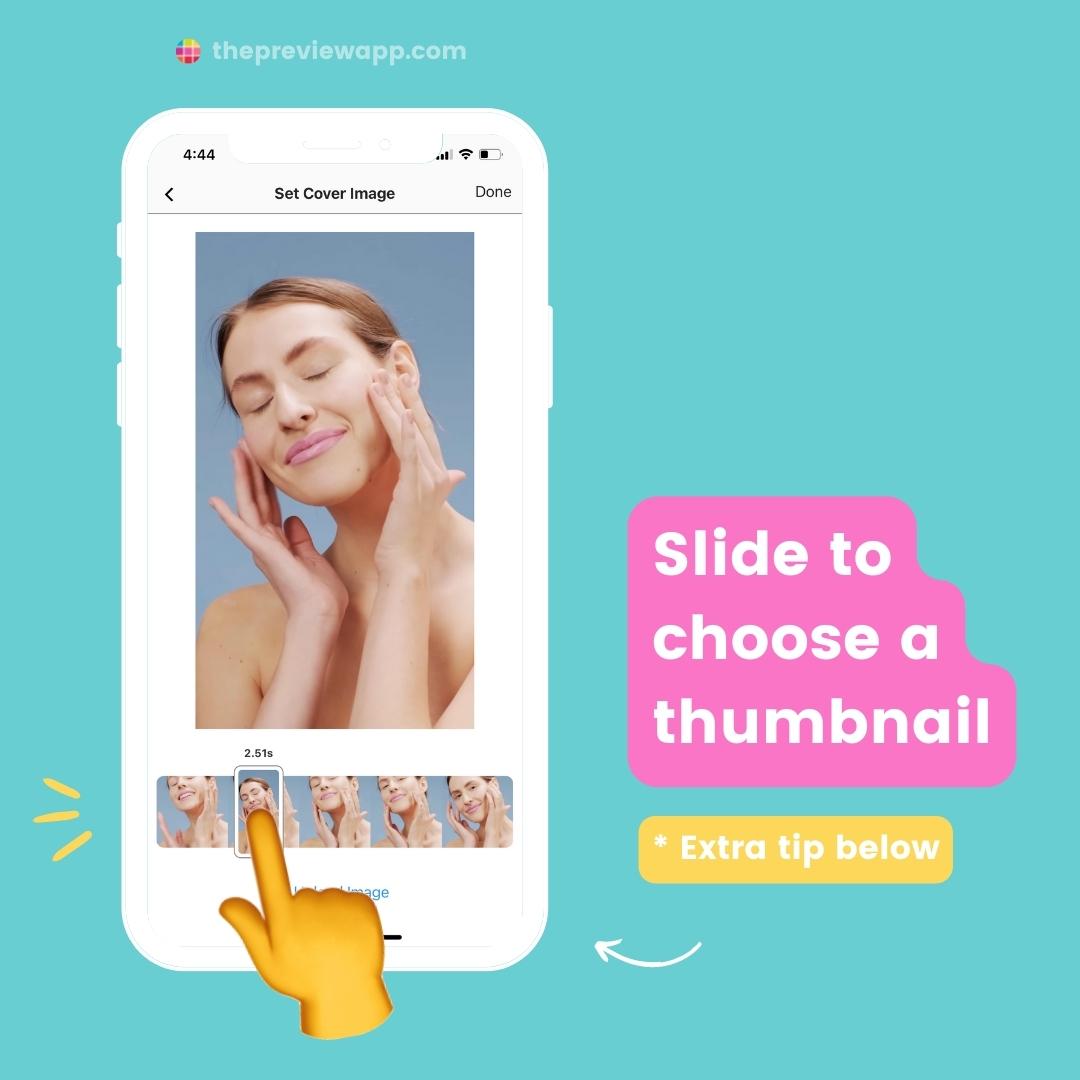
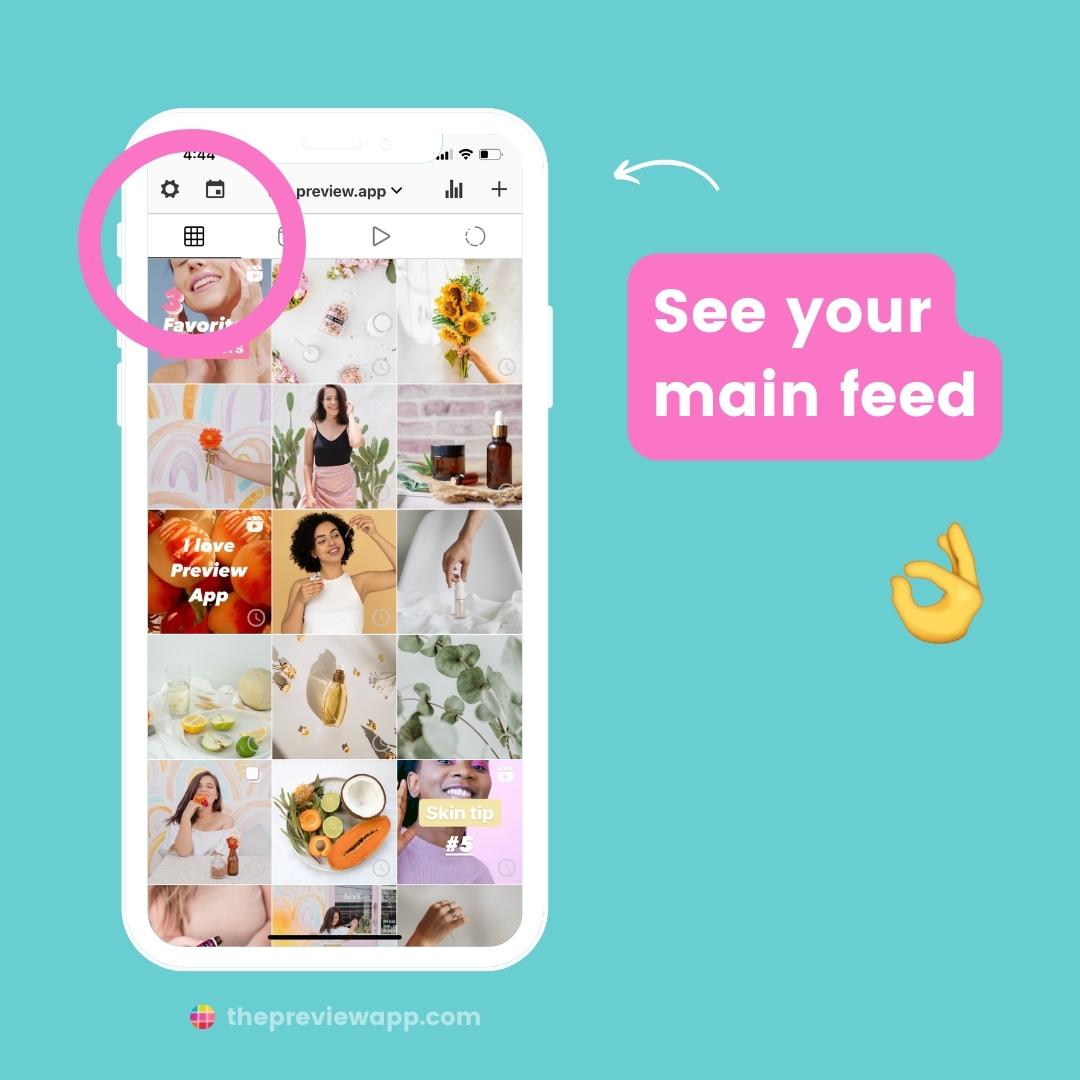
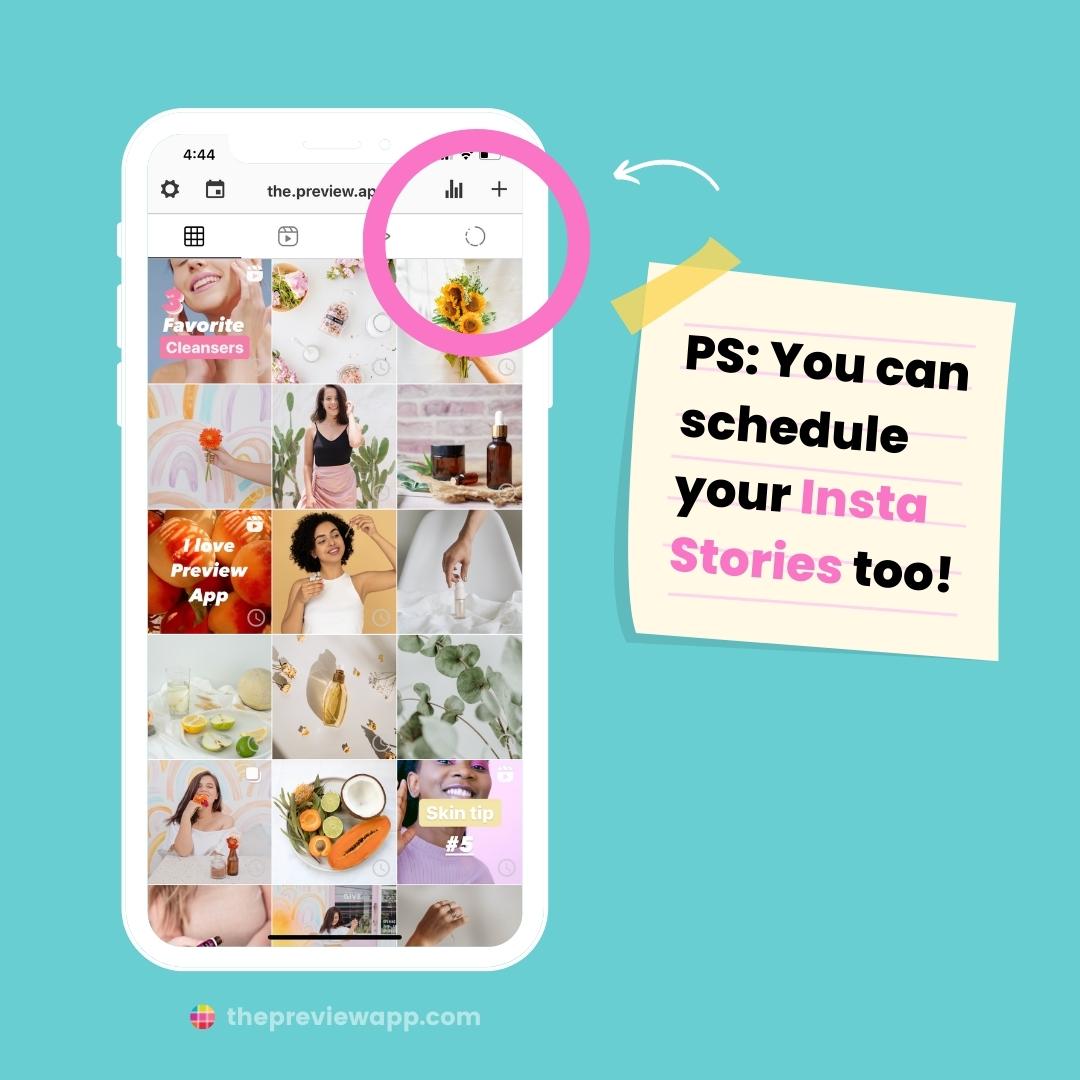
That’s it!
Have a ton of fun creating your Reels!
And see you in the next trick!