We all have that one Instagram post that goes viral once in a while.
Or if you have your Instagram strategy under control, you might have found a few different posts that help you boost your account.
You might have noticed that some posts give you more likes, comments, reach, impressions or saves compared to other posts.
Let’s call these special posts: “Top Posts”.
And here’s the thing about Top Posts:
They boost your account.
So if:
- You don’t know what to post lately, or
- You haven’t been posting for a while, or
- You want to get more likes, comments, engagement, saves, or reach and
- You don’t feel like creating a brand new post
You can use this trick.
The trick:
Repost a Top Instagram Post (there’s a feature in Preview App to do this, I’ll show you how to do it).
“Does it really work?”
Yes! I’ve used this trick so many times, and it always gives our account a boost.
Here’s an example:
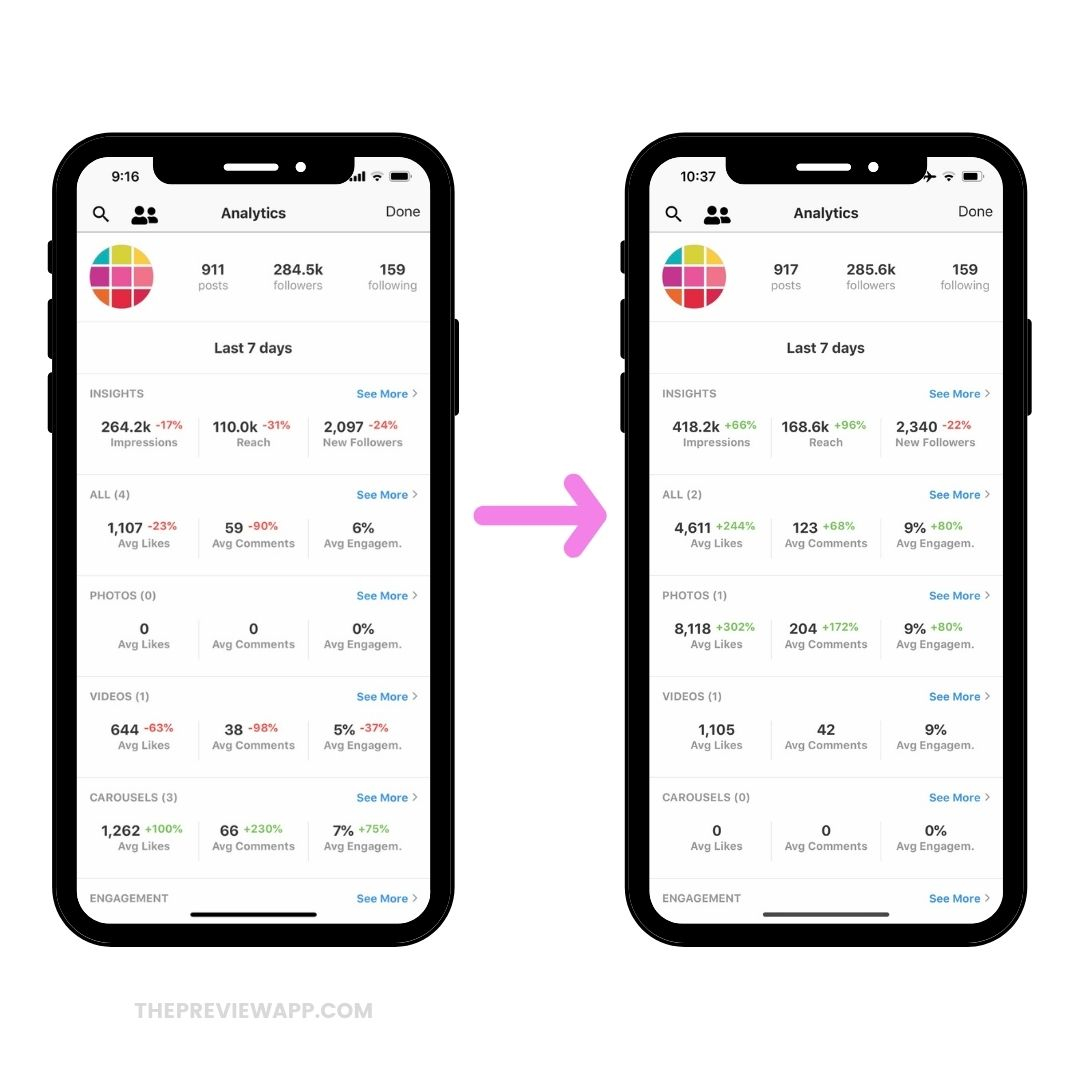
More likes, more comments, more reach.
“What does “boost” mean? What am I boosting?”
Good question!
It really depends what you want to achieve.
What do you want to boost?
As I always say: we all have different accounts and different goals. And different posts can serve you different purposes.
Some people want more “Shares“.
Some people want to get more “Saves“.
Some people want more “Clicks” to their website.
Some people want to get more people to see their content (get more “Reach“).
Some people want to grow their community (get more “Followers“).
So you have to look at the metric that matters to you, and check your Top Posts for that metric.
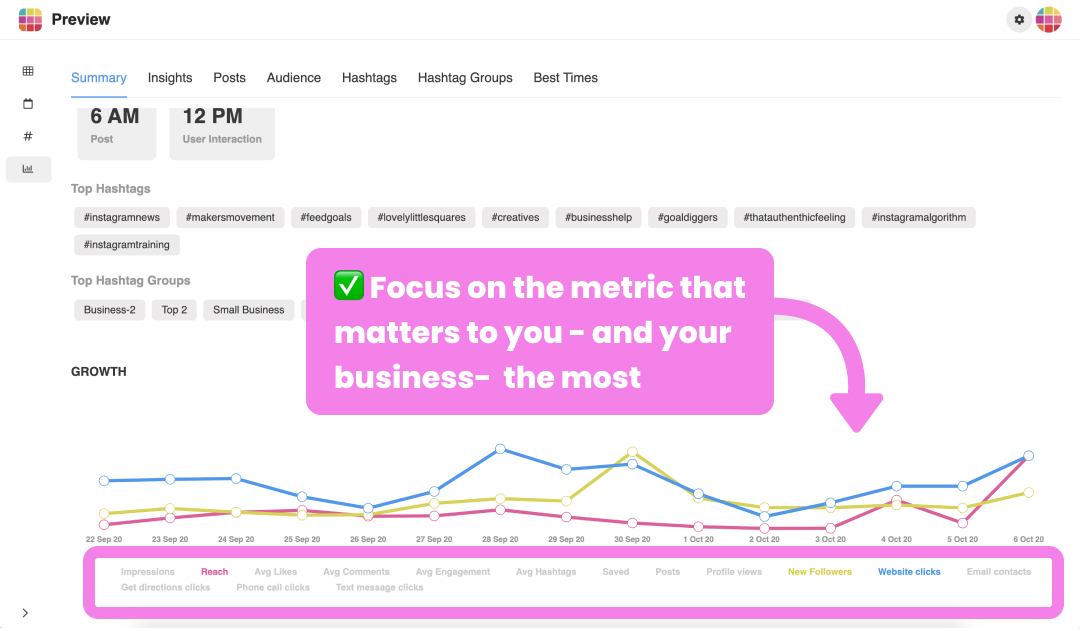
You might be wondering:
“Yeah but I will get more Followers if I get more Reach, right?”
Think about your Instagram feed as a shop. You can walk past it (view it) but not go in and buy (follow).
It’s the same with Instagram.
It’s true that you can get more followers if you get more reach – if your posts are so good that people actually decide to press on the “Follow” button.
But it’s not always the case.
That’s why I always recommend you check your analytics.
How to check your Analytics
There are 2 ways to check your Top Posts in your Preview App:
- In the phone app, or
- On Preview’s Desktop version (it has a special feature to repost Top Posts)
I’m going to show you how to do it on both.
How to repost your Top Instagram Posts on your phone
To repost a Top Post from the phone app:
- Open your Preview Analytics
- Check your Top Posts
- Find a post you want to repost
- Use the Repost feature in the app to repost the post from your Instagram account
Done!
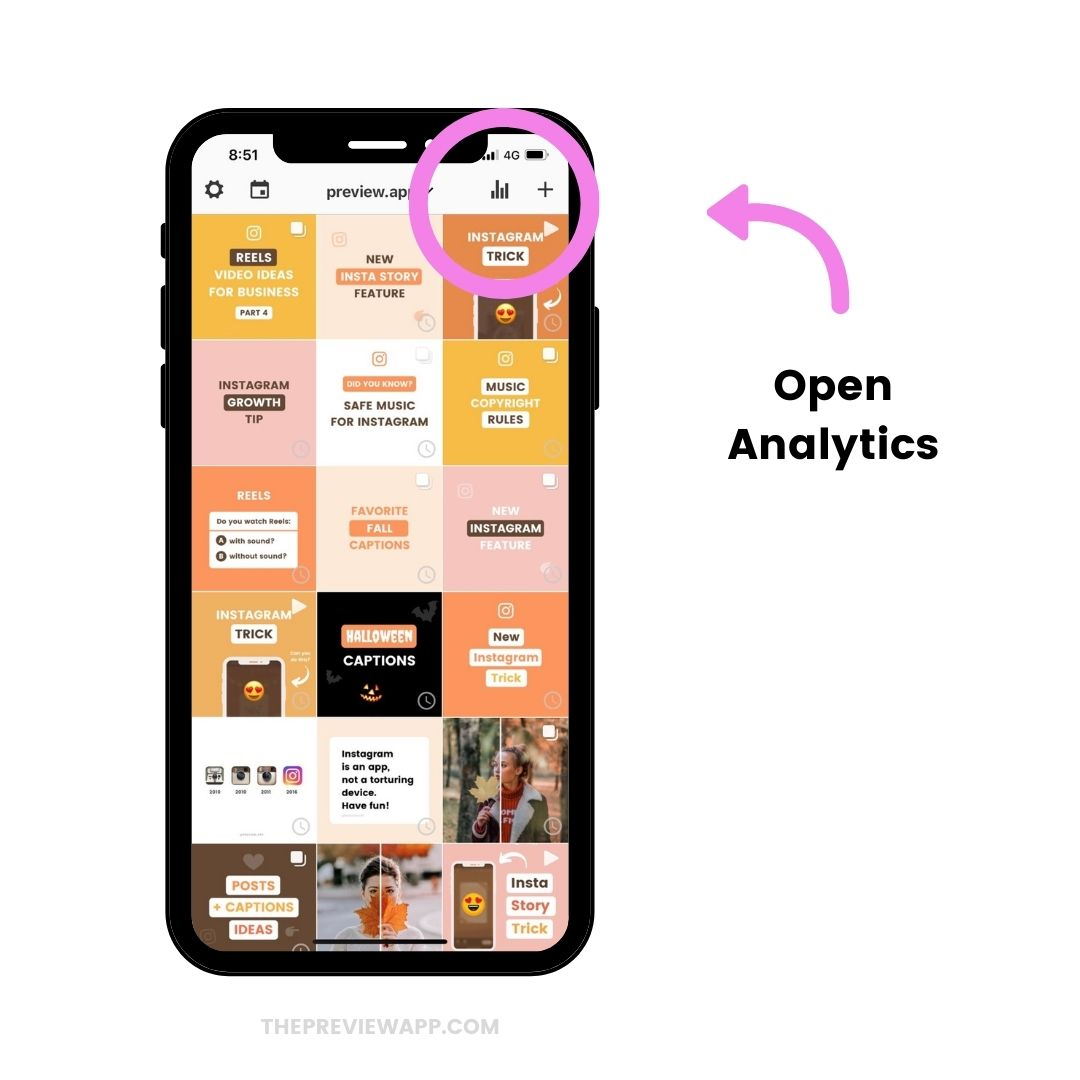
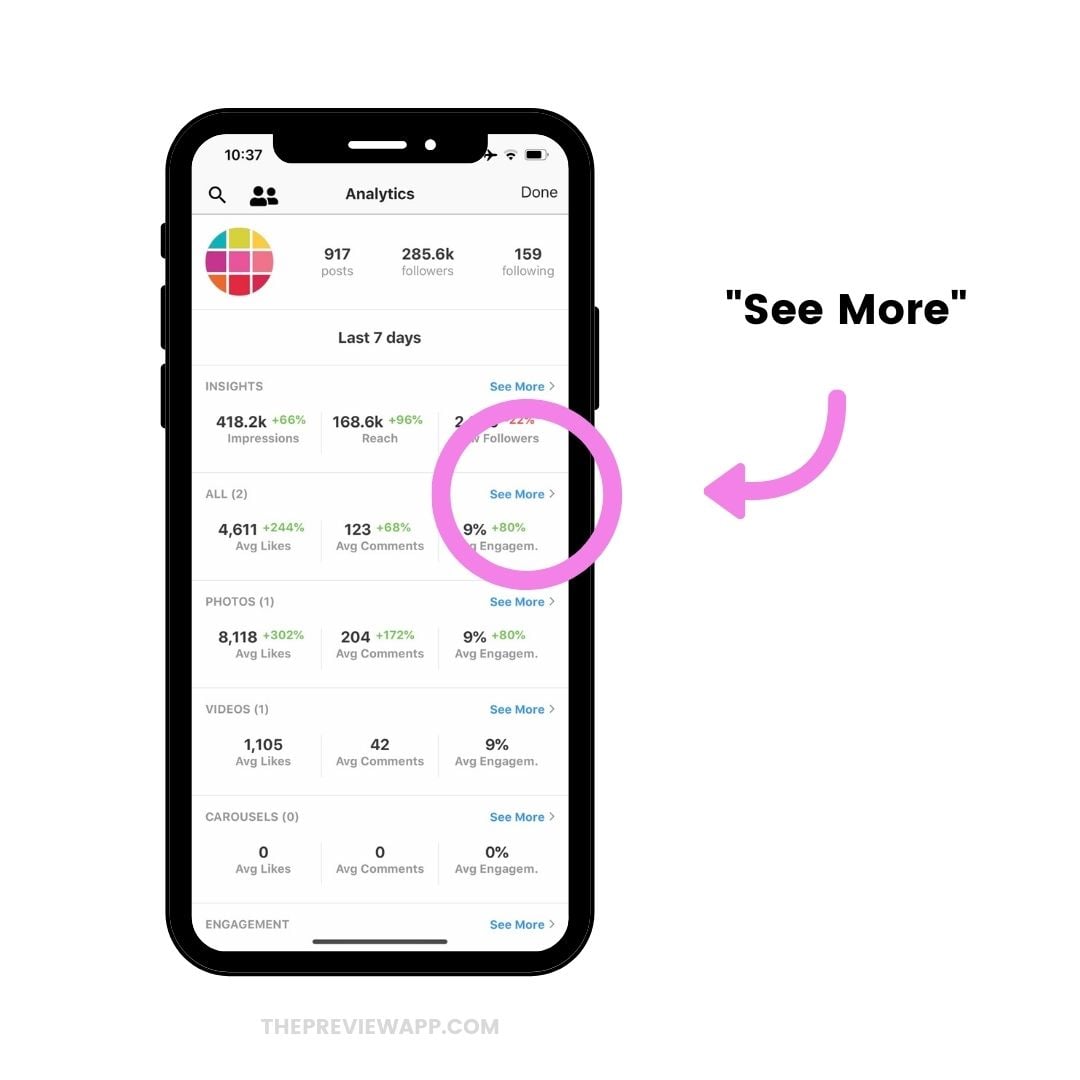
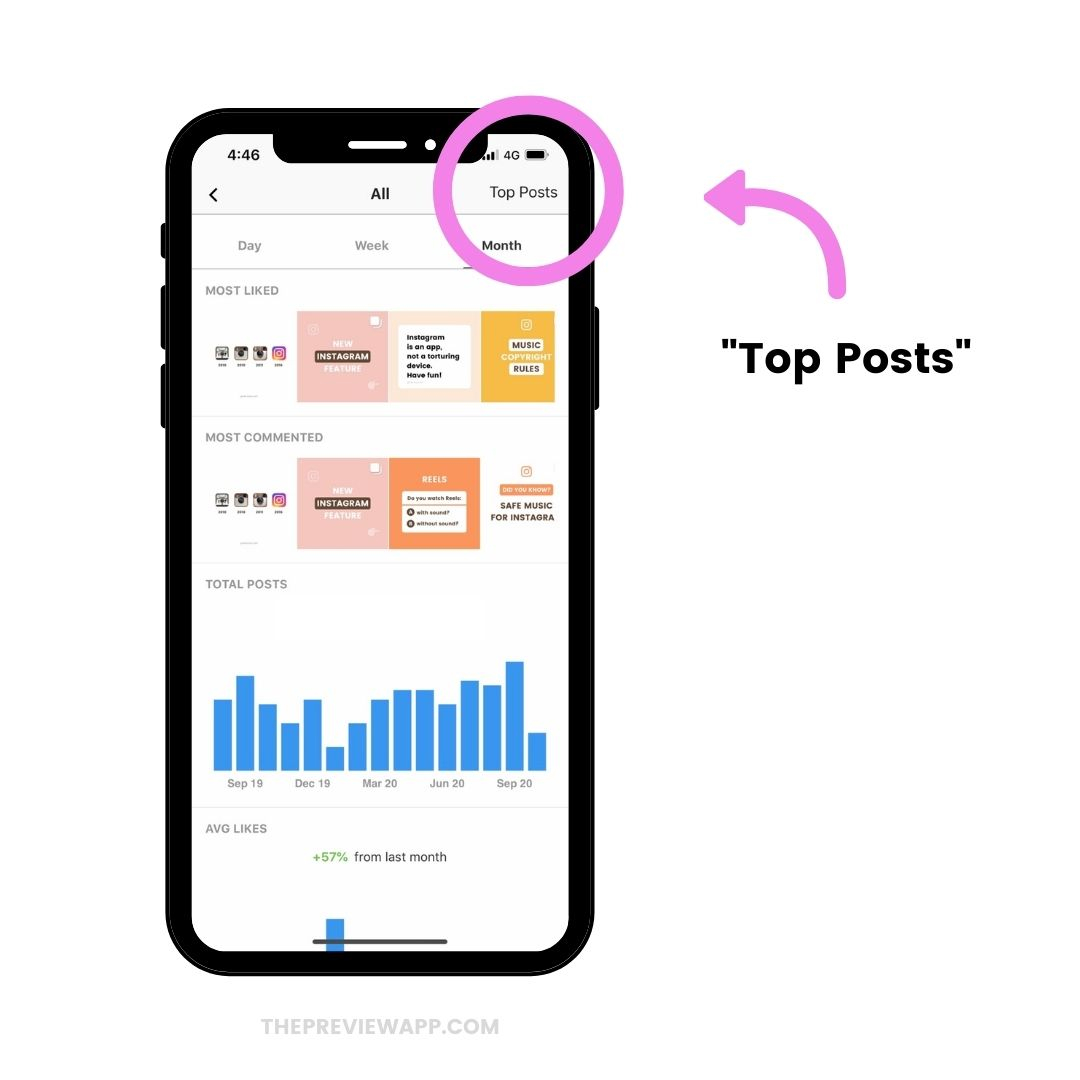
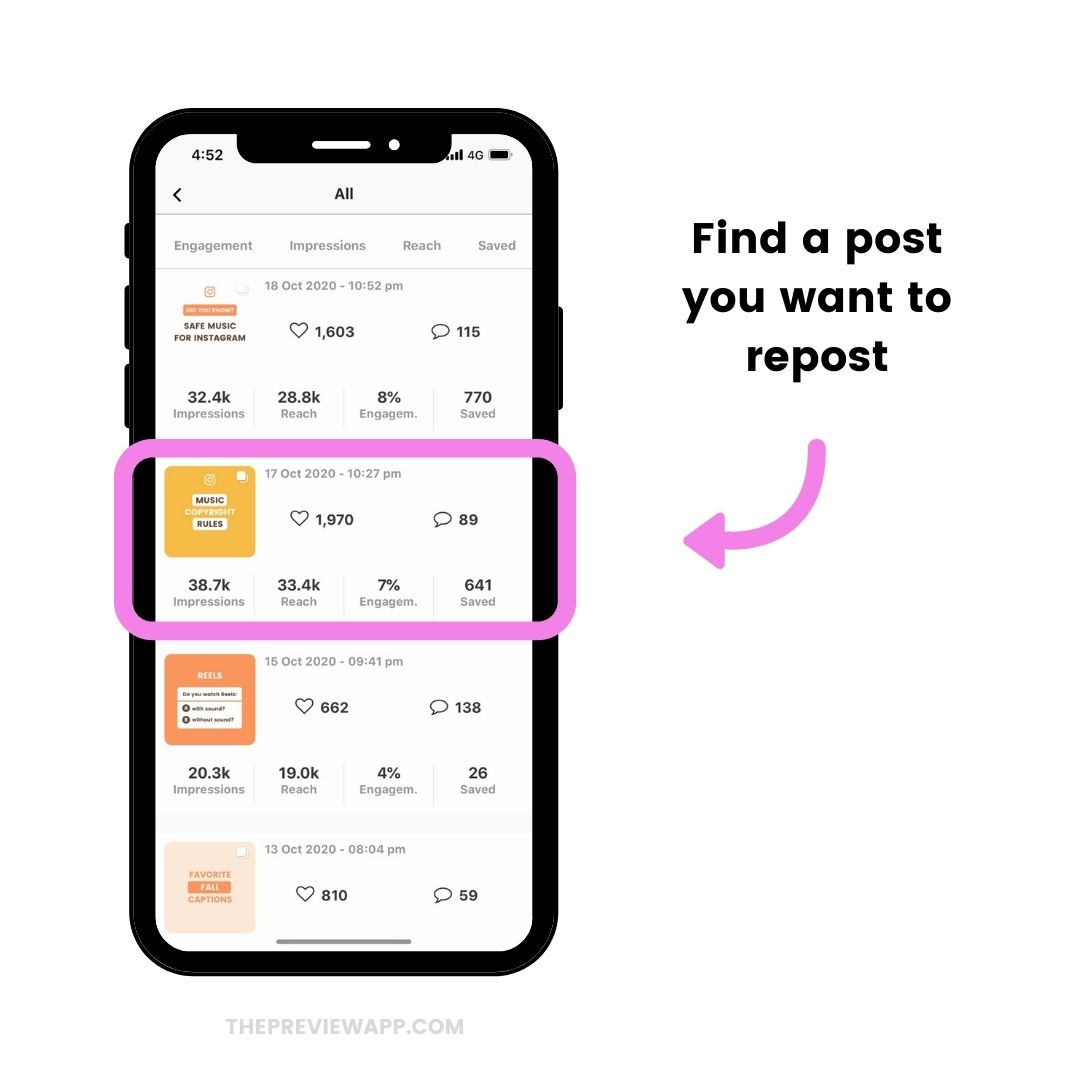
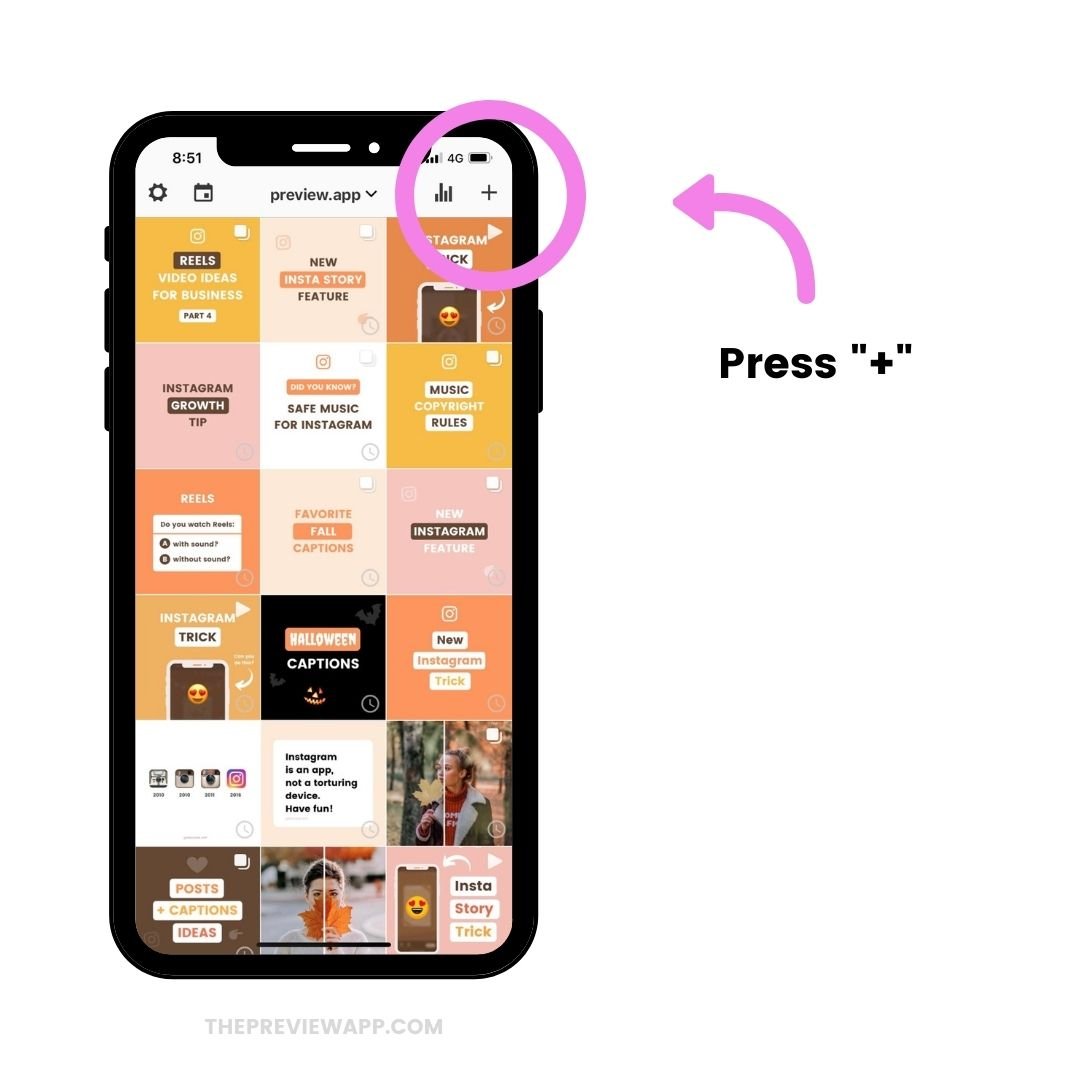
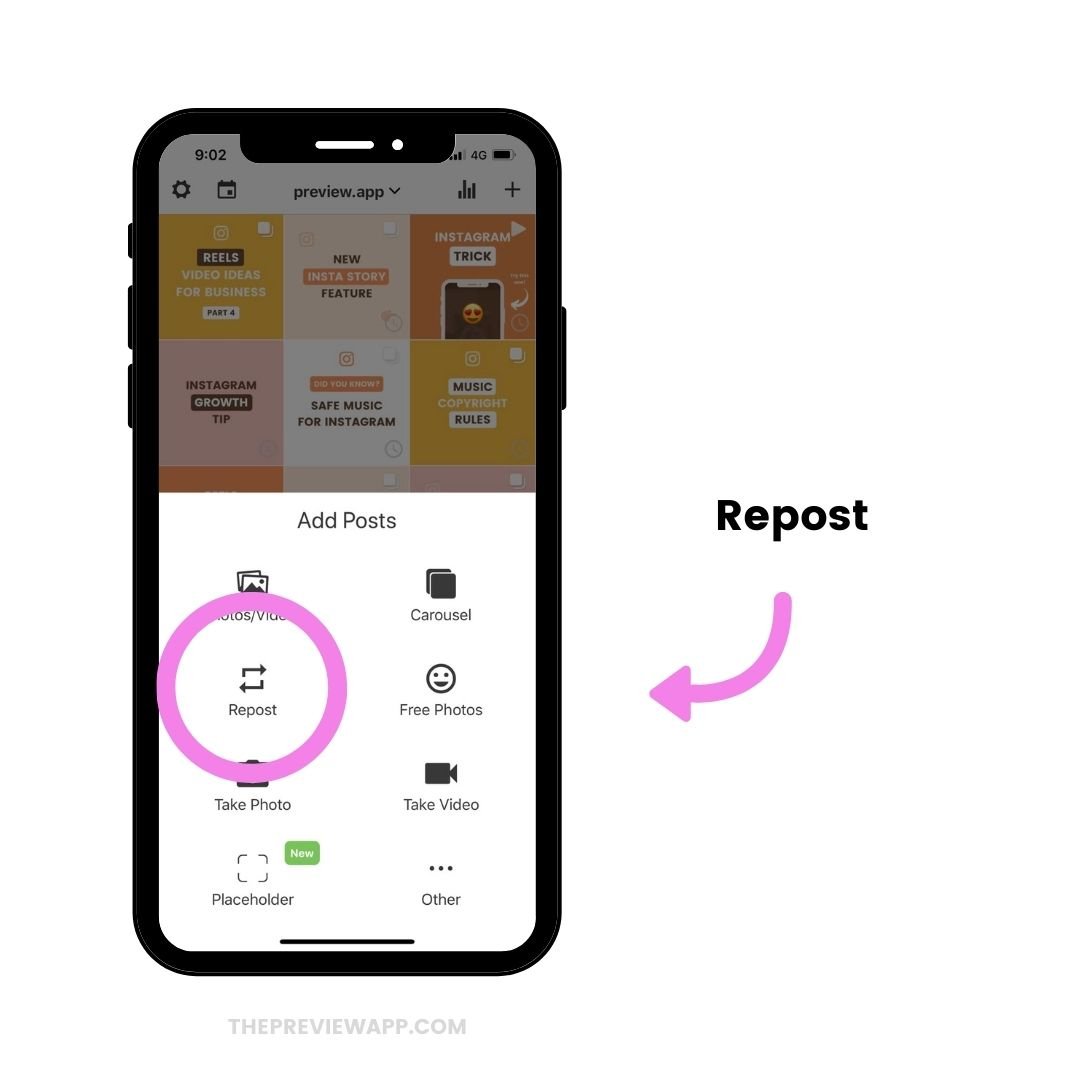
The post will appear in your Preview feed and you’re ready to plan your post (change the caption, hashtags, etc…)
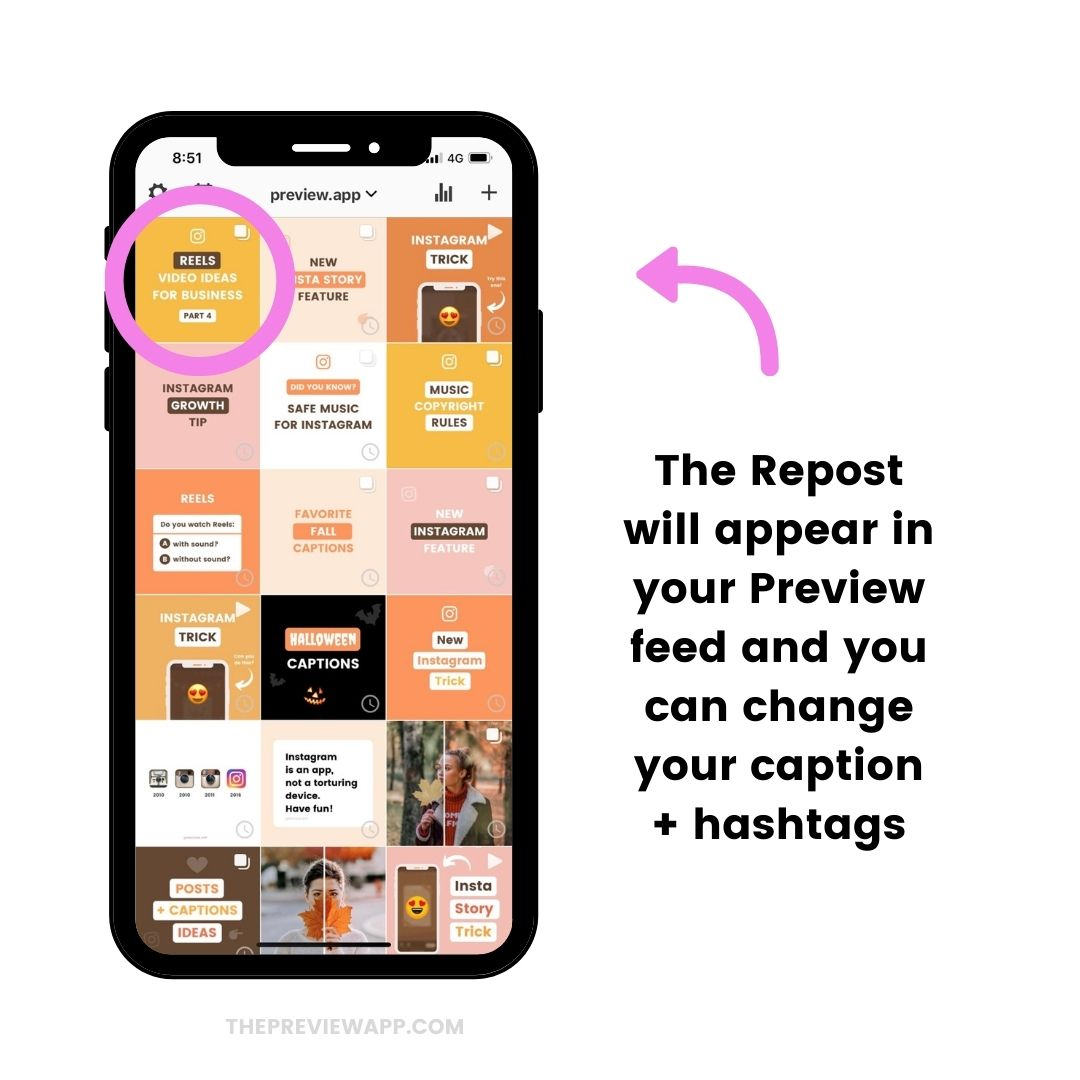
As you saw on the screenshot, you can check your:
- Most liked Instagram posts
- Most commented on posts
- Posts with the most engagement
- Posts with the most impressions
- Posts with the most reach
- Posts with the most saves
- Most viewed Instagram videos
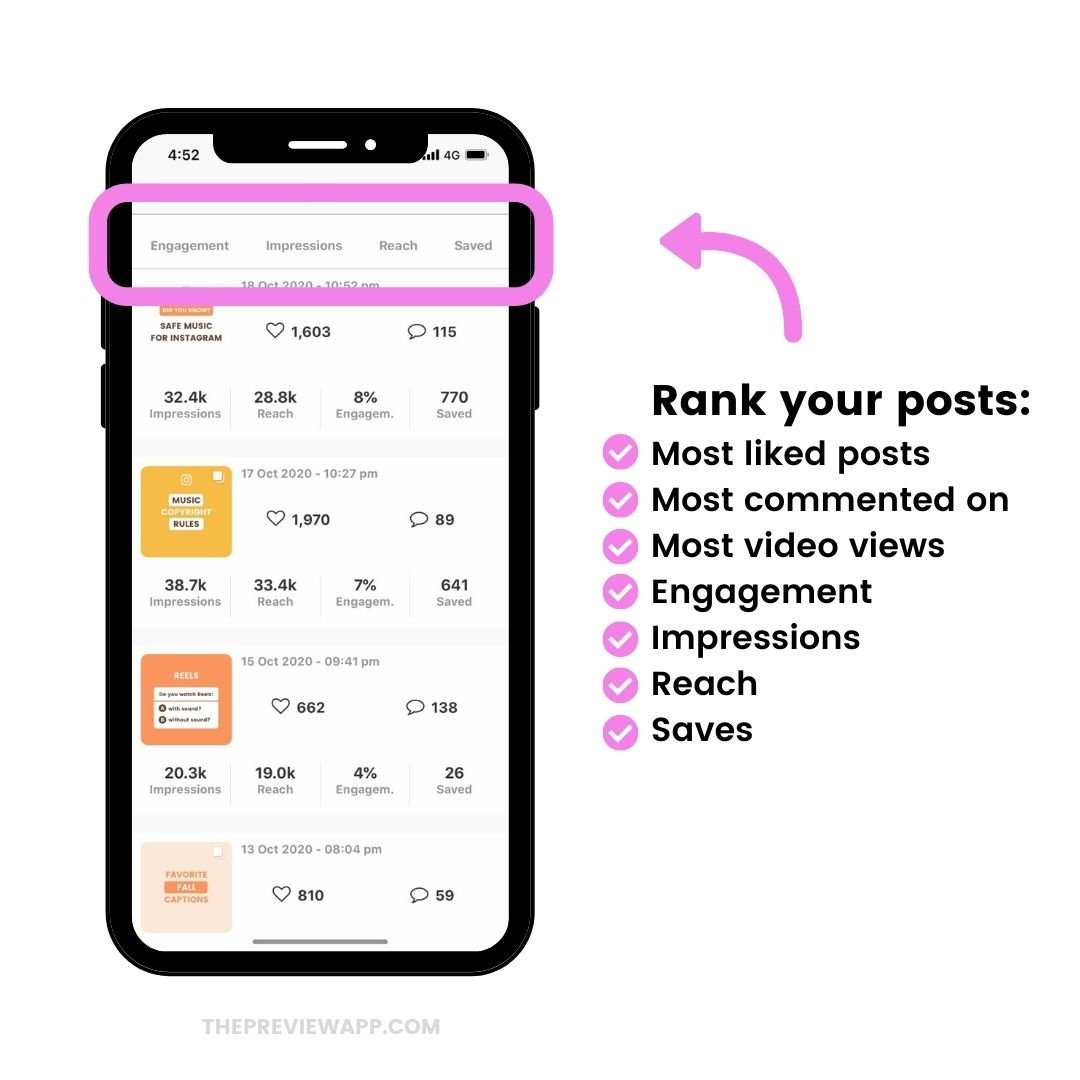
How to repost your Top Instagram Posts on Preview Desktop
On the computer, it’s even faster.
You can repost your Top Posts in one click, like this:
- Open Preview Desktop version
- Click “Analytics”
- Click “Posts”
- Rank your posts
- Click on the “Repost” button
Done!
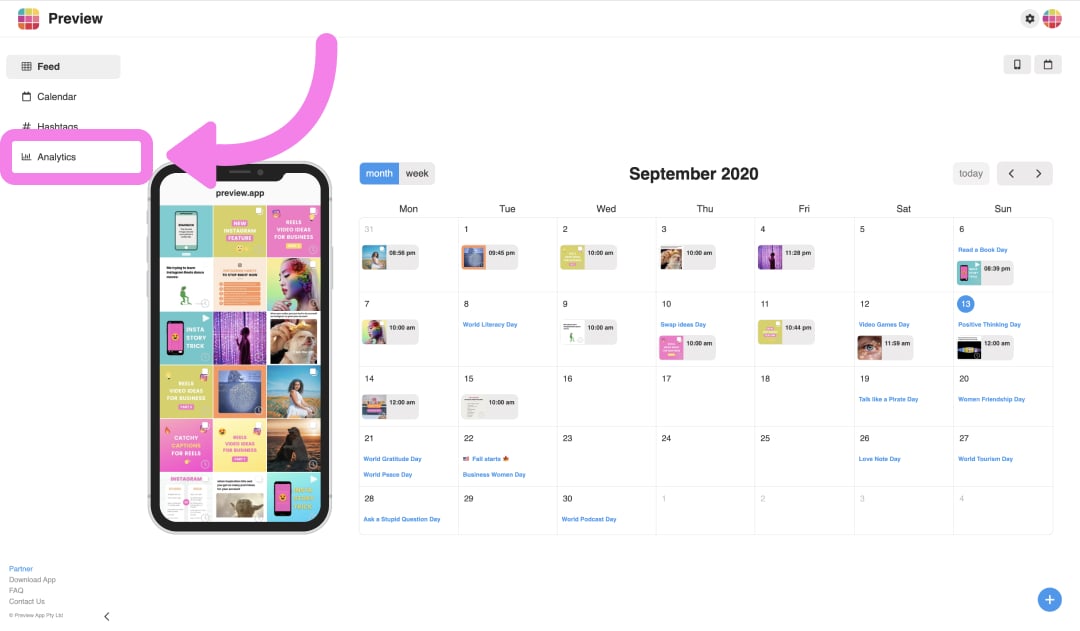
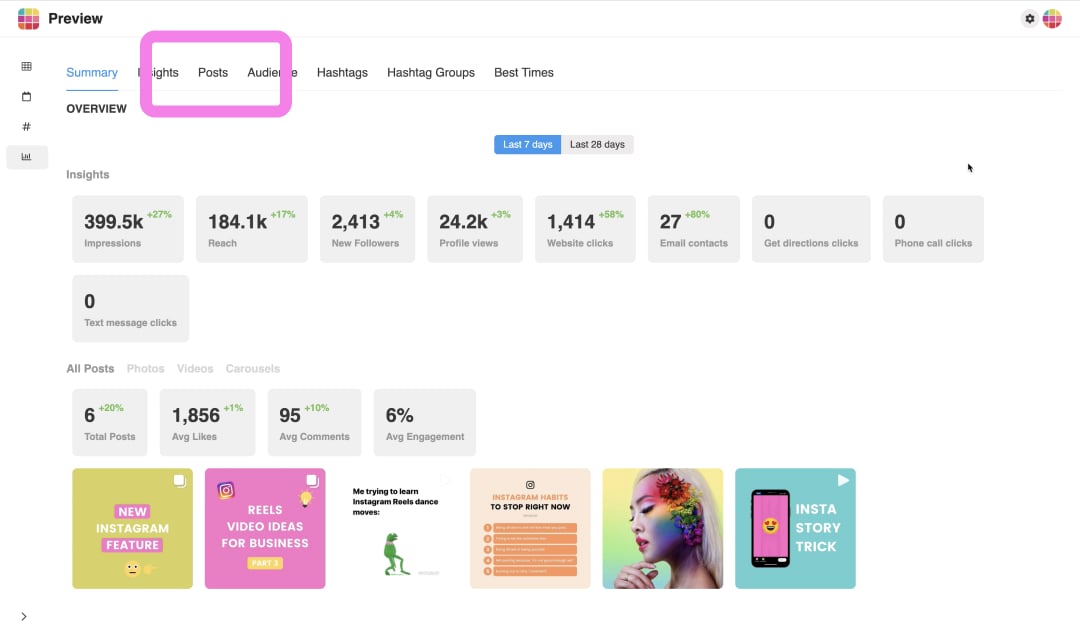
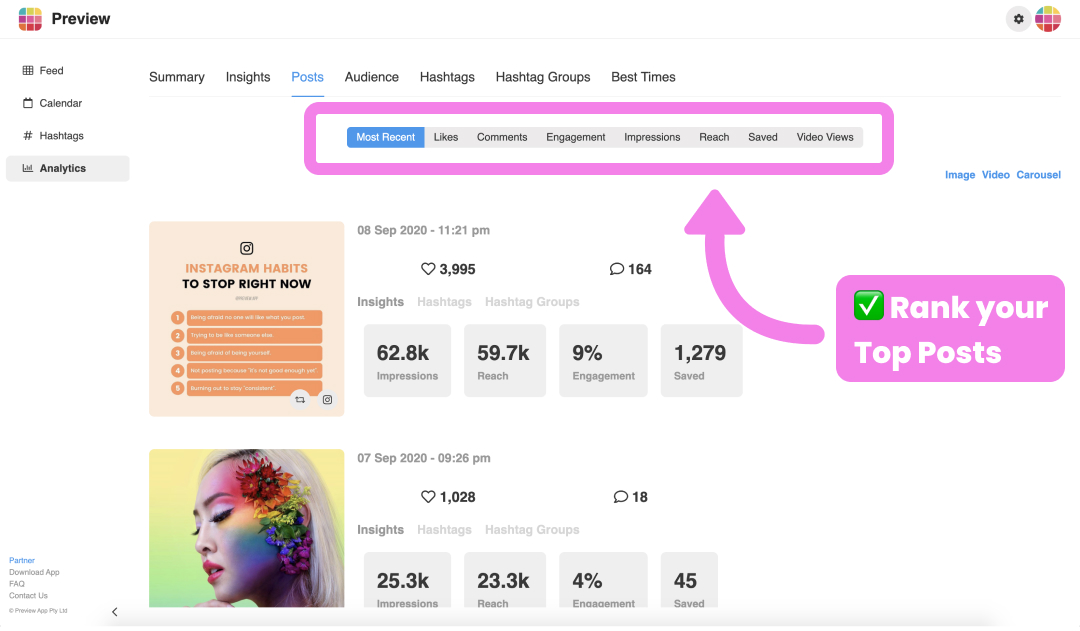
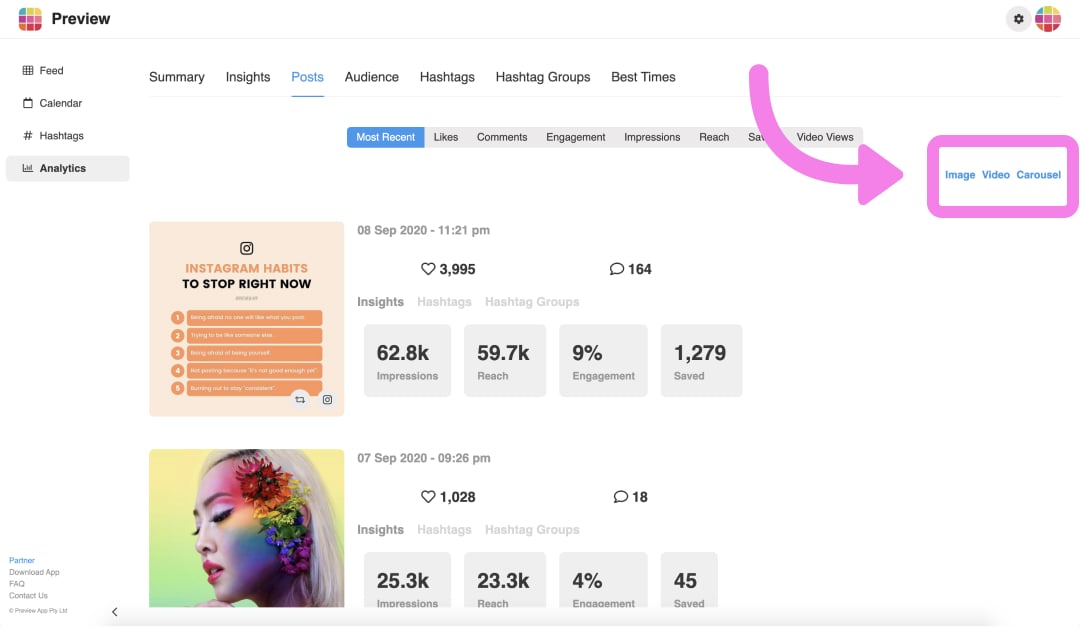
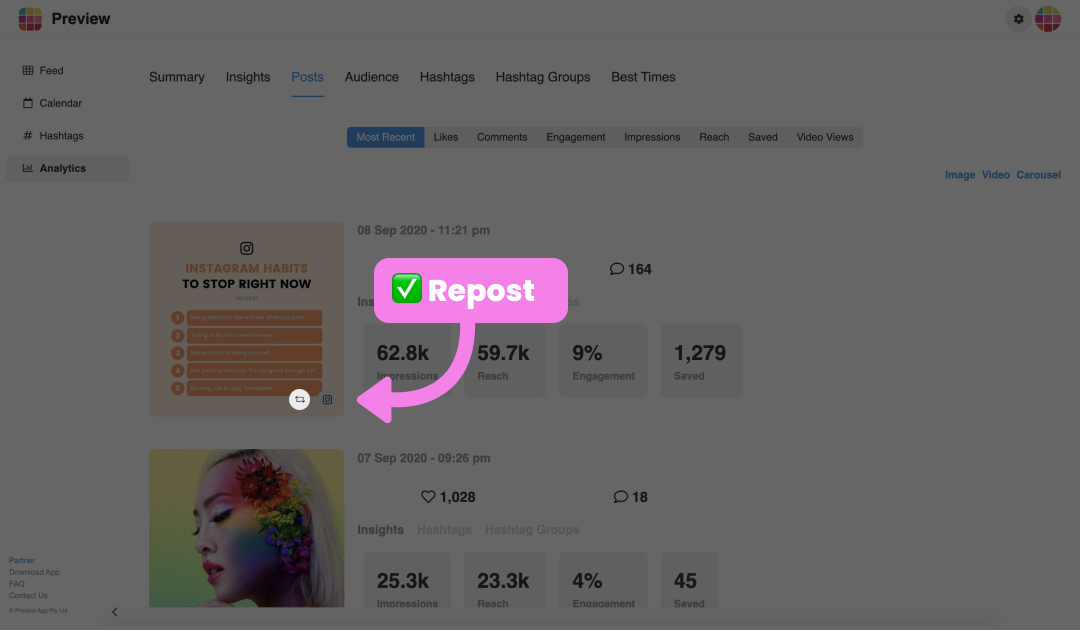
Your post will appear in your Preview feed. You can move it wherever you want..

You can change the caption and hashtags of the post too if you want to. And if you need help finding hashtags, press on “Find Hashtags“.
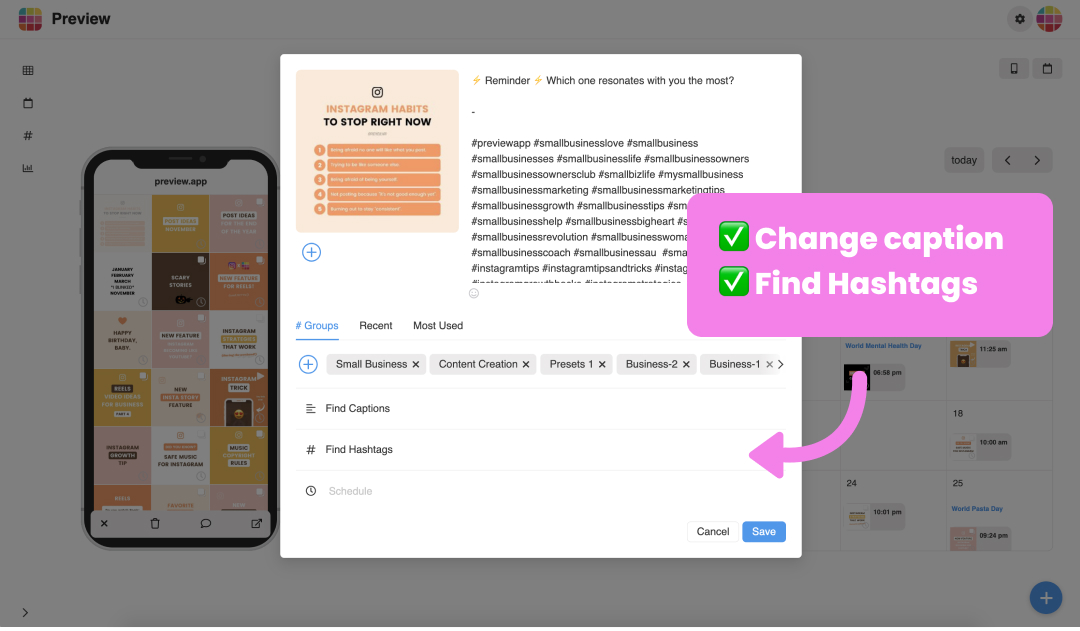
All the graphs are interactive on the Insights on the Desktop version.
Another way I love to check Top Posts is by checking the Spikes on my Growth Graph.
- Click anywhere on the graph
- Click on the “Repost” button to repost the post that triggered a Growth Spike
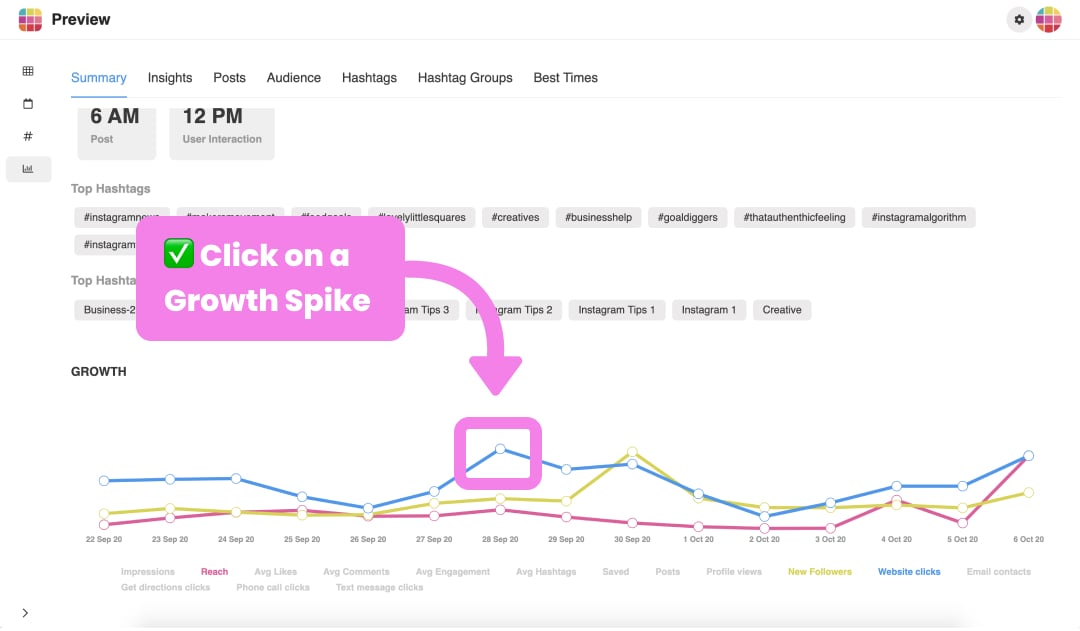
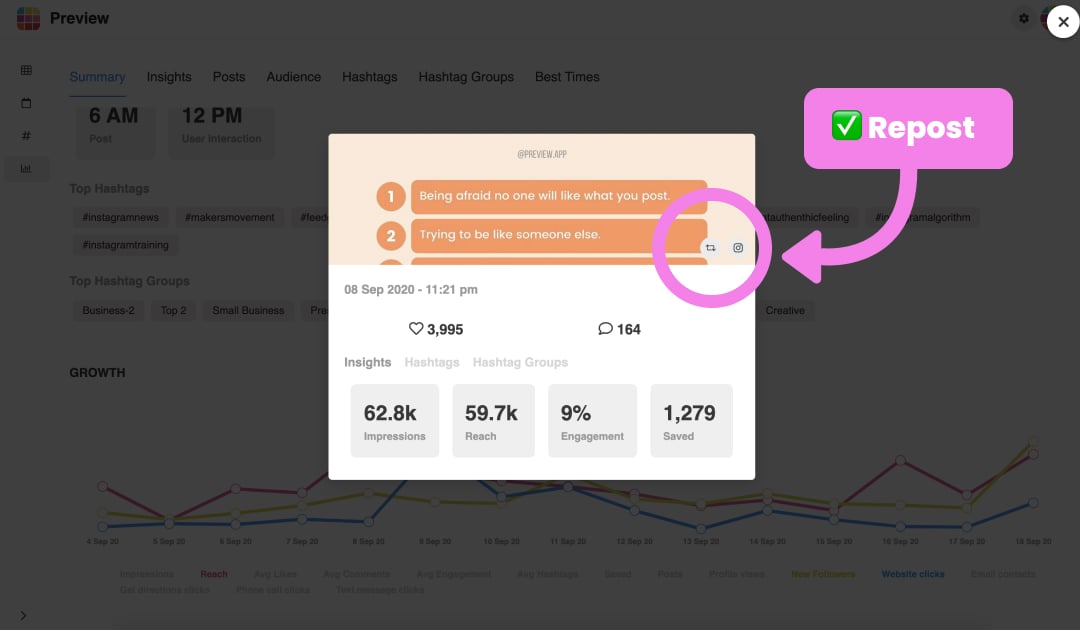
Caption ideas
Some people like to change their captions when they repost old posts.
Here are some caption ideas:
- “Reminder” (if it’s a quote)
- “Time for a throwback” (check the “Throwback” captions inside Preview for more fun throwback caption ideas)
- “Who remembers this?”
- “Still one of my favorites”
- “Can’t believe it’s been [10 months] since ____”
“How often can I repost Top Instagram Posts?”
It’s completely up to you and your Instagram strategy.
If you have a business, you can repost an old post every 3 months.
“How old should the Top Post be before I can repost it?”
Usually people repost Top Posts that are more than 4 months old
But we all have different Instagram strategies. Some people post multiple times a day, so it’s totally fine if you want to repost a post that wasn’t posted long ago. You would have gone through a lot of content already so you can totally post one of your fave post again.
For example, some bloggers or shops post about outfits, and at the end of the month they will repost their favorite outfit of the month.
“How do I know it worked?”
Check your Analytics again and see if you see more “greens”.
You can also check your Top Posts ranking again and see where your new post is ranked. Is it higher than your other recent posts?
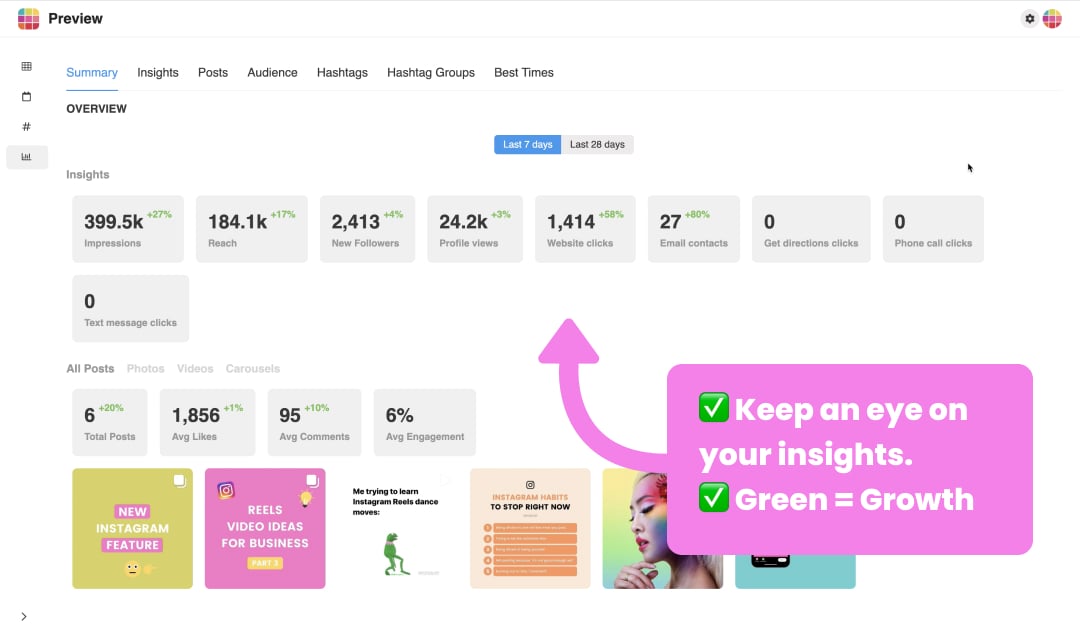
That’s it!
Have a ton of fun planning your feed and reposting your top performing content.
And until next time, see you on Instagram!
– Alex




