Here is how to switch from a Business to a Creator Instagram Account.
It’s a bit hidden, but it’s very easy to do once you know where to go.
Let’s start.
How to Switch From a Business to a Creator Instagram Account
To convert your Instagram account from Business to Creator, follow these steps.
Open your Settings:
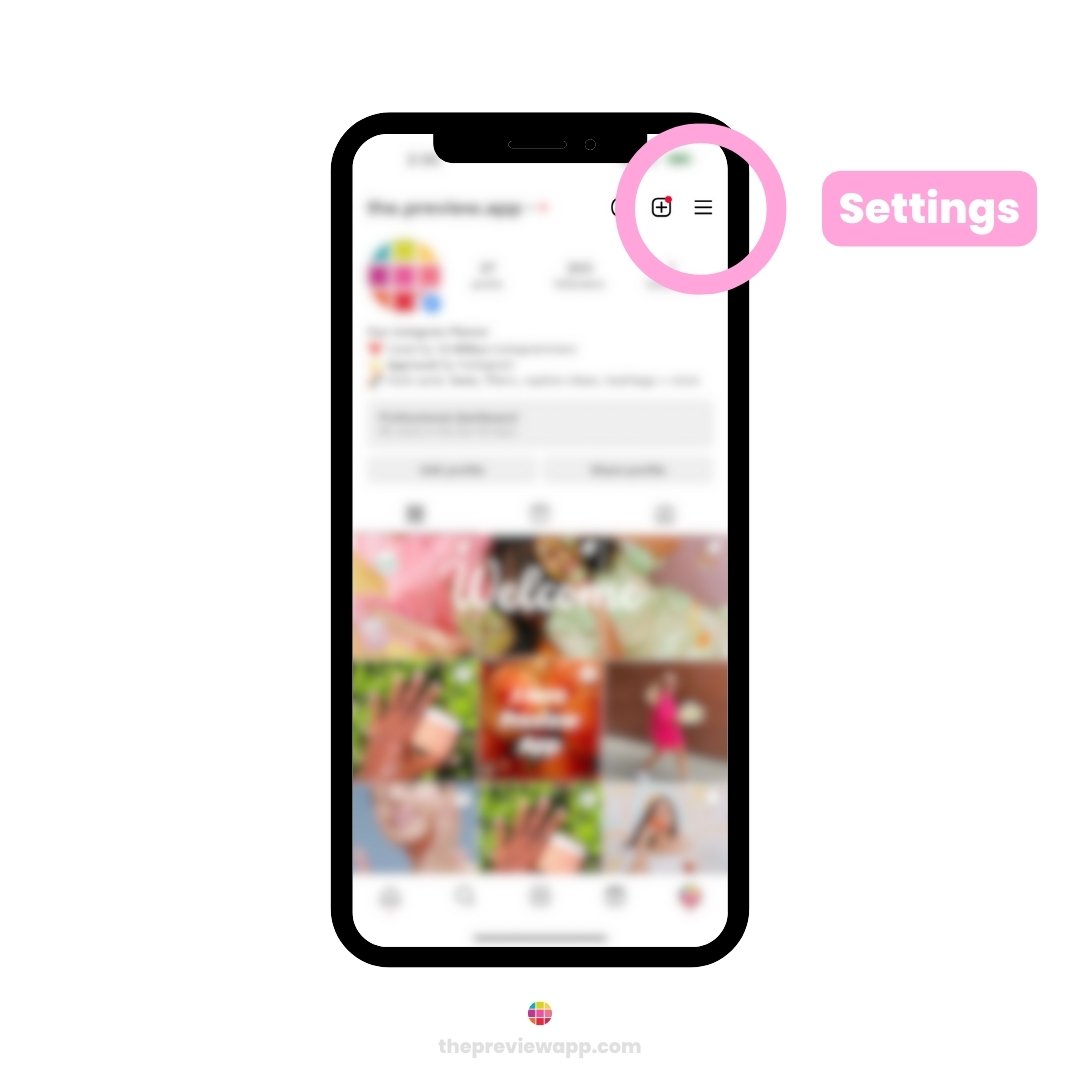
Select “Business tools and controls“:
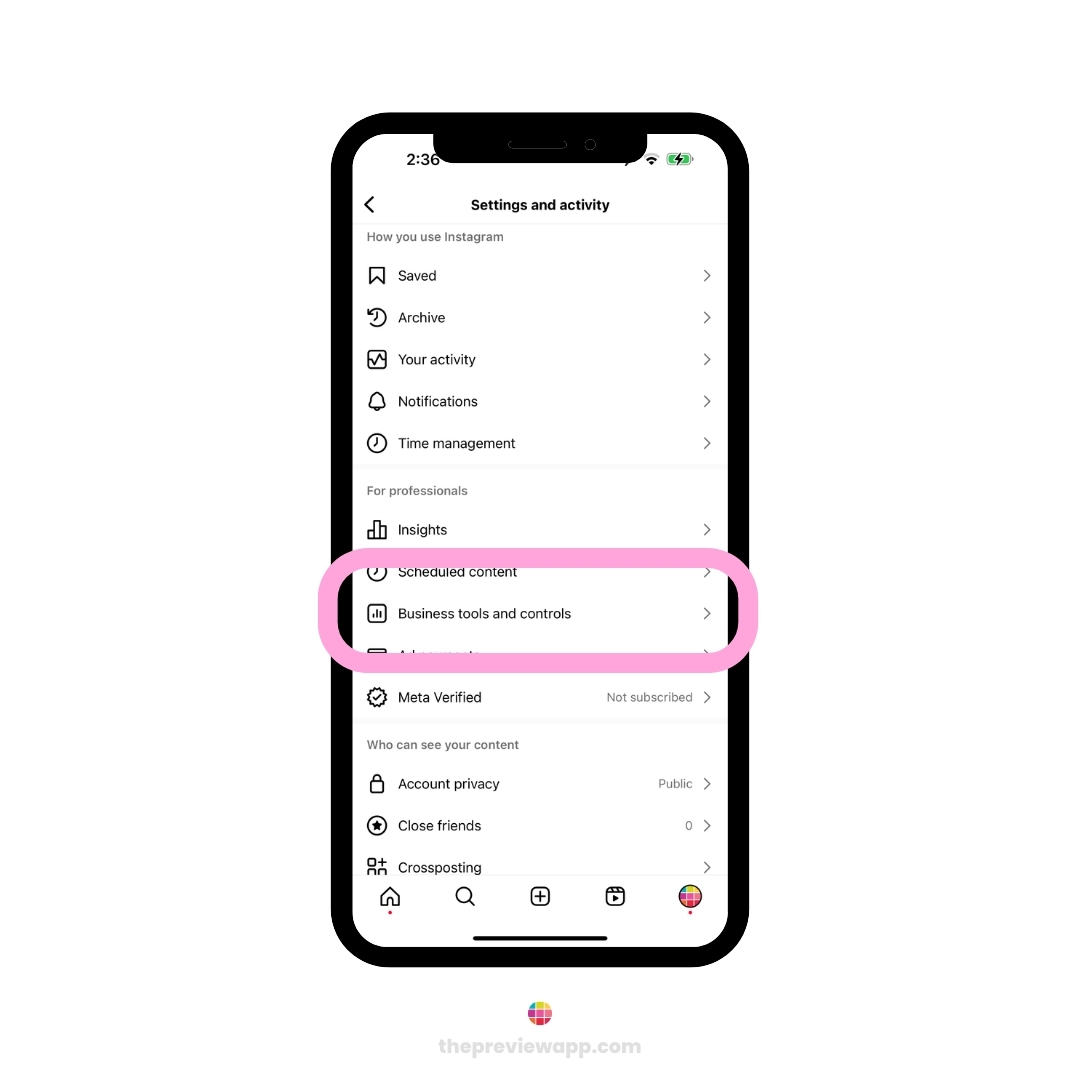
Tap on “Switch account type” and then choose “Switch to creator account“:
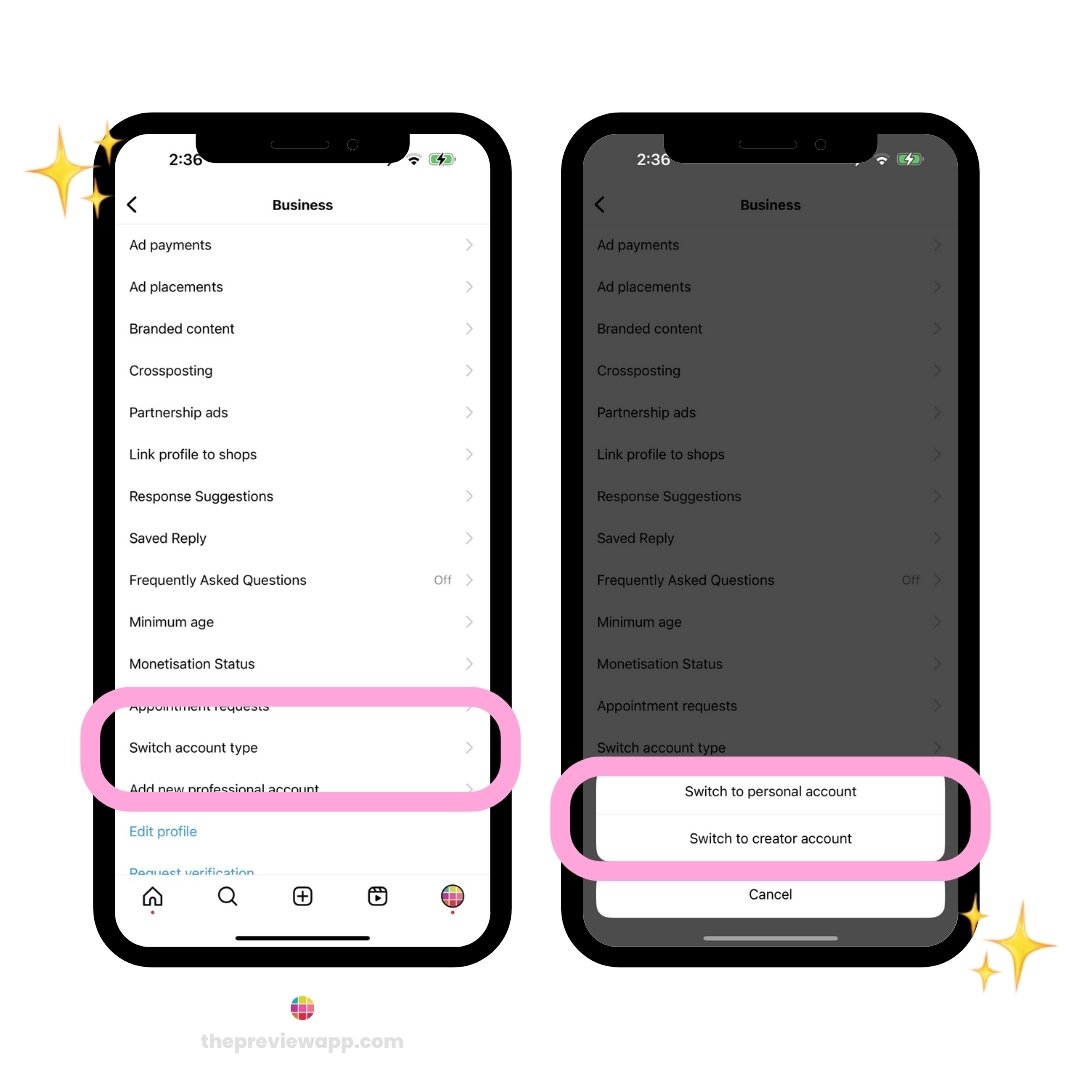
Bonus: Plan, Schedule & Create Your Posts with Preview App
And if you want to pre-plan your feed (and find hashtags & SEO keywords, caption ideas, edit – and more) you can use Preview App.

That’s it!
Now you know how to switch from Business to Creator Instagram Account.
Have fun creating your posts!




